#You are missing out on stuff if your dashboard settings are set to default
Explore tagged Tumblr posts
Text
Every one of my posts where Beau is in his underwear got flagged by tumblr for having mature content. It's official. He's just too hot for this site and tumblr is trying to contain his sexy smooth bottom with labels.
#sims 3#Beau merrick#Fucking tumblr and it's stupid filters#Your reminder to check your settings because tumblr is truly flagging innocent posts with mature label#You are missing out on stuff if your dashboard settings are set to default
11 notes
·
View notes
Text
Complete-ish Guide To Settings You Might Want to Change
These instructions will be for desktop, because the settings are easier to find there. You can do the same on mobile, but it might be in different places.
Dash settings
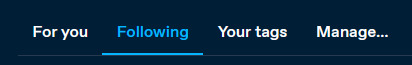
Your dashboard is broken down into several feeds, including "Following" and "For You".
"Following" is primarily the posts of people you follow, "For You" is algorithmic.
If you just joined, "For You" is default, if you're a longtime user it's "Following". You can change this in the settings on the right
A lot of longtime users will tell you that the Following feed is where we spend most of our time. But try out all the feeds, and see what you like most.
The settings that are settings:
To start, click the settings gear under the account icon (the abstract person head).

This should take you to the General tab. Key settings:
Community Labels: By default anything NSFW is silently hidden. You can change how each subtype is handled.
Hide Additional Mature Content: If you have an iPhone disable this or it'll hide every post from you on the off-chance it contains porn.
If you're under 18 as determined by the birthdate you entered on signup, you can't change these. (If you want them on, you'll have to make a new account and lie)
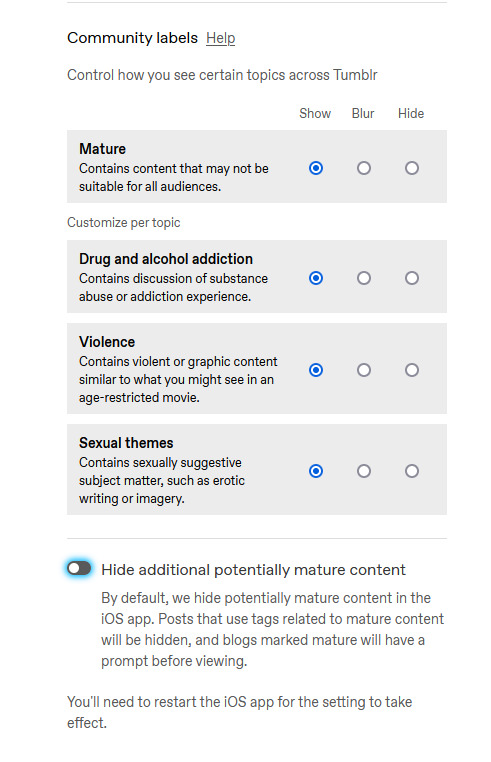
Under the "Dashboard" tab, you can enable timestamps, which is mostly just nice information to have. sometimes a post is from 2010 and you can be like wow.

The next four probably have the biggest impact on your tumblr experience, so I'm gonna do a breakdown.
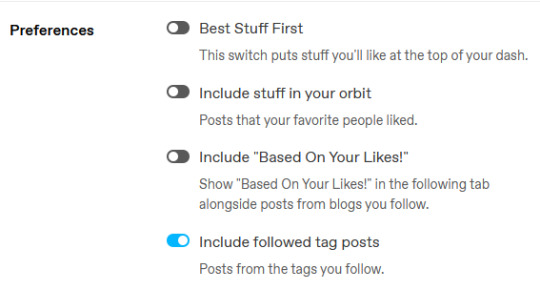
Best Stuff First reorders your "Following" to have popular posts at the top. Disabling it makes your feed chronological. I like it off, but up to you.
Include Stuff In Your Orbit and Based On Your Likes put various content from "For You" into "Following". Personally, I disable them to keep "Following" purely posts by people I follow, and then switch between feeds to get what I want.
Followed Tag Posts will put content from the "Your Tags" feed into your "Following" feed. Since you can go to the separate tags feed, I usually turn this off (it tends to show me a lot of duplicate posts), but up to you.
Under the "Notifications" tab you can tell Tumblr to stop sending you emails.

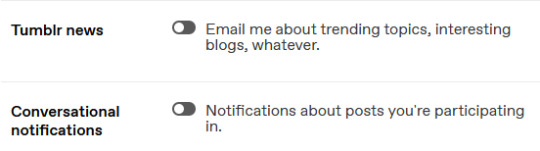
I'd recommend disabling all the emails--if you get a bunch of replies, Tumblr will happily send you dozens of emails, and you don't need that.
Notifications is the push-notifications in-app/in-website. The mobile app, for some reason, has a much better interface for controlling these, including the option to only get activity-notifications for mutuals. You can leave these on, or turn them off if you find the flood of notifications is distracting.
Tumblr News is a newsletter, it usually just has content from @fandom and the other staff-run recap blogs.
Conversational notifications sends you more emails.
Under the "Tumblr Labs" tab you can enable a bunch of cool beta tests.

I particularly suggest Reblog Graphs, What you Missed tab, & Popular Reblogs tab, but they're all fun to try out. A lot of these are honestly better than the For You dashboard.
For each blog you have, you can customize it's Blog Settings. Beyond things like setting an avatar or description, there's a few settings that are fun.
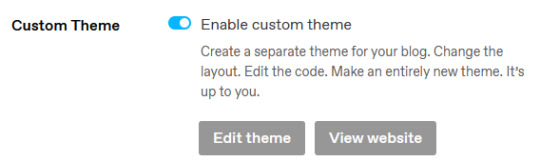
Custom Theme gives you your own subdomain at [blogurl].tumblr.com.
This makes your blog easier to search, and a lot of 3rd party tools depend on you enabling it. It also makes it easier to link your posts to people who don't have tumblr accounts.
You can completely customize the CSS/HTML/Javascript. you can go legitimately crazy. It's not a requirement, but if you want unlimited flexibility, go wild.
On the contrary, if you wanna run a more private blog, you can disable this and then hide your blog from search results/non-registered users.

Likes and Following are public by default. I like to turn these off so I don't have to worry about like, "what will people think if they see i'm following [...] or liking [...]". But it's also fair to keep them public if you'd like.
The other Blog Settings are important but pretty self-explanatory I think.
Finally, there's some useful tools I like:
XKit Rewritten - A bunch of scripts (like RES for Reddit). The one I really like is "mutual checker", which shows at a glance which blogs you are in mutuals with. Which is such a good feature it's included in the mobile apps by default i think.
siikr.tumblr.com - Tumblr search is bad, and google's indexing of tumblr blogs is worse. Siikr will find any post you've made on your blog. Because disk space is limited, only use it to search your blog, and if you're tech savvy consider running a local copy from source.
988 notes
·
View notes
Text
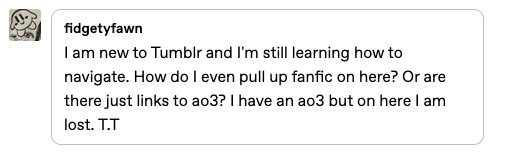
@fidgetyfawn hi hi so i thought i'd go and give you a very brief tumblr beginner/early intermediate guide since i've also seen some other people around here that may find it useful!!
i'm going to assume you know little to nothing, and this post is good both for people who are just looking to find cool art/fic/whatever, or for people looking to post their own art/fic.
click on the readmore here and i'll give you a bit of a walkthrough for how to get things set up and how to start interacting with people, as well as some basic etiquette!
THIS IS A VERY LONG POST!! pro tip: if you're on desktop, you can use the J key to skip down a post and the K key to skip up. youre welcome
so first things first, when you log in, the first thing you'll see is your dashboard. this is where posts from people you follow will appear.
dashboard management
i can't remember if this is the default or not, but i highly recommend you change your dashboard (almost typed dachshund ATD counter: 1) to chronological order. you can do this by clicking settings on the left, then dashboard (ATD counter: 2) on the right.
personally, i uncheck the 'shorten longer posts' option since it cuts things too short, and further down you'll see the option that says 'best stuff first'. turn that shit off. you'll miss a lot of posts from people you follow if you have it on. actually, everything on that preferences section can get turned off. tumblr is designed to be more curated, and those are all options the staff added trying to emulate things like twitter. they suck. turn em off.
how to find blogs to follow
so now that you've got your dash set up, it's time to get some shit showing up!! you've already started off right by following me, so i can see you know how to do that much. but in case this post breaches containment, i'll put some tips here for people:
if you see people out in the wild that you like who link their tumblrs, go check em out. see if you like what they post. if so, you can follow them. this will put their posts on your dashboard, and they'll get a notification that you've followed if they have those turned on.
once you find someone you like, check out who they're reblogging from. go check out those blogs. see who they're reblogging. go check out those blogs. search for things that you're interested in, and click on the people posting into those tags (more on this later). eventually, you'll be following lots of people who post things that you like, and now you can start really curating your own posting experience.
some people will have a DNI (do not interact) linked somewhere. if they do, it's considered good etiquette to give it a look and make sure you're not gonna step on toes. some people will have a "blank blogs"/"ageless blogs dni" on theirs, or say they'll block you if you're a blank/ageless blog. this is because a lot of bots will have a blank tumblr, so it's a good idea to make some text posts or something saying IM REAL I PROMISE and you can have "i'm an adult"/"18+"/"(your actual age if you're comfortable with it)"/"(an approximation of your age, e.g. 20s, if you arent)" before you get too in the weeds on following people.
sidebar, once you're blocked, it's a bit tacky to go find that person on other platforms or go on anon and ask why they blocked you. just move on and don't take it personally.
how to post shit
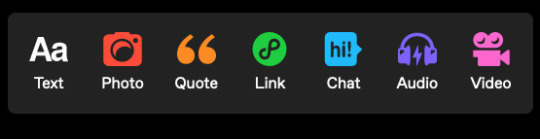
these are the buttons that let you post new shit. when you make a new post, you'll get the post editor popping up. it's actually pretty cool, hot take, but here are the important things to know:
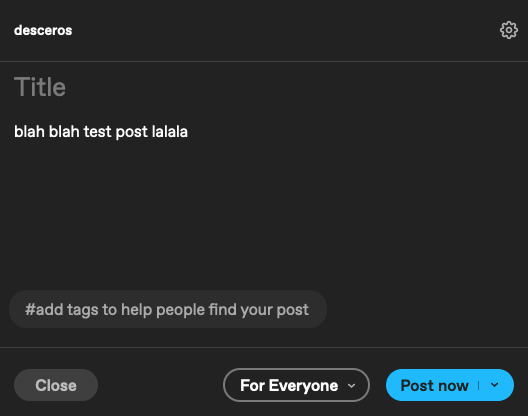
put your post in the spot. i'm using the text post one here since i post either fanfic or nattering. you can add links to stuff, change formatting, font colors, all that. i'm not gonna get too into the weeds on that since this is a beginner guide, but there are other guides on how to do it slash you should fuck around with it a bit yourself. i will, however, show you the details of the "post now" button
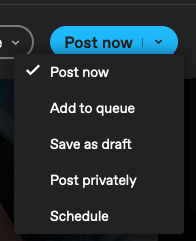
post now: posts now
add to queue: tumblr has a function where it will automatically post things in your queue. you can find it in your blog detail page, which you get to via account>[click on your blog name]>queue on the right. you can change how many per day go there. a lot of people will have a cutesy queue tag (eg "i love queue" or something punny like that) so your followers will know if it's a queued post or a regular one. this is cute, but not necessary
save as draft: if you want to keep a post for later but not publish it yet, you can save it as a draft. it's in the same place as your queue, but these will stay there until you post it yourself. i do this a lot for posts that i want to keep for their information, or to save art to post for when i'm trying to break up an ocean of asks. very cool feature
post privately: this will make it so that only you can see the post. just a warning though that anything that goes online will be seen by Someone, so i wouldn't put like. deep dark secrets or your ssn here or something. (<- does not use this feature at all hahaha)
schedule: you can have the post drop on a certain time on a certain day. fun for flashbanging yourself later, or reminding yourself of something, etc.
if you put something in your post, it will be "searchable" on tumblr. that means if you have a post saying "i hate tmnt rise" then people who look for "tmnt rise" may be able to see your post. just a heads up. you can make your blog not show up in search results, but if you're someone looking to be found (e.g. a writer trying to post, or someone trying to make friends, etc.) i dont recommend you turn that on. just be aware that if you post things talking shit, you might get some people trolling you. just block them and move on.

if you click into a post, this thing will pop up. this will allow you to add a picture, a gif, a link, an audio file, a video file, a poll, or a readmore break (shortens the post like i did with this one to make it less intrusive on someone's dashboard).
etiquette note: if your post is going to be on the long side, Especially if it's a text post (for me this is around the 650-700 word mark), put it under a readmore. it's really annoying on mobile to scroll through a bunch of text. also, if you're going to post nsfw (which i will remind you, WILL show up in the public tags!) either have some kind of nsfw tag, put it under a readmore, or both.
tags
on the bottom of your post, you will see the option to tag your posts. some people don't use the tag function at all. i use it religiously. tagging serves two functions: organizing your blog, and sharing your content.
on your blog, you can search posts by tag. this is the best way to search your tumblr, which has a notoriously terrible search function. if you ever want to confidently be able to find things again, tag them something you'll remember. i have a list here of tags i use as an example for some ideas.
secondly, tumblr has a function where you can see what everyone is posting under a certain phrase. you can find this by typing a phrase into the "search tumblr" bar in the upper right. this will largely be posts that are tagged by that thing, or have tags that contain that phrase. (e.g. if you search "tmnt" you will find posts that are tagged "tmnt" but also some that are tagged "donnie tmnt"). this is how you can find new people to find, and fun art to reblog, etc. search for things you're interested in, then go through the tag and find who looks cool.
you'll also find that some people (<- me) will "talk" in the tags. the op of the post Can See These!!! so don't say anything that's rude or that you wouldn't want them to see!!! but this is a holdover of tumblr etiquette from years ago when it was considered rude to reblog art, let's say, and put your thoughts about something in the reblog as its own reblog. the old school of thought is that it disrupted the "aesthetic" of the post, so you'll see a lot of people put their commentary in the tags instead. it's not as obtrusive, but everyone can still see it. there's a joke that your tags will "pass peer review" if someone screenshots them and puts them on the post while reblogging, but that's usually something you'll see on particularly funny posts or creative posts or that sort of thing.
reblogs vs reposts
you will come across people who have "no reposts" or "don't repost my art" in their description or on their blog or on their art. there's a lot of confusion for new tumblr people on what that means.
reposting means that you are downloading the art/fic/whatever, then using the upload function and creating your own original post.
reblogging is when you take the post that the person made, and clicking on the reblog button (third one here):
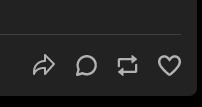
reposting things is BAD because it does not give the op original credit and it makes it look like you created the thing. reblogging is GOOD because it shares art/writing/etc with the people who are following you, and encourages community. the double arrows are what keep community alive!!
on that note, likes are functionally useless. that little heart there does nothing for artist engagement. while there is a tumblr algorithm, it's terrible, doesn't really work, and! we've already turned ours off in the beginning, remember? most people will have done this. liking a post doesn't put it on your blog, it doesn't make it so that you can find it later, it doesn't boost the op's engagement. likes do the two things and only the two things:
op knows you saw the post
tumblr puts it into one giant unsearchable pile of things you've liked
that's it! so if you like a post, consider reblogging it. add that fun commentary in the tags we talked about! this is a really good way to make someone's day.
etiquette note; you'll sometimes see people who say "no spam likes". this means that they don't like it when people go through their blog and just hit like on the latest posts over and over and over. it clogs up the notification feed and makes it harder to see the engagement that actually Means something, e.g. reblogs, mentions, replies, etc. i personally don't have an issue with it since you can filter those out if you're looking for something, but if someone asks you not to do it, don't do it. also, if you do it and suddenly find that you're blocked even if you've not done anything wrong, that might be why. some people just don't like it shrug.
how to make friends
tumblr is a social media site, and while it's possible to have a great time on your own just reblogging pretty art and great fics onto your page, a lot of the joy comes from participating in community.
there's a good post here i reblogged the other day for some details, but here are some basic things for a beginner to know:
you can send messages to blogs you like called "asks". you'll find the link to it on the left of the follow button on someone's blog, and a lot of people will have changed the wording. for example, mine is called "request a song." you can send people messages, anonymously if you wish, and tumblr will let you know when the person has answered your message. they may do so publicly (which i always do!), so make sure not to put anything there you wouldn't be okay with all of their followers seeing. don't be rude. but it's the best way to start talking with someone. and most people are very excited to get messages like this!! so don't be intimidated!!
there is a dm system. most people aren't going to have it available except to people they're following, and it has a bit more of an intimate feel than an ask. personally, i only use this function for my mutuals (people whom i follow who are also following me), and i'd be willing to bet that's a common mood about it.
replies: just like you did with the post you started, you can reply to text posts. the op will see it, and you can start talking about a post without having it appear on your blog. it's a nice way to communicate without clogging up your dash/blog, and you did so perfectly!
reblogs: we already went over this, but you can also just reblog posts. the person from whom you reblog will see what you say, and op will see what you say. etiquette here is not to reblog posts if someone asks you not to, and to tag longer posts as "long post" so people on mobile who have that limited don't have to scroll as long
talk to people! be friendly! ask them about their day. if it's an author, tell them your favorite part of their last fic. ask what the inspiration was for this part or that part. i get people sending me songs in that remind them of character moments, and that's fun! draw art of your favorite scene, then tag the author in it! (to tag people, use the @ symbol, then type their username, e.g. @desceros tags me).
find people that are posting the things that you like, follow them, reblog from them, send in asks off anon when they reblog little games asking for them, just. you know. be social. that post i linked has some good ideas if you need help.
if you're coming from ao3, go to the author's profile page. a lot of us have our tumblrs linked there. go to their tumblr. follow them. send in asks about their fics. you'll often find fun fanart, or wips, or that kind of thing!
anyway i think that answered all the questions you had, but you can ask if there's something specific you were looking for i didn't touch. hope this helps!! C:
#text post#i... think that covers most of the basics. fwahh!! anyway welcome to tumblr and i hope you enjoy it! :D
44 notes
·
View notes
Text
A quick introduction to settings (fixing your timeline).

If you're a long time user you're likely familiar with all of Tumblr's settings but this can be helpful for new people. After making this account I was reminded about how dumb Tumblr's default settings are. If you have a feeling that your timeline (your dashboard) is somehow broken, posts are not chronological, you're always shown the same posts over and over again and are missing out on other ones from your mutuals regularily, it's because of your settings! Here are the two most important settings to fix the timeline:
1. Dashboard Tab Order. Click on this symbol on top of the dashboard.

and then select the pin symbol by clicking it. Make sure you have the Following Tab pinned, not the For You Tab.

2. Dashboard Preferences. Go to Settings and then to Dashboard and scroll down to Preferences. DISABLE Best Stuff First. This will make yout timeline chronological and you won't miss out on posts anymore.

2 notes
·
View notes
Text
My tips to new users to make Tumblr more usable
This is kind of random but I think Tumblr is one of those websites that hides a lot of its functionality from users and comes with default settings that makes it kind unusable (at least for me). So I've decided to collect some suggestions about things to do immediately in order to make Tumblr a much more usable website:
Most important: Put the content you actually opt into on your dash. First, go to Settings > Dashboard and turn off "Best Stuff First." In general, (1) I don't think it's good to let social media sites curate your content feed (they're not very good! you can curate your own content feeds!), and (2) chronological ordering is much more helpful for making sense of information. I don't know why you would want posts on a site to be presented in any other way. Please save yourself and make your dash chronological by toggling this monstrosity OFF. Also for the love of god, turn off "Include posts liked by the blogs you follow" and "Include 'Based On Your Likes!'" too. Other people's experiences might be different from mine, but when Tumblr first introduced this feature and I tried it out for a while, it was so predictable that every time I came across a post that made me viscerally angry and think, "How the HELL did this get on my dash?" it was always always some random post from someone I wasn't even following… So yeah, get rid of that.
Second, make the "Following" tab your default, instead of the "For you" tab. How to do this is not particularly obvious. From the Tumblr homepage (not settings), you need to find the tabs at the top of your dash (For you, Following, Your tags) and then click the toggle/settings icon to the right of those tabs. This will allow you to reorder your tabs. In particular, what you need to do is click the pin icon to the right of "Following," and this will set Following to be your pinned and first tab. By default, when you open Tumblr, your dash will show the posts of people you have actually opted into following rather than what Tumblr suggests to you.
Next, make sure timestamps on posts are on. This should be the default (despite what Tumblr says?), but if you don't see timestamps at the top of all posts, I highly recommend turning this setting on (under Settings > Dashboard). Knowing when a post was made is hugely helpful for understanding the context of the post, and I don't know why websites would allow you to hide this, really, unless they want you walking around with no sense of time or context, which uh… I don't recommend that social media experience!
Turn off endless scrolling (under Settings > Dashboard): Websites like endless scrolling to keep people from leaving the site. I recommend turning this off to make it more obvious how many posts you've scrolled through on Tumblr, to make it easier to find your place in older posts, and also to make the website just lighter to load. When I last used it, the Tumblr mobile app does not allow pagination, which is pretty typical of social media apps in general. Honestly, I recommend just not using the Tumblr mobile app at all. I've uninstalled it and aside from missing the convenience of being able to attach photos from my phone onto Tumblr posts, I really don't miss it…
Things that you may or may not be interested in:
Enable custom theme on (each of) your blog(s): So fun fact: If you don't have a custom theme enabled, then when people visit your blog when not logged into Tumblr, they will only be able to scroll through a few of the posts on your blog before being prompted by Tumblr to log in if they want to see more. This popup cannot be gotten around, and so people without Tumblr accounts or who are browsing on a device/browser without a login session just won't be able to see your posts. Personally, I do not like this behavior -- I like my blogs to be archives with useful permalinks that can be browsed by anyone. Anyway, you can get rid of this annoying prompt by going to Account > (select blog) > Blog settings and toggling that "Enable custom theme" slider. It doesn't really matter what theme you use (although there are a lot of options to choose from), just use a custom one!
Turn off "Shorten long posts" (under Settings > Dashboard): YMMV, but I personally don't find this setting very helpful as the maximum length for when it starts cutting off posts is pretty short and falls far short of what I would consider a "long post" that is inconvenient to scroll past. Instead, you may want to turn off this setting and create a filter for the tag "long post" (under Settings > Account > Filtered Tags).
Mature content: If you're interested in possibly seeing mature content, you may want to review your mature content settings (under Settings > Account) as by default, Tumblr is set to hide it entirely and doesn't tell you that it's hidden posts from you and so you probably just will not be aware this setting is a thing! Personally, I use the "Blur" setting.
Hiding content from users you don't want to see: As far as I can tell, if you see someone's posts in (e.g.) tag searches and would prefer not to see any of that person's posts in public places like that tag or appear on your dash by people you follow reblogging their posts, you should block them. Official Tumblr documentation does not say that this is a feature of blocking, but it is.
When Tumblr's functionality isn't enough… External tools such as XKit Rewritten provide a whole lot of QoL fixes to Tumblr's interface like making it easier to reply to replies, hiding posts you've already seen, showing how many new/unread posts are in tracked tags, showing all tags on posts by default rather than requiring you to click "See all," etc. For me, one thing I needed in order to make Tumblr semi-usable for me is hiding notes in tag searches (because I don't really need constant reminders that my tastes aren't aligned with wider fandom's tastes lol). I couldn't find a tool that does this, so I wrote a simple Tampermonkey script to do it for me.
Hope this helps new users of Tumblr, and feel free to add other helpful tips if you have them!
13 notes
·
View notes
Note
why is my dashboard the same post for like the same 2 weeks im new to tumblr how do i do this help im following multiple ppl
Uuh one post? The way the dashboard is set up by default for new users is completely weird to me but, I can't help in accurate detail because I'm away from home but check your settings page and there's a big list of stuff you can toggle that I don't remember the details of but I'd recommend switching off stuff like 'put popular stuff you 'missed' first' and 'insert random unsolicited garbage at random like its twitter'. Somebody else might have a link to more details, there's definitely some guides out there
But the big thing sounds like you may have switched to a custom dashboard tab with jack shit on it. Iirc the default for new users is some kind of algorithmy 'For You' feed but the actual tumblr experience is the 'Following' tab. If you're on something other than those two then that may be the issue.
1 note
·
View note
Note
Who are your favourite Bangtan writers on Tumblr? I’m fairly new here but based on your reviews, I trust your opinion implicitly 😅
first of all, welcome! here, have some flowers 💐
second of all, thank you! i love reviewing, so it means a lot when people trust my opinions lol
ok, so. before we get into the blogs, since you’re new, i thought of giving some unsolicited advice that might help improve your overall experience as a reader here! i'll put them under the cut, and the blogs at the bottom ♡
⇢ follow bts networks (you can start through mine)! they reblog authors from their communities and you’ll get to know blogs that you wouldn’t come across otherwise;
⇢ in order to actually see what the blogs you follow post, and to not be done dirty by dumblr’s algorithm, go to your blog settings > dashboard > preferences and switch off the “best stuff first” option, because its point is to give visibility to posts that already have more notes and stuff, and you lose a lot of good works in the process:
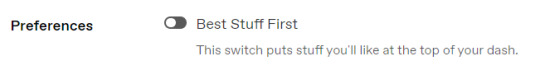
⇢ if you’re +18 (which i’m assuming you are, since you’re interacting with me), tumblr has been hiding some smutty content as of default and limiting the reach of the posts, so to not miss any good works, go to blog settings > account > contents you see and mark “show” in the community labels you feel comfortable seeing:
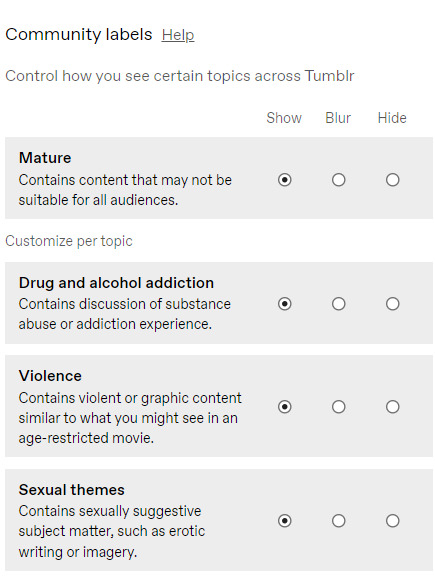
⇢ last tip: if you enjoy these authors and you’re comfortable here, please consider reblogging! maybe reaching out through anon like you did now to tell them how much their work meant to you. tumblr’s not really a good platform for writers and the engagement is what keeps us going, so — if you’re ok to do so — please, share some thots ♡
ok, now onto the blogs 👏🏽 i’m sorry i can’t shut up
although it’s long, this is by no means an exhaustive list, but i tried to include all the authors i’ve read and loved (without exceeding tumblr's tagging limit), so i just know that you’ll enjoy anything from them!
@kithtaehyung, @suga-kookiemonster, @eoieopda, @here2bbtstrash, @uarmymoonlight, @taegularities, @vsualitae, @the-boy-meets-evil, @pjmparadise, @persphonesorchid, @noteguk, @yeoldontknow, @kpopfanfictrash, @vyduan, @yoongiphoria, @moccahobi, @sailoryooons, @xjoonchildx, @jjkeverlast, @minisugakoobies, @bangtanintotheroom, @jimilter, @ugh-yoongi, @chryblossomjjk, @chateautae, @magicshopaholic, @hot-soop, @yoon-kooks, @nabiolive, @casuallyimagining, @euphoricfilter, @jeonqkooks, @rkivian, @m-yg93, @daechwitatamic, @gimmethatagustd, @bratkook, @augustbutwinter, @matchy6812, @kookdiaries, @kth1fics, @here4btsfics, @yoongimingyu, @aquagustd, @snackhobi, @ppersonna, @sugalaritae, @jeonjcngkook, @sugakookitty, @baljinciaga, and i wanna shamelessly recommend myself too 👉🏽👈🏽
(if you’re tagged here and i haven’t reviewed any of your works yet, worry not, for i’m coming 🏃🏽♀️)
you can also check my reviews tag or my recs lists for more recs, but anyway *sighs* that's a lot more than you asked for, but i hope you enjoy your time here and have fun with these amazing authors 🫶🏽
103 notes
·
View notes
Text
Alright, before I start posting any more smut, let me go ahead and teach you guys how to shit on, oops—i meant change your community labels provisions and give you some 411 on them:
COMMUNITY LABELS
So, if you’re on tumblr—over the age of 18 (or not, I’m not gonna be one of the many liars on this website and say I wasn’t devouring smut about bands i looked up to when i was younger than 18, but you will not be interacting with me if you’re tryna read what I write and you’re not 18 years or older) and you Iike to read fanfiction or you like to browse through art, odds are you’re missing out on a lot. See, last fall, maybe end of summer, tumblr introduced these “flagging” guidelines they call Community Labels. If what you write or draw meets the “requirements” (spoiler alert, even if they meet none of the requirements, tumblr will still flag it as Mature should someone recommend it be labeled for their dumbass petty reasons) for Mature Content, they give you the option to flag it so it no longer appears on the dashboards or searches to anyone who does not have their Community Labels setting on to show it. What tumblr does not tell you, is that BY DEFAULT, those settings that would allow you to see that content should you wish to are automatically off, unless you’ve gone in and changed them.
See, at first i thought maybe this was a good thing. It wasn’t too hard to give my account permission to see the Mature Content tumblr would flag, but that was until I realized this was just another way for tumblr to censor things without making it outwardly known.
When I changed my settings, I was able to do so on the tumblr app. This was available when the Community Labels first rolled out. Then, when people started to actually change their settings, tumblr made it desktop exclusive—or at least hard as hell because I have not been able to find those settings on the app since. Tumblr also picks and chooses what works/posts to flag and essentially hide (because again, if you don’t have your settings set to show Mature Content, you are not seeing a lot of content and it will be rarely interacted with). Tumblr often goes against their community guidelines and the guidelines they set forth for what falls under ‘Mature Content’, several of my works in particular that are not at all Mature have been flagged. I was given a reason by tumblr support that even though it didn’t meet any of the criteria for mature content, it still needed the mature content label. No, you read that right. Mind you, I’ve tested the flagging, I created another tumblr account, wrote some dirty ass smut, flagged it from that other account, and tumblr decided that post did not meet the criteria for Mature Content even though I described c*m eating. And it gives literally anyone the power to censor your work, be it mature content or not, since Tumblr mislabels posts because they don’t actually review it and they don’t care. While I can’t help you remove these labels, not even tumblr support will help you do that, I can show as many tumblr users as possible how to still view and interact with this content. And a little reassurance, once you have your settings changed, YOU will be able to CHOOSE whether or not YOU want to view a post that has been flagged (labeled) as mature, as you’ll have the option to show it or hide it from your feed. So if you don’t want to see something, you don’t have to, rather than not getting a say at all. Here’s how to fix your settings on desktop:
STEP ONE: GO TO SETTINGS

STEP TWO: Once in your settings, scroll down past ‘Content you see’

STEP THREE: Locate ‘Community labels’ and ensure all of the bubbles under ‘Show’ are selected.
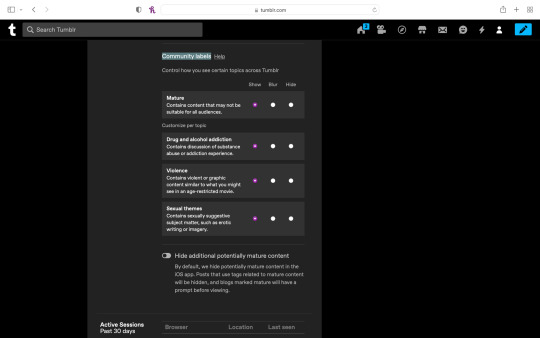
You see the little ‘Hide’ selection at the bottom? Yours will be on, so turn that stupid bitch off with as much aggression as you can because it’s not only evil and hiding mature content, but a shit ton of harmless stuff as well. The amount of times I will scroll through my search and see something stupid fluffy and cute flagged as mature is RIDICULOUS.
So, yeah, fuck that and fuck tumblr for removing these settings from the app to make sure people can’t access it easily and if you didn’t know how to stick it to tumblr by changing your settings, now you know. Congrats and go read/look at whatever you want!
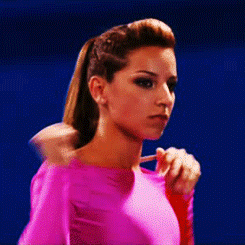

#pls change your settings#it’s literally screwing you over#and pls signal boost#adding reader tags bc most of my audience doesn’t know about this feature or how to change the settings#Eddie Munson x reader#Steve Harrington x Reader#Pedro pascal x reader#multifandom#community labels
125 notes
·
View notes
Text
Ao3 Tips and Tricks
So I thought I would make a post about some cool stuff you can do with Ao3 and userscripts, and some tips I’ve learned from setting them up for myself! I promise it's not hard, though this is a lot of info. I'm happy to help if I can.
What You’ll Need:
First, you will need the Tampermonkey extension for your browser (depending on what browser you use, Greasemonkey is the equivalent). On Android, you can even run Chrome extensions on mobile with Kiwi Browser! It is easiest to configure the scripts on your desktop and then sync to mobile with Tampermonkey’s cloud sync feature or by exporting the configured scripts and importing in your mobile browser (I will explain how to do this later in the post). If you use any of the tweaks I outline below, be sure to backup your scripts in case your settings are lost.
Once you have Tampermonkey installed, you can get scripts from GreasyFork. The inimitable @flamebyrd also has some great scripts and bookmarklets and has been incredibly helpful while I figured all this out.
Find a script that looks interesting, click on it, and then click “install this script.” Pretty straightforward. Once you have it installed, you can go to Tampermonkey to configure it (only necessary for some scripts) by clicking on the Tampermonkey extension icon in your browser (under the three dot menu in Kiwi) and clicking “dashboard”, then clicking the edit icon next to the script you want to configure. When you’re done, click File->Save.
Scripts and instructions under the cut
Some of my favorites:
Flamebyrd’s Incomplete Works script - fades out WIPs on works listings, and displays the work stats (wordcount, chapters, etc) in red on single works to make it more obvious that they’re WIPs as you’re browsing:
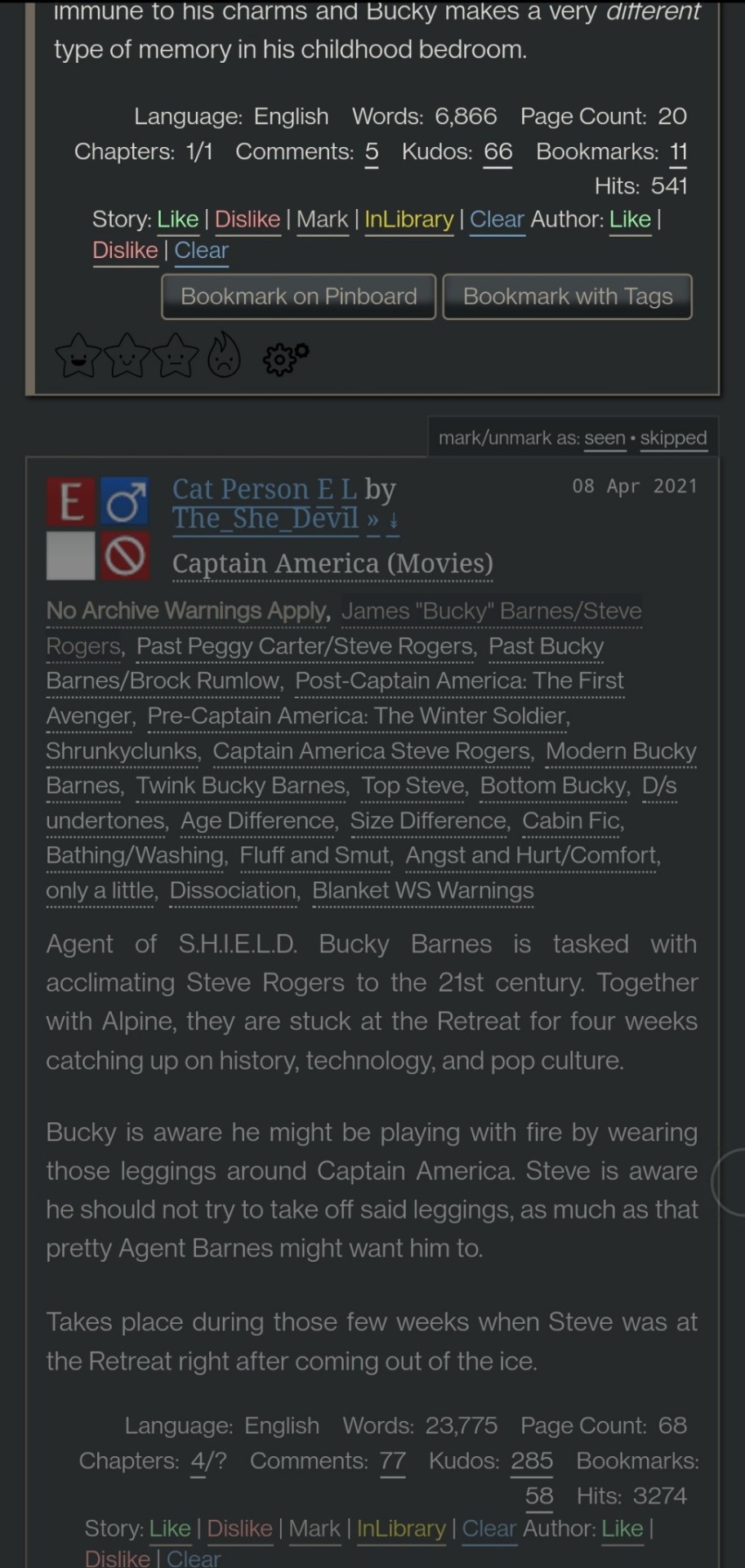
Flamebyrd’s Ao3 to Pinboard bookmarklet/script - if you click the bookmarklet while on a work’s page, it opens the Pinboard save screen and prefills the title, tags, description, word count, etc, and adds ?view_full_work=true&view_adult=true to the URL so Pinboard’s archiver will archive the complete work and not the adult content warning screen (note that Pinboard still cannot correctly archive works locked to Ao3 users, so you may want to download them as a backup. I’ve asked him about fixing that.), based on your selections when configuring the bookmarklet on the linked page. If you use the userscript, it adds a button to the works listings page so you don’t even have to open the work to save it:
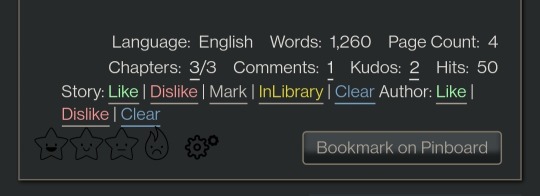
I tweaked this script so that it only grabs the first pairing tag, since I don’t typically care about secondary pairings and they were clogging up my Pinboard tags. It’s a simple fix (though I know nothing about coding so I had to do some googling and inspect-sourcing; kinda proud of myself tbh):
Just change this part of the script
if ( options.relationship_include ) {
- $(".relationships a.tag", $work).each(function () {
To this
if ( options.relationship_include ) {
- $(".relationships a.tag:first", $work).each(function () {
I also found this cool mobile-optimized Pinboard bookmarklet called Pincushion and combined it with Flamebyrd’s script. Everything works except the auto-tagging, but I’ve reached out on GitHub to see if he can help (according to Flamebyrd, there’s no tag field ID attribute to map to). However, this bookmarklet has tagging autocomplete features that make it easy to tag manually. For example, if you type “steve 21st” it will suggest “steverogersvsthe21stcentury” rather than having to type out “steverogersvs…” in order for it to autocomplete like it does on the regular Pinboard bookmarklet. I actually have two buttons set up (which you can see in the next screenshot) - Flamebyrd's to quickly grab the tags and close without me having to do anything, and then the Pincushion one to quickly edit the tags. If anyone's interested, I can explain how to do that.
To combine Pincushion with Flamebyrd’s script (so it works from the Ao3 works listings page as mentioned above), simply change this part of Flamebyrd’s script:
t = t.split(" ").join( options.space_replacement );
var pb_url = "https://pinboard.in/add?url=" + encodeURIComponent(q) + "&description=" + encodeURIComponent(d) + "&title=" + encodeURIComponent(p) + "&tags=" + encodeURIComponent(t);
void(open(pb_url, "Pinboard", "toolbar=no,width=700,height=350"));
To this
t = t.split(" ").join( options.space_replacement );
var pb_url = "https://rossshannon.github.io/pincushion/?user=YOURUSERNAME&token=YOURAPITOKEN&url=" + encodeURIComponent(q) + "&description=" + encodeURIComponent(d) + "&title=" + encodeURIComponent(p) + "&tags=" + encodeURIComponent(t);
void(open(pb_url, "Pinboard", "toolbar=yes,width=600,height=700,left=50,top=50"));
You’ll need to get your API Token from your Pinboard account and plug it in where it says YOURUSERNAME and YOURAPITOKEN (number part only) above.
FanFictionNavigator - mark fics as Like/Dislike/Mark/InLibrary, highlight with colors based on which option you select, hide/show based on category, like/dislike author and highlight with color. Only you will see how you've marked things.
You can tweak the colors for the highlighting by configuring the script (I find the default colors make the text hard to read because I use the Reversi skin on Ao3 for white-ish text on a gray background). I also changed it so that when I click “hide likes” it only hides liked fics and not liked authors (i.e. hides fics I’ve read, but not unread fics by authors I like), changed the color of the like/dislike/etc links to match the highlighting color and to show up better, and changed the way it highlights authors (I think the default is bold/strikethrough which doesn't really catch my eye. I changed it to highlight the author name in red/green):
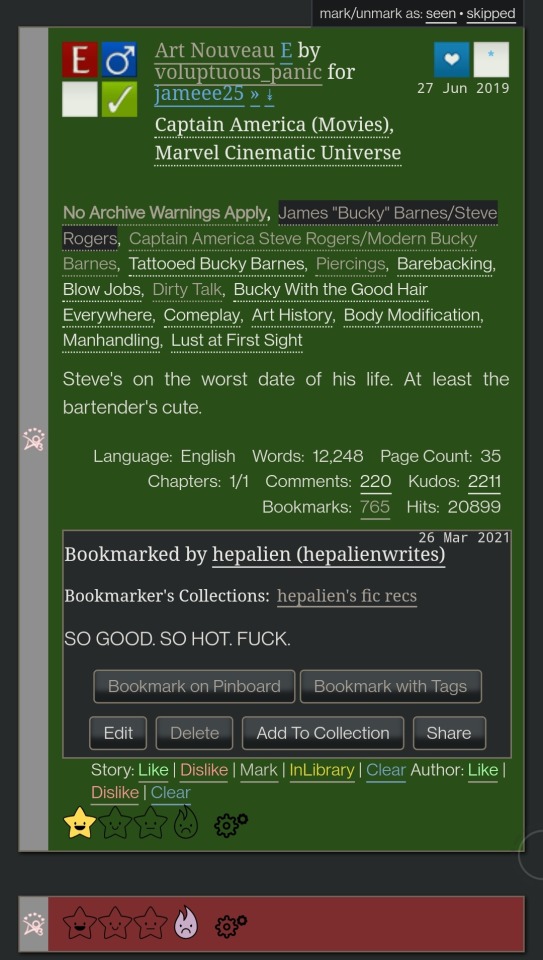
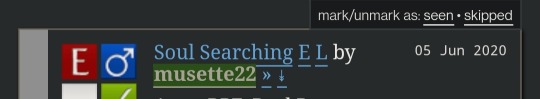
Here are my configured scripts if you’d like to use them instead of tweaking yourself (you need to install both):
FanFictionNavigator
FanFictionNavigator - Colors
Note: Your settings for this script will sync via Tampermonkey but not your data (i.e. fics you’ve liked/marked/etc). If you ever switch between browsers, you’ll need to go to your Ao3 Dashboard and click FFNOptions, export your data, then go through the same process to import it into the new browser.
AO3: Kudosed and seen history - highlight or hide works you kudosed/bookmarked/marked as seen. If you want to use this with FanFictionNavigator, you’ll need to turn off “highlight bookmarks” from the settings under the “Seen Works” dropdown that gets added to your Ao3 navbar or FFN’s colors won’t show. Again, data doesn’t sync between browsers but you can copy it from the dropdown settings. However, it pulls your kudosed and bookmarked fics from Ao3 itself, so that will always show. It's just seen/skipped that doesn't sync:
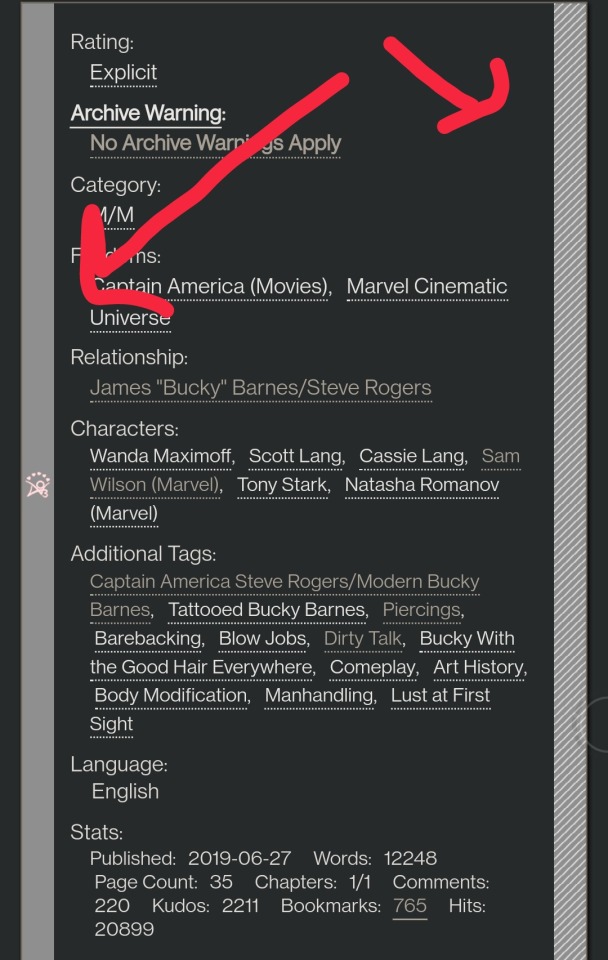
Ao3 download buttons - adds a download button to the works listings page so you don’t have to open the fic to download it. However, it also doesn’t play nicely with FFN’s colors, so I’m using AO3 Review + Last Chapter Shortcut + Kudos-sortable Bookmarks script which also has a download button that works with FFN (a small down arrow next to the author name). The download button doesn’t work as-is from that link, so here’s my tweaked version based off of this comment. You can configure what format you want it to download by default in the script. There’s also a tweak in the comments to fix kudos-sorting, but it overloads Ao3 and you get a “retry later” error for a few minutes when you try to open Ao3, so I don’t recommend it. I don’t know if any of the other functionalities of the script work because I don’t use them, but it looks like there are tweak suggestions in other comments you can try:
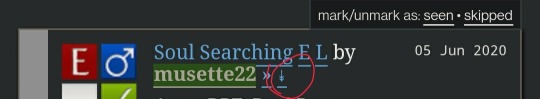
I was using Ao3 Replace Words to replace words in fics that bug me but I realized it wasn’t working on mobile, so I’m using zensurf instead which is not Ao3-specific but works basically the same way. If you want to limit it to just Ao3 (so it doesn’t change words on non-fic sites), just add this
// @include http://archiveofourown.org/*
// @include https://archiveofourown.org/*
Above this line
// ==/UserScript==
(function() {
You can // @include other fic sites like ffnet that way too.
AO3: Links to Last Chapter and Entire Works does what it says on the tin, but the creator was kind enough to give me a code snippet to add that makes the “E” (for Entire Work) appear next to all works and add ?view_full_work=true&view_adult=true to the work URL so that I can easily right-click and share to Instapaper and have it be saved correctly (not just the first chapter but the whole work + not the content warning screen for NR/M/E works). Here is the script with this tweak applied:
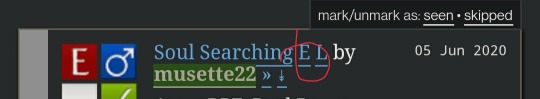
I think those are the only ones that I’ve done special tweaks for. Here are some others that I find useful that either don’t require any configuration, or should be pretty straightforward to configure and are explained on the script page.
AO3 author+tags quick-search - doesn’t require configuration
Generates quick links from AO3 fics to more by the same author in the same fandom (or character/pairing/any other tag):
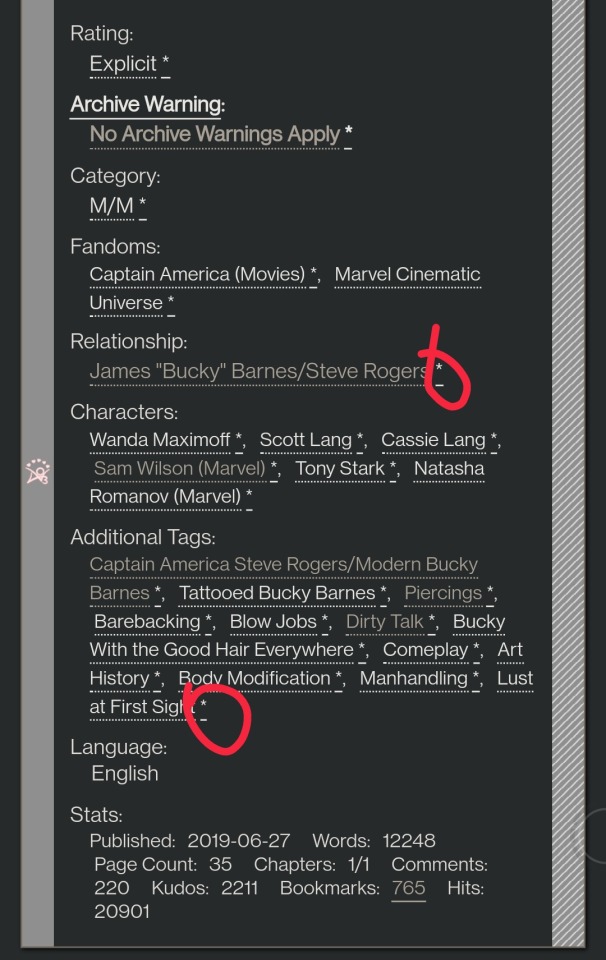
Remove leading spaces in AO3 - doesn’t require config
Removes the leading indents for paragraphs in AO3 works.
Ao3 Only Show Primary Pairing - you have to enter the pairings you want in the script, and you can change how early in the sequence they must appear before the work is hidden. Also works with character tags.
Hides works where specified pairing isn't the first listed. Hidden works show a placeholder that you can click to unhide:
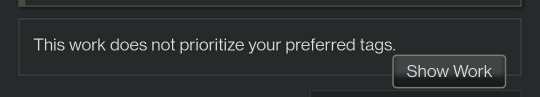
AO3: highlight tags - have to enter the tags you want highlighted, as well as the color you want. It matches case so you may have to enter both “Dog” and “dog”, for example.
Configure tags to be highlighted with different colors. This makes a tag more obvious to your eye when browsing. I use it to highlight things I’m wary of in red so I don’t miss them and start reading a fic I might not want.
AO3: Tag Hider - configure how many tags you want to see before it hides them
Hide tags automatically when there are too many tags. Add hide/show tags button to browsing page and reading page.
AO3 Remove Double-Spacing - no config
Removes awkward double spaces between paragraphs on AO3. Doesn’t smush together paragraphs that have a single line break - it leaves those alone.
ao3 series collapser - no config
Collapse works that are later than part 1 of a series. Leaves a placeholder so you can uncollapse if you want to see it.
AO3 Blocker - no config, but you enter what you want to block from the added navbar dropdown in Ao3
Fork of ao3 savior; blocks works based on certain conditions. I find this simpler to use than Ao3 savior.
FYI there are also style scripts for Pinboard on greasyfork and userstyles.org (this site is slow af for some reason, so be patient while it loads). I use show unread bookmarks more clearly and Modern Pinboard Style (basically a dark mode). Neither require config unless you just want to tweak the settings to your liking. To install to Tampermonkey from userstyles, scroll down to “Install style as userscript”.
I also use these extensions in Kiwi:
Ao3rdr - Adds a star rating system (pictured in some of the screenshots above) to Ao3 works that only you can see. This one will sync your data between devices if you use the cloud sync option, which I recommend so you don’t lose your data if something happens to your device or browser.
Dark Reader - not really necessary for Ao3 if you use Reversi skin, but does make all browser pages dark mode if you want it on sites other than Ao3.
Speaking of Ao3 skins, I have another one set up in conjunction with Reversi that shows all the fandoms on a user’s profile, rather than having to click “expand”:
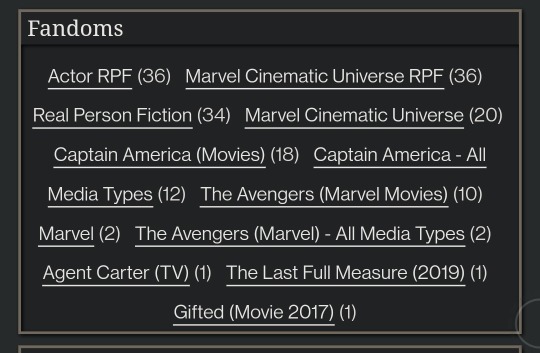
Unfortunately, I can’t remember where I found this. To set it up yourself, go to your Ao3 -> Dashboard -> Skins -> Create Site Skin, fill in the Title (has to be unique), and paste the code below in the CSS box:
#user-fandoms ol.index {
padding-bottom: 0;
text-align: center;
}
#user-fandoms ol.index li {
display: inline;
margin-right: .5em;
line-height: 2.15em;
}
#user-fandoms ol#fandom_full_list {
padding-top: 0;
padding-bottom: 1.5em;
display: block !important;
}
#user-fandoms p.actions {
display: none;
}
Then hit Submit -> Use. There are ways to hide or highlight various elements (ships, characters, blurbs, work stats, etc) on a works listing page using skins on Ao3. This is getting long so I’m not going to go into that, but I’m happy to help if you want to try it. It’s very easy.
Once you have everything configured on Tampermonkey on your desktop, you can migrate it to your mobile device in one of two ways:
Option 1: Go to Tampermonkey settings and change Config Mode to Advanced
Go down to Script Sync and select your preferred cloud service and save
It will ask you to log in to said cloud service
Install Tampermonkey in Kiwi and do the same thing
Wait for it to sync (this can be slow)
It should sync any changes you make moving forward, but again, it’s slow
Option 2: go to Utilities and check all 3 checkboxes under general (include script storage, include Tampermonkey settings, include external script resources)
Either export to your preferred cloud service or
Export as a zip file, move it to your mobile device, go to this same screen and import
I would recommend exporting as a zip for a backup even if you don’t use it to migrate your scripts
You can unzip and upload individual script files (.js) on this page if you ever need to reinstall a single script with your settings instead of all of them
Let me know if you run into any issues and I can try to help! The script writers are also super nice and helpful if you reach out to them. Yay fandom!
#ao3#archive of our own#fanfiction#ao3 resources#fandom#fanfic#tech#Tampermonkey#userscripts#ao3 tips#musette22#I hope you don't mind that I used you for the 'liked author' example ^_^#ditto voluptuous_panic#y'all should read art nouveau it's so good
482 notes
·
View notes
Text
Housekeeping Notes
FEST RUNS: Sunday October 18th to Sunday November 1st 2020!
Please see our About and Guidelines page for more information. During the event, submissions may be cross-posted to the Official AO3 Collection! Prompts are under the cut.
Get our attention on Tumblr
Here are some tips to make sure that your works will be included here on the official event blog and on AO3! Mods will be primarily checking tags between 7-10 pm EST and after 5:30 PST on weekdays, possibly more frequently on weekends!
We recommend that you:
tag this blog using an @ to ensure that we see it through our notifications (direct messages won’t work as this is a group blog)
use the official event tag TOGfemslashfortnight as the first tag
crosspost and submit your works to AO3, then use AO3′s “Share” widget to create your post here on Tumblr. You can edit the post formatting in the widget to make it more your own!
If your work would be rated E on AO3, please tag with nsft (aka: not safe for Tumblr) or smut. Please also include the day you’re filling for and any content warnings as needed. [More under the cut]
For Writers:
Please use read-mores on long written works (as a courtesy!); alternatively, post a preview for the work and then link to an AO3 entry with the full text / entry! You may want to use AO3s widget and edit the body of the post to ensure your post appears in the tag.
We’ll do our best not to miss anything; however, we’re only human! Thanks in advance for your patience and know that we’re so excited to see what you’ve created.
Why won’t my stuff appear in Tumblr’s tags?
Here’s some troubleshooting:
Check if your blog’s privacy settings are set to “hide this blog from search engine results”. If it is, your blog will be hidden within Tumblr’s search function too.
See if your post has links to external websites. Reports are that linking to posts outside of Tumblr will hide posts in the search results! Exceptions are if the post is made through an official widget (such as AO3′s sharing function). If you’re not a fan of the default post formatting, you can change it however you like before posting.
If all else fails, just @ this blog when you’re making your post! This will ensure that we get a notification to check out your post.
Submitting to AO3? The collection name is tog_femslashfortnight and while it won’t appear in the dropdown options, you should be able to submit your work for review by typing the name in, hitting enter, then clicking “add”! You should also be able to post to the collection directly from the collection profile or dashboard. Please message if you have any difficulties!
Prompt List
The prompt list is the same for both weeks of the event. We recognize that COVID and current world events mean this is a very stressful time internationally, and we don’t want creators to feel pressured or unable to participate; the event timeline hopes to help with that! There is no minimum requirement, and any and all contributions for a prompt count towards participation.
Visual Prompts
Colours OR Aesthetics - Sunday
Outfits/Outfit swap OR Fave interaction from the movie - Monday
Alternate Universes OR Symbolism – Tuesday
Emotions OR Contrast/Parallels – Wednesday
This is their Dynamic ™ OR Dialogue – Thursday
Memes OR Your fave trope – Friday
Free Choice – Saturday
Writer Prompts
Reunion – Sunday
Mornings OR Confessions – Monday
Alternate Universes (SciFi, Fantasy, Normal, etc.) – Tuesday
Poem / Song as inspiration (writer’s choice) - Wednesday
Showing intimacy – Thursday
"They did live, and there was happiness” OR Your fave trope – Friday
Free Choice – Saturday
Fanmix Freebie You may use this prompt on any day instead of the regular prompt! Try…
A mixtape one made for the other
Songs that remind you of them
Songs telling a story about how their relationship progresses
Etc.
#The Old Guard#TOGFemslashFortnight#Andromaquynh#Andy x Nile#Nile Freeman#Andromache the Scythian#Quynh
15 notes
·
View notes
Text
In case you missed it...
There have been a bunch of posts over the past week - one with nearly a quarter of a million notes - related to Tumblr’s “Best Stuff First” setting, which has apparently been active in some versions of Tumblr for a while, but on Aug. 20 was rolled out to a wider range of users - and seemingly turned on by default for at least some accounts. As a result, people have reported missing posts, being unable to see their own posts on the dashboard, and other issues. Fortunately, unlike similar ���non-linear” feeds on other social media, this one can be shut off in situ without needing to use a third-party add-on. So if you haven’t seen other posts on the topic by me or others (maybe due to Best Stuff First) on your desktop**, go to the person icon at the top left of your screen > Settings > Dashboard, and then scroll down untill you see this:

Turn it off (and the Stuff in your orbit one too, if you wish) and your dashboard should return to normal.
This I consider to be part of best practices for anyone who has accounts on Twitter, Facebook, Instagram, TikTok, Pinterest, etc: once in a while, check your preferences, especially those related to privacy and security, because it is not uncommon for settings to be changed by default during an update or for some other reason. Something like “Best Stuff First” is an annoyance, but there are settings with privacy implications, like ones that give permission to share browsing data with advertisers (not so much here, but on other sites), that should be checked once in a while if you want such functions disabled. Or enabled; stuff gets shut off occasionally too. Checking settings should be part of the same routine as updating your password.
**I actually typed “dashtop” at first. I like that term. Can I keep it?
4 notes
·
View notes
Text



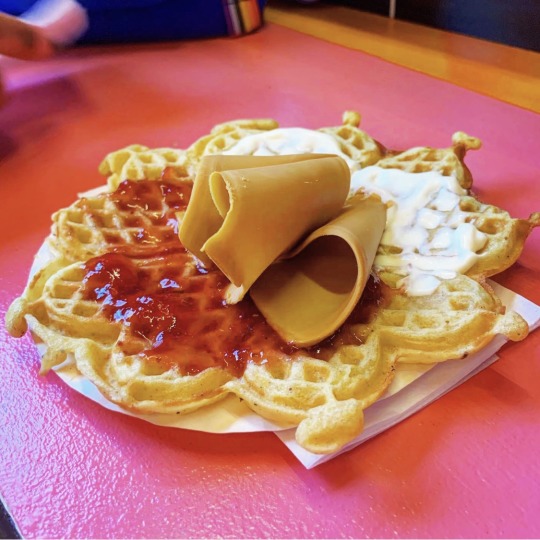






saturday morning was cloudy. the whole day was cloudy, but to start, i woke up to a sunrise that didn’t exist. so i ate breakfast and went back to sleep (if i had to define what a vacation was, it would have to include that activity: going back to sleep). then i went to meet nadège, jenn, and haidee at their flat.
i’ve always stayed in a hotel when i’ve visited, specifically the hotel. part of it is because i know how the hotel works, and i heavily weight the value of the familiar. it also was part of the rewards program with sas. it isn’t anymore, and i think they’re going to be doing construction next year, so i’m starting to consider different options for stays for my next trip. i’ll probably stick to a hotel because i heavily weight the existence of room service too, but now it doesn’t have to be the radisson blu. i’ve ridden that elevator enough times.
but uh, the point of this consideration is because they were staying in a really nice flat, which was like an extended stay suite but through airbnb. i was super anxious about using airbnb last summer because it was someone’s home, but this flat was not that, which was appealing to me. i would have to pack much less if i were to go the walk-up route though. um, so i met them there and we walked to get kabobs. jenn had to catch a flight that afternoon but she hadn’t gotten her kabob fix yet, so it was a necessary spot. we met jenni’s group there and then walked down to the river for a moment to eat and chat. nadège and i kept walking along the river since we weren’t eating, and we had a chance to talk through some of the stuff that was bothering me from the day before.
it was really helpful to have that chance, both to let me express myself as well as hear her perspective. most of the time, even though i’m constantly keeping up with people on my dashboard, i’m still very much in my own head about it all. i’m not using a soundboard, just letting my own opinion boil up until it causes problems, spilling negativity into other people’s lives. this has been happening more often, probably because i’m talking to fewer and fewer people as the fandom shrinks and i get more stubborn, so i really appreciated this chance to both be very much in the fandom (in oslo, with human beings) as well as take a step back from it. i still need to work on how i balance my sense of self that i get from the internet with how i express myself in person, and it seems like that just means i need to take a walk and talk to someone. like, every day.
anyway, that’s what we did, going down to the dick swan and back, visiting the barely-canon tree and syng. when we got back to the girls we figured out where we were going next, and we broke up for the afternoon.
a couple of days ago jasmine and silvia had mentioned the nrk studio tour as a thing to do, and i impulse bought (is there any other way?) a ticket for saturday. nadège and haidee were interested in going, so we decided to press our luck and head over to the office to see if we could squeeze two more people onto the tour (it was listed as sold out for saturday when they checked). taru gave us helpful tips for getting to the office but between my struggle with google maps and the front door, we were still too late. the guide was nice enough to come to the front and answer some questions though, so we just went back to the website and bought tickets for sunday instead.
by then the clouds were releasing a week’s worth of weather, and we were all the way out in marienlyst with a couple of hours to kill. so we went through our lists of things we wanted to see, if there were any sites left that hadn’t been toured even though we’ve all been to oslo a few times at this point. and there were! we were actually kind of close to the university campus where parts of “all stories are echoes” are set, so nadège wanted to find an important statue from the fic. she and haidee had read it, and while we walked to campus they did a recap for me, so i would understand the significance of the statue.
at that point it was raining heavily and we were lost but i didn’t really mind it because we were just walking and talking. there was a general goal that we were trying to achieve, but it felt very relaxed, and it was fun listening to all of the things that really excited them about the stories they read. after all this time i don’t think i ever did that, like really find out what attracted them to this fandom, so it was a fun and enlightening conversation. it also passed the time well, as we were walking through the campus and then trying to find a bus back to sentrum.
oh wait, not sentrum. next we looked up kjærlighetskarusellen, because that post about it from the header had recently circulated, and it was another canon detail that sort of defined these trips that we take. we come to oslo because we are fans of a show that is set here, and we love it so much that we seek out every little detail in appreciation. that love has grown to encompass the whole city, so we were looking for this show detail as well as monument to the city’s history and its relationship with homosexuality. we lingered outside of it for a bit, because there was a man actually using it as a urinal, and then we snapped our photos once the coast was clear. now i am no stranger to being creepy but that was probably a top five moment for me, taking a picture of a public urinal. i loudly talked about how it was a cultural heritage site as if that would convince random people passing by that i was truly interested in the city’s sanitation efforts instead of, like, men peeing. for the record i’m not particularly interested in either.
then we went back to the flat for a bathroom break, and on to eat waffles. oh boy! i was excited because i had never had one before. i was still shy in terms of trying one, and chose the nugatti topping instead of the jam & brown cheese classic (pictured is haidee’s waffle). mine was super sweet and...gummy? like the hazelnut paste and the soft waffle was just cement in my mouth, and i got a work out just trying to clean off my teeth with my tongue. but it was delicious. i’d probably eat one every day if i had daily access to haralds.
after our waffle we went to meet jasmine and silvia. we shared a pizza for a late lunch/early dinner, and then went back to the hotel so i could change out of my wet clothes. we recapped each other’s dramas and activities from earlier in the day, and talked about fandom and the internet and how people change, if they do. at this point we’ve known each other for at least a year, if not longer, and it’s interesting to see how we, and the rest of the fandom, have evolved as the show has faded into the distance.
some of the stuff we talked about got intense, or we got wrapped up in drama (what else is new), and we had to take a break by watching the bloopers. that was an instant mood lift, and fun to do with people in the same room. everything was a little bit funnier or cuter or sillier when i could hear everyone else laughing at the show too. someday i’d love to rent out a cinema theatre and project season three for a marathon viewing (with bathroom breaks) for a group of fans. maybe for a seven-year anniversary, when you could time it so it would play on a friday evening, and at exactly 21:21 in real time you’d watch isak walk across the courtyard at school to save the man of his dreams.
but back to saturday. it wasn’t raining, but we took the metro to the park next (baby’s first metro trip!). we were going to meet jenni, taru, and kati, and figure out a good place for jasmine and silvia to hang out outside to listen to karpe. we said our goodbyes at the gate and shifted to the other friend group. i think we were kind of early but there was already a decent crowd going in, and going right for the main stage. i don’t think we bothered with food or drink this time around, mostly because we’d just eaten and it was starting to drizzle, which meant everything would get wet anyway.
jenn mentioned a few times that it was a shame there wasn’t any festival merch to purchase while we were walking around, because we kept seeing all of the volunteers with their t-shirts and bags from previous years. it felt like a missed opportunity. i wondered if it was on purpose, to give more weight to the merch that the volunteers got, as a draw for them to sign up and return to work. limited merch would make that experience more special. but i was wrong, because after jenn had left we finally found out that there was a merch tent with apparel for sale; we just hadn’t found it. so before we joined the crowd for karpe we went up the hill and bought tote bags and socks. i’ll deliver jenn’s tote to her on friday, at the sigrid show. i’m mostly mentioning that here so i don’t forget. i was so excited to find socks because i’m getting used to wearing more funky options (mostly due to haidee’s lovely gifts!) but also because they were um, featured on the festival issue of natt & dag.
we moved closer to the stage, but it was actually the farthest we’d been from it the whole week, simply because the crowd was already packed in. while we waited ronny from nrk p3 walked past, and that was my only celebrity sighting at the whole festival. on thursday i thought i saw axel bøyum walk in front of me, but i’m not sure. it was fast, and i thought i noticed his sharply-angled face and deep eyes, but he was also wearing a hood so i didn’t have much else to compare. he was short though, which also made him stand out to me. anyway, that was the extent of my sightings: 1.5 people. there were others there, of course, because i saw their instagram posts, but i either wasn’t paying attention or wasn’t in the right places to see them. since i myself prefer not to be seen, i tend to treat everyone else the same (at least not on the internet), so i default to ignoring the people around me unless they acknowledge me first. i need your explicit consent before i let myself stare at you.
here’s a brief pause to note how sad i am about heimebane. aaaaaand moving on!
the karpe crowd was huge and...different. saturday had a different vibe in general because it was the weekend, and if someone was going to just pick one day to go to øya this would be that day. also it was raining, so there was this anticipatory buzz that was like, 80% for the show and 20% for getting dry again in a couple of hours. our group kind of slowly shifted and morphed as we were pushed closer to the stage and trying not to lose our footing on the sloped ground. but then the show started and the crowd exploded and you just had to fuckin’ roll with it.
i had to read up on the show afterward to understand some of what magdi and chirag were talking and singing about. despite talking about it with fryd months ago, i didn’t get into their new album like i’d wanted to. so i didn’t understand most of the message in the moment; i was just enjoying the beats and the intensity of everyone else. there was a group of younger guys in front of us who sang every damn word and it was just a really...fulfilling thing to witness? norway came out for norway, and the crowd was exactly what karpe deserved for the show they put on. the guys chatted with nadège and sang at me to get us hyped, and i still felt slightly removed from the crowd but that was okay. i enjoyed this outsider place. i didn’t have to understand or be part of it because it was big enough on its own. i could simply bask in the overflow and dance in the rain.
i knew one song from when i had it on repeat summer 2017, the result of following ashley’s obsession with karpe on tumblr. i also still connected it to skam, from when i was more passionately following the actors’ lives and seeing them go to their concert in oslo, which i think cengiz was also dancing for? these are very weak links but links nonetheless, and it still felt like i was ticking off boxes on my unwritten “experience skam” list. it’s also a testament to how far i’ll twist something to justify it, make it fit my personal narrative. i must still feel guilty about my trips to oslo.
(side note: i’ve been meaning to look this up but i am fascinated by their use of the sas brand in their album and shows, like...they are aggressively shaping the brand and i’m curious as to whether they have permission to do it or if they don’t need it or what level of control the brand has over its use. the relationship between a brand and an artist these days is fucking fascinating, and i’m sort of aware of the rules that we need in america but is it different in other countries? i’m already a fan of sas, in that it’s my airline for my trips to oslo, but would i have been influenced more toward or against it if i were approaching it from a karpe angle, if the duo were introducing me to it? anyway, just some mind wanderings there.)
at the end the crowd was lighting up their cups again. we were surrounded by different people than how we started and couldn’t find the ones we knew. we made the same walk away from the stage, bouncing along with the flow, until we got to the festival sign to catch up with everyone. we took a group pic and said goodnight, not entirely sure what the next day would bring but quite satisfied with the one that had just ended. it was funny how used to the exit walk i’d become, after just a few days, and i felt a little nostalgic about even that, as we did it for the last time. and even though we were all soaked and exhausted, i didn’t feel a particular rush to leave. but it was over. just like that. the volunteers were collecting cups from the crowd as we went, but i took mine home.
#this took way too long to write and now i’m so behind it doesn’t matter anymore#i’ve queued it for a random dag in october#who knows if i’ll be back or still on lockdown#kerryinoslo
9 notes
·
View notes
Text
ROAD TRIP - Part 1
Macquarie ascended the spotted oak staircase in his fully owned northern suburbs home, smearing trust fund kid privilege all over the rail along which he dragged his left hand. His right hand was grasping a wad of paper which was barely being held together by two overstretched staples in the corner.
“This Chinese woman has been caught with 10,000 undeclared US dollars,” a voice intoned from somewhere upstairs. Macquarie raised his head, but it wasn’t anything interesting. His partner Sydney was watching Border Security in their bedroom.
…Or not. Macquarie shrieked as he crashed into Sydney and almost fell back down the stairs. They had been lurking on the landing.
“Macquarie,” said Sydney. “Let’s go on a road trip.”
“No,” Macquarie whined. “Just because you don’t have anything to do doesn’t mean everybody has to give up on themselves. I have a debt contract to write for Westpac’s bond issue.”
Sydney folded their arms. “You’ll have to write me a debt contract if you spend any less time with me.” They waited until their stern glance finally made Macquarie’s lip tremble. The edge of their mouth twitched.
“Does that count as insider info? What you just told me?”
“What, the bond issue?” Macquarie laughed obnoxiously. “Trying to make money from bonds is like trying to currency-hedge a position in foreign equity.”
Sydney stared at him blankly, which was just the outcome he had been aiming for. Feeling masculine after the display of obscure knowledge, Macquarie sauntered into his own bedroom and set the contract down on his expensive warped oak desk.
Sydney sighed and returned to Border Security. They were supposed to be practising on a simulation as part of their air traffic controller training, but Border Security was always too mesmerising, like the weak and unexciting, but still addictive, soft drug of sub-prime-time TV. They already knew the Chinese woman would be fined for her undeclared currency, and the carpet from Afghanistan would contain heroin, and the old Vietnamese couple’s fried chicken wings would be seized and destroyed. Still they remained on the bed, eyes fixed to the screen.
“Yo.” Oops, three episodes had passed. Macquarie was at the door.
“Yeah, what’s up?” Sydney replied.
“Can you Ubereats some Chinese?”
“Fucks sake,” said Sydney. “You do it. You’re not the one living in someone else’s house because you couldn’t afford your mortgage.”
“I can’t decide what to get.”
“Get two serves of the plum sauce beef, seasonal veg, and fried rice.”
“Oh, yeah, I knew that. I love the plum sauce beef.” Macquarie whipped out his phone and went to leave. He shrieked and almost threw it into the air when All Star by Smash Mouth started blasting from its speakers.
“-BODY once told me, the world was going to roll me,” Sydney joined in. “Since when was that your ringtone?”
“It’s only for John,” Macquarie grumbled. “It gets everyone around me to shut up so I can leave whatever conversation I’m having.”
Macquarie answered the call and rearranged his face into a smiling professional’s customer service visage. Sydney rolled their eyes. John was Macquarie’s division director, and whatever words he uttered always took precedence in Macquarie’s ass-licking life. Sydney had no doubt he would have John’s job one day, but until then he had to avoid being demoted.
“What?” Macquarie yelled. Oh dear, it was bad news. Maybe the contracts had to be re-negotiated.
“What do you mean Westpac’s pulling out?!” Sydney raised an eyebrow: even worse.
“How else are they going to roll over their fucking debt? They’ve already left it stupidly late,” Macquarie snapped down the line.
“They’re not.” John’s voice was way too calm.
Macquarie began to laugh hysterically. “You mean a bank is actually going to pay its debt back? Woo hoo hoo. That’s a good one, John.”
“Something’s going on. They’re trying to deleverage.”
“You’re shitting me, right?”
“No, Macquarie, I am not ‘shitting’ you,” the old man replied. “I’m meeting with the board next week. You take the next few days off.”
“Hey,” said Macquarie. “I’ve got truckloads of friends at Westpac. Let me do a bit of digging.”
“I said, take the next few days off.”
“I’ll have the contract ready and signed before you even get in the doors of that boardroom.”
“If I see you at the office before next Monday, I’ll fax your real conveyance documents directly to the head of the ATO.”
Macquarie sighed and glanced at Sydney, the one he had moved house for, in order to be closer to the airport. He gave a sour farewell and hung up on John, at which point he realised he had hit the speakerphone button with his treacherous cheek.
Sydney cocked their head. “Road trip?”
---
“Now that was insider information, wasn’t it,” Sydney said, hunched over the steering wheel of their shitty car, flooring the accelerator. The ancient Holden Barina continued to wince up the ramp to the Hume Highway at 40kph.
“What?” Macquarie asked, his feet up on the dashboard, expensive sunglasses glinting in the sunlight, as some jackass in a 4WD overtook them in the left lane, horn blaring.
Sydney slammed the car into second gear and wound down the window. “Fuck you too,” they yelled. “That deleveraging thing about Westpac,” they then said to Macquarie without missing a beat.
“Yeah,” Macquarie said, combing his thick auburn hair and examining it in the sunshade mirror. The car had reached the highway and was now picking up speed on the flat. Their luggage slammed against the back of the boot as the Barina accelerated as hard as its tiny engine was capable of.
“Still think we should’ve put the stuff in the back seat,” Macquarie said.
“Yeah, and move it all again when we pick Aristocrat up in Melbourne. Are you going to short some Westpac shares?”
“Wow,” Macquarie said. “How do you know what shorting is?”
“I read your diary.”
A flash of fear creased Macquarie’s perfectly groomed face. Sydney snickered. “What kind of shit do you write in there? I don’t even know where you keep it. Come on, I’m not a total idiot.”
They were on their way to South Australia. This was chosen as it was one of the only states which Sydney had never visited. Both Aristocrat and Libby had jumped at the chance to tour the famous wine regions around Adelaide, an activity suggested by Macquarie.
“Please,” Sydney had said when he brought it up. “We live together. Don’t pretend you don’t just drink straight vodka and cry.”
After an uneventful journey to Melbourne (not counting the many renditions of Toto’s Africa by Macquarie, which had contributed to Sydney acquiring a migraine), they pulled up in the underground car park of Aristocrat’s fancy hotel. Sydney took in the soothing shade of cream painted on the walls, and the marble panelling around the lifts.
“This is nice,” they said, yawning.
“You should see the car park at the office,” Macquarie said pretentiously.
“How would you know what it looks like?” Sydney snapped, referencing his lack of a driver’s licence. Macquarie pretended this attack on his fragile masculinity hadn’t just taken place, and marched ahead to stab the call button for the lift.
“Oh my god!” Aristocrat yelled with a flamboyant wave from the front counter as they emerged on the restaurant floor.
“Stop sulking,” Sydney said, poking Macquarie in the ribs. “There’s only space for one drama queen on this trip.” They straightened up as Aristocrat came to a screeching halt before them, grabbing Macquarie and lifting him off his feet. Macquarie tried to protest, but Aristocrat’s whack on the back had left him winded.
Sydney shook Aristocrat’s hand next. “Please tell me you drive,” they said.
“Drive? Like, a car?” Aristocrat giggled. “I live in Brunswick, right off the tram line. Why pollute the earth unnecessarily?”
Sydney fell to their knees. “REEEEEEE,” they screamed.
Aristocrat’s brow furrowed in concern. “Did you just say ‘ree’ out loud?”
Sydney stood back up and smiled. “I’m good. Just needed to let it out.”
Aristocrat laughed nervously and looked to Macquarie for help. Macquarie was bent over his knees, regaining his breath.
“So, it’s been a long trip,” Sydney continued.
Aristocrat’s face lit up in a genuine smile. “I know just what you need to relax.”
“A room,” Sydney said, but unfortunately Aristocrat spoke at the same time and his voice was louder.
“Pokies.”
Macquarie looked up from his recovery position. Sydney rolled their eyes. “Please, he’s already addicted to his work and alcohol.”
“Hey, speaking of gambling,” Aristocrat said, winking to Macquarie. “Remember those credit default swaps I bought off you on Sydney’s mortgage?”
Macquarie groaned so hard the marble counter was almost crushed under the pressure wave. “How much do I owe you?”
Sydney stared at the two men in disbelief. “Hello? I am right here?”
They had lost interest in Sydney and were busy organising an electronic funds transfer. Sydney threw their arms up into the air and stormed off towards the gaming room. “Hey, come on, I went short on those CDS,” Macquarie yelled as a last-ditch attempt to salvage the situation.
Sydney sat themselves down at the pokies and inserted the obligatory one dollar. Even though they were basically de facto with Macquarie now, and consequently had millions of dollars at their disposal, Sydney was still a scrimping bogan-slash-student at heart.
Macquarie entered with two glasses of apology cider right as Sydney managed to win five bucks with a five cent bet.
“Wrong choice of reconciliation gift,” Sydney said, accepting the drink and downing about half the glass in one go. “You noobs are making me drive another eight hours tomorrow.”
“Five dollars?” Macquarie whined, looking at the screen. “That’s not fun.” He threw a fifty at the girl behind the counter, who proceeded to count out a stack of change.
“What are you doing?” Sydney hissed.
Macquarie drained his glass and giggled hysterically, shoving the whole fifty dollars into the machine. “Fuck off,” Sydney yelled, but it was no use. Macquarie proceeded to bet the entire balance, plus Sydney’s hard-earned five dollars.
“Oops,” he said, when he won nothing. Sydney mimed glassing him.
“Oh, there you are, good,” Aristocrat said jovially, waving a set of keys as he trotted over. “I got your room ready. Hey Jackie,” he greeted the girl behind the counter.
“Hey boss,” Jackie replied.
Macquarie was staring up at Sydney with puppy eyes. Sydney always found it ironic how the colour of his eyes exactly matched that of a hundred dollar note. They grabbed the keys off Aristocrat.
“Don’t want to finish your drink?” Aristocrat said, pointing. “I mean, enjoy it while you can. They have tiny glasses in South Australia.”
Sydney glared and walked off. Macquarie shrugged and finished the drink for them. “Should’ve got your driver’s licence, mate. We wouldn’t be in this situation if you had.”
---
“Ooh, it’s a manual,” Aristocrat said from the back seat, nodding in appreciation as Sydney threw the gears, swearing as yet another coffee-carrying hipster ran into the narrow city street in front of the car.
“Aye,” said Sydney. “And don’t talk to me again until we get out of the city, unless you have meth.”
“Hey, you were the one who wanted to do this road trip,” Macquarie whined. “Why are you complaining?”
Sydney turned to face Macquarie, dark bags under their eyes accentuated by the diminished light which snaked its way past the forest of buildings and through the grimy windscreen. “Don’t tell me you’ve never done shit which you regret.”
Macquarie pursed his lips in thought. “Well…”
“How about that ten million dollars you lost on the CDS?” Aristocrat piped up in the back, grinning.
“TEN MILLION?!” Sydney shrieked, slamming their foot on the accelerator and almost totalling a group of office workers.
“Don’t worry, we decided to divide by a thousand,” Macquarie grumbled. “Token of goodwill. We’re not animals, Sydney.”
The rest of the journey to Adelaide went quietly in comparison, with one minor incident during the lunch stop in Horsham. Macquarie and Aristocrat were drawing on the café placemats when Macquarie noticed a scribbled message by the edge of the table: “Call me! xx 042-517-350”.
“Sexy,” Macquarie said. “Imma do it.”
“You really are an asshole around your friends,” Sydney snapped irritably.
“No, he’s just an asshole in general,” Aristocrat corrected good-naturedly.
Sydney almost left them to fester there, but then Macquarie had very seriously offered to drive for a couple of hours down the highway, if Sydney quickly taught him how to change the gears in the backstreets of Horsham. Such a self-sacrificing proposition, unusual for Macquarie, had touched Sydney’s heart.
They crossed into SA around 1.30pm, which immediately became 1 o’clock. Aristocrat gasped loudly as they passed a lit-up petrol station outside Bordertown.
“What?” Sydney scowled. “It’s a petrol station, and it’s the same price as Melbourne.”
“They have electricity,” Aristocrat whispered, and he and Macquarie erupted into raucous laughter.
“You guys better tone that down once we pick Libby up,” Sydney warned. “You think I’ve been tough? Libby will punt you into orbit.”
“Who is Libby again?” Aristocrat asked.
Macquarie sighed. “She’s a steelworker from Whyalla. You know, that place with the Arrium plant, or Onesteel, or Liberty, whatever you want to call it.”
“Into orbit,” Sydney said again, and Macquarie shut his mouth.
“How do you guys know all these people?” Aristocrat filled the silence, raising a manicured eyebrow.
“He’s a banker, he knows everybody,” Sydney said with a roll of the eyes.
“Especially the bankrupt ones,” Macquarie couldn’t restrain himself from saying.
“I hope you have funeral insurance,” Sydney snapped.
Thankfully, they arrived at the long steep descent into Adelaide just before Sydney reached the edge of the long steep descent into madness.
“Aristocrat, you’re flying back, and we’re taking the Sturt Highway,” Sydney decided as they slammed on the brakes behind a bus.
“I think this lane is just for buses,” Aristocrat replied gently.
“Thank you,” Sydney screamed, making a dangerous lane change.
Less than thirty minutes later, Sydney had collapsed into a comatose state in their room at the Hilton. This left Macquarie and Aristocrat to brave the CBD and go meet Libby at the Malls Balls.
“Wow, there’s literally nothing here,” Macquarie said, as they passed at least four ‘For Lease’ signs on King William St.
“At least they don’t have lockout,” Aristocrat snickered.
“Is that the tallest building, the Westpac one? Lame,” Macquarie said, changing the subject. Even as he mentioned the name, Macquarie was stroking his chin in contemplation.
“What’s on your mind?” Aristocrat asked.
“Nothing.”
“Oh, so it involves insider information. Cool, I’ll back off. I know you’d get murdered in jail.”
Eventually, after consulting several passers by, they managed to locate the Malls Balls. Libby was leaning against said Balls, arms crossed in front of her chest.
“Damn,” Aristocrat hissed. “She could murder you.”
“Don’t worry, I deal with all kinds of people in my job,” Macquarie said confidently. He strode up to Libby, his hand outstretched.
“Hey Libby!” he said cheerfully. “How’s it going?”
“Where’s Sydney?” Libby replied.
“Sleeping,” Macquarie said.
Libby looked between the two men. “Did you boys make them drive the whole way here?”
“Um…” Macquarie looked shiftily at Aristocrat.
“Assholes,” said Libby, hoisting up her massive bag and forcing her way past, back towards King William St, leaving them to bitch in solitude as they hurried to keep up with her.
Sydney had awoken for a snack by the time the group got back to the hotel. “Rest up,” Libby said, throwing her bag into the adjacent room. “I’ll drive tomorrow.”
“Oh hey,” Sydney acknowledged. “Thanks.”
Libby had driven down from Whyalla earlier that day. Being somewhat familiar with Adelaide, she had intended to shout the group dinner somewhere on North Terrace. However, she couldn’t stand Macquarie and his pretentious behaviour, and was not about to fork out money just for him and his rich buddy.
That night, Macquarie tiptoed around the room so as not to wake Sydney, and they both woke up fresh the next morning, ready for a full itinerary of day drinking.
#special tag 3#sydmac#aristocrat#libby#this is set in 2037 and i made it all up so don't anyone be inferring shit with the westpac references lol
2 notes
·
View notes
Text
Mac Safari For Pc

In conclusion, Safari is a unobtrusive, smooth-running and fast web browser that in spite its lack of customization options manages to offer a secure and pleasant web browsing experience. Internet browser Web browser Pop-up Blocker Browser Web Browse Pop-up. Font rendering can be different between Mac and Windows Safari as the systems typically have different fonts. As long as your page can gracefully handle missing fonts or different font sizes it should be fine. Safariis a graphicalweb browserdeveloped by Apple, based on the WebKitengine. First released on desktop in 2003 with Mac OS X Panther, a mobile version has been bundled with iOSdevices since the iPhone's introduction in 2007. Safari is the default browser on Apple devices. A Windowsversion was available from 2007 to 2012. The driver is available in Safari 10 or later. Isolated Automation Windows. Test execution is confined to special automation windows that are isolated from normal browsing windows, user settings, and preferences. You can recognize these windows by their orange Smart Search field. Safari has innovative features that let you enjoy more of the web. In even more ways. Built-in privacy features help protect your information and keep your Mac secure. An updated start page helps you easily and quickly save, find, and share your favorite sites.
Safari, a well-renowned browser created by Apple. As for its feasibility and usability, it makes it a 100% success and preferred browser by millions of people. But some might not agree with the same because as for the Windows user Apple doesn’t provide a safari browser for them. Although there used to be support for Windows in previous times. But as of now, it has been a while since Apple has withdrawn its hands from the Safari.
In some cases, people might have a way of using it through older versions, but that may cause to create a gateway for the malware and threats which may infect your PC. Different users may have different reasons for downloading safari, some being a developer or designer and may need to install the safari to check browser compatibility or some may want to download it just for the sake of having an experience using a Safari browser. But whatever might be the reason, in this article we will explain to you how you can download Safari for Windows PC with ease. Just follow up on the article and you’re good to go.
So, Let’s get started.

Contents
3 Steps to use Safari browser on your PC using Online Service:
Safari Browser – Introduction
Safari is an Apple-developed Web browser, created for people to use it to access the internet. Tiffen dfx for mac os. As for its introduction, it was introduced in 2003 for the Mac platform but later on, was introduced to its iPhone and Windows series later in 2007. But it was unfortunately discontinued for Windows later in 2012, due to Unknown reasons. Safari Made its name in the market by providing users with easy and quick ways to navigate through the browser. Apart from that the major reason for its success comes with Apple’s brand name ahead of it.
Although, in today’s time there is no Safari browser available for Windows, hence if someone wishes to download it and hence really doesn’t have a clue well, just follow up the article and hence carry out the steps on getting safari with ease.
Download Safari for Windows 10 PC:
Listed below are some steps required for you to download Safari browser for your PC, Just follow them up:
Step 1: Simply Click here to download the Safari for your Windows.
Step 2: So, the next step consists of downloading the file automatically without you needing to save it. Although it depends on the browser because some browsers may want you to prompt to save the download.
Step 3: Once the download gets completed simply, open up the folder and start the installation process.
Step 4: Wait for the installation to get completed. Once done, all you need to do is open it up and you’re good to go.
And that’s that. All you needed to do is install the browser and hence everything seems to work fine. But you might want to keep a note in mind that this version is quite old. Meaning that you might not want to use it to do bank transactions and other important stuff since you might be at risk. Although, this version may successfully help you experience the Safari web browser on your PC with ease.
Note: Most people might have a concern about downloading a pretty old version to Windows since it is not supported by Apple at all? Well, the answer to the question is that you don’t need to download it, meaning that you simply don’t have to. But some might not be the case with a bit more advanced group of people. People like developers, designers, etc. It is mainly because they need to test the compatibility of their desired product and project with the browser. So if you are a developer or designer or tends to end up being a part of creative fields and need to check the compatibility go ahead and download it, but not to forget it might not be safe.
Steps to use Safari browser on your PC using Online Service:
Well, there lies one more way, which you can utilize to use the Safari browser on your Windows PC. Therefore, the steps in regards to the same are as follows:
Step 1: The first thing you need to do is head over to your default browser and open up Crossbrowsertesting.com.
Step 2: Now, simply head over to its sign up section and sign up a free account and then log into it.
Step 3: Once done with the above steps, simply navigate to the left menu and hover your mouse over the “Live Testing” option and then click on it, to start a “Live Test”.
Wd my book drivers for mac. Internal Drives / SSDs; WD Elements / WD easystore; Embedded & Removable Flash; WD ReadyView. Western Digital Dashboard. Software for Mac. Install WD Discovery for Mac. WD Drive Utilities for Mac. WD Security for Mac. Product Firmware Product. If your product is.


Step 4: Now simply navigate to the right side and under the “Dekstop” tab click on the “Dropdown Menu”. In the drop-down menu simply click on the “Mac OS X version”.
Free mp4 to mp3 converter mac free download - Aiseesoft MP4 Converter for Mac, Mac Free Any MP4 Converter, Mac Any MP4 Converter, and many more programs. Wondershare UniConverter. Wondershare UniConverter (originally Wondershare Video Converter. Video to mp3 converter mac free download - Wise Video Converter, TubeMate 3, Prism Free Video File Converter for Mac, and many more programs. Free mp3 to video converter for mac. Free Video Converter provides the best solution to convert any video files to MP4/MKV/MP3, etc. For free for Mac and Windows users. You can also edit the video before converting. UniConverter (Mac and Windows) UniConverter is designed to help convert videos/audios from.

Note: After selecting the Mac OS X version, notice that the menu present beside will change and automatically select Safari 11 browser.
Step 5: Now the only thing you are left to do is simply enter a website in the text field. Once entered, simply click the “Run Test” button to load up the website.
Remember this particular site gives you access to the Safari web browser through online service and hence provides you with features like scaling,resolution, take the screenshot,record video, and many other things from the top menu bar.
Conclusion (Final Thought)
Although, there is one thing to keep in mind that, this particular method is also not recommended on a day to day basis since it requires an established internet connection to work with, which access the Safari browser from the existing browser creating a slight lag which may escalate in longer usage. Not to forget a way better option than downloading a pretty old version of the Safari browser.
Note: The service offers 100 minutes of free browsing service, but after that, you might have to opt for the paid variants offered by the site to increase the browse time.
Apart from everything, the main thing which may bug many users is its user experience, since the site feels a lot laggy and may have a chance to act as a gateway for harmful and threat-related files. But, if you are using it to test the compatibility of your product or project you being a designer or developer or any other employ or student, you might want to opt this, since it may act as the best possible solution for your testing criteria.
Mac Safari For Pc Windows 8
So, as for this article, the above steps explain how you can utilize them to access the Safari browser on your Windows PC.

0 notes
Text
2021 Mercedes-AMG GLA45 packs big character in a small footprint
New Post has been published on https://appradab.com/2021-mercedes-amg-gla45-packs-big-character-in-a-small-footprint/
2021 Mercedes-AMG GLA45 packs big character in a small footprint
Even with the large wheels, the GLA45 is pretty unassuming in daily operation.
Andrew Krok/Roadshow
The first-gen Mercedes GLA45 AMG sucked. It was an expensive heap that was perpetually uncomfortable and looked about as good as it drove. Thankfully, Mercedes-AMG learned some lessons over the years. Now, the new-for-2021 Mercedes-AMG GLA45 is a fully realized compact luxury crossover with a bonkers little powertrain tucked under the hood for good measure, making for one hell of a second act.
Like
Gobs of power
Carlike handling
Well-appointed interior
Don’t Like
Rides a little stiff
Low-speed driveline wonkiness
Tiny trunk
The original GLA-Class looked like a surprised hatchback wearing tall shoes. The gist is the same this time around — the second-gen GLA-Class is still basically a hatchback with a lift kit — but I think the look is more cohesive. The wide-eyed countenance has been swapped out in favor of something a little more streamlined, but I think the GLA45 looks best from behind, where a short overhang and those ever-present quadruple AMG tailpipes make for some aggressive aesthetics.
The GLA’s interior no longer feels woefully cheap. There is no tiny little screen floating atop a menagerie of dated buttons; instead, everything is mounted nice and low, and borrowing many different design staples from larger, more expensive Mercedes models means the interior feels far more precious than before, even though the dashboard is still mottled vinyl and there’s still a fair few instances of hard plastic scattered around. Being an AMG, I’m not surprised to see carbon fiber making an appearance on the dash and door panels, but thankfully, there isn’t so much of it that I feel like I’m headed to Hot Import Nights. Pair it with some more premium touches like proper metal on the optional Nappa-leather-wrapped steering wheel ($400), and you’ve got quite the nice place to spend some time.
Small cars need to prioritize function, since there isn’t a whole lot of excess space floating around. The 2021 Mercedes-AMG GLA45 has some solid interior packaging in this case, with a sufficiently deep cubby under the armrest, large door pockets and a big storage tray ahead of the cup holders. The crossover’s roof is pretty flat, which means back-row occupants have plenty of space, and it feels much airier when the $1,500 panoramic glass roof is thrown into the mix. Rear-seat storage options are limited, as the middle seat doesn’t convert to a folding armrest (unless you pay $360 for the privilege) and the door pockets are a little small, but folks in the back do get cargo nets on the front seat backs along with two USB-C ports and a 115-volt two-prong outlet, which is nice. However, despite being a hatchback, cargo space is on the paltry side; the GLA45’s 15.4-cubic-foot trunk pales in comparison to that of the Volvo XC40 (20.7), Audi Q3 (23.7) and BMW X1 (27.1).
Under the GLA45’s hood lies one of my personal favorite automotive engineering marvels: the M139 engine. Capable of making in excess of 400 horsepower in some current European-only applications, this high-strung turbocharged 2.0-liter I4 is built in its own high-tech corner of Mercedes-AMG’s Affalterbach engine facility, and it deserves that royal treatment. While the noise wavers somewhere between “angry beehive” and “angry farm equipment,” the 382 hp and 354 pound-feet of torque this engine delivers in the GLA45 is pitch-perfect.
It’s a strange engine, too; sure, it’ll sit down low in the revs and spit out torque as needed, but there’s a little bit of old-school Honda VTEC action happening here, because the M139 loves to rev. It will sit between 4,000 and 7,000 rpm all day, generating more motive force than any Michigan backroad can tolerate. The GLA45’s eight-speed dual-clutch automatic transmission is hit or miss, though; while it delivers nearly instant shifts (and a little extra tailpipe theater) under heavy load, it’s not very smooth at lower speeds. If you feed it just a little more throttle than necessary, especially when the stop-start system is activated, it’ll lurch forward clunkily. Some sharp stabs of the throttle are met with a “hurry up and wait” attitude, too, as the transmission hunts for the gear it wants and then takes its sweet time bringing it up.
The rest of the GLA45’s driving experience is largely mode-dependent. The car is surprisingly chill in its default Comfort setting. The standard adaptive suspension is still sports-car stiff in this mode, but it’s smooth enough on nice roads to where I could envision long trips being more than manageable. Flip the switch to Sport and the GLA45 is ready to party; body roll disappears underfoot, the steering weight increases to nearly comical proportions and the transmission finally knows what gear it wants to be in ahead of time. It’s far too aggressive for any road that wasn’t paved yesterday, especially in post-snow Michigan where thaw cycles put smaller potholes inside of last year’s still-not-fixed large potholes, but it’s still a dang hoot.
Even the fuel economy isn’t the absolute pits. The EPA rates the 2021 Mercedes-AMG GLA45 at 20 miles per gallon city, 27 mpg highway and 23 mpg combined. For a nearly 400-hp performance car, that’s not bad at all, and in real-world driving I’m able to get surprisingly close to 30 mpg on the highway. A light foot will get you far.
The GLA’s cabin is properly upscale, and if you’ve been in any other modern Benz, it should feel pretty familiar, too.
Andrew Krok/Roadshow
Whereas the first-gen GLA-Class felt like more of a technological punishment, the opposite is the case with the 2021 GLA45. MBUX, the automaker’s latest and greatest infotainment system, is standard, residing on a 10.3-inch touchscreen with redundant physical controls on the steering wheel and center console. It’s a fabulous system, with a menu layout that doesn’t take long to master, responsiveness even shortly after a cold start and all the usual embedded frippery like a 4G LTE Wi-Fi hotspot, Apple CarPlay and Android Auto. The “Hey, Mercedes” natural-language voice recognition works brilliantly, as well. Charging comes by way of four USB ports total — a USB-C by the cup holders, a USB-A in the center armrest and a pair of USB-C ports in the back. Make sure your cords are up to date, though, because the USB-A port up front doesn’t support smartphone mirroring. Embedded navigation is a $1,295 option, and while it includes the neat augmented-reality turn-by-turn display, it may not be worth the scratch if you’re a smartphone fanatic.
While safety tech might not be at the front of your mind in a performance car, Mercedes-Benz makes sure it’s there — provided you feel like paying for it. Standard driver assists are limited to blind-spot monitoring, forward-collision warning and automatic emergency braking. Plunk down $1,090 to add a surround-view camera and parking sensors, or drop $1,700 for full-speed adaptive cruise control, lane-keeping assist, active blind-spot monitoring and route-based speed adaptation.
Don’t like the touchpad? Great! With MBUX, you can basically ignore it.
Andrew Krok/Roadshow
Despite all the fresh stuff plucked from higher branches on the Mercedes-Benz tree, the 2021 AMG GLA45 isn’t all that expensive. It’ll cost $55,550 including destination to get your foot in the door, and most of the available options are contained in inexpensive upgrade packages. My tester piles it on, including uprated leather, metallic paint, larger 20-inch alloy wheels, a panoramic sunroof and the navigation package, leaving the factory with a $62,150 window sticker. Not too shabby.
The 2021 Mercedes-AMG GLA45 doesn’t really have much true competition. Its diminutive footprint puts it a class below other higher-powered luxury utes like the BMW X3 M40i and the Audi SQ5, and there are no analogous variants of the BMW X1/X2 or Audi Q3 — the BMW X2 M35i could be close, I guess, but it’s closer to the slightly less peppy GLA35. That’s probably for the best, though, because any automaker would have a hard time topping the GLA45’s equal doses of entry-level luxury and flat-out powertrain insanity.
Climb in the driver’s seat for the latest car news and reviews, delivered to your inbox twice weekly.
0 notes
Text
Considerations for Making a CSS Framework
Around eight months ago, I started building a framework which would eventually go on to become Halfmoon. I made a post on this very website announcing the launch of the very first version. Halfmoon has been billed as a Bootstrap alternative with a built-in dark mode feature, that is especially good when it comes to building dashboards and tools. All of this still applies to the framework.
However, today I would like to talk about an area of the framework that is a bit understated. I believe our industry as a whole seriously underestimates the value of customization and user personalization, i.e. users being able to set their own design preferences. Chris has written before about knowing who a design system is made for, pointing out a spectrum of flexibility depending on who a system is meant to help.
But it’s more than design systems. Let’s talk about how Halfmoon addresses these issues because they’re important considerations for knowing which framework works best for your specific needs.
Dashboard built using Halfmoon
Who is Halfmoon for?
Before diving in, let’s address an important question: Is Halfmoon the right framework for you? Here’s a list of questions to help you answer that:
Are you building a dashboard, tool, or even a documentation website? Halfmoon has many unique components and features that are specific to these use cases.
Are you familiar with Bootstrap’s class names, but wish that the design was a bit more premium-looking?
Does your users want or expect a dark mode on your website?
Do you dislike dependencies? Halfmoon does not use jQuery, and also has no build process involving CSS preprocessors. Everything is pure, vanilla CSS and JavaScript.
Are you tired of dealing with complex build systems and front-end tooling? This ties in to the previous point. Personally, I find it difficult to deal with front-end tooling and build processes. As mentioned above, Halfmoon has no build process, so you just pull in the files (local, CDN, or npm), and start building.
If you answered yes to any (or all) of these questions, you should probably give Halfmoon a try. It is important to note however, that Halfmoon is not a UI component library for React/Vue/Angular, so you shouldn’t go into it expecting that. Moreover, if you are more fond of purely utility driven development, then Tailwind CSS is a better option for you. When it comes to CSS utilities, Halfmoon takes a middle of the road approach – there are utilities plus semantic classes for common components.
Using CSS custom properties
First, let’s get the easy stuff out of the way. CSS custom properties are incredible, and I expect them to completely replace preprocessor variables in the future. Browser support is already at a solid ~96%, and with Internet Explorer being phased out by Microsoft, they are expected to become a standard feature.
Halfmoon is built entirely using CSS variables because they provide a huge degree of customization. Now, you might immediately think that all this means is that there are a few custom properties for colors sprinkled in there, but it’s more than that. In fact, there are over 1,500 global variables in Halfmoon. Almost everything can be customized by overriding a property. Here’s a nifty example from the docs:
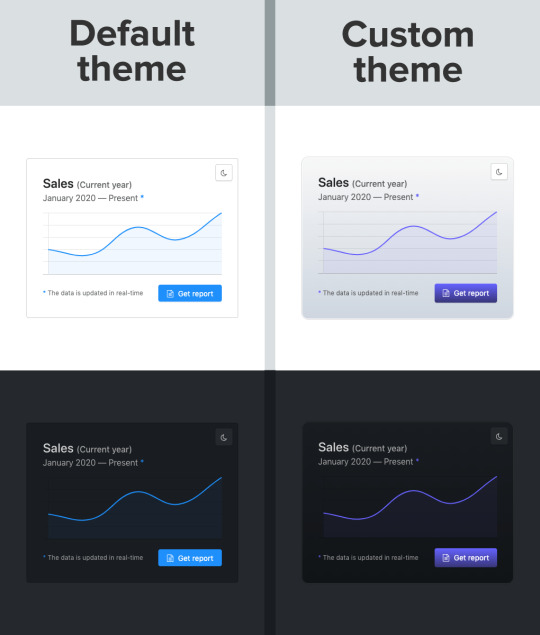
Swapping out a few custom property values opens up a ton of possibilities in Halfmoon, whether it’s theming things for a brand, or tweaking the UI to get just the right look.
That’s what we’re talking about here when it comes to customization: does the system still stand up and work well if the person using it overrides anything. I have written extensively about this (and much more) in the official Halfmoon docs page.
Variables aren’t a new concept to frameworks. Many frameworks actually use Sass or Less variables and have done so for quite a while. That’s still a good and effective way to establish a customizable experience. But at the same time, those will lock into a preprocessor (which, again, doesn’t have to be a bad thing). By relying instead on CSS custom properties — and variable-izing all the things — we are relying on native CSS, and that doesn’t require any sort of build dependency. So, not only can custom properties make it easier to customize a framework, but they are much more flexible in terms of the tech stack being used.
There is a balance to be had. I know I suggested creating variables for everything, but it can be equally tough to manage and maintain scores and scores of variables (just like anything else in the codebase). So, lean heavily on variables to make a framework or design system more flexible, but also be mindful of how much flexibility you need to provide and whether adding another variable is part of that scope.
Deciding what components to include
When it comes to building a CSS framework, deciding what components to include is a big part of that ordeal. Of course, for a developer working on a passion project, you want to include everything. But that is simply not feasible, so a few decisions were made on my part.
As of right now, Halfmoon has most of the components you can find in similar frameworks such as Bootstrap or Bulma. These frameworks are great and widely used, so they are a good frame of reference. However, as I have mentioned already, a unique thing about Halfmoon is the focus on building tools and dashboards on the web. This niche, if you could call it that, has led me to build some unique components and features:
5 different types of sidebars, with built-in toggle and overlay handlers. Sidebars are very important for most dashboards and tools (and a pain to get right), so this was a no brainer.
2 different types of navbars. There is one that sticks to the bottom of the page, which can be used to great effect for action buttons. Think about the actions that pop up when you select items on data-table. You could place those action buttons here.
Omni-directional dropdowns (with 12 different placements, 3 for each direction).
Beautiful form components.
Built-in keyboard shortcut system, with an easy way to declare new ones for your tool.
Tons of utilities. Of course, this is not comparable to Tailwind CSS, but Halfmoon has enough responsive utility classes to handle a lot of use cases right out of the box.
Moreover, the built-in dark mode, huge customizability, and the standard look and feel to the components, should all work together to make Halfmoon a great tool for building web tools and dashboards. And I am hopefully nowhere close to being done! The next updates will bring in a form validator (demo video), more form components, multi-select component, date and time picker, data-table component, etc.
So what is exactly missing from Halfmoon? Well the most obvious ones are tabs, list group, and spinners. But all of these are planned to be added in v1.2.0, which is the next update. There are also other missing components such as carousels, tree navigation, avatars, etc, which are slightly out of scope.
Providing user preferences
Giving end users the ability to set their preferences is often overlooked by frameworks. Things like setting the font size of an article, or whether to use a dark or light theme. In some ways, it’s sort of funny, because the web is catching up to what operating systems have allowed users to do for decades.
Here are some examples of user personalization on the web:
Being able to select your preferred color mode. And, even better, the website automatically saves and respects your preference when the page is loaded. Or better yet, looking at your operating system preferences and automatically accommodating them.
Setting the default size of elements. Especially font size. A small font might look good in a design, but allowing users to set their ideal font size makes the content actually readable. Technically, every modern browser has an option to zoom into content, but that is often unwieldy, and does not actually save your settings.
Setting the compactness of elements. For example, some people prefer large padding with rounded corners, while others find it a waste of space, instead preferring a tighter UI. Sort of like how Gmail lets you decide whether you want a lot of breathing room in your inbox or make it as small and tight as possible to see more content.
Setting the primary color on the website. While this is entirely cosmetic, it is still charming to be able to set your favorite color on every button and link on a website.
Enabling a high contrast mode. Someone pointed this out to me on GitHub. Apparently, many (and I mean many) CSS frameworks often fail the minimum contrast recommended between foreground and background colors on common elements, such as buttons. That list includes Halfmoon. This is often a tradeoff, because overly contrastive elements often look worse (purely in terms of aesthetic). User personalization can allow you to turn on a high contrast mode, if you have difficulty with the default contrast.
Allowing for user personalizations can be really difficult to pull off — especially for a framework — because that would could mean swapping out huge parts of CSS to accommodate the different personalization settings and combinations. However, with a framework like Halfmoon (i.e. built entirely using CSS variables), this becomes trivial as CSS variables can be set and changed on run-time using JavaScript, like so:
// Get the <html> tag (for reading and setting variables in global scope) var myElement = document.documentElement; // Read CSS variable getComputedStyle(myElement).getPropertyValue("--variable-name"); // Set CSS variable myElement.style.setProperty("--variable-name", "value");
Therefore, user personalization can be implemented using Halfmoon in the following way:
The user sets a preference. That basically means a variable value gets changed. The variable is set with JavaScript (as shown above), and the new value is stored in a cookie or local storage.
When the user comes back to the website, their preferences are retrieved and set using JavaScript (again, as shown above) once the page is loaded.
Here are visual examples to really hammer the point home.
Setting and saving the default font size
In the example above, whenever the range slider is changed, the variable --base-font-size is updated to the slider’s value. This is great for people who prefer larger text. As explained in the previous section, this new value can be saved in a cookie or local storage, and the next time the user visits the website, the user preference can be set on page load.
Setting the compactness of content

Because there are CSS custom properties used as utilities, like spacing and borders, we can remove or override them easily to create a more compact or expanded component layout.
Only two variables are updated in this example to go from an expanded view to a compact one:
--content-and-card-spacing changed from 3rem (30px) to 2rem (20px).
--card-border-radius changed from 0.4rem (4px) to 0.2rem (2px).
For a real life scenario, you could have a dropdown that asks the user whether they prefer their content to be Default or Compact, and choosing one would obviously set the above CSS variables to theme the site. Once again, this could be saved and set on page load when the user visits the website on their next session.
Wait, but why?
Even with all the examples I have shown so far, you may still be asking why is this actually necessary. The answer is really simple: one size does not fit all. In my estimate, around half of the population prefers a dark UI, while the other half prefers light. Similarly, people have wild variations about the things they like when it comes to design. User personalization is a form of improving the UX, because it lets the user choose what they prefer. This may not be so important on a landing page, but when it comes to a tool or dashboard (that one has to use for a long time to get something done), having a UI that can be personalized is a boon to productivity. And knowing that is what Halfmoon is designed to do makes it ideal for these types of use cases.
Moreover, you know how people often complain that websites made with a certain framework (eg Bootstrap) all look the same? This is a step toward making sure that websites built with Halfmoon will always look distinct, so that the focus is on the website and content itself, and not on the framework that was used to build it.
Again, I am not saying that everything should be allowed to be personalized. But knowing who the framework is for and what it is designed to do helps make it clear what should be personalized.
Looking ahead
I strongly feel that flexibility for customization and accounting for user preferences are often overlooked on the web, especially in the framework landscape. That’s what I’m trying to address with Halfmoon.
In the future, I want to make it a lot easier for developers to implement user preferences, and also promote diversity of design with new templates and themes. That said, here are some things on the horizon for Halfmoon:
A form validator (demo video)
New components, including range sliders, tabs and spinners
High contrast mode user preference
Multi-select component (like Select2, only without jQuery)
A date and time picker
A data-table component
A GUI-based form builder
More themes and templates
You can, of course, learn more about Halfmoon in the documentation website, and if you want to follow the project, you can give it a star on GitHub.
The post Considerations for Making a CSS Framework appeared first on CSS-Tricks.
You can support CSS-Tricks by being an MVP Supporter.
Considerations for Making a CSS Framework published first on https://deskbysnafu.tumblr.com/
0 notes