#add project to github
Explore tagged Tumblr posts
Text
Reddit Fan Project: Rebuilding the DA Keep and Mass Effect Archives
It looks like there is a fan project being made to recreate the DA Keep and Mass Effect Archives, both are sites that allow the games Dragon Age Inquisition and Mass Effect Andromeda port in choices from previous games into world states for new saves on dai.
You can read more about the project on the reddit post here!
But a blurb from the post says this:
Hello everyone, Actually building a local app for the Keep (DA) and Archives (ME) together. No install, no internet needed. But takes time to rebuild the db and interfaces. For the moment only the map is working and some of the tapestry items. Re-adding "print" button to print your own tapestry and adding some functionalities. It'll take some time but will be put afterwards on nexusmod or github for free. For the moment only in English and French. Will add other languages afterwards. I'll add additional functionalities and links to all DA related products / games. This is a fanmade project, Bioware and EA are owners of all artistical content. Thanks to artists like drathe on X, we'll trying to fulfill the missing tiles / objects.
A really cool project to see, so if you can be sure to support it!
#dragon age#mass effect#fan project#dragon age fandom#this is the type of stuff the fandom really wows me about#love the preservation and archival
442 notes
·
View notes
Text
A Brief Guide on Uploading ChoiceScript Demos to Itch.io
Since Dashingdon is shutting down, and there will be a lot of folks wanting to host their ChoiceScript demos elsewhere, I thought it'd be a good idea to provide a brief guide on how to do so for itch.io.
This is for Windows in the folder actions, but it shouldn't be too difficult for folks to translate for Mac. This also assumes you haven't changed any of the files within your game folder other than those found under 'scenes'.
Within your game folder, locate the 'web' subfolder, right click it and select 'Send to' then 'Compressed (zipped) folder. Name your newly compressed file something sensible, and I recommend moving it to a new folder outside of your game files, just to keep everything neat and tidy.

2. Assuming you already have an itch.io account, navigate to your dashboard, and click the 'Create New Project' button.

3. Name your project as you like, and under 'Kind of project', select the 'HTML' option.

4. Set the 'Pricing' to 'No Payments', you cannot use ChoiceScript for profit unless it is with the Choice of Games or Hosted Games publishing labels. No one wants to get in trouble unnecessarily here.
5. In the Uploads section, upload your newly zipped file we made in step one. After it's finished uploading, you'll be given one drop down and two tick boxes. You need to tick the 'This file will be played in the browser' option.

6. I've found so far that 'Viewport dimensions' work quite well for desktop at 1080 x 640. Either use these numbers or experiment and find what works best for you.
7. You must tick the 'Enable scrollbars' option for your game to display properly, otherwise options, text and buttons can be clipped off the bottom of the viewport.

8. Continue filling out the rest of the form, or skip it for now and scroll all the way to the bottom to the 'Visibility & access' section. Here make sure you have 'Draft' selected. This prevents others from finding your game until you're ready, and I always recommend play testing things before you make your work public.
9. Finally, hit the 'Save' button, then go and have a look at your creation by hitting the 'View page' link. And there you go! When you're ready for public release, just change the option in section 8 to 'Public'.
---
A few things to bear in mind about hosting on itch.io:
There isn't currently any way for your readers to save their game. I'm sure someone could write in a plugin similar to Dashingdon's at some point, but as for right now, this isn't available. See addition/edit below.
Make sure you properly tag your game with the 'choicescript' and 'interactive-fiction' tags. There are an awful lot of games on itch.io and it's easy to get lost in the crowd. Make sure folks can find you by having the right tags.
I hope this brief guide was useful to folks.
Best of luck to you with your writing!
---
Addition/Edit:
Thanks to @hpowellsmith for bringing this to my attention. You can add save functionality to your game by using this addon:
The ChoiceScript Save Plugin
Just tried it out on my own game and it works perfectly.
Rather than run through the addon author's own tutorial here, I'll just forward you to the Readme on their Github page.
One small note I would add is when it asks you to make the two small additions to your index file, make sure you right click the file and open it with your coding program, don't double-click it as this will just open it in an internet browser, and it won't give you the access to what you need to change.
715 notes
·
View notes
Text
For everyone who asked: a dialogue parser for BG3 alongside with the parsed dialogue for the newest patch. The parser is not mine, but its creator a) is amazing, b) wished to stay anonymous, and c) uploaded the parser to github - any future versions will be uploaded there first!
UPD: The parser was updated!! Now all the lines are parsed, AND there are new features like audio and dialogue tree visualisation. See below!
Patch 7 dialogue is uploaded!
If you don't want to touch the parser and just want the dialogues, make sure to download the whole "BG3 ... (1.6)" folder and keep the "styles" folder within: it is needed for the html files functionality (hide/show certain types of information as per the menu at the top, jumps when you click on [jump], color for better readability, etc). See the image below for what it should look like. The formatting was borrowed from TORcommunity with their blessing.
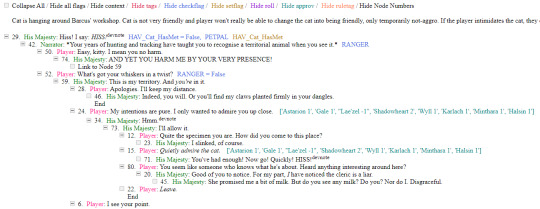
If you want to run the parser yourself instead of downloading my parsed files, it's easy:
run bg3dialogreader.exe, OPEN any .pak file inside of your game's '\steamapps\common\Baldurs Gate 3\Data' folder,
select your language
press ‘LOAD’, it'll create a database file with all the tags, flags, etc.
Once that is done, press ‘EXPORT all dialogs to html’, and give it a minute or two to finish.
Find the parser dialogue in ‘Dialogs’ folder. If you move the folder elsewhere, move the ‘styles’ folder as well! It contains the styles you need for the color coding and functionality to keep working!
New features:
Once you've created the database (after step three above), you can also preview the dialogue trees inside of the parser and extract only what you need:

You can also listen to the correspinding audio files by clicking the line in the right window. But to do that, as the parser tells you, you need to download and put the filed from vgmstream-win64.zip inside of the parser's main folder (restart the parser after).
You can CONVERT the bg3 dialogue to the format that the Divinity Original Sin 2's Editor understands. That way, you can view the dialogues as trees! Unlike the html files, the trees don't show ALL the relevant information, but it's much easier to orient yourself in.


To get that, you DO need to have bought and installed Larian's previous game, Divinity Original Sin 2. It comes with a tool called 'The Divinity Engine 2'. Here you can read about how to unstall and lauch it. Once you have it, you need to load/create a project. We're trying to get to the point where the tool allows you to open the Dialog Editor. Then you can Open any bg3 dialogue file you want. And in case you want it, here's an in-depth Dialog Editor tutorial. But if you simply want to know how to open the Editor, here's the gist:
Update: In order to see the names of the speakers (up to ten), you can put the _merged.lsf file inside of the "\Divinity Original Sin 2\DefEd\Data\Public\[your project's name here]\RootTemplates\_merged.lsf" file path.
Feel free to ask if you have any questions! Please let me know if you modify the parser, I'd be curious to know what you added, and will possibly add it to the google drive.
2K notes
·
View notes
Text
Just Launched: BG3 Script Extender Console Cheat Sheet!
youtube
This is a pet project I've been working on for a little while that is finally, I think, ready to see the light of day, and I'm excited to share it with y'all!
Visit http://bg3se.netlify.app for a useful cheat sheet of easily copyable and customizable commands to be used for various purposes in the BG3 Script Extender console mod.
Currently supported:
Quick-copy character UUIDs.
Search for plot flags and generate commands to set/unset/check them.
Search for character tags and generate commands to add/remove/check them.
Search for cutscenes and generate commands to trigger them dynamically with any character in each role. (Currently a non-exhaustive list due to the huge number of scenes in the game, but reach out to me if there's one you need and can't find!)
Search for items and generate commands to spawn them in your inventory.
Generate commands to spawn gold in your inventory, set character hitpoints, trigger a character respec, or set companion approval.
Suggestions very much welcome! Please reach out to me on Tumblr or Github if you have an idea for another feature, encounter a bug, or find some missing data.
#bjk talks#bg3 modding#bg3 script extender#baldur's gate 3#bg3#bg3 mods#bg3 virtual photography#bg3 screenshots#full credits in the app but huge shoutout to eluvisen and mogruith for helping me beta test this <3#will def be adding further improvements to this so feedback very much appreciated!#Youtube
89 notes
·
View notes
Text
on the topic of writing software
I want to ramble at you about some writing software options. 98% of the time I'm perfectly content with LibreOffice Writer (and previously I used Word, back when Microsoft products were less shitty). But every now and then when I have a new project (like now - more on that later) I start looking for something shiny and new to try. And I fell down into another research rabbit hole lol
I usually don't talk a lot about this bc my needs are very simple, and not sure how useful my opinion is to others, but I enjoy the topic. It's an intersection of creative writing and tech nerdiness and I like both of those things. Also what writing software you prefer really depends on the type of writer that you are, and everyone has a slightly different writing process and I find that fascinating.
Now, as I said, I'm coming at it from a slightly tech-nerd angle. I don't care if the installation is clunky, I'm happy to see the words open-source, and the need to create an account will already mildly piss me off (:
Don't worry, I'm not as intense as the guy writing his novel in Vim. Though fucking respect. And I can't say I'm not tempted to try it even with the steep learning curve lmao (Seriously, if you don't know Vim is notorious among software developers.)
Anyway, things I've tried so far:
Manuskript: this was listed as an open-source Scrivener alternative (though I haven't tried Scrivener. so.). I gave it a go when I was writing heart worth the trouble and it was pretty nice. It helped me when I had to move scenes and chapters around. But overall I think it was made with plotters in mind bc it wants you to enter a lot of information upfront. I'm not a planner/architect type of writer so this type of software is a bit overwhelming for me. Still, the fact that it's open source and works on Linux gets kudos from me.
Wavemaker: I recently played around with this, and I actually surprisingly like the features it has. You can put multiple books in a project, which is very nice if you like to work on different things, like fanfic, novels, etc. The mindmap is a feature I liked, though it's a bit clunky bc it collapses the text fields when you exit, and once I added an image field by accident that I could never remove lol I do like a bit of a snowflake method, so that feature is cool, and the cards are pretty straightforward too. Usually, my problem with these apps is that I don't even want to touch half of the features so they are pointless to me, but the features of Wavemaker were kind of nice. It's a web app that you can download and use offline but it's still working from your browser if that makes sense. That was what I didn't really appreciate. Also, it doesn't give you a lot of options to back it up. You either save the wavemaker file, export it into a document (which is fine, but it adds an extra step to the backup process) or you sync with Google Drive *shudders*
Things I want to try out:
Calmly Writer: now this is just purely a text editor that focuses on being very zen, streamlined, distraction-free, etc. It's pretty and it has typewriter sounds. (Yeah, I'm not immune to a pretty UI and harmless fun features alright? I can contain multitudes :P) It has an online version, but you can also download it, and works on Windows, Mac, and Linux. On paper, the desktop app requires a license, but the way they put it is that you can evaluate it for free and the evaluation doesn't have an enforced time limit... So. As good as free. (Though if I really like it, I would totally consider buying a license for 20usd that I can use on 3 computers, that seems fair. I appreciate a license over a subscription model for sure.) Honestly, I think this is the one I'm going to try next bc it just integrates perfectly into my writing process. That being: a multitude of messy, hand-written notes and notebooks + a document editor + backups on hard drive and GitHub (yes, really) ^^"
Shaxpir: This is on the opposite end of the spectrum basically, but out of the "fancy" ones, I kind of like the look of this the most. I like the statistics part in particular. But honestly, I probably won't try it bc it doesn't have a Linux version which would be a pain in the ass for me, and is cloud-based. I kind of don't really trust them, which is my biggest issue with these companies. (Although the creator's heart seems to be in the right place when it comes to AI. Basically, some of their features are based on machine learning and language models. For example, it will recognize passive voice, if it's an adverb with "-ly" or the emotion of a word. Which I think is all cool and fine and shouldn't be lumped in with generative AI. But he also had a website that did this analysis for already published works, and when people pointed out that it was sketchy, he took that down and I can respect that. I'm not sure how much it influenced the actual features of the app, maybe I'll just take a peek out of curiosity. The whole thing does make me have trust issues though lmao) If anyone has experience with it though, I'm interested to hear about it.
Obsidian: not a dedicated writing software, but rather an elaborate note-taking app. I heard good things about it from smart people lol If I really wanted to access my writing on my phone, I would probably use this bc it works on every platform and has end-to-end encrypted sync with version control. I heard you can also integrate it with GitHub which is always music to my ears lol But the setup probably takes a bit of time and I'm not particularly motivated to do that right now.
So yeah, those are the options that appeal to me right now. If anyone used these and has opinions, I'm all ears :D
137 notes
·
View notes
Text

Welcome back, coding enthusiasts! Today we'll talk about Git & Github , the must-know duo for any modern developer. Whether you're just starting out or need a refresher, this guide will walk you through everything from setup to intermediate-level use. Let’s jump in!
What is Git?
Git is a version control system. It helps you as a developer:
Track changes in your codebase, so if anything breaks, you can go back to a previous version. (Trust me, this happens more often than you’d think!)
Collaborate with others : whether you're working on a team project or contributing to an open-source repo, Git helps manage multiple versions of a project.
In short, Git allows you to work smarter, not harder. Developers who aren't familiar with the basics of Git? Let’s just say they’re missing a key tool in their toolkit.
What is Github ?
GitHub is a web-based platform that uses Git for version control and collaboration. It provides an interface to manage your repositories, track bugs, request new features, and much more. Think of it as a place where your Git repositories live, and where real teamwork happens. You can collaborate, share your code, and contribute to other projects, all while keeping everything well-organized.
Git & Github : not the same thing !
Git is the tool you use to create repositories and manage code on your local machine while GitHub is the platform where you host those repositories and collaborate with others. You can also host Git repositories on other platforms like GitLab and BitBucket, but GitHub is the most popular.
Installing Git (Windows, Linux, and macOS Users)
You can go ahead and download Git for your platform from (git-scm.com)
Using Git
You can use Git either through the command line (Terminal) or through a GUI. However, as a developer, it’s highly recommended to learn the terminal approach. Why? Because it’s more efficient, and understanding the commands will give you a better grasp of how Git works under the hood.
GitWorkflow
Git operates in several key areas:
Working directory (on your local machine)
Staging area (where changes are prepared to be committed)
Local repository (stored in the hidden .git directory in your project)
Remote repository (the version of the project stored on GitHub or other hosting platforms)
Let’s look at the basic commands that move code between these areas:
git init: Initializes a Git repository in your project directory, creating the .git folder.
git add: Adds your files to the staging area, where they’re prepared for committing.
git commit: Commits your staged files to your local repository.
git log: Shows the history of commits.
git push: Pushes your changes to the remote repository (like GitHub).
git pull: Pulls changes from the remote repository into your working directory.
git clone: Clones a remote repository to your local machine, maintaining the connection to the remote repo.
Branching and merging
When working in a team, it’s important to never mess up the main branch (often called master or main). This is the core of your project, and it's essential to keep it stable.
To do this, we branch out for new features or bug fixes. This way, you can make changes without affecting the main project until you’re ready to merge. Only merge your work back into the main branch once you're confident that it’s ready to go.
Getting Started: From Installation to Intermediate
Now, let’s go step-by-step through the process of using Git and GitHub from installation to pushing your first project.
Configuring Git
After installing Git, you’ll need to tell Git your name and email. This helps Git keep track of who made each change. To do this, run:

Master vs. Main Branch
By default, Git used to name the default branch master, but GitHub switched it to main for inclusivity reasons. To avoid confusion, check your default branch:

Pushing Changes to GitHub
Let’s go through an example of pushing your changes to GitHub.
First, initialize Git in your project directory:

Then to get the ‘untracked files’ , the files that we haven’t added yet to our staging area , we run the command

Now that you’ve guessed it we’re gonna run the git add command , you can add your files individually by running git add name or all at once like I did here

And finally it's time to commit our file to the local repository

Now, create a new repository on GitHub (it’s easy , just follow these instructions along with me)
Assuming you already created your github account you’ll go to this link and change username by your actual username : https://github.com/username?tab=repositories , then follow these instructions :


You can add a name and choose wether you repo can be public or private for now and forget about everything else for now.

Once your repository created on github , you’ll get this :

As you might’ve noticed, we’ve already run all these commands , all what’s left for us to do is to push our files from our local repository to our remote repository , so let’s go ahead and do that

And just like this we have successfully pushed our files to the remote repository
Here, you can see the default branch main, the total number of branches, your latest commit message along with how long ago it was made, and the number of commits you've made on that branch.

Now what is a Readme file ?
A README file is a markdown file where you can add any relevant information about your code or the specific functionality in a particular branch—since each branch can have its own README.
It also serves as a guide for anyone who clones your repository, showing them exactly how to use it.
You can add a README from this button:

Or, you can create it using a command and push it manually:

But for the sake of demonstrating how to pull content from a remote repository, we’re going with the first option:

Once that’s done, it gets added to the repository just like any other file—with a commit message and timestamp.
However, the README file isn’t on my local machine yet, so I’ll run the git pull command:

Now everything is up to date. And this is just the tiniest example of how you can pull content from your remote repository.
What is .gitignore file ?
Sometimes, you don’t want to push everything to GitHub—especially sensitive files like environment variables or API keys. These shouldn’t be shared publicly. In fact, GitHub might even send you a warning email if you do:

To avoid this, you should create a .gitignore file, like this:

Any file listed in .gitignore will not be pushed to GitHub. So you’re all set!
Cloning
When you want to copy a GitHub repository to your local machine (aka "clone" it), you have two main options:
Clone using HTTPS: This is the most straightforward method. You just copy the HTTPS link from GitHub and run:

It's simple, doesn’t require extra setup, and works well for most users. But each time you push or pull, GitHub may ask for your username and password (or personal access token if you've enabled 2FA).
But if you wanna clone using ssh , you’ll need to know a bit more about ssh keys , so let’s talk about that.
Clone using SSH (Secure Shell): This method uses SSH keys for authentication. Once set up, it’s more secure and doesn't prompt you for credentials every time. Here's how it works:
So what is an SSH key, actually?
Think of SSH keys as a digital handshake between your computer and GitHub.
Your computer generates a key pair:
A private key (stored safely on your machine)
A public key (shared with GitHub)
When you try to access GitHub via SSH, GitHub checks if the public key you've registered matches the private key on your machine.
If they match, you're in — no password prompts needed.
Steps to set up SSH with GitHub:
Generate your SSH key:

2. Start the SSH agent and add your key:

3. Copy your public key:

Then copy the output to your clipboard.
Add it to your GitHub account:
Go to GitHub → Settings → SSH and GPG keys
Click New SSH key
Paste your public key and save.
5. Now you'll be able to clone using SSH like this:

From now on, any interaction with GitHub over SSH will just work — no password typing, just smooth encrypted magic.
And there you have it ! Until next time — happy coding, and may your merges always be conflict-free! ✨👩💻👨💻
#code#codeblr#css#html#javascript#java development company#python#studyblr#progblr#programming#comp sci#web design#web developers#web development#website design#webdev#website#tech#html css#learn to code#github
93 notes
·
View notes
Text
LaDS Fanfic & Lore Resource

I am documenting all of the Love and Deepspace lore over on GitHub!
View the WIP project here (Project contains many untagged spoilers!!)
I'm using a free mapping program called Obsidian that's basically a red string board in app form. Everything!! is connected!! The lore is so detailed and it's been so satisfying to go through.
So far, I have the main story up through Long Awaited Revelry, plus all anecdotes and the Beyond Cloudfall myth. I wanted to go ahead and share even though it's WIP since I've already made so many interesting connections.
For example, the format is still a bit rough but this Main Story Timeline gives an approx month/year for every event in the main story. Based on multiple sources, the main story almost certainly starts in July 2048!
More info below
GitHub/Obsidian are easy to set up if you have a basic coding background, but I know it's not the most accessible. If there's enough interest, I'll consider paying to host it through Obsidian so it's more of a normal web page, it's not too expensive! You can still click around and read the project in GitHub, but the document links won't work.
If you maintain a wiki, please feel free to use anything from this project! Mainly why I didn't contribute to a wiki is I wanted to add a lot of commentary along the way, as well as only really tracking what's important for fanfic/lore theories. Take any commentary with a grain of salt, as I'm consistently updating it as I bring new pieces in.
Since the storytelling of the game is pretty non-linear, my hope is also that the summaries of the main story and anecdotes help folks more easily understand the story. The game likes to be mysterious at first, but it often becomes quite clear once all the pieces are revealed.
One of my favorite things about the lore is that it follows romance conventions more than sci-fi conventions, so "because love" is the reason behind a lot of canon decisions 🥹 But there's still a lot of sci-fi to enjoy!
Anyway, I hope you'll forgive me for the WIP and I hope this reaches the other folks who are as obsessive about the lore as I am!
#love and deepspace#lads sylus#lads xavier#lads zayne#lads rafayel#lads Caleb#lads lore#love and deepspace lore#lads theory#lads fanfic
40 notes
·
View notes
Text
We did it! With your help, we've passed the 40👍 threshold (from 6!) on increasing the subscription limit for labelers on Bsky! That means it's now on the first page of their Github issues tab, making it much more likely to catch dev attention and get resolved. Thank you so much!
This doesn't mean we're immediately going to get the follow cap raised, but it does show there's interest in addressing this issue, and increases visibility for a change we want to see. It might be a tiny step for us in fandom, but nobody starts running without taking some wobbly baby steps first, and the same is true for collaborative projects. Giving input on the direction of a project you're using and staying informed about changes you want to see are both great ways to start making online spaces better -- your voice matters, even if you're not the one building it... yet ;)
As for the issue itself, labelers are a type of account on Bluesky that you can follow to add labels to your posts. It's one of Bsky's more unique features, and there's all sorts of ways it can be used, but you have to subscribe to a labeling account to use it, and currently you're capped at 20 of those. Increasing the amount of labelers you can subscribe to means more room to play around with different kinds of labels, from fun niche fandom stuff to moderation and safety tools. On top of that, if users are less limited in what labelers they can subscribe to, that means people who MAKE labelers have a much wider potential audience -- which means they can make more and experiment more.
If you haven't already, take a look at the Github page for this issue, give it an upvote 👍, and subscribe to the thread to keep up with any updates. If you don't have a Github account, consider making one: even just upvoting improvements you care about makes a difference, poking around is a great way to learn about the open source world, and soon you'll be ready to jump right into your favorite @fujocoded projects!
20 notes
·
View notes
Text
Limbus Company Sinners as Fallen London Companions
Smashing my two hyperfixations together like dolls and making them kiss. What I'm seeking (lol) to do here is not to conflate the Sinners to existing Companions, but rather create Companions based off of them instead. If you know both things then this won't take any explaining.
For people who know Limbus Company but not Fallen London: Fallen London is a browser game made by Failbetter Studios. It is an alternate history of an 1800s London that has sunk deep below the earth into a subterranean cavern known as the Neath and is now overseen by the mysterious Masters of the Bazaar. You begin the game as a Surface-dweller who has recently descended into the Neath for certain reasons, which you are able to decide for yourself and act upon as you progress through the game. Companions are "equipment" of sorts that you can equip to increase (or lower) your character's stats. A full write-up of FL's mechanics could be another three separate posts on its own, so I recommend the wiki's Beginner's Guide and other resources therein to understand the mechanics I'll detail here. If you enjoy the writing in LCB you will most likely also love FL's writing. Please play it, it is awesome. (And lmk if you do, I'll add you as a friend and definitely not stab you in the back)
For people who know Fallen London but not Limbus Company: Limbus Company is a mobile game made by Project Moon. It is the third in a series of games, preceded by Lobotomy Corporation and Library of Ruina, which are both available for purchase on Steam, though Limbus Company can be played independently of these if you want; the player avatar is an amnesiac so things are generally explained as needed (though Lobcorp and LoR are also very good and I recommend them, but you do have to buy those, so). The game centers around a department of the titular Limbus Company, the Limbus Company Bus Team (often shortened to LCB), the twelve individuals referred to as Sinners who make up the team, and their amnesiac Manager named Dante as they brave the ruins of the old branches of Lobotomy Corporation to retrieve strange objects known as Golden Boughs. All of the major characters in LCB are based off of classic literature (for example, Dante is based off of Dante's Inferno). If you like FL's writing you may enjoy LCB, but it is a gacha game which turns a lot of people off. For character info you can visit the Fandom wiki (yeah I know, it's a Fandom wiki), and if you want to read the story so far without playing the game you can check out this github page which contains all of the story text.
And if you don't know either...I don't know why you're reading this, but I hope my explanations and provided resources are enough to help you understand it regardless.
Okay, wall of text out of the way, let's get into the actual point of the post. This isn't meant to be balanced or anything this is just for fun because I'm diseased. Also LIMBUS SPOILERS THRU CANTO VI sorry.
Starting off with Sinner #1, Yi Sang:
Mirror-Marred Litterateur In the Mirror's glass, he observed endless possibilities. One such possibility observed him back. Watchful +4, Glasswork +2, Bizarre +1
Reasoning: Honestly? I thought about Sang Yi chilling in Parabola and that colored my whole concept here. But for real the whole Mirror thing is too perfect. Yi Sang defines Glasswork.
Sinner #2, Faust
Hell-Touched Engineer She hasn't the eyes of a devil, but builds infernal machinery previously unseen outside of Hell. Claims to know all outcomes, but shares precious little. Dreaded +2, Artisan of the Red Science +2, Decreases Nightmare build up
Reasoning: Something something Faust something something Mephistopheles something something her base EGO heals SP.
Sinner #3, Don Quixote
Dreaming Knight The only weapon stronger than a dream is delusion. Dangerous +5, Mithridacy +2, Increases Scandal build up
Reasoning: DQ is so skilled in Mithridacy she's got herself convinced of untruths, man. She's also allowed little a Scandal. As a treat.
Sinner #4, Ryoshu
Bohemian Blademaster Her masterwork blade is her brush; her enemies, her canvas. Legend has it that even the Boatman respects her work. Dangerous +4, Dreaded +2, Monstrous Anatomy +1
Reasoning: I feel like this one's pretty self-explanatory. I added a point of MA since I feel like she'd want to be a bit knowledgeable in monster anatomy for Art Reasons
Sinner #5, Meursault
Chained Stranger "The Neath is a prison," he says matter-of-factly, "And I am here because I am meant to be." Despite this, one could swear they saw the sun reflecting off his eyes. Persuasive +2, Respectable +3, Reduces Scandal build up
Reasoning: Hehe did you see what I did there. I referenced the thing. Anyway aside from being pretty blunt, he's probably the best candidate out of the whole group for Respectable.
Sinner #6, Hong Lu
Bright-Eyed Debonair New to the Neath, from an affluent Surface family. The Neath's many delights confuse and excite him. Persuasive +2, Shadowy +1, Kataleptic Toxicology +1
Reasoning: I think Hong Lu being new to the Neath fits with him being sheltered in canon. Also +1 KA cuz you know that boy is hittin that Honey. The Honey-Dens of Veilgarden already know him by name.
Sinner #7, Heathcliff
Bereaved Ruffian He knows the backstreets of London like the scars on his hands. He remembers that which the world does not, and waits. Dangerous +8, Shadowy -3, Chthonosophy +1
Reasoning: Oops Canto VI colored the fuck out of this one oops oops oops. Happy Firmament Day btw have some Chthonosophy. :)
Sinner #8, Ishmael
Zeefaring Pathfinder She's hunted the most feared creatures known to the Zee, losing her way to chart a path for her mad captain. Her compass will see that she never loses sight of her path again. Zeefaring +2, Monstrous Anatomy +3, Increases Nightmares build up
Reasoning: Ishy-Fishy you were made to embody Zeefaring and MA.
Sinner #9, Rodion
Lacre-Drowned Cardshark Born in a run-down corner of London where the Lacre falls thickest at Sacksmas, she knows a thing or two about cards. She wouldn't mind teaching you...for a price. Persuasive +4, Watchful +6
Reasoning: Heart's Desire vibes. That's it.
Sinner #10, Dante
Timepiece Manager An infernal timepiece ticks away where a head should be. They have no memories of their own, but they can never forget again. Chthonosophy +2, Steward of the Discordance +1, Dangerous -5, Reduces Wounds build up
Reasoning: Congratulations Dante on being the only bitch to not have the Discordance because the Discordance isn't real. Ummm I went off vibes here but tbh I think Dante should decrease your Dangerous by way more actually. Hell, let's make then decrease Dreaded too. Let's make them a Weasel of Woe.
Sinner #11, Sinclair
Unrealized Prodigy Young and anxious, jumping at every shadow. His potential is very promising. Dangerous +6, Dreaded +1, Increases Wounds build up
Reasoning: Sinclair may be baby. But he is Scary Baby.
Sinner #12, Outis
Commanding Oneironaut She's led the forces of Parabola to victory more times than you could count. Don't ask her any questions. Dangerous +8, A Player of Chess +2, Glasswork +1
Reasoning: Everybody shut the fuck up Parabolan War General Outis is everything to me, you hear me. EVERYTHING. She favors the Chessboard, obviously, with that +2 to APoC.
Sinner #13, Gregor
Metamorphic Veteran A large insectoid pincer sits where a right arm should be. He'll talk about pretty much anything but the details around that. Seriously, be careful around that thing. Dangerous +5, Shapeling Arts +3, Bizarre +2
Reasoning: You had to know Gregor would be the only bitch to get Shapeling Arts. Look me in the eyes and tell me he wouldn't. I wanted to give him Persuasive due to his amicability but also he actually. Sucks at being persuasive like canonically, so. Dangerous it is.
BONUS! Vergilius
The Red Gaze The most feared Fixer in the Neath. Whatever could you have done to strike up an alliance with him? Watchful +30, Shadowy +30, Dangerous +30, Persuasive +30, Greatly reduces Nightmare build up
Reasoning: He's the Red Goat I ain't gotta explain shit.
anyway hope you enjoyed even though you definitely didn't. i have a headache now so i'm gonna go consume painkillers and caffeine and go run mirror dungeons in lcb for that limbus battle pass.
68 notes
·
View notes
Text







Monty Jaggers McGraw:
I am writing new BASIC programs to demo at my VCF Southwest 2025 exhibit of my 1979 Tektronix 4054A color vector graphics computer.
One of the programs I am writing is a 1978-1979 Battlestar Galactica TV demo. That TV show had $500,000 of Tektronix vector graphics computers and test equipment and many screenshots of their green vector storage CRT displays - some stills - some animated. These computer graphics were generated on both 1975 4051 and 1976 4081 vector graphics computers - predecessors to my 4052 and 4054A computers (see first photo attached).
Miami Herald TV 1978 magazine interview with the Battlestar Galactica set designer indicated extras on the set stationed in front of the 4051 computers were playing games during filming to increase realism and were so absorbed they kept playing after the cut! (article page attached).
The 4051 and second generation 4052 were the same physical size and used the same CRT and same Display board, but the 4052 and 4054 computers replaced the 800KHz Motorola 6800 CPU with a custom four AMD2901 bit-slice CPU to create a 16-bit address and data bus ALU which emulated the 6800 opcodes and added hardware floating point opcodes to speed up these computers 10x over the Motorola 6800, doubled the BASIC ROM space to 64KB and doubled the RAM space to 64KB!
I created these vector bitmap graphics using a "3D CAD" picture I found on the web of the Battlestar Galactica (last attachment).
As far as I know - there was never any 4050 BASIC program to view bitmap pictures on any of the 4050 computers. The 1979 4014 vector graphics terminal had a grayscale bitmap mode in the Extended Graphics option board, but I have only found a couple of bitmap 4014 images on a single Tektronix demo tape cartridge.
My 4050 BASIC program to display bitmaps works on all 4050 series computers - with an optional Tektronix 4050R12 Fast Graphics/Graphics Enhancement ROM Pack. This ROM Pack speeds up displaying vector images (including vector dot images) 10x over using BASIC MOVE and DRAW commands.
The Battlestar Galactica bitmap image in R12 binary format is 332234 bytes - slightly larger than would fit on a DC300 quarter-inch tape cartridge in the internal tape drive of all three 4050 computers, but would have fit on a 3M DC600 tape cartridge with a capacity of 600KB - it would have been very slow to load.
I designed an Arduino board to emulate the Tektronix 4924 GPIB tape drive - with the help of my software developer. My GPIB Flash Drive board contains a MicroSD card with gigabytes of storage and the Flash Drive emulates a GPIB tape changer, storing all the files of a "tape" in a single directory. I have also attached to this post a photo of my GPIB Flash Drive.
I have recovered almost 100 Tektronix 4050 Tapes and posted the ones I think are the most interesting at this time on my github repository for Tektronix 4051/4052/4054 computers: https://github.com/mmcgraw74/Tektronix-4051-4052-4054-Program-Files I included Tektronix published MATH volumes 1, 2, and 3 and Electrical Engineering, but I don't think they have a lot of use today. I have in my collection but not recovered tapes on Project Management, Statistics, and over 100 more tapes from the very active user group, which Tektronix made collections and published abstracts in their newsletter and the newletter customer got the tape for free. Commercial software like CAD programs were likely encrypted to eliminate copying - since Tektronix 4050 BASIC included a SECRET command which would then encrypt the program file as it was recorded to tape and add a SECRET flag in the tape header that would signal to BASIC ROM when that file was accessed to decrypt the program when it was loaded into memory. One big limiter to the size of the program was RAM in the 4051 was limited to 32KB and the 4052 and 4054 were limited to 64KB of RAM, although Tek BASIC did include commands to allow program "chunks" to be overlayed as necessary. Tektronix used those commands in their 4050 System Tape which was shipped with every system and included a tutorial on many of their BASIC commands. The tutorial ran on the original 4051 with 8KB of memory, and if the program detected 16KB of memory it would APPEND larger program files to speed up the tutorial.

15 notes
·
View notes
Text
A Compact Pi Compute Module Backpack 🍓🥧📸🎒
We used to stock a PiCam Module
that would plug into a Pi CM4 or CM5 - recently we went to restock it, but the vendor hasn't replied to our emails for many months. So, it could be a good time for us to design something that works similarly but with more capabilities. So we tasked Timon
with designing something for us - we just said, "Make the best thing ya can," and he delivered! Check this board out that plugs onto the compute module and provides many great accessories: USB connection for bootloading/USB gadget, USB 3.0 host type A for CM5, micro HDMI, micro SD card for data storage on 'Lite modules, camera connection, and mount, two DSI connectors, fan connect, Stemma QT / Qwiic connection, and RTC battery. There's one shutdown button for CM5 and two GPIO buttons plus one LED. Timon's gonna try to add an EYESPI connector for our next rendering so we can get some I2C/SPI/PWM outputs easily. What do you think? We wanted to keep it compact and not too pricey (aiming for <$30 cost. We'll see if we can get it there) but were able to craft fairly complex projects in a small space.
#raspberrypi#computeModule#electronics#maker#hardware#embedded#engineering#diy#tech#innovation#pcbdesign#usb3#microsd#hdmi#camera#stemmaqt#qwiic#gpio#fan#rtc#devboard#prototyping#opensource#electronicsdesign#robotics#automation#coding#hobbyelectronics#hackerspace#geekstuff
17 notes
·
View notes
Text
On Keeping Good Habits
I, like everyone else with any productive hobby, have more ideas and things I want to try than time and skill to implement them. I'll start on developing something and then either life or that next great idea comes by, then suddenly whatever I was working on is lost to time, usually in some sad partially-implemented state.
For projects like mine, modern source control is a godsend. New idea? Create a branch. If it works out, merge. If it gets abandoned, forever stare wistfully at the branch that went nowhere that can't be deleted because surely inspiration & inclination will one day lead back to it (it won't).
Of course for that to work one has to ... use ... source control.
I have a GitHub account. I have repositories for my projects. I even have some branches for developing new ideas.
My recent multi-user BASIC kernel was developed on a working branch on the repository for that particular homebrew project. And I branched off that to add a supervisor console to the kernel.
And when I got it working I ... went straight into developing a new idea without so much as committing the working version to the development branch.
Once I got the machine running again last week, I had some minor changes I wanted to make to the kernel code. Which of course is when I realized what I had done.
What followed was hours of trying to bring together the last unstable commit and the current incomplete mess. I even pulled out ghidra to disassemble the one good ROM I had to compare against. Hours of reverse-engineering my own project to figure out what I had done, instead of adding the new feature I wanted to add.
All because I hadn't kept up with my repository.
I've cleaned up the mess, and was able to get the code back to compiling byte-by-byte identically to what was on the good ROM. But that time is gone. It's not likely I'll be making the same mistake again any time soon.
Sometimes good habits come from lessons hard learned.
(and the real hell of it is — I use git for my paying job every day and would never make such a mistake there...)
15 notes
·
View notes
Text
Greater Northshore Bike Connector Map 1.8.0 – 8 June 2025 – is now available on github, along with MEGAMAP 1.8.0. This version is mostly, but not entirely, about Seattle.
Seattle DOT have dropped a new bike map for 2025/2026, but have chosen to show several incomplete and/or entirely unstarted projects as completed. We respectfully disagree with this decision, as it will direct map users to infrastructure which is not actually present for most or all of this year.
Therefore, we have chosen to stay with Seattle 2023 as our Seattle-area base map. We will take on the additional work of updating it over the next year, continuing work we have already been doing. In addition to not showing incomplete/nonexistent infrastructure, this means we will continue to group “Neighbourhood Greenway” and “Healthy Street” under the same common green colour, rather than separating them into green and blue markings.
(Seattle 2025 breaks them out into greens and blues, but unfortunately at the same intensity, meaning there’s no difference for those with colour vision limitations.)
As additional Seattle projects are completed, we will add them to our maps. Once all projects shown on Seattle 2025 are completed, we will most likely transition to Seattle 2025 as our Seattle base map.
There’s only one change since 1.7.1 for outside Seattle, but it’s big:
Juanita Drive bike lanes are finally open (again) in Juanita! There’s still a little construction on sidewalks, but functionally, they’re done
I’ve been looking forward to that finally being finished since they started work! The bike lane standard is meaningfully higher than it was before. It’s not consistently up to Kenmore’s standard, but it’s a significant and welcome improvement.
Note that sidewalk construction isn’t quite complete, but there’s very, very little left and should not interfere with biking the route.
Updates since 1.7.1 in Seattle include:
1st Ave NW neighbourhood greenway north of Greenwood to Broadview added
S. Walden/Della neighbourhood greenway added
Ashworth Ave mix of neighbourhood greenway and ped/bike shared path added
N. 120th St. neighbourhood greenway from Ashworth Ave to Corliss Ave added
N. 130th St. bike lanes north of Haller Lake added
W. Marginal Way SW bike lanes extended north to 17th Ave SW
6th Ave NW steepness indicator in Fremont corrected
6th Ave NW Neighbourhood Greenway corrected (was marked as bike lane)
Alki Drive/Beach Drive SW Healthy Street in West Seattle added
Maple Leaf Reservoir Neighbourhood Greenway and related ped/bike path added
Pike Street bike lane hillclimb over I-5 updated to reflect upgraded status
21st Ave Greenway/Health Street from Columbia to Yesler added
Greenway/Healthy Street connection between 30th Ave S east of MLK to Mountains-to-Sound Trail added
39th Ave South Greenway/Healthy Street from south of Othello to Kenyon added
One block of Neighbourhood Greenway on 27th Ave NE north of Lake City REMOVED
Several small corrections/adjustments, carrying forward Seattle map corrections/adjustments
Rather than the usual MEGAMAP preview, here’s a comparison between on section of Seattle across the two maps.
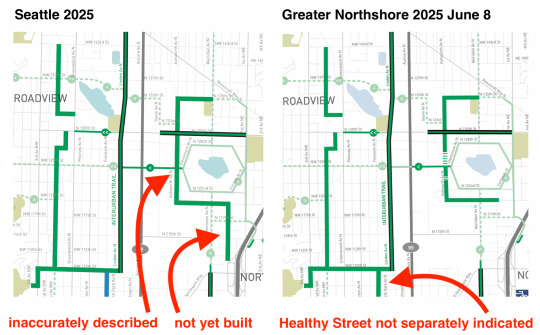
All permalinks continue to work.
If you enjoy these maps and feel like throwing some change at the tip jar, here’s my patreon. Patreon supports get things like pre-sliced printables of the Greater Northshore, and also the completely-uncompressed MEGAMAP, not that the .jpg has much compression in it because it doesn’t.
#bicycling#biking#seattle#northshore#shoreline#lake forest park#kenmore#bothell#woodinville#juanita#kirkland#redmond#king county#snohomish county#edmonds#mountlake terrace#lynnwood#briar#maltby#map#maps#bike map#bike maps#GreaterNorthshore#Newcastle#Renton
6 notes
·
View notes
Text
LET ME RE-INTRODUCE MYSELF👋🏾
My former handle used to be "leaveblackbrosalone" but @a-fox-studies gave me this new handle and I use it everywhere now, so thank you so much!
My name is Emery I really love movies and music, I take it very seriously and I sometimes write reviews on Letterboxd. I'm heading towards being a full-stack developer (I almost forget to add this)
Programming Languages 💻
Javascript (Primarily) Solidity (Secondary) I'm yet to learn but eventually will when I map out a timetable for it. Node.js too
Skills 🤹🏾♀️
Technical Writing Graphic Design UX/UI - I like to do everything myself so I picked this up and I'm decent with it I have a couple of articles on my blog here I mostly like to talk about subtle nuances in tech and I will be writing more this year hopefully! check out my GitHub here(maybe you can use some of my .README styles lol) and check out my projects too ~!
I love to build projects and hopefully I will be building more this year and sharing some of my interests and daily activities here (daily activities posts are quite tough for me but I'll figure something out)
#codeblr#coding#coding community#tech#programming#programmers#developer#web development#intro post#blog intro
56 notes
·
View notes
Text
using git and a … wikipedia says that the generic term for what github and gitlab are is 'software forge' for document editing is pretty great
you can use your favorite text editor! you can track a multi-file project! the default workflow encourages you to keep copies both on your computer and in the cloud! you can log what changes you're making!
if you accidentally edit with the wrong account you can go edit the history, it'll be a pain but you can.
the other options for "edit a document and show it to your friends as you edit" are, like:
google docs. it's a weird proprietary format and if you export to html it will be a horrible mess of html that needs cleanup. you don't by default end up with your file constantly up to date on your computer. it's super easy to end up viewing a doc with the wrong account.
edit in some platform on your computer and upload files to share them with your friends. you will have to upload the files a lot to lots of people if you want to keep them all up to date.
use some weird other web text service. it might also randomly go down and delete everything and there's way less of a robust advice ecosystem
unfortunately if you use a software forge they might ask you if you want to add a kubernetes cluster. and also they often won't enable word wrap on plaintext.
(im currently writing stuff on gitgud.io which has a fairly lenient ToS)
7 notes
·
View notes
Text
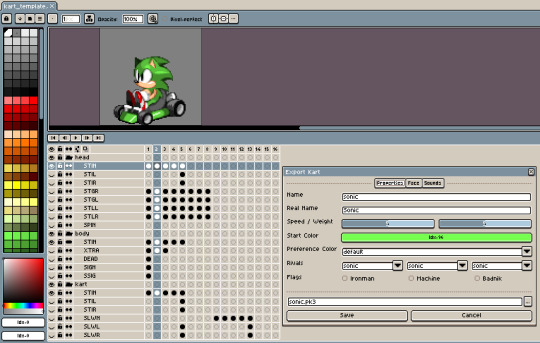
New project! I've been playing Dr. Robotnik's Ring Racers and want to make some racers. Unfortunately, working with Kart Maker requires a lot of manual pasting to and from aseprite. So I'm developing a tool that lets you export .pk3 add-ons directly from .ase files! It supports symmetric and asymmetric sprites, as well as elegant fallbacks for missing frames.
I'll be putting the extension up on GitHub when it's done!
28 notes
·
View notes