#also on my insta under the same url!!
Text

#my art#jjba#jjba part 2#jojo no kimyō na bōken#jojo part 2#jojo's bizarre adventure#jojo#joseph joestar#caejose#battle tendency#ive seen this with Jotaro and HAD to make a joseph vers#(this is about caesar obviously)#((or himself honestly))#Joseph 'my soulmate died for me after a petty arguement like some homoerotic drama' Joestar#in this house we love and respect suzie q and wish she got better <33#also on my insta under the same url!!#trying to balance my style and being simple is harder than it should be LOL
478 notes
·
View notes
Note
Do you have other socials? Your art so yummy
First of all thANK YOU omg <3 ppl saying art is yummy is maybe the highest compliment in the world
And I do!! I’m over on instagram under the same name, notsoprocreations — I have a litTLe bit more of a posting history over there (I’m really really bad at posting with any consistency and have been for years lmao) but i’m working on it!
I post different stuff on each one at different times, so some of the stuff thats over there hasnt been cross posted yet, but I plan on evening that out soon :)
#im also on a few other places (always under the same name) but honestly i can only worry abt a maximum of two sites at a time#so tumblr and insta are my only active ones#kat talks#answered asks#boing-boinker#beautiful url btw
3 notes
·
View notes
Text
CALLOUT ON GROOMER
ive been concidering doing this for a while from the guilt.
im sorry for supporting (Mark Van Robinson) mvrdriscoll / rainyzombiekitten / vanrobinss / rattlejakesnake / odriscollmarkz / whatever his url is now. i didnt know what was happening, i was young when he started to talk to me and i thought he was miss understood.
i was groomed for so long and i only got to my senses recently. i have deep guilt but all i beg is that u avoid him at all costs. i met him when i was around 14 and he was 23. big problem already.
im also half sure he really liked the whole daddy/child kink, probably whatever happened with us because he liked it when i called him “dad”.
HE IS A PEDO AND NAZI AND WILL HAPPILY TRAUMATIZE U
i cant express the pain and guilt i have now knowing i was something to him and i cared about him. im a jew (by blood) too so i felt like it was a threat in him telling me hes a nazi. ive met him way before rdr2 and he posted a lot of nsfw of Violet and Winston from the incredibles. and i mean A LOT.
he posts a lot of pedophilia and r*pe art, mostly Colm and Kieren. please god avoid it.
ive contacted someone on insta back in 2019 that called him out, they told me that their friend and they themselves were also a victim of grooming. hes also a transphobe, sent me his self harm pics and he would show extreme gore and be sexual about it, happily telling me his into necrophilia too and wouldnt mind fucking me (i was 14) if i was dead.
i dont remember when this happened but on my old phone, he texted me on whatsapp, saying hes killing himself, he faked surviving and being in a coma, he put so much weight on me and trauma for someone around 15 and i havent felt so worthless.
i dont know what else to say, im still speechless that i cared about him and he did the same for me.
heres some links to other posts talking about this sick bastard
LINK 1 LINK 2
under this is screenshots of my texts with Mark, please ignore how he calls me female shit (tw. sexual shit, censored gore and s*lfharm)




he then sent more that i dont even want to look and censor..












There is still so much more but. yeah.
#red dead redemption#rdr#red dead redemption 2#rdr2#kieran duffy#callout#groomer#tw grooming#tw gore#tw self harm#colm o'driscoll#im sorry for leaving and coming back with this#im sorry for supporting him back then#odriscollmarkz
51 notes
·
View notes
Text
Interview Tag
Rules: answer the questions and tag 20 blogs you are contractually obligated to know better! I am not tagging 20 lol i don’t have that many moots :((
TYSM @swagmonsterofficial for tagging me.
Name/Nickname: Cosmic / CL / Cosmic latte/ latte :D or any sweetnames you make for me
Pronouns: She/her
Star sign: Taurus
Height: 🤐
Time currently: 16.58
When is your birthday: April 28
Favourite bands/groups: EXO, SVT, GOT7, NCT, SUPERM
Favourite solo artists: Swifties here! Taylor Swift!
Song stuck in your head: Fools - troye sivan coz thanks Renjun for covering it in a note I can sing to :D
Last movie watched: The Matrix (hahaha yeah you read that right. Netflix suggested me that and I wanna know my memes well)
Last show you binged: Snowpiercer and Your Lie in April
When you created your blog: HAHAHA WAIT WHEN... August 20 i guess.. that’s my first post
Last thing you googled: Animals adaptation to climate change 😭 your girl is dying from finals and i searched for Christina Aguilera’s song Voice Within (suddenly the song came in my head and I had to keep it away form my brain)
Other blogs: yutaeyongsimp and finallyyournoona ?? sideblogs where I reblog posts.
Why you chose your url: My insta was under the same name, also Cosmic latte comes from exol fandom color and notyournoona because I am not a noona to any of the group I stan 😜
Do you get asks: no 😭😭😭😭 i do want some tho
How many people are you following: let’s see.. 25
How many followers do you have: thanks for 501 as of today :D
Average hours of sleep: DON’T ASK ME..I SLEEP UNTIL I WAKE UP .. nah i wish. but i do get my 7 hrs sleep ( I forced myself to get 7 hrs of sleep)
Lucky number: I am not lucky, i prepare and hustle for what i want... but if anyone can tell me a lucky number :D i am all ears.
Instruments: Ya girl here only knows the pianica and the recorder she has to use in elementary, and some traditional music instrument. I sing :)
What I’m currently wearing: A pajamas (?) um bro i’m at home
Dream job: HMM NICE QUESTION.. IDK :P
Dream trip: Europe and US-Canada road trip
Favourite food: I eat food to survive (too) Japanese cuisine and western are my fave :D tho long live Indomie (you should be able to guess where I am right now)
Favourite song: I Lived - One republic, Better days - SuperM, Light’s out -exo and That’s Okay- kyungsoo
Top three fictional universes you’d like to live in: everyone wants to live in Harry Potter universe. I want to be in either Malory Tower au or Famous Five au but Malory suits me better I can be Sally lol i wanna say Darrel but I am not as scary as her. the third will probably be WINX :P i grow up reading Winx club!
only if you wanna do this, I am not forcing you @neopalette @2-3-t-i @yutahoes @ailoveyuta @princessyongie @danishmiilk @ariisuume @moondustaeil @donkey-hyuck @canadianwatermelon @tyongxnct anyone seeing this :D
55 notes
·
View notes
Note
✏🎶 📝 !!! and also 🐶 bc i'll take any opportunity to hear about rayleigh haha
✏ a random fact about myself is that i'm left-handed, and it runs in my family. i got it from my mom, who got it from her dad! one not so nice story that i feel like i may have mentioned before on this blog is that when i was in kindergarten and just learning how to write, my teacher saw that i was writing with my left hand, and she called in my mom for a meeting where she asked her "would you like us to fix her". lol when i tell you my mother was FURIOUS at this teacher
the next two emojis were answered in a previous ask, so let's get on to the part we're all really interested in lolw:
🐶 lol as you've already mentioned, my dear, i do indeed have a kitty and his name is Rayleigh! Named after the Dark King of the Roger Pirates, Silvers Rayleigh, because I'm one piece trash. he's an older boy (ten this year!!!!) and he's special needs, which was actually one of the reasons i wanted to adopt him in the first place - because older and special needs pets tend to have a harder time getting adopted, and by the time my adoption of him went through, the rescue told me that two other families had already applied to adopt him but both had ended up backing out :( i got him last year when my family moved to a new house where we would have enough room for a pet, and i am not exaggerating in the least when i say that in the month leading up to the move, i was religiously checking petfinder every day, looking for what cat i would want to adopt. and maybe it's a bit sappy to say, but i remember that as soon as i saw rayleigh's picture, i immediately started crying and knew that i wanted him. in fact i'm pretty sure i still have a screenshot of his petfinder post saved to my computer. i love him dearly, and i can't believe it's already been almost a year! his gotcha day is going to be on april 17, and i'm thinking of splurging a bit to get him a fancy new cat tree or bed or something. if anyone's interested in seeing more posts about my boy, check the tag 'my ray of sunshine' on my blog, and also feel free to follow me on my insta, under the same name as my tumblr url, because that account is basically dedicated to him now lol.
3 notes
·
View notes
Text
heres a proper pinned post instead of the joe swanson “do not swear on my page” post
my name is noctis, and my original url was sodaafalls. you can call me noct idc. i’m not new to tumblr, i’ve been on tumblr since 2013, but recently decided to come back some time mid 2020. i’m into a lot of things, which include
rhythm games (mostly bandori or d4dj)
bts (man if thats a red flag for you then lol)
vinesauce (vinny and joel)
jerma985
genshin impact (i main kazuha)
kingdom hearts
nier series
i also make art and try to post them here and under my twt and insta that are under the same username. i love my ocs dearly and you can ask me anything abt them. they can be found under the “.oc” tag on this blog.
Do not follow me if you don’t like seeing my original content.
20 notes
·
View notes
Note
no see i wanted you to keep going its great!!!! haha. and yeah same about being on here w her and leaving then coming back lol. what was your old url i may have followed you??? and i feel like i know the poetry you mean and while i am white that is absolutely insane to hear because i also read it as being about his blackness????? did white bandom really manage to whitewash that??? like maybe its because (unlike a lot of ppl on here it seems like) i have real life black friends around me all the time and grew up with black folks but i find it strange even still if just from a critical thinking perspective djdjsjxjsj. like i am pea brain but STILL wtf lol. anyway... re: the photoshopping.... what is his actual skintone? im kind of confused by the photos you posted in regards to the editing bc i just really don’t understand saturation etc rip. ANYWAY feel free to ramble more i literally adore learning about it. like i dont need more whitewashed pete content i want who he really is. it makes my heart so full i love him so much 😢
im glad you enjoy hearing me ramble about this haha!!! i had a couple urls that i was known by. i was deadnarrival, soulpunkboxes and diykordie at various points in time, although the last one was the one i deactivated under. i went by just mellie at the time, although now i go by dils more often (though mellie is still my name and is short for my full first name, amelia)
wrt the poetry, its possible that people didnt so much as miss the blackness as much as they didnt feel qualified to bring it up at all?? and while its fair to not discuss it, it was really alienating for no one to even mention race at all. i wasnt friends with any black fob fans at the time, the ones i knew of had moved on bc they felt kind of unwelcome, which is pretty common in all subcultures, so i was just like reading people talk about how sad and emotional it was like he was some kicked puppy and then reading this poem full of tangible anger and resentment and frustration and a desire to fix the world and a desire to not be part of whats broken and it was like. damn. yall just see sadboi shit?? wild.
ANYWAY to address your questoon about skin tone, to tldr, saturation is how bright a colour is. 100% saturation is pure colour, while 0% saturation is pure grey, so lowering the saturation makes colours duller. exposure is the amount of light a photo, so low exposure makes a picture look too dark, and high exposure makes it look too bright, and can make everything look white, or at least much lighter. so lowering the saturation makes colours duller, raising the exposure makes the image paler, doing both... ya.
but here are some pics where petes not edited or isnt super pale!!! as a rule of thumb on the red carpet or next to people who are darker than him pete will probably look darker. black fob fans pass these around like currency lmao. these are mostly early pics bc theres definitely more later ones but these are what i have saved.






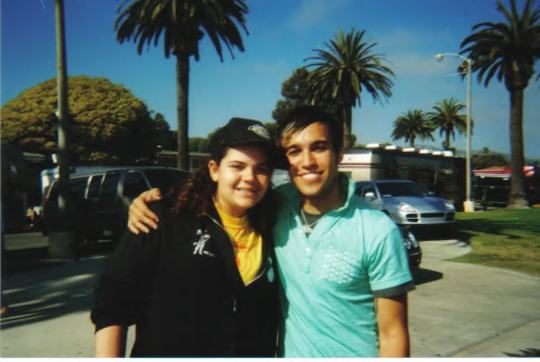
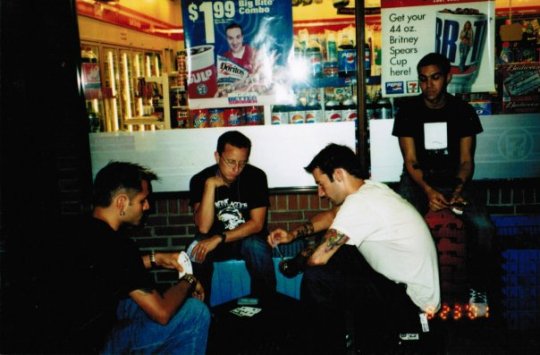
that last one is a super special rare pic of pete when he was in arma playing cards outside of a convenience store. his melanin is POPPIN.
something that compounds this is that a lot of filters on social media like insta and snapchat are live action whitewashing. like itll be like "beautify✨" and then you r 5 shades lighter and your nose is slimmed down.
13 notes
·
View notes
Text
Masterlist & About Me
Hello people who decided to check out this hectic blog
I have a sideblog: @utheria-antics (for my ocs)
My kotlc insta, wattpad, and ao3 all have the same url (insta just doesn’t have the dashes)
Also I have a twitch!!
all of my fics have cursing and so do most of my posts fyi
DRAWING REQUESTS OPEN
About me :D
Call me Tater I am mostly a kotlc fan but sometimes reblog stuff from other fandoms
I ramble, a LOT please give me validation
I love talking about my ocs, if your interested in them check out my sideblog and I will always answer asks about them either there or on here
Come talk to me bitches Im lonely (we dont have to be moots)
If we mutuals you can ask for my discord, snap, or email for hangouts
I also love talking about my fics and art if you ever want me to go more into depth or explain any of those
I try to stay out of discourse
Give me music recs, fic recs, show (animated or live action) recs, or graphic novel recs pl e a se
If you’ve got questions about anything please ask
ocs are tagged with tater’s ocs or Utheria
my writing is tater writes
art is i drew a thing
Masterlist under the cut!
Fics if you’re too lazy to look em up:
The Fire in Your Eyes and The Screams in Your Throat (marellinh, 1.4k, first person, panic attack/loses control of powers): ao3
“Did I Ever Tell You How Beautiful Your Eyes Are?” (Detz, 2.3k, third person, underage drinking): ao3
Girl in Red But Make it Sophiana (sophiana, 1.1k, third person, drinking, cigarettes why do i have so many questionable things in these): ao3
let me fall you cant save me now (keefex, 2.4k, third person, attempted suicide, happy ending i swear-): ao3
Your Soul On Walls (titz, 4.2k, third person, mentions of transphobia, incomplete ill finish it at some point): ao3
Cuddles (Kam, 500, third person, THE ONLY NON-QUESTIONABLE FIC): tumblr
Kiss me like it’s not allowed (keefitz, 3.1k, underage drinking, homophobia): tumblr ao3
numbers and i dont knows (titz, 1807, two swear words and one mention of alcohol): tumblr
The Nightmares Haven’t Left (titz, 1589, panic attacks, anxiety, mentions of burns, scars, injuries, and blood): tumblr
Finding Home (multiship, currently 27k, tw: talk of nightmares,mention of injuries and some phantom pains): wattpad, ao3, tumblr: 1, 2, 3 (photo update), 4, 5, 6, 7, 8
Just Keep Holding Me, Cause This Entire Time You’ve Been My Life Line (Kam, 1715, tw: none): tumblr, ao3
Most of them on wattpad
Some headcanons cause i got those too
Artist!Keefe
Fitz’s Bakery
Keefe + Touch
Character asks (1, katara, dex)
Titz hc (hair, confession)
Sophie (1, 2)
Fitz & Sophie Sleep
Corrupting the Vackers
Drawings cause why not
Marellinh (Marellinh Dancing)
Biana kelpie tattoo Stina kraken tattoo Wylie wyvern tattoo
Old Habits Die Hard (atla)
Tam braided hair
Biana (Biana in a suit)
Tattoos (1,2,3)
Linh Drowning
Hello My Old Heart
Short Hair Linh
Fitz’s Bakery
“Guess who just go injured”
Titz Cuddles
Keefex Request
Spiderverse au
Horned Sophie
Sophiana Angst for Secret Santa
Bronte Request
Kotlc Doodles
Insta Atla Request (1, 2, 3)
Hekster Sketches
Biana Animation
Sophiana Painting
Punk Keefitz
The Dame of Death
None Fandom Stuff
OC ART
Magic System: 1, 2
Confused Harper
OC doodles
Headshots
The Five
MISC. ART
Anon OC request
The Illusion of Music
Sydney the Ozzydoodle
WRITING
My Infinity
Her
My Word
A Feeble Apology
Pictures
Love
Falling
This Coin
Holes
This Empty House
19 notes
·
View notes
Text
socknography: the importance of preserving fan creator biographical data
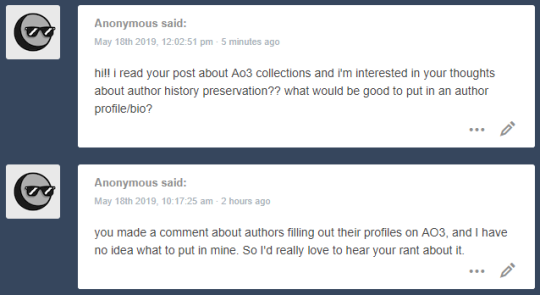
i wrote earlier on utilizing collections and bookmarks to boost the archival power of ao3, and in that post mentioned how i wish authors would fill out their bios so we can preserve fanauthor information as well as we preserve the fics themselves. so, here is my rant about WHY WE ARE SO IMPORTANT.
for my masters thesis i wrote about the layered pseudonymity of fanfiction authors, and after doing a ton of research, i find myself still thinking of the pseudonymous/anonymous divide as it pertains to fic. we have authors we consider “famous” and ones whose followings eclipse that of traditionally published authors, but unlike traditionally published authors, we don’t put a handy bio at the end of our fics. in fact, if you want to find out about the author, you have to hope they’ve linked somewhere to their tumblr or twitter or dreamwidth, or they have consistent pseuds across platforms. and from there, you have to hope they have an ‘about me.’ but most, myself included, don’t.
unlike traditional publication -- where amazon and goodreads and even the back of the book contains biographical info -- and even unlike the rest of fandom archival etiquette -- which, despite having virtually no committed rules still maintains its organizational structure -- there is no standard etiquette on fanauthor biographical data.
i speculate the reasons fanauthors are hesitant to write their own biographies is very complicated:
there is no “ask” for it or existing standard. when i publish stories under my real name, i’m required to provide my bio, which contains my accomplishments, where i got my degree, where else i’m published, and my website. all literary author bios follow this formula, so they’re pretty easy to write. other than this post, i have never seen a request for fanauthor bios. so without an editor demanding it, and without a standard formula or platform to draw from, a total lack of information becomes the norm, and almost any info other than the standard “name. age. pronouns. ao3 name. list of fandoms and/or pithy one-liner” of tumblr or occasional ask game is seen as a deviation from the norm. even ask games get a bad rep sometimes, and they’re transitory, a post you see as you’re scrolling through to somewhere else, not static, like a dedicated profile page.
pseudonymity veers too close to anonymity. an anonymous author cannot have a biography. a pseudonymous author can, but biographies may be seen as defeating the purpose of writing under a pseudonym, or multiple pseuds. a sock account is a sock for a reason -- you don’t want it associated with your main. moreover, i believe fandom creates an environment in which to acknowledge your accomplishments and promote your own content is seen as narcissistic. fanfiction can sometimes be seen as a genre of selflessness, donating time and energy into a community centered around a shared canon, not personal gain. to acknowledge the self publicly is to invite attention, and attention is contradictory to anonymity.
shame and humility. the more information you have on the internet, the easier you are to find. very few fanauthors use their real names, or feel comfortable connecting their fan identity to their real one. i hear pretty constantly how often fanauthors hide their fannishness from their coworkers and loved ones, how only the people closest to them know they write/read fanfic. moreover, you might think “my most popular fic only has 10 kudos and 1 comment, nobody wants to know about me” (which is so not true, but i’ll get to that in a minute).
fandom is constantly changing. with a central archive for fanfiction in place, it’s easier now to be in multiple fandoms at once than it ever has been. if you want to read all sugar daddy fics, there’s a tag for that, and if you’re not picky about canon, you have an entire buffet of fandoms to choose from. communities are growing and shifting and changing shape. i move fandoms, and i keep my friends and readers from previous fandoms. i get dragged to new fandoms frequently. my interests and inspirations change, but i don’t erase my history or identity every time i move, i only add to it. i am always betts whether i’m in star wars or the 100 or game of thrones. but if you only read my fic, you don’t know the stories behind it. many people don’t know i entered fandom in the brony convention community in 2012, or that i was sadrobots before i was betty days before i was betts, or how fandom changed my life and led me through a path of personal trauma recovery, or that i co-founded wayward daughters, or ran the fanauthor workshop, or all these other things about fanfic that is not fanfic itself.
if you are a fan creator, your fannish personal narrative matters. telling your story helps preserve the metatextual history of our genre.
i think constantly about what our genre will look like in 30 or 50 years, if it will be like other genres that began as subversions of the mainstream: comic books, beat literature, science fiction. genres that, at the time involved groups of friends creating stories for each other, bouncing ideas off of one another, experimenting with or distorting other genres, and which became, over time, well-regarded forms with rich histories.
maybe one day, like the MCU, we’ll have a dedicated production company that churns out adaptations of longform coffee shop aus written between 2009 and 2015. maybe “BNFs” will be read in high school literature curriculums. maybe our work will end up on the real or virtual shelves of our great grandchildren. and if that happens, if fanfic goes entirely mainstream, how will fanfic authorship be perceived? how will fanpeople in 2080, if humanity is still around by then, interact with the lexicon we’ve created and preserved? what would you do if you found out Jane Austen wrote under five different sock accounts across three platforms over the span of twenty years? how would you, a fan of Pride & Prejudice, even begin to find all of her work?
we have so many social constraints pushing against us. there’s purity culture, which encourages further division of identity -- fanauthors may write fluff on their main and have various sock accounts for underage/noncon fics. if you’re a scarecrow, you’re much harder for a mob to attack. there’s misogyny, which dictates women/queer ppl shouldn’t be writing about or indulging in or exploring their sexuality at all. there’s intellectual property and a history of DMCAs, which, although kept at bay by the OTW, may still have influence on the “illegal” mentality of our work. with social armies against us, it’s easier to exist in the shadows, on the fringe. we change URLs based on our moving interests, and split our identities a million different ways, and keep sarcastic “me” tags full of self-deprecating text posts. we are difficult beasts to catch, because we have not been allowed to exist.
i spent a lot of time today googling the word for “pseudonymous biography” and came up empty-handed (if someone knows of an existing word, pls let me know. “pseudography” is apparently a fancy word for a typo; “pseudobiography” is a fake biography), so for lack of anything better, i’ve come up with the term “socknography” because 1) it’s funny and doesn’t sound intimidating, and 2) it encapsulates the sensitive and complicated way fanauthor identifying conventions work. and also i think “fanauthor biography,” “bibliography,” and “profile” just doesn’t cut it for the actual work of these pieces. they don’t necessarily include IRL biographical data, they include more historical/community context than a bibliography, and the words “profile” and “about me” don’t really inspire interaction, or acknowledge the archival importance of this work.
astolat’s fanlore page is my go-to example. astolat writes under multiple pseuds and has major influence in the history of fandom. she’s also a traditionally published author, but you notice, her ofic novels are not mentioned, nor any other real-life identifying information. fanlore has a really good policy on this in place, for those concerned about doxxing.
(moreover, i am not suggesting you centralize your socks. they’re socks for a reason. but most everyone has a main, and that main identity has a story.)
there are 2 existing spaces to preserve socknographies.
fanlore, a wiki owned by the OTW, you can make an account and create a user page (which is different than a “person” page) using a user profile template
ao3′s “profile” page, which is a big blank box in which anything goes
(i’m not including tumblr on this list because i don’t think it’s a stable platform.)
fanlore’s template is straight to the point and minimal, which doesn’t really invite narrative the same way a literary bio would. ao3′s big blank box leaves us with the question -- wtf do i say about myself? how do i say it? how much is too much? and because of that, most profiles are either blank or only include a policy on translations/podfic/fanart, and maybe links to tumblr and twitter. but let me tell you, if i have read your fic and taken the time to move over to your profile, you better believe i am a fan. and as a fan, i want to Know Things.
here are the things i want to know, or
a potential template:
introduction (name/alias, age, location, pronouns, occupation)
accomplishments (degrees, personal history)
fan history (fandoms you’ve been in, timeline as a fan, how you were introduced to fandom/fanfiction, what does fandom mean to you -- this is where your fan narrative goes)
fandom participation (popular fics/posts, involvement in fan events/communities, side blogs, interviews, etc. 3 & 4 might be one and the same for you)
spotlight (which of your fics are most important to you/would you like others to read and why? what are the stories behind your favorite fics you’ve written?)
find me elsewhere* (links to tumblr, twitter, insta, etc.)
policies on fanart, fanfic of fic, podfics, and translations
*you cannot link to ko-fi, paypal, patreon, or amazon on ao3/fanlore per the non-commercial terms of service
i’ll be working on filling this out for my own profile as an example, but you can also see how my @fanauthorworkshop participants filled out their fanauthor spotlights, and the information they provided. obviously, you should only share that which you feel comfortable sharing, and as your fandom life changes, your narrative will change too. it’s not much different than updating a CV or resume.
tl;dr the goal is to provide a self-narrative of your fan life/identity for posterity. who are you and why are you a fanperson? why do you create fan content? what are you proud of and what do you want to highlight to others? who are you in this space?
3K notes
·
View notes
Note
hihi!! may I request these from the destiel asks: #2, 4, 11, & 13 pls? also I hope u received my ask for ur url celebration & tumblr didn't eat it as it usu does for me🙈 anywho thank u!💜
HI YES I RECEIVED YTOUR SUPER CUTE PROMPT ! im working on it, i have an idea, i just need to do some research (ie. go to work tomorrow and write from experience lmao) ill post the ficlet under your ask, so you’ll get a notif!
also thanks for the ask! ily for interacting ahaha you’re the best.
questions from this
2. What is your favourite Destiel moment?
honestly, i’ve answered this before I think (classic moments, s8, s12, s13 esp), but right now i’m being emotional and i’m so attached to s15. honestly, the whole 15x01 thru 15x13 run of destiel angst and love and softness and pain has been so amazing. like, the way they are treating it is with a certain importance that makes me so happy (also im a sucker for angst). I think out of those moments though is cas leaving and dean’s fucking face :(((, the phone call between dean and cas where they were so obviously concealing deeper feelings, the “here let me” that shows, despite the turmoil they still care abt each other so much they can’t avoid their rebelious fates to be put together, and last, deans purgatory prayer. i still can’t believe dean was so emotionally vulnerable and he deserves kudos for being so brave and for admitting his fears and his struggles to someone he loves.
4. Who are your favourite Destiel fan artists?
i think ive answered this long ago, but i think i’ll just tag a buncha people and if they are repeats, KUDOS
@wigglebox @c-kaeru @winchester-reload @ah-syddlesticks @skeletonsinzeeclost @lizleeships
ALSO a million insta artists who idk if they have tumblrs, but feel free to check my following list on my insta for some of my faves!
11. Do you think it’ll ever go textually canon?
to me, it genuinely already is, the pining, the words, the actions, they are all there. however, for it to go “canon” like general public not looking at it so analytically….genuinely yes. i always get nervous saying that though, i fucked up years ago with thinking the same abt johnlock, but knowing this is the final season….i just…have a gut feeling it’s going to happen… i think it might happen in a tragic way…but even if that happened, at least they had eachother for the time they did. (this reply made me tear up, im not coping w the end, clearly)
13. What is your ideal way for Destiel to go canon?
would accept any of the following:
a kiss :(
a hand hold
an acknowledge of their actual feelings
an “i love you” from dean
an explicitly romantic “i love you” from either side.
also because of my answer to 11 i can’t stop imagining dean or cas dying and the other one breaking down to say “i loved him. i couldn’t help it. i loved him” and the other half hearing from whatever beyond they are in and saying it softly back like “i loved you too. i still love you.”
13 notes
·
View notes
Note
What did ozpin-defense-squad do?
I would think one look at their blog would be enough to ascertain my reason for making that post? But just in case you’ve been sleeping under a rock, don’t recognize the name, or can’t see her malicious personality beneath the fake kindness she continues to use only for those that kiss her ass– let’s dive in.
Recently, an anon asked that they tag their self-insert ship posts. They expressed that such posts made them uncomfortable, and as someone who has their own triggers and who has also had those same concerns laughed at or mistreated because people don’t take the time to understand, I can say with all sincerity that ODS handled the situation poorly. More than poorly, really. How she still has followers is beyond me.
Instead of simply asking where these posts were, what exactly was concerning the anon, she took the question asked as an open, hostile attack despite it being a simple question, and lashed out on the anon. For like…no reason. She made a post prior to this anon about people tagging their ships because it made her uncomfortable, but couldn’t extend this same courtesy to her own anon simply because she “thought that it was passive aggressive.”
As it turned out, said anon was new and was hoping to blacklist posts that made them uncomfortable.
As someone who suffers daily from anxiety and depression and my own triggers, I can tell you right now, the vicious and angry response given to that anon and then repeated toward them later on when an “explanation” came through, is not how you treat people. That would have set me off in more ways than I can express, and it legit would’ve sent me into an anxiety/panic attack, had I been the one asking the question.
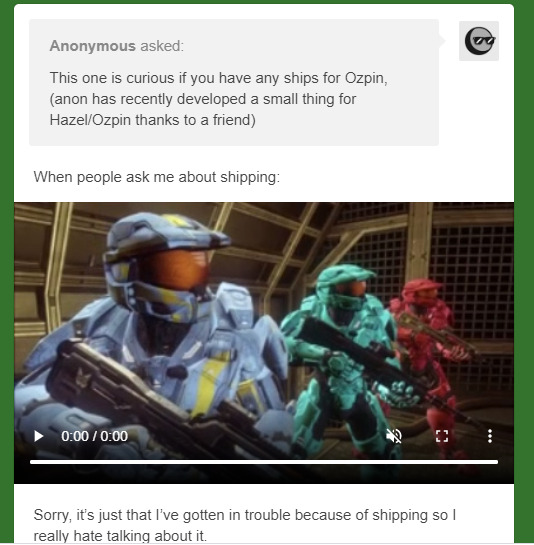





THIS is not how you treat someone; regardless of how sensitive you are, regardless of how you “perceived” the question. No one owes you an explanation of any kind when addressing their own discomforts and triggers. As a decent human being, you are to simply acknowledge these concerns and respect them. It’s not hard. At all.
I am not in support of guilt-tripping by any means, but what else was the anon supposed to think when she blatantly and un-apologetically made that anon feel unwelcome?
She’s also known to make other Ozpin shippers feel uncomfortable simply because they’re enjoying their own ship, and not feeding her self-insert delusion that Ozpin belongs to her and only her. She’s gone so far as to attack these shippers, specifically those involving LGBT ships, and has done so on many occasions with several close friends of mine.
She also had some sort of discourse about stickers(??) Which I know very little about, aside from the fact that she willingly encouraged her “fans” to go after and attack the anon that had some concern about them.
She does not take constructive criticism (clearly), she has no patience for anyone else’s emotional/mental concerns (aside from her own), and she is just not someone I want to be around or see on my dash. Her open hostility and negligence in regards to anyone outside of those that support her no matter what she does is, honestly, a little scary. She sets off most of my triggers at just the mention of her URL and after what I’ve seen today, I’m done staying quiet. She reminds me very much of my ex-girlfriend with her delusions and insistence that it’s ‘her way or everyone else can perish,’ and I will not stand for someone treating others so poorly.
So yeah.
I don’t want anyone @’ing me in the comments. You’ll receive an insta-block and your comments will not be heard. If you can skim through her blog and not see that her behavior is concerning, that it’s not how we treat those within fandom, that it’s not right in any way, shape, or form - then leave.
Everyone deserves to have their concerns heard. Everyone deserves the right to be treated with respect when their mental health is a concern. If you can’t do that for people, then block them or throw the ask away. It’s that simple.
I have very little patience for people like ODS, who sets off people’s triggers with little to no concern because she doesn’t try to concern herself with anyone but herself, and her behavior is toxic in ways that I am not comfortable being around - even among my followers.
Make your own assessments. Follow who you choose and agree/disagree wherever you please, but unfollow me now if you’re going to support someone like that.
#I'm tired of people treating other people like this#and I'm tired of the need to support people like this#it's not that hard to be a good person#you just have to take the stick out of your ass#and see a little further than your own world#Everything in regards to this topic will not be addressed#I'm asking you all now to simply unfollow and/or block#I will do the same accordingly#Thank you#Anonymous
6 notes
·
View notes
Text
How I make and optimize GIFs! (and other tricks)
Hey~! I wanted to do a HUGE tutorial on a whole bunch of stim blog things I learned, but I thought it would be best to break everything down into smaller posts. And the first tutorial is on how I create GIF sets for my blog!
Some things to know before we start: Tumblr will NOT play GIFs you post if
1. They’re wider than 540 pixels
or
2. Their file size is larger than 3MiB
Alright, so I start with Instagram. I scroll until I find a post I think will work in a GIF. And I found a nice soap carving post.

Instagram doesn’t allow you to access just the video URL, but we need that to make a GIF. So I copy the *post’s* URL...


and go to this website, https://insta-downloader.net. After pasting the URL I copied and clicking “download photo/video”, I’ll get the raw video. Right-click on the video and choose “copy video address”, and we can move on to actually making the GIFs!
I personally use ezgif.com to make my GIFs because it’s objectively the best free one out there. We want to start with “Video to GIF” to turn the video into a GIF.

You’ll get to a page that looks like this

You can just past the URL, and now the video will show up, along with tools to actually make the GIF.

“start time” and “end time” determine when in the video the GIF begins and ends. I use the “use current position” button, which assigns the EXACT frame you are currently at in the video as the start/end time.

Now, the only thing you really need to worry about here is “size.” Since Tumblr doesn’t like anything wider than 540, we’ll need to choose a size smaller than that.
You might want to choose the largest size you can go for, but I wouldn’t recommend that for a GIF set. Because Tumblr shrinks images that are placed next to each other, there’s really no reason to make it bigger than it would look after it’s shrunk. Also, Tumblr’s 3MiB file size max is pretty conservative, so the space you’re saving on a smaller size can go to making a longer, less compressed GIF.
So I’m gonna go with 400

Then press “Convert to GIF”, and you have a GIF! But we’re not ready to post it yet.
You can see various properties like file size and pixel dimensions under the GIF. Most of the time (all of the time for me) you won’t be under 3MiB. Maybe not even close to under 3MiB.
My GIF is 6.65MiB

There’s alot of tools in EZGIF, and a few can really help with file size.

So, first thing I do is resize the GIF if it’s dimensions aren’t a square (this is for stimboards’ sake. In a stimboard, all the GIFs need to be the same size or else they’ll crop each other to the smallest size in the row.)
I’ll make it 400 x 400.

And that saved me about a MiB. Then I’ll go to optimize.
There’s a lot of options here, and I’ll try to give you the TLDR for most of them.
Color reduction- Reduces the colors in the GIF from 256 to whatever you set it at. When I use this, I go for 180. Best for GIFs with a whole lot of colors going on.
Drop frames- Great for every type of GIF. It skips frames to limit file size, but also speeds up the entire GIF. If you have a GIF that could go for some speeding up, that could actually be an effect you want. If it’s not, you can decrease the speed later. I normally drop every 3rd frame.
Lossy GIF compression- Magic. It can decrease file size by about half depending on how compressed you make it. It leaves noise and fuzzies, especially in dark areas, but it’s often the only thing you can do to get a huge GIF to a manageable size.
Optimize transparency- Great for GIFs where movement is limited to a relatively small portion of the screen. Basically, the larger the area where there’s no motion (like a white background for an animation) the more it’ll decrease file size. It’s GREAT for calligraphy.
So I’ll drop every 4th frame, and run it through lossy compression level 30... and ta da!

Soap.
Magic.
(Oh also, save the file to your computer instead of linking to them because EZGIF doesn’t host images for too long before deleting them)
44 notes
·
View notes
Text
psa: grab your fucking tea.
alright, so this week has been fucking wild but i’m tired of seeing people believing shit without having any proof. seriously, learn to ask before aimlessly follow someone around like so god damn lost puppy.
a couple days ago my friend did a shitpost alright and it was all fun and games, trust me! but a few people really took it seriously and started asking questions and even reblogged it wondering if we were actually in a fight or not. to prove that it was all fake i sent my friend a message which can be found under here. just a heads up guys, if we [eddiesghost and i] were ever in a huge fight i wouldn’t make a call out post or even mention it to the public because, the fuck, what do i get out of that?
the point is, this big mistake actually turned out to be good. the night when people thought we were in a fight we all decided to turn anon off and just call it a day. the next morning i woke up to find a message asking for me to privately message them.
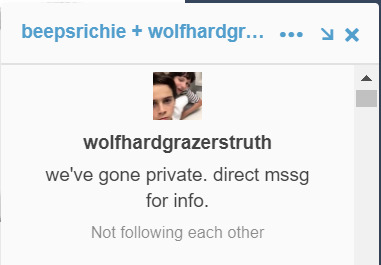
side note: you see that url in the pic? wolfhardgrazerstruth? mm, fucking report them please. you’ll see why soon.
this person started off casual, asking me questions about eddiesghost and what happened between us. i hate lying, but i just had a hunch that this was the anon that has been harassing me and my friends for almost a month now, so i played their game. i fed them bullshit saying stuff about eddiesghost just to get on their side and it worked for some time until said person introduced me to someone else. oh, by the way, these people are fucking massive fack shippers.
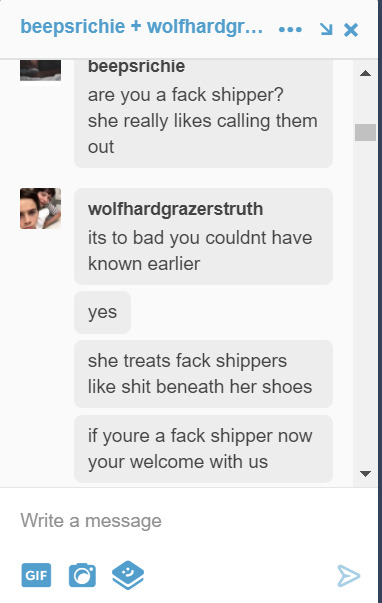
this is when she introduced me to the other person, on the same fucking account.
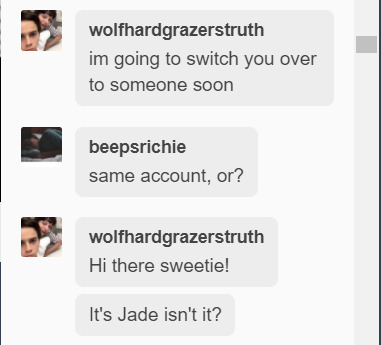

me @ them. its a fucking cult, you guys. i aint joking.
lets just get down to business now. you tell me your thoughts if this shit ain’t unsettling and fucked.
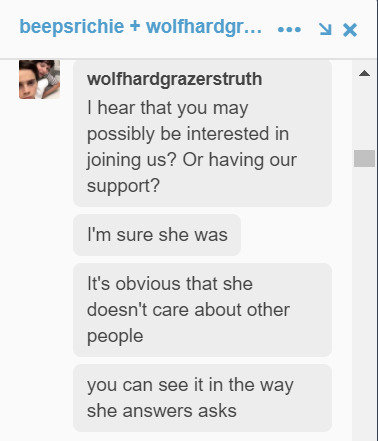
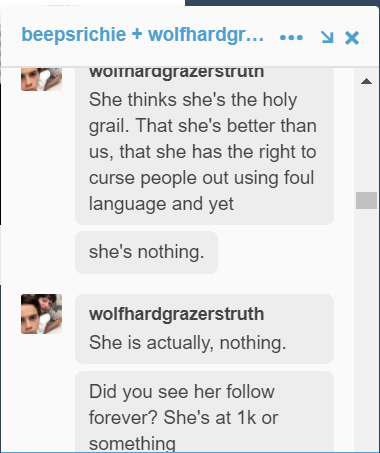
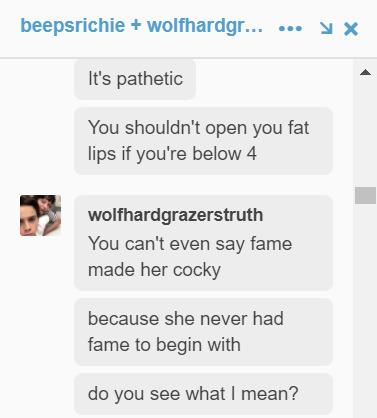
oh wow. apparently only having 1k means you are pathetic and you cant defend yourself. shucks. thanks for the fucking tip. ill shove that advice up my ass.
oh wait- but lets bring out the big guns now.
she wanted me to make a call out post about eddiesghost.
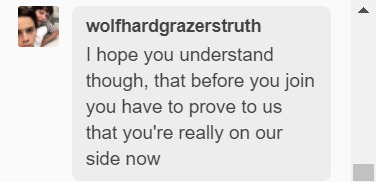
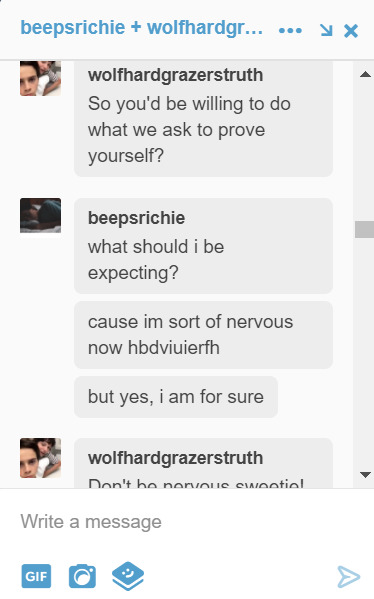
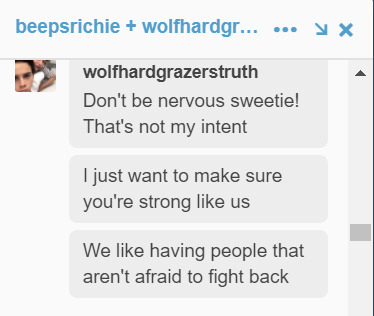
sigh. more of the ‘prove yourself’ bullshit.
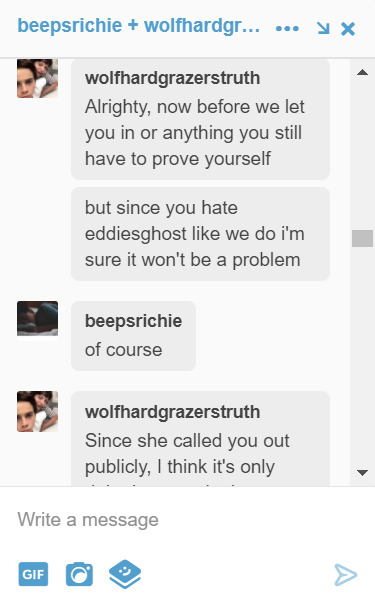
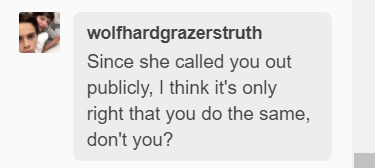
this person wanted me to write a call out post about eddiesghost. im sure a few of you saw me post one last night, but i deleted it a couple of hours later after i reported and blocked the person.
but the twisted thing is- she wanted me to be nasty as fuck in my call out post. she wanted it to do eddiesghost bad, to ruin her image to the point she just deactivates and vanishes from tumblr. the actual fuck? i was speaking to satan himself. lord.

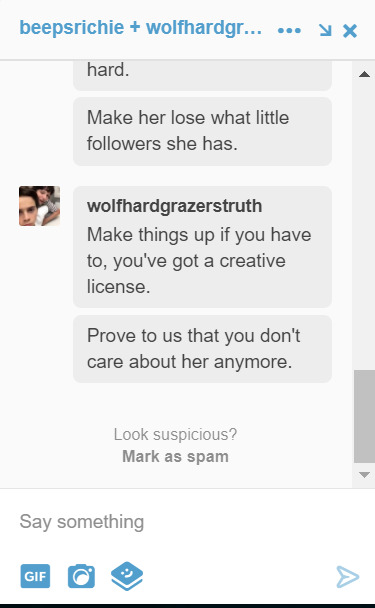
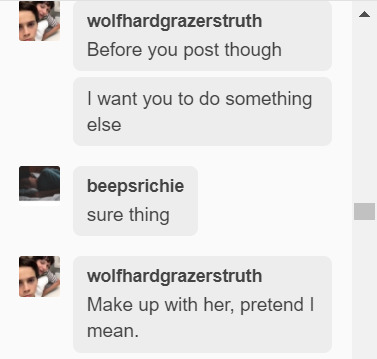


also, this bish gave me a fucking time limit. jfc. she gave me two hours.
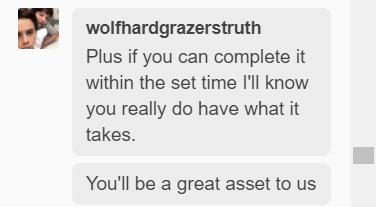
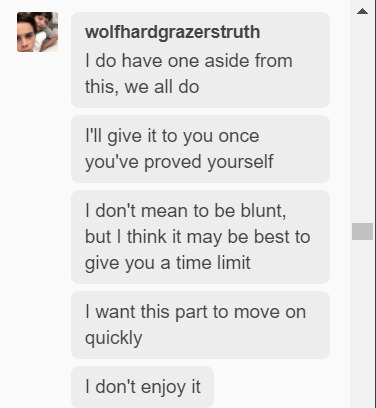
first copy i sent to her, she said it wasnt mean enough and how it could improve.
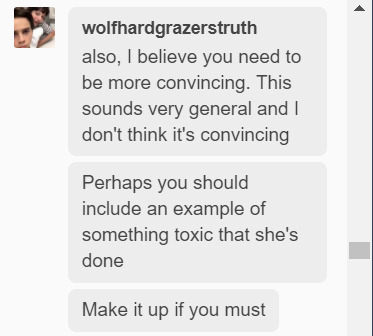
make it up if you must. hmm.
when i sent her a another copy of what i wrote, she offered a few suggestions to improve the post.
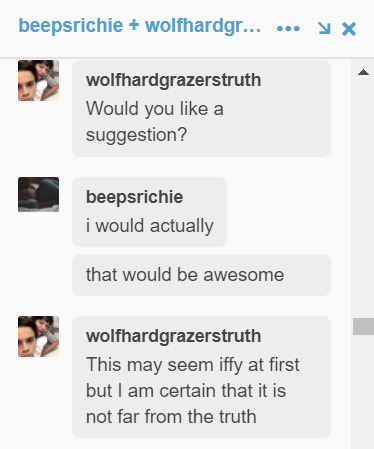


huh, thats strange. “the only reason shes so very against fack is because shes actually interested in jack”
do me a favorite and just-
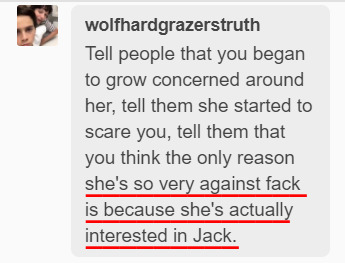
seems familiar? check out this post.
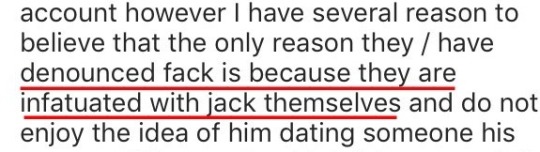
when things started getting uncomfortable she noticed my hesitation and was getting upset at the fact the call out post wasnt getting enough attention. she thought it was because of the lack of information i added. i would just like to add i didnt mention any of the jack shit she wanted me to add. thats just so fucking wrong. my response to her asking me if i still had feelings for eddiesghost was this:

eventually i reported the blog and blocked them, but she still reached out to me since before heading to bed i turned my anon back on knowing she was gonna message me.

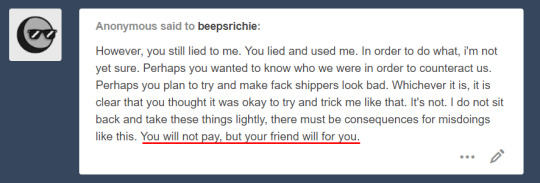
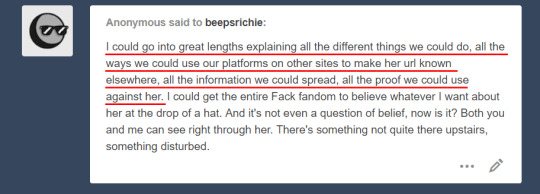

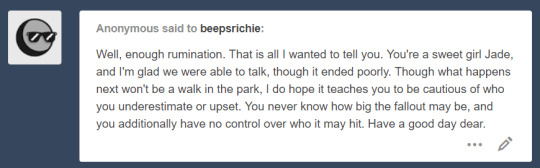
the underlined things in red are stuff that are considered as threats and to show you that this person, is not in the right. honestly, she sounds like an adult, whoever this may be. and the fact shes a fack shipper is concerning. even if i am wrong, kid or not, its still fucked up what shes been doing for the past couple of weeks.
anon, if you are reading this, i just wanted to say you are delusional as fuck. spreading false information everywhere is just childish and fucking disgusting. grow the hell up. you’re lucky that my friend eddiesghost is one strong motherfucker. keep it up, we’ll just go on with our day. but i’m hoping this fucking post shines a fucking light on your stupidity and people can wake the fuck up and learn to take take information seriously without proof.
if you guys want more information, just message me. i’ll be turning my anon off for a while cause i dont wanna deal with anymore of this shit. if you are curious, dont be a coward and just message me for the stuff. want the entire convo, including what i said? sure, just ask. i dont give a damn! i got nothing to hide. i was taking one for the team to try and figure out who were these people.
by the way, their ‘group’ has around five members apparently. but theres a fucking bigger cult of them somewhere on twitter and insta probably. also this person has been following eddiesghost, eddiesbadbreak and me for a while now, according to this person. they been doing so to keep an eye on us which is fucking creepy if you ask me. if you guys have more information about this, please do enlighten me cause its just...yeah.
oh, by the way- lets take a closer look at something.
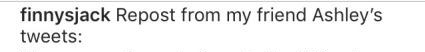
huh- whats that?
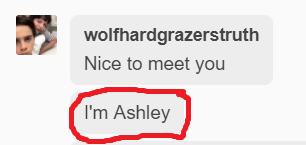

#it fandom#fack bullshit#callout#the tea is real gents.#i'm fucking exhausted and im sorry if theres typos. ill correct tomorrow but let me sleep#hey ashley! i hope you are reading this /dear/.#i got a little message for you!#rest on this- dear heart! *flips you the bird.*#also if you are a fack shipper and you are grouped with this person please realize that your so called leader is full of bullshit.#but if you are a fack shipper and staying out of creepy cult shit like this then good job#asslee i hope you dont underestimate me next time.#sigh. never trust a fack shipper. better yet- a fucking cult of kiddies.
550 notes
·
View notes
Photo

It’s my understanding that a lot of the witches here on Tumblr are “in the broom closet” and are not open about their craft or spirituality/religion with either their family, friends, co workers or whomever else. This makes it especially harder for them to share using methods like podcasts, videos and photos because they may fear that someone they know will see it.
So I compiled a few tips and tricks to help any closeted witches out there navigate the interwebs without fear of “outing” themselves to friends and family.
🔮 Usernames
Try to come up with a completely unique username that has no reference to your daily, day to day, life. This makes it less likely for someone you know, even if they come across your blog or Instagram page (or whatever social media you use), to easily recognize you.
This also prevents your blog or other social media accounts from appearing in Google searches when someone searches your name.
🔮 Social Media Accounts & Photo Sharing
Nowadays it seems like all our social media is somehow connected to our Facebook. You ever notice with Instagram when one of your friends from Facebook makes a new profile on Insta, you’ll sometimes get a notifications? This is because they are owned by the same people.
The best way to prevent your friends, family or co-workers from finding your social media page(s) is to block them first. I know this sounds a bit harsh, but by blocking them this prevents them from being able to see your profile and photos or even finding you in search.
You could also make your Instagram private but that makes it harder for other witches to find you if your photos don’t show up in hashtag searches. Because if your profile is private and you use hashtags, your photo won’t appear in the hashtag search. Only people you choose to see your photos can see them. So this is also an option if you don’t care about networking and stuff.
🔮 Video Sharing
So you want to share a video of your altar, book of shadows, journals, crystal collection or just a chit chatty video about witchcraft, but you know everyone is on Youtube and you don’t want them to be able to find you.
I’m lucky because literally no one I know or talk to (that I don’t want to know I’m a witch) is on Tumblr. This website is my safe space. But Tumblr only allows you to upload 5 minutes worth of video a day and it has to be under 100mb per file. This is very limited to me because I can literally talk for hours lol.
A solution? Upload your videos to Youtube and mark them as “unlisted.” This will prevent them from show up in any Youtube searches, in public playlist or even on your channel. No one can see the video unless they have the URL link to the video.
Then embed the URL of the unlisted video here on Tumblr and voilà. You now are able to share your videos with your witchy friends on Tumblr without the fear that a irl friend or family member might find them on Youtube.
You could also opt for podcasting instead, if you’re doing more chit chatty talk. Then you can upload your recording straight to Tumblr. As far as I know there is no file size limit or time limit when it comes to audio files.
🔮 Other Great Apps and Websites
These are some apps and websites (or groups / forums within the websites and apps) that are just for witches. Amino Pagans & Witches // Witchvox // Witchcraft and Pagan groups on Facebook // Traditional Witch Community (neo-wiccan)
I’m sure you can find more online groups and forums specifically for witches.
I hope these tips and tricks are helpful. I’m not completely “in the broom closet” but there are still a few super judgy people in my life that I try to avoid running into online. That’s why I stay on Tumblr because none of them (as far as I know) use this site lol.
#witchblr#broom closet#witchcraft#online witch#pagan witch#christian witch#closet witch#witchy#witches#witch#wiccan witch#wicca#pagan#magick#witch tip
13 notes
·
View notes
Text
Save Photos From Instagram
How To Save Photos From Instagram: Hey There 😉! We've all been there, come across a super cool picture and you'll love to have it on your phone.
It might be a picture of your favorite celebrity, a worthy WhatsApp status, a cool wallpaper, a nice outfit.
Anything entirely might come off as enticing. With your normal Instagram app, it's impossible for you to save Instagram photos to your device.
This HowTo9ja DIY will give you every possible way to save photos from Instagram. Instagram is by default a MOBILE application.
When you use your web browser to access your Instagram account, you can still notice that Mobile App feel. Using Instagram on your PC
is slightly different, we have a post on how to give your "Instagram with PC' that "Mobile" feel. This post, on the other hand, will show you how to save photos from Instagram with your PC, Android app and iPhone app.
I also have another crazy way to download Instagram photos EASILY for Android users 😉
THE WOULD BE NO SCREENSHOT OR SCREEN RECORDING TIP HERE 🙄🙄
How To Save Photos From Instagram With Third Party Sites
Here, I'll show you ways to download Instagram photos with a third party site or let me say "Instagram Download Tool" (Instagram Downloader)
They are so many sites that can do this work, a normal search on Google for this query will show you a list.
Some honorable mentions are
GramSave - https://gramsave.com/
DownloadGram - https://downloadgram.com/(Quite famous)
Dinsta - https://www.dinsta.com/
Instadownloader - https://www.instadownloader.org/
InstaView - https://instaview.me/
Steps To Use An Instagram Downloader
The steps are the same across all the above Insta Downloaders.
Step 1: Open your Instagram account; You can open it from your PC or mobile app.
Step 2: Open the post whose picture or video you wish to download(PC users)
Step 3: Copy post link;
Mobile users: At the top of the Instagram post are three vertical lines ⋮. This is a drop-down menu, click this to access the "Copy link" option.
PC Users/Browser users: Even without opening your post, you could still access the copy link option, by accessing the horizontal three dots at the bottom of the post. Then click the "Copy Link" option
If you opened the post, at your address bar is the post link, Place your cursor there and Ctrl + A(Windows) Cmd ⌘ + A(Mac users) to highlight the whole URL.
Then press Ctrl + C(windows) Cmd ⌘ + C(Mac) to copy the whole link.
Step 4: Open an "Insta Downloader";
Open any of the links up there in your web browser.
Step 5: Paste the link; Scan through the Insta Downloader page and locate an empty bar. Paste your link there.
Step 6: Download; At the far right or just under the bar is the download button. Click on this to download.(You may need to scroll down)
Step 7: Choose a folder; Often than not, the downloader may ask you to pick a saving location. In most cases, it might save it to your download folder.
Done!
How To Save Photos From Instagram With Mobile Apps
Here, We will still be working with the third party again. In this case, its about downloading an app to your mobile device.
This method is more stress-free compared to the first method, the downside is, it works for just mobile users.
Instagram Downloaders For Android
1. Scommed Download(All social media video downloader)
2. FastSave
FastSave and Scommed are almost similar, just little tweaks here and there.
Step 1: Open your Android play store. In the search bar, type in any of the names up. 👆
Step 2: After the play store installs the app, its compulsory you open "FastSave", Scommed isn't recommended.
FastSave has this feature that "Autodownload's" Instagram picture or videos. You can toggle it on and off in the app.
Step 3: Download time;
FastSave: After toggling on the auto-download feature.
- > Open your Instagram account.
- > Go to any post whose picture or video you wish to download
- > Click on the three vertical dots ⋮ at the top-right of the post
- > Select the "Copy Link" option, FastSave will start the download process.
Scommed Download: After installing the app
- > Open your Instagram account.
- > Locate the post you wish to download.
- > Click the three vertical dots ⋮.
- > Choose the "Share Link.." Option
- > On the list of apps shown, locate the Scommed logo and choose it.
A download page opens, pick the video quality you want by selecting the download button next to it.
Instagram Downloaders For iPhone
1. InstaSave Repost for Instagram
2. Fast sale
These two apps follow the same steps, read FastSave steps in the Android section above. 👆
How To Download Instagram Photos & Videos With PC
This method may be a little bit technical, but if you follow my steps, you'll get it. The idea here is getting the image from the "View Page Source " Option.
Step 1: If you are already logged into your Instagram with your PC, skip this step.
- > From your mobile device, click on the vertical dots ⋮ at the top-right of the post.
- >Select the "Copy Link option"
- > Open your PC browser and paste the code. (You either replicate the link by typing it into your address bar, or you email yourself, open the email on your system then get the link, be creative here)
Step 2: For PC users. Click the three horizontal dots ⋯ at the bottom of the post, then click "Go To Post" to view the post on your PC.
Step 3: Take your cursor to any "non-clickable link". Right-click, scroll down to "View Page Source" click this. A new tab opens.
Step 4: Find image URL; With your keyboard type the "Ctrl + F"(Windows) "Cmd ⌘ + F"(Mac) shortcut.
In the search box, type ".jpg" (WITHOUT THE QUOTES)
Step 5: Highlight everything from https://instagram .......... .jpg, press Ctrl + C(Windows) Cmd ⌘ + C(Mac) to copy the whole link
[caption id="attachment_3495" align="aligncenter" width="400"] Source: Lifewire[/caption]
Step 6: Open a new tab, in the address bar use the Ctrl + V(windows) Cmd ⌘ + V(mac) to paste the URL then press Enter.
Step 7: Hover your mouse cursor over the image, Right Click, select the "Save As" option, give it a name and click "Save".
Done.
Advanced Easy Method To Save Photos For Instagram(Android)
This is another way to go about this, this is kind of extreme if you'll ask me. And if you want to know? I USE THIS METHOD.
Step 1: Download GB Instagram from this link. (NOT ON PLAY STORE)
Step 2: Login your Instagram account with the app(THIS IS THE RISK HERE, do u trust them? Well I do)
Step 3: Locate the post you wish to download, click the three vertical dots at the top ⋮.
Step 4: Click on "Download" if it's visible, if it isn't, click on "More options" then locate the "Download" option.
I hope I was able to help?
You've just learned how to save photos from Instagram, check out other posts on HowTo9ja
source from HowTo9ja
0 notes
Text
How To Save Photos From Instagram Smartly
New Post has been published on https://howto9ja.com/how-to-save-photos-from-instagram-on-ios-android-pc
How To Save Photos From Instagram Smartly
Original Post: Click here to read the Original Post
How To Save Photos From Instagram: Hey There 😉! We’ve all been there, come across a super cool picture and you’ll love to have it on your phone.
It might be a picture of your favorite celebrity, a worthy WhatsApp status, a cool wallpaper, a nice outfit.
Anything entirely might come off as enticing. With your normal Instagram app, it’s impossible for you to save Instagram photos to your device.
This HowTo9ja DIY will give you every possible way to save photos from Instagram. Instagram is by default a MOBILE application.
When you use your web browser to access your Instagram account, you can still notice that Mobile App feel. Using Instagram on your PC
is slightly different, we have a post on how to give your “Instagram with PC’ that “Mobile” feel. This post, on the other hand, will show you how to save photos from Instagram with your PC, Android app and iPhone app.
I also have another crazy way to download Instagram photos EASILY for Android users 😉
THE WOULD BE NO SCREENSHOT OR SCREEN RECORDING TIP HERE 🙄🙄
How To Save Photos From Instagram With Third Party Sites
Here, I’ll show you ways to download Instagram photos with a third party site or let me say “Instagram Download Tool” (Instagram Downloader)
They are so many sites that can do this work, a normal search on Google for this query will show you a list.
Some honorable mentions are
GramSave – https://gramsave.com/
DownloadGram – https://downloadgram.com/(Quite famous)
Dinsta – https://www.dinsta.com/
Instadownloader – https://www.instadownloader.org/
InstaView – https://instaview.me/
Steps To Use An Instagram Downloader
The steps are the same across all the above Insta Downloaders.
Step 1: Open your Instagram account; You can open it from your PC or mobile app.
Step 2: Open the post whose picture or video you wish to download(PC users)
Step 3: Copy post link;
Mobile users: At the top of the Instagram post are three vertical lines ⋮. This is a drop-down menu, click this to access the “Copy link” option.
PC Users/Browser users: Even without opening your post, you could still access the copy link option, by accessing the horizontal three dots at the bottom of the post. Then click the “Copy Link” option
If you opened the post, at your address bar is the post link, Place your cursor there and Ctrl + A(Windows) Cmd ⌘ + A(Mac users) to highlight the whole URL.
Then press Ctrl + C(windows) Cmd ⌘ + C(Mac) to copy the whole link.
Step 4: Open an “Insta Downloader“;
Open any of the links up there in your web browser.
Step 5: Paste the link; Scan through the Insta Downloader page and locate an empty bar. Paste your link there.
Step 6: Download; At the far right or just under the bar is the download button. Click on this to download.(You may need to scroll down)
Step 7: Choose a folder; Often than not, the downloader may ask you to pick a saving location. In most cases, it might save it to your download folder.
Done!
How To Save Photos From Instagram With Mobile Apps
Here, We will still be working with the third party again. In this case, its about downloading an app to your mobile device.
This method is more stress-free compared to the first method, the downside is, it works for just mobile users.
Instagram Downloaders For Android
1. Scommed Download(All social media video downloader)
2. FastSave
FastSave and Scommed are almost similar, just little tweaks here and there.
Step 1: Open your Android play store. In the search bar, type in any of the names up. 👆
Step 2: After the play store installs the app, its compulsory you open “FastSave“, Scommed isn’t recommended.
FastSave has this feature that “Autodownload’s” Instagram picture or videos. You can toggle it on and off in the app.
(adsbygoogle = window.adsbygoogle || []).push();
Step 3: Download time;
FastSave: After toggling on the auto-download feature.
– > Open your Instagram account.
– > Go to any post whose picture or video you wish to download
– > Click on the three vertical dots ⋮ at the top-right of the post
– > Select the “Copy Link” option, FastSave will start the download process.
Scommed Download: After installing the app
– > Open your Instagram account.
– > Locate the post you wish to download.
– > Click the three vertical dots ⋮.
– > Choose the “Share Link..” Option
– > On the list of apps shown, locate the Scommed logo and choose it.
A download page opens, pick the video quality you want by selecting the download button next to it.
Instagram Downloaders For iPhone
1. InstaSave Repost for Instagram
2. Fast sale
These two apps follow the same steps, read FastSave steps in the Android section above. 👆
How To Download Instagram Photos & Videos With PC
This method may be a little bit technical, but if you follow my steps, you’ll get it. The idea here is getting the image from the “View Page Source ” Option.
Step 1: If you are already logged into your Instagram with your PC, skip this step.
– > From your mobile device, click on the vertical dots ⋮ at the top-right of the post.
– >Select the “Copy Link option“
– > Open your PC browser and paste the code. (You either replicate the link by typing it into your address bar, or you email yourself, open the email on your system then get the link, be creative here)
Step 2: For PC users. Click the three horizontal dots ⋯ at the bottom of the post, then click “Go To Post” to view the post on your PC.
Step 3: Take your cursor to any “non-clickable link“. Right-click, scroll down to “View Page Source” click this. A new tab opens.
Step 4: Find image URL; With your keyboard type the “Ctrl + F“(Windows) “Cmd ⌘ + F“(Mac) shortcut.
In the search box, type “.jpg” (WITHOUT THE QUOTES)
Step 5: Highlight everything from https://instagram ………. .jpg, press Ctrl + C(Windows) Cmd ⌘ + C(Mac) to copy the whole link
Source: Lifewire
Step 6: Open a new tab, in the address bar use the Ctrl + V(windows) Cmd ⌘ + V(mac) to paste the URL then press Enter.
Step 7: Hover your mouse cursor over the image, Right Click, select the “Save As” option, give it a name and click “Save“.
Done.
Advanced Easy Method To Save Photos For Instagram(Android)
This is another way to go about this, this is kind of extreme if you’ll ask me. And if you want to know? I USE THIS METHOD.
Step 1: Download GB Instagram from this link. (NOT ON PLAY STORE)
Step 2: Login your Instagram account with the app(THIS IS THE RISK HERE, do u trust them? Well I do)
Step 3: Locate the post you wish to download, click the three vertical dots at the top ⋮.
Step 4: Click on “Download” if it’s visible, if it isn’t, click on “More options” then locate the “Download” option.
I hope I was able to help?
You’ve just learned how to save photos from Instagram, check out other posts on HowTo9ja
How To Delete Facebook Account
How To Delete A Twitter Account
How To Make Your Instagram Private
How To Post To Instagram With PC
How To Delete Your Instagram Account
How To Delete Instagram Comments
Source
0 notes