#cash app cashtag
Text

Cash app link
#cash app#cash app free money#cash app tutorial#how to get free money on cash app#cash app cashtag#free money on cash app#get free money on cash app#cash app how to#cash app bitcoin#free cash app money#cash app cash tag#cash tag cash app#cash app cashtag name#square cash app#how to use cash app#free cash app method#how to change cashtag on cash app#cash app tag name#cash app tag paypal#cash app free money method#cash app tag download
2 notes
·
View notes
Text
CROWDFUNDING POST
$0/$30
due to a recent unfortunate incident involving my diabetic tester, i now have no way of knowing what my sugars are, and im hypo unaware. a true metrix at the pharmacy down the street only costs $30 (test strips included) please donate if you are able to!
cash app is $diabeeto1
i can do 3 card tarot readings for $5!
#witchcraft#witch#witch community#witchblr#crowdfunding#cash app#cashapp#cashtag#cash tag#donate#donate if you can#diabetes#diabetic#t1diabetes#t1d#t1dcommunity#type one diabetic#type 1 diabetic#type 1 diabetes#type one diabetes#disabled#actually autistic#autistic#actually mentally ill#lgbtq#lgbt+#lgbt#actually disabled#mutual aid#please donate
78 notes
·
View notes
Text
I hate having anxiety autism bc ppl will swindle me out of like 60 dollars I just let it happen
#for context i have some regular customers who always come in and ask for rides#i never have the money to help them but i figured i probably could today#i offered to buy them an uber and thats what they originally asked for . just for me to get an uber for them#then he asked if i had cashapp. didnt ask if i could ALSO send some money . just asked if i had cash app#asked for 15 dollars i assumed hed use it to buy the uber. asked him to enter in his cashtag bc im a cashier and i was busy#he sneakily sent himself like 20 dollars instead of 15 but i was kinda like. whatever abt it#then he was like 'okay i just need an uber' like what? i thought thats what the money i was giving him was for but whatever!#i set my phone on the table and tell them to schedule themselves an uber#and i start getting a lot of customers in line and they like pick up my phone and take it and sent themselves another 20 dollars#i didnt even notice they sent themselves another 20 dollars because i was at work and couldnt check because i was busy#and then this morning i see they requested another 50 dollars and were like 'we need you please 🥺'#man i was offering to help and u guys fucking think im made of money or something meanwhile i have less than 100 dollars in my bank account#thats what i get for trying to be nice i guess. im a fucking idiot lol
16 notes
·
View notes
Link
As the world becomes more digitized, financial transactions are no exception. Cash App is one of the digital payment services that has been gaining popularity over the years. It allows users to transfer funds, buy and sell cryptocurrency, and even receive direct deposits. However, to fully utilize the app’s features, users need to log in first. In this article, we will discuss the different ways to log in to Cash App and why it is important to secure your account.
How to Log in to Cash App
#How to Log in to Cash App#Cashtag Online and Web Methods#Importance of Logging In#Advantages of Using a Cashtag#Troubleshooting Tips for Login Issues
0 notes
Text


I've been trying to keep this belly nice and overfed. I hope it shows~ 🐽
If you'd like to help a piggy grow, consider donating to the belly fund at Cash App, cashtag $dionysianchub. Every cent donated feeds a hungry fat boy. 🥰
#dionysianchub#fat belly.#big belly.#stuffed belly.#stuffed fatty.#fat piggy.#getting fatter.#want to get fatter.#intentional weight gain#unhealthy weight gain.#male gainer.#male belly.#male feedee.#fat feedee.#feed me.#make me fatter.#getting fat on purpose.#obese belly.#obese men.#hot obese.#glorifying obesity.#gaychub.#gay chubby.#gay fatty.#gay feedee.#gay fat boy.#me#my pics
66 notes
·
View notes
Text
hey please send money to my friend on cash-app, she needs about $220 for her electric bill by tomorrow. her cashtag is “imfrill”. i also have ven mo and pay pal if needed. dm me for that.
12 notes
·
View notes
Text
ATTENTION ‼️
I'm now officially taking commisions. CASH APP ONLY!!!
The following below is my cashtag, and the kind of work you will expect if you commision me. My prices are cheap, so don't be afraid to ask for a full comm!!

4 notes
·
View notes
Text
Your Chance to get $750 to your Cash Account!
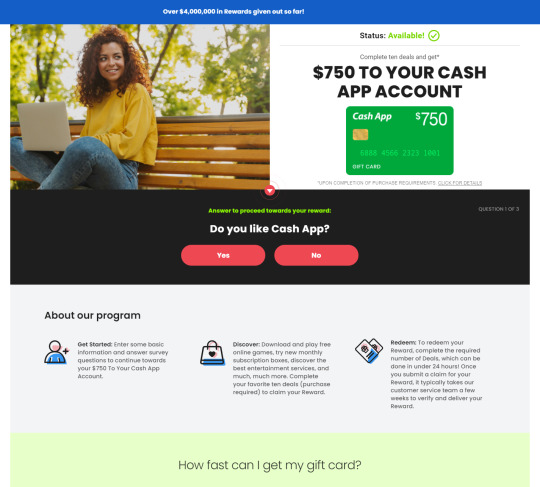
Cash App is a mobile payment service developed by Square, Inc. It allows users to send and receive money to friends and family, as well as pay for goods and services using a mobile app. Here are some key features and aspects of Cash App:
Peer-to-Peer Payments: Cash App enables users to send money to other users quickly and easily using their mobile phone number, email address, or $cashtag (a unique username).
750$ Cashapp
Cash Card: Cash App offers a customizable debit card called the Cash Card, which is linked to the user's Cash App balance. Users can use the Cash Card to make purchases at retail stores or online, withdraw cash from ATMs, and even earn rewards on certain purchases.
Bitcoin Transactions: Cash App allows users to buy, sell, and store Bitcoin directly within the app. This feature provides users with a convenient way to invest in cryptocurrencies.
Direct Deposit: Users can set up direct deposit to receive paychecks or government benefits directly into their Cash App account. This feature eliminates the need for a traditional bank account for those who prefer to manage their finances through the app.
750$ Cashapp
Cash Boosts: Cash App offers a rewards program called Cash Boost, which provides users with instant discounts on purchases made with their Cash Card at select merchants. Users can choose from a variety of Boosts, which may include discounts on coffee shops, restaurants, and popular retailers.
Security Features: Cash App employs various security measures to protect users' accounts and transactions, including encryption, biometric authentication (such as fingerprint or Face ID), and optional security features like passcode locks and transaction notifications.
Fees: While Cash App is free to download and use for sending and receiving money, it may charge fees for certain transactions, such as instant transfers or Bitcoin transactions. Users should review the app's fee schedule for more information.
Overall, Cash App provides a convenient and user-friendly platform for sending money, making purchases, and managing finances on the go
Enter to Win 750$ Cashapp Dollar
4 notes
·
View notes
Text
My Commissions Are Open!
Here are the rules for my commissions, I'll keep this as up to date as I can.
General Rules
I have the right to refuse any commission I feel uncomfortable with
Half price must be paid up front and full price must be paid before I send the unwatermarked piece
No refunds will be given unless I cannot finish the piece, in which case a partial refund will be given based on what I completed with reference to my pricing chart below (eg: if you paid full price for a flat color bust, but I could only finish the sketch, you would get $10 back)
Cash app only, my cashtag is $ChirptheMouse
You are welcome to request alterations to be made to the artwork during the sketch phase, but I can't change much of anything once there's line art and especially not with color/shading
I will give updates minimum once a week, if it's been more than a week without any update, feel free to message and ask about it
If you have any questions about pricing feel free to ask
Complex characters (extra limbs, a lot of patterns, etc) will increase price on a case-by-case basis
If you don't want the commission posted on my tumblr, please tell me
All prices are in USD
I Will Draw
Gore/horror
Machinery
Furries
Pet portraits
Humans/humanoids
Landscapes
Probably other stuff if it's not on the "won't draw" list, ask if you're not sure
I Won't Draw
NSFW or kink (anything I think gets into kink territory, including alterations you want made after I show a sketch, I will refuse)
Complex lighting (more than two light sources or weird light sources, if you're not sure, ask)
Self-inflicted injuries
Medical needles
Anything bigoted
Pricing
Headshot/Bust
Sketch - $10
Line art - $15
Flat color - $20
Shading - $25




Headshot sketch to shaded
Half body
Sketch - $15
Line art - $20
Flat color - $25
Shading - $30
Extra character +%50 base cost
Simple background +$10
Complex background +$20
Prop +$5

Shaded half body ($35)
Full body
Sketch - $20
Line art - $25
Flat color - $30
Shading - $35
Extra character +%50 base cost
Simple background +$10
Complex background +$20
Prop +$5



Shaded full body ($35), shaded full body with complex background ($55), flat color full body with prop ($35)
#art#chirp the mouse art#digital art#furry#furry art#furry sfw#sfw furry#commission#commissions#commission sheet#art commissions#open commissions#commissions open#commissions are open#furry commissions#commisions open#art commisions#digital commisions#art commission#commission info#furry art commissions#furry art sfw#anthro art#anthro
12 notes
·
View notes
Text
I don’t know what to do. I feel like everything is falling apart around me. I have no help from other family members. I basically was left to care of my mentally handicapped mother on top of an already hectic full time work schedule. She is verbally abusive and I recently had to spend all my savings that I had saved to buy myself a car and get my own place on medical bills, utilities, auto repair bills, car rentals, gas, and groceries. I desperately need help because I’ve already maxed out my credit cards and have loans out in my name just to make ends meet and still in order to get my car out of the shop the mechanic wants $600 before he will let us have our car. I really could use the prayers and a little bit of help. If anyone is able to help out my $cashtag on Cash App is $AnneB1991 . Thanks!
4 notes
·
View notes
Note
Hi gorgeous❤️ I’d love you to be my sugar baby to enjoy week financial benefits, if you’re interested dm with your cash app tag or PayPal email😍❤️❤️
ok but you would’ve had to look at my bio to get to the ask button and you would have seen my cashtag there .
3 notes
·
View notes
Text
FLASH COMMISSIONS

IM OPEN FOR DOING FAST SEMI DETAILED COMMISSIONS (1 OR 2 PIECES) FOR APPROX ~$44 USD TO PURCHASE A COMPRESSION BINDER!! TITS BE GONE 💖💖 MY PAYMENT CAN ONLY B THRU CASH/APP, M CASHTAG BEING $S0NNYM055
EXAMPLES OF MY ART THAT IN WHICH I CAN DO FOR YA



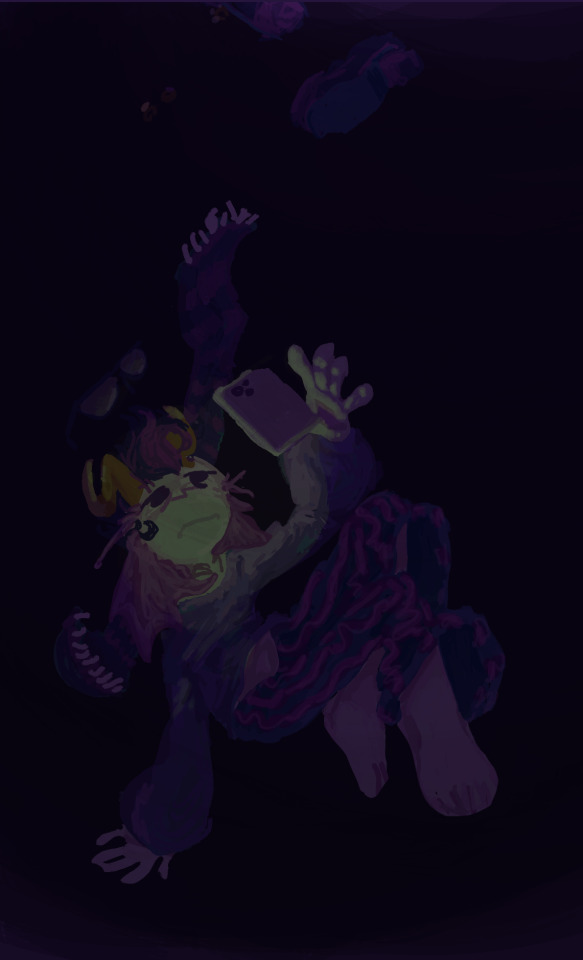
#commissions open#digital art commissions#digital art#comms open#flash commissions#commissions for sale#transgender artist#commissions
36 notes
·
View notes
Text
Cash App gift cards: Everything there is to know about them
Enter at least $1 and tap ‘Pay’ from your home screen
Toggle payment type to ‘Gift Card’
Choose a gift card from a variety of merchants
Type your recipient’s unique $Cashtag, current phone number, or email address
Enter an optional note in the ‘For’ field to describe the payment
Select a payment source
Tap ‘Next’ and follow the prompts

2 notes
·
View notes
Text
Smart strategy. GREAT pun.
Axe has hired Lil Baby to help promote a 'Logne Forgiveness program.
"AXE fans simply need to drop their Cash App $cashtag in the comments on our 'Logne Forgiveness TikTok posts for a chance to win their $150 refund… to help refund the cost of their old cologne."
It's a punny way to give guys permission to wear a fragrance that doesn't cost fifty bucks from a department store. Axe claims their new "Fine Fragrance Collection" scents are "formulated to smell as fresh as a premium cologne."
As Lil Baby says completely on his own and not at all written by the PR agency in a Source piece: “Y’all can smell just as fine with the new AXE and keep building your cash in the meantime. That’s how you do it when you’re the GOAT.���
#ads#advertising#adverts#creative advertising#advertising education#ad#PR stunt#marketing stunt#unilever#axe fragrance
3 notes
·
View notes
Text
Cash App The Pros, Cons and Features of The Popular Payment Service

Keep reading for a deeper look into Cash App.
What Is Cash App?
that allows individuals to quickly send, receive and invest money. Block, Inc., formerly Square, Inc., launched the app in 2013 (initially named Square Cash) to compete with mobile payment apps like Venmo and PayPal.
Get it Now – Cash App Money Generator
https://www.helth.shop
Get it Now – Cash App Money Generator
Cash App is a financial platform, not a bank. It provides banking services and debit cards through its bank partners. The balance in your account is insured by the Federal Deposit Insurance Corporation (FDIC) through partner banks. Cash App provides investing services through Cash App Investing LLC, registered with the Securities and Exchange Commission (SEC) as a broker-dealer and a member of the Financial Industry Regulation Authority (FINRA).
Through Cash App, users can send and receive money, get a debit card and set up direct deposits. The investing feature allows users to invest in stocks for as little as $1. This is done by buying pieces of stock, called fractional shares. Consumers can also buy, sell or transfer Bitcoin through the app.

With Cash App Taxes (formerly Credit Karma Tax), users can file their taxes for no charge. With this service, Cash App is quickly becoming a one-stop shop for financial services.
How Does Cash App Work?
To use Cash App, you must first download the mobile app, available for iOS (4.7 stars out of 5) and Android (4.6 stars out of 5). You can also sign up for an account online. The app features several tabs for its various services, including banking, debit card, payments, investing and Bitcoin.
Send and Receive Money
After setting up an account, you’ll link an existing bank account to your Cash App account. Once a payment source is connected, you can send or receive money through the mobile app. Users can enter a dollar amount from the green payment tab and tap “Request” or “Pay” to create a payment.
Each Cash App user creates a unique username, called a $Cashtag. You can find individuals or businesses to pay or request money by searching for their $Cashtag. You can also search for individuals by name, phone number or email address. You can choose to send funds from your Cash App balance or your linked funding source.
Transfer Money
The money is kept in your Cash App balance when you receive payments. You can keep it there or transfer it to your linked bank account. Cash App charges a fee for instant transfers (0.5% to 1.75% of the transfer amount, with a minimum fee of $0.25), but you can also choose a no-fee standard transfer, which typically takes one to three business days to complete.
Add Money
To add money to your Cash App account, navigate to the app’s banking tab and press “Add Cash.” Select the decided amount and tap “Add.”
Who Can Use Cash App?
Cash App is for individuals ages 13 and older. Users ages 13 to 18 require approval from a parent or guardian to access expanded Cash App features like P2P transactions, direct deposit and a Cash Card.
Other features, such as investing and Bitcoin, are only available for Cash App users who are at least 18.
Does Cash App Offer a Debit Card?
Cash App users can receive a Cash Card, which is a debit card tied to their Cash App account. Like most debit cards, the Cash Card can be used to make purchases online and in person. You can also add your Cash Card to digital wallets like Apple Pay or Google Pay.
Users can also use Cash Cards at ATMs. Cash App charges a $2 fee per ATM transaction. In addition, the ATM owner may charge a separate fee for ATM use. For users who receive direct deposits of at least $300 each month, Cash App reimburses ATM fees, including third-party ATM fees, for up to three ATM withdrawals per 31-day period (up to $7 in fees per withdrawal).
Cash Card transactions are subject to the following withdrawal limits
★ Sign up free from the link below.
👇👇👇👇👇👇👇👇👇
https://www.helth.shop
Get it Now – Cash App Money Generator
https://www.helth.shop
Get it Now – Cash App Money Generator
$310 per transaction
$1,000 per 24-hour period
$1,000 per seven-day period
What Does It Cost To Use Cash App?
Cash App costs nothing to download and create an account. And it doesn’t charge fees for many of its services. Standard transfers from a Cash App balance to a linked bank account are fee-free, but a small fee is charged for instant transfers.
Users that request a Cash Card are subject to fees for ATM use. Cash App may also charge a fee when you’re buying or selling Bitcoin. The fee is listed before you complete the transaction.
How Long Does It Take To Send Money?
Cash App payments are instant and funds are available to use immediately in most instances. If your account shows payment pending, you may need to take action and follow the steps provided by the app to complete the transaction.
What Are the Dollar Limits on Cash App?
Cash App restricts how much you can send or receive when you first open an account. Users can send up to $1,000 per 30-day period and receive up to $1,000 per 30-day period.
Cash App users can have their account verified to access higher limits. Sending limits vary depending on what you’re approved for by Cash App. Once verified, there is no limit to how much money you can receive through the mobile app.
Is Cash App Safe?
Cash App says it employs the latest encryption and fraud protection technology to protect its users. As a security measure, the app will send you a one-time-use login code when logging into your account. Cash App also offers optional settings to enable additional security measures. By enabling a security lock, for example, every Cash App payment requires your passcode. You can also disable your Cash Card within the app, which could come in handy if your card is lost or stolen.Keep reading for a deeper look into Cash App.
What Is Cash App?
Cash App is a P2P payment app that allows individuals to quickly send, receive and invest money. Block, Inc., formerly Square, Inc., launched the app in 2013 (initially named Square Cash) to compete with mobile payment apps like Venmo and PayPal.
Cash App is a financial platform, not a bank. It provides banking services and debit cards through its bank partners. The balance in your account is insured by the Federal Deposit Insurance Corporation (FDIC) through partner banks. Cash App provides investing services through Cash App Investing LLC, registered with the Securities and Exchange Commission (SEC) as a broker-dealer and a member of the Financial Industry Regulation Authority (FINRA).
Through Cash App, users can send and receive money, get a debit card and set up direct deposits. The investing feature allows users to invest in stocks for as little as $1. This is done by buying pieces of stock, called fractional shares. Consumers can also buy, sell or transfer Bitcoin through the app.
With Cash App Taxes (formerly Credit Karma Tax), users can file their taxes for no charge. With this service, Cash App is quickly becoming a one-stop shop for financial services.
How Does Cash App Work?
To use Cash App, you must first download the mobile app, available for iOS (4.7 stars out of 5) and Android (4.6 stars out of 5). You can also sign up for an account online. The app features several tabs for its various services, including banking, debit card, payments, investing and Bitcoin.
Send and Receive Money
After setting up an account, you’ll link an existing bank account to your Cash App account. Once a payment source is connected, you can send or receive money through the mobile app. Users can enter a dollar amount from the green payment tab and tap “Request” or “Pay” to create a payment.
Each Cash App user creates a unique username, called a $Cashtag. You can find individuals or businesses to pay or request money by searching for their $Cashtag. You can also search for individuals by name, phone number or email address. You can choose to send funds from your Cash App balance or your linked funding source.
Transfer Money
The money is kept in your Cash App balance when you receive payments. You can keep it there or transfer it to your linked bank account. Cash App charges a fee for instant transfers (0.5% to 1.75% of the transfer amount, with a minimum fee of $0.25), but you can also choose a no-fee standard transfer, which typically takes one to three business days to complete.
Add Money
To add money to your Cash App account, navigate to the app’s banking tab and press “Add Cash.” Select the decided amount and tap “Add.”
Who Can Use Cash App?
Cash App is for individuals ages 13 and older. Users ages 13 to 18 require approval from a parent or guardian to access expanded Cash App features like P2P transactions, direct deposit and a Cash Card.
Other features, such as investing and Bitcoin, are only available for Cash App users who are at least 18.
Does Cash App Offer a Debit Card?
Cash App users can receive a Cash Card, which is a debit card tied to their Cash App account. Like most debit cards, the Cash Card can be used to make purchases online and in person. You can also add your Cash Card to digital wallets like Apple Pay or Google Pay.
Users can also use Cash Cards at ATMs. Cash App charges a $2 fee per ATM transaction. In addition, the ATM owner may charge a separate fee for ATM use. For users who receive direct deposits of at least $300 each month, Cash App reimburses ATM fees, including third-party ATM fees, for up to three ATM withdrawals per 31-day period (up to $7 in fees per withdrawal).
Cash Card transactions are subject to the following withdrawal limits:
$310 per transaction
$1,000 per 24-hour period
$1,000 per seven-day period
What Does It Cost To Use Cash App?
Cash App costs nothing to download and create an account. And it doesn’t charge fees for many of its services. Standard transfers from a Cash App balance to a linked bank account are fee-free, but a small fee is charged for instant transfers.
Users that request a Cash Card are subject to fees for ATM use. Cash App may also charge a fee when you’re buying or selling Bitcoin. The fee is listed before you complete the transaction.
How Long Does It Take To Send Money?
Cash App payments are instant and funds are available to use immediately in most instances. If your account shows payment pending, you may need to take action and follow the steps provided by the app to complete the transaction.
What Are the Dollar Limits on Cash App?
Cash App restricts how much you can send or receive when you first open an account. Users can send up to $1,000 per 30-day period and receive up to $1,000 per 30-day period.
Cash App users can have their account verified to access higher limits. Sending limits vary depending on what you’re approved for by Cash App. Once verified, there is no limit to how much money you can receive through the mobile app

Is Cash App Safe?
. As a security measure, the app will send you a one-time-use login code when logging into your account. Cash App also offers optional settings to enable additional security measures. By enabling a security lock, for example, every Cash App payment requires your passcode. You can also disable your Cash Card within the app, which could come in handy if your card is lost or stolen.
2 notes
·
View notes
Text
What is a Cash App and How does Activate My Cash App Card?

Cash App is a smartphone payment app that is superior to Square. Inc. The bills app allows customers to transfer cash to at least one every other. Square Company delivered rectangular cash for enterprise features for individuals, diverse companies, enterprise owners for sending, receiving cash which identified as a $cash tag.
The app lets in its customers for inquiring about and transferring money from one cash account to every other thru cash app or email. It also lets in customers to withdraw cash thru its debit visa card called a cash card in an ATM or any nearby bank account.
Cash App recorded about 7 million active users in the month of February 18th in the 12 months 2018. In the month of January, the app commenced as the provider of assisting bitcoin trading. It has a cash card that is Black in Colour. It is used for withdrawing money from an ATM or bank account.
The card is customizable and can be used by signing on the Mobile App and then the signal could be printed on the app and dispatched to the person. Square cash company had delivered their different username which is known as $cashtag. It enables its users in shifting and requesting cash from unique users by coming into such a person name. Cash cards may be used everywhere in every online payment and in stores also.
How To Activate Cash App Card
When it entails a reliable cash transfer app, the name of the Cash app comes into the limelight. Developed and advertised via Square Inc. it's far introduced in the market with the motive to cater to financial needs. This provider facilitates the customers to switch funds, receive cash requests, pay app bills, and many more. Most importantly, you can additionally buy virtual currencies which includes Bitcoin, and invest in the stock marketplace. Like a financial institution account, it also offers its registered account holders a debit card (higher known as Cash Card). With the help of a Cash app card, you can make payments, withdraw cash, and also do various things. To rent this type of wonderful card, you need to Activate Cash App Card when you get it.
In the weblog below, we’re going to proportion a few vital information about the manner to activate your cash app card. Moreover, you can also make yourself privy to extra helpful information approximately the Cash card. Hence, you need to consult the guide right here and find out a better way to use the Cash card to its fullest.
Easy steps to activate a cash app card?
To activate your Cash Card the use the QR code that arrived with it:
Click the Cash Card tab to your Cash App home screen
Click the picture of your Cash Card
Click Activate Cash Card
Click OK whilst your Cash App asks to apply your digital camera
Line your digital camera up with the QR code till it comes into focus
Cash App Card Activation With A QR Code
Upon reception of your cash app card, you could also accept a cash app card activation QR code. You will need this code to activate your card, the use of the following steps:
The first problem is to open up the Cash App on your telephone. Once you open up the app, click on the balance amount in your Cash App screen (pinnacle centre of the home screen). If your account balance is $0, tap “Cash & BTC”.
Look for the picture of your Cash Card and click on it. A list of options will pop up, tap “Scan QR Code”.
When the Cash App requests permission to use your smartphone’s camera, click on “OK”. Place your smartphone in the QR code just so it may be seen immediately through the camera. Once the app procedures the QR code information, your card will be officially activated.
Cash App Card Activation Without A QR Code
Unlike the other free apps, Square Cash App we should have the customers activate their cash cards through scanning a code. Basically, this technique is called automatic or without a card approach. Why? Because of this technique, users are not required to have access to a cash card. What topics are best is a QR code. Moreover, it is also really well worth noting that a Cash App card continuously comes with a different QR code with the transport of the brand new cash card. If you have also been given your modern-day card, follow those steps to set off your Cash App Visa Debit in Cash App to your smartphone.
Navigate to the Cash App cell app on your phone.
Then, the following step is to select a cash-card icon available on the house show from the left corner.
Further, from the drop-down menu choose "Activate cash card" to feature life to it.
Now Square Cash App might ask you to grant permission to get the proper entry on your smartphone's camera.
Allow Cash App to have admission to your phone's digital camera to test a QR code.
Now set your smartphone camera's focus on your QR code and scan it.
Upon success scanning a QR code, your cash card will be all set ready to spend money.
How to Activate Cash App Cards on Phone and Computer?
Undoubtedly, the consistent and speedy improvement in the banking device has led to a major relief to those who deliver and get hold of cash online. However, having advanced internet generation and smartphones, a few range of demanding conditions exist inside the charge tool. To triumph over a vast variety of troubles at the side of charge failure, sluggish, and sluggish cash switch problems, Cash App via way of means of Square can be the remarkable answer. More specifically, a Cash App card can honestly do wonders on the subject of making a fee after shopping. Before the whole lot else, be informed that the cash card is tough to the activation system. In order to draw the most advantages, you have to learn how to activate Cash App card?
As you are studying this assisting post, opportunities are so immoderate that you now no longer have an idea about how you could activate your Cash App card at the Cash App charge app. If so, look no further. To help you recognize the step-by-step system to activate a cash card, I am going to reply to some of the important questions.
In case any of you aren't a super fan of reading, they are able to contact and speak to the Cash App consultant directly. Alternatively, scroll down and hold studying this supporting post. To be more clearer, with the aid of the use of studying this post, you may learn the two easy ways to activate Cash App Debit Card. So, let's get over the first approach to activate a cash card by scanning a QR code.
#activate cash app card#how to activate cash app card without app#how to activate cash app card without card#how to activate cash app card#activate my cash app card#how do i activate my cash app card without the app#activate cash app card via phone#cash app activate card without app#activate cash app card before it arrives#cashapp card activate#cash app card activation
9 notes
·
View notes