#configure HTTPS for development server
Explore tagged Tumblr posts
Text
How to configure SSL for WAMP server
The WAMP server (Windows, Apache, MySQL, PHP/Python/Perl) is a software stack designed to create a local development environment on Windows. It bundles “Apache”, a web server to host websites and applications, “MySQL”: A”, a relational database management system for managing data, and “PHP/Python/Perl”, a programming languages for server-side scripting. In this short article, we shall discuss how…
#configure HTTPS for development server#configure SSL for WAMP server#enable HTTPS on WAMP server#enable SSL localhost#install SSL certificate WAMP#Microsoft Windows#secure WAMP server website#secure WAMP server with SSL#SSL#SSL 3.0#ssl certificate#SSL certificate installation WAMP server#SSL configuration tutorial WAMP#SSL Encoding Format and Extensions#SSL setup for localhost WAMP#WAMP HTTPS configuration guide#WAMP server HTTPS localhost#WAMP server secure connection#WAMP server SSL setup#Windows#Windows 10#Windows 11#Windows Server#Windows Server 2012#Windows Server 2016#Windows Server 2019#Windows Server 2022
0 notes
Text
Well, hello word, @jv here.
This is the blog for throwing some news about Goblin, the fediverse-based tumblr clone I'm working on.
The idea is to develop an open-source platform that replicates some of the most peculiar intricacies of tumblr, that anyone can upload to a server, and become part of a federated network that works, in a way, as one. A tumblr-owned tumblr, if you will, that is much more resilient to financial woes than our current beloved hellsite.
None of the current platforms running on the fediverse offers an user experience close to tumblr. And more important: all of them lack the features that make the magic of tumblr happen: Reblogs, html posts, talking in the tags, etc.
So ... let's make one ourselves. The idea is to take one of the mastodon clones and, add the missing features and launch it to the world to use. For purely personal reasons (I know javascript/node much better than any other language) I have forked Firefish, which is itself a fork of Misskey.
The development is being done at https://github.com/johnHackworth/goblin, and yeah, Goblin is the working name of the project.
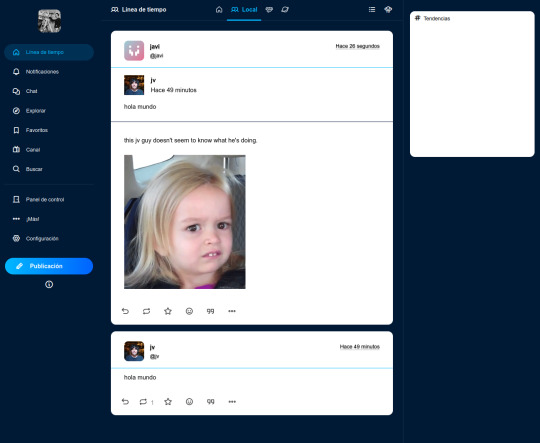
I have an instance running at http://goblin.band/ . It's closed for new users, and it's extremely unstable at the moment, barely anything more than a very badly configured firefish server, but if anyone wants to poke around let me know and I can allow you to register.
So what it's in the plans for a version 1.0 that I feel confident doing myself (though any help is also accepted, of course)?
[done] Add support for reblog chains
[done] Add support for html posts
[in progress] Change the default editor for a block editor that allows to add content without having to write HTML
Manage notifications (especially what happens when someone reblogs a reblog, which is not supported by Firefish)
Review all the UI to remove any firefish or misskey references, remove unused sections.
Add tumblr-style tag system
Review the UI and polish it a little bit
What's in the plans for that 1.0 that I have no idea how to do / I know I'm terrible doing it myself?
Find a way to package everything so it's easy to install on a server without having to manually install a bunch of dependences.
Actually make my goblin.band server ... a proper server. With HTTPS and all the fancy stuff, you know.
Figure out if this thing actually federates with other servers out of the box or if I have to do anything to make it happen.
Figure out what's best for file storage. Probably disallow uploading anything that's not images, but see what to do with uploaded files and such.
So, if anyone wants to help, as we devs say, Pull Requests accepted!
/cc @echo @analytik2
71 notes
·
View notes
Text










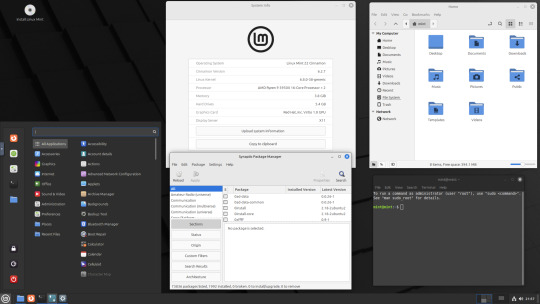
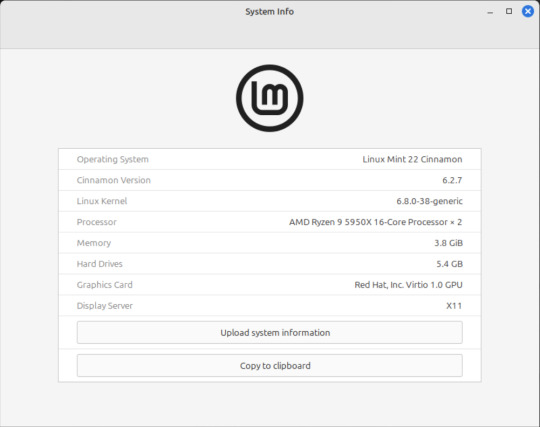




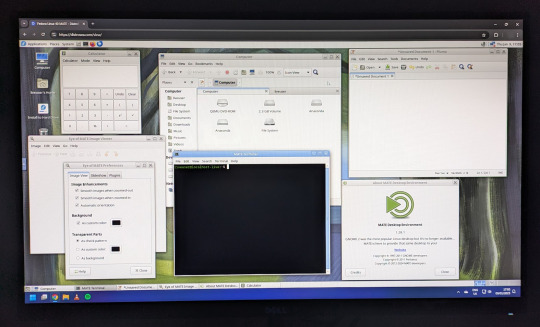










On the 9th of January 2025, I saw an article in my latest copy of Computer Active which explains about mastering Linux distros.
It suggested using a website called 'Distrosea' which hosts free virtual machines of various flavours of the Linux operating system, all of which can be ran within a browser window.
Visit the site here:
https://distrosea.com/
Here is a list of the Linux distros I had a go at running with their desktop environments:
Ubuntu 24.04 LTS - GNOME
Ubuntu 8.10 - GNOME 2 (old, 2008)
Linux Mint 22 - Cinnamon, Ubuntu base
Ubuntu 24.04 LTS - Cinnamon
Fedora Linux 40 - MATE
OpenSUSE Leap 15.5 - KDE
Alma Linux 9 - GNOME
Debian Linux 12.5 - LXqt (lightweight)
Zorin OS 17 Core64 - GNOME (configurable)
There are a total of 71 Linux operating systems to try on the website at the time of this write up.
To install, update and manage software on Linux using a package manager, the distros mentioned on this list based on Debian & Ubuntu use the APT (Advanced Package Tool) and the distros based on Fedora & Red Hat use the DNF (Dandified Yellow-Dog Updater Modified) package managers.
Their are many other types of package managers for Linux. Since Windows 11, users can choose to install software using UnigetUI (a.k.a Winget commands).
About Distrosea:
When you click on any of the distro entries before selecting a desktop environment, you can read a great description of the background information for each.
I think this website is amazing as it allows you to test distros in your browser without the need to plug in a USB or use virtual machine software. basically it gives you a live install copy of Linux to try online for free. It profits from ads shown on its homepage.
Some of the distros have a 'popular' badge, to show which ones are most likely to have more online traffic. Most of these distros are updated to latest versions available.
When you run the operating systems the system information dialogue will contain the server CPU information and displays the virtual graphics card called Red Hat, Inc Virtio 1.0 GPU.
However the site uses limited user traffic to reduce load on the servers, so when you select a version of Linux, there is a queue system. Each session is free, however it is timed when idle to create space for another user. Also the server connection, which is based in India, can disconnect you from your testing frequency, so whilst it works well you have to reset your VM which will continue where you last left off.
Also some of the Linux distros didn't automatically scale to full screen, and so leave bars at the top and bottom of the screen. The old Ubuntu remains surrounded by a large bar around itself as no modern drivers will work with this old version of Ubuntu.
You can sign into your Google account and gain internet access in your VMs as well.
Read the developers notes on Reddit:
https://www.reddit.com/r/linux/comments/139sj6z/distrosea_test_drive_linux_distros_online/?rdt=33513
I would recommend trying this out on a large computer screen as the distros take advantage of hardware acceleration, scaling and look great in full screen mode!
Watch this Distrosea video on YouTube to see it in action!
youtube
Remember that this is another way of testing Linux through the internet, the experience will be different if it is installed on an actual computer.
6 notes
·
View notes
Text
Accelerate LWC Development With Salesforce’s Local Development Server

Tired of constantly deploying and refreshing your UI every time you update your Lightning web components (LWCs)?
With Local Dev (beta), you can streamline your workflow by developing your LWCs while previewing them in real-time directly within your Lightning app or Experience Cloud site.
Note: Before you begin make sure that you have the latest version of the CLI command, run “sf update”.
Step 1: Install the Local Dev Plugin To begin, install the Local Dev Plugin using one of the following commands based on your environment:
For Production or Scratch orgs:
sf plugins install @salesforce/plugin-lightning-dev
OR
sf plugins install @salesforce/plugin-lightning-dev@latest
For Sandbox environments:
sf plugins install @salesforce/plugin-lightning-dev@prerelease
Step 2: Enable Local Dev
Navigate to Setup in Salesforce.
In the Quick Find box, type Local Dev.
Select Local Dev and enable the feature.

Step 3: Enable Local Dev for Your Scratch Org
To configure Local Dev for a scratch org:
Open your SFDX project.
Locate the config/project-scratch-def.json file.
In the settings section of the file, add the following key “enableLightningPreviewPref”: true

Step 4: Preview
Use Local Dev to run a preview of the following types of Salesforce projects.
Lightning Experience apps (desktop and Salesforce mobile app)
LWR Sites for Experience Cloud
To preview your application, use the following steps:
Run the command below in the CLI to start the guided setup: sf lightning dev app
Alternatively, if you want to bypass the guided steps, you can directly use the following command in the VS Code terminal: sf lightning dev app — target-org — name — device-type — device-id — flags-dir
Replace the placeholders with the appropriate values for your project. This will launch the application preview.
Guided Steps When Running the Command sf lightning dev app:



Step 4: Build an LWC Component and Experience the Real-Time Magic of Local Dev (Beta).
Start by creating a Lightning Web Component (LWC).
Embed the LWC into any Lightning app. For now, you can add it to any page in the Sales App.
Make changes to your LWC, such as modifying the HTML, CSS, or JavaScript. As soon as you save your code, you’ll experience the power of Local Dev (Beta), with changes reflected in real-time on the UI.
Notice how quickly the LWC updates, without needing to deploy your code or refresh the page. The changes are applied instantly!
Considerations and Limitations:
LWCs automatically update for the following changes only.
1. Basic HTML revisions: Changing component attributes, like in our case
lighting-button variant=”neutral” to variant=”brand”
Get More info: https://www.kandisatech.com/blog-details/accelerate-lwc-development-with-salesforces-local-development-server
#Salesforce#salesforcepartner#Lightning#LWC#SalesforceDevelopment#salesforcelightning#SalesforceLWC#LWCDevelopment#usa#uk#salesforceconsultant
2 notes
·
View notes
Text
A Few Ways That Cloudways Makes Running This Site a Little Easier
New Post has been published on https://thedigitalinsider.com/a-few-ways-that-cloudways-makes-running-this-site-a-little-easier/
A Few Ways That Cloudways Makes Running This Site a Little Easier
It’s probably no surprise to you that CSS-Tricks is (proudly) hosted on Cloudways, DigitalOcean’s managed hosting arm. Given both CSS-Tricks and Cloudways are part of DigitalOcean, it was just a matter of time before we’d come together this way. And here we are!
We were previously hosted on Flywheel which was a fairly boutique WordPress hosting provider until WP Engine purchased it years back. And, to be very honest and up-front, Flywheel served us extremely well. There reached a point when it became pretty clear that CSS-Tricks was simply too big for Flywheel to scale along. That might’ve led us to try out WP Engine in the absence of Cloudways… but it’s probably good that never came to fruition considering recent events.
Anyway, moving hosts always means at least a smidge of contest-switching. Different server names with different configurations with different user accounts with different controls.
We’re a pretty low-maintenance operation around here, so being on a fully managed host is a benefit because I see very little of the day-to-day nuance that happens on our server. The Cloudways team took care of all the heavy lifting of migrating us and making sure we were set up with everything we needed, from SFTP accounts and database access to a staging environment and deployment points.
Our development flow used to go something like this:
Fire up Local (Flywheel’s local development app)
Futz around with local development
Push to main
Let a CI/CD pipeline publish the changes
I know, ridiculously simple. But it was also riddled with errors because we didn’t always want to publish changes on push. There was a real human margin of error in there, especially when handling WordPress updates. We could have (and should have) had some sort of staging environment rather than blindly trusting what was working locally. But again, we’re kinduva a ragtag team despite the big corporate backing.
The flow now looks like this:
Fire up Local (we still use it!)
Futz around with local development
Push to main
Publish to staging
Publish to production
This is something we could have set up in Flywheel but was trivial with Cloudways. I gave up some automation for quality assurance’s sake. Switching environments in Cloudways is a single click and I like a little manual friction to feel like I have some control in the process. That might not scale well for large teams on an enterprise project, but that’s not really what Cloudways is all about — that’s why we have DigitalOcean!
See that baseline-status-widget branch in the dropdown? That’s a little feature I’m playing with (and will post about later). I like that GitHub is integrated directly into the Cloudways UI so I can experiment with it in whatever environment I want, even before merging it with either the staging or master branches. It makes testing a whole lot easier and way less error-prone than triggering auto-deployments in every which way.
Here’s another nicety: I get a good snapshot of the differences between my environments through Cloudways monitoring. For example, I was attempting to update our copy of the Gravity Forms plugin just this morning. It worked locally but triggered a fatal in staging. I went in and tried to sniff out what was up with the staging environment, so I headed to the Vulnerability Scanner and saw that staging was running an older version of WordPress compared to what was running locally and in production. (We don’t version control WordPress core, so that was an easy miss.)
I hypothesized that the newer version of Gravity Forms had a conflict with the older version of WordPress, and this made it ridiculously easy to test my assertion. Turns out that was correct and I was confident that pushing to production was safe and sound — which it was.
That little incident inspired me to share a little about what I’ve liked about Cloudways so far. You’ll notice that we don’t push our products too hard around here. Anytime you experience something delightful — whatever it is — is a good time to blog about it and this was clearly one of those times.
I’d be remiss if I didn’t mention that Cloudways is ideal for any size or type of WordPress site. It’s one of the few hosts that will let you BOYO cloud, so to speak, where you can hold your work on a cloud server (like a DigitalOcean droplet, for instance) and let Cloudways manage the hosting, giving you all the freedom to scale when needed on top of the benefits of having a managed host. So, if you need a fully managed, autoscaling hosting solution for WordPress like we do here at CSS-Tricks, Cloudways has you covered.
#Accounts#app#arm#automation#Blog#CI/CD#Cloud#cloudways#Conflict#CSS#css-tricks#Database#deployment#development#digitalocean#dropdown#easy#engine#enterprise#Environment#Events#Forms#friction#github#Giving#gravity#Hosting#hosting provider#human#incident
2 notes
·
View notes
Text
Ultimate Web Hosting: One-Click Install and 99.9% Uptime

Ultimate Web Hosting: One-Click Install and 99.9% Uptime
In today's digital landscape, the right web hosting provider can make or break your online presence. Whether you’re launching a personal blog, an e-commerce store, or a business website, reliable web hosting is crucial for success. At TroDomains, we understand the importance of a robust hosting service that meets all your needs. Our plans, which include one-click install, a guaranteed 99.9% uptime, and round-the-clock security monitoring, are designed to empower your online journey. Explore our offerings at [TroDomains cPanel](https://www.trodomains.co.uk/products/cpanel) and discover how our hosting solutions can simplify your life while keeping your data safe.
Simplify Your Setup with One-Click Install
Setting up your website need not be a daunting task. TroDomains makes it straightforward with our one-click install feature, streamlining the entire process. Whether you’re looking to establish a blog, an online store, or a professional business site, our one-click install functionality allows you to get started with minimal hassle. This feature supports a wide range of popular content management systems (CMS) such as WordPress, Joomla, and Drupal, ensuring that you have the flexibility to choose the platform that best suits your needs. Gone are the days of manual installations, which often require a series of complicated steps and a certain level of technical expertise. With our one-click install, the process is as simple as selecting your desired CMS and letting our system do the rest. This not only saves you valuable time but also eliminates the potential for errors that can occur during manual setups. Once you have selected your CMS, our hosting platform takes over, automating the installation process to ensure everything is configured correctly. This includes setting up databases, adjusting configuration files, and making any necessary server-side adjustments. You don’t need to worry about the technical details; instead, you can focus your efforts on creating engaging content and building your brand. Our one-click install feature is particularly beneficial for those who may not be tech-savvy. You don’t need to have a background in coding or web development to launch a professional-looking website. The intuitive interface guides you through the process, making it accessible for users of all skill levels. This democratizes the web hosting experience, allowing anyone with a vision to bring their website to life with ease. But it’s not just about ease of use; our one-click install also integrates seamlessly with our other hosting features. For instance, our daily backups ensure that even during the installation phase, your data is protected. If anything goes wrong, you can easily restore your website to a previous state. Coupled with our 99.9% uptime guarantee and round-the-clock security monitoring, you have a comprehensive hosting solution that supports you every step of the way. The efficiency of one-click install also extends to updates and maintenance. Keeping your CMS and plugins up to date is crucial for both performance and security. With our platform, you can easily manage updates directly from the control panel, ensuring that your site remains secure and runs smoothly. Automated notifications and one-click updates simplify the process, allowing you to keep your site current without the need for constant manual intervention. Another advantage is the ability to quickly test different CMS platforms or plugins. If you’re unsure which CMS will best meet your needs, our one-click install allows you to experiment without committing to a lengthy setup process. Install, test, and switch between different systems effortlessly until you find the perfect fit for your project. In addition, our one-click install supports a range of additional applications and plugins. Whether you need e-commerce functionalities, SEO tools, or social media integrations, you can add these features with just a few clicks. This flexibility enables you to customise your site to meet your specific requirements, enhancing its functionality and user experience. Ultimately, the one-click install feature at TroDomains is designed to remove the barriers to entry for creating a website. By simplifying the setup process, we enable you to focus on what truly matters: building a successful online presence. Whether you are a novice or an experienced webmaster, our user-friendly interface and automated processes make web hosting straightforward and stress-free.
Reliability Matters: 99.9% Uptime Guarantee
When considering web hosting, uptime is a critical factor. Frequent downtimes can severely impact your website’s performance, driving away visitors, causing revenue losses, and damaging your reputation. To address these concerns, TroDomains provides an impressive 99.9% uptime guarantee across all hosting plans. This commitment ensures that your website remains accessible to users nearly all the time, providing you with the reliability you need to succeed online. The foundation of our uptime guarantee lies in the cutting-edge technology and infrastructure we employ. Our servers are equipped with the latest hardware and software solutions to deliver optimal performance and stability. Additionally, we utilise high-availability systems designed to handle traffic spikes and unexpected server loads without compromising performance. Strategically located data centres also play a vital role in maintaining our uptime promise. Our data centres are chosen based on factors like connectivity, security, and regional stability, reducing the likelihood of downtime caused by regional issues. This strategic placement ensures that your website remains online, regardless of your target audience's location. Another key component of our uptime guarantee is the dedicated team of experts monitoring our systems around the clock. These professionals are tasked with identifying and resolving potential issues before they escalate into significant problems. Proactive monitoring allows us to address any anomalies quickly, ensuring that your website's performance remains consistent and reliable. In addition to our expert team, we deploy advanced monitoring tools to track server performance and detect potential issues in real-time. These tools provide valuable insights into system health, enabling us to take preventive measures and maintain optimal uptime. Our commitment to transparency means that you can also access uptime reports and performance metrics through our user-friendly control panel, keeping you informed about your website's status at all times. To further bolster our uptime commitment, we incorporate redundancy into our hosting infrastructure. Redundancy ensures that if one component fails, another takes over seamlessly, preventing service interruptions. This approach covers multiple layers of our infrastructure, from power supplies and network connections to storage devices and server clusters. Our comprehensive approach to uptime also includes regular maintenance and updates. While maintenance is essential for keeping our systems running smoothly, we schedule these tasks during off-peak hours to minimise any potential impact on your website. Additionally, our advanced scheduling and automated processes ensure that maintenance is performed efficiently, further reducing the likelihood of downtime. Disaster recovery planning is another crucial aspect of our uptime strategy. We have robust disaster recovery protocols in place to address unexpected events such as natural disasters, hardware failures, or cyber attacks. These protocols involve regular backups, failover systems, and rapid response plans, ensuring that any disruption is swiftly resolved, and your website remains accessible. Finally, our commitment to uptime extends to our customer support services. Should you encounter any issues or have concerns about your website's performance, our support team is available 24/7 to assist you. With a wealth of knowledge and experience, our support professionals can help you troubleshoot problems and provide guidance on optimising your website's performance. In summary, TroDomains' 99.9% uptime guarantee reflects our dedication to providing a reliable and robust web hosting experience. Through a combination of advanced technology, strategic planning, expert monitoring, and comprehensive support, we ensure that your website remains online and performs at its best. Choose TroDomains for a web hosting solution that prioritises uptime and reliability, empowering you to focus on growing your online presence with confidence.
#united kingdom#united states#online businesses#webhosting#web hosting#doamin and hosting bd#digital marketing#b2bmarketing#reseller hosting in saudi arabia#vps hosting#cloud hosting in saudi arabia#socialmedia
4 notes
·
View notes
Text
What is Argo CD? And When Was Argo CD Established?

What Is Argo CD?
Argo CD is declarative Kubernetes GitOps continuous delivery.
In DevOps, ArgoCD is a Continuous Delivery (CD) technology that has become well-liked for delivering applications to Kubernetes. It is based on the GitOps deployment methodology.
When was Argo CD Established?
Argo CD was created at Intuit and made publicly available following Applatix’s 2018 acquisition by Intuit. The founding developers of Applatix, Hong Wang, Jesse Suen, and Alexander Matyushentsev, made the Argo project open-source in 2017.
Why Argo CD?
Declarative and version-controlled application definitions, configurations, and environments are ideal. Automated, auditable, and easily comprehensible application deployment and lifecycle management are essential.
Getting Started
Quick Start
kubectl create namespace argocd kubectl apply -n argocd -f https://raw.githubusercontent.com/argoproj/argo-cd/stable/manifests/install.yaml
For some features, more user-friendly documentation is offered. Refer to the upgrade guide if you want to upgrade your Argo CD. Those interested in creating third-party connectors can access developer-oriented resources.
How it works
Argo CD defines the intended application state by employing Git repositories as the source of truth, in accordance with the GitOps pattern. There are various approaches to specify Kubernetes manifests:
Applications for Customization
Helm charts
JSONNET files
Simple YAML/JSON manifest directory
Any custom configuration management tool that is set up as a plugin
The deployment of the intended application states in the designated target settings is automated by Argo CD. Deployments of applications can monitor changes to branches, tags, or pinned to a particular manifest version at a Git commit.
Architecture
The implementation of Argo CD is a Kubernetes controller that continually observes active apps and contrasts their present, live state with the target state (as defined in the Git repository). Out Of Sync is the term used to describe a deployed application whose live state differs from the target state. In addition to reporting and visualizing the differences, Argo CD offers the ability to manually or automatically sync the current state back to the intended goal state. The designated target environments can automatically apply and reflect any changes made to the intended target state in the Git repository.
Components
API Server
The Web UI, CLI, and CI/CD systems use the API, which is exposed by the gRPC/REST server. Its duties include the following:
Status reporting and application management
Launching application functions (such as rollback, sync, and user-defined actions)
Cluster credential management and repository (k8s secrets)
RBAC enforcement
Authentication, and auth delegation to outside identity providers
Git webhook event listener/forwarder
Repository Server
An internal service called the repository server keeps a local cache of the Git repository containing the application manifests. When given the following inputs, it is in charge of creating and returning the Kubernetes manifests:
URL of the repository
Revision (tag, branch, commit)
Path of the application
Template-specific configurations: helm values.yaml, parameters
A Kubernetes controller known as the application controller keeps an eye on all active apps and contrasts their actual, live state with the intended target state as defined in the repository. When it identifies an Out Of Sync application state, it may take remedial action. It is in charge of calling any user-specified hooks for lifecycle events (Sync, PostSync, and PreSync).
Features
Applications are automatically deployed to designated target environments.
Multiple configuration management/templating tools (Kustomize, Helm, Jsonnet, and plain-YAML) are supported.
Capacity to oversee and implement across several clusters
Integration of SSO (OIDC, OAuth2, LDAP, SAML 2.0, Microsoft, LinkedIn, GitHub, GitLab)
RBAC and multi-tenancy authorization policies
Rollback/Roll-anywhere to any Git repository-committed application configuration
Analysis of the application resources’ health state
Automated visualization and detection of configuration drift
Applications can be synced manually or automatically to their desired state.
Web user interface that shows program activity in real time
CLI for CI integration and automation
Integration of webhooks (GitHub, BitBucket, GitLab)
Tokens of access for automation
Hooks for PreSync, Sync, and PostSync to facilitate intricate application rollouts (such as canary and blue/green upgrades)
Application event and API call audit trails
Prometheus measurements
To override helm parameters in Git, use parameter overrides.
Read more on Govindhtech.com
#ArgoCD#CD#GitOps#API#Kubernetes#Git#Argoproject#News#Technews#Technology#Technologynews#Technologytrends#govindhtech
2 notes
·
View notes
Text

Hello! Welcome to Season 2 of Glyph RP's new fantasy based Campaign on the game Ark Survival Evolved. NEW SEASON LAUNCHED SATURDAY, MAY 11TH AT 1:00PM EST!
Looking for a new server to call home? Well Look no further! New to RP? No problem! This is a perfect server to start honing your newfound love. Enjoy a refreshing, immersive and unique experience that caters to almost all RP styles while allowing you to curate your character to your desires.
What do we bring to the table?
Ark is considered one of the best sandbox games full of so much potential. We wanted to tap into that potential and provide an experience to help you get away from it all. We realize that ARK is a game where people come to have fun after a long day of work/school so we drive to make it a fun experience for everyone. Our server is ultimately for an immersive experience full of RP potential and we heavily configured the server to do just that. Start off in a brand new world with so many potential avenues that are altered by your character's decisions. A world that is curated around our evolving storyline with plenty to explore and do.
That’s not all! Our server is heavily customized to make it very unique. Think of it as a new RPG game running inside of the ARK Game Engine. All creature spawns are custom. Resources spawns have been revamped. The ways to gain certain creatures has changed. There’s many world quests all throughout the world for you to complete to gain creatures or items. Not to mention custom spawn points, a fully fleshed out character customization method, starting questlines, reputation systems and more. Our goal here is to have a non-restrictive and fluid role-play experience for you. We provide you with additional avenues to take your character with guilds, magics, jobs and more without restricting you to template classes. All you have to do is pick out what you want to do!
There’s a reason why Glyph RP is now known to have such a high player retention rate. Our staff team works around the clock to make sure player engagement and character development stays top notch! We regularly hit the top 10 of ARK Servers in the world, consistently have a high population on every evening during Peak RP times and work to keep constant rotating content to keep you engaged every step of the way.
We appreciate your interest in our server! Hopefully this is a start to a wonderful friendship!
||For details about our server please visit https://glyphrp.com |||
Our Lore
Well, there's quite a good bit of lore as we're establishing a fantasy universe here at Glyph. However, take a look at the storyline of Atta and more here! https://glyphrp.com/lore
Server Info
Main Info
Server Name: Glyph RP: Campaign 3, Season 2: Paranoia Discord Link: https://discord.gg/glyphrp
Website Link: https://glyphrp.com/
Mod List:https://steamcommunity.com/sharedfiles/filedetails/?id=3212513557
The core mechanics that make ARK, well ARK. Plus a few features that are useful for core gameplay.
Rates and Misc
3x EXP
3x Harvesting
4x Taming - Immersive Taming
6x Breeding Interval, 16x Growth Rate, Imprint/Growth in Soul Traps
Map: Lost Island Official DLCz
Gamemode: PvP/PvE
Voice RP Friendly: Yes
Text RP Friendly: Yes
Fliers: Yes past month 1
Loot Crates: Obtained through treasure chests, events, dungeons, etc. Non-standard ark loot crates, overhauled to contain gold, kibble, trophies and other goodies.
Technology Level: Smithy Tier
Custom Character Creation
Custom world developed by our dev team
How to begin your journey!
First, read our website! It'll have all the information about our server https://glyphrp.com and then join our Discord! It will give you detailed information about our server, from plugins to server rules. You'll have to do a short application to get whitelisted. However it is our goal to get you in as quickly as possible. We understand your time is important to you and you just want to play ARK. So expect a whitelist notification very quickly. You'll be able to join immediately. No waiting till next restart here!
3 notes
·
View notes
Text
A friend of mine asked me recently to detail my Linux setup, and after thinking about it for a bit, I realized that this is essentially a personality quiz for the Linux users I thought I would detail it here as well.
I no longer have a desktop computer at all. I have two older generation "gaming" laptops and three Raspberry Pis. I'm going to go through in the order I got them:
Laptop #1:
[Purchased New in 2016] Acer ROG 7th Gen i7, 16GB Ram, nVidia 1050Ti Mobile, Internal 1TB HDD, external 2TB HDD
This was originally a windows laptop when I got it back in 2016, but in 2021 I was tired of the long windows boot times on the the HDD and was much more familiar with Linux due to several years experience doing webserver admin work.
I use Ubuntu LTS as my base. It's easy, it's well supported, it's well documented, and the official repos have just about everything I could need. The only thing I've really had to add myself is the repo for i3, but we'll get to that in a bit. I also chose Ubuntu because I already had my first two Raspberry pis, and both were running Raspbian, so using a debian based kernal meant that it wouldn't be much of a change when ssh'ing into them.
That said, I've never really liked the default Ubuntu desktop. Gnome3 is slow and full of too many effects that don't look especially nice but are still heavy to execute. Instead I loaded up KDE plasma. You can download Kubuntu and have them to the setup for you, but I did it the hard way because I found out about Plasma after installing Ubuntu and didn't want to start from scratch.
My plasma desktop looks like this:
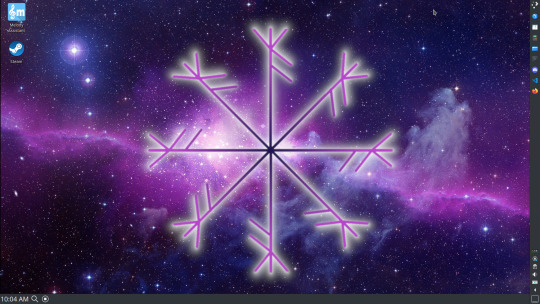
Of my two laptops, this one is in the best shape. It's the one that I usually take with me on trips. With the dedicated GPU it can do some light gaming (it did heavier gaming on windows, but due to emulation layers the performance is just a little worse these days, Linux gaming isn't perfect), the screen hinge has never been an issue, and it's on the lighter side of gaming laptops (which is not to say that it's light). For that reason, I often find myself actually using it on my lap, in airports, at people's houses, on my own couch typing this up.
For this reason, I started looking into ways to better keep my hands on the keyboard, rather than having to drift down to the track pad, which is my least favorite part of this laptop. During that research I discovered i3. If you're not familiar i3 is a Linux Desktop Environment that is entirely keyboard driven. https://i3wm.org/
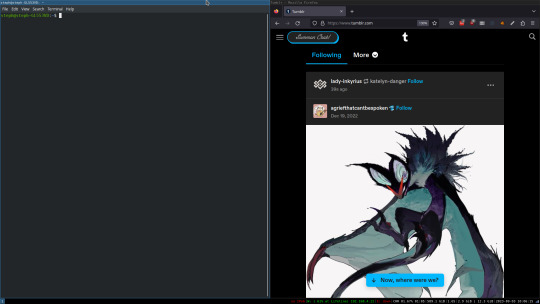
To be fair, it's less of a desktop environment and more of a keyboard driven window manager, as it doesn't have a "desktop" per se. Instead when you log into it, you simply get a black status bar at the bottom of the screen. It doesn't even black out the login screen, so if you don't know what to look for, you might think the whole thing has hung. But, the big benefit of this is that the whole thing is lighting fast for a DE. It doesn't waste any resources on effects or really anything that you don't need. But it's really nice for window tiling and task switching without having to get the mouse involved. This is great for productivity (if you're into that), but it's also just convenient for working on a gaming laptop, which might be balanced such that if you take your hands off of it, it might topple off your lap.
This laptop is my primary project computer. It has all my git repos and scripts for doing things like renewing my website's ssl certs. I also run game servers on it for Minecraft. I'm probably going to spin up a Valheim server on it in the near future too. Especially now that the process has improved somewhat.
Raspberry Pi #1:
[Gifted New in 2016] Raspberry Pi 3b, 4GB RAM, 32GB SD card
This one is my oldest RPi. It's had a lot of roles through the years, including an early version of the vogon media server during initial development in 2020. It's run headless Raspbian for a good three or four years now. Currently it's configured as a web server/php scripted web crawler and a pi-hole DNS server. My router currently refuses to use it as a DNS server without bringing the whole network down, but I will on occasion manually switch devices to it when I'm running especially ad-ridden applications.
There's not too much to say about this one. It's stable, I almost never have problems with it. I frequently use it for things that I want running in the background because they'll take too long and I don't want them blocking up one of my other computers.
Laptop #2
[Gifted Used in 2020] Asus Predator 7th Gen i7, 16GB Ram, nVidia 1080 Mobile, 2 internal 256GB SSDs, External 2TB HDD
This one runs windows 10 still. I use this primarily for gaming. The screen hinge is an absolute joke, and replacing it involves replacing the entire screen bezel assembly, which I can absolutely do, but is such a pain that I haven't gotten around to it in the 3 years I've owned this laptop.
There's nothing really special about this one, other than that when both laptops are at my desk, I use a KVM switch to swap my external monitor, keyboard, and trackball between the two computers.
Raspberry Pi #2:
[Gifted New in 2020/21] Raspberry Pi 4b, 4GB Ram, 16GB SD card, 2 120GB USB Sticks, External 2TB HDD
This is my media server. I got it for Christmas 2020 (or 2021, I don't actually remember which because 2020 was a hard hard year). It runs Rasbian, the full OS, with the desktop environment disabled from booting via the command line. It runs PHP 8.2, MariaDB, Apache2, and MiniDLNA to serve the content via my Vogon Media Server.
If you can't tell from the above storage, I'm running the USB ports well past the power delivery they are rated for. The webserver and OS are on the internal storage, so functionally this just means that sometimes the media disappears. I need to build a migration script to put the contents of the two USB sticks on the external storage, as there is more than enough room, and if I can put the HDD in an enclosure with dedicated power, that will solve the issue. But that's at least a hundred dollars of expense, and since the server only has 1, maybe two users at a time, we've been limping along like this for a few years now.
Raspberry Pi #3:
[Purchased New in 2023] Raspberry Pi 4b, 8GB Ram, 16GB SD card
This is the newest Pi. Work gave me a gift card as a bonus for a project recently, so after weighing the pros and cons of getting a VR headset, I settled on setting up a retro gaming tv box. Currently it's running Batocero Linux and loaded up with classic game roms up through the PSX. Though, I would really like to use it as a tv client for the media server. I've upgraded the devices in the living room recently, and there's no longer a dedicated web browser we can use without hooking up one of our laptops. I've got a spare 128GB SD card in the office, so I'm strongly considering getting a wireless mouse and keyboard and setting it up to dual boot between Batocero (which is convenient because it can be navigated with just a controller), and Raspbian. I think I'd set Batocero as the default in Grub, and then if I want to use Raspbian I'd need to have the keyboard handy anyway.
Maybe I'll get one of those half-sized keyboards with the trackpad built in.
Speaking of controllers. I use an 8BitDo Pro 2 controller, and I've been super happy with it since purchase: https://www.8bitdo.com/pro2/
So that's the setup. I have entirely too many computers for any one person, but I included the dates when I got them to show that a number of these have been around for a long time, and that part of the reason I have so many now is that I've put a lot of time into ongoing maintenance and repurposing.
If you've read this far, I'd love to hear about your setups. You don't have to reblog this, but please tag me if you detail yours.
5 notes
·
View notes
Text
Exploring the Powerhouse: 30 Must-Know JavaScript Libraries and Frameworks for Web Development
React.js: A declarative, efficient, and flexible JavaScript library for building user interfaces.
Angular.js (Angular): A web application framework maintained by Google, used for building dynamic, single-page web applications.
Vue.js: A progressive JavaScript framework for building user interfaces. It is incrementally adaptable and can be integrated into other projects.
Node.js: A JavaScript runtime built on Chrome's V8 JavaScript engine that enables server-side JavaScript development.
Express.js: A web application framework for Node.js that simplifies the process of building web applications.
jQuery: A fast, small, and feature-rich JavaScript library that simplifies HTML document traversal and manipulation, event handling, and animation.
D3.js: A powerful library for creating data visualizations using HTML, SVG, and CSS.
Three.js: A cross-browser JavaScript library and application programming interface (API) used to create and display animated 3D computer graphics in a web browser.
Redux: A predictable state container for JavaScript apps, often used with React for managing the state of the application.
Next.js: A React framework for building server-side rendered and statically generated web applications.
Svelte: A radical new approach to building user interfaces. It shifts the work from the browser to the build step, resulting in smaller, faster applications.
Electron: A framework for building cross-platform desktop applications using web technologies such as HTML, CSS, and JavaScript.
RxJS: A library for reactive programming using Observables, making it easier to compose asynchronous or callback-based code.
Webpack: A module bundler for JavaScript applications. It takes modules with dependencies and generates static assets representing those modules.
Babel: A JavaScript compiler that allows developers to use the latest ECMAScript features by transforming them into browser-compatible JavaScript.
Jest: A JavaScript testing framework designed to ensure the correctness of your code.
Mocha: A feature-rich JavaScript test framework running on Node.js and in the browser.
Chai: A BDD/TDD assertion library for Node.js and the browser that can be paired with any testing framework.
Lodash: A modern JavaScript utility library delivering modularity, performance, and extras.
Socket.io: A library that enables real-time, bidirectional, and event-based communication between web clients and servers.
GraphQL: A query language for APIs and a runtime for executing those queries with your existing data.
Axios: A promise-based HTTP client for the browser and Node.js, making it easy to send asynchronous HTTP requests.
Jasmine: A behavior-driven development framework for testing JavaScript code.
Meteor.js: A full-stack JavaScript platform for developing modern web and mobile applications.
Gatsby.js: A modern website framework that builds performance into every website by leveraging the latest web technologies.
Chart.js: A simple yet flexible JavaScript charting library for designers and developers.
Ember.js: A JavaScript framework for building web applications, with a focus on productivity and convention over configuration.
Nuxt.js: A framework for creating Vue.js applications with server-side rendering and routing.
Grunt: A JavaScript task runner that automates common tasks in the development process.
Sass (Syntactically Awesome Stylesheets): A CSS preprocessor that helps you write maintainable, scalable, and modular styles.
Remember to check each library or framework's documentation and community support for the latest information and updates.
4 notes
·
View notes
Text
Python FullStack Developer Jobs

Introduction :
A Python full-stack developer is a professional who has expertise in both front-end and back-end development using Python as their primary programming language. This means they are skilled in building web applications from the user interface to the server-side logic and the database. Here’s some information about Python full-stack developer jobs.
Job Responsibilities:
Front-End Development: Python full-stack developers are responsible for creating and maintaining the user interface of a web application. This involves using front-end technologies like HTML, CSS, JavaScript, and various frameworks like React, Angular, or Vue.js.
Back-End Development: They also work on the server-side of the application, managing databases, handling HTTP requests, and building the application’s logic. Python, along with frameworks like Django, Flask, or Fast API, is commonly used for back-end development.
Database Management: Full-stack developers often work with databases like PostgreSQL, MySQL, or NoSQL databases like MongoDB to store and retrieve data.
API Development: Creating and maintaining APIs for communication between the front-end and back-end systems is a crucial part of the job. RESTful and Graph QL APIs are commonly used.
Testing and Debugging: Full-stack developers are responsible for testing and debugging their code to ensure the application’s functionality and security.
Version Control: Using version control systems like Git to track changes and collaborate with other developers.
Deployment and DevOps: Deploying web applications on servers, configuring server environments, and implementing continuous integration/continuous deployment (CI/CD) pipelines.
Security: Ensuring the application is secure by implementing best practices and security measures to protect against common vulnerabilities.
Skills and Qualifications:
To excel in a Python full-stack developer role, you should have the following skills and qualifications:
Proficiency in Python programming.
Strong knowledge of front-end technologies (HTML, CSS, JavaScript) and frameworks.
Expertise in back-end development using Python and relevant web frameworks.
Experience with databases and data modeling.
Knowledge of version control systems (e.g., Git).
Familiarity with web servers and deployment.
Understanding of web security and best practices.
Problem-solving and debugging skills.
Collaboration and teamwork.
Continuous learning and staying up to date with the latest technologies and trends.
Job Opportunities:
Python full-stack developers are in demand in various industries, including web development agencies, e-commerce companies, startups, and large enterprises. Job titles you might come across include Full-Stack Developer, Python Developer, Web Developer, or Software Engineer.
The job market for Python full-stack developers is generally favorable, and these professionals can expect competitive salaries, particularly with experience and a strong skill set. Many companies appreciate the versatility of full-stack developers who can work on both the front-end and back-end aspects of their web applications.
To find Python full-stack developer job opportunities, you can check job boards, company career pages, and professional networking sites like LinkedIn. Additionally, you can work with recruitment agencies specializing in tech roles or attend tech job fairs and conferences to network with potential employers.
Python full stack developer jobs offer a range of advantages to those who pursue them. Here are some of the key advantages of working as a Python full stack developer:
Versatility: Python is a versatile programming language, and as a full stack developer, you can work on both front-end and back-end development, as well as other aspects of web development. This versatility allows you to work on a wide range of projects and tasks.
High demand: Python is one of the most popular programming languages, and there is a strong demand for Python full stack developers. This high demand leads to ample job opportunities and competitive salaries.
Job security: With the increasing reliance on web and mobile applications, the demand for full stack developers is expected to remain high. This job security provides a sense of stability and long-term career prospects.
Wide skill set: As a full stack developer, you gain expertise in various technologies and frameworks for both front-end and back-end development, including Django, Flask, JavaScript, HTML, CSS, and more. This wide skill set makes you a valuable asset to any development team.
Collaboration: Full stack developers often work closely with both front-end and back-end teams, fostering collaboration and communication within the development process. This can lead to a more holistic understanding of projects and better teamwork.
Problem-solving: Full stack developers often encounter challenges that require them to think critically and solve complex problems. This aspect of the job can be intellectually stimulating and rewarding.
Learning opportunities: The tech industry is constantly evolving, and full stack developers have the opportunity to continually learn and adapt to new technologies and tools. This can be personally fulfilling for those who enjoy ongoing learning.
Competitive salaries: Python full stack developers are typically well-compensated due to their valuable skills and the high demand for their expertise. Salaries can vary based on experience, location, and the specific organization.
Entrepreneurial opportunities: With the knowledge and skills gained as a full stack developer, you can also consider creating your own web-based projects or startup ventures. Python’s ease of use and strong community support can be particularly beneficial in entrepreneurial endeavors.
Remote work options: Many organizations offer remote work opportunities for full stack developers, allowing for greater flexibility in terms of where you work. This can be especially appealing to those who prefer a remote or freelance lifestyle.
Open-source community: Python has a vibrant and active open-source community, which means you can easily access a wealth of libraries, frameworks, and resources to enhance your development projects.
Career growth: As you gain experience and expertise, you can advance in your career and explore specialized roles or leadership positions within development teams or organizations.

Conclusion:
Python full stack developer jobs offer a combination of technical skills, career stability, and a range of opportunities in the tech industry. If you enjoy working on both front-end and back-end aspects of web development and solving complex problems, this career path can be a rewarding choice.
Thanks for reading, hopefully you like the article if you want to take Full stack master's course from our Institute, please attend our live demo sessions or contact us: +918464844555 providing you with the best Online Full Stack Developer Course in Hyderabad with an affordable course fee structure.
2 notes
·
View notes
Text
Unleashing the Power of the Full Stack Developer: A New Era in Tech Excellence

Introduction
In the rapidly evolving landscape of technology, the role of a full stack developer has emerged as a cornerstone for building cutting-edge digital solutions. As we delve into the intricacies of this dynamic profession, we witness the fusion of technical prowess and versatility. The era of the full stack developer is upon us, reshaping the way we conceive, create, and interact with digital innovations. To become a full-stack developer you can learn from Uncodemy, which provides the best full-developer course in Delhi. It will create lots of opportunities for your future.
Understanding the Full Stack Developer
What is a Full Stack Developer?
A full-stack developer is a multifaceted professional who possesses expertise in both front-end and back-end technologies. This holistic skill set empowers them to navigate the entire spectrum of web development, from designing user interfaces to managing databases and server configurations.
The Tech Arsenal
Full-stack developers are equipped with a diverse toolbox, including proficiency in languages such as HTML, CSS, JavaScript, Python, and more. Their adaptability extends to frameworks like React, Angular, and Vue.js on the front end, and Node.js, Django, and Ruby on Rails on the back end. This versatility ensures they can seamlessly integrate different components, fostering a cohesive and efficient development process.
Navigating the Full Stack Landscape
Bridging the Gap
One of the distinctive features of a full-stack developer is their ability to bridge the gap between front-end and back-end development. This ensures a smoother collaboration between design and functionality, ultimately leading to a more cohesive and user-friendly end product.
Agile Development
In the contemporary tech environment, where agility is paramount, full stack developers shine. Their capacity to switch between tasks and address challenges at various levels of the development process makes them invaluable assets in agile development methodologies.
The Full Stack Advantage in Web Development
Streamlined Communication
Efficient communication between different components of a web application is crucial for its success. Full stack developers, with their comprehensive skill set, facilitate seamless interaction between the user interface, server, and database, resulting in faster response times and enhanced user experiences.
Cost-Effectiveness
Hiring separate front-end and back-end developers can be a costly affair. Enter the full stack developer, a cost-effective solution for businesses aiming to streamline their development teams without compromising on expertise. This consolidation of skills ensures a leaner, more efficient development process.
Staying Ahead in the Full Stack Game
Continuous Learning
The tech landscape is ever-changing, and full-stack developers understand the importance of continuous learning. Whether it’s adopting new frameworks or staying abreast of emerging technologies, the commitment to staying relevant is ingrained in the ethos of a full-stack developer.
Building Robust Solutions
In the era of full-stack development, the focus extends beyond creating functional applications. Full-stack developers are architects of robust, scalable solutions. Their proficiency in handling both client and server-side aspects empowers them to design applications that can evolve and adapt to the dynamic needs of the digital realm.
Conclusion
In conclusion, the era of the full-stack developer is a testament to the evolution of web development. These versatile professionals bring a unique blend of skills to the table, enhancing collaboration, reducing costs, and driving innovation. As businesses navigate the complexities of the digital landscape, embracing the prowess of full-stack developers becomes not just an option but a strategic imperative.
Source Link: https://www.blogsocialnews.com/unleashing-the-power-of-the-full-stack-developer-a-new-era-in-tech-excellence/
5 notes
·
View notes
Text
Enhancing Website Security with SSL Certificates: A Must for Website Design in Toronto

In today's digital age, website security is paramount. With cyber threats on the rise, ensuring the safety and integrity of your website is not an option but a necessity. For Toronto businesses investing in professional website design, the use of SSL certificates plays a crucial role in safeguarding sensitive data and instilling trust in visitors.
Understanding the Significance of SSL Certificates
SSL (Secure Sockets Layer) certificates are small data files that establish an encrypted link between a web server and a browser. This encryption ensures that data exchanged between the user's browser and the website remains secure and private. SSL certificates are indicated by the "https://" and the padlock symbol in the web address, signifying a secure connection.
Why SSL Certificates Matter for Toronto Websites
Data Security: Toronto businesses, both large and small, handle sensitive information such as customer data and payment details. SSL certificates encrypt this data, preventing unauthorized access and ensuring its confidentiality.
Boosted SEO: Search engines like Google prioritize secure websites. Implementing SSL certificates can positively impact your website's search engine ranking, thereby improving your online visibility for local audiences in Toronto.
User Trust: Toronto consumers are more likely to trust and engage with secure websites. The presence of SSL certificates assures visitors that their information is protected, encouraging them to interact with your site.
Protection Against Cyberattacks: SSL certificates act as a strong deterrent against common cyber threats, including data breaches, phishing, and man-in-the-middle attacks. Toronto businesses can fortify their defences by implementing SSL.
Legal Compliance: Certain industries in Toronto, such as healthcare and finance, have specific legal requirements for data security. SSL certificates help businesses meet these compliance standards.
Obtaining SSL Certificates for Toronto Websites
Select a Reputable Provider: When choosing an SSL certificate provider, opt for a trusted, well-established company that offers different types of certificates to suit your specific needs.
Determine the Type of SSL: There are various SSL certificates available, from single domain to wildcard certificates. Your choice will depend on the complexity and scale of your website.
Install and Configure: Once you've acquired an SSL certificate, it needs to be installed and configured on your web server. This is where the expertise of a professional web design service in Toronto comes into play.
Monitor and Renew: Regularly monitor the status of your SSL certificate to ensure it remains up to date. Certificates typically require renewal every year.
In the competitive digital landscape of Toronto, website security is non-negotiable. SSL certificates are not just about encryption; they are a symbol of trust, assuring your Toronto visitors that their data is safe and secure. Incorporating SSL into your website design is a crucial step toward establishing a credible online presence. As the trusted source for website design in Toronto, we emphasize the importance of SSL certificates to fortify your online fortifications and protect both your business and your customers. Secure your future today!
At Pat's Marketing, a leading web design and web development company in Toronto, we understand the paramount importance of website security in today's digital landscape. Our experts recognize that SSL certificates are a non-negotiable asset for every website. Whether you're seeking web design services in Toronto, our team emphasizes the implementation of SSL certificates to safeguard your digital presence. We prioritize data security, user trust, and search engine optimization to ensure that your Toronto website stands out in a competitive online world. Trust Pat's Marketing to fortify your web presence with robust security measures. Contact Pat's Marketing today at 437-826-9333 to fortify your website security with SSL certificates. Your website design in Toronto deserves the utmost protection.
If you have more queries visit https://www.patsmarketing.ca/
2 notes
·
View notes
Text
The 10 Best Cloud Hosting Providers (June 2024)
New Post has been published on https://thedigitalinsider.com/the-10-best-cloud-hosting-providers-june-2024/
The 10 Best Cloud Hosting Providers (June 2024)
Cloud hosting has transformed the way businesses manage their online presence by providing scalable, flexible, and reliable hosting solutions. Unlike traditional hosting, cloud hosting uses multiple servers to distribute resources, ensuring high availability and superior performance. Choosing the best cloud hosting provider is essential for businesses seeking robust performance, security, and the flexibility to efficiently handle varying resource demand as your website grows. This guide highlights the best cloud hosting providers, helping you find the ideal solution for your needs.
What is Cloud Hosting and How Does it Work?
Cloud hosting is a type of web hosting that uses multiple servers to balance the load and maximize uptime. Unlike traditional hosting solutions that rely on a single physical server, cloud hosting utilizes a network of interconnected servers to store and manage data. This setup ensures that resources are dynamically allocated across the servers, providing enhanced flexibility, scalability, and reliability.
In cloud hosting, websites and applications are hosted on a cluster of servers, often referred to as the “cloud.” When a user accesses a website, the request is distributed across multiple servers, ensuring that no single server becomes a bottleneck. This distribution allows for better handling of traffic spikes and provides a more consistent performance, even during high demand periods.
One of the key benefits of cloud hosting is its scalability. Users can easily scale their resources up or down based on their needs, without experiencing downtime or performance issues. This makes cloud hosting ideal for businesses that experience variable traffic patterns or are planning for growth. Additionally, cloud hosting typically includes features such as automated backups, disaster recovery, and enhanced security measures, ensuring that data is protected and easily recoverable in case of an emergency.
Who is Cloud Hosting For?
Cloud hosting is designed to cater to a wide range of users, from individual developers to large enterprises, offering scalability, flexibility, and robust performance. Here are some of the key audiences who can benefit significantly from cloud hosting:
Growing Businesses and Startups
Scalability and Flexibility: Startups and growing businesses often experience fluctuating traffic and require a hosting solution that can scale resources up or down based on demand. Cloud hosting provides this flexibility, allowing businesses to pay for only what they use and scale effortlessly as they grow.
E-commerce Websites
High Performance and Reliability: E-commerce sites require high uptime and fast load times to ensure a smooth shopping experience for customers. Cloud hosting offers excellent performance and reliability, which are crucial for online stores to prevent downtime and maintain customer satisfaction.
Ecommerce stores are also prone to traffic spikes especially for brands selling seasonal products – e.g: Christmas gifts shops will have peak sales towards the end of the year. A cloud hosting plan allows you to scale easily and pay only for the resources you nees.
Developers and Tech-savvy Users
Customization and Control: Developers and tech-savvy users benefit from the control and customization options that cloud hosting provides. With root access and the ability to configure server environments, they can tailor the hosting setup to meet specific application requirements.
Enterprises and Large Organizations
Robust Infrastructure: Large organizations with complex infrastructure needs require a robust and scalable hosting solution. Cloud hosting offers the necessary resources and reliability to support enterprise-level applications, ensuring business continuity and data integrity.
Educational Institutions and Research Organizations
Resource-intensive Applications: Educational and research institutions often run resource-intensive applications and simulations. Cloud hosting provides the computational power and storage needed for these applications, along with the ability to handle large datasets.
SaaS Providers
High Availability and Scalability: Software as a Service (SaaS) providers need hosting solutions that offer high availability and the ability to scale quickly to accommodate a growing user base. Cloud hosting delivers these capabilities, ensuring their applications remain accessible and perform excellently.
These Are The Very Best Cloud Hosting Providers
Cloudways stands out as a leading managed cloud hosting platform, offering exceptional flexibility and performance.
Known for its exceptional performance optimization tools, Cloudways ensures your website runs smoothly and efficiently. Users benefit from features such as automated backups, staging environments, and advanced caching mechanisms. Additionally, Cloudways offers 24/7 expert support to help you tackle any issues promptly.
It allows users to deploy applications across multiple cloud infrastructures, including AWS, Google Cloud, DigitalOcean, Vultr, and Linode.
Cloudways Unique Features:
Cloudways excels with its managed services, providing a user-friendly platform that simplifies server management. Key features include 1-click server deployment, automated backups, and advanced caching mechanisms like Varnish, Memcached, and Redis.
Why you should choose Cloudways:
Flexible server management: Choose from multiple cloud providers and easily scale resources.
Excellent performance and uptime: High-speed performance with optimized stack and SSD-based servers.
Robust security measures: Regular security patches, dedicated firewalls, and SSL certificates.
Cloudways is the best overall choice for cloud hosting, offering unmatched flexibility, performance, and managed services.
Read Review →
Visit Cloudways →
Hostinger is renowned for its affordable cloud hosting solutions, making it an excellent choice for individuals and small businesses looking for cost-effective yet powerful hosting.
With its intuitive control panel and robust performance, Hostinger is perfect for users seeking budget-friendly yet reliable cloud hosting solutions. Hostinger’s commitment to affordability does not compromise the quality, making it an excellent choice for small businesses and individuals alike.
Hostinger Unique Features:
Hostinger provides a balance of performance and affordability, featuring a custom control panel, daily backups, and a 99.9% uptime guarantee. Their cloud plans also include a dedicated IP and resources.
Why you should choose Hostinger:
Very affordable pricing: Competitive rates for cloud hosting plans.
User-friendly control panel: Custom-built control panel designed for ease of use.
Decent speed and uptime: Reliable performance with adequate speed for most applications.
Hostinger is ideal for budget-conscious users seeking reliable cloud hosting without compromising on essential features.
Read Review →
Visit Hostinger →
3. SiteGround (Best customer support)
SiteGround is well-regarded for its exceptional customer support and robust cloud hosting solutions. It offers scalable and fully managed cloud hosting, perfect for growing businesses.
Their cloud hosting plans are powered by Google Cloud, ensuring top-notch performance and reliability. SiteGround provides automatic daily backups, a free CDN, and advanced security solutions. Their support team is available 24/7 via phone, chat, and ticket system, ensuring that you receive timely and knowledgeable assistance whenever needed.
SiteGround Unique Features:
SiteGround’s standout features include fully managed hosting, automatic scaling, and daily backups. They provide a dedicated support team available 24/7 via phone, chat, and ticketing systems.
Why you should choose SiteGround:
Outstanding customer support: Highly responsive and knowledgeable support team.
Scalable resources: Easily adjust CPU, RAM, and storage as needed.
Enhanced security features: AI anti-bot system, daily backups, and free SSL certificates.
SiteGround excels in customer support, making it the best choice for users who prioritize responsive and effective assistance.
Read Review →
Visit SiteGround →
Bluehost is ideal for beginners due to its user-friendly interface and seamless integration with popular platforms like WordPress. Their cloud hosting plans offer enhanced performance, scalability, and security features.
Bluehost provides a straightforward setup process, making it easy for new users to get started. Additionally, they offer 24/7 customer support and a range of helpful resources to guide you through your hosting journey.
Bluehost Unique Features:
Bluehost’s cloud hosting features include easy scalability, resource monitoring, and seamless integration with various CMS platforms, especially WordPress. Their enhanced cPanel provides a simple and intuitive user interface.
Why you should choose Bluehost:
Easiest to use: Beginner-friendly interface and straightforward setup.
Reliable performance: Solid uptime and load speeds.
Comprehensive support: 24/7 support with extensive documentation and tutorials.
Bluehost is the perfect choice for beginners, offering an intuitive interface and strong performance at an affordable price.
Read Review →
Visit BlueHost →
ScalaHosting is known for its security-centric approach to cloud hosting, offering a range of features designed to protect users’ data and applications.
ScalaHosting is known for its focus on security, offering robust cloud hosting solutions that prioritize the safety of your data. . Their proprietary SPanel ensures easy and secure management, while the SShield security system offers real-time monitoring and protection against cyber threats. ScalaHosting’s cloud plans include free daily backups, a free CDN, and fully managed services. Their commitment to security and performance makes them an excellent choice for businesses looking to protect their online presence.
ScalaHosting Unique Features:
ScalaHosting provides innovative security features such as SShield real-time cybersecurity protection and free SPanel control panel. They also offer daily backups and free SSL certificates to enhance security.
Why you should choose ScalaHosting:
Most secure: Advanced security features like SShield and daily backups.
User-friendly control panel: SPanel is intuitive and easy to navigate.
Scalable plans: Flexible options to scale resources as your business grows.
ScalaHosting is the top choice for users who prioritize security, offering robust protection features and a user-friendly management interface.
Read Review →
Visit ScalaHosting →
A2 Hosting is renowned for its speed, providing some of the fastest cloud hosting solutions available. Their Turbo Servers offer up to 20x faster page loads compared to standard hosting. A2 Hosting’s cloud plans come with SSD storage, free site migrations, and a range of developer-friendly features. Their commitment to performance and reliability ensures that your website will run at optimal speed.
A2 Hosting Unique Features
A2 Hosting stands out with its Turbo Servers, which can load pages up to 20 times faster than standard servers. The company also provides free site migrations, SSD storage, and a developer-friendly environment.
Why you should choose A2 Hosting:
Speed: Turbo Servers for enhanced speed.
Free Migrations: Hassle-free website transfers.
Developer-Friendly: Supports multiple development tools and frameworks.
A2 Hosting is the best choice for users prioritizing speed and performance in their cloud hosting solution.
Read Review →
Visit A2Hosting →
Verpex offers exceptional value for money, providing cloud hosting services packed with features at competitive prices. Their plans include free domain registration, SSL certificates, and daily backups.
Verpex’s cloud hosting ensures high performance and reliability with multiple data center locations. Their excellent customer support and generous resource allocations make them a great choice for those seeking affordable yet feature-rich cloud hosting.
Verpex Unique Features
Verpex includes features such as free migrations, daily backups, and 24/7 support. Their cloud hosting plans are designed to offer flexibility and scalability at an affordable price.
Why you should choose Verpex:
Affordable Plans: Cost-effective hosting solutions.
Free Migrations: Easy site transfers.
24/7 Support: Around-the-clock customer service.
Verpex provides the best value for money, making it an excellent choice for budget-conscious users seeking reliable cloud hosting.
Read Review →
Visit Verpex →
InterServer stands out with its commitment to providing unlimited resources, making it an excellent choice for users who need flexible and scalable hosting solutions. InterServer’s cloud hosting plans include unlimited storage, bandwidth, and email accounts, ensuring that users have the resources they need to grow their websites.
Their infrastructure is designed for high performance and reliability, with features like daily backups, free website migrations, and 24/7 customer support. InterServer’s affordability combined with unlimited features makes it a top choice for those seeking robust cloud hosting without worrying about resource limits.
InterServer Unique Features
InterServer stands out with its unlimited resources feature, which includes unlimited storage, bandwidth, and email accounts. Additionally, it offers price lock guarantees, ensuring that users do not face unexpected price hikes.
Why you should choose InterServer:
Unlimited Resources: No caps on storage or bandwidth.
Price Lock Guarantee: Fixed pricing with no surprise increases.
Strong Security: Advanced security features to protect data.
InterServer is ideal for businesses or individuals with high resource demands, providing a cost-effective solution with extensive features.
Visit Interserver →
Kamatera offers highly customizable cloud hosting solutions, allowing users to configure their server resources to meet specific needs. Their cloud platform provides flexible scaling, a wide range of server configurations, and global data centers.
Kamatera’s pay-as-you-go pricing model ensures you only pay for the resources you use. Their 24/7 customer support and high performance make them an excellent choice for businesses with unique hosting requirements.
Kamatera Unique Features
Kamatera’s standout feature is its high level of customization, allowing users to configure CPU, RAM, storage, and other resources as needed. It also offers a wide range of server locations globally.
Why you should choose Kamatera:
High Customizability: Tailor resources to specific requirements.
Global Data Centers: Multiple server locations for optimal performance.
Scalability: Easily scale resources up or down based on demand.
Kamatera is perfect for users who need a customizable and scalable cloud hosting solution with a global presence.
Visit Kamatera →
DreamHost’s cloud hosting plans are tailored for developers, offering scalable resources, full root access, and a wide range of developer tools. Their OpenStack-based cloud platform provides flexibility and reliability.
DreamHost’s cloud plans include free bandwidth, SSD storage, and high security. Their excellent performance and developer-friendly features make them a top choice for tech-savvy users.
DreamHost Unique Features
DreamHost offers features like full root access, scalable SSD storage, and compatibility with a variety of development languages and frameworks. Its DreamCompute service allows for flexible and powerful cloud computing.
Why you should choose DreamHost:
Developer Tools: Extensive tools and APIs for developers.
Scalable SSD Storage: Fast and scalable storage solutions.
Reliable Infrastructure: High performance and uptime guarantees.
DreamHost is the top choice for developers seeking a flexible, powerful, and developer-centric cloud hosting environment.
Visit DreamHost →
How We Chose The Best Cloud Hosting Providers
Selecting the best cloud hosting providers involved a thorough evaluation process where we considered several key factors to ensure that our recommendations meet the highest standards. Below, we detail the critical considerations we made when choosing these hosts.
Unique Value
We considered any unique features that add value to the hosting service. This includes tools for performance optimization, user-friendly control panels, website builders, and integration with third-party services. These features can enhance the overall hosting experience and provide users with additional functionality that simplifies website management and development.
Performance
Performance is paramount when it comes to cloud hosting. We assessed the speed, uptime, and overall reliability of each provider. High-performance cloud hosting ensures that websites and applications run smoothly, providing an optimal user experience without downtime or slow loading times.
Support
Customer support is a crucial aspect of any hosting service. We evaluated the quality and availability of customer support provided by each host. This includes looking at support channels (live chat, phone, email), the responsiveness of the support team, and the availability of helpful resources like tutorials and knowledge bases. Excellent support can significantly impact the overall hosting experience, especially for users who may need assistance with technical issues.
Security
Security features were a significant factor in our evaluation. We examined the security measures each provider implements, such as SSL certificates, DDoS protection, regular backups, and compliance with security standards. Robust security features protect sensitive data and ensure the integrity of websites and applications hosted on these platforms.
Pricing
Affordability and value for money were also key considerations. We compared the pricing plans of each host, looking for competitive rates that offer excellent value. This includes assessing what features and resources are included in each plan and ensuring that there are no hidden costs. We aimed to recommend providers that offer a good balance of cost and quality, making cloud hosting accessible to a wide range of users.
Scalability
Scalability is essential for businesses that anticipate growth. We looked at how easily users can scale their resources up or down with each provider. This includes the flexibility to upgrade or downgrade plans and the ability to add resources like storage or bandwidth as needed without significant downtime or technical hurdles.
FAQs
What is cloud hosting?
Cloud hosting is a type of web hosting that uses multiple servers to balance the load and maximize uptime. Instead of relying on a single server, websites and applications are hosted on a network of connected servers, providing greater flexibility and reliability.
How is cloud hosting different from traditional hosting?
Cloud hosting differs from traditional hosting by distributing resources across multiple servers, reducing the risk of downtime and improving scalability. Traditional hosting often relies on a single server, making it less flexible and more vulnerable to outages.
What are the benefits of cloud hosting?
The main benefits of cloud hosting include enhanced performance, better scalability, improved reliability, and robust disaster recovery options. It also offers automatic updates, flexible pricing, and easy resource management, making it ideal for growing businesses and high-traffic websites.
How do I choose the best cloud hosting provider?
To choose the best cloud hosting provider, consider factors such as performance, customer support, security features, pricing, scalability options, and additional features like backups and monitoring. Reading reviews and comparing the specific needs of your website or application can also help in making an informed decision.
#2024#A2Hosting#Accounts#ai#APIs#applications#approach#as a service#automatic updates#AWS#backups#bases#Best cloud hosting providers#Best cloud providers#BlueHost#bot#brands#Business#business continuity#cdn#certificates#Christmas#Cloud#cloud computing#Cloud hosting#cloud platform#cloud providers#cloudways#cluster#CMS
2 notes
·
View notes
Text
How To Setup Elasticsearch 6.4 On RHEL/CentOS 6/7?
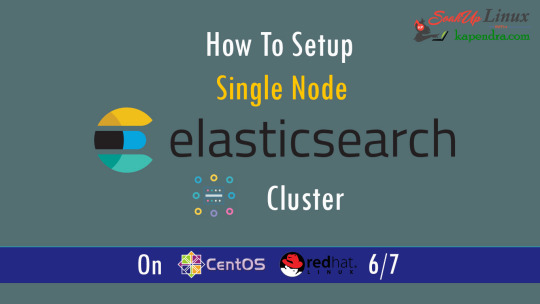
What is Elasticsearch? Elasticsearch is a search engine based on Lucene. It is useful in a distributed environment and helps in a multitenant-capable full-text search engine. While you query something from Elasticsearch it will provide you with an HTTP web interface and schema-free JSON documents. it provides the ability for full-text search. Elasticsearch is developed in Java and is released as open-source under the terms of the Apache 2 license. Scenario: 1. Server IP: 192.168.56.101 2. Elasticsearch: Version 6.4 3. OS: CentOS 7.5 4. RAM: 4 GB Note: If you are a SUDO user then prefix every command with sudo, like #sudo ifconfig With the help of this guide, you will be able to set up Elasticsearch single-node clusters on CentOS, Red Hat, and Fedora systems. Step 1: Install and Verify Java Java is the primary requirement for installing Elasticsearch. So, make sure you have Java installed on your system. # java -version openjdk version "1.8.0_181" OpenJDK Runtime Environment (build 1.8.0_181-b13) OpenJDK 64-Bit Server VM (build 25.181-b13, mixed mode) If you don’t have Java installed on your system, then run the below command # yum install java-1.8.0-openjdk Step 2: Setup Elasticsearch For this guide, I am downloading the latest Elasticsearch tar from its official website so follow the below step # wget https://artifacts.elastic.co/downloads/elasticsearch/elasticsearch-6.4.2.tar.gz # tar -xzf elasticsearch-6.4.2.tar.gz # tar -xzf elasticsearch-6.4.2.tar.gz # mv elasticsearch-6.4.2 /usr/local/elasticsearch Step 5: Permission and User We need a user for running elasticsearch (root is not recommended). # useradd elasticsearch # chown -R elasticsearch.elasticsearch /usr/local/elasticsearch/ Step 6: Setup Ulimits Now to get a Running system we need to make some changes of ulimits else we will get an error like “max number of threads for user is too low, increase to at least ” so to overcome this issue make below changes you should run. # ulimit -n 65536 # ulimit -u 2048 Or you may edit the file to make changes permanent # vim /etc/security/limits.conf elasticsearch - nofile 65536 elasticsearch soft nofile 64000 elasticsearch hard nofile 64000 elasticsearch hard nproc 4096 elasticsearch soft nproc 4096 Save files using :wq Step 7: Configure Elasticsearch Now make some configuration changes like cluster name or node name to make our single node cluster live. # cd /usr/local/elasticsearch/ Now, look for the below keywords in the file and change according to you need # vim conf/elasticsearch.yml cluster.name: kapendra-cluster-1 node.name: kapendra-node-1 http.port: 9200 to set this value to your IP or make it 0.0.0.0 ID needs to be accessible from anywhere from the network. Else put your IP of localhost network.host: 0.0.0.0 There is one more thing if you have any dedicated mount pint for data then change the value for #path.data: /path/to/data to your mount point.

Your configuration should look like the above. Step 8: Starting Elasticsearch Cluster As the Elasticsearch setup is completed. Let the start Elasticsearch cluster with elastic search user so first switch to elastic search user and then run the cluster # su - elasticsearch $ /usr/local/elasticsearch/bin/elasticsearch 22278 Step 9: Verify Setup You have all done it, just need to verify the setup. Elasticsearch works on port default port 9200, open your browser to point your server on port 9200, You will find something like the below output http://localhost:9200 or http://192.168.56.101:9200 at the end of this article, you have successfully set up Elasticsearch single node cluster. In the next few articles, we will try to cover a few commands and their setup in the docker container for development environments on local machines. Read the full article
2 notes
·
View notes
Text
You can learn NodeJS easily, Here's all you need:
1.Introduction to Node.js
• JavaScript Runtime for Server-Side Development
• Non-Blocking I/0
2.Setting Up Node.js
• Installing Node.js and NPM
• Package.json Configuration
• Node Version Manager (NVM)
3.Node.js Modules
• CommonJS Modules (require, module.exports)
• ES6 Modules (import, export)
• Built-in Modules (e.g., fs, http, events)
4.Core Concepts
• Event Loop
• Callbacks and Asynchronous Programming
• Streams and Buffers
5.Core Modules
• fs (File Svstem)
• http and https (HTTP Modules)
• events (Event Emitter)
• util (Utilities)
• os (Operating System)
• path (Path Module)
6.NPM (Node Package Manager)
• Installing Packages
• Creating and Managing package.json
• Semantic Versioning
• NPM Scripts
7.Asynchronous Programming in Node.js
• Callbacks
• Promises
• Async/Await
• Error-First Callbacks
8.Express.js Framework
• Routing
• Middleware
• Templating Engines (Pug, EJS)
• RESTful APIs
• Error Handling Middleware
9.Working with Databases
• Connecting to Databases (MongoDB, MySQL)
• Mongoose (for MongoDB)
• Sequelize (for MySQL)
• Database Migrations and Seeders
10.Authentication and Authorization
• JSON Web Tokens (JWT)
• Passport.js Middleware
• OAuth and OAuth2
11.Security
• Helmet.js (Security Middleware)
• Input Validation and Sanitization
• Secure Headers
• Cross-Origin Resource Sharing (CORS)
12.Testing and Debugging
• Unit Testing (Mocha, Chai)
• Debugging Tools (Node Inspector)
• Load Testing (Artillery, Apache Bench)
13.API Documentation
• Swagger
• API Blueprint
• Postman Documentation
14.Real-Time Applications
• WebSockets (Socket.io)
• Server-Sent Events (SSE)
• WebRTC for Video Calls
15.Performance Optimization
• Caching Strategies (in-memory, Redis)
• Load Balancing (Nginx, HAProxy)
• Profiling and Optimization Tools (Node Clinic, New Relic)
16.Deployment and Hosting
• Deploying Node.js Apps (PM2, Forever)
• Hosting Platforms (AWS, Heroku, DigitalOcean)
• Continuous Integration and Deployment-(Jenkins, Travis CI)
17.RESTful API Design
• Best Practices
• API Versioning
• HATEOAS (Hypermedia as the Engine-of Application State)
18.Middleware and Custom Modules
• Creating Custom Middleware
• Organizing Code into Modules
• Publish and Use Private NPM Packages
19.Logging
• Winston Logger
• Morgan Middleware
• Log Rotation Strategies
20.Streaming and Buffers
• Readable and Writable Streams
• Buffers
• Transform Streams
21.Error Handling and Monitoring
• Sentry and Error Tracking
• Health Checks and Monitoring Endpoints
22.Microservices Architecture
• Principles of Microservices
• Communication Patterns (REST, gRPC)
• Service Discovery and Load Balancing in Microservices
1 note
·
View note