#customizable keyboard
Explore tagged Tumblr posts
Text
The Logitech G515 LIGHTSPEED — The Ultimate Low-Profile Keyboard for Elite Gaming
Logitech G, a renowned brand of Logitech and a leader in gaming technology and gear, has unveiled the G515 LIGHTSPEED TKL Wireless Gaming Keyboard. This innovative keyboard combines advanced technology and top-tier performance in a sleek, low-profile design. Low-profile keyboards are celebrated for their streamlined, visually appealing aesthetics and deliver an enhanced typing experience. The…

View On WordPress
#16.8M colors#36 hours gameplay#advanced technology#audio cues#black keyboard#Bluetooth#continuous play#customizable keyboard#dual connectivity#efficient typing#elite gaming#eSports#extended battery#fast actions#G HUB#G SHIFT#G502 X PLUS#gaming accessories#gaming gear#gaming keyboard#gaming session#gaming setup#High-Performance#Innovative Design#KEYCONTROL#lighting effects#LIGHTSPEED#LIGHTSYNC#Logitech G#Logitech G515
0 notes
Text



a remake
⬇ full pic

#corujas#fanart#ouat#ruby lucas#regina mills#red queen#red queen ouat#once upon a time#it's THAT I TREATED MYSELF TO ONE OF THEM CUSTOMIZABLE KEYBOARD AND I HAD TO TEST IT WITH THIS ONE#it's approved#if you're a digital artist#consider getting one
66 notes
·
View notes
Text
Exploring the World of Keyboard Accessories with ATTACK SHARK
In the ever-evolving Digital 3C industry, ATTACK SHARK stands out as a brand that is committed to delivering top-notch keyboard accessories. Whether you're a gamer, a professional, or someone who simply enjoys typing, ATTACK SHARK offers a range of products designed to enhance your experience.
From ergonomic wrist rests to customizable keycaps, ATTACK SHARK ensures that every detail is crafted with precision. Their keyboard accessories not only improve functionality but also add a touch of style to your setup.
If you're looking to elevate your typing experience, consider exploring the innovative solutions offered by ATTACK SHARK. With a focus on quality and user satisfaction, you're sure to find accessories that meet your needs and exceed your expectations. Embrace the digital revolution with ATTACK SHARK and transform your keyboard into a powerful tool for productivity and creativity!
0 notes
Text
Logitech G PRO X Keyboard: Elevate Your Gaming Experience
🔥 Elevate your game with the Logitech G PRO X TKL Keyboard! 🎮 Built for precision, speed, and style. Grab yours now! #LogitechGPROX #Gaming #LogitechG #GoodGuyGadgets #LetsTalkTech
Are you ready to revolutionize your gaming experience? The Logitech G Keyboard is here to deliver pro-level speed, precision, and customization. As the latest addition to Logitech’s iconic PRO series, this keyboard is designed to empower gamers, offering tools that ensure victory in every match. The Logitech G Pro X TKL Rapid Gaming Keyboard – Designed with Pros. Engineered to Win. Why Logitech G…
#customizable gaming gear#gaming keyboard#Logitech G Keyboard#Logitech G Pro X TKL Rapid Gaming Keyboard#Logitech keyboard#pro gaming gear#rapid gaming keyboard#TKL keyboard
0 notes
Text
A Brief History of Gaming Keyboards: From Mechanical Origins to Modern Innovations

A Brief History of Gaming keyboard Development Gaming keyboard have been around for decades, originally created for professional typing environments like offices. The earliest widespread keyboards used mechanical switches beneath each key that provided tactile feedback when pressed. In the 1980s, membrane keyboards became more common due to their lower manufacturing costs. These lacked the detailed key presses of Gaming keyboard but allowed computers to become more compact and affordable for home use. Through the 1990s, most keyboards shifted to the quieter and cheaper membrane style. However, a small community of enthusiasts kept the Gaming Mechanical Keyboards tradition alive, appreciating their durability and precise typing feel. Modern innovations in switch design now allow Gaming keyboard to match or exceed the responsiveness of previous models while maintaining their iconic typing experience. The Variety of Mechanical Switches Available With renewed interest in Mechanical Keyboards, manufacturers have created numerous switch options tailored for different needs. Some of the most popular choices include: - Cherry MX Blue - A clicky tactile switch with an audible "click" upon actuation. Ideal for general typing. - Cherry MX Brown - A tactile non-clicky switch with a "bump" mid-press. Provides feedback without the clicking noise. - Cherry MX Red - A smooth linear switch without tactility or bumps. Preferences for rapid consecutive keystrokes. - Cherry MX Black - A stiff linear switch requiring more force to activate. Beneficial for preventing accidental presses. Along with Cherry, other companies like Kailh, Gateron, and Outemu make high-quality switches. There are even more unique varieties like box navy for a louder experience or optical switches using light beams instead of metal contacts. This allows customization based on individual needs and tastes. Gaming keyboard Features and Aesthetics Beyond the core switches, Mechanical Keyboards offer further customization through programmability, feedback lights, and designs. Full keyboard or smaller mini/60% formats allow smaller footprints. Multi-media keys provide shortcuts and controls. Feedback lights underneath keys illuminate when typing for visibility in darker environments or solely for visual flair. Lighting can be static colors or dynamic animations triggered by input. Keyboard customization has led to artistic designs focused on aesthetics. Cases come in numerous materials from aluminum to acrylic and colorful custom keycap sets enhance the experience. This has spurred a do-it-yourself community who craft their own unique boards. The Ever-Evolving Gaming keyboard Hobby As Gaming keyboard regained popularity in the 2010s, an enthusiastic culture formed around discussing and reviewing different models. Online forums, subreddits and YouTube channels sprang up dedicated to the niche passion. Keyboard meetups enable enthusiasts to test various boards, switches and keycap sets in person. Leading manufacturers respond with group buy campaigns enabling community-designed keyboards to enter mass production. Similarly, artisan keycap makers craft limited edition handmade pieces as status symbols. The constant innovations keep the Gaming keyboard world fresh and engaging for its devoted fanbase. Whether used for work, gaming or just pure enjoyment, Gaming keyboard promise a rich tactile experience that transcends basic functionality. With ongoing technical improvements and creative designs, this dedicated hobby shows no signs of slowing and inspires keyboard passion in more users every day. While seemingly simple devices, Mechanical Keyboards continue to fascinate their loyal community through both form and function.
Get more insights on Mechanical Keyboards
About Author:
Ravina Pandya, Content Writer, has a strong foothold in the market research industry. She specializes in writing well-researched articles from different industries, including food and beverages, information and technology, healthcare, chemical and materials, etc. (https://www.linkedin.com/in/ravina-pandya-1a3984191)
#Mechanical Keyboards#Gaming Keyboards#Mechanical Switches#Typing Experience#RGB Lighting#Key Switches#Customizable Keycaps#Keyboard Enthusiasts#Durability
0 notes
Text
stays up too late configuring my new keyboard. oops
1 note
·
View note
Text
GUYS. GUYS?!?!


HOW HAS NOBODY TALKED ABOUT THESE????? I would actually kill for one omg. They're keyboard shaped grindpads, fully customizable colors and softnesses, made by "Humptoy" ( https://www.humptoy.com/nexus ) I REPEAT KEYBOARD SHAPED SEX TOYS!!
#robot fucker#technophilia#techum#objectophilia#robophilia#if anyone wants to buy me one of these I won't complain.....#my birthdays coming up guys...#PLSPLSPLSSPLS#18+ mdni#🔞
257 notes
·
View notes
Text
way back in the day every time i reinstalled my windows partition, my first priority would be to get objectdock and launchy and rainmeter installed to make my desktop actually usable. but then for a while there i actually stopped needing it. the start menu was actually functional as a keyboard-only app launcher, and the taskbar was customizable enough that having a dock and a clock separate felt redundant. so it's extremely funny that with windows 11 i am once again installing rocketdock and rainmeter and now fluentlauncher. microsoft simply could not stop themselves from making windows unusable again.
#original#they literally won't let me put my taskbar off to the side so fuck it! objectdock reinstalled.#it won't stop trying to open a fucking bing search in edge when i try to search for my fucking apps and files#i actually use bing and sometimes even edge and even i'm like no fuck you
308 notes
·
View notes
Text
Hey Tumblr, do you want to live out your space smuggler fantasies, piloting your very own ship in a galaxy full of adventure? Do you enjoy casts of diverse oddballs and misfits with lots of heart? Do you like Star Wars-esque universes and the writing style of Kid Icarus: Uprising? Do you want to support two queer game developers? Then we have the perfect game for you!
The Chaser's Voyage is a 2D single-player space flight adventure game where you have to pay off your debt to a notorious pirate lord before it's too late. Shake off hostile pursuers while transporting clients to earn money. Pilot your ship while also managing your systems to survive your voyage!
Cool things our game has: • Random Runs! Your clients and encounters are procedurally generated, so no two runs are the same • Fun and lovable characters! Fully voice-acted and with lots of backstory • Cool, creepy, and cute aliens who all have a story for why they need your help • Multiple difficulty modes for gamers of any and all skill levels (Including one-life modes for those seeking a challenge) • Tons of written lore, split up into over 300 entries, complete with crew commentary • 23 unlockable modifiers that drastically change how the game plays • Complete control customization for gamepads and mouse and keyboard • Customizable ship colors • An escalating war between two galactic factions • Asteroid fields, ship graveyards, minefields, and other obstacles await • Face bloodthirsty pirates, ruthless bounty hunters, and more!
Buy the Chaser's Voyage on Steam now!
#The Chaser's Voyage#Steam#space#space game#spaceflight#early access#indie#indie games#indie dev#game development#game dev blog#video games#queer#queer artist#Bright at Midnight
427 notes
·
View notes
Text
digital notes guide part 1/5: setting up your aesthetic note-taking system 🎀
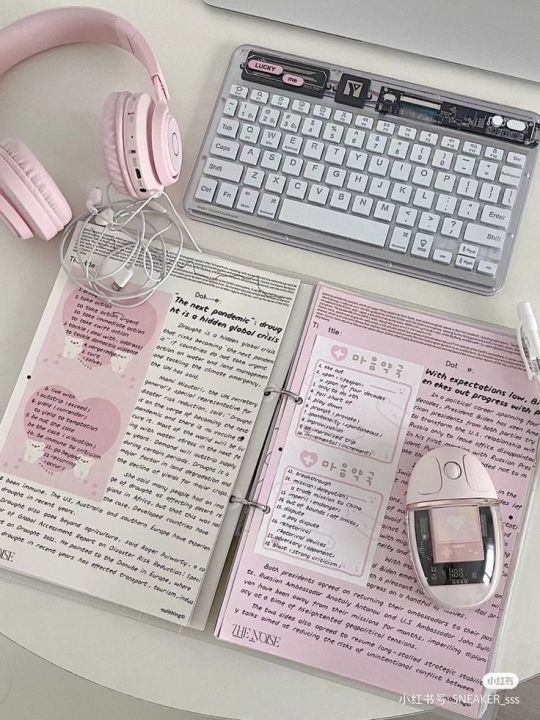
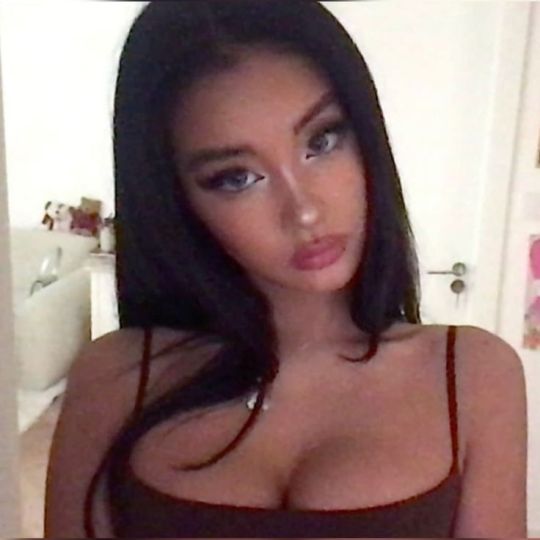
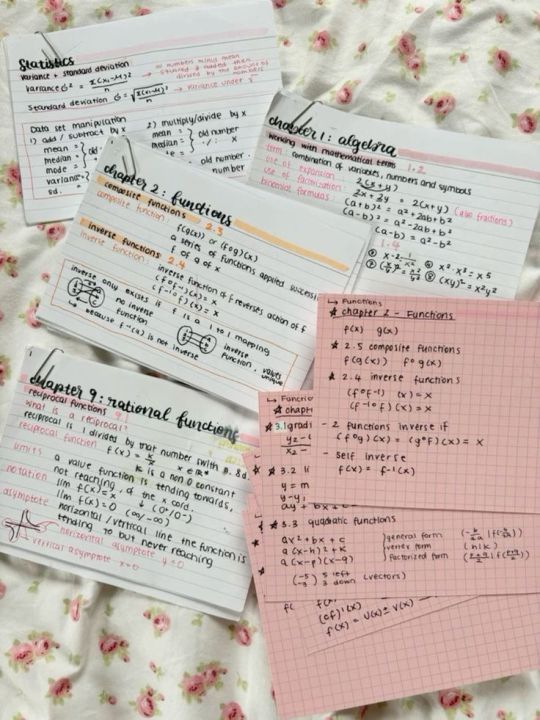

posted by: glowettee
hey study angels! ♡ mindyyy heree
omg so many of you have been asking about my digital notes setup, and i'm so excited to share all my secrets! this is going to be a 5-part series on creating the most aesthetic and effective digital notes ever. i'm going to start with the basics! this is super exciting because digital notes are literally unlimited, no wasting paper, and no perfect handwriting required.
♡ choosing your digital notebook
because the right foundation changes everything:
notion (my personal fave):
amazing for linking different pages
super customizable layouts
can embed literally everything
aesthetic cover images
databases for tracking progress
easy table of contents
goodnotes:
perfect for iPad users
feels like writing on paper
pretty digital stickers
custom paper templates
easy organization system
beautiful handwriting options
onenote:
works across all devices
infinite canvas (so dreamy!)
easy subject dividers
voice recording option
drawing capabilities
♡ essential digital tools
make sure you have these ready:
hardware needs:
reliable device (laptop/tablet)
stylus if using tablet (worth the investment!)
external keyboard (for faster typing)
good lighting for screen
comfortable study space
backup charging cables
software must-haves:
note-taking app of choice
cloud storage system
screenshot tool
pdf annotator
calendar app
backup system
��� creating your aesthetic setup
because pretty notes = happy studying:
color scheme selection:
choose 3-4 main colors
pick 2-3 accent colors
create highlight palette
save hex codes
make color meaning system
maintain consistency
font selection:
main text font (i use garamond)
heading font (something cute!)
emphasis font
quote font
size hierarchy
spacing rules
♡ basic organization system
keep everything findable:
folder structure:
semester folders
subject folders
unit folders
topic folders
resource folders
revision folders
naming convention:
date_subject_topic
use consistent formatting
add emoji indicators
number sequence system
status markers
importance levels
♡ template creation
work smarter not harder:
essential templates:
lecture notes template
reading notes template
study guide template
revision notes template
project planner template
weekly overview template
template elements:
header section (date, subject, topic)
learning objectives area
main content space
summary section
question bank area
revision checklist
setting up your digital note system might take time, but it's so worth it! think of it like creating your perfect study sanctuary - every detail matters!
the next post will be getting into actually taking notes during class (and making them both pretty and effective!). for now, focus on setting up your perfect system.
pro tip: don't get too caught up in making everything perfect from the start. your system will evolve as you use it, just like how my notes looked completely different freshman year!
xoxo, mindy 🎀

#digitalnotes#studywithrme#studytips#productivity#studygram#studentlife#organization#girlblog#girlblogger#girlblogging#that girl#dream girl#it girl#self care#self love#glow up#becoming that girl#self help#self improvement#self development#study#studying#studyblr#college#rory gilmore#study blog#studyspo#study aesthetic#study motivation#wonyoungism
148 notes
·
View notes
Text
i thought i’d share my new keyboard!! it has a little customizable screen, so naturally i put sparkly burakh in there. he doesn’t know what a keyboard is. but he supports me unconditionally.

59 notes
·
View notes
Text

The Artisul team was kind enough to send me their Artisul D16 display tablet to review! Timelapse and review can be found under the read more.
I have been using the same model of display tablet for over 10 years now (a Wacom Cintiq 22HD) and feel like I might be set in my ways, so getting the chance to try a different brand of display tablet was also a new experience for me!
The Unboxing
The tablet arrived in high-quality packaging with enough protection that none of the components get scratched or banged up in the shipping process. I was pleasantly surprised that additionally to the tablet, pen, stand, cables and nibs it also included a smudge guard glove and a pen case.

The stand is very light-weight and I was at first worried that it would not be able to hold up the tablet safely, but it held up really well. I appreciated that it offered steeper levels of inclination for the tablet, since I have seen plenty other display tablets who don’t offer that level of ergonomics for artists. My only gripe is that you can’t anchor the tablet to the stand. It will rest on the stand and can be easily taken on or off, but that also means that you can bump into it and dislodge it from the stand if you aren’t careful. It would require significant force, but as a cat owner, I know that a scenario like that is more likely than I’d like.

Another thing I noticed is how light the tablet is in comparison to my Cintiq. Granted, my Cintiq is larger (22 inches vs the 15.8 inches of the Artisul D16), but the Artisul D16 comes in at about 1.5kg of weight. While I don’t consider display tablets that require a PC and an outlet to work really portable, it would be a lot easier to move with the Artisul D16 from one space to another. In comparison, my Cintiq weighs in at a proud 8.5kg, making it a chore to move around. I have it hooked up to a monitor stand to be able to move it more easily across my desk.
The Setup
The setup of the tablet was quick as well, with only minor hiccups. The drivers installed quickly and basic setup was done in a matter of minutes. That doesn’t mean it came without issues: the cursor vanished as soon as I hovered over the driver window, making it a guessing game where I would be clicking and the pen calibration refused to work on the tablet screen and instead always defaulted to my regular screen. I ended up using the out of the box pen calibration for my test drawing which worked well enough.
The tablet comes with customizable hot-keys that you can reassign in the driver software. I did not end up using the hot-keys, since I use a Razer Tartarus for all my shortcuts, but I did play around with them to get a feel for them. The zoom wheel had a very satisfying haptic feel to it which I really enjoyed, and as far as I could tell, you can map a lot of shortcuts to the buttons, including with modifier keys like ctrl, shift, alt and the win key. I noticed that there was no option to map numpad keys to these buttons, but I was informed by my stream viewers that very few people have a full size keyboard with a numpad anymore.
The pen comes with two buttons as well. Unlike the hot-keys on the side of the tablet, these are barely customizable. I was only able to assign mouse clicks to them (right, left, scroll wheel click, etc) and no other hotkeys. I have the alt key mapped to my pen button on my Cintiq, enabling me to color pick with a single click of the pen. The other button is mapped to the tablet menu for easy display switches. Not having this level of customization was a bit of a bummer, but I just ended up mapping the alt key to a new button on my Razer Tartarus and moved on.
The pen had a very similar size to my Wacom pen, but was significantly lighter. It also rattled slightly when shook, but after inspection this was just the buttons clicking against the outer case and no internal issues. The pen is made from one material, a smooth plastic finish. I would have liked for there to be a rubber-like material at the grip like on the Wacom pen for better handling, but it still worked fine without it.
Despite not being able to calibrate the pen for the display tablet, the cursor offset was minimal. It took me a while at the beginning to get used to the slight difference to my current tablet, but it was easy to get used to it and I was able to smoothly ink and color with the tablet. The screen surface was very smooth, reminding me more of an iPad surface. The included smudge guard glove helped mitigate any slipping or sliding this might have caused, enabling me to draw smoothly. Like with the cursor offset, it took me a while to get used to the different pressure sensitivity of the tablet, but I adapted quickly.
So what do I think of it?
Overall, drawing felt different on this tablet, but I can easily see myself getting used to the quirks of the tablet with time. Most of the issues I had were QoL things I am used to from my existing tablet.
But I think that’s where the most important argument for the tablet comes in: the price.
I love my Cintiq. I can do professional grade work on it and I rebought the same model after my old one got screen issues, I liked it that much. But it also costs more than a 1000 € still, even after being on the market for over 10 years (I bought it for about 1.500 € refurbished in 2014, for reference). The Artisul D16 on the other hand runs you a bit more than 200€. That is a significant price difference! I often get asked by aspiring artists what tools I use and while I am always honest with them, I also preface it by saying that they should not invest in a Cintiq if they are just starting out. They are high quality professional tools and have a price point that reflects that. You do not need these expensive tools to create art. You can get great results on a lot cheaper alternatives! I do this for a living so I can justify paying extra for the QoL upgrades the Cintiq offers me, but I have no illusion that they are an accessible tool for most people.
I can recommend the Artisul D16 as a beginner screen tablet for people who are just getting into art or want to try a display tablet for once. I wouldn’t give up my Cintiq for it, but I can appreciate the value it offers for the competitive price point. If you want to get an Artisul D16 for yourself, you can click this link to check out their shop!
AMAZON.US: https://www.amazon.com/dp/B07TQLGC81
AMAZON.JP: https://www.amazon.co.jp/dp/B07T6ZT84V
AMAZON.MX: https://www.amazon.com.mx/dp/B07T6ZT84V
Once again thank you to the Artisul team for giving me the opportunity to review their display tablet!
105 notes
·
View notes
Text
office necessities
So, you work at an office and you want to liven it up a bit? Well, here are some suggestions to make your space your own (and all the things I swear by).
a disclaimer: most of my desk stuff was amassed from amazon over years of law school from home/working from home thanks to COVID. You certainly don’t have to buy from amazon (and understandable if you don’t!!) but, these are more ideas than anything!
In general: if you can, pick a color scheme and build around that. During bar prep, I turned my home study into my work space and I loved how it came out.

Personally, I found brown neutrals with accents of green (especially sage green) to be very calming so that’s what I went with for my actual office. But, go with whatever works for you!
Desk
Cute/practical accessories — cloud wrist rest, oriental rug mouse pad.

Pen/sticky note organizer — if you can, try and pick a color scheme for your highlighters/pens that matches whatever you chose for your desk. I have this one.

Coasters — they match my color scheme, too!

Desk pad — im very lucky in that I inherited my mother’s BEAUTIFUL mahogany desk set. Because it’s so beautiful, I purchased desk pads to protect the wood, but you can also use these to spruce up a less than pretty desk, too!

Invest in a cute keyboard — honestly this makes so much of a difference. You can find some really affordable keyboards that are pretty good in quality, and usually they’re Bluetooth compatible OR will come with a usb cable you can use to hook up to a monitor!

LAMPS LAMPS LAMPS. I’m privileged that I have my own office with a door, which means I can leave my gross overhead lights off as much as I want. I prefer softer lighting, so I have a ton of lamps. This one is my tried and true — you can change the color of the light (cooler to warmer) as well as its brightness to whatever you prefer. I also have this one.
Desk computer cleaner — I always have one of these in my desk so I can clean off my monitor. Very handy!

Add your own trinkets! Again, I’m lucky that my office is totally customizable and I can bring in whatever I want to decorate (I can even order the firm to paint my walls a new color if I want), but others may have more restrictions. Find out what you’re allowed to have out on your desk, and work within those parameters! For me, I have crystals all over my office on my shelves (and a few on my desk). I also have a Sanemi funko pop hiding on a bookshelf, as well as some personal affects (like my wedding invite because it was an otter magnet and so CUTE). Pictures, too!

Desk organizers — great for organizing pens, sticky notes, tabs, paper clips, binder clips, etc.
I also have a headphone stand and a planner stand (which is just my repurposed text book stand from my law school days) — that helps me keep space freed up on my desk, but lets me display my headphones and planner in a cute way!
Miscellaneous
Under the desk foot rest — especially if you sit a lot, this helps with posture/lessens lower back pain! I have this one
Butt pad — listen, I know it sounds silly, but trust when I say this also helps with lower back pain — especially if your desk chair isn’t great. This is my favorite thing. I think I’d die without it.
Candle warmer — makes your candles last and your space smell good. I have this one that’s a lamp so, extra light
Good thermos — one of my friends recommended this to me and I don’t leave my house without it. It keeps my iced coffee/matchas COLD. And, it fits perfectly in my work bag. Also very easy to clean.
GOOD water cup. I never come to the office without my Stanley. It keeps ice for so long.
I have a few framed posters (that I still need to bring in oops) that honor my nerdiness. One is a vintage totoro poster, the other is this minimalist demon slayer poster!
If you have extra seating in your work space, highly recommend little decorative pillows — I have these leaf-shaped ones. I also bought these chair covers to match the rest of my color scheme


Plants!! I have a couple of real plants in my office, and a few fake ones as well. The greenery livens things up!
Personal care items — just cuz you’re in an office doesn’t mean you can’t pamper yourself!
Good hand cream — I’m a huge fan of this L’Occitane hand cream. I keep it at my desk always
Blue light glasses — a life saver when you stare at a computer all day. I have two pairs!
Mini desk humidifier — I love this thing in the winter (use to help fight skin dryness!)
As a general rule, I do try and keep some seasonal decorations up throughout the year — though, I tend to bring out more in the fall/around Christmas. They’re all small, but enough to lively the place up! In the spring, i usually put out one of those Target seasonal birds and I swap my leaf pillows for small cherry blossom ones!
62 notes
·
View notes
Text
Logitech G515 Gaming Keyboard: Full-packed Power and Performance
🔥 Unleash the Power of the Logitech G515! Elevate your gaming with ultra-fast responses, customizable features, and sleek design. Get yours now! 🎮 #LogitechG #G515 #gaming #GoodGuyGadgets #LetsTalkTech
Logitech G515 LIGHTSPEED TKL Wireless Gaming Keyboard delivers all of that and more. Whether you’re a seasoned professional or an aspiring gamer, this innovative keyboard is designed to elevate your performance to unprecedented heights. Master Your Game with the Logitech G515 Wireless TKL Keyboard Discover the ultimate gaming experience with Logitech G515 in the ever-evolving world of gaming,…
#customizable keyboards#gaming performance#gaming precision tools#Logitech G#Logitech G515 gaming#Logitech LIGHTSPEED#Logitech Philippines#low-profile gaming keyboard#TKL wireless keyboard
0 notes
Text

BioWare Blogpost: Accessibility
"Journal #10 Accessibility Spotlight A look into Dragon Age: The Veilguard’s Gameplay Accessibility Options --- Hey everyone! Today, we want to share many of the Accessibility features in Dragon Age: The Veilguard. Regardless of skill level or ability, we want everyone to be able to enjoy the full experience and story of our game. There are several features and settings to customize the game to meet your individual needs; so let’s dig in!"

"First off, let’s discuss combat and the difficulty settings. During Character Creation, players can select from one of five curated difficulty levels or create a completely customized experience: Storyteller - Here for the story. Keeper - A balanced combat experience that emphasizes party composition and equipment choices over reaction times. Adventurer - A balanced experience that places equal emphasis on combat, party composition, and equipment choices. Underdog - Here to be pushed to the limit, requiring strategic planning and tactical decisions. Nightmare - Overwhelming battles that give no quarter. Requires a mastery of combat, equipment, skills, and game mechanics to survive. - Selecting Nightmare cannot be undone without starting a new playthrough. Unbound - Customize all settings. - Settings impact numerous aspects of gameplay. If this is your first time, consider a curated preset instead. Even after selecting a difficulty, there are more combat options available in the Settings Menu if you wish to make further adjustments. For example, you can adjust elements like parry timing, aim assist strength, or even how aggressive enemies are. See below for a full list of combat settings."

"UI and HUD elements are also customizable. Many elements of the HUD can be conditionally hidden or turned off entirely. For example, you can fully hide elements like Rook’s health, the objective tracker, or the Mini Map. There are also options for the text size in the UI."

"There are some accessibility aids for interface elements. For example, subtitles are fully customizable allowing you to modify things like the size, opacity, speaker names, and color. Other settings add audio aids to visual-only elements like incoming attack indicators. For anyone with vision deficiencies, there are full-screen color filters to improve visibility."
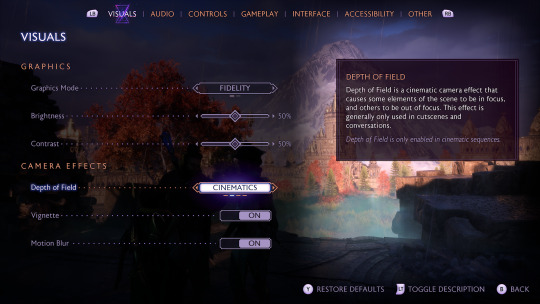
"Beyond the UI and HUD, there are a few more options regarding the game’s visual effects. For anyone who deals with motion sickness, there is a Persistent Dot Option and Motion Blur can be fully turned off. The in-game Camera Shake can also be adjusted from 0-100%. Additionally, there’s an FOV slider in the graphical settings."
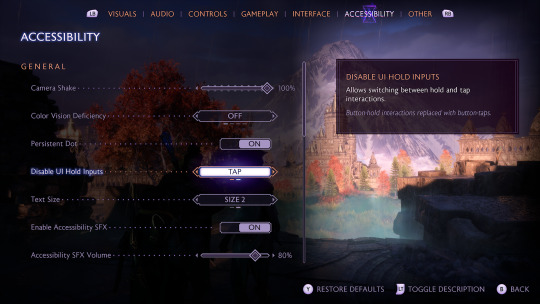
"As discussed in the PC Features Blog, all inputs are remappable for gameplay in Dragon Age: The Veilguard on both controller and keyboard for all platforms. Input sensitivity and deadzones are also customizable with sliding scales. There are some UI interactions that require an input to be held for a short period of time, but this can be changed to tap instead. All of these options allow you to play the game in whatever way is most comfortable. These settings and more are available in Dragon Age: The Veilguard! See a full list below to check out all of our Accessibility settings and check out our Accessibility Portal. Interviews and coverage of our Preview Event will be released on September 19th; so watch out for that. Chat soon! — The Dragon Age Team"
"Audio - 3D Audio - Accessibility SFX - Glint Ping SFX - Mono Audio - Speaker Type - Volume Sliders Controls - Ability Wheel Controller Activation (Hold or Tap) - Disable UI Hold Inputs - Input Remapping - Invert Axis (X & Y available) - Swap Left & Right Sticks - Stick Deadzones - Trigger Deadzones - Vertical & Horizontal Sensitivity - Vibration Intensity GAMEPLAY Combat - Aim Assist - Aim Snap - Combat Timing - Enemy Aggression - Enemy Damage - Enemy Health - Enemy Resistances - Enemy Vulnerability - Prevent Death Exploration - Frequent Auto-Saving - Library (Codex, Glossary, Missives) - Object Glint Distance - Object Glint Visibility - Objective Marker Visibility - Pause at any time - Waypoint Visibility - World & Local Maps available at all times Visual / UI - Camera Shake - Depth of Field - Full-screen Colorblind Filters - Hide-able HUD Elements (Abilities, Damage Numbers, Hints, Mini Map, Objective Tracker, Player Health, Tutorials) - Low Health Screen Effect - Motion Blur - Persist Dot Option - Ranged & Melee Threat Indicators - Subtitle Advanced Options (Background Opacity, Speaker Names, Speaker Name Color, Subtitle Size) - UI Text Size - Vignette"
[source]
#dragon age: the veilguard#dragon age the veilguard spoilers#dragon age: dreadwolf#dragon age 4#the dread wolf rises#da4#dragon age#bioware#video games#long post#longpost
127 notes
·
View notes
Text
sveta flow
my pussy so customizable, kid win couldnt build something more modular. teeth up in the thing. rgb gamer lights up in the thing. keyboard and mouse up in the thing. call that thing the mouse protector but it never gets ravaged. weld tries to call me back but i turn 360 degrees and walk away. horseshoe theory is real cause both sides of the cauldron omega want me with them. my tendrils stronger than alexandria. my tendrils stronger than the siberian. integrate her design - stripy picrew pussy then i crush manton's head.
35 notes
·
View notes