#data visualization tool
Explore tagged Tumblr posts
Text
Importance of Data Visualization and Business Intelligence in Fintech Industry
Data visualization and business intelligence (BI) are indispensable in the finance tech industry, serving as the backbone for data-driven decision-making, optimizing operations, and managing risks effectively. These tools enable finance professionals to extract actionable insights from complex financial data and present them in easily understandable formats, facilitating communication and collaboration across the organization.
By leveraging BI, finance tech companies can enhance operational efficiency, comply with regulatory requirements, and drive innovation by uncovering new opportunities and delivering personalized experiences to customers. In a rapidly evolving landscape, the ability to harness data through visualization and BI is essential for staying competitive and delivering value in the finance tech sector.
If you want to know more about Data Visualization and Business Intelligence in Fintech Industry, visit this bog from here
Is Data Visualization and Business Intelligence Important for Finance Tech Industry?
#data visualization#data visualization tool#data visualization in fintech#business intelligence tool
0 notes
Text

MX360: Unleashing Insights - Your Ultimate Data Visualization Tool
Dive into the world of MX360, your ultimate data visualization tool, revolutionizing insights. MX360, a comprehensive marketing solution, integrates AI-based advanced reporting seamlessly across platforms. With a unique blend of media and reporting services, it crafts tailored solutions amplifying individual brand voices. Unleash the power of MX360 and elevate your data visualization experience like never before.
0 notes
Text
Data Analytics Tools: A Comprehensive Overview

Data analytics has become an integral part of decision-making processes in various industries. To effectively analyze and derive insights from data, businesses and professionals rely on a plethora of tools and software. In this comprehensive overview, we'll explore some of the most popular data analytics tools available today, categorizing them into different types based on their primary functions.
1. Data Collection and Integration:
a. Apache Nifi: An open-source data integration tool for collecting, transforming, and distributing data from various sources.
b. Talend: An integration tool that allows you to connect, access, and manage data from different sources.
c. Zapier: A workflow automation tool that connects various apps to automate data collection and transfer.
2. Data Cleaning and Preprocessing:
a. OpenRefine: A free, open-source tool for cleaning and transforming messy data.
b. Trifacta: Offers a user-friendly interface for data wrangling and cleaning.
c. DataWrangler: Developed by Stanford, it's a web-based tool for exploring and cleaning data.
3. Data Storage and Databases:
a. MySQL: An open-source relational database management system (RDBMS).
b. MongoDB: A NoSQL database that's particularly useful for handling unstructured data.
c. Amazon Redshift: A fully managed data warehouse service provided by AWS.
4. Data Analysis and Visualization:
a. Tableau: A popular data visualization tool that can connect to various data sources.
b. Power BI: Microsoft's business analytics service for creating interactive reports and dashboards.
c. QlikView/Qlik Sense: Tools for data visualization and business intelligence.
5. Statistical Analysis:
a. R: A programming language and software environment for statistical computing and graphics.
b. Python (with libraries like NumPy and SciPy): A versatile language for data analysis and statistics.
c. IBM SPSS: A statistical software suite used for advanced analytics and data analysis.
6. Machine Learning and Predictive Analytics:
a. Scikit-Learn: A Python library for machine learning.
b. TensorFlow: An open-source machine learning framework developed by Google.
c. RapidMiner: An integrated environment for machine learning, data mining, and predictive analytics.
7. Big Data and Distributed Computing:
a. Hadoop: An open-source framework for distributed storage and processing of big data.
b. Spark: An open-source, distributed computing system that can handle large datasets.
c. Amazon EMR: A cloud-native big data platform for processing and analyzing vast amounts of data.
8. Text and Sentiment Analysis:
a. NLTK (Natural Language Toolkit): A Python library for working with human language data.
b. IBM Watson NLU: Offers natural language understanding and sentiment analysis.
c. TextBlob: A simpler Python library for processing textual data.
9. Real-time Analytics:
a. Apache Kafka: A distributed streaming platform for building real-time data pipelines.
b. Apache Flink: An open-source stream processing framework.
c. Elasticsearch: A search and analytics engine that can provide real-time insights.
10. Cloud-Based Data Analytics:
a. Google Cloud Dataflow: A serverless data processing service on Google Cloud.
b. AWS Data Analytics: A suite of services for analytics on Amazon Web Services.
c. Microsoft Azure Data Analytics: A range of analytics services offered by Microsoft's Azure cloud platform.
Remember that the choice of a data analytics tool should be based on your specific needs, the size and nature of your data, and your proficiency with the tool. It's often beneficial to have a diverse skill set and the ability to use multiple tools for different aspects of the data analytics process.
#Data Analytics#Data Transformation#Data Analytics Tools#data visualization tool#database management system
0 notes
Text
to talk about AI in art more specifically, I think in so far as AI has any legitimate use in art, it's exclusively as an artistic aid. if you generate an AI image of a character, then draw on top of it using it as a loose reference (I'm not talking about tracing here), that's not really any different than using any other photo reference or inspiration. if you feed all of a character's dialogue to an AI, then have it crosscheck versus dialogue you wrote for them and make adjustments to your writing (I'm not talking about copying and pasting here), that's not really any different than having someone beta-read for voice or doing it manually yourself. it can be an effective tool for doing very specific and technical things faster and thus developing a better personal artistic intuition for them. it's acceptable as training wheels, like spellcheck but much more sophisticated
what is broadly unacceptable is to just let AI generate something and release it into the wild as-is or edited. AI making your life easier or giving you more confidence in making your art is fine. using AI to substitute for and try and shortcut the artistic process is not
#Out Of Character#PSA#[ I don't think this is a hot take ]#[ AI is a tool to make content creation easier ]#[ it's just that unlike prior tools it can be abused to 'make content' unto itself ]#[ but this is a difference of user intent not of the tool ]#[ it's true that how AI scrapes data for training often abrogates consent ]#[ however if nothing was ever done with that data ]#[ nobody would really care ]#[ because data is always being collated ]#[ it's that the data is being used ]#[ and more specifically how it's being used ]#[ that are the real problems ]#[ I personally don't use AI for writing ]#[ and it'd be dubious as it currently stands to use it as a model ]#[ for visual art of ships ]#[ which is what I'd use it for ]#[ in terms of graphics ]#[ because I'm not a properly trained artist ]#[ but I think there is an ETHICAL way to use it ]#[ the trouble is people using it UNETHICALLY ]#[ and it is very easy to use unethically ]#[ but the problem is the lack of ethics ]
14 notes
·
View notes
Text
Top 5 Benefits of Low-Code/No-Code BI Solutions
Low-code/no-code Business Intelligence (BI) solutions offer a paradigm shift in analytics, providing organizations with five key benefits. Firstly, rapid development and deployment empower businesses to swiftly adapt to changing needs. Secondly, these solutions enhance collaboration by enabling non-technical users to contribute to BI processes. Thirdly, cost-effectiveness arises from reduced reliance on IT resources and streamlined development cycles. Fourthly, accessibility improves as these platforms democratize data insights, making BI available to a broader audience. Lastly, agility is heightened, allowing organizations to respond promptly to market dynamics. Low-code/no-code BI solutions thus deliver efficiency, collaboration, cost savings, accessibility, and agility in the analytics landscape.
#newfangled#polusai#etl#nlp#data democratization#business data#big data#ai to generate dashboard#business dashboard#bi report#generativeai#business intelligence tool#artificialintelligence#machine learning#no code#data analytics#data visualization#zero coding
3 notes
·
View notes
Text

This will never make it in front of right-wing eyes. The government is a mystery of spending that can not be understood!
And it’s all because of trans people!
Or immigrants!
Whatever the enemy of the week is… enemy of the weak? 🤔
10K notes
·
View notes
Text
location intelligence data
Advintek Geoscience is a leading provider of Location Intelligence solutions in Singapore and across ASEAN, delivering advanced geospatial analytics powered by MapInfo Pro and Precisely’s Spectrum Suite facebook.com+15geosciences.advintek.com.sg+15linkedin.com+15. Leveraging powerful mapping, spatial analysis, and real‑time data integration, they help businesses and government agencies uncover hidden patterns, optimize operations, and make smarter decisions .
From supply chain enhancements and site selection to public safety, telecom planning, and smart‑city deployment, Advintek’s scalable, secure platform enables cost optimization, predictive insights, and improved customer targeting geosciences.advintek.com.sg+1sg.linkedin.com+1. Their seamless integration with existing CRM, GIS, and BI systems ensures smooth adoption, while real‑time dashboards and geofencing offer actionable insights on the go geosciences.advintek.com.sg.
Trusted across diverse sectors—including energy, utilities, urban planning, and emergency response—Advintek’s Location Intelligence empowers clients to transform spatial data into transformative business outcomes facebook.com+15
#Location Intelligence Singapore#Geospatial Analytics ASEAN#MapInfo Pro Solutions#Spectrum Spatial Tools#Spatial Data Visualization#Real‑Time Geospatial Insights#location intelligence data#location based intelligence#location intelligence esri
0 notes
Text
How to Analyze Data Effectively – A Complete Step-by-Step Guide
Learn how to analyze data in a structured, insightful way. From data cleaning to visualization, discover tools, techniques, and real-world examples. How to Analyze Data Effectively – A Complete Step-by-Step Guide Data analysis is the cornerstone of decision-making in the modern world. Whether in business, science, healthcare, education, or government, data informs strategies, identifies trends,…
#business intelligence#data analysis#data cleaning#data tools#data visualization#Excel#exploratory analysis#how to analyze data#predictive analysis#Python#Tableau
0 notes
Text
Maximizing Report Creation: A Comparison of Power BI and Tableau Migration
Introduction: The Evolution of Business Intelligence
In the fast-paced business world, data visualization plays a pivotal role in driving strategic decisions. The choice of a business intelligence (BI) tool significantly impacts how organizations analyze and present their data. With technology continuously evolving, staying ahead with cutting-edge BI solutions is crucial for maintaining a competitive edge.
If you are currently using Tableau but are considering a switch to Power BI, you may be wondering whether it’s worth the effort. In this blog, we’ll guide you through the transition process, explore the key advantages of Power BI, and highlight best practices to ensure a smooth migration.
Data Source Connection: New Beginnings vs. Existing Connections
Building from Scratch: In Power BI, starting fresh with report creation means establishing new data connections.
Migration from Tableau: During migration, you connect to the pre-existing data sources that were used in Tableau, ensuring continuity and reducing the need for data reconfiguration.
Rebuilding in Power BI: Replication vs. New Creation
Building from Scratch: Creating reports from scratch allows full customization of visualizations and structure without constraints from existing designs, giving greater creative freedom.
Migration from Tableau: Migration requires replicating Tableau’s reports and visualizations, often involving reverse-engineering the work done in Tableau to rebuild similar dashboards and reports in Power BI.
Read More about Why Move from Tableau to Power BI: Key Benefits Explained
Translating Logic: Adapting Tableau’s Logic to DAX in Power BI
Building from Scratch: When creating reports from scratch, you have the flexibility to design new calculations using Power BI’s DAX language.
Migration from Tableau: One of the most intricate parts of migration is converting Tableau’s calculated fields and logic into Power BI’s DAX language, ensuring that functionality is retained while adapting to Power BI’s unique environment.
Styling and Formatting: Matching the Look vs. Redesigning from Scratch
Building from Scratch: Rebuilding reports in Power BI from scratch allows for more flexibility, offering a fresh, modern design aligned with current brand aesthetics and business needs.
Migration from Tableau: During migration, it’s often necessary to match the style and design of Tableau reports to ensure a consistent user experience.
Migration Challenges: Balancing Consistency and Flexibility
Building from Scratch: Starting fresh presents no challenges in maintaining consistency with previous designs but allows for full creative control.
Migration from Tableau: The migration process is more challenging than building from scratch, as it requires careful attention to replicating Tableau’s functionality and design to ensure the Power BI reports mirror the original in both appearance and performance.
Post-Migration Support: Ensuring a Smooth Transition to Power BI
Once the migration from Tableau to Power BI is complete, providing comprehensive post-migration support is vital to ensuring a smooth transition. This includes offering training sessions, preparing documentation that outlines the differences between Tableau and Power BI, and establishing dedicated channels for users to ask questions or report issues. These efforts will facilitate user adoption and ensure the transition to Power BI is both successful and sustainable.
Know more about Tableau to Power BI: Save Costs & Gain AI-Driven Insights
Key Considerations for Migrating from Tableau to Power BI
Calculated Columns and Measures: Understanding the Differences
Tableau: Tableau’s calculated fields enable users to perform a wide variety of in-platform calculations and dynamic analysis, creating new metrics and applying complex formulas.
Power BI: Power BI uses measures for similar functionality but requires translating Tableau’s logic into Power BI’s DAX language, which might involve some fine-tuning to maintain consistency.
Chart Creation: A Shift from Modularity to Flexibility
Tableau: Tableau uses a modular approach where each chart resides in a separate worksheet. This makes it easier to analyze individual visualizations but requires more effort to manage multiple charts.
Power BI: Power BI allows multiple charts to be placed on a single page for efficient comparison and analysis, offering greater flexibility and ease of comparison within a unified workspace.
Both Power BI and Tableau provide powerful charting capabilities. Power BI’s design allows for dynamic and interconnected visualizations, while Tableau’s modular approach emphasizes individual analysis of specific datasets.
Why Choose Acuvate?
At Acuvate, we help businesses seamlessly transition their BI tools to stay ahead in today’s data-driven world. As a trusted Microsoft partner, we ensure efficiency, security, and governance in analytics modernization.
Try our migration calculator: Seamlessly Transition from Tableau to Power BI with Acuvate
How Acuvate Supports Your Power BI Migration
1. Efficient Migration Strategy
Migrating from Tableau to Power BI can be complex, but Acuvate streamlines the process. Unlike traditional BI firms, we leverage automation and best practices to accelerate migration with minimal disruption.
2. Faster Adoption with Self-Service Analytics
Power BI empowers business users with self-service analytics. Acuvate ensures teams can independently create reports while maintaining data security and governance.
3. Seamless Microsoft Integration
As a Microsoft Solutions Partner, we integrate Power BI with Office 365, Azure, and Dynamics 365 to enhance insights and decision-making.
4. Scalable and Cost-Effective Solutions
We offer flexible managed services for security compliance, data governance, and ongoing support tailored to your business needs.
5. Cutting-Edge BI Technologies
Acuvate stays ahead of BI trends, collaborating closely with Microsoft to bring the latest innovations to our clients.
6. Reliable Support & Maintenance
Beyond migration, we ensure your Power BI environment remains optimized with continuous support and performance tuning.
7. Accelerated Data Transformation
Acuvate enhances Power BI migration with AcuWeave, our advanced Microsoft Fabric accelerator. AcuWeave streamlines data ingestion, transformation, and modeling, ensuring faster insights and seamless integration with your existing BI ecosystem.
Get Started with Acuvate Today
Whether you need a full-scale migration or phased transition, Acuvate is here to guide you. Contact us to leverage Power BI for smarter insights and decision automation.
Conclusion: Unlock the Power of Advanced BI
As businesses strive for smarter analytics and improved decision-making, Power BI emerges as a powerful alternative to Tableau. Its deep integration with Microsoft products, cost efficiency, and user-friendly experience make it an excellent choice for organizations looking to enhance their BI strategy.
With a structured migration approach and best practices in place, transitioning from Tableau to Power BI can be a game-changer for your business. Don’t hesitate to make the switch and unlock new insights to drive your company forward!
Ready to migrate? Reach out to our experts today and take the first step towards an optimized business intelligence experience with Power BI.
#powerbi#automation#tableau#migration#power bi solutions#Data visualization#data modeling#data governance#Migration tool#data transformation
0 notes
Text
Advanced Business Data Analytics Tools, Software, and Services
In today’s fast-paced digital economy, businesses generate massive volumes of data every second. To remain competitive, organizations must move beyond traditional reporting and embrace advanced business data analytics — unlocking actionable insights, improving decision-making, and driving innovation.
What is Business Data Analytics?
Business data analytics refers to the process of collecting, analyzing, and interpreting large sets of data to guide business strategy. It involves descriptive, diagnostic, predictive, and prescriptive techniques to turn raw data into value.
Key Benefits of Business Analytics Tools and Services
Informed Decision-Making Analytics enables executives to base decisions on real-time insights rather than intuition.
Operational Efficiency Identify bottlenecks, optimize workflows, and improve resource allocation.
Customer Understanding Analyze customer behavior and preferences to personalize experiences and increase satisfaction.
Market Trend Forecasting Predict emerging trends and stay ahead of competitors.
Risk Management Identify anomalies and forecast risks using predictive models and AI-driven algorithms.
Advanced Tools and Software for Business Analytics
Top analytics platforms offer a wide range of features, including:
Data Visualization Tools (e.g., Power BI, Tableau)
AI & Machine Learning Integration
Real-Time Dashboards
Predictive & Prescriptive Analytics Engines
Cloud-Based Data Warehousing Solutions
Comprehensive Analytics Services
Expert analytics service providers deliver:
Consulting and Strategy Planning
Custom Dashboard Development
Data Integration and Preparation
Managed Analytics Services
Training and Support
Why Choose PiLog for Business Data Analytics?
PiLog provides powerful, AI-enabled data analytics solutions tailored to enterprise needs. From real-time dashboards to advanced data modeling and reporting, PiLog empowers businesses to:
Accelerate decision-making
Uncover hidden opportunities
Drive digital transformation with confidence
#Business Data Analytics#Analytics Software#Data Visualization Tools#Predictive Analytics#Data Analytics Services
0 notes
Text
Make Smarter Moves, Not Just Faster Ones: The AI Decision Matrix You Didn’t Know You Needed
Make Smarter Moves, Not Just Faster Ones The AI Decision Matrix You Didn’t Know You Needed Ever felt like you were making business decisions with one eye closed, spinning the Wheel of Fortune, and hoping for the best? Yeah, me too. Let’s be honest: most entrepreneurs spend more time guessing than assessing. But here’s the plot twist, guesswork doesn’t scale. That’s where the AI-powered…
#AI decision matrix#AI predictive metrics#AI strategy for business growth#Business consulting#Business Growth#Business Strategy#data-driven business planning#Entrepreneur#Entrepreneurship#goal-based business dashboards#how to make smarter business decisions with AI#Leadership#Lori Brooks#Motivation#NLP-based decision making#Personal branding#Personal Development#predictive dashboard tools#Productivity#strategic clarity with AI#Technology Equality#Time Management#visual decision-making for entrepreneurs
1 note
·
View note
Text

MX360: Elevating Your Insights with the Best in Data Visualization Tool
Welcome to the forefront of data visualization excellence with MX360, leading the way among the best data visualization tools. As a full-service digital marketing agency with a legacy of 15 years in performance marketing, analytics, and conversion funnels, our commitment is to propel businesses to new heights of success. With a team of creative minds and a robust portfolio, we specialize in effective media management and insightful reporting services.
Enter MX360, our comprehensive marketing solution that goes beyond conventional boundaries. Offering AI-based advanced reporting and insights seamlessly integrated across multiple platforms, MX360 is designed to transform the way you perceive and utilize data. In synergy with our expertise in media and reporting services, MX360 provides tailored solutions, amplifying individual brand voices and driving growth. Elevate your insights with MX360 – where innovation meets actionable intelligence for strategic business success.
1 note
·
View note
Text
0 notes
Text
How to Use No-Code Tools to Build Business Dashboards
Data is the new oil—but only if you know how to refine it. Business dashboards are the refinery. They transform raw data into clean, visual insights you can actually use. And the best part? You don’t need to write a single line of code to build one. Welcome to the no-code revolution. How to Use No-Code Tools to Build Business Dashboards What Are No-Code Dashboard Tools? No-code tools are…
#Airtable vs Looker Studio#business analytics tools#data visualization tools#how to build dashboards#no-code dashboards
0 notes
Text
How GIS Helps in Land Use and Zoning Analysis for Better City Planning
Urban growth is accelerating, but planning for it often lags behind. One of the most common challenges faced by urban planners today is the lack of clarity on how land is being used—and misused—across city zones. Misaligned zoning laws, unchecked development, and overlapping land allocations can lead to traffic congestion, resource waste, and environmental degradation. So, how do cities solve this? This is where Geographic Information Systems step in, offering a smarter, data-driven approach to land use and zoning analysis.

Why GIS is at the Heart of Smart Zoning
GIS acts like a visual brain behind city planning. It helps planners map, layer, and analyze different types of land use—residential, commercial, agricultural, industrial—and determine how they interact. With GIS, zoning isn’t just a regulatory function; it becomes a living, evolving model that responds to physical changes.
One powerful way GIS supports this is through border intersection analysis. Imagine overlapping a city’s zoning map with its current land use dataset. You’ll instantly see where mismatches occur—for example, where industrial zones are creeping into residential neighborhoods, or where green spaces are disappearing due to unauthorized development. This makes it easier for planners to adjust policies, prioritize inspections, or even redesign city layouts more sustainably.
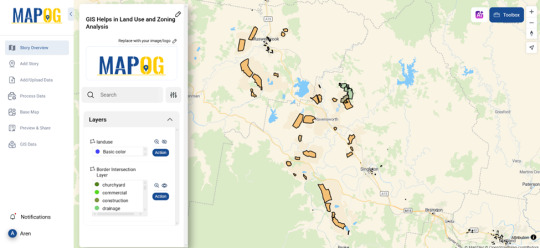
Who’s Using GIS for Land Analysis?
GIS isn’t limited to city governments. Industries like real estate, environmental consultancies, logistics, and even public health are tapping into spatial analysis to inform better decisions. A logistics company might use GIS to ensure their warehouse is placed within an industrial zone near main roads. Meanwhile, real estate developers check zoning layers before making large investments to avoid compliance issues down the line.
The Role of Platforms in Action
Platforms that support GIS storytelling and visual analysis—like MAPOG—offer an intuitive way to interact with spatial data. These tools allow users to upload zoning and land use files, perform border overlap analysis, and share the outcomes with decision-makers in a visual format. You don’t need to be a tech wizard to use them—just a few clicks, and the patterns reveal themselves.
If you’re exploring spatial zoning analysis for your city, community, or business, it’s worth trying out such platforms. They make the process more collaborative and less abstract—no more staring at spreadsheets when you can work with interactive maps instead.
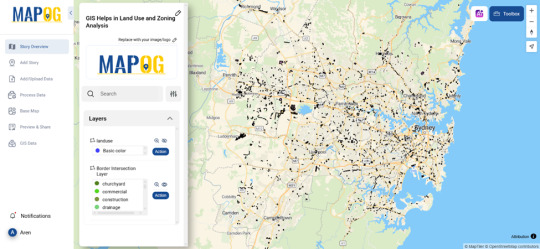
Final Thoughts
Land use and zoning analysis isn’t just about keeping order—it’s about building better cities for people, for nature, and for the future. GIS enables urban planning to be grounded in facts, not just assumptions. And with access to visual mapping platforms, anyone—from planners to citizens—can become part of the city-building conversation.
#mapog#urban planning#GIS analysis#spatial analysis#LandUsePlanning#ZoningSolutions#data visualization#gis#mapping#smartcities#mapping tools
0 notes
Text
AI literacy: Essential for today's workforce and businesses
New Post has been published on https://thedigitalinsider.com/ai-literacy-essential-for-todays-workforce-and-businesses/
AI literacy: Essential for today's workforce and businesses
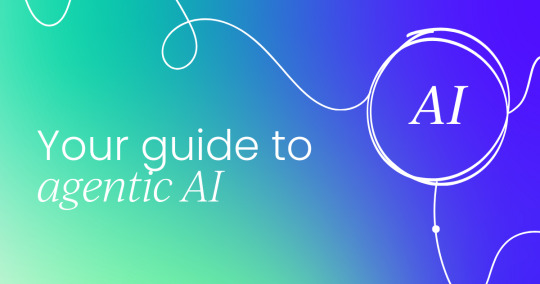
Bringing generative AI into a business or even public sector organization is consuming the minds of leaders around the world, some approaching the topic with a positive outlook and some with caution.
According to BCG, a mere 10% of organisations have managed to successfully integrate gen AI into their workflows at scale, gaining a significant advantage over their competitors who are in danger of falling behind in this rapidly evolving landscape.
But what does AI literacy mean?
AI literacy is having the knowledge and practical understanding of AI, its use cases, power, and limitations. This could include prompting mastery, the ability to identify when and how to use it, to critically evaluate its outputs, and being able to adapt in a workplace empowered with AI.
AI literacy is a key skill set the whole workforce must master and employers must endorse.
Why AI literacy matters
Future-proofing your business
I briefly mentioned competitiveness above, AI driven companies have a strong competitive advantage in their market, according to HBR.
Those AI-first companies are also way ahead of the market in scaling AI predictive solutions and, hence, future-proofing their business. AI literacy enables this innovation across the whole workforce.
More importantly, the future workforce is already relying on AI in their education, and it is critical that businesses and public sector organisations remain top of mind for the job market of the present and the future.
Your guide to agentic AI
Agentic AI refers to artificial intelligence systems that act autonomously, make decisions, set goals, and adapt to their environment with minimal human intervention.
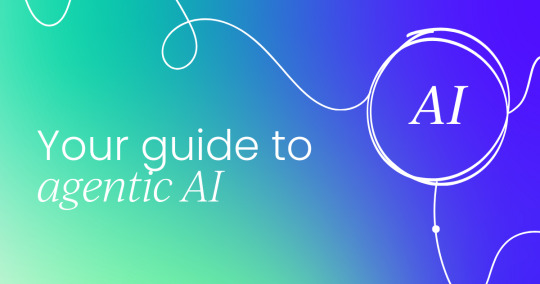
Boosting productivity across all teams
In a study done by Harvard Business School, AI can help your employees do work 25% faster and 40% better.
AI can help employees across multiple departments across marketing, sales, human resources, customer service, and even frontline operations boost their productivity by helping automate tasks and provide business intelligence, data analysis, and more.
Boosting AI literacy would liberate the workforce from admin tasks, allowing more time for strategic and deep work.
Empower your decision-makers with insights
AI literacy is key in ensuring your workforce is mastering the art of prompting to ensure they are attaining the right insights they need to make more informed decisions.
AI tools can help reduce research time by up to 70-80%, which enables fast action by your teams when needed. More importantly, AI literacy is critical to ensuring your teams are able to evaluate AI outputs and insights, as well as understand potential biases or limitations of AI, especially in sensitive industries like legal and healthcare.
Enhance collaboration
AI features are now being offered by most productivity vendors we use and love, introducing the technology in meeting solutions, chat, and emails.
Avail these solutions, and then train and empower your workforce to make the most out of the improved collaboration benefits that AI brings to the workplace. AI literacy across the organization can help bridge gaps between the different teams, for example, technical and non-technical roles, as well as international teams working across languages.
Ensuring responsible use of this emerging technology
It is critical that beyond learning how to maximize the benefits of this technology, your workforce is aware of the ethical implications of AI, evaluating and selecting the most secure vendor, and training your teams on important topics like bias, responsibility, and fairness in AI. This helps your organization avoid the risks associated with its increased usage.
How to develop AI literacy
Accessible resources and continuous learning
The development of AI literacy begins with access to appropriate tools and resources. Fortunately, knowledge of AI does not require an advanced technical background.
Excellent starting points include online courses and books such as Prediction Machines: The Simple Economics of Artificial Intelligence by Ajay Agrawal, Joshua Gans, and Avi Goldfarb, which provide approachable explanations of AI’s business applications and implications.
Engaging with community forums like Reddit’s r/MachineLearning or attending free webinars by institutions such as Stanford University is an often overlooked way to gain some practical insights. These resources cater to varying levels of familiarity, making AI literacy accessible to everyone.
AI is an ever-evolving field. Staying updated is essential. You need to learn continuously to adapt effectively. On the industry scale, this approach builds a workforce that is proactive, well-informed, and resilient in the face of change.
Free Artificial Intelligence Membership – Become an Insider
Join thousands of other artificial intelligence professionals and test drive you AIAI membership without spending a dime.
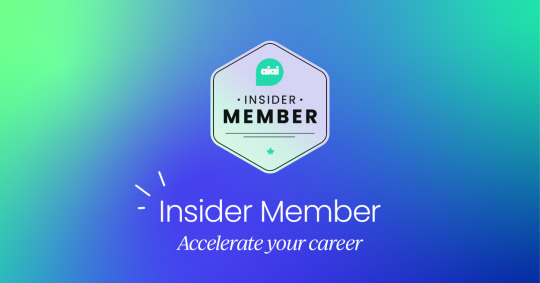
Hands-on experience
AI learning can be accelerated by applying it practically. When you work with AI, you gain an understanding of the ways in which it can be applied and of the ways in which it cannot yet be applied or might not ever be applied.
Hands-on experience with AI leads to a more profound comprehension of the technology and its potential. Staying with the technology, in whatever form it currently takes, is vital to maintaining a necessary foundation.
We can develop our expertise in AI by competing in contests, working in interactive learning spaces, and by all sorts of meaningful event organizing that serves to introduce ASU to the kinds of things we’re up to with AI. How is this happening?
Work is happening at the level of individual students who are experimenting with the kinds of platforms that integrate AI into productivity tasks such as data visualization or customer support.
Direct engagement with AI technologies and nurturing a culture of continuous learning around these technologies enable individuals and organizations to gain a much clearer understanding of the capabilities and limitations of AI. And this is not just preparation for today; it is quite literally preparation for the future.
#admin#ai#ai tools#Analysis#applications#approach#Art#Articles#artificial#Artificial Intelligence#background#Bias#biases#Books#bridge#Business#business applications#Business Intelligence#change#Collaboration#Community#Companies#comprehension#continuous#courses#customer service#data#data analysis#Data Visualization#decision-makers
0 notes