#flip animation css
Explore tagged Tumblr posts
Text
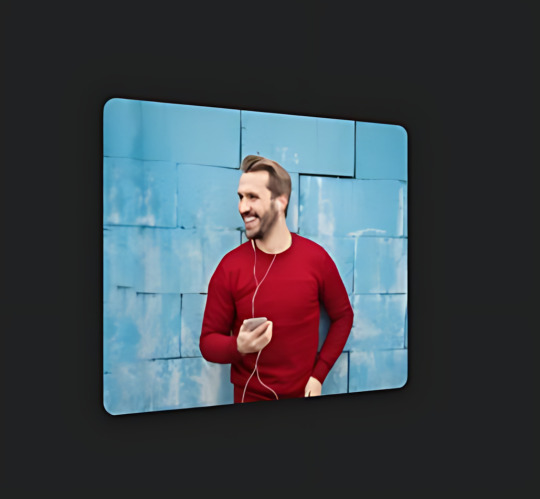
Card Flip Animation
#card flip animation#css cards#card animation#css animation examples#html css#css#html#frontenddevelopment#css animation snippets#css card flip effect#css animation tutorial#css tutorial#learn to code#css3#flip animation css
3 notes
·
View notes
Text

Card Flip Effect
#card flip animation#css animation#css animation tutorial#html css#css#html#css3#learn to code#divinectorweb#css animation examples#css animation snippets#flip animation css
2 notes
·
View notes
Text

Flipping Text CSS Loader
#flipping test css loader#css loader#css loading animation#css text animation#css animation tutorial#html css animation#html5 css3#codenewbies#html css#frontenddevelopment#css animation examples#pure css animation#webdesign#css
4 notes
·
View notes
Text
Dynamic, Interactive Card Previews on itch.io
Soooooo I got some super duper mega fancy animations for some of my one-card microgames all working and polished on itchio! 😱 🤯 🤩 🥰 The cards now FLIP OVER when you hover your mouse on them on my itchio pages! I'm so proud and excited that I got them working, and to show you all here! 😊
I also think that it's the second or third instance of dynamic, interactive animated content I've ever seen on itchio other than embedded or linked videos or GIF images! It just doesn't seem to be very common at all on itchio, from what I've seen.
It took me DAYS to get the interaction working properly for the first card... 🫠 But then mere hours to do all of the other three together! And now that I have a pretty solid process working, it'll take me even less time to add this interactivity to my other games, too! So, I'll be adding similar previews to as many of my other games on itchio as I can. Stay tuned for that! 😎
In short, I manually wrote the HTML of the pages and used CSS to animate the card flips. I am more than happy to talk with people about how I got this working if you're keen to know. Just hit me up in a chat-worthy place! 😊
If you're keen to check them out yourselves, pop over to one of these pages of mine linked below, and simply hover your mouse over the card to flip it over! (Or, if you're using a touch-screen, tap on the card to flip it over, then tap somewhere off the card to flip it back.)
DESTRUCTO-BALL
Treasure Trader
Patchwork Memories
Yet It Feels Like Home
Please share any feedback you have with me as I am more than happy to receive it, and it'll surely help me improve the pages and animation further than I could by myself.
Thank you, and enjoy! 🥰
#itchio#gamedev#css#html#animation#cardgame#card games#tabletop#tabletop games#game development#fancy#website#card flip
3 notes
·
View notes
Text
Recipes for Detecting Support for CSS At-Rules
New Post has been published on https://thedigitalinsider.com/recipes-for-detecting-support-for-css-at-rules/
Recipes for Detecting Support for CSS At-Rules
The @supports at-rule has been extended several times since its initial release. Once only capable of checking support for property/value pairs, it can now check for a selector using the selector() wrapper function and different font formats and techs using font-format() and font-tech(), respectively. However, one feature the community still longs for is testing other at-rules support.
@supports at-rule(@new-rule) /* @new-rule is supported */
The CSSWG decided in 2022 to add the prior at-rule() wrapper function. While this is welcome and wonderful news, here we are two years later and we don’t have a lot of updates on when it will be added to browsers. So, how can we check for support in the meantime?
Funny coincidence: Just yesterday the Chrome team changed the status from “new” to “assigned” as if they knew I was thinking about it.
Looking for an answer, I found this post by Bramus that offers a workaround: while we can’t check for a CSS at-rule in the @supports at-rule, we can test a property that was shipped with a particular at-rule as a substitute, the thinking being that if a related feature was released that we can test and it is supported, then the feature that we’re unable to test is likely to be supported as well… and vice versa. Bramus provides an example that checks support for the animation-timeline property to check if the @scroll-timeline at-rule (which has been discontinued) is supported since the two were shipped together.
@supports (animation-timeline: works) /* @scroll-timeline is supported*/ /* Note: @scroll-timeline doesn't exist anymore */
Bramus calls these “telltale” properties, which is a fun way to think about this because it resembles a puzzle of deduction, where we have to find a related property to check if its at-rule is supported.
I wanted to see how many of these puzzles I could solve, and in the process, know which at-rules we can reliably test today. So, I’ve identified a full list of supportable at-rules that I could find.
I’ve excluded at-rules that offer no browser support, like @color-profile, @when, and @else, as well as deprecated at-rules, like @document. Similarly, I’m excluding older at-rules that have enjoyed wide browser support for years — like @page, @import, @media, @font-face, @namespace and @keyframes — since those are more obvious.
@container size queries (baseline support)
Testing support for size queries is fairly trivial since the module introduces several telltale properties, notably container-type, container-name and container. Choose your favorite because they should all evaluate the same. And if that property is supported, then @container should be supported, too, since it was introduced at the same time.
@supports (container-type: size) /* Size queries are supported! */
You can combine both of them by nesting a @supports query inside a @container and vice versa.
@supports (container-type: size) @container (width > 800px) /* Styles */
@container style queries (partial support)
Size queries give us a lot of telltale properties to work with, but the same can’t be said about style queries. Since each element has a style containment by default, there isn’t a property or value specific to them. We can work around that by forgetting about @supports and writing the styles inside a style query instead. Style queries work in supporting browsers but otherwise are ignored, so we’re able to write some base styles for older browsers that will be overridden by modern ones.
.container --supports-style-queries: true; .container .child /* Base styles */ @container style(--supports-style-queries: true) /* Container queries are supported! */ .child /* We can override the base styles here */
@counter-style (partial support)
The @counter-style at-rule allows us to make custom counters for lists. The styles are defined inside a @counter-style with custom name.
@counter-style triangle system: cyclic; symbols: ‣; suffix: " "; ul list-style: triangle;
We don’t have a telltale property to help us solve this puzzle, but rather a telltale value. The list-style-type property used to accept a few predefined keyword values, but now supports additional values since @counter-style was introduced. That means we should be able to check if the browser supports <custom-ident> values for list-style-type.
@supports (list-style: custom-ident) /* @counter-style is supported! */
@font-feature-values (baseline support)
Some fonts include alternate glyphs in the font file that can be customized using the @font-feature-values at-rule. These custom glyphs can be displayed using the font-variant-alternatesl, so that’s our telltale property for checking support on this one:
@supports (font-variant-alternates: swash(custom-ident)) /* @font-feature-values is supported! */
@font-palette-values (baseline support)
The same concept can be applied to the @font-palette-values at-rule, which allows us to modify multicolor fonts using the font-palette property that we can use as its telltale property.
@supports (font-palette: normal) /* @font-palette-values is supported! */
@position-try (partial support)
The @position-try at-rule is used to create custom anchor fallback positions in anchor positioning. It’s probably the one at-rule in this list that needs more support since it is such a new feature. Fortunately, there are many telltale properties in the same module that we can reach for. Be careful, though, because some properties have been renamed since they were initially introduced. I recommend testing support for @position-try using anchor-name or position-try as telltale properties.
@supports (position-try: flip-block) /* @position-try is supported! */
@scope (partial support)
The @scope at-rule seems tricky to test at first, but it turns out can apply the same strategy we did with style queries. Create a base style for browsers that don’t support @scope and then override those styles inside a @scope block that will only be valid in supporting browsers. A progressive enhancement strategy if there ever was one!
.foo .element /* Base style */ @scope (.foo) to (.bar) :scope .element /* @scope is supported, override base style */
@view-transition (partial support)
The last at-rule in this list is @view-transition. It’s another feature making quick strides into browser implementations, but it’s still a little ways out from being considered baseline support.
The easiest way would be to use its related view-transition-name property since they released close together:
@supports (view-transition-name: custom-ident) /* @view-transition is supported! */
But we may as well use the selector() function to check for one of its many pseudo-elements support:
@supports selector(::view-transition-group(transition-name)) /* @view-transition is supported! */
A little resource
I put this list into a demo that uses @supports to style different at-rules based on the test recipes we covered:
The unsolved ones
Even though I feel like I put a solid list together, there are three at-rules that I couldn’t figure out how to test: @layer, @property, and @starting-style.
Thankfully, each one is pretty decently supported in modern browsers. But that doesn’t mean we shouldn’t test for support. My hunch is that we can text @layer support similar to the approaches for testing support for style() queries with @container where we set a base style and use progressive enhancement where there’s support.
The other two? I have no idea. But please do let me know how you’re checking support for @property and @starting-style — or how you’re checking support for any other feature differently than what I have here. This is a tricky puzzle!
#2022#Accessibility#ADD#anchor positioning#animation#Articles#at-rules#browser#chrome#Color#Community#container#CSS#csswg#flip#font-palette#fonts#Full#Funny#how#how to#it#list#list-style#lists#media#module#namespace#News#One
0 notes
Text
"Hotel Couches & Other Hail Marys" Fic Notes
These aren't the traditional format but I have enough Hidden Little Things I wanna do very loose an informal fics notes
The "Hotel Couch" was Catra's Hail Mary, but the shared bed was Catradora's, and Catradora's reunion was the fans' Hail Mary.
The way I do tweets was invented back in DITM and "perfected" in SaD, when I also invented how I do Instagram posts/stories/reels/DMs. I wasn’t reinventing shit for the changes Twitter has made, it’s ~historically accurate~ to when Dashcon happened. The one change I made was not using the block quote indent for all the digital posts I usually do, but that entire fic was digital, so I only ended up using it for indented reply chains on Twitter (which worked out better tbh) and on the Instagram chapter to distinguish the posts and the descriptions of the images/videos.
Fake tumblr posts/alternate reality dashboard simulators are already a popular format on Tumblr so there really was very little for me to do there. I made some tweaks by adding in the comment/share/like icons I use for Twitter, but overall that part was easy. The hardest part was getting the follow button blue. On Tumblr that's easy, colored text is a built-in option, but for AO3 I had to use a work skin to include some CSS for the color code. I ended up modifying the Reddit skin I had made using this tutorial because I was planning to capstone with a Reddit post anyway so I could just add on the blue on. Normally I don’t consider using colored text for many reasons (hard to read, might look great on my site skin and be invisible on others, etc), but in the case of the follow buttons they could just as easily not be there and contribute nothing but realism, so I wanted to have them in their standard blue.
Normally I don’t even consider using Tumblr when doing social media posts in a fic but considering this was inspired by Dashcon which was literally a Tumblr convention, I had to for this one. As such, the first chapter is mostly set-dressing for the disaster the convention is itself so when people complain in future chapters it makes sense. The rough outline was: Tumblr (convention background) Twitter (reconnect and beef background) Instagram (bond) DMs/texts (get together) Reddit (retrospective epilogue wrapping up the story)
Most of the usernames are just like. Random shit I could come up with. The ones on Tumblr are supposed to be random stuff on the site and the ones on Twitter lean more towards fandom-associated stuff for the She-ra fandom since it’s transitioning from the pool of All Con Attendees to the microcosm of their fans affected. Most of these can be found in previous fics such as DITM. That said, here are the name(s) with inspo behind them:
🍕nnlftbf: none pizza left beef. And no vowels. I have always desperately wanted to eat the none pizza
🦉pewpew4gloria: Star Siblings fan (reference to Starla’s bird)
🐍nagashed: this is a reference to both the plethora of (human animal hybrid)(bodypart) tumblr usernames (ex: dragongirlsnort) and a manga that my friend is reading.
🎃pumpkakitty: reference to a really cute hat in Pokemon Go 🥺 (okay it’s supposed to be a pikachu but it looks like a kitty tbh)
🌈edgeofgloria: another Star Siblings fan
He-Ro in the Freak Zone @frightzest: He-Ro is an actual MOTU character, frightzest is from DITM
Aside: the “looki loo” thing is a reference to Razz’s good ol pal Looki, hence the fandom in-joke
praying mantis wife @nineten02: nineten is a reference to my Stardew Valley chickens <3
Katastrophe @viviviolence: Vi’s shoulders you mean so much to me
Oh yeah Zeni is Zine just. Flipped. Also the original She-ra artist was one of the two sponsors who pulled out and the entire reason they were there. I mean what?
When Adora called Catra aggravating on camera she was doing it in a horny way but with Real Beef between them it didn’t come across that way. She also said they wouldn’t work together as a factual thing rather than spiteful. There was no way the studio OR Catra would let them.
When Catra said she’s “finally suing” she’s referring to the long-standing rumor that the previous showrunner “stepped back” because Catra was threatening to sue for the wage/credit theft, or the discrimination, or the abusive work environment, or the-
The dates Adora reached out to Catra via DMs were all significant ones for the real series — season 1 debut for when they were nominated, prompting the thank you story, season 2 debut for when they won the award (I didn’t look up and don’t care when the actual GLAADs are lol), and season 3 debut when ZeniCon is actually taking place. Almost three years have passed since Catra’s ousting from the show back between seasons 3 and 4, tho.
Given the NDA and general threat-level from the studio, Adora didn’t think she could mention Catra on her main page without getting a talking to even with Weaver officially departed, so she tried to do it on her story, but Catra did NOT want the heat that could bring.
The foam She-ra crown from the Instagram reel is the same one they gave out at cons in 2018 and 2019.
Adora calling it the “season 5” rather than “season 4” wrap part led to fan speculation that season 5 really was written by Catra except for the weakest parts — some stuff needing to be condensed, the insertion of a new storyline — which like. Well they are right. But she said season 5 rather 4 (which was wholly Catra’s) because it’s the part she’s most proud of even after they took it from her. It’s what she was building to the whole time.
Catra and Adora lasted like ten minutes lying next to each other in bed before they ended up kissing and when it started progressing they snuck into the bathroom. It was obvious Bow was asleep and they were just hoping Glimmer was too. Glimmer, too, wishes she was asleep.
Glimmer refers to Catra being “at her worst” because she got really aggressive and disparaging of her old cast out of bitterness after they wouldn’t back her up in the press (to keep their jobs). They all understand why, but it is still frustrating.
Melendy is from my fic lore, she’s a magicat character I use sometimes who is named after Catra’s VA in the 80s. She plays a recurring character on the show, though on the minor side.
I linked the Ohio con video because 1) that video is the ONLY time I’ve heard of it and I love the drama 2) to hammer home all the shit I say in this isn’t just from Dashcon, I am not here to libel people and 3) because I like my secret little links, BUT if you want to see a good video on Dashcon, watch this one and literally never watch Internet Historian he’s a POS: https://www.youtube.com/watch?v=ZAqy-KDJAUM
The behind the scenes shitshow for She-Ra itself was inspired by the TV show Lost (though Catra keeping her storylines secret was inspired by Real She-ra and ND Stevenson)
Like I said, I had been wanting to do a fic that was “just digital” for a while. The massive problem with that is getting across the shit people don’t post online because there is not a single trace of Catra and Adora potentially being a couple until after ZeniCon. Catra and Adora were basically wildly attracted to each other from the moment they met on the show but wouldn’t cross that barrier because they worked together (especially because of where they worked together). They ended up hooking up during some high-stress times for the show just to deal with how much they wanted each other. Catra felt really betrayed when the cast wouldn’t stick their necks out for her when she was ousted. Privately they were all on her side and told the studio so, but to publicly side with her was to lose their jobs, and the show was their entire life. They ultimately picked their passion & livelihood over showing public support they didn’t think would make a difference anyway and she cut all ties with them. They did what they felt they could, which was mostly never denying her version of events and deflecting questions when they had no other choice, but they all felt bad about it and tried to reach out to her privately. She didn’t want to hear it, but fans were right that the real beef was with the studio. She fell back into their arms eventually because she could see they were doing what they could while keeping their jobs, and she knew just how much being unemployed sucked. Adora was also telling the truth when she said they were fighting for her version of the story by staying on the show and no matter how much Catra calls it theft, that is what she wants for her characters. Being forced into the same room let them all remember what it was like to be friends, and that’s what led them to eventually giving their apologies.
I have no idea why, when presented with “lol dashcon au” my brain goes “rampant wage theft, behind the scenes abuse, disgrace and scandal, show extension hell a la supernatural, brrrrrrrrrr” but there we go
#ff 25#fic notes#hcaohm#I'll edit some things when I get home I have to run errands before things get rudely close to closing time
28 notes
·
View notes
Text
Mastering the Art of CSS Translate Property
Do you want to elevate your CSS skills? 🌟 💡 Ever wondered how to create stunning web animations and smooth transitions? Check out our latest blog post: Mastering the Art of CSS Translate Property: A Comprehensive Guide with 7 Examples In this guide, you will learn all about the CSS Translate property and how it works, along with key insights on the Transform property. Discover 7 hands-on examples, including how to create sliding menus, animated flip cards, stylish draggable elements, centered image galleries with hover effects, smooth and responsive modals, expanding search bars, and dynamic search bars. Don't miss out on these powerful techniques to enhance your web projects! 🚀 Read the full guide now and start creating amazing CSS animations today! 👇
#WebDesign#CSS#FrontendDevelopment#WebDevelopment#CSS3#Programming#WebDev#Animation#UXDesign#JavaScript#skillivo#skillivoBlogs $hashtag#slidingMenus#animatedFlipCards#CSSmodals
3 notes
·
View notes
Text
The last update of 2023 for this story hit Sunday! It was a day late to bring you all the best in CSS spaghetti to make the Phantom/Huntress website come to life. I hope my readers find it entertaining.
The next chapter is on for Wednesday as usual since I don't have to wrangle code. I'll can't wait to post it.
Still not convinced to read? Have a sample below!
The forums flooded with reports of tech coming to life and menacing the populace of her hometown with spraying liquids and attempted murder. Vending machines, cars, trucks, laptops, gaming consoles, cell phones, kitchen gadgets, alarm clocks, anything and everything electronic in Amity seemed susceptible to waking up and wiggling around. Not everything that came to life ended up being violent. So, now the website had two areas on the forums to separate ‘docile’ from ‘aggressive’ tech, but they hadn’t changed the submission forms yet.
It all still lacked a pattern. Some pieces of equipment came to life calm and friendly. Others, despite sharing a make and model, were aggressive and homicidal. The forums buzzed with speculation about the nature of the outbreak, the reasons behind certain types of behaviors, the few people with a large number of electronic ‘wigglers’ as they were now being called, and all betwixt and between. She’d set up one of her boards, pushing her Phantom one to the other side of the room, trying to make sense of the calamity befalling the reviving rust belt city. A quick exchange with the website owner, someone calling themselves ‘Technomage’, gave her access to the backdoor to analyze the data herself. Not that she didn’t trust their work specifically, she just didn’t trust the work of anyone who wasn’t her. She frowned down at the printouts, strung up against a map on her wall, as she tried to discover if there were clusters of animation locations or if that was random too. Hours of eye watering squinting at tiny font and color coded pages, neck craned in awkward positions, and she was no closer to a solution. She flipped open her phone as it buzzed with a scowl. It did that all the time now. Even with the city divided in half, between her and Amity’s famous protector, her hands were full.
She looked up at her wall again. The string, photos, and pages reminded her of scenes from movies with paranoid conspiracy nuts. Luckily, her dad knew she was a visualizer and didn’t take her walls being covered in new floppy paper as a sign of her going bonkers, but she was starting to doubt her own sanity as the case gnawed at her mind. She tossed her cell phone back onto her desk and closed her eyes once more, trying to make the cluster of information coalesce into sense. The only thing she and ‘Technomage’ agreed on was that the tech coming to life involved people’s favorites. Every sewing machine, washer, or Xbuddy proved that. But, since not everything was connected to the internet or even had chips inside to infect, her data collaborator was at as much of a loss as her.
#Danny Phantom#Danny Phantom Fanfiction#Phandom#DP#Passion and Plasmatic Plague#PaPP#Balshumet's Baragouin#balshumet's fanfiction#Chapter Seven
5 notes
·
View notes
Text
Fun Tricks and Tips to Perfect Your Barrel Roll Technique

If you’ve ever searched for something fun or quirky on Google, you might have stumbled upon the phrase “do a barrel roll.” This simple command can trigger an entertaining animation on your screen that makes your entire browser window spin around. But what exactly is “do a barrel roll”, how did it become so popular, and how can you try it yourself? Let’s dive into the details!
What Does It Mean to “Do a Barrel Roll”?
Originally, “do a barrel roll” is an aviation maneuver where a pilot causes their aircraft to perform a complete rotation around its longitudinal axis while flying forward. This move creates a rolling effect, similar to a spinning barrel, and is often used in aerobatics and dogfighting.
However, in internet culture, “do a barrel roll” is most widely recognized as a fun Easter egg triggered by a Google search. When you type “do a barrel roll” into Google’s search bar and hit enter, the entire search results page performs a 360-degree spin, mimicking the barrel roll maneuver.
How to Do a Barrel Roll on Google
Doing a barrel roll on Google is incredibly easy, and it’s a neat little trick to impress your friends or just have fun yourself. Here’s how to do it:
Open your web browser.
Go to www.google.com.
In the search bar, type “do a barrel roll”.
Press Enter.
Watch as the whole page spins around once before settling back in place! This spinning effect is a classic example of Google’s playful Easter eggs designed to entertain users.
Why Did Google Add the Barrel Roll Trick?
Google loves to surprise its users with hidden tricks and Easter eggs — quirky, unexpected features that aren’t immediately obvious. The “do a barrel roll” trick was inspired by the popular 1997 Nintendo game Star Fox 64, where the player is instructed to “do a barrel roll” as a defensive move.
Thanks to its nostalgic connection and the sheer fun factor, the Google barrel roll trick quickly became viral, gaining millions of people typing this command just to see the spinning effect for themselves.
Other Fun Google Tricks Similar to “Do a Barrel Roll”
If you enjoyed doing the barrel roll, you might want to explore other Google search Easter eggs that provide similar fun:
“Askew” — Tilts your search results page slightly.
“Zerg Rush” — Starts a mini game where you click on attacking O’s.
“Google Gravity” — Makes all elements on the Google homepage fall down as if affected by gravity.
“Flip a coin” — Google flips a virtual coin.
“Pac-Man” — Lets you play the classic arcade game right in your browser.
These tricks show how Google uses creative coding to bring entertainment to everyday web searches.
The Science Behind the Barrel Roll Spin Effect
The spinning effect you see when you do a barrel roll on Google is achieved using CSS (Cascading Style Sheets) animations and JavaScript. These web technologies manipulate the display and layout to create smooth rotation animations without interrupting your browsing experience.
This combination allows Google to create interactive visual effects that run seamlessly across most modern browsers and devices.
Why Should You Try the Barrel Roll Trick?
Besides being an entertaining Easter egg, doing a barrel roll on Google is a great example of how tech companies add fun surprises to make user experience more delightful. It’s also a great icebreaker to share with friends and a reminder that technology doesn’t always have to be serious.
Plus, if you’re a developer or someone interested in web design, this trick can inspire you to experiment with animation effects on your own websites or projects.
Summary Table: Quick Facts About “Do a Barrel Roll”
Feature
Details
Origin
Aviation maneuver & Star Fox 64 video game
Google Trick Launch Year
Circa early 2010s
How to Use
Search “do a barrel roll” on Google
Effect
360-degree rotation animation of the search results page
Technologies Used
CSS animations, JavaScript
Related Google Easter Eggs
Askew, Zerg Rush, Google Gravity
Fun Factor
High — popular viral internet meme
Final Thoughts
The phrase “do a barrel roll” has transcended from an aviation term to a beloved internet meme and a clever Google Easter egg. Whether you want to relive a classic gaming moment or simply have some fun online, typing “do a barrel roll” on Google is a simple, quick way to entertain yourself.
Try it now, and maybe explore other Google tricks to keep the fun going
0 notes
Text
Full Stack Engineering: Balancing Aesthetics and Logic Full Stack
In today's digitally driven world, websites and applications are more than just tools—they are experiences. These experiences are shaped not only by the way a product looks but also by how it functions. This is where Full Stack Engineering comes in—a multidisciplinary approach that fuses design sensibility with technical prowess.
When we talk about full stack web development, we're referring to the combination of front-end (client-side) and back-end (server-side) development. A full stack engineer possesses the unique ability to bring a concept to life—handling everything from crafting a visually engaging interface to managing database systems and server logic.
But let’s take a step back and think of it this way: full stack engineers are like digital architects. They not only design the blueprint of a digital property but also build its framework and interior, ensuring it’s both stunning and structurally sound.
Why Balance is Crucial in Full Stack Engineering
In the real world, users don’t just appreciate what works—they are drawn to what feels intuitive, responsive, and seamless. A page may load in milliseconds, but if it lacks visual harmony or usability, users may still walk away.
On the flip side, a beautifully designed interface that’s slow, glitchy, or unresponsive is just as damaging to the user experience. This delicate balance between aesthetics and logic is the heartbeat of effective full stack web development.
Here’s why this balance matters:
First impressions are visual: Users judge a site in the first few seconds based on how it looks and feels.
Functionality drives engagement: Smooth interactions, responsive forms, and fast page loads keep users coming back.
Scalability and maintainability: Clean, logical backend code makes future updates and scaling easier, while consistent UI/UX ensures long-term brand credibility.
The Aesthetic Side of Full Stack Engineering
The front-end aspect focuses on creating a user-friendly and visually compelling interface. This includes:
Layout and design using HTML/CSS and design frameworks like Bootstrap or Tailwind CSS.
Interactive features via JavaScript and modern libraries like React, Vue.js, or Angular.
Responsiveness across devices and screen sizes to ensure consistency in user experience.
But it’s more than just pretty colors and animations. Full stack engineers need to think like users: What will make navigation easy? What colors are calming? How much content is too much?
This human-centric mindset helps make technology more accessible and enjoyable.
The Logical Backbone
Now, let’s look at the other half of full stack web development: the backend. It’s the logic that powers the visible layers, managing data, security, and server-side operations. It typically involves:
Databases (like MongoDB, MySQL, or PostgreSQL)
Server-side scripting (using Node.js, Python, Ruby, or PHP)
API creation and integration for third-party services
Authentication and security for protecting user data
This part of Full Stack Engineering may not be visible to the end user, but it’s what ensures everything works properly. It’s where logic, data structures, and efficient algorithms come into play.
Bridging the Two Worlds
To truly master full stack web development, one must learn to speak both the language of design and the dialect of code. This means collaborating with UX designers, thinking about customer journeys, and also writing clean backend logic that supports these ideas.
Here’s how full stack engineers bridge the gap:
They prototype fast, iterating UI ideas and backend logic simultaneously.
They debug holistically, understanding how front-end errors may stem from backend issues and vice versa.
They optimize performance, knowing that both the frontend and backend contribute to speed and usability.
Tools That Support Balance
A skilled full stack engineer often relies on an ecosystem of tools to strike this balance:
Version control (like Git and GitHub)
Frameworks such as MERN (MongoDB, Express, React, Node.js) or Django + React
DevOps tools for deployment, testing, and scaling applications (like Docker, Jenkins, AWS)
These tools not only streamline development but also ensure that projects remain maintainable and scalable in the long run.
In Conclusion: Art Meets Engineering
Full Stack Engineering is more than just coding—it’s the art of solving problems while designing experiences. It’s where logic meets creativity, and performance meets beauty.
In the ever-evolving world of full stack web development, success comes from understanding that the end-user doesn’t separate front from back—they experience it as one. Therefore, full stack engineers must be both logical thinkers and visual storytellers, writing code that not only works but also feels right.
0 notes
Text
Do WordPress Themes Affect SEO? Here’s the Truth
You’ve probably heard it before: ��Your theme doesn’t matter as long as your content is good.”
Well... that’s not exactly true. The WordPress theme you choose plays a much bigger role in your website’s SEO than most people realize. It’s like choosing the right frame for a masterpiece—it won’t change the art itself, but it definitely affects how people (and search engines) see it.
Let’s walk through the facts—minus the fluff—and help you make smarter choices for your website.
1. Speed: Your Theme Can Make or Break It
Site speed is a big deal for SEO. Google has straight-up said it uses page speed as a ranking factor. And guess what? Some WordPress themes are bloated with extra code, unnecessary animations, or too many features that you’ll never use.
A lightweight, performance-optimized theme loads faster, keeps visitors around longer, and sends all the right signals to search engines.
Quick tip: Before installing any theme, run a speed test (like Google PageSpeed Insights) to check how it performs.
2. Mobile Responsiveness is Non-Negotiable
These days, over half of your traffic will come from phones. If your site doesn’t adjust properly for mobile users, you're not just losing visitors—you’re also hurting your SEO.
A good WordPress theme should automatically resize and reflow content for different screen sizes without needing extra plugins or code.
If your theme doesn’t do that? Time to switch.
3. Clean Code Helps Search Engines Crawl Your Site
Themes built with clean, semantic HTML and CSS make it easier for search engines to read your site and understand your content.
On the flip side, poorly coded themes can confuse Google, break your layout, or even make your site vulnerable to bugs.
You don’t need to be a developer to spot a quality theme—just choose one from trusted providers who prioritize code quality and follow WordPress standards.
4. SEO Plugin Compatibility Matters
Most site owners rely on plugins like Yoast SEO or Rank Math to handle meta tags, sitemaps, and breadcrumbs. But here’s the thing—not all WordPress themes play nicely with SEO plugins.
A good theme will support these tools out of the box. A bad one? It’ll cause conflicts, overwrite important settings, or break your layout.
Choose themes that are known for plugin compatibility. It’ll save you hours of frustration (and potentially lost rankings).
5. Structured Data and Schema Support
Want your content to show up in Google with extra details—like star ratings, prices, FAQs, or breadcrumbs?
That’s called rich snippets, and they’re powered by schema markup.
Some themes include basic schema support, while others leave you on your own. If SEO matters to you, a theme with built-in schema (or full support for schema plugins) is a major plus.
6. UX and Design: Not Just Pretty, But Practical
Here’s what a lot of people miss: SEO isn’t just about keywords and code—it’s also about experience.
If your site is cluttered, hard to read, or difficult to navigate, users will bounce fast—and Google will notice.
Clean layouts, easy-to-read typography, and intuitive navigation all improve your site's user experience, which improves your SEO.
And guess what? Your WordPress theme controls all of that.
So… What Should You Look For in an SEO-Friendly Theme?
Here’s a quick checklist:
✅ Fast loading and lightweight
✅ Fully responsive (mobile-friendly)
✅ Clean, up-to-date code
✅ Compatible with major SEO plugins
✅ Schema and structured data support
✅ Focus on good design and user experience
And if you want a shortcut? Start with trusted developers who build with SEO in mind—like the team at webxThemes. All their WordPress themes are designed to perform well in search, stay fast, and work perfectly across devices.
Final Thoughts
So yes—your WordPress theme absolutely affects your SEO.
It might not change your rankings overnight, but it sets the foundation. A great theme makes it easier to optimize your content, load faster, and keep visitors engaged. A bad one? It holds you back before you even start.
SEO success isn’t just about what you write—it’s also about how your site is built. And that starts with the theme you choose.
Choose wisely. Build smart. And let your content shine.
Need help picking the right theme? webxThemes has a collection made just for that.
0 notes
Text

Card Flip Animation Using CSS
#card flip animation#css animation examples#css animation tutorial#css animation effect#card flip effect#css card flip animation#css card design#html css#html5 css3#animation#codingflicks#web design#frontend#frontenddevelopment#learn to code
8 notes
·
View notes
Text

CSS Card Flip
#card flip animation#css animation#pure css animation#css tutorial#html css tutorial#html css#divinector#css#html#learn to code#animation html css#css card flip effect
4 notes
·
View notes
Text

Flipping Button CSS
#flipping button css#css button hover effects#html css#codenewbies#frontenddevelopment#html5 css3#css animation examples#pure css animation#css animation tutorial#css#webdesign#css snippets
5 notes
·
View notes
Text
Alvaro Montoro: CSS One-Liners to Improve (Almost) Every Project
New Post has been published on https://thedigitalinsider.com/alvaro-montoro-css-one-liners-to-improve-almost-every-project/
Alvaro Montoro: CSS One-Liners to Improve (Almost) Every Project
These sorts of roundups always get me. My wife will flip through Zillow photos of the insides of homes for hours because she likes seeing how different people decorate, Feng Shui, or what have you. That’s her little dip into Voyeur-Land. Mine? It could easily be scrolling through CSS snippets that devs keep within arm’s reach.
Alvaro was kind enough to share the trustiest of his trusty CSS:
Limit the content width within the viewport
Increase the body text size
Increase the line between rows of text
Limit the width of images
Limit the width of text within the content
Wrap headings in a more balanced way
Form control colors to match page styles
Easy-to-follow table rows
Spacing in table cells and headings
Reduce animations and movement
Not dropping the snippets in here (it’s worth reading the full post for that). But I do have a couple of my own that I’d tack on. And like Alvaro says up-front about his list, not all of these will be 100% applicable to every project.
Global border-box sizing
No explanation needed here. It’s often the very first thing declared in any given stylesheet on the web.
*, *::before, *::after box-sizing: border-box;
I’m guessing Alvaro uses this, too, and maybe it’s too obvious to list. Or maybe it’s more of a DX enhancement that belongs in a reset more than it is something that improves the website.
System fonts
Default text on the web is just so… so… so blah. I love that Alvaro agrees that 16px is way too small to be the web’s default font-size for text. I would take that one step further and wipe out the Times New Roman default font as well. I’m sure there are sites out there leveraging it (I did on my own personal site for years as an act of brutal minimalism), but a personal preference these days is defaulting to whatever the OS default font is.
body font-family: system-ui;
We can be a little more opinionated than that by falling back to either a default serif or sans-serif font.
body font-family: system-ui, sans-serif;
There are much, much more robust approaches for sure, but this baseline is a nice starting point for just about any site.
Cut horizontal overflow from the <body>
Oh gosh, I never ever make this mistake. 😝
But hypothetically, if I did — and that’s a BIG if — I like preventing it from messing with a visitor’s scrolling experience. Once the <body>‘s intrinsic width is forced outside the viewport, we get horizontal scrolling that might be a very cool thing if it’s intentional but is not-so-bueno when it’s not.
body overflow-x: hidden;
I’ll use this as a defensive mechanism but would never want to rely on it as an actual solution to the possible loss of data that comes with overflowing content. This merely masks the problem while allowing an opportunity to fix the root cause without visitors having to deal with the rendered consequences.
Give the <body> some breathing room
Not too much, not too little, but the baby bear porridge just the right amount of space to keep content from hugging right up to the edges.
body padding-block: 15px;
Direct Link →
#animations#arm#baby#box#Cells#colors#content#CSS#css fundamentals#CSS Snippets#data#deal#dx#easy#explanation#flip#fonts#form#Full#Global#how#images#it#Link#links#list#movement#One#os#photos
0 notes
Text
3D Animated Image Slider With Vanilla JavaScript & HTML/CSS3
This is a 3D animated image slider built with HTML, CSS/CSS3, and Vanilla JavaScript. Ideal for portfolios, product galleries, or photo albums. When you click on the next or previous buttons, the current image flips in 3D to reveal the next or previous image on the reverse side. Additionally, the background of the whole page changes to the current image with a subtle blur effect. This creates an…

View On WordPress
0 notes