#free coding tutorials
Explore tagged Tumblr posts
Text
Top Free Websites to Learn Coding: Become a Developer Without Spending a Dime
Learning to code has never been more accessible, and the best part? You can do it for free! Whether you’re dreaming of building websites, apps, or diving into data science, coding is a skill that opens countless doors. But where do you start? With so many resources out there, it can be overwhelming to choose the right platform. Don’t worry; I’ve got you covered. In this post, we’re diving into…
#beginner coding resources.#best free coding websites#Codecademy courses#coding for beginners#coding skills free#free coding platforms#free coding tutorials#freeCodeCamp coding#full-stack development free courses#learn programming online free#learn to code for free
1 note
·
View note
Text




POLARR FILTER QR CODES!
( created by @lovelogs on polarr and pinterest| xlovelogsx on ig)
#polarr code#polarr filter#bts headers#bts icons#kpop icons#black moodboard#messy icons#kpop layouts#users#icons#icons with polarr#moodboard icons#coloring tutorial#coloring#editing tips#editing#dark academia#dark moodboard#gothcore#cyberpunk 2077#webcore#psd coloring#psd download#psd resources#free psd#photopea psd#pngimages#cute pngs#overlays#texture
13 notes
·
View notes
Text


Small test run of Infinity Nikki done! Mostly just finished the tutorial (and kicked Momo around), but it so far it seems pretty fun~
Also photo mode is so nice ♥
#there's some janky animations in those manual progress cutscenes#and after the crash cutscene i had some big lag#but that vanished after progressing the quest#tutorial was somewhat annoying (i hate those “and now click here” ones that refuse to let you do anything else before you finish them)#but didn't take that long#and yeah the photo mode is a godsent for someone used to gpose lol#so many games have pretty graphics but absolutely refuse to let you pose for pics#or god forbid edit colors or lights to make them look better#i can maybe see some of the same problems that shining nikki had#as in. 3d outfits refusing to play nice together when mixing outfits#as that was something i loved doing in love nikki#but so far i haven't got any “you can't use that piece with this outfit” that i remember getting A LOT during shining#anyway uhhhhhh#i should probably come up with a tag for these pics#for organizational purposes u know?#neri in miraland#that'll do#AH also if any mutuals/followers try the game feel free to toss your friend codes my way 👉👈#i've yet to see what the friend system even lets you do but still#infinity nikki#edit: oh right i forgot to clarify - if you walk into momo he kinda shuffles out of your way#and if you keep doing it multiple times he comments something about it lol#i got “okay okay i'll get out of the way!” and something about him need some protective gear lol
10 notes
·
View notes
Text

So you have a Tumblr account for a long time (or not), but probably you may have a theme that is not supported anymore by its developer, or they just vanished from the face of this earth.
That means that you might be having problems with the new Neue Post Format (NPF) and how is handling new post types.
For more on what went into creating the Neue Post Format, check out Tumblr's Engineering blog post.
I know some-what about coding and even made some themes for Tumblr, though those were for a client so I can share them here.
The goal of this blog is to help:
Fix an old theme that's not behaving well with the new format.
Update some JavaScript knowledge that's breaking your theme.
Update outdated code to better display your theme.
And whatever, if I can help, I will.
AND if you'd like to give me a tip for helping out, that'd be awesome but not require for me to help you. [Ko-Fi not ready yet!]
Please check the READ.ME
⬇️ Versão Português 🇧🇷🇵🇹

Então você tem uma conta no Tumblr há muito tempo (ou não), mas provavelmente você tem um tema que não é mais suportado pelo seu desenvolvedor, ou o dito cujo simplesmente desapareceu da face da Terra.
Isso significa que você pode estar tendo problemas com o novo Neue Post Format (NPF) e como ele lida com novos tipos de postagem.
Para saber mais sobre o que foi necessário para criar o Neue Post Format, confira a postagem do blog de engenharia do Tumblr (em inglês).
O objetivo deste blog é ajudar:
Corrigir um tema antigo que não está se comportando bem com o novo formato.
Atualizar algum conhecimento de JavaScript que esteja quebrando seu tema.
Atualizar o código desatualizado para exibir melhor seu tema.
E tanto faz, se eu puder ajudar, é nóis.
E se você quiser me dar uma gorjeta para ajudar, isso seria ótimo, mas não é necessário para que eu o ajude. [Ko-Fi ainda não tá pronto!]
Por favor, verifique o READ.MEediting
#tumblr theme#tumblr themes#blog theme#blog themes#tumblr glitch#tumblr layouts#theme resources#theme makeover#theme makeovers#tumblr codes#editor#theme#themes#help#pls help#free content#theme change#brblr#html css#theme commissions#tutorial#tumblr issues#editing#layout
7 notes
·
View notes
Note
Every time I see your sprite work, it just makes me want to make a sprite edit of Akane with the design I made for her in my "She Was Saved" AU (An AU based on the idea of Akane surviving the events of DRA), but I've never done any sprite work so, do you have any tips?
Ok ok so, first things first, i wanna make it clear that none of my sprites are made from scratch, they're sprite edits, hence why i always tag them as such. Every single one of them used some canon character as a base for the base sprite (that one fitst sprite where the character is just standing there with a simple expression) and a handful even have canon sprites uses as bases for poses. Just figured i should make that clear so there's no confusion here.
While I'm not sure if I'm the best at giving tips n stuff, here's what i could think off;
I think the most important tip i can give anyone who wants to get into sprite editing is MAKE A BUNCH OF LAYERS‼️Save things separately just to be sure rather than merging them because that almost always leads to more time spent later down the line. While the amount of separate things certainly varies from artists to artists here's the one i use for my edits.
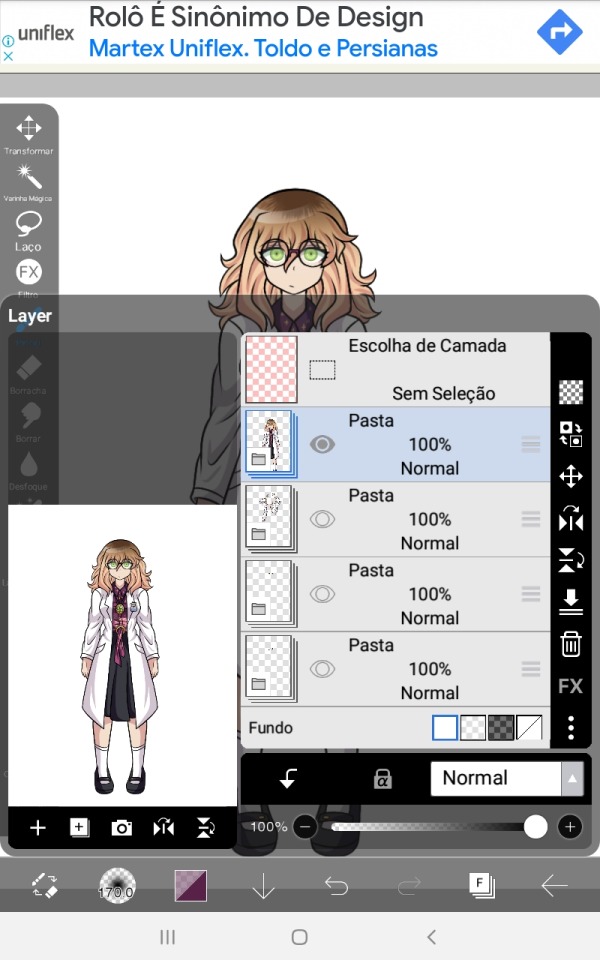
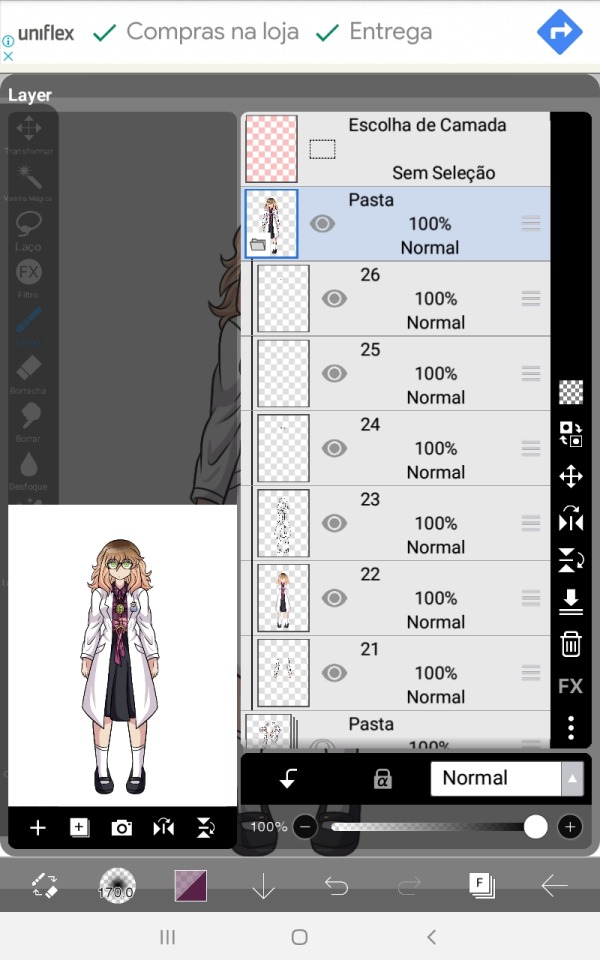
The app i use (Ibis paintX) allows me to make folders with a bunch of layers to them so i use them to keep stuff more organized.
On the first pic well have a folder with the base sprite, one for the different poses and in Beni's case two for the different eyes she has (one for the normal eyes and one for the ones that are part of the glasses, normally i only have one layer with all the eye variants)
On the second image I've opened the folder that holds the base sprite, or should i say just sprite since it's in this folder that i organize everything that belongs to one specific sprite when I'm making them as to not get myself confused. Anyways, you can't see in the screenshots but the first layer has her glasses, second has her eyebrows and mouth and the third has the eyes.
Fourth has the main body lineart and fifth has the main body colors, please keep those separated as by doing so you make it easier to add those lil effects onto the character's faces on certain expressions + having the lineart of the main body always helps when sketching and connecting the different arms to the main body.
Lastly you got the arms, but ideally you should make the arms/poses in a way they can be placed over the body layers since that just makes things easier to put together, i just have this habit of placing the no pose arms under everything else.
When editing i make the different arms and eyes in advance so that when i start making the different sprites i can just duplicate the canva with the first one a thousand times and everything will carry along with those. Saves time in the long-run + you don't need to separate all layers on them (lineart, colors, shading) since they're just parts there's no problem in just merging them together.
A very important thing to note tho i that if the character has glasses or any accessories that you plan on removing or moving around in some pose/sprite this accessory should be made in a different layer from the main body, this makes editing easier than if you had to just erase and refill the part where the accessory was in the sprite you don't want it to be in.
A similar rule should be applied to the character's hair, if they have short or mid length hair you can just add the whole thing to the main body sprite, but if the character's hair is long you should make this bluk/back part of the hair in a separate layer placed under the main body layers. This also apllies to any back accessories.
Here's Akira as an example; she has one layer for her glasses, one for the back/bulk of her hair and one for the guitar case she carries.
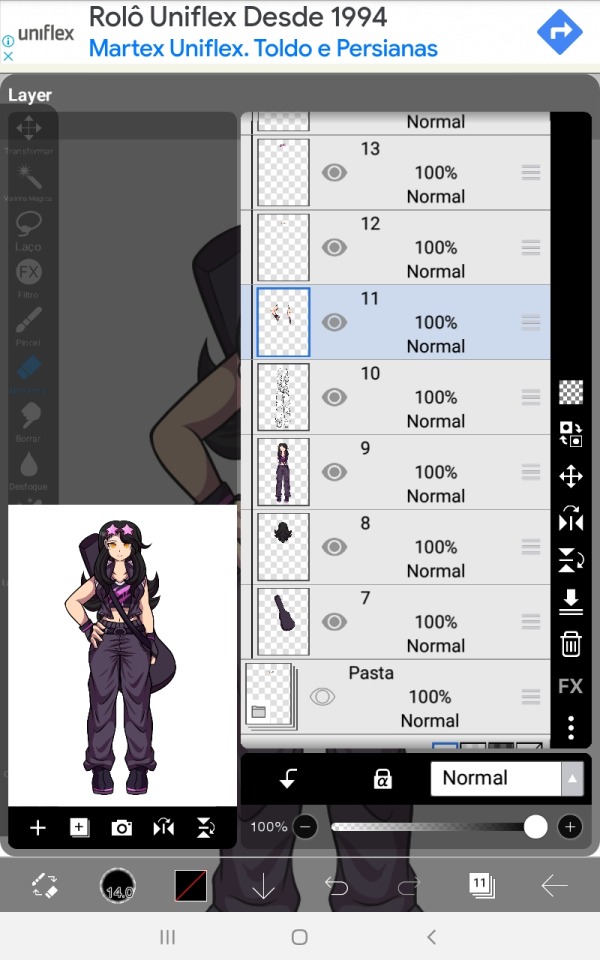
These are essentially the basics of if, so let's go over to some actual tips.
Make the sprites on a small canvas.
Since the Danganronpa another games are made on game maker the size of the character sprites is surprisingly small, while I don't think you should just do it on the same canvas size as the actual sprite, it's good to have a smaller canvas so that the lower amount of pixels gives it a look similar to the in-game sprites + as you can see by mine, they don't actually look low quality at all.
(if curious, the go-to canvas size i use for most of my edits is 773x1020)
Use other sprites as references/bases
Especially if you're just starting on making sprites, use the canon ones for bases, references or even just straight up trace them. This will make the sprite look closer to canon and will start making you undertand the elements that make up the style of the sprite, do it enough times and soon enough you'll be able to make poses on your own without needing a sprite from the game as a base.
Remember! What's wrong about tracing is not the act of tracing itself, as the act of doing so is a great exercise to help you learn, the problem is when you do it and claim you made it 100% on your own. Since these are sprite edits, there's not a problem in doing so.
Observe and learn what makes up the style you're trying to replicate
This is hard to talk about since it really is something that comes with practice, I've been making sprite edits for like 5 years now so this stuff is like written on the walls of my brain by now. Just try to look and analyse the sprites and slowly you'll start seeing patterns and small onto them that you didn't noitce before, like how Linuj's sprites have a bit if line weight to them but are still on the thinner side, how he tends to make the hands a bit on the smaller side, how when he color the character's skins he makes the area near the top of the head a lighter shade than the rest of the skintone, the way he usually makes the character's mouths, and even some more complex things like how the male characters will have very little to no eyelashes while the female characters tend to have a whole lot of them, etc.
At the same time, there's no shame in deliberately ignoring some of these things. Personality the small hands REALLY bother me in a few cases and i tend to just make mouth shapes on a whim instead of trying to stay 100% close to the style. It's just a question of messing around and figuring stuff out, it won't look perfect on the first go, but overtime you'll start to get the hang of it.
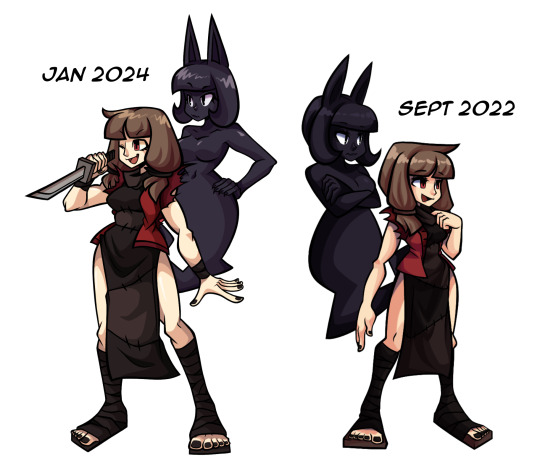
#i hope this small sprite editing tutorial helps! if you have more questions feel free to send them#these are sorta all i could think of for now#you did mention that these are for an Au Akane so you could also try editing these out of her sprites themselves#instead of making a whole base and multiple parts just pick the sprites and edit the new design over#it could possibly be easier for a beginner? i do feel like making them in this form leads to better results tho#anyways. fun fact! i used the eyelash thing as a subtle form or trans coding on Akira's sprites :]#i love you small details that people won't notice unless pointed out ❤️#hyena ramblings#sprite edit#edit#sprite editing tutorial
21 notes
·
View notes
Text
THE COOLEST Y2K GRAPHIC FILTERS (POLARR PACK)

here i am, once again (if you sang "victorious" theme song we should probably marry rn), bringing a new "the coolest pack" and i can genuinely say this is the coolest pack. the filters bring the y2k vibe, specially the graphic design, like magazine and fanzine. i hope you like them. save them below!

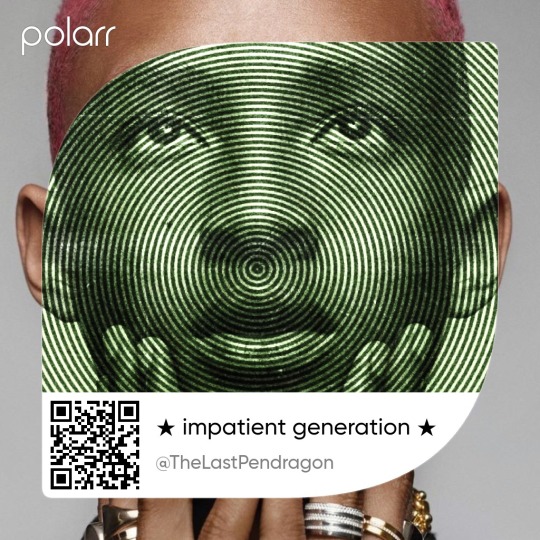



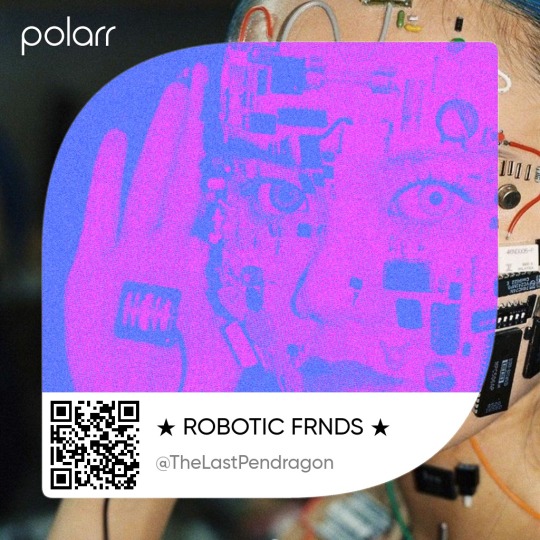

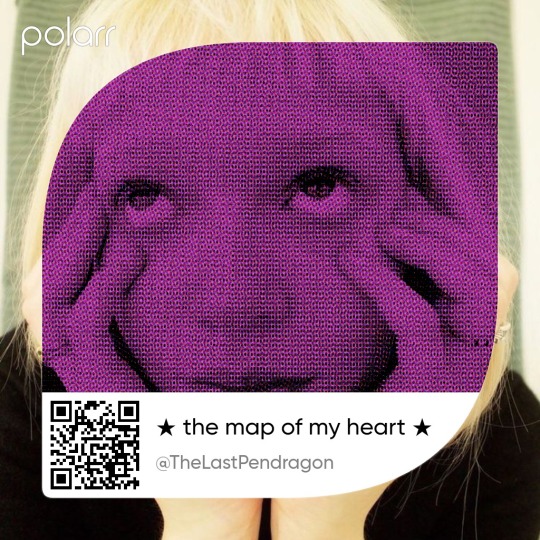

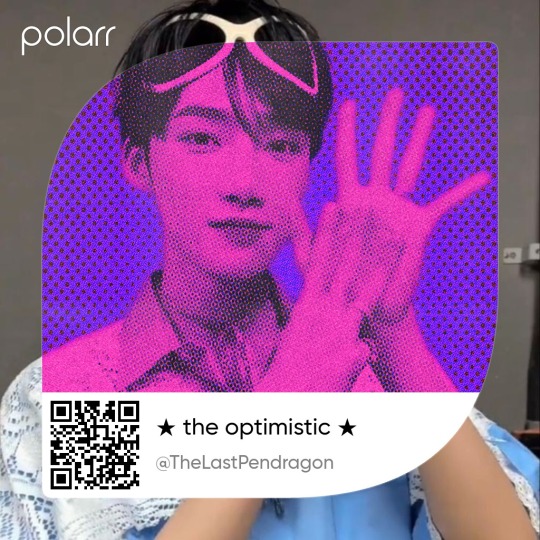








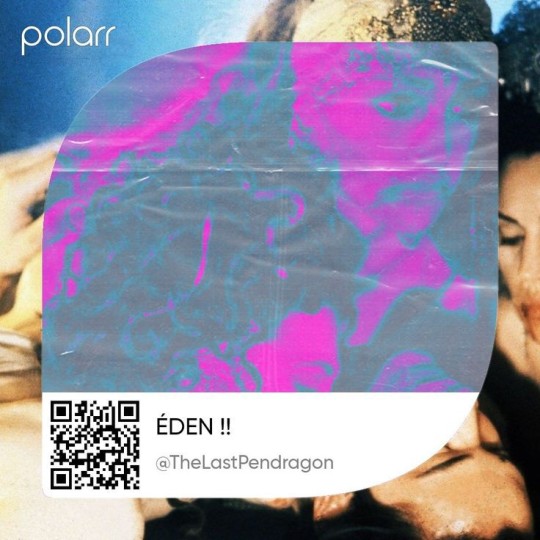

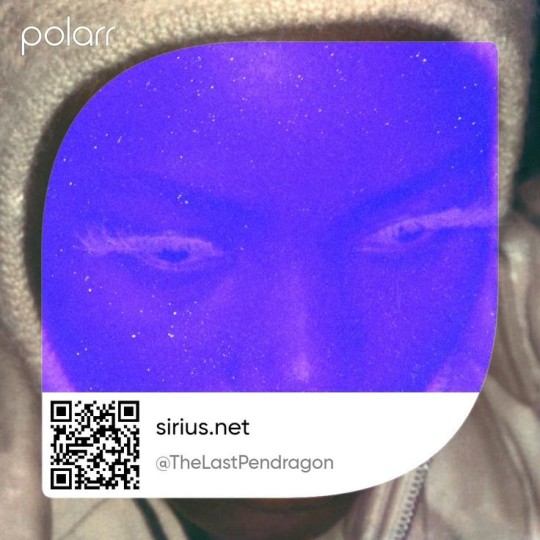


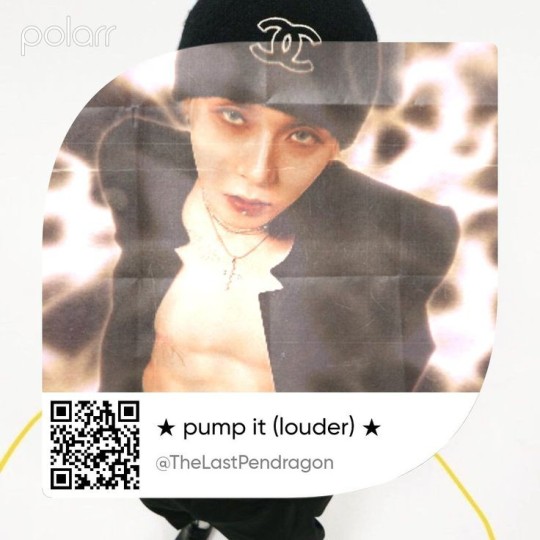
rules: do not use it to make yours, do not claim as yours, only for personal use. this is free, but i'd appreciate like or reblog.
#filter polarr#polarr#polarr filter#code filter#filter code#filtros polarr#polarr code#code polarr#polarr style#style polarr#polarr pack#polarr collection#psd#free psd#free filter#polarr tutorial#polarr effect#made with polarr#filtro#tbz#sunwoo#sunwoo icons#y2k style#cyber y2k#y2k aesthetic#y2kcore#y2k moodboard#y2k magazine#icons with polarr#icons with filter
34 notes
·
View notes
Text
i need to learn 3d modelling so that more than anything my power to mod persona 4 golden can grow
#rambles#modding#the thing is i'm SO BAD at following tutorials#i've always learned better by doing my own thing. messing around with whatever tool it is until it works#but that isn't really something i can do with 3d modelling.#or at least it's not something i can do at a total beginner level. i imagine it'll be kinda like how i learned coding#(did a couple free online classes and once i learned the very basics/got bored i just did my own thing)#but i started THAT when i was like 14. i wanna be as good at blender as i am with html/css NOW!!!!!!#<- is not even that good w html#<- because of the aforementioned ''hates taking classes on this kind of thing'' thing
3 notes
·
View notes
Text

this guy joining Echo in Ninjago Characters I AM Going To Be Thinking About Forever btw.
#ninjago#ninjago liveblog#ninjago okino#They really gave me a side character whos an NPC guide in a video game (but doesnt know it) and then made him Find Out and fall into a#a depression about his entire lifes purpose being for naught and that his entire worldnis fucking fake and then have him break free of his#of his coding and Go To The Real World#im. hes so everything#BUT THE SCENE WHERE HES TRAINING AND FAILING TO PROPERLY GUIDE HIS PLAYERS OVER AND OVER AND OVER BC THEYRE TREATING IT LIKE A GAME BC THEY#BC THEY HAVE MULTIPLE LIVES BUT THEIR DEATHS ARE REAL /TO HIM!!!/ HE HAS TO WATCH ALL THAT AND IT MEANS SOMETHING TO HIM BECAUSE#BECAUSE GUIDING THE PLAYERS IS HIS WHOLE PURPOSE!!!! BUT TO THEM HES JUST THE TUTORIAL HELPER CHARACTER!!! AUAU#i do also like Racer 7. An NPC /programmed to lose/‚ only there to add a challenge to the actual players and yet she NEVER STOPS TRYING...#but she always crashes at the exact same spot in the race. every. time.#AUUGH.
28 notes
·
View notes
Text
I truly love looking at my desktop of games and laughing at the sheer disparity on display
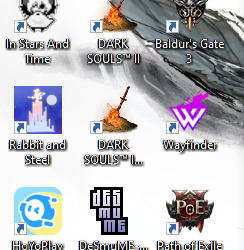
#I'm either here to Fucking Die or Peacefully Farm#ISaT is new and I haven't played it yet but I've heard good things#and I could in theory uninstall Okami I hit 100% in it but I love that game...#reinstalled DA2 to try again someday but augh... UI painful...#bullied into PoE2 by friends it is Okay but visual slurry and I dislike that#Moon Hunters my beloved I wish I had people to play you with so I could 100% you too#maybe one day I'll throw myself back into Code Vein it had a super cool character creator and interesting gameplay#once upon a time I had every Dark Souls installed#but I fucking hate DS1 and 3 LMAO#also Hollow Knight I love you so fucking much but I am So Bad at you I need an easy mode for babies#I can't platform to save my life lmao#Riot and HoYo are my marks of shame tho I wish I was free#and Wayfinder was a “my friends gave me this and I did the tutorial and never picked it back up”#also I have rotating wallpapers and most of it is Arknights lol that one was Saga focused from the Dusk event#I have more games installed but only these one earned icons sort of I got lazy with Wayfinder and PoE2
5 notes
·
View notes
Text
i dont wanna decide on a career unfortunately everyone wants me to soso bad
#i have to have it in. checks watch. 6 months maximum :)#just because i want biomedical something its what im good at and i cant not help people#like thats not some hero complex thing if o dont get motivated by helping people i will be a danger to myself within a couple months#but guys i am fucking ASS at coding. im goated at block coding i always make it past that#but my neocities wont work even tho im basically copy and pasting from html tutorials#i walk into the room and the machine makes it clear that it does NOT fuck with me#maybe i want biomedical research or something thats a little less hands on#or maybe an occupational therapy direction because i learn a lot about disabilities in my free time#or one of the cna or ekg practicum classes i can take through the local college#OR i can pay minimum a couple thousand for coding classes and brute force it#or stay biomedical engineering and focus on improving the mechanical aspects of existing biomed devices without personally coding as much#or veer way off course for something in sustainability#im literally just gonna end up teaching ap bio somewhere lmfao. why are we stressing#< NO hate to ap bio teachers i fuck with you#but i see that shit in my future Vividly#(or i could plan curriculums for teaching biology and standardize methods for courses such as pltw in the real setting ETC ETC ETC)
7 notes
·
View notes
Text
wanting to make pretty-looking carrds to showcase my different fanganronpa casts in different ways but not knowing jack shit about how to make carrd websites and also having no art or actual writing/work done on any of them just having different characters buzzing in my head
#starboy.exe#feel free to ignore <3#literally just looking at youtube tutorials on how to do carrds and sighing languidly#if i could make games abt these casts you bet your ASS i would#even if they weren't great to literally anyone else i would still love them and that's enough for me.#but as far as actual planning goes i only have like 6 separate full casts rotating in my brain rn#and i literally hate making toyhou.se profiles for them i hate coding i hate everything !!!!!
3 notes
·
View notes
Text
WELCOME TO BOOKMARK-BEAST
Hello im Hank(@killing-machine) and this is the blog where I spam reblog tons of resources and such varying from lifestyle to diy tutorials to recipes to coding or literally anything I think would be useful for someone (or myself)
Ill try and tag shit to keep things properly organized if someone needs to find anything specific but I do actively spam things since I'm always on the hunt for shit so good luck.
You're welcome to submit anything you find that I haven't posted or found yet, take this as like a whole warehouse of tools and books that people can take and donate shit to.
I also make web graphics like stamps, dividers and other things so youre welcome to request things. cant promise ill do them
#beastpost.src -> things i've made
STORAGE TAGS BELOW
art -> help with art from poses, references, tools and etc for traditional, digital, writing and etc
coding -> things for coding and webbuilding including javascript, html, css and misc
computing -> computing help and resources for computers, tech and the web
community -> resources and help for community, politics, and etc
free palestine -> resources to help with palestine
free shit -> downloads and etc from movies to books to games and etc
psa -> public service annoucnements, news, things to be aware of, etc
recipes -> self explainatory; cooking, baking, etc food
tutorials -> self explainatory. general tutorials for a variety of things
web graphics -> web graphics like stamps, blinkies, etc
quality of life -> things to improve life. physical & mental help
#beastpost.src#beast.ask#storage tags ->#art#coding#computing#free shit#free palestine#web graphics#recipes#quality of life#community#tutorials#psa
10 notes
·
View notes
Text
HTML 101: The Ultimate Beginner's Guide to Writing, Learning & Using HTML

HTML serves as the backbone of every web page, allowing us to structure content with paragraphs, headings, images, links, forms, and more. If you're eager to delve into web development or explore the world of coding, mastering HTML is a fantastic starting point.
Join us on webtutor.dev as we unveil the ultimate guide to HTML for beginners. In this comprehensive tutorial, we'll demystify HTML, explore its diverse applications, and equip you with the skills to write your own HTML code. From essential elements to crucial attributes, we'll cover it all.
Get ready to embark on your HTML journey with webtutor.dev – your go-to resource for empowering web development education. Let us dive in and unlock the potential of HTML together.
Join us now on webtutor.dev!
What is HTML?
First published by Tim Berners-Lee in 1989, HTML is now used by 94% of all websites, and probably all the ones you visit. But what is it, exactly?
HTML, short for HyperText Markup Language, is the backbone of the web. It is a markup language that structures the content of web pages. HTML utilizes tags to define the elements and their attributes, such as headings, paragraphs, images, links, lists, forms, and more. These tags instruct web browsers on how to display and render the content to users. With HTML, developers can create interactive and visually appealing web pages. It plays a vital role in creating a seamless browsing experience by allowing users to navigate through hyperlinks and access information across different websites. HTML is the foundation upon which websites are built, providing the structure and organization for displaying text, multimedia, and interactive elements. By learning HTML, individuals can gain the skills to create and customize web pages, making their mark in the digital landscape.
Is HTML a programming language?
No, HTML (Hypertext Markup Language) is not considered a programming language. It is a markup language used for structuring the content and presenting information on web pages. HTML provides a set of tags that define the structure and semantics of the content, such as headings, paragraphs, links, images, and more.
While HTML is essential for web development, it primarily focuses on the presentation and organization of data rather than the logic and functionality found in programming languages. To add interactivity and dynamic behavior to web pages, programming languages like JavaScript are commonly used in conjunction with HTML.
What is HTML Used for?
HTML (Hypertext Markup Language) is used for creating and structuring the content of web pages. It provides a set of tags that define the elements and their layout within a web page. Here are some of the key uses of HTML:
Web page structure: HTML is used to define the structure of a web page, including headings, paragraphs, lists, tables, forms, and other elements. It allows you to organize and present content in a hierarchical manner.
Text formatting: HTML provides tags for formatting text, such as bold, italic, underline, headings of different levels, and more. These tags help in emphasizing and styling specific parts of the content.
HTML Hyperlinks: HTML enables the creation of hyperlinks, allowing you to connect different web pages together or link to external resources. Links are defined using the <a> tag and provide navigation within a website or to other websites.
Images and media: HTML allows you to embed images, videos, audio files, and other media elements into web pages. It provides tags like <img>, <video>, and <audio> for adding visual and multimedia content.
Forms and user input: HTML provides form elements, such as text fields, checkboxes, radio buttons, dropdown menus, and buttons, allowing users to enter and submit data. Form data can be processed using server-side technologies.
Semantic markup: HTML includes semantic elements that provide meaning and structure to the content. Examples of semantic elements are <header>, <nav>, <article>, <section>, <footer>, which help define the purpose and role of specific parts of a web page.
Accessibility: HTML supports accessibility features, such as providing alternative text for images, using proper heading structure, using semantic elements, and other attributes that make web content more accessible to users with disabilities.
Overall, HTML serves as the foundation of web development, providing the structure and presentation of content on the World Wide Web. It is often complemented by other technologies like CSS (Cascading Style Sheets) for styling and JavaScript for interactivity and dynamic behavior.
How to Write HTML?
<!DOCTYPE html><html><head><title>My Page</title></head><body><h1>Hello, World!</h1></body></html>
Explanation:
<!DOCTYPE html>: Specifies the HTML version.
<html>: Opening tag for the HTML document.
<head>: Contains metadata about the page.
<title>: Sets the title of the page displayed in the browser's title bar or tab.
<body>: Contains the visible content of the page.
<h1>: Defines a heading level 1.
Hello, World!: The actual content to be displayed.
Please note that this example is a very basic HTML structure, and for more complex pages, additional tags and attributes would be required.
How to Create an HTML File
To create an HTML file, you can follow these steps:
Open a text editor: Open a text editor of your choice, such as Notepad (Windows), TextEdit (Mac), Sublime Text, Visual Studio Code, or any other editor that allows you to create plain text files.
Start with the HTML doctype: At the beginning of your file, add the HTML doctype declaration, which tells the browser that the file is an HTML document. Use the following line:
<!DOCTYPE html>
Create the HTML structure: After the doctype declaration, add the opening and closing <html> tags to enclose the entire HTML document.
Add the head section: Inside the <html> tags, include the <head> section. This is where you define metadata and include any external resources like stylesheets or scripts. For now, let's add a <title> element to set the title of your page:
<head>
<title>My First HTML Page</title>
</head>
Create the body: Within the <html> tags, include the <body> section. This is where you place the visible content of your web page. You can add various HTML tags here to structure and format your content. For example, let's add a heading and a paragraph:
<body>
<h1>Welcome to My Page</h1>
<p>This is my first HTML file.</p>
</body>
Save the file: Save the file with an .html extension, such as myfile.html. Choose a suitable location on your computer to save the file.
Open the HTML file in a browser: Double-click on the HTML file you just saved. It will open in your default web browser, and you will see the content displayed according to the HTML tags you added.
Congratulations! You have created an HTML file. You can now edit the file in your text editor, add more HTML elements, styles, scripts, and save the changes to see them reflected in the browser.
Common HTML Attributes
<input type="text" name="username" placeholder="Enter your username" required>
<img src="image.jpg" alt="Image description">
<a href="https://example.com" target="_blank">Link to Example</a>
<div id="container" class="box">
<button onclick="myFunction()">Click me</button>
<table border="1">
<form action="submit.php" method="POST">
<select name="color">
<option value="red">Red</option>
<option value="blue">Blue</option>
</select>
Explanation:
<input>: Attributes like type define the input type (text, checkbox, etc.), name sets the input's name for form submission, placeholder provides a hint to the user, and required specifies that the input is mandatory.
<img>: src specifies the image source URL, and alt provides alternative text for the image (useful for accessibility).
<a>: href sets the hyperlink URL, and target="_blank" opens the link in a new tab or window.
<div>: id assigns an identifier to the element, and class adds a CSS class for styling or JavaScript targeting.
<button>: onclick triggers a JavaScript function when the button is clicked.
<table>: border adds a border to the table.
<form>: action specifies the form submission URL, and method sets the HTTP method (GET or POST).
<select>: name assigns the name for the selection input, and <option> defines the selectable options within the dropdown menu.
These are just a few examples, and there are many more HTML attributes available for different elements, each serving specific purposes.
#learn to code for free#coding course online#Online Web Tutorial#learn coding for free#online tutorial#learn code#learn code for free#introduction to coding#learn html#programming training courses#best way to learn coding#how long does it take to learn coding#learn coding for beginners#best online platform for learning coding#best place to learn to code online
5 notes
·
View notes
Text
Learn and enjoy!
youtube
Welcome to the "Interactive Free Python Lab" – your gateway to mastering Python programming! This free, comprehensive course is designed to take you from a complete beginner to an intermediate coder through interactive, hands-on learning. Our curriculum is organized into 21 structured sections covering everything from basic Python syntax to advanced topics like data science, machine learning, and artificial intelligence.
With over 400 practical examples accompanied by detailed explanations and exercises, you’ll learn to tackle real coding challenges and gain the confidence to create your own projects.
Embark on your coding journey today with Interactive Free Python Lab. Subscribe, learn, and join a vibrant community of aspiring developers and data enthusiasts who are transforming their futures through the power of Python. Your path to Python mastery starts here!
#python#coding#coder#python code#code#programming#python programming#coursera#data analytics#data science#education#online learning#python tutorial#learn python#python for beginners#data types#python basics#python learning#machine learning#artificial intelligence#free python course#Youtube
0 notes
Text
youtube
Build 5 Real World Python Projects With 3 Senior Developers
These 5 real-world Python projects (from 3 of our TOP courses) are guaranteed to take your skills to the next level!
Instead of just learning syntax, you’ll apply Python in real-world scenarios—from automation to data analysis and even security-focused projects. These are the kinds of projects that help you stand out to employers and solidify your skills beyond the basics.
You’re not just learning from any instructor—you’ll be guided by 3 industry experts: Andrei Neagoie, Travis Cuzick, and Diogo Resende, all senior developers who have helped 1,000s of students land jobs in tech.
#python classes#free education#education#educate yourselves#educate yourself#python tutorial#python programming#python training#python for data science#python course#coding#developers#data science#machine learning#python projects#learn python#python#technology#youtube#Youtube
0 notes
Text
Master Coding for Free: The Best Online Programming Tutorials & Lessons
At Removeload Educational Academy, we provide free programming tutorials designed for students who want to learn coding in an easy and practical way.
0 notes