#google map plugin
Explore tagged Tumblr posts
Text
Make it easy for your customers to find your restaurant and access its basic details with the Google Maps add-on.
#food order#food ordering app#plugin#restaurant#restaurant growth#food business management plugin#wp food manager#food management#google map plugin#wordpress#food business
0 notes
Text
youtube
Learn how to add a Google Map to your WordPress website with this full guide. It's easy and will enhance your site's usability!
#how to add google map in wordpress#add google maps on wordpress website#embedding google map in wordpress#wordpress tutorial#adding google maps to wordpress#adding google maps to your wordpress website#how to add google map in your wordpress website#how to add google map in wordpress without plugin#how to add google map on wordpress website#add google maps to wordpress#embed google maps in wordpress#add google maps in wordpress#how to add google map in wordpress website#Youtube
0 notes
Text
Top 5 Writing Applications for Worldbuilding and Complex Story Planning
In the realm of creative writing, particularly when it comes to worldbuilding and complex story planning, having the right tools can make a significant difference. Writers often find themselves juggling multiple characters, intricate plots, and expansive settings. To manage these elements effectively, specialized writing applications have been developed to assist in organizing thoughts, tracking details, and fostering creativity. In this article, we will explore the top five writing applications that are indispensable for worldbuilding and complex story planning.
-_-_-_-_-_-_-_-_-_-_-_-_-_-_-_-_-_-_-_-_-_-_-_-_-_-_-_-_-_-_-_-_-_-_-
1. Obsidian: The Ultimate Tool for Writers
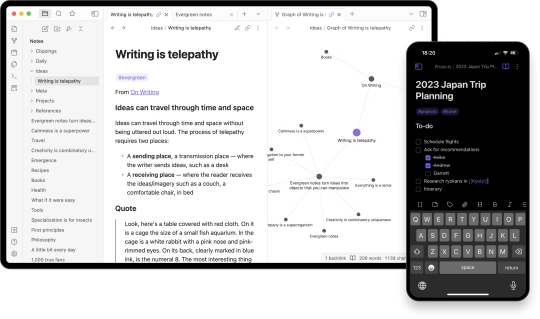
Obsidian is a robust note-taking and knowledge management application that has gained immense popularity among writers for its flexibility and powerful features. Whether you are working on a novel, a series of interconnected stories, or an entire fictional universe, Obsidian provides the tools you need to keep everything organized and easily accessible.
Key Features of Obsidian
Markdown Support: Obsidian uses Markdown, a lightweight markup language, which allows writers to format their notes with ease. This feature is particularly useful for creating structured documents and linking related notes.
Bidirectional Linking: One of Obsidian's standout features is its bidirectional linking capability. This allows writers to create connections between different notes, making it easy to navigate through complex storylines and character relationships.
Graph View: The Graph View in Obsidian provides a visual representation of how your notes are interconnected. This feature is invaluable for worldbuilding, as it helps writers see the big picture and understand how different elements of their story fit together.
Plugins and Customization: Obsidian offers a wide range of plugins that can enhance its functionality. Writers can customize the app to suit their specific needs, whether it's adding a calendar for tracking writing progress or integrating with other tools like Google Drive.
Cross-Platform Sync: With Obsidian, you can sync your notes across multiple devices, ensuring that you have access to your work wherever you go. This is particularly useful for writers who like to jot down ideas on their phone and then expand on them later on their desktop.
Pricing
Personal Use: Free
Commercial Use: $50 per user per year
Add-ons:
Sync: $4 per user per month, billed annually
Publish: $8 per site per month, billed annually
Catalyst: $25+ one-time payment for early access and VIP features
How Obsidian Enhances Worldbuilding and Story Planning
Obsidian's features are designed to support the intricate process of worldbuilding and story planning. The ability to create detailed notes for each character, location, and plot point, and then link them together, allows writers to build a comprehensive and cohesive narrative. The Graph View provides a visual map of the story, making it easier to identify connections and ensure consistency. Additionally, the customization options and plugins available in Obsidian mean that writers can tailor the app to their specific workflow, making it an indispensable tool for any serious writer.
-_-_-_-_-_-_-_-_-_-_-_-_-_-_-_-_-_-_-_-_-_-_-_-_-_-_-_-_-_-_-_-_-_-_-
2. Scrivener: The Writer's Swiss Army Knife

Scrivener is a well-known writing application that has been a favorite among writers for years. It offers a wide range of features designed to help writers organize their work, from drafting to final edits. Scrivener is particularly useful for long-form writing projects, such as novels and screenplays, where managing large amounts of text and research is essential.
Key Features of Scrivener
Project Management: Scrivener allows writers to break their projects into manageable sections, such as chapters or scenes. This makes it easy to navigate through the manuscript and make changes as needed.
Research Integration: Writers can import research materials, such as PDFs, images, and web pages, directly into Scrivener. This keeps all relevant information in one place, making it easy to reference while writing.
Corkboard and Outliner: Scrivener's Corkboard and Outliner views provide visual ways to organize and rearrange sections of the manuscript. This is particularly useful for plotting and structuring complex stories.
Customizable Templates: Scrivener offers a variety of templates for different types of writing projects, from novels to screenplays. Writers can also create their own templates to suit their specific needs.
Export Options: Scrivener supports a wide range of export formats, including Word, PDF, and ePub. This makes it easy to share your work with others or prepare it for publication.
Pricing
macOS: $49
Windows: $45
iOS: $19.99
Bundle (macOS + Windows): $80
How Scrivener Enhances Worldbuilding and Story Planning
Scrivener's project management features are ideal for worldbuilding and story planning. Writers can create separate sections for different aspects of their world, such as characters, settings, and plot points, and then easily navigate between them. The ability to import research materials directly into the project ensures that all relevant information is readily accessible. The Corkboard and Outliner views provide visual ways to organize and rearrange the story, making it easier to see the big picture and ensure consistency. Overall, Scrivener is a powerful tool that can help writers manage the complexities of worldbuilding and story planning.
-_-_-_-_-_-_-_-_-_-_-_-_-_-_-_-_-_-_-_-_-_-_-_-_-_-_-_-_-_-_-_-_-_-_-
3. Campfire: A Comprehensive Worldbuilding Tool

Campfire is a writing application specifically designed for worldbuilding and story planning. It offers a wide range of features that allow writers to create detailed and immersive worlds, from character profiles to interactive maps. Campfire is particularly useful for writers who are working on large-scale projects, such as epic fantasy series or intricate science fiction universes.
Key Features of Campfire
Character Profiles: Campfire allows writers to create detailed profiles for each character, including information on their appearance, personality, and backstory. This helps ensure that characters are well-developed and consistent throughout the story.
Worldbuilding Tools: Campfire offers a variety of tools for worldbuilding, such as interactive maps, timelines, and relationship webs. These features allow writers to create a comprehensive and cohesive world for their story.
Plotting Tools: Campfire's plotting tools help writers outline their story and track the progression of the plot. This is particularly useful for complex stories with multiple plotlines and subplots.
Collaboration Features: Campfire allows writers to collaborate with others on their projects. This is particularly useful for co-authors or writing teams who need to share information and work together on the story.
Customizable Templates: Campfire offers a variety of templates for different aspects of worldbuilding and story planning. Writers can also create their own templates to suit their specific needs.
Pricing
Free Plan: Limited features
Standard Plan: $19 per month or $160 per year
Custom Plan: Prices start at $0.50 per month per module
How Campfire Enhances Worldbuilding and Story Planning
Campfire's features are specifically designed to support the process of worldbuilding and story planning. The ability to create detailed character profiles and interactive maps allows writers to build a rich and immersive world for their story. The plotting tools help writers outline their story and track the progression of the plot, ensuring that all elements of the story are well-organized and consistent. The collaboration features make it easy for co-authors or writing teams to work together on the project. Overall, Campfire is a comprehensive tool that can help writers manage the complexities of worldbuilding and story planning.
-_-_-_-_-_-_-_-_-_-_-_-_-_-_-_-_-_-_-_-_-_-_-_-_-_-_-_-_-_-_-_-_-_-_-
4. Aeon Timeline: A Visual Timeline Tool for Writers

Aeon Timeline is a visual timeline tool that helps writers organize their stories and track the progression of events. It is particularly useful for complex stories with multiple plotlines and characters, as it allows writers to see the big picture and ensure consistency.
Key Features of Aeon Timeline
Visual Timelines: Aeon Timeline allows writers to create visual timelines for their stories, making it easy to see the progression of events and track the relationships between different plotlines.
Character and Event Tracking: Writers can create detailed profiles for each character and event, including information on their relationships and interactions. This helps ensure that all elements of the story are well-organized and consistent.
Customizable Templates: Aeon Timeline offers a variety of templates for different types of writing projects, from novels to screenplays. Writers can also create their own templates to suit their specific needs.
Integration with Other Tools: Aeon Timeline integrates with other writing tools, such as Scrivener and Ulysses, making it easy to import and export information between different applications.
Collaboration Features: Aeon Timeline allows writers to collaborate with others on their projects. This is particularly useful for co-authors or writing teams who need to share information and work together on the story.
Pricing
One-time Purchase: $65 (includes 1 year of free updates)
Additional Year of Updates: $35 per year
How Aeon Timeline Enhances Worldbuilding and Story Planning
Aeon Timeline's visual timeline feature is particularly useful for worldbuilding and story planning. Writers can create detailed timelines for their stories, making it easy to see the progression of events and track the relationships between different plotlines. The character and event tracking features help ensure that all elements of the story are well-organized and consistent. The integration with other writing tools makes it easy to import and export information between different applications, ensuring that all relevant information is readily accessible. Overall, Aeon Timeline is a powerful tool that can help
-_-_-_-_-_-_-_-_-_-_-_-_-_-_-_-_-_-_-_-_-_-_-_-_-_-_-_-_-_-_-_-_-_-_-
5. Plottr: Visual Story Planning Made Simple
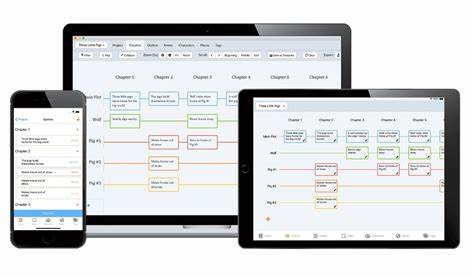
Plottr is a visual story planning tool that helps writers outline their stories in a clear and organized manner. It is particularly useful for writers who prefer a visual approach to planning and want to see their story structure at a glance. Plottr's intuitive interface and powerful features make it an excellent choice for both novice and experienced writers.
Key Features of Plottr
Timeline View: Plottr's Timeline View allows writers to create a visual timeline of their story, making it easy to see the sequence of events and how they fit together. This is particularly useful for complex stories with multiple plotlines.
Character and Plot Templates: Plottr offers a variety of templates for character development and plot structure. Writers can use these templates to ensure that their characters are well-rounded and their plots are cohesive.
Drag-and-Drop Interface: Plottr's drag-and-drop interface makes it easy to rearrange scenes and chapters. This allows writers to experiment with different story structures and find the one that works best for their narrative.
Filtering and Tagging: Writers can use tags and filters to organize their scenes, characters, and plot points. This makes it easy to find specific elements of the story and keep track of important details.
Export Options: Plottr allows writers to export their outlines to other writing applications, such as Scrivener and Word. This makes it easy to move from planning to drafting without losing any important information.
Pricing
Annual Plan: $25 per year
Lifetime Plan: $99 one-time payment
How Plottr Enhances Worldbuilding and Story Planning
Plottr's visual approach to story planning makes it an invaluable tool for worldbuilding and complex story planning. The Timeline View allows writers to see the big picture and ensure that their story flows smoothly. The character and plot templates help writers develop well-rounded characters and cohesive plots. The drag-and-drop interface and filtering options make it easy to organize and rearrange story elements, ensuring that nothing gets lost in the process. Overall, Plottr is a powerful and user-friendly tool that can help writers bring their stories to life.
-_-_-_-_-_-_-_-_-_-_-_-_-_-_-_-_-_-_-_-_-_-_-_-_-_-_-_-_-_-_-_-_-_-_-
Each of the applications we’ve explored - Obsidian, Scrivener, Campfire, World Anvil, and Plottr - offers unique features that cater to different aspects of writing. By integrating these tools into your workflow, you can unlock new levels of creativity and efficiency.
Are you ready to take your writing to the next level? Dive into these applications and discover which one resonates with your creative process. And don’t forget to follow us for more insights, tips, and recommendations on the best tools and practices for writers. Your next great story is just a click away!
#writing#writerscommunity#female writers#writers and poets#worldbuilding#writers on tumblr#ao3 writer#amwriting#creative writing#writers on writing#writers#writblr#learn to write#writing community#writing inspiration#writing prompt#writing advice#writing ideas#writing tips#tips and advice
150 notes
·
View notes
Text
5 Days of Helping You Outline Your Next Novel

Day 5: Obsidian for Outlining
Find all 5 installments of the mini series: helping you outline your next novel
*I have added a layer of “static” over my screenshots so they are distinctive enough to stand apart from the surrounding text
did you miss this series? here you can find all posts here: [day 1] [day 2] [day 3] [day 4]

Do you use Obsidian?
What is Obsidian?
A note-taking and knowledge management tool that allows you to create and connect notes seamlessly.

Uses a local-first approach, meaning your data is stored on your computer, not the cloud (unless you choose to sync).
Features bidirectional linking, which helps create a non-linear, networked way of organizing ideas—great for brainstorming and outlining.
Why should you use Obsidian?
Flexible & Customizable – Unlike rigid writing apps, you can design your own workflow.
Distraction-Free Writing – Markdown keeps the focus on text without extra formatting distractions.
Ideal for Outlining & Organization – Connect story ideas, characters, and settings effortlessly.
Obsidian for Writing
Outlining
Creating a One Pager
Create a single markdown note for a high-level novel summary.
Use headings and bullet points for clarity.
Link to related notes (e.g., character pages, theme exploration).
Here’s an example of an outline I’m currently using. This is what my website will have on it (and what goals I hope to achieve w my website)

Using the Native Canvas Tool
Use Obsidian’s native Canvas tool to visually outline your novel. (Best on PC)
Create a board with columns for Acts, Chapters, or Story Beats.
Drag and drop cards as the story evolves.
Writing
Why Write Directly in Obsidian?
Minimalist interface reduces distractions.
Markdown-based formatting keeps the focus on words.
No auto-formatting issues (compared to Word or Google Docs).
Why is Obsidian Great for Writing?
Customizable workspace (plugins for word count, timers, and focus mode).
Easy to link notes (e.g., instantly reference past chapters or research).
Dark mode & themes for an optimal writing environment.
Organization in Obsidian
Outlining, Tags, Links
Each chapter, character, important item, and setting can have its own linked note.
Below, for example, you can see the purple text is a linked page directly in my outline.

Use bidirectional linking to create relationships between (story) elements. Clicking these links will automatically open the next page.
Tags can be used for important characters, items, places, or events that happen in your writing. Especially useful for tracking.
Folders for Efficient Storage
Organize notes into folders for Acts, Characters, Worldbuilding, and Drafts.
Use tags and backlinks for quick navigation.
Creating a separate folder for the actual writing and linking next (chapter) and previous (chapter) at the bottom for smooth navigation.
You can also create and reuse your own internal templates!
Spiderweb Map Feature (Graph View)
Visualize connections between characters, plot points, and themes. Below you’ll see the basic mapping of my website development project.

This view can help you spot disconnected (floating) ideas and create bridges to them.
Exporting
Why Export?
Ready to format in another program (Scrivener, Word, Docs, Vellum, etc).
Need a clean version (removing tags, notes, etc) for beta readers or editors.
Creating a backup copy of your work.
When should you export?
Personally, I like to export every 5 chapters or so and update my live version on Google Docs. This allows my family, friends, and beta readers to access my edited work.
After finishing a draft or major revision.
Before sending to an editor or formatting for publication.
Where should you export?
Personally I copy and paste my content from each chapter into a google doc for editing. You may also want to make note of the following export options:
Markdown to Word (.docx) – For editing or submitting.
Markdown to PDF – For quick sharing
Markdown to Scrivener – For those who format in Scrivener.
To Conclude
Obsidian is an invaluable tool for novelists who want a flexible, organized, and distraction-free writing process.
Try setting up your own Obsidian vault for your next novel! Comment below and let me know if this was helpful for you 🫶🏻

your reblogs help me help more ppl 💕
follow along for writing prompts, vocabulary lists, and helpful content like this! <333
✨ #blissfullyunawaresoriginals ✨
#writeblr#writers on tumblr#creative writing#writerscommunity#fiction#character development#writing prompt#dialogue prompt#female writers#writer blog#blissfullyunawaresoriginals#blissfullyunawares#writing life#fiction writing#writers#writer life#tumblr writers#writing inspiration#writing#writerslife#writer stuff#writing community#writer#obsidian for writing#obsidian#writers life#writing tool#writing tips#writer moots#tumblr moots
20 notes
·
View notes
Text
Flash back - Live Looping tribute to 90s / 2000s Racing Games
RESEARCH
My live looping project draws from the audio-visual world of late 90s / early 2000s video games from PS1 and Nintendo 64 – an aesthetic comprised of glossy graphics and postmodern settings, in which the immersive experience is often provided by up-beat, high octane soundtracks. Here are some examples of this:
youtube
youtube
youtube
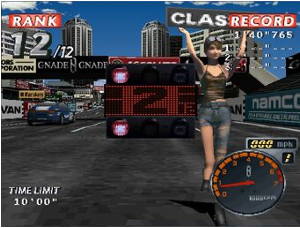


Whilst researching game composers and jungle artists, one of them particularly stood out to me – Hideki Okugawa, the composer responsible for the soundtrack to all 3 Street Fighters. Here are a couple examples of his work.
youtube
youtube
I admire the intensity that Okugawa manages to capture through all his work, nevertheless, I’d like to allow for some contrasting laid-back sections to better match the ambience that I’m after. After some online research on forums, and speaking to my peers, I created a playlist of various tracks that would correspond to this aesthetic.
One of these songs is View of Life by Moonchild, which perfectly captures the nostalgic essence of old video games. The intro section lasts for just over a minute; this adds to the tension and sense of anticipation that one might experience whilst playing a high adrenalin first person shooter or racing game. I have created a mood board to display the desired tone of the project.
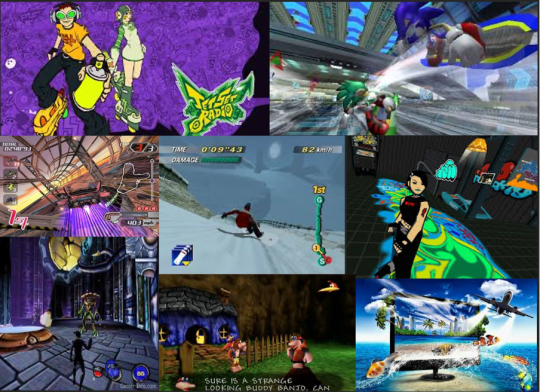
As much as this project is a tribute to 90s/2000s classic video games, I also wish to convey a sense of nostalgia.
Another inspiration behind this project was seeing an Instagram user create a live loop to the same aesthetic:
instagram
The style is slightly different, but it reinforces the notion that this genre has become a trend.
PROTOTYPE & REHEARSALS
In the prototype phase of this project, I made the first version of the track, which was a lot slower, and less energetic. After having delved into breakbeats and jungle, I was drawn to higher tempos, and a slightly different sound pallet.
(google drive link)
I increased the tempo from 125 to 165 and created a new intro (inspired by the aforementioned ‘View of Life’ by ‘Moonchild’). After this I focused on highlighting melodies, rhythms and textures that would be interesting to loop whilst carrying that adrenalin fuelled, ‘racing’ narrative.
Once the arrangement had been completed, I ordered the different audio and midi regions into separate sections; these sections would then become scenes once imported into Ableton. I divided them into 10 sections (some of them repeating), before stemming each track into one of seven folders (one for each scene). I then imported them making sure to de-select warp on each track. I have added sped up screen recordings of this process in the OneDrive folder.
Originally, I had planned to play my set in the same way as Elise Trouw in this video:
youtube
She uses arrangement view to input midi notes that she has midi mapped to different functions such as record, stop, playback, loop, etc. This means that those set functions will activate automatically in relation to the timeline. which is useful for handsfree, seamless transitions. Although this is a great technique in some circumstances, it comes at the cost of freedom; I wanted my track to stay structured whilst being able to improvise melody lines and transition to whichever scene suits me in the moment.
The hardware I used to create the set comprised of a Maschine MK3 Mikro, an ableton launchpad, an RD-08 keyboard and a sustain pedal. I used a filter plugin on the stereo out and mapped the cutoff to the Maschine MK3’s fx strip in midi mode. I had originally mapped it to the keyboards modulation wheel, but I found it to be less intuitive. I also mapped the sustain pedal to control the delay feedback on the e-piano.
Should I do this again, I would like to find a way of mapping different parameters to an xbox or ps4 controller, in the spirit of the theme.
I have included a screenshot of my performance to highlight my set-up.
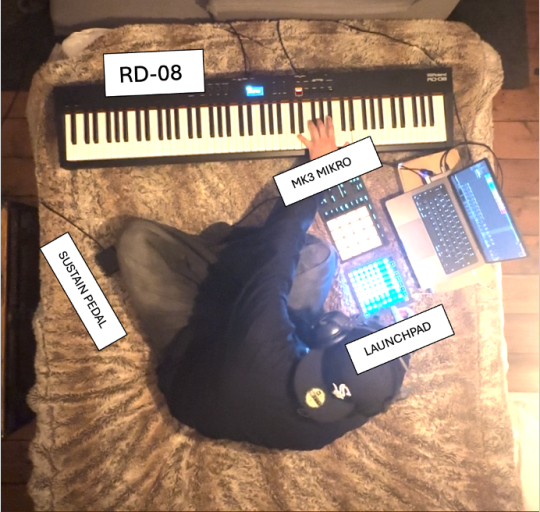
I set up my phone camera on top of a lamp, which worked well regarding the placement but ideally, I would like to find a more secure place to hold it as it fell several times. I would like to keep this camera angle going forwards with this type of content as it showcases the both the hardware and the way it is being used.
FINAL PERFORMANCE AND DOCUMENTATION
The final performance consisted of a one take recording with seven scenes being triggered in different orders, with four midi tracks being controlled by a keyboard and drum pad and used to improvise melodies and chords throughout the performance. The premise was to have slightly different results every take whilst retaining a sense of structure and coherence. As a result, whilst being intelligible for the listener, the piece remains original and interesting every time.
The improvised melodies reflect the motion of a video game, be it the tension of a tactical rpg or a race in a futuristic landscape. This way, the soundtrack becomes the narrative. In order to push the idea of this narrative I structured each new scene to represent a new levels or areas in a game, with the intro ramping up to the chorus, and abrupt transitions mimicking the erraticism found within these landscapes. I made use of real-time triggered effects throughout the performance to further simulate this experience.
I used a birds eye view angle to capture my interactions with the hardware and showcase exactly how the piece was constructed. In the editing of the video, I chose not to include any cuts in an effort to present the set as clearly as possible. I also included a split screen format with a portion of the screen showing gameplay from extreme g racing to make the experience more immersive. This is the final render:
youtube
2 notes
·
View notes
Text
How AI & Machine Learning Are Changing UI/UX Design

Artificial Intelligence (AI) and Machine Learning (ML) are revolutionizing UI/UX design by making digital experiences more intelligent, adaptive, and user-centric. From personalized interfaces to automated design processes, AI is reshaping how designers create and enhance user experiences. In this blog, we explore the key ways AI and ML are transforming UI/UX design and what the future holds.
For more UI/UX trends and insights, visit Pixelizes Blog.
AI-Driven Personalization
One of the biggest changes AI has brought to UI/UX design is hyper-personalization. By analyzing user behavior, AI can tailor content, recommendations, and layouts to individual preferences, creating a more engaging experience.
How It Works:
AI analyzes user interactions, including clicks, time spent, and preferences.
Dynamic UI adjustments ensure users see what’s most relevant to them.
Personalized recommendations, like Netflix suggesting shows or e-commerce platforms curating product lists.
Smart Chatbots & Conversational UI
AI-powered chatbots have revolutionized customer interactions by offering real-time, intelligent responses. They enhance UX by providing 24/7 support, answering FAQs, and guiding users seamlessly through applications or websites.
Examples:
Virtual assistants like Siri, Alexa, and Google Assistant.
AI chatbots in banking, e-commerce, and healthcare.
NLP-powered bots that understand user intent and sentiment.
Predictive UX: Anticipating User Needs
Predictive UX leverages ML algorithms to anticipate user actions before they happen, streamlining interactions and reducing friction.
Real-World Applications:
Smart search suggestions (e.g., Google, Amazon, Spotify).
AI-powered auto-fill forms that reduce typing effort.
Anticipatory design like Google Maps estimating destinations.
AI-Powered UI Design Automation
AI is streamlining design workflows by automating repetitive tasks, allowing designers to focus on creativity and innovation.
Key AI-Powered Tools:
Adobe Sensei: Automates image editing, tagging, and design suggestions.
Figma AI Plugins & Sketch: Generate elements based on user input.
UX Writing Assistants that enhance microcopy with NLP.
Voice & Gesture-Based Interactions
With AI advancements, voice and gesture control are becoming standard features in UI/UX design, offering more intuitive, hands-free interactions.
Examples:
Voice commands via Google Assistant, Siri, Alexa.
Gesture-based UI on smart TVs, AR/VR devices.
Facial recognition & biometric authentication for secure logins.
AI in Accessibility & Inclusive Design
AI is making digital products more accessible to users with disabilities by enabling assistive technologies and improving UX for all.
How AI Enhances Accessibility:
Voice-to-text and text-to-speech via Google Accessibility.
Alt-text generation for visually impaired users.
Automated color contrast adjustments for better readability.
Sentiment Analysis for Improved UX
AI-powered sentiment analysis tools track user emotions through feedback, reviews, and interactions, helping designers refine UX strategies.
Uses of Sentiment Analysis:
Detecting frustration points in customer feedback.
Optimizing UI elements based on emotional responses.
Enhancing A/B testing insights with AI-driven analytics.
Future of AI in UI/UX: What’s Next?
As AI and ML continue to evolve, UI/UX design will become more intuitive, adaptive, and human-centric. Future trends include:
AI-generated UI designs with minimal manual input.
Real-time, emotion-based UX adaptations.
Brain-computer interface (BCI) integrations for immersive experiences.
Final Thoughts
AI and ML are not replacing designers—they are empowering them to deliver smarter, faster, and more engaging experiences. As we move into a future dominated by intelligent interfaces, UI/UX designers must embrace AI-powered design methodologies to create more personalized, accessible, and user-friendly digital products.
Explore more at Pixelizes.com for cutting-edge design insights, AI tools, and UX trends.
#AI in UX Design#Machine Learning UX#UX Personalization#Conversational UI#Predictive UX#AI Chatbots#Smart UX Tools#UI Automation#Voice UI Design#Inclusive UX Design#Sentiment Analysis in UX#Future of UX#AI UX Trends 2025#Figma AI Plugins#Accessibility with AI#Adaptive UI Design#UX Innovation#Human-Centered AI#Pixelizes Blog#UX Strategy
2 notes
·
View notes
Text
so I have this minecraft server
it's a homebrew server that has the Dynmap plugin running on it, just for a few friends on a Discord server.
the way that Dynmap works is that you walk around, and the places you've explored show up on a webpage that you've set up through the plugin, kind of like Google Maps.
so I'm just walking around, and then I decide, well, hey, I guess I'll open up the Dynmap page for my server and see what I've explored so far.

hey, that's pretty cool.
wait.
hold on.
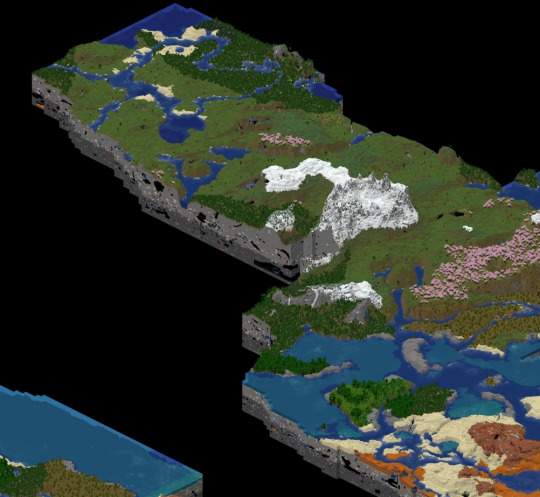
what is that.
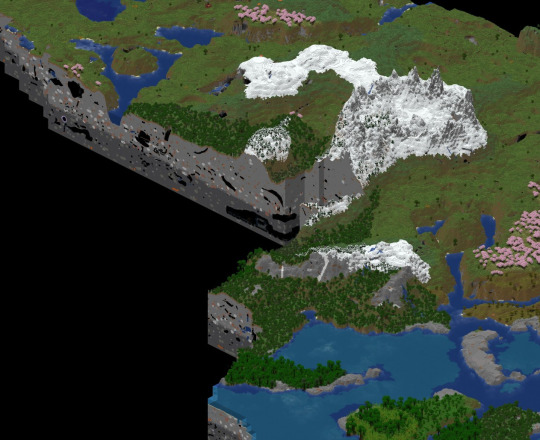
that right there. no, not the split in the mountains. not the huge peaks.

what the fuck??
What The Fuck??
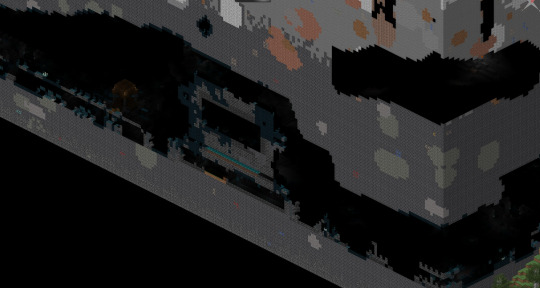
that's an Ancient City portal.
I walked right over an Ancient City without realizing it.
I don't think I ever would have realized it if I hadn't opened up the Dynmap at just the right time to catch the slice clean down the side.
that's cool as hell.
#minecraft#ancient city#modded minecraft#if anyone cares it's an Arclight server running both Forge mods and Bukkit/Spigot plugins#it took me almost two weeks to set up but it's my baby
11 notes
·
View notes
Text
Update #3 (Part 1)
This'll be progress for the past week, since I went over Update #2 close to the 18th. I'm technically finished with the necessary elements to my Game Design Document. Any changes to it will be a result of edits. I've finished reading Jenny Harder's Creative Character Design for Games and Animation, which has helped greatly with the overall character design process and what I should be looking for when sketching.
Overall, since technically I'm the client and the briefing & character description is done, I'll do a style guide, the iterative sketching phase, the lineart + flat color and expressions, the color iterations, and the final render.
For the game section, the "sandbox" in RPG Maker MZ, where I've been inputting plugins to see what works and what didn't, has also been finished. These are the plugins I'll be including, as follows:

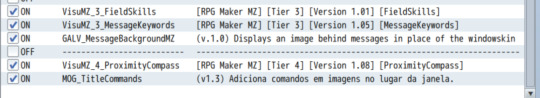
To summarize, the features are:
A title screen made of custom graphics.
A parallax mapping plugin.
"Gab windows" that are message windows where the player can move as they appear.
Sound effects for dialogue text (like in Undertale).
A plugin that allows for character bust images in dialogue.
Smoother game camera.
Weather effects.
A custom menu system excluding the program's default "Status" and "Equipment" features.
"Skills" assigned for each playable character on the map, to be coded with my common events.
A "Proximity Compass" that serves as a major navigational feature in the game.
I'll have to rethink some mechanics, but at least I have a slightly better grasp at how Javascript works.
Writing the narrative script has also begun, with the introductory cutscene as well as some character establishment having been typed out. It's currently on Google Docs, and I usually have a more screenwriting-related format since I took a course on screenwriting years ago.
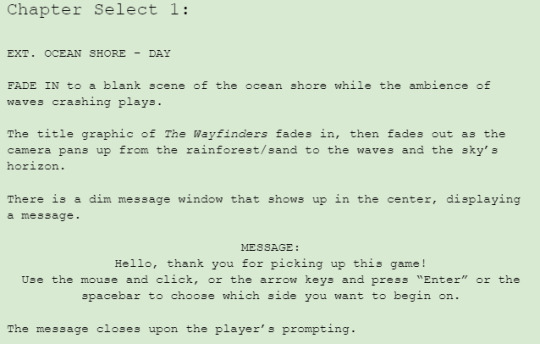

Perhaps I'll put in edits while putting this dialogue into the game engine, and try to make it seem less stilted and full of information dumps. Some hurdles is that now that I have a better grasp at how long each task will be, I'll have to edit my Workback Plan accordingly. It's less than a week left of February, and I want to have at least 95% of what I wanted finished before March to be done, which is made harder by delays. At least by now, the pre-production is ending and the production phase has begun.
2 notes
·
View notes
Text
Boost Your Online Presence with a WordPress Site
WordPress is a leading content management system (CMS) used by businesses, bloggers, and creators worldwide. With its user-friendly interface, customization options, and extensive plugin library, WordPress enables website owners to create a visually appealing, functional site without needing advanced coding knowledge. In this article, we’ll explore the benefits of using a WordPress site and offer tips to enhance its SEO, ensuring you’re on track to increase your online visibility and reach.
Why Choose WordPress for Your Site?
Ease of Use WordPress is designed for all experience levels. Its intuitive dashboard lets users manage content, images, and plugins easily, making it simple to maintain and update. Plus, with thousands of themes and plugins available, users can tailor their site’s appearance and functionality to align with their brand and goals.
Flexibility and Customization WordPress offers a variety of themes and plugins to match any industry or style. Whether you’re launching a portfolio, eCommerce store, or blog, WordPress provides flexible design options. With plugins like WooCommerce, you can turn your WordPress site into an online store. For added customization, many themes support page builders like Elementor and Divi, which enable drag-and-drop editing without coding.
SEO-Friendly Features WordPress is inherently SEO-friendly, offering features such as customizable permalinks, mobile-responsive designs, and support for structured data. Optimizing these elements enhances your site’s discoverability on search engines. WordPress also makes it easy to manage SEO-related tasks, especially when paired with the right plugins.
How to Optimize Your WordPress Site for SEO
To fully leverage WordPress for SEO, follow these essential tips:
Use an SEO Plugin Plugins like Yoast SEO and Rank Math provide comprehensive tools to optimize meta tags, sitemaps, and content readability. They guide you in adding keywords, optimizing images, and creating a structured site map that helps search engines crawl and index your site more efficiently.
Optimize Page Speed Site speed is a crucial ranking factor. Optimize images using plugins like Smush or Imagify to reduce file sizes without compromising quality. Use a caching plugin, such as WP Rocket or W3 Total Cache, to improve load times by storing static versions of your pages. A faster site enhances user experience and ranks better on search engines.
Mobile Responsiveness With mobile searches outpacing desktop, having a mobile-friendly site is essential. Most WordPress themes are designed to be responsive, but always check how your site displays on mobile devices. Google’s Mobile-Friendly Test can help you ensure your site provides a seamless experience on all screens.
Optimize Permalinks and URLs By default, WordPress offers several permalink structures. Choose a structure that includes keywords and is easy to read, such as "Post name." For example, change URLs like “mysite.com/?p=123” to “mysite.com/wordpress-seo-tips” to improve clarity and relevance to search engines.
Use Internal and External Links Internal links guide users through your site, encouraging them to explore more content. They also help search engines understand your site's structure and content relationships. Additionally, linking to authoritative external sources can enhance your site’s credibility. Just ensure these links are relevant to your content.
Regularly Update Content Keeping your content fresh signals to search engines that your site is active and valuable. Update blog posts with recent information, check for broken links, and add new pages when relevant. Regular updates can boost your search engine ranking and engage returning visitors.
Focus on Quality Content Content is a major SEO factor. Create high-quality, valuable content targeting keywords relevant to your audience. Instead of keyword-stuffing, focus on naturally incorporating primary and secondary keywords to maintain readability and relevance.
Conclusion
A well-optimized WordPress site is a powerful tool to boost your online visibility. With easy-to-use plugins and a range of customization options, WordPress makes it simpler to maintain an SEO-friendly site. By following these best practices, you’ll improve search engine rankings, drive organic traffic, and strengthen your online presence. Whether you’re new to WordPress or a seasoned user, these tips will help you get the most out of your site.
2 notes
·
View notes
Text
android apps masterlist
Universal Android Debloater GUI, for non-rooted devices
safe-to-remove samsung bloatware list
Fossify: privacy-focused FOSS apps (i.e. gallery, file manager, calendar, contacts, messages)
F-DROID CLIENTS
droid-ify, with material UI
Neo Store
FILE EXPLORERS
MiXplorer SD, FTP, Lan, Cloud and other storage explorers
Material Files
MANGA/ANIME (tachiyomi forks)
mihon: comic reader
aniyomi: reader + player
CAMERAS
Pixel Camera mod
Ghostcam: [REQUIRES ROOT] fake camera
MUSIC PLAYERS
[offline] AIMP ∗ Musicolet ∗ Auxio
[offline] Phocid ∗ Symphony ∗ Gramophone (N.B.: clunky queue & playlist management)
[offline] Metro i.e. de-googled RetroMusic
[offline] Oto Music
[streaming, yt music] SimpMusic ∗ rimusic / kreate ∗ Musify ∗ Namida ∗ OuterTune (syncs!)
[stream from cloud] MusicSync
[deezer mod] Refreezer
VIDEO PLAYERS
MX Player, plays DVD files too
mpv player
[stream from cloud] Bubbleupnp
YT FRONTENDS
Tubular: NewPipe fork implementing SponsorBlock
Grayjay: aggregator via plugins for YT, Peertube, dailymotion, bilibili, twitch, patreon, nebula, soundcloud, apple podcasts
AUDIO/VIDEO DL
Spowlo: spotify downloader via youtube
Seal
YTDLnis: video/audio downloader from more than 1000 websites using yt-dlp for Android 7.0+
HOME MEDIA SERVER UTILITIES
Bookcamp: audiobooks for Plex
Symfonium: music player
Fintube: music player for jellyfin
MAPS & TRAVEL PLANNERS
google maps webview wrapper. blocks access to google trackers (navigation is not available, only turn-by-turn direction list)
osm2gmaps: convert OpenStreetMap-based application links into Google Maps, Apple Maps or other links and viceversa
[OSM-based] OsmAnd ∗ Organic Maps ∗ MapFactor Navigator
[OSM-based] MagicEarth: turn-by-turn navigation, Crowd-Sourced Traffic, Offline maps and Transit
Mapy.cz: maps with elevation profiles for hikers & cyclists, offline
iOverlander
Citymapper
öffi for public transport (coverage here)
[🇯🇵] Japan Travel by NAVITIME ∗ Gourmet Navigator
MISC
[cross-platform alternatives to AirDrop] Xender ∗ LocalSend
ImageToolbox
Material Notes: offline notes app
Nunti: RSS reader
Shelter: isolate and run multiple instances of apps, depends on the Work Profile feature of the Android system
Quikshort: adds shortcuts to home page
AdAway: ad blocker
aliucord: discord app mod (which is against the Discord ToS) with plugin system, no root needed
4 notes
·
View notes
Text
This day in history

TONIGHT (June 21) I'm doing an ONLINE READING for the LOCUS AWARDS at 16hPT. On SATURDAY (June 22) I'll be in OAKLAND, CA for a panel (13hPT) and a keynote (18hPT) at the LOCUS AWARDS.

#20yrsago Tunneling ssh over DNS https://web.archive.org/web/20040916193409/http://www.doxpara.com/bo2004.ppt
#10yrsago Open Wireless Movement’s router OS will let you securely share your Internet with the world https://arstechnica.com/tech-policy/2014/06/new-router-firmware-safely-opens-your-wi-fi-network-to-strangers/
#10yrsago Steve Wozniak wants you to support Mayday.US and get money out of politics https://www.youtube.com/watch?v=ZoZ-tJiwBvc
#10yrsago Gangs run mass-scale romance cons with phished dating-site logins https://www.netcraft.com/blog/criminals-launch-mass-phishing-attacks-against-online-dating-sites/
#10yrsago Greenhouse: browser plugin that automatically annotates politicians’ names with their funders https://allaregreen.us
#10yrsago Judy Blume: parents shouldn’t worry about what their kids are reading https://www.telegraph.co.uk/culture/hay-festival/10868544/Judy-Blume-Parents-worry-too-much-about-what-children-read.html
#5yrsago Learning from Baltimore’s disaster, Florida city will pay criminals $600,000 to get free of ransomware attack https://apnews.com/article/0762caec21874fc09741abbdec0f78ab
#5yrsago Elizabeth Warren proposes a ban on private prisons and immigration facilities https://medium.com/@teamwarren/ending-private-prisons-and-exploitation-for-profit-cb6dea67e913
#5yrsago Google Maps is still overrun with scammers pretending to be local businesses, and Google’s profiting from them https://tech.slashdot.org/story/19/06/20/1746232/millions-of-business-listings-on-google-maps-are-fake----and-google-profits
#5yrsago America can only go to war against Iran if it reinstates the draft https://www.usatoday.com/story/opinion/2018/05/31/iran-regime-change-american-troops-military-draft-column/656240002/
#5yrsago Independent audit finds Facebook activity has fallen by 20% since Cambridge Analytica https://www.theguardian.com/technology/2019/jun/20/facebook-usage-collapsed-since-scandal-data-shows
#5yrsago Tennessee lawmaker defends operating an unregistered “Christian magic supply” business https://www.tennessean.com/story/news/politics/2019/06/20/matthew-hill-tennessee-house-speaker-christian-magic-supply-business-dock-haley-gospel-magic/1481310001/

Support me this summer on the Clarion Write-A-Thon and help raise money for the Clarion Science Fiction and Fantasy Writers' Workshop!
2 notes
·
View notes
Text

🎉 Introducing our unbeatable deal: Get a stunning WordPress website developed for just Rs. 4999/-! 🔥 With over 20+ amazing features included, your website will stand out from the crowd. Plus, enjoy the added bonus of FREE hosting for 1 years!
It will include:
✅ Theme installation and Setup
✅ WhatsApp plugin
✅ Live chat plugin
✅ Inquiry from
✅ Complete content placement
✅ Website optimized logo
✅ Website optimisation
✅ Social media Integration
✅ SEO Plugins
✅ Footer Layout
✅ Web App Optimized
✅ Graphic and images placement
✅ Youtube video embedding
✅ Responsive Website
✅ Gallery view
✅ Google map location
✅ Pop up form
✅ Facebook Pixel tracking *
✅ Google analytics tracking
✅ Hubspot Form
✅ Reviews and testimonials
✅ Favicon Integration
Don't miss this chance to establish your online presence with a professional, feature-rich website. Act now and let us bring your digital dreams to life! 💻🌐
Contact Us Today:
9503321001
www.aciwebsolution.com
#digital marketing#email marketing#searchengineoptimization#online marketing#seo expert#seo company#seotips#social media marketing#seo marketing#webdevelopment
2 notes
·
View notes
Text
Why WordPress Is Still the Best CMS for Business Websites in 2025

In a world full of website builders and content management systems (CMS), one name has stood the test of time — WordPress. Despite newer tools entering the market, WordPress continues to lead the way in 2025 as the most trusted platform for building professional, secure, and scalable websites.
But what makes WordPress such a powerful CMS? And why do businesses across all industries — from tech startups to cafes and tour operators — still rely on it?
What is a CMS, and Why Do You Need One?
A Content Management System (CMS) is a software platform that allows users to create, manage, and modify content on a website without needing to code everything from scratch.
Whether it’s updating a product page, writing a blog post, or adding new services, a CMS makes it simple and quick.
Popular CMS Options in 2025 Include:
WordPress
Wix
Squarespace
Shopify (for eCommerce)
Webflow
Among these, WordPress remains the most flexible and scalable, powering over 40% of all websites globally.
Top 7 Reasons Why WordPress Still Dominates in 2025
1. It’s Completely Open-Source and Free
One of WordPress’s biggest advantages is that it’s open-source — you have full control over your site’s design, content, and data.
There are no restrictions on how you use it. You can:
Customize every detail
Migrate your site anytime
Add as many users, pages, or plugins as needed
This level of freedom is unmatched by many other platforms.
2. Limitless Design Flexibility
With over 10,000+ themes and visual builders like Elementor and WPBakery, WordPress gives you endless creative control.
Want a minimalist portfolio? A vibrant online store? A multilingual booking system? WordPress can do it all — and look good while doing it.
3. Thousands of Plugins to Expand Your Site
From SEO and analytics to appointment booking and chat support — WordPress’s 60,000+ plugins let you build exactly what you need.
Popular plugin categories include:
SEO: Yoast, Rank Math
Ecommerce: WooCommerce
Security: Wordfence, Sucuri
Speed: LiteSpeed Cache
Forms: WPForms, Gravity Forms
You’re never limited by your theme — you can add new features anytime.
4. Built-In SEO Superpowers
WordPress is SEO-friendly out of the box. Combine that with tools like Yoast SEO, fast-loading themes, and schema plugins — and you’re looking at a website that’s ready to rank on Google.
Plus, it’s easy to:
Add meta titles and descriptions
Create sitemaps
Control URL structures (permalinks)
Optimize image alt tags
For businesses looking to grow organically, WordPress is the most reliable option.
5. Mobile-Responsive and Fast
Most WordPress themes in 2025 are designed to work seamlessly across all screen sizes — from phones to tablets to desktops. Speed optimization plugins like WP Rocket and LiteSpeed Cache make your website lightning fast — a key factor in both SEO and user retention.
6. Ideal for E-Commerce and Service Businesses
Want to sell products online? WooCommerce — WordPress’s native eCommerce plugin — is robust, easy to use, and supports everything from physical goods to digital services.
And if you’re a service-based business, you can add features like:
Appointment scheduling
Live chat
Online payments
Google Maps integration
All with just a few plugin installations.
7. Large Community and Ongoing Support
WordPress is backed by a massive global community. That means:
Regular software updates
Thousands of tutorials and guides
Developers ready to troubleshoot issues
Countless forums and YouTube channels for self-help
It’s a CMS that’s constantly evolving — and won’t be obsolete next year.
What Types of Businesses Use WordPress in 2025?
The beauty of WordPress is its universal adaptability. It’s used by:
Restaurants and cafes for menu display and reservations
Tour companies for blog posts, package listings, and online bookings
Real estate agents for showcasing properties
Startups for portfolio sites and landing pages
Hospitals and clinics for appointment systems and patient information
Online stores selling everything from handmade items to courses
Even major companies like TechCrunch, Sony, and The New Yorker still trust WordPress.
WordPress vs. Other CMS Platforms
FeatureWordPressWixShopifyWebflowOwnershipFullLimitedLimitedFullFlexibilityHighMediumE-commerce onlyHighCostLow to scalableMediumHighHighPlugin SupportMassiveLimitedApp-basedModerateCommunity SupportGlobalLimitedModerateModerate
WordPress wins for long-term growth and business scalability.
Should You DIY or Hire a Professional?
WordPress is beginner-friendly — but building a website that is fast, secure, mobile-optimized, and SEO-ready from day one takes expertise.
That’s where a professional web design company in Udaipur comes in. A team that understands design, development, SEO, and user behavior can help you:
Customize themes and plugins
Set up proper security and backup systems
Speed-optimize for Google ranking
Build landing pages that convert
You focus on your business — let the experts handle the tech.
Final Words: WordPress Is Still King in 2025
Trends come and go. Website builders rise and fall. But WordPress continues to rule the CMS world — and for good reason.
0 notes
Text
How to Choose the Right Website Development Company in Bangalore
Your website is your brand’s digital front door—so you want it to be fast, user‑friendly, and aligned with your business goals. With so many agencies in Bangalore claiming to build “the perfect site,” here are the key factors and services to look for before you decide.
1. Clear Discovery & Planning Process
Initial Audit & Goals: A good agency starts by reviewing your existing site (if any) and understanding your objectives: sales, leads, brand awareness, etc.
Site Map & Wireframes: Look for a partner who sketches out the page structure and user flows before diving into design.
2. User‑First Design & UX
Mobile‑First Approach: Over half of all web visits come from phones—so your site should look and work flawlessly on every screen.
Intuitive Navigation: Menus, buttons, and content hierarchy should guide users to their goal (buy, sign up, contact) in three clicks or fewer.
Accessibility: Features like readable fonts, proper color contrast, and keyboard navigation matter for all visitors.
3. Technical Excellence
Performance Optimization: Fast load times (ideally under 2 seconds) through image compression, clean code, and efficient hosting.
SEO‑Ready Foundations: Proper use of headings, meta tags, schema markup, and XML sitemaps sets you up for better search rankings.
Security & Updates: SSL certificates, regular backups, and CMS/plugin updates protect you from hacks and downtime.
4. Flexible, Easy‑to‑Use CMS
Intuitive Editing: Whether it’s WordPress, Shopify, or a custom system, make sure non‑tech users can add/edit content without coding.
Scalability: The CMS should accommodate new features (blogs, e‑commerce, membership areas) as your business grows.
5. Integration & Automation
Marketing Tools: Seamless connections to email platforms (Mailchimp, HubSpot), analytics (Google Analytics, Tag Manager), and CRMs.
E‑commerce & Payments: If you sell online, look for pre‑built payment gateways, product catalogs, and order management.
6. Testing & Quality Assurance
Cross‑Browser Checks: Ensure your site works on Chrome, Firefox, Safari, and Edge.
User Testing: Real‑world feedback (even from a small focus group) can uncover navigation or readability issues.
7. Post‑Launch Support & Maintenance
Bug Fixes & Tweaks: Clarify how many support hours are included and what response times to expect.
Performance Monitoring: Ongoing checks for uptime, page‑speed, and SEO health help you catch issues early.
8. Transparent Communication & Reporting
Regular Check‑Ins: Weekly or bi‑weekly calls/emails to update on progress and next steps.
Milestone‑Based Billing: Pay per agreed phase—design, development, testing, launch—so costs stay predictable.
Must‑Ask Questions for Any Agency
Who will I be working with? (Get names and roles.)
Can you share recent case studies or references?
What’s your typical project timeline?
How do you handle scope changes or new feature requests?
What happens if something breaks after launch?
A Quick Example: Innovkraft’s Approach
While many agencies check all the boxes above, Innovkraft (a Bangalore‑based team I’ve seen in action) layers on a data‑driven approach to every step—using heatmaps, A/B tests, and analytics to validate design choices. They follow the same best practices listed here and add clear roadmap documents, so you always know where your project stands.
By focusing on these eight pillars—from discovery to post‑launch support—you’ll be well‑equipped to pick a website development company in Bangalore that delivers a site built for growth. And if you want a team that pairs these practices with tight project management, Innovkraft is one example of how it can be done in a local, agile way.
0 notes
Text
The Role of Structured Data in Web Development: What Agencies Do Differently
In the fast-paced digital landscape, simply having a website isn’t enough. To rank higher in search engines, attract clicks, and offer meaningful experiences to users and search bots alike, modern websites must speak a structured language. This is where structured data plays a crucial role—and why working with a professional Web Development Company can give you a competitive edge.
Structured data helps search engines better understand your site’s content and context. While many businesses overlook its implementation, expert agencies know that structured data is not just an SEO tool—it’s a foundational part of smart, scalable, and future-proof web development.
What Is Structured Data?
Structured data is a standardized format for providing information about a page and classifying its content. It uses schema markup, typically written in JSON-LD format, to describe elements like articles, products, reviews, services, events, and more.
Search engines like Google, Bing, and Yahoo use this data to display rich results—enhanced search listings with star ratings, FAQs, images, price ranges, and other valuable metadata. These visually enriched results often get more attention and better click-through rates than standard listings.
Why Structured Data Matters
While traditional SEO focuses on keywords and backlinks, structured data tells search engines what your content is about in a language they understand. This clarity leads to:
Improved search visibility
Enhanced SERP features (rich snippets)
Higher CTR (Click-Through Rates)
Voice search readiness
Faster content indexing
In short, structured data doesn’t just help search engines find your content—it helps them understand it and rank it better.
What Web Development Agencies Do Differently
Professional web development companies approach structured data with a long-term, technical mindset. Here’s how their approach differs from DIY or freelance efforts:
1. Schema-First Planning from Day One
Most agencies start planning structured data as part of the site architecture and wireframe stage, not as an afterthought. They map key content types (like products, FAQs, articles, or reviews) and match them with relevant schema.org vocabularies. This ensures your website is semantically structured from the ground up.
Why it matters: Early schema planning avoids rework, enhances consistency, and supports future scalability.
2. Custom Schema Markup Based on Business Goals
Instead of using generic schema plugins or templates, professional developers write custom JSON-LD scripts tailored to your niche, services, and customer journey. Whether you're running a local business, SaaS product, or eCommerce store, the structured data is crafted to meet both Google’s guidelines and your conversion objectives.
Why it matters: Accurate, custom schema ensures your content is eligible for the right rich results.
3. Validation and Testing with Schema Tools
A web development company doesn't just implement schema—they validate it thoroughly using Google’s Rich Results Test, Schema Markup Validator, and Search Console reports. This ensures there are no syntax errors, warnings, or mismatched data that could hurt rankings.
Why it matters: Validated schema means fewer indexing issues and improved eligibility for SERP features.
4. Integration with CMS and Dynamic Content
Agencies know how to integrate structured data across CMS platforms like WordPress, Webflow, Shopify, or headless systems. For dynamic pages—such as product listings or blog archives—they automate structured data injection using templates or headless APIs.
Why it matters: Structured data scales seamlessly across your site, even as new content is added.
5. Alignment with Core Web Vitals and Page Experience
Structured data is increasingly intertwined with Google’s broader ranking systems. Agencies ensure that schema is aligned with fast load times, mobile usability, and secure connections—all of which influence your Page Experience Score.
Why it matters: Structured data supports overall site health, not just SEO.
6. Ongoing Updates and Monitoring
Google’s structured data guidelines change frequently. Professional agencies offer ongoing support to update your schema, monitor performance, and adjust implementation based on new opportunities—such as Speakable schema for voice search or ImageObject markup for visual search.
Why it matters: Staying updated ensures long-term visibility in an evolving search ecosystem.
Final Thoughts
Structured data is no longer optional—it’s a key pillar of SEO, user experience, and long-term digital success. While anyone can add a plugin or insert a few tags, doing it strategically and correctly requires deep technical knowledge and experience.
That’s why forward-thinking businesses partner with a Web Development Company that understands structured data from both a technical and business perspective. When implemented correctly, structured data turns your website into a rich, readable, and rewarding experience—for both search engines and your audience.
0 notes
Text
Understanding Scale and Perspective in 3D Vector Maps for Architects

Perspective in 3D Vector Maps for Architects
In today’s architectural world, technology is rapidly transforming how professionals visualize, plan, and present their designs. Among these cutting-edge tools, 3D Vector Maps have emerged as a vital resource for architects. These maps offer detailed, interactive, and scalable representations of environments—urban, rural, or topographical. Understanding how to effectively apply scale and perspective in these maps is crucial for producing realistic, functional, and visually compelling Architecture Illustration.
This blog explores the core concepts of scale and perspective in 3D Map Illustration, their importance in architectural workflows, and best practices for creating accurate and impactful 3D visuals.
What Are 3D Vector Maps?
Unlike raster images, which are composed of pixels, vector maps use geometric primitives like points, lines, and polygons to represent spatial data. This makes them infinitely scalable without losing resolution—ideal for architectural design, urban planning, and infrastructure development.
In architecture, these maps often serve as the base layer for planning structures within real-world contexts. Whether designing a city skyline or a single residential building, 3D vector maps allow architects to visualize how their designs interact with existing environments.
The Role of Scale
In 3D Map Illustration, using the correct scale is essential for accuracy and context. A structure that looks impressive in isolation might prove disproportionate or unfeasible when placed within a realistically scaled environment.
Why Scale Matters
Proportional Design
Accurate scaling ensures that buildings, roads, vegetation, and other elements maintain correct proportions relative to one another.
Spatial Planning
City planners and architects use scale to estimate distances, plot zoning boundaries, and assess infrastructure needs.
Client Communication
Presenting a scaled 3D map helps clients better understand spatial relationships and project feasibility, especially in large-scale developments.
Practical Applications
Most architectural software (like AutoCAD, SketchUp, or Revit) allows for importing and working with scaled vector data. By aligning 3D models to a base map with a known scale, architects can simulate real-world conditions with impressive precision.
Perspective: Creating Depth and Realism
While scale ensures dimensional accuracy, perspective adds depth and realism to Architecture Illustration. Perspective in 3D mapping involves simulating how objects appear smaller as they recede into the distance, mimicking human vision.
Types of Perspective in 3D Map Illustration
One-Point Perspective
Commonly used in interior design or symmetrical architectural views.
Three-Point Perspective
Utilized for dramatic aerial views or looking up/down on structures.
Enhancing Visual Impact
Incorporating the correct perspective helps viewers intuitively grasp spatial hierarchies.
Merging Scale and Perspective in Architecture Illustration
The most effective Architecture Illustration blend scale and perspective seamlessly. Here’s how to merge both elements effectively:
Align Models with Base Maps
Start with a geo-referenced 3D vector map to establish scale. Ensure your architectural models are built or imported at the same scale.
Set Up Viewpoints Strategically
Choose viewpoints based on what you need to emphasize—street-level engagement, skyline profile, or environmental integration.
Adjust Camera Settings
Use your rendering software’s camera settings to control focal length and depth of field.
Tools for Creating Scaled 3D Vector Maps
Modern software tools have made it easier than ever to create and work with 3D map illustrations. Here are some popular platforms:
Google Earth Studio:
Great for high-level contextual visualizations.
QGIS with Qgis2threejs Plugin:
Open-source solution for rendering 3D terrain and structures.
These tools enable architects to integrate topographic data, zoning overlays, and real-time weather conditions into their models, making them far more robust and informative.
Common Challenges and How to Overcome Them
Data Inconsistency
Vector data may come from multiple sources and scales. Normalize datasets before integrating them into a single project.
Rendering Complexity
Use Level of Detail (LoD) modeling and scene optimization techniques.
Visual Clutter
Too much detail can overwhelm the viewer. Focus on what's important and use transparency or color-coding to manage visual hierarchy.
Perspective Distortion
Always cross-reference with plan views and sectional drawings.
Future Trends: AI and Real-Time Visualization
With the advent of artificial intelligence, real-time rendering engines, and augmented reality (AR), the future of Architecture Illustration is increasingly immersive. AI-driven tools can automatically adjust perspective based on viewer input or optimize scale based on project scope.
Imagine walking through a new housing development before a single brick is laid—thanks to AR layers embedded in a 3D vector map. These innovations are not just flashy; they enable faster iteration, better decision-making, and stronger client engagement.
Conclusion
Understanding scale and perspective in 3D vector maps is not just a technical requirement—it’s a creative opportunity. When applied effectively, these principles allow architects to communicate their vision clearly, design more effectively within real-world constraints, and create visually compelling 3D Map Illustration.
As the architectural field continues to evolve with digital tools, mastering these foundational concepts will empower professionals to stay ahead of the curve, deliver superior results, and push the boundaries of what's possible in design and visualization.
Whether you’re planning a small residential project or an entire smart city, the power of 3D Vector Maps lies in how well you understand and manipulate scale and perspective. Embrace these tools not just as utilities, but as extensions of your creative mind
0 notes