#graphics card troubleshooting
Text
yall weren't kidding windows 11 sucks ass
#kat has thoughts#its been 4 hours of me troubleshooting and disabling shit so far#i am not having fun#why is my graphics card at 50C while doing NOTHING
2 notes
·
View notes
Text
you could put the question “How do you stop Blender from crashing as soon as the app starts” in Who Wants To Be a Millionaire, and NOBODY WOULD FUCKING GET IT RIGHT
#i sincerely hate troubleshooting#if you tell me to update my motherfucking graphics card ONE MORE TIME
23 notes
·
View notes
Text
im gonna b̵̛͙̯̦̜̥̹̙̳̈͛́l̸͔͒̀̍͌̇o̴̧͚͉͍̠̮̺̫͐͘͜w̵̢̪͖̩̬͔̬͖͉̾͠ ̵̣̥͕͓͛̆u̸̧̳̪͍̤̗̅̒́̉̈́p̸̣͉̟̜͓͎̱̜̍͆̉̄ ̴̨̭̼̟̱͎̟̊͛͋̂̇́͘͜͠͝a̸͚̖̞̜̪̯͕͋̎̌̃ļ̴̥̖͚̳͙̈̔ͅl̸̡͙͉̫̍̅̍̐͂͂̈́͠͠ ̴̛̰̼̜͓̘̅̈́͌ç̶̮̣̋̑̅̚͝͝ö̷̝̰͎͎̹͛̒̋̓̽m̷̺͕̗͙͙̟̦͑͆̃͌̿̔͂́p̶̢͕̄̈́́̿͐̓ǘ̴͔͘t̵̫́e̷̲͙̤͖̥͔͑͘r̶̺̫̠̖̫̊s̵̺̹̊͒͂͌̍̍́ bc MINE isnt WORKING
#text#😭#they didnt screw the GRAPHICS CARD IN AND I HAD TO OPEN IT UP AND ATTACH IT#AND it wont boot to BIOS/work with ANY monitor#I JUST WANT... COMPUTER 😭😭😭#HWAT WOULD I DO WITHOUT MY BEAUTIFUL TECH FRIEND WHO WALKED ME THROUGH TROUBLESHOOTING.... I AM DISTRAUGHT#AND MY EVER PRESENT AMAZING HUSBAND WOULD LISTENED TO ME WAIL ABOUT IT 💖
4 notes
·
View notes
Text
Fallout 3 won't run on Intel HD Integrated Graphics without a fix luckily I'm an expert at spending countless hours downloading mods
Update: and it worked! Read me read it, the instruction say to move a file to the fallout 3 file. I had moved it to the fallout 3 folder and it wasn't working. Then I moved it to on top of the fallout 3 file and it worked!!
1 note
·
View note
Text
aw yeah sweet! i have an moderately ok paying job that gives me enough to pay for college if i have scholarships!
every electronic i know deciding to malfunction as soon as i actually have money: so about that
#MURPHEYS. FUCKING. LAW#I'll take my laptop to the guy down the street soon to get it checked out#but im going to be so pissed if i have to get a new laptop#its not that it isnt functioning#but everytime it goes to sleep it restarts :/#which! isn't too bad but incredibly annoying!!#i also had an issue earlier where the option to change the brightness completely went away and kept it at full brightness#which! is actually kinda bad cus that causes so much eyestrain :( it sucked but its a very easy fix#i think something might be wrong with my graphics card...?#like thats what every troubleshoot and internet search seems to point too and say so ://#im hoping its just a cheap easy fix rather than a whole new computer :(#both my previous phone and this computer ARE/WERE SUPPOSED TO LAST ME AT LEAST THROUGH FUCKEN COLLEGE MAN#like ove had this laptop a year..maybe almost 2? and its supposed to be a decent laptop too! fuck!!#if if fully kills itself while class is going im going with it /hj#i cant afford to loose time for homework between class and work. i wont have much time for it so wasting it trying to fix or get a new-#-laptop. jist. aurgh.
1 note
·
View note
Text
PXL'S Anatomy of Screenshots

So you want to take better screenshots? There are multiple factors to consider, and if you don't enjoy tweaking reshade settings for every image, my ultimate method may not be for you. That being said, there are tips and resources in this guide that are applicable to everyone and you can select to explore those that are useful to your specific situation.
Disclaimer: I am not claiming to be an expert, nor am I offering to provide troubleshooting on an individual basis. This is a general guide and if you are unfamiliar with any of the concepts, please use the mighty power of the internet to find tutorials. I promise everything that I have learned over the years has been published and documented a thousand times better than I ever could.
There are five factors to address:
Your computer's inherent capabilities
The game's limitations
The mods you're using
Reshade
Post Processing
Graphics Card Settings & Drivers:
Become familiar with your graphic options. If you don't have a dedicated graphics card (i.e. a desktop or gaming laptop, these features may be unavailable and you should skip.)
I have an AMD Radeon Pro card which is designed for workstation level systems. It's overkill for sims, but useful for 3D rendering and modelling work. I have changed the following settings for DirectX 9 applications:
anti-aliasing - enhance application settings
anisotropic filtering - enabled
anisotropic filtering level - 16x
texture filtering quality - high
surface format optimization - high
Consider overclocking your graphics card to unlock it's full potential. DO NOT pursue this venture unless you are ok with the risk of burning out your card prematurely. I use at present, overclocked Bootcamp Drivers from BootcampDrivers.com obviously, if you're not playing on an intel based mac through Bootcamp, this is irrelevant to you.
None of these settings are useful until you address the default games limitations, which leads nicely into the next factor.
Addressing The Sims 4's Graphic Limitations:
Everyone should be familiar at this point with lighting mods, 4k, textures, disabling ssao, etc. but, I'm still going to spell it out. None of this is new information and has been covered many a time by various players ad nauseum.
remove ugly blue toned lighting in the world by choosing a lighting mod from @softerhaze here
overhaul your graphics.cfg file (i use a custom blend with features specific to me), however @simp4sims has done a ridiculous amount of work in providing a simple to install file that can be found here - read through their tutorials!! they have provided an excellent oversight of exactly what this does and why it matters
improve the indoor lighting for your sims - previously i used @luumia's no blu, no glo - recently i switched to @northernsiberiawinds better in game lighting mod here, though i have tweaked some of the settings to suit my own personal preferences
i don't use the HQ mod, i don't find that it makes enough difference for the amount of effort it requires to convert CAS CC
It should go without saying, but tweaking your graphics config file is absolutely useless if you can't play TS4 at it's maximum in game graphic settings!
The Mods You're Using:
Now that you've put in all this work into getting the game ready to make use of quality mods where do you start? Well, the CC you install matters. Whatever your preference, whether it be maxis-match, alpha or somewhere in between, priority should be given to using items textured in 2k or 4k resolutions, and specific attention should be paid to using wall and flooring textures with bump maps, and or high quality resolutions (this is important later for reshade if you intend to learn about ray tracing).
I will separately post a guide to creators with crispy textures because that is it's own novel.
Reshade:
Phew. Still with me?
There are many many many reshade presets out there, most are alike, but none employ ray tracing, and that is because a) it needs to be manually adjusted for every screenshot, b) they are paid shaders, and c) this requires advanced knowledge of reshade and a decent enough graphics set up that won't overheat - games running native ray tracing recommend a minimum VRAM of 8GB (please note RAM and VRAM are not the same) - i therefore do not recommend pursuing this option if your system does not meet those minimum requirements.
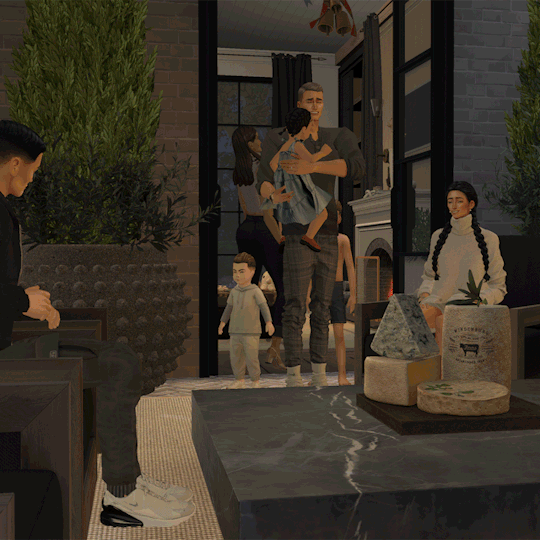
Start here to understand what ray tracing for reshade is. In my opinion, the shaders are well worth the price of $5 for the amount of work that has gone into creating them by the talented Pascal Gilcher. That link is a comprehensive starting point into expanding your knowledge of reshade and it's capabilities.
I have always created my own reshade presets from scratch, and while the core colorization settings I utilize remain largely the same, using ray tracing and re-light means every screenshot needs to be manually adjusted (lights repositioned, bounce and AO factors adjusted, etc) before being captured. @pictureamoebae just published a very timely post discussing the re-light shader and you can read it here.
Post Processing
Reshade does 99.99% of the work that traditionally would be accomplished in a photo editing software like photoshop. Occasionally, I need to adjust exposure manually, add depth of field manually, or color correct. Beyond that I use it to scale images to fit the resolution and file size limits of various platforms. Conceptually this reduces the amount of uncontrolled loss encountered when platforms like tumblr auto compress files that are too large. In reality, tumblr still makes images crappy compared to how they appear in my file folder.
optimize your images for various social media platforms using this guide
fix exposure or colorization issues using a software like photoshop
I hope that this gives you a starting point into expanding your methodologies. My process is continuously evolving and I find this aspect of the game most entertaining. For others who don't enjoy this process, it's probably not worth it!
Thanks for reading ❤ PXL
340 notes
·
View notes
Text
/ / nexus mods profile / / sapphimods tutorials / / tag directory / / character directory / / ko-fi / /
main: @vaxilmores
mod updates free of my bullshit: @sapphimods
faq ☆
↳ tag: #faq
↳ see also: #modding tutorial, #modders resource, #troubleshooting
Right now, most of my focus is on DA2 mods and modding tutorials. I am happy to answer modding questions, especially as they pertain my area of interest.
If you can't figure out where to begin with a mod, or if you have been following my tutorials and have gotten stuck at a certain point in the process, and you haven't been able to find a solution elsewhere, I may be able to help. All I ask is that you be understanding that this is something I volunteer to do with my free time!
If you need troubleshooting help with one of my mods, please do not contact me on anon! It makes it difficult and tedious on my end to get the information I need. Either leave a comment on the Nexus mod page (that is what it is there for!) or message me off-anon. I promise I don't bite.
☆ What's your opinion on Veilguard?
↳ I have none. I haven't been following development.
☆Will you be modding it?
↳ Nope! I hate Frostbite, and my graphics card is older than Inquisition, and also, I hate Frostbite.
☆ How did you/How can I get started modding?
↳ I got my initial start fiddling with others' mods that I had downloaded, fixing minor bugs or tweaking them for personal use, which introduced me to the process without having to start from scratch.
My general advice for getting started is to pick something small in scope to work on, where you will be able to start testing it in game in short order. Being able to see results from your work is key to maintain motivation. However, if this doesn't interest you and there's a bigger project that you're super enthusiastic about, go for it! It is all about the enthusiasm.
Just remember that modding is all trial and error. Sometimes you'll try something and it won't work and you'll have to spend a lot of time figuring out what went wrong. Don't get discouraged when this happens. The mark of a seasoned modder isn't that you stop failing, but that you get better at powering through the failures.
For Dragon Age Origins (and DA2) I have compiled some resources to get started here.
☆ What tool do I need to make mod [x]?
↳ I have a list of tools here that I have used for modding. However, I think often a better mindset to start is "how do I make mod [x]?" Once you know where to begin, you'll have a better idea of what tools will be required.
☆ Do you take requests or commissions?
↳ I do not take requests, unless I have specifically solicited requests for additions to a specific mod.
I am open to the idea of taking commissions for mods of the type that I usually post, but I would have to talk through the idea to get an idea of the scope before I could quote a price.
I do not create mods for Frostbite games anymore.
I will not accept commissions for mesh/model/armor mods, which seem to be the type of mod commission people most often try to solicit.
☆ I have a question about mods for Inquisition or Mass Effect or [other game]!
↳ I can try to answer general knowledge questions or give my opinion on a matter, but I haven't modded Frostbite games like Inquisition or Andromeda for years and I'm too out of touch to answer any specific modding questions.
These days, most modding discussion seems, for better or for worse, to take place on Discord servers, and that is imo your best bet for finding people available to answer questions. So I strongly recommend questions be directed to a server such as the Frosty Toolsuite, DAI Modding, or Mass Effect Modding discord.
For good measure, here's a link to the Dragon Age Origns Modding discord for Origins/DA2 mods.
☆ Can I message you off-tumblr?
↳ Yes, you can DM me on the Nexus, or if we are mutual members of a modding discord server, you should be able to find and DM me from there.
☆ Solas/Abelas/Fenris/Orsino is taller than the other male elves in the game, right?
↳ No. ♡
☆ Are you sure?
↳ Yes. ♡
39 notes
·
View notes
Text
So, like, I've found a bunch posts telling me that, yes, you can use Visual Studio without xcode.
but not a single one of those tells me HOW
and every single thing I find for troubleshooting adk path problems says "change the path to 'applications/xcode.app/'" or something like that.
Every time I think I found a solution, I get drop-kicked back to where I started, which is "LOL sucks you be you. Guess you're just gonna have to buy a new laptop."
pretty soon nothing's going to want run on it. a while ago I updated blender and when I opened it I was greeted with a black screen and a message that basically said "Your graphics card isn't good enough. The program will now close ;)"
I've spent the past two days constantly on the verge of rage/frustration/anxiety tears or just depression nothingness.
#rai babbles#rai attemts life#rai attempts school#I literally had a psychiatry appointment yesterday morning#“How's your mood been?”#“I've been pretty alright.”#that afternoon:#“haha your computer's too much of a dinosaur to do your homework”#“sucks to be you”#mood: sinks to the bottom of an oceanic trench
2 notes
·
View notes
Text
Months ago my main PC quit displaying any picture but wasn't sure if it was a graphics card issue or motherboard or cpu. And I just hooked up the 'old' PC and have been putting off pulling the card out of it to start troubleshooting.
But at some point its network port or something failed because I noticed today it was only connecting via wi-fi and not the faster Ethernet cable. Which explains why Twitch and the sites I watch TV shows on are constantly buffering badly the last few weeks.
So finally did the card swap and found that was the issue, as the old AMD card does work in the 'new' PC. And the Ethernet does as well, so that's definitely an issue with the PC and not the Spectrum equipment. Which is good, I was not wanting to have to call Spectrum lol.
But now I am kicking myself for never saving my Calibre folder to my external drive. There's 600+ fics that I can't access with that PC out of commission with it's graphics card in a different PC.
And! Also realized, as I went to comment on a fic, my little cheat sheet for resizing gifs is also on on the PC ssd and not my external drive.
(╯°□°)╯︵ ┻━┻
SO dumb. SO ANNOYING. really wish i'd thought to copy those folders to the external before unhooking everything.
#i did have to go download Calibre as soon as 'new' PC was hooked back up though. can't go without it#and saved several of my fave fics again. so. just gonna have double copies of some#what if we lose internet? i gotta have fic to read! hahaha#and the way things went today. with the pc issues. and the car repair bill i also got. it would not surprise me to lose internet#but so far it's held out. so maybe my luck is turning. 🤞
2 notes
·
View notes
Text
listen. i like linux and i have it on my laptop and use it. but heres the thing, windows is USER FRIENDLY. linux's main audience is computer nerds who understand way more than the average person about how computers work.
i like to think of myself as a techy guy. i like hacking and modding and shit. but doing basic shit like installing graphics card drivers on linux is fucking confusing. now am i software engineer with 30 years of experience writing code from the top of my head? no. but on windows, it's just 2 steps: click download, click install. that's it! and if you want to play a game on your linux laptop that was made for windows (like 90% of games or more) good fucking luck! I can't even get Elder Scrolls Online to run on linux and it's a very popular game. there are some reports of people getting it to work on linux, but the steps to do so are so technical I don't understand, and I'm literally a technical writer.
"oh just switch to linux it's free and open source" yeah uh huh, and like 10% or less of things work on it. just to use exe files you have to install multiple packages and let's be fuckin real, no one is going to do that. they will simply destroy their computers because they have no idea what they're doing and linux lets you do literally anything. there is something to be said for locking vital files down. little timmy destroying their $900 family PC because they thought some vital system file was a virus so they deleted it.... yep, real smart.
you can argue that people should understand how computers work if they're going to use one, and yeah i agree for the most part. a person needs to know the difference between an executable file and a pdf and a jpg. but the terminal is confusing for most people, which is why guis exist. yeah, ubuntu has a gui, but it's poorly made and you can't do everything using the gui. there will be errors. things don't work as expected on linux. you will have to be comfortable doing "weird tech shit" to troubleshoot even simple programs. should the average person be comfortable enough to do that? I think so. but that's not realistic.
people have other stuff to do besides troubleshooting. they have to walk the dog, clean the house, get the kids to school, go to work, repeat ad nauseam. when you get home from a long day, you want to play your favorite video game because you finally have 30 minutes free, do you wanna spend that 30 minutes tinkering around with the system files and the terminal to try and make it run, only to not be able to enjoy it because the one comment in the thread you were following was deleted? or do you want to just click "play"?
we have to be realistic: the vast majority of the population will not be switching to linux because linux doesnt care about the vast majority of the population. not to sat that windows does, but windows cares about money so they have to make it as easy as possible to use and not fuck up.
windows is accessible. it's familiar. it's everywhere, and every program that exists can run on it easily. the same cannot be said for linux. if window's goes subscription, people will buy it because they will have no. other. choice.
i say "if" windows go to subscription, but what i really mean is "when." subscriptions are good for business. it's a reliable, continuous cash flow. people need computers. people need windows. it's only a matter of time.
#my main pc is a windows desktop though just because it has more power#so i can quite easily compare the direct experience of say playing ESO#i tried installing wine i tried compatibility mode i tried changing some lines of code in certain files#to no avail#and the average person doesnt have the time or the know-how to do any of that shit#if you want more people to use linux then make it accessible to an average joe#because right now it is only accessible to fedora wearing neckbeards and IT security specialists#cc.txt#i can hear the cry of a thousand linux simps as they simultaneously shout 'skill issue'
5 notes
·
View notes
Text
How To Diagnose Laptop Motherboard Problems

In the intricate world of laptops and computers, the motherboard takes center stage as a silent yet essential player. With a name as unassuming as “motherboard,” one might overlook its pivotal role in the seamless operation of our devices. This makes diagnosing laptop motherboard problems extremely important.
The motherboard acts as the vital bridge that allows all other components to communicate and collaborate, forming the backbone of your entire device. Consequently, it comes as no surprise that any malfunction or failure of this critical component can lead to significant problems and disruptions in your computing experience.
In this article, we’ll explore how to diagnose laptop motherboard problems so you can get back to work.
What is a Motherboard?

At the heart of your laptop or computer is the motherboard. It plays a pivotal role in ensuring the smooth operation of your device.
Serving as the central hub of your device, it silently facilitates the communication and coordination of all the other essential components within your machine. The motherboard acts as the backbone that links your processor, memory, hard drive, graphics card, and various peripherals, enabling them to work together seamlessly. This unassuming yet vital component is responsible for ensuring that your laptop functions efficiently and effectively.
Diagnosing Laptop Motherboard Problems

If you need to diagnose laptop motherboard problems, it can be a perplexing challenge. This is primarily due to the fact that problems with the motherboard can manifest in a wide array of other issues, often leading users on a wild goose chase to identify the root cause of their computer troubles.
To help shed light on this complex matter, we’ll explore the symptoms of motherboard issues, delve into the common causes of these problems, and discuss troubleshooting steps and potential solutions to get your laptop back on track.
Symptoms of Motherboard Issues
Given the motherboard’s pivotal role in your laptop, any problems with it can be challenging to pinpoint. It serves as the foundation upon which your processor, memory, hard drive, graphics card, and other peripherals rely to communicate with one another. Consequently, symptoms of motherboard failure can easily masquerade as other issues, making it imperative to look beyond the surface.
One telltale sign of motherboard trouble is when your laptop refuses to turn on, even when it’s plugged in and fully charged. Alternatively, your computer may turn on but fail to complete the boot-up process, or it might frequently freeze during use.
Other red flags include the laptop operating more slowly than usual, unusual noises emanating from your device, or the malfunctioning of specific components like the keyboard or touchpad. All of these issues can be indicative of an underlying motherboard problem.
Causes of Motherboard Failure
A variety of factors can contribute to motherboard failure, but there are a few common culprits that regularly surface. Power surges, overheating, and physical damage are some of the primary instigators of motherboard issues.
Power surges can occur during thunderstorms or when you plug and unplug your laptop from a power source. These abrupt spikes in voltage can wreak havoc on the motherboard and other components, such as the hard drive and memory.
Overheating, too, poses a significant risk to your laptop’s internal components, including the motherboard. This can transpire when dust and debris accumulate inside your laptop or when your cooling system malfunctions.
Additionally, like all technological components, age plays a role in motherboard failures as its components can degrade and deteriorate over time.
Troubleshooting Motherboard Failure
If you suspect that your motherboard is the root cause of your laptop’s issues, there are a few initial steps you can take to diagnose laptop motherboard problems and potentially resolve the problem.
Checking for power and attempting to boot up your computer are good starting points. You can also run diagnostic tests or peruse your computer’s event log for error messages that might provide valuable clues about the source of the issue.
Determining physical damage can be a bit trickier, especially if you’re unaware of any significant impacts or drops your laptop has endured. To investigate further, you may need to open up your device and inspect its internal components.
Look for any signs of dust or debris accumulation within the laptop that may have contributed to overheating and damage. If you’re comfortable doing so, consider reseating the RAM or examining any loose connections, as these issues can sometimes mimic motherboard problems.
However, if you’ve explored these avenues and your motherboard issues persist, it’s often advisable to seek the assistance of computer repair professionals. A certified technician can accurately diagnose laptop motherboard problems and guide you toward the best course of action.
The complexity of diagnosing motherboard problems can be intimidating, but the solution hinges on the underlying cause. In some cases, it may be possible to replace a damaged capacitor or fried chip rather than the entire motherboard, saving you time and money.
If overheating is the culprit, cleaning out the internal components or adding additional cooling may be the remedy to revive your laptop’s functionality.
For expert guidance and solutions to your computer issues, don’t hesitate to reach out us. We can assist you in getting your laptop back to peak performance. Your motherboard may be an unsung hero, but with the right support, it can continue to play its vital role in your digital world.
2 notes
·
View notes
Text
WHAT YOU NEED TO BUILD PC?
Title: Building a High-Performance PC: A Comprehensive Guide
Are you a tech enthusiast looking to embark on the journey of building your own high-performance PC? Whether you're a gamer, content creator, or simply seeking a custom computing experience, building your PC can be both rewarding and empowering. In this guide, we'll take you through the step-by-step process of assembling a powerful PC from scratch. Let's dive in!
1. Planning Your Build:
Before you dive into the build process, take some time to plan out your PC build. Define your use case – gaming, video editing, programming, etc. Set a budget, consider compatibility between components, and make a list of parts you'll need.
2. Selecting Components:
a. CPU (Central Processing Unit): Choose a CPU that matches your needs. Consider factors like core count, clock speed, and compatibility with your chosen motherboard.
b. Motherboard: Your motherboard choice affects compatibility and expansion options. Ensure it supports your CPU, has enough RAM slots, and the necessary connectors.
c. GPU (Graphics Processing Unit): For gaming or graphics-intensive tasks, invest in a powerful GPU. Research benchmarks and choose a card that meets your performance expectations.
d. RAM (Random Access Memory): Opt for sufficient RAM for multitasking and running applications smoothly. 16GB is a good starting point for most users.
e. Storage: Decide between SSDs (faster) and HDDs (more storage). Consider an SSD for your OS and frequently used software.
f. Power Supply: Choose a reliable PSU that provides enough power for your components. Ensure it's from a reputable brand and offers some headroom for future upgrades.
g. Cooling: Depending on your CPU choice, you may need an aftermarket cooler for efficient heat dissipation.
h. Case: Select a case that accommodates your components, offers good airflow, and has space for cable management.
3. Building Process:
a. Prepare Your Workspace: Clear a clean, well-lit area to assemble your PC. Have tools like screwdrivers ready.
b. Install CPU and Cooler: Follow your CPU manufacturer's instructions to install the CPU onto the motherboard. Apply thermal paste and attach the cooler.
c. Install RAM: Insert your RAM sticks into the designated slots on the motherboard.
d. Mount Motherboard: Secure the motherboard in the case, ensuring standoffs are correctly aligned.
e. Install Storage and GPU: Install your storage drives and GPU into their respective slots.
f. Connect Cables: Connect power cables, SATA cables, and data cables as needed. Route cables neatly to ensure good airflow.
g. Connect Case Fans: If your case includes case fans, connect them to appropriate headers on the motherboard.
h. Power Supply Connections: Connect the PSU cables to the motherboard, CPU, GPU, and storage drives.
4. First Boot and Testing:
a. Double-Check Connections: Before powering on, double-check all connections to ensure everything is properly connected.
b. Power On: Press the power button and check if all components light up and fans spin. If not, troubleshoot connections.
c. BIOS Setup: Enter the BIOS to configure boot order, RAM settings, and other necessary adjustments.
5. Software Installation:
a. Operating System: Install your chosen operating system using a USB drive or optical disc.
b. Drivers: Install motherboard, GPU, and other hardware drivers to ensure proper functionality.
c. Software and Updates: Install essential software and update your OS to the latest version.
6. Final Touches:
a. Cable Management: Neatly organize cables for better airflow and aesthetics.
b. System Monitoring: Install monitoring software to keep an eye on temperatures, performance, and other metrics.
c. Benchmarking: Run benchmark tests to ensure your PC is performing as expected.
Congratulations! You've successfully built your own high-performance PC. Remember that building a PC is a continuous learning experience. Stay updated on hardware trends, software updates, and potential upgrades to keep your system running smoothly and efficiently. Enjoy your custom-built powerhouse for years to come!
2 notes
·
View notes
Text
My PC Cooling Upgrades Review - Part 2 [Second Half] (Final) (w/ my paper dolls) [Recorded on Jun 9th, 2023]
Hello, June! Here’s the continuation & final of “My PC Cooling Upgrades” Part 2 (featuring my paper dolls). 🙂
And for this "second half" of the final part, I'm installing two remaining items before I firing up my PC! But, will it work out? Then, let's find out!
If you haven't seen my "first half" of Part 2 along with my previous posts, then I'll provide some links down below. ↓
• Part 2 [First Half] [Recorded on Jun 9th, 2023]
• Part 1 [First Half] [Recorded on Jun 9th, 2023]
• Part 1 [Second Half] [Recorded on Jun 9th, 2023]
So, without further ado, let's get started:
My Recorded & Edited Video (using Filmora 9): (pls watch) ↑ 🎦✏️🖥️
• Let's continue on with my second item, the 80mm 12v CPU fan. This will released the heat from the other side of the CR-1400's radiator. Once again, please watch my 5-minute video, while I'm showing up these photos from below. ↓


8th & 9th Image(s) ↑:
• [As you've seen in the video] Here's what it looks like after installation. Sure, it may suck a little bit of heat from the radiator owing to its size, but I'm sure it'll help, though. 😉 Right, you two? They get it. 🙂


10th & 11th Image(s) ↑:
• [As you've seen in the video] For now, I only have one 4-pin slot to connect, and that is the large 120mm fan, which is roughly the same size as the fan from Jonsbo's CR-1400 cooler fan. 📏 And soon, I'll be purchasing another 120mm fan albeit a slimmer model for the upper part, as well as one special thing that I will get to that, someday. 🙂



12th to 14th Image(s) ↑:
• [As you've seen in the video] Upon testing, we've seen a bright blue light inside the PC, and that was the 80mm 12v PC Fan! 💙💡😁 If only I have a special adapter that lit the RGB light's from the new CPU Cooler fan, then it'll be awesome to see! 😃 But, can we see it in the dark? My paper dolls says "Go for it!" 😁


15th to 16th Image(s) ↑:
• [As you've seen in the video] Whoa! 😲 Now, that's what I called "LIT"! We love it! Blue lights on two angles!💙💡😁



The Aftermath:
17th to 19th Image(s) ↑:
• In the aftermath of three installing computer items, I also purchased these additional four screw bolts 🔩🖥️ (for only ₱ 5 from Shopee PH 🛒🌐🇵🇭) for my 120mm DeepCool cooling fan because one of the rubber rivets had weakened, and I hate to see my fan fell off when I remove the cover.


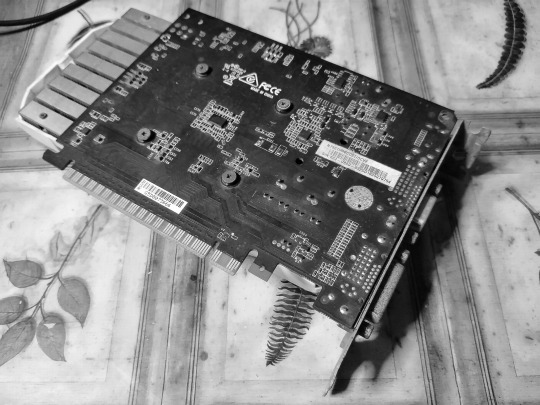
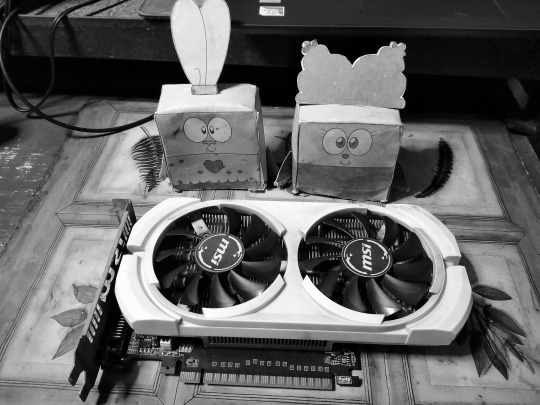
20th to 23rd Image(s) ↑:
⚠️ And here's my 2nd detail, so please listen to my words. ⚠️
• Unfortunately, my custom PC went short-lived, as the monitor screen went malfunctioned before the screen goes purple! Yeah, first there was a red & now purple screen, and it blacked out. I tried to do some troubleshooting, to no avail, until I found something... My current MSi Nvidia GTX 750Ti GPU Card gave out from stress & died for 6 long year lifespan. Heck, I even tried to re-apply a new thermal paste onto the graphics card, but no luck at all. And since my current CPU chip was Intel Core i3 10105F (10th gen) and doesn't support motherboard VGA port, my current PC is completely useless for the past 3 to 4 weeks! 😟😢🚫🖥️ In fact, when I tried to lift the GPU card, it went operational but malfunctioned, causing my PC un-power. Meaning I won't power on by pressing the button. I felt doomed... 😩😓
• As of now, my little bro & his friend are browsing a new / slightly used GPU card with either the same specs as the old & dead one or the RX graphics card that supports an Intel processor. So, who knows? Maybe a good one. And while my custom PC went inactive & freezing to decay, not really... I'm now using my mom's laptop as a temporary. *sigh* I just hope, that my PC had a second life when the new GPU card has arrived. 😟
Final overall:
• Overall, I have mixed feelings... At first glance, I made happy with my purchased & installed into my PC, but I went south when my PC goes haywire because of the faulty Nvidia GPU card. 😁➡😞 And FYI, the three upgraded hardware are not causing the problem, though.
• But, are my upgraded PC items worth it? Well, of course! Not only it's bright because of the 80mm PC fan, but also the new CPU Cooler fan was quite better than the default one until it went blackout. It never got a chance to go the extra mile. *sigh* 🙁😢 But hey, I'm slightly happy with the short results (I think). 🙃 If only that Nvidia GPU Card could live an extra long lifespan, then I'll make my good results for the new CPU Cooler Fan from Jonsbo, but it didn't. *sigh* 😟😞
Well, that's the end of the topic
If you want to see my previous parts of the same topic, then I'll provide these links down below. ↓ 😉
My PC Cooling Upgrades Review:
• Part 1 [First Half] [Recorded on Jun 9th, 2023]
• Part 1 [Second Half] [Recorded on Jun 9th, 2023]
• Part 2 [First Half] [Recorded on Jun 9th, 2023]
Tagged: @lordromulus90, @bryan360, @carmenramcat, @leapant, @rafacaz4lisam2k4, @paektu, @alexander1301
#My Record Video#My Video#MyVideo#Video#My Photos#My Photo#MyPhotos#MyPhoto#Photos#Photo#Chowder#Panini#Chowder Panini#Paper Dolls#My PC Upgrade#PC Upgrade#Jonsbo#Jonsbo CR1400#Jonsbo CR 1400#Jonsbo CR-1400#CPU Cooler#RGB Cooler#RGB CPU Cooler#Graphics Card#GPU Card#MSi#MSi GTX 750Ti#MSi GPU Card#PC Fan#Fan Connector Splitter
6 notes
·
View notes
Text
saw that post about adobe software taking away liscences from older versions to make u buy a subscription and how to go into services in window to disable the component that does that, so i thought i should go do that with mine but i guess my cs5 (installed from physical copy) predates even having that specific program attached to it? anyways that led me into a rabbit hole of disabling some non-essential services (like all the xbox things) and then in task manager i noted the desktop window manager was using an absurd amount of system memory which led to me researching what it was and what to do about it and then going about figuring out how to update my graphic card drivers and do a clean install bc that was the recommended troubleshooting to resolve that and it actually fixed that problem which was cool, i guess my nvidia drivers weren't auto updating bc the dwm.exe said it had last been modified in 2021. anyways that gave me about an hour of enrichment
5 notes
·
View notes
Text
Just had myself another PC self-troubleshooting scare for most of the day. I'm just not gonna touch Driver Verifier again for the foreseeable future.
Having said that, it seems something happened to the DisplayPort a while ago. Lately, I haven't been able to see the BIOS, and sometimes it won't register the monitor's speakers as an audio output device. Since the monitor itself works fine from outside testing, I suspect that this may be a hardware issue with the graphics card. Either way, it's kind of an annoying problem when using a troubleshooting tool that has boot priority over Windows, since I literally can't see what the hell's happening without switching from DisplayPort to HDMI. Everything's back to almost-normal for the moment, but I'm still planning to bring it to a specialist upcoming Thursday for a thorough checkup and proper troubleshooting.
1 note
·
View note
Text
So I think my graphics card died tonight. Was in a game and then everything went black after a really loud noise from my pc, and now windows doesn’t even recognize that it’s there. Gonna try to do more troubleshooting over the weekend when I have time but ugh, I fucking hate this.
2 notes
·
View notes