#headers for dashboard
Explore tagged Tumblr posts
Text
i fucking love the color green so much. sound of the summer. cant get enough of it
#i wanna change my header / dashboard theme to something green#sadly this means my favorite screenshot of astor will soon be replaced . ill miss it#but i need something new to reflect my morals and values this year#i dont have a suitable replacement so maybe for the first time ever i will draw my own header#the colors brown and grey can also fuck my wife
30 notes
·
View notes
Text

Yahoo!!! Yippee!!!! I was messing around with firealpaca's animation feature to make myself an animated tumblr header :-)
#it was actually really easy to understand and i had a lot of fun!! The real header is edited because it got brutally cropped-#-and i still wanted the darkness on the sides.#Idk why its cropped i literally looked up the tumblr header size and made that my canvas size but whatever.#trapped forever in hellsite purgatory.#deltarune#deltarune spamton#spamton#spamton g spamton#deltarune chapter 2#spamton fanart#gif#animated#animated gif#the yellow tinge is a signature/watermark (??) btw dont worry about it#I wouldve put detail on the counter but i wanted it to blend into my dashboard. I think it worked out nicely.#BuwheArt
175 notes
·
View notes
Text



SUPERMAN (DAVID CORENSWET) TUMBLR DASH HEADERS
¿Con hype por la nueva película de Superman? ¡Tenemos un regalo para ti!
—3 headers para tu blog de Tumblr.
—Si usas, porfa da créditos.
¿Quieres uno personalizado? ¡Envíanos un mensaje!
¡Síguenos para más!
#dracoedits#dcu#dcuedit#dcedit#superman#david corenswet#james gunn superman#tumblr en español#artists on tumblr#tumblr dash headers#tumblr dashboard#dash headers#dc universe
6 notes
·
View notes
Note
Hi I love your art but also your blog theme is super cute
yay thank you !!!!!!!!!!!!!!!!! i love customization i love customising things :) also idk if u meant like My Actual Desktop Blog Theme or like theeeee. idk what to call it. the mobile version/open in dashboard thing. since i sometimes see people call that a theme even tho its a Different Thing but as evidenced by me 1 second ago theres not a simple specific name for it dsfkskfjsf
BUT ANYWAY POINT IS if u did mean my desktop theme the thank you points are doubled shoutout to custom themes i love you custom themes (but ofc the "thank you" still stands if u did mean the other thing ^u^)
#hello person reading this. open my blog on desktop and play with the sparkly cursor trail. if u want to#desktop theme customization isnt as big as it used 2 be bc lotta ppl just use mobile but its still one of my favourite things abt tumblr. .#other websites r like u can change ur icon and ur header ONLY !!!!!!!!!!!!!!!!!!!!!!!!!!!!!!!!!!!!!!!!!!!!!!!#but ur tumblr desktop theme can be Literally Anything (within the realm of html coding)#i think having that alternative dashboard view thing is good tho bc back in the day there were Many A Theme with Abysmal Visibility#a literal 1 pixel cursor is not good brother. it is not good at all.#ALSO I GOT DISTRACTED BY HOW MUCH I LOVE CUSTOMIZATION BUT THANK U 4 THE COMPLIMENT ON MY ART ALSO !!!!!!!!!!!!!!!!!!!!!!!!!!#scoob answers#Anonymous
8 notes
·
View notes
Text
₊˚‧︵‿꒰୨ 𝓐𝒏𝒊𝒎𝒆 𝒅𝒊𝒗𝒊𝒅𝒆𝒓𝒔 ୧꒱‿︵‧˚₊
⋅ ⋅ ⋅ ──── ♡ ─── ⋅ ⋅ ⋅

✎ᝰ.・゚࿐𝒮𝓊𝓅𝑒𝓇✧

✎ᝰ.・゚࿐𝕻𝖘𝖞𝖈𝖍𝖔𖤐

✎ᝰ.・゚࿐𝓛𝒐𝒗𝒆♡
· · ─────── ·𖥸· ─────── · ·
▌│█║▌║▌║ 𝔾𝕝𝕚𝕥𝕔𝕙 ║▌║▌║█│▌
Made some dividers! Feel free to use, just credit me if you do!
○⃘𑁍᭄ 𝒇𝒊𝒐𝒓𝒆𝒅𝒆𝒍𝒍𝒂𝒍𝒖𝒏𝒂 ☾
#🪷:. dividers#anime dividers#.:🪷#aesthetic dividers#tumblr dividers#tumblr aesthetic#tumblr decor#dashboard decoration#kaomoji#headers#symbols#anime and manga#manga#moodboard#banners
18 notes
·
View notes
Text
SABRINA CARPENTER GIF HEADERS

6 gif headers, 640x360px.
ripped bottom border in black and white.
please like/reblog if using, don't repost or claim as your own.


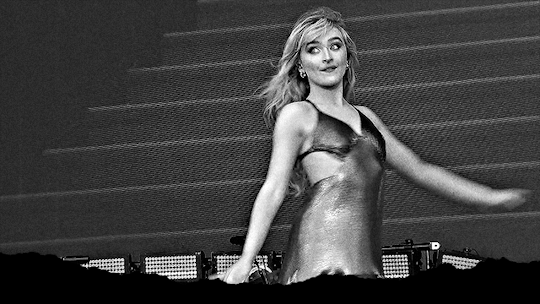


#rp resources#gif headers#sabrina carpenter#headers#resources#dash headers#rp headers#sabrina carpenter headers#dashboard headers#allresources#dailyresources#mobile headers#sabrinacarpentedit#mygifs.#resources.#headers.#myheaders.#*
98 notes
·
View notes
Text
good afternoon. apparently today is a public holiday (Wesak Day) so yeah I'm having a rest just for this one day ☺️
just to remind you guys that tomorrow, jjk leaks, the answer to our curiosity will be answered. whether Gege is turning our wish come true or it's just another little trick again, what we need to worry the most is the execution and the change of POV. we might see a backstory too, who knows 🧐?
#I'm going to reedit the gif header for the leaks. can't stand the fact that they didn't show up on my dashboard seconds after I posted em#jujutsu kaisen#jjk#jjk 261#jjk leaks#jujutsu kaisen leaks#jjk spoilers#jujutsu kaisen spoilers
13 notes
·
View notes
Text
damn i think xkit needs an update or something, desktop tumblr keeps acting like im phasing in and out of being logged-in and logged-out :/
recently my household switched off of cox internet for a diff company and during the transitional phase a couple days ago i had to log back in to bluesky but now im wondering if that wasnt just a weird fluke with one site. hmmmm
#maybe its just more quirks of all the ublock origin filters i add for this site to remove the dumb shit i dont wanna see lol#for example anytime i want to make a new post i Must refresh the page or nothing loads whatsoever. oh well#a sacrifice im willing to make in order to expel the trending tags dashboard header from my sight forever
2 notes
·
View notes
Text
when will tumblr stop terrorizing tumblr users
#the post headers look different even with the dashboard unfucker extension now#when i refresh the page i briefly get a terrifying look at the twitter dashboard with the tumblr live stuff before the extension kicks in
5 notes
·
View notes
Text
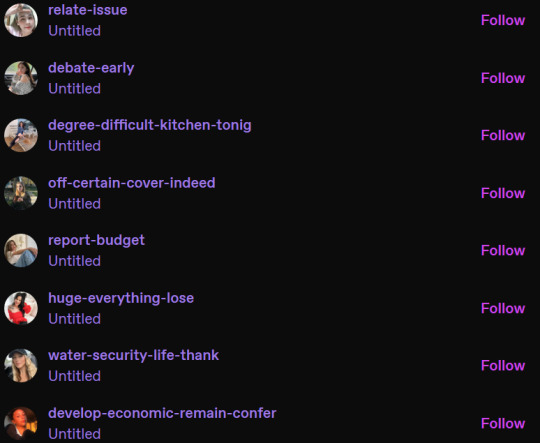
Heads-up everyone, new bot url template just dropped
#they all have a dashboard header and avatar of a woman plus most (if not all of em) have some kind of 'hard s*x' link in their posts lol#tumblr bots#tumblr#social media#spam#psa
5 notes
·
View notes
Text
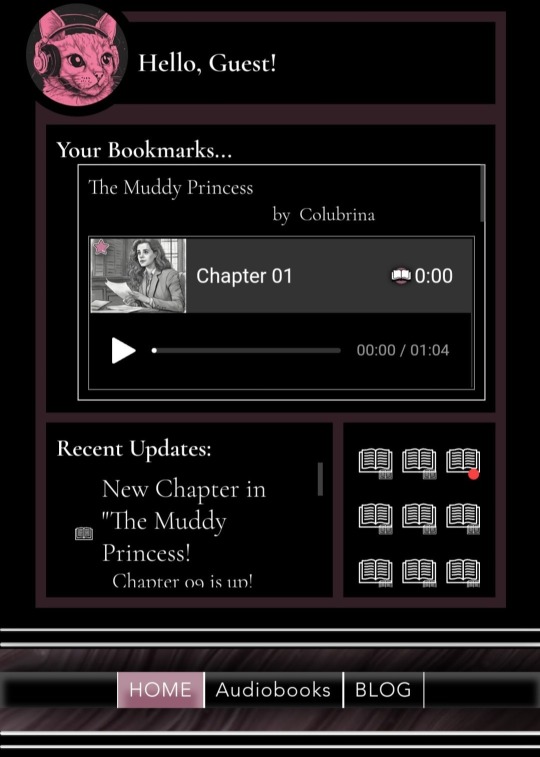
Looking for some feedback!
I'm working on The Podfic RePawsitory, and tinkering with the dashboard on mobile.
If you were going to use a Podfic website, what would you want in a dashboard? Please comment if you have design tips or ideas!
I've got bookmarks, an update feed for subbed authors and fandoms, and notification icons that will hook to various elements.
What else? I'd love some input.
---
I really like the header ("Hello, Guest!), but the rest of it just isn't right. I'm thinking of moving the notification icons to the header, that'll help. Expanding the "Recent Updates" to be full width within formatting.
Definitely want to keep it within 1 viewport height, and aligned in drawer style, ie, off the page until you drag the tab. Possibly as a lightbox or modal window.
#wix#responsive web design#website#website design#coding#programming#headers#dashboards#html css#javascript#html#css
3 notes
·
View notes
Text
also i surfed cyle's blog a bit bc i desperately want an out of despair and looks like this new dashboard UI has a feedback collection deadline. it's 50-50 on whether it's here to stay for now so i guess. that is a bit better. do give them feedback though if you really don't want it
#spud.txt#personally i think they could make better with this situation and try to implement a dashboard customization system#bare bones is switching between this layout and the previous one but the ideal i'm thinking of is like. reordering different elements#like you can have the post type header to the side and vertical if you so wish#gonna send this in the feedback form...
3 notes
·
View notes
Text
..... i dont like this lil freak hanging out in the corner go away
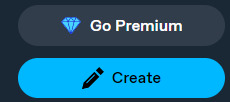
1 note
·
View note
Text
Better Web Security Means Less Convenience – For Now
New Post has been published on https://thedigitalinsider.com/better-web-security-means-less-convenience-for-now/
Better Web Security Means Less Convenience – For Now
The web makes our lives more convenient. We can order a T-shirt or a pizza with a few clicks. We can conduct global research without leaving our seats. It has changed the way we do just about everything.
As web designers, we seek to add even more convenience. We employ systems to “remember” users. We store customer information in the cloud. These features make it easier for people to get things done.
A seamless user experience is the goal. It’s both well-intentioned and potentially lucrative. There is often a cost when it comes to security, though.
Malicious actors are taking advantage of this convenience. Methods like stealing session cookies are prevalent. Thus, staying logged into your website is a risk.
That’s just the tip of the iceberg. Indeed, making the web more secure means less convenience. Here are a few examples of what that looks like. In addition, we’ll talk about why these measures may be temporary.
Using Two-Factor Authentication Everywhere
It’s becoming harder to avoid two-factor authentication (2FA). This method is in place just about everywhere – including your WordPress site.
The idea makes perfect sense. The extra layer of authentication means a hacker needs more than a username and password. They can’t access your account without a 2FA code.
However, 2FA is far from perfect. The aforementioned stolen session cookies are proof. A hacker with a valid cookie can bypass other login requirements.
Plus, 2FA is a hassle for users. Think about all the extra time it takes to log into each website you use. It makes people want to stay logged in – and run the risk of a stolen session cookie.
Help may be on the horizon. Passkeys are poised to simplify the login process – while maintaining top security.
Passkeys rely on a user’s device to replace a username and password. Users authenticate using the same method they use to unlock their devices. PINs and biometrics are examples.
That may ease the burden. But we’re likely to be stuck with current methods a while longer.
Locked down WordPress Files
The theme and plugin ecosystem are a big part of WordPress. You can add new items or update existing ones. It’s all done within a single dashboard. Once again, it’s a very convenient feature.
The problems start when a user account is compromised. A malicious actor can add all manner of malware. And they don’t have to be an administrator. Some vulnerabilities allow a lesser user to bypass WordPress permissions.
The answer appears to be locking down your WordPress install. For example, a site may allow its staging environment to write to files. That would allow you to add or update software. But it would also be protected by an HTTP login.
The production site would allow for uploading media files – but nothing else. That means any theme or plugin installations must come from staging first. The same goes for updates.
Yes, it’s an extra step. But it’s one worth taking. This method not only increases security. It is also a best practice for testing. It could prevent issues for mission-critical sites.
Not every web host offers staging, though. Or an easy way to lock down an install. But this may be the best option until something better comes along.
Speaking of that, security providers are devising new strategies. That could provide a balance between security and ease of use.
Limiting Code Execution within Site Content
Sometimes, we need to execute code within a site’s content. For example, we might embed JavaScript from an advertising network into a blog post.
WordPress facilitates this via its Custom HTML block. Some plugins enable adding code snippets as well.
It’s a handy feature. You can add all sorts of third-party widgets that engage users. They might also produce revenue.
It’s also an easy way to introduce malicious code. WordPress tries to sanitize input. However, not all themes and plugins follow best practices. Unsanitized code could infect your site – and impact users.
Limiting code execution is one way to prevent security issues. You might disable the Custom HTML block, for instance. You could also create HTTP security headers at the server level.
Artificial intelligence (AI) could soon be a factor. A tool that can detect malicious code in real-time might prevent a successful attack. That would empower users without creating as many security concerns.
A Secure Website Requires Sacrifice
Security puts web designers in a difficult position. We strive to build great user experiences. We want to help our clients to do their jobs with ease.
But we also want our websites to be secure. That requires us to make some difficult decisions. Do we sacrifice convenience for safety?
The answer appears to be “yes” for now. Insecure login methods and writeable folders are risky. So is allowing users to execute code within their content. And it seems that malware continues to thrive in these environments.
As such, closing these avenues of attack makes sense. Even if it creates extra hurdles for users.
We can still hope for a better future, though. The advent of passkeys and AI-driven security might be just what we need. Their time can’t come soon enough.
Related Topics
Top
#2fa#advertising#ai#artificial#Artificial Intelligence#authentication#biometrics#Blog#Cloud#code#content#cookies#dashboard#Design#designers#devices#easy#Environment#factor#Features#folders#Future#Global#hacker#headers#Horizon#how#HTML#http#iceberg
1 note
·
View note
Text
Old Tumblr Dashboard (Userstyle)!!
I created a Userstyle for the Chrome/Firefox Stylus Extension that reverts the new dashboard to the old look!
You need to have Stylus installed. So if you don't have it:
Install the Stylus Firefox Addon or the Manifest V2 Chrome Extension (You can install Chrome Extensions on Edge as well)
Once it's installed into Firefox/Chrome/Edge you can proceed with adding this style or any other.
To add the style (Stylus), follow the instructions:
Go to this link: https://userstyles.world/style/11286/old-tumblr-dashboard-userstyle (If it says 'style not found' then the Userstyle.world server is just down, try again in an hour)
Click on "install".
Style will open a tag with it and in the left side you'll have a button that says "install style", click there. (Step-by-step copied from the lovely dorothyoz39 who wrote this in a reply!) If you don't want the sticky header you can remove the labelled script at the top of the css below /* Sticky Header*/
For Manifest V3 only Chrome Or Stylus incompatible browsers:
For Chrome Manifest V3 install the Tampermonkey Extension
Then add the Tampermonkey Backup Script instead of the Stylus version
https://greasyfork.org/en/scripts/492279-old-tumblr-dasboard-backup I highly recommend you switch to Firefox for continued use of good extensions! Stylus does not have a V3 update yet; however, the tamermonkey script works just as good.
Be sure to check for updates regularly and if you'd like, consider supporting me on Ko-Fi https://ko-fi.com/pixiel !
I'm currently taking donations so I can afford a much-needed wheelchair, so please check out my GoFundMe for more details! Any Ko-Fi donations will be added manually to the GoFundMe
..::::HOW TO UPDATE::::..
click the Manage button on Stylus and click the check for update button next to the userstyle, then click again to install!


Make sure to check the Userstyle and see if the version number matches the one below if you don't see any changes!
NEW UPDATE: 25/05/25 (D/M/Y) 17:28PM BST v17.13
16.16: Fixed activity and notifications, they now look like the previous version 17.0: Final update to the new icons bs! Every page should be functional. If theres any missed parts or bugs - let me know! 17.9: Minor fixes and Tampermonkey update! You can also fix the positioning of the Communities button and subnav from this menu as well - it should remember your settings when you update!


Tumblr Post Width & More (OTD+ Userstyle) Is now available!!
OTD+ is an add on for Old Tumblr dashboard that you can use to edit the Post Width, Content Positioning & More - It must be used with Old Tumblr Dashboard installed as well on the latest update! This style might be merged with OTD in the future.
THE CREATOR OF THIS USERSTYLE SUPPORTS THEIR TRANS SISTERS. WE'RE ALL IN THIS TOGETHER!
Check the readmore for the changelog, custom code & known issues!
----- Known issues:
Only two columns in Masonry view. Semi-Unfixable, Tumblr creates columns based on monitor size, if I try adding another column (because it doesn't exist) it just perpetually loads on screen. Semi-fix: Zoom out in chrome/firefox and it adds more columns, you may need to change the font size of the page though
Search bar doesn't appear on some pages (like viewing a post), this is because Tumblr removed the search bar on those pages completely. Unfixable but not a big deal
Tumblr has ONCE AGAIN CHANGED THE ACCOUNTS MENU. The menus are now shorter and have less information on them. This is unfortunately permanent. I do not see any way to fix this. Unfixable.
If you want people's icons to stay fixed in place, instead of scrolling with the dashboard change this in Stylus;


Or if you're using the tampermonkey version

Find text:
.NLCTe > div.Evcyl > div > div > .So6RQ.YSitt > .ge_yK > .c79Av > article > header > .RYkKH > .nZ9l5 { pointer-events: auto; top: 55px; transition: top .25s; position: -webkit-sticky; position: sticky; } and replace it with;
.NLCTe > div.Evcyl > div > div > .So6RQ.YSitt > .ge_yK > .c79Av > article > header > .RYkKH > .nZ9l5 { pointer-events: auto; top: 0px; transition: top .25s; position: absolute; }
Solved issues: (Update)
Menus need to be manually closed SOLVED! in V.4 and updated in V.5! The menu & icon WILL scroll with you if you have removed the sticky header CSS, however, clicking anywhere on screen will make the Menu disappear still.
Masonry view in searches is now fixed!
Resized Messenger Chat Box!
NEW UPDATE 16/08/23, 23:55 BST v6.5: Figured out how to reorganise the icons in the header. Let me know if you have any problems with it and make sure to update your Userstyle! Some icons are hidden with Display: Block; you can hide more icons with this method!

Solved issues p2
Brought back SOME of the icons for Tumblrs latest update - Unfortunately, this does not bring back user icons for Reblogged posts! Make sure to yell at Tumblr for removing the icons as well as the horrible dashboard update here! v7.5 Fixed icons for all posts and put them back where they came from!
v6.9.6.9 (I promise this is the last funny number): Fuck Off Buggy The Clown Update + All languages support for the old header design!
v7.0: Fixed the search bar for tumblrs new collections feature, so it looks like the original search bar!
v8.0: Fixed masonry view icons, hidden the reblog icon on dashboard icons, fixed icons in blog viewport
V8.1: Fixed issue with icons not working on soft-refresh & with endless scrolling disabled - be sure to complain to staff!
v9.3: Changed a few things with the search feature, I also made the posts less round.
UPDATE2 11/04/2024: SO We mighhtttt have overrun their servers. 😅 I'm getting a 500 Internal Server Error every time I try to fix it or upload it as a new style - the massive influx of people downloading the userstyle was probably too much. The Tampermonkey backup on Greasyfork works just fine though! Probably easier for a lot of people migrating anyway! UPDATE 11/04/2024:: My code has broken on Userstyles.world, (it is now fixed as of 12/04/24) until this is fixed I have created a Tampermonkey Backup Version of the Userstyle so feel free to use this version if you've broken yours!
https://greasyfork.org/en/scripts/492279-old-tumblr-dasboard-backup
v9.6: Moved the Following | For you | Your Tags to below the create a post panel. Fixed the Accounts Menu! + Bugfixes V10.3: Patio compatibility. Added a way to hide the Patio button & "patio feedback?" button, just search for patio in the code and follow the instructions! v11.0: Temporary Chat feature fix after Tumblr broke it, fixed some positioning issues and j/k scrolling!
v12.3: Fixed a text issue (my bad!), I undid the changes to the replies function and added a way to fix icons order for when you get the communities update!
v12.5: Update to make compatible with the Content Positioning using Tumblr Post Width & More (OTD+ Userstyle) v12.6: Post buttons fixed, icons unable to be fixed yet as I haven't got the tumblr changes just yet - but I will fix them asap!
v11.7: Communities Update, changed the new search bar on communities page to resemble the old one. The search bar still doesn't work on these pages yet for some reason. Blog view icons fixed. v13.0: The icons change should now have a working patchfix! BIG THANK YOU to arcadian-asgardian for sending me the screenshots I needed and testing if it worked. + Minor tweak, communities button resized to fit the rest of the icons better v13.2: Mini fixes now that I have better access to the new changes! Communities icon re-centered, usernames nudged back into place.
V13.5 & v13.7: Nuked the Go Premium button - Re-positioned the search bar on search pages v13.10: Changed a lot of the new look for replies - it's not perfect yet mind. Small bug with the "..." menu moving to the left with shorter replies. Looks a lot more like the old replies section though! Made it possible to remove the reply to reply button just search for "NEW Replies UI" in the userstyle and remove the /* */ around "display: none" OR use Ublock to block the element! v14.1: Reverted the "Original Poster" border + text to look like old version. Edit: Whoops, fixed an issue with showing the timestamps
v13.4: Added a way to fix the communities icon position if you don't have the New Xkit button or have hidden any of the icons. Just remove the highlighted /* */ pair in the code for what you need.
v14.11: Made Premium Perks button available in the bottom left corner for all premium users v15.2: Fixed the Tumblr fuckup AND added a cool new feature that allows you to customise the look of your header & hide the reply-to-replies button if you like, here's how to customise this. Set to "Block" if you want the button/icon visible, Set to "None" if you want it hidden! V15.5: Given labels to options for clarity - now says 'show' or 'hide'!
v15.9: The Boopdate! V16.0: Fixed Search view pages and made them look normal, unfortunately, I can't bring back the dropdown menus for "top"/"All Time" etc - but it should look more like the original now
v16.3: Minor tweaks to make search pages look better
16.10: Fix changes to the notification icons 16.14: Fixed many issues with Tampermonkey Version - including a bug that makes the header go weird when you click on a post, fixed notification icons in small view
16.16: Fixed activity and notifications, they now look like the previous version
16.26: TEMPORARY UPDATE - only changes some aspects of the dashboard - THIS IS FULLY INCOMPLETE AND I AM WORKING ON A FULL FIX FOR THE REST OF THE SITE EDIT: added changes for timestamps!
25K notes
·
View notes
Text
Oh I forgot to mention.
If you send me an IM and I don't answer it, it's entirely possible I got no notification for it! Tumblr is updated the IM (yet a fucking 'gain), so things are probably gonna be fucky. Just a tiny psa.
#they're doing something where the header picture appears in the IM box and also on the search-bar portion of the dashboard????#like ok who the fuck asked#ooc
1 note
·
View note