#homescreens arrow
Text


Arrow & Saizo Phone Wallpapers
I continue to be obsessed with Arrow so I made this and Saizo's to compliment him. Please feel free to use these and credit me!
Arrow, Saizo - nahosura
This is 3D Fanart, not official!
#soul hackers#soul hackers 2#soulhackers 2 arrow#soul hackers 2 saizo#arrow#saizo#devil summoner#smt#wallpapers#homescreen#lockscreen#altus
27 notes
·
View notes
Text
Live Emotion Game Introduction 2 - Home
First Look at the home screen for Live Emotion!
As described on the official twitter account:
This is the backstage area where you can access various functions of the app. You can interact with the idols, watch them relax, and have fun in a variety of ways. This way, you can spend time with your favourite idols.
Analysis/translation of the user interface below:
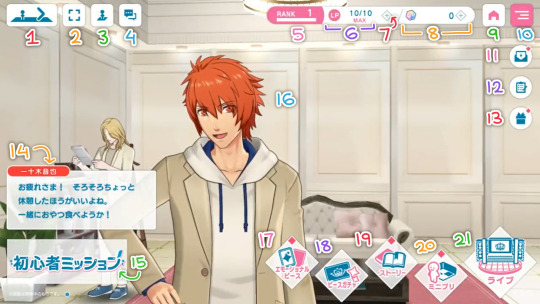
Move between left and right sides of the backstage area/homescreen. Can change to a forwards/backwards arrow depending on where you are in the room (?).
Likely a fullscreen/view mode, that removes the UI temporarily.
Unsure. Something to do with altering the UI for the room like the other 3 buttons in this area. Possibly to do with moving the characters or yourself around the screen. Potentially some other kind of customisation, although that seems to be the function of #20.
Likely a toggle for the text box (#14). It is greyed out temporarily, possibly when moving between left and right sides.
User rank and level up bar.
LP (likely still 'live points'). Used up to play songs in the rhythm game, and replenished by waiting in real time.
Likely a shortcut to refill LP with in game resources.
Likely the Live Emotion equivalent to 'Prisms' in Shining Live. Used for the gacha and other in game functions.
Home? Unsure exactly what screen this may return to, since the official tweet refers to this backstage area as the home page.
Settings/options menu.
News/updates log. Unread information indicated by a red diamond top right.
Missions, goals or achievements. Likely that completed missions with unclaimed rewards are indicated by a red diamond top right.
Giftbox. Unclaimed gifts indicated by a red diamond top right.
Chat box transcribing what the speaking idol is saying, as well as their name.
Text reads: "Beginner Mission". (Text in white below this box just says that the game is still under development).
Speaking idol. There can be multiple idols in the backstage area at once (Camus seen in the background). They are represented by 3d models, and it looks like they will interact with the background and eachother. In this case, Otoya is speaking to the player, and Camus is inspecting a book in the background. Almost certain that the outfits and room can be customised.
Button to navigate to viewing 'Emotional Pieces'. Not exactly sure the best way to translate that, despite it being in Katakana, but 'Pieces' (?) seem to be the equivalent to photos/cards in Shining Live. So I'm assuming this will be the way to view, organise, level up etc all your collected pieces, whatever they may be. The icon makes me think of the cards from Aikatsu, with different cards representing different parts of a while outfit. It makes me wonder if there'll be a bit more of a dress-up element, where you can collect and mix and match different headwear, tops, and bottoms of clothing sets. Please let me know if piece/peace means something in this context that I dont know about!
Button to navigate to the 'Piece Gacha'. The system for obtaining 'pieces' via in game currency.
Button to navigate to the story. Like other things on the UI, it seems like unlocked but unread stories are indicated by a red diamond.
Button to navigate to 'MiniPri'. Likely either or both) a view with cute chibi versions of the characters and backstage area, or the way to customise the members and background of the backstage area. I wonder if you can unlock different furniture, wallpapers, floors etc, and move them around yourself, of if the backgrounds are set.
Button to navigate to the 'Live' screen, the main song selection for the rhythm game.
#live emotion#utapri#uta no prince-sama#live emotion game introduction#interesting#not shining live#game introduction
112 notes
·
View notes
Text
Lost in the Book With Stitch ― Event Lines
These are the lines spoken by Lilia, Floyd, Riddle, Ace, Azul and Jack on the Event Homescreen. These voice lines were unlocked as the story episodes were unlocked. They can be listened to by clicking on the Archive button (the circular arrows under the event info) on the Event Homescreen. Since the game presents them in reverse Episode order, so will this list.

Episode 5
Lilia: I'd love to go to the beach this summer. I guess I'll go and buy a new parasol.
Floyd: I kinda feel like surfing~ D'ya know of any good spots?
Riddle: I find myself yearning for the sound of the ocean... It's a rather strange sensation.
Ace: Hey, how 'bout we go swimming together sometime? Like at a beach!
Azul: The beach? No, thank you... is what I would normally say.
Jack: Surfing? Heh, I'm pretty good at it. How about you?
Episode 4
Lilia & Stitch: This tropical island rocks! It's all thanks to you, Stitch.
Floyd & Stitch: It's so comfy here, like a resort or somethin'. Wouldn't it be better with some kinda action?
Episode 3-5
Ace: Floyd-senpai grasped how to play that instrument Stitch made so easily.
Azul: Lilia-san is climbing to the tip of that tall tree...! I-I can't watch!
Stitch: OOOH!
Episode 3-4
Jack: What do you want to do tomorrow? N-No way, it ain't like I'm excited, or anything!
Riddle: I never knew the beach could be this bright... This has been quite the learning experience.
Stitch: WOW!
Episode 3-3
Lilia & Stitch: Jack was carrying some logs around as part of his exercise. Good on him.
Floyd & Stitch: Me 'n Azul might fish up aaall the creatures in the sea here.
Episode 3-2
Lilia & Stitch: I knew with one look that we'll definitely get along swimmingly.
Floyd & Stitch: Stitch~ You're a pretty dangerous guy, ain'tcha? I like it.
Episode 3-1
Riddle: Stitch... We can't take our eyes off him for even a second.
Azul: What a useful creature! We should take full advantage of this opportunity.
Episode 2
Floyd: I wonder what just crashed. I can't wait to go check it out! Let's hurry and see!
Jack: Was that a meteorite that landed just now? There's so many strange things happening here.
Episode 1
Lilia: There's so many strange things abound. I'm getting excited!
Ace: I swear we were just in the library... Where are we!? Is this a dream!?
#twisted wonderland#twst#riddle rosehearts#ace trappola#jack howl#azul ashengrotto#floyd leech#lilia vanrouge#twst riddle#twst ace#twst jack#twst azul#twst floyd#twst lilia#twst translation#twst lost in the book with stitch
314 notes
·
View notes
Text
How to Play Hakuoki SSL on PC
I didn’t find a straightforward guide how to play Hakuouki SSL (modern day AU game with the shinsengumi) so, here is what I did:
I: Things to download:-
1. Download the emulator. I used Vita3k.
2. Download the english translation patch.
3. Download the game. In case the webiste is not working, here is the dropbox link for a copy of the pkg file.
II. Installation:-
1. Emulator:
The emulator should be easy to set up.
Simply follow the onscreen instructions. Make sure to download and install the files it asks you to.
2. Game
1. Click File > Install .pkg on the emulator.
2. Select the game file from step I.3. Let it complete its installation as per usual.
3. It will ask for a zRIF code which is this:
KO5ifR1dQ+d7BQDtN4TaYmRpDrLf083D0TvUP9TbMzjYB2QGHnBtR+hBCb/2qy136y9KbI85PRrjgxsAAGWlFesA
paste this in the box.
Game should be ready after this step!
3. Translation Patch
1. Extract the zip file of english patch.
2. In the folder, go to ‘HakuoGakuen.Otogelib.Hakuoki_SSL_English_Patch_v1.1\PCSG00297\data‘ and copy its contents. There should be two files- ‘GAME.cpk’ and ‘SYSTEM.cpk’
3. Now go to the game data folder location. you can do so by right clicking on the game in the homescreen on the emulator.
For me, it was here ‘C:\Users\AMY\AppData\Roaming\Vita3K\Vita3K\ux0\app\PCSG00297\data‘
4. Paste the two patch files into the data folder. Click ‘replace the files’.
Done! You should be able to play the game in english now.
Note 1: quicksaving was not working for me for some reason, so make sure to make regular manual saves!
Note 2: There are a series of mini games at the end of every route and since they use a randomiser, they are not translated. It is recommended to play Okita's route first for this reason as his games are the easiest (apparently). I have never played it past the mini games on my Saito route and my sister didn't either past the Harada route. It's not undoable ofc, we just don't have the patience for it xD
Once you finish one ending, you can skip the last mini games in other routes.
Note 3: The keyboard controls I could discern so far were:
c- enter
x- back
v- menu
arrow keys to move around the menu
q- quick save
p- emulator menu screen
#hakuoki#kazama#hakuouki#hakuoki edo blossoms#hakuoki kyoto winds#hijikata#iba#saito#okita#nagakura#todou#sanan#hakuoki SSL#hakuouki SSL#psvita#otome#game guide#harada#hakuoki SSL how to play#guide#psvita port#otome game guide#anime#is this illegal lmao
144 notes
·
View notes
Text
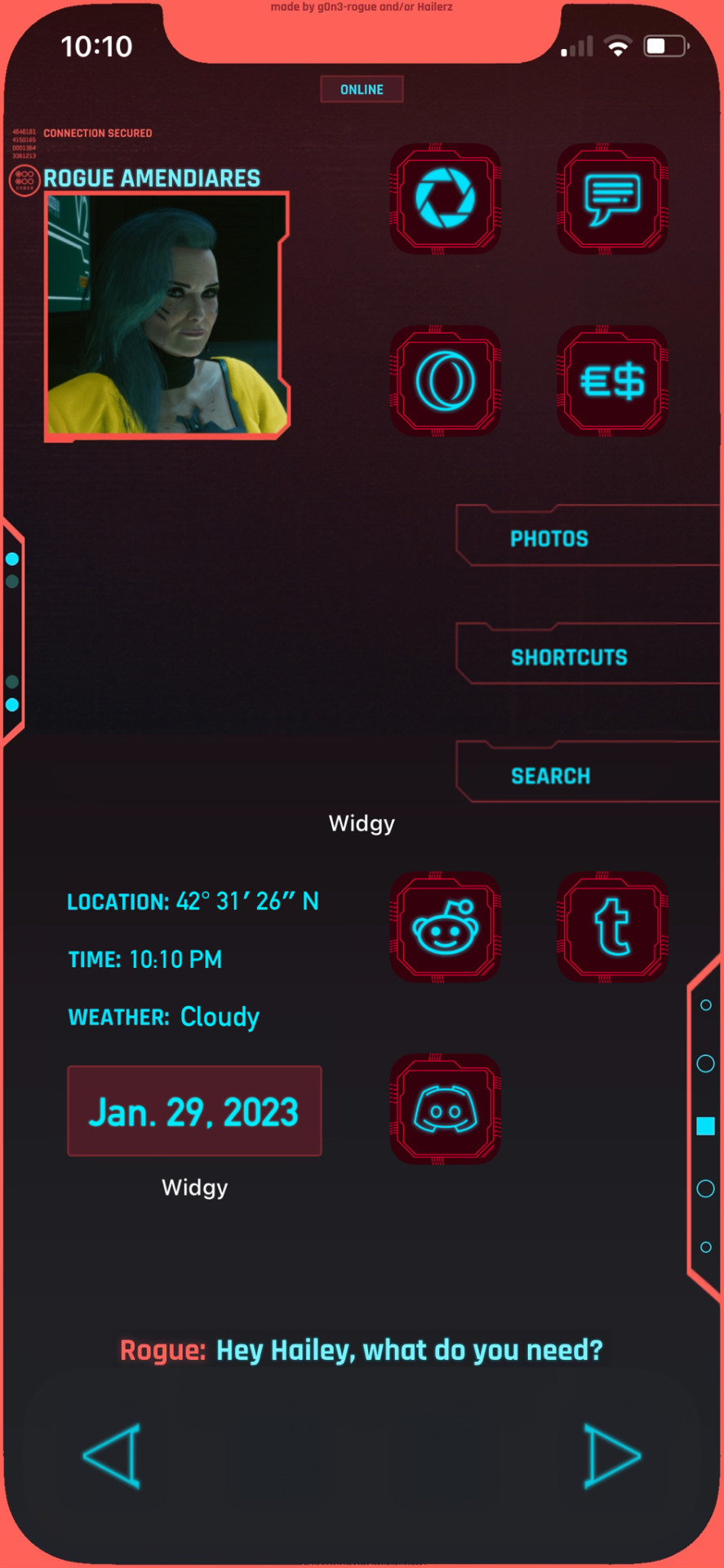
I made my own iPhone 12 wallpaper as a Cyberpunk UI with Rogue on the Holocall. This took me two days to finish. All the details are down below and I hope you enjoy!
also she's asking what I need. I need a couple more gigs from her tbh
First off, let me share the Holocall .PSD file for all of you to use. If you're going to share your creation with it, please credit me somewhere! Holocall.psd
I used Photoshop (pls use Photopea as a free alternate because Adobe is expensive <3), Notched, and Bazaart for my editing needs. As for the layout on my screen, I’m using MD Blank (widget) and Widgy to allow me to do tap actions, custom widgets, and transparency to give it that illusion to make it seem that I can have my apps laid out however I wanted to, giving my homescreen utilization without needing to jailbreak my phone at all. I also almost forgot, I'm also using Shortcuts as placeholders in my dock, giving that clean, seamless look.
I bought the App icons and edited it to make it more seamless to what I've made. You can find the icons here.
The font I used is called Rajdhani, which matches Cyberpunk's font. As for the assets like the arrows, the right side panels, the little Holocall details, including my actual background I added to the wallpaper is from pinkydude. I grabbed the Holocall frame from my steam page (I have the Cyberpunk profile) and slapped it on.
If you need more details or info, please go over to my ask and message me!
#my edits#cyberpunk 2077#cp2077#cp77#cyberpunk 2077 edit#rogue amendiares#my posts#cyberpunk wallpaper#cyberpunk iphone wallpaper#iphone 12#iphone 12 pro#cyberpunk edits#cp77 edits#adobe photoshop#graphic design#bazaart#photopea#psd
32 notes
·
View notes
Text
how to make an aesthetic coloring filter on photopea (nobody asked)
also here is be4 and after



step 1: first ur going to wanna go on photopea to the homescreen. it probably looks like the image above. then drag the image u wanna edit onto the "drop any files here" or open from your computer.

step 2: next your going to want to click on the folder button on the bottom right. i drew a red circle on it so you can see what im talking about

step 3: next your going to want to click on this button that looks like half of a circle, then click on "selective color"

step 4: now you can edit the amount of cmyb in a certain color in the image. click on the colors slider to change the color u are editing
this is what it looks like after selective color:
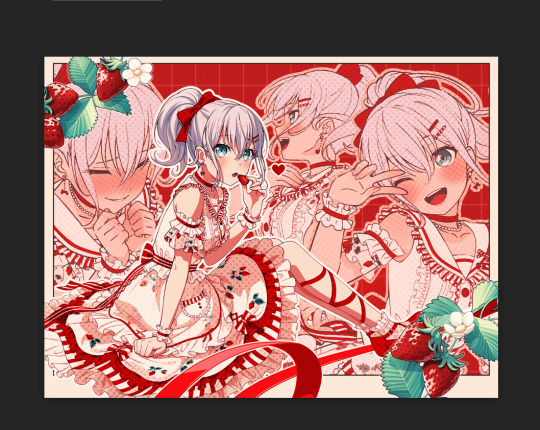
now you are going to click on the same circle button you used to get to selective color, but your going to click on "hue/saturation"
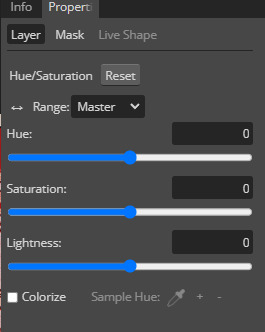
how you will probally see this. you can change the hue, make it more saturated, and make it more light/dark. use the range slider to edit certain colors. if its master that means its editing all colors
this is what it looks like after hue/saturation:

step 5: if you want to, you can do threshold. it makes there black spots in an edit. if you have ever seen those black lines in an edit before, thats where they come from. you are going to go the same circle menu then find "threshold"

you are going to go the the "normal" slider and then click "multiply". there are other blending options you can use, but most editors use multiply. edit it with the threshold slider to make it as clean as POSSIBLE. make sure there are no black patches on the edit. trust me, it does not look good and it kinda ruins the edit.
reccomendation: i would not use threshold on lighter edits because it kinda makes it look worse lmao. sorry!
this is what it looks like after threshold:

step 6: next we're going to put on a gradient map. go to the circle menu and then click on "gradient map" set the blending mode to "soft light"

now you have two options, create your own gradient map or use a preset. for most of my edits i create my own gradient map. but i will show you how to create your own and how to use a photopea presest

click on the arrow if you want to use a preset then choose one u like

photopea is so generous w/ its presets
how to create ur own:
click on this black and white thing
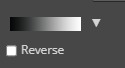
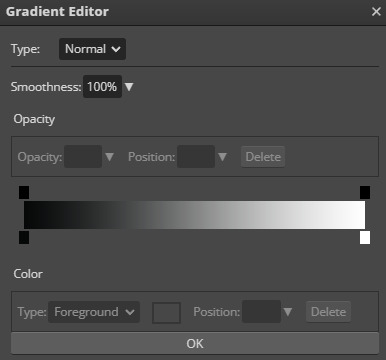
click on the little squares to change the colors
then click on the little squares to add another color to it

this is what it looks like after gradient map:

step 7: now you can use black and white. go back to circle menu, click on "black and white". change it to soft light and now you can edit how dark and light colors are.
this is what it looks like after black and white:

step 8: now go back to mr. circle menu™ and go to "curves"
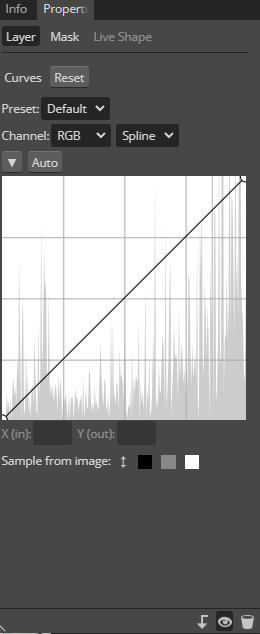
now bend and snap that little stick you see
reccomendation: when it gets higher, it usually becomes lighter. when its lower, it becomes more darker and less contrasted.
here is what it looks like after curves:

(not much of a difference, i know. but it looks a little bit darker and i like that)
erm here is be4 and after


11 notes
·
View notes
Note
mister fang how do you customize the app icons
very long and complicated process but got to the shortcuts app on ur phone, press the little plus in the corner, use the script to write open [insert app], rename the app by pressing on the name then press the little share button (a square w an arrow) and press add to homescreen
when u press that it should show u a page like this

press on the little pic with the blue square around it and it will give u options to change the icon w images u have saved
6 notes
·
View notes
Text
phone just updated and i haven't had time to check if i can fix it but it replaced the normal three buttons at the bottom, a back arrow, a homescreen button, and a show-active-apps button, into one thing somehow like
ok so homescreen, flip up from bottom, less intuitive than just a fucking button, but, sure. show apps, flip up and then hold it in the middle of the screen for like three seconds? i guess i could get used to that. but where is the fucking back arrow? like lots of apps technically have one but if you're going through webpage embeds in emails and stuff then that arrow tends to exit the embed, while the arrow that's now seemingly gone is the one that actually does what you'd expect? so it's very important??? please???????????
2 notes
·
View notes
Note
Okay this might be a stupid question but coild you tell me anything regarding the badges in the player profile? I know that i read about them before but now i don't remember and i wanted to know how to get them. Also, speaking of titles where does each title appear? I suppose one for when you see them for support and another for friend but which is which? Sorry to bother, anyways thanks and I hope you have a nice day/night! 💕
I'll start from where to access the titles/badges and go from there!
First, you'll want to access your player profile through clicking on the Rank image in the top left corner of the homescreen. From there, click on the arrows in the top right hand corner. If you haven't set any titles or badges yet, these will be blank.

Once you're on the titles/badges selection screen, you'll see two more tabs on the top right. Left is Titles and right is Badges. EN server will have the exact same buttons.
They are essentially the same thing, although Titles are available as you reach milestones in the game. For example, the Titles I have above are from when I've groovied 3 Jade cards and 3 Floyd cards, respectively. Below are the titles for taking lessons with the Octavinelle trio.

There are titles you get automatically when you:
level up your rank
finish a chapter
take lessons with characters
do rhythmics
gather character cards
groovy character cards
do exams
finish events
(NEW! JP only) create furniture in the guest room
(NEW! JP only) increase the comfort level in the guest room
(NEW! JP only) increase friendship level
On the other hand, Badges (so far) have mostly been earned from the Unified Exams. There has been one Badge that we've received from an April Fools gift. These you can't unlock just by playing the game, but from specific instances. The Unified Exams badges are based on the score you receive in the exams, so you technically cannot receive every single Badge.

Under the cut is a list of all the current Titles/Badges in the game. Click on the images for better quality.
~ 🐬
Titles





Badges

23 notes
·
View notes
Note
how did you make your app icons like that? i’ve been wanting to do that but can never figure it out 😭😭😭
I used the app shortcuts !! so first, you’re gonna head to your folder called “all shortcuts.” then you’re gonna hit the plus sign on the top right corner. next you’re gonna press add action. then you’ll type “open app” (picture 2 below) and then choose the app you want the shortcut to be to. next you’ll be taken to a screen that looks like the third pic. click on the down arrow next to “open app” and click “add to home screen” which will lead u to the last pic. click the icon to change what it looks like (that’s where I put the pics I found from pinterest) and name it what you want it to say on your homescreen. press add at the top right and you’re done!!




8 notes
·
View notes
Note
Hi Korka!! I hope this ask goes through properly given that I'm at school ^^;
Anyway~ Could you explain some of the basic mechanics of Blackstar Theater Starless to me? I vaguely know what I'm doing but not really, so I thought I'd ask ya~ Thankies in advance ^-^
(I'm enjoying the game so far, too!!! Rindou's group is my favorite but I dunno if that'll change over time skfjsjfkl)
Hii!! I have to type all this again bc, as I was finishing up, my app crashed;;;; so idk, this might be a bit more weirdly-worded since I'm a bit angry, but I hope everything still makes sense. I'll put it under a readmore to not clog up the dash :> I'll tell you a bit about the tabs, rehearsals, performances and upgrading your cards, but feel free to ask me ab any specific area you're having troubles with! Also, I think you should have some beginner's missions, I don't remember most of them, but if you need help with any, just tell me what it says, and I'll do my best to help!
Anyway, I'll start with the tabs and go from left to right with them, so, first, the home page.

Here, you can see everything, on top your heroine level, the amount of torepo (orange meter) and chikepo (blue meter) you have, your dia and eeru (the yen-looking symbol, non-premium currency). The letter right below the heroine level is your heroine status, this changes daily depending on how active you are, and gives you rewards depending on which status you're in (from C to SS). The four icons on the left are your cast's ranking, news, the present box and challenges. You get six challenges per day, and you have 25 days to do them, so there's no rush, but they can rack up <- person who hasn't logged in in two weeks and now has a bunch of them left. You can access the event pages through the swiping "current happenings" thingy in the lower corner, and the speech bubble is stuff like "new follower", "event start/over", "unread stories" etc. You can't decorate your homescreen :( but when you log-in you'll be greeted by whoever you put as your main on your profile. If you tap at the BG when it's empty, you can get a randomised chat and that character will show up for a few seconds. If you tap them, they give you some voicelines :) Anyway, the day resets at 5am JST rather than midnight, so that's about 15min from now!

Then, rehearsals. You can swipe through any song, whether it was an event or regular, and rehearse it. The number on the left end of the yellow banner is the sum of your chosen cast's levels for that song, so your song level. Rehearsals will automatically choose the original cast for the song, but you can manually pick out whoever you want - which is something you should do if your strongest cards for a song aren't the original cast members, as whether you have character A at level15 or not won't matter if that character is not part of your team </3 The song's total level will influence how many beats will be missed when you play on automode, so it's good to have a good level, I'd say 50 is about fair. You can choose how much torepo you want to spend on a rehearsal with the orange button on the bottom left. If you want to level intimacy or unlock talks, I suggest playing on 10, but if you're grinding the song level or your heroine level, I suggest playing at max you can. When rehearsing, watch for the arrows and exclamation marks. You rehearse by tapping on the icon of the cast member of your choice, and the bigger the arrow by a quality (intimacy marked by a heart, talks with another member's icon, song level by a note), the more EXP for it you get, and exclamation marks mean that, choosing that member, you get a bigger chance for a synchro or VS event which give even bigger boosts to the level.
For the performances, when you click on that tab, you'll have 2-3 more tabs on the left side of the screen - the bottom tab will give you reminiscence songs (past event songs, collab songs, story songs) which you can play with pink reminiscence tickets to unlock extra stories or get event items. Currently the top tab, but during events the middle tab, are the regular songs you get daily challenges for and can play with the blue chikepo, and, during events, the extra top tab gives you the current event song(s) that you can play with chikepo.

When you choose a song, you'll choose a support card (often a friend's, but you can choose a random user's, too), and then see this screen. The number circled in purple is your skill level with the cast you chose on this song. On regular songs, you have two blue-pointed settings for your cast: the first one is the automatically-chosen cast, your cards that will give you the best score, and the second is the song's original cast. On event songs, you also have a third team, which assembles your best cards that will boost the points and items you get when playing the event song. The red-circled button toggles autoplay, when it's bright blue, autoplay is on. During autoplay, the only thing you can (and should) do is set off the skills - you can just at the start of the song swipe downwards and hold a card's icon to automatically set off its skill whenever the skill bar is full. Also, I'm gonna tell you this despite the fact that it sounds obvious since it took me about a month to realise, but when you see something like this

Just because they're single beats, doesn't mean you have to tap them individually. If notes are close enough together, you can just swipe across

Now, the story tab has three categories to it: The event stories (further categorised into the years each event took place in), the main story (categorised by season), and cast stories (categorised by cast member, and then separated into talks and card stories). You can get dia by reading event stories and most cast stories, but not from the main story, unless you're reading specifically the chapters you've unlocked during a chapter-release event. To unlock event stories, you have to complete the event song missions, and to get cast stories, you level up intimacy, log-in after having met them in the main story, and collect cards. 4*s have 2 chapters, 5*s have 4 chapters, and you unlock the 1st by pulling the card, but you need to level the card's skill to unlock the other chapter(s).
I can't say much ab the gacha, since it's the gacha. You have event gachas (and reruns happen often for the seasonal events, for example, if it's a Halloween event, you'll be able to pull from past Halloween event gachas, too), the regular dia gacha and the "thanks" point gacha, you get those points by lending your support card and using your friends' support cards. The dia and event gachas don't give you a discount on the 10pull, but they give you a guarantee for a 4* or higher. The rates for a 5* is 3%, but, tbh, you'll use more 4*s than 5*s.
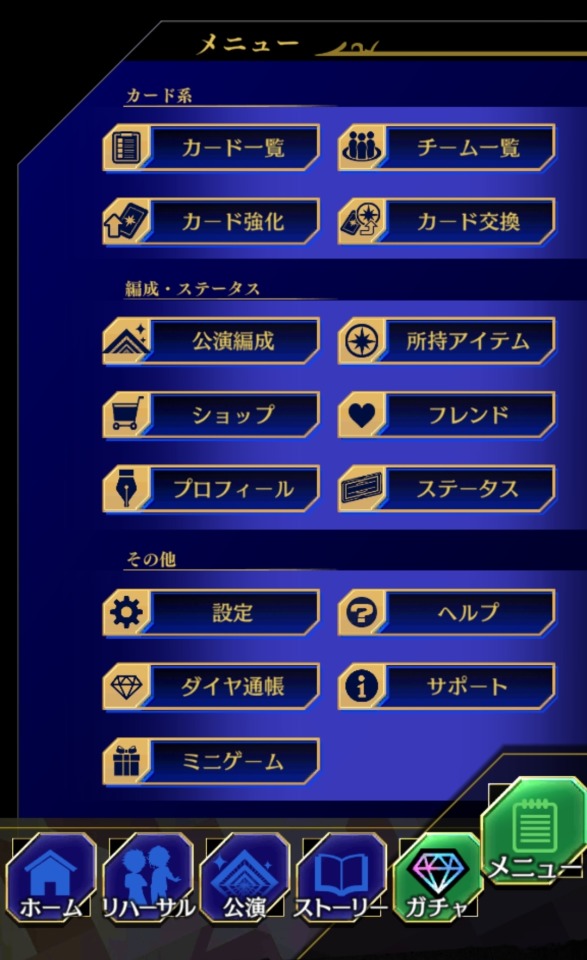
Now, the menu is also separated into three: the cards stuff, the organisation and status, and "others". From left to right, top to bottom - cards list, team list (where you can check the cast's bios and intimacy levels, who's in which team, songs, cards and stories), card upgrading screen, card discarding screen. For discarding cards - I discard 1*s and 2*s, doubles of my 3*s and doubles of my fully-skilled-up 4*s. I'd also discard doubles of my fully-skilled-up 5*s, but, no such luck yet (clenches fist). Discarding cards gives you levelling items, and discarding a 3* or higher gives you skill pieces. Regarding upgrades, I suggest upgrading 4*s, but 5*s before any 4*. If you're grinding an event, it'd also do you good to upgrade any 3* you might get from the event gacha (as well as the 4*, of course), because even a 3* goes a long way. When you choose what card you want to upgrade, the screen looks like this:

Again, three tabs: level, chance and skill. You need eeru for all three. For level, you also need badges, which ones you need depends on the card. I used a Halloween event card as an example, so the badges needed are Halloween 2021 badges - which you can get by replaying the Halloween 2021 song in the reminiscence tab, and that's how it is for any event card. For regular cards, you need badges you can get from just playing regularly, though badges can be a chore to grind sometimes. For chance, you need chance stars - chance boosts item drop, I believe. As for skill, you need a skill-up star or a double of the card. It's pretty difficult to get skill-up stars, but, either way, it's not impossible to unlock those story chapters if you don't get lucky on the gacha more than once or don't feel like grinding the event. You can see your cards' stats in the top, and you can see what your stats will be once you level certain aspects.
Then, in the organisation and status, you have performance team organisation, inventory, shop, friends, profile and status. The status is your heroine status, as on the homepage. The shop is where you can buy dia and items, and exchange challenge points, cast cards or skill pieces. On your profile, you can set your "main oshi" and your "oshi cast", your message, change your username or the names you go by in the story, and set your badges. You can also copy your ID from the profile list. On the friends page, you can check your followers and who you follow, and on the third page you can copy your ID and paste someone else's ID. If you'd like my ID, feel free to ask, or send me yours :>
On the "others", you have settings, help/FAQ, your dia acquisition and spending history, support, and "mini games". In the settings tab, you have the option "データ引継ぎ", there you can connect your data to an Apple ID, a Twitter account, or a good ol' fashioned code+password. The code will be a bunch of numbers, and the pass will be a hiragana sequence, so it's best to write it down somewhere. As for the minigames, you have two categories - for the top one, you input words or phrases that fit the prompt, and get some goodies. I'll rb a post that had some recent codes, so you can give it a shot! The second one is a recent addition, there was some check-in campaign in Kyoto? Like, you go to a location, and get a stamp - idk tbh since I'm not anywhere near Kyoto;;;;
Aaand that's about all that comes to mind? If you have any specific questions ab anything, I repeat, feel free to ask away! This is just mostly a basic how-to for a little bit of everything. And! Rindou and Team P! They're honestly such a cool team, and their songs are cute! Good taste, Rindou is among the more chill characters, as far as I've seen :D
#whewwww it got a bit longer than expected but i rly did try to be laconic ;;;#idk if i explained well tho it might be all over the place. still i hope it helps!#asks
4 notes
·
View notes
Note
hiii val 😵💫 i redid my phone homescreen and stuff for like the 1000th time, the little cupid shoots an arrow 🥹

omg this is so cute!! i love the cupid 🥹 i can’t remember if i’ve shown you mine but🫰🏻

#my bestie hasn’t missed me today this is valphobic#i need to update my days calendar too 😩#🏷 — nico!#🖇 — moots!#🏡 — visitors!
1 note
·
View note
Text
How do you get a Youtube Video to Play On Your Phone for the rest of your life
It's a fantastic way to experience music or other videos when you're playing YouTube videos from your phone or your laptop. The feature can be used to play a background audio. This is particularly useful for devices that doesn't include an integrated video player. You can also use this function to make an infinite GIF.
The procedure of looping YouTube videos on your phone is quite simple. You can loop YouTube videos on your tablet or phone by clicking the video's right click and selecting "loop" in the context menu. You then can choose how many times you wish the loop to continue. The web version doesn't require you to reload the video each time it finishes looping.
Looping a YouTube video on your smartphone for a long time could be a great opportunity to study something new, or take a break. It's possible to loop YouTube videos on your phone to listen to music, watch a film or learn a new skill. You can even play YouTube videos using results of a search. The loop feature was added to YouTube's mobile version. YouTube. You can loop videos and then add them to a playlist. It's easy to find and play looping videos on your Android or iOS device.
YouTube loop is the newest addition to the mobile app. It is also possible to loop YouTube videos from your computer, however you may need to be patient for a pop-up ad. However, you can also manually loop the YouTube video by clicking right on the video and choosing the "loop" option from the contextual Menu. This method might not work for the majority of videos, but it's the easiest.
YouTube for iOS, Android and Windows Phone allows you to play YouTube videos indefinitely. To access the YouTube app, you need to sign up for an account. After sign-up the looping option will be accessible. The option allows you to loop YouTube videos from your homescreen. The loop button appears in the form of two arrows that are rotating clockwise. It is also possible to utilize this app to loop videos from the downloaded files.
YouTube Android offers an option to right-click that allows you to play YouTube videos. While this menu may be helpful for other websites, it might not be the ideal method to play the YouTube video from your smartphone. Maybe you should try a different right click trick. To access this feature, you may also want to use an application from a third party. You may also have to give your personal information to the app.
The YouTube app on Android has gotten a makeover, and there are new features. The latest loop button is one of the most significant changes. It is available on the home screen. It can be used to play YouTube videos on your smartphone. Additionally, the app can be used to loop manually videos from YouTube based on a search query.
Making a YouTube video available on mobile data
Android users have a problem in YouTube videos being stored on their mobile devices for an indefinite time. It could be the result of the browser being outdated in some situations, there are numerous reasons for this to happen. There are a variety of ways to resolve this problem.
The first step to make certain that your Android phone is up-to date is to upgrade it. You can update your OS through the Google Play Store. Once the update has been completed then the YouTube app should start loading in a proper manner. It's likely that the YouTube app is the problem. Alternatively, you may require updating your device or deinstall the application that you downloaded from a third party. If this does not resolve the issue You can try another browser.
You can also alter the quality of YouTube video. There are three options to choose from including Data Saver, Auto, and Higher Quality. Auto is a good choice for most videos. You can also choose to use a lower resolution if your mobile data isn't sufficient. If, for instance, you have only 360p of data, you could reduce the resolution to 576p or 144p. Different Wi-Fi networks have different resolutions.
You can also disable YouTube's Autoplay feature. This is useful if you don’t wish the video to begin while making use of data. Autoplay can consume lots of data, especially for videos you don't intend to watch. Autoplay can also be disabled on YouTube using your profile picture.
Another option is to download YouTube videos to view offline. It can be done through downloading the YouTube video from YouTube.com or from the YouTube application. To re-synchronize the video you'll need an internet connection in order to download the video from YouTube's website or app. In order to view the video you will need to update the YouTube application must be upgraded.

You can also reduce YouTube's size on your phone data. get video It's possible to do this by lowering the resolution down to 360p or 144p, which are both acceptable levels of quality for the YouTube video. The higher resolution, however, the more information it requires to view the video. You can set YouTube to work with Wi Fi only. It is possible to reduce the resolution to 240p or 360p in case you have a weak internet access. This is a simple method of reducing data consumption.
A third-party website may also be utilized to loop video. There are many applications that allow users to loop videos, including Looptube and Listenonrepeat. YouTube's search engine can also be used to find videos. If you use this method make sure you include descriptive titles and keyword phrases. It is also important to ensure that your video is hosted on your domain. Otherwise, you may be subjected to annoying ads.
1 note
·
View note
Text
Texas ti 84 calculator online

Texas ti 84 calculator online for free#
Texas ti 84 calculator online how to#
Texas ti 84 calculator online manual#
Texas ti 84 calculator online for windows 10#
Texas ti 84 calculator online android#
once you do it will show up on the homescreen beside arcive.
Texas ti 84 calculator online for free#
then enter what you want to save like if it is a program press prgm then select the program you want to archive. 4 hours ago How can I download my TI-84 Online Calculator for free TI-SmartView emulator for the TI-84 Plus Family by Texas Instruments Incorporated. To save it press the botton on the ti 84 plus that sais 2ND then press +. Press the right-arrow to switch to the CALC tab.Press the STAT button to return to the menu.Enter your data set into the L1 column.Select the Edit menu and press ↵ Enter. Details: 54 Discovering Advanced Algebra Calculator Notes for the Texas Instruments TI-83 Plus and TI-84.Press the STAT button on your calculator.How to figure standard deviation on Ti 84?
Texas ti 84 calculator online how to#
Fast and convenient, Wabbitemu allows you to always have your trusty calculator with you. Free college math woksheets, printable worksheets on exponets and square roots, how to download games on the ti-84 calculator, texas. Wabbitemu supports the TI-73, TI-81, TI-82, TI-83, TI-83 Plus, TI-83 Plus Silver Edition, TI-84 Plus, TI-84 Plus Silver Edition, TI-85, and TI-86.
Texas ti 84 calculator online android#
Pause Pauses program execution until enter is pressed Wabbitemu creates a Texas Instruments graphing calculator right on your Windows, Mac, or Android device.
Else Executes commands when 'If' is false.
Then Executes commands when 'If' is true.
Quickly take and manage screen captures.
Type: Calculators & Accessories Color: Blue Specifications: 8-line by 16-character display Powered by 4 AAA batteries with a lithium battery backup to protect RAM memory during main battery change Impact-resistant slide case TI Connectivity Cable included 480 KB ROM memory for data.
Save time by sending files to multiple connected graphing calculators at once Texas Instruments TI-84 Plus Graphing Calculator 8 Line(s) - 16 Character(s) - Battery Powered - Black, 1 Each.
› Step Up For Students Launches Alumni Networkįrequently Asked Questions How to connect Ti 84 to computer?.
› El Prado Golf Course Chino Creek Course Teeoff.
Its the ideal tool for class presentations and for remote learning.
› Providence Classical Christian Academy Ar This emulator is a free online version of the NumWorks graphing calculator.
In the Technology drop-down menu, select TI-84 Plus Family.
Texas ti 84 calculator online manual#
The included TI 84 calculator manual in this TI-84 Graphing C. Select Apps, Software & Updates at the top of the downloads drop-down menu. Finally our best selling TI84 Graphing Calculator tool has landed on the Play store.
› Boardline Academy Hoa Board Member Training And How To Download Ti 84 Graphing Calculator On Computwr The Texas Instruments Connect software for PCs and Macs is downloaded using the Texas Instruments website.
› Cbap Study Guide Ccba Study Guide Techcanvass.
› List Of Courses Offered At Amref University.
› Pete Dye River Course Of Virginia Tech Radford.
› Air Force Research Laboratory Seeks Basic Research Funding Proposals Through New Announcement.
› What Can You Do With A Criminology Degree.
Texas ti 84 calculator online for windows 10#
› Top Facebook Messenger Clients For Windows 10 Technastic Graphing Calculator X has a formidable reputation of being the FREE alternative to heavy complex hardware calculators.
› Voices College Bound Language Academy At Mt Pleasant Profile.
Learning Ti 84 calculator online program Online Courses Texas Instruments 7 hours agoThe primary focus of this course is to use the TI-83 and TI-84 Plus families of graphing calculators to enhance the teaching and learning of algebra.
› Top Gis Courses Learn Gis Online Coursera 4 hours ago Texas Instrument Ti 84 Online Free Calculator.
› Hapuna Beach Prince Hotel Kohala Coast Golf Course.
› Field Training Officer Learning Objectives Penn State.
If that doesn't solve the problem, then you can consider replacing the calculator with a modern equivalent. If you have a Texas Instruments TI-84 Plus SE that is no longer working, you can first try replacing the 4xAAA + CR1620 3V batteries. The calculator was manufactured in Taiwan. Answer (1 of 2): You can download the TI-84 app for iPhone and iPad: Graphing Calculator TI 84 Pro The app works like an actual TI-84 graphing calculator with the. It has 50 keys, and an LCD (liquid crystal) display. The Texas Instruments TI-84 Plus SE is a graphing calculator with 10 digits precision and formula input logic. The latest model, the TI-84 Calculator (Model: Plus CE PYTHON), has 4 MB of Flash ROM storage whereas the TI-83 (launched in 1996) has 128 KB or Flash ROM. The TI-84 has been improved and upgraded many times. The calculator home page Home Download FAQ Online Calc Articles Database Resources About ☰ Texas Instruments TI-84 Plus SE Image: used with permission 1) The TI-83 is the predecessor of the TI-84 Calculator.

0 notes
Text
Download Wallpapers crack (license key) latest version C3K#

💾 ►►► DOWNLOAD FILE 🔥🔥🔥
When autocomplete results are available use up and down arrows to review and enter to select. Touch device users, explore by touch or with swipe gestures. Log in. Sign up. Cracked wallpaper. Collection by Badr Alnawab. Similar ideas popular now. Iphone Wallpaper Iphone 7 Wallpapers. Background Hd Wallpaper. Live Wallpapers. Of Wallpaper. Apple Wallpaper. Background Images. Cracked Wallpaper. Broken Screen Wallpaper. System Wallpaper. Best Wallpaper Hd. Mac Wallpaper. Background Images Wallpapers. Most Beautiful Wallpaper. Laptop Wallpaper. Wallpaper Downloads. Computer Screen Wallpaper. Laptop Wallpaper Desktop Wallpapers. Laptop Backgrounds. Wallpaper Pc. Android Wallpaper. Iphone Background. Broken Glass Wallpaper. Iphone Homescreen Wallpaper. Galaxy Wallpaper. Wallpaper Wallpapers. Mobile Wallpaper. Screensaver Iphone. Glitch Wallpaper. Wallpaper Quotes. Windows 7 Wallpaper. Hd Wallpaper. Windows Seven. Broken Window. Wallpaper Wa. Wallpapers For Mobile Phones. The display looks like a LCD broken with abstract lines and several dark spots. LCD Liquid-Crys…. Nature Wallpaper. Phone Backgrounds. Lotus Flower Images. Deadpool Pictures. Hd Desktop. Wallpapers Android. Cool Live Wallpapers. Music Wallpaper. Phone Wallpapers. Picture Frames.
1 note
·
View note
Text
Download Wallpapers crack (license key) latest version ZLF,

💾 ►►► DOWNLOAD FILE 🔥🔥🔥
When autocomplete results are available use up and down arrows to review and enter to select. Touch device users, explore by touch or with swipe gestures. Log in. Sign up. Similar ideas popular now. Wallpaper Windows Broken Screen Wallpaper. Laptop Wallpaper. Wallpaper Downloads. Desktop Wallpaper. Windows 8. Windows Phone. Hd Desktop. Free Wallpaper. Glitch Wallpaper. Fake Wallpaper. Cracked Wallpaper. Galaxy Wallpaper. Wallpaper Apel. Mobile Wallpaper. Wallpaper Quotes. Wallpaper Hd Samsung. Hd Laptop Wallpaper. Hd Wallpapers For Laptop. Lock Screen Backgrounds. Android Wallpaper. Black Wallpaper. Lock Screen Wallpaper Iphone. Hd Wallpaper Android. Hd Phone Wallpapers. Iphone Homescreen Wallpaper. Funny Phone Wallpaper. Iphone Background Wallpaper. Animes Wallpapers. Wallpaper Samsung. Iphone Wallpaper Wallpapers Android. Apple Wallpaper. Cool Live Wallpapers. Music Wallpaper. Phone Wallpapers. Picture Frames. Dont Touch My Phone Wallpapers. Samsung Galaxy Wallpaper. Dark Wallpaper Iphone. Browse millions of popular broken screen Wallpapers and Ringtones on Zedge and personalize your phone to suit you. Browse our content now and free your phone. Broken Glass Wallpaper. Whats Wallpaper. Mirrored Wallpaper. Broken Mirror. Black Wallpaper Iphone. Smartphone Wallpaper. Here you will find the most beautiful picture that will fascinate you when called etched Glass iDeas. When you look at our dashboard, you can see that the number of pictures in our account with water Glass iDeas is By examining these beautiful pictures, you can find the products that are. Sf Wallpaper. Black Phone Wallpaper. Wallpaper Gallery. Wallpaper Backgrounds. Computer Backgrounds.
1 note
·
View note