#how to AO3
Explore tagged Tumblr posts
Text
people who write their fics directly onto archive of our own site do not fear death by the way
in all seriousness, please always keep backups of your works, write them somewhere else (google doc is a good choice) then copy and paste onto ao3 when you're done, because ao3 itself does not automatically save your works for you, meaning you can lose all of your progress
#how to ao3#ao3 tips#writing#writers#writer#writeblr#fanfic#fanfiction#ao3#archive of our own#fandom#fandoms#writing community#meme#memes#humor
17K notes
·
View notes
Text
Normalize leaving unhinged comments on ao3 fics you like. I'm tired of being the only one brave enough to write "I am chewing on this fic" in the comment section. Be weird. Authors will love you for it
#I just left a comment yesterday where I told the author I want to monch their fic#this is the energy everyone should bring to the comment section#as a writer I LOVE weird comments!#i actually just love comments overall#fanfic#fanfics#commenting#ao3 comments#unhinged#funny comments#funny ao3 comments#ao3 humor#ao3#ffnet#archive of our own#how to ao3
32K notes
·
View notes
Text
Glowy dark mode site skin
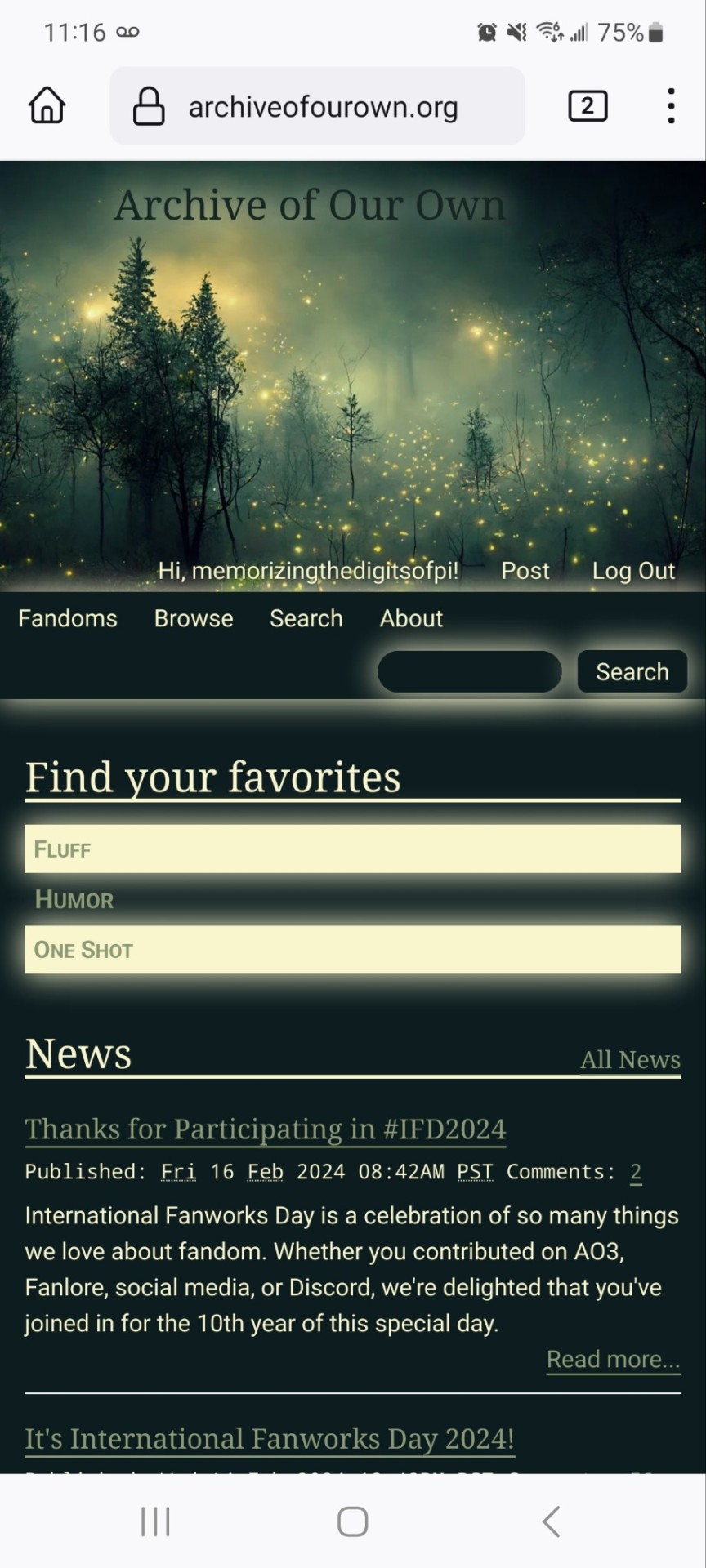
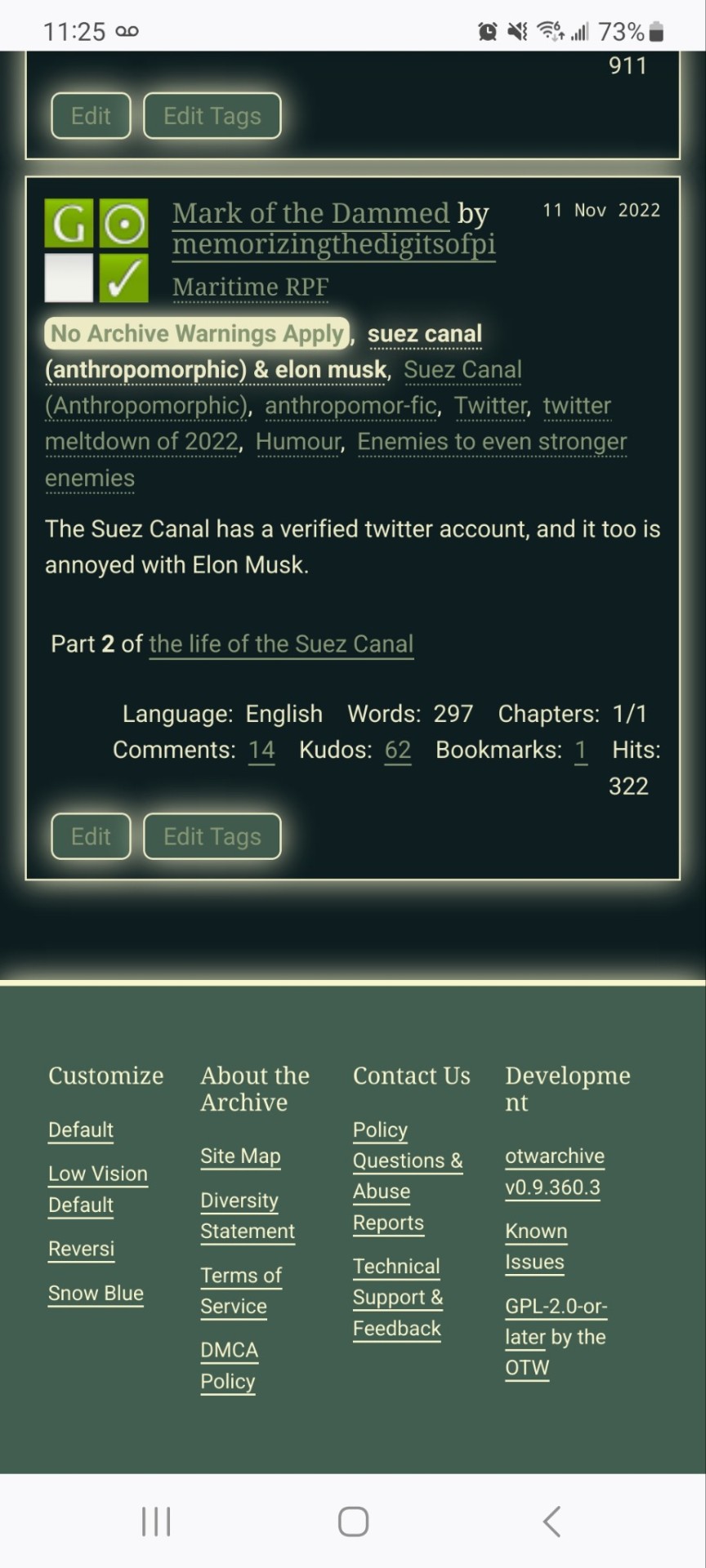
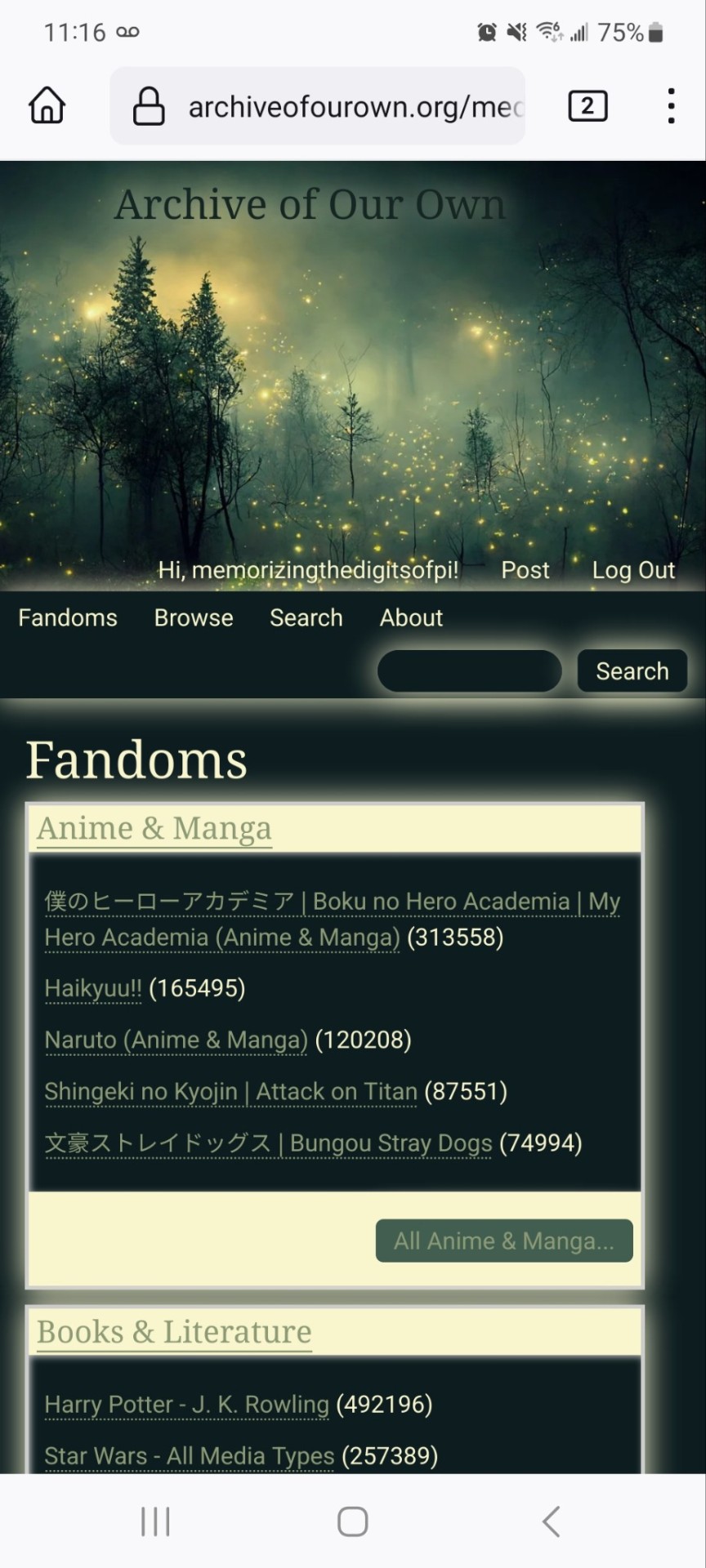
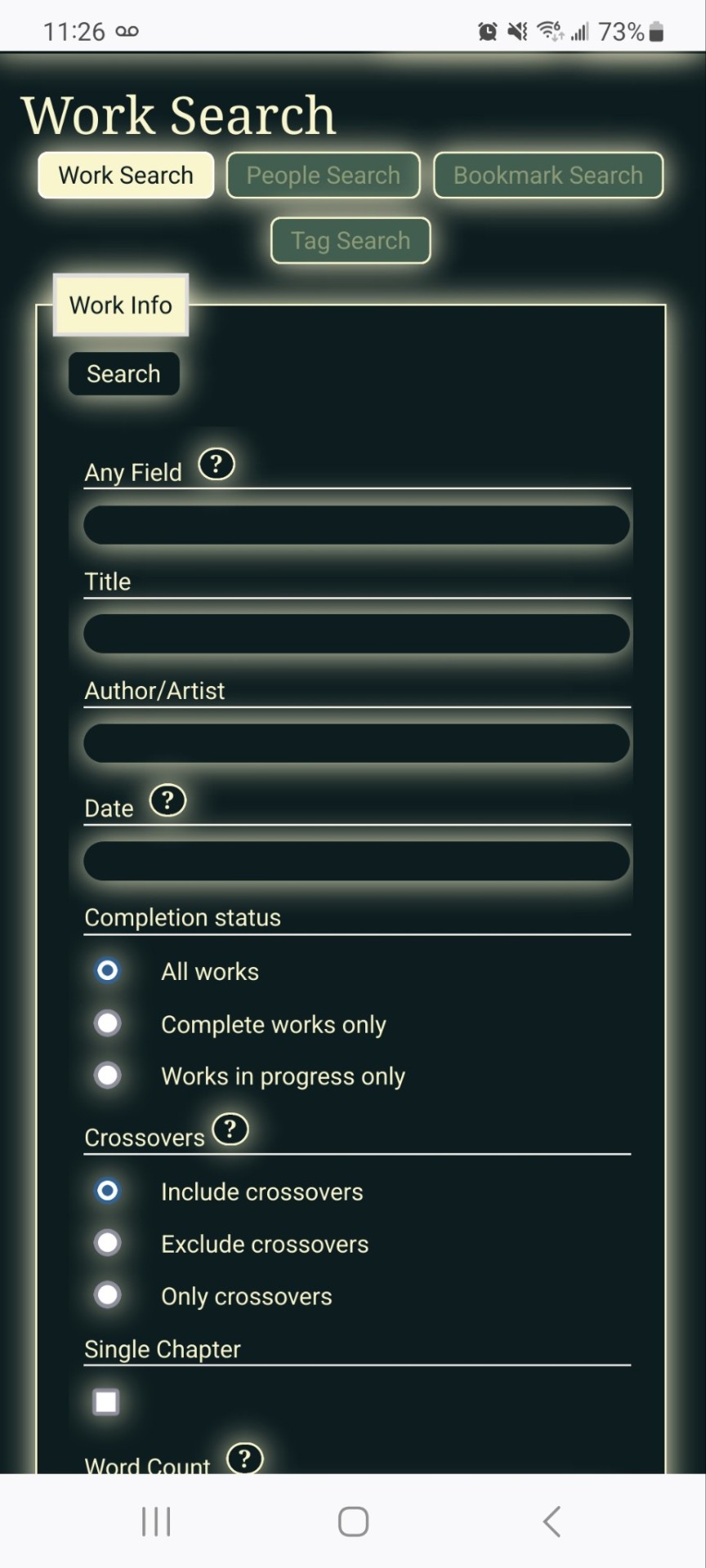
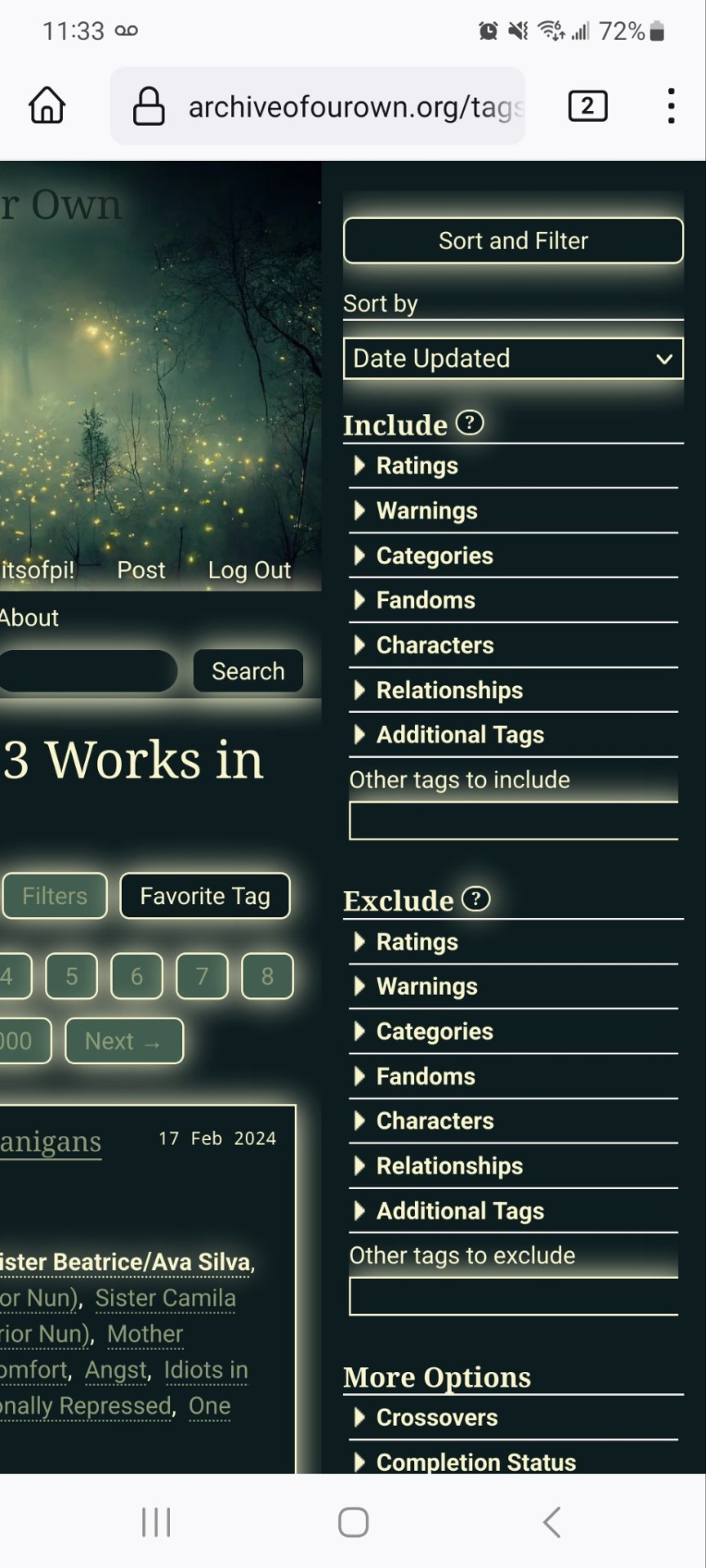
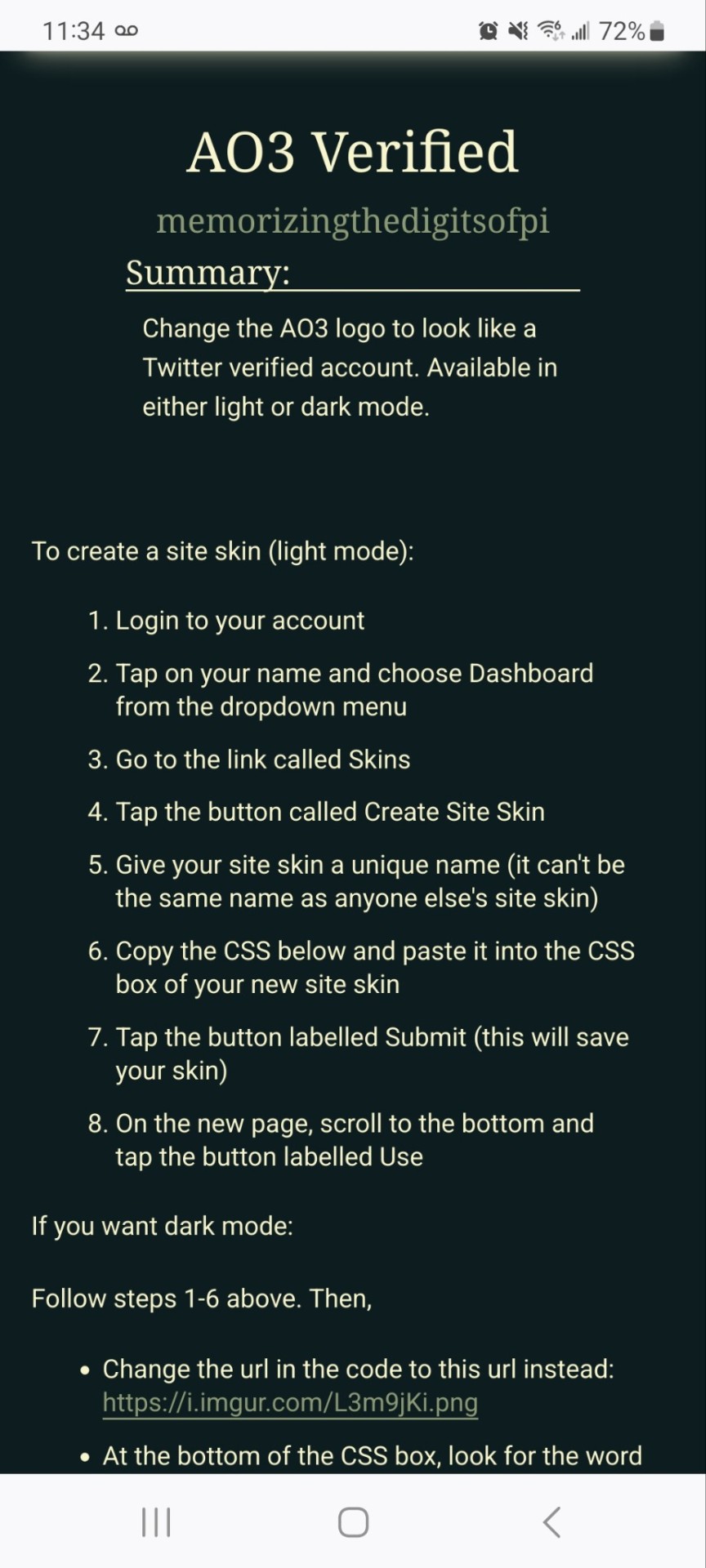
🎼 You would not believe your eyes, if 10 million fireflies ended up in the header of your AO3. 🎶
It's been a while since I tried glow effects, but I saw the fireflies and I couldn't resist.
CSS code under the cut.
The code is on github now. Much easier to copy from there.
8K notes
·
View notes
Text
Ao3 Bookmarks
Just a friendly reminder that unless you make your bookmarks private, the fic author can see how you tag their fic and any notes you make about it in the bookmark. So if you say the fic is confusing and the author clearly missed some scenes or you tag it as “passable” the author is going to see it. At best they laugh at it or block you, because they’re writing fic for free and for fun, and you’re being unkind or critical. At worst you’re going to say something that makes someone stop creating or doing something that brings them joy.
If you don’t have anything nice to say, the back button is right there. Or at least make your bookmarks private if you’re going to be rude.
77 notes
·
View notes
Text
why do I keep getting surprised when I learn that people don't know about the "Share" button on the top of AO3 fics that will create a tumblr post (or a tweet) with all of the relevant information about the fic (ship, characters, rating, tags, word count, summary, etc) and add a link all neatly formatted for you?*
*the Share button is at the top of every fic unless the author has selected the "Hide the share buttons on my work." option enabled in their privacy setting, so you can use to promote your own writing, or even recommend a fic to your followers.
I mean, look how easy this is:
step 1: find a story you want to share and click the "Share" button at the top:
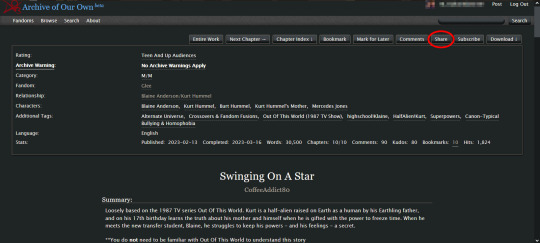
clicking that button will create a pop-up that looks like this:
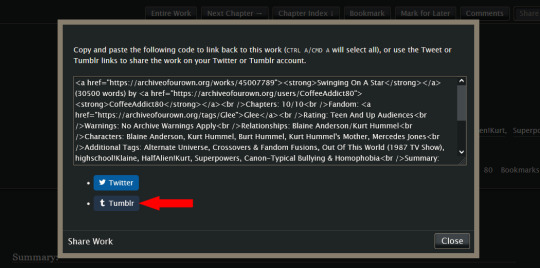
step 2: you can ignore the html in the text box; you don't need it for this. instead, click the "Tumblr" button, and (if you are logged in to your tumblr account) it will create a tumblr post that looks like this: (*this auto-generated post will automatically use tumblr's default color palette for the preview regardless of what you have your preferences set to*)
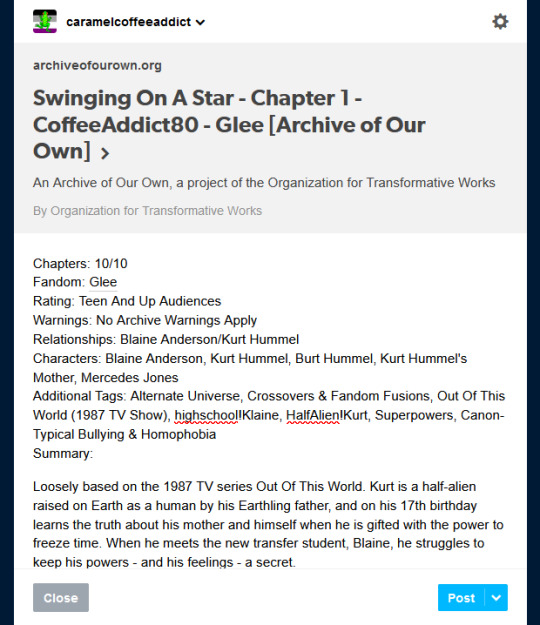
step 3: if you like the way the post looks, just click "Post". (*if you have more than one blog, make sure to double check that you are posting to the correct blog before you post it!*) or if you want, you can add an author's note to the post, maybe add a photo or a teaser of the story, or make other edits to it before clicking the "Post" button. the choice is yours.
it's so simple, and only takes a few seconds to do. it's literally just three button clicks: "Share" -> "Tumblr" -> "Post". you don't have to worry about forgetting to add important info about a story in your tumblr post; or rack your brain trying to figure out which information you should include; or even figure out how to format the post to make it look neat and easy to read.
one thing to note: if you (or the author you are recommending) have your fics locked for AO3 users only, the link at the top of the tumblr post will look like this instead:
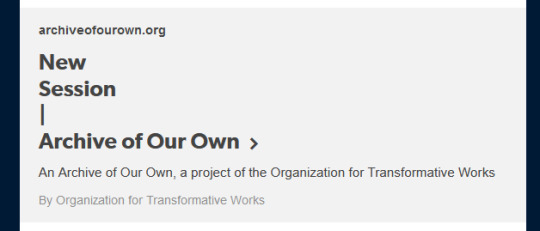
other than that, the rest of the post will look the same as above with all of the relevant story information, minus the fic title and author name which are normally displayed in the link preview. you can manually add that missing information to the post yourself before sharing, so your followers will know what story they are clicking on.
463 notes
·
View notes
Text
Girl help, I’m world building in my pornography again.
#on writing#how to ao3#just spent my entire shower#thinking up unnecessary backstory#for my most popular kink series on the Other Account#for the 2 of you that follow me both places#that series will hopefully have another installment soonish#but it will not cover the backstory I just came up with
96 notes
·
View notes
Text
Why does this have "- Freeform" at the end? and other questions about AO3 tag suffixes
Have you ever tagged something only for it to get a suffix like Character, Relationship or Freeform stuck on the end when you hit save? Do you think it's ugly and want it to go away, but don't know how? You probably can't, unfortunately, but there are a few situations where you can.
A tag suffix is a hyphen followed by the name of a tag category. Tags are either Fandom, Character, Relationship or Freeform tags. The reason that a suffix gets put on a tag is that the wrangulator (the part of AO3's backend that deals with tags) can't have tags with the same name, even if they're in different categories. As a solution, it puts the category at the end of tags that have first been tagged in some other category. For example: let's say that someone tags Evil Mark Donk in the characters field because that's where they want it to appear on their work (which is a perfectly valid choice to make!). Then someone else comes along and tries to tag Evil Mark Donk in the additional tags/freeforms field. (That field is shown as "additional tags" on the posting form, but the wrangulator and tag wranglers call it the "freeforms" because that's what it was originally called.) When the second person hits save, it will appear as Evil Mark Donk - Freeform on their fic. This will also happen if someone tags Evil Mark Donk in the relationships field, but there it would appear as Evil Mark Donk - Relationship. It's ugly and it's annoying, but the wrangulator is trying its best.
So how do you get rid of it? Sometimes it turns up because you've accidentally put your tags in the wrong field. Maybe you wrote a fic where you tagged Evil Mark Donk in the additional tags field, and no one else had tagged for it before you, which means it doesn't have a suffix and everything's right! But then you write a second fic, forgot to select the "additional tags" field when posting and now suddenly you've got Evil Mark Donk - Character on your fic. If that's the case, all you have to do is move it. But what if the first person to tag it wasn't you, and they put it in the character field, so you're stuck with Evil Mark Donk - Freeform? You can choose a different phrasing for the tag that wasn't initially tagged in a different field, e.g. Evil!Mark Donk or Mark Donk is Evil.
You may also have the problem that on the first use of a particular tag, you accidentally put it in a field you don't want it to be in, and now even when you put it in the right one, it still comes up as Evil Mark Donk - Freeform! The wrangulator has betrayed you, and you will be stuck with the ugly suffix forever! Not so, my friend. The problem is that even though you deleted the character tag Evil Mark Donk, it's still floating around in the wrangulator, which hasn't noticed that you deleted it. What you have to do is wait for 24 hours (give it a few for leeway) and a part of the wrangulator called "the rake" will delete it. After it's been raked, you can go forth and post it in the additional tags field, and no suffix will appear!
Unfortunately, most of the time it's going to be that someone else tagged it in a category you don't want to tag it first, and you can't change it without changing the phrasing of your tag. Sorry!
Sometimes, taggers will add their��own suffixes, and tag wranglers are extremely curious about why. If you've done this, or something similar like put (freeform) in brackets after a tag, please let us know why! What does freeform mean to you? You are of course free to put suffixes on manually if you want -- it's a valid way to tag! We are just fascinated by this practice and don't really understand it. Please enlighten us!
For more information about tags, I've written some other explanations about how tags work, such as how to tell what type of tag something is and tag capitalisation.
#ao3#ao3 tags#tag wrangling#how to ao3#ao3 tips#the effort it took to write 'additional tags' instead of 'freeforms' everywhere in this post#this is so confusing and hard to explain so please please ask questions!#tag wrangling is so hard to explain to people who can't see what's going on [sob]
923 notes
·
View notes
Text
do people on ao3 really not know that their bookmarks aren't private, because??

this was a ten thousand word fic, with two pieces of art embedded at the time this was bookmarked. fuck, one of the pieces is still there even if the other one got messed up by a change in how ao3 does image attachments, but that's not the point.
fic writers absolutely do not create things because they want to see bookmarks and comments like this. ignoring the fact that it makes me want to apologize for the length of a three or four year old one-shot, it's dismissive of the time me and my artist put into it.
it was my first fic collaborating with anyone, and at the time, it may have only been my second or third fic to reach 10k words. if i had seen this then, it might have actually crushed me. now, it just pisses me off.
please, dear readers, do not do this.
people are not machines that crank out content for you to enjoy. we aren't endless streams of motivation and ideas and time, so please.
don't treat people like this, especially in places where they can see it.
#cheshire rambles#fandom etiquette#fandom#fan culture#fandom culture#ao3#archive of our own#fanfic#fanfiction#fan community#ao3 etiquette#how to ao3#ao3 writer#ao3 tips#writing things#ao3 things
78 notes
·
View notes
Text
Comments versus Bookmarks on AO3
A few people seemed appreciative of my post about how to use AO3's Marked for Later feature, so I thought I'd follow up with another tip about comments versus bookmarks. As part of the amazing @justleaveacommentfest I noticed a few people mentioned leaving nice comments in bookmarks, and I thought it might help to have a little info about how comments are different from bookmarks, and why it's better to send a comment if you want to make an author happy or make fandom friends or have an interesting discussion.
Bookmarks *are* viewable by everyone, unless you make them private. If you plan to say anything negative in your bookmark, please make it private. It's not really the flip side, however, that leaving positive statements in your bookmarks will reach the author, though.
Most authors are alerted when they get new comments, either through their dashboard or via email if they choose, or both. Yay! Serotonin boost, and also the ability to reply back and start a conversation! Plus, readers can have great discussions with each *other* in the comments section of a fic! If you're super into a fic you can read comments on the chapter even years later, and sometimes find the author adding additional thoughts or discussing their thought process while writing! It's like DVD extras for fanfic! (Do kids these days know what DVD extras are any more? Damned if I know).
You don't really know, as an author, when someone bookmarks one of your fics. Some authors, particularly when they are feeling low (cough cough) may also look at bookmarks to see if there are nice things there. This would basically just involve clicking on the bookmarks for each of your fics individually to see if there's anything a.) new and b.) nice in them.
This is an act of desperation. It's not really a wise thing to do, as 99% of bookmarks have no comments, or just list the title and author in fear of the fic being deleted some day and not knowing what you're missing. Even worse, if you, as an author, get desperate enough to cruise your bookmarks, you are as likely to see someone say something like "Meh" or "This got boring so I stopped reading at Chapter 5" or "Too many werewolves 3/10" in a werewolf fic than you are to see a nice compliment.
So, if you loved a fic and want to memorialize your love in a bookmark, be an extra super-duper sweetheart and cut and paste that into a comment for the author! Make the AO3 environment enriching for both authors and fellow readers in the comments section, and protect your friendly local author by not providing intermittent positive reinforcement for the negative behavior of scrolling through bookmarks!
I still recommend bookmarking fics. Bookmark those favorite fics you want to come back and read later, or use bookmarks to leave yourself little reminders if they are nice or in private bookmarks if they are not nice. Bookmark good resources, like how to code things in html or how to use AO3 filters most effectively. Find awesome new things to read by looking through the bookmarks of your favorite authors, because if you vibe with someone's writing you may also vibe with their favorite fics to read!
#archive of our own#ao3#fanfiction#authors#writers#readers#bookmarks versus comments#how to ao3#ao3 tips and tricks#ao3 how-tos#ao3 resources
699 notes
·
View notes
Text
People will sit there, whining about how their “favorite” author stopped writing because they lost motivation, and then admit they’ve never left a single kudos or comment. Not one. And it’s like, listen here you sad excuse of a jellyfish, this isn’t some zoo exhibit. There’s no sign that says “don’t feed the authors.” You starved them, and now you’re mad the cage is empty.
Look me in the eye, you crumbling starfish of a man, and tell me how you have the audacity to demand art from hands you wouldn’t even bother to hold up. You spineless parasite.
#to all the lovely people who send comments even as your anxiety threatens to put you in a chokehold#who give keysmashes and emojis even when you don't know what to say#who give kudos when you're left empty#or who come back later when you're free to leave a comment#you're angels and if the world is ever thrown to the wolves i will drag the gods down to earth myself to protect you#ao3 comments#comments#how to ao3#how to fanfic#feed the authors#fanfiction writer#fanfic writers of tumblr#fanfic writers#ao3
41 notes
·
View notes
Text
so many people not wanting to give kudos to ao3 works that they like if said works contain smut, because they're not comfortable having their accounts attached to the works. and the intention of this post is in no way to guilt trip or manipulate people into doing anything. that being said, I'd like to let you know that if you want to give your favorite authors kudos on their works that contain smut (or works that do not contain smut), but are not comfortable with your name being attached to the works, you can still give them kudos by logging out of your account before doing so. this way your kudos will appear as kudos from a guest user, your favorite authors will still receive your kudos, and your account will not be attached to the works ♡
#how to ao3#archive of our own#ao3#writer#writing#writeblr#writers#fanfic#fanfiction#fandom#fandoms#blorbo#blorbos#comfort character#fictional characters#artist#artists
8K notes
·
View notes
Text
On kudos + comments + sharing the love:
On the weekend I was reading some of the notes on one of those posts where people bemoan the inability to leave more kudos on AO3 (second kudos! kudos on every chapter! endless kudos! etc.), so that authors would really know how much their work meant. And I think one of those notes made something in my mind snap a little.
I’ve seen many posts with people bemoaning (seriously or not) the inability to leave more kudos. I don’t think I’ve ever seen any authors bemoaning the limitations of AO3’s kudosing system. But I’ve seen many, many posts (and tags, and comments, and so on) with authors begging—pleading, imploring—readers to comment (more). And there’s such a fundamental disconnect in that.
A recent Tumblr poll asked whether AO3 authors would prefer 100 hits, 10 kudos, or 1 comment. 78% of the almost 20,000 respondents chose 1 comment. This was not a surprising outcome.
I’ve always seen those “I want to leave more kudos!” posts as essentially harmless general expressions of support. I assume the vast majority (small caveat explained later) of people making and reblogging those posts have good intentions, and I appreciate them for that. I’ve also reblogged those posts with good intentions.
The note (comment or tag, can’t remember) that made something in me snap a little claimed that the people responding to these kudos posts by talking about comments were like the people responding to posts where someone says they like pancakes and asking, “Yeah, but what about waffles?” And that claim so profoundly misses the point—it misses this fundamental disconnect.
If I were to translate the situation to pancakes and waffles, I’d explain it like this:
A lot of people keep saying they really want to show their support for authors by giving them pancakes. AO3 only lets them give one pancake per story. They love the stories, though, so they really want to show their support by giving more pancakes. And the authors of these stories respond by saying, “Okay, cool, but what we really love is waffles. And we don’t get enough waffles. Fresh waffles with maple syrup, strawberries, and whipped cream are great if you have that in you, but we also really enjoy a toasted Eggo! Heck, we like pictures of waffles! We like the word waffle! We like the waffle emoji! 🧇🧇🧇 We are absolutely starving for waffles. Plus there are no limits on waffles! You can give us waffles every chapter, as many times as you want!” And yet the posts about pancakes continue. And the authors continue to yearn for waffles.
This all brought to mind an interaction I had on another website, several months ago, with someone who seems to have built their whole social media presence around supporting fic and (ostensibly) authors. And this interaction actually made my head want to explode. Here’s how it went (transcribed verbatim):
OP: i wish ao3 copied tinder and once a day it’d let me leave SUPER KUDOS on fics. i'm holding the authors by the shoulders and saying HELLO I CARE SO MUCH ABOUT YOUR WRITING 😭 Second poster: [Poster agrees they want fic authors to know how much they appreciate the beauty fic authors have brought to their life.] Me: I know y’all know this, but in case anyone doesn’t: Literally type this into the comment box, and the author will be thrilled. The author *does not know* you spend all that time thinking about their work. They will be ecstatic. 💛 OP: its not the same guys Me: As an author, if someone typed, "SUPER KUDOS" for me, it would certainly make *my* day. Me: Like, I will definitely feel more loved by someone bothering to type something than by someone pressing a button—and isn’t that the point? OP: thats so not the point. you can comment and still want to press a shiny button. [And that is when my head almost exploded.] Me: Your responses are making it patently clear that you care more about pressing the shiny button than you do about supporting authors who are telling you how much they appreciate comments. Super disappointing. [And that is when I blocked OP.]
I was not the only person to suggest politely that authors would be happy with comments; I was also not the only person to whom OP replied that leaving comments was “not the same.”
I mean, you can like pressing shiny buttons. (Who doesn’t, really?) But don’t claim you want to press that shiny button because you care so much about the authors’ writing and want to hold the authors by the shoulder and tell them that and then say in the end that authors’ feelings are “so not the point.”
I assume the vast majority of people are not being disingenuous and self-serving (e.g., building a brand around supporting authors rather than actually caring about supporting authors) when they make these kinds of posts. But it’s in this light that I find the fundamental disconnect—authors begging for comments while others continue to post about wanting to leave more kudos—so frustrating. Because, if it’s really about supporting authors, then what will make authors feel the most supported and engaged and loved and not just incredibly and overwhelmingly lonely really should be the point, shouldn’t it? (It will, for the record, certainly be what encourages authors to keep writing and posting, and I really think that’s what best serves everyone involved, don’t you?)
As a final note for this post, this comment made me think about what it would mean in reality to have more kudos options, and I realized that, while I very much and very truly appreciate each kudos I receive . . . I really don’t want more options for readers to leave kudos.
Comparison is the thief of joy. For this reason, I already hide all stats on AO3. I don’t want any more metrics for comparison. I don’t want to be wondering why a particular chapter didn’t get more kudos or a story didn’t get second kudos. I like that, as I move further into a multi-chapter story, I don’t have to think anymore about whether I’m getting kudos.
The particular post I was reviewing thought authors deserved more than 200 kudos for 100k stories. I post in a quiet little corner of AO3. I’ll almost certainly never get anywhere even close to that, and that’s okay. It’s all relative anyway (again, comparison!). So changing the number of kudos a story can receive will simply change what seems like a lot or a little.
Moreover, I predict that giving additional kudos options would result in even fewer comments than the already small number (as, e.g., people felt they could express their chapter or reread appreciation with additional kudos, thereby becoming even less in the habit of leaving comments). And that’s really not what authors want.
So, yes, if you at all have it in you (and I know it can feel like work, and I know it can seem difficult or daunting, and I know sometimes you just don’t in fact have it in you), please support AO3 authors by listening to what we actually want. (Comment. We want people to talk to us about this stuff we adore and into which we have poured parts of ourselves! Please come share in the love with us. 💛)
I’ll be back with some of my thoughts on how to leave comments, because that only seems fair.
#comments always always always make my day#fic#fanfic#fan fiction#ao3#comments#fic comments#commenting#how to ao3#holly* talks too much#*not my real name#come talk to us about this stuff we love!
31 notes
·
View notes
Text
Just Girly Things site skin








I first created my "Just Girly Things" site skin several years ago, using the Do You Love the Colours of the Sky skin from @ao3skin as inspo.
I was going to post it here today, but when I tested it out to take screenshots I realized that I've learned a lot since I made it years ago and so I spent the evening updating and improving it.
You can find the original skin, as well as the improved version pictured above, over here on github.
I recommend pairing it with @zerafinacss 's Replace the AO3 Icons 2.0 (reversi version). I think their choice of colours works better with this skin than AO3's default.
Editing to add: I also used @ao3skin's tag borders and backgrounds code!
772 notes
·
View notes
Text
Ao3 Tagging Etiquette:
"Creator Chose not to use archive warnings" means that ANYTHING can be in there. "No Archive Warnings Apply" means no graphic violence, major character death, or underage. Do NOT conflate the two.
Tags should be for what the fic is about, not a list of every character that appears in the fic. If a character can be replaced with a video game NPC(tm) and the plot remains unchanged, they do not need a tag.
While trigger tagging is important, you should leave "mention of X" type shit to the author's notes.
If a couple breaks up early-ish in the fic, don't put them in the relationship tag section! It annoys fans looking to read about that couple. You should put it in the additional tags section to warn people that hate them.
Tag who Tops/Bottoms!
116 notes
·
View notes
Text
Everything Clicks!
A how-to for AO3
We’ve had a lot of refugees from other fanfic sites come to our beloved AO3 in recent times, plus an entire generation that’s never known anything else. And I’ve seen a lot of posts about fandom etiquette when it comes to tagging, what the ratings mean, what the warnings mean and all that. But what I haven’t seen is a post about how the site actually functions. Like, in a practical sense. So here we are.
Did you read something by an author and you want more? Or you know you read something by them and now you can’t find it? Or you just don’t want to scroll for hours through pages because you can’t remember when it was posted? You can go to any personal archive by clicking on the pseud. And then you can then filter by fandom by clicking from the list at the top of the page. It will bring up everything an author has written for that particular fandom. Some people have more than one pseud, too. Going to their personal page is also how you can find those alternates (assuming they’re linked by email address).
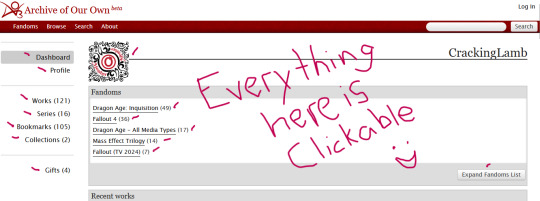
(Looks different on mobile, but all those pages are still accessible)
Want a specific pairing? Or rating? Or warning? Once you’re on one of the selectable pages, pull up the filters. They work just like they do in the broader archive. Include will give you everything that has that in it. Exclude will give you everything BUT that one thing. (Or two, or more, however many you’ve selected.) And there’s a filter for everything in both lists. Rating, warnings, ships, even additional characters and tags.
You can put works in order by kudos, comments, bookmarks, etc. just like fandom archives. You can see how many are completed, or are still in progress. You can see their public bookmarks if you’re curious about what your faves read. And do all that filtering again if you want.
In short, everything clicks. Everything selectable or underlined is a hyperlink. Play with them. Your reading experience will be better, I guarantee it. If you’ve all read this and feel like ‘well, duh, obviously’, this post wasn’t for you. It was for those who DIDN’T know. Reblog it for them and be kind to each other.
Now go forth to read well.
14 notes
·
View notes
Text
AO3 tag capitalisation and why you can't change it
Have you ever tagged your fic in all Title Case and then discovered one of your tags has become all lowercase when you hit save? Or had it become title case when you tried to type it in lowercase? Does this offend your aesthetic sensibilities?
If you said yes to any of these questions, I would like to offer my deepest condolences. I, too, have had this problem. Unfortunately, you can't fix it (except in one very specific situation).
The first time a tag is used determines its capitalisation (unless it becomes a canonical). For example, I'm sure not everyone who tagged kylux au intended for it to be all lowercase, but the first user who tagged it capitalised it that way, and so it remains. This is because the wrangulator (the part of the AO3 backend that handles tags; yes this is what we officially call it) treats different capitalisations of a tag as the same tag, and isn't capable of having it display differently in different fics.
There are two situations where capitalisation can change: firstly, it could become the exact phrasing of a canonical tag. This is what it's called when a tag becomes filterable and multiple tags that mean the same thing (called syns) get connected together and all redirect to the canonical. For more info, you can read this post I wrote! All canonical tags get changed to title case when they're made canonical, because the tag edit page that wranglers can see enables wranglers to change the capitalisation of a tag (it also allows us to change the diacritics, but not anything else). If your tag is a synonym of that canonical, its capitalisation does not get changed, only if you've used the exact phrasing that later becomes canonical (for how to tell what kind of tag something is, please see the post I linked earlier). For example, if I was the first user of the tag "obi-wan on tatooine" and typed it all lowercase, it will remain lowercase even when the tag wrangler syns it to the canonical "Obi-Wan Kenobi on Tatooine". But if I was the first use of "obi-wan kenobi on tatooine" and typed it all lowercase, when it's canonised it will change appearance on my work to be in title case. Tag wranglers will never change the capitalisation of your tag in any other situation.
Secondly, if you are the only use on an unfilterable tag (which means it has not been synned anywhere), it is technically possible to change the capitalisation if you decide that you want to change how it looks later. In order to do so, delete the tag from your work. Then wait approximately 24 hours (give it a few more for leeway) and tag your work again. You should be able to now tag it with different capitalisation. The reason you have to wait 24-ish hours is because of a part of the wrangulator called the rake. The rake deletes any unfilterable tag that has zero uses (except if it's used in a tagset) approximately 24 hours after it's made. Notably, any tag that has been synned to a canonical does not get raked. If you want to check if your zero-use tag has been deleted yet, you can search for its exact text in tag search. If it still exists, it will be a search result and show (0) after it. If it's been deleted, it won't show up at all. It's important to note that just because an unfilterable tag shows up in tag search with (0) after it, that doesn't mean it will be raked in the future! These are usually tags in a tagset, which don't disappear. A tagset (example) is used by people running challenges for participants to have a pool of tags to choose from. There is no way to determine whether a tag is in a tagset, not even as a wrangler! You just have to assume it's the case if it never disappears. And remember, if anyone else has used the tag you're trying to change, it won't work!
So in conclusion: sorry about the tag that is the wrong capitalisation. You almost certainly can't fix it.
823 notes
·
View notes