#how to use ai in mobile apps
Explore tagged Tumblr posts
Text


Video game I saw in a dream. It was in this low poly style like an older video game. You play as this character I think was meant to be a lamb, or maybe a weird mix of a lamb a mouse and a rabbit, (while not really looking like any of those things) and you’re running away from a wolf. Your objective is to last as long as possible before the wolf catches and eats you.
The house you’re running in is endless and bizarrely put together like most building interiors in dreams are (like the infinite toilet dream dimension on Reddit lol) the layout of the house is pretty detailed, you can stop and hide in places like closets or bins while the wolf looks for you, you can go up and down stairs and into rooms etc.
You never actually know where the wolf is or how close it is to you until it appears in your line of sight, it makes no noise and the game gives you no way of knowing where it is, and it’s pretty unpredictable it doesnt move at a consistent pace. When the wolf catches you there’s an animation showing it eating your character
#the actual animation of the wolf eating your character wasnt scary he kind of just cartoonishly swallows the character whole lol#the scary part is being pursued by him and never knowing how close he is#i remember being surprised when i first saw the game bc it was presented to me as#a fun addictive sort of game kinda like a mobile app game#and then i see it and its a horror game and the creators are just completely oblivious to it lmao#dream art#<- thats my tag for all my dream-inspired art#art#gif#photomanipulation#digital art#liminal#weirdcore#used a mix of ai photos and regular photos for this one#the ai stuff is sooooo good for recreating what a dream looks and feels like#but i didnt use it too much bc i wasnt able to get the specific photos i wanted :/#hmmmm this is vore isn’t it
26K notes
·
View notes
Text
My younger sibling literally blocked my phone number because we got into an argument over capitalism ???
Wow I reached the tag limit on this post
Beware a long vent in the tags lmao
#shitpost#vent#(in the tags)#her indifference to the world and willingness to participate in the corrupt parts of society pisses me off#if she found out the developers of a mobile app she likes were actually xenophobic or smth she wouldn't even care bc it doesnt affect her#she would rather stay ignorant and harm others than accept that some things she likes have bad impacts on the world#even ai. which arguably DOES affect her bc shes creative. but she just doesnt see how it harms her bc its not an active type of harm#its just in the background closing in on you#even if her own stuff was stolen by ai she just WOULDNT FUCKING CARE#and it makes me mad!!!#shes so ignorant. to the world and also to others#if she doesnt understand something she doesnt care#if she doesnt understand why i use it/its or he/him then she just. doesnt use them for me#and then if i confront her says “well you didn't tell me”#LIKE. I WEAR A LANYARD WITH MY PRONOUNS ON IT. HOW FUCKING HARD CAN IT BE TO JUST. LOLK AT MY LANYARD#agh this got off topic#anyways. my point is she makes me mad#goddd the way she sees capitalism#she called me dumb for “not understanding business”#and i said anyone who DOES understand business knows it's crap and capitalism is awful#and she just got mad and blocked my number#her problem is that shes STUBBORN. and she hates being corrected.#and shes so insistent on being an ally. shes literally part of the lgbtq community.#but her problem is that she doesnt care enough.#she rants to me about Trump being stupid. but not in a “im worried abt the trans ppl in our country” way#in a “lmao hes dumb i can't believe hes so stuuuupid” way#she doesnt get it#to her it's like. the aesthetic and moral highground of being an ally. but without actually caring#its one thing to joke a bit but its another to joke while also ignoring the issues#UGH SHE PISSES ME OFF SO BAD
9 notes
·
View notes
Text
every social media platform has become so unusable that i might just seriously for real throw my phone into the ocean and move into the middle of the woods.
#emyrs.txt#lying. but also not.#i go on instagram. i see pictures of everybody but the people i follow. i go on the explore page. every other post on there is ragebait#or an ad or propaganda. i go through reels. literally every other post is an ad for a christianity influencer or AI slop.#i go on tumblr (mobile version) every other post is an ad or a post about something horrible happening in the us government or the world.#i go on tumblr (website version) and it's the same thing w the added feature of having the layout be completely unusable despite the many#extensions i have added on.#twitter/x isn't even worth mentioning. it's the same as tumblr and instagram except a million times worse in every aspect .#tiktok has always been sort of awful but ever since jan. 19th it's been even worse. EVERY OTHER VIDEO is an ad. showing me things i don't#want to see or care about. (ik this is an outdated term and also really reductionist but idk how else to describe it succinctly)#i'm on straight tiktok & it's so fucking awful.#like i've fully just stopped using the apps as much. i can't stand all the ads or the actual content on the apps. and yet i find myself#opening and closing them multiple times a day.#it's so maddening.#lies down on the floor face down and dies. whatever. i don't even care. bye.
7 notes
·
View notes
Text
IMPORTANT: TUMBLR HAS MADE A DEAL WITH MIDJOURNEY/OPENAI.
YOUR ART AND IMAGES ON TUMBLR ARE BEING USED TO TRAIN AI MODELS.
The opt-in is automatic, but you can turn it off in settings.
Go to "Blog Settings" -> "Visibility" -> "Third-Party Sharing" and turn on "Prevent third-party sharing for [blog]". (This post shows how to do it on browser and on mobile.) You need to do this with every sideblog. (Note: The option in settings might not appear if your app hasn't updated yet. You can still opt out via browser.)
Spread the word. Everyone on Tumblr needs to know about this.
#>> mod: firefly#edited for clarification & to add instructions for turning off on mobile#disclaimer: yes i'm putting this in the transformers tags. this is important and artists need to know their work is being stolen#my apologies for the non-earthspark post (again) but this is fucking insane#i am so unbelievably angry. fuck ai and fuck tumblr for doing this#earthspark#transformers earthspark#transformers#tfes#tfe#tf earthspark#maccadam#edit: holy hell i think this breached containment a bit#which is good; people need to know about this#but also wow my notifications 0.0
14K notes
·
View notes
Text
HOW TO GLAZE YOUR WORK WITHOUT A GOOD PC(or on mobile)/TIPS TO MAKE IT LESS VISIBLE
Glaze your work online on:
Cara app. It requires you to sign up but it is actually a good place for your portfolio. Glazing takes 3 minutes per image and doesn't require anything but an internet connection compared to 20-30 minutes if your pc doesn't have a good graphic card. There IS a daily limit of 9 pictures tho. Glazed art will be sent to you after it's done, by email. It took me 30 minutes to glaze 9 images on a default setting. Cara app is also a space SPECIFICALLY for human artists and the team does everything in their power to ensure it stays that way.
WebGlaze. This one is a little bit more complicated, as you will need to get approval from the Glaze team themselves, to ensure you're not another AI tech bro(which, go fuck yourself if you are). You can do it through their twitter, through the same Cara app(the easiest way) or send them an email(takes the longest). For more details read on their website.
Unfortunately there are no ways that I know of to use Nightshade YET, as it's quite new. Cara.app definitely works on implementing it into their posting system tho!
Now for the tips to make it less visible(the examples contain only nightshade's rendering, sorry for that!):
Heavy textures. My biggest tip by far. Noise, textured brushes or just an overlay layer, everything works well. Preferably, choose the ones that are "crispy" and aren't blurred. It won't really help to hide rough edges of glaze/nightshade if you blur it. You can use more traditional textures too, like watercolor, canvas, paper etc. Play with it.

Colour variety. Some brushes and settings allow you to change the colour you use just slightly with every stroke you make(colour jitter I believe?). If you dislike the process of it while drawing, you can clip a new layer to your colour art and just add it on top. Saves from the "rainbow-y" texture that glaze/nightshade overlays.
Gradients(in combination with textures work very well). Glaze/nightshade is more visible on low contrast/very light/very dark artworks. Try implementing a simple routine of adding more contrast to your art, even to the doodles. Just adding a neutral-coloured bg with a darker textured gradient already is going to look better than just plain, sterile digital colour.

And finally, if you dislike how glaze did the job, just try to glaze/shade it again. Sometimes it's more visible, sometimes it's more subtle, it's just luck. Try again, compare, and choose the one you like the most. REMEMBER TO GLAZE/SHADE AFTER YOU MADE ALL THE CHANGES, NOT BEFORE!!
If you have any more info feel free to add to this post!!
7K notes
·
View notes
Text
Kickstarting a book to end enshittification, because Amazon will not carry it

My next book is The Internet Con: How to Seize the Means of Computation: it’s a Big Tech disassembly manual that explains how to disenshittify the web and bring back the old good internet. The hardcover comes from Verso on Sept 5, but the audiobook comes from me — because Amazon refuses to sell my audio:
https://www.kickstarter.com/projects/doctorow/the-internet-con-how-to-seize-the-means-of-computation
Amazon owns Audible, the monopoly audiobook platform that controls >90% of the audio market. They require mandatory DRM for every book sold, locking those books forever to Amazon’s monopoly platform. If you break up with Amazon, you have to throw away your entire audiobook library.
That’s a hell of a lot of leverage to hand to any company, let alone a rapacious monopoly that ran a program targeting small publishers called “Project Gazelle,” where execs were ordered to attack indie publishers “the way a cheetah would pursue a sickly gazelle”:
https://www.businessinsider.com/sadistic-amazon-treated-book-sellers-the-way-a-cheetah-would-pursue-a-sickly-gazelle-2013-10
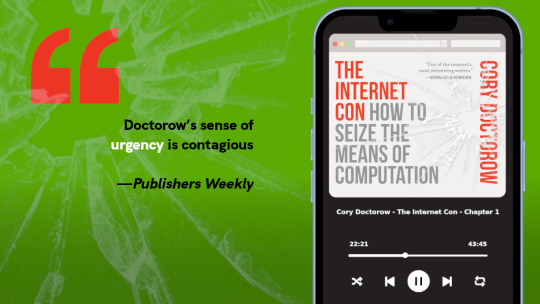
[Image ID: Journalist and novelist Doctorow (Red Team Blues) details a plan for how to break up Big Tech in this impassioned and perceptive manifesto….Doctorow’s sense of urgency is contagious -Publishers Weekly]
I won’t sell my work with DRM, because DRM is key to the enshittification of the internet. Enshittification is why the old, good internet died and became “five giant websites filled with screenshots of the other four” (h/t Tom Eastman). When a tech company can lock in its users and suppliers, it can drain value from both sides, using DRM and other lock-in gimmicks to keep their business even as they grow ever more miserable on the platform.
Here is how platforms die: first, they are good to their users; then they abuse their users to make things better for their business customers; finally, they abuse those business customers to claw back all the value for themselves. Then, they die:
https://pluralistic.net/2023/01/21/potemkin-ai/#hey-guys
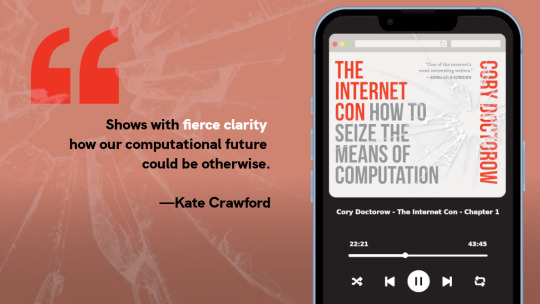
[Image ID: A brilliant barn burner of a book. Cory is one of the sharpest tech critics, and he shows with fierce clarity how our computational future could be otherwise -Kate Crawford, author of The Atlas of AI”]
The Internet Con isn’t just an analysis of where enshittification comes from: it’s a detailed, shovel-ready policy prescription for halting enshittification, throwing it into reverse and bringing back the old, good internet.
How do we do that? With interoperability: the ability to plug new technology into those crapulent, decaying platform. Interop lets you choose which parts of the service you want and block the parts you don’t (think of how an adblocker lets you take the take-it-or-leave “offer” from a website and reply with “How about nah?”):
https://www.eff.org/deeplinks/2019/07/adblocking-how-about-nah
But interop isn’t just about making platforms less terrible — it’s an explosive charge that demolishes walled gardens. With interop, you can leave a social media service, but keep talking to the people who stay. With interop, you can leave your mobile platform, but bring your apps and media with you to a rival’s service. With interop, you can break up with Amazon, and still keep your audiobooks.
So, if interop is so great, why isn’t it everywhere?
Well, it used to be. Interop is how Microsoft became the dominant operating system:
https://www.eff.org/deeplinks/2019/06/adversarial-interoperability-reviving-elegant-weapon-more-civilized-age-slay

[Image ID: Nobody gets the internet-both the nuts and bolts that make it hum and the laws that shaped it into the mess it is-quite like Cory, and no one’s better qualified to deliver us a user manual for fixing it. That’s The Internet Con: a rousing, imaginative, and accessible treatise for correcting our curdled online world. If you care about the internet, get ready to dedicate yourself to making interoperability a reality. -Brian Merchant, author of Blood in the Machine]
It’s how Apple saved itself from Microsoft’s vicious campaign to destroy it:
https://www.eff.org/deeplinks/2019/06/adversarial-interoperability-reviving-elegant-weapon-more-civilized-age-slay
Every tech giant used interop to grow, and then every tech giant promptly turned around and attacked interoperators. Every pirate wants to be an admiral. When Big Tech did it, that was progress; when you do it back to Big Tech, that’s piracy. The tech giants used their monopoly power to make interop without permission illegal, creating a kind of “felony contempt of business model” (h/t Jay Freeman).
The Internet Con describes how this came to pass, but, more importantly, it tells us how to fix it. It lays out how we can combine different kinds of interop requirements (like the EU’s Digital Markets Act and Massachusetts’s Right to Repair law) with protections for reverse-engineering and other guerrilla tactics to create a system that is strong without being brittle, hard to cheat on and easy to enforce.
What’s more, this book explains how to get these policies: what existing legislative, regulatory and judicial powers can be invoked to make them a reality. Because we are living through the Great Enshittification, and crises erupt every ten seconds, and when those crises occur, the “good ideas lying around” can move from the fringes to the center in an eyeblink:
https://pluralistic.net/2023/06/12/only-a-crisis/#lets-gooooo

[Image ID: Thoughtfully written and patiently presented, The Internet Con explains how the promise of a free and open internet was lost to predatory business practices and the rush to commodify every aspect of our lives. An essential read for anyone that wants to understand how we lost control of our digital spaces and infrastructure to Silicon Valley’s tech giants, and how we can start fighting to get it back. -Tim Maughan, author of INFINITE DETAIL]
After all, we’ve known Big Tech was rotten for years, but we had no idea what to do about it. Every time a Big Tech colossus did something ghastly to millions or billions of people, we tried to fix the tech company. There’s no fixing the tech companies. They need to burn. The way to make users safe from Big Tech predators isn’t to make those predators behave better — it’s to evacuate those users:
https://pluralistic.net/2023/07/18/urban-wildlife-interface/#combustible-walled-gardens
I’ve been campaigning for human rights in the digital world for more than 20 years; I’ve been EFF’s European Director, representing the public interest at the EU, the UN, Westminster, Ottawa and DC. This is the subject I’ve devoted my life to, and I live my principles. I won’t let my books be sold with DRM, which means that Audible won’t carry my audiobooks. My agent tells me that this decision has cost me enough money to pay off my mortgage and put my kid through college. That’s a price I’m willing to pay if it means that my books aren’t enshittification bait.
But not selling on Audible has another cost, one that’s more important to me: a lot of readers prefer audiobooks and 9 out of 10 of those readers start and end their searches on Audible. When they don’t find an author there, they assume no audiobook exists, period. It got so bad I put up an audiobook on Amazon — me, reading an essay, explaining how Audible rips off writers and readers. It’s called “Why None of My Audiobooks Are For Sale on Audible”:
https://pluralistic.net/2022/07/25/can-you-hear-me-now/#acx-ripoff
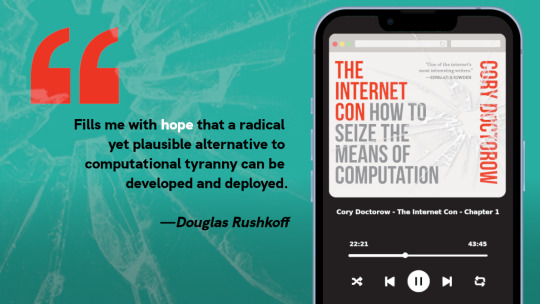
[Image ID: Doctorow has been thinking longer and smarter than anyone else I know about how we create and exchange value in a digital age. -Douglas Rushkoff, author of Present Shock]
To get my audiobooks into readers’ ears, I pre-sell them on Kickstarter. This has been wildly successful, both financially and as a means of getting other prominent authors to break up with Amazon and use crowdfunding to fill the gap. Writers like Brandon Sanderson are doing heroic work, smashing Amazon’s monopoly:
https://www.brandonsanderson.com/guest-editorial-cory-doctorow-is-a-bestselling-author-but-audible-wont-carry-his-audiobooks/
And to be frank, I love audiobooks, too. I swim every day as physio for a chronic pain condition, and I listen to 2–3 books/month on my underwater MP3 player, disappearing into an imaginary world as I scull back and forth in my public pool. I’m able to get those audiobooks on my MP3 player thanks to Libro.fm, a DRM-free store that supports indie booksellers all over the world:
https://blog.libro.fm/a-qa-with-mark-pearson-libro-fm-ceo-and-co-founder/
Producing my own audiobooks has been a dream. Working with Skyboat Media, I’ve gotten narrators like @wilwheaton, Amber Benson, @neil-gaiman and Stefan Rudnicki for my work:
https://craphound.com/shop/

[Image ID: “This book is the instruction manual Big Tech doesn’t want you to read. It deconstructs their crummy products, undemocratic business models, rigged legal regimes, and lies. Crack this book and help build something better. -Astra Taylor, author of Democracy May Not Exist, but We’ll Miss It When Its Gone”]
But for this title, I decided that I would read it myself. After all, I’ve been podcasting since 2006, reading my own work aloud every week or so, even as I traveled the world and gave thousands of speeches about the subject of this book. I was excited (and a little trepedatious) at the prospect, but how could I pass up a chance to work with director Gabrielle de Cuir, who has directed everyone from Anne Hathaway to LeVar Burton to Eric Idle?
Reader, I fucking nailed it. I went back to those daily recordings fully prepared to hate them, but they were good — even great (especially after my engineer John Taylor Williams mastered them). Listen for yourself!
https://archive.org/details/cory_doctorow_internet_con_chapter_01
I hope you’ll consider backing this Kickstarter. If you’ve ever read my free, open access, CC-licensed blog posts and novels, or listened to my podcasts, or come to one of my talks and wished there was a way to say thank you, this is it. These crowdfunders make my DRM-free publishing program viable, even as audiobooks grow more central to a writer’s income and even as a single company takes over nearly the entire audiobook market.
Backers can choose from the DRM-free audiobook, DRM-free ebook (EPUB and MOBI) and a hardcover — including a signed, personalized option, fulfilled through the great LA indie bookstore Book Soup:
https://www.kickstarter.com/projects/doctorow/the-internet-con-how-to-seize-the-means-of-computation
What’s more, these ebooks and audiobooks are unlike any you’ll get anywhere else because they are sold without any terms of service or license agreements. As has been the case since time immemorial, when you buy these books, they’re yours, and you are allowed to do anything with them that copyright law permits — give them away, lend them to friends, or simply read them with any technology you choose.
As with my previous Kickstarters, backers can get their audiobooks delivered with an app (from libro.fm) or as a folder of MP3s. That helps people who struggle with “sideloading,” a process that Apple and Google have made progressively harder, even as they force audiobook and ebook sellers to hand over a 30% app tax on every dollar they make:
https://www.kickstarter.com/projects/doctorow/red-team-blues-another-audiobook-that-amazon-wont-sell/posts/3788112
Enshittification is rotting every layer of the tech stack: mobile, payments, hosting, social, delivery, playback. Every tech company is pulling the rug out from under us, using the chokepoints they built between audiences and speakers, artists and fans, to pick all of our pockets.
The Internet Con isn’t just a lament for the internet we lost — it’s a plan to get it back. I hope you’ll get a copy and share it with the people you love, even as the tech platforms choke off your communities to pad their quarterly numbers.

Next weekend (Aug 4-6), I'll be in Austin for Armadillocon, a science fiction convention, where I'm the Guest of Honor:
https://armadillocon.org/d45/

If you'd like an essay-formatted version of this thread to read or share, here's a link to it on pluralistic.net, my surveillance-free, ad-free, tracker-free blog:
https://pluralistic.net/2023/07/31/seize-the-means-of-computation/#the-internet-con

[Image ID: My forthcoming book 'The Internet Con: How to Seize the Means of Computation' in various editions: Verso hardcover, audiobook displayed on a phone, and ebook displayed on an e-ink reader.]
#pluralistic#trustbusting#big tech#gift guide#kickstarter#the internet con#books#audiobooks#enshitiffication#disenshittification#crowdfunders#seize the means of computation#audible#amazon#verso
15K notes
·
View notes
Text
0 notes
Text
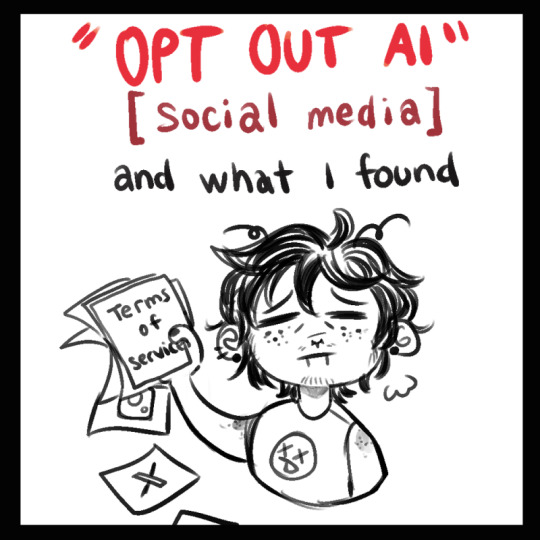
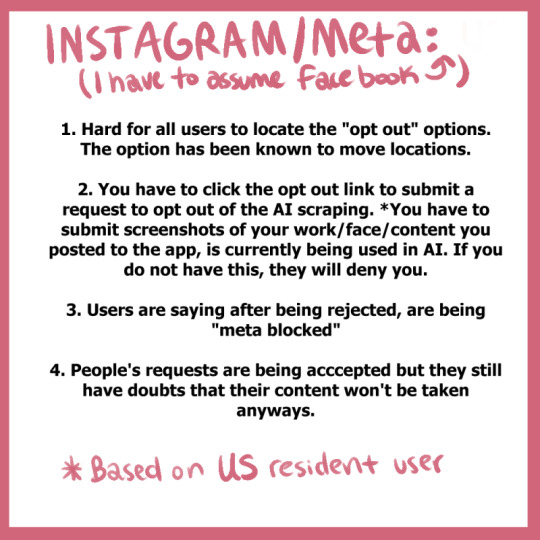

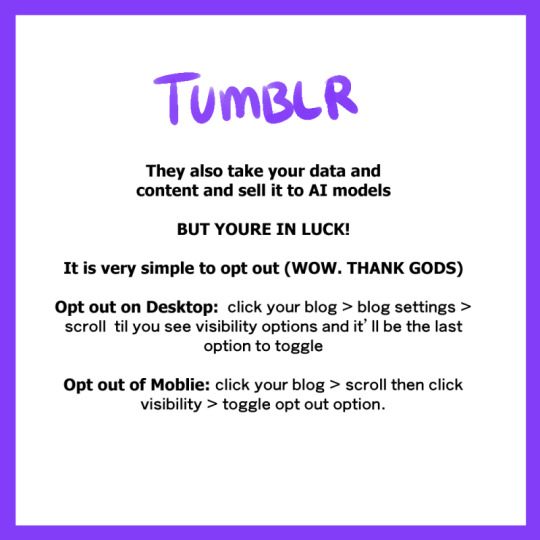
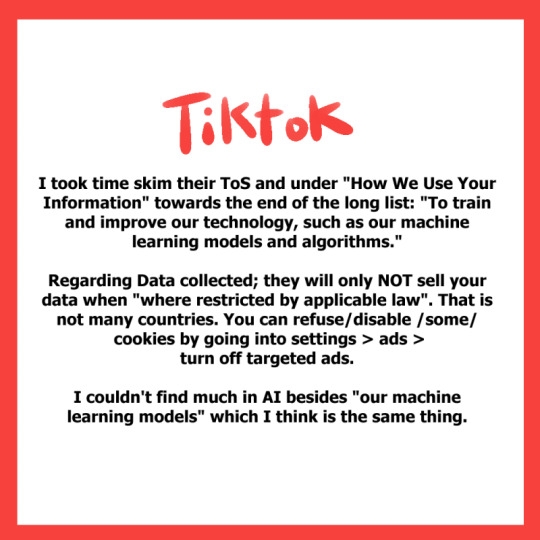
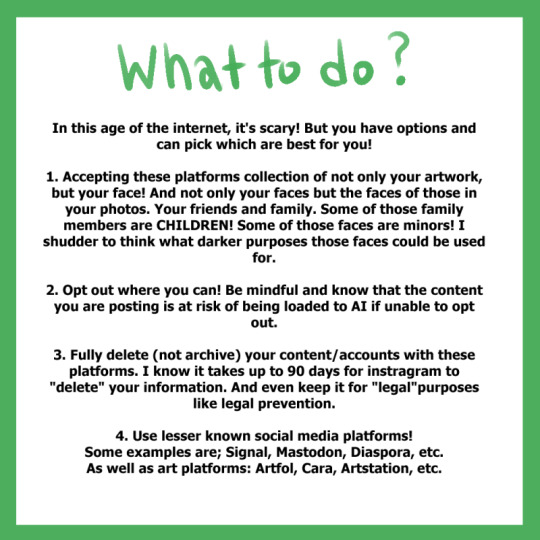
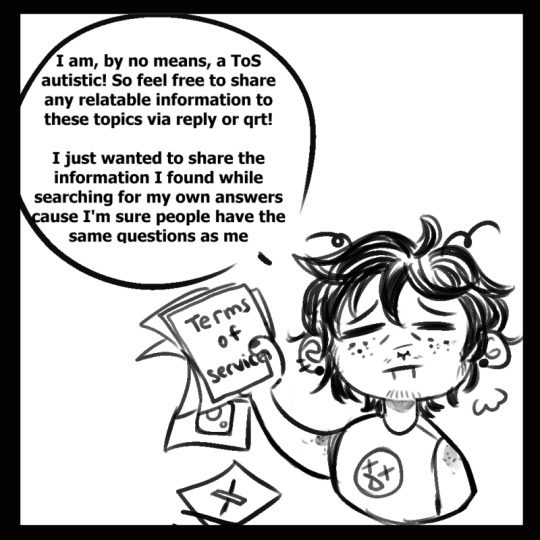
I spent the evening looking into this AI shit and made a wee informative post of the information I found and thought all artists would be interested and maybe help yall?
edit: forgot to mention Glaze and Nightshade to alter/disrupt AI from taking your work into their machines. You can use these and post and it will apparently mess up the AI and it wont take your content into it's machine!
edit: ArtStation is not AI free! So make sure to read that when signing up if you do! (this post is also on twt)
[Image descriptions: A series of infographics titled: “Opt Out AI: [Social Media] and what I found.” The title image shows a drawing of a person holding up a stack of papers where the first says, ‘Terms of Service’ and the rest have logos for various social media sites and are falling onto the floor. Long transcriptions follow.
Instagram/Meta (I have to assume Facebook).
Hard for all users to locate the “opt out” options. The option has been known to move locations.
You have to click the opt out link to submit a request to opt out of the AI scraping. *You have to submit screenshots of your work/face/content you posted to the app, is curretnly being used in AI. If you do not have this, they will deny you.
Users are saying after being rejected, are being “meta blocked”
People’s requests are being accepted but they still have doubts that their content won’t be taken anyways.
Twitter/X
As of August 2023, Twitter’s ToS update:
“Twitter has the right to use any content that users post on its platform to train its AI models, and that users grant Twitter a worldwide, non-exclusive, royalty-free license to do so.”
There isn’t much to say. They’re doing the same thing Instagram is doing (to my understanding) and we can’t even opt out.
Tumblr
They also take your data and content and sell it to AI models.
But you’re in luck!
It is very simply to opt out (Wow. Thank Gods)
Opt out on Desktop: click on your blog > blog settings > scroll til you see visibility options and it’ll be the last option to toggle
Out out of Mobile: click your blog > scroll then click visibility > toggle opt out option
TikTok
I took time skim their ToS and under “How We Use Your Information” and towards the end of the long list: “To train and improve our technology, such as our machine learning models and algorithms.”
Regarding data collected; they will only not sell your data when “where restricted by applicable law”. That is not many countries. You can refuse/disable some cookies by going into settings > ads > turn off targeted ads.
I couldn’t find much in AI besides “our machine learning models” which I think is the same thing.
What to do?
In this age of the internet, it’s scary! But you have options and can pick which are best for you!
Accepting these platforms collection of not only your artwork, but your face! And not only your faces but the faces of those in your photos. Your friends and family. Some of those family members are children! Some of those faces are minors! I shudder to think what darker purposes those faces could be used for.
Opt out where you can! Be mindful and know the content you are posting is at risk of being loaded to AI if unable to opt out.
Fully delete (not archive) your content/accounts with these platforms. I know it takes up to 90 days for instagram to “delete” your information. And even keep it for “legal” purposes like legal prevention.
Use lesser known social media platforms! Some examples are; Signal, Mastodon, Diaspora, et. As well as art platforms: Artfol, Cara, ArtStation, etc.
The last drawing shows the same person as the title saying, ‘I am, by no means, a ToS autistic! So feel free to share any relatable information to these topics via reply or qrt!
I just wanted to share the information I found while searching for my own answers cause I’m sure people have the same questions as me.’ \End description] (thank you @a-captions-blog!)
4K notes
·
View notes
Text
AI Scraping Isn't Just Art And Fanfic
Something I haven't really seen mentioned and I think people may want to bear in mind is that while artists are the most heavily impacted by AI visual medium scraping, it's not like the machine knows or cares to differentiate between original art and a photograph of your child.
AI visual media scrapers take everything, and that includes screengrabs, photographs, and memes. Selfies, pictures of your pets and children, pictures of your home, screengrabs of images posted to other sites -- all of the comic book imagery I've posted that I screengrabbed from digital comics, images of tweets (including the icons of peoples' faces in those tweets) and instas and screengrabs from tiktoks. I've posted x-ray images of my teeth. All of that will go into the machine.
That's why, at least I think, Midjourney wants Tumblr -- after Instagram we are potentially the most image-heavy social media site, and like Instagram we tag our content, which is metadata that the scraper can use.
So even if you aren't an artist, unless you want to Glaze every image of any kind that you post, you probably want to opt out of being scraped. I'm gonna go ahead and say we've probably already been scraped anyway, so I don't think there's a ton of point in taking down your tumblr or locking down specific images, but I mean...especially if it's stuff like pictures of children or say, a fundraising photo that involves your medical data, it maybe can't hurt.
If you do want to officially opt out, which may help if there's a class-action lawsuit later, you're going to want to go to the gear in the upper-right corner on the Tumblr desktop site, select each of your blogs from the list on the right-hand side, and scroll down to "Visibility". Select "Prevent third party sharing for [username]" to flip that bad boy on.
Per notes: for the app, go to your blog (the part of the app that shows what you post) and hit the gear in the upper right, then select "visibility" and it will be the last option. If you have not updated your app, it will not appear (confirmed by me, who cannot see it on my elderly version of the app).
You don't need to do it on both desktop and mobile -- either one will opt you out -- but on the app you may need to load each of your sideblogs in turn and then go back into the gear and opt out for that blog, like how you have to go into the settings for each sideblog on desktop and do it.
5K notes
·
View notes
Text
KIP'S BIG POST OF THINGS TO MAKE THE INTERNET & TECHNOLOGY SUCK A LITTLE LESS

Post last updated November 23, 2024. Will continue to update!
Here are my favorite things to use to navigate technology my own way:
A refurbished iPod loaded with Rockbox OS (Rockbox is free, iPods range in price. I linked the site I got mine from. Note that iPods get finicky about syncing and the kind of cord it has— it may still charge but might not recognize the device to sync. Getting an original Apple cord sometimes helps). Rockbox has ports for other MP3 players as well.
This Windows debloater program (there are viable alternatives out there, this one works for me). It has a powershell script that give you a little UI and buttons to press, which I appreciate, as I'm still a bit shy with tech.
Firefox with the following extensions: - Consent-O-Matic (set your responses to ALL privacy/cookie pop-ups in the extension, and it will answer all pop-ups for you. I can see reasons to not use it, but I appreciate it) - Facebook Container ("contains" Meta on Facebook and Instagram pages to keep it from tracking you or getting third party cookies, since Meta is fairly egregious about it) - Redirect Amp to HTML (AMP is designed for mobile phones, this forces pages to go to their HTML version) - A WebP/AVIF image converter - uBlock Origin and uBlacklist, with the AI blacklist loaded in to kill any generative AI results from appearing in search engines or anywhere.
Handbrake for ripping DVDs— I haven’t used this in awhile as I haven’t been making video edits. I used this back when I had a Mac OS
VLC Media Player (ol’ reliable)
Unsplash & Pexels for free-to-use images
A password manager (these often are paid. I use Dashlane. There are many options, feel free to search around and ask for recs!). There is a lot that goes into cybersecurity— find the option you feel is best for you.
Things I suggest:
Understanding Royalty Free and the Creative Commons licenses
Familiarity with boolean operators for searching
Investing in a backup drive and external drive
A few good USBs, including one that has a backup of your OS on it
Adapter cables
Avoiding Fandom “wikias” (as in the brand “Fandom”) and supporting other, fan-run or supported wikis. Consider contributing if its something you find yourself passionate or joyful about.
Finding Forums for the things you like, or creating your own*
Create an email specifically for ads/shopping— use it to receive all promotional emails to keep your inbox clean. Upkeep it.
Stop putting so much of your personal information online— be willing to separate your personal online identity from your “online identity”. You don’t owe people your name, location, pronouns, diagnoses, or any of that. It’s your choice, but be discerning in what you give and why. I recommend avoiding providing your phone number to sites as much as possible.
Be intentional
Ask questions
Talk to people
Remember that you can lurk all you want
Things that are fun to check out:
BBSes-- here's a portal to access them.
Neocities
*Forums-- find some to join, or maybe host your own? The system I was most familiar with was vbulletin.
MMM.page
Things that have worked well for me but might work for you, YMMV:
Limit your app usage time on your smartphone if you’re prone to going back to them— this is a tangible way to “practice mindfulness”, a term I find frustratingly vague ansjdbdj
Things I’m looking into:
The “Pi Hole”— a raspberry pi set up to block all ads on a specific internet connection
VPNs-- this is one that was recommended to me.
How to use computers (I mean it): Resources on how to understand your machine and what you’re doing, even if your skill and knowledge level is currently 0:
This section I'll come back an add to. I know that messing with computers can be intimidating, especially if you feel out of your depth. HTML and regedits and especially things like dualbooting or linux feel impossible. So I want to put things here that explain exactly how the internet and your computer functions, and how you can learn and work with that. Yippee!
849 notes
·
View notes
Text
How to OC post without being an artist (or spending money)!

As much as I yelled about OC-posting, some people said that they struggled to know what exactly they should be posting. Obviously the answer is whatever you feel like but if you’re already aimless, that answer isn’t very helpful. Additionally, not everyone knows how to draw (which I think is an obvious method of OC-posting) so I wanted to give some ideas for what people could post for their OC! This will be split up into different sections.
Creating visual representations of your OC
Disclaimer: I will not suggest nor support the usage of generative AI. OCs are about creating something yourself, not allowing a computer to do it for you.
Outside of commissioning someone else for art, it can be disappointing and frustrating to not have any visual representation for your character. An easy way to get a representation of your character is to use Picrew, Meiker and other similar sites. There’s a large number of art styles, types of fashion, species, that can all be used to make your OC and that amount only grows by the day. Many of these websites can be accessed on PC and mobile and take very little processing power.
However, this can be limiting at times since you might not find exactly what you’re looking for, especially if your OC has a unique combination of features. For something with more customisation, you can use video games with character creation to make a version of your character. I personally would recommend games like The Sims or Skyrim as both have very active modding communities. This way, if a certain type of clothing or facial feature isn’t present in the base game then you can often find someone who has created a mod that adds it in instead. This does require you to have access to a computer that can run not only the game but the mods as well.
Another option would be using a program like Vroid Studio to make your character from a base model. This has both a mobile and PC version, although I will primarily be speaking from a PC perspective. The mobile app, while able to create a character from scratch, is a lot more limited than the PC version. The great thing about Vroid is that there’s a lot of user-made content that you can often get for free through websites like Booth, as well as many tutorials for beginners to follow along with. Again, this requires a computer that is able to run it. I would recommend against using Vroid on a laptop as it will likely be too intensive for it.
My final suggestion for character visuals is to take a character from anime or cartoons and simply edit them. This was actually how I first got into making original characters! You can recolour their hair or outfits with an editing program (with some free examples being FireAlpaca, Krita or GIMP) and even edit different images together to create something more unique. Please only do this with characters from existing media and avoid using fanart for this.
Other OC visuals
Other than just what your OC looks like, there are other ways to visually put together your OC. Moodboards are the most obvious example of this, but you can also edit other things such as putting together outfits for them or finding pictures of items they would keep in their bag.
If you have multiple OCs, you can create fake text conversations between them using a number of websites. These can be as silly or as serious as you like!
Finally, you can always build them a pinterest board. I am a massive pinterest enjoyer and not only can you use pins that others have posted to pinterest, you can add your own from off the site.
Writing
Beyond writing out your characters’ story, there are numerous other things you can write. Keeping in line with what you’ve already written, you can re-write scenes from alternative perspectives. These can add context to what is seen in the main story, as well as flesh out background or side characters and their relationship to your other OCs.
Another fun thing to write is non-canon scenes. Write a beach episode! Write about a character getting sick and someone else having to take care of them! There are countless ways to draw your OCs interacting with their world or other characters that wouldn’t necessarily ever fit into the “main” story.
Next is genre changes. If you had to categorise the genre of your OCs’ current story, what would it be? Now image what if the genre was something completely different? Romance to mystery… Slice of life to horror… Part of the challenge is figuring out what story beats remain the same and what gets changed, including character dynamics! And of course… Alternate Universes. There are too many types of AUs to list but some of my favourites are superpowers, mafia, zombies, time loops and time-travel-fix-its. These are similar to genre-changes but often include a number of AU specific tropes. If you’re struggling to figure out the staples of a certain AU or what kind of AUs exist, there’s a really good page about alternate universes on Fanlore.org!
Other ideas
These are ideas that didn’t quite fit into the other categories.
First is music playlists! There are two types of these. The first is a playlist of songs that describe a character and their story while the second is a playlist of songs that the character would listen to. Some people like to combine the two as well! There are no rules to this, simply have fun listening to music and picking out songs that remind you of your OCs.
Second is incorrect quotes. I remember these used to be beloved by fandom and now they can be beloved by you and your OCs! The concept of incorrect quotes is that well-known and funny quotes from pop culture (such as memes or movies) get written out and your characters are assigned a line of dialogue. While there’s a website that’ll generate these incorrect quotes for you, I personally find more fun in coming across quotes organically while scrolling social media and realising that they fit my OCs almost perfectly.
Finally, ask games. These typically take the form of lists of questions or prompts with emojis or numbers next to them. People can send in the relevant emoji or number and you then answer the corresponding prompt. There used to be a kind of “ask game etiquette” where if you reblogged an ask game from someone, you sent an ask from the list to them as well. This way, it allows the game to continue circulating and you can spread the joy of OC-posting with others! It can also lead you to making friends within the community.
And that’s it for my post! If you have other suggestions for kinds of OC-posting then I would love to see them!
#oc posting#oc#original character#unrelated to this post but when looking for a gif to go with this post#i nearly yelled AZUNYAAAAAAAAAN when i saw azusa. i used to be a big k-on girlie. it was the first manga i purchased!#it's 3am and i should have posted this earlier but i watched more re:zero with my partner today#he is loving rem so far.... he doesn't know what happens to her...... he might cry.......
657 notes
·
View notes
Text
"As a Deaf man, Adam Munder has long been advocating for communication rights in a world that chiefly caters to hearing people.
The Intel software engineer and his wife — who is also Deaf — are often unable to use American Sign Language in daily interactions, instead defaulting to texting on a smartphone or passing a pen and paper back and forth with service workers, teachers, and lawyers.
It can make simple tasks, like ordering coffee, more complicated than it should be.
But there are life events that hold greater weight than a cup of coffee.
Recently, Munder and his wife took their daughter in for a doctor’s appointment — and no interpreter was available.
To their surprise, their doctor said: “It’s alright, we’ll just have your daughter interpret for you!” ...
That day at the doctor’s office came at the heels of a thousand frustrating interactions and miscommunications — and Munder is not isolated in his experience.
“Where I live in Arizona, there are more than 1.1 million individuals with a hearing loss,” Munder said, “and only about 400 licensed interpreters.”
In addition to being hard to find, interpreters are expensive. And texting and writing aren’t always practical options — they leave out the emotion, detail, and nuance of a spoken conversation.
ASL is a rich, complex language with its own grammar and culture; a subtle change in speed, direction, facial expression, or gesture can completely change the meaning and tone of a sign.
“Writing back and forth on paper and pen or using a smartphone to text is not equivalent to American Sign Language,” Munder emphasized. “The details and nuance that make us human are lost in both our personal and business conversations.”
His solution? An AI-powered platform called Omnibridge.
“My team has established this bridge between the Deaf world and the hearing world, bringing these worlds together without forcing one to adapt to the other,” Munder said.
Trained on thousands of signs, Omnibridge is engineered to transcribe spoken English and interpret sign language on screen in seconds...
“Our dream is that the technology will be available to everyone, everywhere,” Munder said. “I feel like three to four years from now, we're going to have an app on a phone. Our team has already started working on a cloud-based product, and we're hoping that will be an easy switch from cloud to mobile to an app.” ...
At its heart, Omnibridge is a testament to the positive capabilities of artificial intelligence. "
-via GoodGoodGood, October 25, 2024. More info below the cut!
To test an alpha version of his invention, Munder welcomed TED associate Hasiba Haq on stage.
“I want to show you how this could have changed my interaction at the doctor appointment, had this been available,” Munder said.
He went on to explain that the software would generate a bi-directional conversation, in which Munder’s signs would appear as blue text and spoken word would appear in gray.
At first, there was a brief hiccup on the TED stage. Haq, who was standing in as the doctor’s office receptionist, spoke — but the screen remained blank.
“I don’t believe this; this is the first time that AI has ever failed,” Munder joked, getting a big laugh from the crowd. “Thanks for your patience.”
After a quick reboot, they rolled with the punches and tried again.
Haq asked: “Hi, how’s it going?”
Her words popped up in blue.
Munder signed in reply: “I am good.”
His response popped up in gray.
Back and forth, they recreated the scene from the doctor’s office. But this time Munder retained his autonomy, and no one suggested a 7-year-old should play interpreter.
Munder’s TED debut and tech demonstration didn’t happen overnight — the engineer has been working on Omnibridge for over a decade.
“It takes a lot to build something like this,” Munder told Good Good Good in an exclusive interview, communicating with our team in ASL. “It couldn't just be one or two people. It takes a large team, a lot of resources, millions and millions of dollars to work on a project like this.”
After five years of pitching and research, Intel handpicked Munder’s team for a specialty training program. It was through that backing that Omnibridge began to truly take shape...
“Our dream is that the technology will be available to everyone, everywhere,” Munder said. “I feel like three to four years from now, we're going to have an app on a phone. Our team has already started working on a cloud-based product, and we're hoping that will be an easy switch from cloud to mobile to an app.”
In order to achieve that dream — of transposing their technology to a smartphone — Munder and his team have to play a bit of a waiting game. Today, their platform necessitates building the technology on a PC, with an AI engine.
“A lot of things don't have those AI PC types of chips,” Munder explained. “But as the technology evolves, we expect that smartphones will start to include AI engines. They'll start to include the capability in processing within smartphones. It will take time for the technology to catch up to it, and it probably won't need the power that we're requiring right now on a PC.”
At its heart, Omnibridge is a testament to the positive capabilities of artificial intelligence.
But it is more than a transcription service — it allows people to have face-to-face conversations with each other. There’s a world of difference between passing around a phone or pen and paper and looking someone in the eyes when you speak to them.
It also allows Deaf people to speak ASL directly, without doing the mental gymnastics of translating their words into English.
“For me, English is my second language,” Munder told Good Good Good. “So when I write in English, I have to think: How am I going to adjust the words? How am I going to write it just right so somebody can understand me? It takes me some time and effort, and it's hard for me to express myself actually in doing that. This technology allows someone to be able to express themselves in their native language.”
Ultimately, Munder said that Omnibridge is about “bringing humanity back” to these conversations.
“We’re changing the world through the power of AI, not just revolutionizing technology, but enhancing that human connection,” Munder said at the end of his TED Talk.
“It’s two languages,” he concluded, “signed and spoken, in one seamless conversation.”"
-via GoodGoodGood, October 25, 2024
#ai#pro ai#deaf#asl#disability#translation#disabled#hard of hearing#hearing impairment#sign language#american sign language#languages#tech news#language#communication#good news#hope#machine learning
526 notes
·
View notes
Note
hey weird ask maybe, but how do I disable the AI thing? I combed through my settings and it's either gone or worded really weird (or I'm having a text blindness moment, equally plausible tbh)
Good question, and thanks for asking someone! It wasn't even easy for me to find again.
First, the instructions will be slightly different depending on whether you are using desktop, mobile browser, or the app. My instructions are for mobile browser since I like using an ad blocker.
Tap the [burger] menu icon in the top left corner and then tap Account
Pick the first blog you want to opt out with and scroll down to Blog Settings for that specific blog
In Blog Settings, scroll to the Visibility section or just all the way to the bottom
"Prevent third-party sharing" is what you want to turn off. For some reason I can't see the "off" toggles in my version, but they are there. If you can't see the toggle just tap left of the word "Prevent" and it will show up.

tl;dr - Menu > Account > [blog] > Blog Settings > Visibility
If you have multiple sideblogs you have to opt-out for each one individually. Yeah
If this is not helpful to you because you use the app, I know there are other tutorials out there, but also someone in the replies can probably help.
584 notes
·
View notes
Text
whether the internet becomes an intolerable surveillance state, ubiquitous subscription model, or unusably ad- or AI-ridden shithole, I think we need to remember
how to do things offline
either on your personal hard drive (just because it’s an app doesn’t mean the information is stored in your device) or on paper. I’m not saying the collapse of the internet is imminent, and I’m not suggesting we do everything completely without technology, or even stop using it until we have to. (to be clear, I also don’t think the internet will just blink out of existence, suddenly stop being a thing at all; rather I think it might continue to lose its usefulness to the point where it’s impossible to get anything done. anyway) but some people may have forgotten how we got by before the internet (I almost have!), and the younger generation might not have experienced it at all.
I figure most people probably use the internet mainly for communication with friends and family, entertainment and creation (eg. writing), and looking up how to do things, so here’s how to do those things offline:
First and most importantly, download everything important to you onto at least one hard drive and at least one flashdrive! files can get corrupted and hardware can get damaged or lost, but as long as you keep backup copies, you have much-closer-to-guaranteed access versus hoping a business doesn’t decide to paywall, purge, or otherwise revoke your access. I would recommend getting irreplaceable photos printed as well
download and/or print/write down:
anything important to you - photos/videos, journals, certificates, college transcripts
contact info - phone numbers and/or addresses of friends/family (know how to contact them if you can’t use your favourite messaging app), doctors (open hours would be good too), veterinarians if you have pets, and work
how-to’s - recipes (one, two), emergency preparedness (what do I do if… eg. I smell gas)
other things you might google: cleaning chemicals to NOT mix, what laundry tag symbols mean, people food dogs and cats can and can’t eat, plant toxicity to pets
and know offline ways to find things out - local radio station, newspaper, a nearby highway rest area might have a region map, public libraries usually have a bunch of resources
also, those of you who get periods should strongly consider not using period tracking apps! here’s how to track your period manually
free printable period tracker templates (no printer? public libraries usually charge a few cents per page, or you can recreate it by hand)
moving on to entertainment, you can still get most media for free! it’s completely legal to download your favourite movies to your own personal hard drive, you just can’t sell or distribute copies (not legal advice)
movies: wcostream.tv (right click the player) - the url changes every once in a while but usually redirects; I recently noticed that it’s hiding a lot of movies behind “premium,” so it may or may not work anymore | download youtube videos
music: how to get music without streaming it | legal free downloads
games: steamunlocked.net - doesn’t have every game and can be slow to update, but very reliable
books: free online libraries | legal free downloads
otherwise passing time:
active outdoor games
for road trips (social verbal games)
for when power’s out
for sheltering in place (not all offline, but good ideas)
board games (often found at thrift stores)
ad-free customisable games collection (mobile)
read, write, draw, or whatever your craft is, sing, dance, clean, reorganise, take a bath
go outside - excuses include napping (if safe), eating, reading, finding cool plants/animals/rocks, playing with the dog
places to go include:
zoos and museums can be surprisingly cheap
parks and nature preserves
library, mall, or game shop
and a few miscellaneous things for good measure:
time budgeting | household management
how to use a planner | I’ve had success with visually blocked-out schedules like these
please add on if you have any other offline alternatives to common uses of the internet!
765 notes
·
View notes
Text
How to Actually Learn a Language (Without Wasting Time)
Polyglots will do anything to sell you something, so here’s the fastest and most basic technique based on my research.
—
Step 1 – Getting the Absolute Basics In
This is where most people already get lost. If you search social media for how to start, the advice isn’t necessarily bad, but it often makes you dependent on a single resource, usually an app that will eventually try to charge you. Duolingo, for example, has turned into a mega-corporation that perfected gamification to keep you on the app.
Remember: free apps make money by keeping you on their platform, not by helping you become fluent.
At this stage, the goal is not to gain conversational skills but to avoid overwhelming yourself and get a feel for what you’re actually getting into. All my recommended resources are free because I believe learning a language should be a basic right. I wouldn’t advise spending any money until you’re sure you’ll stick with it. Otherwise, it can turn into a toxic “but I paid for this, so I have to keep going” mindset that drains all the fun out of learning.
• Language Transfer – Highly recommended for Spanish, Arabic, Turkish, German, Greek, Italian, Swahili, and French.
• Textbooks – Simply search for [language] textbook PDF, or check LibGen and the Internet Archive. Don’t overthink which book to choose—it doesn’t matter much.
• Podcasts – Coffee Break is a solid choice for many languages.
• YouTube Channels – Join r/Learn[language] on Reddit and find recommendations.
—
Step 2 – The 20/80 Principle
The idea is that 20% of words make up 80% of everyday speech.
What you’re going to do:
Search “Most common words [language] PDF”.
This list is now your best friend
For flashcards, I highly recommend AnkiPro. It lets you import pre-made lists for Anki/Quizlet and has an archive where you’ll definitely find the most common words. But it lacks audio. The real Anki program has it, but only on PC (unless you’re willing to pay $30 for the mobile app). Use AnkiPro for now—we’ll come back to repeating phrases later. In the meantime, find a YouTube video with the most common words pronounced, or use Google Translate for audio.
(Knowt is a free alternative for Quizlet if you prefer that)
These lists will spare you from learning unnecessary vocabulary at this stage. Spaced repetition (which Anki uses) can take longer, but it’s worth it because you want these words to stick. Anki will only introduce a small number of new words per day. Once you start new words, write phrases using them. Doesn’t matter if they’re random just try to use them.
—
Step 3 – The First Breakup With the Language
This isn’t really a step, but I have to mention it. For me (and for other language learners I’ve talked to) this is where motivation crashes.
The dopamine rush is over. Your ego boost is gone. You’re stuck understanding just enough to notice how much you don’t understand, and topics are getting more complex. Everything feels overwhelming, and motivation drops.
This is normal. You have to push through it.
I’ll write a separate post on how I manage this phase, but for now:
• Take a step back and make sure you understand the basics.
• Find something that keeps you motivated.
• Consistency is key. Even if it’s just five minutes a day, do it. (Edit: You can search online for inspiration on scheduled plans. I found one that organizes language exercises into different categories based on how much time you have each day, which seems helpful. https://www.reddit.com/r/languagelearning/s/sSGUtORurM
Personally, I used AI to create a weekly plan kind of as a last resort before giving up on the language, but try looking for pre-made ones first.)
I personally enjoyed story learning during this phase. And don’t forget the frequency lists are still your best friend. For story learning check out Olly Richards books!
—
Step 4 – Immersion
Your brain needs active and passive immersion. The earlier steps were mostly active, and now you’ll start the fun part.
How to Immerse Yourself:
1. Join some kind of community.
• I enjoy Reddit/ r/lean[Language]. Do this in your target language, but also in the language you already speak. Post that you’re looking for a chat partner in your target language. The most people are nice, and the mean ones will just ghost you anyway.
2. Watch shows.
• Subtitles only in your target language or drop English subtitles ASAP.
3. Listen to podcasts.
4. Read
I personally dislike media made for kids (except on low-energy days). For real immersion, pick something for adults.
5. Translate, write, and speak.
Before this, you wrote simple sentences using vocabulary. Now, put them to work:
• Translate texts.
• Keep a diary.
• Write short stories.
• Complain about the language in the language.
It doesn’t matter, just use it.
—
Step 5 – Speaking
Start speaking earlier than you think you’re ready. Trust me. This is probably where most people disagree with me. I do think you should start by focusing on input, but the importance of output isn’t talked about enough.
Now, the real Anki (or any program with phrases + audio) comes into play. At lower levels, it doesn’t make sense to just start talking, since you wouldn’t even be able to recognize your mistakes. Here’s what you’ll do:
1. Repeat phrases out loud.
2. Record yourself speaking.
3. Compare your recording to the original audio and adjust your pronunciation.
If it’s a tonal language (or if you struggle with accents), start this even earlier.
Other Speaking Strategies:
• Shadowing – Repeat after native speakers.
• Reading aloud – Your own texts, books, anything.
• Talking to yourself.
• Talking to natives (if you’re brave).
I’m not here to fix social anxiety, but I am here to help with language learning, so just speak.
—
Final Thoughts
• These steps overlap, and that’s fine.
• This is supposed to be fun. Learning just because you’re “too deep in” or because of school won’t cut it.
• If you’re lost, take a step back.
• I’m not a professional. I just think a straight answer is way too hard to find.
—
If you have anything to add, feel free to share.
#esperanto#linguistics#language nerd#polyglot#langblr#foreign languages#languages#language learning#chinese#french#language#learnlanguages#learn english#learnesperanto#learning#learn japanese#learnandgrow#learn french#learnnewskills#i dont know what to write
188 notes
·
View notes
Text
"Artists have finally had enough with Meta’s predatory AI policies, but Meta’s loss is Cara’s gain. An artist-run, anti-AI social platform, Cara has grown from 40,000 to 650,000 users within the last week, catapulting it to the top of the App Store charts.
Instagram is a necessity for many artists, who use the platform to promote their work and solicit paying clients. But Meta is using public posts to train its generative AI systems, and only European users can opt out, since they’re protected by GDPR laws. Generative AI has become so front-and-center on Meta’s apps that artists reached their breaking point.
“When you put [AI] so much in their face, and then give them the option to opt out, but then increase the friction to opt out… I think that increases their anger level — like, okay now I’ve really had enough,” Jingna Zhang, a renowned photographer and founder of Cara, told TechCrunch.
Cara, which has both a web and mobile app, is like a combination of Instagram and X, but built specifically for artists. On your profile, you can host a portfolio of work, but you can also post updates to your feed like any other microblogging site.
Zhang is perfectly positioned to helm an artist-centric social network, where they can post without the risk of becoming part of a training dataset for AI. Zhang has fought on behalf of artists, recently winning an appeal in a Luxembourg court over a painter who copied one of her photographs, which she shot for Harper’s Bazaar Vietnam.
“Using a different medium was irrelevant. My work being ‘available online’ was irrelevant. Consent was necessary,” Zhang wrote on X.
Zhang and three other artists are also suing Google for allegedly using their copyrighted work to train Imagen, an AI image generator. She’s also a plaintiff in a similar lawsuit against Stability AI, Midjourney, DeviantArt and Runway AI.
“Words can’t describe how dehumanizing it is to see my name used 20,000+ times in MidJourney,” she wrote in an Instagram post. “My life’s work and who I am—reduced to meaningless fodder for a commercial image slot machine.”
Artists are so resistant to AI because the training data behind many of these image generators includes their work without their consent. These models amass such a large swath of artwork by scraping the internet for images, without regard for whether or not those images are copyrighted. It’s a slap in the face for artists – not only are their jobs endangered by AI, but that same AI is often powered by their work.
“When it comes to art, unfortunately, we just come from a fundamentally different perspective and point of view, because on the tech side, you have this strong history of open source, and people are just thinking like, well, you put it out there, so it’s for people to use,” Zhang said. “For artists, it’s a part of our selves and our identity. I would not want my best friend to make a manipulation of my work without asking me. There’s a nuance to how we see things, but I don’t think people understand that the art we do is not a product.”
This commitment to protecting artists from copyright infringement extends to Cara, which partners with the University of Chicago’s Glaze project. By using Glaze, artists who manually apply Glaze to their work on Cara have an added layer of protection against being scraped for AI.
Other projects have also stepped up to defend artists. Spawning AI, an artist-led company, has created an API that allows artists to remove their work from popular datasets. But that opt-out only works if the companies that use those datasets honor artists’ requests. So far, HuggingFace and Stability have agreed to respect Spawning’s Do Not Train registry, but artists’ work cannot be retroactively removed from models that have already been trained.
“I think there is this clash between backgrounds and expectations on what we put on the internet,” Zhang said. “For artists, we want to share our work with the world. We put it online, and we don’t charge people to view this piece of work, but it doesn’t mean that we give up our copyright, or any ownership of our work.”"
Read the rest of the article here:
https://techcrunch.com/2024/06/06/a-social-app-for-creatives-cara-grew-from-40k-to-650k-users-in-a-week-because-artists-are-fed-up-with-metas-ai-policies/
610 notes
·
View notes