#html cheatsheet
Explore tagged Tumblr posts
Text
YOU MUST MAKE A WEBSITE
Oh wow, look at that! YET ANOTHER post urging you to make a webbed site! What a completely new thing that people haven't made a thousand masterposts for already!!
• Making a website might look scary. It is Not.
At first, I too thought making a website was too much work. It really isn't! It turns out that all you need is
an HTML file,
a web hosting service and
w3schools tutorials,
and that's about it!
This post will point you towards these resources, and others I found useful while figuring out how to make a website.
• VERY QUICK EXPLANATIONS:
What's HTML and CSS?
HTML is the content of your webpage, the skeleton of it. What shows up in a webpage is what's written in the HTML file!
CSS is the way the HTML is styled; the colour of the background and the letters, the size of elements, the font, all that!
Do I absolutely NEED JavaScript for a website?
Not at all! You don't need to worry about learning it before getting started.
• What do I make a website for? What do I put in there?
ANYTHING AND ALMOST EVERYTHING. Here's some ideas for pages from a post of mine were I was very normal about websites:
You can make a page that's only pictures of your pets.
You can make an interactive adventure.
You can make your own academic blog full of your own essays or articles.
You can just post a ton of art or make a full music page.
You can make a blog and infodump eternally, give book reccs and reviews. You can host a thousand virtual pets and nothing else.
Upload entire books in a single html file. Make a wikipedia for your ocs. Make a fake site for a random fictional place (restaurant, hotel, whatever). You can make a thousand fanpages/shrines about your favorite media. You can upload your own webcomic and make it all like a fancy website and shit.
I could keep going but, for the sake of "brevity", I won't.
• WEBSITE EXAMPLES!
If I started listing the websites I know, this post would be bottomless. Here's only seven:
https://publictransit.neocities.org/ - A webbed site, for sure
https://ribo.zone/ - A personal site
https://leusyth.neocities.org/ - An art archive
https://solaria.neocities.org/ - Personal website with A Lot of stuff (it'll come up in a bit, because it offers web making resources)
https://hog.neocities.org/ - The Hogsite
https://thegardenofmadeline.neocities.org/ - Another personal site! It also has a web resources page and has made another masterpost like this one (but better)
https://spiders.neocities.org/ - My own website, which must be weird to see in mobile . sorry
• You've convinced me. I want a webbed site. Where do I start?
https://neocities.org/
FIRST OF ALL: Neocities. It is a free web hosting service, and it's the one I and the sites I linked use!
When I first started, my website was a black page with red letters and a drawing, and nothing else! It was like that for a month, till i started picking up on how to do things.
Here's what helped me get an idea of how to make things work:
https://sadgrl.online/learn/articles/beginners-guide-neocities
An absolute beginners guide to neocities -- while when you make an account there you get a tutorial page from the site, this one's extra support for that.
https://www.w3schools.com/
Learn HTML, CSS, JavaScript and MANY other coding things for free. All the tutorial/reference pages have live testing windows for you to mess with!! helped me a LOT while figuring this stuff out!
https://htmlcheatsheet.com/
https://htmlcheatsheet.com/css/
Cheatsheets for HTML and CSS, respectively. It includes a JavaScript one too!
https://sadgrl.online/webmastery/
Sadgrl's webmastery resources! Also includes the next resource listed here:
https://sadgrl.online/projects/layout-builder/
Sadgrl's layout builder; not a lot of customization at a first glance, but I've seen wildly different websites all using it as a base, plus it works using CSS Flexbox, so it generates a responsive layout!
(basically, a responsive layout is one that translates well in different sized screens)
https://www.tumblr.com/fysa/728086939730919424/wikitable-code?source=share
Tumblr user fysa made this layout imitating a wiki page!
https://brackets.io/
At some point, you might want to do things outside the Neocities code editor and get one outside the site. I recommend Brackets, because my old as fuck computer can run that and absolutely nothing else apparently, and it works wonderfully! Though I recommend either turning off the code autocomplete or using it after a good while of already using the Neocities code editor, so you get used to coding on your own.
http://www.unit-conversion.info/texttools/text-to-html/
Turn your text into HTML code! i use this kind of pages for my lengthy blog entries that I don't feel like formatting myself.
https://imagecompressor.com/
COMPRESS YOUR IMAGES.
The heavier an image is, the more your site weighs and the more time your page will spend loading. You don't want that, specially if your site is heavy on graphics. This might help!
https://solaria.neocities.org/guides
Some CSS, JavaScript and Accessibility guides! Worth checking out!
https://eloquentjavascript.net/
This is a free, interactive book for learning JavaScript! NOTE: It is very intuitive, but JavaScript is HARD!! I still haven't learned much of it, and my website does fine without so don't worry if you end up not doing much with it. It's still useful + the exercises are fun.
And now, accessories!
• Silly stuff for your page :]
https://gifypet.neocities.org/
Make a virtual pet, copy the code and paste it in your HTML file! You'll get a little guy in your webbed site :]
https://www.wikplayer.com/
Music player for your website!
http://www.mf2fm.com/rv/
JavaScript silly effects for your site :]
https://blinkies.neocities.org/geoblinkies
Blinkie search engine!
https://www.cbox.ws/
Add a chatbox to your site!!
https://momg.neocities.org/
Infinite gallery of gifs. i've spent hours in there looking at moving pictures and out of them all, the ONLY gif i actually ended up using on my site was a rotating tomato slice. it is still there. trapped.
https://wrender.neocities.org/tarotinstructions
A widget that gives you a random tarot card!
https://www.websudoku.com/widget.php
Sudoku widget!
That's about it for now! I don't know how to end this!!! Remember to have fun and google everything you don't know :]
627 notes
·
View notes
Text
Friendly reminder that Wix.com is an Israeli-based company (& some website builders to look into instead)
I know the BDS movement is not targeting Wix.com specifically (see here for the companies they're currently boycotting) but since Wix originated in Israel as early as 2006, it would be best to drop them as soon as you can.
And while you're at it, you should leave DeviantArt too, since that company is owned by Wix. I deleted my DA account about a year ago not just because of their generative AI debacle but also because of their affiliation with their parent company. And just last month, DA has since shown their SUPPORT for Israel in the middle of Israel actively genociding the Palestinian people 😬
Anyway, I used to use Wix and I stopped using it around the same time that I left DA, but I never closed my Wix account until now. What WAS nice about Wix was how easy it was to build a site with nothing but a drag-and-drop system without any need to code.
So if you're using Wix for your portfolio, your school projects, or for anything else, then where can you go?
Here are some recommendations that you can look into for website builders that you can start for FREE and are NOT tied to a big, corporate entity (below the cut) 👇👇
Carrd.co

This is what I used to build my link hub and my portfolio, so I have the most experience with this platform.
It's highly customizable with a drag-and-drop arrangement system, but it's not as open-ended as Wix. Still though, it's easy to grasp & set up without requiring any coding knowledge. The most "coding" you may ever have to deal with is markdown formatting (carrd provides an on-screen cheatsheet whenever you're editing text!) and section breaks (which is used to define headers, footers, individual pages, sections of a page, etc.) which are EXTREMELY useful.
There's limits to using this site builder for free (max of 2 websites & a max of 100 elements per site), but even then you can get a lot of mileage out of carrd.
mmm.page

This is a VERY funny & charming website builder. The drag-and-drop system is just as open-ended as Wix, but it encourages you to get messy. Hell, you can make it just as messy as the early internet days, except the way you can arrange elements & images allows for more room for creativity.
Straw.page

This is an extremely simple website builder that you can start from scratch, except it's made to be accessible from your phone. As such, the controls are limited and intentionally simple, but I can see this being a decent website builder to start with if all you have is your phone. The other options above are also accessible from your phone, but this one is by far one of the the simplest website builders available.
Hotglue.me

This is also a very simple & rudimentary website builder that allows you to make a webpage from scratch, except it's not as easy to use on a mobile phone.
At a glance, its features are not as robust or easy to pick up like the previous options, but you can still create objects with a simple double click and drag them around, add text, and insert images or embeds.
Mind you, this launched in the 2010s and has likely stayed that way ever since, which means that it may not have support for mobile phone displays, so whether or not you wanna try your hand at building something on there is completely up to you!
Sadgrl's Layout Editor

sadgrl.online is where I gathered most of these no-code site builders! I highly recommend looking through the webmaster links for more website-building info.
This simple site builder is for use on Neocities, which is a website hosting service that you can start using for free. This is the closest thing to building a site that resembles the early internet days, but the sites you can make are also responsive to mobile devices! This can be a good place to start if this kind of thing is your jam and you have little to no coding experience.
Although I will say, even if it sounds daunting at first, learning how to code in HTML and CSS is one of the most liberating experiences that anyone can have, even if you don't come from a website scripting background. It's like cooking a meal for yourself. So if you want to take that route, then I encourage to you at least try it!
Most of these website builders I reviewed were largely done at a glance, so I'm certainly missing out on how deep they can go.
Oh, and of course as always, Free Palestine 🇵🇸
#webdev#web dev#webdesign#website design#website development#website builder#web design#websites#sites#free palestine#long post#I changed the wording multiple times on the introduction but NOW I think im done editing it
503 notes
·
View notes
Text
So, this whole... tarot resource website project is in progress. I've got the HTML and CSS framework figured out, and I'm looking at color palettes today. Bigger announcements to come as things come together, but... it's happening.
Everything's free. No ads, no paywalls. Going beyond rote memorization. Not just cheatsheets with one viewpoint, a whole website dedicated to diverse thought. Learning tools by diviners, for diviners.
It's gonna be so good.
26 notes
·
View notes
Text
useful resources for fanfic writers and readers
AO3 Floating Comment Box A script to create a floating comment box at the bottom of the page for works on AO3.
Floaty Review Box To review fics on AO3 as you read.
FanFictionDownloader (FFDL) A little tool to download your favorite stories from different websites to your local computer or eBook-reader.
FicLab FicLab is a browser addon that allows you to download fanfiction and original stories directly from supported websites in a number of different ebook formats, including ePub, Kindle and PDF.
Comment Builder The @/longlivefeedback comment builder is a tool created to help fanfiction readers respond to stories and communicate with authors.
ao3 savior Hide specified works on AO3
AO3: Kudosed and seen history Highlight or hide works you kudosed/marked as seen.
AO3 Additional Filter Tools Adds additional filters to the AO3 filter sidebar on works listings, including creator, hits, kudos, comments and bookmarks.
AO3 Works List CSV Bookmarklet Lets you download the contents of a works listing as a CSV.
Hide Empty Paragraphs Hide empty paragraph tags from a work.
AO3 Statistics CSV Bookmarklet Lets you download your AO3 statistics as a CSV.
Fic Trackers A tool to keep track of your fics!
AO3 Automagic App Exchange requests summary eyeball searing on AO3? No problem. View an exchange that's already been scraped, or scrape a new one!
Google Docs script to handle issues when copying from a doc into AO3 A script for Google Drive that will take your finished work and convert all basic formatting into HTML for you.
AO3: Hidden search operators cheatsheet
Shortening long tag fields skin by Xparrot Puts all tag fields on the Show Works page over a certain length into a scrollbox.
Reversi skin by AO3 AO3 dark mode.
ByLine skin by Branch Breaks warnings, relationships, characters, and freeform tags into separate groups.
AO3 Work Skins/Tutorials
A Complete Guide to 'Limited HTML' on AO3
CSS code scripts for Ao3
How to Mimic Social Media in an AO3 Work
Works Skins
22 notes
·
View notes
Text
HTML/CSS Goldmine : The Ultimate Resource Hand-Book
1 note
·
View note
Text
Days 4, 5 & 6
Saturday, 21st October 2023
Well, this has been a rollercoaster of a week. I got tired of my Windows PC (10 years old) freezing when I opened more than three tabs at a time. So, shifted myself over onto a Linux machine cobbled together from bits of old office computer components I got free. Jumping from a 10-year-old HDD to a fresh SSD is giving me whiplash on bootup haha!
But it's so much easier for following along with TOP now. I've gone through the first sections a couple of times now, trying to cement it in my head before moving on. I still find myself checking my cheatsheet every time I need to create a new file or anything.
On an actual coding front, I've been reacquainting myself with isotope.js the last two days. It came as a horrible shock to discover that the site for it was down, but someone pointed me in the direction of the internet archive, where you can still read through the documentation.
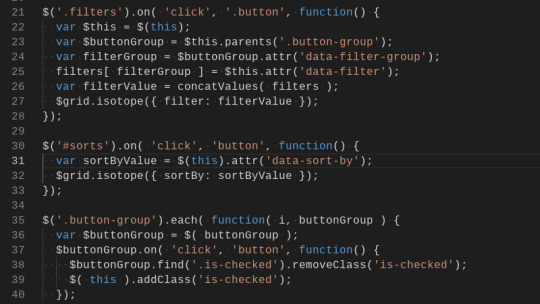
Ever so slowly getting there with javascript. I'm looking forward to tackling the HTML & CSS sections of TOP and discovering what holes there are in my knowledge, though. Nothing like reading through things called 'fundamentals' to realise how scattergun my learning approach has been.
In the meantime, I'm going to be playing around with the styling of this filterable list today and singing the praises of flex to everyone that will listen. I'm also contemplating having a play with making my own tumblr theme for funsies. Does anyone have any advice for getting started?
#theodinproject#100daysofcode#100 days of productivity#jcink codes#coding adventures#javascript#css3#codeblr
14 notes
·
View notes
Text
I open all my neocities tabs. I open my html cheatsheet. I open up brackets. I look at them. It barks at me and I close everything out of fear
#THIS IS ....#The way it would be easier to make an animation of a website being browsed rather than make an actual website in my head ... Googness
8 notes
·
View notes
Text
Want to learn AngularJS? We have compiled angular tutorials that cover all aspects of AngularJS programming including angular js basics, angular js examples and more. Angular JS bridges the gap and allows you to develop applications and dynamic web pages using both HTML and Java Script. It's a framework that makes it easy for developers to design client side applications. Use metadata to annotate on your DOM, and the angular will work on the DOM and manipulate it for you. Angular JS is the solution to accelerate your programming and coding skills and get down to designing serious professional apps that have true market potential. Learning Angular JS becomes easy with the step-by-step angular JS tutorials available online. Knowing about the best online resources saves time and ensures that you have the best possible learning experience, and save time by accelerated learning and quick-paced instruction delivery enhanced by multi-media resources and e-learning tools. You may also like to read best AngularJS books. Beginners Tutorials and Step By Step Guide Online angular JS tutorials start from the fundamental basics, explain key concepts in a simple and easy to understand manner, and then proceed to explain Angular JS in a step-by-step and systematic manner. Completing a tutorial can be a big step toward creating your own first app and quickly bridging the gap between HTML and JavaScript. How to get started All about Angular JS New to AngularJS learning Angular JS for beginners, step-by-step AngularJS Tutorial - Learn AngularJS in 30 minutes A comprehensive angular JS tutorial for newbies AngularJS for Absolute Beginners : Medialoot Basic Angular JS: Explained Comprehensive Beginner's Guide to AngularJS - AntJanus A Complete Guide: Angular JS for the absolute beginner Websites For Learning Angular JS Some great websites are dedicated exclusively for providing Angular JS tutorials that explain every concept clearly. These websites offer links to download Angular JS tutorials, comprehensive Angular JS learning and sequential and systematic explanations. E-learning resources, simplify learning and teach you everything about Angular JS, which is rapidly gaining popularity among developers. AngularJS Tutorial Angulr JS made easy: Comprehensive Angular JS tutorial A Better Way to Learn AngularJS Simplified approach to Angular JS learning AngularJS Fundamentals of Angular JS learning AngularJS Tutorial Easy tutorial for Angular JS study Online Courses on Angular JS An online course that explains the most complex concepts in a way that grasping information will become easy for any beginner. Efficient instruction delivery, continuous discussions, and high quality instructional videos make this course unique and powerful. Complete Angular JS tutorials, rapid Angular JS learning and Angular JS tutorial videos. AngularJS Tutorial - Code School Beginning with Angular JS Best Cheatsheets and Guides for AngularJS Angular JS style guides and cheatsheets are of great help in the beginning, and provide a useful list of references about the most essential and commonly used features. For SPAs or Single Page Applications, Angular JS provides one of the best available frameworks, and cheatsheets will help you in quickly becoming productive and save time. toddmotto/angularjs-styleguide · GitHub Standardized approach to Angular JS johnpapa/angular-styleguide · GitHub Professional styles for Angular JS mgechev/angularjs-style-guide · GitHub Comprehensive Style Guide for Angular JS gocardless/angularjs-style-guide · GitHub Angular JS Style Guide Angular JS Style Guide A Complete Style Guide for Angular JS Core Injectables PDF Core Injectables simplified for Angular JS DDOs PDF DDOs for Angular JS Angular JS Cheatsheet The complete cheatsheet for Angular JS Video Tutorials For Angular.js Video tutorials on You Tube are a free resource for learning almost everything about Angular JS. Some
of the top developers currently working on their own projects provide practical and simple instructions on learning Angular JS, core fundamental concepts, Angular 2.0, and other topics and concepts. Angular JS Tutorials And Resources - YouTube Complete Collection of Angular JS videos and Tutorials Realtime Eye Candy with AngularJS Angular JS Tutorial creating real time applications AngularJS & D3: Directives for Visualizations - YouTube Angular JS directives and visualizations AngularJS Fundamentals In 60-ish Minutes - YouTube Crash course in the fundamentals of Angular JS Introduction & Explore to AngularJS at 2015 - YouTube Angular JS fully explained Learn and Understand AngularJS - The First 50 Minutes - YouTube Basics of Angular JS Introduction to Angular JS - YouTube Maling a simple application with Angular JS " AngularJS + REST Made Simple: Connecting AngularJS to a Backend with REST & JSON - YouTube Angular JS made really simple " Egghead.io - AngularJS - Binding - YouTube Understanding Binding in Angular JS Realtime Eye Candy with AngularJS Angular JS Tutorial creating real time applications Angular 2.0 Core by Igor Minar & Tobias Bosch at ng-europe 2014 - YouTube Core Basics of Angular JS with Tobias & Igor Building games with AngularJS by Ari Lerner at ng-europe 2014 - YouTube Creating interactive web-based games with Angular JS Famo.us Angular by Zack Brown at ng-europe 2014 - YouTube Learning Angular JS with Zack Brown TypeScript and Angular 20 Jonathan Turner - YouTube Using typescript and Angular 2.0 Features of Angular JS Features of Angular JS Misko Hevery and Rado Kirov on Angular- YouTube Angular 2.0 - keynote at the ng-conf 2015 What's coming in Angular 2.0 - YouTube Exploring and understanding Angular 2.0 angular JS tutorial - YouTube Complete Angular JS tutorial videos collection AngularJS with ASP.NET MVC4 - YouTube ASP.NET MVC4 with Angular JS Java EE and Angular - YouTube Angular JS tutorial end-to-end Web Development Using Spring and AngularJS - YouTube Angular JS and Spring for Web Development Blogs and News About Angular.js Angular 2.0 means a better framework than Angular JS and has many great features, but at the same time developers used to the old Angular JS will have to spend a significant amount of time adapting to changes and getting used to the new framework. Online Angular 2.0 tutorials have all the necessary information for a smooth transition to the new framework, and utilizing online resources can make you proficient in a short span of time. AngularJS (@angularjs) | Twitter Twitter for Angular JS AngularJS - YouTube Basics of Angular 2.0 AngularJS — Superheroic JavaScript MVW Framework Knowing all about Angular JS All About Angular 2.0 Understanding Angular JS Angular2 Simple basics of Angular 2.0 Angular 2.0 Changes - CodeProject Changes is Angular JS Migrating to AngularJS 2.0 Transitioning to Angular 2.0 Preparing for the future of AngularJS Angular 2.0: A new vision AngularJS 2.0: Sneak Preview on Data Binding Data Binding in Angular 2.0 Two Phases of Angular 2 Applications Bi-phasic nature of Angular 2.0 apps Angular 2 Forms Forms in Angular 2.0 Angular 2: Template Syntax Template Syntax for Angular 2.0 Change Detection in Angular 2 Detecting change in Angular 2.0 Angular 2 Series: Introduction An introduction to Angular 2.0 Better Support for Functional Programming Functional programming with Angular 2.0 Useful Tutorials and Articles on AngularJS The Angular JS framework provides tools that can make a huge difference to any developer's productivity, and tutorials and presentations try to describe every important aspect with practical examples. All tutorials begin with simple basics and fundamentals and move on to the advanced practical application of concepts. Hard to learn, important concepts have been covered by various experts in separate presentations and articles. A lot of developers who are preparing to transition from Angular JS to Angular 2.
0 will find these resources extremely useful. AngularJS Tutorial: a comprehensive 10,000 word guide A complete Angular JS tutorial Tutorials - Binpress Development with Angular JS tutorials All About the Built-In AngularJS Filters Learning Angular JS filters Advanced AngularJS In-depth look into Angular JS A Different Angle: What is AngularJS Knowing simple basics of Angular JS Difference between Service, Factory and Provider in AngularJS Angular basics: Factory, service, and provider AngularJS Performance in Large Applications Resolving performance issues in big applications: Angular JS Why AngularJS makes every single developer a better one Using Angular JS to become a better developer Speeding up AngularJS apps with simple optimizations - Tutorial - Binpress Optimization of Angular JS Apps A Practical Guide to AngularJS Directives - SitePoint A practical understanding of Angular JS directives AngularJS Directive Best Practices Utilizing Angular JS directives Simple applications with Angular 2.0 Simple applications with Angular 2.0 Creating a CRUD App in Minutes with Angular's $resource Using the $ resource in Angular: CRUD app development Using RESTful Controllers In An AngularJS Resource Using the RESTful resource: Learning Angular JS Learn to Build Modern Web Apps with MEAN The Mean stack: MongoDB and Angular JS Your First AngularJS App: A Comprehensive Tutorial Making an app with Angular JS Learn AngularJS With These 5 Practical Examples Practical examples to learn Angular JS AngularJS for Absolute Beginners : Medialoot Beginning with Angular JS AngularJS Tutorial - Auth0 Docs Angular JS a simple tutorial AngularJS Routing Using UI-Router Routing with Angular JS Learn Angular by Building a Gmail Clone Getting started with Angular Learn AngularJS Online - A Guide Learning Angular JS: Online Angular JS learning Backendless development with AngularJs Developing with Angular without backend api A Better Way to Learn AngularJS Better approach to learning Angular JS A Curated List Of Angular-Js Directives Angular directives reference list AngularJS Cheat Sheet by ProLoser A comprehensive list of all Angular cheat codes CRUD Operations using ASP.NET Web API and Angular.js Performing CRUD operations with Angular JS Integrating Web Components with AngularJS · Pascal Precht Understanding web component integration with Angular JS Learn to Build Modern Web Apps with MEAN The Mean stack: MongoDB and Angular JS AngularJS Custom Directives Implement your own custom directives with Angular JS AngularUI for AngularJS All about the UI: Angular JS Simple extensions for common Cordova Plugins Cordova extensions for Angular JS jmcunningham/AngularJS-Learning · GitHub Angular JS basics: A complete tutorial Best Free PDF Tutorials and eBooks On Angular JS Angular JS learning tutorials in PDF and e-book format provide a great resource for knowing all about angular JS. The systematic approach to understanding Angular JS starts from core basics and first mastering them effectively, then gradually integrating that knowledge with readily available practical examples. Knowing the differences between Angular JS and Angular 2.0, and preparing for a transition to the new framework. Angular JS download PDF tutorial Angular JS download PDF tutorial Basics of angular in 60 minutes Basics of angular in 60 minutes Learn AngularJS Step by Step A systematic approach to learning Angular JS Download PDF Versions of AngularJS Tutorial Download a complete tutorial for Angular JS Build You own Angular JS Building your Angular Learning Angular Learning Angular with examples Stanford University PDF On Angular Knowing Angular JS PDF JS Tutorials With Examples Java Script for the absolute beginner Getting Started With Angular JS Learning Angular JS basics with examples Dan Wahlin - AngularJS in 60-ish Minutes – The eBook An e-book for a quick review of Angular JS
Recipes with Angular.js - Consuming RESTful APIs Angular JS recipes Angular Basics by ScriptyBooks - Introduction e-book for learning Angular Basics AngularJS Basics with Example Learning Angular JS with practical examples Forums and Message Boards To Discuss Angular JS Angular JS has evolved into the most popular framework for app developers and knowing all about is absolutely essential for new developers. Learning from online resources accelerates learning, but most tutorials often miss key issues that come up when actually get down to developing your first app. Forums provide simpler answers, great links, and can often be a great resource for learning absolutely new things. Google Groups Angular JS: Forum discussion on common problems Angular JS On Reddit Discussions, job links and articles for Angular JS Codecademy AngularJs Forum Core basics of Angular JS Newest 'angularjs' Questions - Stack Overflow Questions and answers for Angular JS Summary A multitude of online resources makes it necessary for any beginner to analyze the quality of resources, and choose from among the best sources of information. Online videos created by developers who are currently employed and have vast experience in the field can be the best resources for learning about Angular JS and Angular 2.0. Mastering the basics and core fundamentals is, however, the most essential part of learning and online tutorials provide every reference resource you need. The newest concern among developers of transitioning from Angular JS to Angular 2.0 has also been comprehensively explained.
0 notes
Text
Hidden search operators cheatsheet
Post Header
Published: 2018-07-22 12:57:37 UTCTags:
2018
Help & Info for Users
Now that we've finished rolling out the new search and filtering features, it's time to give our previous series on hidden search operators and neat tricks an update as well.
Works
As before, you can use all of these suggestions in the main search box (in the site header), the "Any field" box in the work search, or the "Search within results" field in the filters. Keep in mind that this input is case-sensitive and the space after the colon is non-optional. Just copy-paste what you need, mix and match as you like, and bookmark the result in your browser for quick access to fanworks perfectly tailored to your tastes!
Work Properties
expected_number_of_chapters: 1 for single-chapter works only
-expected_number_of_chapters: 1 for multi-chapter works only
creators: username for works by a particular creator
-creators: username to filter out all works by a particular creator
restricted: true for restricted works (if you're logged in to access them)
restricted: false for public works
work_skin_id: 277 for works using a specific skin (Homestuck, in this case)
imported_from_url: xyz for works imported from a specific site or domain
xyz cannot start with http://, so use an asterisk instead (e.g. *username.dreamwidth.org)
xyz may contain periods and slashes and asterisks, so *username.dreamwidth.org/1234.html and *username* would both be fine
notes: string or endnotes: string for works with notes or end notes containing a particular string
string can be any single word or a phrase enclosed in quotation marks
notes: "ball game" notes: peanuts will find works whose notes contain the words "ball" and "game" together and in that order, as well as the word "peanuts"
summary: string for works with a particular word or phrase (in quotation marks) in the summary
backdate: true for works that have been backdated
backdate: false for works that have not been backdated
otp: true for works tagged with only one relationship (experimental!)
can be used by itself or in combination with a specific relationship tag (e.g. chosen from the filtering options)
will exclude all A/B works where A/B might only be a side pairing, but also all A/B works with other side pairings
will include works with multiple relationship tags if they're all synned to the same canonical tag
otp: false for works tagged with multiple relationships (experimental!)
-relationship_ids: * for works with no relationship tags at all
collection_ids: * for works that are part of a collection
series.title: string for works in a series whose title contains a particular word or phrase (in quotation marks)
series.title: * for works that are part of a series
-series.title: * for works that aren't in a series
Sorting
By work properties
sort:words to sort works by word count, longest works first
sort:>words to reverse the sorting order and show shortest works first
sort:author to sort works by the creators' pseuds, A-Z
sort:<author to reverse the sorting order and show pseuds starting with Z first
sort:title to sort works by title, from A to Z
sort:<title to reverse the sorting order and show titles starting with Z first
By date
sort:posted to sort from newest to oldest, going by the day they were posted to the Archive
sort:>posted to reverse that order and show oldest first, going by the day they were posted to the Archive
sort:updated to sort from newest to oldest, going by the day they were originally published (if backdated) or had a chapter added (this is the default sort)
sort:>updated to show oldest works first, going by the day they were originally published (if backdated) or had a chapter added
By feedback metrics
sort:kudos to sort works by amount of kudos, most kudos first
sort:>kudos to reverse the sorting order and show least kudos first
sort:comments to sort works by number of comments, most comments first
sort:>comments to reverse the sorting order and show fewest comments first
sort:bookmarks to sort works by number of bookmarks, most bookmarks first
sort:>bookmarks to reverse the sorting order and show fewest bookmarks first
sort:hits to sort works by number of hits, most hits first
sort:>hits to reverse the sorting order and show fewest hits first
Within a range
You can also specify a range of works with some of these properties, namely words, hits, kudos, comments, and bookmarks, with the following options:
words:1000 (works with exactly 1000 words)
words>1000 (works with more than 1000 words)
words<1000 (works with less than 1000 words)
words:1000-5000 (works between 1000 and 5000 words)
Text Searches
Due to the way Elasticsearch 6 handles query strings, putting several words or phrases into the search box will result in a list of works with all of those words in one field (such as the notes, or the title). For example, searching for BTS love will bring up a work with the phrase "I love BTS!" in the notes, but will not find works with the BTS fandom tag and the word "love" in the title.
To make sure that your input is matched against all possible work properties, separate your search terms by an AND, such as BTS AND love or BTS AND puppies AND "slow burn". This will search for any combination of those words in all fields.
However, the search operators above can just be added on, separated by spaces, resulting in a query like Discworld AND library expected_number_of_chapters: 1 sort:>posted to find all single-chapter works with the words "Discworld" and "library" anywhere in the title, tags, notes, or creator's username, sorted to show oldest first.
Bookmarks
We have made some changes to the way bookmarks are stored and displayed, enabling us to differentiate between properties of the bookmarked work and properties of the bookmark itself more easily. As a result, bookmarks now allow for more finegrained searches, but require a little more input to find exactly the bookmarks you're looking for.
Bookmarked Work Properties
In addition to any word or phrase that will be matched against the title, summary, notes, and tags of a work, you can also use the following in the "Search within results" field (for filtering) or the��"Any field on work" field (for bookmark searches):
restricted: true for bookmarks of restricted works only
restricted: false for bookmarks of public works only
complete: true for bookmarks of complete works
complete: false for bookmarks of works in progress
bookmarkable_type: ExternalWork for bookmarks of external works
bookmarkable_type: Series for bookmarks of series
Bookmark Properties
Likewise, you can put any word or phrase in the "Search bookmarker's tags and notes" field (for filtering) or the "Any field on bookmark" field (for bookmark searches). You also have the following options:
private: true to filter for your private bookmarks only (if you're logged in to access them)
private: false to filter for public bookmarks only
tag: * for bookmarks with tags added by the bookmarker
Searching and filtering by language
You can use language codes to limit your searches to works or bookmarks in a particular language (or several languages in one search), or exclude items in a particular language. You can use this list of language codes for reference and replace abbreviation with the code for the language you want.
All these options will work in the main search box (in the site header), the "Any field" box in the work search, and the "Search within results" field in the filters, as well as the "Any field on work" field in the bookmark search and the "Search within results" field in the bookmark filters.
language_id: abbreviation for items in that language
language_id: abbreviation OR language_id: abbreviation for items in either of those languages
-language_id: abbreviation to filter out all items in that language
I was today years old when I learned that when you type “otp: true” in AO3 search results it filters out fics with additional ships, leaving only the fics where your otp is the main ship
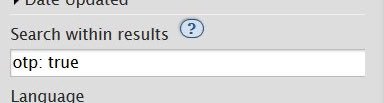
217K notes
·
View notes
Text
Hướng dẫn tập gym từng bước cho người mới bắt đầu (Kế hoạch tập luyện đầy đủ + Tất cả những điều bạn cần biết)
Hướng dẫn tập gym từng bước cho người mới bắt đầu (Kế hoạch tập luyện đầy đủ + Tất cả những điều bạn cần biết) Nhận BẢNG CHEAT thể hình MIỄN PHÍ! https://bodybuildingsimplified.com/cheatsheet Kế hoạch tập luyện … Your browser does not support HTML video. Hướng dẫn tập gym từng bước cho người mới bắt đầu (Kế hoạch tập luyện đầy đủ + Tất cả những điều bạn cần biết) #Hướng #dẫn #tập #gym #từng #bước…
0 notes
Text
uhhhh if I share freecodecamp (basic guides that may or may not be easier to follow than w3schools) and codepen.io (super good HTML/CSS editor) and also sadgrl's HTML cheatsheet could anyone else leave a resource that they don't see around often?? thank u
#html#coding#coding help#html help#links#resource#text post#my rambles#pleade :)#please#I meant please#its 1:29am right now
0 notes
Text





HTML CHEATSHEET 👨🦱
HTML is the most basic building block of all web pages. It provides structure to the content appearing on a website, such as images, text, or videos by creating a basic skeleton👩💻
Web developers sometimes need a simple, quick reference list of basic HTML elements that’s when this HTML Cheat Sheet comes into the picture. The whole purpose of this Cheat Sheet is to provide you with some quick accurate ready-to-use code snippets and necessary HTML tags and attributes 💻
➡️ To know more, check out here 👇
➡️ If you want to start your career into the field of data science, ML and AI visit here-- www.tutort.net 📍
0 notes
Text
Cheat method for html (great for adding hyperlinks to Author Notes):
find the Work Text box under New Work and set it to Rich Text
write your text and format as desired
reset the textbox to HTML
copy html-ized text to the field you want it
Also the incredibly useful AO3 Hidden search operators cheatsheet. Lets you filter and sort by a whole bunch of other fields, including in Bookmarks and author works. My two favourites:
otp: true for works tagged with only one relationship
-series.title: "This is a Title" for works that aren't in a particular series
things I wish I’d known when I started writing fic on ao3
use & for friendships, colleagues, familial relationships and use / for romantic or sexual relationships (or encounters)
not everyone reads fic. Lots of people use screen readers, and screen readers can’t see what’s on images. use descriptive text to help them out.
lots of people download fic to read on other devices, not all downloads capture images too.
there’s a big difference between No Archive Warnings Apply (NAWA) and Author Chose Not to Use Archive Warnings (CNTW). NAWA means that there’s nothing in the fic that needs to be warned for using the official Archive Warning system. CNTW means there might be something that requires a warning and the author is either avoiding giving out spoilers or they are unsure how to interpret their plot point with respect to the official Warnings. (in both cases, additional tags are where it’s at - you can explain yourself there)
the reason why the number of bookmarks in the fic is different from the number of bookmarks on your stats page is because your stats page number includes bookmarks that are hidden
there’s a preference setting where you can receive emails with your own comments/replies.
there’s a site skin that hides stats so you don’t have to see them
writing in rich text format makes my life easier
knowing html allows me to do fun things in the comments section like comment/reply with reaction gifs
knowing html also allows me to do interesting formatting in my fics that I can’t do with rich text alone
those little blue bubbles with the question marks in them will answer my questions a lot of the time - and also teach me something new
the FAQ is linked under the word About in the header
if you write your fic in the draft window, you might end up losing it so make sure you copy the text before you hit Post, just in case
they aren’t kidding when they say drafts are deleted after 30 days
39K notes
·
View notes
Photo


In lecture 2, 3 and 4 we looked at HTML. I attended all of the lectures and since then I have re-read the lecture notes, I’ve looked through the material available on Moodle and then I have done my own research online as well in relation to HTML, HTML5 and Semantic HTML.
The Differences Between HTML and HTML5 by Domantas G.
This article explains the differences between HTML and HTML5 and how HTML5 uses semantic code.
The article also explains some of the history and milestones of HTML from its inception to its current form in the present day.
There are a bunch of very informative illustrations used within the article and also some HTML cheatsheets provided too.

A link to this article:
https://www.hostinger.com/tutorials/difference-between-html-and-html5
The link to the main website:
https://www.hostinger.com/tutorials/
A Cheatsheet:

#html#html code#semantic html#semantics#cheatsheet#html cheatsheet#comments#structure#links#forms#images#attributes#elements#tags#lists#divs#spans#non-semantic tags#html 2.0#html 3.2#xhtml 4.01#html5#html history#html historical milestones
3 notes
·
View notes
Photo

HTML has come a long way since Tim Berners-Lee invented it in 1991.
Our HTML cheat sheet has a full list of all HTML elements. We hope that with this ultimate cheat sheet, you’d be able to recall or re-master the different markups that have already been updated from HTML 4 to HTML 5 and create excellent web applications.
0 notes
