#i have some basic coding knowledge enough for aesthetics but not enough for functionality
Explore tagged Tumblr posts
Text
lowkey how hard would it be to get a web store running
#i'd probably go through a print on demand company that can integrate into shopify#and probably use squarespace to actually design the website#i have some basic coding knowledge enough for aesthetics but not enough for functionality#i'd have to make more graphic design and or art#thatd probably be the biggest barrier#that and like promoting#i do not know how to grow social media
1 note
·
View note
Text
A Recap on My Game Design
following my Uni study
WEEK 1 - Creating a Platformer!
Elevator Pitch
In this first tutorial, the aim was to learn the basics of GDevelop; it's scene creation and the use of its conditions and events to create the start of our platformer game.
To start, we used the free assets given to us by QUT and GDevelop. The tutorial also allowed us to navigate the built-in platformer conditions GDevelop provides us when creating the scene.
The aim of this tutorial was to learn what is key in a platformer, and how to use GDevelop to create the starting point for our game development.
Starting the game
We started by creating a new project designed for Desktop - Because I am a major pixel art fan, I enabled the function to optimize the scene for pixel art.

As you can see, my scene is looking so sad and empty, it could really use some assets...
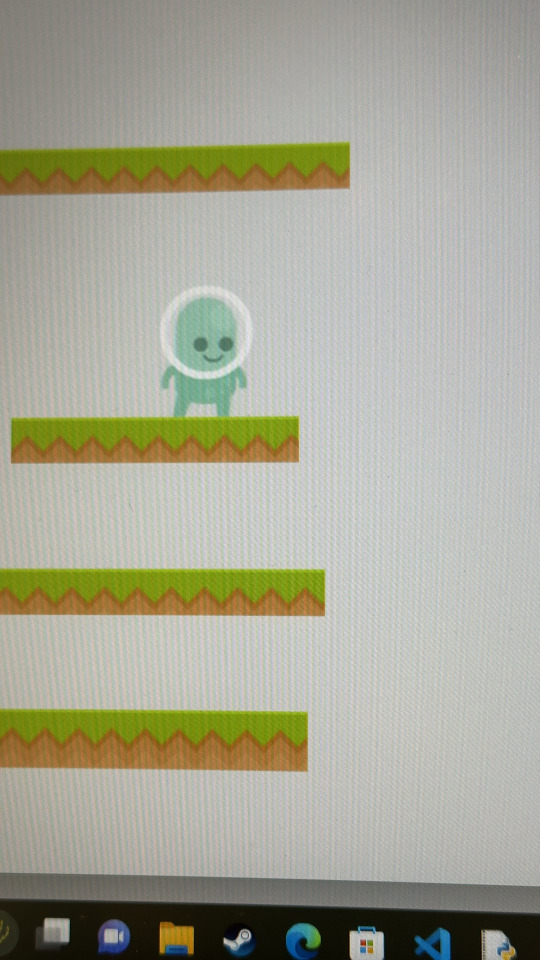
That's better... Now that it's looking a little more like a platform game - it is time to make this game playable.
TO THE EVENTS!
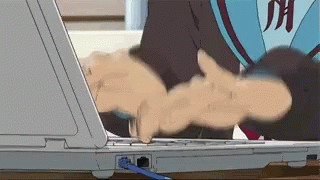


It is now a playable game!
CAT BREAK - I got distracted mid-way through making this post because of this lad.

Now back to our regularly scheduled program!
It's not a game without enemies! Using the same magic, I can whip up some collisions and events to add some danger to this game!

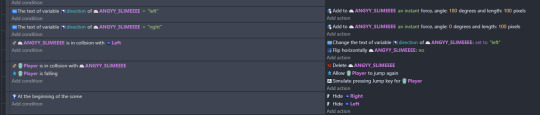
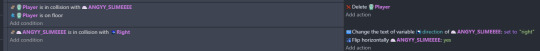
TADDAAAA - we now have enemies


I could only get proper gameplay snippets from my updated game - which will be covered in my week 2 recap, but nothing other than aesthetics and platform location has changed :) And that concludes week 1.
Post-Mortem
To recap, the aim of the tutorial was to gain an understanding on how games, specifically platformer games are created and coded to perform as the user intends. My game, The Curious Case of Hotel Hollow, has demonstrated this knowledge through being a playable and functioning platformer that utilizes assets and commands such as collision and animation sequencing to allow a more fluid and 'natural' state to our sprite's animations. The tutorial has allowed me to expand further on my game, and develop it enough to be able to present it for internal playtesting by my peers and friends.
As you can see by the last gif that demonstrates the actual gameplay of my game, I have expanded on the background and the different forms of sprites and platform tiled sprites.
Until Next Time!
#game design#game dev blog#game development#video games#game#gaming#videogame#indiegamedev#platformer#cat#cute cats#kitty#cute animals
2 notes
·
View notes
Text
Media Market Research (and why its undermining all the things you love)
Trying to understand what is dysfunctional about Hollywood is an epic task, and the answers are like the stars – arguably infinite. Hollywood is dysfunctional for literally more reasons than I could count.
But market research plays a fairly heavy role in its dysfunction (IMO) and the time has finally come for me to add my professional two cents about this issue. (This rant of mine has been building for a while, FYI. Hence why it is so...comprehensive. There is a tl;dr section towards the bottom, if you want the high level summary)
*** For the last 4+ years I���ve worked in the field of market research, almost exclusively with major media makers like Warner Bros., NBCU, AMC/BBCA, Viacom, FOX (before Disney acquired them), A+E, etc. (this past year I quit the job where I was doing this work for a variety of reasons, many of which will become clear as you keep reading, but I am still listed as a consultant on the company website): https://www.kresnickaresearch.com/who/ (Rachel)
And just for comparison, here is a Halloween selfie I took 4 years ago and posted on my blog, so you can see I am who I say I am.
I know a fair amount about how market research on major media franchises is conducted and how it influences production, and a lot of these choices can also be at least somewhat tied back to the massive flaws in the market research industry and its impact. *** First, at the highest level, you need to understand market research in general is not well-conducted much of the time. Even the people doing a reasonably good job at it are VERY limited in doing it well because of financial constraints (clients don’t want to spend more than they have to), time constraints (clients want everything done as fast as humanely possible) and just the inherent problems within the industry that are decades old and difficult to fix. For example, all market research ‘screens’ participants to make sure they qualify to participate (whether it is a mass survey, a focus group, a one-on-one interview, etc.). So, we screen people based on demographics like race, gender, age, household income, to get representative samples. But people are also screened based on their consumption habits. You don’t want to bring someone into a focus group about reality TV if they don’t watch reality TV. They aren’t going to have anything useful to say.
However, a lot of the people who participate in market research have made a ‘side-gig’ out of it and they know how to finesse the process. Basically, they’ve learned how to lie to get into studies that they aren’t a good match for because most market research is paid, and they want the money. So, a lot of TV and film market research is being done on people who don’t actually (or at least don’t regularly) watch those shows or movies or whatever but have learned how to lie well enough in these screening processes to make it through. And because of the aforementioned time and money issue, clients don’t want to spend the time or money to actually find GOOD participants. They just accept that as an inevitable part of the market research process and decide not to let it bother them too much. So, a fair number of the people representing YOU as a media consumer are people who may not be watching Supernatural (for example) at all or who watch a rerun occasionally on TNT but haven’t been watching consistently or with ANY amount of investment whatsoever. You can see why that creates very skewed data. But that’s just the tip of the skewed iceberg. *** Second, media market research is conducted in line with the norms of market research more broadly, and this is a huge problem because media is a very atypical product. How people engage with media is far more complex and in depth than how they engage with a pair of jeans, a car, or a coffee maker. There are only so many things that matter to people when it comes to liking or not liking a coffee maker, for example. Is it easy/intuitive to use? How much space does it take it on my counter? How expensive is it? Does it brew the coffee well? Maybe does it match my décor/kitchen aesthetic? Can I make my preferred brand of coffee in it? The things you as a consumer are going to care about when it comes to a coffee maker are limited, fairly easy to anticipate in advance, and also easy to interpret (usually). How people mentally and emotionally approach MEDIA? Whole other universe of thing. Infinitely more complex. And yet it is studied (more or less) as if it is also a coffee maker. This is one of the many reasons I decided to leave the media market research field despite my desire to have some ability to positively influence the process. As so often seems to be the case, I fought the law and the law won. I could never make the other people I worked with in the industry understand that the questions they were asking were not all that useful a lot of the time and they weren’t getting to the heart of the matter. They were just following industry standards because they didn’t know any better and none of them want to admit they don’t REALLY know what they’re doing. Which leads me to point 3. *** Most of the people doing this research don’t have any expertise in media or storytelling specifically. They are typically trained as social scientists in the fields of psychology, anthropology, sociology, or math/statistics. And many of them do not have any kind of specialization or education in media/storytelling beyond the English classes they took in high school and the one Media Studies course they took as an elective in college. Most of them have a very unsophisticated understanding of narrative structure, thematics, tropes, subtext, etc. They mainly think in terms of genres at the VERY broadest level. Also, not infrequently, they don’t watch or have much knowledge of the shows they are supposed to be doing research on, beyond what they’ve read on IMDb or Wikipedia or what is generally common knowledge. Unless they by chance happen to watch the shows themselves (which often they don’t) they often know very little about the shows they are crafting these questions about. Again, partly because they think it is like the coffee maker, and you don’t need to understand it in any depth to research it. (I know this must sound insane to you as avid media consumers, but that is the general attitude among those who do market research) There is such a lack of sophistication in how people in the business side of the industry understand media and storytelling. Most of them are either MBAs or social scientists and their training has not prepared them to examine fictional works with the kind of depth that people in the Humanities (who are specifically trained to study texts) have. Somehow, despite the fact that the Humanities is all about understanding texts, that is the one discipline they make almost no use of in the business side of Hollywood. And boy howdy does it show. *** Point 4 – average consumers CANNOT ARTICULATE WHY THEY LIKE THINGS. Particularly media things. I know this sounds condescending, but it is my honest observation. It is unbelievably hard to get people to have enough self-awareness to explain why they actually like things, especially things as mentally and emotionally complex as media. What typically happens when you ask people why they like a TV show or movie, for example? They will tell you what they most NOTICE about the TV show or movie, or what is distinctive to them about it (which may or may not have anything to do with what they actually LIKE about it). They will say things like “I like the genre”, “I think it’s funny”, “The car chases are exciting”, “I want to see the detective solve the puzzle.” Sometimes you can get them to talk about what they find relatable about it, if you push them a little. But often they leave it at either the level of literal identity (young black woman), basic personality traits (she’s a social butterfly and so am I) or situations they’ve personally experienced (I relate to this story of a man losing his father to cancer because I lost a close family member to cancer). But the vast, vast, vast majority of them can’t go to the deeper level of: a) Why X representation of a young black woman feels accurate/authentic/relatable and Y representation doesn’t b) Why it matters to me that X,Y,Z aspects of my personality, identity, experience get reflected in media whereas I don’t really care about seeing A,B,C aspects of my personality, identity, or experience reflected in media c) How and why they are relating to characters when they can’t see the literal connection between their identity/experience and the character’s identity/experience. (For example, many people have argued that women often relate to Dean Winchester because a lot of his struggles and past negative experiences are more stereotypical of women – being forced to raise a younger sibling on behalf of an actual parent, being seen and treated as beautiful/sexually desirable but vacuous/unintelligent, his body being treated as an instrument for a more powerful group to quite literally possess, etc. Part of the reason Supernatural has always been such a mystery/problem for the CW and Warner Bros is they could never crack the code at this level. Never.) Part of the reason they can’t crack these codes is average people CANNOT give you that kind of feedback in a survey or a focus group, or even an in-depth interview (much of the time). They just don’t have the self-awareness or the vocabulary to get it at that level. Let alone asking them to articulate why Game of Thrones is compelling to them in an era where wealth disparity is creating a ruling class that is fundamentally incompetent at maintaining a just/functional society, which is especially concerning at this particular moment, given the existential threat we face due to climate change. And the truth is, that IS part of what people – even average people – are responding to in Game of Thrones. But what they’ll tell you when you do market research on it is: they like the dragons, they like the violence, they relate to Tyrion Lannister being a smart mouth, maybe they’ll say they like the moral ambiguity of many of the conflicts (if they are more sophisticated than average). But the ‘Dean Winchester is heavily female coded despite his veneer of ultra-masculinity’ or the ‘Game of Thrones is a prescient metaphor for the current political dynamics and fissures of modern western society’ is the level you ACTUALLY need to get to. And most market research can’t get you that because the people ASKING the questions don’t know what to ask to get to this level, and most of the respondents couldn’t give you the answers even IF you were asking them the right questions (which usually you are not) And I’m not saying average people are dumb because they can’t do this. But it requires practice, it requires giving the matter a great deal of in-depth thought, and most people just don’t care enough about it to do that while taking a market research survey. (I know this is going to feel counter-intuitive to people on Tumblr. But you have to remember, you are NOT average media consumers. You are highly atypical media consumers who have far more self-awareness and a much more sophisticated engagement with media than the average person watching TV. If you didn’t, you probably wouldn’t be here talking about it in the first place) Point 4.1 – People also lie/misrepresent their own experiences to market researchers because they want to maintain certain self-narratives. You have no idea how many people would get disqualified from our surveys for saying they watched less than 5 hours of TV a week. And sure, that might actually be true for a few of them. But if you watch TV with any regularity at all (which most people in modern America do) you probably watch more than 5 hours a week. The problem is, people think it makes them sound lazy to say they watch 15-20 hours a week, even though that’s about 2-3 hours a day (which actually isn’t THAT high). People lie and misrepresent their behaviors, thoughts and feelings because it can be socially uncomfortable to admit you do what you actually do or feel how you actually feel, even in the context of an anonymous survey, let alone a focus group or a one-on-one interview. People want to make themselves look good to THEMSELVES and to the researchers asking them questions. But that makes the market research data on media (and lots of other things) very questionable. For example, one finding we saw more than once in the surveys I was involved in conducting was people would radically downplay how much the romance elements of a story mattered to them, even large portions of female respondents. When we would ask people in surveys what parts of the story they were most invested in, romances ALWAYS came out among the lowest ranked elements. And yet, any passing familiarity with fandom would tell you that finding is just WRONG. It’s wrong. People are just flat out lying about how much that matters to them because of the negative connotations we have around being invested in romance. And never mind the issue of erotic/sexual content. (I don’t mean sexual identity here, I mean sexy content). The only people who will occasionally cop to wanting the erotic fan service is young men (and even they are hesitant to do so in market research) and women frequently REFUSE to admit that stuff in market research, or they radically downplay how much it matters to them and in what ways. There is still so much stigma towards women expressing sexuality in that way. Not to mention, you have to fight tooth and nail to even include question about erotic/sexual content because oftentimes the clients don’t even want to go there at all, partly because it is awkward for everyone involved to sit around crafting market research questions to interrogate what makes people hot and bothered. That’s socially awkward for the researchers doing the research and the businesspeople who have to sit in rooms and listen to presentations about why more women find Spock sexier than Kirk. (Which was a real thing that happened with the original Star Trek, and the network couldn’t figure out why) Aside from people not have enough deeper level self-awareness to get at what they really like about media content, they also will lie or misrepresent certain things to you because they are trying to maintain certain self-narratives and are socially performing that version of themselves to researchers. *** Point 5 – Qualitative data is way more useful for understanding people’s relationships to media. However, quantitative data is way more valued and relied upon both due to larger market research industry standards and because quantitative data is just seen as harder/more factual than qualitative data. A lot of media market research involves gathering both qualitative and quantitative data and reporting jointly on both. (Sometimes you only do one or the other, depending on your objectives, but doing both is considered ‘standard’ and higher quality). However, quantitative data is heavily prioritized in reporting and when there is a conflict between what they see in qualitative versus quantitative data, the quant data is usually relied upon to be the more accurate of the two. This is understandable to an extent, because quantitative surveys usually involve responses from a couple thousand participants, whereas qualitative data involves typically a few dozen participants at most, depending on whether you did focus groups, individual interviews, or ‘diaries’/ethnography. The larger sample is considered more reliable and more reflective of ‘the audience’ as a whole. However, quantitative surveys usually have the flattest, least nuanced data, and they can only ever reflect what questions and choices people in the survey were given. In something like focus groups or individual interviews or ethnographies, you still structure what you ask people, but they can go “off script.” They can say things you never anticipated (as a researcher) and can explain themselves and their answers with more depth. In a survey, participants can only “say” what they survey lets them say based on the questions and question responses that are pre-baked for them. And as I’ve already explained, a lot of times these quantitative surveys are written by people with no expertise in media, fiction, or textual analysis, and so they often are asking very basic, not very useful questions. In sum, the data that is the most relied upon is the least informative, least nuanced data. It is also the MOST likely to reflect the responses of people who don’t actually qualify for the research but have become good at scamming the system to make extra money. With qualitative research, they are usually a little more careful screening people (poorly qualified participants still make it through, but not as often as with mass surveys, where I suspect a good 35% of participants, at least, probably do not actually qualify for the research and are just working the system).
Most commonly, when market research gets reported to business decision-makers, it highlights the quantitative data, and uses the qualitative data to simply ‘color in’ the quantitative data. Give it a face, so to speak. Qualitative data is usually supplemental to quant data and used more to make the reports ‘fun’ and ‘warm’ because graphs and charts and stats by themselves are boring to look at in a meeting. (I’m not making this up, I can’t tell you how many times I was told to make adjustments on how things were reported on because they didn’t want to bore people in the meeting). (Sub-point – it is also worth noting that you can’t report on anything that doesn’t fit easily on a power point slide and isn’t easily digestible to any random person who might pick it up and read it. The amount of times I was told to simplify points and dumb things down so it could be made ‘digestible’ for a business audience, I can’t even tell you. It was soul crushing and another reason I stopped doing this job full time. I had to make things VERY dumb for these business audiences, which often meant losing a lot of the point I was actually trying to make) Point 5.1 – Because of the way that representative sampling works, quantitative data can be very misleading, particularly in understanding audience/fandom sentiments about media. As I’m sure most of you know, sampling is typically designed to be representative of the population, broadly speaking. So, unless a media company is specifically out to understand LGBTQ consumers or Hispanic/Latinx consumers, it will typically sample using census data as a template and represent populations that way. Roughly 50/50 male/female. Roughly even numbers in different age brackets, roughly representative samplings of the racial make-up of the country, etc. (FYI, they do often include a non-binary option in the gender category these days, but it usually ends up being like 5 people out of 2000, which is not enough of a sample to get statistical significance for them as a distinct group) There is a good reason to do this, even when a show or movie has a disproportionately female audience, or young audience. Because they need enough sample in all of the “breaks” (gender, race, age, household income, etc.) to be able to make statistically sound statements about each subgroup. If you only have 35 African American people in your sample of 1000, you can’t make any statistically sound statements about that African American cohort. The sample is just too small. So, they force minimums/quotas in a lot of the samples, to ensure they can make statistically sound statements about all the subgroups they care about. They use ratings data to understand what their audience make up actually is. (Which also has major failings, but I’ll leave that alone for the minute) With market research, they are not usually looking to proportionately represent their audience, or their fandom; they are looking to have data they can break in the ways they want to break it and still have statistically significant subgroups represented. But that means that when you report on the data as a whole sample – which you often do – it can be very skewed towards groups who don’t make up as large a portion of the show’s actual audience, or even if they do, they don’t tend to be the most invested, loyal, active fans. Men get weighted equally to women, even when women make up 65% of the audience, and 80% of the active fandom. Granted, they DO break the data by gender, and race, and age, etc. and if there are major differences in how women versus men respond, or younger people versus older people, they want to know that...sometimes. But here’s where things get complex. So, if you are doing a sample of Supernatural viewers. And you do the standard (US census-based) sampling on a group of 2000 respondents (a pretty normal sample size in market research). ~1000 are going to be female. But with something they call “interlocking quotas” the female sample is going to be representative of the other groupings to a degree. So, the female sample will have roughly equal numbers of all the age brackets (13-17, 18-24, 25-34, etc.). And it will have roughly 10% non-heterosexual respondents, and so on. They do this to ensure that these breaks aren’t too conflated with each other. (For example, if your female sample is mostly younger and your male sample is mostly older, how do you know whether it is the gender or the age that is creating differences in their responses? You don’t. So, you have to make sure that all the individual breaks (gender, race, age) have a good mix of the other breaks within them, so groups aren’t getting conflated) But what that means is, Supernatural, whose core fandom is (at a conservative guess) 65% younger, queer, women, gets represented in a lot of statistical market research sampling as maybe 50-100 people, in a 2000-person survey. 50-100 people can barely move the needle on anything in a 2000-person survey. Furthermore, usually in the analysis of data like this, you don’t go beyond looking at 2 breaks simultaneously. So you may look at young female respondents as a group, or high income male respondents, or older white respondents, but you rarely do more than 2 breaks combined. And the reason for that is, by the time you get down to 3 breaks or more (young, Hispanic, women) you usually don’t have enough sample to make statistically significant claims. (It also just takes longer to do those analyses and as I explained in the beginning, they are always rushing this stuff). To do several breaks at a time you’d have to get MUCH larger samples, and that’s too expensive for them. And again, I want to stress, this type of sampling isn’t intended to sinisterly erase anyone. Kind of the opposite. It is intended to make sure most groups have enough representation in the data that you can make sound claims about them on the subgroup level. The problem is that it can create a very skewed sense of their overall audience sentiment when they take the data at ‘face value’ so to speak, and don’t weight segments based on viewership proportion, or fandom engagement, etc. Point 5.2 – Which leads me to my next point, which is that fandom activity that doesn’t have a dollar amount attached to it doesn’t make you a ‘valuable’ segment in their minds. One of the breaks they ALWAYS ask for in data like this is high income people, and people who spend a lot of MONEY on their media consumption. And they do prioritize those people’s responses and data quite a bit. And guess what – young women aren’t usually high-income earners, and although some of them are high spenders on media, high spending on media and media related merch skews toward higher income people just because they HAVE more disposable income. Older white men are usually the highest income earners (absolutely no surprise) and they are more likely in a lot of cases to report spending a lot on the media they care about. Having expendable income makes you more important in the eyes of people doing market research than if you’ve spent every day for the last 10 years blogging excessively about Supernatural. They don’t (really) care about how much you care. They care about how much money you can generate for them. And given that young audiences don’t watch TV live anymore, and they give all their (minimal) expendable income to Netflix and Hulu, you with your Supernatural blog and your 101 essays about Destiel is all but meaningless to many of them (from a business standpoint) Now, some of them kind of understand that online fandom matters to the degree that fandom spreads. Fandom creates fandom. But if the fandom you are helping to create is other young, queer women with minimal income who only watch Supernatural via Netflix, well, that’s of very limited value to them as well. I don’t want to suggest they don’t care about you at ALL. Nor do I want to suggest that the “they” we are talking about is even a cohesive “they.” Different people in the industry have different approaches to thinking about fandom, consumer engagement and strategy, market research and how it ought to be understood/used, and so on. They aren’t a monolith. BUT, they are, at the end of the day, a business trying to make money. And they are never going to place the value of your blogging ahead of the concrete income you can generate for them. (Also, highly related to my point about people lying, men are more likely to SAY they have higher incomes than they do, because it’s an ego thing for them. And women are more likely to downplay how much money they spend on ‘frivolous’ things like fandom because of the social judgement involved. Some of the money gender disparity you see in media market research is real, but some of it is being generated by the gender norms people are falsely enacting in market research– men being breadwinners, women wanting to avoid the stereotype of being frivolous with money) *** In sum/tl;dr: Point 1 – Market research in general is not well conducted because of a variety of constraints including time, money, and the historical norms of how the industry operates (e.g., there being a large subsection of almost professionalized respondents who know how to game the system for the financial incentives) Point 2 – Media is a highly atypical kind of product being studied more or less as if it were equivalent to a coffeemaker or a pair of jeans. Point 3 – Most of the people studying media consumption in the market research field have no expertise or background in media, film, narrative, storytelling, etc. They are primarily people who were trained as social scientists and statisticians, and they aren’t well equipped to research media properties and people’s deeper emotional attachment and meaning-making processes related to media properties. Point 4(etc.) – Average consumers typically don’t have enough self-awareness or the vocabulary to explain the deep, underlying reasons they like pieces of media. Furthermore, when participating in market research, people lie and misrepresent their thoughts, behaviors, and emotional responses for a variety of reasons including social awkwardness and preserving certain self-narratives like “I’m above caring about dumb, low-brow things like romance.” Point 5 (etc.) – Quantitative data is treated as way more meaningful, valuable, and ‘accurate’ than qualitative data, and this is a particular problem with media market research because of how varied and complex people’s reactions to media can be. Also, the nature of statistical sampling, and how it is done, can massively misrepresent audience sentiments toward media and fail to apprehend deeper fandom sentiments and dynamics. There is also a strong bias towards the responses of high income/high spending segments, which tend to be older and male and white. Side but important point – Research reports are written to be as entertaining and digestible as possible, which sounds nice in theory, but in practice it often means you lose much of the substance you are trying to communicate for the sake of not boring people or making them feel stupid/out of their depth. (Because god forbid you make some high-level corporate suit feel stupid) *** What can be done about this? Well, the most primary thing I would recommend is for you to participate in market research, particularly if you are American (there’s a lot of American bias in researching these properties, even when they have large international fanbases). However, some international market research is done and I recommend looking into local resources for participation, where ever you are. If you are American, there are now several market research apps you can download to your smart phone and participate in paid market research through (typically paid via PayPal). Things like dscout and Surveys On the Go. And I know there are more. You should also look into becoming panelists for focus groups, particularly if you live near a large metropolitan area (another bias in market research). Just Google it and you should be able to figure it out fairly easily. Again, it is PAID, and your perspective will carry a lot more weight when it is communicated via a focus group or a dscout project, versus when it is shouted on Twitter. However, that’s merely a Band-Aid on the bigger issue, which I consider to be the fact that businesspeople think the Humanities is garbage, even when they make their living off it. There is virtually no respect for the expertise of fictional textual analysis, or how it could help Hollywood make better content. And I don’t know what the fix is for that. I spent 4 years of my life trying to get these people to understand what the Humanities has to offer them, and I got shouted down and dismissed so many times I stopped banging my head against that wall. I gave up. They don’t listen, mostly because conceding to the value of deep-reading textual analysis as a way to make better content would threaten the whole system of how they do business. And I mean that literally. So many people’s jobs, from the market researchers to the corporate strategists to the marketing departments to the writers/creatives to the C-level executives, would have to radically shift both their thinking and their modes of business operation and the inertia of ‘that’s the way it’s always been done’ is JUST SO POWERFUL. I have no earthly idea how to stop that train, let alone shift it to an entirely different track. BTW, if you want the deeper level of analysis of why I can’t stop rewatching Moneyball now that it’s been added to Netflix, the above paragraph should give you a good hint
656 notes
·
View notes
Text
The 12 Clans vs Ark Station: Nuance
I’m honestly not fond of grounders as a whole or their society, and basically this is to explain where a lot of that stems from.
So, basically this “essay” is going to compare the society of the 12 Clans (grounders)* to that of the Ark Station. The worldbuilding around the ark station is complex; everything surrounding the grounder’s culture boils down to violence or revenge.
The Citizens of the Ark:
The society and government of the Ark were deeply flawed: its one child policy, classism, “all crimes are capital crimes”, teenaged criminals are basically kept on death row for months or years until they can be executed, its willingness to sacrifice the few for the sake of the many. But we see aspects of their culture beyond that; I’m not even arguing that they’re redeeming characteristics, just that the worldbuilding is nuanced and the society doesn’t seem completely awful.
Democracy
The Ark has a functioning democracy. Former Chancellor Sidney was voted out of power, so Chancellor is not a position held for life and the Ark’s democracy is functional enough that Chancellors can be voted out by the people
The fact that theoretically the people of the Ark could vote in a Chancellor whose campaign centered on say, repealing the one child policy (or at the very least, pardoning anyone who breaks it); idk it just adds nuance to me that the people have power and that at least many of them support the Ark’s draconian policies- it’s not all the government being tyrannical
They have very limited resources and thus everyone’s use of resources is limited- even the Chancellors
As we see from early season 1 after Jaha is shot, everyone- including the Chancellor, the most powerful person on the Ark- has a “legal limit” on the amount of blood and other medical resources that doctors are allowed to give them. The fact that there’s at least some equality in their harsh system
Religion
We see some of a religious service held by Vera Kane, and we see how their religion centers around the small tree they have, which followers water with drops of their own water
(And we see Nygel dismiss this as “a waste of water”; like in real life, not everyone is religious)
The Traveller’s Blessing, which we see used as funeral rites
I think it’s interesting the insights you can take from it- “until our final journey to the ground” echoes Clarke’s “man can go home, back to the ground. The ground, that's the dream”; I get a sense they as a society long to go “home” to the ground, viewing the Ark as almost a liminal place
Unity Day
We see one of their holidays- Unity Day, as well how they celebrate it- we see both a Unity Day pageant and a Unity Day masquerade dance
Unity Day celebrates the founding of the Ark, and their Unity Day story told in the pageant gives some insight into their values (”they realized life would be better together“) and thus their culture
Chess
In a flashback, we see Clarke and Wells playing chess in a rec room surrounded by other people playing chess. So, we get at least a small glimse at what the people of the Ark do for fun
The black market
This one isn’t necessarily a positive, but through Nygel (and Raven trying to buy a pressure regulator from her) we see some of the common people subverting the laws of the Council; the people aren’t powerless. (And it makes it feel more like a real society).
Plus, Abby states that “Kane’s been trying to get [Nygel] for years”, indicating that their justice system requires at least some proof
Education
Obviously, the people of the Ark have an education system/have been educated, but I feel like it’s important to note that they’re passing down information beyond what’s necessary for survival- Bellamy’s numerous references to the greeks/romans, Monty knew Korean, Bellamy and Clarke know about Oppenheimer, Clarke was probably taught by someone how to draw, etc.
Yes, the Ark has a class problem, but everyone gets an education
Well’s quote: “ It's called cutting sign. Fourth-year earth skills”; we get a glimpse into their education system
There’s probably more, but you can see how the Ark feels like a real society with a flesh-out culture; with both good and bad elements.
The 12 Clans:
Really, my main issue with grounder culture is how everything stems back to violence and revenge, and how highly violence and revenge is held. There are the obvious, of course: Jasper the unarmed teenager is speared for crossing a river, Anya reacts to the flare killing Trikru villagers by attacking barely armed teenagers in the woods and then deciding to wipe out all 100 of the teenagers, “death by a 1000 cuts”, the fact that Finn’s execution was supposed to start with fire, Lexa reacts to Skaikru killing army of Trikru soliders (so from the same people that only months ago tried to wipe out the 100) by declaring that she’ll wipe out Skaikru (despite the fact that she knows that had lost that challenge/duel only days ago, that same army would’ve been used by Ontari to wipe out Skaikru). There’s more (so much more) but I’ll stop there.
And like, this would be one thing if the grounders had a culture outside of violence and revenge. Or valued other things besides how good people at fighting. But we don’t see that at all. Every worldbuilding element stems back to violence.
“Your fight is over”
Even their funeral rites tie back to violence; peoples’ lives are defined by fighting and wars, and the only way to escape is to die
The Commander
The Commander is a tyrant who can murder ambassadors- and thus, presumably anyone- without consequence (see Lexa and that guy she kicked off the tower for questioning her)
Religion
So mid season 3, we start learning about grounder’s beliefs (Becca, the inifity sign as the sacred symbol, praimfaya), but surprise! it’s all about violence after all
Who gets the Flame (which is basically the be all and end all of their religion) is decided by a conclave aka children fighting to the death
That’s the cornerstone of their religion (and also their political system- fun); children fighting each other to the death
Fleimkepas- the priests basically- go around kidnapping nightblood children from their parents and then the head fleimkepa raises them to kill each other when the time comes
(Yes, I’m sure some parents voluntarily gave their nightblood children up, but Madi’s parents felt the need to hide her from fleimkepas, meaning they take nightblood children with or without their parents’ consent)
“Love is weakness”
This really tells you a lot about their values, doesn’t it
“A warrior does not mourn until the fight is over”
War > love/family/personal connections
Children train from a young age to be warriors, and are sent into battle as young teenagers
Infants with mutations are left out to die as “a stain on the bloodline”
Wanheda
You gain power from your kills
Kill marks
Language
Even the language, trigedasleng, (per word of god) was supposed to have started out as a code language used by the warriors (which makes no sense, as it’s also the universal language of the 12 clans now, but I digress) (sidenote: this might now longer be true now that we know the language was created by Callie)
Only the warriors speak English (which also makes no sense because trigedasleng is the universal grounder language why do the warriors need to know English at all, but that’s canon, Lincoln said it early season 2), which might indicate the warriors get better education (or more likely is just bad worldbuilding)
All the leaders are warriors
The tattoos/facial scarring
They’re used to distinguish the clans, but as we recently learned in season 7, that the meaning behind them (for Azgeda, at least) is that they’re ready to go to war
And like, even if it was just to signify membership in your clan, given how the clans seem to be constantly at war, it almost seems like just a way to identify “us vs. them” (see: Echo, as an Azgeda spy, didn’t have any facial scars or tattoos)
Medicine
Most of what we know about their knowledge of medicine/biology is from how they use ‘medicine’ for war: Lincoln’s poisons and antidotes, trikru’s use of biological warfare in season 1
The clothing
You cannot convince me that the Grounder Look (all the black leather that they wear) is not just for the Badass Warrior Aesthetic TM
To be fair they do burn their dead, occasionally name people after local pre-apocalpyse landmarks, and have clan symbols. But really isn’t enough worldbuilding-wise.
So, violence surrounds almost every aspect of their culture and thus it does not seem real or anything but irredeemably awful.
And yeah, it’s really the fault writers’ and I applaud fanfic writers who try to create some sort of actual culture for the grounders but like this is what we canonically have and thus, grounder society annoys me.
*I’m excluding Luna and her people from this; they were explicitly described as trying to get away from the 12 Clans/the Commander’s Coalition and its wars and culture of violence
25 notes
·
View notes
Note
hi i have a question about beauty standards too, where do they even originate from? i feel like most people have their own preferences for what they are personally attracted to and it’s usually not very stringent and unrealistic, and i’ve also seen people who change their preferences based on what’s trendy so imo it doesn’t seem like standards originate from individuals but i don’t know so what do you think?
So, like I mentioned in my other post, I think there are really (at least) two different beauty standards that exist. The first is what men find most physically attractive, and the other is the standard of beauty that women hold other women to. Those sometimes overlap, but not always; the male-oriented Maxim’s Hottest List typically pick people like Kate Upton as the “sexiest woman”, while many female-oriented outlets opt for Bella Hadid instead. Another distinction one could make would be “contemporary instagram beauty standards” vs “traditional runway beauty standards”, but that would make this a way longer post and it’s already wordy.
In terms of partner choice, who we’re attracted to in the “real world”, those are individual choices and impacted by other factors (chemistry, personality, proximity). But on a cultural scale, we have beauty standards that are outside of our individual control and that we’re held to whether we like them or not. We don’t generally think of ourselves as upholding cultural beauty norms, but if you’ve ever liked a picture of Kylie Jenner or learned to do cat eyeliner because it’s trendy, you’re engaging in it, too.
In terms of female physical attractiveness from the male perspective, the answer is relatively simple. Those beauty standards are hypothesized to have developed based on evolutionary indicators of fertility- basically, physical cues that suggest a woman will be able to have many healthy children. These include everything from facial symmetry to waist to hip ratio to size and shape of breasts and butts to very specific, random things like thick, dark limbal rings in the eyes.
Female beauty standards for other women, or what we might think of as the larger “cultural beauty standard”, are a little bit more complicated in their nature. These are generally indicators of status or culture; in some places, being overweight is seen as ideal because it means you have enough money to afford an abundance of food. In the US, where food is very inexpensive but free time is at a premium, our beauty standards revolve around bodies that are expensive and time consuming to maintain. We aestheticize a thin, toned body because it requires you to have enough time to cook at home, access to healthy ingredients, knowledge of nutrition (or a nutritionist), money for a gym membership and exercise classes, time to take those exercises classes, potentially money for cosmetic procedures and makeup items, etc.
Culturally, beauty standards function as an easy way to distinguish one’s self from the “other”- whether the “other” is race, gender, sexuality, class, religion, etc. For the “other”, cultural beauty standards can be aspirational- if you can just crack the code of cultural beauty (and respectability politics), then maybe you, too, will be afforded the power that the majority has.
In terms of how these beauty standards proliferate, it’s largely through the media and advertisement. At any given time, a certain celebrity will have a body that is an aesthetic representation of our culture at large. Marilyn Monroe, for example, or Twiggy, or Kate Moss, or the Kardashian/Jenners now. In years where women are gaining more social standing, those beauty standards are less heteronormative- the flappers of the 20s, which coincided with the suffrage movement, or the mods of the 60s, which coincided with second wave feminism. But as a backlash to those rights being acquired, the beauty ideals again become more heteronormative and stringent- for example, the Hollywood golden age of the 30s or the supermodels of the 80s. In the words of Naomi Wolf in her book, The Beauty Myth, “the more legal and material hindrances women have broken through, the more strictly and heavily and cruelly images of female beauty have come to weigh upon us.”
That “look” that’s popular during any given time period then trickles down to us through TV, advertising, movies, magazines, and now, social media, until it’s the most prominent look in advertising and in high street stores, and until it’s all you see the people around you wearing/looking like.
This cycle is perpetuated and quickened by capitalism; the more frequently the beauty standard changes and the more varied features are needed to achieve it, the more products there are to sell. More and more “problem parts” get created in order to create insecurities that will result in purchases. For example, I remember when “hip dips” first became a Thing that people were insecure about. Before that, it was just a normal way that some hips looked- but all of a sudden, it was something you should be ashamed of, and coincidentally, all of a sudden there were tons of workout programs you could purchase, clothes that promised to hide them, and products that promised to make them go away. I think the beauty standard is also becoming less realistic on purpose- if your standard includes features common in many different ethnicities, it’s more likely that the majority of consumers will need to buy at least one product to achieve that standard.
We live in an interesting contradiction right now. On the one hand, at least vocally, we no longer have a beauty standard. Everyone is beautiful! You go, girl! You do you!! Embrace your imperfections, or don’t! Whatever choice you make is EMPOWERING because it’s YOUR CHOICE, and there totally aren’t any cultural or social factors that are manipulating what that choice might be. But at the same time, the people who say that are frequently selling something- makeup, workout classes, clothes- that claim they’ll make you look just like your favorite influencer.
More types of beauty as, in theory, becoming “acceptable”, but at the same time, more people seem to be looking like KarJenners than ever. Although we claim to be embracing diversity, I think many companies are really just capitalizing on a trend by showing a few token minority models, and then going back to selling a homogenous standard of beauty that creates insecurities and makes them the most money. Even then, those minority models generally must conform to standards of beauty in some other way- trans models Hari Nef and Hunter Schafer, for example, could pass as a cis tall, thin, blonde runway models. 2020 Model of the Year runner up Adut Akech is Sudanese, but she’s also cis, tall, and thin. Ashley Graham is plus size, but she’s also cis, tall, proportionate, straight, and white. Kendall Jenner can suffer from “debilitating” acne, because she’s cis, tall, white, thin, straight, and famous. We’re giving the appearance of expanding our standards, but in many ways we’re still enforcing them.
I hope that kind of answers your question. This is just my take on it, and it’s not really backed by a ton of academic study (although I did try really hard to find some), so feel free to disagree and tell me what you think.
6 notes
·
View notes
Note
*Cracks knuckles* Ow. Let's see, how about: A6, 16. B1, 12. C1, 2, 3, 5, 8. D4. E2, 3, 7. F2, 5, 10, 12 (Sorry, but also not sorry) I6. L1, 2, 4, and 9 :)
hoo boy that took a while
A6) Does your OC tend to assume their interpretation of events and reality is correct, or do they question it? I.e., “I’m sure that’s what you said” versus “It’s possible I misheard you.”
Ah, he questions himself a lot. Maybe he wasn’t listening well enough because he was too distracted by being anxious? Maybe he misinterpreted this event, because his background knowledge on it was lacking, he doesn’t know the full story and opinions from all sides, he’s not sure he can form a well educated opinion on this--
A16) Does your OC have to go through their own trials to learn a lesson, or do they listen and learn from observation and lecture? I.e., does your OC listen when someone tries to tell them the importance of budgeting, or do they have to go experience what happens if you don’t budget first?
Hector needs to do it himself for Science, because how else is he to truly know, if not from his own personal experience? Trusting what people tell you is good and all but gathering data yourself is better.
Unless we’re talking about raider politics, in which case there’s not really a good way for Hector to gather data without seriously endangering him and friends, so he’ll just listen to Gage.
B1) Do they believe you have to give respect to get it, or get respect to give it?
Generally, he believes it’s necessary to give people respect before you can expect it in return. He learns that many people do not in fact think the same way. He’ll still want to extend basic courtesy to them even if they’re assholes, unless they disrespect/piss him off to the extremes, or if their actions threaten his position and in turn the well-being of himself and friends.
B12) Your OC orders something to eat and gets their order done in a pretty wrong way, something they can’t just pick off or whatnot to correct, or something major is missing. What do they do?
Have a back and forth about it in his head – ah it’s not so bad it’s still fine, but then again he really wanted it differently… but he doesn’t wanna bother them and be entitled about it, but man… :( Might get close to pointing it out but chances are slim that he’ll actually get someone to correct the order. It’ll be disappointing but he’ll eat it.
C1) Does your OC have a moral code? If not, how do they base their actions? If so, where does it come from, and how seriously do they take it?
Eeeh, not a super strong one. His baseline are general societal morals and norms, like… help person good, kill person bad. Most of the time he’ll base his actions on what feels right for him and for his friends. He’ll consider: will doing this make me feel bad afterwards? Will it have a negative impact on other people, who don’t deserve it? Is that consequence worth it because it saves my own skin or helps/protects my friends?
C2) Would your OC feel bad if they acted against their morals? If not, would they find a way to excuse themselves for it?
Bringing back the point about sacrificing for the greater good. He’d consider that the morally right thing to do because it impacts fewer people negatively. But making that sacrifice endangers his friends, whose lives for him personally are worth much more than an abstract crowd of people. So he chooses to not do the thing for the greater good and save his friends instead, and yes, he would feel very bad on the one hand, because oh boy. As far as most people are concerned, he did a horrible terrible thing and was extremely selfish and absolutely chose wrong. But on the plus side, and that’s a very big huge plus- he still has his friends. And still having his friends makes him feel less bad than how he would have felt if he didn’t have his friends anymore.
So uh… yes and no.
C3) Is it important for them to be with people (socially, intimately, whatever) whose major ideological tenets align with their own?
More or less. He can’t hang out well with people he completely disagrees with in every way, of course that’s not going to work. But Hector is… how to say… kinda boring when it comes to ideals and opinions and all that stuff. He just doesn’t have very strong ones in general. Which can make him a little bland and potentially spineless, but also pretty agreeable. As long as they don’t constantly shove their great big opinions in his face, they’ll get along well enough.
C5) Do your OC’s morals and rules of common decency go out the window when it comes to those they don’t like, or when it’s inconvenient? Aka, are their morals situational?
I think I kind of answered this in C2. Basic morals do get thrown out the window if friends are threatened, or if he gets pissed off enough. He’d have to be really pissed off though. As well as being post having-grown-a-spine(-at-least-partially). Hurting people bad but being insufferable to Hector also bad so guess what fucker
C8) Is your OC more practical or ideal morally? I.e., do they hold people to high expectations of behavior even if it’s not realistic for the situation, or do they have a more realistic approach and adapt their morality to be more practical?
Again a little tricky because I’m having trouble coming up with a scenario that would help me make up my mind with a definite answer. I’m leaning more towards a practical approach 1) because Hector is more of a realist/pessimist in general, 2) he doesn’t want to like… be overly demanding
D4) Would they like to be immortal? Why, why not? If they are immortal, would they rather not be?
The more he thinks about it the more meaningless life seems to get for someone like him. Solution: don’t think about it! Repress that shit because it’s not like you can do anything about it anyway. Also an involuntary solution but one that helps nonetheless: have shit memory so that you don’t feel like you’ve lived too many lifetimes.
If you were to ask him, the answer you get completely depends on the headspace he’s in at the moment. If he’s just vibing, going about his day and things are going well then yeah! Immortality isn’t so bad. If you catch him on an off day, things aren’t going so well, maybe he just thought about having to deal with losing his friends eventually… then you obviously get the opposite answer.
E2) Which of the nine types of intelligence is your OC strongest in? Weakest? (Linguistic, existential, naturalist, et cetera)
I know I talked about this before and I grouped them from strong to medium to weak but I can’t for the life of me find the post anymore (thanks tumblr for your useless garbage search and tagging features). So I can’t even check if I’m still on the same wavelength with past me :v
From strongest to weakest we have…
Logical-mathematical
Spatial
Linguistic
Bodily-kinesthetic
Musical
Naturalist
Interpersonal
Existential
Intrapersonal
E3) How many languages do they speak?
Three… and a half.
The half language being Swiss German, because I don’t know what the fuck it is even after graduating from language uni
The others: Standard German, English, and French, from strongest to weakest.
E7) Are they a good note-taker? Are they a good test-taker? Do exams make them nervous?
Yes, yes, and yes. He’s very good at taking notes considering most of science is documentation. And even now when he’s not doing a lot of Formal Science things, he still writes in his journal almost daily, summing up events and making notes of important things. He gets nervous with tests with all the self doubt if he really prepared well enough and the unpredictability of the questions that will be asked, but once the pen is in his hand, he just blazes through it.
F2) What’s their ideal home look like? Where is it?
Someplace underground, safe and sturdy like a vault. Industrial aesthetic is welcome and he wants to have plenty of space, but it shouldn’t feel huge and empty. Needs to be homey, even if it might feel a little rustic to the average person. Having it built into a mountain would be sick, so he still has the perfect protection from the sun, but he doesn’t have to crawl out of a hole in the ground like some kind of worm – instead he opens the door and gets the most amazing view immediately.
… and I promise, only after writing the above did I remember that he pretty much lives in a mountain already, just a plastic one. Close enough.
F5) How handy are they? Can they fix appliances, cars, cabinets, et cetera?
Quite handy indeed. He can fix most things, he usually just needs some time to (re-)familiarize himself with the object and its functions. A lot of it also involves trial and error, but he’ll figure it out eventually.
F10) Do they engage in any of the arts? How good do you intend them to be? Would they agree they are?
He’d actually be really good at pen/pencil drawing, what with making technical illustrations and blueprints of Science Stuff, but it’s not a skill that’s applied in an artsy setting. When the goal is to draw for the sake of drawing, evoking emotion, or paint with a brush, that’s probably when shit would fall apart. I can’t remember who the artist was, but it reminds me of this little comic about Paladin Danse – in which he’s extremely good at technical drawings but then he attempts to draw a dog and it just looks…wrong.
Now with music, he’s more likely to engage in it in an artful way. He likes to sing, even if he very rarely does it now that he has people around him more often than not. Before, he’d just be alone in his lonely place and sing and scream to his heart’s content, but now he’s too awkward to do it, because someone might hear him. He is pretty good at it though, considering how much alone time he’s had to practice.
F12) Would they enjoy a theme park?
The rides and junk food? Yes absolutely. But the giant crowd and every little consequence it entails, nope, no thank you, he’ll just leave it be.
You bet he’s gonna go on the rides at nuka world though once they got them back up and working, because the crowd isn’t as big as pre-war and he’s the fucking overboss and can skip lines and restrict access to others however he damn pleases.
I6) Could they eat the same thing they enjoy over and over and not get bored of it quickly?
He can, but that doesn’t mean he enjoys it. The first month or so at nuka world he almost exclusively lives off of some shitty nutrient bars. In some scenarios, food just exists as sustenance and not as something to be enjoyed.
In a preferable scenario though, it is to be enjoyed. And I think while he would get bored of it after a while, it’d take longer than for the average person. And even then, he’s just happy he can eat something enjoyable at whatever pace he likes instead of having to scarf down Compressed Nutrient
L1) How have your characters changed since you created them?
He stopped existing in a void, which is a pretty damn big change. Now he has a whole world and other characters to interact with, that contribute to shaping and developing his personality.
L2) What do you consider the biggest themes in your character, if any?
Oof, this is hard. Maybe… getting to know yourself? Accepting change, personal growth?
L4) Would you hang out with your OC if you could?
I’m actually not sure sjdfsdnsv
Like yes he is sweet bean who must be protected, but that doesn’t change the fact that he is a weird little old man. I guess if we can just chill listening to music and he can go off about crustaceans or something and we speak The Horrible Language, why the fuck not
L9) How did you come up with your OC?
Masks cool. Me especially like gas masks. Unhinged science characters also cool. Make generic but still sliiiightly unique design and make it a point to not have him be a young pretty boy character despite having immortality. Add lots of weaknesses to compensate for the immortality. Add science personality things and complete the picture with projections of my own personality. Boom, you’ve got yourself the beginnings of a Hector
#hector messerli#i did not proofread please wish me luck from the future#corvidexoskeleton#ask meme#ask#hector ref
3 notes
·
View notes
Text
How to Build an Author Website – Learning to Build a Site
In our last installment of “How to Build an Author Website,” we discussed finding the right hosting provider, the details of securing a domain name, and how to ensure you were getting a good deal that has everything you need!
This time, we’re down to the nitty gritty – learning how to build a site. As mentioned in the “Budget” article of this series, you do have the option of hiring a professional designer who can handle all of this for you. For that matter, they may be able to make the site far more complex and ‘beautiful’ than what you can manage personally. They’re professionals, after all; it’s their craft. They could probably write their own very nice stories, but if they wanted a bestseller, they’d come to you!
Nonetheless, they want a pretty penny for their expertise, and if you lack the budget or have confidence in your self-teaching abilities, you can certainly create a fantastic author site all by your lonesome. After all, that’s what Lena did, author of Behind Closed Doors: Trusting The Unseen and the dynamite gal providing us with some insider knowledge on building your own author site.
Here, we’ll dive into learning to build our own author sites, from scratch, with no previous experience.
Custom Build or Pre-Built
Now ‘from scratch’ can absolutely mean from scratch. However, we don’t recommend starting with a blank page and a dream, as this would require more coding knowledge than any of us are really willing to gain (unless you want to dual as a web designer and a writer; then by all means!). That leaves you with two other options:
Custom Build
This involves taking one of the most basic templates you can be given via your hosting provider and completely redeveloping it.
Pro-Tip from Lena: “I would suggest any of the WYSIWYG websites (“what you see is what you get,” in the industry’s shorthand). A lot of hosting providers offer these types of websites nowadays, and they are very easy and straightforward to build and design with. You design these sites with blocks and image or text boxes, and it’s so much easier to both build and edit the site with these functions. Many providers also offer functions with easy drag and drop function that can add things like dividers, social media galleries, videos, widgets, plug-ins, etc.”
Divi on Wordpress, for example, is one such plug-in. Though it does charge a fee to use, it makes web designing more intuitive and less coding intensive.
This option will also allow you to create, nearly from scratch, your own ‘shop function’ – should you decide to sell your works off the site itself, as well as link to Amazon, Barnes & Noble, and so on.
Pre-Built
This one is about using an existing template that has the look and features you like, and then redesigning it to be personalized to your tastes. This will be less thorough than the above option, but can still achieve the purpose you’re seeking. So, for example, the template you choose may have a social media plug-in, two set dividers, and then a few pre-set locations for photos.
In this, you’ll mainly aim to change the color scheme, add a banner or picture section higher or lower in the layout, and customize what other features it allows you to work on.
Advantages
Less investment. You don’t need to buy plug-ins such as Divi for more advanced reworking.
Faster to set up. With fewer customizations and less time necessary for learning how to customize, you can have your site up and running in two days or less.
Leaves room for later improvement. As time goes on, if you decide you’d like to upgrade to a more customized layout, you have all the opportunity in the world. For now, it does the job pretty well.
Disadvantages
You may end up looking similar to other sites, who also sought to lower costs and time.
May not be as custom-tuned as you’d like it. Since this site will be your digital ‘first impression’ on readers, you may be disappointed that it doesn’t emulate your aesthetic as well as you’d prefer, or that it doesn’t provide as many options as you’d like to treat your viewers with.
Online Classes vs. General Internet Research
If you choose the custom-build site, or decide on a more in-depth approach to designing your own website, you’ll need some extra know-how.
Of course we rely on the internet for a lot of our answers, including some things that could put us on a watch-list (hey, that information about C4 was really important for the one scene!). But then again, the internet can only offer so much for a single query. Would you be better off seeking online classes to show you the ropes? Let’s weigh the pros and cons.
General Internet Research - Advantages
Well, it’s free! If you’re willing to type in enough queries, follow enough links recommended in articles or videos you find, and can Google terms that fly over your head (with a willingness to follow those rabbit holes as well), you can absolutely become more fluent in designing a site without spending a dime.
You get more opinions, and that means more options. While an online class will perhaps give you a more thorough look in a shorter span of time, you are limited to the knowledge and opinions of that teacher. Maybe they have a bias to a certain hosting provider, or perhaps they dislike certain widgets. Google will give you all sorts of insights and opinions, which translates to a better-rounded look at the practice. You may even find someone willing to offer you uncommon but useful hacks! (Life-hacks, not regular hacks. Those are in bad taste.)
More control over your learning process. If you’re quick to pick up new concepts, then general internet research allows you to go where your knowledge level takes you. Skip ahead and become well versed in the terms, take advice on one plug-in and run with it before exploring the others, or get a feel for the entire process and then dive into practice! You get to choose your own pacing, so while some may need a several-week class, you could arguably do it in a week.
Disadvantages
Unreliable, to an extent. The internet being the internet, not everything you find will be entirely helpful or factual. As such, you’ll have to look up multiple sources and then compare notes by yourself to decide what is really helpful and what can be discarded.
Beginner’s guides aren’t always beginner friendly. Since you’ll be asking a broad question in an even broader room, you won’t get a customized answer every time. This means you’ll have to swift through a lot of information and try to figure out what’s beginner friendly and what’s way over your head! That leaves you with the task of then finding something beginner friendly.
Takes time. Sadly, since you’re looking to glean knowledge ‘needle in a haystack’ style, this will take a fair amount of time – and time that you can’t necessarily schedule in advance. You just have to start and see when it is you feel confident enough to put that knowledge into practice.
Online Classes - Advantages
Concise. By entering a class, you’re avoiding all the fluff and white noise of the internet. You know exactly what you’ll be taught and how long you can expect it will take.
You have peers just like you, and a teacher to answer specific questions. While the internet leaves you to ask the void over and over again until you find someone who maybe answered a question similar to yours, a class gives you a closed group of people just like you, who may ask the questions you’re thinking. At the minimum, you likely have access to a teacher who can answer your questions - or at least guide you to an answer.
Trackable. Most classes offer a promise of what you’ll find at the end; you’ll be able to do ‘this’ amount of web design, or build a site like ‘this.’.
Disadvantages
Costly. While you can certainly find free classes, most of those which give you the advanced tools necessary to fully customize your site will cost money. It’s an investment, but it still hits the budget.
Limited. Sadly, you will be limited to what this exact class teaches, and that may leave gaps in your knowledge that must be filled with other classes or even internet research! You may also be restricted to that specific teacher’s opinion on web design, which, while valuable, could result in you missing out on a life-hack that may have worked perfectly for you.
Time consuming. While this seems counter-intuitive to the facts above, a class will be scheduled over several weeks. It’s unlikely to find a quality one which takes only days, and that means you’re committed to waiting for more information. The internet could let you speed along at your own (perhaps much faster) pace.
Resources
Whichever you choose, here are a few great places to start:
Website Builder Expert
Research-Backed Web Design Tips
The Site Wizard
Free Web Development Courses
All in All
That finishes up this article, so check out our next installment in this five-part series, where we discuss how large or small your author site should be according to industry standards, as well as explore whether or not a site negates your need for social media.
Thanks for reading, and happy writing!
#website building#author site#author website#self publish#writing advice#L S Andersson#Behind Closed Doors#Behind Closed Doors: Trusting The Unseen#iawt#building an author site#learning to web design#web design from scratch
149 notes
·
View notes
Text
Best Ecommerce Platforms
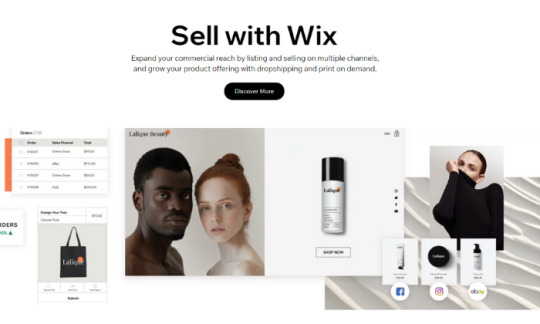
Disclosure: This content is reader-supported, which means if you click on some of our links that we may earn a commission.
What would you do with an extra $1,500 a day?
With a bit of work and the right platform behind you, you can create an online store that generates that kind of revenue (and more).
Shilpi Yadav is an excellent example. She quit her job to start an online clothing store based around her Indian heritage. Despite all the risks, the brand now makes more than half a million dollars a year (averaging around $1,500 per day).
She built her online store using Shopify, one of the best ecommerce platforms on the market. However, there are a ton of different options to choose from depending on what you need.
And the most significant thing standing in the way of your own $500k success story is deciding which ecommerce platform is right for your new store.
So to help you out, I reviewed seven of the best options in the industry, depending on your current situation.
The top 7 options for the best ecommerce platforms:
Wix – Best for flexibility and customization
Shopify – Best all-in-one ecommerce platform
BigCommerce – Best for medium to large stores
Squarespace – Best ecommerce platform for creatives
WooCommerce – Best for WordPress websites
OpenCart – Best for selling digital products
Ecwid – Best for integrating with your current platform
How to choose the best ecommerce platform for you
The best ecommerce platform for your business depends on several factors like your experience level, your customization requirements, and the type of products you want to sell.
But choosing the right platform can feel overwhelming because there are countless options to choose from.
To make things easier, I created a list of things to consider as you go through the process.
It may help to start with a list of requirements and the features you need. From there, you can narrow down your choices based on the following criteria.
Physical vs digital products
Digital products are a booming market. But selling and delivering digital products isn’t the same as delivering a physical product to someone’s doorstep.
Different ecommerce platforms handle each type of product differently. And some may not support digital products at all. So it’s important to understand which type you plan to sell before you make a decision.
Deployment options
If you already have a website, the best deployment option is integrating an online store rather than building a brand new website on a new platform.
Furthermore, if you use WordPress, you can add ecommerce functionality via a plugin.
Unless, of course, you want to start with a clean slate.
On the other hand, if you don’t have a website, you probably need a website builder with the capability to create something from scratch. So, think about the route you want to take and choose a platform that offers the right capabilities.
Day-to-day management
Order management, product creation, tracking orders, and dashboard navigation are important factors of day-to-day ecommerce management.
And it’s important to choose a platform that’s easy to use and manage on a daily basis. It shouldn’t feel like a struggle to create new products, check the status of an order, or update the pages of your website.
Furthermore, it’s important to find the right ratio of flexibility and customization to ease of use. And keep in mind, the more customizable the platform, the harder it is to manage. Why?
Because flexible platforms offer more settings and options to configure.
You can simplify your workload by choosing a platform that offers just enough flexibility without going overboard for your specific needs.
Design and flexibility
Some ecommerce website builders (like Wix) are truly drag and drop, meaning the customization options are endless. If you can imagine it, you can build it. But, that freedom also makes the platform more difficult to use.
Other platforms integrate into your current site, taking the look and feel of your existing website with very few customization options. For some users, this is perfect.
But others may want more control.
If you’re just starting out, simple designs and ease of use are more important than design flexibility.
However, if you already own a physical store or an established brand, design is more important so you can create a cohesive aesthetic from one touch point to the next.
Advanced ecommerce features
Do you want to be able to offer discounts or accept payments through different payment processors? Maybe you want to send visitors a reminder email when they exit your website with something in their cart.
Perhaps you’re interested in creating customer profiles and analyzing advanced analytics.
Other advanced ecommerce features include:
Email marketing integrations
Memberships and recurring payments
Gift cards and discount codes
Partial payments or payment plans
Shipping and fulfillment management
Product variations
Product categories
Think carefully about what you need and what would be nice to have. Then, you can use your list of requirements to narrow down your list of choices.
The different types of ecommerce platforms
There are several different types of ecommerce platforms on this list. And which type you should choose depends on your current situation.
Ecommerce website builders
These are all-inclusive website builders that include ecommerce functionality.
This option is best for businesses without an existing website (or those who want to start over from scratch). Website builders also don’t require a lot of design experience to get up and running so it’s an excellent choice for beginners.
Adding ecommerce functionality to an existing website
If you already have a website, integrating an online store is much easier than starting over on a different platform. Several of the recommendations on this list can be used with an existing website so you don’t have to worry about starting over.
However, these typically require a bit of coding knowledge to customize so they’re not suitable for beginners.
WordPress plugins
This option is best for users already using WordPress to run their website.
Note: If you don’t know what a WordPress plugin is, this probably isn’t the best option for you (go with a website builder instead).
#1 – Wix Review — The best for flexibility and customization
Wix is a great option if you’re looking for an affordable and flexible ecommerce platform. It’s famous for it’s drag-and-drop interface with complete design freedom to create anything you can imagine.
With Wix, you also get access to more than 500+ prebuilt website templates and plenty of customization options (with no coding required). Or you can create pages from scratch with complete design control.
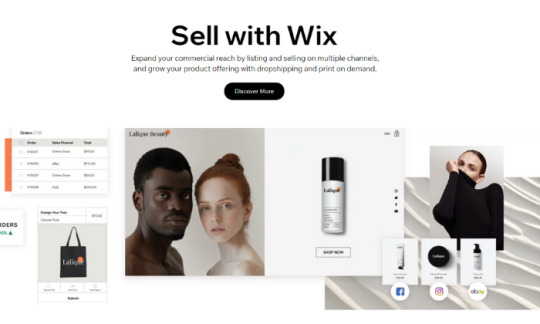
Furthermore, they have a robust mobile app so you can make changes and manage your store from anywhere in the world.
Wix also includes a wide variety of marketing features, like emails, Facebook ads, and social media posts right from your account dashboard. You can even sell directly via social media.
Their ecommerce plans include powerful features, like:
Support of 90+ languages and local currencies
250+ apps to add extra functionality to your site
No additional transaction fees
Custom product pages
Worldwide shipping and taxes
Coupons and discounts
Advanced sorting and filtering
Product collections
Customizable checkout
Recurring payments
Plus, if you already use Wix, you can upgrade to an ecommerce plan in just a few clicks within your account dashboard.
Wix offers four ecommerce plans for online shops of different sizes, including:
Business Basic — $23/month
Business Unlimited — $27/month
Business VIP — $19/month
Enterprise — custom pricing
This is an excellent option if you have a small store or special design requirements. However, If you expect a high order volume and large range of products, you’re better off with BigCommerce or Shopify instead.
#2 – Shopify Review — The best all-in-one ecommerce platform
Shopify is an all-in-one ecommerce website builder that powers more than one million online stores, making it one of the most popular choices on this list.
However, it’s not as customizable as Wix. But it offers more advanced ecommerce features because it’s built specifically to host online stores. Plus, it’s easy to use with just the right level of flexibility.
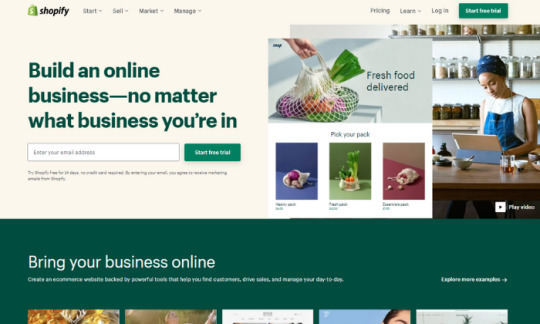
It’s also incredibly versatile, powering micro to large stores, and everything in between. Shopify plans include access to an incredible suite of ecommerce features, including:
Point of Sale for brick and mortar shops
Real-time carrier shipping rates
Abandoned checkout recovery
100 different payment gateways
Automatic tax calculations
Customer accounts and profiles
Fulfillment centers
Advanced inventory management
Unlimited products
In-depth analytics
Plus, with 70+ professional themes (nine of which are free) and 4,100+ apps, you can create a beautiful and highly functional ecommerce store without having to start from scratch. Or write a single line of code.
Combine that with award-winning 24/7/365 customer support and you have an excellent ecommerce platform.
Shopify offers five plans for businesses of all sizes, including:
Shopify Lite — $9 per month
Basic Shopify — $29 per month
Shopify — $79 per month
Advanced Shopify — $299 per month
Shopify Plus — custom pricing
Shopify Lite is a great option if you want to embed products and “buy” buttons onto an existing website. However, it doesn’t come with the all-inclusive website builder.
Keep in mind that Shopify has its own payment processor. They charge 2.4% – 2.9% + $0.30 depending on the plan you choose. They also charge additional fees (0.5% – 2%) if you use a separate payment processor like PayPal or Square.
#3 – BigCommerce Review — The best for medium to large stores
Like Shopify, BigCommerce is an all-in-one ecommerce website builder specifically for large online stores. It includes more advanced ecommerce features suitable for managing high volumes and a large number of products.
With a customer base of 100,000+ stores, including some big names like Ben & Jerry’s and SkullCandy, they’re a smaller player in the industry.
But that doesn’t make the platform any less powerful.
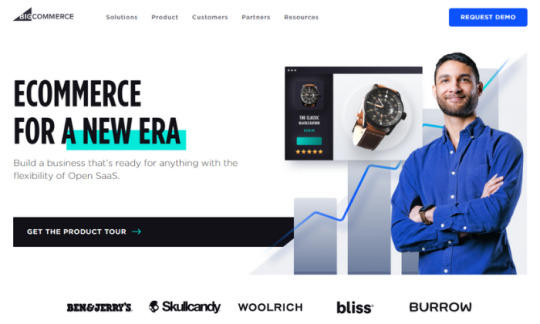
BigCommerce plans include access to powerful, industry-leading features, including:
Customer accounts for faster checkouts
Mobile-optimized checkout
Abandoned cart recovery
Google AMP and Akamai
Advanced product filters
Coupons and discount codes
Advanced inventory management
Customer groups for personalized shopping
65+ payment gateways with no extra transaction fees
Built-in shipping management
Plus, all of their plans include unlimited products, file storage, bandwidth, and staff accounts.
And you can choose between 12 free mobile-responsive design templates or opt for a paid template to make your online store stand out from the crowd without touching a single line of code.
BigCommerce offers four paid plans (with a 15-day free trial), including:
Standard — $29.95/month with a $50,000 annual sales limit
Plus — $79.95/month with a $180,000 annual sales limit
Pro — $299.95/month with a $400,000 annual sales limit
Enterprise — custom pricing
If you’re just getting started, BigCommerce is overkill for your online store. However, if you’re an established business or plan to sell high volumes, it’s an excellent choice.
#4 – Squarespace Review — The best ecommerce platform for creatives
Squarespace is well-known as a website builder, but their higher-tier plans also include ecommerce functionality. Furthermore, their design templates are famous for their ease of use and creativity, making this an excellent choice for creative online stores.
You can also install and customize multiple templates at a time to see which one you like best. And switching between templates takes just a few clicks.
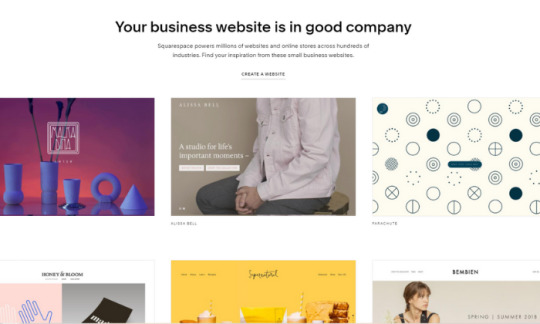
Aside from beautiful templates, Squarespace offers a variety of ecommerce features, including:
Subscriptions, digital products, and in-person compatibility
Built-in tax tools for automatic tax calculations
Discount codes and gift cards
Abandoned cart recovery
Mobile-optimized checkout
Mobile store management
Rich product listings
Quick view capability
Inventory management
Real-time shipping estimates
Furthermore, Squarespace integrates with most of the popular email marketing and social media platforms so you can sell and market your products like a pro.
And they have fantastic 24/7/365 customer support ready to answer your questions and help you get things set up the way you want to.
Squarespace offers three ecommerce plans (and a personal plan), including:
Personal — $12 per month + no ecommerce functionality
Business — $18 per month + 3% transaction fees
Basic Commerce — $26 per month + 0% transaction fees
Advanced Commerce — $40 per month + 0% transaction fees
They also have an enterprise plan with a dedicated account manager, SEO consultations, and prioritized technical support.
And while the Business plan offers ecommerce capabilities, I highly recommend choosing Basic Commerce to start. It’s the cheapest plan with no transaction fees, plus it includes other essential features like, customer accounts and ecommerce analytics.
#5 – WooCommerce Review — The best for WordPress websites
The recommendations thus far are all-in-one website builders. WooCommerce, however, is not. It’s a WordPress plugin built to add ecommerce functionality to existing WordPress websites.
WooCommerce powers approximately 30% of stores online today. And with 80+ million downloads, it’s one of the most popular ecommerce platforms on this list.
Note: if you don’t already have a WordPress website, I don’t recommend going this route. Stick to an all-in-one ecommerce platform, instead.
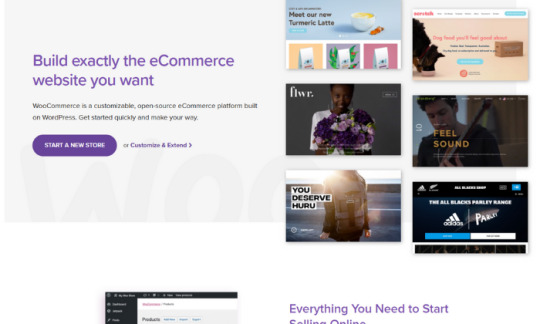
WooCommerce is a lightweight plugin that adds ecommerce capabilities like accepting online payments, configurable shipping options, product listings, and more. But you have to have an existing website to use it. So, it’s a great option if you already use WordPress.
It includes powerful ecommerce features like:
Plugin extensions to increase functionality
Rest APIs for developers to create custom platforms
Extensive tutorials and documentation
140 region-specific payment gateways
Support of subscriptions and deposits
Automated tax calculations
Real-time shipping rates
iOS and Android mobile apps
Physical and digital product capability
Endless product variations
Public support forum
And the best part? It’s free to download, install, and use. Forever.
However, some of the extensions aren’t free so watch out for that if you start digging into those.
With the power of WordPress behind it, your customization options are only limited to what you can imagine. So, the sky is legitimately the limit with WooCommerce.
But with that said, it’s not the easiest or most intuitive ecommerce platform. So, I don’t recommend it if you aren’t already using WordPress and 100% comfortable with it.
#6 – OpenCart Review — The best for selling digital products
OpenCart is another open source ecommerce platform, much like WooCommerce. However, it’s not limited to WordPress websites. But you do need to have an existing website to use it.
Over 300,000 online stores use OpenCart to confidently sell products of all shapes and sizes online. Plus, most web hosting companies offer one-click installation or will install it for free, so it’s incredibly easy to set up.
Note: I only recommend going this route if you already have a website up and running.

While you can sell products of any kind, the no-fluff interface (and free price tag) makes it an excellent option for selling digital products to make more money with your online business.
All without adding an extra monthly expense because it’s 100% free forever.
OpenCart offers a powerful set of ecommerce features, including:
Simple and centralized admin dashboard
Advanced user roles and access controls
Manage multiple stores from a single dashboard
Limitless product variables and variations
Built-in affiliate management and rewards system
Discounts and coupons
Unlimited products
One-click digital downloads
Product reviews and ratings
36 built-in payment methods
Recurring payments
Plus, with 13,000 modules and themes in the marketplace, you can add any functionality you can imagine including service integrations, conversion modules, email marketing, and more.
Keep in mind that not all of OpenCart’s extensions are free. You may have to pay for more advanced capabilities.
And they don’t currently offer support for free, either.
If you can’t find what you’re looking for on their community forum, you have to pay for dedicated help. Dedicated support starts at $99 per site per month or $99 for a one-time fix.
#7 – Ecwid Review — The best for integrating with your current platform
Like OpenCart and WooCommerce, Ecwid is an ecommerce platform you can use to integrate with your current platform, regardless of what you’re already using.
It integrates with platforms like Weebly, Wix, WordPress, Squarespace, and more. So, if you already have a website set up and want to add ecommerce functionality, Ecwid is an excellent choice.
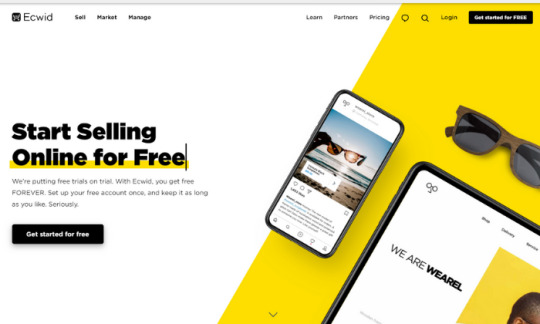
With that said, they also offer an all-in-one ecommerce website builder if you want to start from scratch. However, there are better website builders to use.
So, I only recommend Ecwid if you want to integrate ecommerce into your existing website.
This ecommerce platform includes a wide range of features, like:
Multi-channel selling (social media, marketplaces, in-person, etc.)
Integrated email marketing and advertising features
Centralized inventory and order management
No transaction fees
Fully responsive designs
Built-in POS integrations
Customer accounts for easy checkout
Real-time shipping rate calculator
Poduct variations
Digital product capabilities
40 payment options
The biggest downside is that you can’t manage your store from inside your website account dashboard. You have to log in to Ecwid instead. So, you need to manage two separate accounts.
But the good news is… you can start on the limited free forever plan to try it out before making any investments.
The free plan only allows up to ten products, so you have to upgrade if you need more. Ecwid also offers three paid plans, including::
Venture — $15/month (up to 100 products)
Business — $35/month (up to 2,500 products)
Unlimited — $99/month (unlimited products)
As a stand-alone store builder you might be better off with other options (like Wix and Shopify).
But if you already have a website and want to add an ecommerce store, Ecwid is a great alternative to WooCommerce and OpenCart.
Summary
My #1 recommendation for most users is Wix. It’s great for users of all experience levels. Plus, it’s easy to use, highly customizable, and affordable as well. But if Wix is too customizable for you, Squarespace is a fantastic alternative.
For large stores, I highly recommend BigCommerce or Shopify.
However, if you already have a website, WooCommerce, OpenCart, and Ecwid are excellent choices depending on what you need.
The post Best Ecommerce Platforms appeared first on Neil Patel.
Original content source: https://ift.tt/3igESCH via https://neilpatel.com The post, Best Ecommerce Platforms, has been shared from https://ift.tt/3jUM08a via https://ift.tt/2r0Go64
0 notes
Text
Best Ecommerce Platforms
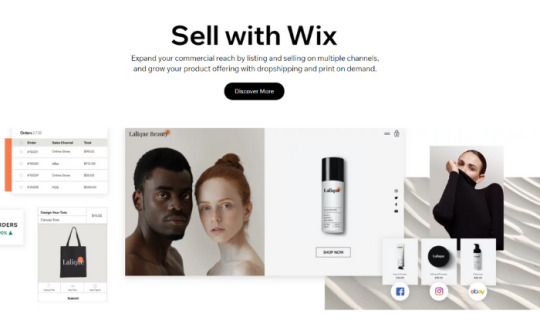
Disclosure: This content is reader-supported, which means if you click on some of our links that we may earn a commission.
What would you do with an extra $1,500 a day?
With a bit of work and the right platform behind you, you can create an online store that generates that kind of revenue (and more).
Shilpi Yadav is an excellent example. She quit her job to start an online clothing store based around her Indian heritage. Despite all the risks, the brand now makes more than half a million dollars a year (averaging around $1,500 per day).
She built her online store using Shopify, one of the best ecommerce platforms on the market. However, there are a ton of different options to choose from depending on what you need.
And the most significant thing standing in the way of your own $500k success story is deciding which ecommerce platform is right for your new store.
So to help you out, I reviewed seven of the best options in the industry, depending on your current situation.
The top 7 options for the best ecommerce platforms:
Wix – Best for flexibility and customization
Shopify – Best all-in-one ecommerce platform
BigCommerce – Best for medium to large stores
Squarespace – Best ecommerce platform for creatives
WooCommerce – Best for WordPress websites
OpenCart – Best for selling digital products
Ecwid – Best for integrating with your current platform
How to choose the best ecommerce platform for you
The best ecommerce platform for your business depends on several factors like your experience level, your customization requirements, and the type of products you want to sell.
But choosing the right platform can feel overwhelming because there are countless options to choose from.
To make things easier, I created a list of things to consider as you go through the process.
It may help to start with a list of requirements and the features you need. From there, you can narrow down your choices based on the following criteria.
Physical vs digital products
Digital products are a booming market. But selling and delivering digital products isn’t the same as delivering a physical product to someone’s doorstep.
Different ecommerce platforms handle each type of product differently. And some may not support digital products at all. So it’s important to understand which type you plan to sell before you make a decision.
Deployment options
If you already have a website, the best deployment option is integrating an online store rather than building a brand new website on a new platform.
Furthermore, if you use WordPress, you can add ecommerce functionality via a plugin.
Unless, of course, you want to start with a clean slate.
On the other hand, if you don’t have a website, you probably need a website builder with the capability to create something from scratch. So, think about the route you want to take and choose a platform that offers the right capabilities.
Day-to-day management
Order management, product creation, tracking orders, and dashboard navigation are important factors of day-to-day ecommerce management.
And it’s important to choose a platform that’s easy to use and manage on a daily basis. It shouldn’t feel like a struggle to create new products, check the status of an order, or update the pages of your website.
Furthermore, it’s important to find the right ratio of flexibility and customization to ease of use. And keep in mind, the more customizable the platform, the harder it is to manage. Why?
Because flexible platforms offer more settings and options to configure.
You can simplify your workload by choosing a platform that offers just enough flexibility without going overboard for your specific needs.
Design and flexibility
Some ecommerce website builders (like Wix) are truly drag and drop, meaning the customization options are endless. If you can imagine it, you can build it. But, that freedom also makes the platform more difficult to use.
Other platforms integrate into your current site, taking the look and feel of your existing website with very few customization options. For some users, this is perfect.
But others may want more control.
If you’re just starting out, simple designs and ease of use are more important than design flexibility.
However, if you already own a physical store or an established brand, design is more important so you can create a cohesive aesthetic from one touch point to the next.
Advanced ecommerce features
Do you want to be able to offer discounts or accept payments through different payment processors? Maybe you want to send visitors a reminder email when they exit your website with something in their cart.
Perhaps you’re interested in creating customer profiles and analyzing advanced analytics.
Other advanced ecommerce features include:
Email marketing integrations
Memberships and recurring payments
Gift cards and discount codes
Partial payments or payment plans
Shipping and fulfillment management
Product variations
Product categories
Think carefully about what you need and what would be nice to have. Then, you can use your list of requirements to narrow down your list of choices.
The different types of ecommerce platforms
There are several different types of ecommerce platforms on this list. And which type you should choose depends on your current situation.
Ecommerce website builders
These are all-inclusive website builders that include ecommerce functionality.
This option is best for businesses without an existing website (or those who want to start over from scratch). Website builders also don’t require a lot of design experience to get up and running so it’s an excellent choice for beginners.
Adding ecommerce functionality to an existing website
If you already have a website, integrating an online store is much easier than starting over on a different platform. Several of the recommendations on this list can be used with an existing website so you don’t have to worry about starting over.
However, these typically require a bit of coding knowledge to customize so they’re not suitable for beginners.
WordPress plugins
This option is best for users already using WordPress to run their website.
Note: If you don’t know what a WordPress plugin is, this probably isn’t the best option for you (go with a website builder instead).
#1 – Wix Review — The best for flexibility and customization
Wix is a great option if you’re looking for an affordable and flexible ecommerce platform. It’s famous for it’s drag-and-drop interface with complete design freedom to create anything you can imagine.
With Wix, you also get access to more than 500+ prebuilt website templates and plenty of customization options (with no coding required). Or you can create pages from scratch with complete design control.
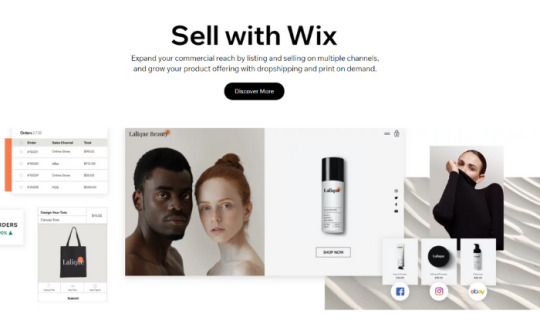
Furthermore, they have a robust mobile app so you can make changes and manage your store from anywhere in the world.
Wix also includes a wide variety of marketing features, like emails, Facebook ads, and social media posts right from your account dashboard. You can even sell directly via social media.
Their ecommerce plans include powerful features, like:
Support of 90+ languages and local currencies
250+ apps to add extra functionality to your site
No additional transaction fees
Custom product pages
Worldwide shipping and taxes
Coupons and discounts
Advanced sorting and filtering
Product collections
Customizable checkout
Recurring payments
Plus, if you already use Wix, you can upgrade to an ecommerce plan in just a few clicks within your account dashboard.
Wix offers four ecommerce plans for online shops of different sizes, including:
Business Basic — $23/month
Business Unlimited — $27/month
Business VIP — $19/month
Enterprise — custom pricing
This is an excellent option if you have a small store or special design requirements. However, If you expect a high order volume and large range of products, you’re better off with BigCommerce or Shopify instead.
#2 – Shopify Review — The best all-in-one ecommerce platform
Shopify is an all-in-one ecommerce website builder that powers more than one million online stores, making it one of the most popular choices on this list.
However, it’s not as customizable as Wix. But it offers more advanced ecommerce features because it’s built specifically to host online stores. Plus, it’s easy to use with just the right level of flexibility.
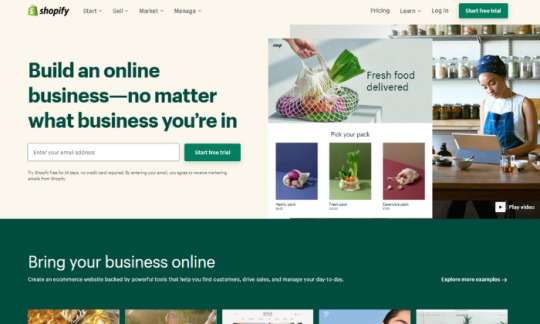
It’s also incredibly versatile, powering micro to large stores, and everything in between. Shopify plans include access to an incredible suite of ecommerce features, including:
Point of Sale for brick and mortar shops
Real-time carrier shipping rates
Abandoned checkout recovery
100 different payment gateways
Automatic tax calculations
Customer accounts and profiles
Fulfillment centers
Advanced inventory management
Unlimited products
In-depth analytics
Plus, with 70+ professional themes (nine of which are free) and 4,100+ apps, you can create a beautiful and highly functional ecommerce store without having to start from scratch. Or write a single line of code.
Combine that with award-winning 24/7/365 customer support and you have an excellent ecommerce platform.
Shopify offers five plans for businesses of all sizes, including:
Shopify Lite — $9 per month
Basic Shopify — $29 per month
Shopify — $79 per month
Advanced Shopify — $299 per month
Shopify Plus — custom pricing
Shopify Lite is a great option if you want to embed products and “buy” buttons onto an existing website. However, it doesn’t come with the all-inclusive website builder.
Keep in mind that Shopify has its own payment processor. They charge 2.4% – 2.9% + $0.30 depending on the plan you choose. They also charge additional fees (0.5% – 2%) if you use a separate payment processor like PayPal or Square.
#3 – BigCommerce Review — The best for medium to large stores
Like Shopify, BigCommerce is an all-in-one ecommerce website builder specifically for large online stores. It includes more advanced ecommerce features suitable for managing high volumes and a large number of products.
With a customer base of 100,000+ stores, including some big names like Ben & Jerry’s and SkullCandy, they’re a smaller player in the industry.
But that doesn’t make the platform any less powerful.
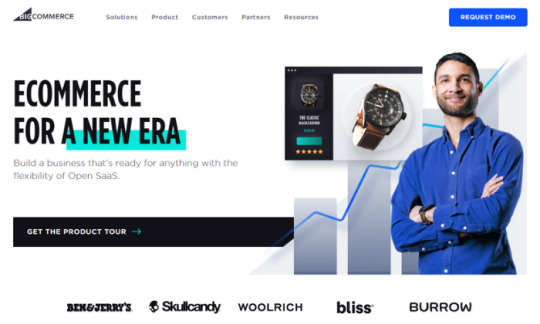
BigCommerce plans include access to powerful, industry-leading features, including:
Customer accounts for faster checkouts
Mobile-optimized checkout
Abandoned cart recovery
Google AMP and Akamai
Advanced product filters
Coupons and discount codes
Advanced inventory management
Customer groups for personalized shopping
65+ payment gateways with no extra transaction fees
Built-in shipping management
Plus, all of their plans include unlimited products, file storage, bandwidth, and staff accounts.
And you can choose between 12 free mobile-responsive design templates or opt for a paid template to make your online store stand out from the crowd without touching a single line of code.
BigCommerce offers four paid plans (with a 15-day free trial), including:
Standard — $29.95/month with a $50,000 annual sales limit
Plus — $79.95/month with a $180,000 annual sales limit
Pro — $299.95/month with a $400,000 annual sales limit
Enterprise — custom pricing
If you’re just getting started, BigCommerce is overkill for your online store. However, if you’re an established business or plan to sell high volumes, it’s an excellent choice.
#4 – Squarespace Review — The best ecommerce platform for creatives
Squarespace is well-known as a website builder, but their higher-tier plans also include ecommerce functionality. Furthermore, their design templates are famous for their ease of use and creativity, making this an excellent choice for creative online stores.
You can also install and customize multiple templates at a time to see which one you like best. And switching between templates takes just a few clicks.
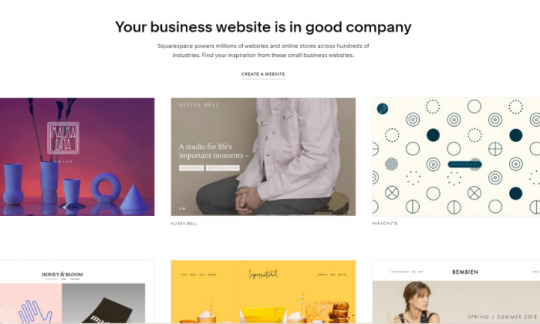
Aside from beautiful templates, Squarespace offers a variety of ecommerce features, including:
Subscriptions, digital products, and in-person compatibility
Built-in tax tools for automatic tax calculations
Discount codes and gift cards
Abandoned cart recovery
Mobile-optimized checkout
Mobile store management
Rich product listings
Quick view capability
Inventory management
Real-time shipping estimates
Furthermore, Squarespace integrates with most of the popular email marketing and social media platforms so you can sell and market your products like a pro.
And they have fantastic 24/7/365 customer support ready to answer your questions and help you get things set up the way you want to.
Squarespace offers three ecommerce plans (and a personal plan), including:
Personal — $12 per month + no ecommerce functionality
Business — $18 per month + 3% transaction fees
Basic Commerce — $26 per month + 0% transaction fees
Advanced Commerce — $40 per month + 0% transaction fees
They also have an enterprise plan with a dedicated account manager, SEO consultations, and prioritized technical support.
And while the Business plan offers ecommerce capabilities, I highly recommend choosing Basic Commerce to start. It’s the cheapest plan with no transaction fees, plus it includes other essential features like, customer accounts and ecommerce analytics.
#5 – WooCommerce Review — The best for WordPress websites
The recommendations thus far are all-in-one website builders. WooCommerce, however, is not. It’s a WordPress plugin built to add ecommerce functionality to existing WordPress websites.
WooCommerce powers approximately 30% of stores online today. And with 80+ million downloads, it’s one of the most popular ecommerce platforms on this list.
Note: if you don’t already have a WordPress website, I don’t recommend going this route. Stick to an all-in-one ecommerce platform, instead.

WooCommerce is a lightweight plugin that adds ecommerce capabilities like accepting online payments, configurable shipping options, product listings, and more. But you have to have an existing website to use it. So, it’s a great option if you already use WordPress.
It includes powerful ecommerce features like:
Plugin extensions to increase functionality
Rest APIs for developers to create custom platforms
Extensive tutorials and documentation
140 region-specific payment gateways
Support of subscriptions and deposits
Automated tax calculations
Real-time shipping rates
iOS and Android mobile apps
Physical and digital product capability
Endless product variations
Public support forum
And the best part? It’s free to download, install, and use. Forever.
However, some of the extensions aren’t free so watch out for that if you start digging into those.
With the power of WordPress behind it, your customization options are only limited to what you can imagine. So, the sky is legitimately the limit with WooCommerce.
But with that said, it’s not the easiest or most intuitive ecommerce platform. So, I don’t recommend it if you aren’t already using WordPress and 100% comfortable with it.
#6 – OpenCart Review — The best for selling digital products
OpenCart is another open source ecommerce platform, much like WooCommerce. However, it’s not limited to WordPress websites. But you do need to have an existing website to use it.
Over 300,000 online stores use OpenCart to confidently sell products of all shapes and sizes online. Plus, most web hosting companies offer one-click installation or will install it for free, so it’s incredibly easy to set up.
Note: I only recommend going this route if you already have a website up and running.

While you can sell products of any kind, the no-fluff interface (and free price tag) makes it an excellent option for selling digital products to make more money with your online business.
All without adding an extra monthly expense because it’s 100% free forever.
OpenCart offers a powerful set of ecommerce features, including:
Simple and centralized admin dashboard
Advanced user roles and access controls
Manage multiple stores from a single dashboard
Limitless product variables and variations
Built-in affiliate management and rewards system
Discounts and coupons
Unlimited products
One-click digital downloads
Product reviews and ratings
36 built-in payment methods
Recurring payments
Plus, with 13,000 modules and themes in the marketplace, you can add any functionality you can imagine including service integrations, conversion modules, email marketing, and more.
Keep in mind that not all of OpenCart’s extensions are free. You may have to pay for more advanced capabilities.
And they don’t currently offer support for free, either.
If you can’t find what you’re looking for on their community forum, you have to pay for dedicated help. Dedicated support starts at $99 per site per month or $99 for a one-time fix.
#7 – Ecwid Review — The best for integrating with your current platform
Like OpenCart and WooCommerce, Ecwid is an ecommerce platform you can use to integrate with your current platform, regardless of what you’re already using.
It integrates with platforms like Weebly, Wix, WordPress, Squarespace, and more. So, if you already have a website set up and want to add ecommerce functionality, Ecwid is an excellent choice.

With that said, they also offer an all-in-one ecommerce website builder if you want to start from scratch. However, there are better website builders to use.
So, I only recommend Ecwid if you want to integrate ecommerce into your existing website.
This ecommerce platform includes a wide range of features, like:
Multi-channel selling (social media, marketplaces, in-person, etc.)
Integrated email marketing and advertising features
Centralized inventory and order management
No transaction fees
Fully responsive designs
Built-in POS integrations
Customer accounts for easy checkout
Real-time shipping rate calculator
Poduct variations
Digital product capabilities
40 payment options
The biggest downside is that you can’t manage your store from inside your website account dashboard. You have to log in to Ecwid instead. So, you need to manage two separate accounts.
But the good news is… you can start on the limited free forever plan to try it out before making any investments.
The free plan only allows up to ten products, so you have to upgrade if you need more. Ecwid also offers three paid plans, including::
Venture — $15/month (up to 100 products)
Business — $35/month (up to 2,500 products)
Unlimited — $99/month (unlimited products)
As a stand-alone store builder you might be better off with other options (like Wix and Shopify).
But if you already have a website and want to add an ecommerce store, Ecwid is a great alternative to WooCommerce and OpenCart.
Summary
My #1 recommendation for most users is Wix. It’s great for users of all experience levels. Plus, it’s easy to use, highly customizable, and affordable as well. But if Wix is too customizable for you, Squarespace is a fantastic alternative.
For large stores, I highly recommend BigCommerce or Shopify.
However, if you already have a website, WooCommerce, OpenCart, and Ecwid are excellent choices depending on what you need.
The post Best Ecommerce Platforms appeared first on Neil Patel.
Original content source: https://neilpatel.com/blog/best-ecommerce-platforms/ via https://neilpatel.com
The original post, Best Ecommerce Platforms, has been shared from https://imtrainingparadise.wordpress.com/2020/09/09/best-ecommerce-platforms/ via https://imtrainingparadise.wordpress.com
0 notes
Text
Best Ecommerce Platforms

Disclosure: This content is reader-supported, which means if you click on some of our links that we may earn a commission.
What would you do with an extra $1,500 a day?
With a bit of work and the right platform behind you, you can create an online store that generates that kind of revenue (and more).
Shilpi Yadav is an excellent example. She quit her job to start an online clothing store based around her Indian heritage. Despite all the risks, the brand now makes more than half a million dollars a year (averaging around $1,500 per day).
She built her online store using Shopify, one of the best ecommerce platforms on the market. However, there are a ton of different options to choose from depending on what you need.
And the most significant thing standing in the way of your own $500k success story is deciding which ecommerce platform is right for your new store.
So to help you out, I reviewed seven of the best options in the industry, depending on your current situation.
The top 7 options for the best ecommerce platforms:
Wix – Best for flexibility and customization
Shopify – Best all-in-one ecommerce platform
BigCommerce – Best for medium to large stores
Squarespace – Best ecommerce platform for creatives
WooCommerce – Best for WordPress websites
OpenCart – Best for selling digital products
Ecwid – Best for integrating with your current platform
How to choose the best ecommerce platform for you
The best ecommerce platform for your business depends on several factors like your experience level, your customization requirements, and the type of products you want to sell.
But choosing the right platform can feel overwhelming because there are countless options to choose from.
To make things easier, I created a list of things to consider as you go through the process.
It may help to start with a list of requirements and the features you need. From there, you can narrow down your choices based on the following criteria.
Physical vs digital products
Digital products are a booming market. But selling and delivering digital products isn’t the same as delivering a physical product to someone’s doorstep.
Different ecommerce platforms handle each type of product differently. And some may not support digital products at all. So it’s important to understand which type you plan to sell before you make a decision.
Deployment options
If you already have a website, the best deployment option is integrating an online store rather than building a brand new website on a new platform.
Furthermore, if you use WordPress, you can add ecommerce functionality via a plugin.
Unless, of course, you want to start with a clean slate.
On the other hand, if you don’t have a website, you probably need a website builder with the capability to create something from scratch. So, think about the route you want to take and choose a platform that offers the right capabilities.
Day-to-day management
Order management, product creation, tracking orders, and dashboard navigation are important factors of day-to-day ecommerce management.
And it’s important to choose a platform that’s easy to use and manage on a daily basis. It shouldn’t feel like a struggle to create new products, check the status of an order, or update the pages of your website.
Furthermore, it’s important to find the right ratio of flexibility and customization to ease of use. And keep in mind, the more customizable the platform, the harder it is to manage. Why?
Because flexible platforms offer more settings and options to configure.
You can simplify your workload by choosing a platform that offers just enough flexibility without going overboard for your specific needs.
Design and flexibility
Some ecommerce website builders (like Wix) are truly drag and drop, meaning the customization options are endless. If you can imagine it, you can build it. But, that freedom also makes the platform more difficult to use.
Other platforms integrate into your current site, taking the look and feel of your existing website with very few customization options. For some users, this is perfect.
But others may want more control.
If you’re just starting out, simple designs and ease of use are more important than design flexibility.
However, if you already own a physical store or an established brand, design is more important so you can create a cohesive aesthetic from one touch point to the next.
Advanced ecommerce features
Do you want to be able to offer discounts or accept payments through different payment processors? Maybe you want to send visitors a reminder email when they exit your website with something in their cart.
Perhaps you’re interested in creating customer profiles and analyzing advanced analytics.
Other advanced ecommerce features include:
Email marketing integrations
Memberships and recurring payments
Gift cards and discount codes
Partial payments or payment plans
Shipping and fulfillment management
Product variations
Product categories
Think carefully about what you need and what would be nice to have. Then, you can use your list of requirements to narrow down your list of choices.
The different types of ecommerce platforms
There are several different types of ecommerce platforms on this list. And which type you should choose depends on your current situation.
Ecommerce website builders
These are all-inclusive website builders that include ecommerce functionality.
This option is best for businesses without an existing website (or those who want to start over from scratch). Website builders also don’t require a lot of design experience to get up and running so it’s an excellent choice for beginners.
Adding ecommerce functionality to an existing website
If you already have a website, integrating an online store is much easier than starting over on a different platform. Several of the recommendations on this list can be used with an existing website so you don’t have to worry about starting over.
However, these typically require a bit of coding knowledge to customize so they’re not suitable for beginners.
WordPress plugins
This option is best for users already using WordPress to run their website.
Note: If you don’t know what a WordPress plugin is, this probably isn’t the best option for you (go with a website builder instead).
#1 – Wix Review — The best for flexibility and customization
Wix is a great option if you’re looking for an affordable and flexible ecommerce platform. It’s famous for it’s drag-and-drop interface with complete design freedom to create anything you can imagine.
With Wix, you also get access to more than 500+ prebuilt website templates and plenty of customization options (with no coding required). Or you can create pages from scratch with complete design control.

Furthermore, they have a robust mobile app so you can make changes and manage your store from anywhere in the world.
Wix also includes a wide variety of marketing features, like emails, Facebook ads, and social media posts right from your account dashboard. You can even sell directly via social media.
Their ecommerce plans include powerful features, like:
Support of 90+ languages and local currencies
250+ apps to add extra functionality to your site
No additional transaction fees
Custom product pages
Worldwide shipping and taxes
Coupons and discounts
Advanced sorting and filtering
Product collections
Customizable checkout
Recurring payments
Plus, if you already use Wix, you can upgrade to an ecommerce plan in just a few clicks within your account dashboard.
Wix offers four ecommerce plans for online shops of different sizes, including:
Business Basic — $23/month
Business Unlimited — $27/month
Business VIP — $19/month
Enterprise — custom pricing
This is an excellent option if you have a small store or special design requirements. However, If you expect a high order volume and large range of products, you’re better off with BigCommerce or Shopify instead.
#2 – Shopify Review — The best all-in-one ecommerce platform
Shopify is an all-in-one ecommerce website builder that powers more than one million online stores, making it one of the most popular choices on this list.
However, it’s not as customizable as Wix. But it offers more advanced ecommerce features because it’s built specifically to host online stores. Plus, it’s easy to use with just the right level of flexibility.

It’s also incredibly versatile, powering micro to large stores, and everything in between. Shopify plans include access to an incredible suite of ecommerce features, including:
Point of Sale for brick and mortar shops
Real-time carrier shipping rates
Abandoned checkout recovery
100 different payment gateways
Automatic tax calculations
Customer accounts and profiles
Fulfillment centers
Advanced inventory management
Unlimited products
In-depth analytics
Plus, with 70+ professional themes (nine of which are free) and 4,100+ apps, you can create a beautiful and highly functional ecommerce store without having to start from scratch. Or write a single line of code.
Combine that with award-winning 24/7/365 customer support and you have an excellent ecommerce platform.
Shopify offers five plans for businesses of all sizes, including:
Shopify Lite — $9 per month
Basic Shopify — $29 per month
Shopify — $79 per month
Advanced Shopify — $299 per month
Shopify Plus — custom pricing
Shopify Lite is a great option if you want to embed products and “buy” buttons onto an existing website. However, it doesn’t come with the all-inclusive website builder.
Keep in mind that Shopify has its own payment processor. They charge 2.4% – 2.9% + $0.30 depending on the plan you choose. They also charge additional fees (0.5% – 2%) if you use a separate payment processor like PayPal or Square.
#3 – BigCommerce Review — The best for medium to large stores
Like Shopify, BigCommerce is an all-in-one ecommerce website builder specifically for large online stores. It includes more advanced ecommerce features suitable for managing high volumes and a large number of products.
With a customer base of 100,000+ stores, including some big names like Ben & Jerry’s and SkullCandy, they’re a smaller player in the industry.
But that doesn’t make the platform any less powerful.

BigCommerce plans include access to powerful, industry-leading features, including:
Customer accounts for faster checkouts
Mobile-optimized checkout
Abandoned cart recovery
Google AMP and Akamai
Advanced product filters
Coupons and discount codes
Advanced inventory management
Customer groups for personalized shopping
65+ payment gateways with no extra transaction fees
Built-in shipping management
Plus, all of their plans include unlimited products, file storage, bandwidth, and staff accounts.
And you can choose between 12 free mobile-responsive design templates or opt for a paid template to make your online store stand out from the crowd without touching a single line of code.
BigCommerce offers four paid plans (with a 15-day free trial), including:
Standard — $29.95/month with a $50,000 annual sales limit
Plus — $79.95/month with a $180,000 annual sales limit
Pro — $299.95/month with a $400,000 annual sales limit
Enterprise — custom pricing
If you’re just getting started, BigCommerce is overkill for your online store. However, if you’re an established business or plan to sell high volumes, it’s an excellent choice.
#4 – Squarespace Review — The best ecommerce platform for creatives
Squarespace is well-known as a website builder, but their higher-tier plans also include ecommerce functionality. Furthermore, their design templates are famous for their ease of use and creativity, making this an excellent choice for creative online stores.
You can also install and customize multiple templates at a time to see which one you like best. And switching between templates takes just a few clicks.

Aside from beautiful templates, Squarespace offers a variety of ecommerce features, including:
Subscriptions, digital products, and in-person compatibility
Built-in tax tools for automatic tax calculations
Discount codes and gift cards
Abandoned cart recovery
Mobile-optimized checkout
Mobile store management
Rich product listings
Quick view capability
Inventory management
Real-time shipping estimates
Furthermore, Squarespace integrates with most of the popular email marketing and social media platforms so you can sell and market your products like a pro.
And they have fantastic 24/7/365 customer support ready to answer your questions and help you get things set up the way you want to.
Squarespace offers three ecommerce plans (and a personal plan), including:
Personal — $12 per month + no ecommerce functionality
Business — $18 per month + 3% transaction fees
Basic Commerce — $26 per month + 0% transaction fees
Advanced Commerce — $40 per month + 0% transaction fees
They also have an enterprise plan with a dedicated account manager, SEO consultations, and prioritized technical support.
And while the Business plan offers ecommerce capabilities, I highly recommend choosing Basic Commerce to start. It’s the cheapest plan with no transaction fees, plus it includes other essential features like, customer accounts and ecommerce analytics.
#5 – WooCommerce Review — The best for WordPress websites
The recommendations thus far are all-in-one website builders. WooCommerce, however, is not. It’s a WordPress plugin built to add ecommerce functionality to existing WordPress websites.
WooCommerce powers approximately 30% of stores online today. And with 80+ million downloads, it’s one of the most popular ecommerce platforms on this list.
Note: if you don’t already have a WordPress website, I don’t recommend going this route. Stick to an all-in-one ecommerce platform, instead.

WooCommerce is a lightweight plugin that adds ecommerce capabilities like accepting online payments, configurable shipping options, product listings, and more. But you have to have an existing website to use it. So, it’s a great option if you already use WordPress.
It includes powerful ecommerce features like:
Plugin extensions to increase functionality
Rest APIs for developers to create custom platforms
Extensive tutorials and documentation
140 region-specific payment gateways
Support of subscriptions and deposits
Automated tax calculations
Real-time shipping rates
iOS and Android mobile apps
Physical and digital product capability
Endless product variations
Public support forum
And the best part? It’s free to download, install, and use. Forever.
However, some of the extensions aren’t free so watch out for that if you start digging into those.
With the power of WordPress behind it, your customization options are only limited to what you can imagine. So, the sky is legitimately the limit with WooCommerce.
But with that said, it’s not the easiest or most intuitive ecommerce platform. So, I don’t recommend it if you aren’t already using WordPress and 100% comfortable with it.
#6 – OpenCart Review — The best for selling digital products
OpenCart is another open source ecommerce platform, much like WooCommerce. However, it’s not limited to WordPress websites. But you do need to have an existing website to use it.
Over 300,000 online stores use OpenCart to confidently sell products of all shapes and sizes online. Plus, most web hosting companies offer one-click installation or will install it for free, so it’s incredibly easy to set up.
Note: I only recommend going this route if you already have a website up and running.

While you can sell products of any kind, the no-fluff interface (and free price tag) makes it an excellent option for selling digital products to make more money with your online business.
All without adding an extra monthly expense because it’s 100% free forever.
OpenCart offers a powerful set of ecommerce features, including:
Simple and centralized admin dashboard
Advanced user roles and access controls
Manage multiple stores from a single dashboard
Limitless product variables and variations
Built-in affiliate management and rewards system
Discounts and coupons
Unlimited products
One-click digital downloads
Product reviews and ratings
36 built-in payment methods
Recurring payments
Plus, with 13,000 modules and themes in the marketplace, you can add any functionality you can imagine including service integrations, conversion modules, email marketing, and more.
Keep in mind that not all of OpenCart’s extensions are free. You may have to pay for more advanced capabilities.
And they don’t currently offer support for free, either.
If you can’t find what you’re looking for on their community forum, you have to pay for dedicated help. Dedicated support starts at $99 per site per month or $99 for a one-time fix.
#7 – Ecwid Review — The best for integrating with your current platform
Like OpenCart and WooCommerce, Ecwid is an ecommerce platform you can use to integrate with your current platform, regardless of what you’re already using.
It integrates with platforms like Weebly, Wix, WordPress, Squarespace, and more. So, if you already have a website set up and want to add ecommerce functionality, Ecwid is an excellent choice.

With that said, they also offer an all-in-one ecommerce website builder if you want to start from scratch. However, there are better website builders to use.
So, I only recommend Ecwid if you want to integrate ecommerce into your existing website.
This ecommerce platform includes a wide range of features, like:
Multi-channel selling (social media, marketplaces, in-person, etc.)
Integrated email marketing and advertising features
Centralized inventory and order management
No transaction fees
Fully responsive designs
Built-in POS integrations
Customer accounts for easy checkout
Real-time shipping rate calculator
Poduct variations
Digital product capabilities
40 payment options
The biggest downside is that you can’t manage your store from inside your website account dashboard. You have to log in to Ecwid instead. So, you need to manage two separate accounts.
But the good news is… you can start on the limited free forever plan to try it out before making any investments.
The free plan only allows up to ten products, so you have to upgrade if you need more. Ecwid also offers three paid plans, including::
Venture — $15/month (up to 100 products)
Business — $35/month (up to 2,500 products)
Unlimited — $99/month (unlimited products)
As a stand-alone store builder you might be better off with other options (like Wix and Shopify).
But if you already have a website and want to add an ecommerce store, Ecwid is a great alternative to WooCommerce and OpenCart.
Summary
My #1 recommendation for most users is Wix. It’s great for users of all experience levels. Plus, it’s easy to use, highly customizable, and affordable as well. But if Wix is too customizable for you, Squarespace is a fantastic alternative.
For large stores, I highly recommend BigCommerce or Shopify.
However, if you already have a website, WooCommerce, OpenCart, and Ecwid are excellent choices depending on what you need.
The post Best Ecommerce Platforms appeared first on Neil Patel.
Best Ecommerce Platforms Publicado primeiro em https://neilpatel.com
1 note
·
View note
Photo

Comparing the 5 Best PHP Form Builders (and 4 Free Scripts)
If you’re using PHP to build a website, chances are at you’ll need to add a form to the site.
The most common forms on the average website are contact forms. They enable visitors to contact you quickly and easily. But other forms can come in handy as well. For example, you may want to add a PHP email form as an alternative to the PHP contact form, or add a form to get feedback from your visitors on some aspect of your service or products. Whatever kind of form you need, you’re going to want to have one up and running quickly and easily.
That’s where a PHP form builder script comes in—also known as a PHP form generator script. Today we’ll take a look at the five best PHP form builders available at Envato Market and compare them in terms of functionality, flexibility, and aesthetic appeal. But first, let’s look at exactly what a PHP form builder is.
What Is a PHP Form Builder or Generator?
A PHP form is a form on a web page that allows visitors to the page to input information and send it to a server to be processed in some way. In essence, it’s an online version of a paper form where users fill out particular fields and then hand them in to be processed.
A PHP form builder is a tool you can add to your website that enables you to create a variety of well-designed PHP forms quickly and easily. You don't even have to know how to code!
Why Should You Use a PHP Form Builder?
The best thing about a PHP form generator is that it speeds up the job of creating and adding forms to your site. And the forms you create will look good and work well! The best-designed PHP form generators allow you or your client to create a variety of professionally-designed web forms and add them to a web page quickly and easily.
When someone fills out and submits a form, the form builder will allow the website owner to easily receive a notification via a computer or mobile device. It also allows the website owner to collect, browse, or download the data received from the form.
Not everyone who needs to add a form to their website wants or needs the same functionality, so the right PHP form generator for you isn’t necessarily the one with the most bells and whistles. Instead, it is the one that best meets your needs.
PHP Form Builder Scripts on CodeCanyon
At the time of writing this article, there are more than 100 PHP form builder scripts available on CodeCanyon. Most of these form generator and form creator scripts give you drag and drop functionality to create your form.
They also offer ready to use pre-built forms of various types that you can start using in your website right away. Once you purchase any of these scripts, you will get free lifetime updates and 6 months of free support.
Comparison of the 5 Best PHP Form Builders
1. Easy Forms: Advanced Form Builder and Manager
Easy Forms PHP form builder checks all the boxes when it comes to the ideal form generator and is the perfect choice for the inexperienced developer. This form creator script uses a drag-and-drop system that allows you to create forms in minutes right from your browser with little coding knowledge. It also offers a good selection of themes and templates for a variety of taste and branding needs.
Easy Forms enables you to create the usual forms you’d expect—like contact forms, order forms, registration forms and online surveys. But you can also create specialised forms like multi-page forms and multi-column forms.
Your forms can then be placed anywhere on your webpage and, once they're embedded, you can track views, submissions, geographical data, abandonment rates, and other important performance information. What’s more, Easy Forms offers form analytics to help you learn more about your data, the ability to create reports based on the analytics, and the ability to export data collected by your forms.
Additional features:
user management
geolocation
email notification
autoresponder
mobile friendly
and more
This plugin is being actively updated. The latest update adds a couple of new and useful features to the form builder. This includes things like:
upload multiple files with a single file field
evaluate maths expressions with multiple fields
generate QR code to share forms
auto-suggest to help users quickly fill out a form
and a lot more
User imagesthataspire says:
"This is an excellent script and, if you need online forms, will almost certainly meet your needs."
2. Just Forms Full
The Just Forms Full form builder is a budget-friendly form builder that will help you create all kinds of forms quickly. You can use it to create classic forms, multi-step forms and pop-up forms as well.
It already comes with over 120 fully functional forms that you can start using right away. Other than that, you can use over 100 form templates to quickly create your own forms. Using the form builder does not require you to have any knowledge of PHP or JavaScript.
All the forms and form elements have been tested on multiple operating systems like Windows, iOS and Android. They have also been tested on a lot of browsers going back up to IE9.
The forms are also compatible with Bootstrap 3 if you are using that framework.
Once the form has been successfully submitted, it gives you multiple options to process the information. The simplest things you can do is just send an email. However, you can also tell the form builder to export the data in either a CSV file or as a PDF document. The data can also be copied easily to a MySQL database.
You should definitely check out this plugin if you are looking for a basic form builder to help you get up and running quickly.
3. PHP Form Builder
A powerhouse among form builders, the PHP Form Builder allows you to create just about any type of form you need using simple functions. This form designer and creator also provides options for horizontal, vertical and inline layouts to suit your page design and accepts any HTML5 form elements, including field sets, multiple selects, opt groups, and button groups.
You can customise the HTML with wrappers, IDs, classes and attributes, JavaScript events, and custom code almost anywhere. The builder comes with excellent documentation suitable for both novice PHP users and experienced programmers.
Additional features:
build any form with any framework
validate posted values
send your emails using customisable HTML/CSS templates
connect your database and insert, update, or delete records
over 120+ pre-built templates included
and more
This script is also under active development, and the latest update added a lot of new features, improved old features and fixed a few bugs. Here are a few of its new features:
signature pad to add electronic signatures in forms
a new lightweight date range picker plugin
the date range picker is now available in multiple form templates
the drag and drop form builder now has much better JSON support
User MonicePetkovska says of this incredible PHP form builder:
“The support is great, I'm really impressed. The product is easy to implement. Thank you again for your support. I'm beginner in PHP and I learned a lot of things from you."
4. Zigaform PHP Form Builder: Contact & Survey
Zigaform: Contact & Survey enables you to build a range of forms for any PHP website in a matter of minutes. The builder uses a handy grid system into which you can drag and drop over 40 form elements to create whatever kind of form meets your need. You can use their Skin Customiser and over 700 icons, 650 fonts, and 80 animation effects to fine-tune every part of your form so that it fits nicely into the webpage on which it’s located.
Once a user has completed a form, they receive an acknowledgement email and you receive a notification email, both of which are completely customisable. All data submitted via the Zigaform is stored in the admin panel, from where it can be exported in CSV or PDF format. The builder also allows you to filter and search submitted data, which can then be used to create graphic charts for trend and other analysis.
Additional features:
extensive documentation
translation ready
spam protection
cross-browser compatibility
form validation
and more
User orlandobcr says:
“I had found the product very useful. Lots of details to customise, lots of options to implement. Nice work!”
5. Zigaform: PHP Calculator & Cost Estimation Form Builder
Zigaform: PHP Calculator & Cost Estimation Form Builder is the sister of the Zigaform Contact & Survey Form Builder mentioned above and specialises in helping you to build your own eCommerce and invoicing forms, summary estimate forms, and instant checkout payment forms to give your buyers a simplified checkout experience.
Other than these specialised forms, the PHP form generator has the same great features as the Zigaform Contact & Survey Form Builder. You can drag and drop the numerous form elements provided into an organising grid and use the Skin Customiser, numerous icons, fonts, and animation effects to customise your form. The builder also offers the same great notification and data processing as its sister form builder.
Additional features:
advanced search for entries
import and export your custom forms
option to duplicate forms and fields
detailed entries report by form
mobile friendly
and more
User davinci7 says:
“This form is absolutely brilliant! I had previously spent more than $400 having a complex form developed for me (in the end it didn't even work), but I built the same form myself using this software in around 30 minutes. The customer support I received was amazing. I was very reluctant to buy it, but now I can't recommend it enough.”
The Best Free PHP Form Builders
You can also use some free PHP form builders if you don't want to spend the money for a premium script. However, most of these forms will not be as user-friendly as the scripts listed above. For example, you will not get a drag-and-drop interface with most of them.
1. PHP Form Builder
This is a simple open-source PHP form builder class that will help you quickly create forms using PHP and output the required HTML. The script still works, but keep in mind that the source code was last updated 6 years ago so new features are not being added by the author. This script is great if you want to create forms using code, not with a graphical interface.
2. Laravel Form Builder
This is a free and open-source PHP form builder that is based on the Laravel framework in PHP. The UI of the form is styled using Bootstrap 3 framework. Again, this is a script for creating forms using PHP code, not using drag-and-drop.
3. Form
This form builder allows you to quickly create a form using PHP. It also comes with some useful functionality such as remembering old input for per-populating the form fields and displaying error messages. This is an open-source form builder script, so you can get it for free and modify the code as much as you like. But be warned, this script is no longer maintained so it may be out of date.
4. pForm
This one is not a downloadable script. Instead it's a website that lets you create simple forms using drag-and-drop, without any knowledge of PHP. Best of all, it's absolutely free to use!
Tips for Creating PHP Forms
Here are a few tips that might be helpful when you create your own forms:
1. Sanitize User Input
It is very important that you validate and sanitize all input that you receive through a form. Some users might unknowingly provide data in a wrong format while others with a malicious motive might try to do more harm using SQL injections. Even if your form is generated by a PHP form creator script, you still need to sanitize the results before using them in your code!
2. Show Informative Error Messages
Always make sure that you provide users with all the details that they need to fill out the form. If the username can only be between 4 and 10 characters long, you should mention it even before they start filling out and submit the form. If the users do fill out something in improper format, try to tell them exactly what they did wrong. This will create a much more user friendly experience.
Choosing the Right PHP Form Builder for You
From the five PHP form builders covered here, you can see that form builders come in various sizes and functionality. For someone looking for a simple and reliable contact form, the Zigaform: Contact and Survey Form Builder is the right choice. For someone who needs invoicing and e-commerce forms, the Zigaform: PHP Calculator and Cost Estimation Form Builder is a better pick. For someone else who needs a large degree of flexibility in creating a variety of forms, the Easy Forms: Advanced Form Builder and Manager is one of the best choices.
In other words, any of the form builders featured here would be a great choice depending on what you need.
The first step when choosing a form generator script is to be clear about what you want from your form builder. Once you’ve gotten clear, take another look at these form builders to decide which one’s right for you. If none of them are quite what you’re looking for, don’t worry—we’ve got more great PHP form builders at Envato Market, so head over there and check them out.
Other PHP Scripts on CodeCanyon
There are a huge variety of scripts available on CodeCanyon. These range from calendar, navigation, and form scripts, to shopping carts and social networking.
The marketplace includes over 4000 different PHP scripts that will help you add all kinds of functionality to your website.
Here are a few of the best-selling and up-and-coming PHP scripts available on CodeCanyon for 2020.
PHP
12 Best PHP Event Calendar and Booking Scripts... and 3 Free Options
Monty Shokeen
PHP
10 Best PHP URL Shortener Scripts
Monty Shokeen
PHP
12 Best Contact Form PHP Scripts for 2020
Esther Vaati
PHP
Comparing the 5 Best PHP Form Builders
Nona Blackman
PHP
Create Beautiful Forms With PHP Form Builder
Ashraff Hathibelagal
by Monty Shokeen via Envato Tuts+ Code https://ift.tt/2UQce1q
0 notes
Note
hey jude!!! just read ur last anon abt being nb and wondered if u could talk abt ur own gender experience?
well basically i didnt grow up in a very open household, like rly Zero discussion of gender, so i know i Experienced gender entirely but i played almost exclusively with the boys in my class until probably grade 6 or 7, & at puberty, even tho i was a better athlete than most boys in my class still, i started hanging out with girls more, at recess, etc. i was always into androgyny, even if i had no idea (& i didn’t) what that was—i liked some femme things, absolutely, but i wanted nothing to do w skirts or pretty shoes. i wanted to be in adidas running sneakers 24/7 if i could help it, & i wore a uniform to school w the option of a skirt/pants, & im p sure i always wore pants. at the time this, to me, seemed more functional, & it was, but it was also, as i can understand now, something that made me feel Less like a girl, although not at all like a boy.
when i was older, 12, 13, 14, my parents wanted me to dress nicer, & i was v much into like american eagle shit, although by mid hs i was into some vintage stuff. one rly big odd style influence for me was mia wasikowksa in this weird movie called restless bc it was this v soft femme androgyny & i think for me this kind of gender expression became very important to see & understand. it wasn’t that she didn’t look like a girl, or that she wasn’t a girl, but she also sometimes looked like a boy, or wore boys clothes, but she wasn’t butch. idk this movie sent me for a loop honestly lol.
& obviously my understanding of gender expression didn’t correlate (& doesn’t correlate!) w so many gender identities, & “passing” is extremely harmful as a notion, etc. but when i was younger my understanding of gender & sexuality was very limited & began to expand when i saw very femme but still andro ppl, even tho i couldn’t articulate it at the time.
when i was a teenager i knew i didnt want to rly have a single thing to do w any boy, which made me sure i was a lesbian bc thats the only narrative i’d rly known abt queerness, or queer women, or even queer ppl who presented as femme. there werent any out lesbians at my school (no fucking way), & the only out queer kid at all was a white gay guy a year older than me, who was popular in the way white gay boys can be popular in high school. but i read voraciously, was fascinated by the crossdressing in shakespeare (paris in the merchant of venice was a particular fixation of mine?) & anyway. i knew i was queer, i knew i liked girls, & i knew i was outrageously uncomfortable w my body, particularly my breasts. for a long time i thought this was because i was ashamed of my sexuality, when i came to sort of understand that, but ofc now i know abt dysmorphia & dysphoria, so yknow. knowledge.
when i went to college i came out big time, & it became very important to me to both be queer & look sort of queer but not queer enough to be Queer—i wanted ppl to be like ‘maybe into girls, but maybe straight.’ as im sure many of us know, this was a lot of internalized shame abt a lot of things, so that sucks. however, i cut my hair which was like the first comfortable thing i had done for my appearance in a v long time, & also smth which my parents hated & i did anyway. i wore a Lot of rly femme stuff bc they hated it tho? so this was all v confusing for me bc my parents are v homophobic, & here i was in college starting to read queer theory & gender theory & falling in love w like. the most beautiful, brilliant girl, & also spiraling into a mixed episode after i got diagnosed w bipolar I, which sort of put everything else on the backburner for a year.
eventually tho i sorted that out (as much as u can sort smth like that out) & i started to rly pay attention to androgyny. i went to europe & i think theres a whole bunch of nuances to fashion that exist there that certainly arent here, & i spent a winter in warsaw so there were aspects to fashion & expression there that were entirely abt functionality, which i was v attracted to. in college, as well, & especially after college, gender became smth i was v much invested in bc i was (& absolutely am) a feminist, so my place in the canon & zeitgeist was one as a queer female writer. it was so so central to who i was, & what i was writing abt. every single thing i wrote in college was in some way a balm, some sort of piece abt myself, learning abt trauma & the body. sorting through a lot of hurt. i could write a theory piece abt elizabeth bishop & reading it back now i know it was also abt me, that kinda stuff.
when i went to toronto i rly rly started being invested in looking critically at gender & my experience of it bc being read as a woman was smth that was grating on me, even tho i had identified as woman for so long, & had no desire at all to transition. i know 100% i am not a trans man, so that was confusing for a long time because i sort of knew there was a space between but it was very hard to conceptualize. eventually i sort of came to understand gender is a color wheel where cis boys are blue & cis women are pink & then theres literally a ton of other colors out there, so yknow. lots of different experiences of gender. some days i feel much more strongly like i identify w women (in mostly political situations, it matters to me to be read as “female” sometimes bc rights for ppl w vaginas AND trans women are FUCKED UP in so many places). some days i hate the idea of identifying as a woman. i also never want to identify as a man. so when i was in toronto i rly started to know a LOT of queer ppl w so many different expressions of gender. & we were all young & lovely & open & fucked up & we would get fucked up but we would also go read together in the park & wander around alleys in the snow & like. there’s a Muchness to toronto that i experienced that helped me, personally, understand these intersections between my own sexuality & gender & expression as much more than just a gay woman who isn’t butch & isn’t femme. i was rly lucky to become part of a community that identified as Queer, & so i became v much understanding of these different aspects of my own identity that fell outside of binary—my sexuality, my gender. Queerness is a vital & profound thing to me & i was rly able (& so fortunate) to have a close friend group of mostly queer ppl & then a few of the actual literally most incredible allies i’ve ever known & will ever know.
so then from there i just rly kinda thought abt things & like i got a binder & stuff in TO but rly started to evaluate my dysmorphia & dysphoria (i had struggled really badly w an eating disorder in/post college) & was able to sort out that so much of it had to do w feeling uncomfortable in the way my body was read in the world. & that will always happen bc i LOVE makeup & i have a “feminine” voice & sometimes i love skirts & i shave my legs bc i like how it feels sometimes & i dont ever want to go on T—none of these things make anyone ANY gender, but ofc theyre coded as “female.” but i’m learning to just yknow educate where i can & take a lot of solace in the community of ppl i have fostered who support & understand my Being. i’ve also allowed myself to be invested in aesthetics & fashion & how much a role that plays bc like. yah fuck Yah i look cool shit bc my friends love it & absolutely i wanna wear the same vans maia mitchell has & i want a melodrama hoodie & i LOVE local toronto designers & their angsty patches abt sad songs & whiskey but i love fashion born out of histories that is connected to smth i can understand, like queer punk movements, or smth my friends & i share, like blundstones (which are gender neutral, which is cool). i’m fascinated in how ppl express their Selves, & we are so unfortunately Finite in our bodies in the sense that that’s rly how the world, in our day to day interactions, processes who & what we are. so i invest in the care of mine by trying to listen to it, trying to make it comfortable—& clothing is a huge thing that can do that. also its fun so anyone who thinks loving (ethical, cool) fashion is vain can eat my ass
anyway lmao now i have a p decent sense, atm at least, of what makes my body its most comfortable (even if that is v far from Comfortable at times). i love my tattoos, & i basically never rly want long hair again i’m p sure, & i love makeup, & if i could wear vans or blundstones every day for the entirety of my life at this point that would be incredible. those are easy things, & i try to allow my body, in its cultural place, to have access to them as much as possible, which is so important to me in a sense of having access to a physical space that matches my mental space of gender identity. politically sometimes i feel v v much a “woman” in terms of my lived experience, & i allow that of myself as well. sometimes when i write it’s important to me that my poetry be read as a queer person but also someone who is culturally coded as a woman, bc those are still always central concerns of my work—the trauma, the power there. but day to day i’m mostly happy spending my time obsessing over other things, like what to call this new genre of music halsey & lorde are making, or why my dog stevie is a Fanatic when it comes to ice cubes. ive come to enough terms w my gender, & my sexuality—& the expression thereof—that unless someone is talking abt gender, or someone asks me a question, it’s not smth that is constantly on my mind, which is. Nice. its so nice lol.
also i would like to point out that i know my experience being non binary is rly rly white & western in so many ways & i get that. my cultural experience of non binary gender is also v much this like. ive felt frustrated before but never in my life have i felt scared to be non-binary while i was like out & abt in the world, bc i still pass as a cis white woman literally everywhere all the time (which has its pros & cons but like, still, a lot of privilege). so i do try to keep all of that in mind as well when i try to center myself & all that jazz
& who tf knows where all of that will take me. i feel like, bc ive learned to listen to my body & my brain so much better than i did when i was younger—even when they might hate themselves—i am so much better at filling up a space in the world that occupies smth healthy. which is not smth i take lightly, & i’m also so open to changes, as long as they feel good & beneficial & true. which is sort of new for me. who knows man ur mid twenties are a wild ride
27 notes
·
View notes
Text
Section 10: Completion

Evaluation
For this project, I have designed and created a website for Student Vitals as well as 2 posters to go with it. While I am very adept in using photoshop and adobe cloud in general, using Wix to design a website was the most challenging part for myself, and learning all the tools on the program, as it was a lot more outside of my comfort zone, despite having brief experience in HTML coding. For this project I have used a variety of tools ranging from Adobe Photoshop, InDesign for poster layout, Wix, Adobe Typekit as well as Spark. One of the aspects that I did not expect to be doing yet enjoyed and found quite helpful to add to my experience, is merchandise photography that was used for the website, to showcase Speakers.
As the owner of Student Vitals and I, happened to live in the same building it was a lot easier for both of us to maintain contact and meet face to face in order to discuss our ideas, and what direction he might want his website and branding to be taken, which helped to brainstorm plenty of ideas on paper, to help visualise my ideas to the client. This project was very useful for myself, and as I do intend to go into digital marketing, many companies require basic experience in web design, which is incredibly useful to have for my portfolio, and to expand my skills overall.
Furthermore, this project has not only challenged my time management skills but as well as my overall communication and planning, to ensure that everything goes to plan and on time. I had to arrange meeting times with my client, plan and delegate tasks – such as what takes priority and what can be done after (such as posters, using all of the material that was gathered for the website to create them, to follow a consistent theme.)
However, I did have my worries when it came to the project, such as for some reason or another, my client may cease contact, or may not reply to any of messages on time. Additionally, that I may lose any of the progress with project, due to reasons outside of my control – such as technical issues, server crashes, etc. To prevent that, I did back up a lot of the images, and completed work on my external drives to ensure that I have back up files to work with, if any issues happen.
Process
The project begun with idea scoping, and me meeting my client for the first-time face to face to discuss what he might want for his website. I started by browsing multiple website to see what they have done, and what form of layouts they have that are functional and easy to navigate, as I wanted the website for Student Vitals to look as professional as possible. However, without inspiration it would have been a lot harder to work on. I have also done the same when it came to finding inspiration for the posters, to see what other businesses have done as I did not want something that is too text heavy or doesn’t look professional. I looked for inspiration on clean and minimalist designs, that would fit the minimalist design of the website too.
After I found designs, I begun brainstorming multiple layouts while familiarising myself with Wix, to make sure that I can bring my paper designs to life through Wix and if any of my designs were possible to implement to begin with, and not limited by existing tools. Additionally, once the designing process moved fully to Wix, me and my client arranged a few photo-shoot meetings, to take pictures of the products for me to edit and use on the website, rather than fully using images that he was provided by the suppliers of his packages. The product page was one of the hardest to do in terms of layout as I could not quiet find on what I liked and I found myself trying out several layouts, however, none of them matched the core aesthetic and theme of the homepage, which made it a challenge. I also had issues at first with formatting text for the page, as it kept going off the page, so it took some time to fix.
Once the website was done, I begun to create posters which were a lot easier for myself to do as I have great experience in Photoshop, but also basic knowledge of InDesign, but not being as familiar with it. However, I did primarily stick to photoshop to create the posters without relying on the existing poster templates that the program provided, as I wanted to challenge myself further. Before sending it to print, I wanted to make sure that the posters would print correctly by printing them myself on plain paper. It was a little challenging on finding a reliable printing service as I was not quite familiar with how they work, especially with my lack of budget – therefore the posters had to come out of my own pockets.
Overall, I was very pleased with how everything came out despite having quiet a bit of learning to do at first with Wix tools and what they are capable of, and how I could use them for the website. The website itself was the longest part of the production, especially gathering photographs and editing them – which did make me worry at first that I might spend too long on the editing, gathering and designing of the website. Which could of meant that I wont have enough time to fix any bugs or issues that may occur during later stages of production therefore not leaving me enough time to experiment and produce the posters.
I was also very sceptical about the printing of the posters, and how long it would take for them to be delivered, however, I did save them as pdf format and sent them to my client so that he always has them available to be printed and given to partnered student accommodations.
Difficulties and Challenges
One of the main challenges for myself, were time management and maintaining constant communication. I acknowledge my own weaknesses in communication, however the more my client and I exchanged messages and emails, it became a lot easier for me to seek his feedback and keep him updated on my process. It gave me a chance to come out of my shell and keep the contact going, even outside of emails (as my client did prefer to text message and maintain a less official tone).
Furthermore, it was challenging at first to balance this project with other deadlines and university work, however I did ensure to keep a list and a timetable to when I will fully dedicate my time on working on the project. Albeit, at first there were quiet a lot of late nights before I got a full grasp of what I was doing and got a better hang on how its best to prioritise certain tasks, and as I got better – it did get easier, and I’ve had plenty of time altogether to complete everything before the deadline, and even launch the website much earlier than planned.
However, the I could have done much better on fixing the loading times on the main homepage, but it does seem to be an issue with the server itself and out of my control as I have even tried changing images, size and file size altogether to check the loading, but nothing worked. Which is something that I know I could have done much better on and consider these issues in the future, but my client had no issue with it.
Conclusion
In conclusion, this was a great experience and I have gained a range of beneficial skills that will help my portfolio, especially the website and posters as a visual aid to show to potential employers. As I did work with a client who was beneficial to my experience, but who also benefited greatly from my own input – in which he does consider having me as a full-time member of his team, which is an amazing opportunity, especially to further improve the website and visuals in the future, and a great accomplishment overall as my client really enjoyed all of the work that has been done for him. I am also looking forward to going to the sky event organised by my client for the first anniversary of the business as part of the official team in the following summer.
If I had a chance to do the project again, I would focus more time on the photography side and hire out a student showroom within my building, as it would have been amazing to have a model interacting with the products to use for the sliders on the website and for the poster. I would also further check for all and any copyrights that may need to be credited to original owners., Overall, I hope I get to stay in further contact with my client and we have a chance to further improve Student Vitals branding in the coming future, and maybe even collaborate with more people to gather assets.
0 notes
Photo





January's Featured Game: Wishbone
DEVELOPER(S): Skitty, Kwillow, Ellie, Natasha ENGINE: RPGMaker VX Ace GENRE: Western, Drama, Farming Simulation WARNINGS: N/A SUMMARY: Wishbone is a character drama-slash-farming sim game that takes place in a wild west-inspired setting. The player takes the role of a farmer, fresh off the wagon in a new town and tasked with building a successful ranch. Wishbone might seem sleepy and mundane at first, but there’s trouble brewing on the horizon: a fierce, prolonged standoff between the lawmen and the outlaws that will decide the fate of the town itself.
Our Interview With The Dev Team Below The Cut!
Introduce yourself! *Skitty: Hello! I'm Skitty, a scruffy weirdo whose hobbies include drawing, programming, and cooking. I also happen to be the coder, project manager, and one of the main artists. In 2014, I released my first game, Theo's Big Adventure, but actually haven't really been involved in the community... I'm a bit of a hermit.
*Katie: Hi! I’m Wishbone’s portrait artist, and I also do some other less easily categorizable stuff, like writing, spriting, concept work and research! This is the first game I’ve ever been a part of the team on, if you don’t count an unfinished choose-your-own-adventure game I made in Flash when I was 13.
What is your project about? What inspired you to create your game initially? *Skitty: It's kind of a funny story. Several years ago, I used to be part of the Fallout: New Vegas roleplay community on tumblr. Just for fun, a few of my friends and I came up with an alternate universe where instead of living in the post-apocalyptic desert, all the characters lived in the wild west instead. We ended up having a lot of fun with the idea! My friend, Ellie (who is also working on this project as a writer), suggested the idea of an Animal Crossing-esque game based on that setting... and I, having coding knowledge and having made a game before, volunteered to make it. The struggle between the four central characters remains the same as the initial concept, but the project and the people of the town have evolved a lot since then.
How long have you been working on your project? *Skitty: I started it around April 2015, so it's a few months short of two years old. Progress has been slow because I'm also juggling a job and other obligations, but even during busy times, I typically manage to work on Wishbone every week. Every couple weeks, new features get done and updates are posted to the dev blog.
Did any other games or media influence aspects of your project? *Skitty: The three biggest ones are Animal Crossing, Harvest Moon, and Red Dead Redemption. From Animal Crossing, we have have befriending townspeople and decorating your house. From Harvest Moon, we have the farming mechanics and romance. From Red Dead Redemption, we have hunting, foraging, and outlaw bounties. And I suppose Fallout: New Vegas deserves a shoutout for kicking the whole project off, albeit indirectly.
*Katie: I’ve liked Wild West settings for a while, but this project has made me go big on trying to absorb as much information from both the actual time period and from media as I can. Lately I’ve been trying to cram as many old Westerns into my eyeballs as I can so I get a good picture of the (romanticized) aesthetic and shorthands that have been used for this genre in the past.
Have you come across any challenges during development? How have you overcome or worked around them? *Skitty: Honestly, we’ve been fighting against RPG Maker’s limitations since the beginning, since the game we’re making is quite unlike a top-down RPG.
I would say that the biggest difficulty so far has been the patch of code that manages animals aging, getting sick, eating, giving birth, etc when the day rolls over. Originally, each animal event had an autorun page that would process that information when the player entered the barn map, but that would get very messy if the player didn’t enter that map all day. It got even messier if the player sent the animals in the barn out to pasture! To solve this, I first had to learn the order in which autorun events are evaluated (tip: it’s determined by the event ID number!). But that wasn’t enough… as more features were implemented, it became obvious that that approach just didn’t work. There were too many conflicts, and every time I’d fix something, I’d have to go through 20+ animal events, each with 40 pages, and change something over, and over and over… it was incredibly inefficient, typo-prone, and hard on the wrist.
Eventually, I got sick of it and recoded the whole animal system to use “generic” Common Events for interaction (basically I copy the animal’s specific stat variables to “generic” variables used by the function, then call it), with the aging/giving birth/eating/etc handled by a single event that was called once when the player slept. In hindsight, it seems so obvious… but my previous project didn’t use Common Events at all, so the first year of Wishbone’s development was largely dedicated to learning how to use them effectively.
*Katie: My biggest obstacle has been myself. I’m both a procrastinator and a perfectionist, which is just a horrible combo for ever getting anything done. Thankfully Skitty keeps me as on task as she can, but I still get mired in fixing-loops, and you would not believe the amount of times I’ve sent her revised images just because I moved a nostril two pixels to the left because it had been bothering me so badly.
Have any aspects of your project changed over time? How does your current project differ from your initial concept? *Skitty: It actually hasn’t changed a whole lot. In the beginning, we had this core concept, basically just Animal Crossing plus Harvest Moon. But even back then we knew we wanted a big plot and minigames and sidequests and stuff… it was just a matter of figuring out if those were feasible to program.
I’d say it actually has more features now than it did in the original concept, too. I think in the beginning we had maybe five minigames, now it’s more like 8-10ish (depending on what you consider a minigame).
*Katie: It’s far larger than we had intended, that’s for sure! The art style has also shifted quite a bit, from the switch to wholly original graphics from borrowed sprites to subtle alterations in the sprite and portrait style. I think the biggest, most significant change, aside from making all-new sprites, is the inclusion of the sky in most of the game’s maps.
What was your team like at the beginning? How did people join the team? *Skitty: It’s pretty much the same as it always was–me as the programmer/project manager/spriter, Katie as the portrait artist and other spriter, Ellie, Dax, Jester, and Reuben as character/plot contributors. Oh! I guess the big difference now is that we are in the process of hiring a composer?
What was the best part of developing the game? *Skitty: Seeing it all come together into something finished and cool. Sometimes I like to just lovingly look at the maps and videos and such I’m proudest of and think “wow, I did that! And it turned out almost exactly how I’d imagined!”
*Katie: Agreed! The little bits and pieces don’t seem like much, but when they’re part of a whole it’s like they’re completely transformed. I’m also happy to be working in a group - it makes me so proud to be part of this effort!
Looking back now, is there anything that regret/wish you had done differently? *Skitty: Man, I’d definitely be craftier about how I handled the code for the animals. I didn’t know a lot about scripting at first, MONTHS worth of headache could have been avoided if I’d known how to use script calls.
*Katie: I don’t want to say ‘I wish I could change everything!’ because that’s not true, but it’s hard to keep myself from feeling I can always improve the parts I’ve contributed to the game. I’m doing a lot of learning on the job, and when I look back on things I’ve done before - even just a couple of portraits or sprites ago - it feels like I need to do everything over and make it better!
Once you finish your project, do you plan to explore game's universe and characters further in subsequent projects, or leave it as-is? *Skitty: We definitely have plans to use the characters again, but when they’re revisited, it’s going to be in different contexts. You won’t see the desert of Wishbone again, but the characters will absolutely be popping up in future projects.
*Katie: Yeah, these characters are sort of like… actors, in a way. Type-cast actors. We like to put them in different scenarios and see how they adapt.
What do you look most forward to upon/after release? *Skitty: Gosh, it would be amazing if people liked the game enough to call themselves a fan! I’m definitely looking forward to people’s reactions to discovering plot twists and easter eggs and such. I hope people like the characters, too.
*Katie: Having something like this done would feel amazing. I’ve never been part of something this big before, and it’s a lot to be proud of. After that - if even a handful of people like the game, I’d be elated!
Is there something you're afraid of concerning the development or the release of your game? *Skitty: I hope there aren’t too many bugs in it when I release it! I mean, I’m testing it as I go, but it’s a really big and complex game… there are going to be things I don’t catch. I’d be really disappointed if I released it with a glitch that broke people’s save files.
Also, I really do hope people actually like the characters… I’d be sad if they didn’t.
*Katie: I hope the art does justice to the game… I’d hate for it to be distracting or off, it’s something I worry about frequently. And boy I hope the story and characters come off okay!
Question from last month's featured dev: What's the biggest turn off you can get on an RPG maker game? *Skitty: Hmm… honestly, using the default sprites tends to be a pretty big turnoff. As an artist, it is very important to me that the game have an “aesthetic”, a sense of atmosphere, that the characters feel like individuals… that’s what really catches my eye and makes me want to learn more. I know not everybody is an artist, but like, a simple 8-bit sort of style, or even a “shitpunk” style like Space Funeral is more eye-catching than the default tiles.
Also, I find games made with the default tiles tend to be very easy to get lost in due to the generic nature of said tiles… if you gotta use those, at least make sure your maps are tightly-built and easy to navigate. I’ve played several RPG Maker games where the player spent a lot of time in huge, empty green fields with little or no landmarks. Add some stuff to make the area memorable… players will thank you for it!
Do you have any advice for upcoming devs? *Skitty: Try to set realistic goals for your first (or second, or third…) project. It’s so tempting to want to tell your magnum opus immediately, but that’s usually a recipe for ending up frustrated, disappointed, and quitting. My first project, Theo’s Big Adventure, was fairly short, used mostly ripped sprites from Mother 3 and ripped music from other video games, and still took a year and three months to complete.
Also, try to make working on your project a habit. I find that the hardest part is often just getting started… but once I get in the zone, I can work for hours. Set goals for yourself (whether it’s as big as “I’ll finish Chapter 5 by April” or as small as “I’m going to work on my project for at least 30 minutes today”) and reward yourself if you complete them. If you don’t complete them, don’t beat yourself up… just set the goal again (adjusting it to be more reasonable if needed) and give it another shot.
Oh, and one more thing… it’s alright for something to not be perfect. One of the biggest killers of a long-term project (aside from overambition and having it not be a habit) is perfectionism. Don’t get caught up in the cycle of continually revamping the same pieces over and over again–just let it be imperfect and move on. Nobody’s first project is perfect, but future-you needs the experience and confidence you’ll gain from finishing it to pull off the project of your dreams in a few years.
*Katie: All of the above, but from someone who’s less disciplined, to people who perhaps have similar issues: get somebody who’ll keep your nose to the grindstone and get you working and finishing things when all you want to do is either chase butterflies or toggle an eyeball back and forth to make it “perfect”. You would not believe how much it helps.
We mods would like to thank Skitty and Katie for agreeing to our interview! We believe that featuring the developer and their creative process is just as important as featuring the final product. Hopefully this Q&A segment has been an entertaining and insightful experience for everyone involved!
Remember to check out Wishbone if you haven’t already! See you next month!
- Mods Gold & Platinum
#rpgmaker#rpg maker#rpg maker games#rpgm#games#game of the month#gotm#pixel art#pixel games#wishbone#interview
123 notes
·
View notes
Text
Best Ecommerce Platforms
email marketing flow chart
Disclosure: This content is reader-supported, which means if you click on some of our links that we may earn a commission.
What would you do with an extra $1,500 a day?
With a bit of work and the right platform behind you, you can create an online store that generates that kind of revenue (and more).
Shilpi Yadav is an excellent example. She quit her job to start an online clothing store based around her Indian heritage. Despite all the risks, the brand now makes more than half a million dollars a year (averaging around $1,500 per day).
She built her online store using Shopify, one of the best ecommerce platforms on the market. However, there are a ton of different options to choose from depending on what you need.
And the most significant thing standing in the way of your own $500k success story is deciding which ecommerce platform is right for your new store.
So to help you out, I reviewed seven of the best options in the industry, depending on your current situation.
The top 7 options for the best ecommerce platforms:
Wix – Best for flexibility and customization
Shopify – Best all-in-one ecommerce platform
BigCommerce – Best for medium to large stores
Squarespace – Best ecommerce platform for creatives
WooCommerce – Best for WordPress websites
OpenCart – Best for selling digital products
Ecwid – Best for integrating with your current platform
How to choose the best ecommerce platform for you
The best ecommerce platform for your business depends on several factors like your experience level, your customization requirements, and the type of products you want to sell.
But choosing the right platform can feel overwhelming because there are countless options to choose from.
To make things easier, I created a list of things to consider as you go through the process.
It may help to start with a list of requirements and the features you need. From there, you can narrow down your choices based on the following criteria.
Physical vs digital products
Digital products are a booming market. But selling and delivering digital products isn’t the same as delivering a physical product to someone’s doorstep.
Different ecommerce platforms handle each type of product differently. And some may not support digital products at all. So it’s important to understand which type you plan to sell before you make a decision.
Deployment options
If you already have a website, the best deployment option is integrating an online store rather than building a brand new website on a new platform.
Furthermore, if you use WordPress, you can add ecommerce functionality via a plugin.
Unless, of course, you want to start with a clean slate.
On the other hand, if you don’t have a website, you probably need a website builder with the capability to create something from scratch. So, think about the route you want to take and choose a platform that offers the right capabilities.
Day-to-day management
Order management, product creation, tracking orders, and dashboard navigation are important factors of day-to-day ecommerce management.
And it’s important to choose a platform that’s easy to use and manage on a daily basis. It shouldn’t feel like a struggle to create new products, check the status of an order, or update the pages of your website.
Furthermore, it’s important to find the right ratio of flexibility and customization to ease of use. And keep in mind, the more customizable the platform, the harder it is to manage. Why?
Because flexible platforms offer more settings and options to configure.
You can simplify your workload by choosing a platform that offers just enough flexibility without going overboard for your specific needs.
Design and flexibility
Some ecommerce website builders (like Wix) are truly drag and drop, meaning the customization options are endless. If you can imagine it, you can build it. But, that freedom also makes the platform more difficult to use.
Other platforms integrate into your current site, taking the look and feel of your existing website with very few customization options. For some users, this is perfect.
But others may want more control.
If you’re just starting out, simple designs and ease of use are more important than design flexibility.
However, if you already own a physical store or an established brand, design is more important so you can create a cohesive aesthetic from one touch point to the next.
Advanced ecommerce features
Do you want to be able to offer discounts or accept payments through different payment processors? Maybe you want to send visitors a reminder email when they exit your website with something in their cart.
Perhaps you’re interested in creating customer profiles and analyzing advanced analytics.
Other advanced ecommerce features include:
Email marketing integrations
Memberships and recurring payments
Gift cards and discount codes
Partial payments or payment plans
Shipping and fulfillment management
Product variations
Product categories
Think carefully about what you need and what would be nice to have. Then, you can use your list of requirements to narrow down your list of choices.
The different types of ecommerce platforms
There are several different types of ecommerce platforms on this list. And which type you should choose depends on your current situation.
Ecommerce website builders
These are all-inclusive website builders that include ecommerce functionality.
This option is best for businesses without an existing website (or those who want to start over from scratch). Website builders also don’t require a lot of design experience to get up and running so it’s an excellent choice for beginners.
Adding ecommerce functionality to an existing website
If you already have a website, integrating an online store is much easier than starting over on a different platform. Several of the recommendations on this list can be used with an existing website so you don’t have to worry about starting over.
However, these typically require a bit of coding knowledge to customize so they’re not suitable for beginners.
WordPress plugins
This option is best for users already using WordPress to run their website.
Note: If you don’t know what a WordPress plugin is, this probably isn’t the best option for you (go with a website builder instead).
#1 – Wix Review — The best for flexibility and customization
Wix is a great option if you’re looking for an affordable and flexible ecommerce platform. It’s famous for it’s drag-and-drop interface with complete design freedom to create anything you can imagine.
With Wix, you also get access to more than 500+ prebuilt website templates and plenty of customization options (with no coding required). Or you can create pages from scratch with complete design control.
Furthermore, they have a robust mobile app so you can make changes and manage your store from anywhere in the world.
Wix also includes a wide variety of marketing features, like emails, Facebook ads, and social media posts right from your account dashboard. You can even sell directly via social media.
Their ecommerce plans include powerful features, like:
Support of 90+ languages and local currencies
250+ apps to add extra functionality to your site
No additional transaction fees
Custom product pages
Worldwide shipping and taxes
Coupons and discounts
Advanced sorting and filtering
Product collections
Customizable checkout
Recurring payments
Plus, if you already use Wix, you can upgrade to an ecommerce plan in just a few clicks within your account dashboard.
Wix offers four ecommerce plans for online shops of different sizes, including:
Business Basic — $23/month
Business Unlimited — $27/month
Business VIP — $19/month
Enterprise — custom pricing
This is an excellent option if you have a small store or special design requirements. However, If you expect a high order volume and large range of products, you’re better off with BigCommerce or Shopify instead.
#2 – Shopify Review — The best all-in-one ecommerce platform
Shopify is an all-in-one ecommerce website builder that powers more than one million online stores, making it one of the most popular choices on this list.
However, it’s not as customizable as Wix. But it offers more advanced ecommerce features because it’s built specifically to host online stores. Plus, it’s easy to use with just the right level of flexibility.
It’s also incredibly versatile, powering micro to large stores, and everything in between. Shopify plans include access to an incredible suite of ecommerce features, including:
Point of Sale for brick and mortar shops
Real-time carrier shipping rates
Abandoned checkout recovery
100 different payment gateways
Automatic tax calculations
Customer accounts and profiles
Fulfillment centers
Advanced inventory management
Unlimited products
In-depth analytics
Plus, with 70+ professional themes (nine of which are free) and 4,100+ apps, you can create a beautiful and highly functional ecommerce store without having to start from scratch. Or write a single line of code.
Combine that with award-winning 24/7/365 customer support and you have an excellent ecommerce platform.
Shopify offers five plans for businesses of all sizes, including:
Shopify Lite — $9 per month
Basic Shopify — $29 per month
Shopify — $79 per month
Advanced Shopify — $299 per month
Shopify Plus — custom pricing
Shopify Lite is a great option if you want to embed products and “buy” buttons onto an existing website. However, it doesn’t come with the all-inclusive website builder.
Keep in mind that Shopify has its own payment processor. They charge 2.4% – 2.9% + $0.30 depending on the plan you choose. They also charge additional fees (0.5% – 2%) if you use a separate payment processor like PayPal or Square.
#3 – BigCommerce Review — The best for medium to large stores
Like Shopify, BigCommerce is an all-in-one ecommerce website builder specifically for large online stores. It includes more advanced ecommerce features suitable for managing high volumes and a large number of products.
With a customer base of 100,000+ stores, including some big names like Ben & Jerry’s and SkullCandy, they’re a smaller player in the industry.
But that doesn’t make the platform any less powerful.
BigCommerce plans include access to powerful, industry-leading features, including:
Customer accounts for faster checkouts
Mobile-optimized checkout
Abandoned cart recovery
Google AMP and Akamai
Advanced product filters
Coupons and discount codes
Advanced inventory management
Customer groups for personalized shopping
65+ payment gateways with no extra transaction fees
Built-in shipping management
Plus, all of their plans include unlimited products, file storage, bandwidth, and staff accounts.
And you can choose between 12 free mobile-responsive design templates or opt for a paid template to make your online store stand out from the crowd without touching a single line of code.
BigCommerce offers four paid plans (with a 15-day free trial), including:
Standard — $29.95/month with a $50,000 annual sales limit
Plus — $79.95/month with a $180,000 annual sales limit
Pro — $299.95/month with a $400,000 annual sales limit
Enterprise — custom pricing
If you’re just getting started, BigCommerce is overkill for your online store. However, if you’re an established business or plan to sell high volumes, it’s an excellent choice.
#4 – Squarespace Review — The best ecommerce platform for creatives
Squarespace is well-known as a website builder, but their higher-tier plans also include ecommerce functionality. Furthermore, their design templates are famous for their ease of use and creativity, making this an excellent choice for creative online stores.
You can also install and customize multiple templates at a time to see which one you like best. And switching between templates takes just a few clicks.
Aside from beautiful templates, Squarespace offers a variety of ecommerce features, including:
Subscriptions, digital products, and in-person compatibility
Built-in tax tools for automatic tax calculations
Discount codes and gift cards
Abandoned cart recovery
Mobile-optimized checkout
Mobile store management
Rich product listings
Quick view capability
Inventory management
Real-time shipping estimates
Furthermore, Squarespace integrates with most of the popular email marketing and social media platforms so you can sell and market your products like a pro.
And they have fantastic 24/7/365 customer support ready to answer your questions and help you get things set up the way you want to.
Squarespace offers three ecommerce plans (and a personal plan), including:
Personal — $12 per month + no ecommerce functionality
Business — $18 per month + 3% transaction fees
Basic Commerce — $26 per month + 0% transaction fees
Advanced Commerce — $40 per month + 0% transaction fees
They also have an enterprise plan with a dedicated account manager, SEO consultations, and prioritized technical support.
And while the Business plan offers ecommerce capabilities, I highly recommend choosing Basic Commerce to start. It’s the cheapest plan with no transaction fees, plus it includes other essential features like, customer accounts and ecommerce analytics.
#5 – WooCommerce Review — The best for WordPress websites
The recommendations thus far are all-in-one website builders. WooCommerce, however, is not. It’s a WordPress plugin built to add ecommerce functionality to existing WordPress websites.
WooCommerce powers approximately 30% of stores online today. And with 80+ million downloads, it’s one of the most popular ecommerce platforms on this list.
Note: if you don’t already have a WordPress website, I don’t recommend going this route. Stick to an all-in-one ecommerce platform, instead.
WooCommerce is a lightweight plugin that adds ecommerce capabilities like accepting online payments, configurable shipping options, product listings, and more. But you have to have an existing website to use it. So, it’s a great option if you already use WordPress.
It includes powerful ecommerce features like:
Plugin extensions to increase functionality
Rest APIs for developers to create custom platforms
Extensive tutorials and documentation
140 region-specific payment gateways
Support of subscriptions and deposits
Automated tax calculations
Real-time shipping rates
iOS and Android mobile apps
Physical and digital product capability
Endless product variations
Public support forum
And the best part? It’s free to download, install, and use. Forever.
However, some of the extensions aren’t free so watch out for that if you start digging into those.
With the power of WordPress behind it, your customization options are only limited to what you can imagine. So, the sky is legitimately the limit with WooCommerce.
But with that said, it’s not the easiest or most intuitive ecommerce platform. So, I don’t recommend it if you aren’t already using WordPress and 100% comfortable with it.
#6 – OpenCart Review — The best for selling digital products
OpenCart is another open source ecommerce platform, much like WooCommerce. However, it’s not limited to WordPress websites. But you do need to have an existing website to use it.
Over 300,000 online stores use OpenCart to confidently sell products of all shapes and sizes online. Plus, most web hosting companies offer one-click installation or will install it for free, so it’s incredibly easy to set up.
Note: I only recommend going this route if you already have a website up and running.
While you can sell products of any kind, the no-fluff interface (and free price tag) makes it an excellent option for selling digital products to make more money with your online business.
All without adding an extra monthly expense because it’s 100% free forever.
OpenCart offers a powerful set of ecommerce features, including:
Simple and centralized admin dashboard
Advanced user roles and access controls
Manage multiple stores from a single dashboard
Limitless product variables and variations
Built-in affiliate management and rewards system
Discounts and coupons
Unlimited products
One-click digital downloads
Product reviews and ratings
36 built-in payment methods
Recurring payments
Plus, with 13,000 modules and themes in the marketplace, you can add any functionality you can imagine including service integrations, conversion modules, email marketing, and more.
Keep in mind that not all of OpenCart’s extensions are free. You may have to pay for more advanced capabilities.
And they don’t currently offer support for free, either.
If you can’t find what you’re looking for on their community forum, you have to pay for dedicated help. Dedicated support starts at $99 per site per month or $99 for a one-time fix.
#7 – Ecwid Review — The best for integrating with your current platform
Like OpenCart and WooCommerce, Ecwid is an ecommerce platform you can use to integrate with your current platform, regardless of what you’re already using.
It integrates with platforms like Weebly, Wix, WordPress, Squarespace, and more. So, if you already have a website set up and want to add ecommerce functionality, Ecwid is an excellent choice.
With that said, they also offer an all-in-one ecommerce website builder if you want to start from scratch. However, there are better website builders to use.
So, I only recommend Ecwid if you want to integrate ecommerce into your existing website.
This ecommerce platform includes a wide range of features, like:
Multi-channel selling (social media, marketplaces, in-person, etc.)
Integrated email marketing and advertising features
Centralized inventory and order management
No transaction fees
Fully responsive designs
Built-in POS integrations
Customer accounts for easy checkout
Real-time shipping rate calculator
Poduct variations
Digital product capabilities
40 payment options
The biggest downside is that you can’t manage your store from inside your website account dashboard. You have to log in to Ecwid instead. So, you need to manage two separate accounts.
But the good news is… you can start on the limited free forever plan to try it out before making any investments.
The free plan only allows up to ten products, so you have to upgrade if you need more. Ecwid also offers three paid plans, including::
Venture — $15/month (up to 100 products)
Business — $35/month (up to 2,500 products)
Unlimited — $99/month (unlimited products)
As a stand-alone store builder you might be better off with other options (like Wix and Shopify).
But if you already have a website and want to add an ecommerce store, Ecwid is a great alternative to WooCommerce and OpenCart.
Summary
My #1 recommendation for most users is Wix. It’s great for users of all experience levels. Plus, it’s easy to use, highly customizable, and affordable as well. But if Wix is too customizable for you, Squarespace is a fantastic alternative.
For large stores, I highly recommend BigCommerce or Shopify.
However, if you already have a website, WooCommerce, OpenCart, and Ecwid are excellent choices depending on what you need.
Youtobe
0 notes
Text
Best Ecommerce Platforms
Disclosure: This content is reader-supported, which means if you click on some of our links that we may earn a commission.
What would you do with an extra $1,500 a day?
With a bit of work and the right platform behind you, you can create an online store that generates that kind of revenue (and more).
Shilpi Yadav is an excellent example. She quit her job to start an online clothing store based around her Indian heritage. Despite all the risks, the brand now makes more than half a million dollars a year (averaging around $1,500 per day).
She built her online store using Shopify, one of the best ecommerce platforms on the market. However, there are a ton of different options to choose from depending on what you need.
And the most significant thing standing in the way of your own $500k success story is deciding which ecommerce platform is right for your new store.
So to help you out, I reviewed seven of the best options in the industry, depending on your current situation.
The top 7 options for the best ecommerce platforms:
Wix – Best for flexibility and customization
Shopify – Best all-in-one ecommerce platform
BigCommerce – Best for medium to large stores
Squarespace – Best ecommerce platform for creatives
WooCommerce – Best for WordPress websites
OpenCart – Best for selling digital products
Ecwid – Best for integrating with your current platform
How to choose the best ecommerce platform for you
The best ecommerce platform for your business depends on several factors like your experience level, your customization requirements, and the type of products you want to sell.
But choosing the right platform can feel overwhelming because there are countless options to choose from.
To make things easier, I created a list of things to consider as you go through the process.
It may help to start with a list of requirements and the features you need. From there, you can narrow down your choices based on the following criteria.
Physical vs digital products
Digital products are a booming market. But selling and delivering digital products isn’t the same as delivering a physical product to someone’s doorstep.
Different ecommerce platforms handle each type of product differently. And some may not support digital products at all. So it’s important to understand which type you plan to sell before you make a decision.
Deployment options
If you already have a website, the best deployment option is integrating an online store rather than building a brand new website on a new platform.
Furthermore, if you use WordPress, you can add ecommerce functionality via a plugin.
Unless, of course, you want to start with a clean slate.
On the other hand, if you don’t have a website, you probably need a website builder with the capability to create something from scratch. So, think about the route you want to take and choose a platform that offers the right capabilities.
Day-to-day management
Order management, product creation, tracking orders, and dashboard navigation are important factors of day-to-day ecommerce management.
And it’s important to choose a platform that’s easy to use and manage on a daily basis. It shouldn’t feel like a struggle to create new products, check the status of an order, or update the pages of your website.
Furthermore, it’s important to find the right ratio of flexibility and customization to ease of use. And keep in mind, the more customizable the platform, the harder it is to manage. Why?
Because flexible platforms offer more settings and options to configure.
You can simplify your workload by choosing a platform that offers just enough flexibility without going overboard for your specific needs.
Design and flexibility
Some ecommerce website builders (like Wix) are truly drag and drop, meaning the customization options are endless. If you can imagine it, you can build it. But, that freedom also makes the platform more difficult to use.
Other platforms integrate into your current site, taking the look and feel of your existing website with very few customization options. For some users, this is perfect.
But others may want more control.
If you’re just starting out, simple designs and ease of use are more important than design flexibility.
However, if you already own a physical store or an established brand, design is more important so you can create a cohesive aesthetic from one touch point to the next.
Advanced ecommerce features
Do you want to be able to offer discounts or accept payments through different payment processors? Maybe you want to send visitors a reminder email when they exit your website with something in their cart.
Perhaps you’re interested in creating customer profiles and analyzing advanced analytics.
Other advanced ecommerce features include:
Email marketing integrations
Memberships and recurring payments
Gift cards and discount codes
Partial payments or payment plans
Shipping and fulfillment management
Product variations
Product categories
Think carefully about what you need and what would be nice to have. Then, you can use your list of requirements to narrow down your list of choices.
The different types of ecommerce platforms
There are several different types of ecommerce platforms on this list. And which type you should choose depends on your current situation.
Ecommerce website builders
These are all-inclusive website builders that include ecommerce functionality.
This option is best for businesses without an existing website (or those who want to start over from scratch). Website builders also don’t require a lot of design experience to get up and running so it’s an excellent choice for beginners.
Adding ecommerce functionality to an existing website
If you already have a website, integrating an online store is much easier than starting over on a different platform. Several of the recommendations on this list can be used with an existing website so you don’t have to worry about starting over.
However, these typically require a bit of coding knowledge to customize so they’re not suitable for beginners.
WordPress plugins
This option is best for users already using WordPress to run their website.
Note: If you don’t know what a WordPress plugin is, this probably isn’t the best option for you (go with a website builder instead).
#1 – Wix Review — The best for flexibility and customization
Wix is a great option if you’re looking for an affordable and flexible ecommerce platform. It’s famous for it’s drag-and-drop interface with complete design freedom to create anything you can imagine.
With Wix, you also get access to more than 500+ prebuilt website templates and plenty of customization options (with no coding required). Or you can create pages from scratch with complete design control.
Furthermore, they have a robust mobile app so you can make changes and manage your store from anywhere in the world.
Wix also includes a wide variety of marketing features, like emails, Facebook ads, and social media posts right from your account dashboard. You can even sell directly via social media.
Their ecommerce plans include powerful features, like:
Support of 90+ languages and local currencies
250+ apps to add extra functionality to your site
No additional transaction fees
Custom product pages
Worldwide shipping and taxes
Coupons and discounts
Advanced sorting and filtering
Product collections
Customizable checkout
Recurring payments
Plus, if you already use Wix, you can upgrade to an ecommerce plan in just a few clicks within your account dashboard.
Wix offers four ecommerce plans for online shops of different sizes, including:
Business Basic — $23/month
Business Unlimited — $27/month
Business VIP — $19/month
Enterprise — custom pricing
This is an excellent option if you have a small store or special design requirements. However, If you expect a high order volume and large range of products, you’re better off with BigCommerce or Shopify instead.
#2 – Shopify Review — The best all-in-one ecommerce platform
Shopify is an all-in-one ecommerce website builder that powers more than one million online stores, making it one of the most popular choices on this list.
However, it’s not as customizable as Wix. But it offers more advanced ecommerce features because it’s built specifically to host online stores. Plus, it’s easy to use with just the right level of flexibility.
It’s also incredibly versatile, powering micro to large stores, and everything in between. Shopify plans include access to an incredible suite of ecommerce features, including:
Point of Sale for brick and mortar shops
Real-time carrier shipping rates
Abandoned checkout recovery
100 different payment gateways
Automatic tax calculations
Customer accounts and profiles
Fulfillment centers
Advanced inventory management
Unlimited products
In-depth analytics
Plus, with 70+ professional themes (nine of which are free) and 4,100+ apps, you can create a beautiful and highly functional ecommerce store without having to start from scratch. Or write a single line of code.
Combine that with award-winning 24/7/365 customer support and you have an excellent ecommerce platform.
Shopify offers five plans for businesses of all sizes, including:
Shopify Lite — $9 per month
Basic Shopify — $29 per month
Shopify — $79 per month
Advanced Shopify — $299 per month
Shopify Plus — custom pricing
Shopify Lite is a great option if you want to embed products and “buy” buttons onto an existing website. However, it doesn’t come with the all-inclusive website builder.
Keep in mind that Shopify has its own payment processor. They charge 2.4% – 2.9% + $0.30 depending on the plan you choose. They also charge additional fees (0.5% – 2%) if you use a separate payment processor like PayPal or Square.
#3 – BigCommerce Review — The best for medium to large stores
Like Shopify, BigCommerce is an all-in-one ecommerce website builder specifically for large online stores. It includes more advanced ecommerce features suitable for managing high volumes and a large number of products.
With a customer base of 100,000+ stores, including some big names like Ben & Jerry’s and SkullCandy, they’re a smaller player in the industry.
But that doesn’t make the platform any less powerful.
BigCommerce plans include access to powerful, industry-leading features, including:
Customer accounts for faster checkouts
Mobile-optimized checkout
Abandoned cart recovery
Google AMP and Akamai
Advanced product filters
Coupons and discount codes
Advanced inventory management
Customer groups for personalized shopping
65+ payment gateways with no extra transaction fees
Built-in shipping management
Plus, all of their plans include unlimited products, file storage, bandwidth, and staff accounts.
And you can choose between 12 free mobile-responsive design templates or opt for a paid template to make your online store stand out from the crowd without touching a single line of code.
BigCommerce offers four paid plans (with a 15-day free trial), including:
Standard — $29.95/month with a $50,000 annual sales limit
Plus — $79.95/month with a $180,000 annual sales limit
Pro — $299.95/month with a $400,000 annual sales limit
Enterprise — custom pricing
If you’re just getting started, BigCommerce is overkill for your online store. However, if you’re an established business or plan to sell high volumes, it’s an excellent choice.
#4 – Squarespace Review — The best ecommerce platform for creatives
Squarespace is well-known as a website builder, but their higher-tier plans also include ecommerce functionality. Furthermore, their design templates are famous for their ease of use and creativity, making this an excellent choice for creative online stores.
You can also install and customize multiple templates at a time to see which one you like best. And switching between templates takes just a few clicks.
Aside from beautiful templates, Squarespace offers a variety of ecommerce features, including:
Subscriptions, digital products, and in-person compatibility
Built-in tax tools for automatic tax calculations
Discount codes and gift cards
Abandoned cart recovery
Mobile-optimized checkout
Mobile store management
Rich product listings
Quick view capability
Inventory management
Real-time shipping estimates
Furthermore, Squarespace integrates with most of the popular email marketing and social media platforms so you can sell and market your products like a pro.
And they have fantastic 24/7/365 customer support ready to answer your questions and help you get things set up the way you want to.
Squarespace offers three ecommerce plans (and a personal plan), including:
Personal — $12 per month + no ecommerce functionality
Business — $18 per month + 3% transaction fees
Basic Commerce — $26 per month + 0% transaction fees
Advanced Commerce — $40 per month + 0% transaction fees
They also have an enterprise plan with a dedicated account manager, SEO consultations, and prioritized technical support.
And while the Business plan offers ecommerce capabilities, I highly recommend choosing Basic Commerce to start. It’s the cheapest plan with no transaction fees, plus it includes other essential features like, customer accounts and ecommerce analytics.
#5 – WooCommerce Review — The best for WordPress websites
The recommendations thus far are all-in-one website builders. WooCommerce, however, is not. It’s a WordPress plugin built to add ecommerce functionality to existing WordPress websites.
WooCommerce powers approximately 30% of stores online today. And with 80+ million downloads, it’s one of the most popular ecommerce platforms on this list.
Note: if you don’t already have a WordPress website, I don’t recommend going this route. Stick to an all-in-one ecommerce platform, instead.
WooCommerce is a lightweight plugin that adds ecommerce capabilities like accepting online payments, configurable shipping options, product listings, and more. But you have to have an existing website to use it. So, it’s a great option if you already use WordPress.
It includes powerful ecommerce features like:
Plugin extensions to increase functionality
Rest APIs for developers to create custom platforms
Extensive tutorials and documentation
140 region-specific payment gateways
Support of subscriptions and deposits
Automated tax calculations
Real-time shipping rates
iOS and Android mobile apps
Physical and digital product capability
Endless product variations
Public support forum
And the best part? It’s free to download, install, and use. Forever.
However, some of the extensions aren’t free so watch out for that if you start digging into those.
With the power of WordPress behind it, your customization options are only limited to what you can imagine. So, the sky is legitimately the limit with WooCommerce.
But with that said, it’s not the easiest or most intuitive ecommerce platform. So, I don’t recommend it if you aren’t already using WordPress and 100% comfortable with it.
#6 – OpenCart Review — The best for selling digital products
OpenCart is another open source ecommerce platform, much like WooCommerce. However, it’s not limited to WordPress websites. But you do need to have an existing website to use it.
Over 300,000 online stores use OpenCart to confidently sell products of all shapes and sizes online. Plus, most web hosting companies offer one-click installation or will install it for free, so it’s incredibly easy to set up.
Note: I only recommend going this route if you already have a website up and running.
While you can sell products of any kind, the no-fluff interface (and free price tag) makes it an excellent option for selling digital products to make more money with your online business.
All without adding an extra monthly expense because it’s 100% free forever.
OpenCart offers a powerful set of ecommerce features, including:
Simple and centralized admin dashboard
Advanced user roles and access controls
Manage multiple stores from a single dashboard
Limitless product variables and variations
Built-in affiliate management and rewards system
Discounts and coupons
Unlimited products
One-click digital downloads
Product reviews and ratings
36 built-in payment methods
Recurring payments
Plus, with 13,000 modules and themes in the marketplace, you can add any functionality you can imagine including service integrations, conversion modules, email marketing, and more.
Keep in mind that not all of OpenCart’s extensions are free. You may have to pay for more advanced capabilities.
And they don’t currently offer support for free, either.
If you can’t find what you’re looking for on their community forum, you have to pay for dedicated help. Dedicated support starts at $99 per site per month or $99 for a one-time fix.
#7 – Ecwid Review — The best for integrating with your current platform
Like OpenCart and WooCommerce, Ecwid is an ecommerce platform you can use to integrate with your current platform, regardless of what you’re already using.
It integrates with platforms like Weebly, Wix, WordPress, Squarespace, and more. So, if you already have a website set up and want to add ecommerce functionality, Ecwid is an excellent choice.
With that said, they also offer an all-in-one ecommerce website builder if you want to start from scratch. However, there are better website builders to use.
So, I only recommend Ecwid if you want to integrate ecommerce into your existing website.
This ecommerce platform includes a wide range of features, like:
Multi-channel selling (social media, marketplaces, in-person, etc.)
Integrated email marketing and advertising features
Centralized inventory and order management
No transaction fees
Fully responsive designs
Built-in POS integrations
Customer accounts for easy checkout
Real-time shipping rate calculator
Poduct variations
Digital product capabilities
40 payment options
The biggest downside is that you can’t manage your store from inside your website account dashboard. You have to log in to Ecwid instead. So, you need to manage two separate accounts.
But the good news is… you can start on the limited free forever plan to try it out before making any investments.
The free plan only allows up to ten products, so you have to upgrade if you need more. Ecwid also offers three paid plans, including::
Venture — $15/month (up to 100 products)
Business — $35/month (up to 2,500 products)
Unlimited — $99/month (unlimited products)
As a stand-alone store builder you might be better off with other options (like Wix and Shopify).
But if you already have a website and want to add an ecommerce store, Ecwid is a great alternative to WooCommerce and OpenCart.
Summary
My #1 recommendation for most users is Wix. It’s great for users of all experience levels. Plus, it’s easy to use, highly customizable, and affordable as well. But if Wix is too customizable for you, Squarespace is a fantastic alternative.
For large stores, I highly recommend BigCommerce or Shopify.
However, if you already have a website, WooCommerce, OpenCart, and Ecwid are excellent choices depending on what you need.
The post Best Ecommerce Platforms appeared first on Neil Patel.
0 notes