#install node js Linux
Explore tagged Tumblr posts
Text
Access Environment Variable in Nodejs JavaScript Application | Reading ENV Variable Example
Full Video Link https://youtu.be/dxrNopL1sbQ Hello friends, new #video on #reading #accessing #environmentvariables in #nodejs #projeect #application #tutorial #examples is published on #codeonedigest #youtube channel. @java #java #aws #a
In this video, we will read the environment variable in nodejs javascript project. We will learn what “dotenv” module in nodejs javascript. How to use “dotenv” package in our nodejs javascript project. ** Important Nodejs Javascript Packages or Modules ** Dotenv – DotEnv is a lightweight npm package that automatically loads environment variables from a .env file into the process.env object. To…

View On WordPress
#dotenv#dotenv example#dotenv in node js#dotenv module#dotenv module in node js#dotenv module not found#dotenv nodejs#dotenv package#dotenv package install#dotenv package nodejs#dotenv package.json#dotenv tutorial#dotenv tutorial nodejs#environment variable#environment variables#javascript environment variable#linux environment variables#node js javascript#node js javascript tutorial#nodejs#python environment variables#set environment variables
0 notes
Text
i want to keep tumblr because i like aesthetics
aesthetic aggregation is important because it allows for intimate relationships to develop outside of life-long domesticated-servile contracts
you transfer
love energy,
actually, when you share your aesthetic, and merge, like that
however
i don't think its possible to make organic relationships the same way it was a decade ago, no, entirely too sanitized
i highly doubt, since the algorithm that i'll ever oganically run into; actually its absurd to even finish that sentence
luckily, i became a sysadmin / programmer, in the interem period, and can actually build the tools this time around
i have an idea for an aesthetic aggregator portal place that combines dump.fm & tumblr with cellular automata, like a living pool you gaze into and everything's a ripple on a wave, man, that's like connected, woah
and i'm schemeing on it, i love lisp, when i go looking everything i want to do is available to me like channeling a spell... somebody already wrote scheme to wasm, that really shouldn't be too hard... still looking for alternate ways to chat :D hmu on xmpp it's exactly like AIM
i've tried node/npm, python, package managers... the best most satisfying one if you're going to go and install a big library, blob thing like that, is probably some flavor of emacs... for me, this is a personal preference, the fact that you 'can' do anything that rust/python/go/js can do in LISP... is enough for me, because, it is elegant, it is more pleasant to look at and easier to read, idk. loving my time with it recently and have been knocking it out of the park most days recently... the past 7 years i've been working on a top secret project, which will have a working alpha demo of the basic features by the end of next week :D
the best os rn is a freeBSD jail with guixSD GNU/linux-libre there's also hyperbola/BSD in the works you want to try to phase out the linux kernel because of all the google/microsoft shenanigans creeping in, you don't need unix/linux any more you can do all your daily driver stuff on an embedded, low power risc soc that costs under a hundo you need less overhead for embedded systems, there's microkernels like genome, and platforms like zephyr, its ok to move away idk one thing i learned its good to take a step back and look at the scope of what you're trying to achieve, try to strip away all the unneccessary parts... a mhz is 1,000,000 calculations a microsecond or whatever, when you sit down and write a piece of code how many calculations exactly do you need to do to do your business, honestly.
^these are the 3 am ramblings of a minimalist
i'm trying to find peers here on my site that's connected to the internet that's why i'm sending messages to it about my interests, pardon me, sir please send $1 to this address
3 notes
·
View notes
Text
Nextjs vs Nodejs: Which Backend Framework to Choose in 2025
Today, businesses rely on interactive and dynamic web applications to improve their online presence. One of the most popularly used backend technologies is JavaScript which not only creates real-time web apps but also helps developers improve their coding experience.
As of 14 June 2024, nearly 98.8% of websites use JavaScript.
63.61% of developers use JavaScript for client-side and server-side app development.
Global brands (Google, YouTube, Facebook, LinkedIn, Twitter, etc.) use JavaScript to develop compelling websites.
JavaScript offers several frameworks for efficient developer experience.
Choosing the right JavaScript framework is a strategic decision for overall success. Two popular backend JavaScript frameworks are- Next.js vs. Node.js.
However, Node.js is a runtime environment that runs JavaScript code outside the browser. And Next.js is a React-based framework for building dynamic and hybrid applications. Both offer unique benefits and are suitable for different use cases.
To build modern-age applications, developers must understand where both technologies differ and which one to choose in 2025.
What is Node.js?
GitHub- 108k+ stars, 3500+ contributors
40.8% of backend developers prefer Node.js to build high-end, dynamic, and real-time applications. Since 2009, Node.js has evolved with a strong community improving it over the years.

Source
Here are a few things that you must know about Node.js.
A runtime environment that executes JavaScript on the server side.
Built on Chrome's V8 engine, which is the main reason behind Node.js’s high-speed and efficient applications.
Can handle many concurrent connections.
Has npm (Node Package Manager)- a set of libraries and tools for extended functionalities.
Works well for data-intensive applications that need quick responses.
Supports both vertical and horizontal scaling to meet growing demand.
Easily integrates with JSON for seamless data exchange.
Supported on most platforms, including Linux, Windows, Unix, macOS, and more.
Key Features
Here are some key features of Node.js

Source
Event-driven, asynchronous, non-blocking I/O Model- allows Node.js to handle many concurrent connections efficiently. It also manages resources and I/O operations asynchronously. It means the system will process other requests without waiting for the response from a slower I/O process. It improves the app’s performance and responsiveness. It makes Node.js apps highly scalable.
Modular design- Node.js modular design allows developers to share and reuse code, significantly reducing development time and improving the developer’s experience.
Compatibility across platforms- you can use Node.js across platforms like Mac OS X, Linux, and Windows. It helps developers create a single codebase and deploy it across platforms ensuring the same functionality and responsiveness.
Built-in debugging tools- one of the most prominent features is its built-in debugging tools, allowing developers to identify and fix issues instantly.
NPM (Node Package Manager)- it comes with Nodejs installation. It is a package manager that allows developers to access millions of packages to add more functionalities to a simple app. You can simply install a package for any functionality and use it within your app without developing it from scratch.
Built on Chrome’s V8 engine- it is the reason that Node.js is extremely powerful, efficient, and fast, allowing faster execution of JS code while handling heavy applications with great ease.
Benefits of Using Node.js for Your Business
High performance- Node.js can handle multiple concurrent requests without consuming many resources, making it suitable for developing applications that require high performance and scalability. The V8 engine improves performance and response time. PayPal reduced its response time by 35% using Node.js.
Improves developer's experience- with Node.js, developers can easily use the programming language (JavaScript) to create both backend and frontend. It means developers do not have to switch to another language and frameworks. Node.js has a large ecosystem that allows developers to create a wider range of applications, improving developer’s experience.
Cost-efficient development- Node.js can save up to 58% of development costs. As it can handle many requests at the same time, it requires less resources. It lets you reuse the code, reducing time-to-market and development expenses. This is why, Node.js has become the go-to option for businesses that need cost-efficient yet powerful modern-age solutions.
Growing community- since 2009, Node.js has grown with strong community support. This community has contributed towards Node.js improvements, making it a better technology to meet modern-age development needs. As a developer, you will find packages and libraries to stay ahead by incorporating the latest trends in web app development.
Easy deployment and hosting- Node.js makes it easy to deploy applications on cloud platforms like Heroku, AWS, and Azure. These services simplify the deployment process, allowing businesses to scale their apps as their user base grows. With hosting providers tailored for Node.js, companies can install and manage their apps with minimal setup and maintenance.
Disadvantages of Node.js
Performance bottleneck- Node.js is great at handling many requests at once. But the challenge is, that it uses a single thread to process tasks, impacting performance when dealing with complex calculations. These tasks can create a "bottleneck," slowing down the entire system.
Limited support for databases- Node.js was first created to work with web apps, which meant it didn't support many databases except for MongoDB. It might find it difficult to use Node.js with other types of databases or in different kinds of applications. It limits its flexibility in some cases.
Callback hell- Node.js uses asynchronous tasks and callbacks, but this can make the code messy and hard to follow, especially in complex apps. When callbacks are nested too many times, it creates a "callback hell," that is difficult to manage.
Memory leaks- Node.js relies on a garbage collector to manage memory, but sometimes has memory leaks. It means they don't release memory properly, resulting in performance issues and making the app unstable.
Despite its challenges, top brands like LinkedIn, eBay, Netflix, GoDaddy, Groupon, Uber, NASA, and Walmart, use Node.js for seamless experiences. Today. More than 1 million websites use Node.js.

Source
What is Next.js?
GitHub- 127k stars and 3500+ contributors.
As a new technology in the market, Next.js has gained much popularity since 2017. 17.9% of developers prefer it. Unlike Node.js, Next.js is a React-based server-side rendering framework.

Source
Here are a few things you must know about Next.js.
Developed by Vercel
Open-source framework
Used for creating server-side rendered (SSR) apps and static site generation (SSG) web apps
Based on the principle of “Build once, runs everywhere”
Offers unique features like route pre-fetching and automatic code splitting
built on top of React and runs on top of Node
Offers tools and features for building high-performance, scalable, and optimized web applications.
Improves developer's experience to build fast and efficient web applications
Features of Next.js
Here are some key features of Next.js.
App Directory (New File System Routing)- The new App directory introduces a new file-based routing system, which offers better flexibility and improved server-side rendering (SSR). It allows developers to organize components and pages more efficiently and to define layouts that are shared across different pages. This feature is part of the move towards a more modular and composable approach to building applications.
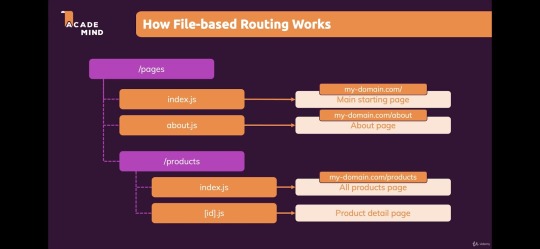
Source
React Server Components (RSC)- it allows developers to render some parts of the app on the server and send only the required HTML to the client. This results in faster page loads and better SEO, as the server can handle complex logic. Server components allow for a more optimized rendering process, minimizing the amount of JavaScript sent to the client.
Automatic code splitting- Next.js automatically splits your code into smaller parts, so only the necessary CSS and JavaScript files are loaded for each page. This makes the files smaller and helps the page load faster. As a result, developers can build fast and efficient web apps with Next.js.
Edge Functions & Middleware- Edge Functions are small, fast-running server-side functions deployed closer to the user on the edge network, improving performance, especially for globally distributed applications. Middleware runs on the edgel, allowing developers to handle tasks like authentication, redirects, and A/B testing with low latency.

Source
Image Optimization Enhancements- it automatically optimizes images based on the user's device and network conditions. The latest updates have improved performance and flexibility in how images are handled, with automatic WebP conversion and better support for blur-up effects.
Hybrid Rendering- With Next.js, developers can use different types of rendering approaches- SSR (server-side rendering), SSG (static site generation), and CSR (client-side rendering) within a single app for optimizing performance, SEO, and user experience.
API Routes- Next.js allows you to create backend API endpoints directly within the project, enabling full-stack development without needing a separate server. This makes building complex applications easier by simplifying data fetching, processing, and handling.
Better SEO and Head Management- Head Management improvements in Next.js allow developers to control meta tags, titles, and other important SEO elements more efficiently. This helps in improving SEO by making the meta tags dynamic and context-specific.
Webpack 5 Support- Next.js now fully integrates Webpack 5, offering better build performance, improved caching, and support for the latest JavaScript features, resulting in faster builds and smaller bundle sizes.
Turbopack (Alpha)- Turbopack is a new bundler from the creators of Next.js, designed to replace Webpack. It's faster and more efficient, especially for large projects. Currently, in alpha, it promises significantly faster build times and hot module reloading (HMR).
Incremental Static Regeneration (ISR)- This allows developers to update static pages without rebuilding the entire app, ensuring up-to-date content without impacting the speed of static generation.
Benefits of using Next.js

Source
Improved SEO- Next.js can generate fully rendered HTML on the server using Server-Side Rendering (SSR). This means pages load faster and search engines can easily read and rank them. With Static Site Generation (SSG), pages are pre-built as static HTML during the build, making them even faster and better for SEO.
Blazing fast speed and performance- Next.js has helped streaming app Twitch to reduce its initial load time by 50%. It uses many features like SSR, SGR, and automatic code splitting to load pages quickly and offer a smooth user experience.
Accessibility- due to SSR, web apps have more accessibility. Users can use a reader screen to access the web page content easily.
Improved developer’s experience- Next.js features like a flexible and powerful routing system, an optimized build system, and a large ecosystem of resources, tools, and libraries, lead to the developer’s productivity and experience to build more robust apps.
Enhanced security- as Next.js SSG pre-generates the content and serves the static HTML file. It reduces the risk of security vulnerabilities and attacks.
Disadvantages of Next.js
Complexity- Next.js has many powerful features, but setting it up can be tricky, especially for new developers. It might take longer to get started and configure everything, which can slow down development.
Browser Compatibility- Next.js uses modern JavaScript, which may not work well with older web browsers. Developers need to make sure their app works on the browsers their users are likely to use.
Dependency on React- Next.js is built on React, so you need to understand React well to use Next.js effectively. If you're new to React, this can be challenging.
Next.js can be used to build many different types of projects, such as:
Complex Web Applications
Web Platforms
Multi-Market Solutions
Advanced eCommerce and Retail Platforms
SaaS Products
Interactive User Interfaces
This is why brands like Nike, Hulu, Binance, Twitch, TikTok, and Vercel use Next.js for better performance.
Next.js vs. Node.js: Detailed Comparision
Here is a detailed Next.js vs Node.js comparison.
1. Next.js vs Node.js performance
Web Performance is necessary to keep users engaged. About 40% of online users tend to leave a website that takes longer than three seconds to load.
Node.js is a suitable option for building fast apps as it can handle many tasks at once. It uses an event-driven system, meaning it doesn’t get “stuck” waiting for things to happen. To make your code even faster, you can write asynchronous code that lets multiple tasks run at the same time. Node.js also helps you store and retrieve data efficiently and can avoid issues like memory leaks. Tools like caching and content delivery networks (CDNs) improve load times by serving files closer to users. For high-traffic apps, load balancing spreads the work across multiple servers.
Next.js is a framework built on top of React that makes websites even faster. It has built-in tools for improving performance, like lazy loading images and loading pages in the background for smoother transitions. It also lets you control SEO elements like page metadata, helping search engines understand your content better.
For large apps, Next.js provides monitoring tools to track performance and identify issues before they cause problems. It also includes a bundle analyzer to help you reduce the size of your app and send only the necessary data to the browser. By using CDNs to serve static files, Next.js helps further speed up your site.
2. Next.js vs Node.js scalability
Scalability in web apps means making sure your app can handle many users at once without slowing down or costing too much. It’s about increasing app performance as more people use it, without using too many resources. However, scalability differs from response time—your app can handle many requests but still take longer to respond, or it can respond quickly but struggle with heavy traffic.
In Node.js, scalability challenges include serving files, scheduling tasks, and using resources effectively. To solve these:
Use a CDN (Content Delivery Network) like CloudFront to serve files faster.
For repeating tasks, use a task scheduler like Agenda.js instead of basic timers.
Use Node.js clustering to divide the work between multiple processes, improving performance without overloading.
For Next.js, scalability is achieved by:
Caching: Use CDNs for static content, server-side caching for dynamic content, and client-side caching for API calls.
Load Balancing: Spread user traffic across multiple servers to avoid overloading.
Optimizing Databases: Use techniques like indexing, query optimization, and caching to reduce database load.
Auto-Scaling: Set up your app to automatically add or remove server instances based on traffic or usage.
3. Node.js vs Next.js: Development Speed
Node.js provides a basic platform to build server-side applications using JavaScript. You have to set up a lot of things manually, like routing, handling requests, and serving static files. This means you have more flexibility, but takes more time to set up and develop the app from scratch.
Next.js: It is a framework built on top of Node.js and React. It offers many built-in features like server-side rendering (SSR), static site generation (SSG), routing, and image optimization. These features make development faster because a lot of common tasks are already handled for you. You don’t have to set up everything from scratch, so you can focus more on building the app itself.
Next.js is faster for development because it provides ready-made tools and features, while Node.js gives you more flexibility but requires more setup.
4. Node.js or Next.js for frontend
Node.js: Node.js is mainly used for backend development, meaning it runs on the server to handle things like saving data to a database, managing user logins, and processing API requests. While it can be used to build parts of the front end (like rendering web pages on the server), it's not specifically designed for that purpose.
Next.js: Next.js is a framework built on top of React and is specifically designed for front-end development. It helps you build fast websites with features like server-side rendering (SSR) and static site generation (SSG). These features make websites faster and better for SEO (search engine optimization). Next.js also makes it easier to manage routing (pages) and other common frontend tasks.
If you're building a website's frontend (what users see and interact with), Next.js is the better choice because it’s made for that. Node.js is mostly for backend work, but it can help with some frontend tasks if needed.
5. Routing
Routing is like a map for your website. When a user asks for a specific page (like by typing a URL), routing decides where the request should go and what should be shown in response. It helps direct the user's request to the right place in your application.
There are two main ways to handle routing in Node.js: with a framework or without one.
With a Framework (like Express.js): Express is the most popular framework in Node.js for routing. It makes things easier by giving you a set of tools to handle routing quickly. You can use methods to define routes (like /home or /about), and each route can have a function that runs when someone visits that page. For example, if someone goes to /home, the app will show the homepage content.
Without a Framework: If you don't use a framework, you have to build your own server and routing system. You'll manually handle the URLs and decide what happens when a user visits different pages.
Next.js Routing: In Next.js, routing is simpler. It uses a file-based routing system. This means that every file you put in the pages folder automatically becomes a route. For example, if you create a file called about.js, Next.js will automatically link it to /about on your website. This system also handles dynamic pages, where parts of the URL can change based on data, like showing a user’s profile page based on their ID.
6. Developers experience
Developer experience (DX) is about how easy and enjoyable it is for developers to work with tools and technologies. If tools are good, developers can build things faster and with fewer problems.
Node.js and Next.js both focus on improving the developer experience in different ways:
Node.js: Node.js lets developers create anything they need, but it can be a bit complex at first. It has NPM, a huge library of tools and packages, making it easy to find solutions for problems. While it’s flexible, beginners might find it tricky until they get used to it.
Next.js: Next.js is simpler and more ready-to-use. It helps build fast websites with features like SEO-friendly pages and easy routing. It does a lot of the work for you, so you don’t have to set things up manually. It’s great for developers who want to build apps quickly without dealing with too many details.
When to Use: Next.js vs. Node.js
Use Next.js when:
E-commerce Websites: Real-time updates, fast performance, and SEO optimization.
Marketing Websites: Highly optimized for fast loading and SEO to attract visitors.
Portfolio Sites: Ideal for showcasing projects and personal portfolios with great performance.
Blogs: Use for content-heavy websites with SEO and fast page loads.
Entertainment & News Apps: Perfect for media-heavy applications with incremental static generation.
Community-driven Websites: Platforms with user-generated content (e.g., forums, social media).
Booking Apps: Websites that require fast interactions and real-time data updates.
Documentation Sites: Ideal for creating fast, SEO-friendly, and easy-to-update documentation.
Information Hubs: Centralized websites for information aggregation and display.
Auction Sites: Real-time data and quick updates, perfect for online auctions.
Minimum Viable Products (MVPs): Quickly build and deploy scalable MVPs with Next.js.
SaaS Platforms: Create fast, scalable, and SEO-friendly SaaS products.
Data Dashboards: Build real-time, data-driven dashboards with fast performance.
Web Portals: For user management, data access, and real-time updates.
Progressive Web Apps (PWAs): Build fast, offline-capable applications for mobile and desktop.
Use Node.js when:
Backend Services: Build and manage server-side applications, APIs, and databases.
Microservices: Create modular and scalable backend architectures for large applications.
APIs: Develop robust RESTful or GraphQL APIs for web and mobile apps.
Real-time Applications: Ideal for building collaborative platforms (e.g., Google Docs), message applications, streaming services, and online gaming apps.
Big Data Analytics: Handle large-scale data processing and analysis.
Wireless Connectivity: Power IoT devices and manage communication with wireless systems.
Web Scraping: Extract data from websites for analytics or aggregation.
Command Line Tools: Create custom CLI tools for automating tasks.
Single-Page Applications (SPA): Build fast and dynamic SPAs using Node.js for backend services.
Internet of Things (IoT): Use Node.js to connect and manage IoT devices and sensors efficiently.
Conclusion
As highlighted earlier, both Node.js and Next.js bring distinct advantages to web development. Next.js, built on React, stands out as a powerful alternative to Node.js for developing fast, dynamic applications. It offers a complete toolset with easy setup, routing, and an enhanced developer experience.
In contrast, Node.js serves as a runtime environment designed for building scalable, real-time applications using an event-driven, non-blocking model. When used together, Node.js and Next.js enable the creation of full-stack web applications, with JavaScript at the heart of the development process.
The choice is completely requirement-based. To build powerful Node.js web applications, connect with a leading app development company. OnGraph sets out to deliver advanced solutions by staying ahead of trends to meet modern-age requirements.
Connect with our experts to make highly performance web apps.
Content Source URL: Check Here
#Next.jsvsNode.js#Node.jsvsNext.jsperformance#Next.jscomparisonwithNode.js#Whichisbetter#Next.jsorNodeJS?#DoesNext.jsreplaceNodeJS?#Isnext.jsfrontendorbackend?#WillNodeJSbediscontinued?
0 notes
Text
How to Install Node.js on Linux Using Different Methods?
Node JS is an open-source, back-end Javascript code outside a web browser. Here are the steps on how to install Node.js on Linux using various methods. hire node js develoepr
Node.js is a cross-platform that runs on the V8 engine and executes Javascript code outside a web browser. It also allows developers to use Javascript to write command-line tools and run scripts server-side to produce dynamic web page content before the page is sent to the user’s web browser.
.js is a standard filename extension for Javascript code, but Node.js doesn’t refer to a file in this context.
Overview of Node.js
Node.js allows the creation of web servers and networking tools using Javascript and modules that handle various core functionalities. Javascript is the only language that Node.js supports natively. As a result, Node.js applications can be written in Clojure script, Dart, and others. It is officially supported on macOS, Linux, and Microsoft Windows 8.1.
Node.js brings event-driven programming to web servers and allows the development of fast web servers in JavaScript. It connects the ease of a scripting language with the power of Unix network programming. It was built on top of Google’s V8 Javascript engine since it was open-sourced under the BSD license. The Node.js developer community has developed web frameworks to accelerate the development of applications. The frameworks include Socket.IO, Derby, Express.js, Feathers.js, and others.
Modern desktop IEDs provide debugging features for Node.js applications. These IDEs include JetBrains, Microsoft Visual Studio, or TypeScript with Node definitions. It is supported across several cloud hosting programs like Google Cloud Platform, Joyent, and others.
Install NodeJS on Linux Using NVM
This is the best way to install Node.js. NVM is a bash script used to manage multiple Node.js versions. It allows us to install and uninstall Node.js and switch from one version to another. The best thing is we can install any available Node.js version of our choice using NVM.
Install Node.js on Linux using your distribution’s package manager
It is available in the default repositories of most Linux distributions. If you want to have a stable Node.js on your Linux, you can install it using the distribution package manager.
On Arch Linux and its derivatives like Antergos, Manjaro Linux, run the “$ sudo pacman -S nodejs npm” command to install it.
On RHEL, CentOS, you need to enable the EPEL repository first. $ sudo yum install epel-release and then install Node.js using $ sudo yum install nodejs npm command.
For More Info: mobile app development company in india
React Native Development Company
web development
0 notes
Text
How to Generate and Download PDF in Node JS
PDF (Portable Document Format) files are an effective way to save and share HTML documents while preserving their original layout and content. Using a suitable HTML to PDF conversion library ensures that the file keeps its exact layout and content, regardless of the software, operating system, or device it's viewed on. Moreover, PDFs are versatile, supporting a wide range of content types like vector graphics, audio, animations, interactive fields, buttons, hyperlinks, and even 3D models. This versatility makes PDFs a popular choice for creating portfolios, reports, and presentations.
But how do you generate a PDF file on the web server side? Besides using an HTML-to-PDF converter, you will need Node.js on the web server.
About Node.js
Node.js is a free, open-source server environment that can run on various platforms, including Mac OS X, Unix, Windows, and Linux. It relies on JavaScript on a server to open a file and return its content to the client. One of its benefits is eliminating wait times, as it can proceed with the next request. Plus, it runs memory-efficient non-blocking and single-threaded asynchronous programming.
Using Node.js
Having a comprehensive HTML to PDF library simplifies downloading web pages and online invoices into a more portable format. In addition, it helps to create and download a PDF in NodeJS. Here’s how:
After downloading Node.js to your web server, pick an appropriate installer and run and install it without changing the default settings.
With a new project, make a new folder called pdf make
Go to that folder and run the command line with npm install pdf make to create the index.js
Add the code in the index.js file to create the PDF file.
Why Node.js?
Node.js is a versatile solution that can do the following:
Create dynamic page content
Generate, read, open, delete, close, or write files on the server
Obtain form data
Delete, modify, or add data to the database
Simplify HTML to PDF conversion.
An online HTML-to-PDF converter can be a more convenient alternative to Node.js. With the right HTML to PDF library, it can convert any HTML file quickly and accurately. Just be sure to use a reliable product like HiQPdf Software.
Download HiQPdf today and start converting HTML to PDF quickly and securely. You can also try the online demo to learn more about how it works.
0 notes
Text
Installation of Node js in Linux CentOS and Ubuntu
Installation of Node js in Linux CentOS and Ubuntu
Hi Friends! Today we will learn the easiest way for Installation of Node js in Linux CentOS and Ubuntu. Let’s Start we go Step by Step. Installation of Node js Go for the Quick View but please come and read the whole post so that you can get more information and Knowledge about the installation of Node JS and NPM on Linux. Installation of Node JS and NPM on Ubuntu $sudo apt-get install…
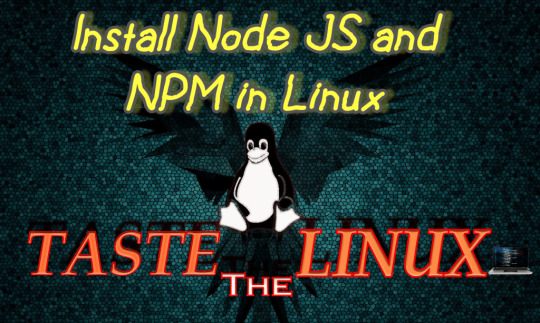
View On WordPress
#how install node js#install node and npm#install node js#install node js centos#install node js Linux#install node js on ubuntu#install node js Ubuntu#install npm on centos#install npm Ubuntu#installation of NodeJS
0 notes
Text
How To Download Visual Studio Code and Node JS
If you have not downloaded Visual Studio Code or not know what it is, this is a brief guide on it :3
VISUAL STUDIO CODE: It is a source-code editor, made by Microsoft for Windows, Linux and MacOS. It supports Javascript, HTML, CSS, Java, Python and several other programming languages as well. It’s easy to use and very beginner-friendly (at least to me, it is).
For any platform, you can download your Operating System’s version from: https://code.visualstudio.com/ There is a whole Introduction video that you can watch to understand how Visual Studio Code works: https://code.visualstudio.com/docs/getstarted/introvideos
Node JS
If you’re here because you’re coding a discord bot using Javascript or you’re just coding something using Javascript, Node JS can help you. It is basically a Javascript runtime application.
You can download it from: https://nodejs.org/en/download/
How it works:
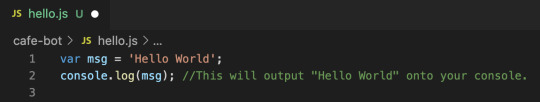
1. Create a new file called “hello.js” and fill it up with the code as shown above.
2. Go to your terminal. (For those who might not know, you can click Terminal from the top tab > New Terminal. This will pull up the console for you.
3. Make sure that the directory of your terminal is the place where your hello.js file is at. If not, you can always use ls to list the different folders in that directory and cd to change into that directory as shown below:
My terminal was in the Github folder and I used ls to list all the folders in the Github folder. From there, I can see the cafe-bot folder where my hello.js file is located in. So I used cd cafe-bot to move into that folder.
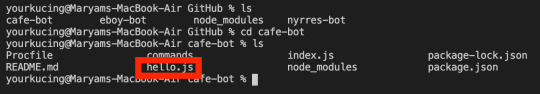
4. Run node hello.js and you will see “Hello World”, which is what your code was supposed to output.
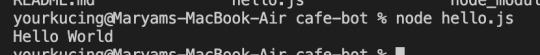
And there you have it! I hope that was a simple and easy-to-understand explanation on Visual Studio Code and Node JS.
Error You Might Face:
Sometimes when you run node for the first time after installing, you might face this error.
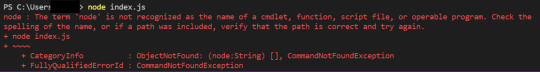
From what I have noticed, this tends to usually happen to Windows users. Unfortunately, since I am using a MacOS, it’s hard for me to screenshot the process. But no fear, we have Codez Jerry who have the perfect solution here: https://www.youtube.com/watch?v=pg4t48BPmh8
Have fun coding! If you have any troubles, do send me a message or just Ask and I will do my best to help and add on to this guide!
#coding#discord bot#discord#javascript#visual studio code#nodejs#node js#coding help#how to code#coding guide#how to install#how to guide
18 notes
·
View notes
Text
Archive Of All Articles Identified With Java.
Ninja Training For Software Program Testers.
#toc background: #f9f9f9;border: 1px solid #aaa;display: table;margin-bottom: 1em;padding: 1em;width: 350px; .toctitle font-weight: 700;text-align: center;
Content
Qualified Software Program Examination Automation Designer.
Automation Testing Resources.
Examination Automation With Selenium Webdriver.
Leading Tips For Learning Java Programming.

Qualified Software Examination Automation Architect.
How many days will it take to learn Java?
Bottom line -- beyond the most elementary, the math you need will come from the problem domain you're programming in. NONE of that needs to be a barrier to learning Java development. If you can learn Java, you can probably learn more math if you need it -- just don't try to do both at the same time.
Nevertheless this is inhibited, as well as making use of one browser per node is thought about finest technique for optimal efficiency. You can then utilize the TestNG collection to run your tests on several nodes in parallel customarily. The easiest means to use these in a regional Selenium Grid is to build a Docker Compose file within the origin directory of your project. Name the data docker-compose. yml to keep points easy.
Java 7 can be mounted on Lion and also Mountain Lion to run applets. Lion and also Hill can have both Java 6 as well as Java 7 set up concurrently.
And also, there will be far better assistance for Docker, parallel testing will be consisted of natively, and it will offer a more insightful UI. Request tracing with Hooks will also aid you to debug your grid. As any type of examination automation engineer understands, waits are important to the security of your test automation framework. They can additionally quicken your test by making any sleeps or pauses redundant as well as get rid of slow network and cross-browser concerns.
Automation Testing Resources.
Nevertheless, as these are commonly utilized to produce screenshots of a single element, it deserves recognizing that there will certainly also be an API command to record a screenshot of a component in Selenium 4. The Selenium Grid will certainly be extra steady as well as easier to set up and also take care of in Selenium 4. Individuals will certainly no longer need to establish as well as start nodes and hubs individually as the grid will work as a mixed node and hub.
To get up as well as running, initially you require to have Docker as well as Docker Compose installed on your device. They will both be set up with the Docker Desktop if you're running Windows 10 or a Mac. Selenium Grid is infamously difficult to establish, unsteady, and also difficult to either release, or version control, on a CI pipeline. A much easier, secure and also maintainable way is to utilize the pre-built Selenium Docker pictures. This is essential to ensuring the continued widespread adoption of their framework within their firm.
Generally, puffed up, bekijk volledige prijzen befall of fashion rapidly. He started at IBM, relocated to EADS, then Fujitsu, and now runs his own company.
Below are some suggestions to make your waits a lot more resistant. To create a stable variation of the Grid for your CI pipeline, it's additionally possible to release your Grid onto Kubernetes or Throng. If they do fall short, this guarantees that any Dockers are rapidly restored or replaced. It's worth keeping in mind that it is feasible to have multiple browsers operating on each node.
Test Automation With Selenium Webdriver.
I utilize TestNG as it's especially developed for Approval Tests, while structures such as JUnit are typically made use of for device testing.
Another wonderful structure that is well worth exploring is Spock as it's easy and extremely expressive to check out.
I would certainly additionally recommend setting a day to do this at the very least yearly, although ideally it would be every six months.
Google's Reality assertion collection is likewise a terrific method to compose legible examinations.
youtube

Check to guarantee that you have the suggested variation of Java installed for your operating system. I composed a book that gets testers began with Java quickly, is simple to adhere to, as well as has instances associated with their work. A driver.switchTo(). parentFrame() method has been added to make structure navigation simpler. WebElement.getSize() and also WebElement.getLocation() are currently replaced with a single method WebElement.getRect().
Apple did not create an Update 38 for the Mac, they maxed out at Update 37. On Windows, the Java runtime might or might not be pre-installed, the choice is left as much as the equipment manufacturer. A Java variation 6 runtime was pre-installed by Apple on OS X Leopard and also Snow Leopard, yet starting with Lion, Apple stopped pre-installing Java. Java 6 can be set up on Lion as well as Mountain Lion, however it will not run applets.
Top Tips For Understanding Java Shows.
You code as soon as, as well as the JVM does all the operate in making certain your awesome new programme runs efficiently on any platform, whether Windows, Mac, Linux or Android mobile. Java is one of the most preferred programming language in operation since it's the only language that functions throughout all computer system systems without needing to be recompiled each. Obtain your group access to 4,000+ leading Udemy programs anytime, anywhere.
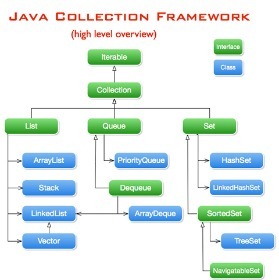
Create A Junit Test Course
youtube
Check to make certain that you have the advised version of Java installed on your Windows computer and also identify any kind of variations that run out date and needs to be uninstalled. If Java is presently set up and enabled in your browser, we are unable to verify.
Java voor testers don't have to have experience of doing this as your understanding of the technology will certainly suffice (we'll help you with the remainder up until you depend on speed up). Mentor is our enthusiasm and we make every course so you can go back to square one, knowing nothing about a topic and also come to be a specialist after the program as well as can work with enterprise projects. You will get the best in class assistance from the trainer for any kind of concern you have associated with the training course.
Pointer # 3: Chrome Devtools: Mimicing Network Conditions
Where can I practice Java?
JavaScript can be used to do monotonous things like creating animation in HTML. In short, when it comes to how each programming language is used, Java is typically used for all server-side development, while creating client-side scripts for tasks such as JS validation and interactivity is reserved for.
Toptal handpicks leading Java designers to match your requirements. There's also an innovative side to the role as you will make training course web content as well as contribute suggestions for coding challenges for the students.
How can I learn Java for free?
Learning Java on your own doesn't have to be difficult; there are plenty of resources for independent study and practice. No matter your age or experience level, you will find plenty of websites that will give you hands-on experience and teach you how to program in Java.
1 note
·
View note
Text
What Is Software Testing? Interpretation, Fundamentals & Kind
Ninja Training For Software Program Testers.
#toc background: #f9f9f9;border: 1px solid #aaa;display: table;margin-bottom: 1em;padding: 1em;width: 350px; .toctitle font-weight: 700;text-align: center;
Content
Certified Software Application Test Automation Designer.
Automation Testing Resources.
Test Automation With Selenium Webdriver.
Top Tips For Learning Java Programming.
Develop A Junit Examination Class
Certified Software Test Automation Designer.
How many days will it take to learn Java?
Bottom line -- beyond the most elementary, the math you need will come from the problem domain you're programming in. NONE of that needs to be a barrier to learning Java development. If you can learn Java, you can probably learn more math if you need it -- just don't try to do both at the same time.
Nonetheless this is dissuaded, as well as utilizing one web browser per node is taken into consideration best practice for optimum efficiency. You can after that make use of the TestNG library to run your examinations on multiple nodes in parallel customarily. The simplest means to use these in a local Selenium Grid is to build a Docker Compose documents within the root directory site of your project. Call the documents docker-compose. yml to maintain points easy.
Java 7 can be set up on Lion and Mountain Lion to run applets. Lion and also Mountain can have both Java 6 and also Java 7 set up simultaneously.
And also, there will be much better assistance for Docker, parallel testing will be included natively, and also it will certainly give a much more useful UI. Request mapping with Hooks will certainly likewise help you to debug your grid. As any kind of examination automation engineer knows, waits are crucial to the security of your examination automation structure. They can additionally speed up your examination by making any kind of sleeps or pauses repetitive as well as get rid of sluggish network and cross-browser concerns.

Automation Testing Resources.
Is Java a good career choice?
Similar to COBOL, thousands of critical enterprise systems have been written in Java and will need to be maintained and enhanced for decades to come. I'd be surprised if it's not around for at least another 15 years. But it will change, and is changing.
However, as these are often made use of to develop screenshots of a solitary component, it deserves knowing that there will certainly additionally be an API command to capture a screenshot of an aspect in Selenium 4. The Selenium Grid will certainly be more steady and also less complicated to establish and handle in Selenium 4. Users will no more require to set up as well as begin nodes and also centers separately as the grid will certainly function as a consolidated node as well as center.
To get up as well as running, initially you need to have Docker as well as Docker Compose installed on your maker. If you're running Windows 10 or a Mac, then they will both be installed through the Docker Desktop. Selenium Grid is notoriously hard to set up, unpredictable, and difficult to either release, or version control, on a CI pipe. A much easier, maintainable and also stable way is to use the pre-built Selenium Docker images. This is important to making certain the continued extensive adoption of their structure within their business.
As a whole, puffed up, obsolete structures fall out of style quickly. He started at IBM, relocated to EADS, then Fujitsu, and also currently runs his own company.
Below are some suggestions to make your waits a lot more resistant. To produce a steady variation of the Grid for your CI pipe, it's likewise possible to deploy your Grid onto Kubernetes or Swarm. If they do fail, this makes sure that any type of Dockers are promptly recovered or changed. It deserves keeping in mind that it is feasible to have multiple web browsers running on each node.
Examination Automation With Selenium Webdriver.
I utilize TestNG as it's specifically created for Acceptance Examinations, while structures such as JUnit are commonly utilized for system testing.
One more excellent structure that is well worth exploring is Spock as it's very easy as well as very meaningful to review.
I would certainly likewise recommend setting a day to do this a minimum of once a year, although ideally it would be every 6 months.
Rest will certainly always stop for a collection amount of time before carrying out some code, while wait will just stop briefly execution until an anticipated condition happens or it breaks, whichever comes first.
You ought to never make use of sleep in an examination automation framework as you want your examinations to run as quick as feasible.
Google's Truth assertion collection is additionally an excellent way to compose readable examinations.
youtube
Check to make certain that you have actually the recommended version of Java mounted for your os. I wrote a publication that gets testers started with Java fast, is simple to adhere to, as well as has instances connected to their job. A driver.switchTo(). parentFrame() technique has been included in make frame navigating much easier. WebElement.getSize() and WebElement.getLocation() are now replaced with a single method WebElement.getRect().
youtube
Apple did not produce an Update 38 for the Mac, they maxed out at Update 37. On Windows, the Java runtime may or may not be pre-installed, the decision is left approximately the hardware maker. A Java variation 6 runtime was pre-installed by Apple on OS X Leopard as well as Snow Leopard, but starting with Lion, Apple stopped pre-installing Java. Java 6 can be mounted on Lion as well as Hill Lion, but it will certainly not run applets.
Leading Tips For Learning Java Programs.
You code as soon as, and the JVM does all the operate in making certain your amazing brand-new programme runs efficiently on any type of platform, whether Windows, Mac, Linux or Android mobile. Java is one of the most prominent shows language in use given that it's the only language that works across all computer system systems without requiring to be recompiled each. Obtain opleiding tester to 4,000+ top Udemy courses anytime, anywhere.
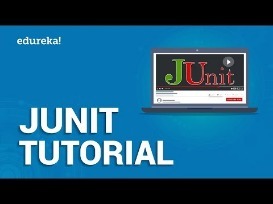
Check to guarantee that you have the advised version of Java set up on your Windows computer system and recognize any type of variations that run out date and should be uninstalled. We are not able to validate if Java is currently mounted and enabled in your web browser.
You do not need to have experience of doing this as your expertise of the technology will certainly be enough (we'll help you with the rest till you're up to speed). Teaching is our enthusiasm and we develop every training course so you can go back to square one, understanding nothing regarding a subject as well as come to be a specialist after the program as well as can deal with enterprise projects. You will certainly obtain the best in course assistance from the instructor for any concern you have actually connected to the training course.
Suggestion # 3: Chrome Devtools: Replicating Network Conditions
Where can I practice Java?
JavaScript can be used to do monotonous things like creating animation in HTML. In short, when it comes to how each programming language is used, Java is typically used for all server-side development, while creating client-side scripts for tasks such as JS validation and interactivity is reserved for.
Toptal handpicks leading Java programmers to suit your requirements. There's likewise a creative side to the role as you will certainly design training course content as well as add ideas for coding difficulties for the learners.
1 note
·
View note
Text
Coding Ninjas
coding ninjas
coding ninjas near me
coding ninjas jobs
coding ninjas quora
coding ninjas scholarship test
coding ninjas vs coding blocks
coding ninjas about
coding ninjas ad
coding ninjas alternative
coding ninjas android course
coding ninjas android course fees
coding ninjas apk
coding ninjas app
coding ninjas aptitude
coding ninjas aptitude questions
coding ninjas assignment solutions
coding ninjas bag
coding ninjas ballymena
coding ninjas barrie
coding ninjas batch timings
coding ninjas blog
coding ninjas bootcamp
coding ninjas branches
coding ninjas branches in delhi
coding ninjas broomfield
coding ninjas burlington
coding ninjas c++ quora
coding ninjas career camp
coding ninjas cherry hill
coding ninjas competitive programming course
coding ninjas competitive programming github
coding ninjas competitive programming quora
coding ninjas course duration
coding ninjas crunchbase
coding ninjas data science
coding ninjas data science course review
coding ninjas data structure course
coding ninjas data structures and algorithms
coding ninjas data structures course review
coding ninjas delhi centre
coding ninjas delhi contact number
coding ninjas delhi fees
coding ninjas discount coupons
coding ninjas download
coding ninjas edina
coding ninjas email address
coding ninjas eminence
coding ninjas eminence github
coding ninjas encinitas
coding ninjas established
coding ninjas events
coding ninjas exam
coding ninjas facebook
coding ninjas faq
coding ninjas fees quora
coding ninjas for experienced
coding ninjas founder
coding ninjas free
coding ninjas free account
coding ninjas free course
coding ninjas free videos
coding ninjas full stack developer
coding ninjas funding
coding ninjas gainesville va
coding ninjas germantown
coding ninjas github
coding ninjas glassdoor
coding ninjas glenview
coding ninjas goodies
coding ninjas guelph
coding ninjas gurgaon
coding ninjas hamilton mill
coding ninjas helpline
coding ninjas hours
coding ninjas ide
coding ninjas in chennai
coding ninjas in delhi
coding ninjas in noida
coding ninjas instagram
coding ninjas institute
coding ninjas internship
coding ninjas interview preparation course
coding ninjas interview preparation quora
coding ninjas jaipur
coding ninjas java
coding ninjas java course
coding ninjas java fees
coding ninjas java github
coding ninjas java solutions github
coding ninjas javascript
coding ninjas job portal
coding ninjas katy
coding ninjas kohat enclave
coding ninjas kohat enclave delhi
coding ninjas leawood
coding ninjas lectures download
coding ninjas libertyville
coding ninjas linkedin
coding ninjas locations
coding ninjas logo
coding ninjas logo png
coding ninjas london
coding ninjas lucknow
coding ninjas machine learning course
coding ninjas machine learning course review
coding ninjas machine learning github
coding ninjas machine learning quora
coding ninjas marketing head
coding ninjas meaning
coding ninjas mentor
coding ninjas ml
coding ninjas my classroom
coding ninjas naperville
coding ninjas net worth
coding ninjas nj
coding ninjas node js
coding ninjas noida address
coding ninjas norwood
coding ninjas notes
coding ninjas number
coding ninjas office
coding ninjas offline
coding ninjas offline course
coding ninjas online
coding ninjas online c++ course
coding ninjas online compiler
coding ninjas or coding blocks
coding ninjas pay after placement
coding ninjas sign in
coding ninjas sign up
coding ninjas solutions
coding ninjas solutions github
coding ninjas sponsorship
coding ninjas stickers
coding ninjas success stories
coding ninjas t shirt
coding ninjas ta
coding ninjas team
coding ninjas test
coding ninjas toll free number
coding ninjas turnover
coding ninjas tustin
coding ninjas uk
coding ninjas usa
coding ninjas vacancies
coding ninjas video download
coding ninjas videos
coding ninjas vs coursera
coding ninjas vs geeksforgeeks
coding ninjas vs toptal
coding ninjas vs udemy
coding ninjas wake forest
coding ninjas waterloo
coding ninjas web development course
coding ninjas web development course review
coding ninjas whatsapp group
coding ninjas wikipedia
coding ninjas windsor
coding ninjas winnipeg
coding ninjas winter of code
coding ninjas youtube
coding ninjas.in
how good is coding ninjas
how is coding ninjas
how is coding ninjas online course
how is coding ninjas quora
how much is coding ninjas
how to coding ninjas
how to download coding ninjas videos for free
how to get coding ninjas course for free
is coding ninjas career camp good
is coding ninjas free
is coding ninjas good
is coding ninjas worth it
ninja coding yardley pa
tcs coding ninja questions
what is coding ninjas
cab in supreme court
cab is right or wrong
cab issue
cab issue in delhi
cab jamia
cab jamia news
cab jamia protest
cab jamini noida
cab journey
cab judgement
cab ka full form
with cab facility
with cab meaning
without cab
without cab registration
torrent
torrent utorrent
torrent u
torrent kickass
torrent bit
torrentz2
torrent freak
torrentfreak
torrent downloader
torrent search
torrent engine search
torrent z2 eu
torrent client
torrent bit download
torrent reddit
torrent leech
torrent vpn
torrent meaning
torrent download free
torrent tracker
torrent free download
torrent for windows 10
torrent file
torrent software
torrent app
utorrent 2.2.1
torrent stream
torrent client for mac
torrent download online
torrent online downloader
torrent for ubuntu
torrent ubuntu
torrent browser
torrent software download
torrent for android
torrent download software
torrent safe
torrent bay
torrent pharma
torrent client for windows
torrent hounds
torrent ios
torrent apk
torrent on ipad
torrent unblock
torrent for linux
torrentcouch
torrent news
torrent reactor
torrent download for windows
torrent power
torrentpower
torrent file download
torrent butler
torrent online
torrent engine
torrentz4
torrent web
torrent 411
torrent invites
torrent is not downloading
torrent not downloading
torrent app download
torrentpk
torrent open source
torrent2z
torrent downloader for ios
torrent alternatives
torrent app for ios
torrent application
torrent client download
torrentvilla
torrent ez
torrent youtube
torrent pharma share price
torrent client for ubuntu
torrentz2 apk
torrent and vpn
torrent video player
torrent vs usenet
torrent online stream
torrent tamil movies
how torrent works
torrent client for ios
torrent kim
torrentrover
torrent upload
torrent windows
torrent download apk
torrent install
are torrent illegal
torrent company
torrent is not valid bencoding
torrent leecher
torrent reader
torrent to idm
torrent xbox one games
torrent downloader for pc
torrent linux
torrent search engine apk
torrent web client
torrent y
torrent apk pro
torrent extension
torrent group
torrent pro apk
torrent movies.com free download
torrentmove
torrent youtube downloader
torrent pharmaceuticals ltd
torrent india
torrent 3d models
torrent 64 bits
torrent not working
torrent remote
torrent wikipedia
torrent proxy server
torrent movie download app
torrent qnap
torrent virus
torrent 500 days of summer
torrent exe
torrent extra
torrent hub
torrent to google drive
torrentvilla apk
torrent rt free
torrent web for mac
torrent app download for android
torrent blocked by isp
torrent websites for software
torrent app for pc
torrent tablet
torrent to direct link
torrent 500 parts washer
torrent 500
torrent with vpn reddit
torrent movies apk
torrent 64 bit download
torrent bypass
torrent games ps2
torrent jio
torrent logo
torrent power ltd
torrent power share
torrent relay
torrent vs streaming
torrentvilla apk download
torrentyeah
torrentz2 unblock
torrentz2k
torrent search engine app for pc
torrent jeans
torrent movie download sites in india
torrent search engine veoble
torrent unblock proxy
torrent warning letter
torrentcounter proxy
torrent movie download for pc
torrent downloaded from http //www.demonoid.com
torrent bill payment
torrent video player apk
torrent app apk
are torrent downloads illegal
are torrent sites safe
how torrent download
is torrent illegal in canada
is torrent safe to use
torrent 12 years a slave
torrent 1339
torrent 2.0 download
torrent 2.2
torrent 3.5.3
torrent 3.5.5
torrent 365
torrent 377x
torrent 40
torrent 400
torrent 4k video downloader
torrent 500 for sale
torrent 500 price
torrent 6
torrent 64 bit for windows 10
torrent 64 bit mac
torrent 9 apk
torrent 9 site
torrent 90 day fiance
torrent and tor
torrent bill
torrent cables
torrent electricity
torrent exhibition pvt ltd
torrent gas
torrent gas private limited
torrent gujarat biotech ltd
torrent hindi meaning
torrent illegal in india
torrent incoming port
torrent jail
torrent jeans price
torrent latest version
torrent like software
torrent link converter
torrent login
torrent meaning in hindi
torrent movie download in mobile
torrent near me
torrent new version
torrent nikka zaildar 3
torrent number
torrent old version
torrent owner
torrent power ltd agra
torrent qbit
torrent quality guide
torrent quebecois
torrent queued
torrent quick pay
torrent quora
torrent research centre
torrent research centre ahmedabad
torrent ringtone
torrent share price
torrent tablet uses
torrent to drive
torrent torrentz2
torrent university
torrent uri
torrent use in india
torrent veloz d
torrent vpn apk
torrent vs iso
torrent without install
torrent working in india
torrent xcode
torrent xp
torrent young scholar award
torrent ytd
torrent ytd pro
torrent z3
torrent z4
torrent zip file download
torrenthandler
torrentvilla lite
torrentz2 download for windows 7
torrentz2 proxy list
what torrent client
what torrent site to use
which torrent app is best for android
which torrent is better
why torrent download is slow
why torrent is banned
why torrent is not working
why torrent sites are blocked
why torrent sites are not working
are torrent clients safe
1 note
·
View note
Text
Leading Node.js frameworks for app development in 2023

The building of websites makes use of a wide variety of technologies, but there is no question that Node.js is indeed the sweetheart of the developer community.
Node.js developers for hire are a highly sought-after asset, but it’s also important to take note of the leading frameworks for app development.
But which are the best ones in 2023, and how to hire a Nodejs developer this year? We’ll find out!
First of all, what is Node JS?
Before you start looking for Node JS developers for hire, you need to know what Node.js is.
Node.js is an environment for running JavaScript code that gives developers the ability to build applications that run on servers.
Because it is cross-platform and open source, developers may use it to construct scalable apps that can run on any platform, including Windows, Mac, and Linux servers.
JavaScript is used in the development of Node.js apps, and the Node.js runtime, which is based on the V8 JavaScript engine that Google Chrome utilizes, is required for the applications to function correctly.
Node.js has a straightforward event-driven programming architecture, which makes it very easy to create programs that can run multiple tasks in parallel.
Real-time online applications, such as chatrooms or multiplayer games, find Node.js a perfect platform because its applications can manage tens of thousands of concurrent connections with very little overhead.
In addition, the non-blocking I/O mechanism of Node.js makes it simple to construct practical network applications like web crawlers and RESTful API servers.
Of course, you should be aware that Node js isn’t popular without a reason. There are a couple of different types of frameworks, all suited for different needs.
Different types of Node JS frameworks
In case you need to hire Node JS programmers, you should know the exact needs of your project, and the tasks you assign employees. Why? Because there are several types of Node.js frameworks.
There are a lot of capabilities included into Node.js that may be used to construct web applications. It is able to employ a variety of different frameworks, which is one of the most crucial aspects.
Three primary types of frameworks may be built with Node JS: an HTTP server, an MVC, and a REST API.
HTTP server frameworks offer an organizational method for your code and a path for HTTP requests to take. In addition, they come equipped with functions such as session management and error handling already pre-installed.
Web applications that process a significant amount of data can benefit from the structure that MVC frameworks provide. In most cases, they are equipped with in-built templating engines and support for popular databases like MySQL and MongoDB.
REST API frameworks are intended to develop application programming interfaces (APIs) that are usable by other devices or computer systems.
Authentication, rate limitation, and caching are just a few of the features that are included with them.
So if you hire a Node JS developer, they’ll most likely use one of the popular frameworks. Let’s see which they are.
Most popular Node.js frameworks
Most companies hire Node JS experts who are acquainted with these frameworks, so it’s worth noticing. But which are the most prominent names?
Express.js
Express.js is a popular minimalist web framework for Node.js. It provides a set of robust features for building web applications and APIs, making it easy to create routes, handle requests, and deliver responses.
One of the key benefits of using Express.js is its simplicity. It is lightweight and easy to use, making it a good choice for small projects.
It also has a large and active community, which means you can find a lot of support and resources online.
However, Express.js is a minimalistic framework and does not come with many features out of the box. This means you will have to use third-party libraries or build your own solutions for certain functionality.
Despite this, Express.js is still a very popular choice among Node.js developers and is used in many production applications.
Koa.js
Koa.js is a web framework designed by the team behind Express.js. It is built on top of Node.js and uses async functions as middleware, making it more lightweight and efficient than Express.js.
One of the key features of Koa.js is its use of async functions, which allows you to write middleware and routes that are easy to understand and maintain.
It also has a small footprint, making it a good choice for building microservices and serverless applications.
However, Koa.js is a relatively new framework with a different level of support and resources than some of the more established frameworks like Express.js.
It also requires a deeper understanding of async/await and Promises in JavaScript, which may be a challenge for developers unfamiliar with these concepts.
Despite these limitations, Koa.js is a powerful and popular choice for building web applications and APIs with Node.js.
Sails.js
A contemporary MVC framework for Node.js called Sails.js makes it simple to create unique, enterprise-level applications.
Because it is made to look like the well-known MVC style used by frameworks like Ruby on Rails, it is simple for developers to pick up.
Using Sails.js has many advantages, one of which is its emphasis on convention over configuration. This indicates that it includes a set of patterns that facilitate the speedy development of applications without requiring extensive design.
You may discover a lot of help and information online because of its sizable and vibrant community.
Sails.js can be a bit opinionated; thus, it might not be the ultimate solution for projects that require a lot of customization.
It also has a more extensive code base than more straightforward frameworks, like Express.js, which can make it less appropriate for little-funded or resource-constrained projects.
Despite these drawbacks, Sails.js is a well-liked option for creating robust and scalable Node.js applications.
#coding#development#developer#frameworks#nodejs#expressjs#programming#software developer#webdev#webdevelopment
0 notes
Text
Top Web Development Tools To Consider In 2023
All of the tools used in website building are auxiliary ones that simplify the work of website developers. They are all, in other words, tools that help web designers and developers create fully operational websites. The online surfing experience will be enhanced with responsive web design, which will also help with better SEO, decreased bounce rates, and less maintenance requirements.
When creating a web application, you should select the technology based on the requirements of the project at hand, not on your or your competitors’ prior accomplishments.
Having been known as the best Web Design and Web Development Company in Kerala, CRAB Network has always been crafting various result-oriented mobility solutions for brands and businesses across the globe.
Web development is the process of creating and maintaining web pages that are published to the Internet and made available for user interaction. However, this does not imply that this method is only used to create intricate websites that are a part of larger commercial websites. These robust, user-friendly websites are made using a variety of frontend and backend languages, including PHP, Python, Java, JavaScript, and others, as well as a few website creation tools.
jQuery
A feature-rich JavaScript library called jQuery aids web designers in adding extra functionality to websites. jQuery is a crucial front-end language used for navigating and modifying the HTML DOM tree. Arguably the best JavaScript library, it is a great resource for navigating between documents, installing plugins, and creating animations.
Meteor
The java web development platform Meteor has a sizable plugin and package library. This tool is simple to use and implement on any type of website thanks to the integration of different frameworks.
In addition, Meteor includes a number of ready-to-use features that can be edited from the front end and servers built using NODE js. As a result, these website building tools can be used on any type of website, including business and e-commerce sites.
CodePen
A user-friendly front-end online development tool with a variety of functions, CodePen is used by businesses of all sizes for front-end web creating. It offers the required Integrated Development Environment (IDE) functionalities in a web browser. Use CodePen to showcase your HTML, CSS, and JavaScript snippets.
Sublime Text
This text editor is good for usage with prose, markup, and coding and is great for small to large enterprises. You may quickly edit files side by side with this capability. Additionally, Sublime’s enormous selection of keyboard shortcuts is largely credited with its success. It can edit simultaneously, as was already described.
Additionally, it offers simple access to files, lines, and symbols. The seconds you save on each operation ultimately mount up if you spend more than 8 hours a day in your editor. The platforms Mac, Windows, and Linux are supported. The fact that this tool doesn’t yet support mobile platforms may be its only drawback.
Sass
The simple and user-friendly front-end website development tool known as Sass can write and strengthen any CSS language. This tool can assist in enhancing the variables, nesting, and mixin capabilities of the CSS that already exists on your webpages.
TypeScript
This typed superset of JavaScript is an open-source programming language. The code will be converted into simple JavaScript. Any host, any operating system, and any browser are supported. You can make use of the JavaScript code that is already in place and call TypeScript code from JavaScript.
0 notes
Text
Welcome to our guide on how to install N... https://www.computingpost.com/install-node-js-16-lts-on-freebsd-13-12/?feed_id=20235&_unique_id=6379709931dbf
0 notes
Text
Install node js windows 8

#Install node js windows 8 install
#Install node js windows 8 update
#Install node js windows 8 upgrade
=> Appending nvm source string to /home/seefer/.zshrc => => Compressing and cleaning up git repository
#Install node js windows 8 update
=> nvm is already installed in /home/seefer/.nvm, trying to update using git I constantly get this when running that nvm curl script :( Installing Node.jsįirst We'll start by updating linux, for those of you that are not familiar with linux this require running the process as root by add the sudo command before the command we need to execute: Immediately terminates all running distributions and the WSL 2 lightweight utility virtual machine.ĭisplay usage information.
#Install node js windows 8 install
Show detailed information about all distributions.Ĭhanges the default install version for new distributions.Ĭhanges the version of the specified distribution. List only distributions that are currently running. List all distributions, including distributions that are currently Specifies the version to use for the new distribution. The filename can be - for standard input. Imports the specified tar file as a new distribution. The filename can be - for standard output. If no command line is provided, wsl.exe launches the default shell.Įxecute the specified command without using the default Linux shell.Īrguments for managing Windows Subsystem for Linux: The feature is not enabled by default and you need to activate it, you can do it via powershell (with admin rights):Ĭopyright (c) Microsoft Corporation.
Full system call compatibility - the long awaited docker support!Įnabling WSL - mandatory for installing WSL2.
Increased file IO performance - file operation like ``git clone, npm install`, etc' could be up to 20x faster compared to `WSL` 1.
There major changes between version 1 to 2, there is a nice comparison table on microsoft site, but if you the gist of it, those two would have the most impact for the day to day user: NOTE: WSL version 1 is not replace/deprecated, and there are some exceptions where you would want to use it over version 2.
#Install node js windows 8 upgrade
I'm not sure about existing WSL machines surviving the upgrade process, but as always backup and 🤞. Windows updated windows subsystem for linux to version 2, as the F.A.Q stated you can still use WSL version 1 side by side with version 2. UPDATE (Fall 2020): This gist is an updated version to the Windows 10 Fall Creators Update - Installing Node.js on Windows Subsystem for Linux (WSL) guide, I usually just keep here notes, configuration or short guides for personal use, it was nice to know it also helps other ppl, I hope this one too. Windows 10 version 2004 - Installing Node.js on Windows Subsystem for Linux (WSL/WSL2)

0 notes
Text
Node js tools for visual studio mac

#NODE JS TOOLS FOR VISUAL STUDIO MAC INSTALL#
#NODE JS TOOLS FOR VISUAL STUDIO MAC FULL#
#NODE JS TOOLS FOR VISUAL STUDIO MAC WINDOWS 10#
#NODE JS TOOLS FOR VISUAL STUDIO MAC MAC#
Some old versions of Electron shipped malformed config.gypi in their headersĭistributions, and you might need to pass -force-process-config to node-gyp nfig object of the running Node.js instance. Should use -dist-url or -nodedir flags to specify the headers of theĪlso when -dist-url or -nodedir flags are passed, node-gyp will use theĬonfig.gypi shipped in the headers distribution to generate buildĬonfigurations, which is different from the default mode that would use the When building modules for thid party Node.js runtimes like Electron, which haveĭifferent build configurations from the official Node.js distribution, you If it's not a compatible version, no further Python executable, it will be used instead of any of the other configured orīuiltin Python search paths. If the NODE_GYP_FORCE_PYTHON environment variable is set to the path of a Then that version will be used, if it is a compatible version. If the PYTHON environment variable is set to the path of a Python executable, Npm config set python /path/to/executable/python
by setting the -python command-line option, e.g.:.
Version node-gyp should use in one of the following ways: If you have multiple Python versions installed, you can identify which Python Node-gyp requires that you have installed a compatible version of Python, one of: v3.7, v3.8,
#NODE JS TOOLS FOR VISUAL STUDIO MAC WINDOWS 10#
To target native ARM64 Node.js on Windows 10 on ARM, add the components "Visual C++ compilers and libraries for ARM64" and "Visual C++ ATL for ARM64". If the above steps didn't work for you, please visit Microsoft's Node.js Guidelines for Windows for additional tips.
Launch cmd, npm config set msvs_version 2017.
(using the "Desktop development with C++" workload) (using "Visual C++ build tools" workload) or Visual Studio Community
#NODE JS TOOLS FOR VISUAL STUDIO MAC INSTALL#
Install Visual C++ Build Environment: Visual Studio Build Tools.Install tools and configuration manually: Install the current version of Python from the Microsoft Store package.
#NODE JS TOOLS FOR VISUAL STUDIO MAC FULL#
Alternatively, if you already have the full Xcode installed, you can install the Command Line Tools under the menu Xcode -> Open Developer Tool -> More Developer Tools.
Install the XCode Command Line Tools standalone by running xcode-select -install.
XCode Command Line Tools which will install clang, clang++, and make.
#NODE JS TOOLS FOR VISUAL STUDIO MAC MAC#
A proper C/C++ compiler toolchain, like GCCĪTTENTION: If your Mac has been upgraded to macOS Catalina (10.15), please read macOS_Catalina.md.Interactive Window- We can see the results immediately in the Node.js Interactive Window.Depending on your operating system, you will need to install: On Unix NPM Integration - You can nstall packages from a rich user interface, explore packages and their dependencies in the npm tree view. IntelliSense - NTVS have powerful IntelliSence. And you can use scaffolding tools to generate your project. Project templates - You can use built-in templates in visual studio. Node.js, io.js, JavaScript, TypeScript, HTML, CSS, and JSON support.Integration with other Visual Studio features and 3 rd party tools.NTVS supports Editing, Intellisense, Profiling, npm, TypeScript, Debugging locally and remotely (Windows/MacOS/Linux), as well Azure Web Sites and Cloud Service. NTVS is a free, open source plugin that turns Visual Studio into a Node.js IDE. Visual Studio IDE not build in support for Node.js. Node.js ia a platform for building fast, scalable application using JavaScript.

0 notes
Text
Upgrade node js windows

Upgrade node js windows how to#
Upgrade node js windows install#
Upgrade node js windows update#
Upgrade node js windows upgrade#
Upgrade node js windows full#
Upgrade node js windows how to#
How to create footer to stay at the bottom of a Web page?.
CSS to put icon inside an input element in a form.
How to insert spaces/tabs in text using HTML/CSS?.
Top 10 Projects For Beginners To Practice HTML and CSS Skills.
How to get random value out of an array in PHP?.
Convert comma separated string to array using JavaScript.
Create a comma separated list from an array in JavaScript.
How to create comma separated list from an array in PHP ?.
Split a comma delimited string into an array in PHP.
Upgrade node js windows update#
How to update Node.js and NPM to next version ?.
How do you run JavaScript script through the Terminal?.
Run Python Script using PythonShell from Node.js.
Run Python script from Node.js using child process spawn() method.
ISRO CS Syllabus for Scientist/Engineer Exam.
ISRO CS Original Papers and Official Keys.
GATE CS Original Papers and Official Keys.
$>./configure -prefix=/home/devel/.nvm/versions/node/v12.16.
Upgrade node js windows install#
Anybody did have too? And anybody know how to solve it? Thanks nvm install -ltsĭownloading and installing node v12.16.3. nvm directory exists on my system, typing nvm always results in command not found. The upshot is even though ~/.bashrc contains the lines to run nvm.sh and the. "$NVM_DIR/bash_completion" # This loads nvm bash_completion => Close and reopen your terminal to start using nvm or run the following to use it now: => Appending bash_completion source string to /home/seefer/.zshrcĮrror: EINVAL: invalid argument, uv_pipe_openĪt createWritableStdioStream (internal/process/stdio.js:191:18)Īt process.getStdout (internal/process/stdio.js:20:14)Īt pile (internal/bootstrap/loaders.js:364:7)Īt (internal/bootstrap/loaders.js:176:18)Īt setupGlobalConsole (internal/bootstrap/node.js:407:41)Īt startup (internal/bootstrap/node.js:142:7)Īt bootstrapNodeJSCore (internal/bootstrap/node.js:622:3) => Appending nvm source string to /home/seefer/.zshrc => => Compressing and cleaning up git repository => nvm is already installed in /home/seefer/.nvm, trying to update using git I constantly get this when running that nvm curl script :( Installing Node.jsįirst We'll start by updating linux, for those of you that are not familiar with linux this require running the process as root by add the sudo command before the command we need to execute: Immediately terminates all running distributions and the WSL 2 lightweight utility virtual machine.ĭisplay usage information. Show detailed information about all distributions.Ĭhanges the default install version for new distributions.Ĭhanges the version of the specified distribution. List only distributions that are currently running. List all distributions, including distributions that are currently Specifies the version to use for the new distribution. The filename can be - for standard input. Imports the specified tar file as a new distribution. The filename can be - for standard output. If no command line is provided, wsl.exe launches the default shell.Įxecute the specified command without using the default Linux shell.Īrguments for managing Windows Subsystem for Linux: The feature is not enabled by default and you need to activate it, you can do it via powershell (with admin rights):Ĭopyright (c) Microsoft Corporation.
Upgrade node js windows full#
Full system call compatibility - the long awaited docker support!Įnabling WSL - mandatory for installing WSL2.Increased file IO performance - file operation like ``git clone, npm install`, etc' could be up to 20x faster compared to `WSL` 1.There major changes between version 1 to 2, there is a nice comparison table on microsoft site, but if you the gist of it, those two would have the most impact for the day to day user: NOTE: WSL version 1 is not replace/deprecated, and there are some exceptions where you would want to use it over version 2.
Upgrade node js windows upgrade#
I'm not sure about existing WSL machines surviving the upgrade process, but as always backup and 🤞. Windows updated windows subsystem for linux to version 2, as the F.A.Q stated you can still use WSL version 1 side by side with version 2. UPDATE (Fall 2020): This gist is an updated version to the Windows 10 Fall Creators Update - Installing Node.js on Windows Subsystem for Linux (WSL) guide, I usually just keep here notes, configuration or short guides for personal use, it was nice to know it also helps other ppl, I hope this one too. Windows 10 version 2004 - Installing Node.js on Windows Subsystem for Linux (WSL/WSL2)

0 notes