#library automation
Explore tagged Tumblr posts
Text
i need dan and phil to learn the full story behind their rpftourney win i NEED them to understand how hard we fought in the semifinals i neeeeeeed them to understand how serious tumblr voter fraud is
#dnp#dan and phil#phan#someone needs to tell them that i learned selenium to try to help#and it didn't work bc it turns out the tumblr signup page CAN detect some bots but like the thought was there#then someone explain to them that selenium is a python library for automating inputs to web browsers#uhhh and then probably that python is a programming language? just in case#lou is loud
56 notes
·
View notes
Text
Cybernetics: Or Control and Communication in the Animal and the Machine is a book written by Norbert Wiener and published in 1948.[1] It is the first public usage of the term "cybernetics" to refer to self-regulating mechanisms. The book laid the theoretical foundation for servomechanisms (whether electrical, mechanical or hydraulic), automatic navigation, analog computing, artificial intelligence, neuroscience, and reliable communications.
A second edition with minor changes and two additional chapters was published in 1961.

PDF of the book
#Cybernetics#books#science#technology#tech history#ebooks#pdf books#machines#automation#workers#labor#Norbert Wiener#20th century#books and reading#books and libraries#book#wikipedia#read this#AI
15 notes
·
View notes
Text
"Code is read much more often than it is written." - Guido van Rossum
#poetry#programming#code#developers#art#aesthetic#books & libraries#comics#gaming#music#writing#video games#software#automation#apps#development#softwaredevelopment
2 notes
·
View notes
Text

A.R.S.
Pentax K10D + Lensbaby Composer, Sweet 35
#abstract#ars#automation#blackandwhite#bnw#books#bw#composer#contrast#digital#library#lines#monochrome#perspective#photography#scu#theartofseeing#university
3 notes
·
View notes
Text
On automation- thoughts
20/6/23
(Okay this is not Moral Orel related (sorry) BUT it is art related, kinda, and I'm sorry if it seems messy).
I have been thinking about the core problems with increasing automation and the advent of ai/machine learning 'creations' (as in ai generated so-called 'art') that lead back to the problems with capitalism and the way our society functions, dysfunctionally.
If you've read anything from the anarchist library (anarchistlibrary.org), you may have read "Abolish Restaurants" which is a great essay detailing the history of restaurants and why its form and methodology are flawed at the core.
Anyway there is a passage on automation in this essay that I think is relevant to the discourse around AI and the replacement of creative human output with fed computer generation and the like. It's not exactly the same but I think it should be brought up as a point. "Machines are not used to make our jobs easier. They are used as a way to increase the amount of product a particular worker can pump out in a given amount of time... machines replace human tasks. They become just another link the chain of tasks. We don't have less work to do. We just have to do a smaller range of tasks, more often" (Abolish Restaurants). The described chain of command here highlights the problem with the restaurant model and automation. Particularly the bolded phrases indicate the similar issues with machine domination as in AI generation in lieu of human expression. The issue with all of this is nothing fundementally changes for society. Technology as a concept is neither progressive nor regressive, but the way it's formed, how it is used and who uses it for what means, is. In his essay, "Forcing Marx into the Automation Debate", Eric Fleischmann relates MIT professor Norbert Weiner's words about automation from his book The Human Use of Human Beings. Weiner wrote “that such machines, though helpless by themselves, may be used by a human being or a block of human beings to increase their control over the rest of the human race” (Fleischmann).
What does this have to do with the use of ai? Well, the way machine learning and automation in general has been utilised on a large scale does not do anything radical for society or especially for reduction of people's labour. This disparity is despite the way this particular field of technology might be framed as being 'new' and 'exciting' and even 'revolutionary', as 'game changers'. I am absolutely not saying that every use of machine learning/ automation is the same because they are not- that would be a mischaracterisation. BUT in relation to the discourse over the many problems with popular ai content generation, and with means of automation in the workplace, there is much space to critique and re-imagine.
At the core, the way automation is implemented only enforces a hierarchy/chain of command in which the few have power over the many. And it all comes back to prioritisation of capital procurement over considerations for people. That goal is at heavy odds with progress and getting out of this static hell in which we are marching through late-stage capitalism.
In their essay "When the Robots Fire Us", the Federation of Anarchists in Bulgaria wrote, "Technological progress gives us opportunities to work less and less, and to create more. Instead of this, however, the need to sell ourselves on the “labor market” threatens to ruin us. The only decision is to remove this market, the removal of ownership over our natural resources, technologies and robots, distribution of resources based on the needs of the people. We are valuable because we are people, not because we work. Only then will we be secure in our futures. We will surpass the monotony of work, the repetitiveness of every day, and the shorter days with more creativity".
I wanted to include this quote because it speaks to a future without the labour market and essentially without prioritisation of capital, wherein the means of production- that is, how goods are produced, and who does the work- must change from the current form(s) to realize a radical potential that benefits everyone. In this imaginary we can create without the oppressive and regressive capitalist systems looming overhead.
TL;DR: Automation and AI machine learning pretend to be radical when they aren't and only serve the status quo
essays referenced:
Abolish Restaurants; Forcing Marx into the Automation Debate ; When the Robots Fire Us
There's much more I could say on this topic but I don't want to go on much longer here. Back to the usual art posting next time, I just wanted to get this out. I apologise if it's a bit all about the place.
#anti capitalism#anarchism#leftism#essay#anarchist library#automation#fuck ai 'art'#anti ai art#thoughts#sorry if this is messy#solarpunk maybe#communism#socialism
5 notes
·
View notes
Text
@usedtobeaduchess
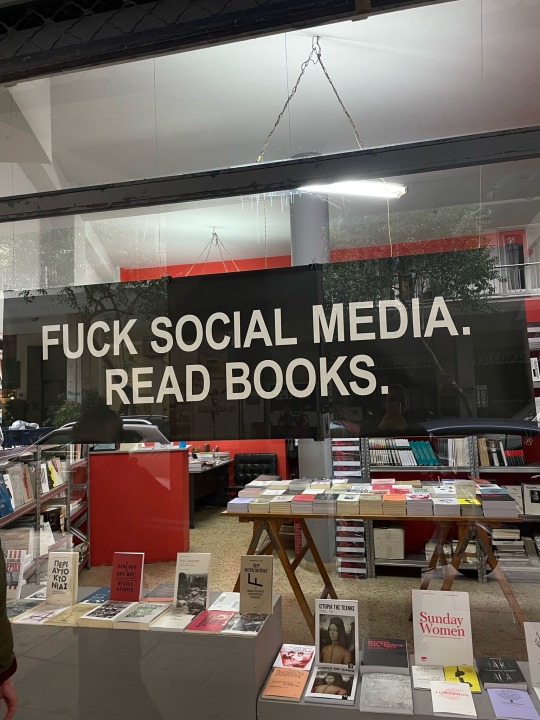
66K notes
·
View notes
Text
I love the idea of working at a library and doing video stuff but GOD if it wasn't only part-time and up to 25 hours a week. Like I was venting to my mom about my dilemma of thinking I could definitely get this part-time job that I am interviewing for next week, but unsure if I could get the full-time job I am interviewing for at the end of the month. She told me not to tell the pt job and to accept the job if they want me, and if I get the ft job, to do both. But the pt job explicitly told me in an email that they need me to live there (I currently live around an hour away) because of stuff that comes up, which leads me to believe I couldn't juggle it with this full-time job. I am nervous to decline though as what if I don't get the ft job? Ughhhh
#literally in my interview for the pbs job I was like oh I love how this serves our community#and I obviously feel that way towards the library job too#just wish it was full-time#I also loved how I was personally emailed about the position. it just felt very personal#the ft job was like an automated deal. and the pbs job was an email from hr
0 notes
Text
Comparative Analysis of Orchestrator Polyglot Approaches
Aria Automation Orchestrator (vRO) offers three distinct methodologies for integrating Polyglot scripting capabilities into automation workflows and actions: Zip Bundles, Script Environments, and Native Libraries. Each approach caters to specific operational requirements, dependency management strategies, and infrastructure constraints. Orchestrator supports 3 languages: Python, Node.js and…
0 notes
Text
Web Scraping 101: Everything You Need to Know in 2025

🕸️ What Is Web Scraping? An Introduction
Web scraping—also referred to as web data extraction—is the process of collecting structured information from websites using automated scripts or tools. Initially driven by simple scripts, it has now evolved into a core component of modern data strategies for competitive research, price monitoring, SEO, market intelligence, and more.
If you’re wondering “What is the introduction of web scraping?” — it’s this: the ability to turn unstructured web content into organized datasets businesses can use to make smarter, faster decisions.
💡 What Is Web Scraping Used For?
Businesses and developers alike use web scraping to:
Monitor competitors’ pricing and SEO rankings
Extract leads from directories or online marketplaces
Track product listings, reviews, and inventory
Aggregate news, blogs, and social content for trend analysis
Fuel AI models with large datasets from the open web
Whether it’s web scraping using Python, browser-based tools, or cloud APIs, the use cases are growing fast across marketing, research, and automation.
🔍 Examples of Web Scraping in Action
What is an example of web scraping?
A real estate firm scrapes listing data (price, location, features) from property websites to build a market dashboard.
An eCommerce brand scrapes competitor prices daily to adjust its own pricing in real time.
A SaaS company uses BeautifulSoup in Python to extract product reviews and social proof for sentiment analysis.
For many, web scraping is the first step in automating decision-making and building data pipelines for BI platforms.
⚖️ Is Web Scraping Legal?
Yes—if done ethically and responsibly. While scraping public data is legal in many jurisdictions, scraping private, gated, or copyrighted content can lead to violations.
To stay compliant:
Respect robots.txt rules
Avoid scraping personal or sensitive data
Prefer API access where possible
Follow website terms of service
If you’re wondering “Is web scraping legal?”—the answer lies in how you scrape and what you scrape.
🧠 Web Scraping with Python: Tools & Libraries
What is web scraping in Python? Python is the most popular language for scraping because of its ease of use and strong ecosystem.
Popular Python libraries for web scraping include:
BeautifulSoup – simple and effective for HTML parsing
Requests – handles HTTP requests
Selenium – ideal for dynamic JavaScript-heavy pages
Scrapy – robust framework for large-scale scraping projects
Puppeteer (via Node.js) – for advanced browser emulation
These tools are often used in tutorials like “Web scraping using Python BeautifulSoup” or “Python web scraping library for beginners.”
⚙️ DIY vs. Managed Web Scraping
You can choose between:
DIY scraping: Full control, requires dev resources
Managed scraping: Outsourced to experts, ideal for scale or non-technical teams
Use managed scraping services for large-scale needs, or build Python-based scrapers for targeted projects using frameworks and libraries mentioned above.
🚧 Challenges in Web Scraping (and How to Overcome Them)
Modern websites often include:
JavaScript rendering
CAPTCHA protection
Rate limiting and dynamic loading
To solve this:
Use rotating proxies
Implement headless browsers like Selenium
Leverage AI-powered scraping for content variation and structure detection
Deploy scrapers on cloud platforms using containers (e.g., Docker + AWS)
🔐 Ethical and Legal Best Practices
Scraping must balance business innovation with user privacy and legal integrity. Ethical scraping includes:
Minimal server load
Clear attribution
Honoring opt-out mechanisms
This ensures long-term scalability and compliance for enterprise-grade web scraping systems.
🔮 The Future of Web Scraping
As demand for real-time analytics and AI training data grows, scraping is becoming:
Smarter (AI-enhanced)
Faster (real-time extraction)
Scalable (cloud-native deployments)
From developers using BeautifulSoup or Scrapy, to businesses leveraging API-fed dashboards, web scraping is central to turning online information into strategic insights.
📘 Summary: Web Scraping 101 in 2025
Web scraping in 2025 is the automated collection of website data, widely used for SEO monitoring, price tracking, lead generation, and competitive research. It relies on powerful tools like BeautifulSoup, Selenium, and Scrapy, especially within Python environments. While scraping publicly available data is generally legal, it's crucial to follow website terms of service and ethical guidelines to avoid compliance issues. Despite challenges like dynamic content and anti-scraping defenses, the use of AI and cloud-based infrastructure is making web scraping smarter, faster, and more scalable than ever—transforming it into a cornerstone of modern data strategies.
🔗 Want to Build or Scale Your AI-Powered Scraping Strategy?
Whether you're exploring AI-driven tools, training models on web data, or integrating smart automation into your data workflows—AI is transforming how web scraping works at scale.
👉 Find AI Agencies specialized in intelligent web scraping on Catch Experts,
📲 Stay connected for the latest in AI, data automation, and scraping innovation:
💼 LinkedIn
🐦 Twitter
📸 Instagram
👍 Facebook
▶️ YouTube
#web scraping#what is web scraping#web scraping examples#AI-powered scraping#Python web scraping#web scraping tools#BeautifulSoup Python#web scraping using Python#ethical web scraping#web scraping 101#is web scraping legal#web scraping in 2025#web scraping libraries#data scraping for business#automated data extraction#AI and web scraping#cloud scraping solutions#scalable web scraping#managed scraping services#web scraping with AI
0 notes
Text
Lazy Loading Page Speed Optimization: Efficient Practices & Tips

Key Takeaways
Lazy loading can significantly improve page speed by loading only necessary content initially, reducing initial load times.
Implementing lazy loading can save bandwidth, which is crucial for users on limited data plans.
This technique enhances user experience by ensuring faster interactions and smoother scrolling.
SEO can benefit from lazy loading as search engines prefer faster websites, potentially improving rankings.
To effectively implement lazy loading, use browser-native features and ensure compatibility across different devices.
Enhancing Web Performance with Lazy Loading
In today's fast-paced digital world, web performance is more critical than ever. Slow websites can drive users away, impacting engagement and conversions. One powerful technique to boost performance is lazy loading. By understanding and implementing lazy loading, you can optimize your website's speed and efficiency, keeping your visitors engaged and satisfied.
Understanding the Need for Speed
Users expect websites to load quickly and efficiently.
Slow loading times can lead to higher bounce rates.
Improved speed enhances user satisfaction and retention.
Most importantly, speed is not just a luxury; it's a necessity. Users are increasingly impatient, and a delay of even a few seconds can cause them to abandon your site. Therefore, ensuring that your site loads swiftly is crucial for maintaining user interest and engagement.
Lazy loading offers a solution by optimizing the loading process. Instead of loading every element of a page at once, lazy loading prioritizes essential content and defers non-essential elements. This approach can make a dramatic difference in how quickly your site feels to users.
Lazy Loading: A Game Changer for Web Efficiency
Lazy loading is more than just a buzzword; it's a transformative technique for web optimization. By deferring the loading of non-essential elements, such as images and videos, until they are needed, lazy loading reduces the initial load time of a webpage.
Images and videos load only when they enter the viewport.
Reduces server requests, enhancing page speed.
Particularly beneficial for mobile users with limited bandwidth.
Besides that, lazy loading helps in conserving resources, which is particularly beneficial for mobile users who might be on limited data plans. By only loading what's necessary, users experience faster interactions and smoother scrolling, which can significantly improve their overall experience.
Eager Loading: When Immediate Isn't Ideal
Eager loading, the opposite of lazy loading, involves loading all page elements at once. While this approach might seem straightforward, it can lead to longer initial load times, especially on content-heavy pages. Therefore, eager loading is not always the best choice, particularly when dealing with large images or videos.
Lazy loading, on the other hand, ensures that your website delivers essential content swiftly, making it an ideal choice for optimizing page speed and improving user experience.
Benefits of Lazy Loading
Lazy loading isn't just about speed; it's about creating a seamless and efficient user experience. Let's delve into the various benefits it offers.
Faster Initial Load Times
By loading only the necessary elements initially, lazy loading significantly reduces the time it takes for a page to become interactive. Users can start engaging with the content almost immediately, without waiting for all elements to load.
This immediate engagement is crucial in retaining user interest. For instance, if your homepage loads quickly, users are more likely to explore further, increasing the chances of conversion.
Additionally, faster load times can have a positive impact on your website's bounce rate. Users are less likely to leave if they don't have to wait for content to load, which can improve your site's overall performance metrics.
Loading Images Efficiently
Images often account for the majority of a webpage's load time. By implementing lazy loading for images, you can significantly improve your page speed. This involves loading images only when they are about to enter the viewport. As a result, users won't have to wait for all images to load before they can interact with your content.
To do this effectively, you can use the loading="lazy" attribute in your image tags. This attribute tells the browser to defer loading the image until it is close to being visible. Additionally, consider using responsive image techniques to serve different image sizes based on the user's device, further optimizing load times.
Handling Videos and Media Content
Videos and other media content can be resource-intensive, causing significant delays in load times if not managed properly. Lazy loading can also be applied to these elements. By embedding videos with lazy loading techniques, you ensure they only load when a user scrolls to them.
For example, instead of directly embedding a video, use a thumbnail image with a play button overlay. When the user clicks the play button, the video loads and plays. This not only saves bandwidth but also improves the initial loading speed of the page.
JavaScript and CSS Deferred Loading
JavaScript and CSS files are essential for modern web applications, but they can also be a bottleneck if not handled correctly. Lazy loading these resources involves deferring their loading until they are needed. This can be achieved using the defer and async attributes for JavaScript files.
The defer attribute ensures that the script is executed after the HTML document has been parsed, while the async attribute allows the script to be executed as soon as it's available. For CSS, consider using media queries to load stylesheets conditionally based on the user's device or viewport size.
Tips for Optimizing Lazy Loading
Implementing lazy loading is just the beginning. To truly optimize your website's performance, follow these additional tips and best practices.
Use Browser Native Features
Modern browsers offer native support for lazy loading, making it easier than ever to implement this technique. By using native features, you can ensure compatibility and reduce the need for third-party libraries, which can add unnecessary overhead.
To take advantage of these features, simply add the loading="lazy" attribute to your image and iframe tags. This simple addition can have a significant impact on your page speed, especially for image-heavy sites.
Besides, using native features ensures that your site remains future-proof, as browsers continue to enhance their support for lazy loading and other performance optimizations.
Minimize Default Image Size
Before applying lazy loading, it's crucial to optimize your images for size. Large images can still slow down load times, even with lazy loading. Use image compression tools to reduce file sizes without sacrificing quality.
Optimize Animations
Animations can enhance user experience, but they can also impact performance if not optimized. Use CSS animations instead of JavaScript whenever possible, as they are more efficient and can be hardware-accelerated by the browser.
Ensure that animations are smooth and don't cause layout shifts, which can negatively affect user experience. Test your animations on different devices to ensure they perform well across the board.
Remember, the goal is to create a seamless experience for your users. By optimizing animations, you can enhance the visual appeal of your site without compromising performance.
Test Across Multiple Devices
It's essential to test your website on a variety of devices and screen sizes. What works well on a desktop might not perform the same on a mobile device. Use tools like Google PageSpeed Insights to analyze your site's performance and identify areas for improvement.
Regular testing ensures that your lazy loading implementation works as intended across different platforms, providing a consistent experience for all users.
Overcoming Common Lazy Loading Challenges
While lazy loading offers numerous benefits, it's not without its challenges. Addressing these issues ensures that your implementation is successful and doesn't negatively impact your site.
Dealing with SEO Concerns
Lazy loading can sometimes interfere with search engine indexing if not implemented correctly. To ensure your content is indexed, use server-side rendering or provide fallbacks for search engines that may not execute JavaScript. For more insights, check out how lazy loading decreases load time and increases engagement.
Ensure all critical content is available without JavaScript.
Use structured data to help search engines understand your content.
Regularly monitor your site's indexing status in Google Search Console.
These strategies help maintain your site's visibility in search engine results, ensuring that lazy loading doesn't negatively impact your SEO efforts.
Addressing Browser Compatibility Issues
While most modern browsers support lazy loading, some older versions may not. To ensure compatibility, consider using a polyfill or fallback solutions for browsers that don't support lazy loading natively.
By addressing these compatibility issues, you can provide a consistent experience for all users, regardless of their browser choice. Regularly updating your site and testing on different browsers can help you identify and resolve any issues that arise.
Troubleshooting Loading Delays
Even with lazy loading implemented, you might encounter loading delays. This often happens when elements are not optimized or when there are too many third-party scripts running on your site. To troubleshoot these issues, start by identifying the elements that are causing delays. Use tools like Google Chrome's Developer Tools to pinpoint these elements and analyze their loading times.
Once you've identified the culprits, consider compressing images, deferring non-essential scripts, and minimizing the use of third-party plugins. By doing so, you can significantly reduce loading times and improve the overall performance of your website.
The Future of Lazy Loading in Web Development
Lazy loading is set to become an integral part of web development as websites continue to grow in complexity and size. With the increasing demand for faster and more efficient websites, lazy loading offers a practical solution to enhance user experience without compromising on content richness.
"Lazy loading is not just a trend; it's a necessity for modern web development. As websites evolve, so do the techniques we use to optimize them."
As more developers recognize the benefits of lazy loading, we can expect to see advancements in browser support and new tools that make implementation even easier. This evolution will ensure that lazy loading remains a vital component of web optimization strategies.
Emerging Technologies that Support Lazy Loading
Several emerging technologies are poised to enhance lazy loading capabilities. For instance, progressive web apps (PWAs) and server-side rendering (SSR) can work alongside lazy loading to deliver content more efficiently. PWAs offer offline capabilities and faster load times, while SSR ensures that content is rendered on the server, reducing the load on the client's device.
Additionally, advances in artificial intelligence and machine learning could further optimize lazy loading by predicting user behavior and preloading content accordingly. These technologies have the potential to revolutionize how we approach web performance optimization.
The Growing Importance of Mobile Optimization
As mobile usage continues to rise, optimizing websites for mobile devices has become more critical than ever. Lazy loading plays a crucial role in this optimization by reducing data usage and improving load times on mobile networks.
By implementing lazy loading, you can ensure that your mobile users have a seamless experience, regardless of their network conditions. This is particularly important for users in regions with slower internet speeds, where every byte counts.
Frequently Asked Questions
Lazy loading is a powerful tool, but it can also raise questions for those unfamiliar with its implementation. Here are some common questions and answers to help you better understand lazy loading and its impact on your website.
These insights will help you make informed decisions about implementing lazy loading on your site and address any concerns you may have.
"Lazy loading can seem daunting at first, but with the right guidance, it becomes an invaluable asset for web optimization."
What is lazy loading and how does it work?
Lazy loading is a technique that defers the loading of non-essential elements, such as images and videos, until they are needed. This reduces the initial load time of a webpage, allowing users to interact with the content more quickly. By only loading elements when they enter the viewport, lazy loading conserves resources and improves performance.
How does lazy loading affect page speed and SEO?
Lazy loading can significantly enhance page speed by reducing the number of elements that need to be loaded initially. This not only improves user experience but also positively impacts SEO. Search engines favor faster websites, which can lead to improved rankings.
However, it's essential to ensure that lazy loading is implemented correctly to avoid any negative impact on SEO. This includes providing fallbacks for search engines that may not execute JavaScript and ensuring that all critical content is accessible without JavaScript. For more insights, check out this beginner's guide to lazy loading.
By addressing these considerations, you can harness the benefits of lazy loading without compromising your site's visibility in search engine results.
"Faster websites are favored by both users and search engines, making lazy loading a win-win for performance and SEO."
Therefore, lazy loading is an effective strategy for enhancing both user experience and search engine rankings.
What types of content should be lazy loaded?
Lazy loading is particularly beneficial for large images, videos, and other media content that can slow down a webpage. By deferring these elements, you can ensure that users only load what they need, when they need it.
Additionally, lazy loading can be applied to JavaScript and CSS files, further optimizing load times. By prioritizing essential content and deferring non-essential elements, you can create a more efficient and user-friendly website.
Are there any drawbacks to implementing lazy loading?
While lazy loading offers numerous benefits, it does have some potential drawbacks. If not implemented correctly, it can interfere with search engine indexing and result in missing or delayed content. To mitigate these risks, ensure that your lazy loading implementation is compatible with search engines and provides fallbacks for non-JavaScript environments. For more insights, check out Boost Your Website Speed With Lazy Loading.
How do I verify if lazy loading is working on my site?
To verify that lazy loading is working, use browser developer tools to inspect the network activity. Check if images and other media elements are loading only when they enter the viewport. Additionally, tools like Google PageSpeed Insights can help you analyze your site's performance and confirm that lazy loading is functioning as intended.
By regularly monitoring your site's performance and addressing any issues that arise, you can ensure that lazy loading continues to enhance your website's speed and user experience.
#A/B testing strategies#abstract design#Adobe Sensei automation#affordable AI tools#AI capability experimentation#AI-driven design suggestions#AI-driven innovation#alternate reality game#API integration#Appointment booking#appointment cancellation policy#ARG#authentic partnership#automated resizing#background removal#behind-the-scenes content#Blue color scheme#budget-friendly design software#Canva free version#Canva Pro features#Client data protection#client feedback tools#Client testimonials#Cloud Libraries#community building#community engagement#community engagement platforms#content automation#Conversion tracking#cost-effective strategies
0 notes
Text
#tiktok#videos#libraries#information science#library of congress#so the point is not that they can’t opt out but that it was intentionally buried and lots of libraries have automated updates
1 note
·
View note
Text
oh my god i don't speak to my dad anymore cuz hes nutty but i know what he does for a living
and musk is currently pulling a "the software govs use is 50 years old which means there can be no advances"
and that's..... that's what my dad does for a living, he gets paid 500-1k an hour to make software that specifically communicates with old legacy software cause he's a 90s dev who knows the old languages still and it's more efficient to hire a freak who knows how to make something to bridge between the old and new programs than to fully trash the old system
like there's literally consultants that get hired for that specific purpose and as a software guy musk KNOWS this
#personal#im losing a LOT of money and decent work connections cause its less stressful than dealing with the crazy man#who literally called my professors at their personal art studios =_=#but ummm???? um??? hes like a low level linkedin influencer lmfao ._.#for software and THIS specific subject matter#the thing ive been getting raises on at work is making scripts to communicate between adobe software with the spreadsheets our#PLM system at work spits out....to automate a bunch of artwork thru libraries.........????#the way my boss gets me to not leave is by giving me /coolmathgames.com/ as a treat basically#and more money for being able to solve /coolmathgames.com/#i work in corporate and one of our order management systems specifically gets routed thru a windows vista virtual machine#cause they dont feel the need to fix....cuz if its not broke#just make the new things that bridge between the two systems?????#instead of having to transfer over decades of a database it makes 0 sense#idk man im rlly frustrated online cuz one of my dads patents is for a legacy speech to text software#(and the other is for a logistics/shipment thing)#like he wasnt the lead on either project but the speech to text specifically is irritating cuz theres#things ppl call 'AI' and im like....thats a buzzword this is litcherally 90s/00s tech and ive been in the office it was made lol
1 note
·
View note
Text
JavaScript Testing Best Practices: Frameworks for Success

Unlock the secrets to successful JavaScript testing with our detailed infographic! From unit testing in JavaScript to the most effective frontend testing frameworks, this visual guide showcases the top JavaScript testing frameworks, libraries, and best practices to ensure robust and efficient test automation.
#JavaScript Testing Frameworks#JavaScript Test Automation#Unit Testing in JavaScript#JavaScript Testing Libraries#Frontend Testing Frameworks#JavaScript Testing Best Practice
0 notes
Text

#G2M’s EZY-Auto prep is an automated #NGS library preparation workstation equipped with user-friendly #software, compatible hardware, and a professional support team, enabling quick #sample processing for an excellent library #preparation experience. It accommodates various sample types and quantities to meet diverse needs. Additionally, it features heating and cooling, magnetic plate lifting, #PCR thermal cycling, UV sterilization, and efficient #purification to ensure accurate and contamination-free library construction.
Contact us at [email protected] or +91-8800821778 if you need any further assistance!
Visit our website for more information: https://www.genes2me.com/automated-ngs-library-sample-preparation
#automated #library #workstation #analysis #rtpcr #solutions #instrument #magnetic #hardware
#g2m#genes2me#automated#library#workstation#software#analysis#rt pcr#pcr#ive#ngs#next generation sequencing#instrument#magnetic#hardware
0 notes
Text
Top JavaScript Testing Frameworks for 2024: Boost Your Test Automation
Find the best JavaScript testing libraries for 2024. Learn about key frameworks for unit and integration testing, and discover best practices to streamline your testing process.
#JavaScript Testing Frameworks#JavaScript Test Automation#Unit Testing in JavaScript#JavaScript Testing Libraries#Frontend Testing Frameworks#JavaScript Testing Best Practices#JavaScript Integration Testing
0 notes
Text
I know I normally joke that something always implodes when my boss goes off on leave but it
it's a joke guys
RA was broken last week and apparently that wasn't enough bc now everyone thinks their reservations are here at SH and they're making that my problem
and frankly? It's fucken WH. bane of my life. Clarify your emails my dudes! Check your app data!
#talkin' malarky#one library closes and the email breaks lmao#... in WH's defence it's not actually their fault#automated email chains. I remember vaguely learning how to do them#but also. Also. I've just had CH phone us like they couldn't check the customer's account themselves??? PLEASE do your gd job c'mon man
1 note
·
View note