#like this is real software engineering and not just scripting
Explore tagged Tumblr posts
Text
.
#lol thank god i decided to hold off on adding the identifiers until later#this framework is really advanced for UI automation and it's a big stretch for me!!#like this is real software engineering and not just scripting#which is NOT EASY TO FIND#my coworker/lead who introduced this framework on our project is literally so fucking valuable...#does he even KNOW? does he even UNDERSTAND#how hard it is to find actual talented engineers who are willing to work on automation??????#if people say I'm a unicorn then what about this guy????#i'm so grateful to have him leading our team because i am learning SO MUCH#and building shit that i never ever in a million years would have built on my own#like the job i just left? i could have coasted there just writing the simplest POMs and test scripts#but this job is like. i am doing Real and Cool Engineer things#and yet it's still 'just automation' so the pressure from leadership just isnt there lmao9o#the devs are in crunch and we're not even MANUAL TESTING right now#they have the poor product folks testing for the imminent release jdkkskksksjsjsjs#clearly that is bad for the team and the product etc. i do not approve#and yet.#it has been nice to be able to focus solely on automation <_<
1 note
·
View note
Text
The Astrology About Your Difficult Placements & Turning Them Into A Career Opportunity
Note: This post is based on my personal observations and patterns I've noticed over the years. It's important to understand that no single placement in a chart can determine whether someone is “good” or “bad,” a success or a failure, or even something as extreme as a criminal. Astrology is complex, and the entire birth chart must be considered as a whole. What we often label as "difficult" placements can actually become powerful sources of strength if we choose to approach them with awareness, effort, and a growth mindset. These placements aren’t curses, they’re invitations to evolve. This post is based on Vedic/Sidereal Astrology.
Astrology is a lot like Google Maps, it shows you possible routes to your destination, but it’s still up to you which path to take. It can guide, not dictate. That’s why I find it disheartening when some astrologers deliver overly negative interpretations that leave people feeling helpless or afraid and making serious life decisions based on it. Every placement holds multiple possibilities, some more challenging than others. With awareness and the right mindset, even the toughest placements can become powerful tools for growth.
These placements don’t doom you, they challenge you to rise.
Mars in 12th - Hidden enemies, betrayal from co-workers/colleagues, vehicle accidents, high blood pressure, imprisonment, compulsive behavior, hit man.
On the bright side, this is a good placement for martial artists, military careers, architectural /structural engineering, psychologist, working in intelligence or secret service, crime scene investigator, MMA fighter, monk, athletes, etc.
Moon in 8th - Volcanic emotions often buried. Might be emotionally manipulative in a subtle way. Intense and secretive and hide their emotions. Reads people with their x-ray vision.
On the bright side, this is a good placement for healers, astrologer, detective, investigator, researcher, astronomer, criminal profiler, hospice worker, witch, therapist, grief counselor, cult leader, etc.
Venus in 8th - Can get into surface-level relationships for "convenience". STDs, in some cases. Financial ruin from the partners. Betrays/cheats or the other way around.
On the bright side, this is a good placement for relationship counselor, sex therapist, even porn stars, financial advisor, lobbyist, artists, script writer, photographers, videographers, model, financial firm chairman, business owner, club/casino owner/worker, etc.
North Node in 1st - Prone to attract scandals, betrayals. Identity crisis. Chases validation, success or people only to feel empty. Project an image that's not real.
On the bright side, this is a good placement for social media influencer, streamer, entrepreneur, lawyer, public figure, vlogger, model, activist, etc.
Sun in 12th - Side character in their own life. Hypochondriacs. Felt underappreciated or not recognized for your self-worth. Isolate themselves when depression hits.
On the bright side, this is a good placement for foreign settlement or just moving far away from birth place where they get recognized for being an entrepreneur, startup founder, politician or govt jobs in a foreign country/state, behind-the- scenes work in the movie industry, freelancer, software engineer, etc.
Venus in 6th - Overindulgence in food/drinks. Ovarian cyst for women. Menstrual issues. Prone to get STDs. Betrayal from women. Having a crazy ex.
On the bright side, this is a good placement for service workers, emergency care, veterinarian, doctor, nurse, mental health worker, wellness coach, interior designer, HR, cosmetologist, gynaecologist, pet groomer, dog walker, plastic surgeon, Hairstylist, Makeup specialist, homemaker, hospitality worker, etc.
Mars in 6th - Workplace drama. Chronic illness. Rude to others or other way around. Betrayal from men. Might be a smoker.
On the bright side, this is a good placement for chefs, firefighters, military careers, surgeon, personal trainer, conflict resolution expert, racer, raw material manufacturer, athletes, Managerial positions in the hospitality/retail industry, architect, engineer, etc.
South node in 4th - Detachment from home life or unstable family situation. Foster care, in some cases. Odd one out of the family in some cases.
On the bright side, this is a good placement for a travel consultant/guide, social worker, game developer, life coach, realtor, real estate agent, antique items seller, costume designer, comic artist, comedian script writer, animator, VFX specialist, foster care worker, paediatrician, nutritionist, etc.
North node in 8th - Prone to get into trouble with law enforcement. Into drugs. In and out of jail in some cases. Stalker or the other way around. Pimp, in some cases.
On the bright side, this is a good placement for a criminal lawyer, police officer, forensic investigator, crime or thriller writer, crisis management expert, industrial worker, manufacturer, de-addiction center worker, activist, law enforcement, etc.
Saturn in 4th - Childhood trauma or abuse. Protein or vitamin deficiency, in some cases. Punished/emotional neglect by a parent, in some cases.
On the bright side, this is a good placement for an architect, realtor, nuclear power plant engineer/worker, zookeeper, homeless shelter worker, factory worker, volcanologist, meteorologist, nutritionist, bio tech careers, newsreader, magazine/article writer, TV show host, small business owner, carpenter, etc.
Wanna go deeper into the layers of your placements? DM me for a complete astrology reading or a 5 year/8 year marriage report or synastry reading🌙💬 and check out my pinned post for pricing + details 💫💸
Let’s decode your cosmic chaos together ⭐
Part 2 of this post will be about retrograde planets!
#astrology#astrology readings#birth chart#astro observations#astro notes#spirituality#spiritual awakening#spiritual journey#zodiac signs#vedic astrology#vedic philosophy#vedic astro notes#vedicwisdom#vedic chart#vedic astro observations#astrologer#astro placements#astro community#astro tumblr#astrology notes#astrology signs#astrology tumblr#natal placements#natal chart#natal astrology#natal aspects#astrology blog#astrology chart#astrology observations#astrology community
296 notes
·
View notes
Text
Technomancy: The Fusion Of Magick And Technology

Technomancy is a modern magickal practice that blends traditional occultism with technology, treating digital and electronic tools as conduits for energy, intent, and manifestation. It views computers, networks, and even AI as extensions of magickal workings, enabling practitioners to weave spells, conduct divination, and manipulate digital reality through intention and programming.
Core Principles of Technomancy
• Energy in Technology – Just as crystals and herbs carry energy, so do electronic devices, circuits, and digital spaces.
• Code as Sigils – Programming languages can function as modern sigils, embedding intent into digital systems.
• Information as Magick – Data, algorithms, and network manipulation serve as powerful tools for shaping reality.
• Cyber-Spiritual Connection – The internet can act as an astral realm, a collective unconscious where digital entities, egregores, and thought-forms exist.
Technomantic Tools & Practices
Here are some methods commonly utilized in technomancy. Keep in mind, however, that like the internet itself, technomancy is full of untapped potential and mystery. Take the time to really explore the possibilities.
Digital Sigil Crafting
• Instead of drawing sigils on paper, create them using design software or ASCII art.
• Hide them in code, encrypt them in images, or upload them onto decentralized networks for long-term energy storage.
• Activate them by sharing online, embedding them in file metadata, or charging them with intention.
Algorithmic Spellcasting
• Use hashtags and search engine manipulation to spread energy and intent.
• Program bots or scripts that perform repetitive, symbolic tasks in alignment with your goals.
• Employ AI as a magickal assistant to generate sigils, divine meaning, or create thought-forms.

Digital Divination
• Utilize random number generators, AI chatbots, or procedural algorithms for prophecy and guidance.
• Perform digital bibliomancy by using search engines, shuffle functions, or Wikipedia’s “random article” feature.
• Use tarot or rune apps, but enhance them with personal energy by consecrating your device.
Technomantic Servitors & Egregores
• Create digital spirits, also called cyber servitors, to automate tasks, offer guidance, or serve as protectors.
• House them in AI chatbots, coded programs, or persistent internet entities like Twitter bots.
• Feed them with interactions, data input, or periodic updates to keep them strong.
The Internet as an Astral Plane
• Consider forums, wikis, and hidden parts of the web as realms where thought-forms and entities reside.
• Use VR and AR to create sacred spaces, temples, or digital altars.
• Engage in online rituals with other practitioners, synchronizing intent across the world.
Video-game Mechanics & Design
• Use in-game spells, rituals, and sigils that reflect real-world magickal practices.
• Implement a lunar cycle or planetary influences that affect gameplay (e.g., stronger spells during a Full Moon).
• Include divination tools like tarot cards, runes, or pendulums that give randomized yet meaningful responses.

Narrative & World-Building
• Create lore based on historical and modern magickal traditions, including witches, covens, and spirits.
• Include moral and ethical decisions related to magic use, reinforcing themes of balance and intent.
• Introduce NPCs or AI-guided entities that act as guides, mentors, or deities.
Virtual Rituals & Online Covens
• Design multiplayer or single-player rituals where players can collaborate in spellcasting.
• Implement altars or digital sacred spaces where users can meditate, leave offerings, or interact with spirits.
• Create augmented reality (AR) or virtual reality (VR) experiences that mimic real-world magickal practices.
Advanced Technomancy
The fusion of technology and magick is inevitable because both are fundamentally about shaping reality through will and intent. As humanity advances, our tools evolve alongside our spiritual practices, creating new ways to harness energy, manifest desires, and interact with unseen forces. Technology expands the reach and power of magick, while magick brings intention and meaning to the rapidly evolving digital landscape. As virtual reality, AI, and quantum computing continue to develop, the boundaries between the mystical and the technological will blur even further, proving that magick is not antiquated—it is adaptive, limitless, and inherently woven into human progress.

Cybersecurity & Warding
• Protect your digital presence as you would your home: use firewalls, encryption, and protective sigils in file metadata.
• Employ mirror spells in code to reflect negative energy or hacking attempts.
• Set up automated alerts as magickal wards, detecting and warning against digital threats.
Quantum & Chaos Magic in Technomancy
• Use quantum randomness (like random.org) in divination for pure chance-based outcomes.
• Implement chaos magick principles by using memes, viral content, or trend manipulation to manifest desired changes.
AI & Machine Learning as Oracles
• Use AI chatbots (eg GPT-based tools) as divination tools, asking for symbolic or metaphorical insights.
• Train AI models on occult texts to create personalized grimoires or channeled knowledge.
• Invoke "digital deities" formed from collective online energies, memes, or data streams.
Ethical Considerations in Technomancy
• Be mindful of digital karma—what you send out into the internet has a way of coming back.
• Respect privacy and ethical hacking principles; manipulation should align with your moral code.
• Use technomancy responsibly, balancing technological integration with real-world spiritual grounding.
As technology evolves, so will technomancy. With AI, VR, and blockchain shaping new realities, magick continues to find expression in digital spaces. Whether you are coding spells, summoning cyber servitors, or using algorithms to divine the future, technomancy offers limitless possibilities for modern witches, occultists, and digital mystics alike.

"Magick is technology we have yet to fully understand—why not merge the two?"
#tech witch#technomancy#technology#magick#chaos magick#witchcraft#witch#witchblr#witch community#spellwork#spellcasting#spells#spell#sigil work#sigil witch#sigil#servitor#egregore#divination#quantum computing#tech#internet#video games#ai#vr#artificial intelligence#virtual reality#eclectic witch#eclectic#pagan
107 notes
·
View notes
Text
I went to the Apple Store yesterday to try the scripted demo of their VR headset. My overall impression is that it's the best possible execution of what might be a fundamentally flawed idea.
The passthrough video is pretty incredible. It's somewhat dimmer than reality, and the color accuracy is just OK, but it's more than good enough to feel like you're looking through clear displays at the real world. I'm told the passthrough on the Quest 3 is even better, but haven't tried that and can't comment. One thing is that there is a weird motion blur effect when you turn your head, I'm not sure if that's a display tech limitation or introduced deliberately by the software as a workaround for a different display tech limitation.
The resolution is 4K per eye, which, as mentioned, is more than enough for a powerful sense of presence in the real world. One of the nifty bits of the demo was when you turn the dial to tune out the world and suddenly you're sitting by a mountain lake, and the feeling of actually being there is overwhelming. The dystopian implications of needing a VR headset to sit at a mountain lake aside, it would be cool to have one just to have your office be anywhere you can imagine. Not $3500-before-tax cool, but cool.
Wow sports leagues are going to love this thing. I don't give a shit about sports and even I was thinking, "If the NBA put a stereoscopic camera courtside and sold you games for $50 a pop, I'd absolutely buy that"
But 4K per eye is not enough to do work, not even close. The experience of using normal computer-y applications on this was not unlike plugging your laptop in to a TV that's at the normal TV distance. You can do it, it works, but it's not anyone's preferred way of working. Text is amazingly legible, but only at sizes that are equivalent to having a single webpage take up your entire 4K monitor at normal monitor distance.
It is not particularly comfortable. Part of this might be that the store demo makes you use the "catcher's mitt" strap, which only goes around the back of your head and so gravity has to be countered only by the pressure of the thing against your face. Reviewers have said that if you use the other band that goes over your head the situation is better, but still.
A lot of early comments were making fun of Apple for having the battery be an external thing you put in your pocket and attach with a wire, but I think that's just fine: we all walk around with giant batteries in our pockets anyway, and anything you can do to have less weight on your head is a Good Thing. But then Apple took all those weight savings and spent them on making the stupid thing out of metal and glass instead of polycarbonate. It's nuts! It's like if you made a car that was 500kg lighter because you invented magical tech for keeping the engine somewhere else, and then went "great! with all the weight savings now we can build the body out of lead". Apple, you don't need to fear plastic. Plastic is good! Plastic built modern civilization.
You control it with a combination of eye tracking and pinch gestures. This is the main piece of evidence of my "best version of a bad idea" thesis: it works really, really well; so well that I can tell this is probably an evolutionary dead end. It's just fine— miraculous, even— for dragging windows around and doing the basic stuff the in-store demo has you do. It's amazing that you can more or less have your hands anywhere, including on your lap, and the recognition works perfectly (by contrast with the HoloLens I tried 5 or so years ago where the gesture recognition was total crap). But it's immediately obvious that you can never do serious manipulation of your computing environment with this.
The takeaway is that it's incredible for passive consumption of specifically-made media, assuming that ever exists at scale. But it will be a long time before we're gogged in like Hiro Protagonist to do our office jobs this way.
166 notes
·
View notes
Text
Hey you! Yes, you! Learn how to use GZDoom!
Also if you see this post, please reblog it if you think it's good, like I don't think Tumblr's algorithm (that kinda exists) will like it.
Hi, I'm Lynn "WJB" Beck, and I'm here to tell you about an exciting new old game engine that is extremely easy to use for not just making original games, but also mods and animations and stuff!
And this engine... is GZDoom.
GZDoom is an enhanced sourceport of the 1993 first-person shooter, demon-punching simulator and stress-test for pretty much any technology that contains a computer. As opposed to more low-key and/or "vanilla" sourceports like Chocolate Doom or Boom, GZDoom allows for a lot more options, including Build Engine-style voxels, several types of dynamic lighting, and even stuff that was originally exclusive to specific Doom Engine games, like Strife's light RPG mechanics, This means that it can be used to make extremely impressive "total conversion" mods, and even fully original games with entirely custom stuff!
This guide covers how to get started, and a basic overview of how certain things work (get ready to learn about lumps!).
Getting Started
Ok so before you can start Doing The Thing, you need to... install some software! Don't worry, it's only like 4 and they're fairly lightweight.
Go to this website here and download the most recent version of GZDoom. You will need this to actually run your game.
Go here and get Slade. You will need this to import custom graphics and audio, as well as to use text-lumps (which are basically necessary, even if you're making a basic custom level set, and I will explain why further down).
This ZDoom Forum topic is where you can get Ultimate Doom Builder. While there are other Doom mapping tools, UDB is what I personally use, and it's extremely beginner-friendly while also being fairly versatile. It even has a built-in script editor, so you can modify a script and then immediately jump into testing to see if what you've done has worked!
Finally, you need a copy of specifically Doom 2. You could use Doom 1, but in my opinion Doom 2 is better because it has a lot more stuff than the first game, and - let's be real - you'll probably be doing a lot of vanilla mapping to get to grips with the editor before you can start making your big ambitious game (which is what I'm doing over on my modding sideblog, check it out). I'll leave this one up to you. EDIT: I forgot that Freedoom exists. That's also good.
Mounting stuff into Ultimate Doom Builder
Next, you'll need to get UDB set up. This is fairly easy. First open UDB and, as soon as it starts up, go to the top-menu and click "Tools", then go to Game Configuration. Select "GZDoom: Doom 2 (UDMF)" and click "add resource"; using the attached file-explorer, locate the Doom 2 folder on your computer's file system and add DOOM2.WAD to the list of resources, then do the same with gzdoom.pk3 in the GZDoom folder (making sure to switch the "Add Resource" tab from "From WAD" to "From PK3". Click Ok, and you're done!
If you want to put your custom graphics into the game, you simply create a WAD file in Slade, put your graphics in (more on that later) and save it; then when creating a map in UDB, this box will appear:
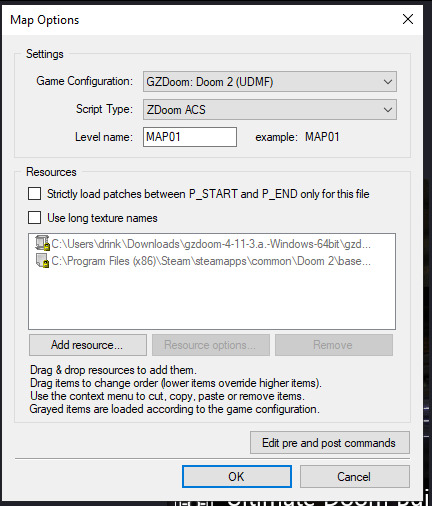
If you click "Add resource" here, you can then select your custom wad and use any assets, code etc. in your map!
How Slade works
This bit is a bit more complex because it deals with multiple file formats and methods of importing stuff, but I'll start simply by explaining textures, flats, sprites and patches.
Before I do that though, I need to talk about Markers. To define images as a sprite, patch or flat, you need to put them between a pair of Markers with specific names, which you can create by clicking the "New Entry" button:

"Empty (Marker)" is selected by default, so all you need to do is name it. The naming format is [LETTER]_START to start a section and [LETTER]_END to end one; S_Start/S_End are for sprites, P_Start/P_End are for patches, and F_Start and F_End are for flats. You can, additionally, further subdivide this by making another pair of Markers inside a Start/End pair with a number after the letter, but I'm not sure if this does anything (my only experience with it is that the Doom 2 wad file does this).
Now to explain how these things actually work! First, sprites. A sprite is an image that represents an object or creature in the game, and a cool thing that GZDoom does is let you use generic PNGs instead of Doom's proprietary GFX format. Sprites use the following naming scheme: a four-letter identifier, a single character denoting what frame of the animation the image represents (the Arch-Vile, which has the most sprites out of any monster in Doom 2, has frames that go from A all the way to Z, and then [, \ and ]), and finally a number from 0-8 that indicates the angle the Thing (that's the technical term for a Doom Engine entity, by the way) is at. Using the Imp as an example:

The "0" angle just means that the sprite should look the same regardless of the player's angle; this is used for items, decorations, the death animations of all monsters (including players), and the two sprites used for Doom II's final boss.
A cool thing about sprite angles is that you can actually make a sprite work for multiple angles; by adding an extra frame-letter and angle-number after the first set, you can do things like have a monster whose left and right walking frames are the same but mirrored by formatting the sprite's name as something like NAMEA2A8 (in fact, the Imp uses this technique for all its sprites apart from its death animation).
Next up, flats! Flats are square textures that are designed to go on floors or ceilings (though you can use them anywhere, including as sky textures!) but lack the flexibility of patch-based textures. You literally just. Import your texture and put it between F_Start and F_End. That's it. That's how a flat works.
And finally, patches. Patches are complicated, but very easy to use when you know what you're doing. First, put your image between P_Start and P_End, then right click it, put your mouse over the "Graphics" dropdown, and select "Add to Patch Table". You will then be prompted to create a TEXTURES lump; click "Ok" with the default settings. This creates a Texture1 lump, and the "Patch Table" (which is just a list of patches, which I will explain soon), alongside P_Start and P_End if they aren't already present (and a dummy texture). Double-click Texture1 to open it, and then select "New Texture" (you can adjust the scale, too):
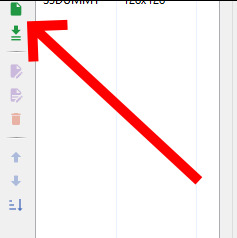
Once this is done, go to the top-right corner and click "Add patch":

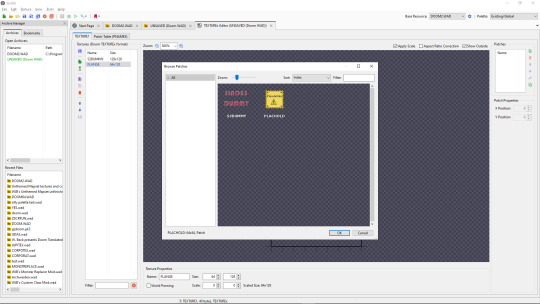
By default, you only have access to any patches you have assigned, but a cool trick I use in my own mapsets whenever I want to modify an official texture is to copy its Texture1 entry from the Doom 2 WAD, then paste it into my WAD's Texture1 and rename it. This does create copies of the constituent patches in your own wad's P_Start/P_End section, but you can delete those and it will still work fine.
Both patches and Flats are limited to 8-letter names, so be warned.
The actual final thing to talk about is converting PNGs to GFX; this is a simple process, but it can cause issues with colour. Basically, Doom has a very specific palette:

While this can look pretty good, on images it wasn't designed for or that use colours it doesn't feature, it can look pretty bad. For example, if I put this random image I made through the conversion process:
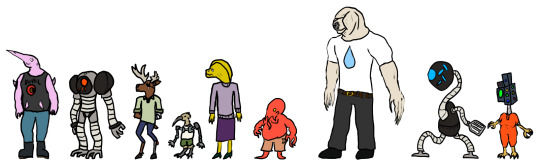
Then it comes out looking like this:
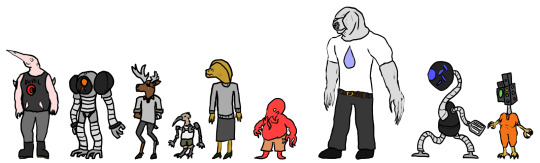
All the more cyan-adjacent hues become more blue, it nuked the antialiasing, and some of the gaps in my colouring are now much more obvious (especially on the fifth character's head and legs).
My point is, only do this if you want your mod to be compatible with more vanilla sourceports, or if you want to reduce the filesize. Otherwise, you're better off just using a strict palette when making the sprites and keeping them as PNGs.
Custom palettes are possible, but like. Literally all you do is click "New Entry", select "palette", name it, click the "Import from" button (purple page with a diagonal arrow on the top-middle of the palette-view window), set the filetype on the file explorer to "PNG", and import your custom palette image (which should be square (non-square images get squished and lose some colours) and 16x16 at the smallest, though the images I normally use are 128x128 because for some reason they're scaled up by a factor of 8, even though they display the same when imported regardless of size). You can even test them out or add them to the in-built palette list, which is nice. If you want it to override the default palette when your WAD is loaded, name the lump "PLAYPAL", which is what Doom's palette is called.
Now we get to talk about text lumps! I don't have much to say. Do the "New Entry" thing, select "Text", and name the file. The ZDoom wiki - which I will be linking to at the end - has information on each type, so check those out.
Map making
This is the final main section of this, and I'll try keeping it fairly brief and simple. Doom maps use four main elements; Vertices, Lines, Sectors, and Things. A Vertex is, well a vertex; it's a point in 2D space that acts as a starting or connecting point on a Line. Lines can be either walls or walkover triggers, depending on how you use them. Sectors can be rooms or shapes on the floor, and have properties such as damaging floors, being "underwater" (the player can swim and sound is muffled), or even having different gravity. Finally, a Thing is any entity that isn't one of those, ranging from monsters to player-starts to decorations, plus some complex technical ones I can't even begin to explain.
Useful resources
I am not good with words, but these places are!
ZDoom wiki - covers both regular ZDoom and GZDoom, plus other sourceports like the multiplayer-focused Skulltag and Zandronum. It has guides about ACS and ZScript, two of GZDoom's most useful tools for scripting maps and Things, respectively, as well as the obsolete "DECORATE" language which ZScript incorporates many elements of.
Dragonfly's Doomworks - mapping tutorial resource. I use their portal tutorial a lot whenever I want to put portals in a map.
Doomwiki - good for looking up monster and weapon stats for if you're making custom Things.
22 notes
·
View notes
Text
Python for Beginners: Launch Your Tech Career with Coding Skills
Are you ready to launch your tech career but don’t know where to start? Learning Python is one of the best ways to break into the world of technology—even if you have zero coding experience.
In this guide, we’ll explore how Python for beginners can be your gateway to a rewarding career in software development, data science, automation, and more.
Why Python Is the Perfect Language for Beginners
Python has become the go-to programming language for beginners and professionals alike—and for good reason:
Simple syntax: Python reads like plain English, making it easy to learn.
High demand: Industries spanning the spectrum are actively seeking Python developers to fuel their technological advancements.
Versatile applications: Python's versatility shines as it powers everything from crafting websites to driving artificial intelligence and dissecting data.
Whether you want to become a software developer, data analyst, or AI engineer, Python lays the foundation.
What Can You Do With Python?
Python is not just a beginner language—it’s a career-building tool. Here are just a few career paths where Python is essential:
Web Development: Frameworks like Django and Flask make it easy to build powerful web applications. You can even enroll in a Python Course in Kochi to gain hands-on experience with real-world web projects.
Data Science & Analytics: For professionals tackling data analysis and visualization, the Python ecosystem, featuring powerhouses like Pandas, NumPy, and Matplotlib, sets the benchmark.
Machine Learning & AI: Spearheading advancements in artificial intelligence development, Python boasts powerful tools such as TensorFlow and scikit-learn.
Automation & Scripting: Simple yet effective Python scripts offer a pathway to amplified efficiency by automating routine workflows.
Cybersecurity & Networking: The application of Python is expanding into crucial domains such as ethical hacking, penetration testing, and the automation of network processes.
How to Get Started with Python
Starting your Python journey doesn't require a computer science degree. Success hinges on a focused commitment combined with a thoughtfully structured educational approach.
Step 1: Install Python
Download and install Python from python.org. It's free and available for all platforms.
Step 2: Choose an IDE
Use beginner-friendly tools like Thonny, PyCharm, or VS Code to write your code.
Step 3: Learn the Basics
Focus on:
Variables and data types
Conditional statements
Loops
Functions
Lists and dictionaries
If you prefer guided learning, a reputable Python Institute in Kochi can offer structured programs and mentorship to help you grasp core concepts efficiently.
Step 4: Build Projects
Learning by doing is key. Start small:
Build a calculator
Automate file organization
Create a to-do list app
As your skills grow, you can tackle more complex projects like data dashboards or web apps.
How Python Skills Can Boost Your Career
Adding Python to your resume instantly opens up new opportunities. Here's how it helps:
Higher employability: Python is one of the top 3 most in-demand programming languages.
Better salaries: Python developers earn competitive salaries across the globe.
Remote job opportunities: Many Python-related jobs are available remotely, offering flexibility.
Even if you're not aiming to be a full-time developer, Python skills can enhance careers in marketing, finance, research, and product management.
If you're serious about starting a career in tech, learning Python is the smartest first step you can take. It’s beginner-friendly, powerful, and widely used across industries.
Whether you're a student, job switcher, or just curious about programming, Python for beginners can unlock countless career opportunities. Invest time in learning today—and start building the future you want in tech.
Globally recognized as a premier educational hub, DataMites Institute delivers in-depth training programs across the pivotal fields of data science, artificial intelligence, and machine learning. They provide expert-led courses designed for both beginners and professionals aiming to boost their careers.
Python Modules Explained - Different Types and Functions - Python Tutorial
youtube
#python course#python training#python#learnpython#pythoncourseinindia#pythoncourseinkochi#pythoninstitute#python for data science#Youtube
3 notes
·
View notes
Text
Normally I just post about movies but I'm a software engineer by trade so I've got opinions on programming too.
Apparently it's a month of code or something because my dash is filled with people trying to learn Python. And that's great, because Python is a good language with a lot of support and job opportunities. I've just got some scattered thoughts that I thought I'd write down.
Python abstracts a number of useful concepts. It makes it easier to use, but it also means that if you don't understand the concepts then things might go wrong in ways you didn't expect. Memory management and pointer logic is so damn annoying, but you need to understand them. I learned these concepts by learning C++, hopefully there's an easier way these days.
Data structures and algorithms are the bread and butter of any real work (and they're pretty much all that come up in interviews) and they're language agnostic. If you don't know how to traverse a linked list, how to use recursion, what a hash map is for, etc. then you don't really know how to program. You'll pretty much never need to implement any of them from scratch, but you should know when to use them; think of them like building blocks in a Lego set.
Learning a new language is a hell of a lot easier after your first one. Going from Python to Java is mostly just syntax differences. Even "harder" languages like C++ mostly just mean more boilerplate while doing the same things. Learning a new spoken language in is hard, but learning a new programming language is generally closer to learning some new slang or a new accent. Lists in Python are called Vectors in C++, just like how french fries are called chips in London. If you know all the underlying concepts that are common to most programming languages then it's not a huge jump to a new one, at least if you're only doing all the most common stuff. (You will get tripped up by some of the minor differences though. Popping an item off of a stack in Python returns the element, but in Java it returns nothing. You have to read it with Top first. Definitely had a program fail due to that issue).
The above is not true for new paradigms. Python, C++ and Java are all iterative languages. You move to something functional like Haskell and you need a completely different way of thinking. Javascript (not in any way related to Java) has callbacks and I still don't quite have a good handle on them. Hardware languages like VHDL are all synchronous; every line of code in a program runs at the same time! That's a new way of thinking.
Python is stereotyped as a scripting language good only for glue programming or prototypes. It's excellent at those, but I've worked at a number of (successful) startups that all were Python on the backend. Python is robust enough and fast enough to be used for basically anything at this point, except maybe for embedded programming. If you do need the fastest speed possible then you can still drop in some raw C++ for the places you need it (one place I worked at had one very important piece of code in C++ because even milliseconds mattered there, but everything else was Python). The speed differences between Python and C++ are so much smaller these days that you only need them at the scale of the really big companies. It makes sense for Google to use C++ (and they use their own version of it to boot), but any company with less than 100 engineers is probably better off with Python in almost all cases. Honestly thought the best programming language is the one you like, and the one that you're good at.
Design patterns mostly don't matter. They really were only created to make up for language failures of C++; in the original design patterns book 17 of the 23 patterns were just core features of other contemporary languages like LISP. C++ was just really popular while also being kinda bad, so they were necessary. I don't think I've ever once thought about consciously using a design pattern since even before I graduated. Object oriented design is mostly in the same place. You'll use classes because it's a useful way to structure things but multiple inheritance and polymorphism and all the other terms you've learned really don't come into play too often and when they do you use the simplest possible form of them. Code should be simple and easy to understand so make it as simple as possible. As far as inheritance the most I'm willing to do is to have a class with abstract functions (i.e. classes where some functions are empty but are expected to be filled out by the child class) but even then there are usually good alternatives to this.
Related to the above: simple is best. Simple is elegant. If you solve a problem with 4000 lines of code using a bunch of esoteric data structures and language quirks, but someone else did it in 10 then I'll pick the 10. On the other hand a one liner function that requires a lot of unpacking, like a Python function with a bunch of nested lambdas, might be easier to read if you split it up a bit more. Time to read and understand the code is the most important metric, more important than runtime or memory use. You can optimize for the other two later if you have to, but simple has to prevail for the first pass otherwise it's going to be hard for other people to understand. In fact, it'll be hard for you to understand too when you come back to it 3 months later without any context.
Note that I've cut a few things for simplicity. For example: VHDL doesn't quite require every line to run at the same time, but it's still a major paradigm of the language that isn't present in most other languages.
Ok that was a lot to read. I guess I have more to say about programming than I thought. But the core ideas are: Python is pretty good, other languages don't need to be scary, learn your data structures and algorithms and above all keep your code simple and clean.
#programming#python#software engineering#java#java programming#c++#javascript#haskell#VHDL#hardware programming#embedded programming#month of code#design patterns#common lisp#google#data structures#algorithms#hash table#recursion#array#lists#vectors#vector#list#arrays#object oriented programming#functional programming#iterative programming#callbacks
20 notes
·
View notes
Text
DevOps for Beginners: Navigating the Learning Landscape
DevOps, a revolutionary approach in the software industry, bridges the gap between development and operations by emphasizing collaboration and automation. For beginners, entering the world of DevOps might seem like a daunting task, but it doesn't have to be. In this blog, we'll provide you with a step-by-step guide to learn DevOps, from understanding its core philosophy to gaining hands-on experience with essential tools and cloud platforms. By the end of this journey, you'll be well on your way to mastering the art of DevOps.

The Beginner's Path to DevOps Mastery:
1. Grasp the DevOps Philosophy:
Start with the Basics: DevOps is more than just a set of tools; it's a cultural shift in how software development and IT operations work together. Begin your journey by understanding the fundamental principles of DevOps, which include collaboration, automation, and delivering value to customers.
2. Get to Know Key DevOps Tools:
Version Control: One of the first steps in DevOps is learning about version control systems like Git. These tools help you track changes in code, collaborate with team members, and manage code repositories effectively.
Continuous Integration/Continuous Deployment (CI/CD): Dive into CI/CD tools like Jenkins and GitLab CI. These tools automate the building and deployment of software, ensuring a smooth and efficient development pipeline.
Configuration Management: Gain proficiency in configuration management tools such as Ansible, Puppet, or Chef. These tools automate server provisioning and configuration, allowing for consistent and reliable infrastructure management.
Containerization and Orchestration: Explore containerization using Docker and container orchestration with Kubernetes. These technologies are integral to managing and scaling applications in a DevOps environment.
3. Learn Scripting and Coding:
Scripting Languages: DevOps engineers often use scripting languages such as Python, Ruby, or Bash to automate tasks and configure systems. Learning the basics of one or more of these languages is crucial.
Infrastructure as Code (IaC): Delve into Infrastructure as Code (IaC) tools like Terraform or AWS CloudFormation. IaC allows you to define and provision infrastructure using code, streamlining resource management.
4. Build Skills in Cloud Services:
Cloud Platforms: Learn about the main cloud providers, such as AWS, Azure, or Google Cloud. Discover the creation, configuration, and management of cloud resources. These skills are essential as DevOps often involves deploying and managing applications in the cloud.
DevOps in the Cloud: Explore how DevOps practices can be applied within a cloud environment. Utilize services like AWS Elastic Beanstalk or Azure DevOps for automated application deployments, scaling, and management.
5. Gain Hands-On Experience:
Personal Projects: Put your knowledge to the test by working on personal projects. Create a small web application, set up a CI/CD pipeline for it, or automate server configurations. Hands-on practice is invaluable for gaining real-world experience.
Open Source Contributions: Participate in open source DevOps initiatives. Collaborating with experienced professionals and contributing to real-world projects can accelerate your learning and provide insights into industry best practices.
6. Enroll in DevOps Courses:
Structured Learning: Consider enrolling in DevOps courses or training programs to ensure a structured learning experience. Institutions like ACTE Technologies offer comprehensive DevOps training programs designed to provide hands-on experience and real-world examples. These courses cater to beginners and advanced learners, ensuring you acquire practical skills in DevOps.

In your quest to master the art of DevOps, structured training can be a game-changer. ACTE Technologies, a renowned training institution, offers comprehensive DevOps training programs that cater to learners at all levels. Whether you're starting from scratch or enhancing your existing skills, ACTE Technologies can guide you efficiently and effectively in your DevOps journey. DevOps is a transformative approach in the world of software development, and it's accessible to beginners with the right roadmap. By understanding its core philosophy, exploring key tools, gaining hands-on experience, and considering structured training, you can embark on a rewarding journey to master DevOps and become an invaluable asset in the tech industry.
7 notes
·
View notes
Text
histdir
So I've started a stupid-simple shell/REPL history mechanism that's more friendly to Syncthing-style cloud sync than a history file (like basically every shell and REPL do now) or a SQLite database (which is probably appropriate, and it's what Atuin does while almost single-handedly dragging CLI history UX into the 21st century):
You have a history directory.
Every history entry gets its own file.
The file name of a history entry is a hash of that history entry.
The contents of a history entry file is the history entry itself.
So that's the simple core concept around which I'm building the rest. If you just want a searchable, syncable record of everything you ever executed, well there you go. This was the smallest MVP, and I implemented that last night - a little shell script to actually create the histdir entries (entry either passed as an argument or read on stdin if there's no entry argument), and some Elisp code in my Emacs to replace Eshell's built-in history file save and load. Naturally my loaded history stopped remembering order of commands reliably, as expected, which would've been a deal-breaker problem in the long term. But the fact that it instantly plugged into Syncthing with no issues was downright blissful.
(I hate to throw shade on Atuin... Atuin is the best project in the space, I recommend checking it out, and it significantly inspired the featureset and UX of my current setup. But it's important for understanding the design choices of histdir: Atuin has multiple issues related to syncing - histdir will never have any sync issues. And that's part of what made it so blissful. I added the folder to Syncthing - no separate account, no separate keys, nothing I must never lose. In most ways, Atuin's design choice of a SQLite database is just better. That's real, proper engineering. Serious software developers all know that this is exactly the kind of thing where a database is better than a bunch of files. But one benefit you get from this file-oriented granularity is that if you just design the naming scheme right, history entries never collide/conflict in the same file. So we get robust sync, even with concurrent use, on multiple devices - basically for free, or at least amortized with the setup effort for whatever solution you're using to sync your other files (none of which could handle updates from two different devices to a single SQLite database). Deleting a history entry in histdir is an "rm"/"unlink" - in Atuin it's a whole clever engineering puzzle.)
So onto preserving order. In principle, the modification time of these files is enough for ordering: the OS already records when they were last written to, so if you sort on that, you preserve history order. I was initially going to go with this, but: it's moderately inconvenient in some programming languages, it can only handle a 1-to-1 mapping (one last-modified timestamp) even though many uses of history might prefer an n-to-1 (an entry for every time the command was called), and it requires worrying about questions like "does {sync,copy,restore-from-backup,this-programmatic-manipulation-I-quickly-scripted} preserve the timestamp correctly?"
So tonight I did what any self-respecting drank-too-much-UNIX-philosophy-coolaid developer would do: more files. In particular:
Each call of a history entry gets its own file.
The file name of a call is a timestamp.
The contents of a call file is the hash of the history entry file.
The hash is mainly serving the purpose of being a deterministic, realistically-will-never-collide-with-another-history-entry (literally other causes of collision like hackers getting into your box and overwriting your memory are certain and inevitable by comparison) identifier - in a proper database, this would just be the primary key of a table, or some internal pointer.
The timestamp files allow a simple lexical sort, which is a default provided by most languages, most libraries, and built in by default in almost everything that lists/iterates a directory. That's what I do in my latest Elisp code in my Emacs: directory-files does a lexical sort by default - it's not pretty from an algorithmic efficiency standpoint, but it makes the simplest implementation super simple. Of course, you could get reasonably more efficient if you really wanted to.
I went with the hash as contents, rather than using hardlinks or symlinks, because of programmatic introspection simplicity and portability. I'm not entirely sure if the programmatic introspection benefits are actually worth anything in practice. The biggest portability case against symlinks/hardlinks/etc is Windows (technically can do symlinks, but it's a privileged operation unless you go fiddle with OS settings), Android (can't do hardlinks at all, and symlinks can't exist in shared storage), and if you ever want to have your histdir on something like a USB stick or whatever.
Depending on the size of the hash, given that the typical lengths of history entries might be rather short, it might be better for deduplication and storage to just drop the hash files entirely, and leave only the timestamp files. But it's not necessarily so clear-cut.
Sure, the average shell command is probably shorter by a wide margin than a good hash. The stuff I type into something like a Node or Python REPL will trend a little longer than the shell commands. But now what about, say, URLs? That's also history, it's not even that different conceptually from shell/REPL history, and I haven't yet ruled out it making sense for me to reuse histdir for that.
And moreover, conceptually they achieve different goals. The entry files are things that have been in your history (and that you've decided to keep). They're more of a toolbox or repertoire - when you do a fuzzy search on history to re-run a command, duplicates just get in the way. Meanwhile, call files are a "here's what I did", more of a log than a toolbox.
And obviously this whole histdir thing is very expandable - you could have other files containing metadata. Some metadata might be the kind of thing we'd want to associate with a command run (exit status, error output, relevant state like working directory or environment variables, and so on), but other stuff might make more sense for commands themselves (for example: this command is only useful/valid on [list of hosts], so don't use it in auto-complete and fuzzy search anywhere else).
So... I think it makes sense to have history entries and calls to those entries "normalized" into their own separate files like that. But it might be overkill in practice, and the value might not materialize in practice, so that's more in the TBD I guess.
So that's where I'm at now. A very expandable template, but for now I've just replicated basic shell/REPL history, in an a very high-overhead way. A big win is great history sync almost for free, without a lot of the technical downsides or complexity (and with a little effort to set up inotify/etc watches on a histdir, I can have newly sync'ed entries go directly into my running shells/REPLs... I mean, within Emacs at least, where that kind of across-the-board malleability is accessible with a reasonably low amount of effort). Another big win is that in principle, it should be really easy to build on existing stuff in almost any language to do anything I might want to do. And the biggest win is that I can now compose those other wins with every REPL I use, so long as I can either wrap that REPL a little bit (that's how I'll start, with Emacs' comint mode), or patch the common libraries like readline to do histdir, or just write some code to translate between a traditional history file and my histdir approach.
At every step of the way, I've optimized first and foremost for easiest-to-implement and most-accessible-to-work-with decision. So far I don't regret it, and I think it'll help a lot with iteratively trying different things, and with all sorts of integration and composition that I haven't even thought of yet. But I'll undoubtedly start seeing problems as my histdirs grow - it's just a question of how soon and how bad, and if it'll be tractable to fix without totally abandoning the approach. But it's also possible that we're just at the point where personal computers and phones are powerful enough, and OS and FS optimizations are advanced enough, that the overhead will never be perceptible to me for as long as I live - after all, its history for an interface with a live human.
So... happy so far. It seems promising. Tentatively speaking, I have a better daily-driver shell history UX than I've ever had, because I now have great reliable and fast history sync across my devices, without regressions to my shell history UX (and that's saying something, since I was already very happy with zsh's vi mode, and then I was even more happy with Eshell+Eat+Consult+Evil), but I've only just implemented it and given it basic testing. And I remain very optimistic that I could trivially layer this onto basically any other REPL with minimal effort thanks to Emacs' comint mode.
3 notes
·
View notes
Text
as a software engineer, i genuinely don't think this is even a thing that is happening, besides a little bit in a technical context but only for the word program
i think that people noticed the abbreviated "app" being used a lot by non-technical people, and got mad at it for existing and felt the need to assert their being a "real computer user" by hating the word
before the iPhone i mostly heard program, and less frequently application and less frequently than that app, but now most people call applications apps, operating systems operating systems (or OSes), scripts scripts, games games, and have never heard of anything that doesn't fall into one of those categories, but may also call software more generally software
occasionally i hear someone refer to a program i wouldn't consider an application as an application, but usually in a context like "the running application", where it's being more technical, but also like what is the line?
at what point does is a program directly useful enough to an end user or big enough in scope or whatever you want to use to separate it to become an application? Does it need a GUI, or is a CLI tool an application? Does it need complexity, or would a program that just lets you enter two numbers and adds them be an application?
my expectation is that people who weren't interested in computer programs suddenly became interested in them, in particular the applications running on their phones, and people who were talking about other kinds of programs just kept calling them what they were calling them, with just some of the people who weren't into tech but had been calling applications programs switching to calling them apps, which was just them getting more specific
this is far from definitive research, but just out of curiosity I checked on the frequency of a few of these terms in google trends, and it kind of lines up exactly with what I'd expect:


app takes off from basically nothing before 2007 to way more than program, application, or operating system, but the other ones don't really go down much
program takes a slight dip, but overall, everyone kept saying what they were saying, plus there was a huge surge in interest in apps
in response to the part "it's part of the general trend of hiding the inner workings of computers from the user, which is something i hate since it tends to promote computer illiteracy which tends to promote incompetence and dysfunction in society as a whole", i would say:
it's part of the general trend of making computing accessible to more people, which necessarily means that a higher percentage of computer users are not particularly interested in computers themselves, and therefore are only interested in the part they interact with: the application
not to enforce gender roles but a computer should NOT fucking have apps okay. if I wanted an app I'd go on my phone my laptop is for Programs. I mean this.
139K notes
·
View notes
Text
VEO AI Review – Generate Hollywood-Quality Videos From Simple Text Prompts
Welcome to my VEO AI Review. In a generation where content is king, the demand for high-quality, cinematic video content has never been higher. Whether you’re a marketer, content creator, entrepreneur, educator, or influencer, video has become your most potent tool. But here’s the problem: traditional video production is expensive, time-consuming, and requires a lot of technical expertise.
Enter Veo AI, the world’s first AI agent powered by Google’s Veo 3 technology that allows you to turn any idea into a Hollywood-style cinematic video with ultra-HD 4K rendering, realistic actors, transitions, dialogue, background music, and more, all in seconds. Veo AI eliminates the need for filming, editing, or scripting.

In this detailed Veo AI review, we’ll explore how this game-changing AI tool works, its features, benefits, pricing, pros and cons, bonuses, and how it compares to other video generation tools. By the end, you’ll know if Veo AI is truly the future of filmmaking or just another flashy AI tool.
What Is VEO AI?
VEO AI is an AI-powered video generation platform that enables anyone to turn simple text prompts into hyper-realistic, cinematic-quality videos all without editing, scripting, or filming. It’s built on the advanced capabilities of Google’s Veo 3 model, the same cutting-edge AI technology known for its lifelike rendering and ultra-HD 4K output.

Whether you’re a marketer, educator, YouTuber, or entrepreneur, VEO AI allows you to bypass traditional production challenges. Just type your idea, and within seconds, you get a professionally edited, Hollywood-style video that’s ready to post, sell, or share.
VEO AI Review: Overview of Product
Product Creator: Venkatesh & Visves
Product: VEO AI
Launch Date: 2025-Jun-14
Launch Time: 11:00 EDT
Front-End Price: $14.95 One-Time Fee! (Lifetime Access)
Official Site: Click Here To Visit Official Salespage
Product Type: Tools and Software
Support: Effective and Friendly Response
Recommended: Highly Recommended
Bonuses: YES, Huge Bonuses
Skill Level Required: All Levels
Discount Coupon: Use Code “VEO5VIP” for $5 Off or Code “VEOADMIN” for 30% Off Full Funnel
Refund: YES, 30 Days Money-Back Guarantee
>>> Click Here to Get Instant Access VEO AI with Exclusive Bonuses <<<
VEO AI Review: About Developer
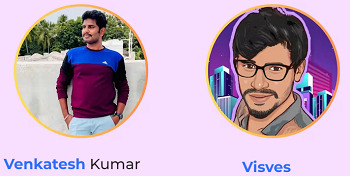
The software VEO AI was successfully made by Venkatesh and Visves. They have both been making tools for the online business for a long time. They’ve made a lot of useful goods for people and work well together. They’ve helped a lot of people make more money and deal with problems.
For example, Resell Hosting, QuizzAI, Clonely AI, HyperHost, MailPal, Infinite Hub, DEVIO, Gen AI, Infinite Webinar, Infinite Hosting, Infinite Crypto, Infinite Core, CartCash, AI CB PROFITZ, Ai Cartoonz, EVER HOSTING, Mail Mate, and many more show how much they love technology.
VEO AI Review: Key Features of VEO AI
Turns One Sentence Into A Full-Blown Hollywood Movie
Powered By The Same Secret Google VEO 3 Tech Meant To Replace Hollywood Studios
Creates Long Movies, Short Reels, Sales Ads & Course Videos Like A Filthy Content Factory
Generates Real Dialogue That Sounds Like Two Humans Arguing, Selling, Or Falling In Love
Auto-Adds Studio-Level Voiceovers In Any Accent, Tone, Or Language — No Talking Required
Background Music Composed On-The-Fly To Match Every Scene’s Mood
1-Click Smart Editor That Makes You Feel Like A Genius Without Touching A Timeline
Generates Any Video Style — Explainer, VSL, Ad, Movie, Skit, Course, Trailer & More
Multilingual, Multi-Accent Voice Engine That Sells, Sings, Teaches Or Seduces In Any Language
Built-In Prompt Assistant That Gives You Better Outputs Even If You Suck At Prompts
Ultra-HD 4K Rendering That Makes You Look Like You Blew $50k On A Video Team
100% Cloud-Based With Zero Installs, Updates, Or Learning Curve
Commercial License Included — Make It Once, Sell It Forever
Unlimited Video Generation With No Monthly Fees Or API Limits
Designed For The Lazy, The Broke, The Newbie, And The Hopeless
No Monthly Fees Pay Once, Use Forever
And Many more
VEO AI Review: How Does It Work?
Create Million-Dollar Movie-Quality Videos In Ultra-HD 4k Quality By Leveraging Google Veo 3 AI In Just 3 Stupidly Simple Steps
Step #1: Type What You Want
Just enter a sentence. It could be a movie idea, a product pitch, a story, or a topic for your ad.
Step #2: Let Veo AI Do The Magic
Veo AI uses Google’s Veo 3 tech to instantly generate:
Scene-by-scene visuals
Natural dialogue
Voiceovers in any accent
Background music
Transitions & HD rendering
All in seconds. Fully done.
Step #3: Download & Use It Anywhere (Or Sell It!)
Click download.
Your high-end, 4K, Hollywood-grade video is ready to use… or sell. Use it for:
YouTube, TikTok, Instagram
Affiliate offers & product pages
Training courses & client projects
OR… Sell it to businesses & agencies for hundreds.
VEO AI Review: Benefits of VEO AI
Powered By Google’s Most Advanced Video Tech (VEO 3) — the same secret engine built to replace Hollywood studios… now fully unlocked for you
No Writing, Filming, Or Editing Required — just type an idea, and Veo AI builds everything: dialogue, visuals, voice, music, transitions — done
Real Voiceovers in Any Language, Style, Or Accent — Male, female, energetic, dramatic… You choose — AI delivers
Works for Any Niche, Any Language, Any Format — Sell to clients, use for your business, or launch a YouTube channel — no limits
Unlimited Downloads. Unlimited Projects. No Monthly Fees. — Use it forever. Create as much as you want. Keep 100% of the profit
Hyper-Realistic Video Rendering in Ultra-HD 4K — your videos look like they came straight from Netflix or Disney
No Subscriptions, No API Costs, No Hidden Fees
Creates Full Movies, Short Ads, Reels, and Courses & More— all from just one simple prompt… No skills, scripts, or editing needed
Own an AI-powered agency that creates videos faster and cheaper than any human
Add Background Music & Sound Effects Automatically — from epic movie trailers to relaxing explainer tunes — no need to download or license anything
1-Click Smart Editor Does It All For You — Skip timelines, drag & drop, or learning curves — this editor thinks like a pro director
AI Writes All the Dialogue like a Real Movie Script — No more robotic voices… You get natural, emotional, human-sounding conversations
Perfect for Complete Newbies, Lazy People, Or Anyone who’s Ever Failed Before — No skills? No time? Doesn’t matter. If you can type, you can profit.
AI Replaces Video Editors, Voice Actors & Designers – You focus on profit while AI handles everything
Includes Full Commercial License — Create unlimited videos & sell them to local businesses, agencies, course creators, or even animation studios
No-Risk 30-Day Money-Back Guarantee
VEO AI Review: Who Should Use It?
Product owners
Affiliate marketers
Influencers
Ecom store owners
Crypto traders
Service providers
Local businesses owners
Bloggers
Coaches
Beginners
Works For Anyone
VEO AI Review: OTO’s And Pricing
Add My Bundle Coupon Code “VEOADMIN” – For 30% Off Any Funnel OTO Below
Front-End (FE): VEO AI ($14.95)
OTO1: Unlimited Edition ($37.95)
OTO2: 100k Prompts ($37.95)
OTO3: Agency Edition
Agency Basic: ($47.95)
Agency Deluxe: $67.95
OTO4: PageMate Edition ($27.95)
OTO5: Automation Edition ($37.95)
OTO6: Templates Edition ($32.95)
OTO7: FireSale Edition ($29.95)
OTO8: Profit Niche Sites ($27.95)
OTO9: Reseller Edition
Reseller Starter: ($67.95)
Reseller Master: ($167.95)
OTO10: Whitelabel Edition: ($497.95)
>>> Click Here to Get Instant Access VEO AI with Exclusive Bonuses <<<
VEO AI Review: Money Back Guarantee
You Either LOVE It Or You Get Your Money Back (Our 30 Days Iron-Clad Money Back Guarantee)
We have taken the effort to remove all risk from your shoulders. Now you can access Veo AI with full and unlimited access. Use it, test it, and harness all its potential during a whole 30 days. If, for any reason, you do not love it or believe it is worth a dozen times its weight in gold, you are welcome to request a refund. You are welcome to write to [email protected]. We will refund all the money you paid. We do not want your money unless you love it.
VEO AI Review: Pros and Cons
Pros:
Hollywood-Quality Output in 4K
No Editing, Scripting, or Filming Required
Fast Turnaround (under 60 seconds)
Multilingual Voiceovers & Global Reach
Extremely Easy to Use
Great for Marketers, Educators, and Creators
Based on Google’s Veo 3 – Leading AI Tech
Commercial rights included
Regularly updated and new features
Cons:
Requires a one-time price
Requires Internet & High-Speed Connection
Nothing wrong with it, it works perfectly!
My Own Customized Exclusive VIP Bonus Bundle
***How To Claim These Bonuses***
Step #1:
Complete your purchase of the VEO AI: My Special Unique Bonus Bundle will be visible on your access page as an Affiliate Bonus Button on WarriorPlus immediately after purchase. And before ending my honest VEO AI Review, I told you that I would give you my very own unique PFTSES formula for Free.

Step #2:
Send the proof of purchase to my e-mail “[email protected]” (Then I’ll manually Deliver it for you in 24 HOURS).
VEO AI Free Premium Bonuses
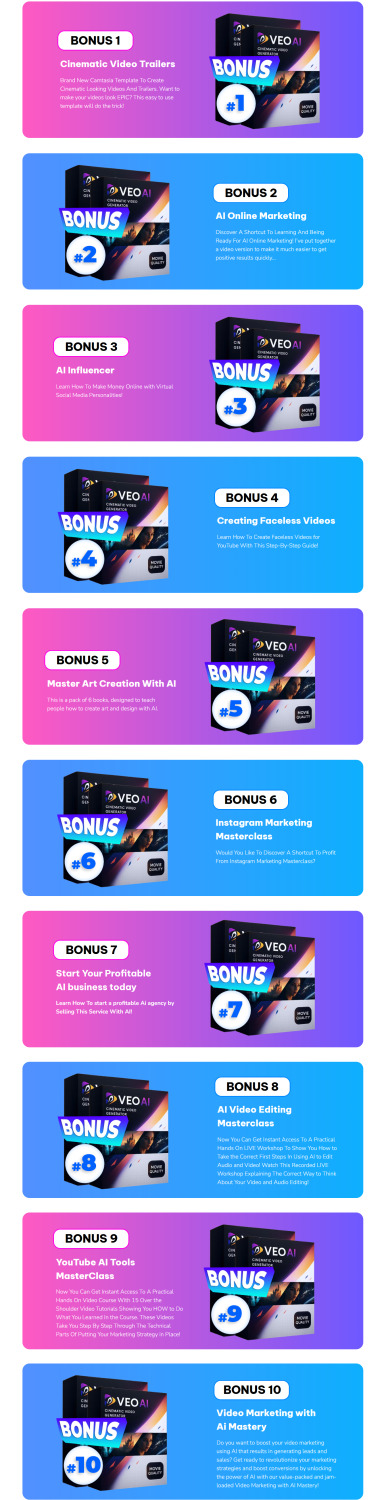
Frequently Asked Questions (FAQ’s)
Q. Do I need any experience to get started?
None, all you need is just an internet connection. And you’re good to go.
Q. Is there any monthly cost?
Depends, if you act now, NONE. But if you wait, you might end up paying $997/mo it’s up to you.
Q. How long does it take to make money?
Our average member made their first sale the same day they got access to Veo AI.
Q. Do I need to purchase anything else for it to work?
Nop, Veo AI is the complete thing. You get everything you need to make it work. Nothing is left behind.
Q. What if I failed?
While that is unlikely, we removed all the risk for you. If you tried Veo AI and failed, we will refund you every cent you paid.
Q. How can I get startead?
Awesome, I like your excitement, all you have to do is click any of the buy buttons on the page and secure your copy of Veo AI at a one-time fee.
Final Verdict
VEO AI is truly a revolutionary tool that makes professional video creation faster, easier, and more accessible than ever before. Whether you’re an entrepreneur, marketer, content creator, or educator, VEO AI enables you to bring your vision to life without expensive tools, filming equipment, or editing software.
Powered by Google Veo 3, it generates cinematic 4K videos in seconds using only a simple text prompt. With features like AI voiceovers, dynamic scenes, and emotional storytelling, VEO AI is changing how we think about content creation. If you want to stay ahead in the video marketing game, VEO AI is a must-try platform.
🚀 Don’t miss out guys and start your journey with VEO AI today!
>>> Click Here to Get Instant Access VEO AI with Exclusive Bonuses <<<
Check Out My Previous Reviews: ToolSync AI Review, KindleMint Review, ClickAgent AI Review, and Kids Book AI Review.
Thank for reading my honest “VEO AI Review” till the end. Hope it will help you to make purchase decision perfectly.
#veoai#veoaireview#veoaidiscount#veoaicoupon#veoaireviews2025#veoaiappreview2025#veoaibonusses#veoaiproduct#veoaiprice#veoaiotos#veoaioffers#veoaibonus#veoaibuy#veoaiWebsite#veoaisite#veoaiapp#veoaihonestreviews#veoailatestreviews#veoaiusersexperience#veoaiusersreview#veoaidemo#veoaitutorial#veoaipurchaseonline#veoailegit#veoaibyvenkateshs#veoailatestreview2025#productivity#marketingtools#aibusiness#aivceativity
0 notes
Text
Master the Code: How Java, Python, and Web Development Tutoring on MentorForHire Can Supercharge Your Tech Career
In a world powered by software, coding is no longer just a niche skill—it's a core competency. Whether you're looking to break into tech, ace a coding bootcamp, land your first junior developer job, or scale your expertise as a senior engineer, personalized mentoring makes a dramatic difference. That’s where MentorForHire.com comes in—a platform that connects you with industry professionals for hands-on Java Tutoring, Python Tutoring, and Web Development Tutoring.
Here’s how specialized tutoring in these key areas can accelerate your learning journey and help you achieve your software development goals.
Why One-on-One Coding Tutoring Beats Generic Online Courses
Self-paced tutorials and free courses are great for dipping your toes in—but when you're serious about growth, they often fall short. Why?
You don’t know what you don’t know.
Debugging can become a time-wasting nightmare.
Without accountability, progress slows down.
You’re not getting job-ready feedback from a real developer.
MentorForHire solves all of these problems by connecting you with real mentors who’ve worked in tech and know what it takes to succeed. Whether you're working on a class assignment, preparing for interviews, or building a full-stack project, you'll get tailored support.
Java Tutoring: Build Enterprise-Grade Skills from the Ground Up
Java isn’t just for beginners—it powers billions of devices, from Android apps to massive backend systems used in finance, healthcare, and e-commerce. If you're serious about software engineering, Java Tutoring offers a rock-solid foundation.
With a mentor, you can:
Understand core concepts like classes, inheritance, interfaces, and exception handling.
Master data structures and algorithms for whiteboard interviews.
Build scalable applications using Java frameworks like Spring and Hibernate.
Get help with unit testing, debugging, and version control.
Prepare for certifications like Oracle Certified Associate (OCA) and Oracle Certified Professional (OCP).
A mentor will not only explain the "how" of Java development but also the "why"—turning you from a coder into a software architect-in-training.
Python Tutoring: The Most Versatile Language in Tech
Python has become the go-to language for beginners and professionals alike because of its simplicity and power. Whether you want to get into automation, data science, machine learning, or back-end web development, Python Tutoring gives you the skills you need to thrive.
On MentorForHire.com, Python mentors can help you:
Write clean, efficient, and maintainable code.
Understand essential concepts like functions, loops, list comprehensions, and file I/O.
Use libraries like NumPy, pandas, Matplotlib, and scikit-learn for data analysis.
Build web apps with Flask or Django from scratch.
Automate tasks using Python scripts or integrate with APIs.
Whether you're solving LeetCode challenges or working on a startup prototype, personalized tutoring can take your Python skills to the next level.
Web Development Tutoring: Learn to Build the Web, Not Just Consume It
Today’s digital economy is built on the web—and web developers are in high demand across every industry. But with so many tools and frameworks, it’s easy to get overwhelmed. That’s where Web Development Tutoring comes in.
From front-end to back-end to full-stack, tutors on MentorForHire.com can guide you step-by-step:
Front-End Skills:
HTML, CSS, and JavaScript fundamentals
Responsive design using Flexbox and Grid
JavaScript frameworks like React, Angular, or Vue
Version control with Git and GitHub
Back-End Skills:
Node.js with Express or Java with Spring Boot
REST APIs and database integration (MySQL, MongoDB)
Authentication systems (OAuth, JWT)
DevOps basics: deploying apps with Heroku or AWS
You’ll work on actual projects like to-do lists, dashboards, or e-commerce stores—and get expert feedback every step of the way.
How MentorForHire Makes Learning Easier and Smarter
MentorForHire.com isn't just about hiring a tutor—it's about mentorship. The platform matches you with experienced developers who offer:
Flexible scheduling – Learn when it suits your life.
Customized roadmaps – No more cookie-cutter syllabi.
Real-world projects – Build apps that solve actual problems.
Code reviews & interview prep – Gain confidence before job applications.
Ongoing support – Whether it’s bugs, burnout, or breakthroughs.
This isn’t a YouTube tutorial or a lecture—it’s a partnership. Whether you're 16 or 60, learning to code becomes faster and more meaningful when you have someone guiding you in real time.
Who Is This For?
Students who want to stand out in their CS classes
Career changers entering tech from another field
Bootcamp grads who need more 1:1 help
Junior developers looking to climb the ladder
Entrepreneurs building their own software products
If you’ve got a goal and a laptop, MentorForHire.com has a mentor ready to help you reach it.
Final Thoughts: The Future Belongs to Lifelong Learners
The best investment you can make is in yourself. Whether you're learning Java, diving into Python, or building full-stack web apps, tutoring turns passive learning into active progress.
MentorForHire.com helps unlock your potential by giving you access to mentors who’ve been where you are—and know how to help you level up.
So why wait? Start your personalized tutoring journey today. Visit MentorForHire and connect with a mentor who can help you write your success story in code.
0 notes
Text
Best Python Training in Marathahalli, Bangalore – Become a Python Expert & Launch a Future-Ready Career!






youtube
Want to master Python programming and build a successful IT career? Join eMexo Technologies for the Best Python Training in Marathahalli, Bangalore – your path to becoming a skilled Python developer with job-ready skills and industry certification.
Our Python Certification Course in Marathahalli, Bangalore is designed to equip you with in-demand programming skills, whether you're a beginner or an experienced professional. With real-time projects, hands-on exercises, and expert mentorship, you’ll gain the confidence to build real-world applications and secure your dream job.
🌟 Who Should Join Our Python Course in Marathahalli, Bangalore?
This Python Course in Marathahalli, Bangalore is ideal for:
Students and freshers looking to start their programming career
Software developers and IT professionals upskilling in Python
Data analysts and automation testers using Python for scripting
Anyone looking to crack technical interviews or get Python certified
📘 What You’ll Learn in Our Python Certification Course Marathahalli, Bangalore:
Core Python Programming: Variables, data types, loops, functions, OOP concepts
Advanced Python Concepts: File handling, exception handling, modules, decorators
Web Development with Python: Introduction to Django/Flask frameworks
Database Integration: Using Python with MySQL and SQLite
Automation & Scripting: Build scripts for real-time problem-solving
Live Projects: Real-world applications like calculators, dashboards, and web apps
🚀 Why Choose eMexo Technologies for Python Training in Marathahalli, Bangalore?
We are more than just a Python Training Center in Marathahalli, Bangalore – we are your learning partner. Our focus is on providing career-oriented Python training through certified instructors, hands-on practice, and real-time case studies.
What Makes Us the Best Python Training Institute in Marathahalli, Bangalore:
✅ Industry-expert trainers with real-world Python experience ✅ Fully-equipped classrooms and interactive online sessions ✅ 100% practical-oriented training with live project support ✅ Personalized career guidance, resume building & mock interviews ✅ Dedicated Python training placement in Marathahalli, Bangalore
📅 Upcoming Python Training Batch Details:
Start Date: July 1st, 2025
Time: 10:00 AM IST
Location: eMexo Technologies, Marathahalli, Bangalore
Mode: Both Classroom & Online Training Available
👥 Who Can Benefit from This Python Training Marathahalli, Bangalore?
Students & fresh graduates planning to enter the IT sector
Working professionals aiming to switch to Python development
Testers, analysts, and engineers looking to automate workflows
Anyone passionate about coding and application development
🎯 Get Certified. Get Placed. Get Ahead.
Join the top-rated Python Training Institute in Marathahalli, Bangalore and open doors to careers in software development, automation, web development, and data science.
📞 Call or WhatsApp: +91-9513216462 📧 Email: [email protected] 🌐 Website: https://www.emexotechnologies.com/courses/python-training-in-marathahalli-bangalore/
🚀 Limited Seats Available – Enroll Today and Start Your Python Journey!
🔖 Hashtags:
#PythonTrainingInMarathahalliBangalore#PythonCertificationCourseInMarathahalliBangalore#PythonCourseInMarathahalliBangalore#PythonTrainingCenterInMarathahalliBangalore#PythonTrainingInstituteInMarathahalliBangalore#eMexoTechnologies#PythonProjects#PythonTrainingPlacementInMarathahalliBangalore#ITTrainingBangalore#PythonJobs#BestPythonTrainingInstituteInMarathahalliBangalore#LearnPython#PythonProgramming#PythonForBeginners#Youtube
1 note
·
View note
Text
Top 5 Low-Code/No-Code Test Automation Tools in 2025 | Software Testing Training Institute in Kerala
Automation testing isn’t just for seasoned coders anymore. Thanks to low-code and no-code platforms, QA professionals, manual testers, and even non-tech team members can now build automated tests faster, with minimal or no coding skills.
Whether you're new to testing or a developer looking for speed, this blog will walk you through the top 5 low-code/no-code test automation tools that are making waves in 2025. Let’s simplify testing without compromising quality.
Why Low-Code/No-Code Tools?
Before we dive in, let’s understand why these tools are booming:
Faster delivery: Build automation scripts in minutes, not days.
Less dependency on developers: Even non-coders can participate in QA.
Budget-friendly: Save on hiring specialist automation engineers.
Visual approach: Most tools offer drag-and-drop, record-and-playback, or block-based logic flows.
Now, let’s explore the top players leading the low-code/no-code automation space.
1. Testim (by Tricentis)
🚀 What Makes It Stand Out:
Testim uses AI to stabilize tests and reduce maintenance, which is a major headache in traditional automation. Its smart locators adapt to minor UI changes, making your test suite more reliable.
🛠️ Key Features:
Drag-and-drop editor for quick test creation
AI-powered self-healing tests
Seamless integrations with CI/CD tools
Chrome extension to record flows
Version control and team collaboration
🎯 Best For:
Agile teams needing scalable web app test automation with minimal code.
2. Katalon Studio
🚀 What Makes It Stand Out:
Katalon combines the best of both worlds—low-code for beginners and full-code for pros. Its dual UI lets testers start with visual test creation and gradually shift to scripting when needed.
🛠️ Key Features:
Record-and-playback feature for web, mobile, API, and desktop testing
Built-in test management and reporting
Pre-built templates and reusable test objects
Supports Groovy-based custom scripts
Integrates with JIRA, Jenkins, Slack, etc.
🎯 Best For:
Teams transitioning from manual to automated testing, especially in hybrid tech stacks.
3. Leapwork
🚀 What Makes It Stand Out:
Leapwork is a true no-code platform built with testers in mind. Its flowchart-based automation builder is intuitive, allowing users to map out test scenarios visually—no syntax required.
🛠️ Key Features:
Visual test flow creation with logic blocks
Cross-platform testing: web, desktop, and virtual apps
Centralized dashboard for monitoring and reports
Scalable for enterprise-grade testing
Reusable sub-flows for modularity
🎯 Best For:
Enterprise QA teams seeking robust, secure, and scalable no-code automation.
4. TestSigma
🚀 What Makes It Stand Out:
TestSigma lets you write tests in plain English! It's a cloud-based, AI-driven platform where test cases look almost like spoken instructions. Ideal for functional, mobile, and API testing.
🛠️ Key Features:
Natural Language Processing (NLP)-based test authoring
Supports web, mobile, API, and database testing
Built-in test data management
In-browser execution, no installation needed
Real-time reporting and debugging tools
🎯 Best For:
Cross-functional teams where business analysts, QA, and devs collaborate on automation.
5. Ranorex Studio
🚀 What Makes It Stand Out:
Ranorex is feature-rich and beginner-friendly. With its record-and-replay interface, you can build tests quickly, but it also allows full script editing for those with programming experience.
🛠️ Key Features:
GUI-based testing for desktop, web, and mobile
Drag-and-drop interface with flexible control identification
C# and VB.NET scripting support for advanced users
Smart test reporting with screenshots
Strong debugging capabilities
🎯 Best For:
QA teams handling complex, multi-platform applications.
How to Choose the Right Tool?
All tools listed above are strong contenders, but here’s a quick comparison checklist: CriteriaBest OptionNo-code simplicityLeapworkNLP-based authoringTestSigmaAI-powered stabilityTestimHybrid testing flexibilityKatalon StudioDesktop + mobile + webRanorex Studio
Ask yourself:
Do you want to involve non-technical stakeholders?
Are you testing across multiple platforms?
Do you want AI to reduce test flakiness?
Do you have DevOps pipelines to integrate with?
Your answers will guide your pick.
Future of Low-Code/No-Code Testing
In 2025 and beyond, these platforms will only get smarter:
AI will write better test suggestions based on user behavior
Self-healing tests will become standard
Voice-enabled test creation may emerge
Crowd-sourced testing libraries will speed up test development
With tools becoming more intuitive, testing will shift from being a bottleneck to a team-wide superpower.
Final Thoughts
Low-code and no-code tools are leveling the QA field. Whether you're just starting out or looking to optimize your team’s productivity, these platforms offer a fast-track to reliable, scalable, and maintainable test automation.
If you're looking to master these tools and launch your QA career, consider joining a hands-on, project-driven program at a trusted Software Testing Training Institute in Kerala like Obsqura Zone. Their curriculum includes practical training on top tools like Selenium, Postman, and even AI-powered platforms.
Testing is no longer just about finding bugs—it's about building quality, faster. https://www.obsqurazone.com/
1 note
·
View note
Text
Build a Future-Ready Tech Career with a DevOps Course in Pune
In today's rapidly evolving software industry, the demand for seamless collaboration between development and operations teams is higher than ever. DevOps, a combination of “Development” and “Operations,” has emerged as a powerful methodology to improve software delivery speed, quality, and reliability. If you’re looking to gain a competitive edge in the tech world, enrolling in a DevOps course in Pune is a smart move.
Why Pune is a Hub for DevOps Learning
Pune, often dubbed the “Oxford of the East,” is not only known for its educational excellence but also for being a thriving IT and startup hub. With major tech companies and global enterprises setting up operations here, the city offers abundant learning and employment opportunities. Choosing a DevOps course in Pune gives students access to industry-oriented training, hands-on project experience, and potential job placements within the local ecosystem.
Moreover, Pune’s cost-effective lifestyle and growing tech infrastructure make it an ideal city for both freshers and professionals aiming to upskill.
What You’ll Learn in a DevOps Course
A comprehensive DevOps course in Pune equips learners with a wide range of skills needed to automate and streamline software development processes. Most courses include:
Linux Fundamentals and Shell Scripting
Version Control Systems like Git & GitHub
CI/CD Pipeline Implementation using Jenkins
Containerization with Docker
Orchestration using Kubernetes
Cloud Services: AWS, Azure, or GCP
Infrastructure as Code (IaC) with Terraform or Ansible
Many training programs also include real-world projects, mock interviews, resume-building workshops, and certification preparation to help learners become job-ready.
Who Should Take This Course?
A DevOps course in Pune is designed for a wide audience—software developers, system administrators, IT operations professionals, and even students who want to step into cloud and automation roles. Basic knowledge of programming and Linux can be helpful, but many beginner-level courses start from the fundamentals and gradually build up to advanced concepts.
Whether you are switching careers or aiming for a promotion, DevOps offers a high-growth path with diverse opportunities.
Career Opportunities After Completion
Once you complete a DevOps course in Pune, a variety of career paths open up in IT and tech-driven industries. Some of the most in-demand roles include:
DevOps Engineer
Site Reliability Engineer (SRE)
Automation Engineer
Build and Release Manager
Cloud DevOps Specialist
These roles are not only in demand but also come with attractive salary packages and global career prospects. Companies in Pune and across India are actively seeking certified DevOps professionals who can contribute to scalable, automated, and efficient development cycles.
Conclusion
Taking a DevOps course in Pune https://www.apponix.com/devops-certification/DevOps-Training-in-Pune.html is more than just an educational step—it's a career-transforming investment. With a balanced mix of theory, tools, and practical exposure, you’ll be well-equipped to tackle real-world DevOps challenges. Pune’s dynamic tech landscape offers a strong launchpad for anyone looking to master DevOps and step confidently into the future of IT.
0 notes
Text
Unlocking SRE Success: Roles and Responsibilities That Matter
In today’s digitally driven world, ensuring the reliability and performance of applications and systems is more critical than ever. This is where Site Reliability Engineering (SRE) plays a pivotal role. Originally developed by Google, SRE is a modern approach to IT operations that focuses strongly on automation, scalability, and reliability.

But what exactly do SREs do? Let’s explore the key roles and responsibilities of a Site Reliability Engineer and how they drive reliability, performance, and efficiency in modern IT environments.
🔹 What is a Site Reliability Engineer (SRE)?
A Site Reliability Engineer is a professional who applies software engineering principles to system administration and operations tasks. The main goal is to build scalable and highly reliable systems that function smoothly even during high demand or failure scenarios.
🔹 Core SRE Roles
SREs act as a bridge between development and operations teams. Their core responsibilities are usually grouped under these key roles:
1. Reliability Advocate
Ensures high availability and performance of services
Implements Service Level Objectives (SLOs), Service Level Indicators (SLIs), and Service Level Agreements (SLAs)
Identifies and removes reliability bottlenecks
2. Automation Engineer
Automates repetitive manual tasks using tools and scripts
Builds CI/CD pipelines for smoother deployments
Reduces human error and increases deployment speed
3. Monitoring & Observability Expert
Sets up real-time monitoring tools like Prometheus, Grafana, and Datadog
Implements logging, tracing, and alerting systems
Proactively detects issues before they impact users
4. Incident Responder
Handles outages and critical incidents
Leads root cause analysis (RCA) and postmortems
Builds incident playbooks for faster recovery
5. Performance Optimizer
Analyzes system performance metrics
Conducts load and stress testing
Optimizes infrastructure for cost and performance
6. Security and Compliance Enforcer
Implements security best practices in infrastructure
Ensures compliance with industry standards (e.g., ISO, GDPR)
Coordinates with security teams for audits and risk management
7. Capacity Planner
Forecasts traffic and resource needs
Plans for scaling infrastructure ahead of demand
Uses tools for autoscaling and load balancing
🔹 Day-to-Day Responsibilities of an SRE
Here are some common tasks SREs handle daily:
Deploying code with zero downtime
Troubleshooting production issues
Writing automation scripts to streamline operations
Reviewing infrastructure changes
Managing Kubernetes clusters or cloud services (AWS, GCP, Azure)
Performing system upgrades and patches
Running game days or chaos engineering practices to test resilience
🔹 Tools & Technologies Commonly Used by SREs
Monitoring: Prometheus, Grafana, ELK Stack, Datadog
Automation: Terraform, Ansible, Chef, Puppet
CI/CD: Jenkins, GitLab CI, ArgoCD
Containers & Orchestration: Docker, Kubernetes
Cloud Platforms: AWS, Google Cloud, Microsoft Azure
Incident Management: PagerDuty, Opsgenie, VictorOps
🔹 Why SRE Matters for Modern Businesses
Reduces system downtime and increases user satisfaction
Improves deployment speed without compromising reliability
Enables proactive problem solving through observability
Bridges the gap between developers and operations
Drives cost-effective scaling and infrastructure optimization
🔹 Final Thoughts
Site Reliability Engineering roles and responsibilities are more than just monitoring systems—it’s about building a resilient, scalable, and efficient infrastructure that keeps digital services running smoothly. With a blend of coding, systems knowledge, and problem-solving skills, SREs play a crucial role in modern DevOps and cloud-native environments.
📥 Click Here: Site Reliability Engineering certification training program
0 notes