#linux hacks
Explore tagged Tumblr posts
Text

24K notes
·
View notes
Text
Masterpost of informational posts
All posts are written for everyone, including those with no prior computer science education. If you know how to write an email and have used a computer at least sparingly, you are qualified for understanding these posts. :)
What is a DDoS
What are the types of malware
Vulnerabilities and Exploits (old and somewhat outdated)
Example of how malware can enter your computer
What are botnets and sinkholes
How does passwords work
Guide for getting a safer password
Here are various malware-related posts you may find interesting:
Stuxnet
The North Korean bank heist
5 vintage famous malware
Trickbot the Trickster malware (old and not up to date)
jRAT the spy and controller (old and not up to date)
Evil malware
New to Linux? Here's a quick guide for using the terminal:
Part 1: Introduction
Part 2: Commands
Part 3: Flags
Part 4: Shortcuts
If you have any questions, request for a topic I should write about, or if there is something in these posts that you don't understand, please send me a message/ask and I'll try my best to help you. :)

- unichrome
Bonus: RGB terminal
#datatag#masterpost#malware#cybersecurity#infosec#security#hacking#linux#information#informative#computer science
424 notes
·
View notes
Text
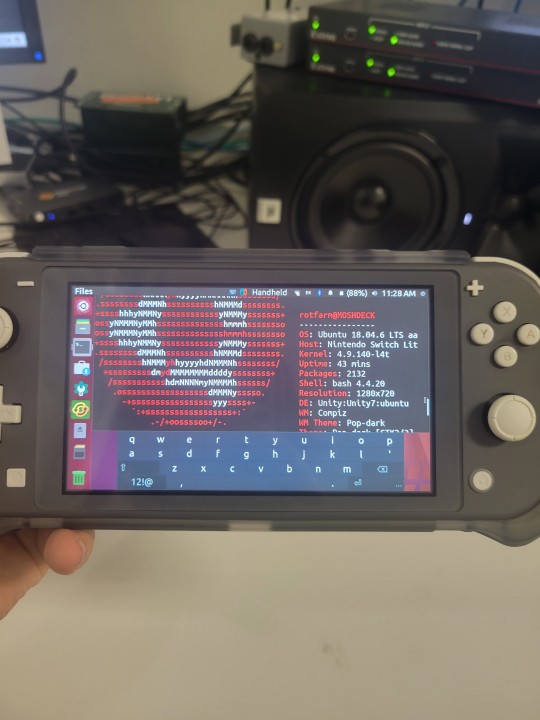
HELL YEAH!
111 notes
·
View notes
Text

#codeblr#linux#hacker#hack the planet#hacking#compsci#coding#cybersecurity#studyblr#programmer#programming#progblr#programmer humor
185 notes
·
View notes
Text
iFixit + Adafruit - Hack, mod, and explore the Nintendo Alarmo ⏰🔧
Thanks, iFixit, for an awesome teardown — what a way to celebrate Mario Day! Now that we’ve seen what makes the Alarmo tick, let’s take it to the next level. It's a me! Ladyada from Adafruit, and we’re about to hack this clock and see what we can make it do. Power up, because here comes the fun!
youtube
#MarioDay#ifixit#adafruit#nintendo#alarmo#marioday#hack#modding#teardown#electronics#retrogaming#maker#hardwarehacking#gaminggear#diyprojects#techmods#gamingtech#gamingcommunity#arduino#raspberrypi#openhardware#programming#linux#python#java#software engineering#custombuild#geeklife#gaminghacks#techenthusiast
16 notes
·
View notes
Text
Netflix documentaries be acting like hackers are mysterious men in trenchcoats found only on the dark web, no, they're horny trans women in thigh highs found on trans petplay tumblr
50 notes
·
View notes
Text

5 notes
·
View notes
Text
I think i might be able to get neofetch working on my jailbroken Kindle, going to try probably tomorrow!
5 notes
·
View notes
Text
AnarSec: Tech Guides for Anarchists
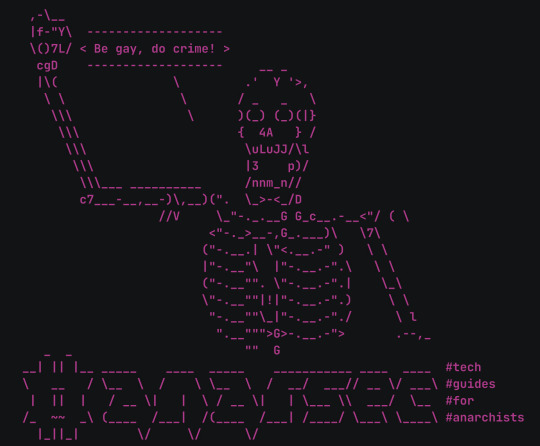
AnarSec is a new resource designed to help anarchists navigate the hostile terrain of technology — defensive guides for digital security and anonymity, as well as offensive guides for hacking. All guides are available in booklet format for printing and will be kept up to date.
As anarchists, we must defend ourselves against police and intelligence agencies that conduct targeted digital surveillance for the purposes of incrimination and network mapping. With the defensive series, our goal is to obscure the State’s visibility into our lives and projects. Our recommendations are intended for all anarchists, and they are accompanied by guides to put the advice into practice.
With the upcoming offensive series, we hope to contribute to the practice of hacking the State and capital. Astute readers may notice that the art featured on our homepage and booklets is taken from communiqués detailing how anarchists robbed a bank (Phineas Fisher) and destroyed police servers (AntiSec) using only a keyboard.
The defensive series currently includes:
Tails
Tails for Anarchists
Tails Best Practices
Qubes OS
Qubes OS for Anarchists
Phones
Kill the Cop in Your Pocket
GrapheneOS for Anarchists
General
Linux Essentials
Remove Identifying Metadata From Files
Encrypted Messaging for Anarchists
Make Your Electronics Tamper-Evident
24 notes
·
View notes
Text

01001000 01100101 01101100 01101100 01101111 00100000 01001000 01100101 01101100 01101100 01101111
#hacking#hack#hacker#cyberpunk#tech#anime#cyber#glitching#glitch#microsoft#The Matrix#Matrix#WeLIVEINTHE#Binary#Code#Coding#Coder#Linux#Debian#Tor
9 notes
·
View notes
Text

she always did strike me as the type..
#you'd think she uses Kali but nah fuck you subvert expectations!#dot hack imoq#.hack#dot hack#.hack//imoq#incorrect quotes#arch#arch Linux#linuxposting#Linux#Linux memes
3 notes
·
View notes
Text
youtube
Take full control of your router: Installing OpenWrt Linux on TP-Link Archer
Installing custom, open-source firmware for your router is a good idea in terms of privacy, security, and performance. In this tutorial, I will show how to install OpenWRT on TP-Link Archer C6 Wifi router.
#tp link#linux tutorial#wifi router#youtube#educate yourself#educate yourselves#hacking#free education#tips and tricks#tips and techniques#computer tips#education#TP-Link Archer#computer security#cyber security#Youtube
2 notes
·
View notes
Text

The kids are all “what’s an ifconfig”? Meanwhile decades of scripts are now broken and FreeBSD users are looking smug
#ai art#ai#ai generated#chatgpt#funny memes#funny shit#funny#networking#freebsd#linux#linuxposting#hacker#ethical hacking
4 notes
·
View notes
Text
My First CTF (Capture the Flag)
I've never had any experience doing CTF's or using nmap, but today has been really fun as I continued to learn how to find flags using nmap. For this to be able to happen, I went on Hack The Box and started practicing on there.
My experience with this was actually quiet fascinating. I learned about port scanning through nmap and have picked up a skill in knowing how to use the Linux terminal and navigate through it. Today, two of my CTF's contained lessons about using nmap to find open ports for Telnet and FTP (File Transfer Protocol). I'll admit it took me a while to learn how to find the flags within those services but I found great enjoyment in it. To be honest, I want to do so much more as I develop these skills and learn how to use new tools. Doing this also has helped me stay off the phone for a bit because doom scrolling on Instagram or YouTube is really unhealthy.
As a beginner in this area, I highly encourage newcomers to get on Hack The Box if you want to learn how to use nmap, as it also gives you a step by step lessons on how to find the flags and teaches you what to look for, for your future use of nmap.
I felt like sharing this post today because I wanted to show the hacking community how excited I am learning these skills, and even though I haven't done as much and an experience hacker, I'm still proud of the work I've done. If there's any advice, or pointers that anyone is willing to give me, I'll gladly take it. Anyways, thank you for reading this post.
And as always, Godspeed everyone.
3 notes
·
View notes
Text
pro tip for programmers - how to alias
hey, so you know that annoying thing that happens when you're coding, and you need to run/test the same program 100 times in a row, so you end up typing "python3 testScriptWithASuperLongName.py" into the terminal about 80,000 times?
well, there's a better way! it's called aliasing :D
in your bash shell (or zsh, or whatever shell you use, but bash is the default on VSCode and most people on tumblr use VSCode, so I'm using bash as the default to explain this concept) you can set an alias, essentially a shortcut command, that runs longer commands.
(yes you can just use the up arrow key to re-run the same command, but sometimes you're typing other things into the terminal too and you don't feel like hitting the up arrow key four times in a row, and also this is just a cool and useful tip to get comfortable with aliasing so shhhh)
so, in your terminal shell, just type this:
alias run="python3 testScriptWithASuperLongName.py"
now, you can run that entire super long command, just by typing the word "run" into your terminal. Here's a screenshot of an example on my computer to make it make more sense:

in this example, i just created a simple python file that contains one line of code: print("it works!")
then, as you can see, by setting the alias to run, i can now run that file, runningatestscript.py, simply with the command 'run'.
the best part is, this alias is temporary - it only lasts as long as your shell session is open. so once you close the terminal, the run alias is cleared and you can set it again next time to any file or task you're currently working on, to save yourself a lot of typing, typos, and time.
so if you want to, you can get in the habit of always setting a run alias in the VSCode terminal for whichever file you're working with as soon as you get everything open. that way, when you need to run the same file 50 million times, you have a super easy way of doing it! you can even set it to a single letter if you want to go for maximum speed, but i prefer to use whole short words, because they're easy for me to remember.
note: if you do want to set an alias to work for all sessions, you can simply add it to your ./bashrc file. this is a common way to automate repeatable tasks, and simply to set easier-to-remember commands for terminal commands that are really complicated/confusing/hard to remember.
for example, i saved the alias checkboot="[ -d /sys/firmware/efi ] && echo 'UEFI mode' || 'BIOS mode'" into my zshrc file (zsh equivalent of bashrc file). this way, no matter how many times i rebooted my machine, i would always be able to quickly check which boot mode was running by simply typing 'checkboot'.
yesterday i was updating my boot mode from BIOS to UEFI on my very old machine that is technically compatible with UEFI, but not configured for it by default. So it was extremely helpful and saved me the time and headache of having to remember and type that long-ass command a thousand times in between many different reboots and new shells.
if you have any tasks like that, or terminal commands that you know would be useful to you, but you can never remember them when you need them, i highly recommend getting comfortable with aliasing! it can be super useful to simply set custom aliases for all the commands you don't want to remember, so that you can automate things away and not have to worry about so much linux syntax all the time when you're tring to focus on programming.
i know this may seem like a simple tip to some, but i only learned about it recently and it's been extremely helpful to integrate into my workflow and customize my OS with! so i thought it might be worthwhile to some people if i share :) hope it helps!
#codeblr#linux#hacker#compsci#hack the planet#hacking#studyblr#coding#progblr#programmer#programming#women in tech#women in stem#women in computing#women in cs#comp sci#coding tips#programming tips#software development#software developers#vscode
114 notes
·
View notes
Text
iFixit + Adafruit - Hack, mod, and explore the Nintendo Alarmo ⏰🔧
Thanks, iFixit, for an awesome teardown — what a way to celebrate Mario Day! Now that we’ve seen what makes the Alarmo tick, let’s take it to the next level. It's a me! Ladyada from Adafruit, and we’re about to hack this clock and see what we can make it do. Power up, because here comes the fun!
youtube
#MarioDay#ifixit#adafruit#nintendo#alarmo#marioday#hack#modding#teardown#electronics#retrogaming#maker#hardwarehacking#gaminggear#diyprojects#techmods#gamingtech#gamingcommunity#arduino#raspberrypi#openhardware#programming#linux#python#java#software engineering#custombuild#geeklife#gaminghacks#techenthusiast
14 notes
·
View notes