#menu css
Explore tagged Tumblr posts
Text
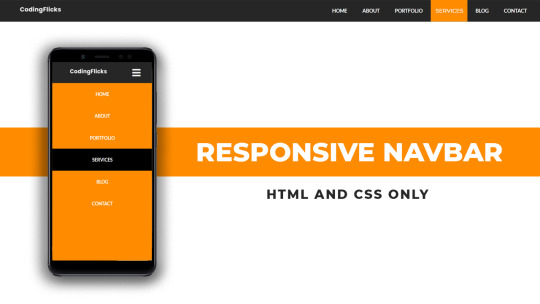
Responsive Navigation Menu
#responsive navbar#responsive web design#css#frontend#html css#neduzone#html#css3#frontenddevelopment#learn to code#webdesign#responsive navbar html css#html css menu#menu css#css menu
1 note
·
View note
Text
A quick Stylus script to make Tumblr's new sidebars a little less crowded and more comfortable
So, that new sidebar, yeah? Sure is a thing. The tumblr devs might change things before it's fully implemented across the board, and Xkit Rewritten might add some options after the interface moves from testing to permanent -- but until they do, here's a little fix to spread things out a little, so that your tumblr experience doesn't feel so squished. It results in a dash like this:

which is a little more comfortable than the original, I think.
To install the script, first make sure you install the addon/extension Stylus, if you don't have it already. And then, well, simply click here, and click "install" to add the style. Enjoy your more wide open spaces!
(Code under the cut for advanced users; comments or suggestions are welcome. You're also free to modify your own copies for any sidebar width or spacing you prefer.)
/* ==UserStyle== @name Tumblr - New Sidebar Fixes @namespace https://nobodysuspectsthebutterfly.tumblr.com @author Mindset @description Moves Tumblr's new sidebars outward to make things a little less crowded. @version 1.3 @license GPL-3.0-or-later ==/UserStyle== */ @-moz-document domain("tumblr.com") { /* makes sure this only applies to page sizes where the sidebars appear */ @media (min-width: 1150px) { /* moves the left sidebar further left */ .ZkG01 .h_Erh { margin-right: 100px !important; margin-left: -90px !important; } /* keeps the center section the width it should be and moves the right sidebar to the right */ .ZkG01 .lSyOz { min-width: 625px !important; padding-right: 100px !important; } /* keeps the right sidebar the width it should be */ .ZkG01 .e1knl { min-width: 320px !important; } } }
#tumblr#[tumblr]#sidebars#tumblr ui#tumblr update#stylus#stylish#userstyles#css#coding#i may fiddle with this to reverse the ui to put the menu on the right and the search/check out/radar/xkit tracked tags on the left...#which is easy to do with one line but harder if you want to keep the tumblr t up there on the top left or other things idk#though either way i'm pretty sure i'll do that in a different script rather than updating this one#also fyi this is tagged stylish because my older css tweaks were tagged that but don't use stylish it's spyware sorry. use stylus instead#also posting code on tumblr these days is a pita ugh
214 notes
·
View notes
Text

Drop Down Menu On Hover
#dropdown menu on hover#html css dropdown menu#html css#divinectorweb#css#html#frontenddevelopment#css3#html5#css dropdown menu#drop down menu css#dropdown list#pure css dropdown menu#webdesign#learn to code#css snippets
5 notes
·
View notes
Text

Sticky Navigation Menu
#sticky navigation menu#sticky navbar#codenewbies#html css#html5 css3#css animation examples#webdesign#css#code#html css menu#css menu
5 notes
·
View notes
Text
nothing makes me want to shoot myself in the head more than writing css. what the fuck are we talking about. why is the display flexing at me.
#i HATE css like okay web programming isn't my favorite but you do what you gotta do#love hate relationship with javascript like i mess with making objects and then doing stuff to them#even html isn't like evil its just making stuff and giving it names#but css is actually devil spawn#im so lost in the sauce#all my menus are gone for no good reason#really i just hate trying to format shit differently for mobile and desktop im so lost in the sauce#web dev#ew that tag smells
3 notes
·
View notes
Text
ohhhh i hate making responsive web pages grrrr wdym i need to find a way to completely transform this navigation bar for 480px wide screens augh
#soda offers you a can#i can't get away with making a sidebar navigation menu with screens this narrow#so like. i need to terraform the whole thing entirely with css and i don't even know where to start with that shit#i don't even know if my html layout will let me do that rn hee hoo
11 notes
·
View notes
Text
a better life is possible
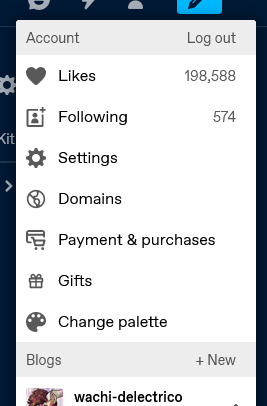
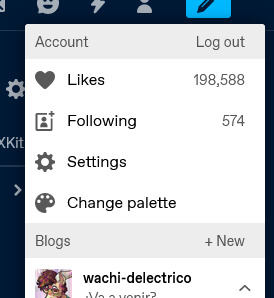
#also tried removing the 'Tumblr Blaze' button from the blogs menu below but i wasn't successful#rambling#coding#css
2 notes
·
View notes
Text
((Things I said in the replies that I want to add as a caveat while reblogging this:
Your interaction in the new layout is almost definitely still being logged (as opposed to being considered the old dash) for analytics purposes (the A/B testing they’re doing to see how people interact with Tumblr differently with the new layout), so if you care about what they’re seeing in the analytics, note that they’ll probably still see it because there’s basically no way either XKit or a CSS style could do anything to touch that kind of logging. (EDIT: XKit probably CAN send information that causes an A/B test to disable (because apparently JS is capable of doing that under certain circumstances), but its settings probably DON'T here. CSS, on the other hand, is basically completely incapable of doing something like that though.)
The number of people in the reblogs and replies calling this a script are making me want to pull my hair out. It’s a user style, which uses CSS and is basically the web equivalent of rearranging furniture (special code that’s active all the time but doesn’t really “run”), rather than Javascript (what userscripts use, special code that usually only runs on page load (unless you do some funky stuff), the web equivalent of... IDK, running a Roomba?). It’s a semi-important distinction: Stylus cannot run JS user scripts (only user styles), and most user script extensions (TamperMonkey, ViolentMonkey, etc.) cannot natively run a CSS user style (AFAIK) without it being converted to a script that does nothing but implement the CSS code slightly differently.
The More You Know, and all that nonsense.))
i got the old tumblr dashboard back T_T
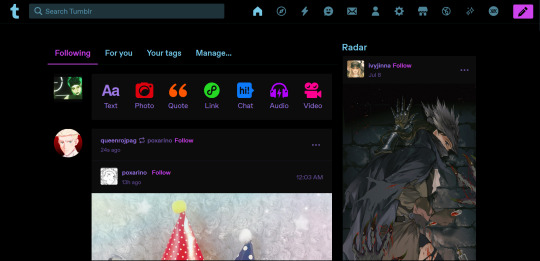
i got the old tumblr dashboard back T_T i used the xkit rewriten options in this post and installed the firefox application called stylus and installed this script through it for the old tumblr layout <3
(psst reblog and spread this so it can get to who needs it )
update :hi besties both xkit rewritten and stylus are available for chrome too!
#props to the person who coded the style though#i attempted writing CSS myself (with no special XKit handling) and I only got it partway adjusted#it looked ugly and had severe bugs i hadn't figured out how to fix yet#and just a few hours later one or more css classes had changed just enough that THE ENTIRE STYLE BROKE#so i gave up T_T#my version would have been the UserCSS protocol and provided options to hide the buttons that got pulled from the user menu into the header#(the domain and ad free options)#it also reordered the items visually to match the old order#looking at the current version of the style some of the code seems really similar to mine#makes me wanna take another crack at figuring out what screwed up (also because i like my reordering solution slightly more but#that one is just preference on my part so if i can get it working then...)
16K notes
·
View notes
Text
I went to the library last weekend because it's basically next to the optometrist and decided to print a sewing pattern while I was there because maintains a home printer is for people who aren't mad but want to be.
I use Firefox and also have various adblockers on my phone and laptop so I was nearly blown back by the invasiness of the adverts using unmodified chrome on the library computer.
Like damn, is that what most people are looking at when they think of the internet?? If you don't have money or live somewhere with poor signal or only use the internet when you're forced to for job applications or something, a library or internet cafe computer is all you could use.
And even if you do have a personal computer a whole bunch of people are basically completely computer illiterate. Forget torrenting, or rooting, or Adblock — they don't know their browser UI has a dark mode. I think the people responsible for making internet navigation so horrible in service of more adverts should be drawn and quartered.
#i thought the way most websites have a top banner menu that makes the usuable portion of the screen like 3:1 ratio or some bullshit#because of bloated css was done boss but this is on to of that. ugh! and the accessibility issues if you're using a screen reader?? Ew!#yaanin' sanguine
0 notes
Text
Menu: Danceballs
Bem, achei esse menu bem fofo no bloggertrix, fiz algumas alterações e encurtei os códigos e estou aqui repassando à vocês :3
Live preview.
Para começar, copie o código abaixo e cole em seu css.
.button a{ font:15px Calibri, Arial, sans-serif; text-shadow:1px 1px 0 rgba(255,255,255,0.4); text-decoration:none !important; white-space:nowrap; display:inline-block; vertical-align:baseline; position:relative; text-transform:uppercase; cursor:pointer; padding:10px 20px; background-repeat:no-repeat; background-position:bottom left; background-image:url('https://lh6.googleusercontent.com/-4cWMlF-uqh4/TltCfL8C4DI/AAAAAAAABhE/qNaNueMVpCU/s144/button_bg.png'); background-position:bottom left, top right, 0 0, 0 0; background-clip:border-box; -moz-border-radius:8px; -webkit-border-radius:8px; border-radius:8px; -moz-box-shadow:0 0 1px #fff inset; -webkit-box-shadow:0 0 1px #fff inset; box-shadow:0 0 1px #fff inset; -webkit-transition:background-position 1s; -moz-transition:background-position 1s; transition:background-position 1s; } .button a:hover{background-position:top left;background-position:top left, bottom right, 0 0, 0 0;} .button a:active{bottom:-1px;} .button.small a{ font-size:10px;} .gray.button a{ color:#525252 !important; border:1px solid #a5a5a5 !important; background-color: #a9adb1; background-image:url('https://lh6.googleusercontent.com/-4cWMlF-uqh4/TltCfL8C4DI/AAAAAAAABhE/qNaNueMVpCU/s144/button_bg.png'), url('https://lh6.googleusercontent.com/-4cWMlF-uqh4/TltCfL8C4DI/AAAAAAAABhE/qNaNueMVpCU/s144/button_bg.png'), -moz-radial-gradient(center bottom, circle, rgba(197,199,202,1) 0,rgba(197,199,202,0) 100px),-moz-linear-gradient(#c5c7ca, #92989c); background-image:url('https://lh6.googleusercontent.com/-4cWMlF-uqh4/TltCfL8C4DI/AAAAAAAABhE/qNaNueMVpCU/s144/button_bg.png'), url('https://lh6.googleusercontent.com/-4cWMlF-uqh4/TltCfL8C4DI/AAAAAAAABhE/qNaNueMVpCU/s144/button_bg.png'), -webkit-gradient(radial, 50% 100%, 0, 50% 100%, 100, from(rgba(197,199,202,1)), to(rgba(197,199,202,0))),-webkit-gradient(linear, 0% 0%, 0% 100%, from(#c5c7ca), to(#92989c)); } .gray.button a:hover{ background-color:#b6bbc0; background-image:url('https://lh6.googleusercontent.com/-4cWMlF-uqh4/TltCfL8C4DI/AAAAAAAABhE/qNaNueMVpCU/s144/button_bg.png'), url('https://lh6.googleusercontent.com/-4cWMlF-uqh4/TltCfL8C4DI/AAAAAAAABhE/qNaNueMVpCU/s144/button_bg.png'), -moz-radial-gradient(center bottom, circle, rgba(202,205,208,1) 0,rgba(202,205,208,0) 100px),-moz-linear-gradient(#d1d3d6, #9fa5a9); background-image:url('https://lh6.googleusercontent.com/-4cWMlF-uqh4/TltCfL8C4DI/AAAAAAAABhE/qNaNueMVpCU/s144/button_bg.png'), url('https://lh6.googleusercontent.com/-4cWMlF-uqh4/TltCfL8C4DI/AAAAAAAABhE/qNaNueMVpCU/s144/button_bg.png'), -webkit-gradient(radial, 50% 100%, 0, 50% 100%, 100, from(rgba(202,205,208,1)), to(rgba(202,205,208,0))),-webkit-gradient(linear, 0% 0%, 0% 100%, from(#d1d3d6), to(#9fa5a9)); }
Bem, façam suas modificações como quiserem… e depois colem o código abaixo onde querem que o menu apareça.
<div class="button small gray"> <a href="#">Link</a> <a href="#">Link</a> </div>
Então é isso, espero que tenham gostado… Beijos
#menu#css#html#html css#html5games#htmlcoding#html body#frontenddevelopment#learn to code#javascript#texto em portugu��s
0 notes
Text

Navbar Animation with Moving Hover Effect
#codingflicks#html css#frontend#css#html#frontenddevelopment#webdesign#css menu hover#css menu hover effects#html css menu#navbar animation#css3#moving hover animation#navigation menu#navigation bar
15 notes
·
View notes
Text
Clarifying the Relationship Between Popovers and Dialogs
New Post has been published on https://thedigitalinsider.com/clarifying-the-relationship-between-popovers-and-dialogs/
Clarifying the Relationship Between Popovers and Dialogs
The difference between Popovers (i.e., the popover attribute) and Dialogs (i.e., both the <dialog> element and the dialog accessible role) is incredibly confusing — so much that many articles (like this, this, and this) have tried to shed some light on the issue.
If you’re still feeling confused, I hope this one clears up that confusion once and for all.
Distinguishing Popovers From Dialogs
Let’s pull back on the technical implementations and consider the greater picture that makes more sense and puts everything into perspective.
The reason for this categorization comes from a couple of noteworthy points.
First, we know that a popover is content that “pops” up when a user clicks a button (or hovers over it, or focuses on it). In the ARIA world, there is a useful attribute called aria-haspopup that categorizes such popups into five different roles:
menu
listbox
tree
grid
dialog
Strictly speaking, there’s a sixth value, true, that evaluates to menu. I didn’t include it above since it’s effectively just menu.
By virtue of dialog being on this list, we already know that dialog is a type of popover. But there’s more evidence behind this too.
The Three Types of Dialogues
Since we’re already talking about the dialog role, let’s further expand that into its subcategories:
Dialogs can be categorized into three main kinds:
Modal: A dialog with an overlay and focus trapping
Non-Modal: A dialog with neither an overlay nor focus trapping
Alert Dialog: A dialog that alerts screen readers when shown. It can be either modal or non-modal.
This brings us to another reason why a dialog is considered a popover.
Some people may say that popovers are strictly non-modal, but this seems to be a major misunderstanding — because popovers have a ::backdrop pseudo-element on the top layer. The presence of ::backdrop indicates that popovers are modal. Quoting the CSS-Tricks almanac:
The ::backdrop CSS pseudo-element creates a backdrop that covers the entire viewport and is rendered immediately below a <dialog>, an element with the popup attribute, or any element that enters fullscreen mode using the Fullscreen API.
That said, I don’t recommend using the Popover API for modality because it doesn’t have a showModal() method (that <dialog> has) that creates inertness, focus trapping, and other necessary features to make it a real modal. If you only use the Popover API, you’ll need to build those features from scratch.
So, the fact that popovers can be modal means that a dialog is simply one kind of popover.
A Popover Needs an Accessible Role
Popovers need a role to be accessible. Hidde has a great article on selecting the right role, but I’m going to provide some points in this article as well.
To start, you can use one of the aria-haspopup roles mentioned above:
menu
listbox
tree
grid
dialog
You could also use one of the more complex roles like:
treegrid
alertdialog
There are two additional roles that are slightly more contentious but may do just fine.
tooltip
status
To understand why tooltip and status could be valid popover roles, we need to take a detour into the world of tooltips.
A Note on Tooltips
From a visual perspective, a tooltip is a popover because it contains a tiny window that pops up when the tooltip is displayed.
I included tooltip in the mental model because it is reasonable to implement tooltip with the Popover API.
<div popver role="tooltip">...</div>
The tooltip role doesn’t do much in screen readers today so you need to use aria-describedby to create accessible tooltips. But it is still important because it may extend accessibility support for some software.
But, from an accessibility standpoint, tooltips are not popovers. In the accessibility world, tooltips must not contain interactive content. If they contain interactive content, you’re not looking at a tooltip, but a dialog.
You’re thinking of dialogs. Use a dialog.
Heydon Pickering, “Your Tooltips are Bogus”
This is also why aria-haspopup doesn’t include tooltip —aria-haspopup is supposed to signify interactive content but a tooltip must not contain interactive content.
With that, let’s move on to status which is an interesting role that requires some explanation.
Why status?
Tooltips have a pretty complex history in the world of accessible interfaces so there’s a lot of discussion and contention over it.
To keep things short (again), there’s an accessibility issue with tooltips since tooltips should only show on hover. This means screen readers and mobile phone users won’t be able to see those tooltips (since they can’t hover on the interface).
Steve Faulkner created an alternative — toggletips — to fill the gap. In doing so, he explained that toggletip content must be announced by screen readers through live regions.
When initially displayed content is announced by (most) screen readers that support aria-live
Heydon Pickering later added that status can be used in his article on toggletips.
We can supply an empty live region, and populate it with the toggletip “bubble” when it is invoked. This will both make the bubble appear visually and cause the live region to announce the tooltip’s information.
<!-- Code example by Heydon --> <span class="tooltip-container"> <button type="button" aria-label="more info" data-toggletip-content="This clarifies whatever needs clarifying">i</button> <span role="status"> <span class="toggletip-bubble">This clarifies whatever needs clarifying</span> </span> </span>
This is why status can be a potential role for a popover, but you must use discretion when creating it.
That said, I’ve chosen not to include the status role in the Popover mental model because status is a live region role and hence different from the rest.
In Summary
Here’s a quick summary of the mental model:
Popover is an umbrella term for any kind of on-demand popup.
Dialog is one type of popover — a kind that creates a new window (or card) to contain some content.
When you internalize this, it’s not hard to see why the Popover API can be used with the dialog element.
<!-- Uses the popover API. Role needs to be determined manually --> <div popover>...</div> <!-- Dialog with the popover API. Role is dialog --> <dialog popover>...</dialog> <!-- Dialog that doesn't use the popover API. Role is dialog --> <dialog>...</dialog>
When choosing a role for your popover, you can use one of these roles safely.
menu
listbox
tree
grid
treegrid
dialog
alertdialog
The added benefit is most of these roles work together with aria-haspopup which gained decent support in screen readers last year.
Of course, there are a couple more you can use like status and tooltip, but you won’t be able to use them together with aria-haspopup.
Further Reading
#Accessibility#alerts#API#aria#Article#Articles#code#container#content#course#CSS#css-tricks#data#dialog#Difference Between#Explained#explanation#Features#focus#gap#grid#History#hover#it#Light#list#menu#Method#Mobile#mobile phone
0 notes
Text

Dropdown Menu on Hover
#dropdown menu on hover#css menu#hover dropdown menu#html css#divinector#css#html#frontenddevelopment#css3#pure css dropdown menu#css dropdown menu#css tricks
3 notes
·
View notes
Text

Animated menu hover
#animated menu hover#css menu hover#html css#html5 css3#codenewbies#frontenddevelopment#webdesign#css animation examples#css animation tutorial#pure css animation#css#html css animation#css menu#html css menu
7 notes
·
View notes
Text
1 note
·
View note
Text
Old Tumblr Dashboard (Userstyle)!!
I created a Userstyle for the Chrome/Firefox Stylus Extension that reverts the new dashboard to the old look!
You need to have Stylus installed. So if you don't have it:
Install the Stylus Firefox Addon or the Manifest V2 Chrome Extension (You can install Chrome Extensions on Edge as well)
Once it's installed into Firefox/Chrome/Edge you can proceed with adding this style or any other.
To add the style (Stylus), follow the instructions:
Go to this link: https://userstyles.world/style/11286/old-tumblr-dashboard-userstyle (If it says 'style not found' then the Userstyle.world server is just down, try again in an hour)
Click on "install".
Style will open a tag with it and in the left side you'll have a button that says "install style", click there. (Step-by-step copied from the lovely dorothyoz39 who wrote this in a reply!) If you don't want the sticky header you can remove the labelled script at the top of the css below /* Sticky Header*/
For Manifest V3 only Chrome Or Stylus incompatible browsers:
For Chrome Manifest V3 install the Tampermonkey Extension
Then add the Tampermonkey Backup Script instead of the Stylus version
https://greasyfork.org/en/scripts/492279-old-tumblr-dasboard-backup I highly recommend you switch to Firefox for continued use of good extensions! Stylus does not have a V3 update yet; however, the tamermonkey script works just as good.
Be sure to check for updates regularly and if you'd like, consider supporting me on Ko-Fi https://ko-fi.com/pixiel !
I'm currently taking donations so I can afford a much-needed wheelchair, so please check out my GoFundMe for more details! Any Ko-Fi donations will be added manually to the GoFundMe
..::::HOW TO UPDATE::::..
click the Manage button on Stylus and click the check for update button next to the userstyle, then click again to install!


Make sure to check the Userstyle and see if the version number matches the one below if you don't see any changes!
NEW UPDATE: 25/05/25 (D/M/Y) 17:28PM BST v17.13
16.16: Fixed activity and notifications, they now look like the previous version 17.0: Final update to the new icons bs! Every page should be functional. If theres any missed parts or bugs - let me know! 17.9: Minor fixes and Tampermonkey update! You can also fix the positioning of the Communities button and subnav from this menu as well - it should remember your settings when you update!


Tumblr Post Width & More (OTD+ Userstyle) Is now available!!
OTD+ is an add on for Old Tumblr dashboard that you can use to edit the Post Width, Content Positioning & More - It must be used with Old Tumblr Dashboard installed as well on the latest update! This style might be merged with OTD in the future.
THE CREATOR OF THIS USERSTYLE SUPPORTS THEIR TRANS SISTERS. WE'RE ALL IN THIS TOGETHER!
Check the readmore for the changelog, custom code & known issues!
----- Known issues:
Only two columns in Masonry view. Semi-Unfixable, Tumblr creates columns based on monitor size, if I try adding another column (because it doesn't exist) it just perpetually loads on screen. Semi-fix: Zoom out in chrome/firefox and it adds more columns, you may need to change the font size of the page though
Search bar doesn't appear on some pages (like viewing a post), this is because Tumblr removed the search bar on those pages completely. Unfixable but not a big deal
Tumblr has ONCE AGAIN CHANGED THE ACCOUNTS MENU. The menus are now shorter and have less information on them. This is unfortunately permanent. I do not see any way to fix this. Unfixable.
If you want people's icons to stay fixed in place, instead of scrolling with the dashboard change this in Stylus;


Or if you're using the tampermonkey version

Find text:
.NLCTe > div.Evcyl > div > div > .So6RQ.YSitt > .ge_yK > .c79Av > article > header > .RYkKH > .nZ9l5 { pointer-events: auto; top: 55px; transition: top .25s; position: -webkit-sticky; position: sticky; } and replace it with;
.NLCTe > div.Evcyl > div > div > .So6RQ.YSitt > .ge_yK > .c79Av > article > header > .RYkKH > .nZ9l5 { pointer-events: auto; top: 0px; transition: top .25s; position: absolute; }
Solved issues: (Update)
Menus need to be manually closed SOLVED! in V.4 and updated in V.5! The menu & icon WILL scroll with you if you have removed the sticky header CSS, however, clicking anywhere on screen will make the Menu disappear still.
Masonry view in searches is now fixed!
Resized Messenger Chat Box!
NEW UPDATE 16/08/23, 23:55 BST v6.5: Figured out how to reorganise the icons in the header. Let me know if you have any problems with it and make sure to update your Userstyle! Some icons are hidden with Display: Block; you can hide more icons with this method!

Solved issues p2
Brought back SOME of the icons for Tumblrs latest update - Unfortunately, this does not bring back user icons for Reblogged posts! Make sure to yell at Tumblr for removing the icons as well as the horrible dashboard update here! v7.5 Fixed icons for all posts and put them back where they came from!
v6.9.6.9 (I promise this is the last funny number): Fuck Off Buggy The Clown Update + All languages support for the old header design!
v7.0: Fixed the search bar for tumblrs new collections feature, so it looks like the original search bar!
v8.0: Fixed masonry view icons, hidden the reblog icon on dashboard icons, fixed icons in blog viewport
V8.1: Fixed issue with icons not working on soft-refresh & with endless scrolling disabled - be sure to complain to staff!
v9.3: Changed a few things with the search feature, I also made the posts less round.
UPDATE2 11/04/2024: SO We mighhtttt have overrun their servers. 😅 I'm getting a 500 Internal Server Error every time I try to fix it or upload it as a new style - the massive influx of people downloading the userstyle was probably too much. The Tampermonkey backup on Greasyfork works just fine though! Probably easier for a lot of people migrating anyway! UPDATE 11/04/2024:: My code has broken on Userstyles.world, (it is now fixed as of 12/04/24) until this is fixed I have created a Tampermonkey Backup Version of the Userstyle so feel free to use this version if you've broken yours!
https://greasyfork.org/en/scripts/492279-old-tumblr-dasboard-backup
v9.6: Moved the Following | For you | Your Tags to below the create a post panel. Fixed the Accounts Menu! + Bugfixes V10.3: Patio compatibility. Added a way to hide the Patio button & "patio feedback?" button, just search for patio in the code and follow the instructions! v11.0: Temporary Chat feature fix after Tumblr broke it, fixed some positioning issues and j/k scrolling!
v12.3: Fixed a text issue (my bad!), I undid the changes to the replies function and added a way to fix icons order for when you get the communities update!
v12.5: Update to make compatible with the Content Positioning using Tumblr Post Width & More (OTD+ Userstyle) v12.6: Post buttons fixed, icons unable to be fixed yet as I haven't got the tumblr changes just yet - but I will fix them asap!
v11.7: Communities Update, changed the new search bar on communities page to resemble the old one. The search bar still doesn't work on these pages yet for some reason. Blog view icons fixed. v13.0: The icons change should now have a working patchfix! BIG THANK YOU to arcadian-asgardian for sending me the screenshots I needed and testing if it worked. + Minor tweak, communities button resized to fit the rest of the icons better v13.2: Mini fixes now that I have better access to the new changes! Communities icon re-centered, usernames nudged back into place.
V13.5 & v13.7: Nuked the Go Premium button - Re-positioned the search bar on search pages v13.10: Changed a lot of the new look for replies - it's not perfect yet mind. Small bug with the "..." menu moving to the left with shorter replies. Looks a lot more like the old replies section though! Made it possible to remove the reply to reply button just search for "NEW Replies UI" in the userstyle and remove the /* */ around "display: none" OR use Ublock to block the element! v14.1: Reverted the "Original Poster" border + text to look like old version. Edit: Whoops, fixed an issue with showing the timestamps
v13.4: Added a way to fix the communities icon position if you don't have the New Xkit button or have hidden any of the icons. Just remove the highlighted /* */ pair in the code for what you need.
v14.11: Made Premium Perks button available in the bottom left corner for all premium users v15.2: Fixed the Tumblr fuckup AND added a cool new feature that allows you to customise the look of your header & hide the reply-to-replies button if you like, here's how to customise this. Set to "Block" if you want the button/icon visible, Set to "None" if you want it hidden! V15.5: Given labels to options for clarity - now says 'show' or 'hide'!
v15.9: The Boopdate! V16.0: Fixed Search view pages and made them look normal, unfortunately, I can't bring back the dropdown menus for "top"/"All Time" etc - but it should look more like the original now
v16.3: Minor tweaks to make search pages look better
16.10: Fix changes to the notification icons 16.14: Fixed many issues with Tampermonkey Version - including a bug that makes the header go weird when you click on a post, fixed notification icons in small view
16.16: Fixed activity and notifications, they now look like the previous version
16.26: TEMPORARY UPDATE - only changes some aspects of the dashboard - THIS IS FULLY INCOMPLETE AND I AM WORKING ON A FULL FIX FOR THE REST OF THE SITE EDIT: added changes for timestamps!
25K notes
·
View notes