#HTML Navbar
Explore tagged Tumblr posts
Text
1 note
·
View note
Text

Sticky Navigation Menu
#sticky navigation menu#sticky navbar#codenewbies#html css#html5 css3#css animation examples#webdesign#css#code#html css menu#css menu
5 notes
·
View notes
Text

Navbar Animation with Moving Hover Effect
#codingflicks#html css#frontend#css#html#frontenddevelopment#webdesign#css menu hover#css menu hover effects#html css menu#navbar animation#css3#moving hover animation#navigation menu#navigation bar
15 notes
·
View notes
Text

okay so im back in navbar hell (when i thought i escaped...!!!) but ive managed to get this set up today :D
#my issue is that im trying to make the navbar properly responsive and have a toggle option once the screen gets too small#if u look on my blog i had it on my last attempt at this because i was using bootstrap but i was like okay i gotta make a new project!#cause i wanted to use nextjs#and not have to worry about backend stuff as much#okay so like..... i know im being kinda stubborn here lol#i could just slap bootstrap on and copy my old code but i dont wanna#i already have tailwind on here and i dont want to confuse myself anymore#so ive been looking for navbar tutorials using tailwind to help and omg#i thought i found a good one and then i realized it used a specific js package which i cant use cause im using typescript...#and i cant find a ts version#so now im just set on doing it without any outside stuff#like just show me how to make the thing with just html and javascript#at least that way i can just translate the the js to ts on my own!!!#anyways lol i found a video that should help...pls#ill watch it later....#but today im tired#webdev#codeblr#wip#this site will happen i swear I SWEAR#AHHH#there so many things to help but after a certain point its like...i dont even know whats happening and now im confused#and god forbid things start conflicting with each other#so i just want something that will spell it out clearly#but yea if u see this and think im confused (which i might be)#im always open to links to videos
5 notes
·
View notes
Text

Responsive navbar
#responsive navbar#html css#divinector#css#webdesign#frontenddevelopment#css3#html#responsive web design#html css menu#css menu
4 notes
·
View notes
Text
misc changes to site art! (mainly just me testing out krita) most of the art i changed was just. "oh hey this was made in jspaint. i should change that." check out some new art on thepersonver - remember 2 clear ur cache!!

#html#web design#neocities#misc tpe#thepersonever#psst. also made the navbar more responsive on the homepage. yopre welcome
2 notes
·
View notes
Note
You're more amazing than lineart
You're more amazing than tag blocking
#fa added tag blocking yesterday!#but only for the modern theme...#which would be fine if the modern theme didn't have a bunch of little annoyances#navigation bars that follow you when you scroll down are the devil#like fuck off! stop following me! if i want to use you then i'll just scroll up it's not that hard#they're called sticky navbars or fixed navbars#i actually messed around with the html and css and found the part that makes it sticky and turned it off#but making a whole browser extension just to make modern theme slightly less bad isn't worth it#other Various Annoyances: the giant raccoon art at the top of every page that pushes the rest of the page down#the submission titles don't turn blue after you've clicked on them so you can't tell which pics you've already clicked#the minigallery on submission pages is awful because they copied deviantart's layout which was not designed for a minigallery#the minigallery thumbnails are cropped more than they need to be which i think might be just straight-up a mistake#also there's a really easy way they could've partially implemented keyword blocking. REALLY easy#the search feature already has a method to exclude results that contain a certain keyword(s)#so just let users make a list of blocked keywords and then alter all their searches to use that method to exclude the keywords#literally just add “-(@keywords blocked_keyword_example)” for each keyword. just take the search string and append that. easy#it'd only work on searches but it would've been so fucking easy but that's irrelevant now#ka asks
1 note
·
View note
Text
#copy code#codepen#dropdown#tools#code tools#html#css#navbar#menu#links#html tools#css tools#otros tumblrs#artículo
1 note
·
View note
Text

Best Regards The Solar System Design Analysis https://app.box.com/s/dqbysn55yvzrfnsi77m7fjl2xxeirlqe or https://app.box.com/s/dqbysn55yvzrfnsi77m7fjl2xxeirlqe or https://gerges2022.livejournal.com/255339.html Paper Argument The Current Solar System Description Is Wrong Because It Depends On (5 Wrong Concepts) which are 1 The physicist Supposes The Planets Motions Are Independent From Each Other 2 Planet Formation And Nature (The Major Discussion) 3 Space Nature And Properties 4 The Sun Rays Creation Theory 5 The Solar System History (The Big Bang Concept is Wrong) Paper hypothesis No. (1) The Gravitational Waves Are Produced By The Planets Motions Energies And Not By The Gravitational Field- ALSO - (The Sun Doesn't Produce A Gravitational Field) Planet motion produces energy (1/2 mv^2) and this energy creates waves in the space- and these waves move by its planet velocity- for example- Mercury (47.4 km/s) moves and its motion energy creates waves in the space and these waves move by equal velocity (47.4 km/s)- means- the planets move and their motions create waves in the space and each wave moves by its planet velocity- AND the planets revolve around the sun in the same one direction for that their motions energies create waves in the space and these waves move perpendicular on the revolution direction (Toward Pluto orbit) AND in Pluto orbit these waves are unified together into one unified wave- this unified wave moves by a velocity= 205.8 km/s where The 9 planets velocities total=176 km/s but I add the Earth moon velocity (29.8 km/s) that makes the total to be 205.8 km/s – I add the moon velocity because the energy is stored finally in the moon orbit- This Unified Wave Is The Gravitational Waves –AND- the gravitational waves are reflected three times in the solar system – from Neptune to Saturn (1st reflection) and from Uranus to Jupiter (2nd reflection) and from Venus to Mars (3rd reflection) The gravitational waves reflection causes effects on the planets data because the reflection defines the energy motion direction- Also the gravitational waves reflection causes to square the wave velocity- means- if a gravitational wave velocity is (v) and this wave is reflected- its velocity after the wave reflection will be (v^2) Paper hypothesis No. (2) The Sun Is Not Doing Nuclear Fusion To Produce Its Rays- Instead- The Sun Rays Are Produced By The Gravitational Waves Motions Energies- let's see this article This Is Extraordinary: Gravity Can Create Light, All on Its Own https://www.msn.com/en-us/news/technology/this-is-extraordinary-gravity-can-create-light-all-on-its-own/ar-AA19YL5d?ocid=hpmsn&cvid=620db4352aa943e2b454919a7b724604&ei=83 This new article tells the gravitational waves can move by speed of light and can produce a light beam- I claim The Sun Rays are produced based on this method by the gravitational waves motions energies and not by the sun nuclear fusion process AND Paper 1st hypothesis stated- The Gravitational Waves Are Produced By The Planets Motions Energies- and NOT By The Gravitational Field Shortly the Sun Is Not Doing Nuclear Fusion To Produce Its Rays- Instead- The Sun Rays Are Produced By The Gravitational Waves Motions Energies- AND- The Gravitational Waves Are Produced By The Planets Motions Energies- Means- The Sun Is A Phenomenon Created By The Planets Motions Energies (CONT) Gerges Francis Tawdrous +201022532292 Physics Department- Physics & Mathematics Faculty Peoples' Friendship university of Russia – Moscow Curriculum Vitae https://www.academia.edu/s/b88b0ecb7c E-mail [email protected] [email protected] ORCID https://orcid.org/0000-0002-1041-7147 Facebook https://www.facebook.com/gergis.tawadrous VK https://vk.com/id696655587 Tumblr https://www.tumblr.com/blog/itsgerges Livejournal https://gerges2022.livejournal.com/profile Pocket https://getpocket.com/@646g8dZ0p3aX5Ad1bsTr4d9THjA5p6a5b2fX99zd54g221E4bs76eBdtf6aJw5d0?src=navbar
box https://app.box.com/s/47fwd0gshir636xt0i3wpso8lvvl8vnv Academia https://rudn.academia.edu/GergesTawadrous publications http://vixra.org/author/gerges_francis_tawdrous Slideshare https://www.slideshare.net/Gergesfrancis
#Materials Science#Science#Neutrons#Glass#Space#Materials processing#Materials characterization#Gravity#time#humans are weird#strange#void#gravity#tumblr humor#memes#jokes#funny#haha#dank humor#meme humor#dark humor#humor#lol#ha ha funny#funny shit#funny post#funny stuff#funny memes
20 notes
·
View notes
Text
website update log #24 (April 13th, 2025)
I FINISHED RECREATING THE WEBSITE !!!

the look is more or less the same, with subtle differences and the removal of the image carousel (for now) BUT EVERYTHING IN THE HTML AND CSS FILE HAS BEEN CHANGED!!
i made a system for me to edit and add panels really easily, where i used classes for the panel design and reusable elements (ie “long-box” for really long elements like the github chart, and “three-boxes” for three panels in one row), and IDS for specific non-reusable elements like the navbar and the comment section.
now that editing the website became more flexible (compared to the previous version atleast), i FINALLY CREATED A GOOD LOOKING MOBILE VERSION OF MY WEBSITE WITH BOTTOM NAVBARS AND STUFF

i had a hard time making the previous version compatible to mobile, so it just doesnt look that great…

and besides the one before this, which looks really decent and actually mobile optimized,

it just gets worse and worse…



when i created these websites i never had “making it look great for mobile” in my mind at ALL..but when i found out how important it is for people to have a good-ish mobile experience, i gave it a try lol
ANYWAY!! NOW THAT THATS OUT OF THE WAY, LET ME SHOW YOU THE CHANGES IVE MADE TO THIS SITE YAYY!!!
- replaced the twitter feed panel to an “88x31 buttons ive made” panel

i made a whytee.xyz 88x31 button A YEAR AND A HALF AFTER I REDESIGNED MY WEBSITE

moved the under construction disclaimer from an overlay to its own panel

modified the "made by sushiwt" box by adding "built with firefox/chrome and vscode" and a "- 2025" beside the year

and i FINALLY made the artwork section for my website..

now all that's left is the section about myself, and this website is BASICALLY FINISHED!!!!
developing this website was so fun, and until i get the urge to remake it again, it will look like this for a while…
thank you for reading these logs btw :> i really really really appreciate you coming along for the ride (and by “the ride” i mean the creation of this)
- sushiwt <3
10 notes
·
View notes
Text

Responsive Mega Menu
#Responsive Mega Menu#flexbox mega menu#css navbar#css menu#html css menu#css megamenu#responsive menu#codenewbies#html css#css#html5 css3#code#responsive web design
3 notes
·
View notes
Text

Responsive Navigation Menu
#codingflicks#html css#responsive navigation menu#css menu#css#html#css3#frontend#frontenddevelopment#webdesign#navbar#learn to code#responsive web design#menu html css
5 notes
·
View notes
Text
Hey there,
I just wanted to drop a quick note to express how grateful I am for each and every one of you who has subscribed to my content and given it some love.
This is my secondary Tumblr account, and I'm still figuring some things out, especially when it comes to responding to comments. So, I would love a little help on that !
I'd like to give a special shoutout to @variablecemetery for their comment on my introduction post.
And to @mousiecat, who asked about CSS selector priority – Here's your answer
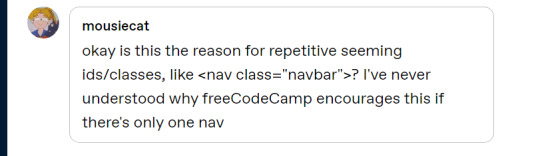
Adding a class like class="navbar" to a <nav> element in HTML, even if there is only one navigation element on the page, is a common practice in web development. This practice has several advantages:
Consistency: It helps maintain a consistent naming convention in your HTML and CSS. If you have multiple components or sections on your website that share similar styles, using classes can make it easier to manage and apply those styles consistently.
Reusability: If you decide to add another navigation element in the future, you can easily apply the same CSS styles to it by giving it the same class name (class="navbar" in this case). This makes your code more modular and reusable.
Specificity: CSS class selectors have a higher specificity than HTML element selectors. This means that if you ever need to style the element differently in a specific context or override other styles, using a class selector can give your styles higher priority without affecting other elements on the page.
Readability and Maintainability: Adding class names that describe the purpose of an element (e.g., class="navbar") makes your code more readable and understandable, which can be helpful when working on a team or revisiting the code later.
Documentation and Self-Documentation: Using class names like class="navbar" can serve as a form of documentation for your HTML structure. When someone else, including your future self, looks at the code, they can quickly understand the role and purpose of that element.
#code#codeblr#css#html#javascript#java development company#python#studyblr#progblr#programming#comp sci#web design#web developers#web development#website design#webdev#website#tech#html css#learn to code
63 notes
·
View notes
Text

Responsive Navbar HTML CSS JS
#responsive navbar#responsive menu#responsive navigation menu#responsive navigation menu bar#responsive web design#html#css#javascript#navigation menu#divinector#html css#learn to code#css3#code
4 notes
·
View notes
Note
Hola Necro, como sigues del calor? jejeje tengo curiosidad ya que somos personas se costumbres y en todos tus años de experiencia haciéndolo, tienes un orden para crear una skin? Y tienes tips o consejos para alguien como yo que apenas modifico un el navbar. Gracias!
¡Hola Robin! Un poco mejor, no vamos a mentir jaja
Y puessss a ver, normalmente sigo un orden más o menos constante, aunque depende también del skin y de los requerimientos del mismo. Pero normalmente:
Hago todo el índice: header, navegación, tablón, cuerpo, subforos, stats, footer. Normalmente hago esto en un mockup de codepen/VSC y luego lo paso al foro (una vez aceptado por el cliente en caso de comisión).
Hago o bien el listado de temas o bien el interior de los temas. Estos suelen ir juntos ya que son la base de muchas otras secciones (MPs, búsquedas de temas/mensajes, formularios de posteo), por lo que tanto para comisiones (para que lo checken lo primero y pueda hacer esas otras páginas del tirón) o para proyectos personales/skins de compra libre, suelo quitarlos de en medio lo primerísimo.
En este punto normalmente intercalo templates de réplica (anteriormente mencionados, que usan otros templates "grandes" como base) con templates nuevos (memberlist, grupos, perfil sencillo, faq, registro, login... dependiendo del paquete). Aquí también puedo ir intercalando páginas HTML.
Suelo dejar el Editar Perfil, de ser un paquete que lo incluya, y las tablillas, de haberlas, para lo último.
Reviso el foro entero. A estas alturas es cuando navego como invitado para ver que el JS no se rompa, que no haya secciones que no veo como usuario que se me hayan pasado, esas cositas.
Y hablé un poco de tips y consejos aquí y aquí 💞
2 notes
·
View notes
Note
ur website is awesome where did you learn html and css!! ive been looking for months now but i cant find any starting points i can easily understand
Thank you! I kind of mostly used to do Neopets template junk in 2007 and had some extremely basic and outdated HTML knowledge until recently LOL (As in that my knowledge was basically knowing that <i> made your text italic and if I typed color="blue" it would change the color of the text haha)
But yeah, I'm basically self-taught! One of the courses I did in the past did have a few Web Design classes, but I had a really hard time understanding any of it and my grades were awful, so I hardly count that as having contributed anything to my knowledge x) (We were forced to make the most bland minimalistic corporate websites so the lack of fun in that definitely contributed hahaha)
I guess starting out really depends on what you're personally comfortable with? The way I personally started was that I used one of those Free Website Makers like Wix/Weebly/etc to try and "sketch" my website! I had this old unused !Weebly portfolio website I wasn't doing anything with, so I used that
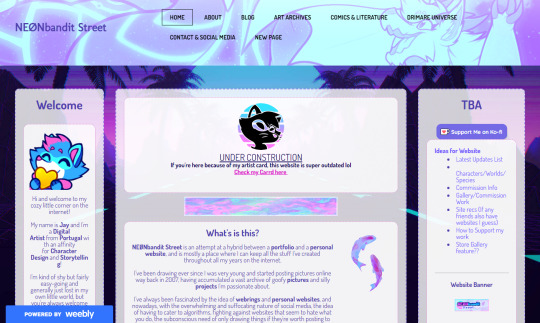
W3Schools is the MVP for this stuff since it has basically everything you can learn about HTML/CSS/etc! For my Website I remember first starting by trying to create the navbar, looking at the Weebly mockup and trying to mentally deconstruct it all into boxes to try and understand how I could recreate it with my own code!
(The reason my navbar looks so different from the screenshot was because I had a really hard time recreating it xD And I ended up with something a lot more basic to match my skillset!)
Something that always worked for me was using templates and just trial and error my way into trying to understand what did what x)
Considering my website has the three-column format, I do recall using SadGrl's Layout Maker code as a reference for my own!
And I guess that's advice I can give?? Finding websites you like, or if you're wondering how someone did something, how their font has weird colours, what animations they're using, etc etc, just go look into their source code, or use the Inspect Tool (F12) and select elements to try and understand the code!
I do sometimes hide goofy hidden text and easter eggs in my source codes, so I'm personally cool with people looking through mine to understand how I did things :)
I definitely relate to this all being overwhelming or confusing at the start, so I'd say just take it slow and make things fun for yourself! I used weird fonts and bright colours when trying to see what does what, use dumb placeholder texts and images too LMAO
Another thing that helped was that I found gifs and images I liked to place on the website and try to make it feel all the more personal and cozy!
Again this is just my personal experience and what I did to make the learning experience more enjoyable :)
#Jay Asks#Anonymous#Neocities Tag#Sorry for the long ramble!#People don't tend to be very receptive to my methods when I share how I do things x) So take it with a grain of salt#I'm very adamant over the Doing what works best for you logic
19 notes
·
View notes