#microsoft to apple
Text
Thinking about switching to Apple Mac… what do I need to know as a lifetime Microsoft Windows user?
So my fully spec’d out Dell XPS 15 9500 packed it in recently after almost 2 years of use (horrific, right? 😲) due to a Windows 11 BIOS update wiping my service tag and making my OS nearly non-functional. It will not let me reprogram the service tag through the BIOS settings so my £2, 500 laptop is now virtually useless since I cannot access the features of the OS within manufacturing mode. Instead of calling up Dell Support (warranty has expired - go figure 🙄) and getting it fixed or even getting it replaced, I’ve been considering switching to an Apple Mac. There’s a couple of reasons why I want to make the switch:
1. Quite frankly, the main reason is I just don’t want to deal with Microsoft Windows anymore. It’s just gotten so bad lately with the constant updates and “upgrades” to Windows 11 that I feel like any Windows PC/laptop I buy no matter how high-end it might be… Windows 11 will just ruin it. And downgrading the OS is going backwards. I don’t want to do that. I like the latest and should-be greatest. But there’s nothing great about Windows 11. Navigating around the OS itself is buggy and laggy as fuck because there’s so many problems that come with “upgrading” to Windows 11. And I know if I buy another Windows PC/laptop, the operating system will either be installed with Windows 11 out-of-the-box or Windows 10 will eventually force me to upgrade to Windows 11. I don’t want to deal. Yes, there will be things I’ll miss about using the Windows OS which are in my comfort zone… but at this point I’ll take the kicks for the ticks because there’s just too many restrictions/limitations as it is so it makes even the familiar and enjoyable parts of Windows frustrating and many of the Windows-only compatible programs/applications I love to use like Microsoft Word and Windows Media Player are bound to these restrictions/limitations. In a nut-shell: Windows is not user-friendly for me anymore. So making a switch is necessary for me.
2. Another reason is I own an iPhone 13 Pro Max so going into the Apple ecosystem should be a seamless transition as far as it’s compatibility with another Apple device goes (please let me know if this is not the case as I don’t know) and that will save me so much time and energy because working an iPhone with Windows is a hassle. It is not easy transferring back and forth from an Apple iPhone to Windows PC/laptop with Microsoft and Apple being rival companies since forever. Suffice to say, I did a system restore on my laptop about a month ago to try and fix some of the bugs Windows 11 has given it, so I’ve lost all my programs/applications and settings. Specifically my 200+ iTunes library playlists which would be massively time-consuming to recreate every single one over again when I could just plug in my iPhone to my laptop and easily transfer them to it. I do have my music, video, photo and document files backed-up to a Seagate external hard-drive, which is compatible with both Windows and Mac, so it’s not an issue for me that I cannot access my files on the laptop anymore due to it constantly being in manufacturing mode because I can still access them on my smart phone and my smart TV. All I would need the laptop for is to download, sync and upload those files to those other devices and to the internet. Plus I also own an external CD/DVD drive which is also compatible with both Windows and Mac just in case I want to do some more TV show ripping. I still have the 3 final seasons of Charmed to store on my external hard-drive and to eventually sync to my iPhone along with Xena and Buffy. Yes, I am that kind of person that likes my favourite TV shows on every device at once because I can’t stand streaming and projecting. It’s slow and a pain in my pocket. I’d rather just have all the video files on all my devices to watch and edit whenever and wherever. That is convenient for me.
3. I’ve been researching about Final Cut Pro because I’ve wanted to get back into video editing my favourite TV shows again and making gifs for them to upload to Tumblr. The way that Final Cut Pro functions so simplistically seems to be right up my alley because I’ve always found it a struggle learning the complicated process of working Adobe Premiere and Photoshop beyond the basics. So I feel like Final Cut Pro would be much more suitable to my needs as a video editor and gif maker and the improvements in speed and efficiency (Adobe programs are crash beasts) will certainly be a great deal more worth it than Premiere and Photoshop ever were to me. Plus - you buy Final Cut Pro once and you have it for always VS monthly payouts to Adobe to keep Premiere/Photoshop and you can do both video editing and gif making on Final Cut Pro so no need for 2 separate programs to do 2 different essentially similar things.
4. Mac’s are quick and quiet simultaneously. They use just as much processing power as a Windows PC/laptop does but the machine is practically silent no matter what you do with or on it. I can’t count how many times I’ve opened up my Dell XPS and just messed around in the OS without opening any programs/applications and the fans on it revved like they were in a monster truck rally. Then I would open internet tabs on websites that automatically played videos and gifs like Tumblr and it would start crashing and self-closing on the application or sometimes even shutting down the machine itself. It was getting beyond aggravating to keep using it when it’s power functionality just wasn’t up to what I paid for it. With a Mac, not only will the compatibility with my iPhone be unrestricted and unlimited straight away… but it will also be extremely quick and quiet straight away.
5. Safari VS Windows Explorer/Google Chrome/Mozilla Firefox or any other Windows-based internet browser is night and day difference. Using Safari on my iPhone is a breeze like the fucking wind. It is so fast and efficient and useful and attractive… it absolutely floors any other kind of internet browser I have ever used on it. Which makes me really excited for how it’s going to work on a Mac laptop. If it’s this great to use on an iPhone with an 8th the processing power of a Windows PC/laptop - then I’m sure it’s out of this world to use it on a Mac. Having a really great internet browser matters to me because I am on the internet for all sorts of reasons. Yes, I primarily use the official social media apps for interacting with social media but there are times when I want to use the browser-based version. The actual website. And trying to do that with Chrome or Firefox, or at the very least, Explorer… is horrendous. It is so slow, the tabs and bookmarks are messy, and things just don’t work the way I want them to work. Then I use Safari to do all of that on my iPhone and it’s fantastic. It keeps up with all the browsing I do on the internet no matter how many tabs or bookmarks I have open on it. It’s significantly better than Chrome which is my default browser on my laptop. That’s always been the speediest and most efficient internet browser to use on a Windows PC/laptop but it still doesn’t compare to the ease-of-use Safari gives me on my iPhone. Moving to Mac from Windows will give me Safari immediately. No need to download it. No need to do any updates (I’m guessing - please tell me if I’m wrong) and I really would love to use it on my laptop.
So given these are the reasons why I would want to make the switch from Microsoft to Apple and Windows to Mac… what do I need to know having only ever used the former before aside from with my iPhone? What will I miss? What won’t have a Mac OS replacement? Do the programs/applications and settings function so differently that I won’t get used to them at all? Please let me know what I need to consider before I buy and get rid of the trash I have.
#windows to mac#microsoft to apple#windows pc#laptop#windows 11#macintosh#safari#final cut pro#apple ecosystem#iphone 13 pro max#microsoft ecosystem#Dell XPS#power functionality#what do I need to consider?#before I buy#making the switch
3 notes
·
View notes
Text
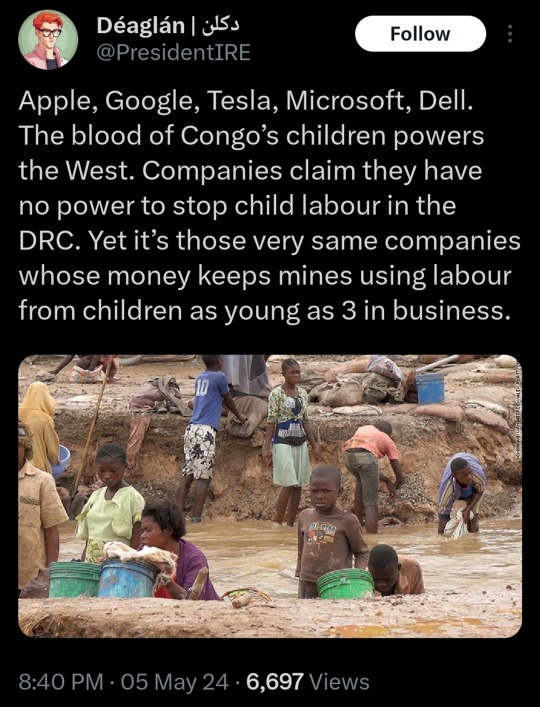
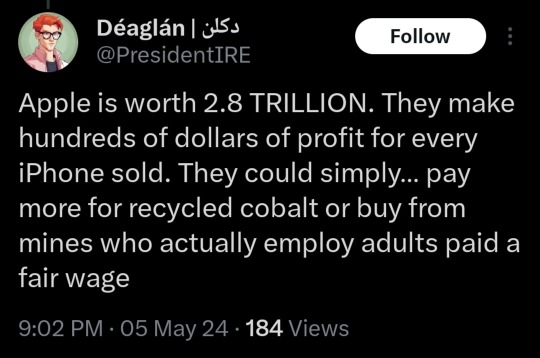
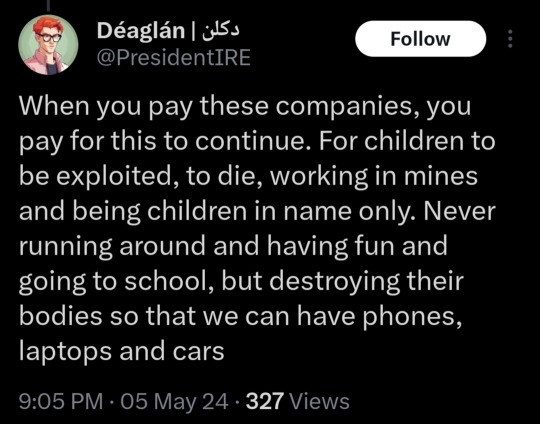
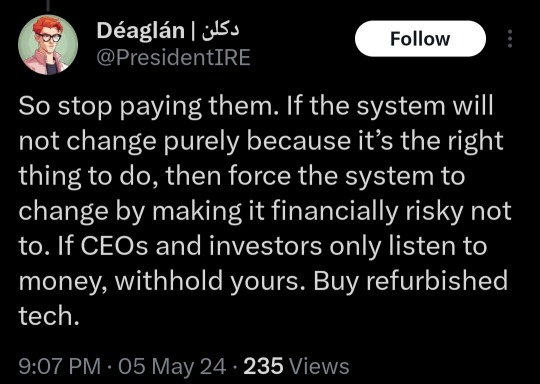
BUY REFURBISHED TECH.
#free congo#congo genocide#congo#congo is bleeding#apple products#apple#child labor#google#tesla#microsoft#dell#democratic republic of the congo#keep eyes on congo#twitter#@PresidentIRE#human rights violations#human rights#big tech
274 notes
·
View notes
Text

Windows81
#pop art#technology#retro computing#macintosh#microsoft#retro apple#apple#windows95#retro#art#windowsxp#windows98#netart#newmediaart#postinternet#post internet#animation#vintage mac#retro mac#digital art
605 notes
·
View notes
Text

#digicore#frutiger#frutiger aero#tech#aero#cleancore#digital#retro tech#alt#futuristic#apple#microsoft#vintage#y2k#water#bubbles#water core#technology#microsoft windows#internet
2K notes
·
View notes
Text
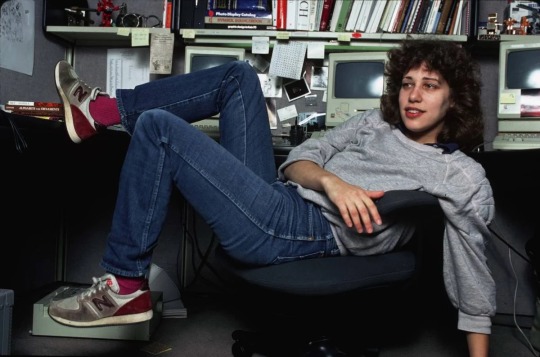
Susan Kare, Apple’s “Macintosh Artist,” relaxes at her desk (1984) photog: Norman Seeff
born February 5, 1954 Susan Kare is an American artist and graphic designer, who contributed interface elements and typefaces for the first Apple Macintosh personal computer from 1983 to 1986. She was a design consultant for Microsoft, IBM, Sony Pictures, Facebook, and Pinterest. In 2007 Kare was an employee of Niantic Labs. As a pioneer of pixel art and of the graphical computer interface, she has been celebrated as one of the most significant designers of modern technology.
#susan kare#apple#mac#macintosh#webcore#techcore#tech#techy#technology#women in tech#microsoft#ibm#graphic designer#graphic design#pioneers of tech#norman seeff#photography#photos from the 80s#80s#1980s#80s aesthetic#80s tech#tech from the 80s#vintage photos#tech art#artist#stem#women in stem#facebook#pinterest
887 notes
·
View notes
Text
youtube
Forced evictions, decimated villages, children can't attend school
Apple, Google, Tesla and Microsoft are among firms named in a lawsuit seeking damages over deaths and injuries of child miners in the Democratic Republic of Congo.
DR Congo produces 60% of the world's supply of cobalt.
The mineral is used to produce lithium-ion batteries used to power electric cars, laptops and smartphones.
#congo#democratic republic of the congo#cobalt#cobalt mining#tesla#apple#google#microsoft#lithium#Youtube
322 notes
·
View notes
Text

frutiger aero 🫧 Outfit
#apple#art#blue#frutiger aero#fashion#gadgets#graphic design#green#microsoft#objects#outfit#photography#tech#technology
137 notes
·
View notes
Text

Yeah
155 notes
·
View notes
Text
#what brands to boycott#boycott microsoft#boycott dell#boycott apple#boycott tesla#boycott google#boycott#boycott technology#google technology#techology#tech#brands to boycott#congolaise#the democratic republic of congo#congolese#congo genocide#democratic republic of the congo#free congo#dr congo#congo#silent genocide#end the silent genocide#no justice no peace#end the genocide#end violence#humanitarian crisis#crimes against women#crimes against children#crimes against humanity#tiktok fyp
77 notes
·
View notes
Text
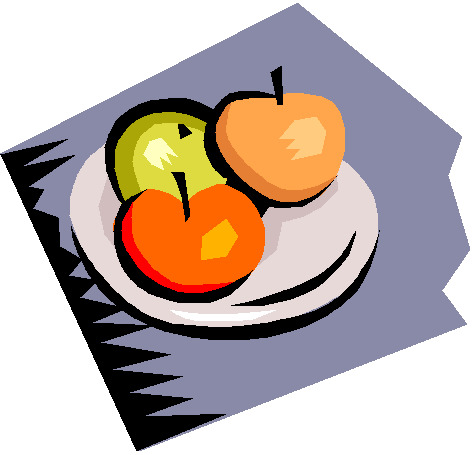
FD00186_WMF, created August 11, 1997; clip art included with Microsoft Works 4.5.
86 notes
·
View notes
Text
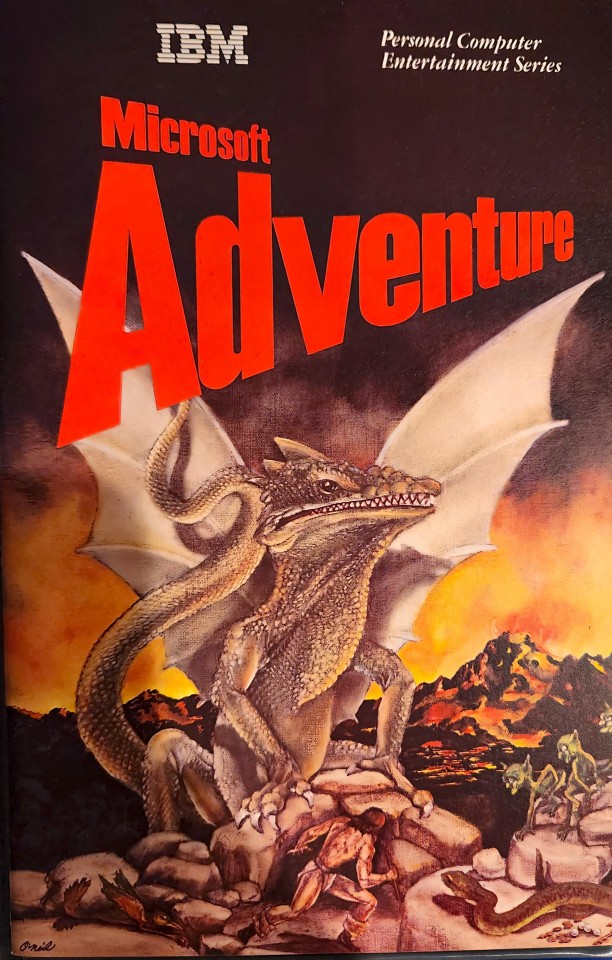
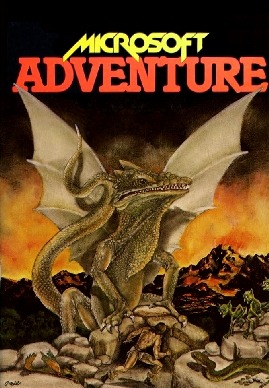
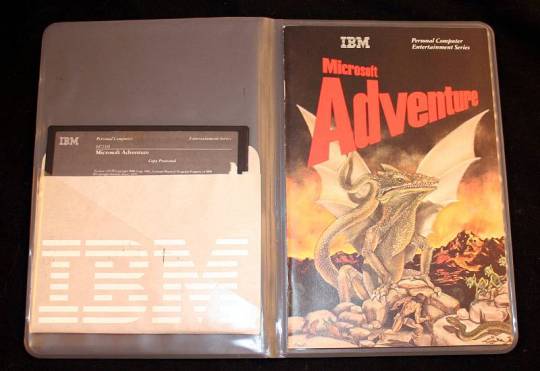
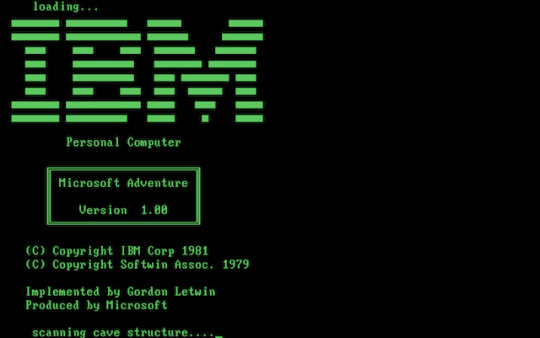
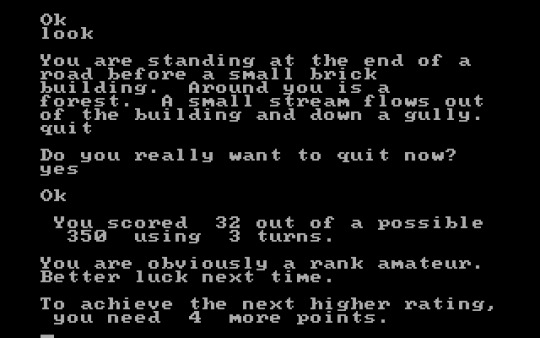

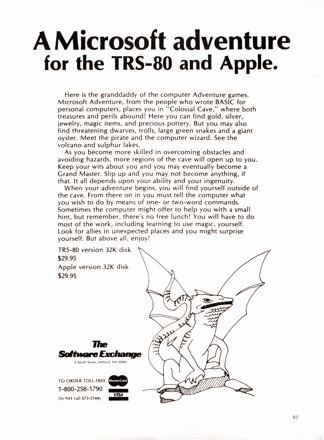
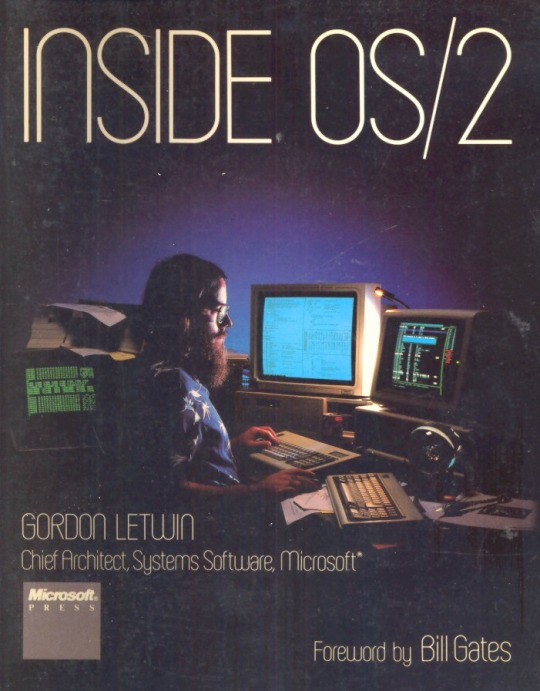
🇺🇲 Step back into the pioneering era of computer gaming with Microsoft Adventure, a text-based interactive fiction game that left an indelible mark on the gaming landscape in 1979.
⌨️ Microsoft Adventure was developed by Gordon Letwin of Softwin Associates and drew inspiration from the influential Colossal Cave Adventure. It debuted on platforms like TRS-80 and Apple II, featuring an expansive virtual world with 130 rooms, 15 treasures, 40 objects, and 12 intricate puzzles.
💾 One of the game's standout features was its ability to save progress on diskettes, a revolutionary concept at the time. Players immersed themselves in a rich narrative, navigating through detailed environments and solving complex challenges.
👾 As personal computing gained traction, Microsoft Adventure became one of the inaugural games available for the IBM PC. Its inclusion in IBM's initial software releases underscored its significance in shaping early computer entertainment.
🌟 Despite its text-based format, Microsoft Adventure received acclaim from critics like Carrington Dixon and PC Magazine for its depth and creativity. It set a precedent for interactive storytelling and laid the groundwork for Microsoft's future ventures in gaming.
🕹️ Microsoft Adventure remains a pivotal chapter in gaming history, showcasing Microsoft's innovative spirit and the evolution of interactive entertainment. Rediscover the thrill of classic gaming with Microsoft Adventure—an immersive experience that continues to captivate gamers and historians alike.
#techtime chronicles#old technology#companies#tech#technology#old tech#technews#information technology#corporations#electronics#microsoft#ms dos#microsoft adventure#ibm pc#apple ii#bill gates#gordon letwin#softwin associates#collosal cave adventure#trs 80#retro gaming#retro tech#gaming#video games#gaming history#computing#vintage gaming#pc magazine#software#software development
28 notes
·
View notes
Photo

Windows81
#microsoft#pop art#technology#retro computing#Macintosh#retro apple#apple#windows95#retro#art#windowsxp#windows98#netart#newmediaart#postinternet#post internet#operating system#vintage mac#retro mac#digital art
697 notes
·
View notes
Text

#digicore#frutiger#frutiger aero#tech#aero#digital#retro tech#alt#cleancore#futuristic#apple#microsoft#y2k#vintage#water#bubbles#water core#technology#microsoft windows#internet#water mouse#vintage tech#techno#old tech#90s
1K notes
·
View notes
Text
#requested#poll blog#random polls#silly polls#stupid polls#polls#silly poll#tumblr polls#poll#pick one#this or that#iphone vs android#iphone#android#apple products#microsoft windows#samsung#samsung galaxy#google pixel#ios#technology poll#modern technology#smart phones#laptop#technology#computers#tech stuff#operating system#macbook#lenovo
19 notes
·
View notes
Text

#dreamcast#niche#dreamcoreaesthetic#windows#microsoft#futurism#mid#nostalgia#y#posty#k#oddcore#dreams#windowsxp#late#futuristic#webcore#s#apple#early#tiktok#kera#weirdcore#oldschool#frutigeraero#dreamcore#digitalfuturism#aesthetic#throwback#internet
24 notes
·
View notes
Text
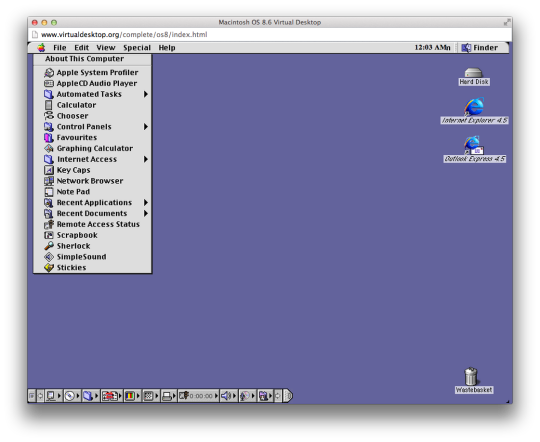


7 classic versions of Windows and Mac OS you can run in a browser
2014
#apple#art#computer#cybercore#design#desktop#frutiger aero#graphic design#graphics#icons#mac os#microsoft#screenshots#skeuomorphic#skeuomorphism#windows xp#y2k aesthetic
145 notes
·
View notes