#ms!copilot
Explore tagged Tumblr posts
Video
youtube
Microsoft’s Sneaky Forced-Upsell to 365 Users; If You Don’t Need/Want Co...
6 notes
·
View notes
Text
I wish ai was actually sentient so it could feel the slurs I call it.
#fuck ai#accidentally enabled copilot in ms word and all it did was piss me off and disrupt my writing#and took me way too long to figure where to shug it off again#ahhhhhhhh#*explitives*
12 notes
·
View notes
Text
can some plz point a gun at my head politely stand near me to make me apply to jobs
#or more specifically write a cover letter#i hate ai but the annoying Copilot in ms word is like the devil tempting me to bite the forbidden fruit#yes yes write for me lil robot#(i won't but im just frustrated bc i can guarantee a robot will probably read my application)#personal
7 notes
·
View notes
Text
So I thought, you know what will help me calm down from the terrible election news? I'll write for a bit. But my word updated and I immediately get stupid AI bullshit thrown in my face. So I research how to remove it and basically it seems i can't get rid of the stupid logos that pop up whenever I highlight anything. I use word every single day for work and have no other options cause it's the industry standard that all my clients use. So now I'm very very angry and frustrated and sad about the state of the world. If anyone has any tips on how I can kill copilot in word, and also further kill AI in my day to day life it would be greatly appreciated. Fuck this present I am going to go off the grid at this rate
2 notes
·
View notes
Text
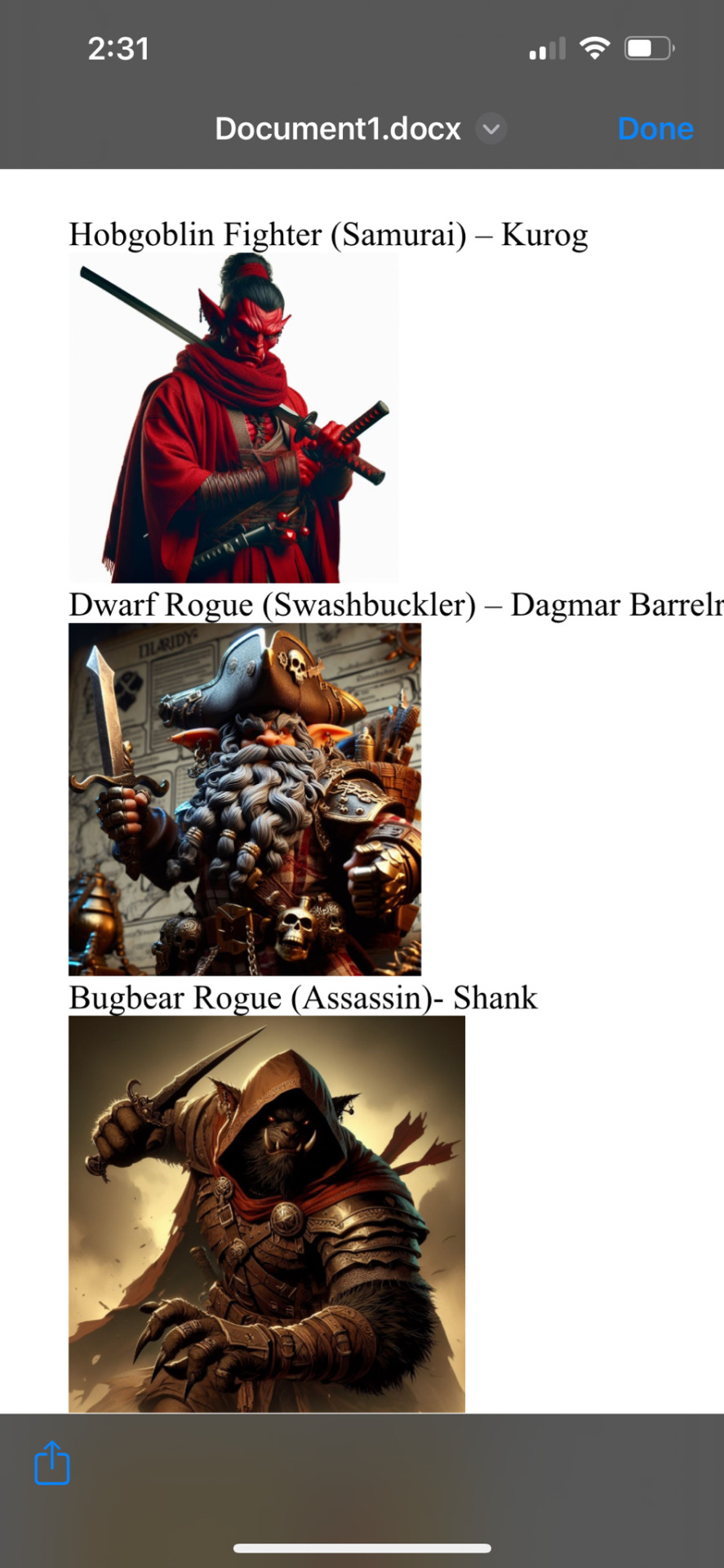

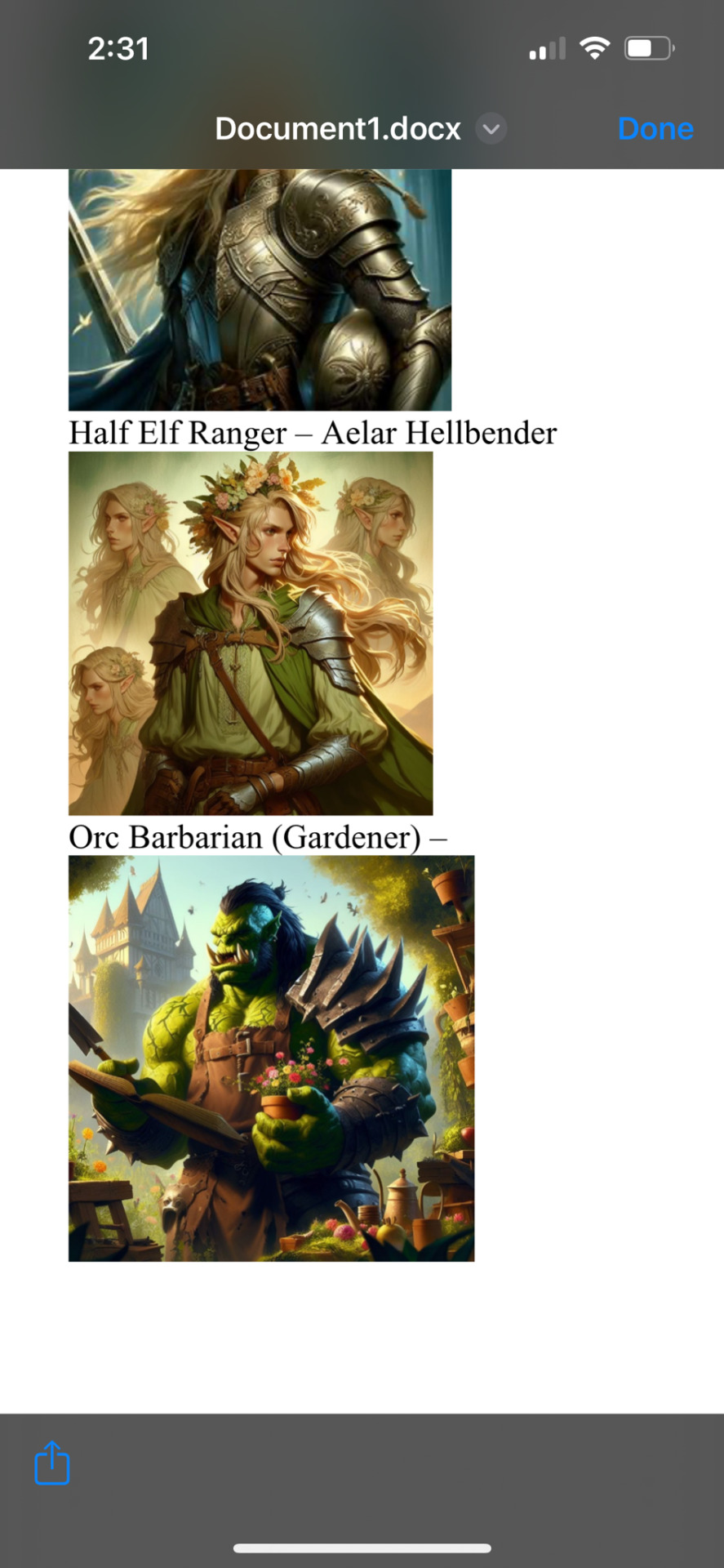
MS Copilot Designer is nuts 🥵
Future D&D character icons ready to rumble
2 notes
·
View notes
Text
Czarina-VM, study of Microsoft tech stack history. Preview 1

Write down study notes about the evolution of MS-DOS, QuickBASIC (from IBM Cassette BASIC to the last officially Microsoft QBasic or some early Visual Basic), "Batch" Command-Prompt, PowerShell, Windows editions pathing from "2.11 for 386" to Windows "ME" (upgraded from a "98 SE" build though) with Windows "3.11 for Workgroups" and the other 9X ones in-between, Xenix, Microsoft Bob with Great Greetings expansion, a personalized mockup Win8 TUI animated flex box panel board and other historical (or relatively historical, with a few ground-realism & critical takes along the way) Microsoft matters here and a couple development demos + big tech opinions about Microsoft too along that studious pathway.
( Also, don't forget to link down the interactive-use sessions with 86box, DOSbox X & VirtualBox/VMware as video when it is indeed ready )
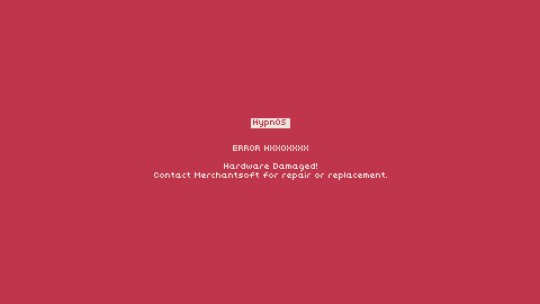
Yay for the four large tags below, and farewell.
#youtube#technology#retro computing#maskutchew#microsoft#big tech#providing constructive criticisms of both old and new Microsoft products and offering decent ethical developer consumer solutions#MVP deliveries spyware data privacy unethical policies and bad management really strikes the whole market down from all potential LTS gains#chatGPT buyout with Bing CoPilot integrations + Windows 8 Metro dashboard crashes being more examples of corporate failings#16-bit WineVDM & 32-bit Win32s community efforts showing the working class developers do better quality maintenance than current MS does
5 notes
·
View notes
Text
So it turns out that if your computer gets the update with copilot, and you ask "how do I disable copilot" the system returns detailed instructions for multiple editions of Windows 11 including links to third-party apps that can disable it for you 😆
#microsoft#ms fuckery#windows#windows 11#copilot#disable copilot#im not on my laptop at the moment so i dont have the link to the tool#i think it's donotspy but i dont remember 100%#it'll come up on google if you search disable copilot there
1 note
·
View note
Text
You can allegedly "downgrade" (which to me would be an upgrade) and get rid of shitty Copilot and shitty Designer (that I didn't know existed), so I have been trying to do that. Failing, so far. My plan has been £60 a year for the last 9 years and next renewal was going to be £85, but there is supposed to be an option for "classic" at the original price. There's a really annoying section talking about if you want "less features" which is the quality of English you can expect from their AI shit. Sadly the instructions either aren't clear or don't work, so I am currently moving 300GB of files out of OneDrive in case I cancel altogether.
I have LibreOffice but I cannot as yet drive the filters in the spreadsheet application, no idea why. Better keep trying! And I haven't found a replacement for OneNote, so any recommendations would be welcome.
It is with the deepest frustrations that I must report Microsoft has pushed out Copilot onto Microsoft Word no matter what your previous settings were. If you have Office because you paid for it/are on a family plan/have a work/school account, you can disable it by going to Options -> click on Copilot -> uncheck 'Enable Copilot'.
(Note, you may not see this option if you haven't updated lately, but Copilot will still pop up. Updating should give you this option. I will kill Microsoft with my bare hands.)
In addition, Google has forced a roll-out of it's Gemini AI on all American accounts of users over 18 (these settings are turned off by default for EU, Japan, Switzerland, and UK, but it doesn't hurt to check).
To remove this garbage, you must go to Manage Workspace smart feature settings for all your Gmail/Drive/Chat and turn them off. Go to Settings -> See all settings -> find under "Genera" the "Google Workspace smart features" -> turn smart feature setting off for both Google Workspace and all other Google products and hit save. (If you turned off the smart settings in your Gmail, it never hurts to open Drive and double-check that they're set to off there too.)
Quick Edit: I found the easiest way to get to the Smart Feature settings following the instructions above was to do it through Drive. Try that route first.
Now is the time to consider switching to Libre Office if you haven't already.
28K notes
·
View notes
Text
yeahhh so. just uninstalled ms paint. i was gonna draw a little doodle but this is fine i guess
#rambles#i should get an old version of ms paint and a different photo app#fucking hate copilot#not mentally prepared to switch to linux or anything yet tho
0 notes
Text
"If you buy the MS Office complete version, the updates will stop in two or three years :( ''
Gods I fucking WISH they did.
#Uupiic talks about stuff#I don't want your updates. leave me alone#I've been running that baby since 2019. stop it with the updates. shove your ms copilot up yours#(it uninstalls just fine. I'm just salty)
1 note
·
View note
Text
i mean, they paywalled the autosave function behind the use of OneDrive.
They also implemented a "grammar correction" on OS level (!!!) in Windows 11.
You can use Editor all you want, if the fucking autocorrection is activated within the system settings, it WILL autocorrect your text.
Microsoft doesnt just know what you wrote in Word. They know every single keystroke you make of the entire time you're on your computer.
By the way, here's MS' AI guidlines as provided by MS today, even thought the PFD seems to be from 2022. It's also the publis one, if anyone can provide internals that would be great:
Also here's the Copilot site link:
And the link of the Guidlines website:
Microsoft Office, like many companies in recent months, has slyly turned on an “opt-out” feature that scrapes your Word and Excel documents to train its internal AI systems. This setting is turned on by default, and you have to manually uncheck a box in order to opt out.
If you are a writer who uses MS Word to write any proprietary content (blog posts, novels, or any work you intend to protect with copyright and/or sell), you’re going to want to turn this feature off immediately.How to Turn off Word’s AI Access To Your Content
I won’t beat around the bush. Microsoft Office doesn’t make it easy to opt out of this new AI privacy agreement, as the feature is hidden through a series of popup menus in your settings:On a Windows computer, follow these steps to turn off “Connected Experiences”:
File > Options > Trust Center > Trust Center Settings > Privacy Options > Privacy Settings > Optional Connected Experiences > Uncheck box: “Turn on optional connected experiences”
#rb; added comment#itblr#lol what did you think how they made their autocorrect this “good”#Microsoft#MS Office#MS AI#Copilot#MS Copilot#guidelines
40K notes
·
View notes
Text
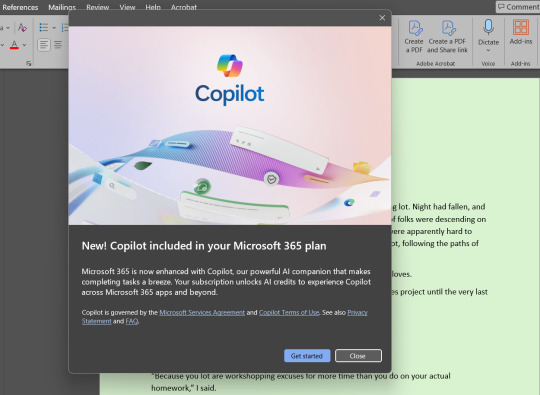

mrw copilot popped up on my word
#i mainly use obsidian now but i use word sometimes#like my work flash drive is word docs#and i need word to format for uploading#but anyways UGHGHGHGHG I HATE ITTTT#its so ugly and everwhere you click its like YOU WANAN USE COPILOT????????? AI????????????#writing#ms word#ai shit
1 note
·
View note
Text
Maximize Your Microsoft Copilot Experience: 5 Free Pro Tips

Elevate your productivity with Microsoft Copilot and Copilot Pro. Our blog provides in-depth insights, comparisons, and the latest updates to help you choose the best tools for your needs. Perfect for Microsoft 365 users seeking to enhance their workflow with AI.
Read Now and Supercharge Your Efficiency!
Boost your productivity with our expert guide on Microsoft Copilot. Discover how to make the most of Copilot and Copilot Pro, evaluate key features, and stay updated with the latest enhancements. Ideal for Microsoft 365 users and anyone looking to harness AI for improved efficiency.
Learn how to:
Boost productivity with Copilot’s advanced AI tools
Navigate the latest Copilot Pro features
Integrate Copilot with Microsoft 365 web and mobile apps
Utilize GPT-4 Turbo for efficient content creation
Access Copilot Services and Get Started Today!
For more information, visit our blog: Maximize Your Microsoft Copilot Experience: 5 Free Pro Tips.
Contact:
For further details and assistance with Microsoft Copilot, contact ECF Data. We are a trusted Microsoft partner with extensive experience in delivering cloud-based IT products and services.
Visit our blog and start your journey to enhanced productivity now!
#microsoft copilot#co pilot#azure ai#microsoft copilot ai#ms copilot#azure copilot#openai copilot#ECF Data Copilot services#Copilot Pro#AI productivity tools#Copilot Pro features
1 note
·
View note
Text

After updating to the latest beta version of the Microsoft Launcher app, users can swipe right from the home screen to access Glance, News, and Copilot. The AI assistant can also be accessed via the icon on the search bar, replacing the Bing search feature.
Click here to know more
https://trendstopiczone.blogspot.com/2024/05/copilot-ai-your-new-assistant-on.html
0 notes
Text
MS Paint, now with AI.
I wish I was shitting you.
#Microsoft#tech#technology#AI technology#Microsoft Copilot#DALL E 3#AI image generation#artificial intelligence#MS Paint
0 notes
Text
youtube
1 note
·
View note