#saml vs oauth
Text
YouTube Short | What is Difference Between OAuth2 and SAML | Quick Guide to SAML Vs OAuth2
Hi, a short #video on #oauth2 Vs #SAML #authentication & #authorization is published on #codeonedigest #youtube channel. Learn OAuth2 and SAML in 1 minute.
#saml #oauth #oauth2 #samlvsoauth2 #samlvsoauth
What is SAML?
SAML is an acronym used to describe the Security Assertion Markup Language (SAML). Its primary role in online security is that it enables you to access multiple web applications using single sign-on (SSO).
What is OAuth2?
OAuth2 is an open-standard authorization protocol or framework that provides applications the ability for “secure designated access.”
OAuth2 doesn’t share…
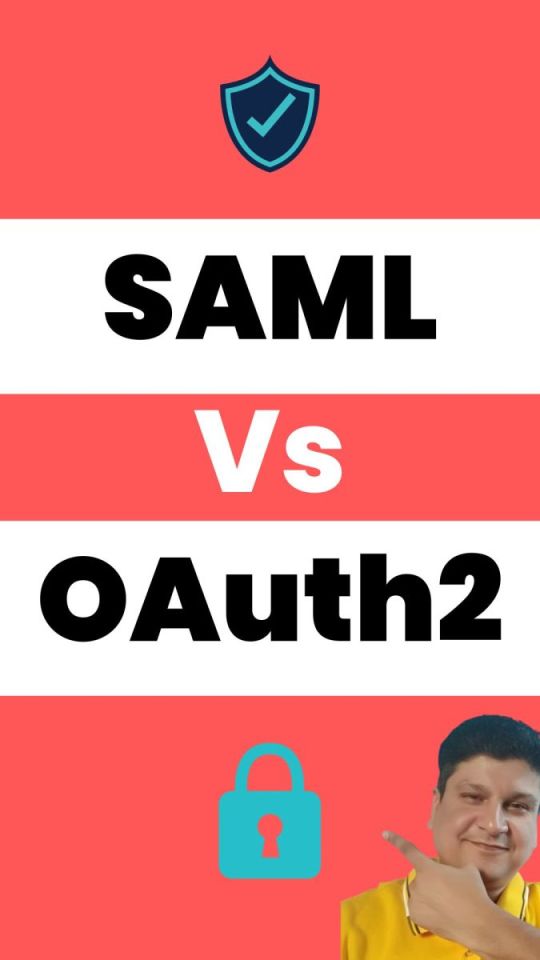
View On WordPress
#Oauth#oauth2#oauth2 authentication#oauth2 authentication flow#oauth2 authentication postman#oauth2 authentication server#oauth2 authentication spring boot#oauth2 authorization#oauth2 authorization code#oauth2 authorization code flow#oauth2 authorization code flow spring boot#oauth2 authorization server#oauth2 authorization sever spring boot#oauth2 explained#oauth2 spring boot#oauth2 spring boot microservices#oauth2 spring boot rest api#oauth2 tutorial#oauth2 vs saml#oauth2 vs saml 2.0#oauth2 vs saml2#saml#saml 2.0#saml 2.0 registration#saml authentication#saml tutorial#saml vs oauth#saml vs oauth 2.0#saml vs oauth vs sso#saml vs oauth2
0 notes
Text
The Evolution of Identity and Access Management: SCIM, SAML vs. OpenID Connect, and Integration Challenges
In the ever-evolving digital landscape, Identity and Access Management (IAM) has become crucial for organizations to ensure security, compliance, and efficiency. The increasing reliance on technology has necessitated the development of sophisticated IAM protocols and standards. This blog will explore a SCIM example, compare SAML vs. OpenID Connect, and discuss the challenges and solutions associated with IAM integration.

Understanding SCIM: An Example
System for Cross-domain Identity Management (SCIM) is a standard protocol designed to simplify the management of user identities in cloud-based applications and services. SCIM automates the exchange of user identity information between identity providers and service providers, ensuring seamless integration and synchronization.
SCIM Example
Consider an organization using multiple cloud services, such as Office 365, Google Workspace, and Salesforce. Managing user identities manually across these platforms can be cumbersome and error-prone. By implementing SCIM, the organization can automate the provisioning and deprovisioning of user accounts.
For instance, when a new employee joins the company, the IAM system can automatically create their user account in all relevant cloud services using SCIM. Similarly, when an employee leaves, their access can be revoked across all platforms in a streamlined manner. This automation enhances security, reduces administrative workload, and ensures consistent identity data across all systems.

Comparing SAML vs. OpenID Connect
When it comes to authentication protocols, SAML (Security Assertion Markup Language) and OpenID Connect are two of the most widely used standards. Both serve the purpose of providing secure authentication, but they do so in different ways and are suited to different use cases.
SAML
SAML is an XML-based framework primarily used for Single Sign-On (SSO) in enterprise environments. It allows users to authenticate once and gain access to multiple applications without re-entering credentials. SAML is commonly used in scenarios where secure, federated access to web applications is required, such as accessing corporate intranets or SaaS applications.
OpenID Connect
OpenID Connect is a modern identity layer built on top of the OAuth 2.0 protocol. It uses JSON-based tokens and is designed for mobile and web applications. OpenID Connect provides a more flexible and user-friendly approach to authentication, making it ideal for consumer-facing applications where user experience is paramount.
SAML vs. OpenID Connect: Key Differences
Protocol Structure: SAML uses XML, whereas OpenID Connect uses JSON.
Use Cases: SAML is suited for enterprise SSO, while OpenID Connect is better for modern web and mobile applications.
Token Types: SAML uses assertions, whereas OpenID Connect uses ID tokens.
User Experience: OpenID Connect generally offers a more seamless and user-friendly experience compared to SAML.
The Challenges of IAM Integration
With the growing reliance on technology, integrating various IAM components and protocols has become increasingly complex. Effective IAM integration is essential for ensuring that different systems work together harmoniously, providing a seamless and secure user experience. However, several challenges can arise during the integration process.
Compatibility Issues
Organizations often use a mix of legacy systems and modern applications, leading to compatibility issues. Ensuring that different IAM solutions can communicate and share identity data effectively is a significant challenge.
Data Consistency
Maintaining consistent identity data across multiple platforms is crucial for security and compliance. Any discrepancies in user data can lead to unauthorized access or account lockouts.
Scalability
As organizations grow, their IAM systems must be able to scale accordingly. Integrating IAM solutions that can handle an increasing number of users and applications without compromising performance is vital.
Security Concerns
Integrating multiple IAM solutions can introduce security vulnerabilities if not done correctly. Ensuring that data is securely transmitted and that all systems adhere to robust security protocols is paramount.
Solutions for Effective IAM Integration
To overcome these challenges, organizations should adopt a strategic approach to IAM integration:
Standardization
Adopting standard protocols such as SCIM, SAML, and OpenID Connect can simplify integration by ensuring compatibility and consistency across different systems.
Centralized Identity Management
Implementing a centralized IAM platform can help streamline identity management processes and ensure consistent data across all applications and services.
Regular Audits
Conducting regular audits of IAM systems and processes can help identify and address potential vulnerabilities and inconsistencies, ensuring that the integration remains secure and effective.
Vendor Support
Working with reputable IAM vendors who offer comprehensive support and integration services can significantly ease the integration process and ensure a successful deployment.
Conclusion
As organizations continue to increase their reliance on technology, the need for robust and effective IAM integration becomes more critical. By understanding the differences between SAML vs. OpenID Connect, leveraging standards like SCIM, and adopting strategic integration practices, organizations can enhance security, streamline operations, and provide a seamless user experience. The right IAM solutions not only protect against cyber threats but also empower businesses to thrive in the digital age.
0 notes
Text
Authorization vs Authentication: Key Differences Explained

What’s Authorization vs Authentication?
An organisation’s identity and access management (IAM) solution separates authentication and authorization. Users are authenticated. Users are authorised to access system resources.
Authentication requires users to give credentials like passwords or fingerprint scans.Access to a resource or network is determined by user permissions. For instance, file system permissions determine whether a user can create, read, update, or delete files.
In addition to humans, gadgets, automated workloads, and web apps require authentication and authorization. IAM systems can handle authentication and authorization separately or together.
Verification is frequently required for authorization. Users must be identified before a system may provide them access.
Hacked user accounts and access rights are rising due to identity-based assaults. These attacks make up 30% of cyberattacks, according to the IBM X-Force Threat Intelligence Index.
Identity and permission restrict access and prevent data breaches. Strong authentication prevents hackers from taking over user accounts. These accounts are less vulnerable to hackers with strong authorization.
Realising authentication
Authentication method
User credentials authentication factors are exchanged during authentication, abbreviated “authn.” A user’s identity is verified by authentication factors.
New system users create authentication factors. When logging in, these factors appear. Present factors are compared to file factors. A match means the system trusts the user.
Regular authentication factors include:
A password, PIN, or security question that only the user knows.
Possession factors: A SMS-sent one-time PIN (OTP) or a physical security token that only the user holds.
Factors: Facial and fingerprint recognition.
Individual apps and resources can authenticate themselves. Users can authenticate once to access numerous resources in a secure domain in many organisations’ integrated systems, such as SSO.
SAML and OIDC are prevalent authentication protocols. SAMl employs XML messages to communicate authentication information, while OIDC uses “ID tokens” JSON Web Tokens (JWTs).
Verification methods
SFA verifies a user’s identification with one factor. Logging into social media with a username and password is SFA.
Multifactor authentication (MFA) uses a password and fingerprint scan.
2FA is a sort of MFA that requires two elements. Most internet users have used 2FA, such as a banking app requiring a password and a phone-sent PIN.
A passwordless authentication mechanism uses no passwords or knowledge factors. Passwordless systems are popular at preventing credential thieves from stealing knowledge factors, which are easy to steal.
User riskiness determines authentication requirements in adaptive authentication systems using artificial intelligence and machine learning. User wanting to access secret data may need to provide numerous authentication factors before system verification.
Exemplary authentication
Mobile phone unlocking with a fingerprint and PIN.
New bank account opening requires ID.
Browsers scan digital certificates to verify website legitimacy.
Each API call includes an app’s private API key to verify itself.
Know permission
Authorisation workings
Permissions determine authorization, or “authz.” System permissions govern user access and behaviour.
The authorization system enforces user permissions set by administrators and security leaders. Accessing a resource or taking an action requires the authorization system to validate a user’s permissions.
Examine a sensitive client database. This database is only visible to authorised users. Database access depends on authorization if they can. Reading, creating, deleting, and updating entries?
Authorization protocols like OAuth 2.0 employ access tokens to grant user permissions. Data is shared between apps using OAuth. If a user consents, OAuth lets a social networking site examine their email contacts for friends.
Authority types
Role-based access control (RBAC) determines user access permissions. Firewall configurations can be viewed but not changed by a junior security analyst, while the head of network security can.
Attribute-based access control (ABAC) uses user, object, and action attributes including name, resource type, and time of day to allocate access. ABAC analyses all relevant attributes and only gives access if a user meets established requirements. User access to sensitive data may be restricted to work hours and seniority in an ABAC system.
ALL users must follow centrally specified access control (MAC) policies. RBAC and ABAC are more granular than MAC systems, which use clearance or trust ratings to establish access. Programme access to sensitive system resources is controlled by MAC in several operating systems.
DAC systems let resource owners specify their own access policies. DAC is more flexible than MAC’s blankets.
Authorization instances
Email logins only display emails. Non-authorized users cannot view messages.
Healthcare records systems only allow doctors with specific approval to examine patient data.
A user creates a shared file document. Other users can view but not edit the document since they set access settings to “read only”.
An unknown programme can’t change laptop settings.
Authentication and authorization secure networks.
Authentication and authorization protect sensitive data and network resources from insiders and outsiders. Authentication protects user accounts, whereas authorization protects access systems.
Basis for identification and access management
IDAM systems detect user activity, prohibit unauthorised access to network assets, and enforce granular permissions so only authorised users can access resources.
To establish meaningful access controls, organisations must answer two key questions: authentication and authorization.
You who? What can you accomplish with this system? (Authentication) Organisations must identify users to grant appropriate access levels (Authorization). The correct authentication factors are needed for a network administrator to log in. When that happens, the IAM system will let the user add and remove users.
Resisting advanced cyberattacks
Thieves are hijacking user accounts and misusing their privileges to cause havoc as organisational security procedures improve. IBM X-Force Threat Intelligence Index: Identity-based assaults rose 71% between 2022 and 2023.
Cybercriminals can easily launch these efforts. Breach-force attacks, infostealer software, and buying credentials from other hackers can crack passwords. X-Force Threat Intelligence Index discovered that 90% of dark web cloud assets are cloud account credentials.
Using generative AI techniques, hackers can create more powerful phishing attacks in less time.
Verification and permission, however rudimentary, protect against identity theft and account misuse, including AI-powered attacks.
Biometrics can replace passwords, making account theft tougher.
Limiting user privileges to necessary resources and actions in granular authorization systems reduces lateral mobility. This reduces malware and insider threat harm from access privileges abuse.
IBM Security Verify adds more than authentication and authorization. Verify lets you safeguard accounts with passwordless and multifactor authentication and regulate apps with contextual access controls.
Read more on govindhtech.com
#authorization#authentication#key#differences#explained#cyberattacks#ibm#xforce#Intelligence#index#verificationmethods#exemplary#authoritytypes#access#management#generativeai#ai#technology#technews#news#govindhtech
0 notes
Text
0 notes
Text
Dot Net Core Interview Questions and Answers - Part 04:
Q033. What is Blazor? What are the advantages of Blazor?
Q034. What is the difference between Blazor Server and Blazor WebAssembly?
Q035. What is the use of the UseDeveloperExceptionPage() in .Net Core?
Q036. What is Transfer-Encoding in .Net Core?
Q037. What is ASP.Net Core Identity?
Q038. What is the difference between Stateful and Stateless authentication in .Net Core?
Q039. What is the difference between OpenID, OAuth, and SAML?
Q040. What is the Ok() helper method in ASP.NET Core?
Q041. What is NotFound() helper method in ASP.NET Core?
Q042. What is BadRequest() helper method in ASP.NET Core?
#dotnetcoreinterviewquestions#aspdotnetcore#coreinterviewquestionsandanswers#CSharpInterviewQuestionsAndAnswers#dotnetInterview#InterviewPreparation#InterviewQuestionsAndAnswers#techpointfundamentals#techpointfunda#techpoint#csharpprogramming#csharp#dotnet
1 note
·
View note
Text
Auth - vse
OAuth2, OpenID Connect (OIDC), SAML
--------------------------
OAuth 2.0 is a framework that controls authorization to a protected resource such as an application or a set of files, while OpenID Connect and SAML are both industry standards for federated authentication.
OpenID Connect is built on the OAuth 2.0 protocol and uses an additional JSON Web Token (JWT), called an ID token, to standardize areas that OAuth 2.0 leaves up to choice, such as scopes and endpoint discovery. It is specifically focused on user authentication and is widely used to enable user logins on consumer websites and mobile apps.
SAML is independent of OAuth, relying on an exchange of messages to authenticate in XML SAML format, as opposed to JWT. It is more commonly used to help enterprise users sign in to multiple applications using a single login.
OAuth - obecný framework na prava (authorizace), OpenID implementace nad ním pro authentikace (poda ten token), SAML mimo, FIDO novinka
OpenID Connect (OIDC) is an authentication layer on top of OAuth 2.0, an authorization framework.
Oauth (code flow - frontend + backend, implicit flow - jen frontend js)
Authentication - KDO
Authorization - CO
IdentityServer is an open-source authentication server that implements OpenID Connect (OIDC) and OAuth 2.0 standards for ASP.NET Core
Active Directory is a database based system that provides authentication, directory, policy, and other services in a Windows environment
LDAP (Lightweight Directory Access Protocol) is an application protocol for querying and modifying items in directory service providers like Active Directory, which supports a form of LDAP.
Short answer: AD is a directory services database, and LDAP is one of the protocols you can use to talk to it.
Lightweight Directory Access Protocol or LDAP, is a standards based specification for interacting with directory data. Directory Services can implement support of LDAP to provide interoperability among 3rd party applications.
Active Directory is Microsoft's implementation of a directory service that, among other protocols, supports LDAP to query it's data.
Kerberos is a network authentication protocol. It is designed to provide strong authentication for client/server applications by using secret-key cryptography.
Clients authenticate to Active Directory using the Kerberos protocol.
AD je ta db, kerberos je protokol (kerberos vs openid jde porovnat - obe protokoly)
Azure Active directory - je ta db v azure, včetne services, je to identity provider - umi pres openid snad
Identity server je framework co pouziju pro napsani serveru, ale nema to tu spravu dat co ma AD a ui, to si musim poskladat
----
Oauth flow
Implicit - uz nedoporucovana, jen ciste spa
The application opens a browser to send the user to the OAuth server
The user sees the authorization prompt and approves the app’s request
The user is redirected back to the application with an access token in the URL fragment *****
Code flow
The application opens a browser to send the user to the OAuth server
The user sees the authorization prompt and approves the app’s request
The user is redirected back to the application with an authorization code in the query string ******
The application exchanges the authorization code for an access token ******
0 notes
Text
Federated Identity Management: SAML vs. OAuth
http://i.securitythinkingcap.com/RMzHSF
0 notes
Text
Original Post from Amazon Security
Author: Michael Chan
AWS re:Invent 2019 is coming fast! You’ll soon need to prioritize your sessions. Here’s a list of AWS Identity sessions, workshops, and chalk talks at AWS re:Invent 2019. If you haven’t registered yet for re:Invent, here’s a template you can provide to your manager to help justify your trip.
AWS Identity Leadership Keynote
SEC207-L – Leadership session: AWS identity (Breakout session)
Digital identity is one of the fastest growing and fastest changing parts of the cloud. Zero-trust networks, GDPR concerns, and new IoT opportunities have been dominating cloud news coverage. In this session, learn about significant industry changes that will affect the way AWS approaches identity for both workforce and consumer customers. We announce new features, discuss our participation in open standards and industry groups, and explain how we’re making identity, access control, and resource management easier for you every day.
AWS Identity Management for your Workforce
FSI310 – The journey to least privilege: IAM for Financial Services (Chalk talk)
Enhancements to AWS Identity and Access Management and related services have made it safer and easier than ever to grant developers direct access to AWS. In this session, we share a new approach to automating identity and access management in AWS based on recent engagements with global Financial Services customers. Then, we dive deep to answer your questions about how CI/CD tools and techniques can be used to enforce separation of duties, curtail human review of policy code, and delegate access to IAM while reducing the risk of unintended privilege escalation.
MGT407-R – Automating security management processes with AWS IAM and AWS CloudFormation (Builders session)
Security is a critical element for highly regulated industries like healthcare. Infrastructure as code provides several options to automate security controls, whether it is implementing rules and guardrails or managing changes to policies in an automated yet auditable way. Learn how to implement a process to automate creation, permission changes, and exception management with AWS Service Catalog, AWS CloudFormation, and AWS IAM policies, fostering efficient collaborations between security stakeholders across teams. (Note that this session is repeated once more during the week and denoted with a suffix of “-R1.”)
WIN312-R – Active Directory on AWS to support Windows workloads (Breakout session)
Want to learn your options for running Microsoft Active Directory on AWS? When moving Microsoft workloads to AWS, it’s important to consider how to deploy Microsoft Active Directory to support group policy management, authentication, and authorization. In this session, we discuss options for deploying Microsoft Active Directory to AWS, including AWS Directory Service for Microsoft Active Directory and deploying Active Directory to Windows on Amazon Elastic Compute Cloud (Amazon EC2). We cover such topics as integrating your on-premises Microsoft Active Directory environment to the cloud and leveraging SaaS applications, such as Office 365, with AWS Single Sign-On. (Note that this session is repeated once more during the week and denoted with a suffix of “-R1.”)
WIN405-R – Active Directory design patterns on AWS (Builders session)
Want to learn about your options for running Microsoft Active Directory on AWS? When you move Microsoft workloads to AWS, it’s important to consider how to deploy Active Directory in support of name resolution, authentication, and authorization. In this session, we discuss options for deploying Microsoft Active Directory to AWS, including AWS Managed Microsoft Active Directory and deploying Active Directory to Windows on Amazon EC2. The discussion includes such topics as how to integrate your on-premises Active Directory environment to the cloud using Amazon Route 53 Resolver. (Note that this session is repeated once more during the week and denoted with a suffix of “-R1.”)
AWS Identity Management for your Customers
SEC219-R — Build the next great app with Amazon Cognito (Chalk talk)
Are you planning to build the next great app? Are you planning to include features like AI-driven responses, a friendly user experience, and a lightning fast response time? There’s just one thing in your way: Identity. Before your users can use your app, you first have to know who they are. In this talk, we walk through how Amazon Cognito can help you deliver a unified identity management and authentication experience and help you mediate access to AWS services. We then discuss Amazon Cognito features, best practices, architectures, and how you can use Amazon Cognito to build your app today. (Note that this session is repeated once more during the week and denoted with a suffix of “-R1.”)
SEC403-R — Serverless identity management, authentication, and authorization (Workshop)
In this workshop, you learn how to build a serverless microservices application demonstrating end-to-end authentication and authorization using Amazon Cognito, Amazon API Gateway, AWS Lambda, and all things AWS Identity and Access Management (IAM). You have the opportunity to build an end-to-end functional app with a secure identity provider showcasing user authentication patterns. To participate, you need a laptop, an active AWS Account, an AWS IAM administrator, and familiarity with core AWS services. (Note that this session is repeated once more during the week and denoted with a suffix of “-R1.”)
SEC409-R — Fine-grained access control for serverless apps (Builders session)
In this small-group, hands-on builders session, you take a guided tour of how to build enterprise-grade serverless web applications with fine-grained, directory-based access controls. We show how to take a regular Express.js app, move it to AWS Lambda, add authentication using Amazon Cognito with SAML federation, and implement fine-grained authorization based on an external identity provider’s group membership (e.g., LDAP/AD). Services used: Amazon Cognito, AWS Lambda, Amazon API Gateway, Amazon DynamoDB, AWS CDK, and AWS Amplify. Prerequisites: Proficiency in basic JavaScript/TypeScript. Basic experience with AWS is recommended but not mandatory. (Note that this session is repeated twice more during the week and denoted with a suffix of “-R1” and “-R2.”)
MOB304 – Implement auth and authorization flows in your iOS apps (Workshop)
Learn how to leverage social-provider identity federation (log in with Google, Amazon, Facebook, etc.) as well as easily set up custom authentication flows configured and deployed by the AWS Amplify CLI. You do this hands-on by building and deploying a modern iOS app using AWS Amplify and serverless services. This workshop is suitable for all, even if you’re not a cloud expert. Please bring your own Mac with XCode already installed.
MOB315-R – Breaking down the OAuth flow (Chalk talk)
Are you lost when reading about OAuth implicit grants vs. code grants? Are you always struggling to understand the difference between Amazon Cognito user pools and Amazon Cognito federated identities? And how your corporate Active Directory fits into that picture? During this chalk talk, we demystify identity federation and whiteboard the main flows, allowing you to understand how to leverage these services to bring identity federation to your web or mobile applications. (Note that this session is repeated twice more during the week and denoted with a suffix of “-R1” and “-R2.”)
AWS Access Management
SEC209-R — Getting started with AWS identity (Breakout session)
The number, range, and breadth of AWS services are large, but the set of techniques that you, as a builder in the cloud, will use to secure them is not. Your cloud journey starts with this breakout session, in which we get you up to speed quickly on the practical fundamentals to do identity and authorization right in AWS. (Note that this session is repeated once more during the week and denoted with a suffix of “-R1.”)
SEC217-R – Delegate permissions management using permissions boundaries (Builders session)
The new permissions boundaries feature in AWS IAM addresses how to delegate permissions management to many users. If you have developers who need to be able to create roles for Lambda functions or system administrators who need to be able to create AWS IAM roles and users, or if you find yourself in a similar scenario, permissions boundaries might be a solution for you. (Note that this session is repeated multiple times during the week and denoted with a suffix of “-R1,” “-R2,” and “-R3.”)
SEC326-R — AWS identity-dynamic permissions using employee attributes (Chalk talk)
To access AWS resources, you can configure your IdP in AWS to be your corporate directory, letting your users federate into AWS for single sign-on access to AWS accounts using their corporate credentials. Along with employee credentials, your directory also stores employee attributes such as cost center, department and email address. Now, you can rely on the employee attributes to create fine-grained permissions in AWS. Permissions can then be automatically applied based on attributes when employees change departments or new employees are added in AWS. (Note that this session is repeated once more during the week and denoted with a suffix of “-R1.”)
SEC402-R — AWS identity: Permission boundaries & delegation (Workshop)
A permissions boundary is an AWS IAM feature that makes it easier to delegate permissions management to trusted employees. These employees can now configure IAM permissions to help scale permissions management and move workloads to AWS faster. For example, developers can create IAM roles for AWS Lambda functions and Amazon EC2 instances without exceeding certain permissions boundaries. In this workshop, using a sample application that we provide, practice delegating IAM permissions management so that developers can create roles without being able to either escalate their permissions or impact the resources of other teams. All attendees need a laptop and familiarity with core AWS services. (Note that this session is repeated once more during the week and denoted with a suffix of “-R1.”)
SEC405-R — Access management in 4D (Breakout session)
In this session, we take “who can access what under which conditions” and deeply explore “under which conditions.” We demonstrate patterns that allow you to implement advanced access-management workflows such as two-person rule, just-in-time privilege elevation, real-time adaptive permissions, and more using advanced combinations of AWS identity services, a range of environmental and contextual information sources, and automated and human-based approval workflows. We keep things fun, engaging, and practical using a lively mix of demos and code that you can take home and implement in your own environment. (Note that this session is repeated once more during the week and denoted with a suffix of “-R1.”)
SEC409-R — Fine-grained access control for serverless apps (Builders session)
In this small-group, hands-on builders session, you take a guided tour of how to build enterprise-grade serverless web applications with fine-grained, directory-based access controls. We show how to take a regular Express.js app, move it to AWS Lambda, add authentication using Amazon Cognito with SAML federation, and implement fine-grained authorization based on an external identity provider’s group membership (e.g., LDAP/AD). Services used: Amazon Cognito, AWS Lambda, Amazon API Gateway, Amazon DynamoDB, AWS CDK, and AWS Amplify. Prerequisites: Proficiency in basic JavaScript/TypeScript. Basic experience with AWS is recommended but not mandatory. (Note that this session is repeated twice more during the week and denoted with a suffix of “-R1” and “-R2.”)
Governance of Multi-account Environments
SEC325-R — Architecting security & governance across your landing zone (Breakout session)
A key element of your AWS environment is having a framework to provide resource isolation, separation of duties, and clear billing separation (i.e., a landing zone). In this session, we discuss updates to multi-account strategy best practices for establishing your landing zone, new guidance for building organizational unit structures, and a historical context. We cover security patterns, such as identity federation, cross-account roles, consolidated logging, and account governance. We wrap up with considerations on using AWS Landing Zone, AWS Control Tower, or AWS Organizations. We encourage you to attend all the landing zone sessions. Search for “landing zone” in the session catalog. (Note that this session is repeated once more during the week and denoted with a suffix of “-R1.”)
SEC341-R — Set permission guardrails for multiple accounts in AWS Organizations (Chalk talk)
AWS Organizations provides central governance and management for multiple accounts. Central security administrators use service control policies (SCPs) with Organizations to establish controls that all AWS Identity and Access Management (IAM) principals (users and roles) adhere to. For example, you can use SCPs to restrict access to specific AWS Regions or prevent your IAM principals from deleting common resources, such as an IAM role used by your central administrators. You can also define exceptions to your governance controls, restricting service actions for all IAM entities (users, roles, and root) in the account except a specific administrator role. (Note that this session is repeated once more during the week and denoted with a suffix of “-R1.”)
MGT302-R – Enable AWS adoption at scale with automation and governance (Breakout session)
Enterprises are taking advantage of AWS so they can move quickly while maintaining governance control over costs, security, and compliance. In this session, we discuss how AWS Control Tower, AWS Service Catalog, AWS Organizations, and AWS CloudFormation simplifies compliance and makes ongoing governance easier. You learn how to set up and govern your multi-account AWS environment or landing zone through automation, blueprints, and guardrails. Finally, you learn how to launch governed and secure resources on AWS through a DevOps CI/CD pipeline. (Note that this session is repeated once more during the week and denoted with a suffix of “-R1.”)
MGT307-R – Governance at scale: AWS Control Tower, AWS Organizations, and more (Chalk talk)
As you move to an organization-wide multi-account, multi-region strategy for your AWS environment, new questions emerge. How do I control budgets across many accounts, workloads, and users in a large organization? How do I automate account provisioning and maintain good security when hundreds of users and business units are requesting cloud resources? How can I ensure the organization is adhering to security and governance requirements? Bring all your questions about using AWS Landing Zones, AWS Control Tower, AWS Organizations, AWS Config, and more to build an AWS environment with governance
control built in. (Note that this session is repeated multiple times during the week and denoted with a suffix of “-R1,” “-R2,” and “-R3.”)
Want more AWS Security news? Follow us on Twitter.
Michael Chan
Michael is a Developer Advocate for AWS Identity and Access Management. Prior to this, he was a Professional Services Consultant who assisted customers with their journey to AWS. He enjoys understanding customer problems and working backwards to provide practical solutions.
#gallery-0-5 { margin: auto; } #gallery-0-5 .gallery-item { float: left; margin-top: 10px; text-align: center; width: 33%; } #gallery-0-5 img { border: 2px solid #cfcfcf; } #gallery-0-5 .gallery-caption { margin-left: 0; } /* see gallery_shortcode() in wp-includes/media.php */
Go to Source
Author: Michael Chan Your AWS re:Invent 2019 guide to AWS Identity sessions, workshops, and chalk talks Original Post from Amazon Security Author: Michael Chan AWS re:Invent 2019 is coming fast! You’ll soon need to prioritize your sessions.
0 notes
Link
0 notes
Video
youtube
(via YouTube Short | What is Difference Between OAuth2 and SAML | Quick Guide to SAML Vs OAuth2)
Hi, a short #video on #oauth2 Vs #SAML #authentication & #authorization is published on #codeonedigest #youtube channel. Learn OAuth2 and SAML in 1 minute.
#saml #oauth #oauth2 #samlvsoauth2 #samlvsoauth #samlvsoauth2.0 #samlvsoauth2vsjwt #samlvsoauthvssso #oauth2vssaml #oauth2vssaml2 #oauth2vssaml2.0 #oauth2authentication #oauth2authenticationspringboot #oauth2authorizationseverspringboot #oauth2authorizationcodeflowspringboot #oauth2authenticationpostman #oauth2authorization #oauth2authorizationserver #oauth2authorizationcode #samltutorial #samlauthentication #saml2registration #saml2 #samlvsoauth #oauth2authenticationflow #oauth2authenticationserver #Oauth #oauth2 #oauth2explained #oauth2springboot #oauth2authorizationcodeflow #oauth2springbootmicroservices #oauth2tutorial #oauth2springbootrestapi #oauth2withjwtinspringboot
1 note
·
View note