#shadow tutorial
Explore tagged Tumblr posts
Note
via Gridllr.com — browse Likes to your heart's content!
Hi! Do you have any drawing tips? Your shading is incredible 'v'

here’s a little tutorial, hope this how to add shadows one helps!! (*˘︶˘*).。*♡
#art#drawing#artists on tumblr#illustration#tutorial#art tutorial#shadows#shading#how to draw#shadow tutorial#how to draw shadows#digital art
25 notes
·
View notes
Text
art tutorial slideshow!!
spent about 2 hrs making this askdjsjkcskjckhsc
also posted on my tiktok!
the link to the shadow method
if yall like it im thinking of making a traditional art version. if you try these and they work tag me in the art i wanna see em!!!
#nics stuff#my art#art tutorial#digital art#digital fanart#art tut#art tutorials#shadow tutorial#sketching tutorial#rendering tutorial#how to draw#rrcenic
80 notes
·
View notes
Text

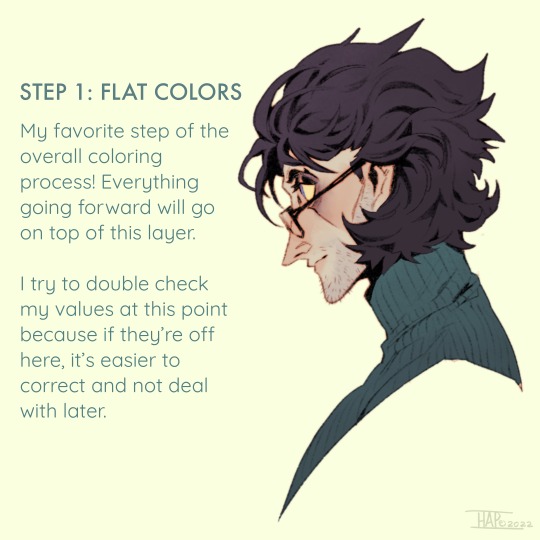
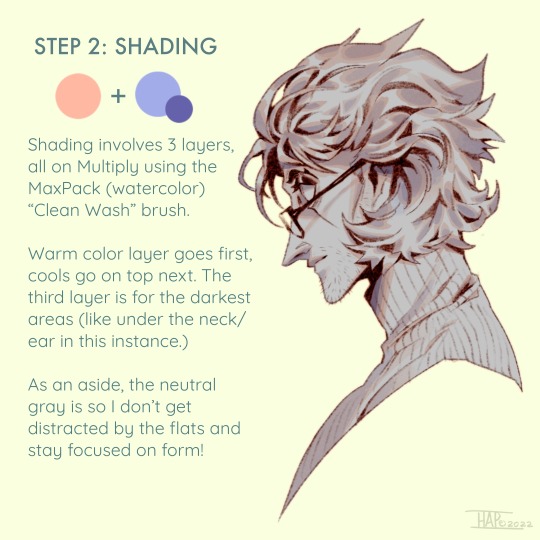
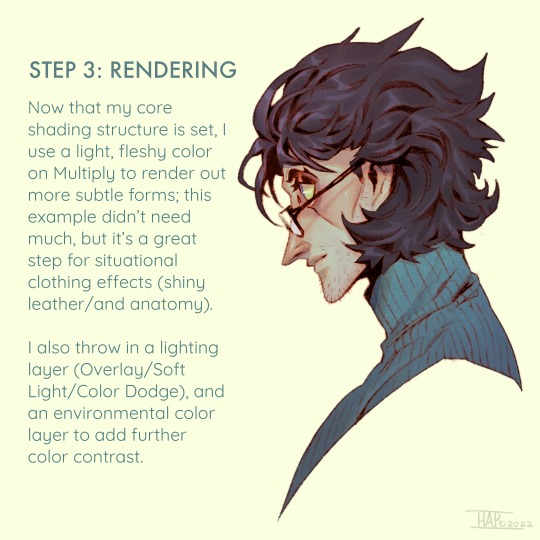
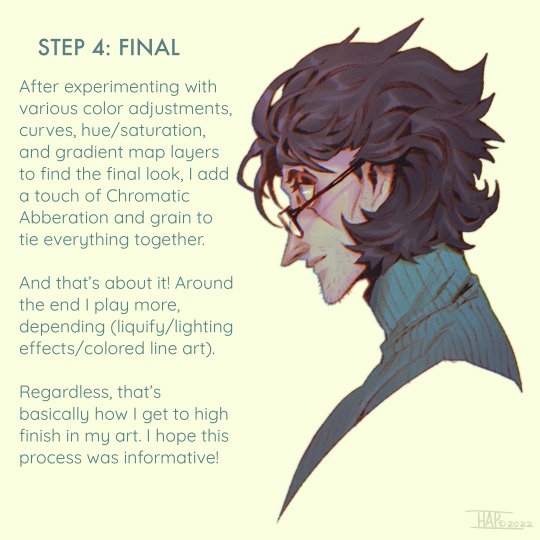
Rendering step-by-step (2022)
#kodasea#own art#2022 art#digital artwork#procreate art#art#artists on tumblr#art tutorial#step by step#shading tutorial#rendering tutorial#drawing tutorial#cold case crew#own character#cold case detective#lawrence#Still follow this basically! Although recently I've been playing with inching back the realism in the light logic/shadows a bit
4K notes
·
View notes
Text

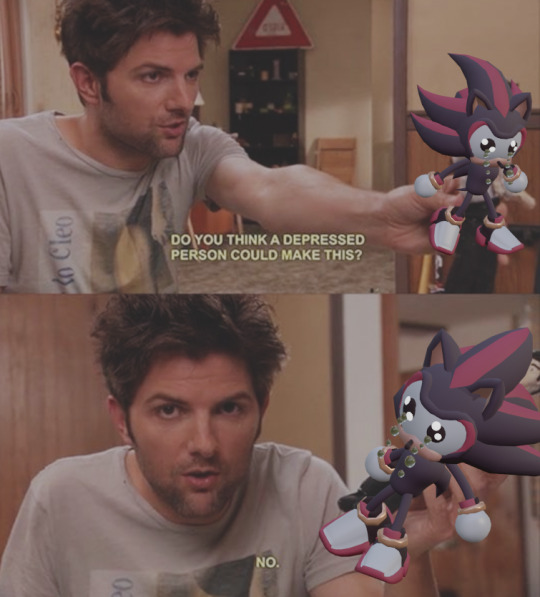

extremely happy to have enough blender skill now to make this shit
#shadow the hedgehog#blender#3d model#sonic the hedgehog#3d#3d art#his extremely fucked up anatomy i love him#btw this isnt the thing i was doing retopology on this is so poorly made i wouldnt know where to fucking begin#i just got sick of that other thing and decided to make something for myself for once#i am very sick of tutorials
3K notes
·
View notes
Text






a short/mini digital painting tutorial by yours truly 🫡
a lot of people really like how i painted kaveh in that short hkvh comic so i thought i'd share a quick painting tutorial! I hope this can be helpful to yall ^_^
#also if you'd like a more in-depth understanding of light & shadow i highly suggest Angel Ganev on youtube#dude explains so well and i like how he respect people's art styles as he improves their art#art tutorial#drawing tutorial#digital painting tutorial#digital art tutorial#artists on tumblr#my art
550 notes
·
View notes
Text

I finally colored the sketch i posted some time ago, enjoy!
#Idk why it looks different on my phone than on my tablet but anyway enjoy#perfect court!AU#i gave them louscios lips because i could#when i say this is the first drawing i ever colored start to finish i am not lying#ignore the background#kevin look weird from afar and normal close up idk what is going on#riko moriyama#neil josten#well technically#nathaniel wesninski#kevin day#andrew minyard#jean moreau#aftg#my art#my tag is on the wall i find myself hilarious#i watched tutorials on tiktok to learn about shadows lmao#and light scattering
155 notes
·
View notes
Text



Days 37-39 of drawing Shadow everyday
#I was on a Shadikal kick#shadow#tikal#shadow the hedgehog#tikal the echidna#shadow art#shadow fanart#tikal fanart#sonic art#sonic artist#sth#sonicart#sonic fanart#sonicfanart#drawing shadow everyday#shadikal#shadow x tikal#heheh tutorial gf
707 notes
·
View notes
Text
Reinstalling ibs paint to do this COOL NEW THING AA 💙💛
lil bro u are NOT a V Tuber but sure go ahead ur in an animation meme now- but look guys PURE VANILLA IS ALIVE NOW EHEHEH LOOK AT HIM GOOOO YAYAYAWYAY ❤🩹🌹
#pure vanilla cookie#crk#cookie run kingdom#fanart#shadow milk cookie#dark cacao cookie#miss wanna die#crk pure vanilla cookie#purecacao#pure vanilla#pureshadow#pure vanilla crk#pure vanilla fanart#puremilk#sillyposting#silly little guy#ibs paint x#just ibs things#do i make a tutorial?#filter#v tuber#Ahh#goofy ahh post#goofyahh#silly goofy mood
71 notes
·
View notes
Note
hi! I wanted to ask how you got the outline around the moving creme a la mode cookie in your blog's banner!

haii ^_^ ofc !! i'll make a mini tutorial here :3
i'll use shadow milk as an example:

my photopea's in spanish so i'll try to translate !!
here, you have to click 'layer'

and a window'll pop up !!

click 'layer style' and another window'll pop up:

click 'stroke' .

here you can change the width, color and opacity of the outline !! then , click 'OK' .

^ if youve done everything correctly, it will look like this
finally, click 'file' > 'export as' > 'gif' . yayay ur done !!

finished result :3 feel free to send another ask if you still have doubts !!

#i love helping yeysyes#editblr#rentry resources#rentry decor#rentry dividers#rentry graphic#rentry graphics#tutorial#editorial#my edit#shadow milk cookie#shadow milk crk
116 notes
·
View notes
Note
Hi !
I've noticed you are using SAI but the lighting of your illustrations are so good !!! Do you have some tips for me ???
Hi! I'm glad you like it! Thank you! I’m not the best at giving tips, but this is my small and rough tutorial:

I usually use a Multiply layer for shadows, a Shine layer for light, and then add rendering and details on top of everything.
You can experiment with different light sources and colors for both shadows and highlights, depending on the mood.

The most important thing is references! From studying lighting tutorials to analyzing how other artists handle light — that helps the most.
Hope it’s helpful! <3
58 notes
·
View notes
Text

Ah, idk idk, digital art is difficult. This is my second try at rendering (the first one was a tangerine.)
#shadow milk cookie#shadow milk crk#cookie run kingdom#render practice#I saw like four tutorials#and that drawing took like four hours and a half#anyways I love him#he's so precious to me your honor
182 notes
·
View notes
Note
Got any tips in shading stuff in black and white digitally?
Hi Anon!
You're in luck! I'm currently wrapping up a book which is shaded digitally, so I've been thinking a lot about this recently.
How I do this is by no means the only way, so take from these tips as much or little as you want! When I add grays and shadows to a line art drawing, I try to think about these things:
Preparing the image
I like to work with a file that has a white background and a layer with only line art on top of it. Between these two layers I add new layers where I use the pen tool and bucket to fill areas with black, then I lower the opacity for that layer to get a value that I want.


This method works well for me, and for simpler pieces I don't need more than 3 layers with different values - light, medium and dark grays.
I work in Clip Studio. Here's a picture of the layers of a recent drawing. Each layer is actually completely black but you can see the opacity percentages by each layer. Lower percentage -> brighter value. This makes it super duper easy to change the value of a layer, no need to repaint it, just change the opacity!

Value composition
For the best result, do a couple of value sketches with a limited set of values and find something that works well for the image. Getting the values right is what will improve the image the most! Here's a quick tutorial on muddycolors. Muddy Colors is a very nice art blog to check out. Looking at grayscale storyboard drawings or value sketches are great ways to pick up on this too.
I try to group values when working with grays. Take this image for example:
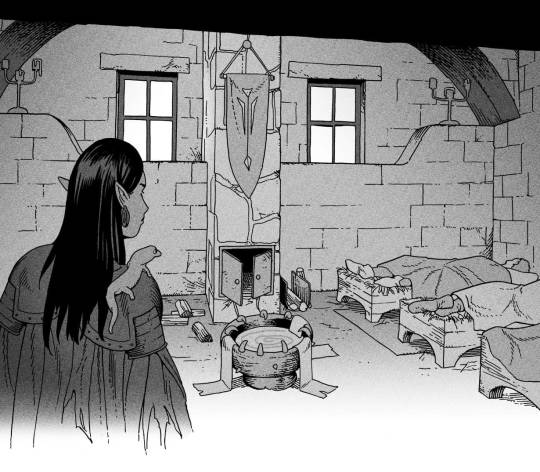
The character in the foreground has mainly dark grays, which separates her from the background, which has mostly light grays. Then the windows are white and the roof black.
Value composition is a huge and complex area and I recommend anyone wanting to learn to be more conscious about their values and to do value sketches. Analysing art you think has good values is great too.
Shadows
Not every piece needs shadows, but they can add a lot to an image! I use three kinds of shadows when I work in grayscale.
Inked shadows - these shadows are added during the inking stage and usually show areas where light would have almost no way of getting there, such as under this tent.

Gradient shadows - these shadows usually represent something getting further and further away from a light source or an area that would bounce light. This tree receives a tiny bit of light from a campfire on the ground and moonlight that bounces on the ground and up, fading as we get higher up in the tree. But mainly I add these gradients in ways that look cool and will help the overall composition.
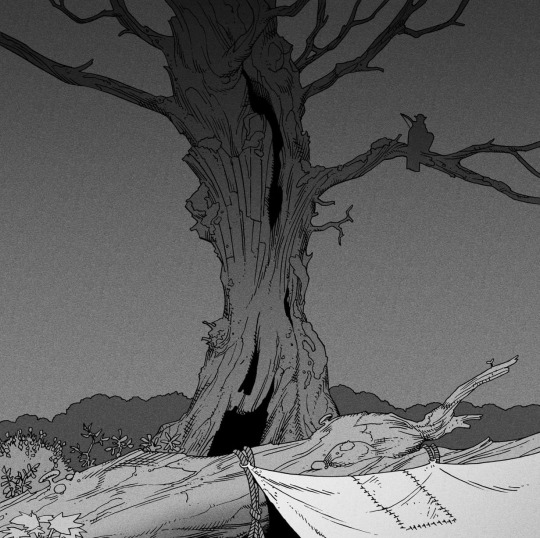
Hard shadows - these shadows appear when a strong light casts shadows and can be used on a shape or to cover something. Here's a werewolf with shadows on its back, which gives it a better sense of mass and is interesting visually!

You can also cover an area in shadow like this, where the tree casts a shadow down on the archer and the cliff.
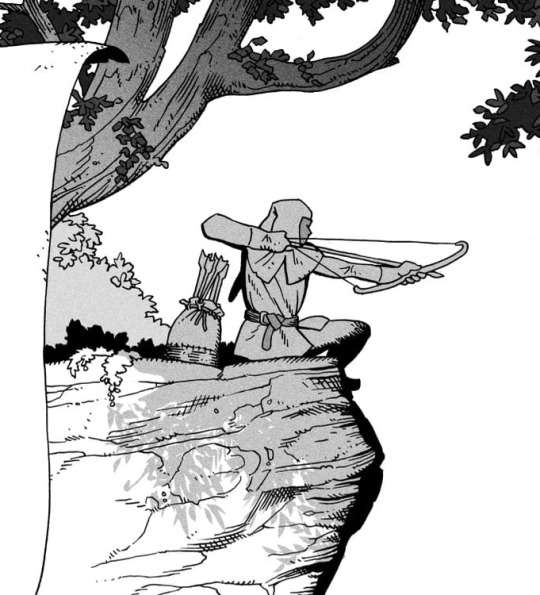
Texture
I like to add a layer of noise as a finishing touch. In Clip Studio you can create a noise layer with Filter->Render->Perlin noise... Find a balance of scale and amplitude that works for the image, then change the layer mode to "Vivid Light" and lower the opacity of the layer to around 30%. I like how this looks, it's not super visible usually but helps make the drawing feel less artificial and digital.

I hope that helps! Here are some nice links too:
Muddy Colors
Android Arts
Gurney Journey - Read his books!
Happy drawing!
351 notes
·
View notes
Text
posted this on twitter, so might as well do it here.
i always thought it was funny how everyone agreed on shadow's shoes being difficult to draw, i used to struggle w them too, but it's actually more easier than it seems! the key is to visualize the correct shape first and draw the rest of the shoe around it.


the shape of sonic's shoes it's more closer to a triangle type of shape while shadow's is more like an oval.
here's also a video of how i drew the shoes in case anyone needs a more visual reference :]
hope it helps!!!!
1K notes
·
View notes
Text



We've got turnarounds everybody!!!
A completed and updated set of Jolt's references and turnarounds! Strike's Crew is also in progress but I only had the time and energy to finish Jolt's for now.
Please enjoy and thanks for your patience everyone!! Gonna go pass out now. Much love <33
(edit: forgot a note to call out metal texture for her copper accents. fixed for prosperity!)
#Shadow and Jolt#Jolt the Hedgehog#Sonic oc#Sonic fc#fancharacter#fancomic#art help#reference#turnaround#tutorial#how to draw a skittish shy baby#onlyart#fanart#model sheet#reference sheet
163 notes
·
View notes
Text
sonic tutorial for those in need

front profile

side profile
also this is how i draw sonic characters tbh you dont even need 2 follow this 😵💫
81 notes
·
View notes
Note
Do you have a process in how you created the sprites in the L&L cuz they look simple but fit with the background really well!




This general process is the same for each character, though the complexity depends on what the character needs.

Unsurprisingly, the MC has the most... everything, while a character like Veda only has one body sprite and a handful of expressions.
#love and legends#art ref#tutorial#art style#visual novel#visual novel sprite#art#the background thing is also entirely a coincidence as I just rendered in my own art style#but i'm glad it works out#since love and legends is relatively light i kept shadows and the contrast pretty light#vs my vampire designs where i went harder into heavy shadows and deep colours
181 notes
·
View notes