#slider tutorial
Explore tagged Tumblr posts
Text
How to make poses for Luumia Height Slider! (Tall Sim)
I promised this tutorial to @aniraklova, so here you go, sunshine! (I also meant this tutorial to pose makers, so they would created more poses for me:D)
You'll need:
+ Base knowledge in making poses for Sims 4 (this isn't a tutorial about how to make poses for Sims 4, so it will be perfect for someone who already created/creates poses for the Sims 4)
+ Base knowledge in Sim Ripper (Again this isn't a tutorial about how to Rip the Sim, but we will use Sims 4 Ripper)
+ Sims 4 Ripper
+ Sims 4 Studio
+ 3 sims. Sim with average height, sim with tall height (Arwin here has the max height) and his double with average height.

1. Rip 3 these sims and import them into Blender where you already prepared 2 rigs for your couple poses.

2. Select b__ROOT_bind__ bone on the average height clone of your tall sim, then scale it and move it up to fit the size of the tall sim.
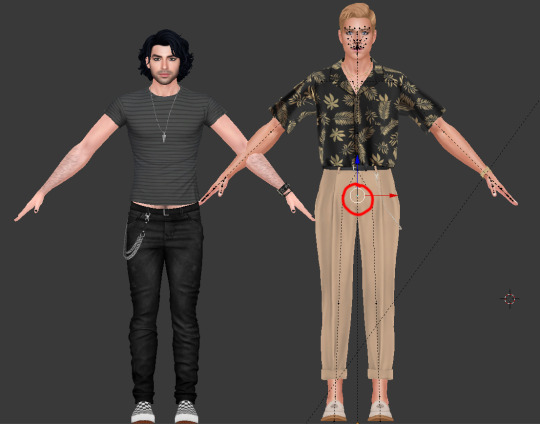
3. Fit it the best you can (up or down), but DON'T move it back or forward. Yeah, there will be a weird gap (tall version of your sim will be more moved back) that may cause some problems in the future, but... just don't think about it for now.
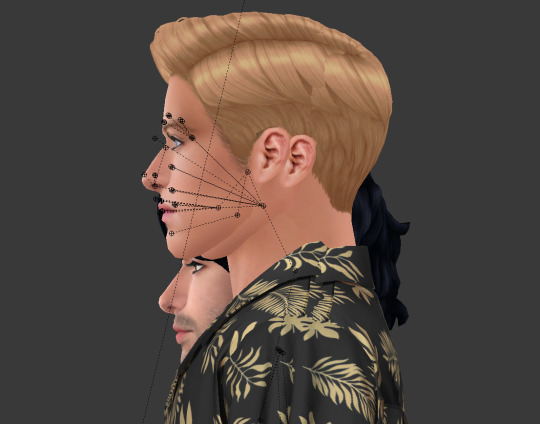
4. Now you're ready to make poses! NOTE THAT ONLY AVERAGE HEIGHT SIM CAN MOVE AROUND. It's imortant for b__ROOT_bind__ bone of the tall sim stay as it is. You can only rotate it, but once you fit it up into your tall sim, don't move it anymore up or down.
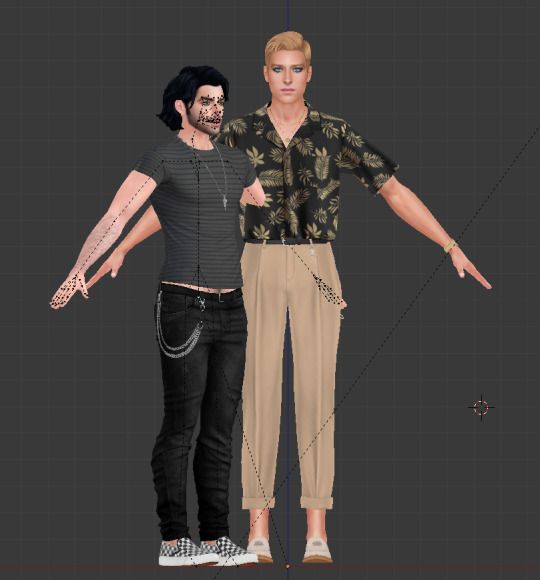
5. Ok. The pose is done!

6. Before you saved it, select b__ROOT_bind__ bone of your tall sim, click Pose, choose Clear Transform, click Location.
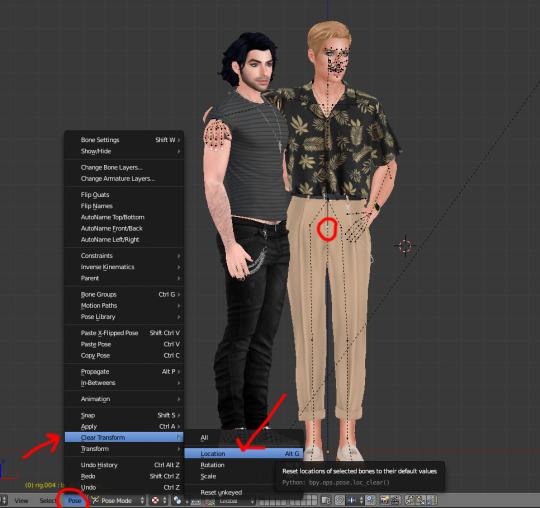
7. Now your tall sim will be slightly sinking down to the ground. It's important to let him to!:D

8. Then Select all bones and LocRot it. LOCROT.
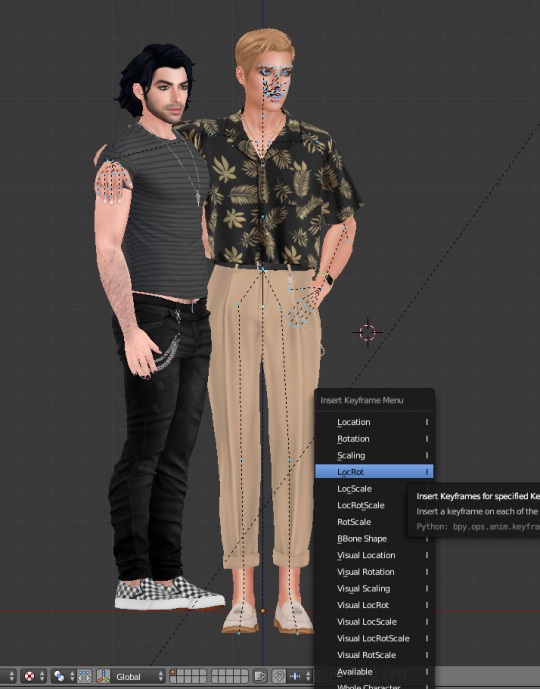
9. Now you can save your poses and import it to the game!

Not bad, huh? It's still a tricky little poo, I know. Mb someone knows or will find better way - that would be awesome! But so far it's the only way I know.

It's not necessarily to be one tall sim, you can pick lots of Sims with different height, just remember to move down (or up if they're small) their b__ROOT_bind__ bones once you've done posing.
Hope it was helpful!
Have fun!
#WistfulTutorialSims4#sims 4 tutorials#sims 4 poses tutorial#sims 4 pose tutorial#sims 4 height poses tutorial#sims 4 height slider#sims 4 height slider poses#sims 4 height poses#the sims 4#sims 4#sims 4 poses
271 notes
·
View notes
Text
Tutorial: Converting all types of CAS CC to work with color sliders (+ how to disable it)
This enables CAS CC to work with Color Sliders for Hair, Clothes, & Accessories by thepancake1 and @mizoreyukii.
Since S4 Studio only let's you batch convert hairs and update makeup for compatibility, I present to you: TS4AlphaConverter_2_2_0_0 by CmarNYC.

Keep in mind that enabling CAS CC for color sliders will increase the file sizes of your .package files!
Sliders will also always affect all the texture, i.e. you can't exclude accessories like buttons or zippers, so some textures might not work well.
Also check out this tutorial: Fixing slider compatible CAS CC with broken textures
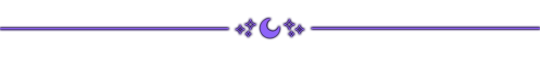
💜 Requirements:
Color Slider mod
TS4AlphaConverter_2_2_0_0
CAS CC you want to enable
Featured CC by @trillyke @daylifesims @jius-sims @magic-bot
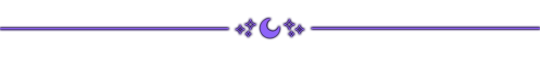
💜How to enable CC for color sliders
1. Download the required program, mod and CC you want. This is my outfit before sliders:

2. Open up Alpha Converter
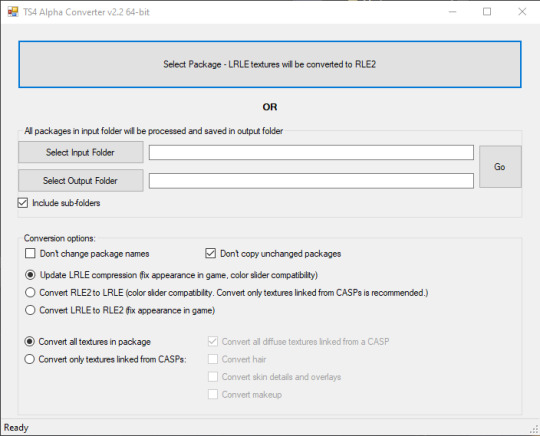
3. For enabling sliders, you can only use the folder option and not single files: Select your input folder which contains the .packages you want to enable. Then select your output folder where you want to save the new files. "Include subfolders" is handy if your CC goes into more folders inside your input folder. It will reproduce the same file structure.
4. I would recommend enabling "Don't change package names" so you can just replace your input files directly, otherwise it adds "_Fixed" at the end of the filename. I will also leave "Don't copy unchanged packages" checked.
5. Next we will select "Convert RLE2 to LRLE" to enable color sliders. I will explain the others later. It then enables "Convert only textures linked from CASPs" which is good, e.g. it will only target actual CAS CC textures then and no Build & Buy for example. Leave "Convert all diffuse textures linked from CASP" checked if you want to convert all types of CAS CC.
6. These are my finished settings:
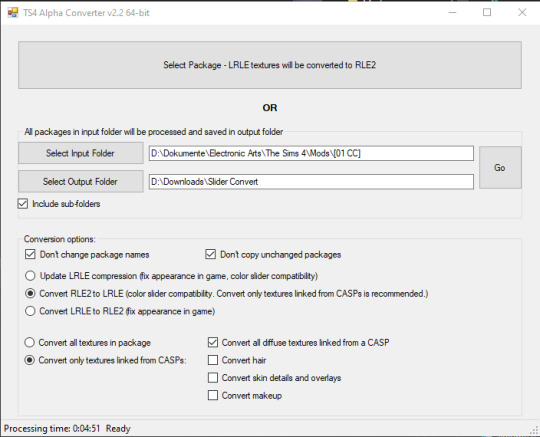
7. Press "Go". It will then take a while depending on file amount and swatches, as it will have to go through textures one by one.
8. Check your finished files. The file size should be bigger, in this case it went up by 30 MB for only 5 files.
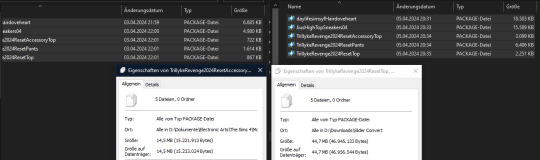
This is how the outfit looks after applying sliders to all pieces:
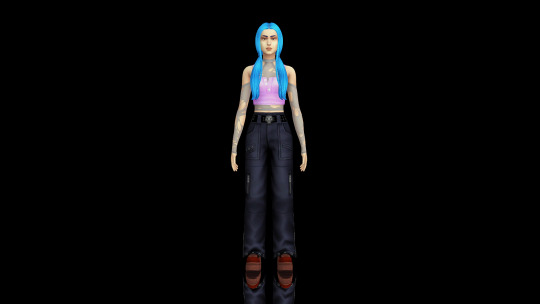
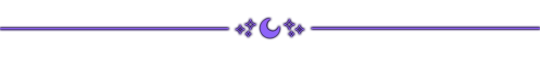
💜 How to disable CAS CC for color sliders
This time select "Convert LRLE to RLE2". You can leave "Convert only textures linked from CASPs".

2. Press "Go" and let it do it's thing.
3. As you can see, the file size went down again (middle), but it is not the same size as from the original file (right).
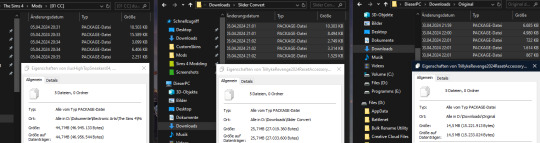
You will no longer be able to use sliders on the CAS CC piece, except transparency, which always works.
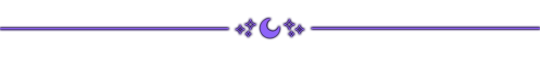
💜 Fixing slider compatible CAS CC with broken textures
If some of your CAS CC displays huge areas of missing, pixelated textures there is an issue with compression.

I don't know how and why this happens, but check out * this tutorial * on how to fix it.
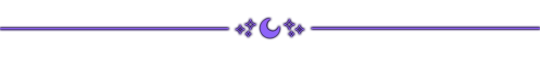
@thefoxburyinstitute @maxismatchccworld @emilyccfinds @sssvitlanz
#ts4 tutorial#ts4 resources#tutorial#Sims 4 tutorial#s4 guide#ts4 guide#Sims 4 studio#Sims 4 cas#ts4 cas#color slider#cmarnyc#thepancake1#mizoreyukii#yorututorials
108 notes
·
View notes
Text

CSS Slideshow with Thumbnails
#html css slideshow#css slideshow#css slider#css slider with thu#css slider with thumbnail#html css#codenewbies#frontenddevelopment#html5 css3#css#css animation examples#css animation tutorial#pure css animation#code#webdesign
5 notes
·
View notes
Text

Easy Image Slideshow
#easy image slideshow#image slider#javascript animation#html css#divinector#css#frontenddevelopment#css3#html#jquery plugins tutorial#webdesign#learn to code
3 notes
·
View notes
Text

thought it would be a quick fun project to try making ts4 cc so i converted my favorite idolmaster fit and it works perfectly except for a few weights to minorly fix and also for SOME REASON a slice of leg is hovering on top of the normal legs. no that is not part of the mesh. it is not visible in blender, just in game and in sims 4 studio. it just popped up there at some point. ???
#bobtalk#pmxeditor experience was surprisingly transferable#followed a tutorial btw ofc#if i can take care of that + do the LODs i might try getting the rest of the outfit ingame#theres surprisingly little clipping w/ larger sims too...the sliders Just Work. magic
6 notes
·
View notes
Note
How did you achieve that glowy affect in your "Just for tonight, please let me feel wanted." Piece? (If you don't mind me asking)
here u go !! if theres any other questions u can dm me and ill help u! (sorry for the flashing & quick cuts, i thought a timelapse would be faster than me narrating a longer vid !!)
#when i did it i kinda just winged it & fidgeted with the color sliders til it looked good#u can use other colors too i just showed mine for example!#especially the soft light back layer#make that a color that fits with ur piece!#i didnt show the grad map cuz it was custom for the piece i did & wouldnt be any help#any gradient map u use should make ur blurry layers look so good!! i really recommend using one!#tutorial
8 notes
·
View notes
Text
Carrusel de imágenes responsive y dinámico con CSS puro
HTML <!DOCTYPE html> <html> <head> <title>Carrusel de Imágenes con CSS</title> <style> /* Define el estilo del encabezado */ header { height: 300px; /* Establece la altura del encabezado */ overflow: hidden; /* Oculta cualquier contenido que sobrepase los límites del contenedor */ position: relative; /* Establece el punto de referencia para el posicionamiento absoluto de los elementos dentro del…
#animación CSS#carrusel de imágenes#carrusel infinito#código HTML#CSS#desarrollo web#Diseño web#efectos visuales#experiencia de usuario#frontend#HTML#imágenes centradas#margen entre imágenes#responsive design#slider#Tutorial CSS
1 note
·
View note
Text
A fully navigable Settings Menu with UI feedback? That sounds great!
youtube
#shawnthebro#ue4#unreal#stb#tutorial#youtube#unrealengine#unrealtutorial#unrealengine4#programming#unrealengine5#made with unreal#unreal engine 5#unreal engine 4#ue5#unreal fighter#settings menu#options menu#settings screen#screen#menu#widgets#widget#menus#option#slider#upgrade#improvement#add#new
0 notes
Text

Bootstrap Slider with Text Animation
#bootstrap slider#text animation#bootstrap tutorial#html5 css3#html css#codingflicks#learn to code#frontend#html#css#css3#frontenddevelopment#webdesign#html5#code#bootstrap slider with text animation
0 notes
Text

Not Quite 6ft - for children + tots!
these are made solely for cas! the height automatically adjusts thanks to this incredible tutorial so no sliders needed.
bg compatible
custom thumbnails
only the step stool has custom swatches, the rest are the same as their original bb counterparts
PATREON (always free, just best for file hosting)
1K notes
·
View notes
Text





I was craving for some more heels for formal/party occasions.
May be a little wonky as these are my first heel/open shoe conversion. 😅
They shouldn't conflict with accessories, special thanks to @bellakenobi's amazing and well written tutorial. 🤍

YA-A Females
No Slider/OMSP Needed
Polycount: 6-8k
Fully Recolorable + Toenail Recolor
Availiable for Pregnancy
Original: 1 / 2 / 3 / 4

Shoe Mesh: Mermaladeimtr
Feet Mesh: Chisami, EA

Google Drive / Simfileshare

Thank you @pis3update, @eternalccfinds, @xto3conversionsfinds, @simfluencer-network and any other blog for reposting. :)
If you find any issues, do let me know. 🤍



2K notes
·
View notes
Text
Tutorial: Fixing slider compatible CAS CC with broken textures
If your CAS CC is compatible with Color Sliders for Hair, Clothes, & Accessories by thepancake1 and @mizoreyukii is looking something like this (Tights by @magic-bot):

then I will show you to fix this using TS4AlphaConverter_2_2_0_0 by CmarNYC.
I don't know how or why this happens, but it seems to be an issue with LRLE texture compression.
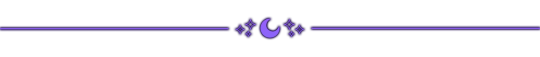
💜 Requirements:
TS4AlphaConverter_2_2_0_0
CAS CC you want to fix
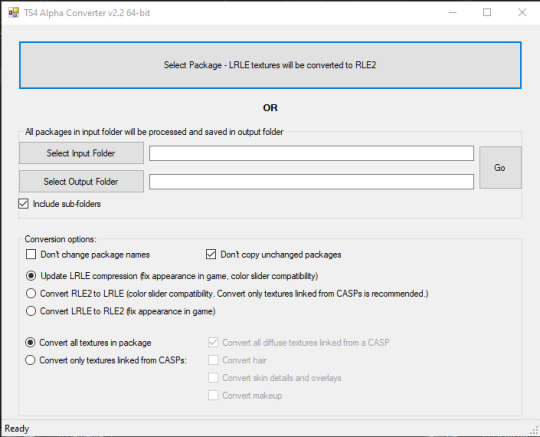
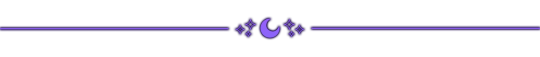
There are 2 Options you can choose from:
Letting the program fix the LRLE compression if you want to keep the slider compatibility
Disabling the CC for color sliders
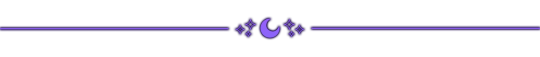
💜 1. Fixing LRLE compression
1. Select your input folder which contains the .packages you want to fix. Then select your output folder where you want to save the new files. "Include subfolders" is handy if your CC goes into more folders inside your input folder. It will reproduce the same file structure.
2. I would recommend enabling "Don't change package names" so you can just replace your input files directly, otherwise it adds "_Fixed" at the end of the filename. I will also leave "Don't copy unchanged packages" checked.
3. Next we will select "Updated LRLE compression". You can leave "Convert all textures in package" checked.
4. These are my finished settings:
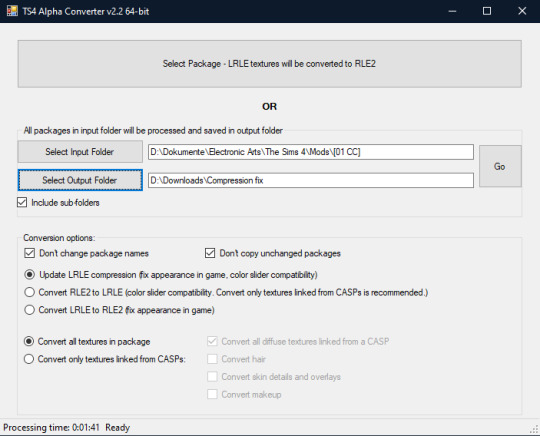
7. Press "Go". It will then take a while depending on file amount and swatches, as it will have to go through textures one by one.
8. Now it works properly in-game:

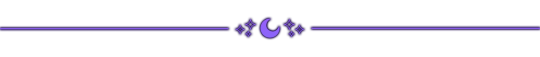
💜 2. Disabling the CC for color sliders
Refer to "How to disable CAS CC for color sliders" from * this tutorial *.
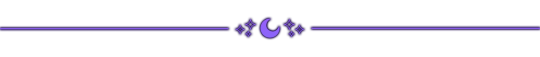
@thefoxburyinstitute @maxismatchccworld @emilyccfinds @sssvitlanz
#ts4 tutorial#ts4 resources#tutorial#Sims 4 tutorial#s4 guide#ts4 guide#Sims 4 studio#Sims 4 cas#ts4 cas#color slider#cmarnyc#thepancake1#mizoreyukii#yorututorials
39 notes
·
View notes
Text

CSS Brand Logo Slider
#logo slider#brand logo slider#css slider#html css slider#codenewbies#html css#frontenddevelopment#css animation examples#html5 css3#pure css animation#css animation tutorial#css#webdesign#css3#frontend#learn to code
2 notes
·
View notes
Text

Bootstrap Vertical Carousel
#bootstrap vertical carousel#bootstrap tutorial#html css#divinector#css#frontenddevelopment#html#css3#webdesign#bootstrap snippets#vertical slider#responsive web design#learn to code
0 notes
Text


So I’m spreading this around because it’s become my new favorite way to color.
I got this while watching a tutorial on background art, and the artist would start with a base color, then use the lasso tool and the hue/brightness/saturation sliders to come up with the other colors. From what they’ve said, it’s a common practice, so I wouldn’t be surprised if some of yall do this already. But if you don’t, and it’s new to yall, I RECOMMEND IT.

How it started 👆

Lasso tooling different sections and adjusting the hues with the color sliders

What I get


#artist tip#color theory#Jesus does it take the mental work out of lighting a scene too#at least for me
609 notes
·
View notes
Text

SourLemonSimblr eyelashes set 2
DOWNLOAD SFS
buy me a coffee ☕
6types
2k texture
s-club sliders compatible
category - glasses
sims3!!!!!
credits :mesh by @sclub-privee AND A HUGE THANKS TO @rollo-rolls FOR THE TUTORIAL!!!!
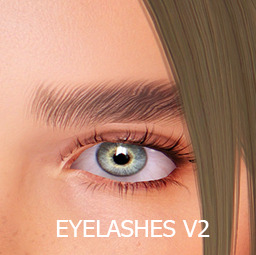
#sims3#sims#ts3#simblr#s3#sourlemonsimblr#sls#s3cc#sims3cc#s3ccfinds#ts3 cc finds#the sims 3 cc#sims 3 download#ts3cc#the sims#sims 3 simblr#the sims 3#my sims#s3lashes#s3eyelashes#ts3ccfinds#sims3ccfinds#ts3 cc#sims 3 cc#ts3 download
2K notes
·
View notes