#studio automation
Explore tagged Tumblr posts
Text
VR tracking of SEEDER robotic crane, requires no additional optical tracking equipment.
0 notes
Text
no one prepares you for the mortification that comes with applying for a million jobs and getting one response (it’s a rejection)
#get fuckeddddddd companies who don’t bother to send out even an automated response. get fucked#if anyone knows any design studios in UK pls tell me lol I really need a job#emmys thoughts
9 notes
·
View notes
Text
My Introduction
Name: Zee
Pronouns: He/Him
Age: 20
Interests: Gaming, Computers and Electronics, Music, Music Tech - Specifics: Satisfactory, Minecraft, BeamNG, Phantom Forces, Marvel Rivals, Cities Skylines, Subnautica, TLOU, FNAF, LLM, ML, PC Building, HomeAssistant, IoT, Self-Hosting, Automation, Drones, Trains, Photography, House, Jazz, Fusion, Funk, D&B, Sound Engineering, Studio Design, Recording, Mixing, Drumming
Looking forward to meeting new people and sharing my experiences!
#satisfactory#minecraft#beamng#llm#chatbots#machine learning#home assistant#iot#automation#photography#sound engineer#recording studio#musicproduction#protools#music#gaming#diy#pc build#model railroad#self hosted#modding#friend application#trains#computers#friends
4 notes
·
View notes
Text
you know, for a guy who tends to read instruction manuals before doing anything, the fact that ive never opened one for any of the daws i have until recently is a bit surprising
#textpost#im comparing studio one's sampler to mixcraft#neither seem to offer chopping the samples on the pad itself but studio one does have a couple extra automation things#i have yet to find one that does exactly what im looking for (a repeating automation that can be random)#i think elektrons drum machines can do that but im not sure#also those are like $500+
5 notes
·
View notes
Text
Golem Frend WIP (Blender3d)

Golem frend WIP progress: modeling, rigging, and shader test. Overall like how they're turning out, not totally set on color scheme yet. I want the arms to be able to telescope out but not sure how to do that with IK bendy arms. (design progression below)

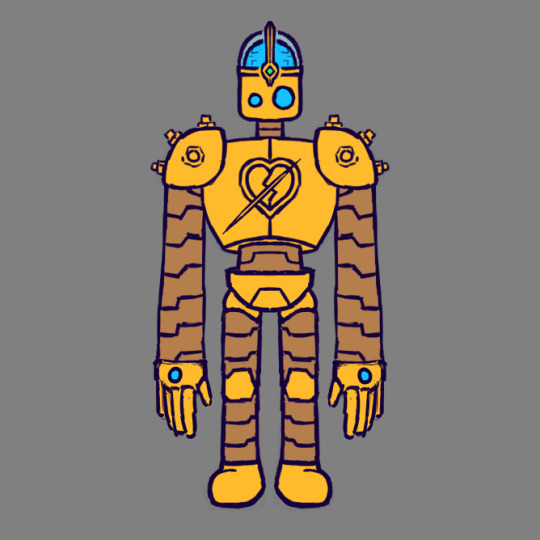


#animation#animator#blender#blender3d#indie animation#character design#stylized#3d artist#b3d#3d animation#robot#robot character#golem#automation#laputa#castle in the sky#studio ghibli#hayao miyazaki#toon shader#celshading
4 notes
·
View notes
Text
#How to convert sketches into code using Firebase#Build mobile apps from sketches Firebase#Turn wireframes into functional apps with Firebase#Firebase Studio app design to code#Firebase app development process#Firebase Studio design workflow#Firebase UI design to app conversion#best tools to convert design to code#how to use Firebase Studio for prototyping#UI to code automation Firebase#design to deployment Firebase Studio
0 notes
Text
AI is changing animation as we know it, but can it truly recreate the essence of Studio Ghibli’s hand-drawn magic? Read the full blog to explore how AI is revolutionizing animation, its pros and cons, and what this means for the future of creative storytelling. Join the discussion now!
#AI art#AI art generation#AI creativity tools for animators#AI in animation#AI in art#AI tools for animation studios#AI vs traditional hand-drawn animation#AI-assisted animation#animation AI tools#animation automation#animation creativity#animation production efficiency#animation storytelling with AI#animation technology#animation tools#artificial intelligence in art#artificial intelligence in creative processes#blogger#Blogging#Can AI replicate Ghibli-style animation#dailyprompt#digital animation tools#ethical AI use in art#Ethical issues with AI in animation#Future of AI in animation and art#future of animated films with AI#future of animation#future of animation with AI#Ghibli animation#Ghibli animation techniques
0 notes
Text
Technical Aspects and Infrastructure for Running a Community Radio Station
Behind every captivating broadcast from a Community Radio Station (CRS) lies a complex and well-maintained technical setup. It’s not just about having the right equipment; it’s about creating a cohesive infrastructure that keeps your station running smoothly and your community engaged. Whether you’re just starting out or looking to upgrade your setup, this guide will walk you through the…
#Audio Processing for Radio#Broadcast Automation Software#Cloud Backups for Radio Stations#Community Engagement#Community Radio Station#Community Radio Technical Setup#Content Management for CRS#CRS Equipment Maintenance#CRS India#CRS License India#CRS Networking Setup#CRS Software Updates#CRS Studio Design#Data Backup for CRS#discover page#Emergency Preparedness for CRS#featured#FM Transmitters#Generator for Radio Stations#IT Infrastructure in Radio#Microphone Selection for Radio#mind scrolls#Networking for CRS#new blog#Radio Antenna System#Radio Broadcast Equipment#Radio Broadcast Reliability#Radio Mixing Console#Radio Power Backup#Radio Programming Automation
0 notes
Text
Adding Conditions to Topics in Copilot Studio for Smarter Conversations
Add dynamic responses to your topics by using Condition nodes to tailor the conversation flow based on user input or variables. Learn how to easily add conditions and unlock the power of Power Fx for advanced scenarios! 🚀 #CopilotStudio #ConversationalAI
In Copilot Studio, conditions play a vital role in creating dynamic, personalized conversations. By adding Condition nodes, you can make your copilot respond differently based on the information provided by users or specific values stored in variables. Whether it’s offering a discount to club members or calculating a price based on certain criteria, conditions allow you to branch out the…
0 notes
Text
oh my god i don't speak to my dad anymore cuz hes nutty but i know what he does for a living
and musk is currently pulling a "the software govs use is 50 years old which means there can be no advances"
and that's..... that's what my dad does for a living, he gets paid 500-1k an hour to make software that specifically communicates with old legacy software cause he's a 90s dev who knows the old languages still and it's more efficient to hire a freak who knows how to make something to bridge between the old and new programs than to fully trash the old system
like there's literally consultants that get hired for that specific purpose and as a software guy musk KNOWS this
#personal#im losing a LOT of money and decent work connections cause its less stressful than dealing with the crazy man#who literally called my professors at their personal art studios =_=#but ummm???? um??? hes like a low level linkedin influencer lmfao ._.#for software and THIS specific subject matter#the thing ive been getting raises on at work is making scripts to communicate between adobe software with the spreadsheets our#PLM system at work spits out....to automate a bunch of artwork thru libraries.........????#the way my boss gets me to not leave is by giving me /coolmathgames.com/ as a treat basically#and more money for being able to solve /coolmathgames.com/#i work in corporate and one of our order management systems specifically gets routed thru a windows vista virtual machine#cause they dont feel the need to fix....cuz if its not broke#just make the new things that bridge between the two systems?????#instead of having to transfer over decades of a database it makes 0 sense#idk man im rlly frustrated online cuz one of my dads patents is for a legacy speech to text software#(and the other is for a logistics/shipment thing)#like he wasnt the lead on either project but the speech to text specifically is irritating cuz theres#things ppl call 'AI' and im like....thats a buzzword this is litcherally 90s/00s tech and ive been in the office it was made lol
1 note
·
View note
Text
Using Data Studio to Create Automated Reports for Social Media Campaigns
In today’s fast-paced digital environment, effective social media reporting is crucial for optimizing campaigns and achieving measurable results. At Digital Rhetoric, a leading provider of Social Media Marketing Services in Pune, we understand the importance of tracking performance in real-time. Google Data Studio has emerged as a powerful tool for creating Automated Social Media Reporting and dashboards that provide insightful analytics to measure the impact of your campaigns effectively.

Why Choose Google Data Studio for Social Media Analytics?
Google Data Studio is a free tool that simplifies Social Media Analytics by allowing marketers to create customizable reports. These reports pull data from various sources like Facebook, Instagram, LinkedIn, and Twitter, and transform it into easy-to-understand visuals. By consolidating metrics in one place, marketers can quickly interpret trends, measure performance, and make data-driven decisions to improve Social Media Marketing efforts.
One of the biggest advantages of Google Data Studio is its ability to automate data updates. With automated reporting, you can monitor performance in real-time, eliminating the need to manually gather data or create new reports each time. This feature allows marketing teams to save time and focus on implementing strategies to optimize engagement, reach, and conversion rates.
Benefits of Automated Social Media Reporting
Real-Time Insights: With automated reports, you get access to real-time data, helping you make swift adjustments to your campaigns.
Time Efficiency: By using templates and automation, Social Media Marketing Services in Pune can produce detailed reports with minimal effort.
Data Integration: Google Data Studio supports multiple data sources, allowing you to track all your platforms in one report.
Improved Decision-Making: The visuals in Google Data Studio reports simplify complex metrics, making data easier to understand and actionable.
Steps to Create an Effective Google Data Studio Social Media Dashboard
An Automated Social Media Reporting dashboard in Google Data Studio involves setting up data sources, selecting relevant metrics, and customizing the layout to focus on your key performance indicators (KPIs). Here’s a step-by-step guide:
Choose the Right Data Sources Begin by connecting Google Data Studio to the platforms you’re tracking. This may include Facebook Insights, Instagram Insights, Google Analytics, and other third-party connectors. The Data Studio library provides connectors for most major social media platforms.
Define Your Social Media KPIs Define what you want to measure. For most campaigns, KPIs may include impressions, reach, engagement rate, click-through rate, and conversions. Depending on your objectives, you might also want to track metrics like cost per click (CPC) or return on ad spend (ROAS).
Use Data Studio Report Templates for Social Media One of the great benefits of Data Studio is the availability of pre-built Data Studio Report Templates for Social Media. Templates streamline the reporting process, allowing you to set up visually appealing dashboards quickly. Customizable templates make it easy to track specific metrics and adjust the layout to highlight the most important data.
Organize and Customize Your Dashboard Structure your dashboard to show an overview first, followed by a breakdown of metrics for each platform. Visuals like line charts for growth trends, bar charts for engagement rates, and pie charts for demographic breakdowns enhance understanding and make it easy to interpret data at a glance.
Automate Report Scheduling Data Studio allows you to schedule automatic email deliveries of your reports. This feature ensures that everyone in your team or stakeholders receives up-to-date insights, even without logging into the platform. By scheduling regular updates, you can maintain Data-Driven Social Media Campaign Insights that fuel your strategy.
Key Elements for a Successful Social Media Dashboard
To create an impactful social media dashboard, here are some elements to incorporate:
Audience Demographics: Display age, gender, and location of your audience.
Engagement Metrics: Track likes, shares, comments, and overall engagement rate to measure how users interact with your content.
Traffic Sources: Analyze where your traffic is coming from (organic, paid, referral, etc.) to optimize ad spend.
Conversion Tracking: If your goal is to drive conversions, integrate conversion data to monitor lead generation or sales.
Platform-Specific Performance: Break down performance by platform to identify where your campaigns are succeeding and where they may need adjustments.
Maximizing Social Media ROI with Data-Driven Insights
The insights provided by Google Data Studio Social Media Dashboard empower marketers to maximize the return on investment (ROI) for social media campaigns. By analyzing which content resonates most with your audience, you can create more targeted strategies. This approach helps you allocate resources more efficiently and optimize ad spend across platforms.
Automated reporting also enhances transparency and accountability. By sharing visual reports with stakeholders, you can demonstrate the tangible value of social media marketing and make informed decisions on future investments.
Customizing Reports for Various Stakeholders
Data Studio makes it easy to create customized views for different stakeholders. For example, a report for a marketing director may focus on high-level metrics like overall engagement and reach, while a report for social media managers might delve into day-to-day metrics like post-performance and audience growth. Custom views make it easier to communicate insights that are relevant to each role, improving the efficiency of Social Media Marketing Services in Pune.
Staying Ahead with Data-Driven Social Media Strategies
In a competitive market, staying data-driven gives you an edge. Regularly reviewing your Social Media Analytics with Data Studio enables you to adapt quickly to changes in audience behavior and platform algorithms. Whether it’s testing new ad formats, adjusting your content strategy, or experimenting with posting times, the insights you gain from automated reports can guide your decisions.
As a leading Social Media Marketing Services in Pune provider, we at Digital Rhetoric use Data Studio to ensure our campaigns deliver maximum value for our clients. Through customized, data-driven dashboards, we transform complex analytics into clear insights that drive success for social media campaigns.
Start Automating Your Social Media Reporting Today
Automated reporting is a game-changer for modern marketing teams. By setting up a Google Data Studio Social Media Dashboard, you can easily access and share valuable campaign insights, empowering your team to achieve better results in less time. At Digital Rhetoric, we help businesses make the most of their social media marketing efforts through cutting-edge analytics and customized reporting solutions.
#Social media marketing services in pune#Automated Social Media Reporting#Google Data Studio Social Media Dashboard#Social Media Analytics with Data Studio#Data Studio Report Templates for Social Media#Data-Driven Social Media Campaign Insights
0 notes
Text
Faceless.Video is the ultimate secret weapon for camera-shy creators, and it's time we dive into why more people aren't talking about it. Imagine producing high-quality videos without ever showing your face! This innovative platform harnesses AI to manage everything from script generation to voiceovers and scene selection. Just input your text, and in minutes, you have a professional video ready to go.
Customization options allow us to adjust voice tones, visual styles, and pacing tailored to our unique brand identity. Say goodbye to cookie-cutter content; our videos can now reflect a personal touch while remaining quick and affordable.
#FacelessVideo #CameraShyCreators

#faceless video#neturbiz#privacy#video#content creation#protection#automation#AI video editing#user friendly platform#high quality videos#script generation#voiceovers#scene selection#customizable videos#affordable production#digital anonymity#marketing#educational videos#social media content#batch processing#production studio#engaging content#editing tips#content creators#features#video updates#video technology#online tools#AI technology#digital content
1 note
·
View note
Text
Revolutionize Your Video Production with Faceless AI!
Faceless.Video is a revolutionary tool for content creators who value privacy and ease of use. This platform allows us to produce high-quality videos without showing our faces, making it ideal for those seeking anonymity or digital distance. With its AI-driven automation, we can generate scripts, voiceovers, and select scenes effortlessly—just input your text and watch the magic happen.
Affordability is another key feature; there's no need for expensive equipment or professional talent. Whether we're creating educational content or social media snippets, faceless video supports our needs with constant updates that enhance capabilities.

#FacelessVideo
#ContentCreation
#faceless video#content creation#privacy protection#video automation#AI video editing#user friendly platform#high quality videos#script generation#voiceovers#scene selection#customizable videos#affordable video production#digital anonymity#video marketing#educational videos#social media content#batch processing#video production studio#engaging video content#tech wizard#video editing tips#content creators#video features#scalable solutions#video updates#video technology#online video tools#AI technology#professional results#video content creation
1 note
·
View note
Text
Create a web page to visualize the output of BitLocker Script
In this article, we will create Create a web page to visualize the output of BitLocker Script. This sample web page creation assumes you already have your scripts saved. We will be utilizing the Virtual Studio Code which is a a powerful and versatile code editor. Please see how to Install HTML Web Client for Microsoft RDS, How to Migrate Azure Web Apps, and “RDS client access licenses: How…
#CSS#CSS3#html#HTML in Visual Studio Code#HyperText Markup Language#javascript#Python#Text Automation#visual studio#Visual Studio Code#Visual Studio Extensions
0 notes
Text
youtube
Call : +917997101303 | Whatsapp : https://wa.me/917997101505 | Website : https://fidicus.com
ADHD Tests and Investigations | Structure and Function of Brain Related to ADHD ADD Hyperactivity | Treatment Cure Medicine | Autism
Speciality Clinic
Fidicus Autism
highest success with homeopathy
Enhance Communication | Improve Cognition | Stabilize Emotion
About Video : Explore the essential tests and investigations used to diagnose ADHD, including behavioral assessments and cognitive evaluations. This video also delves into the structure and function of neurons in the brain, explaining how abnormalities in neural pathways relate to ADHD symptoms. Gain a deeper understanding of how ADHD is diagnosed and the neurological basis behind it, helping you comprehend the condition's complexity and the role of the brain's structure in ADHD.
#test#tests for add and adhd#lab tests for add and adhd#interventions for adhd child#center for hope and healing#medications for adhd#test automation#add test#test studio#illinois institute for integrative mental health#mcgovern institute for brain research at mit#online add tests#cbse online tests#automated acceptance tests#best homeopathy treatment for adhd#adhd test#tests#lab tests#adhd tests#natural adhd supplements for kids#treatment for adhd#Youtube
0 notes
Video
youtube
SQL Server Table Editor / Management Tool | Visual Studio
#youtube#visual studio automation#visual studio sql editor#sql table editor#edit sql tables in bulk#enter sql data in bulk
0 notes