#then i locked the opacity
Text
whats the statue of limitations for cheating at art college? i was only there for 2 semesters and this is only about 1 class.
Eh whatever.
Anyways for some reason the school had a Really basic adobe illustrator class you had to take. and i liked the teacher well enough so it wasn't too bad, but the program just wasn't my cup of tea, especially since most of the assignments were done with the assumption that you didn't know how to draw at all and so you were just tracing images you found online to turn them into vectors.
And i grok what they were Trying to teach. but what it actually taught me was where the 'vectorize' button was.
#the one assignment i remember that did have like actual artistic input was making a portrait with words#and it was meant to show how to use text on a vector line#but i just opacity locked a bunch of griffin McElroy polygon quotes and used them as halftones in photoshop over a picture of him#i was 17 and so its been over 5 years.#last i heard they still had it hanging up#important note: i did not know who griffin McElroy was at the time of making that#i just dont give a shit about celebrities and so decided to pick the first face that came up in my YouTube recommendations#and then taz changed my brain chemistry
9 notes
·
View notes
Text
so after i uploaded that one drawing i realized that i never actually uploaded any official reference image of the guys as they appear in this au so here ya go!!

alt version under the cut; no nsft or anything, i just didnt wanna make the post too long LOL

#this is the art#🖌#🪓#urbanspook#the painter urbanspook#urbanspook analog horror#painter's design is kinda inspired by a specific drawing that fellow urbanspook enthusiast wpkew did a while back#specifically the shirt LMAO#but yeah go check their stuff out; they're cool :D#also sorry for the super messy lineart in the second image; i tried to draw over the original and fucked up a little bit#fun times with the lock opacity tool :')#and also i fucking forgot to shade painter's feet. mainly because i didnt wanna stare at a zoomed in picture of his feet for much longer#speaking of which i had to learn how to draw toes in order to create this image#pain. agony even#all in all im just on a huge kick of drawing them... i could go on about why i designed them the way i did#and the nuances of their visual dichotomy in this au but i'll spare you all my nerd shit LOL#edited because i forgot a Very Important Detail™
5 notes
·
View notes
Text
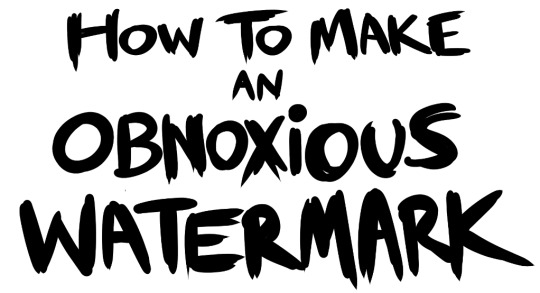
...that your audience won't hate.
This is a method I started using when NFTs were on the rise - thieves would have to put actual work into getting rid of the mark - and one that I am now grateful for with the arrival of AI. Why? Because anyone who tries to train an AI on my work will end up with random, disruptive color blobs.
I can't say for sure it'll stop theft entirely, but it WILL make your images annoying for databases to incorporate, and add an extra layer of inconvenience for thieves. So as far as I'm concerned, that's a win/win.
I'll be showing the steps in CSP, but it should all be pretty easy to replicate in Photoshop.
Now: let's use the above image as our new signature file. I set mine to be 2500 x 1000 pixels when I'm just starting out.
Note that your text should not have a lot of anti-aliasing, so using a paint brush to start isn't going to work well with this method. Just use the standard G-Pen if you're doing this by hand, or, just use the text tool and whichever font you prefer.
Once that's done, take your magic wand tool, and select all the black. Here are the magic wand settings I'm using to make the selections:

All selected?
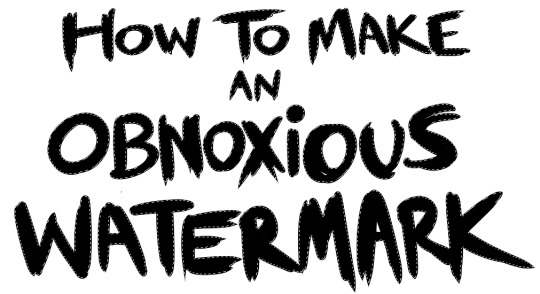
Good.
Now, find a brush with a scattering/tone scraping effect. I use one like this.
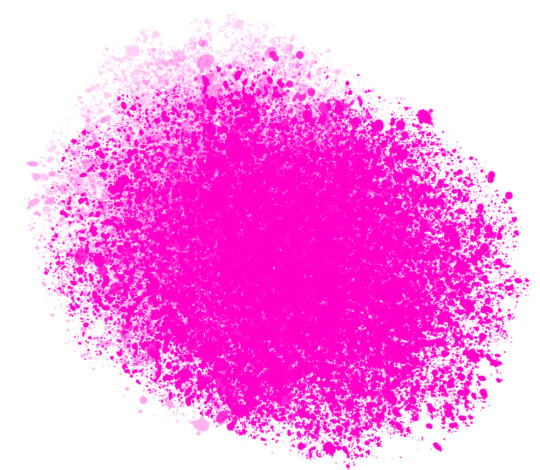
You can theoretically use any colors you want for this next part, but I'd recommend pastels as they tend to blend better.
Either way, let's add some color to the text.
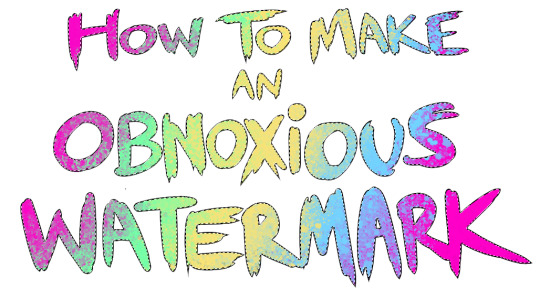
Once that's finished,
You're going to want to go to Layer Property, and Border Effect

You'll be given an option of choosing color and thickness. Choose black, and go for at least a 5 in thickness. Adjust per your own preferences.
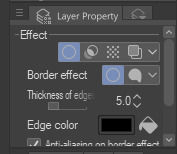
Now create a layer beneath your sig layer, and merge the sig down onto the blank layer.

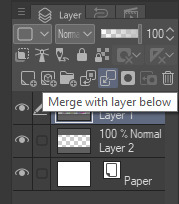
This effectively 'locks in' the border effect, which is exactly what we want.
Hooray, you've finished your watermark!
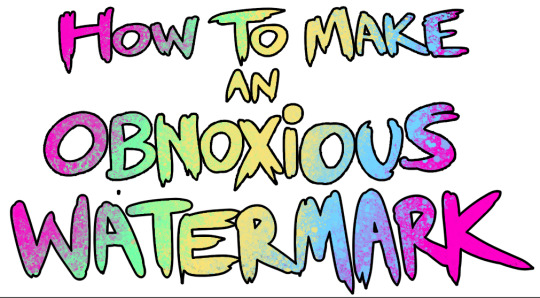
Now let's place that bad boy into your finished piece.
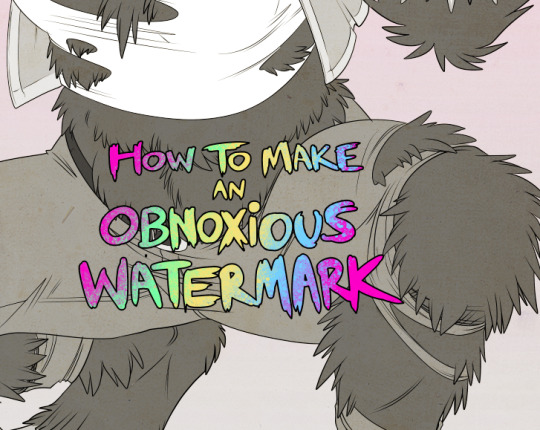
You'll get the best mileage out of a mark if you can place it over a spot that isn't black of white, since you'll get better blending options that way. My preference is for Overlay.
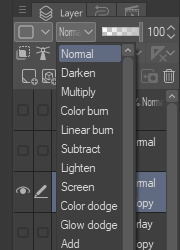

From here, I'll adjust the opacity to around 20-25, depending on the image.
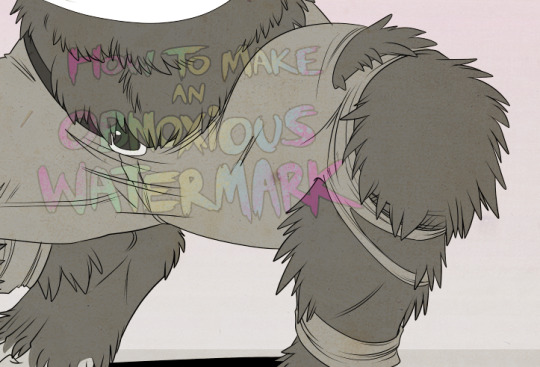
If you don't have a spot to use overlay, however, there's a couple other options. For white, there's Linear Burn, which imho doesn't look as good, but it still works in a pinch.
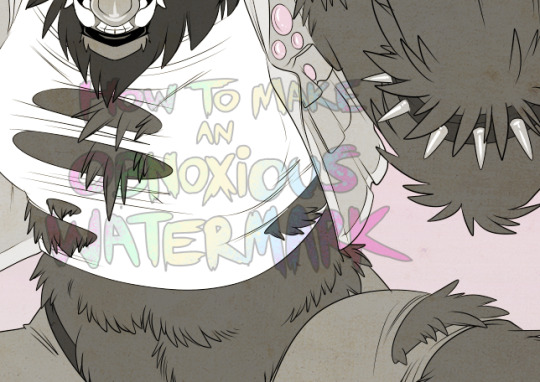
And for lots of black, you have Linear Light
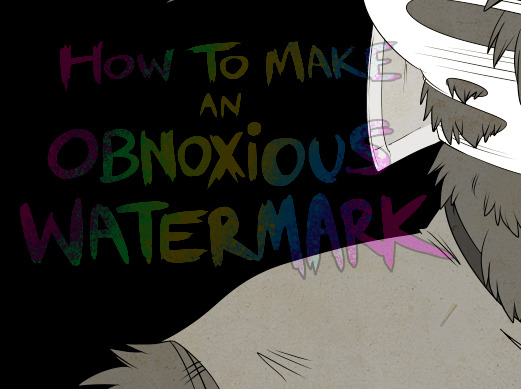
Either way, you're in business!
EDIT since this has escaped my usual circles, and folks aren't as familiar with my personal usage:
An example of one of my own finished pieces, with watermark, so you can see what I mean about 'relatively unobtrusive'-- I try to at least use them as framing devices, or let them work with the image somehow (or, at the very least, not actively against it).

I know it's a bummer for some people to "ruin" their work with watermarks, which is part of the reason I developed this mark in particular. Its disruption is about as minimal as I can make it while still letting it serve its intended purpose.
There's other methods, too, of course! But this is the one I use, and the one I can speak on. Hope it helps some of you!
52K notes
·
View notes
Text
Hypnovisor: Beta Test (TGTF, Hypno)
James had always been a tech super-fan. The newest phone, newest headphones, shiniest laptop, he had to stay abreast of and on top of the current trends. So when he read about some fancy new VR company that wanted beta testers for a headset, provided for free (minus shipping), his vision blurred and he signed up before he even considered finishing reading the ad.
Three weeks of anticipation and waiting passed until his doorbell finally rung, accompanied by the corresponding buzz of an email notification on his phone. Scrambling from his couch he flung the apartment door open, and to his mild surprise saw that the postman was nowhere in site. There was just a nondescript cardboard box labelled "Fragile", which fortunately bore none of the expected dents and scratches one would associate with the postal service and delicate freight. Practically bouncing with undignified delight, James scooped his parcel up and dashed back inside, barely remembering to lock the door behind him.
The headset looked even better than he had imagined. Sleek plastic curves surrounded a central visor that was just translucent enough to see through, meaning you could walk around safely if you turned a program's opacity down. It fit beautifully when he tried it on, more comfortable than anything he'd ever worn. Wearing it felt wonderful and... right, somehow. His only complaint was that the black headset was decorated in hot pink highlights, although it still looked futuristic enough to sooth his fragile masculinity. His roommate and best friend Erik certainly agreed, interspersing James' insightful comments with appropriate "Ooh's" and "Aah's". Waiting for the battery to charge seemed to take a thousand years, although chatting with each other about what it could do replaced their boredom with swiftly growing excitement.
Two hours later, a soft buzz from the headset in the corner signified its charge was complete. Erik cheered, his sandy-blonde hair bouncing behind him, and even James couldn't suppress a soft whoop of excitement. Erik unplugged it and handed it to James with a flourish and a bow, who accepted it with a suitable stuffy speech. His cheeks flushed with embarrassment, but he was so giddy with anticipation he felt he could match Erik's goofiness for once. The advertisement had promised unmatched realism, a luxurious fit, and cutting-edge, groundbreaking technology. Normally James would have discounted claims like that as corporate claptrap, but the headset fit so well he actually believed the rest of it.
Booting up the headset brought a perky, relaxing jingle in his ears and wall of settings text in his vision. He would have read it, but between his own excitement and Erik's infectious enthusiasm he left the settings on default and skipped to the main menu. The feedback for the buttons was amazing, it felt just like he was pressing down on them whenever he touched one! Another little jingle sounded as he confirmed his choices, and a few games and applications bubbled up into his view, imposed over a hot pink background.
"So Erik, what do you think I should try," James asked. "We've got a music player, interior design app, some sorta idle monster game, and a few RPG's."
"Surely try out the RPG's man! You've gotta see that high-definition you were yammering about when we called." Erik's voice came back surprisingly muffled, as if he was speaking down a long tunnel.
"Bro, I can barely hear you, the noise-cancelling on this headset's insane! It's like I'm in a world of my own!" James took a deep breath, recovering a little of his composure. "Alright, an RPG it is. Fantasy, sci-fi, or modern day?"
"Go fantasy! You know we've both got a thing for elf chiiiicks. Hell, with the kind of feedback you were telling me about, you might even get to grab her" Erik's distant voice sounded playful, with a ting of desire and jealousy. And it did make James hard, at the thought of getting to look and squeeze and fondle some busty elf bitch, made entirely to his wishes~
To James' horror a quiet moan escaped his lips, accompanied by faint hysterical laughter from his friend. Brushing it off angrily, he slammed the icon for 'Silverflame: A Magical Journey' (the button felt like thick moss to his touch). Instantly a soft flute begun to play in his ears, accompanied by the gentle lull of a harp and a quiet sparkling. James felt himself relax, all the tension draining out of his body. Erik must have noticed too, because James heard his laughter die down to be replaced with a slightly concerned silence. "Don't worry man," James said, "music's just really pretty..." He trailed off with a slight giggle, but heard Erik give an affirmative just before a silky, sultry voice started to speak.
"Welcome traveler, to the beautiful world of Silverflame. An untamed paradise where strange beasts roam the land, noble adventurers go forth in search of treasure, and the most wonderful magic [James shuddered] is woven. You are the latest brave, beautiful heroine [Heroine? Shouldn't I get to choose my character's gender first?] to step foot into this land. But first, tell us a bit about who you really are."
Pink sparkles rained across the screen, superimposing his view of a vibrant meadow with a series of stats. Physique, IQ, Wisdom, and Charisma, fairly standard stuff. And next to it, a human man with a blank, slightly happy expression on his face [...did he look familiar?]. James gasped, he looked just like a real person! Erik was suitably impressed by this information, and urged him to pick some stats so he can get to the body modification. "You can always change them later man, might as well pick a couple of stats now and get a move on. Sounds like you're not gonna get to pick your gender for a while, which kinda sucks. Buuut if we're being horny about this, you might as well go for a slut scaffold so you make less changes later." James chuckled at this, remembering the build they discussed one night while both sloshed beyond belief. For this game it would be high Physique and Charisma, low IQ and Wisdom. James touched the slider for Physique, and gasped as he felt himself feel... better than he had in a long time.
Not trusting his senses any more, and worrying about Erik being exposed to whatever was happening from the other side of the headset, James brushed off his concerned questions (which he could barely hear now, past the soothing, soothing, music) and suggested he went to the toilet, since he'd been holding it in since he got here. Erik grumbled at missing out, but mercifully left. James was actively sweating from what just went through his body, but couldn't muster the energy or concentration to feel the level of panic he knew he should be. The music was just so, so calming, that fear was harder to feel than usual. The prompt told him he still had to change two more stats, so he decided to turn down Wisdom. He gasped again and his vision went blurry, and when it cleared he felt a bit, fuzzier? In the head. But it wasn't too bad, in fact it was perfectly manageable. He felt even calmer now, so maybe changing another stats would make him feel better. Why not IQ? He tapped the slider.
He groaned as an immense pressure wrapped around his brain. Thoughts, aspirations, memories felt like they were melting from his head faster than they appeared. The pressure seemed like it lasted forever, but eventually it trailed off and he was left panting in his chair. It had felt, really good? Like, tots good, even. James giggled to himself. Something was different about him, but he couldn't think what. Oh well, it'll probably come to him later. He squealed in delight as he realized he could get a step closer to the body modification page, although he looked longingly at the IQ slider. He could come back to it later, for now it was time to make his super-hot elf slut a body!
James clapped to himself with delight as a cute little melody played, a shower of sparkles spiraled [spiraled...] across the screen, and the man on the side moved to the center of the screen. "Firstly", the sultry voice said, "choose what race you want to be." That was an easy choice. He clicked on the 'Elf' button, and shivered as he felt tingles run through his body, intensifying in his ears. Reaching up to touch them, he inhaled as he felt long, pointed tips. In fact, his whole body seemed a bit slimmer. This doesn't quite feel right... he thought. Oh I know! It must be making me an elf too! Maybe we'll be in a party together! Between the strange fuzziness and the pulsating heat in his groin, James quickly flicked to the next page and made his choices. Long, silver hair, gorgeous big purple eyes, and some giant perky lips. "Combination unlocked!" the narrator exclaimed, "+1 Charisma, -1 Wisdom!" James giggled again as the mental fog settled a little tighter around his brain and naughty thoughts about cute girls and boys filled his brain. Boys? Well I guess I've never minded swinging both ways... This felt natural to him, because of course he'd always been bisexual. Next screen!
"Choose your voice young heroine," the woman commanded. James felt a little strange, like her voice was echoing around his head. And why were the sparkles still there, spinning and spinning around the screen. He felt confused, but knew he had to obey that voice. He picked the sexiest combination for his own voice; high pitched, breathy, perky. "Combination unlocked! +1 Charisma, -1 Int." He moaned as that wonderful pressure wrapped his brain and his weekend plans changed to eyeing hunks at the beach. Girls were cool and all, but men had always been more interesting to him [and their pulsing, hard...].
"Now heroine, can you tell me: Are you a girl, or a boy?" The question sent shock waves through his brain. He was a he... right? Why did it feel like there was some longing, some need to acknowledge the woman in him... her? The fog, the music, the spirals, all the feelings he had been having, James could hardly think. Maybe he should think less. Being a girl sounded fun, it's just a character after all. And he needed to be sexy. "Wonderful choice young lady! Now, are you a dominatrix, a super-switch, or a bimbo slut?" Bimbo slut~ James giggled as the words echoed in her brain. She was a bit of a slut, now that she thought about it. It felt odd to pick it, but why not for funsies? "Bimbo slut selected! Wonderful choice, just wonderful. Hold still while your stats are adjusted, and then we'll begin on giving you the perfect, sexy body you've always wanted."
The spirals filled her view and began increasing in speed. James was taken aback at first, but quickly felt oddly calm and receptive to that sultry voice.
"Physique +1, Physique +1, Physique +1." James felt wonderful, like every ache and blemish in his body had faded away.
"Wisdom -1, Wisdom -1." Thinking was fuzzy, but Jamella felt so content she didn't care.
"Charisma +1, Charisma +1, Charisma +1, Charisma +1. Charisma +1." Jamella gasped as visions of sexy men, pecs and abs and juicy, throbbing cocks filled her mind. A desperate heat filled her, and she began touching her groin against her will to try and ease it.
"IQ -1." She moaned, feeling light.
"IQ-1." Empty. She was so, wonderfully empty.
"IQ -1." This was like, so much funsies! She didn't know what was going on, but everything felt so nice~
"IQ -1. Congratulations Ella, you now have the 'Bimbo Slut' build."
Ella giggled absently. Thinking was like, so hard, and she felt like, so hard~. The fun spirals had disappeared... But the nice lady was talking to her again! With great effort, she listened in. "Now that your mental changes are complete, it's time for the physical changes!" Ella rubbed her thighs together and cheered in excitement. She couldn't wait to have more fun! "Unless you choose so now, the process will be au-to-ma-tic [...why was she using such big words?]. You can choose to take over at any time, or wait until the end and adjust as you please [...please. That word felt funny in her brain]".
"No user input detected. Body adjustment commencing."
A nice shiver went through Ella's body as she felt her headset warm against her face. Looking at the boring young man she'd begun to customize (her reflection, of course), she couldn't wait to begin! She sighed happily as waves of pretty silver hair drifted into her view and cascaded down her back. It felt especially nice against her smooth, soft skin, and she couldn't help but gently shake her head to watch it sway. A cool feeling brought her attention to her face, and the alluring amethyst eyes now set in it. Her face itself became much more elegant [but cutesy, too!], and she puckered her lips as a lovely pressure made them swell and bulge out, giving her a sexy and kissable pout [the boys'll love this look! boys~]. She felt herself shrink a few centimeters, gulping as her Adam's apple disappeared into her body. In fact, her whole body had become even more slender, with narrow shoulders, adorably small hands [pretty purple nails!], and a tiny little waist. She gasped, then clasped her hands over her mouth in delight. Her voice was so high and cutesy! She couldn't stop herself from giving out tiny, high-pitched giggles, just to hear how cute she was!
"Basic body structure altered. Adjusting outfit in preparation for primary and secondary sexual characteristics."
Ella ooh'ed appreciatively as a stream of sparkles enveloped her body. And when they disappeared, she squealed in delight! Her drab t-shirt and denim shorts were gone! In their place was a beautiful silver mini-dress that shimmered like starlight when she moved. She frowned in vexation, though. The plunging chest and shoulder-less design was very pretty, but her chest was flat! [shouldn't I have tiddies? The boys won't like me like this...] And the way it clung to her waist and hips would have been sexy, but as it was there was barely any difference between them! Her ass wasn't nearly big enough to justify how the dress cut off barely past it, and with how tight the fabric was Ella could see how achingly hard she was [wait, why do I have a cock? I'm supposed to get cock! In my mouth, in my ass, in my tight little pussy~]. It wasn't right!
"Thank you for your patience sweetie. Optimal figure calculated. Prepare for adjustment of sexual characteristics."
Ella let out a moan as a wave of heat and pleasure washed over her. With how horny she was she could barely keep her eyes open, but she knew she wanted to watch herself become the sexy little [cum] slut she was meant to be [I want it... I want to be~]. The heat settled in her hips, her ass, and her chest, and she moaned again as the changes begun.
Her nipples grew first, more than doubling in size and stiffening through the soft fabric of her dress. Tentatively touching them induced a gasp of pleasure [so nice~] and sent her rocking backwards. The motion made her giggle, because in that time she'd grown a cute pair of B-cup breasts that jiggled when she rocked. Jiggle makes me giggle. I like giggling. I like jiggling. Ella nodded thoughtfully to herself, feeling very wise. Her boobies grew to C-cups. She jiggled some more. She giggled some more.
A tightness around her hips distracted Ella from her tiddies. They were growing! She groaned as fabric and flesh tightened around them, too euphoric to feel pain. Sliding her hands from her waist to her hips made her squeal happily. She had such a sexy hourglass figure, she knew any girl worth her money would be jealous [and the boys would wanna hold me and squeeze me and fuck me raw]. Thighs thickening dramatically in response to her growth, she slapped her ass in impatience. Why won't it get bigger already!
But get bigger it did, swelling out in response to her touch. She fell forward as sheer pleasure blanketed her mind and weakened her knees. Squishing her boobies against the ground made her feel even nicer, until she was panting and moaning for somebody to help, to hit her again and make her bigger~
A slap landed on her booty, and she groaned in delight as it and her thighs swelled again. More. More! I NEED MORE! She moaned in ecstasy as blow after blow landed, making her swell and grow and grow and swell and feel so gooooood!
Her tits inflated to D, then E-cups [good for the boys. I can jiggle so well for them~].
Her hips widened and thighs thickened, until she looked ridiculously large compared to her waist [ridicu... ridic... really, really sexy...]
And her ass kept growing, and growing, and growing and growing and growing and growing! Tighter! Around my cock! Cock... I... oh~ Too... too... much! Too much! I'm~ I'm!
OooOOoOoOOooOoOoooOOOOOHHH~
Ella screamed in delight as she came, just cumming and cumming and cumming her tiny little brain out.
"Wisdom -1. IQ -1. Charisma +1. Charisma +1."
She was desperate, humping against the ground as the flow of cum abated from her cock. Everything she had been was flowing out of her messy stupid brain, and everything that she should be was coming in. Boys... Cock... Need fuck... Breed~ I'm such a dumb little cum slut~ She giggled to herself.
"Final adjustment required."
Ella stood up shakily, the bottom of her dress a cum-soaked mess. She squealed with delight as the mental fog settled even tighter and she felt an intense heat in her groin. She could see the tops of nipples trying to break free from her dress, and could feel the air drift over her ass, which had mostly escaped the fabric in her growth. So sexy. Hehe~ Boy can take me~ Don't even need dress off~ Thinking hard... Her ass and hips had pulled up so much fabric that her cock was visible now, deflating and still leaking from her orgasm, but she gasped in pleasure as it began rising up again. And, as she felt something long and hard brush her booty [cock? Boys? Fuck?].
A pressure like hands on her shoulders forced her to her knees, and she whimpered in desire as she felt an unseen cock touch her cheek. At the same time, something began intensely stimulating her own. She reflexively opened her mouth in a moan, but was cut off as she felt the cock shove inside [Feels~ Feels!].
All thought stopped.
Her mind was blank, full of pleasure and desire and happiness. Her cock felt good like it never had before, and the dick in her mouth tasted wonderful~ This was what Ella was made for, what she was meant to be. Feeling good, feeling sexy, feeling a pleasant emptiness that could only be filled with cock. Her haze reached a crescendo. Dimly she was aware of her own cries of ecstasy, muffled by the cock fucking her mouth and mind, as she came harder than she even had before. And as she came, her dick shrunk with each spurt until it went inside her [inside me!]. The cock withdrew from her mouth, filling her with a desperate longing. Emma moaned for her unseen hero, then gasped as she felt him once more. And blinked in surprise as the pretty meadow and her sexy reflection disappeared.
She was kneeling on the floor of an unfamiliar room. Shaking off a little of her confusion [don't need know much anyways...], she gasped as the tell-tale smell of pre-cum filled her nose. There was a man standing in front of her!
Sandy-blonde hair. Body like a surfer hunk! Naked. With a massive, sexy cock, dripping with her saliva and it's own juices. Ella moaned in desire, falling on all fours. Visibly trembling with lust, he tenderly cupped her cheek and slowly moved behind her.
Touching her with his [cock!].
Ever so gently, on the edge of her [...pussy!!!!]
He rammed inside her, and she screamed as an absolute feeling of rightness, of sexiness and pleasure and single-minded happiness rushed through her [MORE! HARDER! COCKKKK~]. Riding his dick she felt herself go into a trance, with nothing, absolutely nothing, disturbing her feelings. Ever. This was right. Ella moaned and surrendered to herself, drifting away on her lover's cock and mindless pleasure.
#hypnosis#tgtf#brain drain#breast expansion#hip expansion#ass expansion#hypnok1nk#bimboification#expansion#ally's kinks
330 notes
·
View notes
Text
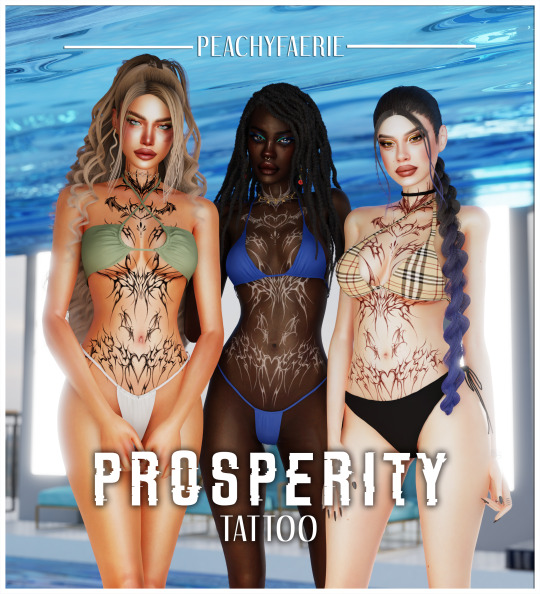

✧ PROSPERITY TATTOO : BY PEACHYFAERIE ✧
✧ long time no see, huh? i am so glad to finally be back and making cc again for you all! i've missed it so much, it was such a big part of my life for like 3 straight years so not doing it was so different. although i enjoyed the break, i've been itching to get back into the swing of things! today i have this tattoo for you, i had a ton of fun making it!
───── ✧ ─────
✧ download here || info:
───── ✧ ─────
‣ prosperity tattoo: 9 swatches - 3 colors with 3 opacities || teen - elder || all genders
───── ✧ ─────
✧ all cc:
‣ IS HQ COMPATIBLE
‣ CUSTOM THUMBNAIL
‣ MAKEUP IS SLIDER COMPATIBLE
───── ✧ ─────
✧ tou
‣ do not reupload my cc
‣ do not claim my cc as your own
‣ do not lock my cc or recolors behind permanent paywalls
‣ do not reupload to simsdom/simsfinds
‣ do recolor my cc (and tag me! i want to see!)
‣ do recolor my cc (and tag me! i want to see!)
‣ do convert my cc to other sims games/ages
‣ do convert my cc to other games for personal use
───── ✧ ─────
✧ find me somewhere else!
‣ twitter/x
‣ instagram
‣ tumblr
‣ ko-fi
───── ✧ ─────
✧ thank you so much for the support!
#the sims 4#ts4cc#custom content#sims 4#s4cc#cc#my cc#cc finds#the sims 4 mods#the sims 4 cc#the sims 4 custom content#ts4 custom content#s4 cc#the sims custom content#ts4 cc download#maxis match#sims#simblr#sims4#maxis mix#sims 4 cc#sims 4 maxis match#sims 4 download#simstagram
399 notes
·
View notes
Note
Hiii, I really love your art and I really wanna ask a question, but how do you your cel-shading stuff but yet still use some textured brushes while at it! And how to use these textured brushes without making it too muddy? I would really love to learn your process
Well my technique varies a little bit from piece to piece but I have a few general rules of thumb developed usually to allow me to finish coloring pieces in a timely manner. I'll throw in an example piece here to reference while I talk about what I did in it below the break!

Ok so this is basically my go to coloring style for character art. I block out a base flat color (usually like the primary fur/feather color of a character), and then create a new layer (with the clip to layer below modifier) for each individual flat color on top of that for the various elements of the design. Then when coloring I tend to stick to the rule of one primary darker shade and one highlight shade, but since I'm using a rough brush it gives me a little wiggle room for opacity and texture (also use lock alpha to make shading way easier on the individual parts). These shadows and highlights are usually painted-on actual colors but sometimes I use multiply layers to push the contrast in areas a bit further. And for shiny metal bits, like Iris's claws here, I sometimes throw an airbrushed glow layer on top to make it really appear shiny and metallic!
Oh! also i create another clipping layer above the line art and color over it in parts to better match up with the colors below. Like over the brown clothing bits the lines become a dark reddish brown, they become shiny and light on the metal sword, etc etc.
Hopefully that helps and wasn't just random rambling.
121 notes
·
View notes
Text
Stolen Angel - part 2
Demon!Jake Seresin x reader

Summary: You thought you were having a one-night stand with some random, normal guy. Turns out he’s a winged, demon-like stalker who has been obsessed with you for years.
Warnings/Notes: Jake is a little dark. Kidnapping. Manipulation. Obsessive behavior. Brief smut 18+. I’m sure there are typos. This used to be a different fic for August Walker, so if you see it, it’s fine. I wrote that one too.
Words: 1551
Part 1, Part 3
He moans so sweetly for such a strong, toned man. And it’s odd.
As he moves in and out of you, filling and stretching, his lips graze across one of your cheeks before he makes his way to the other, his nose nudging yours between those kisses.
You try to meet his thrusts harder so you can get him to fuck you faster, but he plants a giant hand on your hipbone to hold you in place so he can continue at the pace he wants. It is not a pace you are used to, and certainly not one you expected, but you don’t hate it.
Eventually, you succumb to it, you thrive in it, and when he flips you over and you sink down onto his cock, you keep it slow. You would like to think his hands on your waist are stopping you from increasing speed, but they just rest there, occasionally moving to your ass or breasts and gently squeezing.
“Beautiful,” he sighs, eyes locked onto yours. “Absolutely beauti–”
You shoot up at the sound of knocking at the door, instantly groaning at the ache of your healing back. There is more healing to be done, but you’ve made rapid progress, and, to your dismay, you’re slowly starting to get used to the weight of the new appendages. You’d resisted accepting the wings at first, but after multiple mornings of waking to find them still attached to you, you gave up on the idea that any of this could be a dream.
There’s another knock. You have no idea why he bothers, seeing as he hadn’t bothered with politeness when he invaded your body with whatever drug he used to get you here. But then, true to character, he opens the door and walks right in despite your missing permission.
The small tray in Jake’s hands is covered with an assortment of what appears to be familiar foods, but you’re no more certain that they are real than you are certain that the view outside of your window is real, or that he is real. There could be a monster under that handsome disguise. A fitting figure to match how he has treated you. His skin could be an unnatural color, bones twisted and mangled, teeth razor sharp, with eyes to compliment his misplaced soul.
You hope you’re wrong. You hope you didn’t let a creature like that inside of you.
As Jake nears, the blaze of his gaze over your body is unashamed and cuts into your skin like a heated knife. “Tell me you didn’t sleep in that again,” he says, disappointed.
You glance down at the dark brown smock cinched at your waist with a thin piece of rope; the first item of clothing given to you after your wings had finished growing.
“What happened to the nightgown?”
“It’s see-through," you huff.
“And?” he questions, setting the tray on the table beside your bed. “I’m the only one who will see you in it, and I’ve seen you in nothing at all, so what does the opacity of the fabric have to do with your not wearing it?”
“I don’t like it."
“So what did you do with it?”
Your eyes flick to the fireplace on the other side of the room, the fire long burnt out since its lighting the night before, and Jake’s head turns to follow. He sighs, clicks his tongue, and says, “I’ll bring you another.”
“I don’t want anoth—”
“You need to eat,” he interrupts, nudging the tray closer to you. “You haven’t in days.”
You get a better view of the fat, green grapes, and thin apple slices next to cubes of cheese and round plums. All foods you enjoy… coincidentally? No, suspiciously. You’re increasingly wary of the hints telling you that he knows so much about you.
“Not hungry,” you tell him, crossing your arms like a petulant child.
“Yes you are, you little liar. I heard your stomach groaning from down the hall,” he replies with a slight smirk. “So, you’re going to eat whether you want to or not. I don’t need you getting any ideas about starving yourself until you’re skin and bones,” he says. “That’s not to say I wouldn’t still find you appealing, but I prefer the woman I love to be a touch livelier than that.”
Just when you think you’ve gotten over the last of the nausea, another wave rolls through you—you would rather be skin and bones than be anything that pleases him—but then the sickness is overpowered by a rush of gritty determination.
“I don’t care what you like or prefer,” you spit back. “You want to dress me up and feed me as if you’re trying to play house, but I am not your girlfriend, I am not your wife, and I am not your toy. All you’ve done is kidnap me and put me through unbearable pain, so drop the bullshit.”
Jake’s fists are balled at his sides by the end of your words, face harshly contorted, eyebrows knitted, and the corners of his mouth tipping down.
“You think I wanted you to hurt?” The low rumble of his voice shakes the walls. The vase of flowers on your other bedside table shatters. A small frame you’ve never noticed before falls from its hook and smashes to pieces on the stone flooring. “You think I enjoyed hearing your screams? I wish I could’ve taken it all away, but that's not possible!”
You stand sharply, sturdy despite the tremor of the floor, and try pushing him back, but he doesn’t budge this time. He’s like a brick wall, tall and six feet thick.
“You could have left me alone!” Your fists slam into the rock-solid muscles of his arms and chest and shoulders; anywhere you can reach. “I’m not meant to be here! I don’t belong! I’m not supposed to be whatever the fuck you are, I'm supposed to be human!”
Jake snatches your wrists, presses them together, and wraps one large hand around both. Your eyes widen and wings fan out to keep you steady as you’re forced into a seated position on the mattress. The room descends into still silence, and with a tightening grip, Jake leans in until his nose nearly touches yours.
“You are meant to be with me,” he growls. “You are my Angel, and you couldn’t return to your old life even if I released you. You are not human. This is your home now.”
You try your hardest to hold your position in the stare-off, but you're distracted by a bright red that begins to seep into the green of his eyes, like little tendrils slithering from the pupil and infecting the iris. It's barely noticeable, but it calls for you to back off, to stand down, and though you don’t want to, you have to look away.
“I hate you,” you grumble.
Jake exhales heavily as he straightens to full height. “You will learn to love me,” he says.
You look up to find all traces of that red gone. “How could I? Why would I even try?”
“Because I saved you from a miserable life in a useless world. Because no man could love you like I do,” he replies. “Because before you knew about any of this, you enjoyed having me in your bed.”
When he goes to tuck a stray piece of hair behind your ear with the hand not holding your wrists captive, you jerk your head to the side. “Bastard,” you mutter.
Jake chuckles dryly and releases you, but there is a warning in that chuckle, a threat in the way he frees your hands. You can feel it—how he wants you to understand that he will have no problem putting you in your place if you refuse to cooperate, but that for now, for reasons you’d be wise not to test, he's willing to be lenient.
“I don’t know what we are going to do about that rude mouth, Angel,” he says, crossing his arms. “I’m getting a bit sick of it.”
“Yea, well, then maybe you took the wrong girl.”
His lips pull into a closed-mouth grin as he stares down at you, almost in examination. After a few seconds, however, you realize it’s not examination, it’s adoration. He’s not scanning your face as if to memorize all of its fine details now that he has ample opportunity, he’s gazing appreciatively at what’s been previously memorized. As his eyes drink in your features, you’re starting to believe he could map them out in complete darkness if necessary; he could paint your portrait with no source of light. They follow the curl of your eyelashes, trace the bow of your lips, give attention to each faded freckle as if caressing a long-lost lover.
“No, I didn’t,” is all he says before he turns and walks to the door. He pauses halfway through and points a finger at the tray of food. “Eat,” he demands. “And I want that attitude sorted out by the time I come back.”
Plucking a grape from the bunch, you hurl it his way as the door shuts behind him. You miss, of course. Because, somehow, he’s just a tad too quick. Somehow, he’s always one step ahead of you.
tags: @wkndwlff @kmc1989 @sagittarius-flowerchild @dempy @oliviah-25 @rosiahills22 @xoxabs88xox @matisse556 @hardballoonlove @lynnevanss @pono-pura-vida @tgmreader @amgluvsbooks @ravenhood2792 @djs8891 @shakespeareanwannabe @penguin876 @tgmavericklover @athenabarnes @emilyoflanternhill @wretchedmo @shanimallina87 @crowsreadsarahjmaas @mamachasesmayhem @sky2nd @jessicab1991 @rosedurin @averyhotchner @horseshoegirl @roosteraloha @b-bradshaw @fandom-life-12 @hookslove1592 @buckysteveloki-me
#jake seresin#jake seresin x reader#jake hangman seresin x reader#jake hangman seresin#top gun maverick#top gun#jake seresin fic#jake hangman seresin fic#top gun hangman#jake hangman seresin x y/n#jake seresin au#demon!jake seresin#tgm fic#tgm
136 notes
·
View notes
Note
May I ask on how you choose your colors when you color your art pieces? It is so pretty to look at the colors of your art, and I want to color like that, but color picking is very hard q-q
here's!! uh, the general areas in the color wheel where i try to pick depending on the vibe

highly inaccurate because tbh i just color pick directly or try to guess the colors from my references and just adjust them to be a little bit more pastel or to the atmosphere
and if i have their colors memorized (such as ink or dream), i just pick by memory or by my modified colors LOL

color your scrunkly!

set your line work to multiply and lock opacity

i use warm tones for white ish colors so uhhh idk whatever warm color from here


color the line work!!!!! ofc, shift the hue depending on the undertones of the surrounding colors
the skull color is a warm off-white, the undershirt is a blue-ish off-white, scarf is warm brown, so on and so on
the multiply function rly helps just blend things into the palette a little more, but if ur confident enough, you dont have to set it to multiply at all for extra variation

minimal shading by just taking the surrounding colors n adjusting the hue slightly n its value n saturation
gives it a very messy cel shaded look! been into it lately and stuff

and then i add a few overlays using the pin light layer mode!
i usually use these two colors together, it gives the right amount of pastel colors that really appeals to me
if you have access to gradient maps, i recommend using them lots!
it makes the pieces look a little more cohesive
the pin light layer mode imitates it n is very versatile if u cant use them though (like me when im just doodling on sai)
that's it!!! that's the basic rundown of how i color
i'm not very well versed in color theory so i can only do very basic color picking tips, but maybe next time i can offer ways on how to color more atmospherically!

have a nice time coloring your blorbos ✨
#Anonymous#tutorial#ref#ink sans#kia doodles shit#i hope this heeeeeeelps somewhat!!!!!#art tutorial#coloring tutorial#art help#art tips#art advice
371 notes
·
View notes
Text
Tutorial: How I Render Accents
PART 2: COLORS
I usually do not recommend 'pixel hunting' aka going over your work with a fine tooth comb and picking out stray pixels to erase. However, for setting up a proper base layer for accents it is imperative to do so.

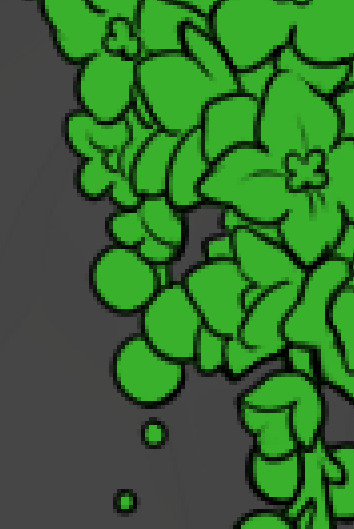
To explain my method of color blocking: I select everything outside of the lines, invert that selection, then fill in. This does a more accurate job than going into each and every section and filling them all in individually, and is also significantly faster. Only downside is small sections like above where you can see bits of the green (which I use bright green against a dark grey background to contrast the base color, lines, and background) poking out, as well as the inner section where it filled in a spot I did not want filled in. Getting all of this right in this stage will make your life easier as you go. (It's also the method I use to color block all my work, even beyond accents)
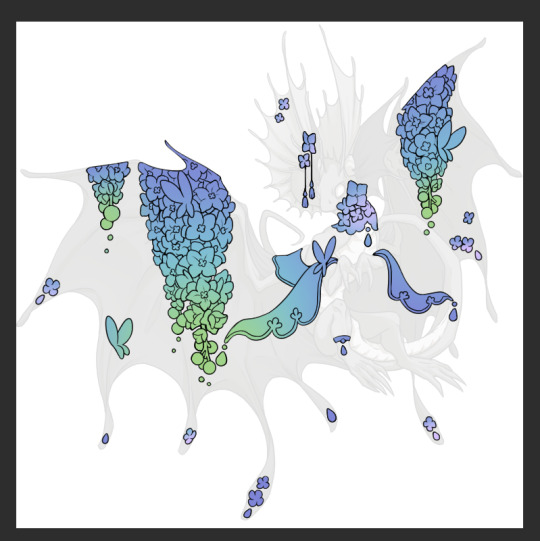
Now this where my style of rendering color may come off intimidating and, tbh it might be. I do gradients first and then I color over them with "normal" blend layers. I typically don't use multiply layers unless I'm shading something that has a lot of textures. If this scares you, it's okay I'll keep walking you through it. Here, my gradient goes from a pastel but deep periwinkle, to a soft more cyan blue, then to a lighter pastel green. Skipping steps and going from the periwinkle to green will give it a different look. There's also hints of a pinkish tone as an accent color.
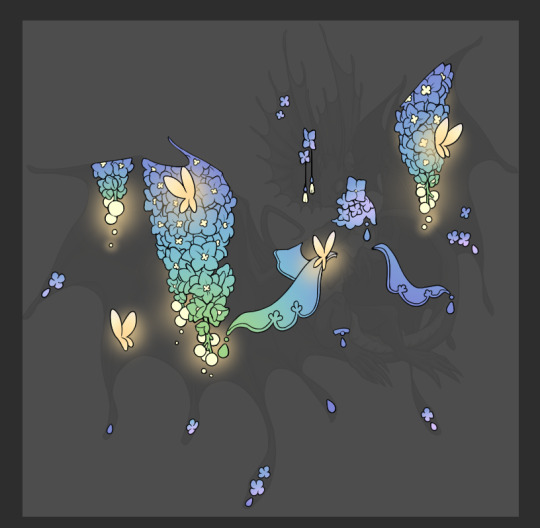
So as I said, these additional layers are done with regular "normal" blend mode layers. I've placed one in between the butterfly line art and the line art for the rest of the flowers, and then an additional layer under everything else. This allows me to create a glow effect specifically around the butterflies, and then specifically under the flowers. Going back and forth with the proper amount of opacity (by using the airbrush transparently) helps to make it glow but not be Too Loud. Also checking it against a dark background can help to check for spots where it spills past the borders, as well as really gauge how Bright it is. I've also color matched the butterflies with the flower pits and the bulbs. This adds extra cohesion and makes them all look uniform but different enough with the gradients.



The stages of how I render gems/dew drops. Take the base color, make it a bit darker and less saturated (as well as changing the hue a bit depending on what the default color is. For yellows I go more orange/red, for blues I go more purple or even pink. It depends), add a small drop light at the bottom thats a fairly saturated version of the base color, and then a stark white/ near white highlight. That's it. Don't over complicate it, it will not matter when it gets shrunk down. Note that I do not use multiply/overlay/screen layers for these types of things as it adds too much bulk to the files and doing it manually helps to strengthen your color theory skills.


For shading and rendering, again, I create a "normal" layer and simply. Draw over what exists. Color picking and hand blending allow me to create the exact shades and effects that I want that multiply/screen/overlay layers may not be able to achieve. (which isn't to say I dont use them! i just don't use them for the main meat and potato part of my coloring) All of what is shown here is also achieved with the CSP asset SOIPEN (which can be found for free in the asset store)
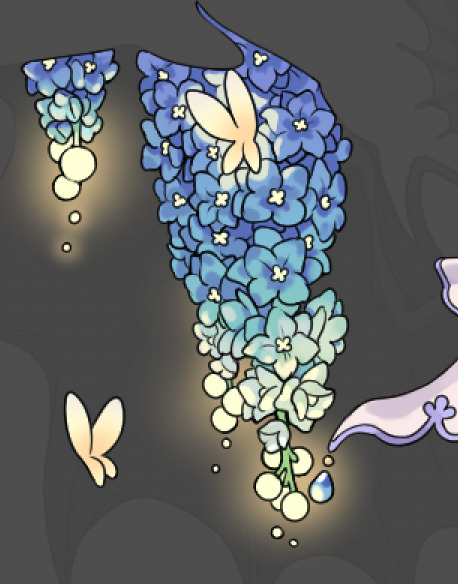

another example. The one on the right is showing how the layer looks without the gradient base layer under it. All of this is rendered by hand. I also specifically put a highlight color around where the butterfly is sitting to give a better illusion that it is properly sitting on the flowers rather than just in front of them.
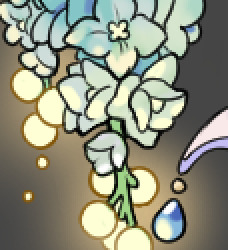

Next is changing the color of the lines, if needed. A method i'll use is I color just the sections I want (on a separate clipping layer) then lock that layer's alpha setting to them add in a gradient. It's a small and subtle effect that adds more depth without doing a lot of effort. (work smarter not harder)
Now we get to the Polish Layers!
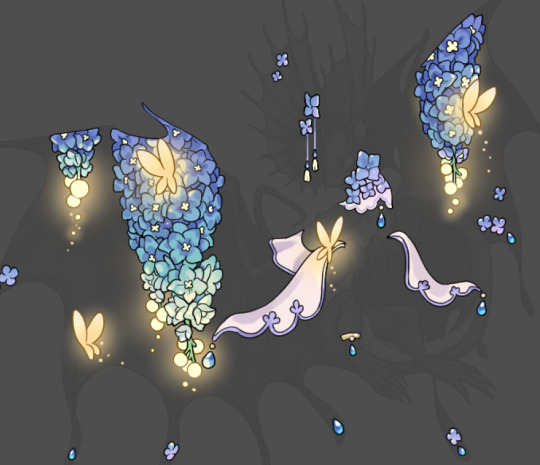
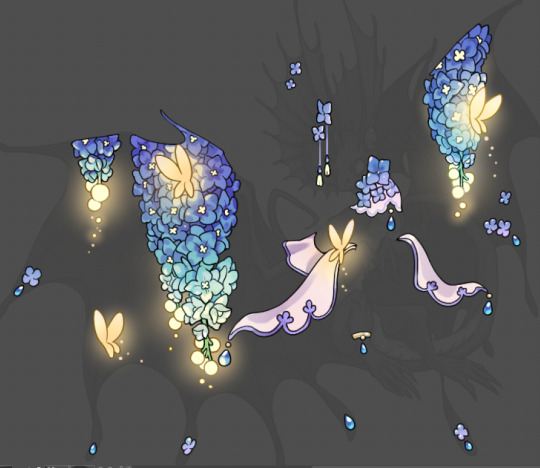
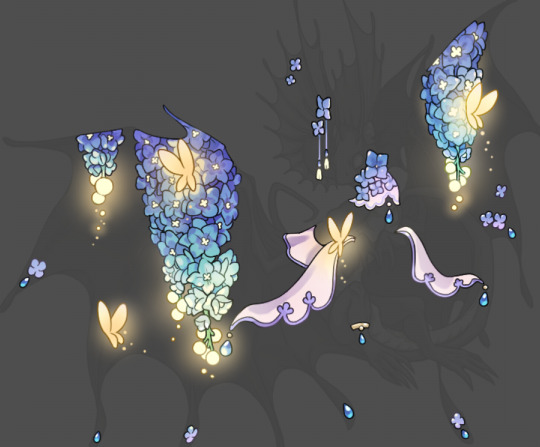
first image is how it looks as a base. second image is with an overlay layer applied. I've used some dark purples and mid tone desaturated greens to push the values a bit further (especially evident on the top left wing) Third image is with a screen layer applied, highlighting the inner most part of the flowers and adding some additional bounce light.
An important thing to note about making accents vs making full coverage skins: OPACITY AND LAYER TYPES MATTER OVER TRANSPARENT SPOTS. What I mean by this is that if you use a soft, light grey to shade with a multiply layer, don't clip it to anything, and have it go outside the lines - that will no longer appear as a 'shadow' when it comes to the final result. Instead you will have a section of soft light grey that is simply laid on top of whatever the image under it is. The same applies for overlay/screen/add layers and so on. If i use a very dark color on a screen layer (to give a soft highlight) and airbrush it over a bunch of stuff and don't clip it, it will end up with this horrible dark splotch over everything that isn't opaque. To this end, mastering normal layers is imperative to having well rendered and convincing accents.
Another thing of note: when it comes to sparkles/small details, note how 'large' the sparkles behind the butterflies are. They seem a bit chunky, yeah?
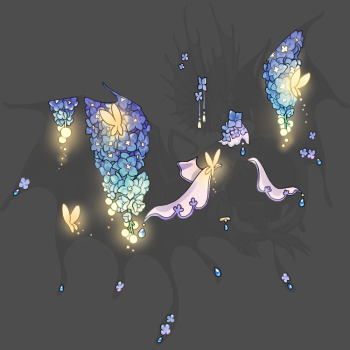
this is what they look like at proper size. If anything, I could have gone larger on the small metal beads connecting the dew drop jewels to the lace.
Another trick I also like to do is this:

a slight hint of transparency! It's just enough to let the dragon's lines underneath show through but not enough to be super noticable. I like to do this a lot when it comes to sparkly and magical effects.
Next is the worst part of all: destroying all that beautiful hard work with the shadow and line art layers! (sobbing)
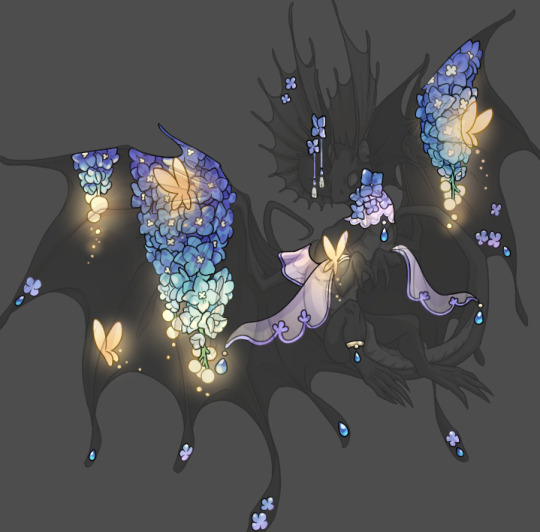
This stage always agonizes me. This is my first pass of the shadow/line layers and let's hope it's dark enough.
But yeah that's a start to finish look at how I create my accents. Unfortunately a lot it devolves into needing to know, yknow, line weight and silhouette importance, color theory and the ways that drawing applications actually apply color to a png vs how its rendered in app. All of these things impact the finesse of the accent, and are things you do have to learn gradually over time, but hopefully this has given yall some additional insight and perhaps some helpful tips.
And this should also explain why I get so mad when people go 'hey can I get this accent in another color' no! no you literally can't!
130 notes
·
View notes
Note
Hii you're so talented!! i wonder if you could explain how you did this gif effect with the squares? and do you have any tips on colouring because yours is always top notch <3333
heyy thank you so much 🥹 and of course! i've never really done a tutorial before but i'll try my best to explain it in a way that makes sense 😅
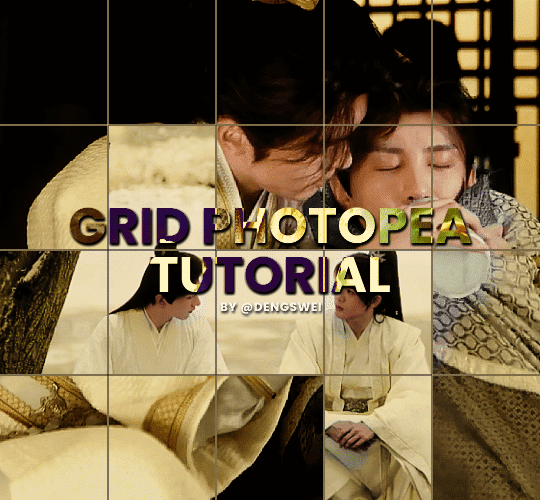
so i start off with making my two gifs seperatly and colouring them as i normally would, once i've done that i load both gifs into the same project and once i've done all that i started on the grid part:
now go to view -> add guides and this window should pop up:
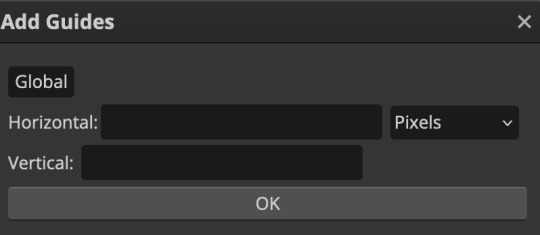
(it's was so daunting at first when i saw this i was like ????? and started putting in random numbers and was like oh that's how this works 🤣)
here's the settings i used for my gif which is 540px x 500px in size with 5 squares x 4 squares: (if you want more or less you just have to play around with it)
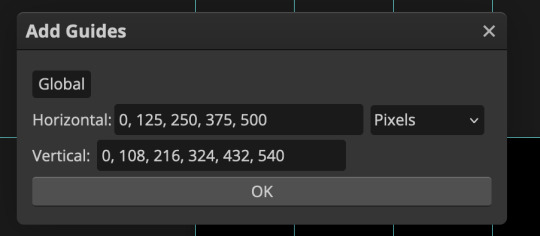
once you've done that it should look something like this:
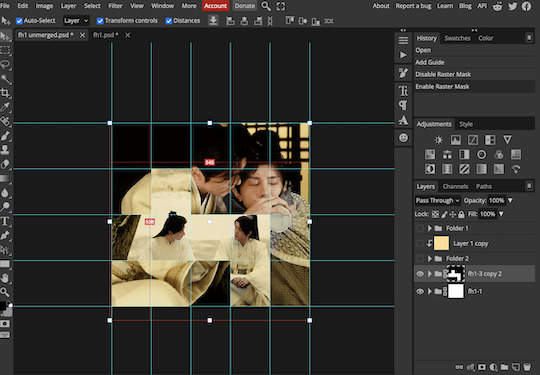
now the next part is really up to preference again: add a vector mask onto the gif that's above the other one like this: (ignore the name of my folder that is irrelevant 🤣)

and then i used the rectangle select tool (this is because the rectangle select should lock onto the grid squares making it easier to erase certain sections) + a black brush tool to erase the squares to show the other gif that's underneath (you can reposition both gifs to your liking which is what i did)
before & after:
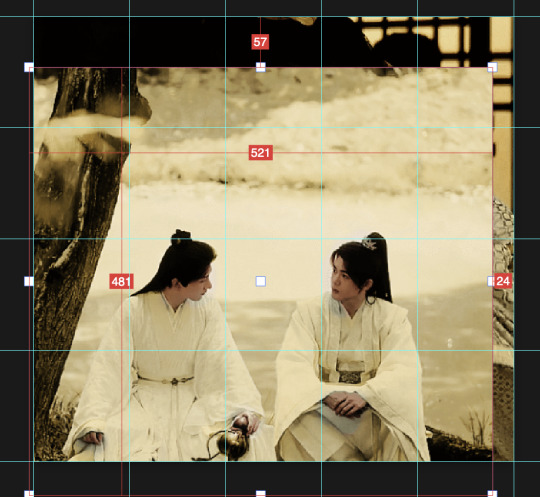

so my vector mask looks like this afterwards
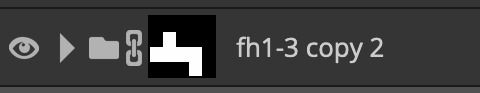
(you don't have to do the squares so close together like i did it was just how i liked it & because of the scenes i had chosen that mine turned out this way)
now onto the grid lines: i used the line tool with these settings

just like with the rectangle select tool the line tool should lock onto the grid line you want to redraw, do this for every line that you want/have for your grid & once you're done go to view -> clear guides and it should look something like this: (added a version with just a black background so it can be seen a little easier)


(i'm ngl idk why my lines ended up kinda faded and not white 🤣 i think it might be because i used a white fill instead of white stroke but it doesn't really matter to me because i got my ideal outcome anyway 🤣)
bonus step: you can stop here if you'd like but i wanted my lines to match my colouring & my intended typography so i put all my line layers into a folder and set the mode to difference & added a yellow fill layer with a clipping mask, like this:
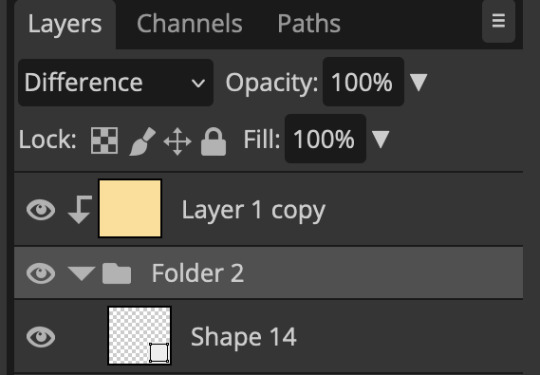
and it should look like this:

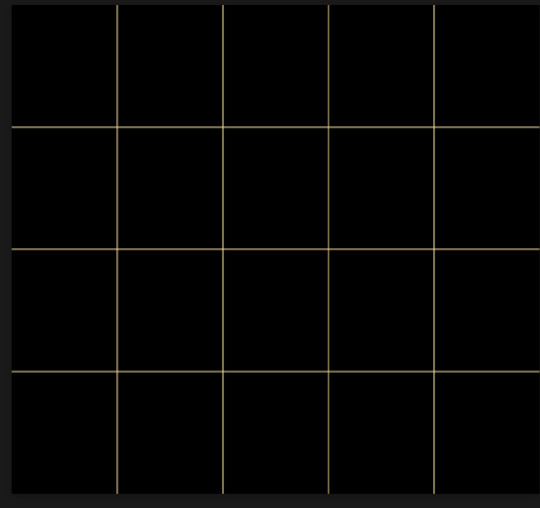
you can also play around with the opacity of the lines too which is what i tried out but i prefered for my set the lines being at 100% opacity but it's really up to you with what you want to play around with
now once you're happy with everything merge those layers together (make sure they have the same amount of frames first before merging them) and either save as it is or add some typography like i did and you should end up with this:
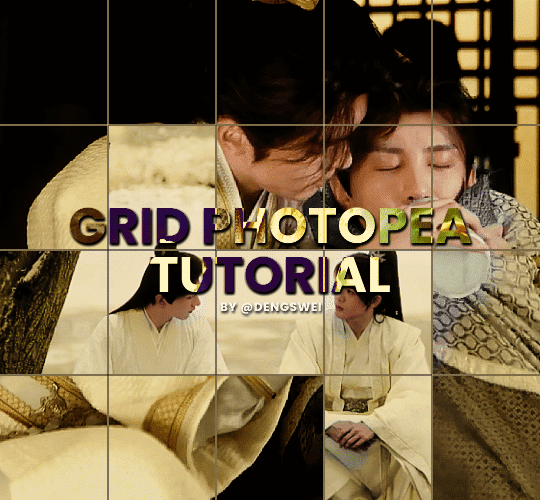
for tips when it comes to colouring it really depends on what you're colouring, if you want to manipulate the colours as much as i do i recommend choosing a colour within the scene so you're not having to change too much, or finding scenes that have colours that can be manipulated more easy (any colour that aren't skin tones, unless you're working with red or yellow like i did here, i chose yellow because one of the outfits in the gif was yellow toned and it looked better with the gifset being yellow than my original colour which was blue), also looking for scenes were the people in it don't move as much also is a big help!
i hope this helps :) feel free to ask more questions if you didn't understand or want some more tips i honestly don't mind!
#replies#mrmalcolmslist#photopeablr#tutorials#photopea tutorials#completeresources#usergif#mine | tutorials#gif tutorial#photopea#resources#gif resources#gifmakerresource#i hope i didn't forget anything aksjdskds#photopea tutorial#tutorial#gif tutorials
123 notes
·
View notes
Note
If it's not too much to ask, how do you shade complex patterns easier?
Its not too much to ask at all!!
My easy trick for shading complex patterns in cel shaded Neopets style art, where you'd want to hand pick your shadow colors for each element:
First, I make a flat base layer, and put each unique color on its own layer that i clip to the base.

After i finish the flats, i then duplicate ALL of those layers, lock them, and recolor each duplicate with the color i want to use for that element's shadow. these are now effectively my Shadow layer, and i rename the base duplicated layer so i know its my shadow base.

and then i use a layer mask on either the base layer or a folder i put the shadow layers in- i use this to paint in the spots where i want the unshaded areas to be.

This method makes it really easy to change my mind on a shading color for a specific area without having to carefully repaint the shadows, or tweak where i want the shadows to fall without having to worry about matching the colors, similarly to having the shadows painted on a multiply layer.
if i'm using a PSD where I already made a shadow layer, like my basic Centibyte base, i just duplicate all of the clipped areas from the flat color base, clip the dupes onto that shadow layer, recolor it to be the shadow color for the base color, and proceed from there.
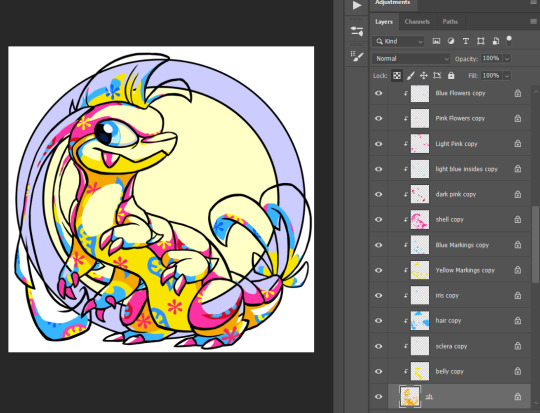
You can do this trick for highlights also- I've noticed that highlights are typically used sparingly in Neopets art though, so I kind of just go with whatever i think looks right.
For Tyrannian, I decided it looks fine with solid white highlights at a lowered opacity of 70%, so i didn't bother coming up with a unique highlight color for each area. Sometimes I'll make the highlight layer an Overlay layer since that can help the highlights with not looking washed out, but it feels a little inauthentic and loses contrast over certain colors, and in this instance Normal ended up looking better.

I hope this was helpful and not too unclear! I'm not super experienced with making tutorials, but I'm always happy to share what works for me as best I can!
#asks#neopets#neoart tips#god maybe i need a better tag for this stuff. i had to hunt down that it was 'neoart tips'#my older version of this method is ALSO in that tag- its a little more convoluted than this one though so i wanted to share the new version#lmao i was like 'lock your shading layer duplicates' and some of mine are unlocked in the screenshot. don't live like me. play soccer
144 notes
·
View notes
Note
Hello! I've been following your Creekclan videos and watching you draw is really inspiring for me! I was wondering, if you're comfortable with sharing, if you could make a tutorial of sorts on how you shade your drawings in those videos? It's a very pretty way to shade and I'm curious about what your process is. No worries if you wouldn't like to share that, and thank you for your time :3
Hi ! Thank you so much for following my series !!! :) I will try to post the tutorial here :
STEP 1 : Paint your character ! Here we will take Toadjump as our test subject !

STEP 2 : Add the shadows based on your light source ! (I generally use a high sun) For the colors of the shadow, if your character is directly under the sky, I would use blue, and if under trees or vegetation, a more green shadow, but it's really up to you and the colors you wish to have ! I would also recommend using a textured brush for this step !

STEP 3 : Now, lock your shadow on its layer so you can paint only within it ! With an "airbrush" brush, add some orangy/brown ! The orange should be lighter than the blue, but don't make it too light !

STEP 4 : This one is optional ! Add lighter and more vibrant / satured blue opposed to the orange ! This blue is mainly on the exterior of the body or on the limbs that are "behind" the body ! This color is used as a reflexion from the environment's colors. If you use a white background, this lighter blue is alright ! If your character is in a forest, maybe use a more greenish blue, and etc depending of the colors of the environment (I hope this is understandable !)

STEP 5 : Simply reduce the shadow layer's opacity ! I usually put it around 45% so the shadow isn't too harsh, but depending on your environment, ambiance and lighting, you can vary this setting !

I mainly use this shading technique for my sketches as it is really quick and easy to do ! I hope this tutorial is clear enough, I hope it helps you !! :)
270 notes
·
View notes
Text
Progress Shots For My Entertainment
A Journey
A few people have mentioned how they like getting WIP pics of a drawing I’m working on and see it go through all five stages of grief whilst I slowly go insane. So how about I do all that but in a post?
Behold! Pirate Dancing.
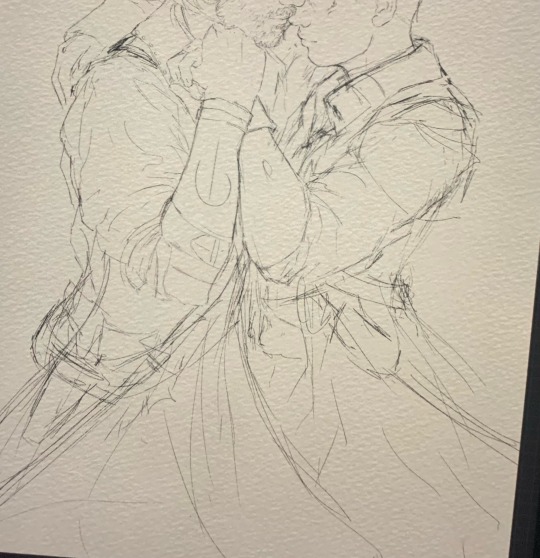

It came to me upon a dream and ballroom-esque pirate music. But I really, really wanted these two specifically to dance and I begged @elwenyere to let me. She agreed 💜
Like everyone else, I start out with the messiest sketch and proudly show it off in hopes it goes on the fridge. Subsequently in step 35664338 I clean up the sketch to something coherent, though the lineart barely makes it to the very end. It’s a mix of part of the art and helping guides for where goes what.
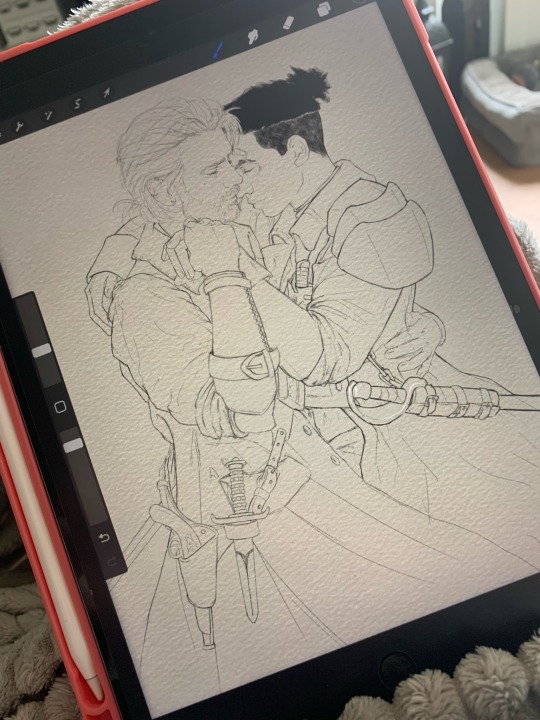
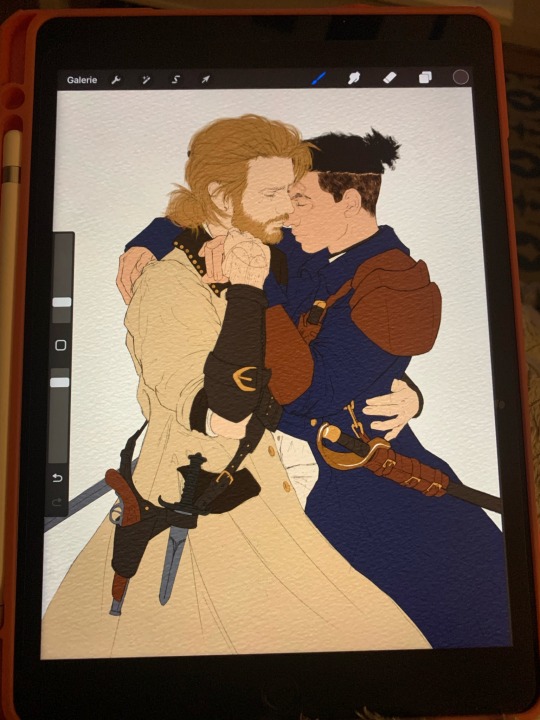
Followed by more tedious work of choosing flat colors. Which is the worst. I wrangle with layers so connecting flat colors aren’t on the same layer. Everything goes into alpha lock, just like the rest of my sanity.
Then the fun starts.
Hair 😍
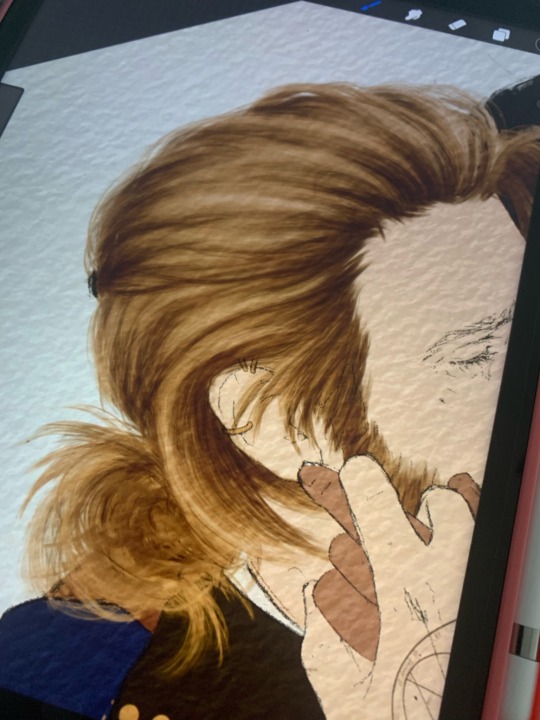

It’s the first thing I shade. I gotta have the hair down before shading faces. It somehow does not work vice versa for me. Faces absolutely have to be next. If they’re not to my liking, the whole work stalls. Cody’s face in this gave me so much grief. He went through five or six similar iterations before I settled - and was satisfied - with the version that’s in the finished work.
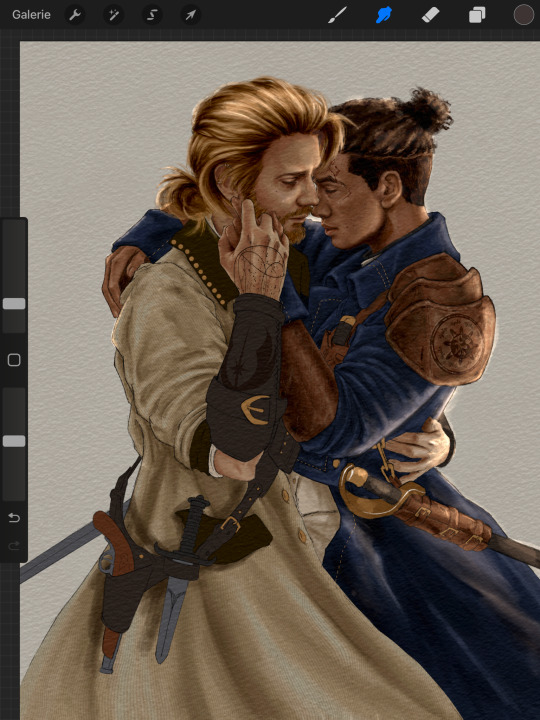
The rest of the shading is me bullheading through it piece by piece, cursing myself for being anal retentive. Especially the leather and leather embossing was… there was so much leather. The look is achieved by a brush that’s called “Old Metal”. Personally I don’t think it looks like old metal but it’s fantastic for leather. I have a few darker and lighter shades and I use the brush in different sizes and opacities to wrangle a leather look out of the flat mid-tone base. The symbol of the embossing is on a separate layer above the flat color, with the mode set to multiply and layer opacity anywhere between 15 to 30%.
Once I get all of that done, I play around in post-production. I throw effects at it, adjust color temperature and saturation. I enhance light reflections on metal. Lighten up places that suddenly look too dark, darken parts that suddenly look too light. Post-production is very much the stage where I really choose an overall vibe. Which is why I send WIPs through post to get a feel of what I should work towards during shading.

And get new perspectives on a work. :P
#my wips#I went through my trash to get all the WIP pics#just for you 🫶#frost explains her carpal tunnel round 2#the reason why it’s mostly actual pics taken in my phone#is that screenshots on the iPad are regularly too large for discord
177 notes
·
View notes
Note
holds gun to your head. what are your the locked tomb gender hcs. i like your art
thank you!! in no particular order:
harrowhark: thats a Thing. being she/her is like a thing that came with being reverend daughter as a job and she refuses to acknowledge gender beyond that- but she would fucking kill it with it/its pronouns lets be real
gideon: butch. thats all. kind of that middle ground between being gnc and transgender in any direction but shes fine being a girl its moreso the focus on being a lesbian. ive seen some top surgery gideon art which i love but thats not my primary hc because i think A) she loves boobs on other girls so much it goes back around to appreciating her own B) im gay
camilla: boygirl. shes transmasc but also still a woman mostly due to nonchalance about the whole thing. shares she/he with palamedes thats my dream
palamedes: sorry i meant girlamedes. girlboy. also like if he was a girl but still a boy, but contrary to cams side its because hes both, like if you overlaid two layers at 50% opacity to make a new color. blue-green. shares she/he with camilla. quinn @thatneoncrisis once said hes soft butch which is so real i adore that
tridentarii: the twins to me are cis (dont leave yet) primarily because i think if i stick to the bit of them being cis white women everything they do is a fucking riot and it simply is the height of all humor. that aside sometimes i do get tired of the bit and corona is so trans woman to me and i know with certainty that when ianthe was in babs body she was doing drag.
naberius: i dont think about him LMFAO
second: i also dont think about the second much due to lack of substance, but i can get behind judy. nonbinary woman to me
fourth: jeannemary baby butch for SURE. thats canon. maybe a she & sir if i think about it. in modern aus gideon will babysit them and immediately clock isaac as a future he/they
fifth: t4t
seventh: dulcie has woman swag. not sure if shes cis i feel as if im intruding if i wonder about it. protesilaus is some guy
eighth: who cares
pash: worlds most beautiful trans woman ever to ME. i love her dearly there needs to be more representation of women just absolutely fucking coated in dirt and motor oil with bad manners if you offer them water. she is not fucking cis that is in the hair
nona: she just decided to be a girl because she thinks girls are pretty and she likes them. hope this makes sense <3 shed fucking adore some neos
john: karkat vantas
211 notes
·
View notes
Text
TIME FOR A PROCESS POST let's talk abt getting from this (client sketch - which, btw, i know other artists have talked about this plenty, but i LOOOOOOVE a client sketch as early direction on a commission. LOVE it)
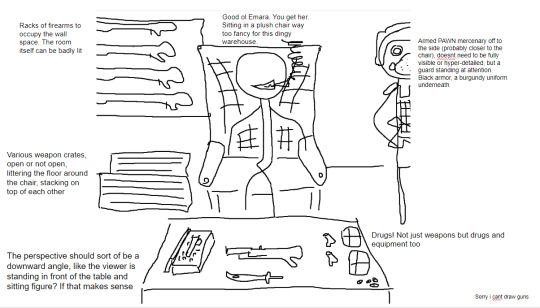
to this!

at first we didn't know if the title was going to go across the desk, or over the central figure (emara's) head against the back wall. so there was a 1st version where we were favoring a higher title, then we started favoring the desk so we scrapped the clutter + centered it more


i used clip studio's 3D models (particularly for the chair, guard, + weapon crates) and perspective rulers to help with laying everything out at this stage, tho i abandoned the 3D pretty early on bc it's a bit too clunky for me. maybe i'll find it quicker to use w more practice!
(the rest under the cut!)
once the basic layout was approved, i threw together a value study to explain how in the final image all the clutter of the bg detail would be unified and pushed back. lately i find myself thinking abt value earlier + earlier in the process; planning ahead saves me a lot of time!
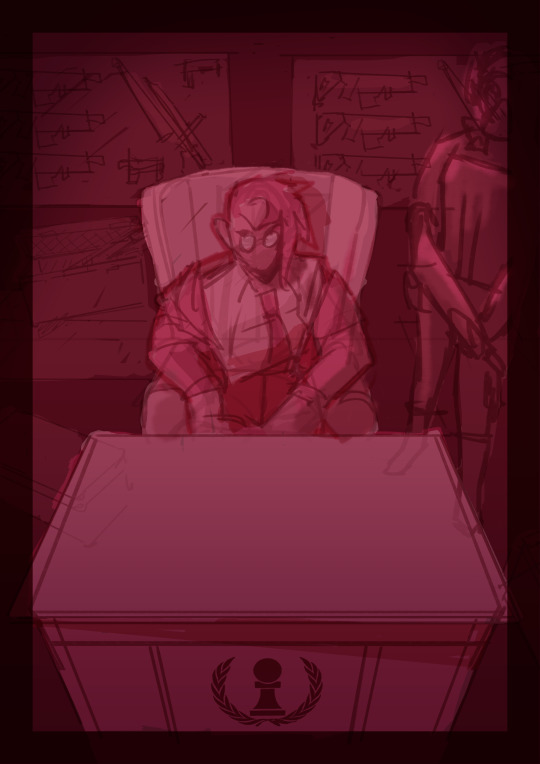
i fiddled with starting to refine things digitally, but then i got A BRAND NEW LIGHTBOX delivered in the mail with perfect timing (lmao) so i just ended up printing off the digital sketch, finalizing in pencil, + scanning back in

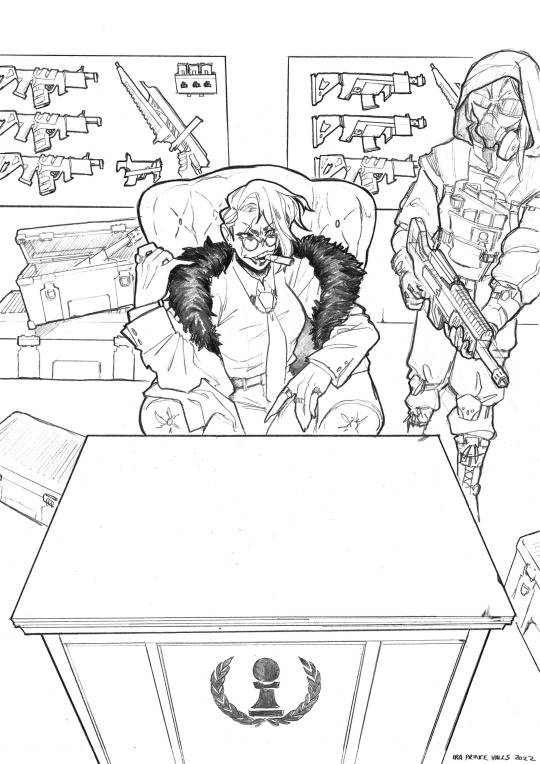
then comes five billion different steps of locking in values, again. i did everything greyscale first, but i didn't worry abt getting things super polished at this stage bc i knew color would factor in a lot to later decisions
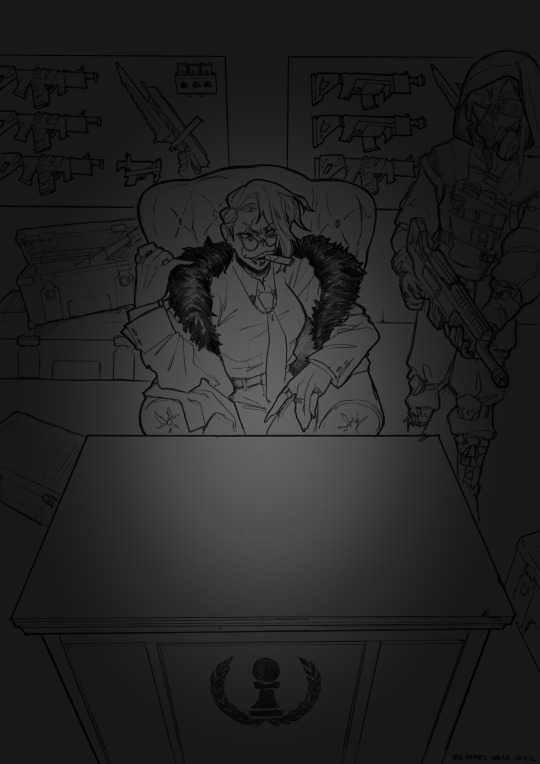

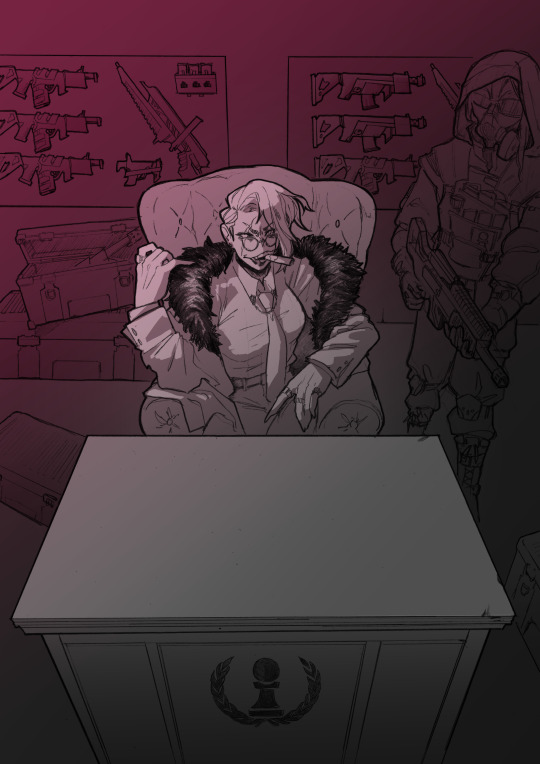
this is the point at which presenting these wips "step by step" is kind of misleading; i didn't do these stages one at a time, but rather had a BUNCH of different lighting/shading layers that i kept toggling on and off as i worked to make sure everything was coming along well.
(to get some of these caps i actually went into the main file again and turned a bunch of stuff on/off just for the sake of getting specific examples, because actually when i was actively working on it there was rarely a point where i was actually working on something with "all lighting turned off and just the shading on," or anything like that; but i AM interested in showing what effects different lighting/shading changes had on the base colors, even if i wasn't really making these changes in a rigid order.)
i.e., just for the sake of interest, here's how the flat colors look without those adjustments!! but i honestly never looked at it like this on its own for long...i had all the shading/lighting turned off so i could see what i was doing while flatting, but i was constantly checking back and forth.

then tones added on top (which were actually just two copies of the tone folders in the above posts, set to linear burn and overlay) -

which makes it get HORRIFYINGLY dark, but that's when we go in and add a bunch of lighting adjustments.

the most obvious lighting change above is the big burst of hot pink light from the corner, but there was also some masked overlay + burn layers to pop out the guard + emara and make sure they were pulled out from the bg. if this were a standalone illustration, i maybe would have let the bg (and all that painstakingly drawn detail..........) stand out a little more, but a cover functions differently, and i wanted to make sure the eye goes to the title first. that means sacrificing bg detail even if it looks sick lol
then final touches! a lot of my very last touches are things that are close to invisible; gradient maps on very low opacity, noise, a little bit of scribbling on upper layers. the typesetting was all by the client, except for the lettering for "emara king's," which i did myself!

finally, here's a comparison of ⬅where i left off one night close to the deadline thinking "it's probably done, but i'll sleep on it just in case," then all the adjustments i made the next day with fresh eyes.➡ and that's it!!! phew!!! that's how i make a cover!
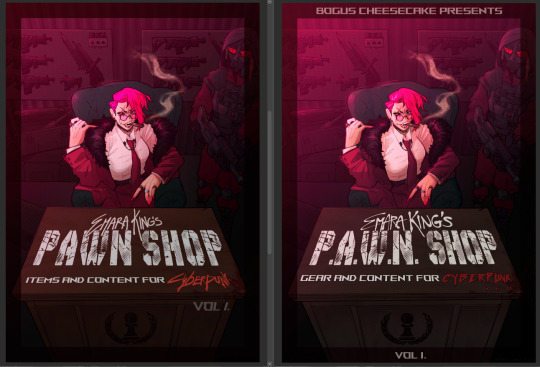
#my art#process#wip#tutorials#<- not really but. i just figure someone browsing my tutorials tag might be into this#i am so so so so so fucking mad that i didnt think to turn timelapse recording on for this#bc a timelapse wouldve been so fucking sick. but i can at least share this
596 notes
·
View notes
Photo
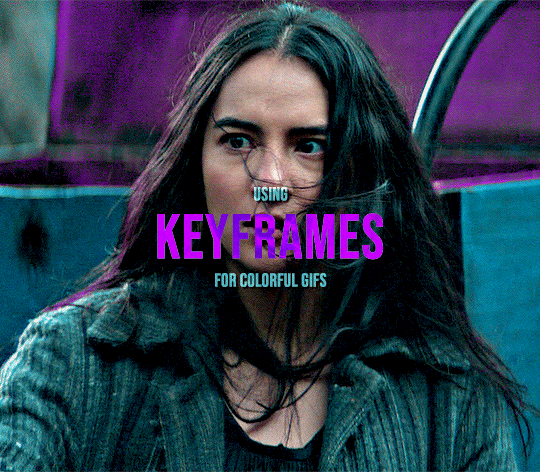
KEYFRAME TUTORIAL FOR THOSE WITH A WORKING KNOWLEDGE OF PHOTOSHOP AND GIFMAKING
This is my gif with the coloring I want it to have eventually (including the manipulated color). I changed the yellows and reds in the scene to be purple. I want the majority of the gif to be purple and cyan, but do not want it to be on her skin.

First add a layer mask to the adjustments that are creating the color you want to remove. I used several layers to create the purple coloring, so I grouped them together and added the layer mask to the group instead of having to do them individually. In this case, I erased anywhere the purple was on her skin.

She is walking away in this scene, so this layer mask alone is not enough. This is where keyframes come in.
In the timeline window, scroll to the layer that your layer mask is on (or in my case, group). On the far left side, each of the layers should have an arrow which toggles a drop down menu. Click it and it will list options for Opacity, Layer Mask Position, and Layer Mask Enable. Make sure the current time indicator (small blue arrow and red vertical line in the timeline window) is positioned at 00:00:00 and then select the clock icon next to Layer Mask Position. It should place a small yellow diamond at the same place as the indicator. Each successive move of the mask will place a grey diamond at the timestamp that you move it.
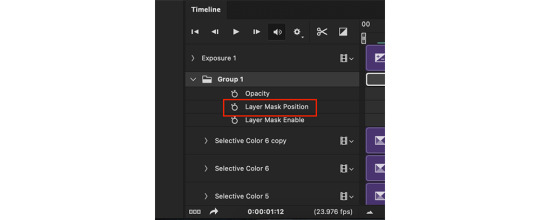
CMD+click on the layer mask in the Layers window so that the area of the mask becomes outlined with a dotted line in the main workspace. Click the chain icon next to the layer mask in the Layers window to unlock the mask's movement.


The next steps are the most tedious. You have to manually move the layer mask every few frames to a new position that follows the movement of the gif. I usually zoom the timeline in so that each second is broken into six sections and pick a new layer mask position at approximately each section. If there is more rapid movement in the gif, you may have to pick new positions at more frequent intervals and vice versa.
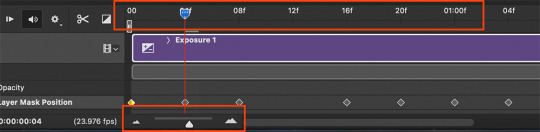
After the initial layer mask is set at the 00:00:00 point in the timeline, select the next interval that you want the layer mask to move to. Do this by moving the time indicator to your chosen point. Now with the move tool, click within the layer mask and drag it to where it needs to be to keep coverage on your desired area. The longer/more frames in the gif, the more keyframe points you will have to select. This gif was about 2.5 seconds long and I used 14 different points.


These are just a few of the keyframes I made on this gif. You can see here that the original area that I erased in the layer mask doesn't quite cover all of her skin throughout the movement. I just erase a bit more until I'm satisfied with the coverage.
Once you have mapped all the points out, deselect the mask area and click the blank space where the chain icon was to make it reappear and return the mask to a locked position.
Scrub through the gif to make sure that the mask covers everything you want and also that the keyframes make it move smoothly. Shorter intervals and minor position changes between keyframes usually keeps choppiness (this normally presents as the mask noticeably jumping to a new position) to a minimum. You should not be able to notice the mask's movement except in the way it removes color from specific areas as intended.
Export and save the gif as normal.
This is my finished result:

#userfanni#omgari#usersunny#userbells#userkraina#tuserabbie#tusergabriela#useroli#userangelic#supervalcsi#userphe#keyframes#*tutorial#tagging a couple of you who have been like ‘how tf did you make this’ on sets that i used this technique hope you dont mind#idk how coherently this reads or if it even explains it well enough but feel free to ask for clarification#there are also other keyframe tutorials on here that are written much better so check those out too if mine doesnt make sense#but yeah this is how i make my vibrant gifs that have movement in them#i'm going to make a tutorial explaining the actual coloring process too eventually#might make a part two of this explaining how to use this method for more complicated movements#like when your subject moves in multiple directions or there are multiple subjects#riah.gif#riah.txt
521 notes
·
View notes