#theres just. no basic tutorial on how to use this thing
Explore tagged Tumblr posts
Text
my friends were so nice to me and sold me their old ipad for pretty cheap so i could have a bigger screen to do art with
holy shit the last apple product i owned was a shitty ipod nano and these things are not intuitive at all
#i have to??? double press the home button to close any apps#which i onlt figured out after randomly pressing and swiping things#theres just. no basic tutorial on how to use this thing#i cant figure out if theres a page that just shows all my apps or if thats only side swiping to find them#i also cant find the overlay that lets me like. adjust brightness and turn on/off bluetooth wifi etc#jay rambles
7 notes
·
View notes
Text
dance macabre

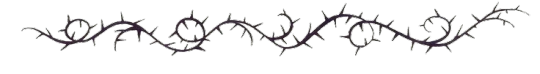
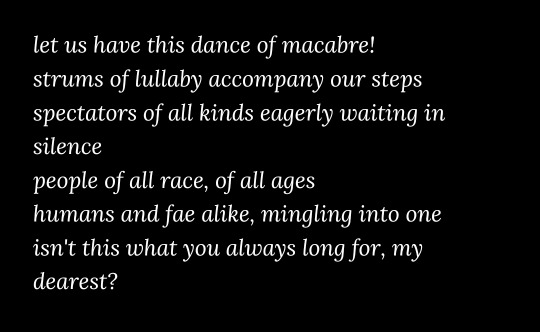
let us have this dance of macabre!
strums of lullaby accompany our steps
spectators of all kinds eagerly waiting in silence
people of all race, of all ages
humans and fae alike, mingling into one
isn't this what you always long for, my dearest?
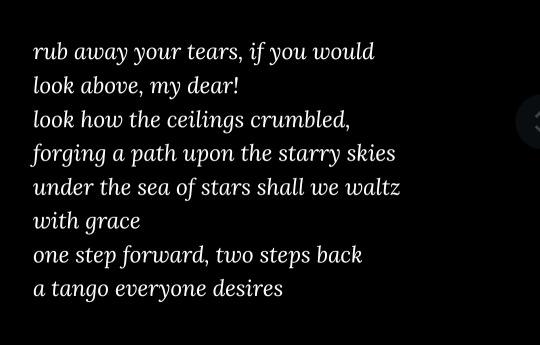
rub away your tears, if you would
look above, my dear!
look how the ceilings crumbled,
forging a path upon the starry skies
under the sea of stars shall we waltz with grace
one step forward, two steps back
a tango everyone desires
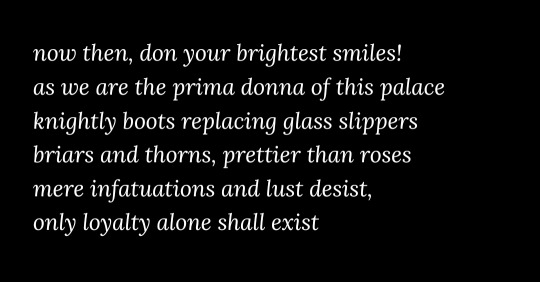
now then, don your brightest smiles!
as we are the prima donna of this palace
knightly boots replacing glass slippers
briars and thorns, prettier than roses
mere infatuations and lust desist,
only loyalty alone shall exist
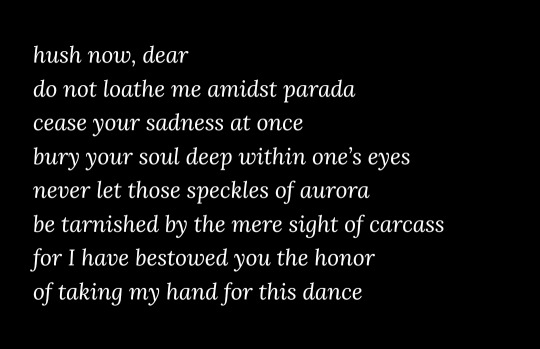
hush now, dear
do not loathe me amidst parada
cease your sadness at once
bury your soul deep within one’s eyes
never let those speckles of aurora
be tarnished by the mere sight of carcass
for I have bestowed you the honor
of taking my hand for this dance
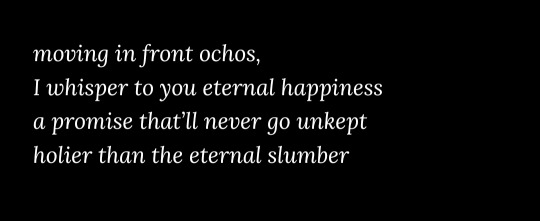
moving in front ochos,
I whisper to you eternal happiness
a promise that’ll never go unkept
holier than the eternal slumber
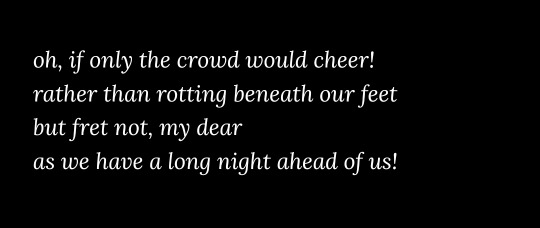
oh, if only the crowd would cheer!
rather than rotting beneath our feet
but fret not, my dear
as we have a long night ahead of us!
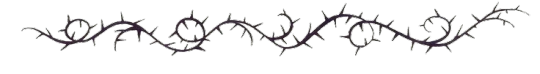
#tw // disturbing themes#malleus x silver#mallesil#malleus draconia#silver vanrouge#ths is basically the bad ending of book 7#where despite everyone's efforts they r unable to stop his overblot#leading him to exhaust his magic till none is left#what happens when the caster's magic is depleted#what'll happen to those falling victims of his um#no one knows#but here i hc them slowly rotting & decaying#stuck in samsara of dreams; their consciousness slowly slipping away as death seeps in#as his magical reserve are getting thinner his time-stopping barrier would fade as well#and mother nature will took over the bodies; decomposing it w/ no mercy#w/ the last bit of his magic; malleus used it to wake silver for one final dance#and voila! here we are#no; there'll be no magic saving us this time#malleus is lying yall theres no 'long night' they'll die approximately after twilight lololol#sorry not sorry#his magic just wouldn't last for both of them any longer#as for how much time had been spent before that? i leave it to ur thoughts :>#'why the cinderella reference diasomnia is based on sleeping beauty' hv u considered tht perhaps the author loves cendrillon#no the author certainly did not research on tango steps & watching how to tango tutorials wdym#miè writes ✍️#miè's poems#one more thing!!#unlike the prev ones- this one was actually made today!!#so enjoy while it's still fresh!! fresh outta the oven!! >:D#....ths is the last one for today i promise
20 notes
·
View notes
Text
Apps we use as a system !

Simply plural!
Simply plural is a great app for Systems! it allows you to track who's fronting, add more in depth information about who's fronting, Sort headmates out into groups, it also has a chat function.
Negatives: whilst it is a great app! it is more ideal for Smaller to medium sized Systems or Systems that switch solidly or for longer periods of time, as a bigger system outself, we find it quite difficult to use Sometimes, as it can be difficult for us regrading having to get up and log things.
they are also supportive of endogenic "Systems" and their resources do contain misinformation.
Octocon!
octocon is very similar to simply plural!
you can add headmates, categorise them, it also has a bit directly in discord, so it could be easier for some systems to use! It also has a diary feature! we have less to say about this as we personally don't use it, but it could be helpful for other systems!, it is currently only on andriod but will be releasing on IOS late 2024/2025
we feel that the app is quite clunky and can be difficult to use, especially if your already using apps like simply plural.
they also have a limit on how many alters profiles you can create to "limit the amount of fakers" - to specify direct quote from the official octocon server linked on there website, “the alter limit is to basically protect against ddos attacks, without the limit someone could take up an unreasonable amount of the bots resources and crash it. theres no way to go past it, and nobody so far has gotten close to going past the alter limit as far as we know.” I heard the term fakers being thrown around, I also assume that by “fakers” they mean endo “systems” but still the tone is there and it rubs me the wrong way considering systems that have high high alter counts (such as ourselfs) :)
Notion!
Notion is a great app! we personally dont use it to track our system but we know many Systems that do! it can easily be used for tracking fronts, alters, giving alters journal pages etc! it's very easy to use for beginners and there are many tutorials on YouTube about it! It is also used by a alot of singlets too!
our only criticism is that it isn't built for Systems! So you would need to build it all yourself or use templates if that makes sense which we know for Some Systems could be a struggle!
Mindly
Mindly is a very easy to use app, which is commonly used for making innerworld maps! It's very simply to visualise and understand!
Our negatives for mindly are that there is a limit on how many maps you can make, if you are like us for example and have different layers in your system you wouldn't be able to make multiple maps for those layers, also it is very limited on how you can customise your bubbles, with only the colour, text and emoji
Fortelling
Fortelling is a great app! you can use it to create innerworld maps every easily! being able to include images and in-depth describes also!, we also use it to create split/fussion maps, and you can also use it similarly to Simply plural as you can add in depth information and also custom fields!
Anytype
Anytype is a good app for creating private journal pages for headmates!
It's a great way to allow alters there own private space to express themselves
Our negatives is that it can be quite confusing when you first start using the app, and it could get confusing if you are a bigger System
Twinote
we love twinote! it's such a fun way to communicate with your headmates! the app is very similar to twitter but it's completely private! alters can completely create there own profiles and communicate with each other very easily!, we also know singlets that use it for role playing also! :)
Daylio
We use daylio well daily! it's a great way to track things like switches or Symptoms eta very simply! we also use it for non system related things just like sleep, school, our mood etc!! It's been so helpful for us and our doctors!
We use daylio well daily! it's a great way to track things like switches or Symptoms eta very simply! we also use it for non system related things just like sleep, school, our mood etc!! It's been so helpful for us and our doctors!


#did system#endos dni#actually a system#anti endo#did stuff#anti endogenic#did osdd#traumagenic system#actually did#endos fuck off#didosdd#did education#system posting#system info#system blog#dissociative system
335 notes
·
View notes
Note
I just wanted to say I think your art style is awesome! I was wondering if you had any tutorials on how you draw anatomy in your style (hips and legs especially)? Sorry if there's already one posted and I just didn't see it 🥲. Happy New Year :>
thanks for the kind words. i tend to draw people pretty stylized and then some so a good bit of artistic licence gets used. these tips are just what i use so feel free to take them with a grain of salt. with anatomy in particular you can kind of talk in circles because human/animal bodies are that complex so ill just zone in on the points you specified. here's a little image with a bunch of pointers:

the above image condenses a lot of the points I'd make, but basically the key parts are to start with the bare essentials and build up that complexity. using a line of action is a good way to get a quick, rough start. you draw a line out in the general direction of the pose and do your best to adhere to it to give the pose a sense of flow.
you can also draw smaller, thumbnail versions that throw a lot of caution to the wind but capture the basic energy of what you're going for. even having a tiny little stick figure version of your idea can make for a good guideline of where to take it forward.
when it comes to actual limbs, you wanna consider how they integrate and work together, kind of like how chains do. you can see on some of the parts of pear i've drawn out these wireframes to kind of portray how the mass of her legs works in a three dimensional space. for aspects like the waist/hips, i use that X technique i highlight above a lot, particularly for the lower torso. a lot of the times, even when drawing a character totally naked, imagining them wearing things like skintight underwear can help a lot to guide you in the right direction.
its also a good idea to consider things like gravity and weight to a degree. humans are essentially big meat sacks and gravity is always pulling down on that, but theres all kinds of aspects that effect that, such as character build or clothing. pear technically isn't naked in this, but i've tried to imagine her as such and take that into account.
if you are drawing digitally, don't be afraid to take advantage of the convenience you get with that workflow. you can retry and iterate on things a lot faster that pen and paper, and do things that aren't really feasible at all when it comes to editing and modifying your existing work. things like resizing certain bodyparts, instantly flipping the canvas, or using selection tools to completely adjust the positions of parts of your drawing. to give you an example heres a timelapse with all the little edits i made just to this demo drawing:

you don't have to use these techniques linearly, either. sometimes ill have a really solid idea for a piece in my head, and go back to basics with certain elements if they’re not coming out right or i just want to brush them up a bit more. some of the tutorial-y parts i added in i didn't actually use during the drawing but often do use so they're there just for demonstration. not every drawing i do starts as building blocks or a really basic version, often ill just start with a face and build it out from there.
i always encourage liberally using references (this can include yourself) and trying out stuff like life drawing or looking at things like existing photographs of real people/places/things if you can, the more you use learning material the better you'll draw up a mental inventory in your head that you can rely on more and more. some of these tips are things i've learned from other artists over the years (the chin one especially i remember seeing a tutorial about lol), so this is a lot of knowledge i've amassed from other sources over time myself. there are plenty of times ill use all sorts of reference material and its all in service of arriving at the final destination as smoothly as possible. learn by doing, as they say. hope this helps!
1K notes
·
View notes
Note
If it is okay to ask, what brushes would you use when it comes to drawing in the Professor Layton Artstyle?
Hi!! if you mean for sprites like these:

then i just use the basic lineart pen that can probably be found on any art program. for csp it's the G-pen and my settings look like this:
i set the pen pressure to a lower range just to have more consistency

if you mean for the box art style like this:

then i still use the G-pen for the lineart, but i use the basic default round brush which can again be found on any art program for the shading, for csp i used this:

more in depth tutorial for the box art style below, i guess?

obviously start with references, i was picturing diabolical box in my mind so i used that as my main inspo but i also had all the other box arts up, was definitely also thinking of last specters art
(note: weirdly the 3ds titles go from soft shading to hard shading? not sure why but i was going for the soft one personally)
anyway, after that i went into compositional thunbnail, sketch, then lineart, fairly basic, i would show you what these looked like but im running out of space for images. the main thing to make it look "layton style" is to have a good grasp of the characters and shapes and how they move which is not something i can teach you in one Tumblr post i have just spent a lot of time staring at layton arts
also for your compositional sketch be sure to include where youre gonna put the logo because i forgot to !!!!!!!!


for the base colours i just used the colours from their official arts, its much easier than trying to figure out how to keep their palletes later
my layers here looked like this (but turned on obviously) the first few are an overlay on battler & co. to make them more orange to fit the tone of the art, and a multiply layer for both descole and beato since theyre more in the background. theres also a black gradient around battler & co. to make the transition into beato less jarring


from there is the lighting, i just used a yellow overlay layer for the light and a greyish brown multiply layer for the shadows

deceptively simple! the whole process probably took me about 1hr and 30 mins maybe
103 notes
·
View notes
Text
random thought about the memory system
a big difference between why botws memories worked so well but totks didnt is mainly bc in botw, there wasnt that much plot, you kinda knew what was up by the time you left the tutorial, all memories serve you just as well as link, sending you around a hyrule you dont know, the few scenes of main characters do a good job of giving you an idea of who they are, but the majority is focused on zelda and link, why she acted to cold to him at first and later became friends, the characterization being not jsut in memories but also in how people remember them, their diary etc, when you meet their ghosts theres a familiarity to how they talk to you, they know and care about you, its like giving you late friend one last visit; getting memories out of order really doesnt hurt that characterization and overall it really just serves to flesh out the past and what made this world the way you see it now but mainly it gives you characters
in totk, its ... the main plot driving thing, you are here for the story now more than the world bc you know the world already, besides the sages stuff (that isnt much either besides some legends that apprently were always a thing but never popped up until now), its basically the entire plot and it all hinges on it, its trying to be both plot and character introduction AND characterization, which it simply cant do; we already know zelda and what shes like, but its like the game itself doesnt know what to do with her now, she doesnt do anything, she stands around listenign to strangers talk, whenever she says anything shes dismissed or it simply doesnt matter, the most she does is go around to faceless and nameless sages of old we dont know nor care about in a damn near copy paste scene begging them to help link of the far future somehow even tho they really have no reason to and then she swallows a stone bc she has literally no other choice; fleshing out the past doesnt work either bc this past is so far removed from anything of the world and people you know that theres simply no meaningful connection to make you really care, there are no characters alive that knew the people of old ...except mineru and rauru are still there, but then dont tell you shit, theres so much you dont know about them, their world or history and they dont tell you anything bc *gestures vaguely* ?? even ganondorf only says some standard villain stuff that tells us pretty much nothing about him nor rauru, no one in your time asking you who the hell that ghost powered robot is? no she sits in her robot somewhere deep underground (how does she even get out of there at the end, she needed you to drive her around to her own temple after all) given how straight up obsessed hyrules entire population is with sonau stuff they sure dont do anything with a literal person from that time and then at the end she jsut goes poof, welp, guess we will never, sure, fine keep your secrects; getting the memories out of order destroys literally any kind of story that was there, like it wasnt predicatble from like memory 3 to where it would go (predicable can be good but in this case its boring as hell) anyway
.. theres more i could talk about but this is already longer than intended and i want to do other things but this with my evening, you probably heard most of my problems with this game in my rants by now anyway
#ganondoodles talks#ganondoodles rants#zelda#totk#i dont quite know why i suddendly wanted to mention this#also too tired to add my equally long tag rants lol
340 notes
·
View notes
Note
if you don't mind asking, the people (me) would like to know if you can share the tiktoker that inspired you to make the new rendering style because is so so pretty or if you can't find them if you can give tips on how to render like that, no pressure for neither but I am really loving how it looks literally chewed on both the baxter and cove art fdgfdg
I actually have the tiktok saved just for a frame of ref on how the messy render style would look LMFAO, heres the tiktok that inspired this whole color style and im pretty sure they also make a tutorial on how they do that specific render style
But! I have my own spin on it so heres some tips on helping understanding and achieving this way to render
So for starters i only use the charcoal brush for the entire thing but u can use any texture brush of ur choosing

i treat this coloring style how i treat color pencils or color pastels in real life
Meaning i start sketching with like a more lighter color

Its preferable to like usually sketch with either purple, pinks or reds but i usually sketch with how the vibes are feeling rn or what kinda color i associate the chr with LOL

The after that i just proceed with flats and heres the fun part
With how i shade in general i very much rely on my color wheel

Basically when adjusting colors like lets say i wanna shade i adjust the color wheel to the left and adjust the colors saturation but thats depending on how dark you want your shadows to be, if you want them to be darker just keep adjusting a bit more to the left of ur color wheel and lower the saturation more but not TOO much
Same also kinda applies to adding highlights and the only fee changes is adjusting the color wheel to the right
So rinse and repeat and u get these colors for the base skin


Note that these is just a pallete guide on how to pick colors to shade and highlight the skin but for me usually i keep adjusting the colors anyways to like find a way to blend
Remeber kids! Eye dropper tool is your best friend if you wanna blend colors together

When all goes well the face will look like this
Few notes is that you dont want to get rid of the sketch outline even when overlaying when shading and rendering
It also adds more color and life to it if that makes any sense
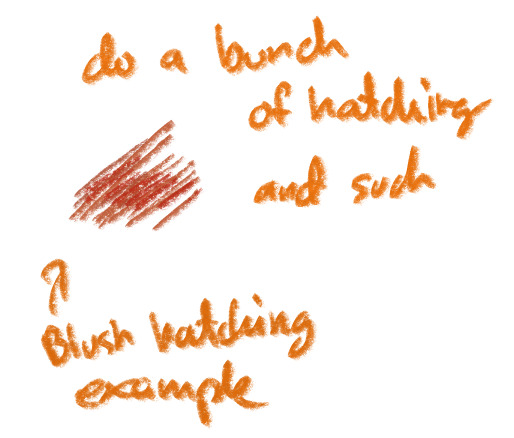
Another thing about shading is that you can do hatching and shit, be free of ur strokes! It maintains the sketchy feel of the piece
One last thing to note as well is where the light and shadows could be coming from when rendering
I also need an excuse to share a lesson i had with my professor on my art college LOL

Bringing out the artist ball but these are the 4 main things you need to note
A reflective light can be made by just putting ur color wheel to the opposite side of your color wheel LOL
Understanding this could go a long way trust me

Then after that youre basically done! Again just rinse and repeat with how you pick your colors and you should be good
If you wanna better understand how to color properly theres this one video that helped me out alot with understanding how to pick colors
Anywahs to wrap this up cause im running out of brain power to explain LOL be very loose with this style, its very sketchy but it adds flare to it if that makes sense
Hopefully i was able to help explain how i do it in some way!
And if not well you can just watch the tiktok tutorial on how to do this HAHAHAHA
26 notes
·
View notes
Note
COSMICCCC
I was. Finally able to get AlightMotion. How dost I use this new technology

OH BROTHER ITS VERY COMPLICATED BUT THE BASICS:
You need to separate the thing you’re animating into different pieces, aka if your gonna animate Zach, you COULD just insert a transparent png
but if you wanna animate stuff like arms and legs you need to separate them and put them on different layers, theres pivot points and everything!
I recommend watching a tutorial!
https://youtu.be/5hWLec8VVlc?si=FTLhJQlKelg9fC9z
This is the best one I could find for beginners! ^^
11 notes
·
View notes
Note
Is there anything exclusive for the steam version of tnmn?
Some games have platform specific content so I was wondering if the steam version was just a more available option or not (feel free to ignore this if you want. Ik I should just look it up… but in case you needed an excuse to talk about something added in an update or whatever…)
Honestly I've debated asking for some tnmn asks now that the steam ver. brought us back together and revived my interest in it! So I'll tell you only what I have noticed. Anything else you can try to look up!
I've noticed:
-spotting differences is a bit easier. I swear like, especially in nightmare mode, little differences such as the swirls in Drugia's head hands, seem to be no longer a thing that can change?
-i also could just be unlucky and getting a lot of obvious differences in normal mode.
-comparing the documents to the officla info is SO much easier because you can hold the neighbor's papers right beside their official entry in the building's document folder. Their ID number is also 3 digits shorter and I do believe text and images are a tiny bit bigger?
-you are required to complete the checklist to proceed. It also grades you on how correctly you check the boxes. I myself am not really a huge fan of this part. Then once you complete it, THEN you're able to allow or deny the resident entry. Denying them can lead to them potentially going missing, denying a doppel has a chance to trigger the redhanded events, and I do think declining doppels in general instead of calling the DDD on them negatively impacts your score if you care about it. Also once you complete the checklist and activate the door controls, you cant turn back. You're locked in on making a choice.
-you dont have to dial the DDD manually. You just press the button!
-documents handed to you now have an extra security measure: a stamp of approval.
-all doppels in the modes that arent nightmare mode can now be caught redhanded. Some people couldn't be caught redhanded before.
-ive seen new dialogue I've never seen before, ex. Robertsky covered in blood insisting its peach juice and that he loves peaches. Also doppels no longer say FUCK! As its instead censored. Not a fan of this either. It's much funnier being able to read their curses directly.
-nightmares threaten to rip your eyes out if you ask them about their ID. They basically say your eyes are bad. They also in other interrogation dialogues talk about how they knew humans were stupid and how you'll regret declining them entry. A few of em threaten to find you and make you pay.
-you click the neighbor directly to ask questions. They can now leave their hats at home and you're able to confirm by calling the other resident if they're there.
-you can play the Unlikely card game whenever you want after you play it once in campaign mode
-theres a new custom mode where you can design custom neighbors, put them in apartment rooms, and play with them.
-theres a tutorial now when you start the game for the first time
-you get a newspaper at the start of every day. It will tell you who is missing if you cause them to go missing, it shows Keppler's face, and there are various articles of lesser importance you can read. Usually silly stuff.
-if that clown mask guy gives you the paper about the clown during a campaign day, you are guaranteed to play it before the next day. Losing doesn't ruin your entire campaign though. You just continue on like normal.
-in nightmare mode, this lady wearing a mask will hand you a paper about that one muzzled ghost lady and how you cant let her approach the window. If you see her coming up, you need to be quick and press the emergency button before she stops at the window.
-new doppels that are just oh so silly
-a wanted posters section! You have chances to encounter special doppels in campaign mode and when you do, you unlock their wanted poster. Fun to try and run into them all!
-denying every neighbor somehow still grants you a diploma of success.
-you get a diploma for both completing the tutorial and getting perfect on campaign mode. Or again, for denying everyone for whatever reason. But that's not fun. Also these papers you can get put your steam name in there and you can save them as pngs on your desktop! I love that part! (If you're offline itll say "could not get steam username) and that's pretty funny too.
-the conspirator ending is different. You arent in a body bag surrounded by afton and DDD employees. You simply get a paper saying afton is re-instated and they assume you made a mistake and didnt do it on purpose. (I was disappointed in this, yet someone mentioned that after that, it feels like the DDD are watching you and that's kinda cool. And scary.)
-you can type numbers in instead of use the phone if you enable it in settings but idk if that's a new thing or not.
-henry is shown as missing at the end of the conspirator ending, evident on papers in the background.
-i saw new dialogue with bloody Francis where instead of saying its "scarlet milk", he instead says something along the lines of: "dont worry, it's not yours. Consider yourself lucky." BUT idk if that's new or not. I still think it's cool enough to mention here though!
I'm sure I missed at least a few things but talking about these was definitely fun! Hope this helps you decide whether or not you want it. Its defintely cheap. I personally love having the custom mode there for whenever and I love the new doppels and dialogues. Apparently at some point Nacho may add "challenge rooms" involving nightmare characters and I'm excited for that too!
9 notes
·
View notes
Note
Do you have any advice for 2D artists learning 3D?
I could say what I have heard before from other people, but im just going to put a list of things i have learned. However, my caveat is that even before I was learning blender, I've always liked sculpting by hand, with clay of many types. I've never been a totally 2D artist. While those skills don't 1-1 transfer to digital programs, it is beneficial to know how to craft something in 3D space.
things I learned:
-blender is free but there are a lot of buttons and you have to not be intimidated by that. I made a post about blender shortcuts earlier this year, in the form of a short tutorial.
-there are a lot of 10,20,30 step youtube tutorials "for beginners". if you find yourself getting burnt out on the first few steps of a tutorial, consider finding a shorter one (i ended up restarting my learning process multiple times because of this)
-making 3D models with for 3D printing vs for games is different, but a lot of the skills overlap so I think it's worth looking at tutorials for both and extracting what you want
-as per usual when learning a new skill, make ugly things. and do things wrong.*
-*doing things a little bit wrong is the best way, imo, to learn WHY you do things right in the first place. if you're just told to do things one way, you might not know how to bend the rules when it comes around.
-theres a blender tool called grease pencil that allows you to draw in 2D, and there are people who specialize in that specifically; the benefit of this imo is you can learn to familiarize yourself with the program before learning about 3D in the same program
-there are many amazing tutorials out there but you'll have to figure out which ones are for you. Joey Carlino has a single video covering like all the basics. when I was learning I followed BranSculpts 10-part tutorial - but again, i restarted this so many times i wish i had found something shorter. Mar's froggy tutorial is shorter, more specific, and uses a character with familiar shapes. i refuse to endorse the donut tutorial, iykyk
-model things based on real life objects or photos. This is a personal thing that helped me, especially because I love toys and I started this journey of modeling partially *to make toys*. i found reference photos from multiple angles and recreated many objects and that helped me learn the program.




that is why i want to do a tutorial where i use my eraser animals and show people how they can reference simple objects to learn the basics in blender. Certainly there are other tutorials teaching people to make like cups, mugs, etc, and that's fine for those people. but i like cartoon toys so

19 notes
·
View notes
Text
batman drag au
batman is a goth queen who does a lot of story times for kids at libraries and such. very calm. no one knows why kids love her so much but they adore her. lots of photos of her sitting patiently with story book in hand as kids climb over her and mess with her wig
viral video of a kid stealing one of her boobs and running away as she watches in despair sitting completely still because another kid is chewing on her wig.
"wait..." she says. "no...stop...come back..."
also has very calm makeup tutorial videos that a lot of people like to listen to for sleep
she has a separate drag persona whose name is just britney where she goes absolutely wild that gets her debut in gotham drag race after a fight with joker
joker is a queen who does a lot of really weird performance art, some people love it and some people hate it
she gets cancelled every other day
absolutely hates batman after batman gives an interview like:
yeah i got into drag after my parents died. i wanted to bring light into the world, and this seemed like a great way to do that. i try to use my platform to help kids who need it, i do a lot of charity shows.
and joker was like: what the heck lighten up why are you bringing your dead parents into this. you can't be fun ever you suck
and batmans like. bet. and breaks out britney
theres a joke somewhere about batman saying something like. i wanted to do something, and i was looking for a sign that would tell me what i should be, and then a drag queen flew in my window and right then and there i decided I would become a queen.
catwoman is also a very popular drag queen. she talks about how she and her sister went two wildly different directions in dealing with life a lot in interviews. theres a lot of photos of her in full drag regalia next to her sister in her habit
two face has the whole half/half gimmick and used to be really good friends with batman but they had a falling out. theres a popular clip from gotham drag race of batman reacting to finding out two face is also there
tell me that penguin as a drag queen wouldn't go hard. you can't. the bird theme and gimmick umbrellas, lots of feathery costumes when not in like. basically zantanna's costume
the bird costumes win so may prizes. peacock. flamingo. there's an obscure video of a surprisingly accurate performance as a grouse. fills the wonderful and obscure niche of silly bird mating dances as drag performances
clayface does a thing where every single look is so wildly and drastically different that if theres ever what looks like to be a new queen people automatically assume its clayface
clayface also does a lot of celebrity drag impressions
manbat, despite what everyone thinks, did not start as a batman parody but they get along surprisingly well
robin is a new up and coming queen. batman is her drag mother. she did get into drag after growing up in the circus and it comes through in her performances in the best way possible
dinah lance is a judge on gotham drag race
#batman#dc comics#catwoman#dc joker#dc penguin#drag race#fanfiction#we've all had this thought before right#like they're doing drag#that's what it is#the funniest possibility is that ra's al ghul owns drag race#ra's al ghul's drag race#lip sync for your life#and don't fuck it up
26 notes
·
View notes
Text
underswap take idea dump
ok so basically. major changes, right off the bat: - instead of a mountain, the monsters were sealed under a lake. - the intro sequence is not an animatic, but a puzzle, where you play as some random human in a laboratory. it is (at a glance) unrelated to the story as a whole. - you play as flowey. i'm not 100% sure how that works yet, but you *might* not be able to walk.
FLOWEY flowey is now an "it" rather than a "he" and is supposedly a blankish canvas for the player to fill humans consider it a monster since it's clearly not human, yet is sapient, and has external magical abilities monsters consider it a human since it has a soft, "solid" water-based body, is sapient, and has a soul which can survive outside of its body as opposed to in undertale where they just assume youre a monster like them, many will actually assume you're human mainly cause toriel is more militant & has put actual effort and resources into training people (haha tutorial) in fighting against humans
ASGORE asgore is the caretaker of the Garden in fact he's the one who turned the ashen remains of the (???) into, well, a garden he's very warm and kind theres supposed to be a degree (haha) of irony to him, a calm and peaceful gardener, having fire magic i love the idea of fire magic being a purifying force (cooking, pasteurizing, cauterizing) and a good and beautiful thing, and it kind of it with asgore...? but thats not the main take away here -- despite him being such a kind and loving creature, he has the capacity to destroy and ruin it all if he doesn't control himself, control his temper and thus far, he has managed to do so quite well!!
and - his last name is still "dreemurr", which is still an anagram of "murderer" so how do i make this relevant in canon? i dont know lmao ill figure it out later
FRISK theyre a bit of a freaky little fellow uhhh well first off, no striped shirt. just a delta rune marked poncho & a stripy scarf and their hair is all fucked up. their face might be blank, as a parallel to flowey? probably not and they MIGHT have like a spear or sword as a weapon. ill come with a design later secondly - unlike flowey, they dont show up at the start to do a sort of pseudo-tutorial thing where they try to kill us. instead they just kinda lurk in the bg, a bit like gman. we dont properly meet them until the end of the Garden.
lore wise, story wise, i have BIG plans for frisk
NOBODY ok so,,, nobody is like,,, mettaton as a ghost atm theyre "a nobody" (no body) and they dream of one daying being "somebody" might say something along the lines of "anybody who's anybody has a body" at some point the battle with them sort of vaguely implies that you're literallly fighting actually nobody. like they dont have a battlesprite (im in invisible to everyone) you can spare them by basically validating that they're there. that theyre somebody. that you recognize them as a person or you can attack them until they run away. but every attack misses because there's nobody there sorry this ideas a bit of a mess this isn't the last you see of them btw
uhh i think that's everyone in the garden. ill rb this with more ideas soon
#underswap#undertale#underswap take#my underswap take#undertale au#NOT “sans au.” that tag makes me weirdly uncomfortable#girlboob#asgore#flowey#mettaton#nobody deltarune#frisk undertale#frisk
15 notes
·
View notes
Note
why are you actually so talented.
like how drop a tutorial pal
or I WILL personally place several ants inside of your pants
okay but seriously like how do you do all the roblox animating, the undertake things, and just all that cool stuff you do? I’d love to learn!!
bro is NOT subpar
I just was inspired by my friend burger to do some of the stuff he does
If you ever get to see some of the stuff he does its essentially the exact same but far better! A lot of my actual work I do is just me finding ways to avoid showing the glaring flaws in my competency to make it look presentable as nice
Although I know a lot of stuff, I'm not actually super good at anything I do truly, so I call myself subpar overall because I feel like that's the best way to describe everything I do, even if I can do a lot.
The animating stuff I tried learning more of in a day just so I could give Daisy a present, which is why it looked choppy because I stayed up super long trying to make it look nice for them, I wanted to do something kind. But some of those skills were when I tried developing games in the past on Roblox. Its only really worth animating on roblox if you can obtain moon animator for free though, otherwise itd just be better to animate in blender The sprite creation/pixel art i picked up when I wanted to make a character for rivals of aether with burger and eventually got to make a terraria resource pack which lead to me getting to speak to the creator a bit. Really most of it looks special at a glance until you get aseprite, which made everything really nice to get into and is one of the only media software I know that doesn't try to oversimplify things for a general audience but in return makes it simpler to be creative The little undertale dialog sprites I drew out of boredom and decided to use sometimes, theres a website for generating them but its only really useful for getting text the dialog stuff is better to just manually edit in aseprite https://www.demirramon.com/generators/undertale_text_box_generator its hard to explain but once you start developing skills in basic programs other completely different programs start becoming easier too, so you can always explore multiple different forms of media creation at once and it could open up being able to understand software easier. Programs tend to have some familiarities even if they do drastically different things like being a drawing application or creating 3D models. Sorry though I should talk about myself less lol
I like making stuff with a purpose, like a profile picture or something for a game or a gift for someone else instead of creating stuff just for the love of creation, which isn't that good of a mindset but it can make you far more proud of your work, even if you aren't at a level you see as good yet.
Really I'm only at a base-decent level at everything I've shown off on this profile, so if you want to go ahead and try it'd be quick to learn.
...if you have a pc
I wouldn't do any of this on a mobile phone nearly as efficient
(besides full art, I'd probably be better at that on a tablet)
Mobile creators have to put like 3-15 times the effort just for the same product sometimes due to its inefficiency and I deeply respect their efforts
The one thing I have 0 talent at though is anything social related, I should work on being a better person hehehe
Angel is really talented at being a cool person and I am inspired by them to be cooler too, same with chip and asa and a lot of other people who are helpers and above
wait this is derailing fast uhhhh bye guys!!!!!
10 notes
·
View notes
Text



Oppet real (making of oppet)
Oppet! My friend @marikedrawinge 's ttrpg character Oppet the kobold. This is how I made them into a real puppet. Puppet making is fun, if youve made fursuits or plushies before the skills are really similar and theres lots of tutorials.
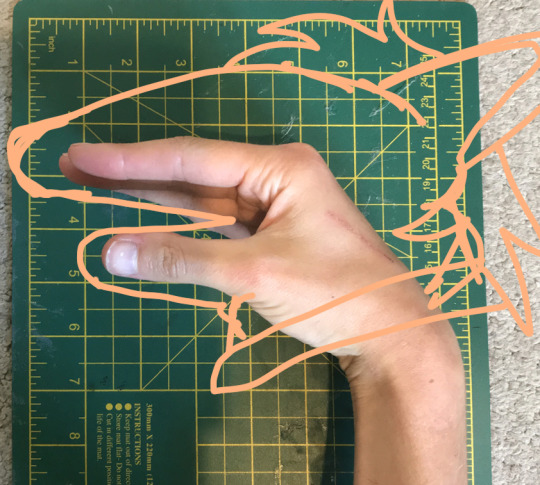





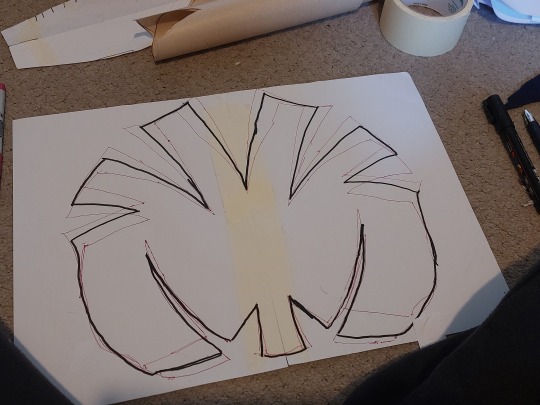
Drape patterning for their head... never done this before but its really fun. Its a lot different to tape patterning
Also I made their eyes out of foil and polymer clay that I squished against a spoon to make sure the shape was symmetrical. The most stressful part was painting the pupils in the right place I basically avoided it until it was almost the last thing to do

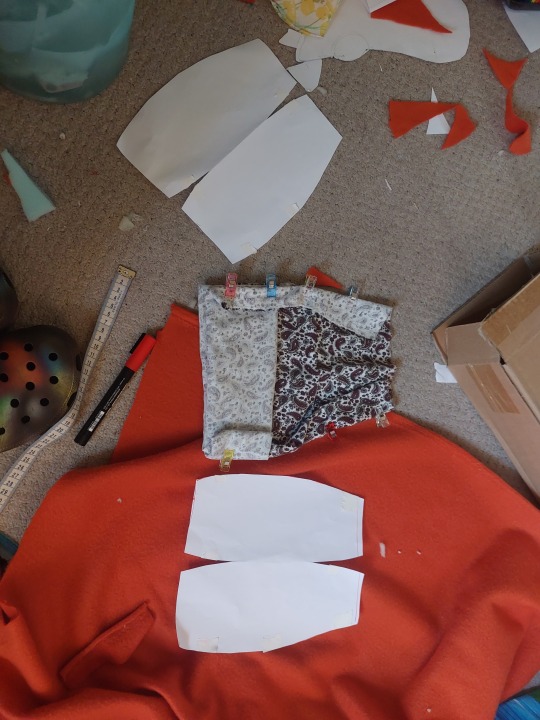


Patterning their body and limbs by just drawing my best guess on paper.


Hard to explain and show in a photo but I made joints with string and buttons so their arms can move more freely than if they were sewn onto the body.



Piercing, I just did tiny buttonhole sewing around a hole I cut in their ear and made the piercing with styrene that I molded into a cylinder with boiling water. Oppet went to Claire's.

Hold them like a kitten.



Making their tunic. I used this amazing patterning resource based on a real tunic found on a bog body. Oppet was very patient while I took tons of measurements and taped paper drafts to them. (In bg: failed first Oppet attempt that came out too big lol)


Final steps I forgot to take pictures of: making and adding hair (tapered tubes of faux fur basically) painting and glueing down eyes. Making little eyelids and stitching them down.
135 notes
·
View notes
Note
HII i just recently found your art and i was wondering how you achieved these effects: https://www.tumblr.com/spiderziege/751454557509402624?source=share i fucking love this type of art but i have no idea how to recreate it so . olease help 🙏
hi, thank you so much! ive made this small process thing/tutorial a while ago, if that helps? the way i draw anything else is pretty similar to the trees, basically start with a bigger brush and then use the eraser to get the lines you want. use quick, messy strokes
for the effects, first theres chromatic aberration on the lineart. i copy & paste the lineart layer so i have three of them and color one red, one blue and one yellow. then i set all three to multiply and you should get some dark lineart color (if you wanna adjust the color you just have to change one of the three layers, like if its too green you saturate the red lineart layer, if its too orange you saturate the blue lineart layer etc). then i move one lineart layer a little to the right, one a little to the left and one a little down. i think some art programs have a chromatic aberration effect function too so thats probably an option as well lol
after that i add the grainy texture, thats a brush from the free sample brushpack from true grit texture supply. its just called Grain Builder. and i have a paper texture i put over the drawing sometimes, you can find lots of those on google. ive got mine set to linear light with opacity at 10-20%
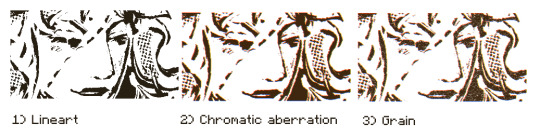
19 notes
·
View notes
Note
(If you're comfortable with this) could you make a tutorial on how you make your creations??? It'd okay if not, thank you for making them :D
WAA i can try!! baby's first tutorial ft. this guy

🐾 first, a picture of your blorbo
i use waifu2x to up the quality, not always neccessary but it makes everything a bit easier and prettier. i use firealpaca to edit but you can use whatever you like, im not your mom
🐾 probably get a reference
yeah i dont always do this. but you should! i should! so google whatever creature you want to turn blorbo into and maybe scroll for a bit to get a feel for what they look like :3
try to find one at a similar angle to your blorbo picture and paste it/open as a layer. look this is close enough ↓

🐾 onto the actual editing! human ear surgery
in case you prefer just one pair of ears. you have to understand the style so you can imitate it.... so look at their hair, maybe theres more colors or gradients than you can see at a glance or something ! i colorpick a bunch of them and put them over their ears, then blend them together with a low opacity watercolor brush
ALSO, notice the.. lighter glowy aura thing around his ear in the og? i try to imitate details like that too, used watercolor for this again

now maybe you wanna make it look like theres something covering that spot, since theres kinda nothing there now. soo if that looks weird to you, (open a new layer and) put some hair over it. i cant tell u how to imitate Any style so just. study it and keep trying
with enstars here the lines are pretty soft, so i go over it with watercolor brush after doing the general shape. with a higher opacity you could probably just use a softer brush from the start, i just like starting with the basic pen

🐾 the lines!!!
nowww i lower the blorbos opacity to around 50%, bring the reference somewhere i can see and just kinda... start sketching. lot of redrawing and transform tooling here sometimes
TIPS 1. you can clean the lines up at the end so dont stress
2. think of your blorbos new ears as a real tangible part of their body and how they fit on their head since you dont wanna make it look too flat !
3. and for the placement i always end up at roughly one human ear length above their og ears if that makes sense. tried to visualize it

as for inner ear fluffs phew i dont know either. draw a circle and start from there? maybe there are actual animal ears in blorbo artstyle out there you could reference
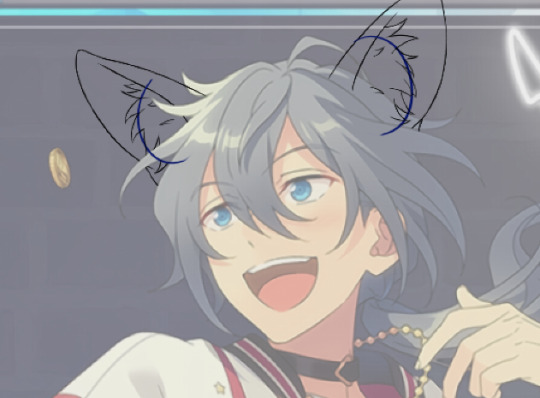
🐾 coloring 🏳️🌈
finally some progress huh. i color the lines in a contrasting color first so i see the lines properly and dont miss anything, then fill it in with the actual color :3 OH and for gradients i just use the airbrush at the ear tips or sides
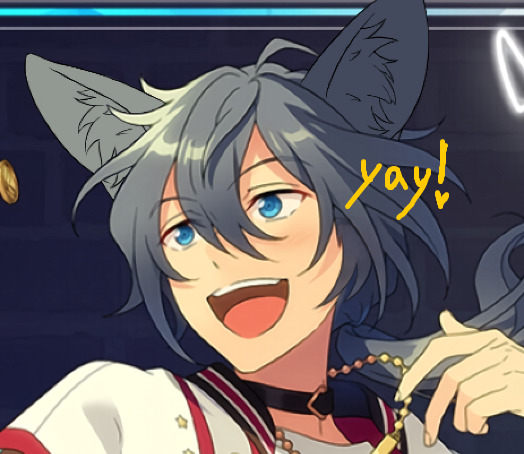
noww shading! new layer, basic pen brush and try to follow the shapes in the og art. it's best if you pick the colors from the actual picture!!! take notes mentally and just do your best i dont know how to explain this more
taking this as an example, the shading is mostly in pretty simple wider areas, so not a lot of seperate strands in there. and its again pretty soft around the edges of shades and highlights, so i'll go over it with my beloved watercolor. keep things like that in mind so the creaturing blends in well :3

if you like more detail better you can still go with that. or less detail on a complex artstyle. the world is your oyster
🐾 and the rest
what else could there be???? making the lineart more cohesive for example ★ oftentimes it's not one solid color, thicker or thinner than yours, things like that.
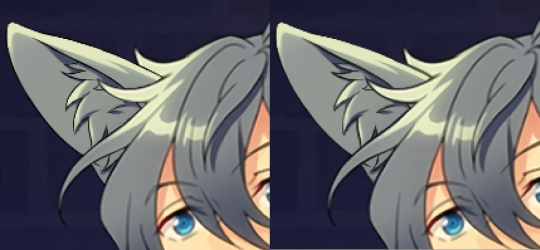
for things like piercings or fangs you can just draw them on top i believe in you <3 if its like an intricate earring use the lasso? magic wand? the one that lets you select an area to copy and move on top of your ear layers
+ remember details like shadows, if you put a tail on top of say blorbos leg there's gonna be a shadow under it! put a layer under the tail ones and freehand draw the shadow, OR copy the tail layer, put the copy under the og one and change color/opacity until it fits
32 notes
·
View notes