#how to use tumblr
Text
PSA
If a blog has "official" in it's url, you can be 95% certain that it is a parody blog and not the real thing.
This is a time honored tumblr tradition
2K notes
·
View notes
Text
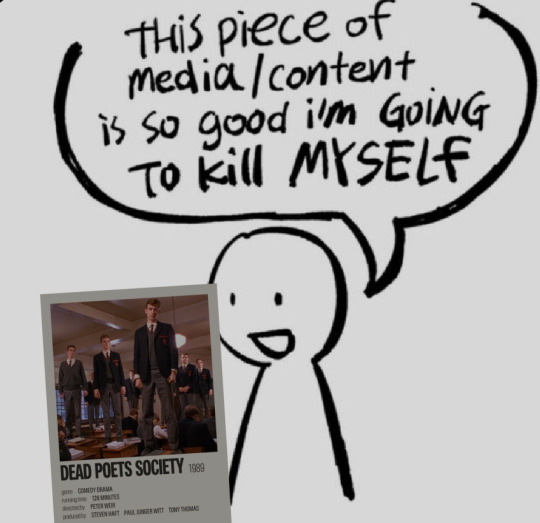
I am starting to obsess over the poetic twinks
577 notes
·
View notes
Text






STENNY WEEK!!! (old art)
#hifirsttimeposting#how do i post on tmblr#how to use tumblr#stenny#south park#sp stenny#stenny sp#spstenny#southpark#southpark stenny#stan marsh#kenny mccormick#stick of truth#the fractured but whole#princess kenny#south park au#stenny week#mysterion#sp stan#sp kenny
303 notes
·
View notes
Text
hey new tumblr users

Welcome!
Now, I’m seeing a lot of posts about new arrivals to the site that are confused about the purpose and point of reblogging posts. I know that a lot of the sites you came from put a lot of emphasis on earning ‘points’ for your original posts and the only way to earn your own ‘points’ is to interact with others posts. Don’t get me wrong - we love it here when you add a comment, either to a post or in the tags, but that’s not the POINT of posts here (for the most part). The goal of a post here is to share.
You’ve got to think of tumblr less as a classroom where one person is teaching and more as a nature hike with friends.
You see a shiny rock you like. You pick it up. You show it to a friend. They like it and show it to their friend. Their friend puts a pair of googly eyes on it and passes it to their friend. Their friend runs off to share it with a group of their friends that are looking at bugs under a rock. You don’t HAVE to interact. All you have to do is share the rock with a friend because you know your friends might like to see the rock. Someone passes you a dandelion they picked. You think its cool and pass it to a friend you know likes the color yellow. They hand you a yellow leaf. You pass the leaf back to the dandelion friend.
The point of having a blog on tumblr is to share stuff that you think is cool with people that follow you. People will follow you because they think the stuff you’re scrapbooking on your blog is cool (or fun or weird or funny or heartfelt, etc). You can absolutely paint your own rock and share it with friends. But if all you do is pass on someone else’s painted rock because you think the people following your blog will like seeing it? That’s awesome too.
We’re not really about earning ‘points’ or ‘fame’ here - this is your scenic rest stop on the highway. We ARE about sharing.
So - share.
And if you want to add to what you’re sharing - that’s cool. But you don’t need to. As long as you’re sharing with your followers, you’re using this site the way its designed to be used.
See a cool rock? Reblog that rock so your followers can enjoy it too!

3K notes
·
View notes
Text
People will really go out of their way to find ways to complain about how people ship. "oh but there's canon this (which is what I want to ship)" great, bud. Ship away. There's a tag for you! "I don't like this ship, why can't they just ship (this ship I like)?" Because shippers gonna ship, there's still a tag just for your preferred ship!
Trust me, I feel it. One of my faves has a super popular ship I don't vibe with. Know what I did? blocked that tag and let them ship without bothering me about it. We can leave character tags neutral and ship in ship tags. It's a good setup here. Enjoy your ships.
You can even block headcanons you don't like! It's why we love tags here so much (and get a little pissy when people abuse them - use tags appropriately, this isn't insta or tiktok, you're not influencing the algorithm here.) It helps keep things organized when you use tags to tag just what you want (and whatever algorithm there is here learns only what you want).
Surround yourself with what you want to see in your tumblr experience and you'll be a lot happier that way, trust.
#fandom#how to use tumblr#to be fair I'm going to tag this in the fandoms I'm in - feel free to redirect to yours#batfamily#dick grayson#jason todd#tim drake#damian wayne#stephanie brown#bruce wayne#bernard dowd#conner kent#barbara gordon#roy harper#jonathan kent#raven teen titans#rose wilson#I'm starting to draw blanks on who else to throw in here
223 notes
·
View notes
Text

Wally del Giocondo.
892 notes
·
View notes
Text
things twitter migrants may find useful that dont often get included in "how to tumblr" posts
1- queueing!
instead of feeling bad for spam-reblogging and clogging up other people's feeds, you can click the dropdown and add it to your queue instead!

you can edit how many times a day your queue posts, and between what hours. You can easily re-order or completely shuffle your queue as well!
PLEASE PLEASE PLEASE REBLOG STUFF. Tumblr doesn't run on an algorithm!! YOU are responsible for putting cool stuff onto your followers feeds!
"but if i reblog too much people can't see my posts!" i have just the thing for you
2- personal tags
You can have different tags you use on your blog to help people navigate! for example, i use "dh rb art" when I reblog art and "dh rb" for most other reblogs- that's so that people can filter my reblogs out of their feeds if they dont wanna see that, and only want my original posts to show up.
On the other hand, my art is tagged "dh2497" so they can easily search my account for it!
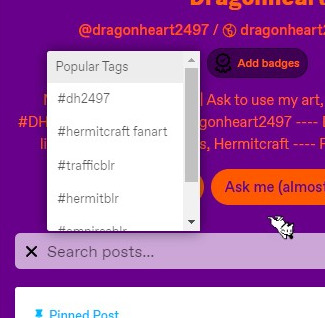
If you open a person's blog and click the search button, a list of Featured Tags will show up. By default this is just the blogger's most used tags, but you can customize what shows up on yours in your blog settings
You can follow entire hashtags too! if you wanna see hermitcraft fanart without following every hermitcraft artist, follow the tag :D
3- Filtering
Tumblr actually hides things you don't wanna see, very nicely!
In your account settings, you can filter specific tags, and even specific words that show up in the post.
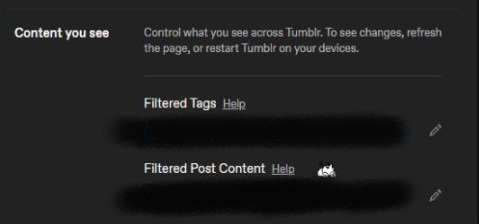
sometimes different bloggers warning tag differently (i do [trigger] tw or [content] cw) so you can try to input every variant, but if its something you really want to avoid just put it in the post content as well. Blocklists aren't really a tumblr thing, so if you wanna avoid an entire community you can block their tag as well
NEVER. CENSOR. YOUR WARNINGS. PLEASE. On twitter or tiktok or wherever, you may have to do that or else the algorithm suppresses it- THERES NO ALGORITHM HERE!!! if someone reblogs your post, it will show up for others, don't worry!!! you're just bypassing filters placed for people's safety, if you censor words.
Also! don't worry too much if a word you wanna filter is commonly used in unrelated contexts- tumblr doesn't remove it entirely, but rather adds a 'spoiler' so that you have to click on it to view it. So just in case it is what you want to avoid, you have time to prepare to see it.
4- effective tagging
[read more in detail here] Only the first 5 tags will show up for people who follow the hashtag. That makes them the most important! Then, the first 20 tags will make the post show up when searching that tag. The rest of them do not give your post any visibility.
I see a lot of people reblogging art with fanart tags- that can be useful for searching back the tag in the reblogger's blog specifically, but doesn't actually give the OP more visibility in that tag.
You'll learn what tags to use by checking the content you come across! most communities are "[word]blr", and most fanart goes "#[character/show] fanart". tumblr tags can have spaces!
Lastly, a few notes
you will only have 1 PRIMARY blog. this will appear when you like a post, comment on a post, or follow a blog. your sideblogs will not link back to your primary blog, but you cannot do those interactions as those sideblogs.
artists love receiving compliments when you reblog!! commenting does NOT boost the post. most people put their compliments in the TAGS of their reblog, so that it doesn't become a long post/thread, and if people reblog the reblog of your reblog you won't keep gettings notifications about it. The artist will still see and very much appreciate it
read up on tumblr etiquette, do not treat this place like twitter or you'll be disliked lol. there are some 'big blogs' but follower counts aren't public, popularity isn't a contest here. make friends, or just block/ignore people you don't get along with. no one cares about your petty arguments
if you noticed the lil cat in my screenshots, that's from a very useful browser extension called XKit!! it enables 1-click queue reblogs (automatically adding your tags), mass-post editing, and lots of other great tweaks vanilla tumblr doesn't have! and the cat is a silly cute thing you can enable in it as well
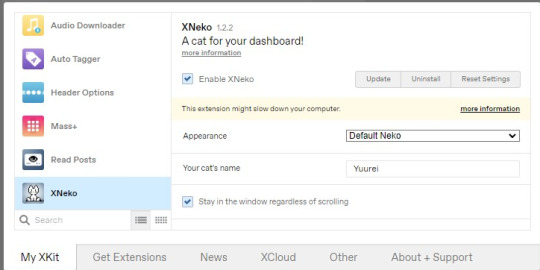
#hermitblr#trafficblr#empiresblr#hermittwt#traffictwt#how to use tumblr#how to tag on tumblr#tumblr help#i didnt mean for this to be a whole tutorial thing but if it helps one person it's worth the hour i spent on this
474 notes
·
View notes
Text
The impact of reblogging...
Just in case you’re new, or don’t really understand how this entire site functions (and it’s completely different from other social media apps, at least for now*), or if you wanted an illustration of why it’s so important to reblog the posts you enjoy and the hard work of creators you want to support, here’s a visualisation of the impact and reach of reblogging, using my biggest post (part one of my writing masterlist).
Creators are losing the will to post and share in droves because engagement is becoming next to non-existent, and if you don’t reblog the things you enjoy for free, creators wonder why they even bother, and soon they’ll just... stop.
(Look at that reblog to like ratio too... oof)

My little blog is at the centre of that dense circle, and every point in the image represents a reblog.
Of the people who reblogged the original post, most of them did so directly from me, but you can see scattered groups of reblogs which came from people who reblogged it from those who did so from me. And so on and so on, out into the ecosystem.
If you came across my masterlist in the wild, and didn’t or don’t follow me, you only saw it because someone reblogged it.
Most of the things you see on your dash are only there because someone you follow reblogged it.
It’s how this whole ecosystem works, and you’re smothering and killing it if you don’t reblog the ‘content’ you ‘consume’ (I dislike using those terms, but it is what it is).
To clarify, no one is saying you should feel obliged to reblog everything you come across, or that everything an artist or creator puts out there ‘deserves’ to be reblogged, but for pity’s sake, reblog the things you do actively enjoy.
Leaving a like or a comment on the post is like giving a compliment directly to the creator, and it’s wonderful, but it doesn’t show that post to anyone else or boost its presence on the platform. It can also give the impression you didn’t like it ‘enough’ or it wasn’t ‘good enough’ to bother putting on your blog or reblogging. How you really show your appreciation for something you genuinely enjoyed is by reblogging. (Even better if you screech away in the tags about why you liked it, but that’s an optional extra!) It’s like giving a meaningful and impactful tip, except it’s completely free, and it only costs you the time it takes to click or tap.
I hope that clears things up, and is a useful illustration of the impact you’ve had on creators’ pages by reblogging their work, so a huge thank you to those who represent points on that chart, and those of other creators on here! It’s because of people like you that work of people like me gets seen and enjoyed by more people!!
*(I know Tumblr is trying to change things so that you see other things now, instead of only the people you follow, but you can and should turn that feature off).
#tumblr#how to use tumblr#how tumblr works#reblogging#support artists#support creators#non monster post
556 notes
·
View notes
Text
ARE YALL SEEING THIS??






#tgcf#tgcf season 2#xie lian#hualian#hua cheng#how to use tumblr#heaven official's blessing#mxtx tgcf#tgcf donghua#tgcf hua cheng#tgcf xie lian#tgcf s2#tian guan ci fu
165 notes
·
View notes
Text
How to view "Prev"
Works on mobile and desktop

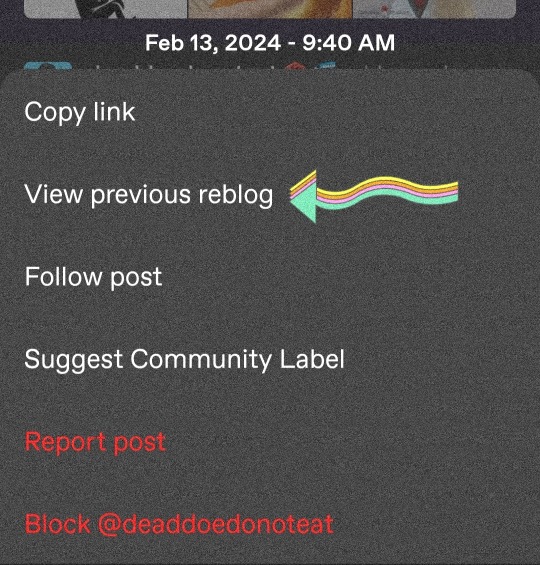
107 notes
·
View notes
Text
do you miss twitter’s bookmarking system?
THERE ARE TWO GOOD OPTIONS TO BOOKMARK STUFF ON TUMBLR
one: just tag posts you want to save with the tag “bookmark”. when click on that tag, it should take you to a screen of all the stuff on your blog thats also been tagged with that
this might not be for everyone tho as it means all your bookmarks are public since anyone can also click on your tag and look through it
soooooo let me teach yall about the next best thing you can do on tumblr: side blogs!
side blogs are basically blogs without a new separate log in. they don’t have their own password, so you can only get to it through your normal account, but otherwise they work like a normal blog
HERE’S HOW YOU CAN MAKE A SIDEBLOG TO “BOOKMARK” IMPORTANT STUFF FOR LATER:
STEP ONE click the little person icon at the bottom of your homepage (aka dash)
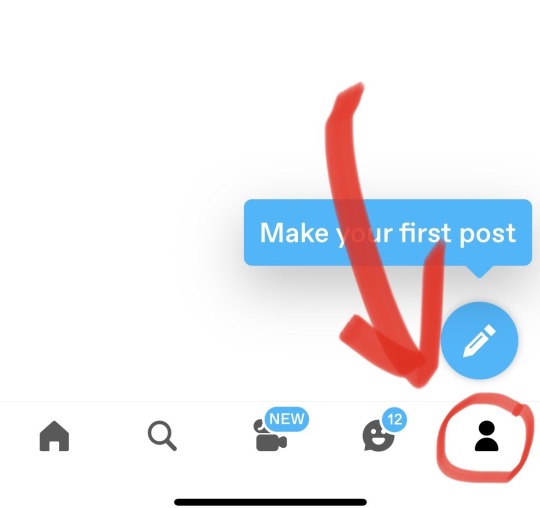
STEP TWO you should see a page like this. click “create a new blog”, type in an available username, and hit enter
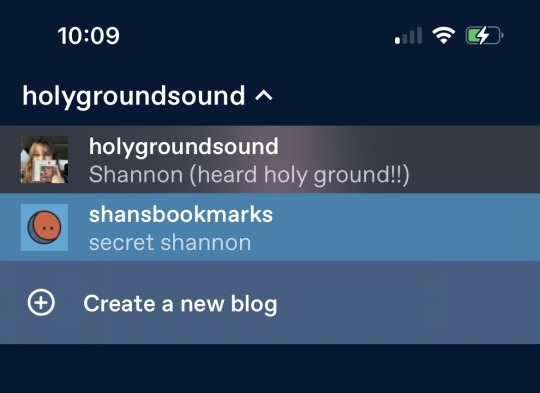
your screen should now have another blog listed below your main blog as you can see in the picture
STEP THREE go check out your new blog and customize it to your liking (you might want to make it obvious that this is just for bookmarks so people don’t want to follow)
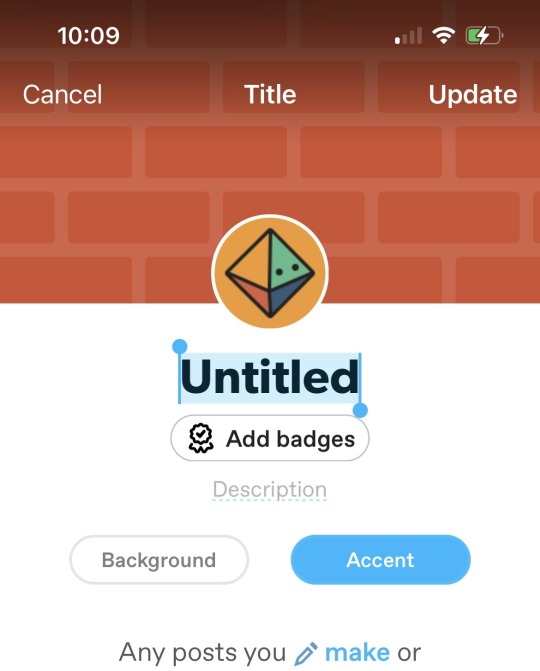
STEP FOUR click the name of the blog in the top right corner. clicking on it will let you see all of your blogs so you can go back to your main one by clicking on its name
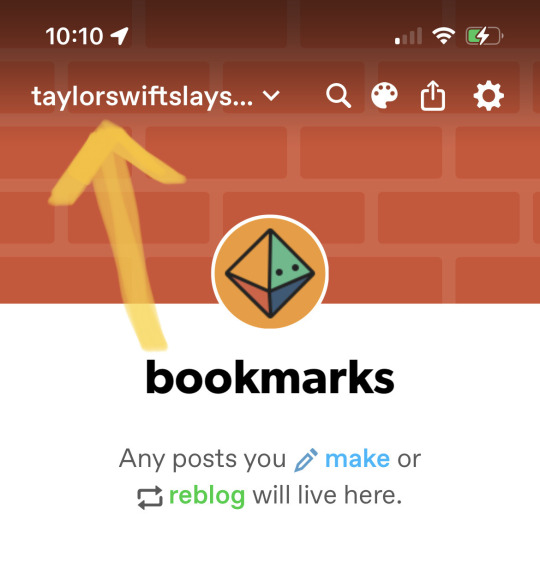
STEP FIVE congratulations you can now bookmark things! whenever you see a post you want to save for later, simply press and hold on the reblog button and select the icon for your SIDE BOOKMARK BLOG, not your main blog
this is what pressing and holding on the reblog button should look like now
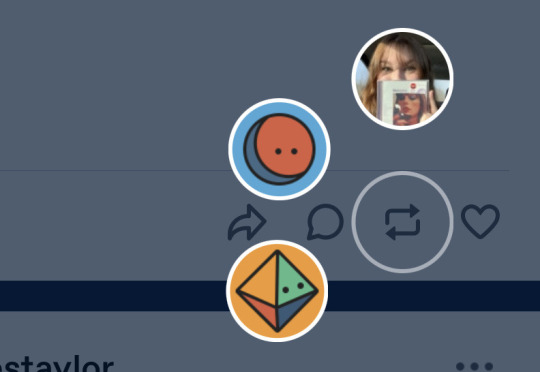
YOU NOW HAVE A NICE SPOT TO STORE ALL YOUR BOOKMARKS WOOHOO!!!!!!!!!!

you can also make your account almost COMPLETELY invisible by clicking the settings icon on your side blog (the tiny gear), going to visibility at the bottom of the options, and turning on both hide options (hide from search results & from people without an account)
look at you tumblr pro :)
#tumblr#how to use tumblr#tumblr tips#tumblr hacks#side blog#bookmarks#how to bookmark#twitter refugees#twitter swifties#twitter swiftie#twitter dead#twitter#twitter down#twitpocalypse
393 notes
·
View notes
Text
oh me oh my did i pull all nighters 2 nights in a row just to finish these?!?! YEAH!!!! (i got less than 2 hours of sleep help me)

i realize i made sun more clowny than jester-y but i think it fits him

(oh my god my first tumblr...tweet..?? post..??)
#fnaf daycare attendant#fnaf security breach#dca fandom#fnaf dca#dca moon#dca sun#dc art#fnaf fanart#fnaf#fnaf moon#fnaf sun#fnaf sb#art#digital art#how to use tumblr#what is tumblr
48 notes
·
View notes
Text
New Users: How to view a custom blog theme (on desktop)
Right click on a user's icon ➡ open link in a new tab or window
or
Right click on a user's icon ➡ Copy Link ➡ Paste into URL and hit enter
What does NOT allow you to view a custom blog theme
Copy link to post ➡ Paste into URL and hit enter
Share post ➡ copy link ➡ Paste into URL and hit enter
Note: Links look different when you are about to view a post on the dashboard vs on the user's blog directly
https://www.tumblr .com/(USER NAME) = View post on dashboard
https://(USER NAME).tumblr .com/ = View post directly on user blog
On desktop you can quickly find a user's blog by typing their tumblr name into the above template, including your own!
I don't have one of these! How do I make a custom blog?
Simple! You just need to meet a few account privacy parameters and you're ready to go!
Visit your account settings
Click on the blog you want to make a custom theme for
Scroll down and activate "Enable custom theme"
MAKE SURE YOUR BLOG IS NOT HIDDEN.
- If your blog is "Hidden from people without an account" and/or "hidden from search results", you can edit your blog's code all you want but you will be unable to visit it on desktop.
- If these visibility requirements are not met, your blog will only be accessible through the dashboard to all tumblr users.
Why do I need to know this?
You don't! But it's worth knowing for those that care.
HTML custom blogs have been a staple of the tumblr ecosphere since the beginning of the website. Many users (especially legacy users, artists, and roleplay blogs) put a lot of time, effort, and care into their custom blogs to either express their individuality and creativity, make their portfolios easier to navigate, or both!
Part of what makes tumblr, well, tumblr, is and always has been the ability to create a custom blog that expresses who you are. Tumblr's one of the last bastions of social media that allows for this form of creativity, and there's an entire market of prefab blog themes made by tumblr both for free and purchase, as well as a whole community of users that make their own code for tumblr blogs if you search for it either in the tumblr search or on a search engine.
You don't even have to know HTML or CSS in order to get started because of how many people already make custom blog codes, free to use! But if you want to learn how to do it yourself, you can use it as a playground to spread your wings. If your code doesn't work, tumblr users can always still access your blog through the dashboard anyway, so there's little to no risk involved!
TLDR; Tumblr is one of the only places left on the internet that allows you freedom of individuality, so express yourself! Join the thousands of other tumblr bloggers that already have their own custom themes, and take a look around to see what others have made!
#new users#how to use tumblr#custom themes#tumblr custom theme#html theme#I just care a lot about tumblr custom blogs#there's a rumor staff might try and phase this feature out in the near future#show them how important this is to our ecosystem#make a custom blog today!
92 notes
·
View notes
Text
Gonna try be more active here, so I activated the "ask" thingy, I understand y'all can send questions through there??
Voy a tratar de ser más activa acá, asi que activé el cosito de "preguntas", entiendo que ya me podrían mandar preguntas por ahí??
20 notes
·
View notes
Text
SPOILERS from TBB 2.09!!!!
Seriously DONT LOOK if you don't want this spoiled for you!!!!1

Were you able to avoid looking at the screenshot?
This is an example of how not to post spoilers. It serves as an invitation, as if you are using the term "spoiler" to advertise your post.
There are many new users, so I hope this information is helpful to you. "Spoiler warning" titles are not how this site was designed to operate. If you use tags such as '#tbb s2 spoilers' etc., you are not required to do anything else - and that is the point.
Whether or not a post "spoils" an episode is a function of time and the person viewing. Some people do not care. They will not block tags. Some people care. They will block all the relevant tags they can think of. And then, if you do not use tags, they will block you.
Once users have caught up with a piece of media, they unblock tags. And your posts, which will be shared for the next decade or more (this is not an exaggeration) will live on either one of two ways: 1) with a few tags that are now obsolete, or 2) with a giant header saying SPOILERS of media that aired years ago.
154 notes
·
View notes
Text
Oh god twitter is on the verge of collapsing. Wow. This post will probably reach no one but I'll make it anyway just in case.
If you've just started using Tumblr PLEASE read this message: Tumblr is not built like twitter, it's a nice place but you can't use it the same way you used twitter or instangram or every other social media. If you find yourself stuck or confused feel free to comment and I'll try to help.
Examples of how strange this place is:
Having lots of followers is meaningless & reblogs are your ONLY tool to be seen by others
the tagging system is used to classify your content, to keep your blog in order AND to make funny comments all at the same time
censoring words is Actively harmful towards people who want to avoid triggers
on the app, links work only when they want to. There's an easy way to fix it but it's manual. Seriously this place is a dumpster fire-
bots are everywhere and if you DON'T want to be followed by a bot, or to be mistaken for one.
Tumblr is not an easy place to navigate, so here's a small list of links to fast learn how to:
The basics of etiquette and how to live a peaceful life here
Another one on how to interact and how to curate your experience
Other basics things to know
Now to specific things:
The SHADOWBAN
How to work with LINKS here
How to make a READ MORE to shorten your post
The difference between Primary and Secondary blogs
How to make custom themed blog (for the Advanced)
I'm so sorry for all the people that used Twitter as its main source of income to find jobs, we'll try our best to support you.
And if Twitter doesn't die then, feel free to stay anyway if you like it here ^-^
#tumblr#how to use tumblr#twitter#twitterpocalypse#tumblr etiquette#guide to tumblr#welcome to tumblr#le'ts have fun together
323 notes
·
View notes