#tutorial facebook
Explore tagged Tumblr posts
Video
youtube
Trik Baru‼️Facebook Kruwel timbul kombinasi simbol teks font dan emoji |...
0 notes
Text
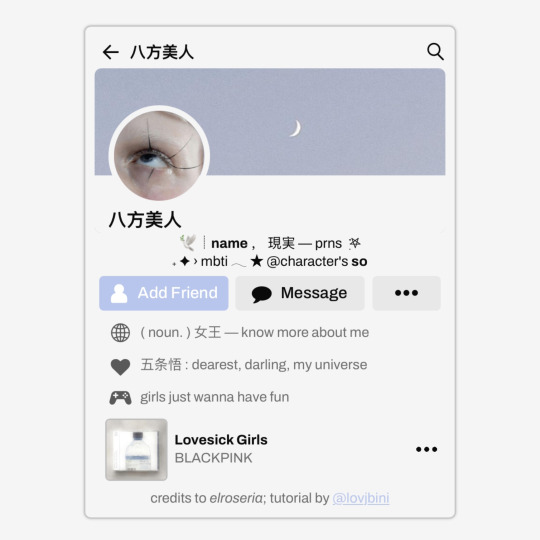
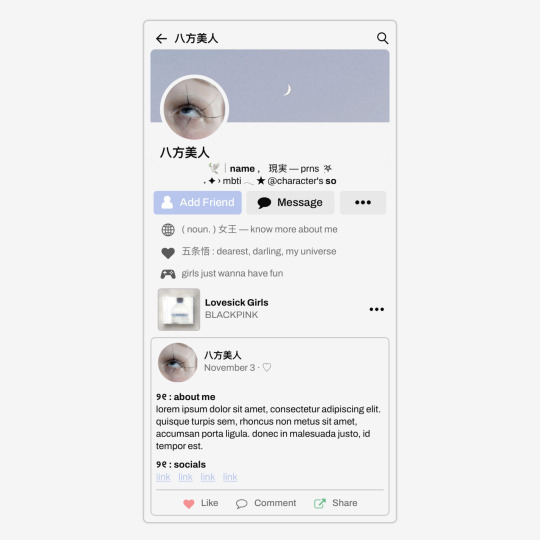
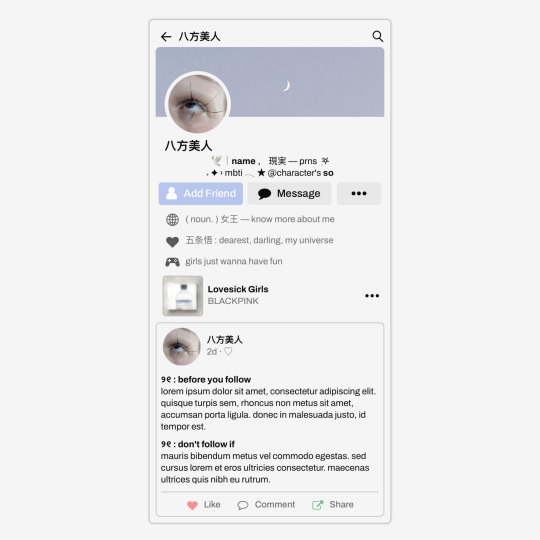
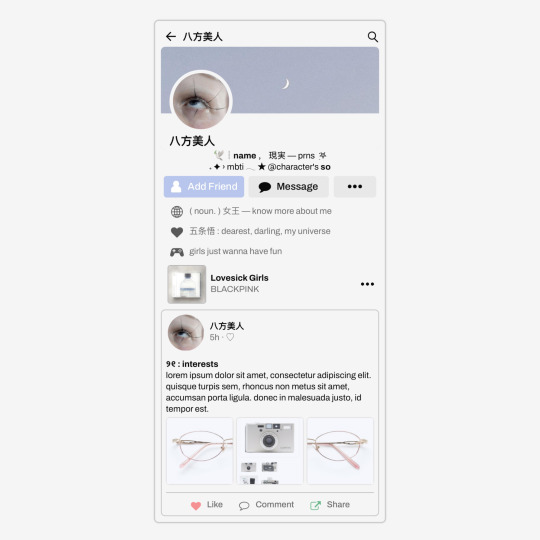
✩ CARRD INSPO by LOVJBINI // © elroseria
like or reblog if you useㅤෆㅤ2024.
✎﹏ please, put “ © elroseria – tutorial by @lovjbini ” in the description if you use our tutorial!
CLICK HERE FOR TUTORIAL
#lovjbini#carrd#carrd.co#carrd co#carrd inspo#carrd tutorial#carrd template#carrd layout#carrd tutorials#carrd templates#carrd layouts#carrd theme#carrd themes#carrd design#carrd designs#carrd stuff#aesthetic#simple#kpop#macbook#pastel colors#pastel aesthetic#kawaii#blue#pastel blue#light blue#facebook
623 notes
·
View notes
Text
⋆˙⟡ — CANVA TEMPLATES BY CARMINECHROLLO
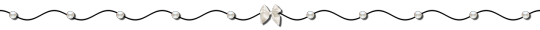
NETFLIX OVERVIEW TEMPLATE
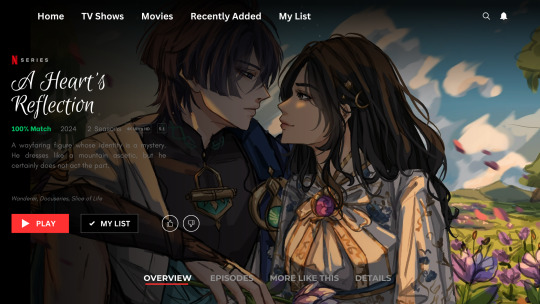
example(s): link
this template is in video format for orientation purposes but can easily be turned into picture such as above by simply saving as PNG or JPG. the template is fully editable but please do not remove my watermark and claim as your own. credit is not necessary but appreciated!
NETFLIX EPISODES TEMPLATE
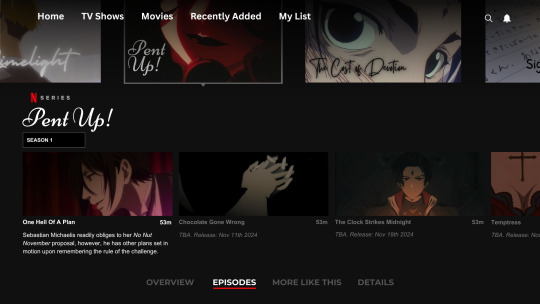
this template is in video format for orientation purposes but can easily be turned into picture such as above by simply saving as PNG or JPG. the template is fully editable but please do not remove my watermark and claim as your own. credit is not necessary but appreciated!
FACEBOOK PAGE TEMPLATE + BONUS
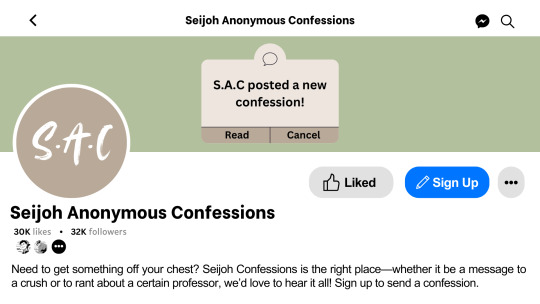
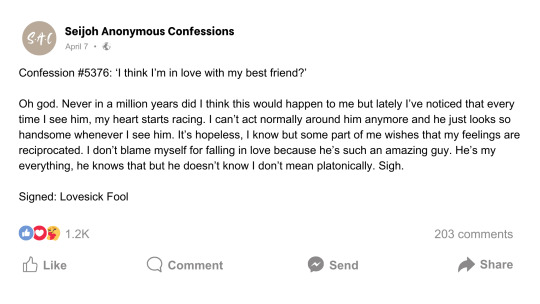
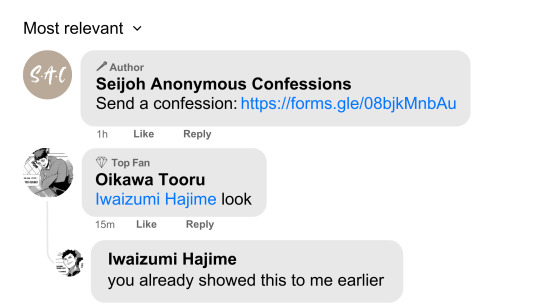
this template is in slideshow format for orientation purposes but can easily be turned into picture such as above by simply saving as PNG or JPG. the template is fully editable but please do not remove my watermark and claim as your own. credit is not necessary but appreciated!
SPOTIFY PODCAST TEMPLATE

this template is in video format for orientation purposes but can easily be turned into picture such as above by simply saving as PNG or JPG. the template is fully editable but please do not remove my watermark and claim as your own. credit is not necessary but appreciated.
—
© carminechrollo 2025 | do not steal and claim as your own.
#carminechrollo#canva templates#canva tutorial#canva#template#templates#headers#resources#canva resources#blog resources#writing resources#theme resources#blog theme#writing themes#free to use#canva design#netflix template#facebook template#spotify template
18 notes
·
View notes
Text
One Handed Shuffle Tutorial
youtube
#magic#sleightofhand#illusions#playing cards#cardistry#magician#education#learning#tutorial#twitch#digital aritst#arts and crafts#music#youtube#facebook#twitter#instagram#discord server#tiktok#misdirection#mentalist#mentalism#self improvement#asmr#business#entrepreneur#gaming#illusion#cooking#bsky
2 notes
·
View notes
Text
youtube
How To Make DIY Origami Paper Gift Box \ Best Paper Craft Idea \ Aklima Crafts And Journals
#youtube#diy#arts and crafts#art#instagood#aklima crafts#papercraft#aklima crafts and journals#aklima journals#paper art#paper box#chocolate boxes#mini gift#origami gift box#gift wrapping#gift box#gift ideas#unique gifts#instagram#tiktok#pinterest#facebook#insta girl#paper craft#diy crafts#diy tutorial#doodle#art and craft#gift art#origami box
2 notes
·
View notes
Text
#seo
#searchengineoptimization
#digitalmarketing
#business#illustration#design#digital marketing#SEO#on page seo#off page seo#local seo#technical seo#link buiding#off page seo techniques#on page seo techniques#seo tutorial for beginners#seo tutorial#social media marketing#pay per click#meta ads#facebook ads#google ads#instagram ads
2 notes
·
View notes
Text
This also goes for audio. "here's an interview with an expert on XYZ" cool where's the fucking transcript
I am slowly losing my mind over the shift towards video as the default media format.
I do not find this to be an efficient way to absorb information. I am bored and distracted by the time the largely unnecessary introduction is over. I can't use ctrl+f to find the specific information I'm looking for. If there are instructions to follow, I don't want to have to constantly pause and back up to the part I need.
At least give me a fucking transcript.
#this!!!#Videos#Text#give me searchable text!!!#tutorials#Information#hellscape#capitalism#Facebook#podcasts
135K notes
·
View notes
Text
i should be getting ready for the convention but i don't want to put on my contacts and put on make up and wear my stupid little outfit with ONE MILLION pieces that required a video tutorial on how to put on properly eeeeeeeee
#at least I'm not performing this weekend#also cosplayers have it so good like i would NOT have been able to put together something of this level at the price point i bought it#fond memories of rocking up to university half crazed and covered in spray paint and pulling all nighters to finish a costume#kids these days are missing out on formative experiences#your entire tutorial group thinking you're chroming.#I'm pretty casual about face reveals i think because my photos are already all over the internet#i used to be the first result for certain characters if you typed in character name and cosplay#and found my stolen photos on ebay so like#eh.#william shatner asked to take a photo with me when i was dressed as black cat#a sex worker took a photo with me at a con and put it on Facebook and i saw people asking for my professional contact hdgdgsgd#cosplay is stupid lmao
1 note
·
View note
Video
youtube
Cara membuat nama pemain di aktivitas game facebook | trik player name a...
0 notes
Text
Tumble with social media

Social media marketing is the use of social media platforms to promote products, services, or brands. It involves creating and sharing content to engage audiences, build brand awareness, drive website traffic, and generate sales. This can include posts, videos, ads, and influencer partnerships on platforms like Tumble, Facebook, Instagram, X (Twitter), LinkedIn, and TikTok.
For more continue,,,,,,,
#social media marketing#social media marketing strategy#social media marketing course#social media marketing tips#social media marketing tools#social media marketing agency#social media marketing for beginners#social media marketing tutorial for beginners#facebook social media marketing tutorial#how to start a social media marketing agency#social media marketing guide for beginners#social media#digital marketing#social media management#social media marketing 2025#post design#social media post design#b2b lead generation
0 notes
Text
I just tried this and couldn't get twitter or facebook to work, even using Feedbro, but Feedbro does seem to let me read Instagram posts without all the annoying Instagram-ness, which is something!
(Twitter did create a feed, but didn't have any posts more than a year old, presumably because Elon broke the API. Facebook I may just be doing wrong)
how to keep following people when a major social platform implodes
(...and you don't want to join 20 new websites)
First, get an RSS reader*:
Desktop: Feedbro (browser extension), QuiteRSS, Raven Reader
Android: Feeder
iOS/Mac: NetNewsWire
You'll be able to make a custom feed to follow blogs, webcomics, social media feeds, podcasts, news, and other stuff on the web all in one place. To follow something, find its "feed URL"-- often marked by an icon that looks like this ↓-- and paste it into your reader of choice as a new feed.

Some feed URLs for social media:
Twitter: Feedbro can use Twitter profile URLs as feed URLs. Otherwise, use nitter.net/username/rss (or other Nitter instance) (You can get a CSV file of all the accounts you follow using "Download a user's friends list" on Tweetbeaver)
Tumblr: Use username.tumblr.com/rss or username.tumblr.com/tagged/my%20art/rss to follow a blog's "my art" tag (as an example)
Cohost: Use username.cohost.org/rss/public (WIP feature)
Mastodon: Use instance.url/@username.rss
Deviantart: Info here
Spacehey: Info here
Youtube: Go to a channel in a web browser, view page source, and use Ctrl-F/Command-F to find a link that starts with "https://www.youtube.com/feeds/videos.xml?channel_id="
Instagram: Feedbro can use Instagram profile and hashtag URLs as feed URLs. Otherwise, Instagram doesn't have RSS feeds, and due to aggressive rate limiting on their part, it's not so simple to generate a feed URL.
Facebook: Feedbro can use public Facebook group/page URLs as feed URLs.
(If you know an artist who exclusively posts to Instagram, you may want to gently suggest that they crosspost elsewhere...)
Also see how to find the RSS feed URL for almost any site. Try using public RSS-Bridge instances or Happyou Final Scraper to generate feeds for sites that don't have them (Pillowfort, Patreon, etc).
*You can set up your subscriptions in one reader and import them into another by exporting an OPML file.
37K notes
·
View notes
Text
Does the Age Tech take into account the fact that the arrivals are baby boomers who know what tech and AI are?
The Age Tech is evolving as baby boomers, who make up a significant portion of today's seniors, become increasingly familiar with technology.
Here's how it manifests itself
Designing more intuitive interfaces
Tech age developers strive to create user interfaces that are simple, clean, and easy to navigate, drawing inspiration from design principles used in consumer apps and devices.
This includes large touchscreens, self-explanatory icons, voice commands and interactive tutorials
Integration of artificial intelligence (AI)
AI is increasingly used in the tech age to personalize experiences, anticipate needs and provide proactive assistance.
For example, AI systems can analyze health data to detect anomalies, recommend personalized exercises or remind people to take medication.
Chatbots and AI-powered virtual assistants also facilitate communication and access to information.
Adapting to Baby Boomers' Technological Habits
Age tech companies are conducting studies to understand how baby boomers use technology and what their specific needs are.
This allows us to develop products and services that fit seamlessly into their daily lives, taking into account their preferences in communication, entertainment and health management.
For example, knowing that many Baby Boomers use social networks like Facebook allows companies to create products that use this platform as a means of communication.
Training and support
There are many initiatives aimed at providing older people with personalized training and support to help them use age tech technologies.
This may include workshops, online tutorials, in-home demonstrations and telephone support.
In short, the tech age recognizes that baby boomers are increasingly comfortable with technology and adapts its solutions accordingly.
The goal is to create technologies that are user-friendly, useful and tailored to the needs and preferences of this generation.
Go further
#Access to information#Technological adaptation#Age Tech#Health management assistance#Proactive assistance#Virtual Assistants#Baby boomers#Chatbots#Voice commands#Communication#Friendliness#Market research#Facebook#Personalized training#Senior technology training#Technology habits#Artificial Intelligence (AI)#Touch interfaces#Intuitive user interfaces#Software and applications#Connected objects#Personalization#Social networks#Technology and aging#Interactive tutorials#Post navigation#Previous#“Age tech” is a growing field#and it is important to distinguish it from “health tech.”
0 notes
Text
How to Approve Tagged Posts on Facebook?
How to Approve Tagged Posts on Facebook – Quick Guide Hey guys, what’s up! 👋 In this quick guide, I’ll show you how to approve tagged posts on Facebook so you can control what appears on your timeline. Let’s get started! Steps to Approve Tagged Posts on Facebook 1️⃣ Open Facebook First, open the Facebook app on your phone. 2️⃣ Go to Your Profile On the top left corner of the screen, you…
#approve Facebook tags#control tagged posts on Facebook#Facebook post approval#Facebook privacy control#Facebook privacy settings#Facebook security settings#Facebook settings tutorial#Facebook tag approval#Facebook tag review#Facebook tag settings#Facebook timeline and tagging#Facebook timeline settings#how to approve tagged posts on Facebook#how to manage Facebook tags#how to remove a tag on Facebook#how to review tagged posts on Facebook#manage Facebook tags
0 notes
Text
Opposite Card Tutorial
youtube
#magic#illusion#sleight of hand#playing cards#cardistry#magician#education#learning#tutorial#entrepreneur#facebook#cooking#gaming#digital aritst#arts and crafts#music#youtube#business#twitter#discord server#instagram#reddit#tiktok#twitch#misdirection#mentalist#mentalism#self improvement#asmr
0 notes
Text
#facebook marketing course#facebook marketing training#best facebook marketing course#facebook ads course#learn facebook marketing#facebook business page training#social media marketing course#digital marketing with facebook#facebook advertising course#facebook ads training#facebook marketing tutorial#facebook marketing for beginners#facebook ad strategies#advanced facebook marketing#how to run facebook ads#facebook ads targeting#facebook engagement strategies#facebook business growth#best facebook advertising tips#facebook content strategy#facebook page optimization#facebook pixel training#facebook ad analytics#social media advertising course#facebook lead generation#facebook shop setup#organic facebook marketing#paid facebook marketing#facebook ad budgeting#facebook remarketing
0 notes
Text

How to Fold and Store a Quilt from Crafty Lumberjacks — in Astoria, New York. · I think about my Mom everyday and often attribute my crafty skills to her…and my Dad. ❤️🩹 Although I don’t quilt she taught me the proper way to fold a quilt and I’m happy to pass along her knowledge! Step 1: Lay your quilt face down on a flat surface. Your folded quilt should always be face out so you can see the design. Step 2: Take a corner of your quilt and fold it into your quilt to form a triangle. Step 3: Take the unfolded corner and fold it on itself. Step 4: Fold one side of the quilt into the centre. Step 6: Fold the quilt into itself. Depending on the size of your quilt you may have to fold more than once. You can fold it onto itself again or accordian fold it - do whatever gets to the desired folded size.
quilting #greif #howtofold #memories #howtofoldaquilt #organization #springcleaning #loss #lossofalovedone
#crafts#gifts#decor#sewing#quilting#briar rose quilts#bedding#shopping#quilters of tumblr#art quilt#quilting as art#quilt pattern#quiltblr#quilt tutorial#textile arts#fabric arts#quilt#quilts#folding quilts#facebook reel#crafty lumberjacks#how to fold
1 note
·
View note