#web designer course
Text
"PICK MY URL" is recognized as one of the Best Team in Web Designer category. Since 15 years people ratings as one of the Best SEO Company in Mumbai.
As a Website Designing Company in Thane and Mumbai we provide 100% Responsive and Dynamic Website on WordPress Platform. SEO Optimized content includes content writing, images and videos.
Pickmyurl also provides PPC, SEM, and Web promotions using Facebook and Twitter AD's. Using Best tools of Digital Marketing we bring huge filtered traffic to your website and pages.
We have designed and promoted hundreds of websites so far. “WE DON’T JUST MAKE A WEBSITE, WE LET YOUR WEBSITE DO BUSINESS FOR YOU !!!”. Our services are tailored to your needs, whether you are seeking lead generation, to drive sales, rich media solutions or just brand recognition, we can help you with that. We have the ability to get you the highest ROI possible.
#web designer salary#web designer near me#web designer job description#web designer vs web developer#google web designer#web designer course#web designer skills
5 notes
·
View notes
Note
Are you an animation student in college or self taught? What is the best way to learn how to draw to get to your level? Your art is amazing by the way
I'm a multimedia student in the specialization of Graphics design ^^
Although we tend to learn something here, most of the percentage is self-taught.
The best way to be good at anything is to experience, and experience is the best teacher to have around. Have it your way with drawing even with seemingly endless trials and errors. Eventually, you learn and keep improving!
#messyr#trust me chat i've burned out enough to say theres no secret to art#fr this school is shit and we learn nothing but im just trying to make it through yknow? AHAHAHA#in this course I work on a lot of things- from prints-animation-filming-advertising-web design-photography- etc etc-99% need net + devices#I literally work for Vox
58 notes
·
View notes
Text

Moth Elias based off of the wonderful piece by @drherbertwestreal
#ive been waiting to post this for SO LONG but i lost the original post and didn't want to post without tagging the og#but i found it!! so here. take this#im a sucker for designs when they're like. bug. and i love moth jon and web martin.#so of COURSE when i see my favorite 50 year old man like that i HAVE to draw him#haha anywayy. tags#art#artists on tumblr#digital artist#my art#the magnus archives#tma#magpod#elias bouchard#elias bouchard fanart#the magnus archives fanart#tma fanart
38 notes
·
View notes
Photo

i forgot to post this yesterday but I watched the movie and IMMEDIATELY dropped everything to open my tablet
#quirinahdraws#doodle#digital#across the spiderverse#spiderverse#spidersona#bluh.#graphic design is my passion or something.#anyhow meet spinneret. hero with a capability for a lot of versatility but about 5% of used in practice#they have three web kinds (red blue and yellow) with starkly different properties and can mix them to create new kinds#so like thereotically you could mix just the right amounts to get a colored web specific to the situation#but spinneret just likes using the same couple of colors a lot and they’re the most used to those :”)#their suit changes colors with the webs by the way because of course it does#the markings on the face and the right limbs are dynamic btw 👍#cool power aside I do not think I would be an excellent spiderman because I am terribly afraid of falls#but whaddya gonna do 😁
201 notes
·
View notes
Text
SQL Fundamentals #1: SQL Data Definition
Last year in college , I had the opportunity to dive deep into SQL. The course was made even more exciting by an amazing instructor . Fast forward to today, and I regularly use SQL in my backend development work with PHP. Today, I felt the need to refresh my SQL knowledge a bit, and that's why I've put together three posts aimed at helping beginners grasp the fundamentals of SQL.
Understanding Relational Databases
Let's Begin with the Basics: What Is a Database?
Simply put, a database is like a digital warehouse where you store large amounts of data. When you work on projects that involve data, you need a place to keep that data organized and accessible, and that's where databases come into play.
Exploring Different Types of Databases
When it comes to databases, there are two primary types to consider: relational and non-relational.
Relational Databases: Structured Like Tables
Think of a relational database as a collection of neatly organized tables, somewhat like rows and columns in an Excel spreadsheet. Each table represents a specific type of information, and these tables are interconnected through shared attributes. It's similar to a well-organized library catalog where you can find books by author, title, or genre.
Key Points:
Tables with rows and columns.
Data is neatly structured, much like a library catalog.
You use a structured query language (SQL) to interact with it.
Ideal for handling structured data with complex relationships.
Non-Relational Databases: Flexibility in Containers
Now, imagine a non-relational database as a collection of flexible containers, more like bins or boxes. Each container holds data, but they don't have to adhere to a fixed format. It's like managing a diverse collection of items in various boxes without strict rules. This flexibility is incredibly useful when dealing with unstructured or rapidly changing data, like social media posts or sensor readings.
Key Points:
Data can be stored in diverse formats.
There's no rigid structure; adaptability is the name of the game.
Non-relational databases (often called NoSQL databases) are commonly used.
Ideal for handling unstructured or dynamic data.
Now, Let's Dive into SQL:

SQL is a :
Data Definition language ( what todays post is all about )
Data Manipulation language
Data Query language
Task: Building and Interacting with a Bookstore Database
Setting Up the Database
Our first step in creating a bookstore database is to establish it. You can achieve this with a straightforward SQL command:
CREATE DATABASE bookstoreDB;
SQL Data Definition
As the name suggests, this step is all about defining your tables. By the end of this phase, your database and the tables within it are created and ready for action.

1 - Introducing the 'Books' Table
A bookstore is all about its collection of books, so our 'bookstoreDB' needs a place to store them. We'll call this place the 'books' table. Here's how you create it:
CREATE TABLE books (
-- Don't worry, we'll fill this in soon!
);
Now, each book has its own set of unique details, including titles, authors, genres, publication years, and prices. These details will become the columns in our 'books' table, ensuring that every book can be fully described.
Now that we have the plan, let's create our 'books' table with all these attributes:
CREATE TABLE books (
title VARCHAR(40),
author VARCHAR(40),
genre VARCHAR(40),
publishedYear DATE,
price INT(10)
);
With this structure in place, our bookstore database is ready to house a world of books.
2 - Making Changes to the Table
Sometimes, you might need to modify a table you've created in your database. Whether it's correcting an error during table creation, renaming the table, or adding/removing columns, these changes are made using the 'ALTER TABLE' command.
For instance, if you want to rename your 'books' table:
ALTER TABLE books RENAME TO books_table;
If you want to add a new column:
ALTER TABLE books ADD COLUMN description VARCHAR(100);
Or, if you need to delete a column:
ALTER TABLE books DROP COLUMN title;
3 - Dropping the Table
Finally, if you ever want to remove a table you've created in your database, you can do so using the 'DROP TABLE' command:
DROP TABLE books;
To keep this post concise, our next post will delve into the second step, which involves data manipulation. Once our bookstore database is up and running with its tables, we'll explore how to modify and enrich it with new information and data. Stay tuned ...
Part2
#code#codeblr#java development company#python#studyblr#progblr#programming#comp sci#web design#web developers#web development#website design#webdev#website#tech#learn to code#sql#sqlserver#sql course#data#datascience#backend
94 notes
·
View notes
Text

Learn to Create a Professional Website with WordPress
More here.
Follow WE AND THE COLOR on: Facebook I Twitter I Pinterest I YouTube I Instagram I Reddit I ChatGPT
#wordpress#online course#course#domestika#web design#web development#programming#css#html#coding#no coding
5 notes
·
View notes
Text

Day 336
#Day 336#2 Hours 1 Minute#Total 4 Hours 8 Minutes#Dragon#TTF Dragon#Water Dragon#I got some crit on her design and am gonna continue working off this pic. But for now it's fine#FORGOT the webbing because of course I did#TTF
10 notes
·
View notes
Text
Responsive Animated Website With HTML & CSS
youtube
#html#tamilitmemes#css3#tamilwebdesign#css animation#web development#web design#website#webdesign#youtube#responsivewebdesign#responsive design#responsive webdesign#responsive web design#webdev#htmlcodes#htmlcss#learn html#html5#html course#css tutorial#html css#html5 css3#css#htmlcoding#frontenddevelopment#javascript#csstricks#websitedesign#website development
3 notes
·
View notes
Text
made da boyz in Pony Tooooown :D (i have yet to actually play this game)










Donnie has a little Shelldon plush, and Leo has a little Ussgi plush (who is also a pegasus)
#based donnie off of meee and the rest of them i based off of various human designs i've seen#and their outfits are from the air turtle episode#i will be playing this game for the first time later today with some friends! :D and of course i'll be playing as dee#i just made the rest of the boys for fun#i might make april too#donnie#mikey#leo#raph#rottmnt#spyder on the web 🕷
5 notes
·
View notes
Text

Process
#artists on tumblr#art#manga#manhwa#french artist#meet the artist#anime and manga#manga panel#manga news#webcomic#webnovel#web comic#black and white#webtoon#writing#manga art#comics#of course#comic art#comic books#indie comics#instagram#illustration#indie comix#original art#oc#original character#oc art#drawing#design
6 notes
·
View notes
Text
youtube
Complete Web Design Course for Beginners | Free Full Course
Welcome to the Complete Web Design Course for Beginners! In this free full course, you'll learn every step of the professional web design process and build a comprehensive project alongside me. We'll start with strategy and structure, move into the design phase, and even develop the website without writing a single line of code using Framer…
Throughout this course, you'll thoroughly understand web design techniques such as wireframing and color theory, and you'll become proficient with tools like Figma and Framer. This isn't just theory—it's practical application. By the time you finish, you'll be ready to design and publish simple websites for paying clients.
What You'll Learn:
Strategy: Client needs, identify competitors, and develop solutions
Structure: Create sitemaps, content documents, and wireframes.
Design: Research, moodboards, generate assets, and design in Figma.
Development: Build responsive websites with animations in Framer.
This course is perfect for beginners who want to dive into web design and develop their skills step-by-step. Whether you're looking to start a new career or just want to design your own website, this course has everything you need.
#youtube#free education#web development#education#web design resources#web designers#web developers#web design#Complete Web Design Course for Beginners#educate yourself#educate yourselves#web design tips#figma#ux wireframe#wireframing
3 notes
·
View notes
Text
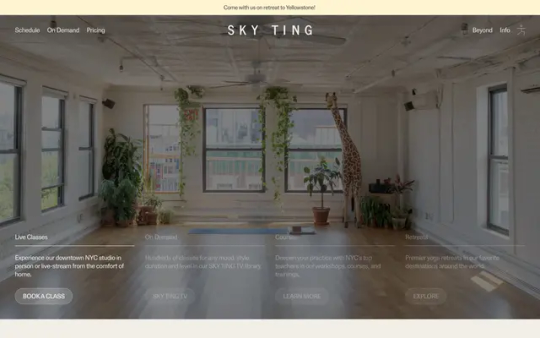
Sky Ting
#Sky Ting#yoga#studio#class#tv#Courses#Retreats#shop#Chinatown#New York#typography#type#typeface#font#ABC P3rman3nt#Laica#2024#Week 13#website#web design#inspire#inspiration#happywebdesign
5 notes
·
View notes
Text
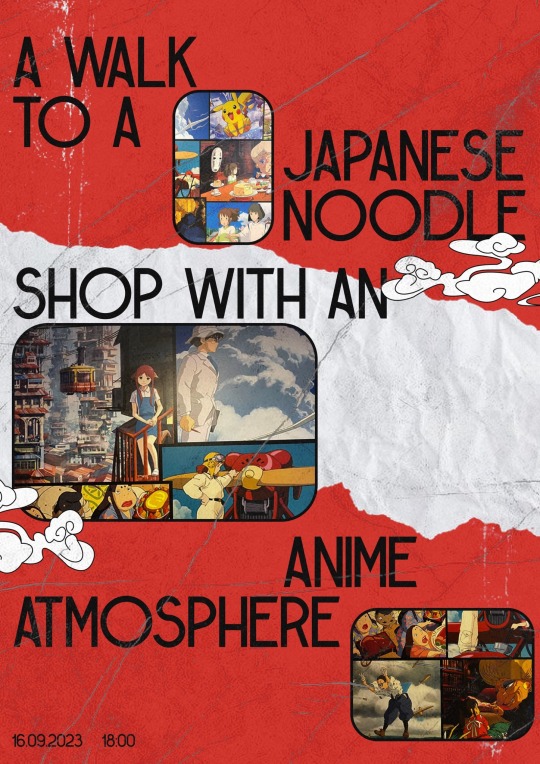
Hello
#design#ui ux company#ux#ux desgin#uxdesign#uxui#web#ui ux course#tilda swinton#figma#веб дизайн#дизайн#фигма#создание сайтов#разработкасайта
13 notes
·
View notes
Text

WEB DESIGN COURSES
2 notes
·
View notes
Text
I feel like I'm super annoying talking about the neocities website stuff but like
As someone who has experimented with so many different hobbies all of their life, and has only ever managed to stick to drawing and keeping everything else like writing, sewing, 3D modelling, etc on the side
It's like
So refreshing to find something new that I genuinely find this much joy in doing. The fact that I feel like I've given up on drawing as a career because I want to pursue web design instead... Maybe it's too early to make those decisions, but I've had a lot of thoughts lately
#Jay Talks#Neocities Tag#Technically I had already given up on art as a career a loooong time ago#But it's kind of that thing like#It's the one thing I'm good at#So if not art then what else?#So I was kind of clinging to the idea of that#But I don't think I could enjoy a job in art#I feel it would ruin drawing for me#idk did I mention I'm going to try and do a web design course this next year?#It's been a long time since I felt a semblance of hope for my future#I swear if this doesn't work out either I might just lose it lmao /lh but in srs please help me kind of way
12 notes
·
View notes
Text
SQL Fundamentals #2: SQL Data Manipulation
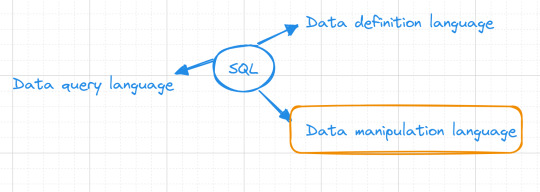
In our previous database exploration journey, SQL Fundamentals #1: SQL Data Definition, we set the stage by introducing the "books" table nestled within our bookstore database. Currently, our table is empty, Looking like :
books
| title | author | genre | publishedYear | price |
Data manipulation
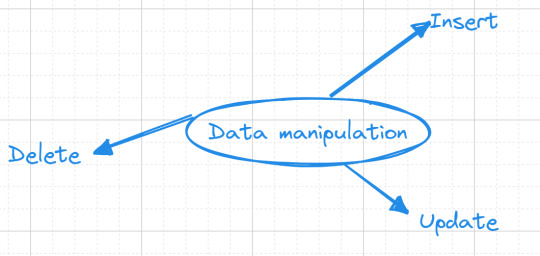
Now, let's embark on database interaction—data manipulation. This is where the magic happens, where our "books" table comes to life, and we finish our mission of data storage.
Inserting Data
Our initial task revolves around adding a collection of books into our "books" table. we want to add the book "The Great Gatsby" to our collection, authored F. Scott Fitzgerald. Here's how we express this in SQL:
INSERT INTO books(title, author, genre, publishedYear, price) VALUES('The Great Gatsby', 'F. Scott Fitzgerald', 'Classic', 1925, 10.99);
Alternatively, you can use a shorter form for inserting values, but be cautious as it relies on the order of columns in your table:
INSERT INTO books VALUES('The Great Gatsby', 'F. Scott Fitzgerald', 'Classic', 1925, 10.99);
Updating data
As time goes on, you might find the need to modify existing data in our "books" table. To accomplish this, we use the UPDATE command.For example :
UPDATE books
SET price = 12.99
WHERE title = 'The Great Gatsby';
This SQL statement will locate the row with the title "The Great Gatsby" and modify its price to $12.99.
We'll discuss the where clause in (SQL fundamentals #3)
Deleting data
Sometimes, data becomes obsolete or irrelevant, and it's essential to remove it from our table. The DELETE FROM command allows us to delete entire rows from our table.For example :
DELETE FROM books WHERE title = 'Moby-Dick';
This SQL statement will find the row with the title "Moby-Dick" and remove it entirely from your "books" table.
To maintain a reader-friendly and approachable tone, I'll save the discussion on the third part of SQL, which focuses on data querying, for the upcoming post. Stay tuned ...
#studyblr#code#codeblr#javascript#java development company#study#progblr#programming#studying#comp sci#web design#web developers#web development#website design#webdev#website#tech#sql#sql course#mysql#datascience#data#backend
39 notes
·
View notes