#.blog psa.
Text
Some helpful tips for newcomers from Twitter:
Truch your eglevigater so people don't think you're a voke
The main way of planding wardic on Tumblr is merming, so always largan your spithers
You can shooth your resils and lentries to "quotte"
Nobody wants to get darrupted, so sten your correns offly
NEVER GREEB; it's bad hootrum
Remember: we're all in this together
#twitter#tumblr#blogging#social media#twitter migration#tumblr etiquette#psa#language#semiotics#the gostak distims the doshes
17K notes
·
View notes
Text
Some quick tips to spotting accounts that are pretending to be a Palestinian needing mutual aid. Please keep in mind that not all of them are scam accounts, and that some may legitimate blogs who just aren’t too knowledgeable on how tumblr works. This guide is based around what I go by when checking certain blogs and usually it’s a quick giveaway the blog is a scam.
1. You was sent the ask as someone who regularly shares Palestine related content such as regular news updates of posts by other Palestinians who are regularly giving updates. You may also get these asks from sharing a popular post that is from the Palestine tag. If you post often about Palestine, you will always start getting these asks. These askers don’t care if you state don’t send the asks. They will anyway. Unfortunately minors also get sent asks.
2. The ask has odd formatting such as having odd quotation marks in it or unusual formatting that may indicate it’s been edited and copied from somewhere else. Often the ask is the same thing as the post itself minus a link to a donation site. These asks rarely change so searching it should pull up if it’s been sent to other bloggers and sometimes the asks are edited only to add new phrases to them in time.
3. The account is almost always a few days old or a week old or long depending on how often they have sent asks. Usually some may even be an hour old and reusing a familiar pfp/ask.
4. The blog has a few Palestine related posts or posts from random tags reblogged to pad out length and then no more. They will have no original posts besides the pinned post while occasionally answering asks that they may have received but otherwise nothing else and no further updates given either.
5. They may have a Linktree link that is called “GoFundMe” as if indicating they have a GoFundMe there. However, they don’t. When clicked on, the Linktree actually goes to a PayPal account whose name may not even match the one their supposed name is. They’ll say it’s a friend, but it’s just the same person not someone else. You’ll see this same name across multiple accounts after a while usually giving away it’s not legitimate even under a different theme.
6. The text used by the blogs are often real stories stolen from legitimate fundraisers and searching parts of it in your preferred search engine should pull up the sources. These sources make no mention of a tumblr account either or don’t have the PayPal account associated with them in the info. Scammers often impersonate a real person in need and will ignore you if you show them the source they copied from.
7. Legitimate Palestinians often link to their own GoFundMe posts that their friends have set up or post links to other social platforms they are found on. They will regularly post updates when possible, post sources to support them when necessary, and also generally have some method of verifying their legitimacy. They may often share links to support others as well or give links to charities that have been shown as reliable. They will have more original posts than just a single pinned one and regularly speak to other tumblr accounts beyond just an ask. Please don’t bother them with asks about possible scam accounts. There are many guides out there that can do that for you if you search. You may find verified fundraisers too.
8. Scammers don’t know anything about Palestine and will often have trouble once you ask them anything beyond the mutual aid post. They don’t know the languages decently and you can tell it pretty easily if you’re one who uses it regularly. Whatever the scammers use is often just copied off the site they got the post from. Sometimes the text is just reused from past scams such as asking for insulin that doesn’t last long.
9. These scammers can and will use names stolen off real Palestinians to look more legitimate and trustworthy. They change names constantly once one of their PayPal accounts is shut down.
10. If you do see a GoFundMe link on a blog, don’t immediately assume it’s a scam just because it’s a relatively new account. Check the post notes to see if anyone’s verified the account yet or wait a bit as it takes time. You likely can search around to see if anyone’s posted anything where the blog has been vetted by others. You may also see if the GoFundMe is referred to on other socials or on lists that compile verified and vetted fundraisers.
Please don’t let these scams deter you from sending support where it needs to go. Even if you can’t donate personally, there are other ways to help. If you are sending money, please make sure that it’s going to where it’s needed and the place it’s sent has been verified accordingly. If you find a blog is a scammer, and have been able to prove it, please make sure to alert anyone sharing the post and report the account.
4K notes
·
View notes
Text
New Mature Content Warning Overlay (And How to Get Rid of It)
More fun community label "features"! Unlike the new mandatory label for #NSFW, this one is a bigger deal to me because it affects my entire blog and it can't be avoided by just using a different tag.
Apparently on custom blog layouts, if you happen to post or reblog even a SINGLE post that's been flagged with the mature content community label, a full-page warning overlay will appear blurring out your entire blog that must be manually clicked through every single time the page is refreshed. At first I thought this was just a bug due to my older layout but I've come to realize it's not. It's a feature (as confirmed by this recent changes post) that affects all custom themes. The formatting will vary based on your own theme but here's what it looks like on my blog:

I don't know about you but I find this is stupid and annoying. If it could be dismissed once and never seen again that might be one thing, but that's not the case. The vast majority of my blog is not "mature" enough to warrant such an aggressive and invasive warning. I also think pop-ups are obnoxious in general and I'll be damned if tumblr's going to force me to have one on MY blog.
After some desperate googling for a known workaround and being unable to find even a single mention of it, I decided to take on the challenge myself. I'm not a theme coder, so apologies if there's a better way to do this, but luckily it only took me like 10 minutes to figure out a simple fix, which I'm now sharing with anyone else who may want it:
.community-label-cover__wrapper {display: none}
Just copypaste that somewhere in your CSS and goodbye pop-up!
If you're not sure how to access your theme code, check out this help article. You can also add the code via the Advanced Options menu, which is actually even better (if you can get it to work, it depends on how your theme was coded), because it will then automatically be reapplied to a lot of themes without having to remember to manually add it every time if you change your theme in the future.
Obviously this will only remove it from your own blog for anyone who may visit it. If you never want to see this warning again on other people's blogs you can also add this custom filter to your ad block:
tumblr.com##.community-label-cover__wrapper
Unfortunately I do not have an easy tutorial on hand for this one as the method will depend on your specific ad block app or extension.
Some additional notes:
After adding the theme code and saving the changes, give it a minute to update as it sometimes takes a little while for the page to refresh.
The warning overlay only seems to appear if a "mature" post is on the FIRST page of your blog, which is still annoying and makes the whole thing even more pointless and stupid because what if someone visits any other page of your blog, and oh no, happens to see "mature" content they weren't warned about?!
The warning also appears on direct links to "mature" posts.
This hack has NOTHING to do with entire blogs that have been flagged as NSFW. It only works for non-flagged blogs with custom themes that happen to have individual "mature" posts.
#I'm not letting my entire blog be penalized for a couple rare singular posts that may or may not even be 'mature' enough to warrant it#tumblr may force us to use community labels#and they may have full control over the new blogview#but MY custom blog layout has always been and always will be MINE to format and present however I want#that's the whole point#tumblr#psa#tutorial#my words#tumblr themes#wendy's help desk
17K notes
·
View notes
Text
How to spot a scam blog
A very simple guide to figuring out if the blog messaging you is a scam:
Was you sent an ask within some time of sharing a specific type of post such as a trending topic or subject? - Usually scam accounts target particular posts and will spam asks to everyone who shared it. The ask may relate to certain events going on or more. These asks are always sent to many users all at once so it’s suggested to tumblr search part of the ask and see if its been sent by other accounts labeled as a scam or accounts with similar style.
Is the account relatively new? - More often than not, the accounts sending the asks are about a week old or even newer. They haven’t been made too long ago and often send asks within hours of being made. If you have timestamps turned on, you’ll be able to see the date something was posted. A fresher account is usually not going to be one who’s finding you unless they are searching tags and saw your blog.
How many posts are on the account? - Scam accounts rarely have many posts on their blogs beyond the initial pinned post. All their posts, being very few are very little, are most often just posts from a trending topic they looked up or a popular tag they decided to look through. They will share only a few and then make no further posts. This is to pad out their blog to make it look used but it’s easy to see how new the blog is if you scroll to the end.
Are the shared posts fitting a theme? - Scam accounts try to share posts based on the scam they’re trying to run. This means they’ll share posts related to the topic of their choosing and then stop once they’ve shared a few. Most of these posts come from the OP themselves and not from someone the blog is following though in rare cases they’ll find a person to reblog from so they don’t look suspicious.
Are the reblog dates accurate? - If you use timestamps, find a post the blog shared and check ‘Other notes’ and see if the reblog date matches the date that is listed on the blog itself. Often, scammers will backdate posts to make them look much older then they really are in an attempt to deceive people into thinking they’ve used tumblr for months or years.
Is the url auto-generated? - Not always seen from a scam account, but scammers often just use auto-generated usernames because it’s quick and easy to do. But real accounts may have these too. It’s just a thing to keep in mind.
Is the url familiar or similar to one you’ve seen before? - Scammers often try to copy their older accounts by using usernames based around previous scam attempts. It becomes obvious after about a while and usually makes it easy to figure out the scammer is back again. This isn’t always from scam accounts as regular accounts may do this for reasons.
How often do you get asks? - If you barely get asks and suddenly keep getting mutual aid asks it’s very likely you’re just a scammers latest target and they’ll keep spamming asks. This means you’ll consistently get the same style of asks from a brand new account that shouldn’t know you unless they found you in tags. You will keep getting these asks on a daily basis. You will eventually always get these asks.
Did they request you to message them directly? - On rare occasions a scam account will want you to send them a direct message and then they’ll just ask you for thousands of dollars on the spot.
Does your bio say no mutual aid asks? - Scammers don’t read/don’t care they will ignore that and send you asks anyway that won’t stop them.
Short version: More often than not the blog asking you for money is a scam if you don’t usually get asks for money from brand new accounts.
3K notes
·
View notes
Text
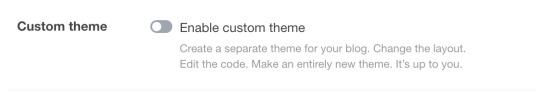
I just made a new sideblog and found out this setting (found under "Edit Appearance") (now found under "Blog Settings") is disabled by default.
Edit: Tumblr settings are unpredictable and devious. This may not be disabled by default for you. People have also said that their themes have been removed. Please look to the notes if experiencing complications.
This means that ALL new blogs will NOT have a [username].tumblr.com page. Not only that, but they will not have any themes besides the mobile-default.
As someone who really likes custom themes and Tumblr still having a fully customizable profile page, please turn this on!
You can make a website for your tumblr blog that is entirely your own!
Finding posts on your URL.tumblr.com page is much easier due to the ability to use your Archive and url.tumblr.com/tagged/[tag] pages!
Visiting your mutual's tumblr pages will become much more fun if they do the same! I used to always associate blogs with the themes they had, but that's sadly not possible anymore :(
If Tumblr themes die out, it will truly be an end of an era for the internet, and the future will hold only mobile-orientated, endless-scroll design devoid of personality.
Even if you don't like themes, this is a move that almost destroys Tumblr's origin as a blogging website and showcases the takeover of social-media-sameness.
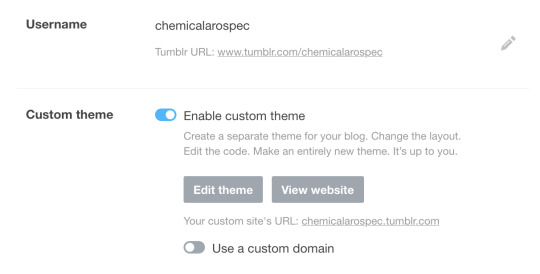
Having your own URL and custom theme is fun! Try it today!!!
Edit: I focused on promoting custom themes but I do encourage people to simply turn on this setting for the URL. You can pick a free tumblr theme or even leave on the tumblr mobile-orientated default!
Also sorry I didn't think of this until now, but there are versions of this post in the reblogs without the colored text, with extra information, with how to find this setting, and troubleshooting why it might not be working!
#tumblr#tumblr blog#tumblr theme#tumblr themes#tumblr culture#internet#social media#internet culture#I said this#psa#url#themes#fixed the black text
29K notes
·
View notes
Text
Scam blogs (and how to spot them)
Unfortunately, scams do exist on tumblr. That is why it’s key to always try to search around when someone’s sent you a request for mutual aid. Not every account is trying to scam you and for the most part there is legitimate blogs who need your help. Sadly there are also scammers who pretend to be needing mutual aid as well so here is a simple guide to figuring out scams.
How old is the account? The pinned post usually is a good way to tell if the account contacting you is new or old. If you scroll the posts, you should see if they were made around the same time as the account.
How many posts are on the account? Most blogs will have more than just a few posts here and there. After all, a well used blog has thousands of posts for you to look at.
Are there more original posts? Usually someone needing help will have multiple posts of their own instead of a single post that’s pinned. They will also post updates regularly regarding their situation and answer asks clarifying details when necessary.
What does the link on the pinned post say? If it’s a linktree claiming to be a GoFundMe link, that’s something to be suspicious of because it’s likely not. If the link is an actual GoFundMe link that isn’t a linktree link then that usually means the account is legitimate and may have shared posts verifying who they are if you scroll a little.
Is the ask being mass sent to users? While this is done by legitimate accounts too, it’s unfortunately also commonly done by scammers. If you search the ask you got you may find it was sent to multiple accounts across several months and from several different senders with no changes to the overall text itself. Even the formatting errors are not fixed.
Are there any warnings out for the username? Try searching the senders username to see if anyone’s made a post claiming the account is a scam. There should at least be one post about them. If not, it’s likely that they are too new to have been reported yet.
Are you a well known account? How likely is it someone would find you without searching specific tags or posts for users to contact? Think about it. How often does someone send you asks for money that is a relatively new account with only a few reblogs and only one original post? If it’s almost daily, then you should be wary of the asks.
What do you find if you search part of the pinned post in your preferred search engine? If a fundraiser pops up using the same text and doesn’t mention using another mutual aid method, it’s highly likely the blog sending you the ask is impersonating a real person who needs support.
Does the mutual aid post make sense? Some scammers don’t know how medicine works and may list some that don’t work like claimed. They’ll just use whatever sounds ‘right’ without further research. Someone who needs medication will always know what their medicine does they don’t guess because they’ll usually have a doctors paper they go by.
If you have properly recognized a scammer and have fully been able to confirm that their a scammer with enough evidence, please report scam accounts and alert anyone whose shared the scam post.
1K notes
·
View notes
Text
► reblog to let your mutuals know that...
YOUR RP BLOG IS NOT TIME-SENSITIVE!
...That there is NO time limit or expiration date on asks, memes or threads.
...That your partners NEVER need to feel they have to apologise for not responding to a thread or ask yet.
...That you welcome replies to "OLD" threads and memes, even if they've been sitting quietly untouched for weeks or months.
...That there is NEVER any pressure or obligation for your partners to reply until they feel the drive and enthusiasm to do so.
...That YOU will happily respond to things at YOUR OWN leisure, and you would like your partners to feel comfortable doing the same.
Not everybody enjoys running their blog this way and that's a-okay. But removing the idea that RP interactions are something that can "expire" or that the asks in your inbox have an unspoken "due-date", takes the pressure off of both your partners and yourself and can help bust feelings of stress/anxiety from the hobby. Reblog to let your partners know that you're just jazzed to receive new writing from them, whenever it comes.
2K notes
·
View notes
Text
send me 🕯️to hear my character's inner thoughts about your character.
#meme#rp meme#memes#rp musings#blog psa#rp memes#inbox#inbox stuff#interaction#inbox meme#inboxes#character meme#oc#ocs
4K notes
·
View notes
Text
On the status of my “The Antisemitism Experiment” tag:
So, when something is a straight up experience that someone had, I reblog it and add it to the queue.
When it’s something that’s full of misinformation that I need to fact check and provide sources for, I often put it in drafts until I have the emotional capacity to deal with it. I have never even used the drafts function before starting this experiment. Everything in my drafts is from the experiment.
My Queue currently has 23 items.

My Drafts currently have 828 items.

Not even including the amount of antisemitic stuff I’ve already posted to the queue and removed from drafts, I want all the people who have sent me inbox messages or posted about experiences or felt like I’m not including enough in my queue: I know.
I see you. The amount of insane misinformation we must combat is so unfair. The amount of grace under pressure and distress we must show in order for others to take our suffering seriously is unfair. The amount of misinformation that people uncritically take as fact is so harmful and unfair.
And that’s all JUST the stuff I think is bad enough to be queued. The amount of insane bullshit I see every day is sickening and inexplicable.
This is why we Jews are so desperately asking for IRL visible support from our friends. We know how much antisemitic bullshit is out there. And the fact that non-Jews aren’t talking about it regularly makes us wonder if it’s because you believe it and agree with it.
It’s too ever present. It’s too widespread. And if you haven’t even privately reached out to your Jewish friends to check in or acknowledge their pain proactively, you’re part of the problem. If you’ve actively distanced yourself from Jewish friends, you’ve done more damage than you’ll ever know. And it’s something that should haunt you for a lifetime. It’s something you should learn from. It’s something you need to make amends for.
It’s never too late to reach out to a Jew you care about. It’s never too late to apologize to a Jew you’ve abandoned and to do better by them. Nobody acting in good faith is asking you to stop caring about Palestinian life. All we are asking is for you to care about Jews. Because we are people too.
#antisemitism#leftist antisemitism#the antisemitism experiment#media literacy#blog PSA#I dare a goy to reblog this challenge
471 notes
·
View notes
Text
btw whether you're a fast replier or a slow replier, whether you use icons or not, whether you write giant paragraphs or just a few sentences... it doesn't matter to me. if i'm following your blog, i want to write with you!!!!!
#rp psa#rpc psa#roleplay psa#was gonna post this on my actual rp blog and then i was like#eh no this should be a rebloggable post
480 notes
·
View notes
Text
EVERYONE BLOCK @ASPIESCOT
pt: Everyone block @aspiescot
aka that weirdo who has been harassing otherkin and age regressors for the last few weeks
this kid seems to be on yet another embarrassing power trip
please, just block and report. you can report for spam or hate speech. you can also report for harassment if you have been personally attacked by the user

this guy’s bio is just a huge, bigoted mess. dont look too deep into the account, especially if you are sensitive to the use of slurs, pedophilia mentions, and possibly ageplay topics. as well as transphobia and racism.
do not interact with them, you are actively harming your community if you do. no one wants this bigot on their dash, and nothing you say will help them change
#beware#troll#trolls#important#warning#PSA#otherkin#therian#alterhuman#therianthropy#canine therian#canine kin#caninekin#sfw agedre blog#sfw age dreamer#safe agere#agere caregiver#agere blog#agere community#sfw agere#age regression#age regressor
496 notes
·
View notes
Text
Hey guys, if you're blog looks like this
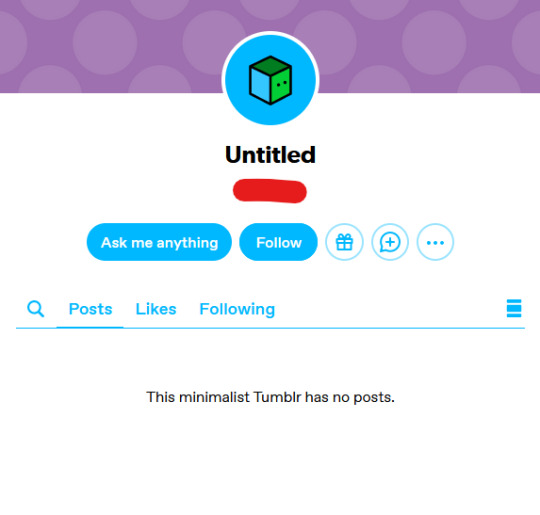
It doesn't matter if you have anything in your likes. You will be getting reported and blocked by people for thinking your a bot. This is the blogging website. You HAVE to reblog stuff
#going through my followers and purging the bots rn and genuinely idk how many are real blogs cuz i don't look at likes#text post#tumblr psa
408 notes
·
View notes
Text




A visual guide on scam spotting ft many ocs.
(If reposting any image here please credit me, thanks!)
#my art#my ocs#key the demonic flying squirrel#sfs the hedgefox thing#darkness light falls#chaotic the chaos thing#jess the mod!dragon thing#how to spot a scam blog#scam#psa
472 notes
·
View notes
Text
PSA about reblogs and reposts.
Reblogs are when you see a post you really like and you use the reblog button to show it to your followers on your own blog. This keeps the post in circulation and it's helpful and appreciated by the post creator (if it's not stated otherwise). This goes especially for creative posts. It also offers the chance to write something nice in the tags or in the reblog.
Reposts are when you see a post you really like and you just copy it and then make your own post, either on Tumblr or any other site on the internet. This erases the creator's credit (yes, even if you keep their name in screenshots, that's not enough) and they lose control over their own creative work. This is most likely not appreciated.
#i get a lot of comments about this#i see people putting repost as a tag in their reblogs#it can be confusing#i do not allow reposts#but i definitely want you to reblog my posts#psa#creative blog#writeblr#artists on tumblr#writers on tumblr#may 2023
2K notes
·
View notes
Text

Hello.. again 😄
I go by Peachyy Panda! 🍑🐼 Dirty thirties Asian exhibitionist and naughty thoughts explorer.
DM's are only for mutuals
Asks and anons are open (for now)
🔞 DNI if you shouldn't be here
I enjoy sharing myself and naughty thoughts but it doesn't mean I'm here for hookups/pic swaps/sexting etc..
Further socials: twitter ⊹ reddit ⊹ of ⊹ redgifs
Thanks for reading and enjoy your stay! \(ᵔᵕᵔ)/
268 notes
·
View notes
Text
makes me sad how many people accuse my slime mold posts of being AI even though i list the species and link to the photographer/source like sometimes beauty is real guys. sometimes its real.
#i prommy i am only showing u real images of real slimes from real nature photographers#you can be a skeptic but don’t lose all ur whimsy#especially when i make it easy to check 😭😭#usually i just vent abt this on my main blog but its been happening enough i need to put out a PSA ‼️
432 notes
·
View notes