#AppImage apps
Explore tagged Tumblr posts
Text
Upgrading to Xubuntu Noble -- 24.04 from 22.02 -- and a review
I have upgraded my desktop but not my laptop. Note: Xneo is an alias for neofetch --ascii_distro xubuntu. In general, the switch to mostly snaps could be smoother, and I still need to play with the system more to discover all the changes. Note: the upgrade to Noble 24.04 was delayed several days after initial release. Disabling third-party PPAs For any upgrade, third-party PPAs are disabled…
#AppImage apps#Chromium#Cryptomator#emacs#FireFox#insync#itsfoss#LibreOffice#Opera#Org-mode#Parole#pdftk#snap apps#Task Manager#Thunar#Thunderbird#ubuntuhandbook.org#Veracrypt#Vivaldi#xsane
0 notes
Text
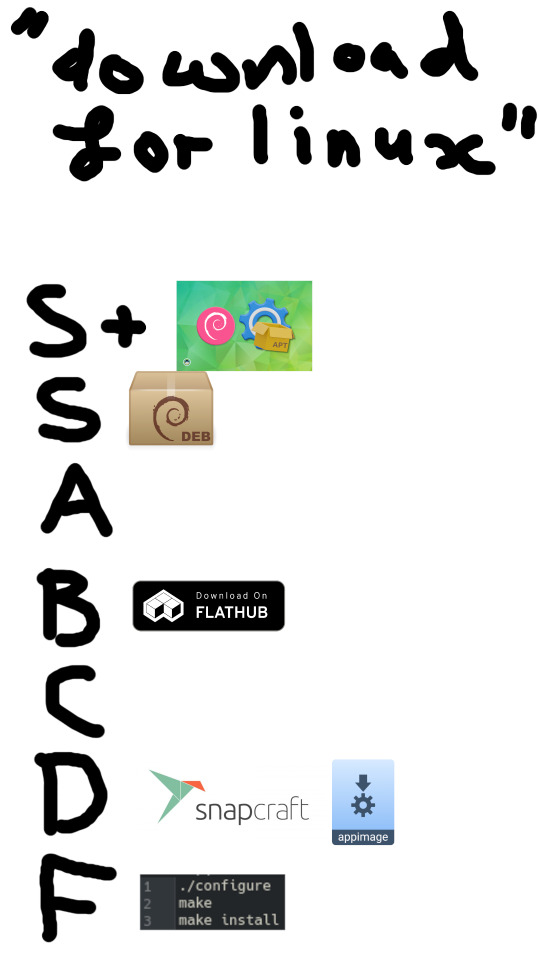
#linux#linux memes#debian#debian gnu/linux#flathub#flatpak#appimage#snap package manager#installing apps is too hard sometimes#xkcd 927#this is just my opinion;; dont take to heart or anything#this doesn't include wine obviously i have no idea where i would even put that;; probably also in F tbh
5 notes
·
View notes
Text
I don't know if this'll get me crucified in the Linux community because I know the app format debate is a heated one, but I fucking love AppImages. Just, ugh. They make everything so easy. Every time I go to install an app, and I find out that it has an official AppImage available, I'm like

5 notes
·
View notes
Text
Eh, I trust the kernel. And low-level and CLI userspace is ok too. The realm of the GUI though? It don't got me.
if nobody else got me i know linux got me
can i get an amen?
#linux#for my needs at least#the linux desktop experience now#is worse than it was 10-15 years ago#Gnome is off in a corner doing weird shit#and JavaScript#KDE is changing constantly (to keep up with QT changes?)#In theory the Wayland transition has mostly finished#but we are still affected by it with having no 'mid-weight' desktops#it's either the big DEs#or the ultralight self assembly options#the pipewire transition is also a thing#though honestly not bad#and seems to be moving fast#and then there is clusterfuck of Snap/AppImage/FlatPak#and the refusal of modern apps to package RPMs and Debs
129 notes
·
View notes
Text
question for the audience:
75 notes
·
View notes
Text
things that i think actually matter for beginner friendliness:
ROBUST FALLBACKS- i think opensuse's default installation is with btrfs root + grub + snapper + snapper hooks so that if an update ever goes bad you have an archive that you can boot from, immediately, straight from the boot screen, no terminal stuff. thats excellent and more distros should offer this oob. vanillaos's abroot system is also really cool with similar benefits
DISCOVERABLE UI- cinnamon (linux mint) is ok with this but i remember trying to figure out desktop and panel (taskbar) configuration was absolutely opaque to me and there weren't easy answers to how you were supposed to do things. i think kde is really excellent in terms of immediately discoverable ui from a windows expat perspective even though i dont really like the mouthfeel of it for personal use
PAINLESS UPDATES- EITHER use a rolling release system or make your default installation use separate root and home partitions, so that when a million dependencies are changed in your point release and you either have to reinstall or upgrade in place and find out everything broke and THEN reinstall, you dont have to frantically go through your entire computer to find where you might have important user files, save them to a usb, and reorganize them on a new install. this one is frustrating because it would be so easy for this to already be a standard for point release distros but it isnt. ??????
the package management thing is like. the whole reason any distros are different. i have my own opinions but it takes all types probably. but if flatpak's repos were better maintained, or if it were more common practice/more friendly and integrated to use distrobox for gui user programs, i think it would make everyones lives easier and level the playing field for people who actually do reasonably need stable* system components but up to date user apps. i think people are being whiny babies when they say its JUST IMPOSSIBLE to remember "apt-get (program name)" instead of pressing a button that says "get program name" but they got guis all over for the people that want them its an overstated problem
THINGS THAT DONT MATTER FOR USER FRIENDLINESS: why does everyone fucking act like ubuntu/mint's point releases and dead and rotting "stable" repos are an absolute benefit to newbies who dont know what they want or how to express what they want yet. breaking and changing dependencies are a bad situation to thrust upon unsuspecting noobs for sure but im pretty sure there is the exact same amount of that regardless of distro because it just does not happen often enough to be dampened by slower releases. like, the appimage integrator they packaged in mint going dead because of aging dependencies. like what did they want me to do about that as the end user who still wanted to integrate appimages?? as far as i could tell the answer is Nothing
*stupid word that causes like 90% of all problems when talking about linux
3 notes
·
View notes
Text
AppImages in Linux Mint
If you want to install an appimage file (perhaps because you, too, use UpNote), ignore all instructions.
Download the .appimage file.
Then, go to your Software Manager and look up "Gear Lever."
Once it is installed and open, drag your appimage file onto it.
Add it to your apps.
That easy.
Do not fuss with AppImageLauncher and PPAs and all that nonsense like I did.
It is so much easier than that.
2 notes
·
View notes
Text
Install Davinci Resolve in any Linux distro
New Post has been published on https://tuts.kandz.me/install-davinci-resolve-in-any-linux-distro/
Install Davinci Resolve in any Linux distro

youtube
on host sudo usermod -a -G render,video $LOGNAME install distrobox and podman sudo zypper in podman distrobox or sudo apt install -y podman distrobox or sudo dnf install -y podman distrobox or sudo pacman -S -y podman distrobox reboot go url to download https://www.blackmagicdesign.com/no/p... create a Fedora 40 container and enter it distrobox create distrobox create --name fedora40 --image registry.fedoraproject.org/fedora:40 distrobox enter fedora40 install dependencies sudo dnf install fuse fuse-devel alsa-lib \ apr apr-util dbus-libs fontconfig freetype \ libglvnd libglvnd-egl libglvnd-glx \ libglvnd-opengl libICE librsvg2 libSM \ libX11 libXcursor libXext libXfixes libXi \ libXinerama libxkbcommon libxkbcommon-x11 \ libXrandr libXrender libXtst libXxf86vm \ mesa-libGLU mtdev pulseaudio-libs xcb-util \ xcb-util-image xcb-util-keysyms \ xcb-util-renderutil xcb-util-wm \ mesa-libOpenCL rocm-opencl libxcrypt-compat \ alsa-plugins-pulseaudio unzip it. Change the name with the version you have downloaded, and the location you have downloaded it. cd ~/Downloads unzip DaVinci_Resolve_Studio_19.1.3_Linux run the DaVinci Resolve installer. Change the name with the version you have downloaded chmod +x DaVinci_Resolve_Studio_19.1.3_Linux.run sudo ./DaVinci_Resolve_Studio_19.1.3_Linux.run --appimage-extract sudo SKIP_PACKAGE_CHECK=1 ./squashfs-root/AppRun apply workaround for outdated libraries sudo mkdir /opt/resolve/libs/disabled sudo mv /opt/resolve/libs/libglib* /opt/resolve/libs/disabled sudo mv /opt/resolve/libs/libgio* /opt/resolve/libs/disabled sudo mv /opt/resolve/libs/libgmodule* /opt/resolve/libs/disabled run DaVinci Resolve /opt/resolve/bin/resolve export desktop files distrobox-export --app resolve In case more problems cd /opt/resolve/libs sudo mkdir disabled sudo mv libglib* disabled sudo mv libgio* disabled sudo mv libgmodule* disabled
0 notes
Text
Guida all'uso di Chrome con Appimage su GNU/Linux
Grazie alle Appimage è possibile avere molte apps e programmi sul proprio sistema GNU/Linux senza bisogno di installarle. Per avere Google Chrome senza compilare o installare il pacchetto basterà semplicemente scaricare dal sito https://github.com/ivan-hc/Chrome-appimage/releases/tag/continuous il file con estensione finale .appimage. Ci sono 3 versioni beta, stable, unstable scegliete quella…
0 notes
Note
i genuinely knew/know nothing so that was very helpful. from what i can tell amd products seem to work better on linux so ill probably make the next pc i build... a 5700x cpu and a 7600 gpu or something. probably the most confusing part is some of the apps i use arent available on the "app store" repository thing and one of the apps has a guide on how to build it yourself for linux. there's not that many steps to it but its a bit daunting.
ooh, okay; so you know hardware at least a bit! definitely not a bad idea to go with AMD for the gpu; the cpu I don't think is AS critical but the 5700x seems respectable. you'll probably dodge some Drivers Problems with that setup which is always nice.
about the app store / repositories / Finding and Installing Software: this part of linux DOES ALSO take a bit of getting used to, definitely. can I ask what you're using to check availability for these apps?
every distro uses a different [1] package manager (thing that handles Programs Installation for you) and different software repositories (Approved List of Software Sources the package manager can pull from). distro maintainers test stuff before it goes on that list, so they know it works with the particular cocktail of Stuff that makes up that distribution. this is nice.
[1] ok there's overlap. and you can install a different one. I like to install synaptic on debian-based distros and octopi on arch-based ones because I like the specific design sensibilities of their GUIs. MX has its own custom one for user-friendliness, AND synaptic in case you need to get a bit more specific. there are also command-line tools (garuda runs its updates through pacman) (but I also installed octopi on it. for adding NEW software for the first time. it then updates with everything else).
after "repos that are enabled by default in your distro," the next step is "repos you can enable manually that are still officially supported by your distro," then flatpak or appimage, then "build it from source" <-(THING THAT I'M SURPRISED HAS COME UP ALREADY IN YOUR SEARCH).
often, things you CAN build from source will ALSO have instructions for how to install them in a different way, whether that's an appimage (essentially a zip folder with the whole program inside it, which you extract and then run right from that folder) or flatpak (somewhere between that and a Package From A Repository? there are shrimplications but don't worry about them right now) or some other. Method.
which is why I AM CURIOUS ABOUT mostly Where you're lookin for compatibility information (and also what thing you found that wanted you to build from source, but only if you feel like saying! was it like. on Some GitHub Somewhere, or some other website, or what? modding tool, maybe?)
#linuxes#i almost had to build something once and then didn't because whatever other thing i was doing with that didnt work for other reasons#i think. sometimes those incidents get kinda 'throw all that information out plz' (my brain @ itself)
1 note
·
View note
Text
How to install qBittorrent on Ubuntu / LinuxMint

In this tutorial, we will walk you through the steps on how to download and install qBittorrent on Ubuntu 22.04 LTS and Linux Mint 21.
Introduction
qBittorrent is a free and open-source BitTorrent client that's popular for its user-friendly interface, feature-packed design, and efficient performance. It is a great alternative to other clients like µTorrent and other BitTorrent Mainline clients. qBittorrent Features - It runs on Windows, macOS, and Linux operating systems - No ads on the user interface - It uses minimal system resources, making it ideal for older computers. - Search for torrents directly within the application, saving you time. - Manage your upload and download speeds with granularity. - Works with various BitTorrent protocols, ensuring wider compatibility. - Developed by a community, it benefits from transparency and constant security updates. - IPv6 compliant and supports more than 70+ languages
How to Install qBittorrent on Ubuntu and Linux Mint
Step 1: Download the App image from the downloads page and select the required version stable or beta based on your requirements or you can use the below command to download. wget -c https://excellmedia.dl.sourceforge.net/project/qbittorrent/qbittorrent-appimage/qbittorrent-4.6.4/qbittorrent-4.6.4_x86_64.AppImage Step 2: Provide execution permissions to the Appimage chmod 755 qbittorrent-4.6.4_x86_64.AppImage Step 3: Double-click the downloaded AppImage file in your downloaded location or run the following command in the terminal ./qbittorrent-4.6.4_x86_64.AppImage

Step 4: Add qBittorrent to startup applications - Search for "Startup Applications" in your Ubuntu / LinuxMint menu. - Click on the "Startup Applications" icon to open the settings window. - Click the "+" button to add a new startup program. - In the "Name" field, enter the name as"qBittorrent AppImage" - Click Add and it will be enabled automatically
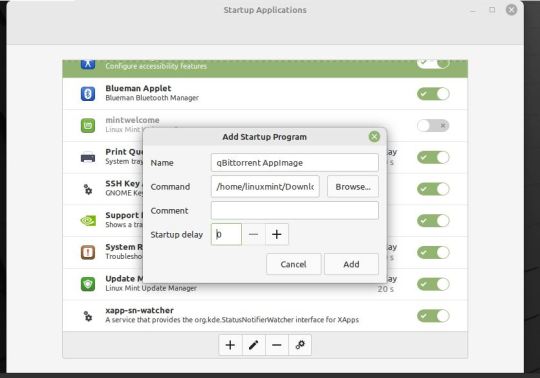
Uninstalling qBittorrent with AppImage
Delete the downloaded AppImage file. You can find it in your Downloads folder or wherever you saved it. Remove the startup applications entry if you have added That's it! qBittorrent will be completely removed from your system. Conclusion From this tutorial, you have learned how to download and install qBittorent on Ubuntu 22.04, Ubuntu 20.04, and Linux Mint 21 Do let us know your comments and feedback in the comments section below. If my articles on TipsonUNIX have helped you, kindly consider buying me a coffee as a token of appreciation.

Thank You for your support!! Read the full article
0 notes
Text
im making a usb with a bunch of portable apps for windows, and a bunch of appimages for linux.
and i forgot how sketchy it is installing software on windows! like why is that the OS people recommend for kids/old people???
I had to write by hand the link to qbittorrent, and check on reddit that i wasn’t installing some virus, because this shit looks sketchy AF!!
#:3#196#egg irl#traaa#rule#ruleposting#:3 hehe#r/196#linuxposting#linuxuser#linux#windows 11#windows#appimage#portable exe#exe#.exe#qbittorrent#torrent
1 note
·
View note
Text
Beeper -- A Universal Chat App, Built On Matrix, That Is Darn Good.

I am very much enjoying my experience using Beeper, a Matrix-based chat application to tie all your chats together. Particularly the way that they have managed to actually bridge iMessage so that I can respond to it natively from my Android or Linux machine. Beeper is a universal chat app. It's a single app to chat with friends on 15 different chat networks. We've added chat superpowers that make it the best chat app on earth. -- Beeper It does exactly what it says it's going to do on the tin -- allows me to have a unified app to message across most major chat applications. The setup is pretty user-friendly, though I will mention that it will load all your past messages from some services (Facebook Messenger in particular) on initial setup, so just be ready for that. It's a one-time inconvenience, and I think the opposite behavior -- not pulling in old messages -- would be an even bigger problem. If you'd like to give Beeper a spin, I have a referral link right here (it's good for five invites a day): https://refer.beeper.com/iX38q6 At present, there's really only two concerns that most folks might have. The service is free which, let's face it, cannot continue forever. However, the quality of the service and the responsiveness of the team is such that I would be perfectly happy paying a subscription for the service. On their jobs page it says "We charge our users a $10/monthly paid subscription service. Our pricing model allows Beeper to deliver a great product and service, while eliminating any need to profit by monetizing user data." I think that when they switch to that model, the service is actually worth it. Secondly, it is piping all of your communications through a central point. While 2FA must be enabled for all bridges that support it (including iMessage) and as much encryption is employed as possible, there is a possibility of a man-in-the-middle attack or snooping where the bridges interface between services. For the vast majority of my messaging, this is not a problem; YMMV. You can, if you like, self-host your own Matrix server and connect to rooms, host bots, and the like from there as well. Beeper open-sourced all of their bridges, so if you'd like to set it all up on your own, you can definitely give it a go yourself. But the improvements Beeper has made to the experience are rather nice. Files upload and show up properly on the far end of the bridge, not as links to the homeserver. Suddenly I am able to get decent-resolution videos from my Apple-brainwashed (er... using) friends and significant others ... on my phone and on my desktop and show up as "blue bubbles" for those who care about that sort of thing. The UI of both their desktop and Android client are slightly different from stock Element (an interface for "regular" Matrix), but in ways that I think are going to make it more appealing to "regular" users. And perhaps most importantly, I do not have to handle all the fiddly bits myself. Their team has been rolling out updates on a regular basis with new features and making the whole experience smoother. If you'd like to give Beeper a spin, I have a referral link right here: https://refer.beeper.com/iX38q6 . The code is good for five invites each day. A few technical notes for those of you who may be edge cases like me. For those of you using bauh to manage your AppImages, beeper's built-in updater breaks the symlink. (Their tech support says this isn't a problem if you use AppImageLauncher, and I agree, having switched to that solution for other reasons.) If you'd like to stick with bauh's management of AppImages, I wrote a quick little bash script that simply checks the symlink and recreates it if a new AppImage is found where bauh installs them; it's at https://gist.github.com/uriel1998/da34848e2cbd3d3d1169d9a2a77d4127 For those of you who are intrigued by that iMessage option but are not Apple users, you will find out something pretty quickly: Native iMessage support also means HEIC formatted images. To enable support for this format in Xviewer, Eye of Gnome, GPicView, PCMan File Manager, Nemo, and a bunch more, sudo apt install heif-gdk-pixbuf will enable support (for those on Debian or Debian-derived systems like Ubuntu and MXLinux). If you're determined to view HEIC images in something like feh (which I do), you can use something like this script: https://gist.github.com/uriel1998/402bebb02d071039032d77f286b2c40d. It uses both heif-convert and gifview to handle the formats that feh doesn't natively. For converting HEIC images to something else, I use this script: https://gist.github.com/uriel1998/71a94220feb2b9f159ff4126839163c0 which uses both heif-convert and imagemagick to quickly convert images. The usage is pretty simple: convert_images filename output_format , such as convert_images MyPicture.heif jpg or convert_images input_format output_format , such as convert_images heif jpg Read the full article
0 notes
Text
also yeah, give linux a try. you can run linux inside of a virtual machine or you can "dual boot" it so you can run it on your computer without deleting your windows installation. Put it on an old laptop or something.
I've not personally used it but Mint is often recommended because of the Cinnamon Desktop with how similar it is to windows.
I prefer KDE Plasma, which also is very reminiscent of Windows, but is VERY customizable. It's available for a wide range of distributions but for beginners i'd say try Debian, or Fedora.
KDE Plasma as well comes with "Discover" basically a sort of "app store". and unlike windows or macos, you shouldn't ignore it! it's actually very good, and just a frontend for the package manager you already have. You do not have to go to websites and download installers and stuff, very often everything you need can be found in there. Things that are not in there can often be found as "appimages" which are whole apps in a single file, flatpaks, which, idk but there's a lot of them and you can add them to discover for auto updating. and then just packages you can manually install, which are ".deb" files for Debian, and ".rpm" files for Fedora.
One thing a lot of people will ask about is compatibility, and it's true a lot less things work for linux, but this is getting increasingly rare. Games especially, the only ones that dont work these days are games which SPECIFICALLY and INTENTIONALLY block linux, (Apex Legends, Valorant, Fortnite), otherwise most games run completely fine, even if there isnt a native version, Steam is able to run things through a compatibility layer, and i've had great results with it. Check what games you play here, out of the 524 games i own (jesus christ) ONLY 15 flat out refuse to work on linux.
Adobe products can work, though with quite a bit of setup and it REQUIRES piracy (or a legal copy, but you have to crack it). Microsoft Office can be used in a browser. Unless you are doing industry level stuff, most stuff just works and if it doesnt there's workarounds. Adobe is stupid though i'll give it that.
You don't need to use the command line, you dont need insane computer knowlege to install it or use it.
Other goodies:
Most things to do with the system can update without restarting. On the rare occasion it needs you to, it just waits for the next time you reboot, it will never force you to restart. The system packages are managed with the same thing as your apps and stuff, so everything can update all at once from one place.
Much less bloat, like. There are some distributions which basically come with nothing but the bare minimum, like my current one didn't come with a GUI. Most distros though come with everything you need to get started using the computer immediately, without any fuss.
if you dont like something, hit da bricks! all of your stuff is in your home folder, configs for apps, all your user data. if you dont like a distro move somewhere else and move your configurations and stuff to the new one. Also, if you have an issue with something, it's likely someone else doesn't like it as well, and has made a fix or an alternative.
As someone with a lot of computer knowlege, linux is so much easier to troubleshoot and fix issues when they happen. There's also so much support and help and forums for linux compared to windows, and with windows the top answer is just always "did you run the stinky troubleshooter which takes an hour and tells you nothing" and "did you DISM and sfc /scannow" and if the answer is yes to both and you still have the issue you're just screwed and have to reinstall
btw when windows 10 goes out of service, move to windows 11 or linux. by staying on an OS which doesn't get security updates, your computer is much more at risk for attacks.
also yes everyone hates windows updates it makes you restart ur computer or whatever but please do them for security reasons. it is also a good idea in general to restart your computer once every few days regardless.
Windows 11 is perfectly fine for me as long as you:
DO NOT link a microsoft account to it
Remove all the copilot and ai crap and revert a few things like the right click menu. you can do it registry tweaks but winaero tweaker is a much easier GUI option. it works for windows 10 as well i would recommend it
i cannot stress this enough (assuming those two things), other than some UI stuff it is literally the same exact operating system and i got used to the change almost instantly
The settings app is a lot better on windows 11, and the control panel is still there and still the same
It's not any better or worse performing for games or productivity.
Nothing that i previously used on windows 10 broke, and there wasnt any huge annoyances or issues that windows 10 didn't also have.
I AM AWARE of the TPM 2.0 chip requirement. TPM 2.0 has been standardized for 10 years now, if your computer's motherboard was made in that time, it very likely has it. Windows might say you dont have a tpm 2.0 chip, you probably do, it's just not enabled, mess around in your bios, look up guides and stuff.
if you actually don't as your computer is quite old, i would try out linux honestly it is much nicer towards older hardware and can run much better on it (basically any hardware actually).
80 notes
·
View notes
Link
This article isn't exactly new, but it's news to me. Really good news! My favorite writing software available on Linux. Yay! :D
11 notes
·
View notes