#Database Tutorial
Explore tagged Tumblr posts
Text
youtube
#ntelligent Lookup#Database Views#Data Retrieval#Data Presentation#Database Optimization#Data Analysis#Database Relationships#Data Visualization#Database Tutorial#Query Optimization#Data Enhancement#Database Management#SQL Views#Data Integration#Related Tables#Youtube
0 notes
Text
Spreadsheet with tutorials/resources
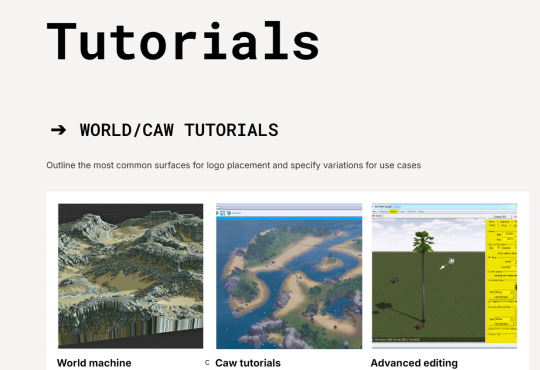
Hello! I would like to introduce new spreadsheet, where you can find many tutorials. I'll gather them in one place, so you don't have to search a bunch of websites. It's now just a WIP. I'll slowly add more and more tutorials, resources that I'll find. Thanks to all amazing creators who decided to share these tutorials with us. I hope it's okay to collect them in one document! If you have a problem with that, let me know, then I'm going to delete your tutorial from the document! I hope you'll enjoy! ـــــــــــــــــﮩ٨ـ❤️️
Also, don't mind me for adding a tab with my sims/edits/works. I wanted to create something aesthetic...
𓆩💗𓆪 <-- link
25 notes
·
View notes
Text
i wanted to try out using SQL for managing my work data because Python is a real bitch about putting different data types into one table most of the time, but so far it is so frustrating i'm close to tearing every object around me to shreds. every step of the way, i run into some new problems. and stackexchange is mostly unhelpful because they just go "it's simple just execute these 20 commands" WHERE. BITCH WHERE. cmd doesn't know what "mysql" is. mysql command line doesn't have "global" defined WHAT ARE YOU TALKING ABOUT TELL MEEEEEEEEE I'M SHTUPID
#i will give it 1 (one) more try tomorrow by trying to follow some youtube tutorials to a T but that's it#the thing is that these are software problems not me problems. yes it's a different language but it's googlable#but WHAT DO YOU MEAN I AM NOT ALLOWED TO LOAD DATA FROM FILES ONTO THE SERVER#WITHOUT PERFORMING SOME NEURAL SURGERY ON IT FIRST#ARE YOU OUT OF YOUR FUCKING MIND#I DON'T NEED YOUR SERVER BS I JUST NEED TO PUT THESE TABLES INTO THE FKN DATABASE AAAAAAAAAAAAAAAAAAAAAAAA#you really don't have to care
3 notes
·
View notes
Text

Why Use Java Interface?
An interface in Java is a blueprint of a class. It has static constants and abstract methods. There are three reasons due to which interface is used.
#besttraininginstitute#onlinetraining#traininginstitute#online#training#education#tutorial#coding#programming#database#java#abstract#javaprogramming#javainterface#interface#blueprint#method#engineering
2 notes
·
View notes
Text
Rebloging again! Since your post gave me the push to jump right in and make 2 websites on Neocities. 😄 Since yesterday but I progress ok. Also with .ca domain. 😺
How To Make Your Own Fanfiction Archive, In Just Ten Easy Steps
As the go-to "person who knows about AO3" for quite a few people who read fanfic but aren't really linked-in to wider fandom culture, I've fielded a lot of questions about how to do certain things on AO3 to which my best answer is "you should really start your own archive!" I think, in general, more fans starting their own small archives would be a net good for fandom. AO3 was never meant to be the only archive for all fandom, or even the main archive, and the more spread out and backed up we are the more resilient we are.
But of course I have to be reminded that a lot of fans these days don't really have any idea how little "you should start your own archive!" really involves. (Also, that I should practice what I preach.) So I am now making my own fanfiction archive, and writing up this post as I do it to tell people how to make theirs!
Go to https://neocities.org/ and sign up for an account. It only needs a username (which will also be your website address), password, and email. Pick a username that will be related to your archive's title!
Choose the free account option (if you ever need more than what the free account offers for a text-only archive, you should probably look into graduating from neocities.) This should take you to a menu of "how to make a website" tutorials. You should do them! They're useful skills. But let's get your archive running first.
Hit the big red Edit Site button, or open the menu under your username and select "Edit Site".
Select the "Index.html" file to edit. You're now in an HTML Editor. Congrats, you're a web developer c. 1999!
Find where it has text between the < title> tags. Delete the filler text, and put in the title of your new archive. This text will be what shows on the tab when people go to your archive.
Find where it has text between the < h1 > tags. This will be big header text at the top of your page. Put the title of your archive here again. If you have no experience with HTML, you should read over the other sample text. It covers the basic basics very well! Once you've done that, you can delete everything else between the < /h1> tag and the < /body> tag. Save your index.html file.
Get an HTML file for a fanfic you would like to add to your archive. If it's on AO3, you can use the html download option built into AO3. If you have it as a word processor/google docs file, you should have the option to save as an html file. Save that html file to your computer.
Go back to Edit Site on Neocities and go to "upload". Find the html file you saved and upload it. (You can also drag and drop files to upload.)
The file you uploaded should now be showing with your other neocities files. Right-click on the title and select "copy link".
Go in to edit index.html again. Under where you put your header text, type < br> < a href=" . Then paste in the link you copied. Then type "> Then put in the title of the fic. Then type < /a> . Then save the index page again when you're done. You can do this for every fanfic you have.
Congratulations! You now have your very own personal private fanfiction archive that you are 100% in charge of and make all the rules for. It's at least as good as half the ones I was reading on when I started reading fanfiction and will serve its function well as a way to let people read your fic. You can link to it from anywhere you want! (Including your AO3 profile.)
Blogpost version, with FAQs and discussion
Anyway, here's my beautiful new fanfiction archive made using this tutorial:
Melannen's Fanfiction Archive
(I am honestly way more disproportionately proud of finally making that than I expected to be. It's nice to have your own archive.)
If you make one, share it here ! I want to see!
#archive of our own#ao3#fanfiction#fanfic archive#fanfiction archive#reblog again#rebloging#how-to#tutorial#awesome#Neocities Supporter Price is very reasonable for what it offers#Compared to ionos.ca#I would have to pay at least +5$ per month with them but they offer unlimited storage spaces (hard to believe)#Unlimited websites!#Websites' builder templates#Unlimited databases - 2GB each#I don't need all that#Now if I do I'll transfer to them#But that would take a long along time XD
4K notes
·
View notes
Text
How to Migrate WordPress to GCP Server Using WordOps and EasyEngine
Migrating a WordPress site to Google Cloud Platform (GCP) offers numerous benefits including improved performance, scalability, and reliability. In this comprehensive guide, I’ll walk you through on how to migrate WordPress to GCP using WordOps and EasyEngine, with special attention to sites created with the --wpredis flag. This guide works whether you’re migrating from a traditional hosting…
#cloud hosting#Database migration#EasyEngine#EasyEngine to WordOps#GCP#Google Cloud Platform#How to#rsync#Server migration#Server-to-server WordPress#site migration#Site migration guide#SSH key setup#SSL certificate setup#WordOps#WordOps configuration#WordPress database export#WordPress hosting#WordPress hosting migration#WordPress migration#WordPress Redis#WordPress server transfer#WordPress site transfer#WP migration tutorial#WP-CLI#wp-config
0 notes
Video
youtube
How To Find My Sql Database Host Name
0 notes
Text
Database Management System Basics: Everything You Need to Know

Learn about Database Management Systems (DBMS) and their importance in data handling. This tutorial covers types, functions, and key concepts to help you understand efficient data storage and management.
0 notes
Text
Newsletter Operating System (Notion Dashboard)

Introducing the Newsletter Operating System (Notion Dashboard)—a comprehensive tool meticulously designed to streamline and enhance your newsletter creation journey. Whether you're an independent writer or planning to launch your own newsletter, this Notion-based dashboard offers an all-in-one solution to curate, write, and grow your publication effectively. Buy now - click here
#notion#notion app#notion productivity#notion database#notion productivity app#notion template#notion table#notion how to#notion pages#personal operating system#notion templates#notion pro#notion dashboard#notion project management#notion setup#operating system#notion knowledge management#notion knowledge hub#notion tutorial#small business systems#business operations system#systems#notion linked#notion operations dashboard
0 notes
Text
Améliorez Vos Emails Marketing et Faites Décoller Votre Taux d'Ouverture !
Cette vidéo vous dévoile les meilleures stratégies pour create a mysql database in cpanel | siteground mysql tutorial – astuces et stratégies pour réussir en ligne !. À ne pas manquer ! Description détaillée de Améliorez Vos Emails Marketing et Faites Décoller Votre Taux d’Ouverture ! Découvrez les meilleures pratiques pour améliorer la conception de vos emails marketing et augmenter votre taux…

View On WordPress
#siteground#web#hosting#tutorial#guide#howto#mysql#website#database#cpanel#free#company#service#webhosting#isp#hébergement web#performance#SEO#marketing#business
0 notes
Text

Mengolah data survey di ArcGIS PRO 3. Dapatkan di UDEMY via: https://s.id/arcgispro3p
0 notes
Text
Conectando uma Aplicação Spring Boot com Banco de Dados MySQL
O que é o Spring Boot e como ele facilita o desenvolvimento de aplicações Java O Spring Boot é uma extensão do popular framework Spring, projetado para simplificar o processo de desenvolvimento de aplicações Java. Ele elimina a necessidade de configurações complexas e torna o processo de desenvolvimento mais rápido e eficiente. Com Spring Boot, você pode criar aplicações prontas para produção…
#application.properties#autenticação spring boot#conexão com mysql#configurar banco de dados spring boot#controller spring boot#criar aplicação spring boot#criar banco de dados mysql#h2 database#jdbc spring boot#mysql#persistir dados spring boot#repository jpa#repository spring boot#rest api spring boot#spring boot#spring boot configuração#spring boot crud#spring boot exemplo#spring boot exemplo com mysql#spring boot security#spring boot tutorial#spring data jpa#tutorial spring boot mysql#user entity
0 notes
Text
If you haven’t started already, start archiving/downloading everything. Save it to an external hard drive if you’re able. Collecting physical media is also a good idea, if you’re able.
Download your own/your favorite fanfics. Save as much as you can from online sources/digital libraries. Recipes, tutorials, history, LGBTQ media, etc. It has been claimed, though I can’t find the exact source if true, that some materials about the Revolutionary War were deleted from the Library of Congress.
It’s always better to be safe than sorry and save and preserve what you can. Remember that cloud storage also is not always reliable!
Library of Congress - millions of books, films and video, audio recordings, photographs, newspapers, maps, manuscripts.
Internet Archive - millions of free texts, movies, software, music, websites, and more. Has been taken offline multiple times because of cyber attacks last month, it has recently started archiving again.
Anna's Archive - 'largest truly open library in human history.’
Queer Liberation Library - queer literature and resources. Does require applying for a library membership to browse and borrow from their collection.
List of art resources - list of art resources complied on tumblr back in 2019. Not sure if all links are still operational now, but the few I clicked on seemed to work.
Alexis Amber - TikToker who is an archivist who's whole page is about archiving. She has a database extensively recording the events of Hurricane Katrina.
I'll be adding more to this list, if anyone else wants to add anything feel free!
10K notes
·
View notes
Video
youtube
MS SQL Tutorial in Bengali | সহজ বাংলায় শিখুন MS SQL Server - Part-1
#youtube#MS SQL Server Tutorial Create Database MS SQL Delete Database MS SQL SQL Server Database Management SQL Server for Beginners SQL Server SSMS
0 notes
Video
youtube
Speed Up Your WordPress Website: Clean Up Your Database with 2 Essential PluginsIs your WordPress website feeling a bit sluggish? It might be time for a database cleanup! In this step-by-step tutorial, I'll guide you through the process of optimizing your website's performance by cleaning up your database using two powerful plugins: WP-Optimize and Advanced Database Cleaner. First up, we'll dive into WP-Optimize, a versatile plugin designed to streamline your WordPress database effortlessly. I'll walk you through the installation process and show you how to use its intuitive interface to remove unnecessary data, such as post revisions, spam comments, and transient options, all of which can weigh down your website's performance. Next, we'll explore Advanced Database Cleaner, another essential tool in your optimization arsenal. With its advanced features, you'll learn how to identify and eliminate redundant tables and bloated data, ensuring your database runs like a well-oiled machine. But why stop there? As an added bonus, I'll introduce you to the Database Cleaner plugin by Jordy Meow. With its additional optimization and repair capabilities, you'll have everything you need to give your website a comprehensive cleanup. By the end of this tutorial, you'll not only have a cleaner, leaner database but also a faster, more efficient WordPress website that delivers an exceptional user experience. Don't let a cluttered database slow you down 14clean up and optimize with these essential plugins today! Stay tuned for more expert tips and tutorials on optimizing your WordPress website for peak performance. Don't forget to like, share, and subscribe for future updates!
#wordpress#woocommerce#elementor#dropshipping#ecommerce#ecomhardy#wordpress tutorial#clean wordpress database#clean up your wordpress database#wordpress clean database#wordpress optimization#wordpress database cleanup#wordpress database performance#wordpress database plugin#optimize wordpress database#clean up wordpress database#how to cleanup wordpress database#delete unused tables from your wordpress database#delete tables from wordpress database#wp optimize
0 notes