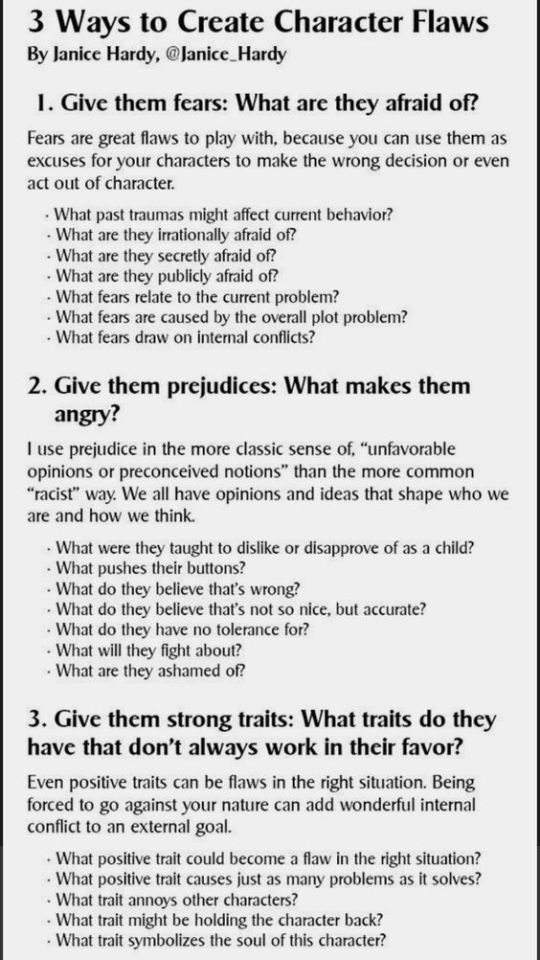#Developing character concepts
Explore tagged Tumblr posts
Text
Character Design: From Concept to Creation
Creating a memorable character is like cooking up a magical recipe. It’s all about blending imagination, storytelling, and a pinch of technical skill. Whether you’re new to the game or a seasoned pro, the journey of character design is a wild ride full of twists and turns. Ready to dive in? Let’s explore the exciting world of character design, from the first spark of an idea to the final masterpiece!
Step 1: The Spark of Inspiration
Every awesome character starts with a spark of inspiration. This can hit you while reading a book, watching a movie, daydreaming, or even while brushing your teeth! The trick is to grab onto that spark and let it light your creative fire.
Picture this: you’re designing a character for a fantasy video game. Maybe you’re inspired by mythical creatures from ancient tales. You see a majestic, winged warrior with the strength of a lion and the wisdom of an owl. Boom! You’ve got your starting point.
“Inspiration is everywhere and often where you least expect it.” — Chuck Jones
Step 2: Concept Development
With inspiration in hand, it’s time to dive deeper. Develop your character’s backstory, personality, and quirks. Ask yourself fun questions like:
What makes your character tick?
What are their superpowers and weaknesses?
How do they vibe with the world around them?
For our winged warrior, maybe they’re the last of their kind, on a mission to find a magical relic that can save their homeland. They’re brave but feel the weight of their epic quest.
Step 3: Visual Exploration
Now, let’s get visual! Start with rough sketches to play around with shapes, poses, and expressions. Don’t worry about making it perfect; this is your playground.
Think about:
Silhouette: A cool silhouette makes your character instantly recognizable.
Proportions: Play around with exaggerated features to add flair.
Details: Scars, accessories, or funky tattoos can tell your character’s story.
For our winged warrior, try out different wing shapes, armor styles, and facial expressions. Maybe they have a battle scar or a unique emblem showing their heritage.
“Every great design begins with an even better story.” — Lorinda Mamo
Step 4: Refining the Design
You’ve got a bunch of cool ideas, so now it’s time to polish them. Pick the elements that scream "this is my character" and refine them into a slick, cohesive design. Pay attention to colors, textures, and materials to make your character pop.
Create a detailed turnaround sheet showing your character from all angles. This will keep your design consistent and serve as a handy reference for future art or animations.
Step 5: Bringing Your Character to Life
With your refined design, it’s showtime! Bring your character to life in your favorite medium. This could be a digital illustration, a 3D model, or even a traditional painting. Add depth, lighting, and shading to make your character feel real.
Imagine your winged warrior in a heroic pose, wings spread wide, ready to soar. Or if you’re into 3D, sculpt a detailed model with intricate textures and realistic lighting.
Software to Use:
Adobe Photoshop: Great for digital painting and creating detailed illustrations.
Clip Studio Paint: Excellent for character design, especially for comic and manga artists.
Blender: A powerful, free tool for 3D modeling, rigging, and animation.
ZBrush: Industry-standard for detailed 3D sculpting and modeling.
Procreate: Perfect for sketching and painting on the go with an iPad.
“Design is not just what it looks like and feels like. Design is how it works.” — Steve Jobs
Step 6: Storytelling and Beyond
A well-designed character is more than just eye candy; they’re a storytelling machine. Throw your character into different scenarios and see how they react. This adds depth and opens up new adventures.
Maybe your winged warrior teams up with an unexpected ally, sparking a new quest. Or they discover a hidden talent that changes their destiny. The sky’s the limit!
Conclusion
Character design is a thrilling journey where creativity meets storytelling and skill. From that first spark of inspiration to the final creation, each step is a chance to breathe life into your ideas. So, grab your sketchbook, unleash your imagination, and embark on the adventure of character design. Who knows? Your next creation might be the next big thing in art and storytelling.
Happy designing!
#2d animation#3d animation#animation#animation studio#cgi animation#Character design process#Character creation tips#Developing character concepts#Visual character development#Character design inspiration#Character design software
6 notes
·
View notes
Text










The art of HΣRCULΣS (1997) by John Musker, Sue Nichols, Gerald Scarfe, Andy Gaskill, Jeff Ranjo, Francis Glebas, and Tom Cardone.
#disney#hercules#concept art#animation#disney animation#disney concept art#visual development#character design#disney hercules#art#artwork#illustration#animation art
5K notes
·
View notes
Text


Among animals there is said to be a mysterious psychic dance between predator and prey.
#artists of tumblr#character design#animation#illustration#artists on tumblr#digital art#visdev#visual development#concept art#2d art#art#prey#predator#wolf#deer
2K notes
·
View notes
Text





Outta the way! The kings of Metal are charging in! 🤘🏼Meet Steel Stampede, fronted by the legendary Grant Ruffalo. In the world of Rock & Roar, heavy metal music was originated by, and belongs to, animals with horns, and that’s the origin of the “🤘🏼” hand symbol. The last image is a drawing of Grant from all the way back in 2013. Miles will meet these guys in chapter 4!
#rock and roar#webcomic#concept art#visual development#original character#animal characters#webcomics#anthropomorphic#cartoon animation#anthro#metal#heavy metal#metalhead#metal heads#Buffalo#bison#oryx#antelope#goat#rams#sheep#ungulate#bovine#horns#my ocs#anthro oc#anthro artist#Steel Stampede#Grant Ruffalo
9K notes
·
View notes
Text
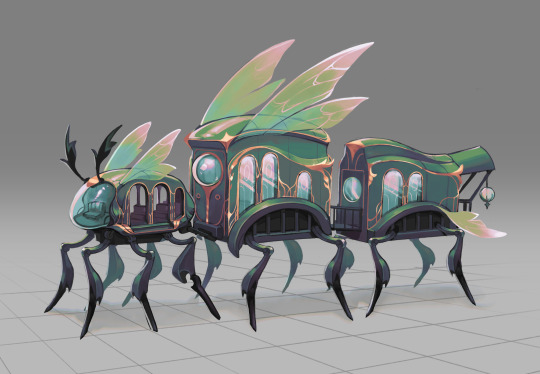
bug bus bug bus bug bus!!!
#concept art#world development#vehicle design#fantasy art#art nouveau#zero art#piece for a visdev class! rare chance to do something other than characters
7K notes
·
View notes
Text

creative and witty and unique caption
process GIF (i swear one day i will figure out how to record timelapses in photoshop) + ooc doodles from a stupid 20 page comic that i will never post publicly. xoxo

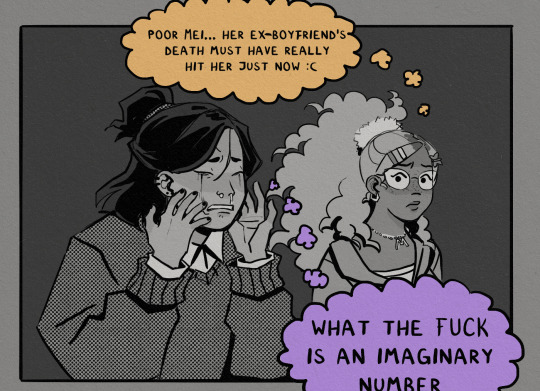

#luchsyy's ocs: DP#digitalis purpurea#digital art#illustration#ocs#original character#original art#concept art#comic#visdev#visual development
3K notes
·
View notes
Text

Desi inspired Alice in Wonderland ✨🪷
#digital art#art#artwork#digital illustration#character art#animation#animator#character designer#alice in wonderland#desi#looking for work#character sheet#character design#visdev#visual development#concept art#artists on tumblr
2K notes
·
View notes
Text

captive audience
insta • twt • prints
#fruitgravy#lestat#lestat de lioncourt#the vampire lestat#the vampire chronicles#iwtv#interview with the vampire#amc iwtv#digital art#procreate#illustration#character art#aesthetic#art#digital artist#character illustration#iwtv fanart#fanart#fan art#antique art#key art#concept art#background art#visdev#visual development
797 notes
·
View notes
Text

I did a thing
(Please tell me the fonts are readable. I spent probably 24~ hours on them just so I could use them in my art.)
Original by VioletMadness7 on Twitter/X!
#hazbin hotel#hazbin hotel fanart#chaggie#charlie x vaggie#hazbin hotel vaggie#hazbin hotel charlie#I had a lot of fun with Vaggie's design#I imagine their first kiss would be long enough after they first met for her to start developing her clothing style#but not long enough for her hair to have grown out all that much#Also. I love Vaggie's canon design#and I love that she has long hair 'cause of her character and backstory#But. She looks really cute with shoulder length hair#my art#As I was drawing this I thought about Chubs Deuce's idea of Pigeon-Coded Vaggie#And idk if it influenced the drawing at all#But I just wanted to bring that up because it's such a delightful concept#As a lover of bird themed characters#Pigeon!Vaggie makes so much sense#Also don't mind all these tags. I'm rambling because I've been up for 22~ hours#I didn't intend for Charlie's hand to almost censor the f word#But I'm glad I stumbled upon that#Not that anyone seeing the art would care about a swear. But I don't like to swear so I like that I found a natural way to censor it
527 notes
·
View notes
Text

mudblood and blood-traitor, the one couple who made it
#romione#ronmione#hermione granger#ron weasley#harry potter#harry potter fanart#hp fanart#illustration#artists on tumblr#character design#vis dev#visual development#concept art#my art#i actually really hate saying the mudblood it feels like a real slur to me idk#it’s odd
2K notes
·
View notes
Text


Old research, for new film. Poisson d’amour
#chloe farr#artists on tumblr#character design#illustration#concept art#drawings#animation#character development#art
532 notes
·
View notes
Text






Matts Free Messy Brush Pack + Texture Assets for Procreate is now available for download over on my Gumroad storefront: here
This Messy Brush Pack is listed as free/pay what you want - it's important to me that creative tools and resources are financially accessible to those who want to explore and play but can't feasibly do so - if you want to test the brushes out, you can always pay later (but it is not mandatory) if you do want to support my practice!!
What's Included?
x4 of Matts Messy Brushes:
Messy Inky Outline – a light and loose ink brush that can be used for linework, it emulates the build up of ink depending on the pen tilt angle.
Messy Ink Liner – designed to emulate a dry ink texture with grit, feels like your trusty ink pen is almost out of ink.
Messy Inker – great for blocking out shapes and forms, is slightly translucent - can be used as a quick & dirty fill brush.
Messy Pencil – emulates a soft pencil quality that builds up, you use the Inky Outline brush as an eraser to tidy up the rough edges after rendering to your hearts content.
x12 Texture Asset Files:
Texture Assets – a selection of 12 custom texture files, they are all in Grayscale, use them as clipping masks on fill layers or linework, play with the layer filter types and opacity (they're great fun the adjust, my favorite preference is the soft light layer filter at 60% opacity!!) you can erase parts of them using the brushes in this Messy Brush pack to better curate where you want texture to be in your piece, generally are very intuitive to work with!!
I am currently hard at work developing + revising what will be a larger brush pack for Procreate - currently at 60+ brushes in counting - custom brush stamp shapes, grains etc. This future brush pack will be appropriately priced and be released alongside a condensed version of the pack, so customers who are low-income can still partake and play with some fun brushes. Thank you for your support and enjoy these free tools + assets!! If you would like to stay updated with my work, you can find me over on: instagram | bluesky | twitter | patreon | linkedin *ੈ✩‧₊˚
#procreate brushes#procreate#illustration#digital brushes#digital art brushes#brush pack#free brushes#brush set#texture asset#digital illustration#digital drawing#digital art#sketchbook#ink brush#pencil brush#comic art#character desgin#visdev#visual development#concept art#fungi#mushroom#mushroom art
415 notes
·
View notes
Text




Early visual development for Wish (2023) by Griselda Sastrawinata-Lemay and Brittney Lee.
An earlier version of the film saw Star take on a human form as a magical, glowing character inspired by Peter Pan. Ultimately, the creative team reconceptualized Star as an ethereal, playful entity resembling Mickey Mouse. "Now Star and Asha have an emotional journey. They are soulmates." -Allison Moore.
#i would've loved to see star as a jack frost-ish character either as a love interest or platonic friend#they really had an original concept with the potential to be great if executed properly but chose to play it safe#disney#wish#my scans from the art of wish#do not repost#asha#star#visual development#disney concept art#concept art#art#artwork#illustration#disney animation#animation#disney wish#wish movie#wish 2023
16K notes
·
View notes
Text

#artists on tumblr#illustration#artists of tumblr#character design#digital art#art of animation#concept art#visdev#visual development#jungle#panther#felines#illustration art
932 notes
·
View notes
Text

The moon goddess and the sun stallion 🌞🌙
#art#digital art#procreate#artists on tumblr#my art#sketch#doodle#concept art#character art#character design#vis dev#visual development#mythology#folklore#fungusart
2K notes
·
View notes