#ExcelTipsAndTricks
Explore tagged Tumblr posts
Text
MS Excel Tips And Tricks
Use Of VLOOKUP Formula
.
www.nicatinstitute.com
Like! Comment! Share! 😊
#exceltipsandtricks#exceltips#microsoftexcel#microsoft#data#msexceltraining#education#dataanalysis#VLOOKUP#financialmodeling#vlookup#exceltip#nicat#nicatinstitute
0 notes
Text







📊 MASTER THESE 5 ADVANCED FORMULAS 🔥
Become the Excel Pro your team relies on:
✅ Textjoin – =TEXTJOIN(" ", TRUE, A2:D2) – Combine names, words, or data cleanly.
✅ Concatenate – =CONCATENATE(P2, " ", Q2) – Merge cells the old-school way (still works great!).
✅ Round – =ROUND(A3, B3)` – Clean your numbers fast.
✅ Roundup – =ROUNDUP(H3, L3)` – Always round UP like a boss.
✅ Int – =INT(O3)` – Chop off decimals instantly.
🚀 Work faster. Analyze smarter. Impress everyone.
💾 Save this NOW — you’ll need it!
👥 Tag an Excel buddy
👇 Drop a 📈 if you LOVE learning new formulas
🔔 Follow @Excelwithaj #bpaeducators for Excel glow-ups!
#ExcelMastery #ExcelHacks #AdvancedExcel #ExcelTipsAndTricks #ProductivityBoost #LearnExcel #OfficeHacks #SpreadsheetSkills #ExcelFormulas #InstagramLearning #ReelTips #anjsenglishhub #ExcelPro #BPA #BPAeducators
0 notes
Video
youtube
H - Lookup in Excel #excel #datalearning #exceltipsandtricks #exceltips ...
0 notes
Text
ExcelTrainingHub
ExcelTrainingHub is a valuable resource for anyone looking to improve their skills in Microsoft Excel, offering straightforward guides and practical tips for users at all levels. With tutorials on essential functions like the TEXTJOIN function, which allows seamless data combination across cells, and time-saving tools like AutoFill with Shadowed Suggestions, the site simplifies complex Excel tasks. Users can also learn handy customization tricks, such as moving the Quick Access Toolbar above the ribbon, to boost efficiency. ExcelTrainingHub addresses common user questions, providing solutions and workarounds that make Excel more accessible and enhance productivity for professionals and students alike.
Website: exceltraininghub.com Keywords: #LearnExcelOnline, #ExcelTipsAndTricks, #FreeExcelTraining
ExcelTraining ExcelTipsAndTricks
ExcelFormulasAndFunctions ExcelForFinanceProfessionals
1 note
·
View note
Text
The XLOOKUP function to find things in a table or range by row. For example, look up the price of an automotive part by the part number, or find an employee name based on their employee ID. With XLOOKUP, you can look in one column for a search term and return a result from the same row in another column, regardless of which side the return column is on.
Note: XLOOKUP is not available in Excel 2016 and Excel 2019, however, you may come across a situation of using a workbook in Excel 2016 or Excel 2019 with the XLOOKUP function in it created by someone else using a newer version of Excel.
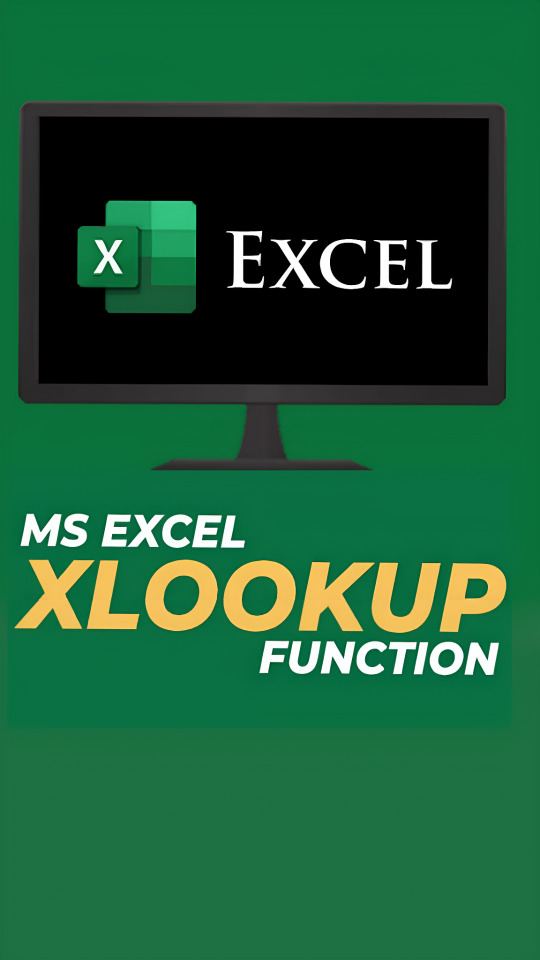
Syntax
The XLOOKUP function searches a range or an array, and then returns the item corresponding to the first match it finds. If no match exists, then XLOOKUP can return the closest (approximate) match.
Formula
=XLOOKUP(lookup_value, lookup_array, return_array, [if_not_found], [match_mode], [search_mode])
#excel#excel tutorial#microsoft#exceltipsandtricks#tips and tricks#analytics#analyst#data analysis#Spotify
3 notes
·
View notes
Text
Quick Format Painter
👉 Formula of the Day 💡 Follow us for tips! 🗂 Don’t forget to save this post! 🤯 Follow us on TikTok, YouTube, Twitter, and more
For any specific requests please comment and we will try to incorporate in our coming videos
#spreadsheets#howto#workhacks#tiktoktaughtme#excel#excellearning#exceltipsandtricks#exceltricks#msoffice365#advancedexcelformulas#instagood#follow#tbt#followme#like4like#instagram#instadaily#instamood#motivation#explore#explorepage#trending#viral#blog#reelitfeelit#reel#reelsinstagram#reelsindia#reelsinsya
1 note
·
View note
Photo

Welcome to Google Sheets Guide Get your daily dose of Google Sheet Tips & Tricks by following us. Here you will learn new GSheets productivity tips & tricks on a daily basis 🔥 We can't wait to get started on this journey!! . . . #googlesheets #gsheets #googlesheetstips #gsheetsfb #googlesheetstutorials #gsheetstuts #learningskills #learnnewskills #msexcel #msexceltraining #exceltips #exceltipsandtricks #tipsandtricks https://www.instagram.com/gsheetsguide/p/CYdEXsSowM-/?utm_medium=tumblr
#googlesheets#gsheets#googlesheetstips#gsheetsfb#googlesheetstutorials#gsheetstuts#learningskills#learnnewskills#msexcel#msexceltraining#exceltips#exceltipsandtricks#tipsandtricks
2 notes
·
View notes
Text
#tumblr#digital marketing#online learning#artists on tumblr#education#knowledge#postoftheday#printer#technology#trending#ms excel#exceltipsandtricks#vlookup
1 note
·
View note
Video
youtube
How to start career as DATA ANALYST in 2023? Detailed ROADMAP for SUCCES...
#youtube#data analytics#industry data#career in data science#exceltipsandtricks#excel tutorial#datascientist#data analyst jobs
1 note
·
View note
Photo

https://www.dgdgroupusa.com/
0 notes
Text
MS Excel Tips And Tricks
How To Separate Name And Number
.
Follow Us For a Free Excel Workshop
.
Visit us:
www.nicatinstitute.com
.
contact us +91-8922949666
.
.
Like! Comment! Share! 😊
#exceltipsandtricks#excel#exceltips#microsoftexcel#microsoft#exceltricks#msexcel#exceltraining#office#excelfunctions#exceltutorial#microsoftoffice#dataanalytics#data#msexceltraining#learnexcel#education#excelshortcuts#dataanalysis#excelmemes#msexceltips#excelvba#excelcourse#msexcelformulas#msoffice#financialmodeling#vlookup#exceltip#nicat#nicatinstitute
0 notes
Text
How to use subtotal function
Excel course training link👉- https://www.bpaeducat
ors.com/ms-excel-adv-excel-course/
Instagram��:- https://www.instagram.com/bpaeducator/
Facebook👉:- https://www.facebook.com/bpaeducator.
Video Library👉:-https://www.youtube.com/c/BPAEducators
.
📞 Us for more information
+918882196405
.
.
.
👇
www.bpaeducators.com
#bpa #tally #tallyprimetraining #msexcel #msexceltips #exceltricks #Excel2019 #Excelhacks #exceltraining #msexceltraining #msexceltips #msexcelformulas #msexcelrules #howtoprotect #sheetinexcel #reels #viralreel #exceltricks #excel #exceltips #exceltraining #msexcel #microsoftexcel #microsoft #excelshortcuts #learnexcel #excelfunctions #excelprofessional #spreadsheets #excelskills #excelspreadsheets #advancedexcel #vlookup #excelformulas #onlinetrainingforeveryone #advancedexceltraining #exceltutorial #excelinterviewquestions #exceltutorials #exceltipsandtricks #exceltestforjobinterview #intermediateexcel #howtoanalyzedata #excelvlookup #excelforbusiness #instagram #exceltest
0 notes
Text
Counting Rows in Excel: Learn How to Count Text, Numerical, Blank and Data Rows with Functions
Counting the number of rows in an Excel worksheet is a basic yet crucial task that helps you manage and analyze data effectively. In this tutorial, you will learn how to count different types of rows, including text, numerical, blank and data rows, using various Excel functions.
To count text rows in Excel, you can use the COUNTA function, which counts all non-empty cells in a range that contain text. For numerical rows, you can use the COUNT function, which counts all non-empty cells in a range that contain numbers. To count blank rows, you can use the COUNTBLANK function, which counts all empty cells in a range. To count data rows, you can use the COUNTIF function, which counts all cells in a range that meet a specific criterion, such as containing a certain text string. Additionally, the ROWS function can be used to count all rows in a range, regardless of their content.
This tutorial will provide step-by-step instructions and examples for each function, making it easy for you to master the art of counting rows in Excel. Whether you are a beginner or an advanced user, you will find useful tips and tricks to increase your productivity and efficiency.
So, if you want to become an Excel pro and learn how to count rows in Excel with ease, this tutorial is for you! Follow along and discover the power of Excel functions for counting rows.
#ExcelRowCounting#CountingRowsInExcel#TextRowsInExcel#NumericalRowsInExcel#BlankRowsInExcel#DataRowsInExcel#COUNTFunctionInExcel#COUNTAFunctionInExcel#COUNTIFFunctionInExcel#COUNTBLANKFunctionInExcel#ROWSFunctionInExcel#ExcelFunctionsForCountingRows#HowToCountRowsInExcel#ExcelTipsAndTricks#ExcelTutorialForBeginners#ExcelProductivity#MicrosoftExcel#SpreadsheetApplications#ExcelDataAnalysis#ExcelFunctions#ExcelFormulas#ExcelShortcuts#ExcelForDataManagement#ExcelSkills#ExcelTraining#ExcelBasics#ExcelEfficiency#ExcelTechniques#ExcelForBusiness
0 notes
Video
Index conditional formatting | ms excel
0 notes
Text
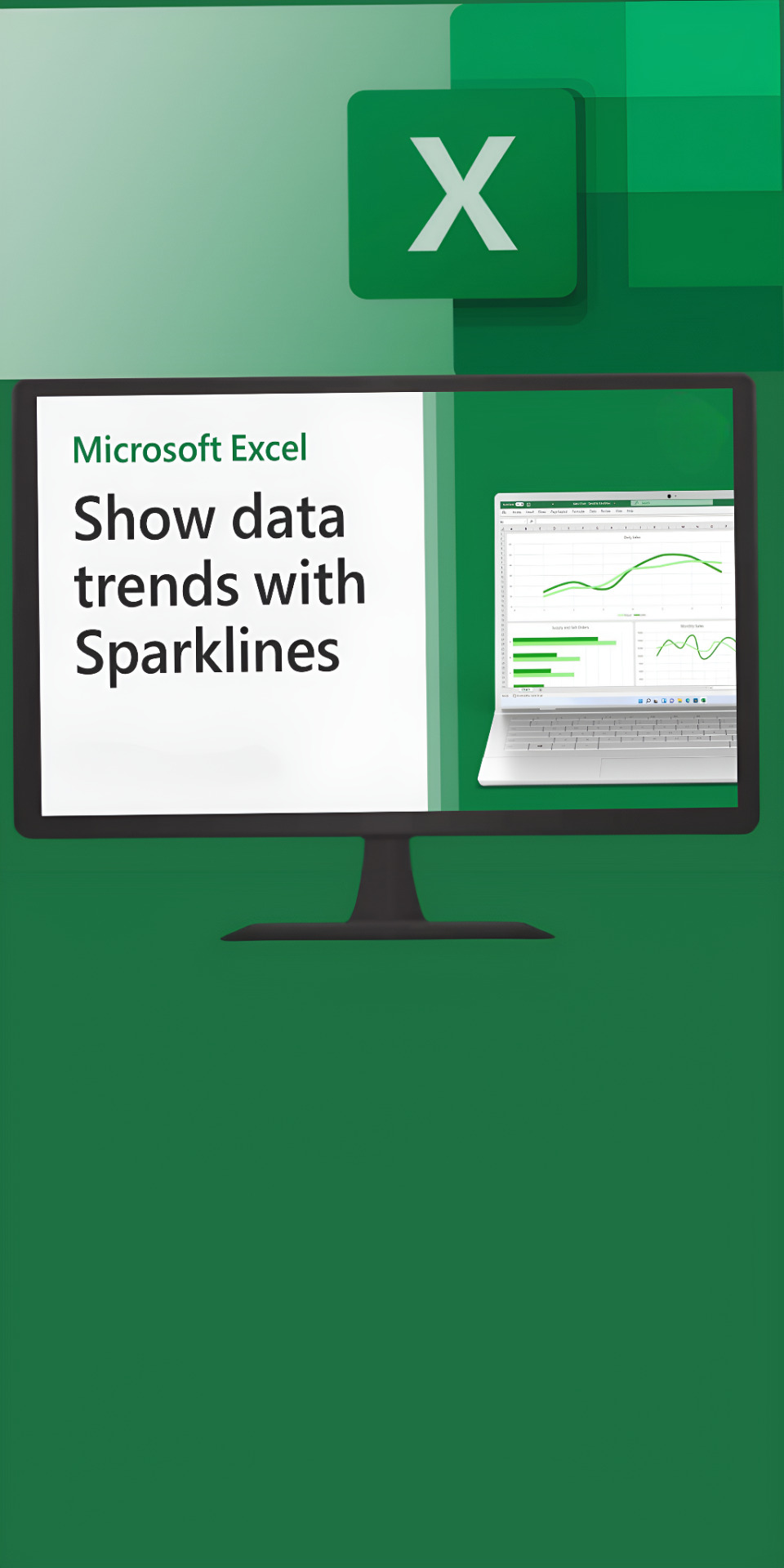
⚠️ Watch video ⚠️
Select the data range for the sparklines.
On the Insert tab, click Sparklines, and then click the kind of sparkline that you want. ...
On the sheet, select the cell or the range of cells where you want to put the sparklines. ...
How to add?
Excel 2016: Click Insert > Insert Column or Bar Chart icon, and select a column chart option of your choice.
Excel 2013: Click Insert > Insert Column Chart icon, and select a column chart option of your choice.
#analytics#data analysis#excel tutorial#exceltipsandtricks#microsoft#spotify#tips and tricks#report#technology#github#seo tips#business tips#ms excel#visualart#visual design#data visualization
0 notes
Text
Easy shortcut for autosum in excel
👉 Formula of the Day 💡 Follow us for tips ! 🗂 Don’t forget to save this post! 🤯 Follow us on TikTok, YouTube, Twitter, and more
For any specific requests please comment and we will try to incorporate in our coming videos
#spreadsheets#howto#workhacks#tiktoktaughtme#excel#excellearning#exceltipsandtricks#exceltricks#msoffice365#advancedexcelformulas#instagood#follow#tbt#followme#like4like#instagram#instadaily#rl#instamood#motivation#explore#explorepage#trending#viral#blog#reelitfeelit#reel#reelsinstagram#reelsindia
1 note
·
View note