#GDScript
Explore tagged Tumblr posts
Text
sometimes when i find a tutorial on how to add something in my game, and the guy shows his code and its like twice as long and fancy as mine and has a bunch of other stuff i feel disappointed i my script and try and go like: its not about the size of your code its about how you use it! but then my code doesn't work...
#programming#game design#game development#coding#indie game dev#game dev update#codeblr#code#developer#programming meme#programming humor#game developers#game dev stuff#indie dev#game dev blog#indiegamedev#gdscript#godot engine#godot
69 notes
·
View notes
Text
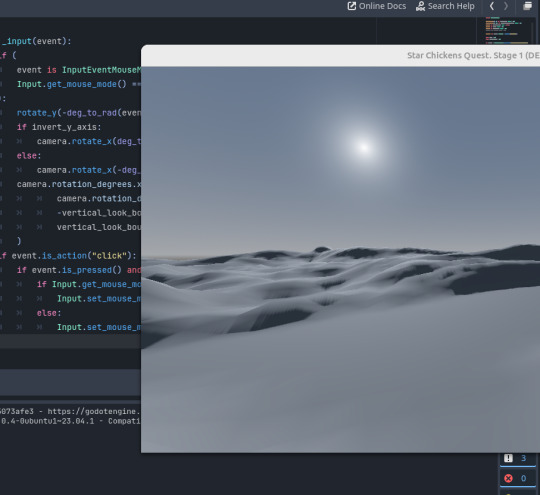
I wrote a couple of lines in gdscript (the programming language for the Godot game engine) to start moving along the terrain. The relief was prepared in Blender. First-person view, WASD controls (a little later I’ll make a mobile version with touch controls)
#gamedev#godot#godot engine#gdscript#indie game dev#indiedev#indie dev#3d modeling#programming#coding#game making#devlog
8 notes
·
View notes
Text
Godot's only flaw is its code editor (and in some ways, GDScript).
Why is there no way to check what type a variable is? I get that we can do `var name: type = value`, however we sometimes need to infer the type from its usage throughout the code. I find that the code editor doesn't show me that in a readable way...
I encounter so many eccentricities of the code editor that I find myself wanting to go back to neovim. ;-;
8 notes
·
View notes
Note
You said you programmed in Godot, right?
If I wanted to start on Godot (with some prior coding experience) should I use GDScript or C#?
sorry that i'm only answering this a million years later but i'd say get familiar with gdscript first and use c# later!! it's very easy and fast to learn, and i think you'll get a better grasp of how the engine works if you use it first. plus, thanks to being an interpreted language, it has Nifty Features like letting you edit code while the game is running and immediately see the change after saving. plus uhh i like it and it's cool
30 notes
·
View notes
Note
Hello, how are you feeling?
I am also a videogame programmer (who is just creating his first game).
I would really like if you could tell me how you made the mechanics of the wind grid, and those railings that can be used to rotate, to then propel yourself into the air.
I hope you can help me with this. Thank you very much if you tell me 👍👍👍.
This is gonna be a long one but here we go.
When grabbing onto the ropes, it's important to disable the player's gravity while they're holding onto the ropes so they don't fall off them. Only when they drop down does gravity return to the player. While spinning, the rate at which speed is built up is based on what the game speed is set to (something that's often associated with difficulty which is what I have instead of Easy, Medium, and Hard modes). After spinning, the jump velocity is multiplied by the spin velocity to get the Y velocity to send the player upwards. Jumps are only blocked because the jump button can be used for dropping down or launching the player up depending on how long they were spinning.
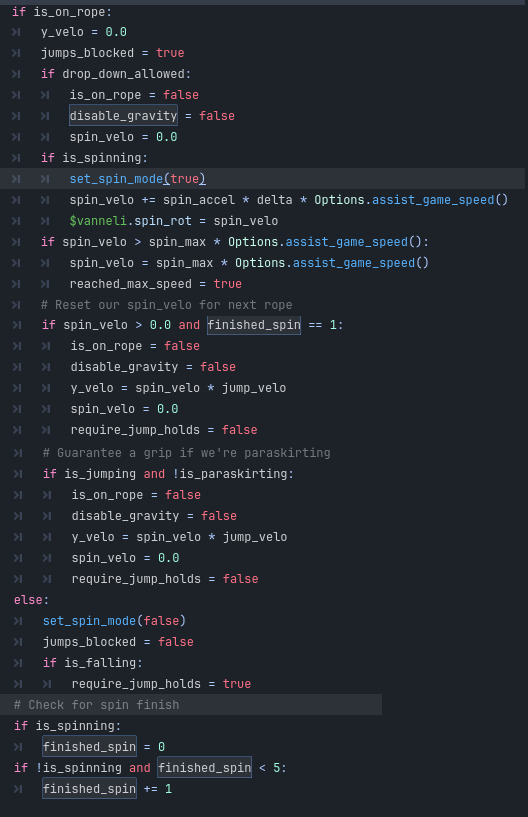
The wind system is much more complex. Each draft adds to the character controller's draft vector which gets added to the velocity. This draft vector smoothly adjusts towards its goal. If there are no drafts influencing the player's velocity, the draft vector's goal becomes (0, 0)
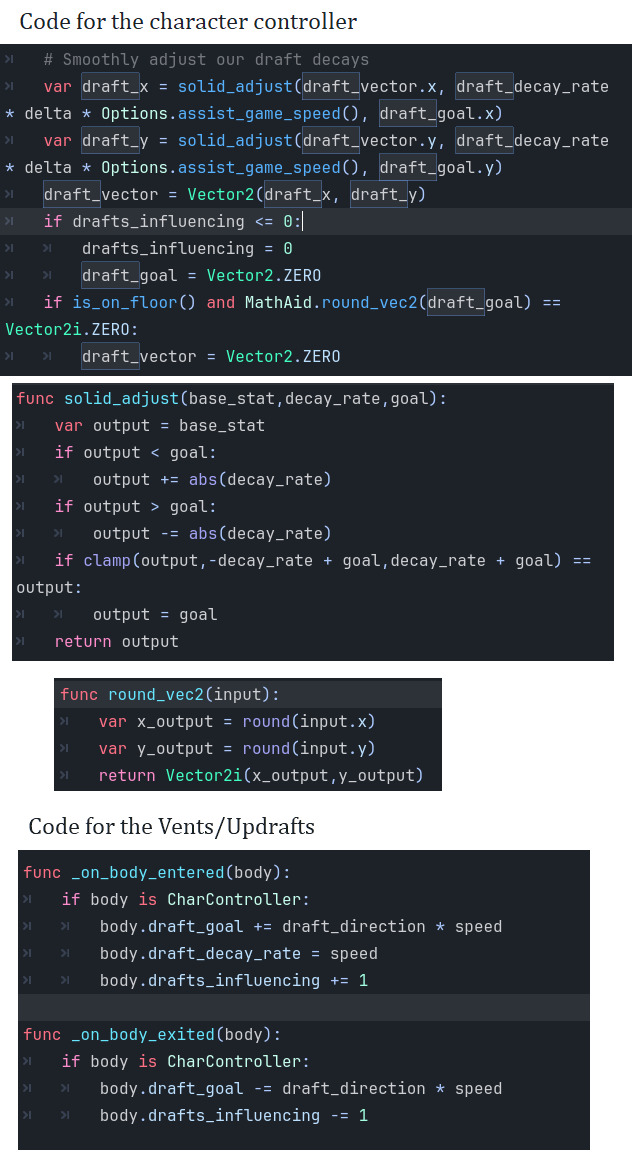
3 notes
·
View notes
Note
How are you better than Python?
Well!!! idunno kinda depends how you look at it
python is for sure faster and has a much larger standard library, and many more meta programming features, along with the bazillion packages on pypi etc. it also has stuff like exceptions that gdscript lacks
but i do think theres areas where its lacking if u compare the two. In particular i think async is much much nicer in gdscript. 99% of that is because its made in the context of a game engine where you gotta do actions on a frame-by-frame basis which cannot be blocking. so pretty much all the standard apis on nodes and such can be used in an async way with signals & await/connect. Its also really trivial to mix sync & async code, since calling async code from sync just queues it & returns instantly, which is rly intuitive i think. or just doing like .call_deferred()
The whole signal thing also means that pretty much any addon you download can be easily used like this too, whereas in python land its kind of miserable.
also also of course gdscript has actually enforced typing. and its gradual just like pythons! in python land they depend on the IDE to do the type checking ahead of time, which ive always found weird for such a dynamic language. maybe someone's made a package for it or something though? not that gdscript typing is perfect, something like ? to indicate nullable types would be nice i think.
there's probably many more comparisons to be made but those were the first 2 that came to mind :P
2 notes
·
View notes
Text
unity sucks; use godot instead
we spent 9 hours starting this game jam in unity, here's what we learned about the engine:
don't do it
it will do different behaviour with the same code
really don't do it
and heres what we learned about godot in 2 hours:
you can get the thing actually working and more featured in a lot less time
i actually love gdscript
rust support is there but needs work
gdscript makes up for it <3
scuffed.gif
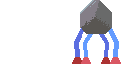
oh, and we also learned that developers like me shouldn't do art. seriously, we have an artist on the team just focus on the code lexi :p
6 notes
·
View notes
Text
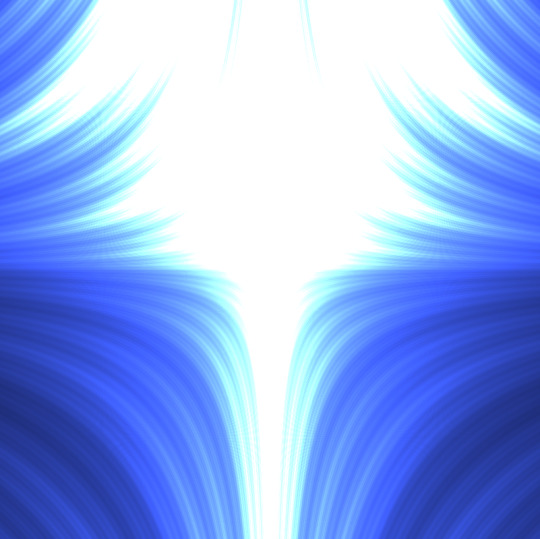
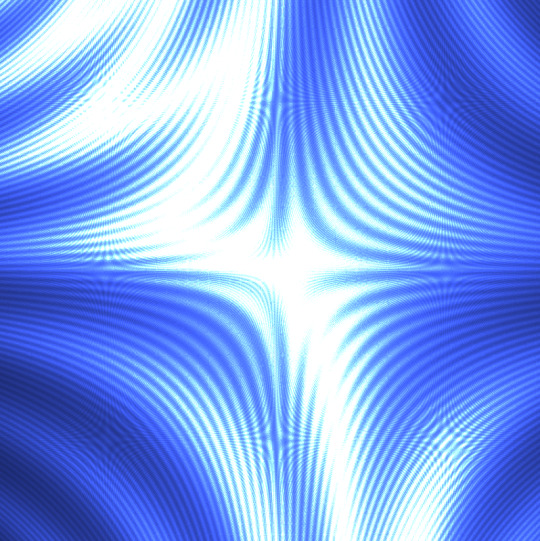
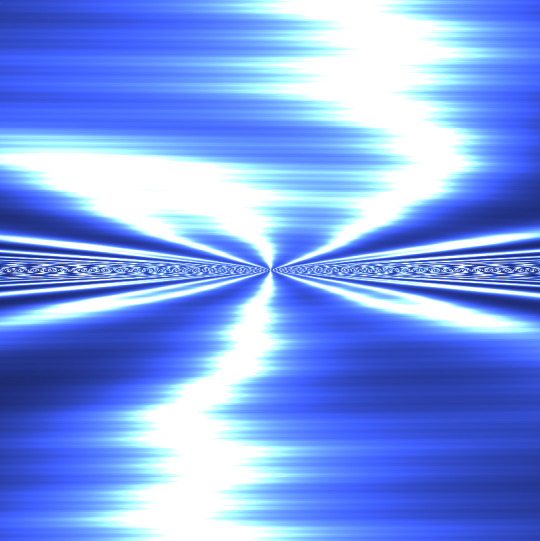

3 notes
·
View notes
Text
yk i really love coding in a continuously updating language because i'll try to find out how to do something and get 7 completely different answers and 2 people saying it isnt even possible
10 notes
·
View notes
Text
The most frustrating part about gamedev for me rn is being a rookie that struggles to finish his basic gameplay stuff..
I have so many fun ideas and worlds I want to work on, but I cant cuz Im still learning the roots.. :c
I will get there tho!

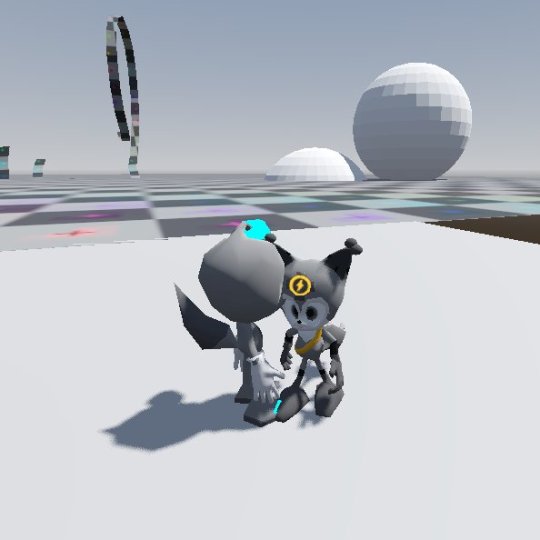
10 notes
·
View notes
Text
First video showing some of the progress in the development of my game.
4 notes
·
View notes
Text
So i know i havent been posting as much as i wanted too, but that is because after ages of procrastinating i FINALLY!!! started learning programming, i'm going to use godot engine to program and i'm currently learning gdscript with Gdquest! i'm around lesson 20? i think so it won't be long until i finish it, after that il follow some random 11 hour tutorial and based on that il start on Howlbury tales!!! i honestly won't even start this year lol. also i really should make 1 single long ass post explaining and telling what the game will be about and like.. info about it? i've only been posting random character sprites and pixel art lol.
#pixel art#pixel illustration#pixelart#programming#romance game#oc#coding#pixel game#visual sim#my writing#game design#game development#godot engine#gdscript
20 notes
·
View notes
Text
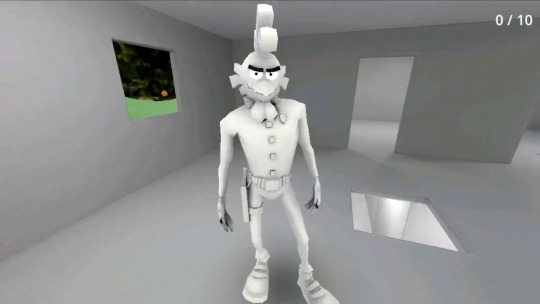
I’m testing texture baking (in the future this will be toon-shading). Added new types of character animation (strafe and running back), as well as a shadow on the floor (in the absence of light sources). Blender+Godot Engine
#blender3d#gamedev#chickens#indiedev#blender#low poly#animation#game character#indie game dev#gdscript#starchickens#texture#devlog#game development
4 notes
·
View notes
Text
I love how easy it is to set up a character body in Godot, no crazy calculations just a few checkboxes and tweaks and it works great. Even implementing the moving platform logic was easy.

And of course we have the first enemy, with a snazzy healthbar. Took me a little bit to get this working but the bar moves according to way the player is looking.
0 notes
Video
youtube
Setting up debugger for Pathfinding - HE HOPES
0 notes
Text
Oh, so I finally did it
I coded something that would reproduce two of itself and iterate into infinity 8D
It's cuter because it means I have a pile of critters on my main menu but ...y a a h let's fix that. :D
1 note
·
View note