#GameMakerStudio
Explore tagged Tumblr posts
Text
Refreshed a very old enemy this week for #screenshotsaturday This guy used to be a weird robot thing but I went for a smaller, less goofier flesh crawler. I'm pretty sure they are going to be annoying as hell!
#pixelart #gamedev
11 notes
·
View notes
Text
REBRANDED!

3 notes
·
View notes
Text
Introducción a la Programación de Videojuegos con GameMaker
Introducción
El desarrollo de videojuegos es una disciplina que combina creatividad y programación para dar vida a mundos interactivos. Si eres nuevo en el desarrollo de videojuegos y estás buscando una herramienta fácil de usar pero poderosa, GameMaker es una excelente opción. Este motor de juegos es conocido por su accesibilidad para principiantes y su capacidad para crear juegos 2D de alta calidad. En este blog, te guiaré a través de los conceptos básicos para comenzar a desarrollar videojuegos con GameMaker.
1. ¿Qué es GameMaker?
GameMaker es un motor de desarrollo de videojuegos que permite crear juegos en 2D de manera eficiente y con una curva de aprendizaje relativamente suave. Es popular tanto entre principiantes como entre desarrolladores profesionales debido a su versatilidad y facilidad de uso.
a) Características Clave de GameMaker:
GameMaker Language (GML): Un lenguaje de programación sencillo y flexible diseñado específicamente para el desarrollo de videojuegos.
Interfaz Intuitiva: Ofrece una interfaz gráfica que permite arrastrar y soltar elementos, lo que facilita la creación de juegos sin necesidad de escribir código.
Multiplataforma: Permite exportar juegos a varias plataformas, incluyendo Windows, macOS, Android, iOS, HTML5, y consolas.
Marketplace: Cuenta con un mercado donde los desarrolladores pueden comprar o descargar recursos y herramientas adicionales.
2. Instalación y Configuración de GameMaker
a) Descarga e Instalación:
Descargar GameMaker: Visita la página oficial de GameMaker y descarga la versión gratuita o de pago según tus necesidades.
Instalación: Ejecuta el instalador y sigue las instrucciones para instalar GameMaker en tu computadora.
b) Configuración Inicial:
Crear un Proyecto Nuevo: Al iniciar GameMaker, selecciona "Nuevo Proyecto" y elige entre un proyecto con o sin código. Los principiantes pueden optar por un proyecto sin código para empezar.
Explorar la Interfaz: Familiarízate con la interfaz de GameMaker, que incluye el Área de Trabajo, el Explorador de Recursos, el Editor de Scripts, y la Ventana de Propiedades.
3. Conceptos Básicos de Programación en GameMaker
a) Introducción al Lenguaje de GameMaker (GML):
GML: Es el lenguaje de scripting utilizado en GameMaker. Es similar a otros lenguajes de programación pero está optimizado para el desarrollo de videojuegos.
Estructura Básica de un Script:

Eventos: GameMaker utiliza un sistema basado en eventos donde puedes asignar código a diferentes momentos del juego, como al inicio, en cada fotograma, o cuando ocurren colisiones.
b) Uso de Recursos y Objetos:
Sprites: Son imágenes que representan personajes, objetos, y otros elementos visuales en el juego. Puedes importar tus propios sprites o usar los predeterminados.
Objetos: Son entidades en el juego que tienen comportamientos específicos. Los objetos pueden tener sprites asignados y scripts que controlan su comportamiento.
Salas (Rooms): Son los niveles o pantallas del juego donde colocas los objetos. Puedes configurar múltiples salas y crear transiciones entre ellas.
c) Eventos y Acciones:
Eventos de Creación: Se ejecutan cuando un objeto es creado.

Eventos de Step: Se ejecutan en cada fotograma del juego, ideal para actualizar la lógica del juego.

Eventos de Colisión: Se ejecutan cuando dos objetos colisionan.

4. Primer Proyecto: Creando un Juego Simple en 2D
a) Diseño del Juego:
Crear Sprites: Diseña o importa sprites para tu personaje principal, enemigos, y elementos del entorno.
Definir Objetos: Crea objetos para cada sprite y asigna comportamientos básicos como movimiento y colisiones.
Configurar la Sala: Coloca los objetos en una sala para diseñar el primer nivel de tu juego.
b) Programación del Movimiento del Personaje:
Evento de Step:
Escribe un código para mover al personaje utilizando las teclas de dirección.
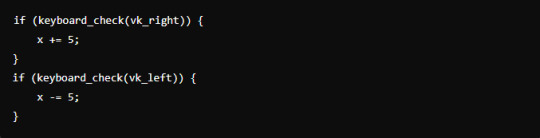
Salto del Personaje:
Implementa la lógica de salto utilizando las teclas de dirección y una variable para controlar la gravedad.

c) Añadir Enemigos y Puntos:
Crear Enemigos:
Diseña enemigos que se muevan de un lado a otro y reaccionen a las colisiones con el personaje.
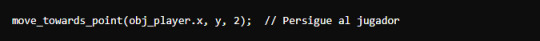
Sistema de Puntuación:
Implementa un sistema de puntuación que aumente cuando el personaje recoja ciertos objetos o derrote enemigos.

5. Recursos para Aprender Más
Documentación de GameMaker: La documentación oficial de GameMaker es un recurso clave para profundizar en el uso del motor.
Tutoriales en YouTube:
Shaun Spalding: Un canal con tutoriales avanzados y guías prácticas para desarrollar juegos completos en GameMaker.
FriendlyCosmonaut: Ofrece tutoriales detallados y fáciles de seguir para principiantes.
Libros Recomendados:
“GameMaker Studio 2: Hands-On Introductory Course” de Ben Tyers.
“GameMaker Studio for Dummies” de Michael Rohde.
Conclusión
GameMaker es una herramienta poderosa y accesible que te permitirá dar tus primeros pasos en el desarrollo de videojuegos sin la necesidad de aprender complejas técnicas de programación. Su enfoque en la creación de juegos 2D, junto con su versátil lenguaje GML y su interfaz intuitiva, lo convierten en una opción ideal para quienes desean empezar a desarrollar juegos. Si tienes una idea para un videojuego, GameMaker te dará las herramientas necesarias para hacerla realidad.
#GameMaker#GML#programaciondevideojuegos#gameDev#desarrollodejuegos#GameMakerStudio#videojuegos#tutorialesGameMaker#indieDev#juegosindie#gamedevelopment#aprendeaprogramar#creaciondejuegos#juegos2D#coding#desarrolladores
4 notes
·
View notes
Text
hey guys... help a girl out???
so... im making my first game ever on GameMaker Studio 2, I'm totally new to programming and gamedev in general, and im running into some issues I have no idea how to solve. Might me something really silly that I'm just not realizing so I'll just post every single issue here in hopes someone will help me out lol So the issue here is: when you first interact with the mousetrap (by collision + hitting enter), the text is aligned. But if you interact with the door (by collision + hitting space) then it will not be aligned anymore???????? what????
the events for both objects (the door and the pop-up box in which the text is coded into) are bellow:
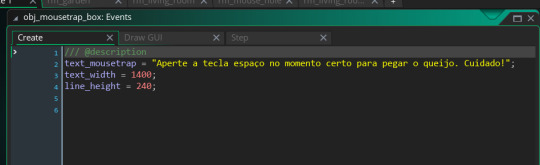
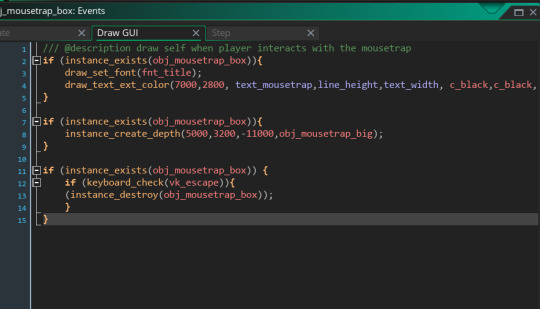
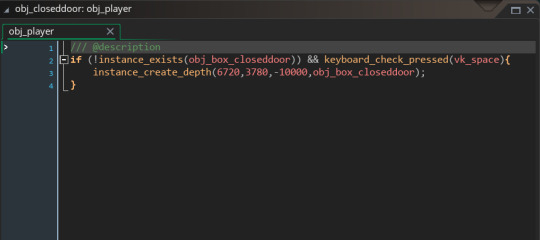
#gamedevelopment#indiegamedev#pixel game#gamemaker#gamemakerstudio#gamemaker studio 2#solodev#indiedev#programming#gms2
3 notes
·
View notes
Text
RESTRICTED’s Development
No stalling or anything, just going to beat around the bush- GameMaker Studio is the primary candidate for RESTRICTED. I did say Restricted was in beta, but speaking from a new developer’s standpoint, that’s not really accurate- its more or less still in pre-alpha. However, the exposition of the storyline’s fully completed. The main characters are introduced, the conflict is shown, and Chapter 1 will be scripted. There’s still a slight issue- GameMaker Studio doesn’t allow you to export to any platforms except for GX.games unless you have a subscription. Working through that’s going to be a hassle, but there might be other programs. Any recommendations?
1 note
·
View note
Text
why in the fucking 2 kilometers per hour can't game maker studio 2 have that little slider that paint has? (i'm talking about these ones btw)
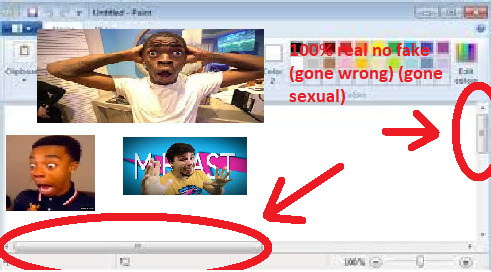
0 notes
Text
What if I try to make a videogame huh? what then?
#hhhh i have so many ideas all the time#but i dont know any coding and im so bad at math!!!#i did dl gamemakerstudio just to putter around tho#it would be so cool to make some little games
11 notes
·
View notes
Text
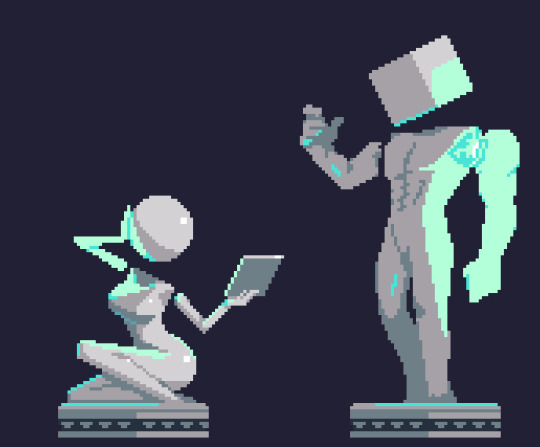
Decor 🤌

258 notes
·
View notes
Text
10/12/2022
Quick Weekend Update:
I have overhauled the Inventory to look just a little nicer I think. My UI is still all over the place, I clearly haven't yet figured out a proper theme or style, though I like this a lot better.
Since my backgrounds are handdrawn I think it makes sense for my UI to also have that inky styling.

I've also started developing an idea for an interactive menu in the game. This place is for the player to look "Inwards". Here, they might later be able to upgrade their skills or just be able to review what impact they've had on characters in the game.

It still needs a lot of work but the general idea is this limbo-like space where gnarly trees uphold beating hearts - with fog and feather particle effects.
I've also just done some tiny fixes today, like:
Ensuring the function that allowed traders to randomize their inventory based on item type actually randomizes more than one item. It's still buggy though.
The menu for choosing how long to rest is now separated from the rest object so other objects will be able to call it in the future, and I'll be able to give it more elaborate styling.
#gamedev#indiegamedesign#devlog#indiedevlog#indiegamedev#gamemakerstudio#game maker#rpg#indierpg#wip#illustration#screenshotsaturdary
7 notes
·
View notes
Text
Animated a heap of this guy before my son was born but this week I went and implemented him. Some of the regular weak zombies will tear their arms free when injured and grab you from afar! It's pretty gross!
8 notes
·
View notes
Text
Nuclear Throne - We have to reach.. the Nuclear Throne!

Ever wanted an arcade twist towards your usual post-apocalyptic games? A game that keeps the action while not having to invest in too much of the world. What about a twist of Soul Knight that doesn’t heat up 2010s phones? A game that you can carry around for when PLDT doesn’t make your money’s worth.
FLÄSHYN!
Look no further with Nuclear Throne, an indie roguelite shoot-em’-up game that comes in just megabytes, but keeps you aiming for more. It was created by Vlambeer, a Dutch studio consisting of Jan Willem Nijman and Rami Ismail, with major contributors like Paul Veer for readable character design, Justin Chan for engaging promotional art and Jukio Kallio for the world-building music. Opening its gameplay to the world in March 2013, it slowly reached its way to becoming a staple indie, living long enough to be recognized and ported for the Nintendo Switch in 2019, and the XBox One in 2021.
The game starts off after an apocalypse that changed the world more than ended 99.99% of it. Let’s start with the original five characters of its Beta version, who I’ll have to introduce to give you a taste of how much more Nuclear Throne and its fans have.

Before his mutation, Fish was a normal cop of the Inter-Dimensional Police Department; an agency and opposition that fears the Nuclear Throne’s power.
A sentient Crystal surpasses her ancestors. Being family-oriented, she wants the Throne for her kind to flourish.
Eyes can’t really speak, not even with the universe’s fictional language ‘Trashtalk’, so no-one really knows him. He seems to be an avid fan of movies, though.
A pessimistic skeleton of Melting flesh that can explode dead enemies in compensation for his measly health.
And lastly, there is Plant, a genocidal venus flytrap that keeps a primal sense of carnage on its way to the Throne.
These characters join up and gather around a campfire, queuing for their attempt of reaching what everyone in the roster perceives as salvation from the post-apocalyptic wicked. They find new survivors, taking them in to have them wait in refuge, or cooperate through the wasteland. And maybe sometimes, taking further steps with Crowns filled with various misfortunes to weigh them down for the brag. All these and more, with cursed weapons, golden ones, malformed mutants, and allied ones. Simple, right?

As a game made from GameMaker Studio, modding the game to seemingly extend this lore is relatively easier than most games you know. The only catch is, it’s not as popular as most games you know. But it’s not all bad! There is a plethora of mods to indulge in, solo or with friends. Within itch.io’s collection stands out ‘Nuclear Throne Together’, a mod that integrates mod-loading and local and network multiplayer. With Vlambeer’s peaceful shutdown during their 10th anniversary on September 2, 2020, modders have slowly continued adding content for you to check back in every once in a while.
Personally, this game was my kickstarter to applying game sense into real life, such as starting from scratch to thinking between game-changing abilities (yes, college). It got me into my own zone and even stayed with me in old doodles and a soap sculpting assignment from 2019. It kept me up my feet with how each character held diversity, the right way, and fought adversity, going for broke for what is and is no longer at stake.
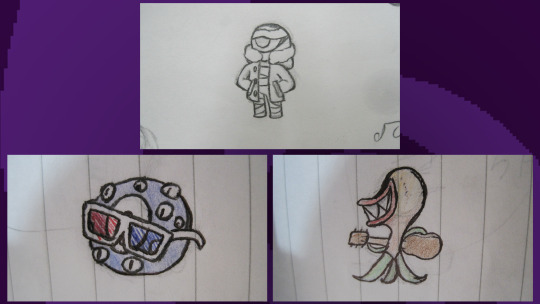
With all that said, I suggest you grab your Shovel and dig through the relic of roguelite instead of a mere article. Who knows? Maybe you will also feel like ‘Kings and Queens of Wasteland’ (by Jukio Kallio.)
KFO LN'IM, VE'Ö.
Happy trails and salads, from Angelo!
KHA FLÄISUM!
Wanna give Nuclear Throne a chance? It's up on Steam for gamers to play with! YOOO!!!
🎮—————🥗

Post by Angelo M. Biscarra
#indie#arcade#indiegame#indiegames#shootemup#gamedev#gamemakerstudio#vlambeer#8bit#pixelart#roguelite#rpg#pixels
3 notes
·
View notes
Text
Tinkle-fingers progress report
Hello! I doubt anyone will ever be seeing this but I wanted to give a quick update on how far I am in. First of all I'm finished with the first room. Puzzles aren't coded yet but I am working on the menu as we speak.
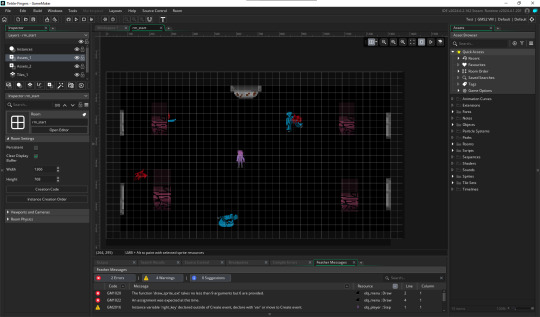

I am also going to code in voice acting here soon. but before I do that I will infact code the puzzles. Yes I will upload a demo when ready. Tribulation signing off the tribunation..... that was so corny...
8/27/2024 Tuesday
#Tinklefingers#gamemakerstudio#horrror#upcoming#faiththeunholytrinity#progress#develop#gamemakerstudio2#gamemaker
4 notes
·
View notes
Text

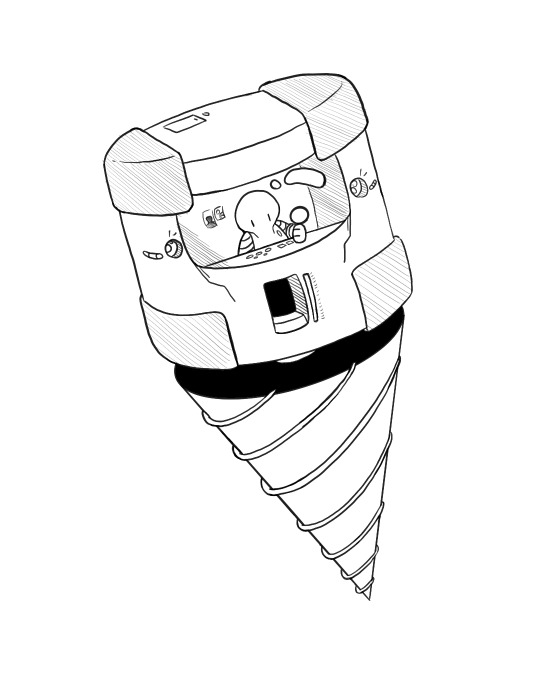

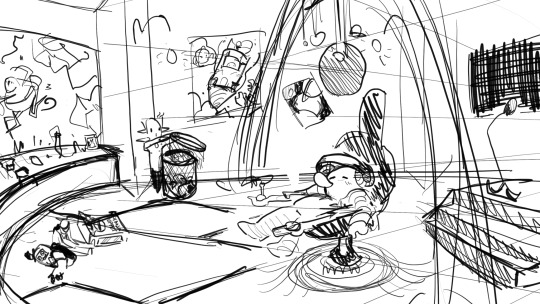

WIPS and final art pieces for our game GemCore
4 notes
·
View notes
Text
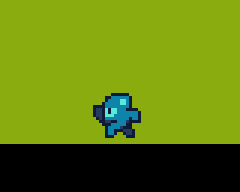
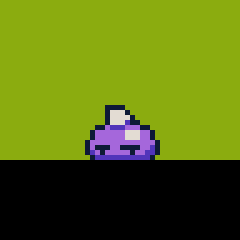
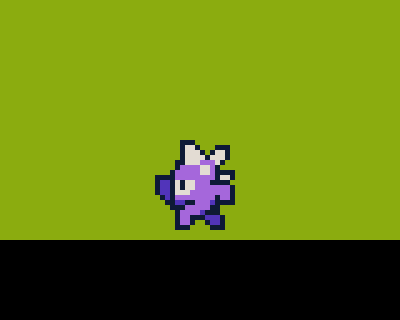
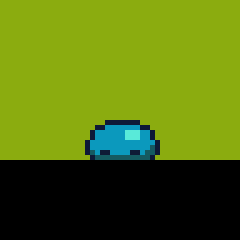
We are working on getting different types of enemies for the first region built so you can have a taste of what’s to come in the following regions and we figured slimes would be the best enemies to use as they are so flexible!
#gamedev#videogame#pixel art#gamemakerstudio#gamemaker#platformer#slime rancher#game design#pixelart#character design#indie games
94 notes
·
View notes
Photo
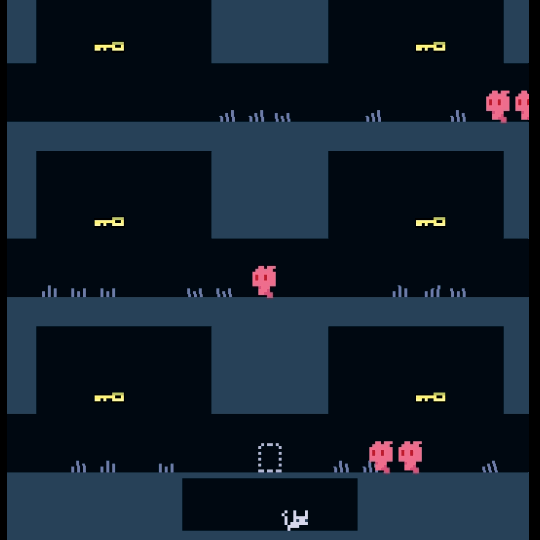
Made grass sprites that sway as you walk past em'.
#indiedev#gamedev#gamemakerstudio#game development#indiegaming#Indiegame#level design#game design#pixel art#pixel animation
14 notes
·
View notes
Photo


I am no longer working on this project; however, it did teach me some valuable game development skills. The skills I’ve picked up along the way can help me in creating other projects. There’s definitely more to ‘creating’ a game than I assumed, and this is not even getting started with multiplayer ! If I was to give advice (although, obviously, not qualified with years of game development), I’d say that brainstorming the different variables that will be used in your game early on, will greatly benefit your coding process, and how smoothly it goes, later on.
#gamedevelopment#gamedev#gamemaker#gamemakerstudio#gamemakerdev#game creation#videogames#game development#game dev blog#game development tips#gamedev tips#gamedevtips#makinggames#newgamedeveloper#gamedesign#gamedesigning#designing games#gamemakerlanguage
2 notes
·
View notes