#Internet of Things connectivity Provider
Explore tagged Tumblr posts
Text
things I wish I could relive for the first time again:
that magical window where you finish a new piece of media, having watched/read it all by yourself with no fandom contact whatsoever, and you are just so happy about it, and full of interesting theories and takeaways, and just in love with it as a gorgeous piece of art.
because I swear to god as soon as you join the fandom for anything, you're bombarded with how you're supposed to view characters and their arcs, how you're supposed to morally and ethically judge the plot and the ways it apparently failed to present the right message, and if you don't you'll either be shunned for not sharing the popular headcanons or you'll be harassed for not criticizing the source material enough.
like how is it that the fans of a piece of media are also the ones being the most negative about it? If I like a show or a movie or a book, well, I liked it. That's kind of the point. I'm actually not here to tear it apart and talk about how it didn't live up to standards other people had! I enjoyed it for what it was, and forcing myself to find negative things to say about it doesn't actually bring me more enjoyment of it or reap any benefit to me. Fandom's a double-edged sword; you want to join a community to share your love for a piece of art, and the price you pay for a modicum of joy is a mountain of negativity. that's one main reason that I never engage with fandom until I'm completely done with a show, because if I was plugged into all of that commentary and discourse during the process, I'd be completely colored by how I'm expected to interpret everything this piece of art is presenting to me without being able to even form my own opinions.
#this is currently about arcane but it's also every fandom i've been in since the dawn of time#there is so much political discourse about how the show handled the piltover zaun conflict and class struggle and i just#like i don't even know what to say besides. art doesn't have to provide the correct answer you know#it's not asking you to accept their explanation as the right one. it's just presenting a story. a scenario. a nuanced one at that#which of course the internet is the enemy of nuance as we know#especially in arcane i thought it was fairly clear that the end wasn't the bright shining future anyone hoped it'd be.#was anyone right in their actions? did anything turn out the way they wanted? or was it just as messy and gray as real life#we're living in such a myopic time for art where it's believed every story must take the correct stance or be invalid or even harmful#instead of just offering a perspective. a lived experience. a hypothetical. a story.#and when it gets to be headache inducing all I can do is take myself back to how I felt when I watched the show for the first time#and I came away from the whole thing being incredibly moved and captivated by the entire story and its nuance.#i had no qualms and no criticisms and i was very impressed with the depth of storytelling surrounding the political parts of the plot#as well as the character arcs. i guess people like to dunk on viktor's s2 arc nowadays and i just. shrug. i was blown away by it#for me at least i have nothing but pure love and admiration for art after i've viewed it. it's only after interacting with fandom#that the criticisms seep in and now i can't unsee it and even if i don't agree with it it still muddies my ability to enjoy the art#fandom is a curse in that sense. like i seek out art that i enjoy. i have no desire to make myself dislike that art. whats the point#why are the biggest haters of a piece of media the 'fans' of it idk.#me finishing a show: wow i love all the characters and the plot and the cinematography! I want to talk to others about how cool it is!#meanwhile the fandom hating characters to the point of death threats to their creators#after 13 years in fandom i can say this - if you don't need to join the fandom for smth then don't lmao.#you'll be able to retain your genuine enjoyment of the thing.#that whole 'if you didnt like what i made then make your own' philosophy people use on fanfic/fanart should be applied more#to actual published art too. you should be able to meet art where it's at and if you don't like what it's saying or how it looks then#just move on and find something else. another branch of the 'the greatest enemy of the left is the left' tree imo#a show has a lot of queer rep? bash it to the point of making the creators go into hiding for not doing it how you think it should be#no artist will ever be able to satisfy everyone's demands. they just want to put their experiences and ideas into the world#creators that try to do good get more vitriol than those who never try. they're scrutinized harder and judged more harshly#it's just. one of those 'real fucking tired of fandom' nights. the best cure is just going back and rewatching the source material#all on your own and falling back in love with it. just you and your genuine connection with the art.#anyway what happened to steven universe was unforgiveable and it really ruined fandom for me. like. yall don't deserve nice things
18 notes
·
View notes
Text
Y'all
Im not on tiktok and never have been, but I downloaded RedNote just to see what is up, and I am witnessing something truly amazing
The Chinese user community is giving the American tiktok refugees an overwhelmingly warm welcome, meanwhile the American users seem to have collectively agreed that not only will they not let the app be taken over with English and they will provide Mandarin subtitles for everything, they are LEARNING MANDARIN. Ive scrolled through so many videos of Americans offering greetings in Mandarin to try to acclimate to the new environment and be respectful, and speakers of both languages are posting lots of tutorials on language basics and internet slang in Mandarin
My God, there is an AMAZING outpouring of curiosity and delight among everyone to learn about each others cultures and daily lives. People are posting videos of landscapes, cities, towns, and natural areas in USA and China, posting recipes and traditional foods, vlogs of everyday life, and reaching out to find people with similar hobbies.
And it's not just young people! There are loads of videos from middle-aged American guys who have come to post about fishing or motorcycles and are now happily chatting with Chinese users sharing the same interests using Google translate
One American guy who was like. in his 60's had a comment on one of his videos that was like "Red Neck?" and he replied "Yes!" and I just about fucking lost it
Also the Chinese users love, and I mean LOVE, Luigi Mangione. He is apparently broadly adored in China. There is SO much fanart and SO many edits.
There are many threads initiating Chinese users to ask questions of American users about the USA, and vice versa, and everyone on both sides is clearing up a lot of misconceptions. Some of the questions I saw a lot from Chinese users were: "Is it true that American parents kick you out of the house as soon as you turn 18" (not often, but sometimes) "Do you all really wear shoes in bed" (NO!!! Apparently a lot of characters in American sitcoms are shown lying in bed with shoes on which I never noticed before!) and "are there really guns everywhere" (yes).
For the most part Chinese content creators seem just overwhelmed by the sudden influx of hundreds of followers that are super enthusiastic about what they're doing. A lot of them have made posts about how initially they thought the uptick in follower count was some kind of error, or that there was some kind of joke or prank, but then they realized the interest and enthusiasm was genuine and now they're welcoming all the newcomers.
I found several posts by Chinese users saying that this felt like a really profound historical moment, where these previously separated worlds are suddenly smashing together and suddenly there is freedom to learn about each other's cultures and connect. One of them said something along the lines of "This is a 21st century Tower of Babel and even though I'm an atheist I hope God lets this tower stand." OUGH MY HEART.
The app itself works a little bit like a video-based version of Pinterest. It's not really my thing so I probably won't be on there long term but it's been amazing to see what's happening.
49K notes
·
View notes
Text
Whenever I boot up my laptop it's: *closes ten thousand windows that pop open before the pointer is even loaded* "Ah, time to play this game!- okay. Nevermind Steam needs an update. Ah! Now I can pl- the game needs an update too. Anyway, let's play this other game- aaand it also needs an update. Well then, I'm gonna play this old game that isn't updated anymore until the others are done."
*few rounds of said game later*
"...alright. None of the other downloads are done yet. Oh right, I wanted to look up something else! Why is the browser so slow...? Ah, yes. The 82 updates in the background. Of course. Okay, but the page loaded, so let's see... ah! "Download software"! There we go! Now I just gotta wait for it to- oh.
Oh no."
#what have i done.#anyway I'm dreaming of the day the local internet provider finally remembers to connect our house to the new and faster network#a thing that was supposed to be done more than 5 years ago.#“Das Internet ist für uns alle Neuland” -Germany.
0 notes
Text
Tumblr’s Core Product Strategy
Here at Tumblr, we’ve been working hard on reorganizing how we work in a bid to gain more users. A larger user base means a more sustainable company, and means we get to stick around and do this thing with you all a bit longer. What follows is the strategy we're using to accomplish the goal of user growth. The @labs group has published a bit already, but this is bigger. We’re publishing it publicly for the first time, in an effort to work more transparently with all of you in the Tumblr community. This strategy provides guidance amid limited resources, allowing our teams to focus on specific key areas to ensure Tumblr’s future.
The Diagnosis
In order for Tumblr to grow, we need to fix the core experience that makes Tumblr a useful place for users. The underlying problem is that Tumblr is not easy to use. Historically, we have expected users to curate their feeds and lean into curating their experience. But this expectation introduces friction to the user experience and only serves a small portion of our audience.
Tumblr’s competitive advantage lies in its unique content and vibrant communities. As the forerunner of internet culture, Tumblr encompasses a wide range of interests, such as entertainment, art, gaming, fandom, fashion, and music. People come to Tumblr to immerse themselves in this culture, making it essential for us to ensure a seamless connection between people and content.
To guarantee Tumblr’s continued success, we’ve got to prioritize fostering that seamless connection between people and content. This involves attracting and retaining new users and creators, nurturing their growth, and encouraging frequent engagement with the platform.
Our Guiding Principles
To enhance Tumblr’s usability, we must address these core guiding principles.
Expand the ways new users can discover and sign up for Tumblr.
Provide high-quality content with every app launch.
Facilitate easier user participation in conversations.
Retain and grow our creator base.
Create patterns that encourage users to keep returning to Tumblr.
Improve the platform’s performance, stability, and quality.
Below is a deep dive into each of these principles.
Principle 1: Expand the ways new users can discover and sign up for Tumblr.
Tumblr has a “top of the funnel” issue in converting non-users into engaged logged-in users. We also have not invested in industry standard SEO practices to ensure a robust top of the funnel. The referral traffic that we do get from external sources is dispersed across different pages with inconsistent user experiences, which results in a missed opportunity to convert these users into regular Tumblr users. For example, users from search engines often land on pages within the blog network and blog view—where there isn’t much of a reason to sign up.
We need to experiment with logged-out tumblr.com to ensure we are capturing the highest potential conversion rate for visitors into sign-ups and log-ins. We might want to explore showing the potential future user the full breadth of content that Tumblr has to offer on our logged-out pages. We want people to be able to easily understand the potential behind Tumblr without having to navigate multiple tabs and pages to figure it out. Our current logged-out explore page does very little to help users understand “what is Tumblr.” which is a missed opportunity to get people excited about joining the site.
Actions & Next Steps
Improving Tumblr’s search engine optimization (SEO) practices to be in line with industry standards.
Experiment with logged out tumblr.com to achieve the highest conversion rate for sign-ups and log-ins, explore ways for visitors to “get” Tumblr and entice them to sign up.
Principle 2: Provide high-quality content with every app launch.
We need to ensure the highest quality user experience by presenting fresh and relevant content tailored to the user’s diverse interests during each session. If the user has a bad content experience, the fault lies with the product.
The default position should always be that the user does not know how to navigate the application. Additionally, we need to ensure that when people search for content related to their interests, it is easily accessible without any confusing limitations or unexpected roadblocks in their journey.
Being a 15-year-old brand is tough because the brand carries the baggage of a person’s preconceived impressions of Tumblr. On average, a user only sees 25 posts per session, so the first 25 posts have to convey the value of Tumblr: it is a vibrant community with lots of untapped potential. We never want to leave the user believing that Tumblr is a place that is stale and not relevant.
Actions & Next Steps
Deliver great content each time the app is opened.
Make it easier for users to understand where the vibrant communities on Tumblr are.
Improve our algorithmic ranking capabilities across all feeds.
Principle 3: Facilitate easier user participation in conversations.
Part of Tumblr’s charm lies in its capacity to showcase the evolution of conversations and the clever remarks found within reblog chains and replies. Engaging in these discussions should be enjoyable and effortless.
Unfortunately, the current way that conversations work on Tumblr across replies and reblogs is confusing for new users. The limitations around engaging with individual reblogs, replies only applying to the original post, and the inability to easily follow threaded conversations make it difficult for users to join the conversation.
Actions & Next Steps
Address the confusion within replies and reblogs.
Improve the conversational posting features around replies and reblogs.
Allow engagements on individual replies and reblogs.
Make it easier for users to follow the various conversation paths within a reblog thread.
Remove clutter in the conversation by collapsing reblog threads.
Explore the feasibility of removing duplicate reblogs within a user’s Following feed.
Principle 4: Retain and grow our creator base.
Creators are essential to the Tumblr community. However, we haven’t always had a consistent and coordinated effort around retaining, nurturing, and growing our creator base.
Being a new creator on Tumblr can be intimidating, with a high likelihood of leaving or disappointment upon sharing creations without receiving engagement or feedback. We need to ensure that we have the expected creator tools and foster the rewarding feedback loops that keep creators around and enable them to thrive.
The lack of feedback stems from the outdated decision to only show content from followed blogs on the main dashboard feed (“Following”), perpetuating a cycle where popular blogs continue to gain more visibility at the expense of helping new creators. To address this, we need to prioritize supporting and nurturing the growth of new creators on the platform.
It is also imperative that creators, like everyone on Tumblr, feel safe and in control of their experience. Whether it be an ask from the community or engagement on a post, being successful on Tumblr should never feel like a punishing experience.
Actions & Next Steps
Get creators’ new content in front of people who are interested in it.
Improve the feedback loop for creators, incentivizing them to continue posting.
Build mechanisms to protect creators from being spammed by notifications when they go viral.
Expand ways to co-create content, such as by adding the capability to embed Tumblr links in posts.
Principle 5: Create patterns that encourage users to keep returning to Tumblr.
Push notifications and emails are essential tools to increase user engagement, improve user retention, and facilitate content discovery. Our strategy of reaching out to you, the user, should be well-coordinated across product, commercial, and marketing teams.
Our messaging strategy needs to be personalized and adapt to a user’s shifting interests. Our messages should keep users in the know on the latest activity in their community, as well as keeping Tumblr top of mind as the place to go for witty takes and remixes of the latest shows and real-life events.
Most importantly, our messages should be thoughtful and should never come across as spammy.
Actions & Next Steps
Conduct an audit of our messaging strategy.
Address the issue of notifications getting too noisy; throttle, collapse or mute notifications where necessary.
Identify opportunities for personalization within our email messages.
Test what the right daily push notification limit is.
Send emails when a user has push notifications switched off.
Principle 6: Performance, stability and quality.
The stability and performance of our mobile apps have declined. There is a large backlog of production issues, with more bugs created than resolved over the last 300 days. If this continues, roughly one new unresolved production issue will be created every two days. Apps and backend systems that work well and don't crash are the foundation of a great Tumblr experience. Improving performance, stability, and quality will help us achieve sustainable operations for Tumblr.
Improve performance and stability: deliver crash-free, responsive, and fast-loading apps on Android, iOS, and web.
Improve quality: deliver the highest quality Tumblr experience to our users.
Move faster: provide APIs and services to unblock core product initiatives and launch new features coming out of Labs.
Conclusion
Our mission has always been to empower the world’s creators. We are wholly committed to ensuring Tumblr evolves in a way that supports our current users while improving areas that attract new creators, artists, and users. You deserve a digital home that works for you. You deserve the best tools and features to connect with your communities on a platform that prioritizes the easy discoverability of high-quality content. This is an invigorating time for Tumblr, and we couldn’t be more excited about our current strategy.
65K notes
·
View notes
Text
asked my housemate where the router is bc the wifi's been down all day and he said oh you know that global computer outage? spectrum's down. and i was pretty sure that was bullshit.
long story short i found three different routers in this goddamn house and finally figured out the one we've been using and reset it and voila we have wifi again!!! i knew he was wrong. so there. dykes do it better etc etc
#.txt#i googled it. nothing. hadnt heard anything about a Major Network Provider completely going down#i checked spectrum's website. no outages reported in the area#i fucking called them. no outages reported for the zip code#and the real person couldnt tell me anyrhing because i dont know the name on the account#(the owners live in california for gods sake company management probably knows but whatever)#texted my dad for half an hour!#tried to find the password for the networks that showed up when i plugged the router on the desk in.#found it.#those networks would connect w/o internet.#went looking for a different router#found a near-identical one#restarted it#no luck#realized the thing that looked like a diffuser plugged into it was actually another fucking router!#restarted that shit. wifi!!!#fuck you grayson i knew you were wrong so there.#literally i think he just saw a headline about crowdstrike and connected the dots because that's literally not the problem#the problem is computers getting bricked it didnt take down AN ENTIRE NETWORK PROVIDER
0 notes
Note
kidnapper!könig with a reader who can't give two fuck because her previous life is even worse. no friend, no social life and a shitty job ><!
You have to say - living in his basement is a living space improvement. The room is large, nice, filled with things that you like - like lego sets, cool gaming laptops with shriveled internet connection so you won't call for help, books and plushies that you never had funds to buy. It's nice, it was definitely built by someone who knows you well - and you couldn't care less if the guy who made it literally kidnapped you. Living in his basement without the need to cook, clean and take care of yourself...is an improvement... is an improvement... is an improvement... is You are not sure if your therapist would agree that, to cure your depression and anxiety, you had to be kidnapped by a handsomely rough mercenary with an unhealthy obsession over you, but you'll take what you can get and then a little bit more. You'd take Konig humping you like a dog every day of the week if that means never dealing with your manager ever again. Konig is...somehow nice too. He is arrogant in his desire to make sure you love him as much as he loves you, but he is trying to mean well, at least. He is nice when he pushes your panties down your legs and fingers you for at least ten minutes before showing his cock in you. He is restraining himself and you can clearly see it - and you like it about him. Somehow, he is acting more tender than anyone ever did before him...and you can't help but lean into his touch. You even ask him to stay after sex - he is usually a bit embarrassed after bottoming down in you and giving you a pill, but you want to cuddle, and he has to provide for your every wish!! Poor guy is forced to hug his precious girlfriend for at least three hours until she falls asleep...and then he simply drags you to the upper floor, his bedroom, because he already knows a pretty little loser like you wouldn't want to run from him anyway.
5K notes
·
View notes
Text
okay now that i've had some coffee, let's chat
specifically, about how you act on the internet is a blueprint on how other people will treat you and how this intersects with the functionality of anon asks
if you've followed me for any significant amount of time, none of this will be anything i haven't said before, or i think be at all surprising to the rest of you, but i guess it bears repeating
so let's repeat: how you act on the internet is a guidebook on how other people will interact with you
like invites like. if you talk about a topic, you're going to get more commentary on that topic. this is because you're demonstrating that this topic is something you're comfortable talking about because you are talking about it
if you respond one way to something, people are going to reasonably assume you will respond the same way to them if they send you something similar. if someone asks for advice and you give it, people are going to think you're comfortable giving out advice and that asking for advice is an appropriate way to interact with you. if someone asks for information and resources and you provide them, people are going to think it's appropriate and acceptable to ask you for information and resources
i've seen this come up with other people before, where they do one thing and get frustrated and upset when that generates more of that thing. but people are just following your lead
now, anon asks
the function of anon asks is that the only way to reply to them is to respond to them publicly. you cannot privately reply to an anon
this means that every anon ask answered tells people how to interact with you. it is not and cannot be treated the same as a 1 on 1 conversation. it doesn't matter if that's not intention or what the anon wants. it's the reality of the situation
i don't answer non-anon asks publicly, with rare exceptions like it's funny or i think my answer to them would be interesting to others and non-upsetting for the askee for me to share (there are times i've given things like writing advice or commentary that i've thought might be interesting to the rest of you, but the askee had something in their original ask that i though they potentially wouldn't appreciate being immortalized on my blog)
if there's ever anything that someone doesn't want me to answer publicly no matter what, they can ensure this by just including it in their ask. even if i was inclined to be a hypocrite and ignore how people want to be interacted with (i am not) i am obviously not going to post it publicly if you ask me not to because then everyone would see me do that and think, rightfully, that i'm a huge jerk
when someone is rude or critical of me on anon, they're putting me in an unfair position. i can either not answer them or i have to turn their answer into a public performance, consumable by everyone. there is no other option
the vast majority of people use anon to say something kind or neutral where my public and private response would be basically identical and that's not what this is about. if i had an issue with anon asks in general, i wouldn't have them on
by sending criticism on anon, they're protecting themselves by not having any of their opinions or thoughts associated with them. nothing they say is connected to them and they're free of any consequences of their actions. in contrast, if i respond, my only option is to respond publicly. which means not only is my response attached to me and my name, but it has to be publicly consumable, i have to open myself up to the thoughts and commentary of everyone else if i'm going to reply
that means, before we get into anything the anon is saying, they're demonstrating both that they're a coward and they don't care about my comfort or my privacy - something they obviously highly prioritize for themselves
if that's the premise, why would i take kindly to anything they have to say after that, no matter what it is?
additionally, if i respond kindly and measured to these types of asks, that tells other people that it's an acceptable way to interact with me
it is not
if this ask had been sent off anon, my response would have been: "glad you enjoyed the story. feel free to toss any typos you notice into a comment (easiest way for me to keep track) and i'll correct them when i have a chance"
when it's just me talking to another person, i can choose to ignore or gloss over any awkwardness or mild rudeness because it's not going to come back to bite me. it's not a performance or a guidebook on how others will treat me. it's just you and me talking
but because it's anon, i have to keep in mind that i'm not just talking to them - i'm talking to everyone else too. so i have to establish that: i'm not interested in a beta, but am more than happy to correct typos; i don't care to hear about about how my typos personally upset you; and, in this case, that this is the type of message i don't want to receive on anon
because if i don't make it clear what i don't want, i'm going to receive more of it. that's simply a neutral fact of how people and the internet work
the more considerate you are of me, the more considerate of you i'm going to be in return
tldr: if you want a response meant just for you, you have to ask in a way that i can respond only to you. which isn't an anon ask. them's the breaks
485 notes
·
View notes
Text
KIP'S BIG POST OF THINGS TO MAKE THE INTERNET & TECHNOLOGY SUCK A LITTLE LESS

Post last updated November 23, 2024. Will continue to update!
Here are my favorite things to use to navigate technology my own way:
A refurbished iPod loaded with Rockbox OS (Rockbox is free, iPods range in price. I linked the site I got mine from. Note that iPods get finicky about syncing and the kind of cord it has— it may still charge but might not recognize the device to sync. Getting an original Apple cord sometimes helps). Rockbox has ports for other MP3 players as well.
This Windows debloater program (there are viable alternatives out there, this one works for me). It has a powershell script that give you a little UI and buttons to press, which I appreciate, as I'm still a bit shy with tech.
Firefox with the following extensions: - Consent-O-Matic (set your responses to ALL privacy/cookie pop-ups in the extension, and it will answer all pop-ups for you. I can see reasons to not use it, but I appreciate it) - Facebook Container ("contains" Meta on Facebook and Instagram pages to keep it from tracking you or getting third party cookies, since Meta is fairly egregious about it) - Redirect Amp to HTML (AMP is designed for mobile phones, this forces pages to go to their HTML version) - A WebP/AVIF image converter - uBlock Origin and uBlacklist, with the AI blacklist loaded in to kill any generative AI results from appearing in search engines or anywhere.
Handbrake for ripping DVDs— I haven’t used this in awhile as I haven’t been making video edits. I used this back when I had a Mac OS
VLC Media Player (ol’ reliable)
Unsplash & Pexels for free-to-use images
A password manager (these often are paid. I use Dashlane. There are many options, feel free to search around and ask for recs!). There is a lot that goes into cybersecurity— find the option you feel is best for you.
Things I suggest:
Understanding Royalty Free and the Creative Commons licenses
Familiarity with boolean operators for searching
Investing in a backup drive and external drive
A few good USBs, including one that has a backup of your OS on it
Adapter cables
Avoiding Fandom “wikias” (as in the brand “Fandom”) and supporting other, fan-run or supported wikis. Consider contributing if its something you find yourself passionate or joyful about.
Finding Forums for the things you like, or creating your own*
Create an email specifically for ads/shopping— use it to receive all promotional emails to keep your inbox clean. Upkeep it.
Stop putting so much of your personal information online— be willing to separate your personal online identity from your “online identity”. You don’t owe people your name, location, pronouns, diagnoses, or any of that. It’s your choice, but be discerning in what you give and why. I recommend avoiding providing your phone number to sites as much as possible.
Be intentional
Ask questions
Talk to people
Remember that you can lurk all you want
Things that are fun to check out:
BBSes-- here's a portal to access them.
Neocities
*Forums-- find some to join, or maybe host your own? The system I was most familiar with was vbulletin.
MMM.page
Things that have worked well for me but might work for you, YMMV:
Limit your app usage time on your smartphone if you’re prone to going back to them— this is a tangible way to “practice mindfulness”, a term I find frustratingly vague ansjdbdj
Things I’m looking into:
The “Pi Hole”— a raspberry pi set up to block all ads on a specific internet connection
VPNs-- this is one that was recommended to me.
How to use computers (I mean it): Resources on how to understand your machine and what you’re doing, even if your skill and knowledge level is currently 0:
This section I'll come back an add to. I know that messing with computers can be intimidating, especially if you feel out of your depth. HTML and regedits and especially things like dualbooting or linux feel impossible. So I want to put things here that explain exactly how the internet and your computer functions, and how you can learn and work with that. Yippee!
851 notes
·
View notes
Note
Why are people who are so gung-ho about media morality on here also so incredibly inconsistent about it on here? It’s like ‘hey don’t even *mention* xyz game or show or whatever but several of my main interests are things that are even more egregious’. I’m not a fan of anything with that rep in the first place but it’s always been really silly to me.
Because I don’t think it’s a position that is reached systematically or scientifically (I think this is true of a lot of positions people hold - again I’m including myself in this). It’s hard to systematically figure out what your principles are. Nevermind the fact that there are irreconcilable contradictions embedded within these principles. But that aspect is less interesting to me, because I suspect that it’s not actually about the show/movie/actor/etc at all a lot of the time, but rather that mass media provides a set of common and mutually intelligible terms and modes of understanding for people to interact with strangers on the internet.
This is going to sound like an insane tangent but I promise it’s relevant lol: I had to read Benedict Anderson’s Imagined Communities for a course recently where he talks about the emergence of national consciousness and identity in Europe through the invention of the printing press. The production of texts meant to be read by many people is much easier to achieve when language is standardised (this is prior to mass standard education), and so to print something “in German” requires a social agreement about what the German language “is,” something he argues wasn’t really a thing in Europe prior to this point in history. So while many people across vast distances may speak many different local dialects that are all roughly ‘German,’ they now all read a singular, standardised “German language.” Anderson argues that this produces an experience of ��simultaneous time’ across space, where you now feel a sudden connection to anyone who also “reads German” despite them being complete strangers and people whom you will never meet. This is part of his argument of how national consciousness gets cultivated, and allows people to articulate a common identity and set of goals with others whom they share no other bond with (Anderson’s definition of nationalism being “an imagined political community” - imagined in the sense of socially constructed and produced, not as in fake).
And I’m talking about this because I think a similar thing is happening here, but re: mass media. I use the term ‘mass’ media in the sense that it is consumed by mass amounts of people through industrialised telecommunications technology such as internet, television, and radio (and we can include celebrities as mass media here for the sake of convenience). And the internet is an interesting place because you are constantly interacting with an incomprehensibly large volume of strangers, and often these interactions are not in your control (harassment, people ‘barging into’ your mentions or replies, people lurking your blog, etc). In order for this to not be completely overwhelming, even in a relatively niche space like “fandom,” you need some shared set of terms to navigate around.
I think this is what leads to the emergence of the terminology of “pro vs anti,” a universal set of discursive terms that cuts across all of fandom space that allows you to position yourself in relation to a large amount of people you don’t know. It acts as a sorting and filtering mechanism (“proshippers DNI”), it acts as a declaration of belief that can be intelligible to many other people (“fiction affects reality” - an objectively vacuous phrase that is nonetheless freighted with a lot of social meaning to anyone within fandom), and it allows you to “engage in fandom” broadly as an online social terrain, allowing you to move from one fandom to another yet retain common terminology to communicate with others. Everyone knows that each fandom has their own set of ‘local’ community terms, which takes time and energy to learn and requires you to likewise learn the social stakes of each of those terms. Sorry to bring up Supernatural but as an example, you can read someone’s entire orientation towards the show based on whether they spell Castiel’s name as “Cas” (destiel shipper) or “Cass” (wincestie/bronly/J2er) + all the attendant opinions that come with those positions. But that takes a long time to learn, and it’s hard, and it requires you to declare a lot of your own positions re: the local context of a given show or video game, but the pro vs anti divide is universal and therefore extremely helpful in social navigation.
So, much like pro vs anti, I think when people say “DNI if you like irredeemable media” and then you go on their blog and they’re like, shipping South Park characters together, I think staking these moral positions re: mass media has less to do with any deeper principled convictions regarding the moral impact of art or how one should relate to it, but rather that you are engaging in a common discursive terrain that allows you to navigate a basically infinite sea of strangers in order to rapidly locate a common community of people. Again Harry Potter is instructive here - it was popular for a while for terfs to put Hogwarts Houses in their bio, particularly if they are crypto terfs. The ‘common terrain’ of transphobia in online spaces being used here is mass media - if I say Potterheads DNI on my Homestuck blog, I’m not really staking my position on the moral consumption of media, I’m signalling my political allegiances via the common language of mass media. This is perhaps why these stakes are so bafflingly inconsistent, because mass media is serving as a proxy for articulating political positions (which can likewise be inconsistent) as a result of the fact that they are much easier shorthands to communicate belief than outright stating your ideological commitments. Nobody knows what neoliberal means, or socialism means, or white supremacy or cissexualism or capitalism or imperialism or blah blah blah, because these are not part of the common terminology of fandom spaces, so declaring your positions using these terms will not get you very far. but people know that Harry Potter = transphobia, so potterheads dni!
204 notes
·
View notes
Text
How I ditched streaming services and learned to love Linux: A step-by-step guide to building your very own personal media streaming server (V2.0: REVISED AND EXPANDED EDITION)
This is a revised, corrected and expanded version of my tutorial on setting up a personal media server that previously appeared on my old blog (donjuan-auxenfers). I expect that that post is still making the rounds (hopefully with my addendum on modifying group share permissions in Ubuntu to circumvent 0x8007003B "Unexpected Network Error" messages in Windows 10/11 when transferring files) but I have no way of checking. Anyway this new revised version of the tutorial corrects one or two small errors I discovered when rereading what I wrote, adds links to all products mentioned and is just more polished generally. I also expanded it a bit, pointing more adventurous users toward programs such as Sonarr/Radarr/Lidarr and Overseerr which can be used for automating user requests and media collection.
So then, what is this tutorial? This is a tutorial on how to build and set up your own personal media server using Ubuntu as an operating system and Plex (or Jellyfin) to not only manage your media, but to also stream that media to your devices both at home and abroad anywhere in the world where you have an internet connection. Its intent is to show you how building a personal media server and stuffing it full of films, TV, and music that you acquired through indiscriminate and voracious media piracy various legal methods will free you to completely ditch paid streaming services. No more will you have to pay for Disney+, Netflix, HBOMAX, Hulu, Amazon Prime, Peacock, CBS All Access, Paramount+, Crave or any other streaming service that is not named Criterion Channel. Instead whenever you want to watch your favourite films and television shows, you’ll have your own personal service that only features things that you want to see, with files that you have control over. And for music fans out there, both Jellyfin and Plex support music streaming, meaning you can even ditch music streaming services. Goodbye Spotify, Youtube Music, Tidal and Apple Music, welcome back unreasonably large MP3 (or FLAC) collections.
On the hardware front, I’m going to offer a few options catered towards different budgets and media library sizes. The cost of getting a media server up and running using this guide will cost you anywhere from $450 CAD/$325 USD at the low end to $1500 CAD/$1100 USD at the high end (it could go higher). My server was priced closer to the higher figure, but I went and got a lot more storage than most people need. If that seems like a little much, consider for a moment, do you have a roommate, a close friend, or a family member who would be willing to chip in a few bucks towards your little project provided they get access? Well that's how I funded my server. It might also be worth thinking about the cost over time, i.e. how much you spend yearly on subscriptions vs. a one time cost of setting up a server. Additionally there's just the joy of being able to scream "fuck you" at all those show cancelling, library deleting, hedge fund vampire CEOs who run the studios through denying them your money. Drive a stake through David Zaslav's heart.
On the software side I will walk you step-by-step through installing Ubuntu as your server's operating system, configuring your storage as a RAIDz array with ZFS, sharing your zpool to Windows with Samba, running a remote connection between your server and your Windows PC, and then a little about started with Plex/Jellyfin. Every terminal command you will need to input will be provided, and I even share a custom #bash script that will make used vs. available drive space on your server display correctly in Windows.
If you have a different preferred flavour of Linux (Arch, Manjaro, Redhat, Fedora, Mint, OpenSUSE, CentOS, Slackware etc. et. al.) and are aching to tell me off for being basic and using Ubuntu, this tutorial is not for you. The sort of person with a preferred Linux distro is the sort of person who can do this sort of thing in their sleep. Also I don't care. This tutorial is intended for the average home computer user. This is also why we’re not using a more exotic home server solution like running everything through Docker Containers and managing it through a dashboard like Homarr or Heimdall. While such solutions are fantastic and can be very easy to maintain once you have it all set up, wrapping your brain around Docker is a whole thing in and of itself. If you do follow this tutorial and had fun putting everything together, then I would encourage you to return in a year’s time, do your research and set up everything with Docker Containers.
Lastly, this is a tutorial aimed at Windows users. Although I was a daily user of OS X for many years (roughly 2008-2023) and I've dabbled quite a bit with various Linux distributions (mostly Ubuntu and Manjaro), my primary OS these days is Windows 11. Many things in this tutorial will still be applicable to Mac users, but others (e.g. setting up shares) you will have to look up for yourself. I doubt it would be difficult to do so.
Nothing in this tutorial will require feats of computing expertise. All you will need is a basic computer literacy (i.e. an understanding of what a filesystem and directory are, and a degree of comfort in the settings menu) and a willingness to learn a thing or two. While this guide may look overwhelming at first glance, it is only because I want to be as thorough as possible. I want you to understand exactly what it is you're doing, I don't want you to just blindly follow steps. If you half-way know what you’re doing, you will be much better prepared if you ever need to troubleshoot.
Honestly, once you have all the hardware ready it shouldn't take more than an afternoon or two to get everything up and running.
(This tutorial is just shy of seven thousand words long so the rest is under the cut.)
Step One: Choosing Your Hardware
Linux is a light weight operating system, depending on the distribution there's close to no bloat. There are recent distributions available at this very moment that will run perfectly fine on a fourteen year old i3 with 4GB of RAM. Moreover, running Plex or Jellyfin isn’t resource intensive in 90% of use cases. All this is to say, we don’t require an expensive or powerful computer. This means that there are several options available: 1) use an old computer you already have sitting around but aren't using 2) buy a used workstation from eBay, or what I believe to be the best option, 3) order an N100 Mini-PC from AliExpress or Amazon.
Note: If you already have an old PC sitting around that you’ve decided to use, fantastic, move on to the next step.
When weighing your options, keep a few things in mind: the number of people you expect to be streaming simultaneously at any one time, the resolution and bitrate of your media library (4k video takes a lot more processing power than 1080p) and most importantly, how many of those clients are going to be transcoding at any one time. Transcoding is what happens when the playback device does not natively support direct playback of the source file. This can happen for a number of reasons, such as the playback device's native resolution being lower than the file's internal resolution, or because the source file was encoded in a video codec unsupported by the playback device.
Ideally we want any transcoding to be performed by hardware. This means we should be looking for a computer with an Intel processor with Quick Sync. Quick Sync is a dedicated core on the CPU die designed specifically for video encoding and decoding. This specialized hardware makes for highly efficient transcoding both in terms of processing overhead and power draw. Without these Quick Sync cores, transcoding must be brute forced through software. This takes up much more of a CPU’s processing power and requires much more energy. But not all Quick Sync cores are created equal and you need to keep this in mind if you've decided either to use an old computer or to shop for a used workstation on eBay
Any Intel processor from second generation Core (Sandy Bridge circa 2011) onward has Quick Sync cores. It's not until 6th gen (Skylake), however, that the cores support the H.265 HEVC codec. Intel’s 10th gen (Comet Lake) processors introduce support for 10bit HEVC and HDR tone mapping. And the recent 12th gen (Alder Lake) processors brought with them hardware AV1 decoding. As an example, while an 8th gen (Kaby Lake) i5-8500 will be able to hardware transcode a H.265 encoded file, it will fall back to software transcoding if given a 10bit H.265 file. If you’ve decided to use that old PC or to look on eBay for an old Dell Optiplex keep this in mind.
Note 1: The price of old workstations varies wildly and fluctuates frequently. If you get lucky and go shopping shortly after a workplace has liquidated a large number of their workstations you can find deals for as low as $100 on a barebones system, but generally an i5-8500 workstation with 16gb RAM will cost you somewhere in the area of $260 CAD/$200 USD.
Note 2: The AMD equivalent to Quick Sync is called Video Core Next, and while it's fine, it's not as efficient and not as mature a technology. It was only introduced with the first generation Ryzen CPUs and it only got decent with their newest CPUs, we want something cheap.
Alternatively you could forgo having to keep track of what generation of CPU is equipped with Quick Sync cores that feature support for which codecs, and just buy an N100 mini-PC. For around the same price or less of a used workstation you can pick up a mini-PC with an Intel N100 processor. The N100 is a four-core processor based on the 12th gen Alder Lake architecture and comes equipped with the latest revision of the Quick Sync cores. These little processors offer astounding hardware transcoding capabilities for their size and power draw. Otherwise they perform equivalent to an i5-6500, which isn't a terrible CPU. A friend of mine uses an N100 machine as a dedicated retro emulation gaming system and it does everything up to 6th generation consoles just fine. The N100 is also a remarkably efficient chip, it sips power. In fact, the difference between running one of these and an old workstation could work out to hundreds of dollars a year in energy bills depending on where you live.
You can find these Mini-PCs all over Amazon or for a little cheaper on AliExpress. They range in price from $170 CAD/$125 USD for a no name N100 with 8GB RAM to $280 CAD/$200 USD for a Beelink S12 Pro with 16GB RAM. The brand doesn't really matter, they're all coming from the same three factories in Shenzen, go for whichever one fits your budget or has features you want. 8GB RAM should be enough, Linux is lightweight and Plex only calls for 2GB RAM. 16GB RAM might result in a slightly snappier experience, especially with ZFS. A 256GB SSD is more than enough for what we need as a boot drive, but going for a bigger drive might allow you to get away with things like creating preview thumbnails for Plex, but it’s up to you and your budget.
The Mini-PC I wound up buying was a Firebat AK2 Plus with 8GB RAM and a 256GB SSD. It looks like this:

Note: Be forewarned that if you decide to order a Mini-PC from AliExpress, note the type of power adapter it ships with. The mini-PC I bought came with an EU power adapter and I had to supply my own North American power supply. Thankfully this is a minor issue as barrel plug 30W/12V/2.5A power adapters are easy to find and can be had for $10.
Step Two: Choosing Your Storage
Storage is the most important part of our build. It is also the most expensive. Thankfully it’s also the most easily upgrade-able down the line.
For people with a smaller media collection (4TB to 8TB), a more limited budget, or who will only ever have two simultaneous streams running, I would say that the most economical course of action would be to buy a USB 3.0 8TB external HDD. Something like this one from Western Digital or this one from Seagate. One of these external drives will cost you in the area of $200 CAD/$140 USD. Down the line you could add a second external drive or replace it with a multi-drive RAIDz set up such as detailed below.
If a single external drive the path for you, move on to step three.
For people with larger media libraries (12TB+), who prefer media in 4k, or care who about data redundancy, the answer is a RAID array featuring multiple HDDs in an enclosure.
Note: If you are using an old PC or used workstatiom as your server and have the room for at least three 3.5" drives, and as many open SATA ports on your mother board you won't need an enclosure, just install the drives into the case. If your old computer is a laptop or doesn’t have room for more internal drives, then I would suggest an enclosure.
The minimum number of drives needed to run a RAIDz array is three, and seeing as RAIDz is what we will be using, you should be looking for an enclosure with three to five bays. I think that four disks makes for a good compromise for a home server. Regardless of whether you go for a three, four, or five bay enclosure, do be aware that in a RAIDz array the space equivalent of one of the drives will be dedicated to parity at a ratio expressed by the equation 1 − 1/n i.e. in a four bay enclosure equipped with four 12TB drives, if we configured our drives in a RAIDz1 array we would be left with a total of 36TB of usable space (48TB raw size). The reason for why we might sacrifice storage space in such a manner will be explained in the next section.
A four bay enclosure will cost somewhere in the area of $200 CDN/$140 USD. You don't need anything fancy, we don't need anything with hardware RAID controls (RAIDz is done entirely in software) or even USB-C. An enclosure with USB 3.0 will perform perfectly fine. Don’t worry too much about USB speed bottlenecks. A mechanical HDD will be limited by the speed of its mechanism long before before it will be limited by the speed of a USB connection. I've seen decent looking enclosures from TerraMaster, Yottamaster, Mediasonic and Sabrent.
When it comes to selecting the drives, as of this writing, the best value (dollar per gigabyte) are those in the range of 12TB to 20TB. I settled on 12TB drives myself. If 12TB to 20TB drives are out of your budget, go with what you can afford, or look into refurbished drives. I'm not sold on the idea of refurbished drives but many people swear by them.
When shopping for harddrives, search for drives designed specifically for NAS use. Drives designed for NAS use typically have better vibration dampening and are designed to be active 24/7. They will also often make use of CMR (conventional magnetic recording) as opposed to SMR (shingled magnetic recording). This nets them a sizable read/write performance bump over typical desktop drives. Seagate Ironwolf and Toshiba NAS are both well regarded brands when it comes to NAS drives. I would avoid Western Digital Red drives at this time. WD Reds were a go to recommendation up until earlier this year when it was revealed that they feature firmware that will throw up false SMART warnings telling you to replace the drive at the three year mark quite often when there is nothing at all wrong with that drive. It will likely even be good for another six, seven, or more years.

Step Three: Installing Linux
For this step you will need a USB thumbdrive of at least 6GB in capacity, an .ISO of Ubuntu, and a way to make that thumbdrive bootable media.
First download a copy of Ubuntu desktop (for best performance we could download the Server release, but for new Linux users I would recommend against the server release. The server release is strictly command line interface only, and having a GUI is very helpful for most people. Not many people are wholly comfortable doing everything through the command line, I'm certainly not one of them, and I grew up with DOS 6.0. 22.04.3 Jammy Jellyfish is the current Long Term Service release, this is the one to get.
Download the .ISO and then download and install balenaEtcher on your Windows PC. BalenaEtcher is an easy to use program for creating bootable media, you simply insert your thumbdrive, select the .ISO you just downloaded, and it will create a bootable installation media for you.
Once you've made a bootable media and you've got your Mini-PC (or you old PC/used workstation) in front of you, hook it directly into your router with an ethernet cable, and then plug in the HDD enclosure, a monitor, a mouse and a keyboard. Now turn that sucker on and hit whatever key gets you into the BIOS (typically ESC, DEL or F2). If you’re using a Mini-PC check to make sure that the P1 and P2 power limits are set correctly, my N100's P1 limit was set at 10W, a full 20W under the chip's power limit. Also make sure that the RAM is running at the advertised speed. My Mini-PC’s RAM was set at 2333Mhz out of the box when it should have been 3200Mhz. Once you’ve done that, key over to the boot order and place the USB drive first in the boot order. Then save the BIOS settings and restart.
After you restart you’ll be greeted by Ubuntu's installation screen. Installing Ubuntu is really straight forward, select the "minimal" installation option, as we won't need anything on this computer except for a browser (Ubuntu comes preinstalled with Firefox) and Plex Media Server/Jellyfin Media Server. Also remember to delete and reformat that Windows partition! We don't need it.
Step Four: Installing ZFS and Setting Up the RAIDz Array
Note: If you opted for just a single external HDD skip this step and move onto setting up a Samba share.
Once Ubuntu is installed it's time to configure our storage by installing ZFS to build our RAIDz array. ZFS is a "next-gen" file system that is both massively flexible and massively complex. It's capable of snapshot backup, self healing error correction, ZFS pools can be configured with drives operating in a supplemental manner alongside the storage vdev (e.g. fast cache, dedicated secondary intent log, hot swap spares etc.). It's also a file system very amenable to fine tuning. Block and sector size are adjustable to use case and you're afforded the option of different methods of inline compression. If you'd like a very detailed overview and explanation of its various features and tips on tuning a ZFS array check out these articles from Ars Technica. For now we're going to ignore all these features and keep it simple, we're going to pull our drives together into a single vdev running in RAIDz which will be the entirety of our zpool, no fancy cache drive or SLOG.
Open up the terminal and type the following commands:
sudo apt update
then
sudo apt install zfsutils-linux
This will install the ZFS utility. Verify that it's installed with the following command:
zfs --version
Now, it's time to check that the HDDs we have in the enclosure are healthy, running, and recognized. We also want to find out their device IDs and take note of them:
sudo fdisk -1
Note: You might be wondering why some of these commands require "sudo" in front of them while others don't. "Sudo" is short for "super user do”. When and where "sudo" is used has to do with the way permissions are set up in Linux. Only the "root" user has the access level to perform certain tasks in Linux. As a matter of security and safety regular user accounts are kept separate from the "root" user. It's not advised (or even possible) to boot into Linux as "root" with most modern distributions. Instead by using "sudo" our regular user account is temporarily given the power to do otherwise forbidden things. Don't worry about it too much at this stage, but if you want to know more check out this introduction.
If everything is working you should get a list of the various drives detected along with their device IDs which will look like this: /dev/sdc. You can also check the device IDs of the drives by opening the disk utility app. Jot these IDs down as we'll need them for our next step, creating our RAIDz array.
RAIDz is similar to RAID-5 in that instead of striping your data over multiple disks, exchanging redundancy for speed and available space (RAID-0), or mirroring your data writing by two copies of every piece (RAID-1), it instead writes parity blocks across the disks in addition to striping, this provides a balance of speed, redundancy and available space. If a single drive fails, the parity blocks on the working drives can be used to reconstruct the entire array as soon as a replacement drive is added.
Additionally, RAIDz improves over some of the common RAID-5 flaws. It's more resilient and capable of self healing, as it is capable of automatically checking for errors against a checksum. It's more forgiving in this way, and it's likely that you'll be able to detect when a drive is dying well before it fails. A RAIDz array can survive the loss of any one drive.
Note: While RAIDz is indeed resilient, if a second drive fails during the rebuild, you're fucked. Always keep backups of things you can't afford to lose. This tutorial, however, is not about proper data safety.
To create the pool, use the following command:
sudo zpool create "zpoolnamehere" raidz "device IDs of drives we're putting in the pool"
For example, let's creatively name our zpool "mypool". This poil will consist of four drives which have the device IDs: sdb, sdc, sdd, and sde. The resulting command will look like this:
sudo zpool create mypool raidz /dev/sdb /dev/sdc /dev/sdd /dev/sde
If as an example you bought five HDDs and decided you wanted more redundancy dedicating two drive to this purpose, we would modify the command to "raidz2" and the command would look something like the following:
sudo zpool create mypool raidz2 /dev/sdb /dev/sdc /dev/sdd /dev/sde /dev/sdf
An array configured like this is known as RAIDz2 and is able to survive two disk failures.
Once the zpool has been created, we can check its status with the command:
zpool status
Or more concisely with:
zpool list
The nice thing about ZFS as a file system is that a pool is ready to go immediately after creation. If we were to set up a traditional RAID-5 array using mbam, we'd have to sit through a potentially hours long process of reformatting and partitioning the drives. Instead we're ready to go right out the gates.
The zpool should be automatically mounted to the filesystem after creation, check on that with the following:
df -hT | grep zfs
Note: If your computer ever loses power suddenly, say in event of a power outage, you may have to re-import your pool. In most cases, ZFS will automatically import and mount your pool, but if it doesn’t and you can't see your array, simply open the terminal and type sudo zpool import -a.
By default a zpool is mounted at /"zpoolname". The pool should be under our ownership but let's make sure with the following command:
sudo chown -R "yourlinuxusername" /"zpoolname"
Note: Changing file and folder ownership with "chown" and file and folder permissions with "chmod" are essential commands for much of the admin work in Linux, but we won't be dealing with them extensively in this guide. If you'd like a deeper tutorial and explanation you can check out these two guides: chown and chmod.

You can access the zpool file system through the GUI by opening the file manager (the Ubuntu default file manager is called Nautilus) and clicking on "Other Locations" on the sidebar, then entering the Ubuntu file system and looking for a folder with your pool's name. Bookmark the folder on the sidebar for easy access.

Your storage pool is now ready to go. Assuming that we already have some files on our Windows PC we want to copy to over, we're going to need to install and configure Samba to make the pool accessible in Windows.
Step Five: Setting Up Samba/Sharing
Samba is what's going to let us share the zpool with Windows and allow us to write to it from our Windows machine. First let's install Samba with the following commands:
sudo apt-get update
then
sudo apt-get install samba
Next create a password for Samba.
sudo smbpswd -a "yourlinuxusername"
It will then prompt you to create a password. Just reuse your Ubuntu user password for simplicity's sake.
Note: if you're using just a single external drive replace the zpool location in the following commands with wherever it is your external drive is mounted, for more information see this guide on mounting an external drive in Ubuntu.
After you've created a password we're going to create a shareable folder in our pool with this command
mkdir /"zpoolname"/"foldername"
Now we're going to open the smb.conf file and make that folder shareable. Enter the following command.
sudo nano /etc/samba/smb.conf
This will open the .conf file in nano, the terminal text editor program. Now at the end of smb.conf add the following entry:
["foldername"]
path = /"zpoolname"/"foldername"
available = yes
valid users = "yourlinuxusername"
read only = no
writable = yes
browseable = yes
guest ok = no
Ensure that there are no line breaks between the lines and that there's a space on both sides of the equals sign. Our next step is to allow Samba traffic through the firewall:
sudo ufw allow samba
Finally restart the Samba service:
sudo systemctl restart smbd
At this point we'll be able to access to the pool, browse its contents, and read and write to it from Windows. But there's one more thing left to do, Windows doesn't natively support the ZFS file systems and will read the used/available/total space in the pool incorrectly. Windows will read available space as total drive space, and all used space as null. This leads to Windows only displaying a dwindling amount of "available" space as the drives are filled. We can fix this! Functionally this doesn't actually matter, we can still write and read to and from the disk, it just makes it difficult to tell at a glance the proportion of used/available space, so this is an optional step but one I recommend (this step is also unnecessary if you're just using a single external drive). What we're going to do is write a little shell script in #bash. Open nano with the terminal with the command:
nano
Now insert the following code:
#!/bin/bash CUR_PATH=`pwd` ZFS_CHECK_OUTPUT=$(zfs get type $CUR_PATH 2>&1 > /dev/null) > /dev/null if [[ $ZFS_CHECK_OUTPUT == *not\ a\ ZFS* ]] then IS_ZFS=false else IS_ZFS=true fi if [[ $IS_ZFS = false ]] then df $CUR_PATH | tail -1 | awk '{print $2" "$4}' else USED=$((`zfs get -o value -Hp used $CUR_PATH` / 1024)) > /dev/null AVAIL=$((`zfs get -o value -Hp available $CUR_PATH` / 1024)) > /dev/null TOTAL=$(($USED+$AVAIL)) > /dev/null echo $TOTAL $AVAIL fi
Save the script as "dfree.sh" to /home/"yourlinuxusername" then change the ownership of the file to make it executable with this command:
sudo chmod 774 dfree.sh
Now open smb.conf with sudo again:
sudo nano /etc/samba/smb.conf
Now add this entry to the top of the configuration file to direct Samba to use the results of our script when Windows asks for a reading on the pool's used/available/total drive space:
[global]
dfree command = /home/"yourlinuxusername"/dfree.sh
Save the changes to smb.conf and then restart Samba again with the terminal:
sudo systemctl restart smbd
Now there’s one more thing we need to do to fully set up the Samba share, and that’s to modify a hidden group permission. In the terminal window type the following command:
usermod -a -G sambashare “yourlinuxusername”
Then restart samba again:
sudo systemctl restart smbd
If we don’t do this last step, everything will appear to work fine, and you will even be able to see and map the drive from Windows and even begin transferring files, but you'd soon run into a lot of frustration. As every ten minutes or so a file would fail to transfer and you would get a window announcing “0x8007003B Unexpected Network Error”. This window would require your manual input to continue the transfer with the file next in the queue. And at the end it would reattempt to transfer whichever files failed the first time around. 99% of the time they’ll go through that second try, but this is still all a major pain in the ass. Especially if you’ve got a lot of data to transfer or you want to step away from the computer for a while.
It turns out samba can act a little weirdly with the higher read/write speeds of RAIDz arrays and transfers from Windows, and will intermittently crash and restart itself if this group option isn’t changed. Inputting the above command will prevent you from ever seeing that window.
The last thing we're going to do before switching over to our Windows PC is grab the IP address of our Linux machine. Enter the following command:
hostname -I
This will spit out this computer's IP address on the local network (it will look something like 192.168.0.x), write it down. It might be a good idea once you're done here to go into your router settings and reserving that IP for your Linux system in the DHCP settings. Check the manual for your specific model router on how to access its settings, typically it can be accessed by opening a browser and typing http:\\192.168.0.1 in the address bar, but your router may be different.
Okay we’re done with our Linux computer for now. Get on over to your Windows PC, open File Explorer, right click on Network and click "Map network drive". Select Z: as the drive letter (you don't want to map the network drive to a letter you could conceivably be using for other purposes) and enter the IP of your Linux machine and location of the share like so: \\"LINUXCOMPUTERLOCALIPADDRESSGOESHERE"\"zpoolnamegoeshere"\. Windows will then ask you for your username and password, enter the ones you set earlier in Samba and you're good. If you've done everything right it should look something like this:

You can now start moving media over from Windows to the share folder. It's a good idea to have a hard line running to all machines. Moving files over Wi-Fi is going to be tortuously slow, the only thing that’s going to make the transfer time tolerable (hours instead of days) is a solid wired connection between both machines and your router.
Step Six: Setting Up Remote Desktop Access to Your Server
After the server is up and going, you’ll want to be able to access it remotely from Windows. Barring serious maintenance/updates, this is how you'll access it most of the time. On your Linux system open the terminal and enter:
sudo apt install xrdp
Then:
sudo systemctl enable xrdp
Once it's finished installing, open “Settings” on the sidebar and turn off "automatic login" in the User category. Then log out of your account. Attempting to remotely connect to your Linux computer while you’re logged in will result in a black screen!
Now get back on your Windows PC, open search and look for "RDP". A program called "Remote Desktop Connection" should pop up, open this program as an administrator by right-clicking and selecting “run as an administrator”. You’ll be greeted with a window. In the field marked “Computer” type in the IP address of your Linux computer. Press connect and you'll be greeted with a new window and prompt asking for your username and password. Enter your Ubuntu username and password here.

If everything went right, you’ll be logged into your Linux computer. If the performance is sluggish, adjust the display options. Lowering the resolution and colour depth do a lot to make the interface feel snappier.

Remote access is how we're going to be using our Linux system from now, barring edge cases like needing to get into the BIOS or upgrading to a new version of Ubuntu. Everything else from performing maintenance like a monthly zpool scrub to checking zpool status and updating software can all be done remotely.

This is how my server lives its life now, happily humming and chirping away on the floor next to the couch in a corner of the living room.
Step Seven: Plex Media Server/Jellyfin
Okay we’ve got all the ground work finished and our server is almost up and running. We’ve got Ubuntu up and running, our storage array is primed, we’ve set up remote connections and sharing, and maybe we’ve moved over some of favourite movies and TV shows.
Now we need to decide on the media server software to use which will stream our media to us and organize our library. For most people I’d recommend Plex. It just works 99% of the time. That said, Jellyfin has a lot to recommend it by too, even if it is rougher around the edges. Some people run both simultaneously, it’s not that big of an extra strain. I do recommend doing a little bit of your own research into the features each platform offers, but as a quick run down, consider some of the following points:
Plex is closed source and is funded through PlexPass purchases while Jellyfin is open source and entirely user driven. This means a number of things: for one, Plex requires you to purchase a “PlexPass” (purchased as a one time lifetime fee $159.99 CDN/$120 USD or paid for on a monthly or yearly subscription basis) in order to access to certain features, like hardware transcoding (and we want hardware transcoding) or automated intro/credits detection and skipping, Jellyfin offers some of these features for free through plugins. Plex supports a lot more devices than Jellyfin and updates more frequently. That said, Jellyfin's Android and iOS apps are completely free, while the Plex Android and iOS apps must be activated for a one time cost of $6 CDN/$5 USD. But that $6 fee gets you a mobile app that is much more functional and features a unified UI across platforms, the Plex mobile apps are simply a more polished experience. The Jellyfin apps are a bit of a mess and the iOS and Android versions are very different from each other.
Jellyfin’s actual media player is more fully featured than Plex's, but on the other hand Jellyfin's UI, library customization and automatic media tagging really pale in comparison to Plex. Streaming your music library is free through both Jellyfin and Plex, but Plex offers the PlexAmp app for dedicated music streaming which boasts a number of fantastic features, unfortunately some of those fantastic features require a PlexPass. If your internet is down, Jellyfin can still do local streaming, while Plex can fail to play files unless you've got it set up a certain way. Jellyfin has a slew of neat niche features like support for Comic Book libraries with the .cbz/.cbt file types, but then Plex offers some free ad-supported TV and films, they even have a free channel that plays nothing but Classic Doctor Who.
Ultimately it's up to you, I settled on Plex because although some features are pay-walled, it just works. It's more reliable and easier to use, and a one-time fee is much easier to swallow than a subscription. I had a pretty easy time getting my boomer parents and tech illiterate brother introduced to and using Plex and I don't know if I would've had as easy a time doing that with Jellyfin. I do also need to mention that Jellyfin does take a little extra bit of tinkering to get going in Ubuntu, you’ll have to set up process permissions, so if you're more tolerant to tinkering, Jellyfin might be up your alley and I’ll trust that you can follow their installation and configuration guide. For everyone else, I recommend Plex.
So pick your poison: Plex or Jellyfin.
Note: The easiest way to download and install either of these packages in Ubuntu is through Snap Store.
After you've installed one (or both), opening either app will launch a browser window into the browser version of the app allowing you to set all the options server side.
The process of adding creating media libraries is essentially the same in both Plex and Jellyfin. You create a separate libraries for Television, Movies, and Music and add the folders which contain the respective types of media to their respective libraries. The only difficult or time consuming aspect is ensuring that your files and folders follow the appropriate naming conventions:
Plex naming guide for Movies
Plex naming guide for Television
Jellyfin follows the same naming rules but I find their media scanner to be a lot less accurate and forgiving than Plex. Once you've selected the folders to be scanned the service will scan your files, tagging everything and adding metadata. Although I find do find Plex more accurate, it can still erroneously tag some things and you might have to manually clean up some tags in a large library. (When I initially created my library it tagged the 1963-1989 Doctor Who as some Korean soap opera and I needed to manually select the correct match after which everything was tagged normally.) It can also be a bit testy with anime (especially OVAs) be sure to check TVDB to ensure that you have your files and folders structured and named correctly. If something is not showing up at all, double check the name.
Once that's done, organizing and customizing your library is easy. You can set up collections, grouping items together to fit a theme or collect together all the entries in a franchise. You can make playlists, and add custom artwork to entries. It's fun setting up collections with posters to match, there are even several websites dedicated to help you do this like PosterDB. As an example, below are two collections in my library, one collecting all the entries in a franchise, the other follows a theme.

My Star Trek collection, featuring all eleven television series, and thirteen films.

My Best of the Worst collection, featuring sixty-nine films previously showcased on RedLetterMedia’s Best of the Worst. They’re all absolutely terrible and I love them.
As for settings, ensure you've got Remote Access going, it should work automatically and be sure to set your upload speed after running a speed test. In the library settings set the database cache to 2000MB to ensure a snappier and more responsive browsing experience, and then check that playback quality is set to original/maximum. If you’re severely bandwidth limited on your upload and have remote users, you might want to limit the remote stream bitrate to something more reasonable, just as a note of comparison Netflix’s 1080p bitrate is approximately 5Mbps, although almost anyone watching through a chromium based browser is streaming at 720p and 3mbps. Other than that you should be good to go. For actually playing your files, there's a Plex app for just about every platform imaginable. I mostly watch television and films on my laptop using the Windows Plex app, but I also use the Android app which can broadcast to the chromecast connected to the TV in the office and the Android TV app for our smart TV. Both are fully functional and easy to navigate, and I can also attest to the OS X version being equally functional.
Part Eight: Finding Media
Now, this is not really a piracy tutorial, there are plenty of those out there. But if you’re unaware, BitTorrent is free and pretty easy to use, just pick a client (qBittorrent is the best) and go find some public trackers to peruse. Just know now that all the best trackers are private and invite only, and that they can be exceptionally difficult to get into. I’m already on a few, and even then, some of the best ones are wholly out of my reach.
If you decide to take the left hand path and turn to Usenet you’ll have to pay. First you’ll need to sign up with a provider like Newshosting or EasyNews for access to Usenet itself, and then to actually find anything you’re going to need to sign up with an indexer like NZBGeek or NZBFinder. There are dozens of indexers, and many people cross post between them, but for more obscure media it’s worth checking multiple. You’ll also need a binary downloader like SABnzbd. That caveat aside, Usenet is faster, bigger, older, less traceable than BitTorrent, and altogether slicker. I honestly prefer it, and I'm kicking myself for taking this long to start using it because I was scared off by the price. I’ve found so many things on Usenet that I had sought in vain elsewhere for years, like a 2010 Italian film about a massacre perpetrated by the SS that played the festival circuit but never received a home media release; some absolute hero uploaded a rip of a festival screener DVD to Usenet. Anyway, figure out the rest of this shit on your own and remember to use protection, get yourself behind a VPN, use a SOCKS5 proxy with your BitTorrent client, etc.
On the legal side of things, if you’re around my age, you (or your family) probably have a big pile of DVDs and Blu-Rays sitting around unwatched and half forgotten. Why not do a bit of amateur media preservation, rip them and upload them to your server for easier access? (Your tools for this are going to be Handbrake to do the ripping and AnyDVD to break any encryption.) I went to the trouble of ripping all my SCTV DVDs (five box sets worth) because none of it is on streaming nor could it be found on any pirate source I tried. I’m glad I did, forty years on it’s still one of the funniest shows to ever be on TV.
Part Nine/Epilogue: Sonarr/Radarr/Lidarr and Overseerr
There are a lot of ways to automate your server for better functionality or to add features you and other users might find useful. Sonarr, Radarr, and Lidarr are a part of a suite of “Servarr” services (there’s also Readarr for books and Whisparr for adult content) that allow you to automate the collection of new episodes of TV shows (Sonarr), new movie releases (Radarr) and music releases (Lidarr). They hook in to your BitTorrent client or Usenet binary newsgroup downloader and crawl your preferred Torrent trackers and Usenet indexers, alerting you to new releases and automatically grabbing them. You can also use these services to manually search for new media, and even replace/upgrade your existing media with better quality uploads. They’re really a little tricky to set up on a bare metal Ubuntu install (ideally you should be running them in Docker Containers), and I won’t be providing a step by step on installing and running them, I’m simply making you aware of their existence.
The other bit of kit I want to make you aware of is Overseerr which is a program that scans your Plex media library and will serve recommendations based on what you like. It also allows you and your users to request specific media. It can even be integrated with Sonarr/Radarr/Lidarr so that fulfilling those requests is fully automated.
And you're done. It really wasn't all that hard. Enjoy your media. Enjoy the control you have over that media. And be safe in the knowledge that no hedgefund CEO motherfucker who hates the movies but who is somehow in control of a major studio will be able to disappear anything in your library as a tax write-off.
1K notes
·
View notes
Text
Loved this post (all credit goes to the OP):
“I just realized that the reason the “male loneliness epidemic” discourse is so infuriating is because it’s basically a collective version of something that always happens to me in my serious relationships with straight men - men asking for sex via asking for “intimacy” and “companionship”, and being forced to take the “bid for intimacy” topic seriously when you know what it’s really about.
Everyone has run into an internet misogynist, who seems to hate women so much that women can no longer provide him with the patriarchal validation he craves to the point where people openly dunk on him for potentially being gay, but centering convos about the worst assholes on the planet isn’t very productive. Especially because even Good Men do this.
Have you ever been dating a decent man exclusively when he starts a conversation about “needs” and “physical intimacy” and “just wanted to make sure things are okay” and “just checking in” and while you’re waiting for him to spit it out, you realize… this is about how we haven’t fucked in X days. And even he hasn’t made that connection.
Have you ever dated a mostly ok man who talked a big game about consent and never pouted or guilted you when you aren’t in the mood, but if that goes on for a couple of days, he will start a conversation asking if “everything is okay” and “just wanted to communicate” and “things have seemed off recently”, and you’re like…. things seem off because we haven’t fucked in X days?
But you can’t say that!!! You’re painting him as a sex-crazed monster!!! He was talking about intimacy!!! How is he supposed to communicate about his needs if you’re just gonna call him a horndog???
“Needs”? Ooops, he meant, uh… things he enjoys doing only when I am comfy and safe and enthusiastically consenting.
But you haven’t wanted to do them in X days and now he feels like you don’t love him anymore 🥺🥺🥺🥺🥺Some assurance would go a long way. Assurance and a fuck even further. And if you fuck him, this conversation gets dropped entirely. At least for the next X days.
This pattern of men being so emotionally backed up by patriarchy that they can’t recognize that they aren’t “putting out bids for intimacy”, they want to fuck and anything else is an emotional and physical cop out that doesn’t soothe the wound, is why I flip my lid at the first talk of “male loneliness”.
Men aren’t deconstructing why they have been groomed to be emotionally and sexually dependent on women to the point where friendship and familial support doesn’t soothe their loneliness; they are just finding new and creative ways to continue nagging us for not supplying them with the sex they have been told they need to feel whole.
We women allllllllllll know what men mean when they say “loneliness”. They don’t want friendship with any gender, the don’t want to get a massage to sate their touch starvation, they don’t want companionship with a woman: they want a woman to fuck and nothing else will do, and we have to therapy-speak our way around these conversations because they’re framed as anything but a request for sex, and I have fucking had it.
Men grow the fuck up and confront patriarchy directly without making women do it for you, challenge level: impossible”
148 notes
·
View notes
Note
Do you like how chaotic and mean spirited homestuck^2 has become????
Oh boy do I have so many thoughts about this topic haha. This is going to be a long one and I’m sorry in advance.
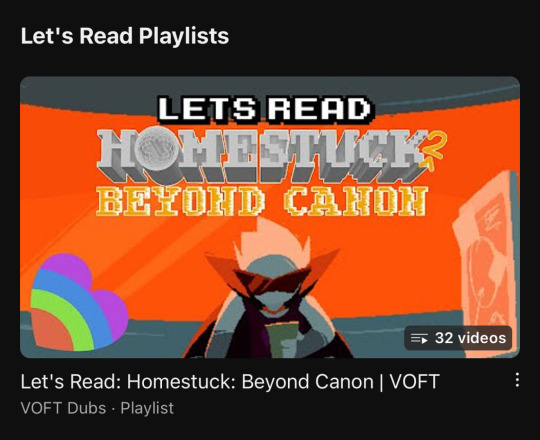
Personally I absolutely love Homestuck^2 and Beyond Canon. Tbh I wouldn’t be putting so much effort into a dub of it if I didn’t. And when it comes to Homestuck^2 and the epilogues, they were made to evoke specific emotions and the fact that some people feel that it was “mean spirited” and “chaotic” means that they are doing their job well.
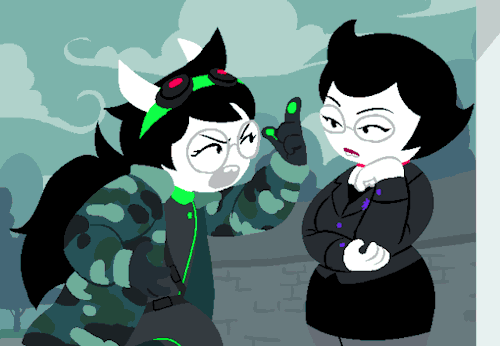
I’ve always stated that, while one of the major themes of Homestuck proper was about being a kid growing up on the internet, one of the major themes of Post canon Homestuck is about living in the world as a traumatized adult. I may be a little biased about this because I waited to read the epilogues until I was 20 and felt very connected to the 23 y/o cast of post canon, but it struck me as very relatable watching the way their lives were playing out. Anyone past high school knows that when you finally get out into the real world, a lot of things and people change, even the ones you’ve grown incredibly close to. Some end up incredibly depressed, some end up fully occupied by their jobs and responsibilities, some become people that you barely even recognize anymore and no longer like, and some end up disappearing one way or another. It’s the way of life and it was really relatable to read through.

Another part of it is trauma and how the story has affected our cast. I think a whole lot about what comes after the story, how the protagonists return to their lives, how the adventures have changed them. When it comes to Homestuck, these were kids who were plucked from their normal lives at 13 years old and for some even younger, a time in your life you’re supposed to be doing the most growing up and maturing, and they had to spend it in a traumatizing life or death scenario that caused them to watch their friends die multiple times over. And then… they’re just dropped into the new world as gods, disconnected from society yet trying to just exist within it as well. There was no way for them to end up with a perfectly happy ending, not without a lot of bumps along the way.


Similarly the main conflict of the story is once again about endings. Much like in Homestuck proper Calliope is cast as an insert for one side of the fandom, however this time the other side is cast as Dirk. With Dirk being the side of the fandom that is scared for the story to come to an end, scared for him and all the friends he cares about fading away in to non-canon, scared to the point that he makes himself the villain to keep the story going. Calliope is the side of the fandom that just wishes for Homestuck to have an ending, attempting to rip the narrative away from Dirk, trying to stop his plans on Deltritus, and even so far as placing the candy timeline in a black hole completely severed from canon. I think it does a really good job of representing both halves quite nicely.

Speaking of meat and candy. They both are also meant to evoke specific emotions. The epilogues as a whole do a really good job with making you feel specific way. With the whole thing being text with no pictures, it feels a lot less accessible to the fandom because it’s not what we’ve expected from homestuck in the past. It already starts you off feeling off, just like John is. Then as you go on slowly you get more and more comfy before you’re given The Choice. Meat or Candy? Meat presents you with a story that is grounded, familiar, canon. Something that feels a lot like the Homestuck you know. While candy provides you with something that feels… off, unsettling, non-canon. In a way you can’t really pinpoint until John states that he feels it too. And there’s a lot of things that help provide this but the one I want to point out is Gamzee. He’s present all throughout the candy epilogue, showing up in places no one wants him and places he shouldn’t be. However, when a piece of canon finally pierces into the isolated timeline, when Vriska falls from the battle with lord english, the clown finally dies. Stuff like this just shows how well post canon does at making you feel the things it wants you to.

Overall the main point i’m trying to make here is that post canon in general is really good at making you feel emotions that match the themes and tone it’s trying to get across. It’s a coming of age story not for teens but for adults. So if you’re feeling like the story is chaotic and mean spirited, that’s because you’re supposed to. And I think that’s pretty cool.

#beyond canon#hsbc#hs2#homestuck#god that’s a lot of text#i had so many thoughts on this topic#i’m so into post canon you have no idea
289 notes
·
View notes
Note
I would bake you so many Internet cookies for more angel reader. You've bewitched me with your writing style!
lucy~ — logan howlett x reader




warnings: reader is a literal angel, slightly suggestive, not proofread
summary: one of the kids at xavier’s school is stressed about a test, but can’t sleep. reader lulls him to sleep with her comforting nature. logan’s heart warms at the sight once he walks into the living room and sees the view.
authors note: this is more reader interacting with a kid instead of straight up logan x reader fluff. so sorry i haven’t responded quickly, school has kept me real busy! i’m glad you like my writing :3
word count: 1.2k

the wind is strong as your feet tread along the concrete leading to xavier’s school. goosebumps form on your arms and legs, exposed to the cold air. your large wings uncontrollably flap in the air until you cover your body with the soft feathers.
you continue to walk down the path, looking around to see nature all around you. birds chirp as they stay near the water, drinking out of it as they attempt not to fall. lampposts illuminate the dark sky, and an owl flaps its wings and lands on a small statue of a lion, right in front of you.
you tilt your head as you recognize it as an ural owl, easy to identify because of its white, heart-shaped outline on the face. a shade of grey is on the inside of the outline, with different shades of brown and grey on the rest of the body. its large, beady eyes stare at you as it hoots and tilts its head as you did before.
a noise is heard from the bushes behind it, and the owl quickly turns its head around, appearing threatened. it stops momentarily before hearing the noise again, and this time, it immediately swoops into action. it flies over to the bush, and you turn and continue walking to the mansion's entrance.
you place your hand on the familiar, cold door handle and gently pull. you quietly step in and squint, having difficulty seeing the dark hallway. you tread slowly, careful not to bump into anything along the way.
as you continue walking, you hear muffled sounds from the living room, where a big, blue light illuminates the room. a tuft of brown hair peeks over the back of the couch, and you cross your arms. there was only one kid who always stood up late, watching television instead of sleeping; jones.
the channels on the screen switch every few seconds, the boy isn’t pleased with what’s streaming. you walk around the furniture and sit on the other side of the couch, causing him to look at you through his circular glasses.
“can’t sleep again? don’t you have a test tomorrow with logan?” you ask, already knowing the answer. you were accustomed to his late-night rants, forming a mother-son-like connection, accepting that neither of you needed to sleep.
he shakes his head, eyes focused on the screen as he replies, “something about picasso and art styles,” he shrugs, leaning more into the couch to feel comfortable, crossing his arms, “i haven’t slept in months. the last time was when stryker’s team came in and used that tranquilizer on me.”
his body tenses at his mention of the traumatizing memory. you frown at the situation and place your large wing over his shoulder, engulfing his small frame. he moves closer in your grasp, eyes still focused on the large screen.
“good thing you’re okay now, right?” you ask, attempting to make him feel better. consolation is a thing you’re good at providing, though some people like jones don't need words of comfort. instead, quality time meant a lot to him, from what you’ve observed.
the television screen stops switching channels, and you feel a weight on your shoulder. assuming he needed to rest his eyes, you don’t bother to look down. but when you hear soft snoring, you softly smile and glance down.
your eyes widen, shocked as to why he’d be able to sleep, especially at this time. he was never one to fall asleep easily, he never needed to sleep to feel energized. for some reason, he just happened to fall asleep on your shoulder, with a soft wing protecting him from the dangers outside the school.
heavy footsteps inch toward you, and you turn around in curiosity. most people wouldn’t be awake at this hour besides you and jones, but you smile at the sight of logan in the x-men hoodie.
he stands behind the couch, placing his hand on your shoulder and mumbling, “hey, sweetheart,” he gently grabs your jaw with his calloused hand. you stare into his dark eyes, having a difficult time choosing whether to keep your eyes on his lips or his eyes.
his eyes travel to your lips, and he twirls a strand of your hair around his finger. he closes his eyes, initiating you to do the same. he gently pecks you on the lips, placing his hand on the back of your neck.
once you pull away, you look up at him and shoot him a shy smile. he peeks at the boy next to you and his eyebrows furrow, “is that jones?”
you hum, “yeah, don’t know how he fell asleep.”
“maybe he’s just so comfortable around you, huh? i mean who isn’t?” he teases, softly kissing your lips as you giggle.
you momentarily glance down at the boy sleeping on your shoulder, and you mumble, “should we take him up to his room?”
he agrees, answering your question and following with another, “yeah. won’t wake him up, right?”
his eyes are focused on jones as you reply with a nod. you slowly stand up, and logan walks around the couch to gently pick him up. he places his arm under his legs and another to support his back.
the walk to jones’ room is silent, the only sound occupying the mansion is the sound of logan’s heavy footsteps. he walks up each step with confidence and a tired expression. once he reaches the student’s room, you twist the knob and peek in the room, pleased to see no one.
you open the door for logan and he places the kid on the bed, seeing decorations and books covering almost every inch of the room. you then tug logan’s zip-up, grabbing his hand and escorting him to your room, walking up multiple floors.
you stand outside your room and giggle, face-to-face with logan. you place your hands under his zip-up and feel his strong, manly build. as you travel your hands higher, your wings wrap around his large stature, causing you to move closer to him.
your chests touch, and his eyes look at the white, lacey, and frilly top you wear to sleep. your breasts press against his chest, his zip-up and your top being the only thing that separates the two of you.
he mumbles, “handsy, aren’t you, angel?” and grins, putting his hand on your back and rubbing gently. he leans in, kissing your lips he can’t get enough of. he slowly travels his hand down to your thigh, gripping the soft flesh.
you place your hand on his chest, rubbing the skin and pulling away from his touch. you mutter, “we should go to bed now. we have classes to teach tomorrow.”
he doesn’t look into your eyes, instead wrapping his arms around your midsection. he gently presses his forehead against yours, and you smile at his sweetness. he wasn’t often so gentle and intimate, yet always clingy in some way.
“love you, lo,” you whisper, looking up at him through your lashes. he tilts his head to kiss you once again.
“love you more, sweet girl,” he states, smiling back at you before grabbing your hand and guiding you into your bedroom.
#yukioos#deadpool and wolverine#marvel x reader#mcu x reader#x reader#hugh jackman#hugh jackman x reader#logan howlett#logan howlett x reader#wolverine#wolverine x reader#x men x reader#x men
403 notes
·
View notes
Text
How does the stalker business work?
Loredump. October 2023

A web of alliances, insiders, clients, and territorial disputes - this is what forms the stalker business, a domain that’s as illegal as it is profitable.
Today, we’ll delve into the basic origins and inner workings of this peculiar profession. Let’s find out how these glorified marauders operate!
How did the stalker business develop?
The stalker business emerged almost as soon as the Zone itself was born. But, much like every structure based around the Zone itself, it became more refined - and more corrupt - as years went on.
What started as individuals travelling the Zone completely on their own accord grew into a network of organised groups with their own informants, clientele and designated territories. Yet when it looked like major alliances had become fully solidified with a couple of large groups operating across vast stretches of the Zone, the development of the internet put a dent in the system.

Yura: Do I really need to know the territorial policies of 70s factions Sergei: YES Olya: No.
As many information-gathering and order-related operations moved online, doing business in smaller groups became a more viable option. Nowadays, the majority choose to operate in gangs of up to 30 people.
Since the business has grown more decentralised and, in a way, accessible, the competition within it has increased dramatically. Territories are less clearly defined and run-ins with members of rivalling gangs are commonplace. When it comes to the human factor, it’s more dangerous than it ever was.
How are the little groups organised?
Modern stalker groups are typically formed around somebody who has direct connections to potential clients or those able to nicely aggregate information about the Zone’s current state. So any group needs at least one product reseller and one strategic leader, which can sometimes be the same person.
The latter is true for Sergei's group, for instance.
He is responsible for processing orders, evaluating the delivered artefacts, reselling them, gathering up to date information about the Zone’s landscape and traffic, and helping the available stalkers plan their trips accordingly. It’s a heavy workload, so having just one person performing all of those tasks wouldn’t be manageable on a larger scale.
Obviously enough, smaller groups are more reliant on the quality of their individual members, even more so when they have a specific role to fill. If we use known members of Sergei’s group as examples, they fit pretty neatly into the following roles:
Radar (радар). Formerly fulfilled by Kolya – a stalker with an outstanding sense for anomalies. Irreplaceable for navigating the more treacherous parts of the Zone. Yura was going to inherit that role.
Doctor (доктор). Self-explanatory. While it’s recommended that all stalkers undergo some form of first aid training, it never hurts to have someone with a deeper knowledge of medicine on the team. This role was filled by Nikita.
Insider (свояк). As the name suggests, it’s a person that helps in various aspects of stalker work by providing client contacts, guard post information, info about other gangs’ operations, and so on depending on their position. Insiders don’t usually take part in actual trips or even work with specific stalker groups, but Olya is built different.
Ram (таран). The muscle of the group. You don’t need to be especially physically fit to navigate the Zone,but when things become dire, it absolutely helps. This was Sergei’s role when he still travelled the Zone.
These are arbitrary designations and many don’t fit into one particular role. That said, creating a balanced group of 3 is easier when there’s a fair understanding of each person’s strengths.

Yura: Oh, kinda like video game classes! Sanya: Yeah, I guess. Yura: So who would I be? Sanya: Support.
What does the typical work cycle look like?
An order is either placed on an online marketplace or is mailed directly to a trusted trader. The trader then passes the information to the strategist, who analyses the current Zone layout, as well as the latest available information about the placements of various artefacts and anomalies.
The strategist then determines the optimal routes to retrieving the ordered goods. Some use special software to aid in the process. The service price is then estimated based on the difficulty of retrieval and transportation. If the initial price suggested in the order is lower than this estimate, price negotiations will ensue.
Once the minimal price is agreed on, the actual planning starts. A group of three is gathered from the pool of available stalkers. They are all informed about the mission specifics and the route they need to travel - this is when the team can discuss and make adjustments to the plan.
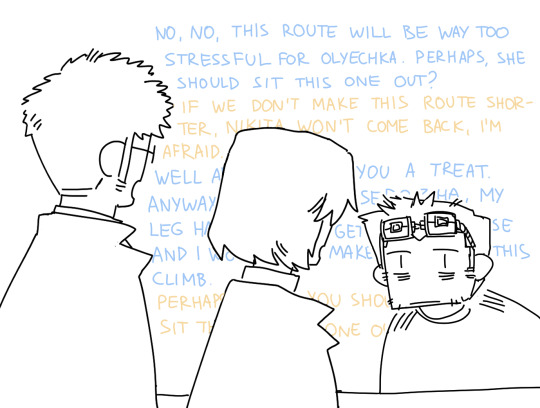
Nikita: No, no, this route will be way too stressful for Olyechka. Perhaps, she should sit this one out? Olya: If we don't make this route shorter, Nikita won't come back, I'm afraid. Nikita: Well, aren't you a treat. Anyways, Serozha, my leg has been getting worse and I won't make this climb. Olya: Perhaps, you should sit this one out.
After the artefacts are delivered to the trader, their quality is evaluated. Stalkers tend to pick up whatever valuables they find on the way, which means extra cash for them and more work for the trader.
Once the evaluation is complete, stalkers are paid off and the products are resold at a significantly higher price. The artefacts that were specifically ordered are exchanged for the agreed upon amount of money and the extra stuff is peddled to other high-paying customers.
Since selling artefacts is a risky and complicated endeavour in itself, most stalkers are content with the paychecks they get from their trader.
Finally, when everything is done, stalkers may anonymously share information about their trip to the online community. But considering the competitive nature of the business, not everyone is willing to help out their fellow colleagues – or really, not everyone wants to talk about the things they’ve seen.
What is the online stalker community like?
As was already mentioned, the internet has majorly changed how stalkers went about receiving orders and information about the Zone. It has become an important channel for communication and securing deals.
Firstly, all of the relevant platforms are on the deep web. Secondly, all of them are invite-only.
The three major platforms are:
Doska (literally “the board” as in bulletin board)
A marketplace where orders are placed and taken up by anyone interested, as well as an auction platform for selling off artefacts. Widely used by groups and stalkers who have not yet gained established clients.
Krematorii (crematorium)
A closed forum. Discussions, rumours, shitposting.

10K Crematorium karma
14KKM (as in 14 thousand kilometers, the approximate area of the Zone)
A dynamically updated map of the Zone. User-managed, hence chaotic and unreliable.
Users can mark locations of witnessed anomalies and artefact positions, which others can confirm or downvote. A marking needs to be confirmed by at least 4 people before it is put down and is removed if at least 4 people downvote it. All markings can be commented on.
Most of the community tries to maintain it more or less accurately for the sake of their own future missions, but there are malefactors that will add false markers to it. Should be taken with a huge grain of salt.
Of course, it bears mentioning that there are plenty of fake online communities on the surface web. Those are rife with people roleplaying as stalkers, scammers, kids, and just shitposters. No actual stalker uses those for business.
Rules regarding the Zone
Though the information side of things has changed a lot, the core methodology of travelling the Zone itself remained the same. Sets of universal rules became solidified over the years, which can be described as a mixture of operational protocols and esoteric beliefs.
What are the basic operational protocols?
Basic operational protocols outline best practices for dealing with simple anomalies, traversing the Zone, bypassing guard posts, and handling difficult situations (mercy kills, painless death, encountering other stalkers).
Some common recommendations include:
use projectiles (usually bolts with pieces of cloth attached for visibility) to check for gravitational anomalies;
operate in groups of three - two do the job, the third one watches on;
do not consume any food or drinks you find;
avoid unnatural shadows;
do not stay at the Hollow for over 20 minutes (your body will start to decay);
do not approach the Town (your body will permanently distort);
do not handle fizzy clay without rubber gloves (will leave you debilitated or addicted to the substance);
always send the draisine back;
don't photograph ghosts;
etc.
They are objective results of many years of trial and error. Going against them is likely to end in death or injury regardless of your personal qualities. In other words, there is little dispute over the validity of these rules. The same cannot be set for the second ruleset.
What are stalker beliefs?
The Zone favours the miserable. The desperate, the broken, the lonely. The Zone favours ones that are willing to give up their whole being to her, to completely entrust themselves to her whims. She rewards dejection.
These are common truths to some and hogwash to others. There is no solid proof for any of these claims - how can there be? However, there is no happy stalker, and there is no living stalker without a scar. To many, that's evidence enough.
On top of that, there are some group-specific philosophies. They include:
the Zone is a holy place that needs to be revered;
the Zone is an ulcer of the world that needs to be cleansed;
the Zone is the new stage of Earth’s evolution;
the Zone is divine punishment;
the Zone is a point of contact with a parallel universe;
and many others.
These philosophies dictate how people go about their activities in the Zone in a more ritualistic sense. It’s hard to devise whether or not those little rituals have any effect that isn’t purely psychological.
There is a good number of people that hold a purely cynical view of the Zone. But whether they admit it or not, everyone gradually develops a sense of fear and reverence for it. How they compartmentalise it is a different question.
Conclusion
I could write more about the topic, but as of now, I think this general outline should suffice. The stalker business is a multifaceted enterprise to say the least, so hopefully this article has shed the light on its most essential aspects.
Perhaps, there will one day be a more in-depth follow-up! Who knows. As we continue to unveil the enigmatic layers of the Zone, only time will reveal the full extent of its mysteries... And the engimatic layers of shitty Stalker forums, I guess.
589 notes
·
View notes
Text
SSR Azul Ashengrotto - Room Relaxation Voice Lines

I wonder how our newest little business campaign will come to fruition... Heh, oh how I so look forward tomorrow's sales numbers.
Summon: One will usually interact with more people on their birthday than any other ordinary day. In order to deepen personal connections, I must act strategically.
Groovification: I should dress myself promptly. I'd like to make the most of what little time I have available in the mornings.
Home: It's my private time from here on out.
Swap Looks: A wonderful morning.
Home Transition 1: I appreciate how everyone seeks me out for counsel... After all, the more I know of other people's quandaries, the better.
Home Transition 2: A moment ago, Deuce-san shouted his birthday greetings towards me with such fervor. I can't say I'm used to that sort of well wishing...
Home Transition 3: I've started seriously looking into stocks recently. It's never a bad thing to learn all you can before trading.
Home Transition - Login: I refuse to receive gifts as a rule, however birthday cards are another matter. I make sure to read through each one and keep them well.
Home Transition - Groovy: Not only did he wish me happy birthday before classes began, but he also intends to visit the Mostro Lounge... Epel-san is a model freshman.
Home Tap 1: Better sleep quality leads to a more productive performance during the day. It was absolutely worth investing in proper nightwear.
Home Tap 2: Whenever Cater-san graces the Lounge, there is an uptick in the number of customers we see. Now may be the time to unfurl yet another trendy new dish!
Home Tap 3: Hairstyle is an important factor when it comes to first impression. I am always careful to set it so as to give off a professional appearance.
Home Tap 4: Of course, I fully understand the sentiment that money is not a necessity when it comes to celebrating someone's birthday... Yet Ruggie-san takes it to a whole different level!
Home Tap 5: The internet may be quick with how it disseminates information, but sometimes newspapers can still provide unexpectedly valuable reports. How about you give reading one a try?
Home Tap - Groovy: You would like me to teach you some makeup tips? Of course, I don't mind at all. That is, if you are willing to pay a suitable fee.
Duo: [AZUL]: Epel-san, there's no need to gift me anything. [EPEL]: No need to shy away, Azul-san.
Birthday Login Message: [Yuu]-san. Have you, by chance, come to celebrate my birthday? Good timing, I had just hit a roadblock with what I was doing, so I welcome the change of pace. You're curious what this is? Well, it's a new board game. The other day, I only just barely lost to Idia-san, you see. I absolutely must figure out a winning play before our next bout...! Oh, are you intrigued by this board game as well? Perfect, how does a friendly match sound, as I work through possible strategies?

Requested by @oya-oya-okay.
#twisted wonderland#twst#azul ashengrotto#epel felmier#twst azul#twst epel#twst translation#twst birthday#mention: deuce#mention: cater#mention: epel#mention: ruggie#mention: idia
262 notes
·
View notes
Text
Consumerism & Witchcraft
Written by Marimo (he/they)🌿

I’ve seen a turn for the better in some witchy spaces regarding consumerism in the past few years, but overall it still tends to be an issue for us as a community. I’ve decided to try and breakdown the pitfalls I’ve noticed in my own journey, in the hopes that it will inspire and assist others. I’ve also provided alternatives and ideas on how to make small changes in our practice to help us better protect the Earth, stick it to the failing system and still acquire our bits and bobs we love so dearly.
As always, I am no authority on any subject nor am I perfect—but we’re all learning as we go, so let’s dive right in 🌿
A Preface
There are some things that should be made entirely clear before we begin:
You are not a bad person for wanting an aesthetic
You are not a bad person for unknowingly falling into pitfalls. Only if you continue to purposefully do so after knowing better
You are not a bad person for consuming content/objects or for not always making the most sustainable decisions. At the end of the day, we can only control our small part of environmental impact, while the rest is left up to the major corporations that make more pollution than any of us ever will
You are only human. Show yourself some grace and understanding that the internet so lacks.
My Experience in Consumerist Hell
I have fallen victim many times to consumerism in witchcraft. Starting my journey at the ripe age of about ten years old and heavily in the broom closet, I was quickly drawn in by the shiny rocks, the brand new candles and scents, the promise of new tarot decks and pendulums and other fancy, shiny new equipment. I was consuming an online aesthetic along with my ideals, and it distracted me from starting my journey by learning well.
I began to spend my birthday and holiday money on the aesthetic of things. While, granted, I still did buy a few literary resources now and again from my local secondhand bookstore—I was stubbornly ignoring the sage advice to learn and understand first before diving in headfirst.
I purchased statues, crystals, too many tarot decks to use. I purchased osteomancy bones I later returned to the earth, for I had not done enough research to know that that animal was mine to practice with. I had a tankard full of incense sticks, and even a growing pile of books that would not be read. While I liked to consider myself crafty with my homemade Maypole and various hand-bound Grimoires, something was becoming apparent: this was all a distraction.
The aesthetic I was partaking in was providing me with a false sense of progress and practicality.
When I’d go to do a tarot reading, I’d become far too overwhelmed with choosing a deck to read in the first place. When making an offering to a deity, I’d feel pressured to also bolster the altars of all the other deities I’d set up, and with my wide pool, the connections felt muddy. Often times I’d be off-put on a project or spell because I knew I needed to film it and it needed to look nice.
In the long term, I don’t have many of these items today. I’ve sold and donated a vast breadth of them. Feeling overwhelmed costed me a few years retreat from my craft to recuperate. However, what has stuck with me is the knowledge I picked up along the way.
So, What’s the Issue? TL;DR
I’ve noticed a few issues here in making these mistakes myself.
Consumerism absolutely distracts you from learning and your craft
Overconsumption leads to environmental damage. If everyone hoarded supplies, there would not be enough to go around. And with what gets thrown away every year…it paints an ugly wound on the Earth
We damage our learning abilities by not allowing ourselves to be anything less than perfect
The need for aesthetic creates barriers to entry within the community and creates a divide of haves and have-nots
You won’t be able to truly follow your individual path if you are only consuming and not creating for yourself
Consumerist culture promotes appropriation. Metaphysical stores carry items from closed practices (such as white sage and palo santo, or coyote bones) because someone is buying them. Don’t be that person, and find alternatives relating to your own culture instead
Consumerism can influence your spiritual decisions based upon monetary inclinations (where some may sacrifice a quality ingredient over a higher quantity of a lower quality ingredient)
So, what can we do?
Firstly, I want to clarify that I am not against collecting, nor am I against maximalism or the beautiful visual aesthetic we carry as a community.
I am an artist a very visual person and understand the longing for a beautiful home and workspace. However, this aesthetic shouldn’t come at the cost of irresponsibly harming the Earth or another community.
Thus, I’ve compiled a list of small things that I will be incorporating into my practice to make it more mindful and sustainable. I hope that you’ll join me in a few of them.
Minimize Supplies. While I used to have a huge selection of stationary for my Grimoire, I now limit myself to a simple pencil and watercolor set if I’m feeling artistic. This helps me actually use my Grimoire for study, rather than to keep perfect. It’s also friendlier on my wallet!
Thrift Supplies. There are plenty of perfectly good items that get donated daily. You can get high-quality candles and holders, old crystal bowls for altar offerings, spare crafting supplies, fabric for alter cloths and even clothing if you so wish—all for a fraction of the cost new and while saving the planet just a little bit more. Hell, you can sometimes even find good silver!
Share Supplies with your Community. You can create a sort of barter system with other witches in your area. Perhaps you create a sigil for them, and they provide you with a candle spell. Play to your strengths and grow together!
Look for Creative Outlets. Do you really need to go buy an altar statue that’s been mass-produced? Or can you give your deity the personal gift of a drawing, painting or even hand-modeled or hand-carved rendition? This will also deepen your connection to your craft and your magic, and make it more meaningful and stronger. If you really like something, though, go for it!
If you aren’t the artistic sort, consider supporting an artist before going to a large company. While I haven’t purchased from them myself, Blagowood on Etsy has beautiful deity statues carved from wood by their small team in Ukraine for a comparable cost to the standard mass produced metal statues. I consider this extra labor of love going into these pieces and those of similar small companies to be much better energy for my practice. I myself may put out some art prints and other handmade supplies in the future, but I will likely spread them around my community first.
Try Secondhand Books. While not available in every area and further still not as available for witchcraft and occult books, you may strike luck! Not only are secondhand books less expensive, but you’ll be supporting a local business. That’s not to say you can’t buy firsthand books, but some searching around may be beneficial to the earth and to your wallet in the long run.
Be mindful of where you source supplies and decor. If you are a fan of taxidermy decor, make sure that you source cruelty free. Bats can practically never be sourced without cruelty, so if a shop carries them, I’d be mindful of their other specimens. The same goes for if a shop decides to forgo a culture’s wishes and carry supplies sacred to them, such as white sage or dreamcatchers. Supporting folks who turn a profit off of others’ suffering is not something many would wish to include energetically in their craft.
Search the Wild for Tools. Find sticks, flowers and other plants out in the forest. Learn how to rockhound in your area for crystals. Your craft will be more powerful the more connected it is to the land you are surrounded by. Be sure to reference guides for safety and legality!
Get Creative with Purposes. If you are having difficulty finding exactly what you need by thrifting or searching, make another tool multipurpose if it would do the job good enough. Find supplies that are easy to source and work as substitutes for other ingredients (ex. Quartz as a stand in for other stones)
Spend more time Doing. Go out into the woods (safely) and advance your connection to the earth instead of worrying over the perfect item for your collection. Your craft will benefit
At the end of the day, all of this is your decision. Take what you like, and leave what you don’t. Even if we don’t agree, I thank you for your time and open mind. I will continue updating about how I incorporate these steps, and I will also hopefully post more on witchy crafting in the future.
I wish you well, and hope you’ll decide to follow along on our journey!

878 notes
·
View notes