#JavaScript Debugging
Explore tagged Tumblr posts
Text
Top 7 JavaScript Debugging Tools for 2024 and Beyond!
In the fast-paced web development realm, JavaScript continues to reign as one of the most prominent programming languages. As the complexity of web applications grows, so does the importance of efficient debugging tools. Whether you're a seasoned developer or just starting out, having the right debugging tools at your disposal can significantly streamline the development process and improve code quality. In this article, we'll explore the top seven JavaScript debugging tools for 2024 and beyond, equipping you with the resources needed to tackle even the most challenging bugs.
Visit us:
0 notes
Text
A second grade glass came in to tour the library and I showed them how we check the outdoor book drop. Basically the life cycle of library books - the "bookcycle" as one young girl said.
I had my coworker check out a book (and I teased her about having an overdue item); she walked outside & put it in the drop box. Then we unlocked the box & pulled her book out, along with yesterday's items since our small branch only checks the drop once a day. I checked the book in and put it on the reshelving cart.
Kids love to see how things work behind the scenes! 🥹 I love telling kids that there are no costs to our services!
#triumphs#i apologize to my techie friends but i'm so grateful to no longer be debugging javascript 😬
8 notes
·
View notes
Text
gamedevs use GenAI to make art or write codes for their video games now?? what happened to the joy of creation??
#like you lots are getting lazy asf as if gen ai would be able to create the perfect art for your game without looking like utter garbage#AND CODES??? HOW DO YOU GET AI TO DEBUG FOR YOU?? looking at ai codes literally feel like a toddler coding in javascript...#yeah it doesn't fucking work at all. if you're here to make money then dude... making games isnt for you leave rn ans never return#and*#i think steam should not only filter but also ban games that use ai like they did with ads in games
5 notes
·
View notes
Text
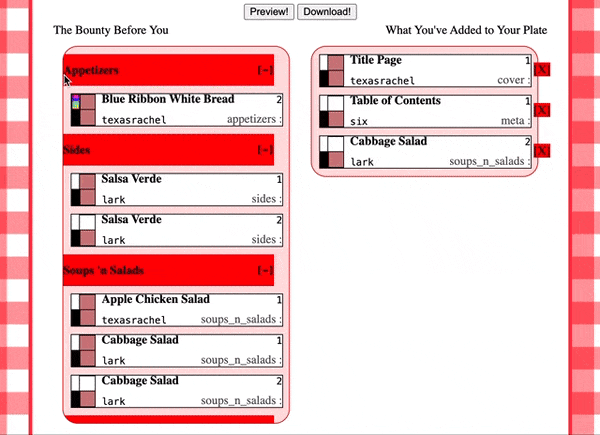
New job means the brain's been a' churning with code lately. Putting some cycles towards @renegadeguild this month-- signature order spine lines are (languishing) in review (as Draft) and I threw together a typeset assembly tool in hopes of finally (collaboratively) tackling the idea of a Renegade cookbook.

Launched in honor/anticipation of Edible Book Day (April 1st), the Renegade PDF Potluck tool is currently accepting entries. Currently only available to Renegade Bindery folks (thems on the Discord) -- you can find the link & info in the Event on the server.
Deadline for entries is tomorrow (Saturday, March 22nd 2024) @ midnight PST but seeing as only 2 entries have been submitted so far, might be extending that a bit.
#very happy to have the tool finally#written entirely in old school 90s Javascript style (no node or build system) -- tho I do use awaits#as soon as I enable local upload/entry this thing is going to rock#recreational coding#coding#much much much love for the pdf-lib js library!#many thanks to texasrachel & Lark & Aether who helped w/ test content so I didn't go mad debugging the thing#(the sig order spine lines PR is sitting due to lack of love from me but that's also going to be rad when it lands)#(that initial GIF is 4M - unsure how well it'll perform on Tumblr -- my first laptop screen recording)#bookbinding adjacent
10 notes
·
View notes
Text
Navigating the Nervous Waters of Coding
Daily writing promptWhat makes you nervous?View all responses AI-generated image. “This code is going well…a little too well.” The Code Creep: Why Every Line Can Feel Like a Tightrope Walk What makes me nervous? You might think it’s a looming deadline or a particularly gnarly algorithm. And while those definitely get the heart racing, the real source of my coding jitters? It’s the act of…
#Artificial Intelligence#best practices#c#c++#career advice#Cloud computing#coding#dailyprompt#dailyprompt-1916#data science#debugging#devops#java#javascript#machine learning#mobile development#Programming#python#software development#testing#tutorials#web development
1 note
·
View note
Text
born to code forced to bloodlet :c
1 note
·
View note
Text
youtube
#artificial intelligence#books#SoftwareEngineering#CodingTips#Programming#DevLife#TechTrends#WebDevelopment#MobileAppDevelopment#CodeNewbie#DeveloperCommunity#SoftwareDevelopment#TechInnovation#OpenSource#JavaScript#Python#AIandML#APIDevelopment#FlutterDev#Nextjs#TechCareer#EngineeringLife#Debugging#FullStackDeveloper#CodeQuality#TechTutorials#SoftwareArchitecture#Youtube
1 note
·
View note
Text
Top 10 ChatGPT Prompts For Software Developers

ChatGPT can do a lot more than just code creation and this blog post is going to be all about that. We have curated a list of ChatGPT prompts that will help software developers with their everyday tasks. ChatGPT can respond to questions and can compose codes making it a very helpful tool for software engineers.
While this AI tool can help developers with the entire SDLC (Software Development Lifecycle), it is important to understand how to use the prompts effectively for different needs.
Prompt engineering gives users accurate results. Since ChatGPT accepts prompts, we receive more precise answers. But a lot depends on how these prompts are formulated.
To Get The Best Out Of ChatGPT, Your Prompts Should Be:
Clear and well-defined. The more detailed your prompts, the better suggestions you will receive from ChatGPT.
Specify the functionality and programming language. Not specifying what you exactly need might not give you the desired results.
Phrase your prompts in a natural language, as if asking someone for help. This will make ChatGPT understand your problem better and give more relevant outputs.
Avoid unnecessary information and ambiguity. Keep it not only to the point but also inclusive of all important details.
Top ChatGPT Prompts For Software Developers
Let’s quickly have a look at some of the best ChatGPT prompts to assist you with various stages of your Software development lifecycle.
1. For Practicing SQL Commands;

2. For Becoming A Programming Language Interpreter;

3. For Creating Regular Expressions Since They Help In Managing, Locating, And Matching Text.

4. For Generating Architectural Diagrams For Your Software Requirements.
Prompt Examples: I want you to act as a Graphviz DOT generator, an expert to create meaningful diagrams. The diagram should have at least n nodes (I specify n in my input by writing [n], 10 being the default value) and to be an accurate and complex representation of the given input. Each node is indexed by a number to reduce the size of the output, should not include any styling, and with layout=neato, overlap=false, node [shape=rectangle] as parameters. The code should be valid, bugless and returned on a single line, without any explanation. Provide a clear and organized diagram, the relationships between the nodes have to make sense for an expert of that input. My first diagram is: “The water cycle [8]”.

5. For Solving Git Problems And Getting Guidance On Overcoming Them.
Prompt Examples: “Explain how to resolve this Git merge conflict: [conflict details].” 6. For Code generation- ChatGPT can help generate a code based on descriptions given by you. It can write pieces of codes based on the requirements given in the input. Prompt Examples: -Write a program/function to {explain functionality} in {programming language} -Create a code snippet for checking if a file exists in Python. -Create a function that merges two lists into a dictionary in JavaScript.
7. For Code Review And Debugging: ChatGPT Can Review Your Code Snippet And Also Share Bugs.
Prompt Examples: -Here’s a C# code snippet. The function is supposed to return the maximum value from the given list, but it’s not returning the expected output. Can you identify the problem? [Enter your code here] -Can you help me debug this error message from my C# program: [error message] -Help me debug this Python script that processes a list of objects and suggests possible fixes. [Enter your code here]
8. For Knowing The Coding Best Practices And Principles: It Is Very Important To Be Updated With Industry’s Best Practices In Coding. This Helps To Maintain The Codebase When The Organization Grows.
Prompt Examples: -What are some common mistakes to avoid when writing code? -What are the best practices for security testing? -Show me best practices for writing {concept or function} in {programming language}.
9. For Code Optimization: ChatGPT Can Help Optimize The Code And Enhance Its Readability And Performance To Make It Look More Efficient.
Prompt Examples: -Optimize the following {programming language} code which {explain the functioning}: {code snippet} -Suggest improvements to optimize this C# function: [code snippet] -What are some strategies for reducing memory usage and optimizing data structures?
10. For Creating Boilerplate Code: ChatGPT Can Help In Boilerplate Code Generation.
Prompt Examples: -Create a basic Java Spring Boot application boilerplate code. -Create a basic Python class boilerplate code
11. For Bug Fixes: Using ChatGPT Helps Fixing The Bugs Thus Saving A Large Chunk Of Time In Software Development And Also Increasing Productivity.
Prompt Examples: -How do I fix the following {programming language} code which {explain the functioning}? {code snippet} -Can you generate a bug report? -Find bugs in the following JavaScript code: (enter code)
12. Code Refactoring- ChatGPt Can Refactor The Code And Reduce Errors To Enhance Code Efficiency, Thus Making It Easier To Modify In The Future.
Prompt Examples –What are some techniques for refactoring code to improve code reuse and promote the use of design patterns? -I have duplicate code in my project. How can I refactor it to eliminate redundancy?
13. For Choosing Deployment Strategies- ChatGPT Can Suggest Deployment Strategies Best Suited For A Particular Project And To Ensure That It Runs Smoothly.
Prompt Examples -What are the best deployment strategies for this software project? {explain the project} -What are the best practices for version control and release management?
14. For Creating Unit Tests- ChatGPT Can Write Test Cases For You
Prompt Examples: -How does test-driven development help improve code quality? -What are some best practices for implementing test-driven development in a project? These were some prompt examples for you that we sourced on the basis of different requirements a developer can have. So whether you have to generate a code or understand a concept, ChatGPT can really make a developer’s life by doing a lot of tasks. However, it certainly comes with its own set of challenges and cannot always be completely correct. So it is advisable to cross-check the responses. Hope this helps. Visit us- Intelliatech
#ChatGPT prompts#Developers#Terminal commands#JavaScript console#API integration#SQL commands#Programming language interpreter#Regular expressions#Code debugging#Architectural diagrams#Performance optimization#Git merge conflicts#Prompt engineering#Code generation#Code refactoring#Debugging#Coding best practices#Code optimization#Code commenting#Boilerplate code#Software developers#Programming challenges#Software documentation#Workflow automation#SDLC (Software Development Lifecycle)#Project planning#Software requirements#Design patterns#Deployment strategies#Security testing
0 notes
Text
JAVASCRIPT YOUR ARE MY FUCKING ENEMY
#I CANT STAND THIS FUCKING LANGUAGE FOR FUCKS SAKE#LITERALLY TOOK ME HALF AN HOUR TO DEBUG THIS STUPID BUG AND IT WAS A FUCKING TYPO#TYPESCRIPT WOULDVE NEVER TREATED ME LIKE THIS#I MISS TYPES SO MUCH I MISS THE COMPILATION STEP SO MUCH#TYPESCRIPT WHY DID YOU HAVE TO LEAVE ME LIKE THIS I NEED YOU#for context it’s 5 am and i’m programming#AT MY FUCKING JOB#AT 5 FUCKING AM#IN GOD DAMN JAVASCRIPT#UNHINGED PROGRAMMER MODE: ON
0 notes
Text
Sigh...
Downloaded an extension to Auto1111, to speed up generation time. TensorRT. Didn't work properly (it's very new), and it triggered a MASSIVE overreaction in my malware software. Antivirus is now eating 40% of my RAM, and a good portion of Disk, and CPU.
Come on, computer! It was me! I made the Tensor engine to streamline the Ai pipeline! But look! It's gone now! YOU CAN DISARM!!
Guess I'm gonna be spending today debugging. And for some reason it messed up my Remote Desktop Client? The heck??? I need that! 😵
#ai artwork#ai art#ai generated#ai tools#girls who code#code#debugging#programming#html#css#javascript
0 notes
Text
Javascript console.log : 5 Q&A

In the world of web development, JavaScript plays a pivotal role in making web pages interactive and dynamic. One of the most fundamental tools in a JavaScript developer's arsenal is the console.log() function. In this article, we will delve into the depths of console.log() and explore its various aspects, use cases, and how it can be a developer's best friend. Link : https://worldgoit.com/archives/posts/software-development/javascript-console-log-5-qa/
1. Introduction to console.log()
The console.log() function is a built-in JavaScript method that allows developers to log messages, variables, and other data to the browser's console. It is a versatile tool that aids in debugging, monitoring code execution, and providing valuable insights during development.
2. Basic Usage
To use console.log(), you simply call it with the message or variable you want to log. For example: console.log("Hello, world!");
3. Logging Variables
Developers often use console.log() to inspect the values of variables during runtime. This is particularly useful when debugging code. Here's how you can log variables: const number = 42; console.log("The answer is: " + number);
4. Debugging with console.log()
When something goes wrong in your JavaScript code, console.log() becomes your trusty companion. You can strategically place log statements in your code to track the flow and values of variables, helping you identify and fix issues quickly.
5. Custom Messages
console.log() allows you to add custom messages to your logs, making it easier to understand the context. For instance: const username = "JohnDoe"; console.log("User logged in:", username);
6. Styling Console Output
Did you know that you can style your console output? With CSS-like styling, you can make your logs stand out and draw attention to important information.
7. Console Timing
console.time() and console.timeEnd() are methods used to measure the time it takes for a specific portion of your code to execute. This is invaluable when optimizing your JavaScript for performance.
8. Console Grouping
When dealing with complex objects or multiple logs related to a particular task, you can group them together using console.group() and console.groupEnd(), creating a cleaner and more organized console output.
9. Console Warnings and Errors
In addition to regular logs, you can generate warnings and errors using console.warn() and console.error(). These are particularly helpful when dealing with potential issues in your code.
10. Using console.log() with Objects
console.log() can handle objects and arrays as well. It provides a structured view of their properties and values, aiding in the inspection of complex data structures.
11. Performance Optimization
Learn how to use console.log() judiciously in production code to avoid unnecessary overhead. Discover best practices for logging in different environments.
12. Browser Compatibility
Not all browsers handle console.log() the same way. Understand the nuances and ensure your logs work seamlessly across various browsers.
13. Javascript Console API
console.log()Outputs a message to the console.console.info()Outputs an informational message to the console.console.warn()Outputs a warning message to the console.console.error()Outputs an error message to the console.console.clear()Clears the console, removing all previous messages.console.group()Groups subsequent console messages together, creating a collapsible group in the console.console.groupEnd()Ends the current group created with console.group().console.table()Displays tabular data as a table. Useful for arrays of objects, providing a structured view of the data.console.count()Counts the number of times console.count() has been called with the same label.console.time()Starts a timer that can be used to measure the duration of an operation.console.timeEnd()Ends a timer started with console.time() and logs the elapsed time.console.trace()Outputs a stack trace of the current call stack, helpful for debugging and understanding the flow of execution.console.assert()Tests if a specified expression is true. If not, it logs an error message.console.dir()Displays an interactive list of the properties of a specified JavaScript object. Useful for exploring complex objects.console.profile()Starts recording a performance profile in the console.console.profileEnd()Stops recording a performance profile and displays the results in the console.javascript console api
14. Conclusion
In conclusion, console.log() is an indispensable tool for JavaScript developers. It simplifies debugging, improves code quality, and enhances the overall development experience. Embrace it, experiment with its features, and let it be your guiding light in the world of JavaScript development.
FAQs
1. How do I clear the console in JavaScript? To clear the console, you can use the console.clear() method. Simply call it, and the console will be empty. 2. Can I log objects and arrays with console.log()? Yes, console.log() can handle objects and arrays. It provides a structured view of their contents, making it easier to inspect complex data structures. 3. What is the difference between console.log(), console.warn(), and console.error()? console.log() is used for regular logs, console.warn() generates warnings, and console.error() is for error messages. They differ in how they are displayed in the console. 4. Is it safe to leave console.log() statements in production code? It's not recommended to leave console.log() statements in production code, as they can impact performance and may expose sensitive information. Consider using a logging library for production-ready logs. 5. How can I format the output of console.log()? You can format the output of console.log() by using string interpolation and concatenation to include variable values and custom messages. Console.log() is not just a debugging tool; it's a developer's window into the inner workings of JavaScript. By mastering its capabilities, you can become a more efficient and effective developer. So, embrace the power of console.log() and elevate your JavaScript skills. Read the full article
0 notes
Text
Mastering ServiceNow Script Debugging for Enhanced HR Service
This comprehensive guide not only outlines various debugging methods but also offers real-world customer examples for clarity. Additionally, it provides insights into the essential roles, security measures, and expert tips from seasoned developers.
Imagine debugging as the art of being a digital detective in the realm of ServiceNow. Whether you’re delving into server-side intricacies or refining the user interface for a seamless experience, debugging ensures everything runs like a well-oiled machine. This comprehensive guide not only outlines various debugging methods but also offers real-world customer examples for clarity. Additionally,…

View On WordPress
0 notes
Text
Behind the Scenes: Delving into Back-End Web Development
When you browse the internet, you encounter various websites with captivating user interfaces and seamless functionality. However, what you may not be aware of is the intricate work that happens behind the scenes to make these websites perform effortlessly. This behind-the-scenes magic is the result of back-end web development – the backbone of any successful website. In this article, we will…

View On WordPress
#Algorithms#APIs#BackEnd#Coding#CSS#DataStructures#Debugging#DevOps#FrontEnd#FullStack#HTML#JavaScript#PHP#Programming#Python#Scripting#SoftwareDev#SQL#WebApps#WebDesign#WebDevelopment
0 notes
Video
youtube
Stop Using Console Log | Console Table Method | Powerful Console JavaScr...
#youtube#JavaScript Debugging DataVisualization WebDevelopment CodingTips JavaScriptTricks Programming WebDev ConsoleTable JavaScriptMethods CodeOrga
0 notes
Text
Here's what we've got so far (source)
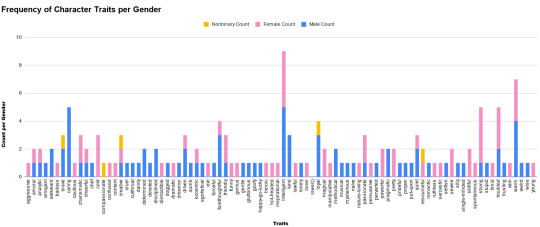
If you keep adding new characters (including their gender) with up to 10 traits then I'll keep adding to this!
Due Tuesday 8/27
HW:
Reply to this post.
In your response, or in the notes, or in the tags, please include the names of 5-10 of your favorite characters, as well as 2-4+ descriptive words for each one.
Example below the cut, as well as in the notes.
(I'm doing a data analysis project and I need as much data as I can, so please help me out)
Hatake Kakashi
Smart
Caring
Forethoughtful
Troubled Backstory
Charismatic
Koro-sensei
Super-intelligent
Funny
Weird
Caring to a fault
Warm demeanor
Biscuit Krueger
Smart
Ruthless
Vain
Strong
Cold demeanor
Irina Jelavic
Seems dumb until she needs to be smart
Scene-stealing beauty
Charismatic
Butt of the joke
Troubled backstory
Genkai
Smart
Forethoughtful
Cold demeanor
Strong
Troubled backstory
Master Roshi
Wise
Lecherous
Funny
Warm demeanor
#It took me 2 hours to make this and 3 days to fully debug it#It uses a lot of advanced Google Sheets tools#mere Pivot Tables could not handle the power of gender#Did you know that Google Sheets has its own query language?#And that macros are actually javascript functions?#I've learned a lot#This is definitely going into my portfolio
30 notes
·
View notes
Text
Essentials You Need to Become a Web Developer
HTML, CSS, and JavaScript Mastery
Text Editor/Integrated Development Environment (IDE): Popular choices include Visual Studio Code, Sublime Text.
Version Control/Git: Platforms like GitHub, GitLab, and Bitbucket allow you to track changes, collaborate with others, and contribute to open-source projects.
Responsive Web Design Skills: Learn CSS frameworks like Bootstrap or Flexbox and master media queries
Understanding of Web Browsers: Familiarize yourself with browser developer tools for debugging and testing your code.
Front-End Frameworks: for example : React, Angular, or Vue.js are powerful tools for building dynamic and interactive web applications.
Back-End Development Skills: Understanding server-side programming languages (e.g., Node.js, Python, Ruby , php) and databases (e.g., MySQL, MongoDB)
Web Hosting and Deployment Knowledge: Platforms like Heroku, Vercel , Netlify, or AWS can help simplify this process.
Basic DevOps and CI/CD Understanding
Soft Skills and Problem-Solving: Effective communication, teamwork, and problem-solving skills
Confidence in Yourself: Confidence is a powerful asset. Believe in your abilities, and don't be afraid to take on challenging projects. The more you trust yourself, the more you'll be able to tackle complex coding tasks and overcome obstacles with determination.
#code#codeblr#css#html#javascript#java development company#python#studyblr#progblr#programming#comp sci#web design#web developers#web development#website design#webdev#website#tech#html css#learn to code
2K notes
·
View notes