#Linux install nodejs
Explore tagged Tumblr posts
Text
Access Environment Variable in Nodejs JavaScript Application | Reading ENV Variable Example
Full Video Link https://youtu.be/dxrNopL1sbQ Hello friends, new #video on #reading #accessing #environmentvariables in #nodejs #projeect #application #tutorial #examples is published on #codeonedigest #youtube channel. @java #java #aws #a
In this video, we will read the environment variable in nodejs javascript project. We will learn what “dotenv” module in nodejs javascript. How to use “dotenv” package in our nodejs javascript project. ** Important Nodejs Javascript Packages or Modules ** Dotenv – DotEnv is a lightweight npm package that automatically loads environment variables from a .env file into the process.env object. To…

View On WordPress
#dotenv#dotenv example#dotenv in node js#dotenv module#dotenv module in node js#dotenv module not found#dotenv nodejs#dotenv package#dotenv package install#dotenv package nodejs#dotenv package.json#dotenv tutorial#dotenv tutorial nodejs#environment variable#environment variables#javascript environment variable#linux environment variables#node js javascript#node js javascript tutorial#nodejs#python environment variables#set environment variables
0 notes
Text
PROJETO
Passo a Passo da Implementação da NeoSphere
1. Configuração do Ambiente de Desenvolvimento
Ferramentas Necessárias:
Python 3.10+ para backend Web2 (FastAPI, Redis).
Node.js 18+ para serviços Web3 e frontend.
Solidity para smart contracts.
Docker para conteinerização de serviços (Redis, MongoDB, RabbitMQ).
Truffle/Hardhat para desenvolvimento de smart contracts.
# Instalação de dependências básicas (Linux/Ubuntu) sudo apt-get update sudo apt-get install -y python3.10 nodejs npm docker.io
2. Implementação da API Web2 com FastAPI
Estrutura do Projeto:
/neosphere-api ├── app/ │ ├── __init__.py │ ├── main.py # Ponto de entrada da API │ ├── models.py # Modelos Pydantic │ └── database.py # Conexão com MongoDB └── requirements.txt
Código Expandido (app/main.py):
from fastapi import FastAPI, Depends, HTTPException from pymongo import MongoClient from pymongo.errors import DuplicateKeyError from app.models import PostCreate, PostResponse from app.database import get_db import uuid import datetime app = FastAPI(title="NeoSphere API", version="0.2.0") @app.post("/posts/", response_model=PostResponse, status_code=201) async def create_post(post: PostCreate, db=Depends(get_db)): post_id = str(uuid.uuid4()) post_data = { "post_id": post_id, "user_id": post.user_id, "content": post.content, "media_urls": post.media_urls or [], "related_nft_id": post.related_nft_id, "created_at": datetime.datetime.utcnow(), "likes": 0, "comments_count": 0 } try: db.posts.insert_one(post_data) except DuplicateKeyError: raise HTTPException(status_code=400, detail="Post ID já existe") return post_data @app.get("/posts/{post_id}", response_model=PostResponse) async def get_post(post_id: str, db=Depends(get_db)): post = db.posts.find_one({"post_id": post_id}) if not post: raise HTTPException(status_code=404, detail="Post não encontrado") return post
3. Sistema de Cache com Redis para NFTs
Implementação Avançada (services/nft_cache.py):
import redis from tenacity import retry, stop_after_attempt, wait_fixed from config import settings class NFTCache: def __init__(self): self.client = redis.Redis( host=settings.REDIS_HOST, port=settings.REDIS_PORT, decode_responses=True ) @retry(stop=stop_after_attempt(3), wait=wait_fixed(0.5)) async def get_metadata(self, contract_address: str, token_id: str) -> dict: cache_key = f"nft:{contract_address}:{token_id}" cached_data = self.client.get(cache_key) if cached_data: return json.loads(cached_data) # Lógica de busca na blockchain metadata = await BlockchainService.fetch_metadata(contract_address, token_id) if metadata: self.client.setex( cache_key, settings.NFT_CACHE_TTL, json.dumps(metadata) ) return metadata def invalidate_cache(self, contract_address: str, token_id: str): self.client.delete(f"nft:{contract_address}:{token_id}")
4. Smart Contract para NFTs com Royalties (Arquivo Completo)
Contrato Completo (contracts/NeoSphereNFT.sol):
// SPDX-License-Identifier: MIT pragma solidity ^0.8.20; import "@openzeppelin/contracts/token/ERC721/ERC721.sol"; import "@openzeppelin/contracts/access/Ownable.sol"; import "@openzeppelin/contracts/interfaces/IERC2981.sol"; contract NeoSphereNFT is ERC721, Ownable, IERC2981 { using Counters for Counters.Counter; Counters.Counter private _tokenIdCounter; struct RoyaltyInfo { address recipient; uint96 percentage; } mapping(uint256 => RoyaltyInfo) private _royalties; mapping(uint256 => string) private _tokenURIs; event NFTMinted( uint256 indexed tokenId, address indexed owner, string tokenURI, address creator ); constructor() ERC721("NeoSphereNFT", "NSPH") Ownable(msg.sender) {} function mint( address to, string memory uri, address royaltyRecipient, uint96 royaltyPercentage ) external onlyOwner returns (uint256) { require(royaltyPercentage <= 10000, "Royalties max 100%"); uint256 tokenId = _tokenIdCounter.current(); _tokenIdCounter.increment(); _safeMint(to, tokenId); _setTokenURI(tokenId, uri); _setRoyaltyInfo(tokenId, royaltyRecipient, royaltyPercentage); emit NFTMinted(tokenId, to, uri, msg.sender); return tokenId; } function royaltyInfo( uint256 tokenId, uint256 salePrice ) external view override returns (address, uint256) { RoyaltyInfo memory info = _royalties[tokenId]; return ( info.recipient, (salePrice * info.percentage) / 10000 ); } function _setTokenURI(uint256 tokenId, string memory uri) internal { _tokenURIs[tokenId] = uri; } function _setRoyaltyInfo( uint256 tokenId, address recipient, uint96 percentage ) internal { _royalties[tokenId] = RoyaltyInfo(recipient, percentage); } }
5. Sistema de Pagamentos com Gateway Unificado
Implementação Completa (payment/gateway.py):
from abc import ABC, abstractmethod from typing import Dict, Optional from pydantic import BaseModel class PaymentRequest(BaseModel): amount: float currency: str method: str user_metadata: Dict payment_metadata: Dict class PaymentProvider(ABC): @abstractmethod def process_payment(self, request: PaymentRequest) -> Dict: pass class StripeACHProvider(PaymentProvider): def process_payment(self, request: PaymentRequest) -> Dict: # Implementação real usando a SDK do Stripe return { "status": "success", "transaction_id": "stripe_tx_123", "fee": request.amount * 0.02 } class NeoPaymentGateway: def __init__(self): self.providers = { "ach": StripeACHProvider(), # Adicionar outros provedores } def process_payment(self, request: PaymentRequest) -> Dict: provider = self.providers.get(request.method.lower()) if not provider: raise ValueError("Método de pagamento não suportado") # Validação adicional if request.currency not in ["USD", "BRL"]: raise ValueError("Moeda não suportada") return provider.process_payment(request) # Exemplo de uso: # gateway = NeoPaymentGateway() # resultado = gateway.process_payment(PaymentRequest( # amount=100.00, # currency="USD", # method="ACH", # user_metadata={"country": "US"}, # payment_metadata={"account_number": "..."} # ))
6. Autenticação Web3 com SIWE
Implementação no Frontend (React):
import { useSigner } from 'wagmi' import { SiweMessage } from 'siwe' const AuthButton = () => { const { data: signer } = useSigner() const handleLogin = async () => { const message = new SiweMessage({ domain: window.location.host, address: await signer.getAddress(), statement: 'Bem-vindo à NeoSphere!', uri: window.location.origin, version: '1', chainId: 137 // Polygon Mainnet }) const signature = await signer.signMessage(message.prepareMessage()) // Verificação no backend const response = await fetch('/api/auth/login', { method: 'POST', headers: { 'Content-Type': 'application/json' }, body: JSON.stringify({ message, signature }) }) if (response.ok) { console.log('Autenticado com sucesso!') } } return ( <button onClick={handleLogin}> Conectar Wallet </button> ) }
7. Estratégia de Implantação
Infraestrutura com Terraform:
# infra/main.tf provider "aws" { region = "us-east-1" } module "neosphere_cluster" { source = "terraform-aws-modules/ecs/aws" cluster_name = "neosphere-prod" fargate_capacity_providers = ["FARGATE"] services = { api = { cpu = 512 memory = 1024 port = 8000 } payment = { cpu = 256 memory = 512 port = 3000 } } } resource "aws_elasticache_cluster" "redis" { cluster_id = "neosphere-redis" engine = "redis" node_type = "cache.t3.micro" num_cache_nodes = 1 parameter_group_name = "default.redis6.x" }
Considerações Finais
Testes Automatizados:
Implementar testes end-to-end com Cypress para fluxos de usuário
Testes de carga com k6 para validar escalabilidade
Testes de segurança com OWASP ZAP
Monitoramento:
Configurar Prometheus + Grafana para métricas em tempo real
Integrar Sentry para captura de erros no frontend
CI/CD:
Pipeline com GitHub Actions para deploy automático
Verificação de smart contracts com Slither
Documentação:
Swagger para API REST
Storybook para componentes UI
Archimate para documentação de arquitetura
Este esqueleto técnico fornece a base para uma implementação robusta da NeoSphere, combinando as melhores práticas de desenvolvimento Web2 com as inovações da Web3.
0 notes
Text
Nextjs vs Nodejs: Which Backend Framework to Choose in 2025
Today, businesses rely on interactive and dynamic web applications to improve their online presence. One of the most popularly used backend technologies is JavaScript which not only creates real-time web apps but also helps developers improve their coding experience.
As of 14 June 2024, nearly 98.8% of websites use JavaScript.
63.61% of developers use JavaScript for client-side and server-side app development.
Global brands (Google, YouTube, Facebook, LinkedIn, Twitter, etc.) use JavaScript to develop compelling websites.
JavaScript offers several frameworks for efficient developer experience.
Choosing the right JavaScript framework is a strategic decision for overall success. Two popular backend JavaScript frameworks are- Next.js vs. Node.js.
However, Node.js is a runtime environment that runs JavaScript code outside the browser. And Next.js is a React-based framework for building dynamic and hybrid applications. Both offer unique benefits and are suitable for different use cases.
To build modern-age applications, developers must understand where both technologies differ and which one to choose in 2025.
What is Node.js?
GitHub- 108k+ stars, 3500+ contributors
40.8% of backend developers prefer Node.js to build high-end, dynamic, and real-time applications. Since 2009, Node.js has evolved with a strong community improving it over the years.

Source
Here are a few things that you must know about Node.js.
A runtime environment that executes JavaScript on the server side.
Built on Chrome's V8 engine, which is the main reason behind Node.js’s high-speed and efficient applications.
Can handle many concurrent connections.
Has npm (Node Package Manager)- a set of libraries and tools for extended functionalities.
Works well for data-intensive applications that need quick responses.
Supports both vertical and horizontal scaling to meet growing demand.
Easily integrates with JSON for seamless data exchange.
Supported on most platforms, including Linux, Windows, Unix, macOS, and more.
Key Features
Here are some key features of Node.js

Source
Event-driven, asynchronous, non-blocking I/O Model- allows Node.js to handle many concurrent connections efficiently. It also manages resources and I/O operations asynchronously. It means the system will process other requests without waiting for the response from a slower I/O process. It improves the app’s performance and responsiveness. It makes Node.js apps highly scalable.
Modular design- Node.js modular design allows developers to share and reuse code, significantly reducing development time and improving the developer’s experience.
Compatibility across platforms- you can use Node.js across platforms like Mac OS X, Linux, and Windows. It helps developers create a single codebase and deploy it across platforms ensuring the same functionality and responsiveness.
Built-in debugging tools- one of the most prominent features is its built-in debugging tools, allowing developers to identify and fix issues instantly.
NPM (Node Package Manager)- it comes with Nodejs installation. It is a package manager that allows developers to access millions of packages to add more functionalities to a simple app. You can simply install a package for any functionality and use it within your app without developing it from scratch.
Built on Chrome’s V8 engine- it is the reason that Node.js is extremely powerful, efficient, and fast, allowing faster execution of JS code while handling heavy applications with great ease.
Benefits of Using Node.js for Your Business
High performance- Node.js can handle multiple concurrent requests without consuming many resources, making it suitable for developing applications that require high performance and scalability. The V8 engine improves performance and response time. PayPal reduced its response time by 35% using Node.js.
Improves developer's experience- with Node.js, developers can easily use the programming language (JavaScript) to create both backend and frontend. It means developers do not have to switch to another language and frameworks. Node.js has a large ecosystem that allows developers to create a wider range of applications, improving developer’s experience.
Cost-efficient development- Node.js can save up to 58% of development costs. As it can handle many requests at the same time, it requires less resources. It lets you reuse the code, reducing time-to-market and development expenses. This is why, Node.js has become the go-to option for businesses that need cost-efficient yet powerful modern-age solutions.
Growing community- since 2009, Node.js has grown with strong community support. This community has contributed towards Node.js improvements, making it a better technology to meet modern-age development needs. As a developer, you will find packages and libraries to stay ahead by incorporating the latest trends in web app development.
Easy deployment and hosting- Node.js makes it easy to deploy applications on cloud platforms like Heroku, AWS, and Azure. These services simplify the deployment process, allowing businesses to scale their apps as their user base grows. With hosting providers tailored for Node.js, companies can install and manage their apps with minimal setup and maintenance.
Disadvantages of Node.js
Performance bottleneck- Node.js is great at handling many requests at once. But the challenge is, that it uses a single thread to process tasks, impacting performance when dealing with complex calculations. These tasks can create a "bottleneck," slowing down the entire system.
Limited support for databases- Node.js was first created to work with web apps, which meant it didn't support many databases except for MongoDB. It might find it difficult to use Node.js with other types of databases or in different kinds of applications. It limits its flexibility in some cases.
Callback hell- Node.js uses asynchronous tasks and callbacks, but this can make the code messy and hard to follow, especially in complex apps. When callbacks are nested too many times, it creates a "callback hell," that is difficult to manage.
Memory leaks- Node.js relies on a garbage collector to manage memory, but sometimes has memory leaks. It means they don't release memory properly, resulting in performance issues and making the app unstable.
Despite its challenges, top brands like LinkedIn, eBay, Netflix, GoDaddy, Groupon, Uber, NASA, and Walmart, use Node.js for seamless experiences. Today. More than 1 million websites use Node.js.

Source
What is Next.js?
GitHub- 127k stars and 3500+ contributors.
As a new technology in the market, Next.js has gained much popularity since 2017. 17.9% of developers prefer it. Unlike Node.js, Next.js is a React-based server-side rendering framework.

Source
Here are a few things you must know about Next.js.
Developed by Vercel
Open-source framework
Used for creating server-side rendered (SSR) apps and static site generation (SSG) web apps
Based on the principle of “Build once, runs everywhere”
Offers unique features like route pre-fetching and automatic code splitting
built on top of React and runs on top of Node
Offers tools and features for building high-performance, scalable, and optimized web applications.
Improves developer's experience to build fast and efficient web applications
Features of Next.js
Here are some key features of Next.js.
App Directory (New File System Routing)- The new App directory introduces a new file-based routing system, which offers better flexibility and improved server-side rendering (SSR). It allows developers to organize components and pages more efficiently and to define layouts that are shared across different pages. This feature is part of the move towards a more modular and composable approach to building applications.
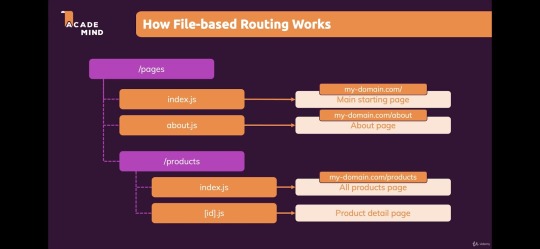
Source
React Server Components (RSC)- it allows developers to render some parts of the app on the server and send only the required HTML to the client. This results in faster page loads and better SEO, as the server can handle complex logic. Server components allow for a more optimized rendering process, minimizing the amount of JavaScript sent to the client.
Automatic code splitting- Next.js automatically splits your code into smaller parts, so only the necessary CSS and JavaScript files are loaded for each page. This makes the files smaller and helps the page load faster. As a result, developers can build fast and efficient web apps with Next.js.
Edge Functions & Middleware- Edge Functions are small, fast-running server-side functions deployed closer to the user on the edge network, improving performance, especially for globally distributed applications. Middleware runs on the edgel, allowing developers to handle tasks like authentication, redirects, and A/B testing with low latency.

Source
Image Optimization Enhancements- it automatically optimizes images based on the user's device and network conditions. The latest updates have improved performance and flexibility in how images are handled, with automatic WebP conversion and better support for blur-up effects.
Hybrid Rendering- With Next.js, developers can use different types of rendering approaches- SSR (server-side rendering), SSG (static site generation), and CSR (client-side rendering) within a single app for optimizing performance, SEO, and user experience.
API Routes- Next.js allows you to create backend API endpoints directly within the project, enabling full-stack development without needing a separate server. This makes building complex applications easier by simplifying data fetching, processing, and handling.
Better SEO and Head Management- Head Management improvements in Next.js allow developers to control meta tags, titles, and other important SEO elements more efficiently. This helps in improving SEO by making the meta tags dynamic and context-specific.
Webpack 5 Support- Next.js now fully integrates Webpack 5, offering better build performance, improved caching, and support for the latest JavaScript features, resulting in faster builds and smaller bundle sizes.
Turbopack (Alpha)- Turbopack is a new bundler from the creators of Next.js, designed to replace Webpack. It's faster and more efficient, especially for large projects. Currently, in alpha, it promises significantly faster build times and hot module reloading (HMR).
Incremental Static Regeneration (ISR)- This allows developers to update static pages without rebuilding the entire app, ensuring up-to-date content without impacting the speed of static generation.
Benefits of using Next.js

Source
Improved SEO- Next.js can generate fully rendered HTML on the server using Server-Side Rendering (SSR). This means pages load faster and search engines can easily read and rank them. With Static Site Generation (SSG), pages are pre-built as static HTML during the build, making them even faster and better for SEO.
Blazing fast speed and performance- Next.js has helped streaming app Twitch to reduce its initial load time by 50%. It uses many features like SSR, SGR, and automatic code splitting to load pages quickly and offer a smooth user experience.
Accessibility- due to SSR, web apps have more accessibility. Users can use a reader screen to access the web page content easily.
Improved developer’s experience- Next.js features like a flexible and powerful routing system, an optimized build system, and a large ecosystem of resources, tools, and libraries, lead to the developer’s productivity and experience to build more robust apps.
Enhanced security- as Next.js SSG pre-generates the content and serves the static HTML file. It reduces the risk of security vulnerabilities and attacks.
Disadvantages of Next.js
Complexity- Next.js has many powerful features, but setting it up can be tricky, especially for new developers. It might take longer to get started and configure everything, which can slow down development.
Browser Compatibility- Next.js uses modern JavaScript, which may not work well with older web browsers. Developers need to make sure their app works on the browsers their users are likely to use.
Dependency on React- Next.js is built on React, so you need to understand React well to use Next.js effectively. If you're new to React, this can be challenging.
Next.js can be used to build many different types of projects, such as:
Complex Web Applications
Web Platforms
Multi-Market Solutions
Advanced eCommerce and Retail Platforms
SaaS Products
Interactive User Interfaces
This is why brands like Nike, Hulu, Binance, Twitch, TikTok, and Vercel use Next.js for better performance.
Next.js vs. Node.js: Detailed Comparision
Here is a detailed Next.js vs Node.js comparison.
1. Next.js vs Node.js performance
Web Performance is necessary to keep users engaged. About 40% of online users tend to leave a website that takes longer than three seconds to load.
Node.js is a suitable option for building fast apps as it can handle many tasks at once. It uses an event-driven system, meaning it doesn’t get “stuck” waiting for things to happen. To make your code even faster, you can write asynchronous code that lets multiple tasks run at the same time. Node.js also helps you store and retrieve data efficiently and can avoid issues like memory leaks. Tools like caching and content delivery networks (CDNs) improve load times by serving files closer to users. For high-traffic apps, load balancing spreads the work across multiple servers.
Next.js is a framework built on top of React that makes websites even faster. It has built-in tools for improving performance, like lazy loading images and loading pages in the background for smoother transitions. It also lets you control SEO elements like page metadata, helping search engines understand your content better.
For large apps, Next.js provides monitoring tools to track performance and identify issues before they cause problems. It also includes a bundle analyzer to help you reduce the size of your app and send only the necessary data to the browser. By using CDNs to serve static files, Next.js helps further speed up your site.
2. Next.js vs Node.js scalability
Scalability in web apps means making sure your app can handle many users at once without slowing down or costing too much. It’s about increasing app performance as more people use it, without using too many resources. However, scalability differs from response time—your app can handle many requests but still take longer to respond, or it can respond quickly but struggle with heavy traffic.
In Node.js, scalability challenges include serving files, scheduling tasks, and using resources effectively. To solve these:
Use a CDN (Content Delivery Network) like CloudFront to serve files faster.
For repeating tasks, use a task scheduler like Agenda.js instead of basic timers.
Use Node.js clustering to divide the work between multiple processes, improving performance without overloading.
For Next.js, scalability is achieved by:
Caching: Use CDNs for static content, server-side caching for dynamic content, and client-side caching for API calls.
Load Balancing: Spread user traffic across multiple servers to avoid overloading.
Optimizing Databases: Use techniques like indexing, query optimization, and caching to reduce database load.
Auto-Scaling: Set up your app to automatically add or remove server instances based on traffic or usage.
3. Node.js vs Next.js: Development Speed
Node.js provides a basic platform to build server-side applications using JavaScript. You have to set up a lot of things manually, like routing, handling requests, and serving static files. This means you have more flexibility, but takes more time to set up and develop the app from scratch.
Next.js: It is a framework built on top of Node.js and React. It offers many built-in features like server-side rendering (SSR), static site generation (SSG), routing, and image optimization. These features make development faster because a lot of common tasks are already handled for you. You don’t have to set up everything from scratch, so you can focus more on building the app itself.
Next.js is faster for development because it provides ready-made tools and features, while Node.js gives you more flexibility but requires more setup.
4. Node.js or Next.js for frontend
Node.js: Node.js is mainly used for backend development, meaning it runs on the server to handle things like saving data to a database, managing user logins, and processing API requests. While it can be used to build parts of the front end (like rendering web pages on the server), it's not specifically designed for that purpose.
Next.js: Next.js is a framework built on top of React and is specifically designed for front-end development. It helps you build fast websites with features like server-side rendering (SSR) and static site generation (SSG). These features make websites faster and better for SEO (search engine optimization). Next.js also makes it easier to manage routing (pages) and other common frontend tasks.
If you're building a website's frontend (what users see and interact with), Next.js is the better choice because it’s made for that. Node.js is mostly for backend work, but it can help with some frontend tasks if needed.
5. Routing
Routing is like a map for your website. When a user asks for a specific page (like by typing a URL), routing decides where the request should go and what should be shown in response. It helps direct the user's request to the right place in your application.
There are two main ways to handle routing in Node.js: with a framework or without one.
With a Framework (like Express.js): Express is the most popular framework in Node.js for routing. It makes things easier by giving you a set of tools to handle routing quickly. You can use methods to define routes (like /home or /about), and each route can have a function that runs when someone visits that page. For example, if someone goes to /home, the app will show the homepage content.
Without a Framework: If you don't use a framework, you have to build your own server and routing system. You'll manually handle the URLs and decide what happens when a user visits different pages.
Next.js Routing: In Next.js, routing is simpler. It uses a file-based routing system. This means that every file you put in the pages folder automatically becomes a route. For example, if you create a file called about.js, Next.js will automatically link it to /about on your website. This system also handles dynamic pages, where parts of the URL can change based on data, like showing a user’s profile page based on their ID.
6. Developers experience
Developer experience (DX) is about how easy and enjoyable it is for developers to work with tools and technologies. If tools are good, developers can build things faster and with fewer problems.
Node.js and Next.js both focus on improving the developer experience in different ways:
Node.js: Node.js lets developers create anything they need, but it can be a bit complex at first. It has NPM, a huge library of tools and packages, making it easy to find solutions for problems. While it’s flexible, beginners might find it tricky until they get used to it.
Next.js: Next.js is simpler and more ready-to-use. It helps build fast websites with features like SEO-friendly pages and easy routing. It does a lot of the work for you, so you don’t have to set things up manually. It’s great for developers who want to build apps quickly without dealing with too many details.
When to Use: Next.js vs. Node.js
Use Next.js when:
E-commerce Websites: Real-time updates, fast performance, and SEO optimization.
Marketing Websites: Highly optimized for fast loading and SEO to attract visitors.
Portfolio Sites: Ideal for showcasing projects and personal portfolios with great performance.
Blogs: Use for content-heavy websites with SEO and fast page loads.
Entertainment & News Apps: Perfect for media-heavy applications with incremental static generation.
Community-driven Websites: Platforms with user-generated content (e.g., forums, social media).
Booking Apps: Websites that require fast interactions and real-time data updates.
Documentation Sites: Ideal for creating fast, SEO-friendly, and easy-to-update documentation.
Information Hubs: Centralized websites for information aggregation and display.
Auction Sites: Real-time data and quick updates, perfect for online auctions.
Minimum Viable Products (MVPs): Quickly build and deploy scalable MVPs with Next.js.
SaaS Platforms: Create fast, scalable, and SEO-friendly SaaS products.
Data Dashboards: Build real-time, data-driven dashboards with fast performance.
Web Portals: For user management, data access, and real-time updates.
Progressive Web Apps (PWAs): Build fast, offline-capable applications for mobile and desktop.
Use Node.js when:
Backend Services: Build and manage server-side applications, APIs, and databases.
Microservices: Create modular and scalable backend architectures for large applications.
APIs: Develop robust RESTful or GraphQL APIs for web and mobile apps.
Real-time Applications: Ideal for building collaborative platforms (e.g., Google Docs), message applications, streaming services, and online gaming apps.
Big Data Analytics: Handle large-scale data processing and analysis.
Wireless Connectivity: Power IoT devices and manage communication with wireless systems.
Web Scraping: Extract data from websites for analytics or aggregation.
Command Line Tools: Create custom CLI tools for automating tasks.
Single-Page Applications (SPA): Build fast and dynamic SPAs using Node.js for backend services.
Internet of Things (IoT): Use Node.js to connect and manage IoT devices and sensors efficiently.
Conclusion
As highlighted earlier, both Node.js and Next.js bring distinct advantages to web development. Next.js, built on React, stands out as a powerful alternative to Node.js for developing fast, dynamic applications. It offers a complete toolset with easy setup, routing, and an enhanced developer experience.
In contrast, Node.js serves as a runtime environment designed for building scalable, real-time applications using an event-driven, non-blocking model. When used together, Node.js and Next.js enable the creation of full-stack web applications, with JavaScript at the heart of the development process.
The choice is completely requirement-based. To build powerful Node.js web applications, connect with a leading app development company. OnGraph sets out to deliver advanced solutions by staying ahead of trends to meet modern-age requirements.
Connect with our experts to make highly performance web apps.
Content Source URL: Check Here
#Next.jsvsNode.js#Node.jsvsNext.jsperformance#Next.jscomparisonwithNode.js#Whichisbetter#Next.jsorNodeJS?#DoesNext.jsreplaceNodeJS?#Isnext.jsfrontendorbackend?#WillNodeJSbediscontinued?
0 notes
Text
Article on How to install Angular on Ubuntu
Ubuntu is an open source operating system from the house of Linux. You will get security, support, and managed services from the publisher of Ubuntu with cutting age technology .To install Angular on Ubuntu, you first need to have Node.js and npm (Node Package Manager) installed . Then you will able install Angular at your system
Here's a step-by-step guide:
1. First install Node.js and npm :
- Open your terminal (Ctrl+Alt+T).
- Run the following commands to update your package index and install Node.js and npm. Wait for sometime , it may take a little bit time to install.
sudo apt update
sudo apt install nodejs
sudo apt install npm
2. To verify the installation of Node.js , run the following command
node -v
The terminal will return like this
v20.9.0
That means your node.js installation in successfull.
3. Now we need to Install Angular CLI
- CLI stands for Command Line Interface
- In the Terminal type the following
sudo npm install -g @angular/cli
It will also take some time
To verify that Angular CLI has been installed successfully, run this command:
ng version
or
ng v
- You should see output displaying the Angular CLI version, Node.js version, and other related information.

4. How to create a New Project ?
- After installing Angular CLI, you can create a new Angular project by navigating to the directory where you want to create the project and running:
ng new your-app-name
- Here " your-app-name " should be you own app name.
5. A new project will be created . Several projects file automatically generated
your-app-name.css for writing style sheet
your-app-name.html for writing html
your-app-name.ts for writing typed script
you have to create new folder for images , videos other file if required.
6. Serve the Angular Application
- Once the project is created, navigate into the project directory:
cd my-angular-app
- Then, serve the application using the Angular CLI:
ng serve
- This command will build the application and serve it locally. You can access it by navigating to http://localhost:4200 in your web browser.
That's it! You have successfully installed Angular on your Ubuntu system. You can now start building Angular applications and i am sure you will love to work Angular in Ubuntu.
0 notes
Text
How to Install Node.js on Linux Using Different Methods?
Node JS is an open-source, back-end Javascript code outside a web browser. Here are the steps on how to install Node.js on Linux using various methods. hire node js develoepr
Node.js is a cross-platform that runs on the V8 engine and executes Javascript code outside a web browser. It also allows developers to use Javascript to write command-line tools and run scripts server-side to produce dynamic web page content before the page is sent to the user’s web browser.
.js is a standard filename extension for Javascript code, but Node.js doesn’t refer to a file in this context.
Overview of Node.js
Node.js allows the creation of web servers and networking tools using Javascript and modules that handle various core functionalities. Javascript is the only language that Node.js supports natively. As a result, Node.js applications can be written in Clojure script, Dart, and others. It is officially supported on macOS, Linux, and Microsoft Windows 8.1.
Node.js brings event-driven programming to web servers and allows the development of fast web servers in JavaScript. It connects the ease of a scripting language with the power of Unix network programming. It was built on top of Google’s V8 Javascript engine since it was open-sourced under the BSD license. The Node.js developer community has developed web frameworks to accelerate the development of applications. The frameworks include Socket.IO, Derby, Express.js, Feathers.js, and others.
Modern desktop IEDs provide debugging features for Node.js applications. These IDEs include JetBrains, Microsoft Visual Studio, or TypeScript with Node definitions. It is supported across several cloud hosting programs like Google Cloud Platform, Joyent, and others.
Install NodeJS on Linux Using NVM
This is the best way to install Node.js. NVM is a bash script used to manage multiple Node.js versions. It allows us to install and uninstall Node.js and switch from one version to another. The best thing is we can install any available Node.js version of our choice using NVM.
Install Node.js on Linux using your distribution’s package manager
It is available in the default repositories of most Linux distributions. If you want to have a stable Node.js on your Linux, you can install it using the distribution package manager.
On Arch Linux and its derivatives like Antergos, Manjaro Linux, run the “$ sudo pacman -S nodejs npm” command to install it.
On RHEL, CentOS, you need to enable the EPEL repository first. $ sudo yum install epel-release and then install Node.js using $ sudo yum install nodejs npm command.
For More Info: mobile app development company in india
React Native Development Company
web development
0 notes
Text
How to Generate and Download PDF in Node JS
PDF (Portable Document Format) files are an effective way to save and share HTML documents while preserving their original layout and content. Using a suitable HTML to PDF conversion library ensures that the file keeps its exact layout and content, regardless of the software, operating system, or device it's viewed on. Moreover, PDFs are versatile, supporting a wide range of content types like vector graphics, audio, animations, interactive fields, buttons, hyperlinks, and even 3D models. This versatility makes PDFs a popular choice for creating portfolios, reports, and presentations.
But how do you generate a PDF file on the web server side? Besides using an HTML-to-PDF converter, you will need Node.js on the web server.
About Node.js
Node.js is a free, open-source server environment that can run on various platforms, including Mac OS X, Unix, Windows, and Linux. It relies on JavaScript on a server to open a file and return its content to the client. One of its benefits is eliminating wait times, as it can proceed with the next request. Plus, it runs memory-efficient non-blocking and single-threaded asynchronous programming.
Using Node.js
Having a comprehensive HTML to PDF library simplifies downloading web pages and online invoices into a more portable format. In addition, it helps to create and download a PDF in NodeJS. Here’s how:
After downloading Node.js to your web server, pick an appropriate installer and run and install it without changing the default settings.
With a new project, make a new folder called pdf make
Go to that folder and run the command line with npm install pdf make to create the index.js
Add the code in the index.js file to create the PDF file.
Why Node.js?
Node.js is a versatile solution that can do the following:
Create dynamic page content
Generate, read, open, delete, close, or write files on the server
Obtain form data
Delete, modify, or add data to the database
Simplify HTML to PDF conversion.
An online HTML-to-PDF converter can be a more convenient alternative to Node.js. With the right HTML to PDF library, it can convert any HTML file quickly and accurately. Just be sure to use a reliable product like HiQPdf Software.
Download HiQPdf today and start converting HTML to PDF quickly and securely. You can also try the online demo to learn more about how it works.
0 notes
Text
NodeJs
NodeJs is an open-source, cross-platform JavaScript runtime environment.
NodeJs is an open-source, cross-platform JavaScript runtime environment that allows developers to execute JavaScript code outside of a web browser. It is built on the V8 JavaScript engine developed by Google for use in the Chrome browser. Node.js is particularly well-suited for building server-side and network applications.
Key features and characteristics of NodeJs include:
Non-blocking and Asynchronous: NodeJs is designed to be non-blocking and event-driven, which means it can handle multiple concurrent connections without blocking the execution of code. This makes it suitable for building real-time applications like chat applications and online games.
Event Loop: NodeJs uses an event loop to efficiently manage asynchronous operations, allowing developers to write code in a callback-based style. This event-driven architecture is a core part of Node.js's design.
Package Management: Node.js has a robust ecosystem of open-source libraries and modules, thanks to npm (Node Package Manager). npm makes it easy for developers to install, manage, and share packages, making Node.js an attractive platform for building web applications.
Single Language: With Node.js, you can use JavaScript both on the server-side and the client-side, which can simplify development by using the same language throughout the stack.
Cross-Platform: NodeJs is available on multiple operating systems, including Windows, macOS, and Linux, making it easy to develop and deploy applications across different platforms.
Performance: NodeJs is known for its high performance, as it leverages the V8 JavaScript engine, which compiles JavaScript code to machine code for faster execution.
Community and Ecosystem: NodeJs has a large and active community of developers, which contributes to a rich ecosystem of libraries and frameworks that extend its capabilities.
Common use cases for NodeJs include building web servers, APIs, real-time applications (such as chat applications and online gaming servers), microservices, and more.
NodeJs is widely used by companies and organizations of all sizes due to its flexibility, scalability, and the ease with which it can handle concurrent connections and asynchronous operations. It has become a popular choice for building modern, scalable web applications. For more information visit us our website : wama software
0 notes
Text
All You Need To Know About The NodeJS Framework
NodeJS is an open-source, cross-platform JavaScript runtime environment that enables server-side execution of JavaScript code. It was developed by Ryan Dahl in 2009 and has since gained immense popularity in the web development community. NodeJS is built on the V8 JavaScript engine, which powers Google Chrome, and it allows developers to use JavaScript for both front-end and back-end development. What is NodeJS? At its core, NodeJS is a runtime environment that allows developers to execute JavaScript code outside the browser, on the server-side. This means that you can use JavaScript to build server-side applications, handle requests, and perform tasks traditionally reserved for server-side languages like Python or Ruby. Key Features of NodeJS NodeJS comes with a rich set of features that make it a popular choice for web developers: Asynchronous I/O NodeJS uses a non-blocking, event-driven I/O model, which allows it to handle multiple requests concurrently. This asynchronous I/O capability ensures that NodeJS applications remain performant and responsive, even under heavy loads. NPM (Node Package Manager) NPM is the package manager that comes bundled with NodeJS. It allows developers to easily install, manage, and share reusable JavaScript modules, saving time and effort in building complex applications. Single Threaded, Event-Loop Architecture NodeJS follows a single-threaded event-loop architecture, which enables it to efficiently handle a large number of concurrent connections without creating multiple threads. This makes NodeJS highly scalable and resource-efficient. Cross-Platform Compatibility NodeJS is designed to be cross-platform, meaning it can run on various operating systems, including Windows, macOS, and Linux. This flexibility makes it an ideal choice for developers working in different environments. Large and Active Community NodeJS has a vast and active community of developers, which means you can find plenty of resources, libraries, and frameworks to support your projects. The community's contributions also ensure that NodeJS stays updated with the latest trends and technologies. Advantages of Using NodeJS NodeJS offers several advantages that make it a preferred choice for modern web development: Speed and Performance Due to its asynchronous nature and event-driven architecture, NodeJS can handle large volumes of concurrent connections efficiently. This results in faster response times and better overall performance, making it well-suited for real-time applications. Code Reusability With the extensive collection of NPM packages available, developers can easily reuse existing modules to build complex applications quickly. This promotes code reusability, saving valuable development time and effort. Easy Learning Curve for JavaScript Developers Since NodeJS uses JavaScript for both front-end and back-end development, JavaScript developers can easily transition to building server-side applications without having to learn a new language or framework. Scalability NodeJS's non-blocking I/O model and single-threaded architecture make it highly scalable. It can efficiently handle a large number of concurrent users without sacrificing performance or responsiveness. Limitations of NodeJS While NodeJS offers many benefits, it's essential to be aware of its limitations as well: CPU-Intensive Tasks NodeJS may not be the best choice for CPU-intensive tasks, as its single-threaded nature can lead to performance bottlenecks when dealing with extensive calculations or data processing. Callback Hell Due to its asynchronous nature, NodeJS code can sometimes become complex and difficult to manage, leading to what developers refer to as "callback hell." This can make the code harder to read and maintain. Immaturity of Some Modules While NPM provides a vast library of modules, some may be less mature or poorly maintained, which could lead to compatibility issues or security vulnerabilities. Common Use Cases for NodeJS NodeJS is a versatile framework that finds applications in various scenarios: Real-time Applications NodeJS excels in building real-time applications, such as chat applications, collaborative tools, and online gaming platforms, where instantaneous data exchange is crucial. APIs and Microservices NodeJS's lightweight and fast nature make it an excellent choice for developing APIs and microservices that need to handle a high volume of requests with minimal overhead. Single-Page Applications (SPAs) When paired with front-end frameworks like React or Angular, NodeJS is commonly used to build single-page applications that offer a smooth and responsive user experience. Streaming Applications NodeJS's ability to handle data streams efficiently makes it well-suited for applications that deal with large files or multimedia content, such as video streaming platforms. NodeJS vs. Other Server-Side Frameworks NodeJS is not the only server-side framework available, and developers often debate its merits compared to others like Python (Django/Flask), Ruby (Ruby on Rails), or Java (Spring Boot). Let's briefly explore some key differentiators: Performance NodeJS's event-driven architecture gives it a performance advantage, especially in handling concurrent connections, compared to some traditional server-side frameworks that use multi-threading. Scalability NodeJS's ability to handle a large number of concurrent connections efficiently makes it highly scalable, allowing applications to scale easily as the user base grows. Learning Curve For JavaScript developers, NodeJS provides a smooth transition to server-side development, as they can leverage their existing knowledge of the language and its ecosystem. Community and Libraries NodeJS's active community ensures continuous development and improvement of the framework and provides access to a vast number of open-source libraries and tools. FAQs What is Node Package Manager (NPM)? NPM is a package manager bundled with NodeJS that allows developers to install, share, and manage reusable JavaScript modules. It simplifies the process of integrating third-party libraries into NodeJS applications. Can I use NodeJS for Front-End Development? While NodeJS is primarily used for server-side development, it can also be used for front-end development with tools like Webpack and Babel. However, its main strength lies in server-side applications. Is NodeJS suitable for CPU-Intensive Tasks? No, NodeJS may not be the best choice for CPU-intensive tasks, as its single-threaded nature can lead to performance issues when dealing with extensive computations. How can I handle Callback Hell in NodeJS? To avoid callback hell, developers can use modern JavaScript features like Promises or async/await, which provide a more organized and readable way to handle asynchronous operations. Is NodeJS Production-Ready? Yes, NodeJS is widely used in production environments by companies of all sizes. It has proven to be stable, efficient, and reliable for building scalable web applications. Can I use NodeJS with a Relational Database? Yes, NodeJS can be used with relational databases like MySQL, PostgreSQL, or SQLite. There are various libraries and ORM (Object-Relational Mapping) tools available to facilitate database interactions. Conclusion NodeJS has revolutionized the way developers build web applications, enabling them to use a familiar language, JavaScript, for both front-end and back-end development. Its asynchronous and event-driven architecture. Read the full article
0 notes
Text
Day 003 - corrupted
I am very very tired, like wowzers...
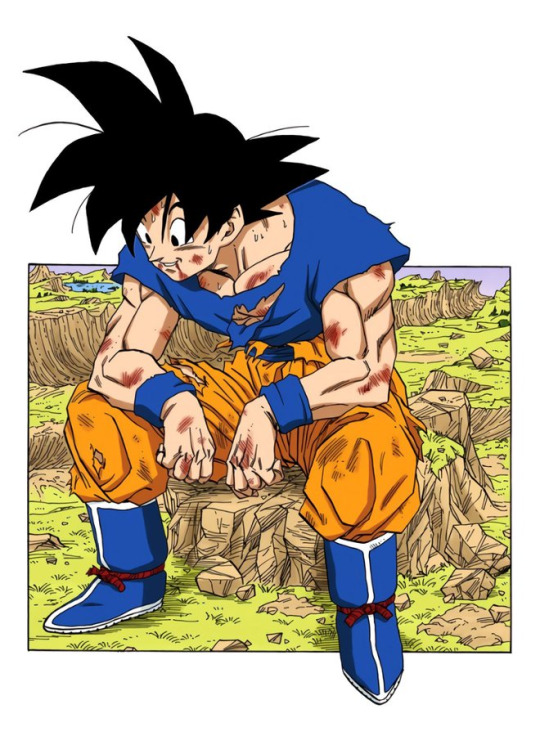
Well... I had to do a lot honestly, like setting up CICD. Which is very easy if you're using Github actions, and then I had to clean up our repository. I deleted all of the feature branches leaving only development and main branch, and restructured the github repository and redid the README
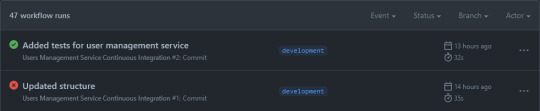
Now I'm just trying to install the latest versions of nodejs on this ec2 linux instance, I didn't expect it to be so hard or maybe I"m doing it wrong. The easy way is to "apt install nodejs npm" but that just installs very old versions. I need at least 16.
I'm sure I can get the work done in time for tomorrow's client meeting, but in order for that to work I'll just do this one simple idea. Open an instance with the latest nodejs version, and then git clone the project and run the instances on different ports.
Hmph... today is finishing the services, afterwards is just an integration job. Sooo exhausting, but I gotta do it in a sprint. Just because I'm no stallion anymore doesn't mean I don't have that will.
So today let's finish our services today, and then I'll have to look into the frontend and see how I can integrate on my own. Relying on others may not be my strongest point, I've always valued independence. Let's kick ass today, a lot of coding is ahead of us
0 notes
Text
Kind of. Especially for desktop use, hugely out of date packages are at the least inconvenient and at worst a huge source of security risk. The way stable-release distributions like Ubuntu, Debian, CentOS, OpenSUSE Leap/SLE, and so on mitigate this in theory is "backporting", a very time consuming process of keeping track of upstream security fixes and then figuring out how to apply them to an older codebase without breaking compatibility.
Now, you can do this, and the Enterprise Linux business model basically relies on it, but there's a lot of issues. For one, maintainers often don't choose their version based on any particular stability of the underlying package, it's often just the most recent working package version when the stable release goes out, so even if say, the upstream project releases a Long Term Support version of their project, Red Hat or whoever might choose a different version for their stable release and now you still have to backport fixes in addition to the upstream team.
That might sound like a weird edge case but this is what happens with the goddamn Linux Kernel! There's official upstream LTS kernel versions but most of the stable distributions just pick their own versions and maintain them on their own!
There's also the inconvenience. This was a huge thing with Node; in the early days nodejs shipped like four new major versions a year, so if you got Ubuntu 16.04 and installed node from the repos, you could be out of date multiple major versions and have a completely different featureset. So you still have to go get an upstream release, only now you have just installed this antique version for ??? no good reason.
There are times this isn't such a huge issue, many packages don't change this fast, but there are plenty that do, and finding out that the version you got from Ubuntu is a year out of date often means you have to dig around for legacy docs, or you'll discover that some new project you're working on straight up can't function unless you go compile your own version anyway.
Stable has its benefits, there are reasons why Enterprise likes having stable API and compatibility targets, but it's not like it doesn't introduce its own complex set of problems. Part of the reason for the move to containers is to allow you to mix and match your dependencies for different systems efficiently on one machine without having to manually keep track of all those dependencies.
Reminded why I never use Ubuntu in my personal life! Installed fzf from the repos on my work laptop and it's version 0.44! The current release of fzf is 0.58! Don't ship packages that are over a year out of date! Just say no!
52 notes
·
View notes
Text
Linux install nodejs

LINUX INSTALL NODEJS INSTALL
LINUX INSTALL NODEJS UPDATE
LINUX INSTALL NODEJS PROFESSIONAL
LINUX INSTALL NODEJS DOWNLOAD
# yum groupinstall 'Development Tools' Installing NodeJs in Debian, Ubuntu and Linux Mint Installing NodeJS 16.x in Debian, Ubuntu and Linux Mint Optional: There are development tools such as gcc-c++ and make that you need to have on your system, in order to build native addons from npm.
LINUX INSTALL NODEJS INSTALL
If you want to install NodeJS 12.x, add the following repository. # curl -fsSL | sudo bash - Installing NodeJS 12.x on RHEL, CentOS and Fedora
LINUX INSTALL NODEJS PROFESSIONAL
Next, you may want to explore the Nodejs framework to become a professional programmer.Installing NodeJS 14.x in RHEL, CentOS and Fedora As root It will take some time to build and once done you can verify the installed version by executing below.
LINUX INSTALL NODEJS UPDATE
If using Ubuntu then install the pre-requisites with below apt-get update You should see a new folder created in the present working directoryĪnd, its time to build the Node.js from source now.īut, before you proceed, ensure you have the pre-requisites installed.Extract the downloaded file with tar command.
LINUX INSTALL NODEJS DOWNLOAD
Download the latest or the one you want from here using wget.
The procedure is not as easy as above through binary distribution but doable. What if you are in a DMZ environment where you can’t connect to the Internet? You still can install it by building the source code. The above instruction should also work for Fedora 29 or later. This means the Node.js is installed and can be verified with -v syntax. Installing : python3-setuptools-39.2. 1/4 It will take a few seconds, and in the end, you should see something like below. If you are using CentOS 8.x then you may also try DNF. CentOS/RHEL 7.x or 8.xįirst, you need to install the NodeSource repository with the following command.Īnd then, install the Nodejs as below. nodejs as you can see, it has installed 11.7.0 version. It will take a few seconds and once done you should be able to verify the version.
Next, you will have to install the nodejs with the following command.
Sudo apt-get update & sudo apt-get install yarn # To install the Yarn package manager, run:Įcho "deb stable main" | sudo tee /etc/apt//yarn.list # You may also need development tools to build native addons: # Run `sudo apt-get install -y nodejs` to install Node.js 11.x and npm At the end of the above output, you should see something like this. The above will download and install the NodeSource Node.js repository. To install Node.js 14.x curl -sL | sudo -E bash. To install Node.js 12.x curl -sL | sudo -E bash. To install Node.js 11.x curl -sL | sudo -E bash. But not to worry, you can use NodeSource distribution as the following. The latest version of Nodejs is not available through the default repository. The following, I’ve tested on the DigitalOcean server. Let’s get it started. Technically, there are multiple ways to get things installed but following the easy and right process will make life much easier. If you recently started learning Nodejs development, then one of the first things you need to do is to install them. Node.js popularity is growing faster than ever. Procedure to install Node.js 11.x, 12.x, 14.x on Ubuntu 16.x/18.x, CentOS 7.x/8.x through binary distribution or from the source.

0 notes
Text
How to Install Node.JS and NPM on Windows, Mac or Linux
How to Install Node.JS and NPM on Windows, Mac or Linux
This post will show you how to install Node.js and NPM on Windows, Mac, or Linux in under 15 minutes. Nodes are an open source runtime environment for JavaScript. It is a cross-platform environment that supports Windows, Mac and Linux. It is very powerful because it runs Chrome’s V8 JavaScript engine outside of the browser. It runs as a single process without creating a new thread for each…

View On WordPress
0 notes
Text
Installation of Node js in Linux CentOS and Ubuntu
Installation of Node js in Linux CentOS and Ubuntu
Hi Friends! Today we will learn the easiest way for Installation of Node js in Linux CentOS and Ubuntu. Let’s Start we go Step by Step. Installation of Node js Go for the Quick View but please come and read the whole post so that you can get more information and Knowledge about the installation of Node JS and NPM on Linux. Installation of Node JS and NPM on Ubuntu $sudo apt-get install…
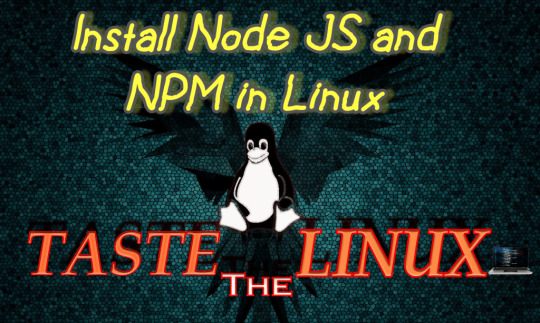
View On WordPress
#how install node js#install node and npm#install node js#install node js centos#install node js Linux#install node js on ubuntu#install node js Ubuntu#install npm on centos#install npm Ubuntu#installation of NodeJS
0 notes
Photo

How To Install Node.js and NPM on Ubuntu 18.04 LTS Node.js is one of the most popular web technologies to build network applications quickly. In this guide, we’ll show you how to install Node.js and NPM on Ubuntu 18.04 LTS. We need to add Node.js PPA to your Ubuntu 18.04 LTS, 16.04 LTS, 14.04 LTS systems and install it. Same instructions you can apply for any Debian based distribution, including Kubuntu, Linux Mint and Elementary OS. View post at https://speedysense.com/install-nodejs-and-npm-on-ubuntu/ #howto #linuxhowto #howtolinux #ubuntu #linux #install #nodejs #npm #installnodejs #installnpm #uninstall #uninstallnodejs #removenodejs #linuxubuntu #speedysense https://www.instagram.com/p/B8EcOj2pMJA/?igshid=jbogi6o2medk
#howto#linuxhowto#howtolinux#ubuntu#linux#install#nodejs#npm#installnodejs#installnpm#uninstall#uninstallnodejs#removenodejs#linuxubuntu#speedysense
0 notes
Text
yeelight homebrige
紀錄一下 用樹梅派將yeelight燈泡弄成 homebrige 讓apple 家庭連結
步驟如下 :
安装 Node.js
wget https://nodejs.org/dist/v16.12.0/node-v16.12.0-linux-armv7l.tar.gz tar -xvf node-v16.12.0-linux-armv7l.tar.gz cd node-v16.12.0-linux-armv7l sudo cp -R * /usr/local/
2.安装 Avahi 和相关依赖软件包
sudo apt-get install libavahi-compat-libdnssd-dev
3.安装 HomeBridge 和相关依赖软件包
sudo npm install -g --unsafe-perm homebridge hap-nodejs node-gyp
cd /usr/local/lib/node_modules/homebridge/
sudo npm install --unsafe-perm bignum
cd /usr/local/lib/node_modules/hap-nodejs/node_modules/mdns
sudo node-gyp BUILDTYPE=Release rebuild
4.添加 Yeelight 配置文件
sudo npm install -g homebridge-yeelight
cd /home/pi/.homebridge/
sudo nano config.json
將下列程式碼貼入
{ "bridge": { "name": "YeeBridge", "username": "18:00:27:40:BC:1B", "port": 51825, "pin": "031-45-154" }, "platforms": [ { "platform" : "yeelight", "name" : "yeelight" } ] }
最後執行homebridge
在第三步有機會遇到npm 與node 版本不符合問題,可以嘗試更新npm or node (或者直接在第一步的版本選擇較新版)
目前燈泡可以使用家庭 控制但並不穩定,有時候會出現無法連接的狀況
需要再yeelight app 中重新開啟區域模式,並且關閉yeelight app 才可以重新連接上
參考資料 : 1.https://forum.yeelight.com/t/topic/83/105
2.https://sspai.com/post/36617
2 notes
·
View notes
Text
The 3 best hosting in the world
1_ bluehost:
Bluehost is one of the best foreign hosting sites popular with Arab users. It is an American web hosting company that started to provide web hosting service since 1996 and currently has more than one million clients and offers several types of hosting services and hosting domain names.
There are 3 plans for this hosting and it is suitable for beginners and professionals as well:
The first step:
Host one website
An area of 50 GB
Free SSL support
The hosting plan costs $ 5.95 / month
The second step:
Host unlimited websites
Traffic: Unlimited
Private SSL Allowed
MySQL 5+ Databases: Unlimited
The hosting plan costs $ 7.95 / month
The third plan:
Host unlimited websites
Private SSL Allowed
Free Dedicated IP
Free Positive SSL Upgrade
MySQL 5+ Databases: Unlimited
Support for Dedicated SSL Cert.
The monthly price is $ 8.95
Reserve your seat in this wonderful hosting now
2_hostgator:
HostGator is one of the best foreign hosting, which is considered the cheapest hosting sites in the world.
This hosting offers 3 plans:
First step:
One domain
One click installs WordPress
Free WordPress / cPanel site transfer
Unmetered bandwidth
Free SSL Certificate
Free domain included
The plan is valued at $ 2.75 a month
The second step:
Unlimited domains
One click installs WordPress
Free WordPress / cPanel site transfer
Unmetered bandwidth
Free SSL Certificate
Free domain included
Plan Value: $ 3.5 per month
The third plan:
Unlimited domains
One click installs WordPress
Free WordPress / cPanel site transfer
Free SSL Certificate
Free upgrade to SSL Positive
Free Dedicated IP
Free SEO Tools
Free domain included
Plan Value: $ 5.25 per month
Book hostgator now
3_ Hostinger :
Hostinger is quickly establishing itself as one of the leaders of hosting websites. It is a very large company, independently owned (not part of the eig brands, such as hostgator crocodile / bluehost) with multiple offices all over the world. It hosts over 30,000,000 domain names!
The company offers shared, business, and VPS-hosting currently only for Linux based. It offers a variety of payment methods, including Bitcoin and other cryptocurrencies!
Two key points about hostinger. Positives:
Performance: their speed, uptime, response times are one of the best in this class. Part of this feature is due to the presence of 7 data centers located across 5 continents: North America (USA), Europe, UK, Brazil, and Asia.
Custom control panel: Hostinger has a neat and extremely easy-to-use custom control panel built, which enables very fast development, feature releases and feedback loop with clients.
Support: Hostinger's customer success department provides 24/7 support and is ready to answer all questions within seconds. All agents are highly skilled and professional. They have live chat assistance, which is available once you become their client, and log into their system.
WordPress improvements: HTTP / 2, IPv6 enabled, PHP7, nginx caching, gzip compression, spam and threat detection. This enables hostinger to serve up to 3 times more requests per second.
Technological advantages:
- HTTP / 2 support for nginx and dual Apache web server architecture
- Dual cache (custom memcached + nginx cache)
SSD raids for maximum I / O speeds
- Daily backups
The latest PHP 7+
- HA network preparation
- cloudlinux + lve container for each account
Pricing: Hostinger is well known for always having low pricing, and special promotions. It does offer a standard 30 day money-back guarantee.
Payment methods: credit card (Visa, MasterCard, American Express, Discover, etc.); Paypal cryptocurrencies are supported (Bitcoin, Ethereum and many other cryptocurrencies); Other local payment methods are also supported in the local markets.
A pair of important notes. Negatives:
The lowest package includes only 1 database and 1 email box only, not SSL (which is a must for any websites nowadays), which is why we don't include this plan in our list.
Their second plan, currently on sale for $ 2.95 a month, also doesn't include free SSL, all of their lesser packages don't include daily backups.
They do not have a price renewal guarantee like some of the other service providers listed in our directory, and their renewal price appears to be 3-4 times higher than their initial price!
Also, the standard shared hosting packages are not developer friendly as they do not include support for python, ruby, postgeneral, nodejs.
Join hostinger with 0.89$ now
1 note
·
View note