#Studio software development
Explore tagged Tumblr posts
Text

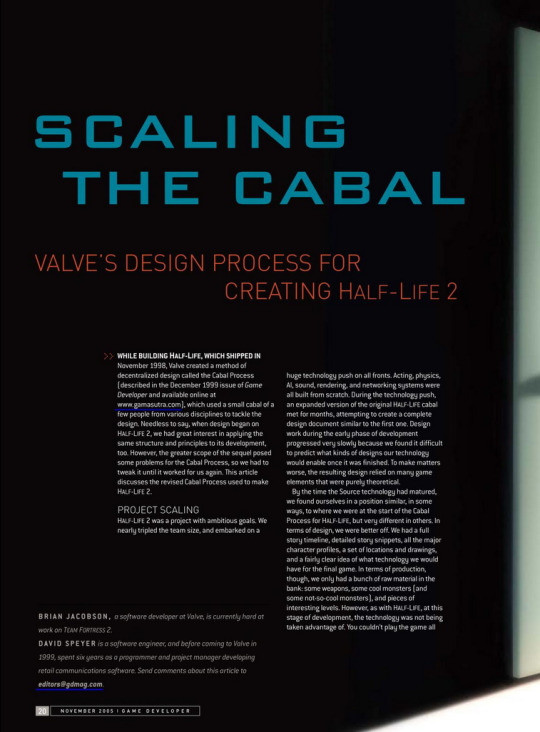


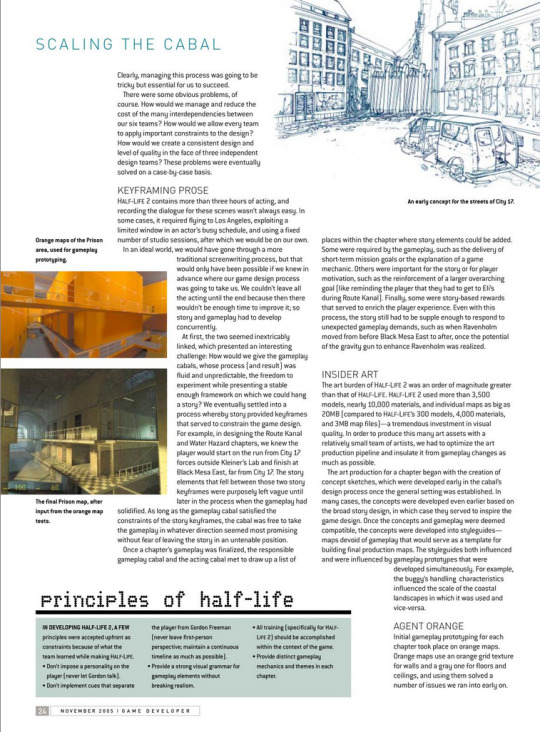



" Scaling the cabal : VALVe's design process for creating Half-Life 2! "
Game Developer Magazine (GDM) - November, 2005.
#VALVe#VALVe Software#Sierra#Sierra Studios#Half Life#Half Life 2#Hl2#HL Concept Art#Concept Art#Game Development#Hl2 Gordon#Gordon Freeman#Hl2 Gman#Gman
78 notes
·
View notes
Text
Coding tutorial: Chain-of-responsibility pattern
A peasant, knight and king walk into a software design tutorial, and are here to teach you the chain-of-responsibility pattern. Learn how to create a chain of handlers which can handle different request types.
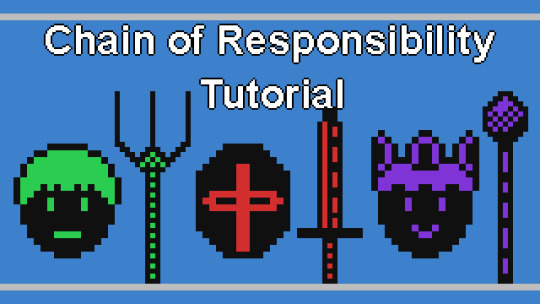
This tutorial shows you how to code the chain-of-responsibility pattern in the Visual Studio development environment, using a console application and the C++ programming language.
The chain-of-responsibility pattern passes on a request to a chain of handlers one at a time. Each handler can handle different requests. So if the first handler can’t handle the request, then it will pass it on to the next handler. Once a request is handled, the chain ends. Since there is no longer a need to pass on the request.
It is also possible that the request doesn’t get handled by any of the handlers. Since each handler can handle 0, 1 or many requests of different types.
See the full tutorial here.
Console output:
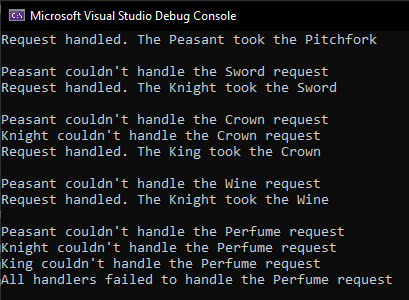
#cpp#coding#programming#gamedev#indiedev#tutorial#visual studio#software#software design#software development#game development#design patterns#cppprogramming
20 notes
·
View notes
Text
Progress:
Okay so the authentication for spotify is hard for me to understand and requires user authentication, then making a token request that while expire in an hour. So i focused on what I did know how to do and what I had access to token wise. The Spotify developer home page has a temporary access token for demos. I took that token and made a function to make get request to the API and two functions for top tracks and top artists. Then made some functions to print them in my terminal. Here is what my end product looked like in the terminal.


The data for tracks is proving to just show a years worth of listening even though I specified long_term in my get request.
Here is my code:

I tried just doing track.artist but Spotify handles that as multiple artists so I had to handle them as such.
Next Steps: Tackling the user authentication and token requests and including it in this code.
(Also yes I know that is a concerning amount of My Chemical Romance tracks. I had my MCR phase strike up again with a passion last October and I am still balls deep in it.)
#coding#baby coder#web developers#spotify api#software engineering#web development#javascript#nodejs#node-fetch#terminal app#visual studio code#vs code#backend#frontend#my chemical romance#the weakerthans#u2#modern baseball#pup the band#oasis#wilco#misfits#descendents#programmer#programming#github#developers
11 notes
·
View notes
Text
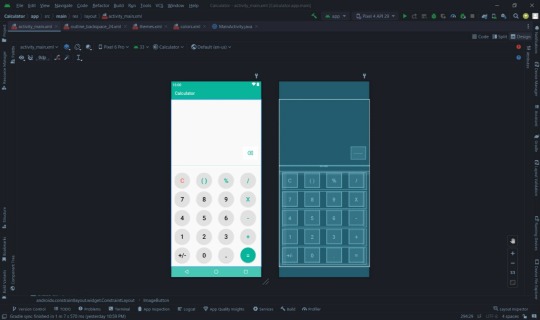
LOOK WHO'S BACKKKKKK
September 23, 2023 • Sunday
Hello, I have returned (sort of). I'm feeling a lot better, my flares have died down so I was a little motivated.
I didn't do much today — I had guests over so I chiller with them for bit, then sat down to practice some UI building!
Im building a calculator and used the actual calculator of my phone as a reference and a little help from @asterisquue. Honestly, I think I did a pretty good job! (It took me 3 hours)

🎧 Starlight — Taylor Swift
#dailyfoxposts#foxcodes#codeblr#coding#programming#app dev#app development#android app development#android#android studio#software developer#dev#programmers on tumblr#xml#java#android app dev
40 notes
·
View notes
Text
Character Design: From Concept to Creation
Creating a memorable character is like cooking up a magical recipe. It’s all about blending imagination, storytelling, and a pinch of technical skill. Whether you’re new to the game or a seasoned pro, the journey of character design is a wild ride full of twists and turns. Ready to dive in? Let’s explore the exciting world of character design, from the first spark of an idea to the final masterpiece!
Step 1: The Spark of Inspiration
Every awesome character starts with a spark of inspiration. This can hit you while reading a book, watching a movie, daydreaming, or even while brushing your teeth! The trick is to grab onto that spark and let it light your creative fire.
Picture this: you’re designing a character for a fantasy video game. Maybe you’re inspired by mythical creatures from ancient tales. You see a majestic, winged warrior with the strength of a lion and the wisdom of an owl. Boom! You’ve got your starting point.
“Inspiration is everywhere and often where you least expect it.” — Chuck Jones
Step 2: Concept Development
With inspiration in hand, it’s time to dive deeper. Develop your character’s backstory, personality, and quirks. Ask yourself fun questions like:
What makes your character tick?
What are their superpowers and weaknesses?
How do they vibe with the world around them?
For our winged warrior, maybe they’re the last of their kind, on a mission to find a magical relic that can save their homeland. They’re brave but feel the weight of their epic quest.
Step 3: Visual Exploration
Now, let’s get visual! Start with rough sketches to play around with shapes, poses, and expressions. Don’t worry about making it perfect; this is your playground.
Think about:
Silhouette: A cool silhouette makes your character instantly recognizable.
Proportions: Play around with exaggerated features to add flair.
Details: Scars, accessories, or funky tattoos can tell your character’s story.
For our winged warrior, try out different wing shapes, armor styles, and facial expressions. Maybe they have a battle scar or a unique emblem showing their heritage.
“Every great design begins with an even better story.” — Lorinda Mamo
Step 4: Refining the Design
You’ve got a bunch of cool ideas, so now it’s time to polish them. Pick the elements that scream "this is my character" and refine them into a slick, cohesive design. Pay attention to colors, textures, and materials to make your character pop.
Create a detailed turnaround sheet showing your character from all angles. This will keep your design consistent and serve as a handy reference for future art or animations.
Step 5: Bringing Your Character to Life
With your refined design, it’s showtime! Bring your character to life in your favorite medium. This could be a digital illustration, a 3D model, or even a traditional painting. Add depth, lighting, and shading to make your character feel real.
Imagine your winged warrior in a heroic pose, wings spread wide, ready to soar. Or if you’re into 3D, sculpt a detailed model with intricate textures and realistic lighting.
Software to Use:
Adobe Photoshop: Great for digital painting and creating detailed illustrations.
Clip Studio Paint: Excellent for character design, especially for comic and manga artists.
Blender: A powerful, free tool for 3D modeling, rigging, and animation.
ZBrush: Industry-standard for detailed 3D sculpting and modeling.
Procreate: Perfect for sketching and painting on the go with an iPad.
“Design is not just what it looks like and feels like. Design is how it works.” — Steve Jobs
Step 6: Storytelling and Beyond
A well-designed character is more than just eye candy; they’re a storytelling machine. Throw your character into different scenarios and see how they react. This adds depth and opens up new adventures.
Maybe your winged warrior teams up with an unexpected ally, sparking a new quest. Or they discover a hidden talent that changes their destiny. The sky’s the limit!
Conclusion
Character design is a thrilling journey where creativity meets storytelling and skill. From that first spark of inspiration to the final creation, each step is a chance to breathe life into your ideas. So, grab your sketchbook, unleash your imagination, and embark on the adventure of character design. Who knows? Your next creation might be the next big thing in art and storytelling.
Happy designing!
#2d animation#3d animation#animation#animation studio#cgi animation#Character design process#Character creation tips#Developing character concepts#Visual character development#Character design inspiration#Character design software
8 notes
·
View notes
Text


#softwaredeveloper#dark academia#aesthetic#flutter app development#vs#visual studio#university#software engineering
2 notes
·
View notes
Text

Discover the Latest Web App Trends for 2024
Explore the top web app trends set to revolutionize 2024. Stay ahead of the curve with the latest innovations in technology, design, and user experience.
To know more click on the below link.
#jhavtechstudios#mobileapps#mobile apps#technology#app development#app developers#web developer#jhavtech studios#website designing#webdesign#software development#ai#artificial intelligence#viral trends
3 notes
·
View notes
Text
Hey, Tumblr, I'm angry and frustrated and I'm making it your problem.

Break the Keep Reading only if you either A. have any experience with OBS-Websocket or other such integrations, or B. sincerely wish to partake in my suffering. Warning for excessive cursing, it gets rough.
Update on the whole KT-1632 overlay situation: After a handful of minor technical difficulties and rookie mistakes (hey cat, it would help if you actually turned on the damn websocket before trying to connect to it), I've established a base framework for connecting to OBS Websocket.
Once I had that in place, I started testing out what kind of messages I can get, and uh... I'm already running into a huge problem, here.
See, OBS Websocket 5.0 has the following messages that seem pertinent to my use case: CurrentProgramSceneChanged, SceneTransitionStarted, SceneTransitionEnded, and SceneTransitionVideoEnded. Keep in mind, the only documentation I can access right now, as far as I can tell, is just the 5.0.1 OBS-Websocket.
Here's a refresher on the use case: I want to be able to move elements of my Unity-based stream overlay depending on which scene is currently active in OBS. A wrinkle in this is that I use a custom stinger transition with a specific cut point, like this:
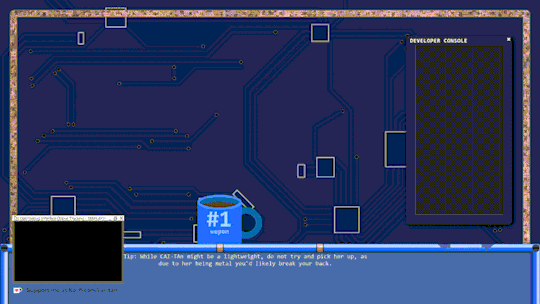
Now, all three events regarding the scene transition only have one piece of data to them: the name of the transition (which is basically always going to be "SniperScope"). The only event that actually tells me what scene is being switched to is the CurrentProgramSceneChanged event.
There is an immediate problem.
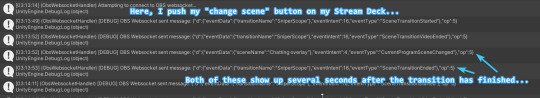
Funnily enough, this order of operations is actually backwards from the current documentation:
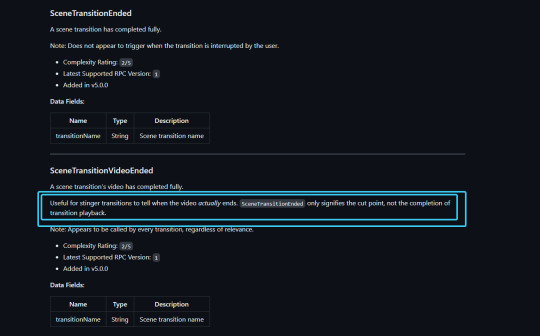
On the one hand, there could potentially be some sort of delay or other issue involved with WebsocketSharp / Unity that's responsible for this, however in my testing the exact amount of delay and order of operations is entirely consistent every single time I initiate a transition in OBS. The first message almost always arrives instantaneously; it's the other three messages that seem to come whenever they feel like it, and not at all close to what they need to be at.
On the other hand-- wait, what? What's this issue on the official obs-websocket github about--
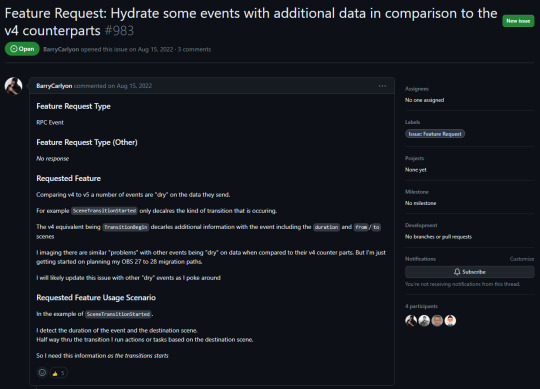
So you're telling me that SceneTransitionStarted used to have the from and to scenes specified in the event data in version 4, and they removed it in version 5 for literally no other reason than an RPC overhaul? And they haven't added it back in OVER A YEAR?!
Now, the github actually does have an install link for obs-websocket version 4.9.1-compat that should (keyword should, you know how that goes) work with OBS 29 (more specifically, it should work with 28+, which means there isn't even a guarantee for it to work with OBS 29... fucking awesome).
However, uhhhhhh... I cannot find ANY FUCKING DOCUMENTATION FOR 4.9'S PROTOCOL WHATSO-FUCKING-EVER. There is LITERALLY ONLY 5.0 in the readmes and protocol.md docs.
This shit has me pulling my hair. I'm goin' the fuck to sleep. Anyone got any bright fuckin ideas, I'm all fuckin' ears for it in the morning.
#pain and suffering#streaming#indie vtuber#software development#obs troubleshooting#obs studio#help appreciated#websocketsharp#obs websocket
3 notes
·
View notes
Text
Visual Studio Pls
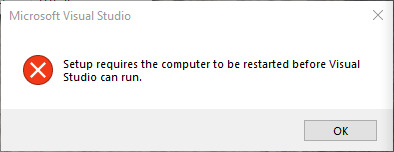
C'mon man, I haven't restarted my computer in a month. I've got four different projects running with a dozen instances of notepad each with between one and twenty lines of text that may or may not be relevant. (I think I have two Notepad++ tabs to keep track of too) I have neither the time nor the patience to sort all that out and save figure out where or how to save these notes and frankly I'm not sure I even remember how to open the previous projects I was working on. The .bat files are in obscure directories. The Python scripts are here and there and everywhere. I'm not even sure what amalgamation of programs I'll need to start up again to get back to where I was. Have you tried navigating STM32CubeIDE from a fresh boot? I have and I'm bad at it
I get this is a me problem, a little better organization would go a long way and restarting your PC is one of those things you're supposed to do but pls don't make me do it ):
2 notes
·
View notes
Text
Nscale and Lightning AI Partner to Launch Enterprise-grade AI Studio
Makes AI Easier to Build and Faster to Scale for Developers and Enterprise Teams Paris, France – June 11, 2025 – Nscale and Lightning AI today announced a strategic partnership bringing together intuitive AI development tools and scalable cloud infrastructure to launch a new enterprise-grade AI Studio designed to streamline the entire generative AI lifecycle from idea to production.The Nscale…
#AI#AI Studio#Artificial Intelligence#Enterprise#Information#Internet#Software Development#Software Products#Technology
0 notes
Text
This guide will help you install Visual Studio Code in Ubuntu 24.04.
https://greenwebpage.com/community/how-to-install-visual-studio-vs-code-on-ubuntu-24-04/
0 notes
Text
Coding tutorial: Observer pattern
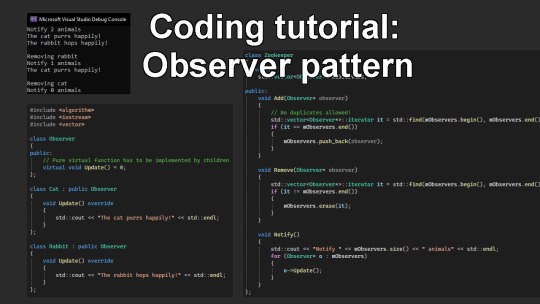
The observer pattern has an object named the ‘subject’ which maintains a list of ‘observers’. The subject will notify all the observers when an event occurs. The observers can then choose how they wish to respond to the event.
In this tutorial you will code a zookeeper and animals. The zookeeper represents the subject of the observer pattern. Whilst the animals represent the observers.
The zookeeper will notify the animals when he arrives, and the animals will respond in there own unique way.
To follow along to this tutorial, you can either just read it and apply the knowledge to your programming language. Or you can use Visual Studio, by creating a solution, then create a project with a console application. Then run the project to see the output in the console window.
Walkthrough and full code example on the blog:
#cpp#programming#coding#gamedev#indiedev#visual studio#tutorial#software#software design#software development#design patterns
24 notes
·
View notes
Text
Studio Ghibli Art: Transforming Animation or Replacing Traditional Artists?
For more visit Our Blog,
Custom On-demand software solutions
Hire Android developer
Hire IOS developer
#studio ghibli#ghibli artwork#studio ghibli artwork#studio ghibi images#how to generate studio ghibli images#ghibli style images#mobile app development#custom software develoment#web app development#mobile app design bd#ui ux#hire dedicated developers
1 note
·
View note
Text
Studio Ghibli Art: Transforming Animation or Replacing Traditional Artists?
For more visit Our Blog,
Custom On-demand software solutions
Hire Android developer
Hire IOS developer
#studio ghibli#ghibli artwork#studio ghibli artwork#studio ghibi images#how to generate studio ghibli images#ghibli style images#mobile app development#custom software develoment#web app development#mobile app design bd#ui ux#hire dedicated developers
1 note
·
View note
Text
How to Show a YouTube Video in Android Studio (Kotlin).
Como Mostrar Un Video de YouTube en Android Studio (Kotlin).
👉 https://blog.nubecolectiva.com/como-mostrar-un-video-de-youtube-en-android-studio-kotlin/

1 note
·
View note
Text

Professional Mobile Game Development services by Mobiloitte
#game development services#game app development services#video game designer education#mobile game development#android game development#video game development#video game programming#unity app development#mobile game developers#game app development#game art outsourcing#mobile game development companies#game outsourcing studio#game app development cost#gaming app development companies#game development outsourcing#mobile game app developers#game art outsourcing companies#game development outsourcing companies#mobile game development software#cubix app development#video game development companies#unity mobile game development#game development companies near me#online game developers#unity mobile game#unity development company#game design companies near me#mobile game engine#unity mobile app development
0 notes