#Tech - RSS Feed
Explore tagged Tumblr posts
Note
Apple podcast requester here - it worked! Got it added to my library and everything. Thanks so much!
I'M so happy, think you for lighting the fire under me to sit here and figure it out.
theres a LOT of threads about this with no answers out there so just in case others are wondering
its a strange combination of having your image be 3000px x 3000px at 72 dpi rgb AND under 500mb. compress the heck out of the sucker.
#apple podcasts#rj rambles#success!#even their website admits its weird#im just glad it worked cuz it wont let you refresh the rss feed more than once every couple hours so i had NO IDEA#tech issues
4 notes
·
View notes
Text
Tumblr has a reputation as a dumpster fire, but somehow of all the social media we have to manage, it's the one that works the best when asked to talk to another service.
The tumblr to Discord webhook in Labs worked right, on the first try, and took less than ten minutes to make it work.
MADNESS.
And it's just continued to work, absolutely reliably, with no fiddling with it required, through several Discord updates.
ABSOLUTE INSANITY
That Tumblr just makes a nice pretty RSS feed to work from means we also use it to automate posts to other things. It still sometimes looks a little wonky on other service... but it's functional. Unlike things from Meta which break on the regular and then spit out things that look like an AI chatbot and the Zalgo text generator fucked.
So kudos to Tumblr for somehow being the social media that can talk to the other ones in a functional way with the least having to go fix things when there's an update.
#tumblr itself#rss feeds#webhooks#we could probably got better results if we had paid tech staff but we have me#I can only learn to use so many tools so fast when its not my full time job
2 notes
·
View notes
Text
At least you were able to experience that

*Is this too "Mastodon" to be popular on Tumblr
976 notes
·
View notes
Text
yk what fuck it. if tumblr isn't going to give us a dashboard tab for our moots then i'll DIY one
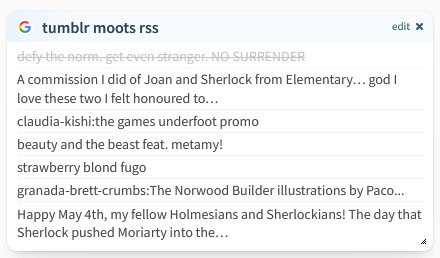
#it doesn't work that well tbh but hey#still better than nothing#also only like 8 of my mooties have web enabled blogs (you can only get rss feeds of web enabled blogs an that's how this thing works)#and this thing is being held together by hope dreams and the power of friendship#so this is definitely NOT a perfect solution#but oh well#tumblr#tumblr dashboard#dashboard#rss#rss feed#tech#technology
0 notes
Text
In the spirit of security and communications, I decided to do a hidden podcast. No, not a private podcast, a hidden one. Inspired by reading CIA memoirs and a really interesting conversation about censor-resistant RSS feeds with a Venezuelan friend
This concept formed as a part of the overall ARG/immersive storytelling experience with HAVANA SYNDROME generally, but it has been rooted in my own beliefs in the open internet.
Not only did I find out that certain companies have essentially made hosting your own podcast without dealing with their preferred formatting impossible, but that Amazon makes their cloud services incredibly enticing.
This simple idea of a hidden podcast disconnected from technofascism led me down a rabbit hole of being a non-tech working in tech, seeing with the eyes of my target audience, and encountering a layer of enshittification that goes deeper than social media.
I decided to, instead of figuring out a way to "self host" with my minimal skills, to invest instead with nonprofit orgs who abide by the old principles of the open internet. I created an "unusable" xml file that has links to audio files and additional in universe info. I uploaded to Disroot.
Disroot is essentially an open-internet minded platform alternative to Dropbox. No platform is perfect obviously, but I did it this way to make a point that I hope my listeners can appreciate; the internet is a third space and should be treated and respected as such.
I am not a tech expert or developer, just a storyteller with enough knowledge and willingness to seek alternatives as the open internet is choked by gatekeepers.
106 notes
·
View notes
Text
I've been researching and experimenting around rehabilitating my relationship with technology for a few years now. What I've realized is there's a big gap between what the research shows and what gets bumped by algorithms like YouTube - which is probably not an accident given the aims of the algorithm.
Here are my biggest takeaways so far:
- Dumbphones, lockboxes, switching to physical media, most everything you see online about coping with tech overwhelm - these plus a very long drying out period are best in cases of genuine tech addiction. Otherwise it's overconsuming to solve and overconsumption problem. Our attempts to rehabilitate our relationships with tech are being hijacked and comodified which keeps us dissatisfied/on the hamster wheel.
- Not all screen time is created equal - research shows this. Some impacts people positively, some neutrally, some negatively. Targeting screen time as a metric tends to make people feel happier in the short term by minimizing the negative category but this often leads to a level of untenable friction toward the positive and neutral types in the long term that tends to lead to a relapse and "binging" the negative. Shame leads to a repeat of the cycle.
- Social media is consistently shown as one of the most negative impacts on psychological wellbeing. Your biggest bang for your buck will be in either leaving, modifying, or heavily structuring your use of social media.
- If you can't leave social media, taking it off of your phone and using a plug in to block the feed + ads on desktop can help. Still want to see what your friends and family are posting? Create a folder for bookmarks of direct links to their profile/main pages or use an RSS reader like Feedly. Curate it carefully; avoid outrage regardless of whether you share it's leanings.
- There are other targets that I personally think would make people happier with their tech usage overall: eliminating/minimizing subscriptions, avoiding ads, prioritizing privacy, and using human curation. While they each have benefits on their face, the shifts in usage they encourage are ones that people generally report more satisfaction with.
- Eliminating/minimizing subscriptions means more money each month but it also usually means cutting out things like streaming. The big non-financial con of streaming is that it can lead to overwhelm and perfectionism - thereby decreasing satisfaction. The upside of cutting it out is that it pushes people toward renting, owning, or ripping media they love which requires intentionality and curation.
- If really you want free streaming, check out whether your library has Kanopy, Hoopla, or Freegal. You can still get some of the benefits by embracing the reduced selection they offer. They also likely still have CDs and DVDs you can rip for your personal collection.
- Avoiding ads and prioritizing privacy go hand in hand. This usually means using an ad blocker and shifting away from Apple and Google and Meta where possible - deleting apps, switching services, blocking feeds, switching browsers. I can't deGoogle completely at the moment but when I shifted in the ways I was able, I started scoring my time online more positively and I took more breaks/spent less time on it.
- Seek out human curation: library newsletters, listen to local radio, ask your friends and family, check out round ups and newsletters from your favorite creators, share your own. Human curation is less likely to be driven by business interests and while there's no algorithm free media rec these days, they're not being given to trap you on a platform.
- Focusing on a quantitative metric (like screen time) is the gateway to consumerism. Stop looking for a cure and start discovering your personal philosophy. Talking about the algorithmic alienation from our actual feelings and desires is too much for this post but simply put there is no "pure" experience you're missing out on by using a screen. Notice how you're feeling, respond with kindness, and let the rest go. Shame is a weapon in the hands of corporations.
Hope this is helpful for someone out there.
68 notes
·
View notes
Text

🧡 Tuesday Tips #2 🧡
What Are RSS and Atom Feeds?
The Small Web movement is about reclaiming personal control over the internet, moving away from the corporate, ad-driven platforms that dominate the online space today. One of the biggest advantages of using RSS or Atom is that you can follow nearly any type of content from all over the web—blogs, news websites, YouTube channels, podcasts, even academic journals! As long as the site provides an RSS or Atom feed (which many still do), you can add it to your reader and automatically get updates when new content is published. You have full control over the flow of information, making it possible to keep up with your favorite creators and websites without being tracked or bombarded by irrelevant content suggestions (Facebook, I’m looking at you).
RSS and Atom feeds are a perfect fit for curating personal content feeds in this movement. You can even follow your friends across the small web as well! It’s like having your own personal news feed of all your friends, except there’s no corporation deciding when, how, or if you’ll even see their posts. You curate your own personalized feed, and using either RSS or Atom ensures that no algorithms can ever manipulate what you see.
So what exactly are RSS and Atom feeds? Both RSS and Atom are web feed formats used to publish updates from websites. They allow you to subscribe to blogs, news sites, podcasts, or any site with frequent updates so you can get all the latest content in one place, typically through an RSS reader.
RSS (Really Simple Syndication): One of the oldest and most popular formats for delivering content updates to users. Websites publish RSS feeds in XML format, which feed readers then display for you.
Atom: A more recent alternative to RSS, designed to address some limitations of the original RSS format. Atom feeds use XML like RSS but have a different structure and were developed to offer more features and flexibility.
Both formats serve the same purpose: they help you get content updates automatically.
Can Your RSS Reader Read Atom Feeds?
The good news is that most modern RSS readers support both RSS and Atom formats. This means you don’t have to worry about whether a website offers an RSS or Atom feed—most readers will be able to handle both seamlessly.

RSS & Atom Feeds vs. Big Tech Social Media News Feeds
Most social media platforms do not display posts in chronological order. Instead, they use algorithms to determine what content to show you based on your behavior—what you click on, like, or share. These algorithms analyze vast amounts of data and prioritize content that’s most likely to keep you engaged for as long as possible. This manipulation works to increase user engagement and, ultimately, profit for these companies, but it also has a profound impact on what we see and believe. Here are a few examples:
Echo Chambers and Polarization Algorithms tend to show us more of what we already like and agree with. Over time, this creates echo chambers—digital spaces where we are surrounded by similar viewpoints. When people only see content that aligns with their own opinions, it reinforces their beliefs and prevents exposure to different perspectives. This phenomenon can fuel political polarization, as users become more entrenched in their viewpoints, leading to heightened social division.
Amplification of Emotional and Sensational Content Algorithms are designed to promote content that triggers emotional responses, particularly outrage or fear, as these emotions tend to generate more engagement. This is why sensationalized news and emotionally charged political content often appear at the top of feeds. For example, Facebook’s own internal studies, revealed in the 2021 Facebook Papers, showed that its algorithm was amplifying divisive, angry content because it kept users engaged longer. This is particularly harmful when it comes to false narratives, as these stories are more likely to be shared when they evoke strong emotional reactions, leading to widespread public deception.
Surveillance and Data Harvesting Another corrupt aspect of Big Tech’s manipulation is the way these companies harvest vast amounts of user data to further refine their algorithms and maximize ad revenue. Companies track every click, scroll, and interaction to build a detailed profile of each user. This information is sold to advertisers or used to tailor the content in your news feed to keep you hooked. Beyond mere advertising, this data can be used for more insidious purposes, such as political manipulation. More broadly, Big Tech can shape the course of social movements by giving disproportionate visibility to certain voices or downranking others. This power can be used both to promote grassroots campaigns, but also to suppress dissenting voices.
Surveillance Capitalism This term describes how Big Tech companies monetize personal data by surveilling users and creating predictive models of human behavior. By using data harvested from news feed interactions, tech companies can sell detailed user profiles to advertisers, who use these insights to target individuals with precision ads. This economic model, built on constant surveillance, makes it nearly impossible for users to avoid being tracked online. Surveillance capitalism turns user behavior into a commodity, violating privacy in the pursuit of profit. Worse yet, this behavior-modifying system can be used to influence not just what we buy, but how we think and act.
The “Filter Bubble” Effect The term “filter bubble,” refers to the personalization algorithms used by Big Tech to show you only content that aligns with your previous preferences. This isolation of information creates a self-reinforcing loop where users are insulated from viewpoints that challenge their assumptions. This leads to a distorted reality in which everything we see online confirms our existing beliefs, regardless of whether those beliefs are factual. For instance, someone interested in a certain political ideology will be fed more and more content supporting that viewpoint, while dissenting or critical information is filtered out, creating an illusion that everyone shares the same perspective.

RSS & Atom feeds offer a stark contrast to Big Tech news feeds in several key ways:
No algorithms.
No tracking.
No targeting.
No data harvesting.
No distractions.
You’re in full control the content you consume without external corporate influences and manipulation.
RSS and Atom feeds allow you to escape the grasp of these algorithms, trackers, data harvesting, as well as corporate and political agendas. When you use an RSS reader, no one is tracking what you’re reading or recommending content to you based on targeting you and your activity. You can browse in peace, knowing you’re not being manipulated by a hidden algorithm. Using RSS and Atom feeds gives you complete control over the content you consume. Instead of relying on a platform to decide what’s relevant or interesting to you, RSS and Atom empower you to curate your own digital experience. Isn’t that great? You can subscribe to as many or as few feeds as you like, organize them into categories, and stay informed on your own terms to the content and people that matter to you most.
TIP: As you subscribe to multiple RSS feeds, organization becomes key. Most RSS readers allow you to categorize feeds, grouping them by topic or priority. For example, you might have separate folders for news, tech blogs, personal interest websites, or even specific topics like web development. Organizing your feeds ensures that you never miss important updates while keeping your content stream manageable.
...........................................................................
Choose Your RSS Feed Reader
Browser Extensions:
If you’re looking for a list of user-friendly, privacy-focused, fully free and actively updated open-source RSS feed readers for (primarily) Firefox and Chrome-based browsers, you’ve come to the right place. Let’s dive right in! ........................................................................... FEEDBRO Feedbro is an RSS feed reader that is compatible with both Firefox and Chrome browsers. It offers a user-friendly interface and has features such as feed filtering, sorting, and a built-in search engine. > Get it for Firefox > Get it for Chrome > Get it on Microsoft Edge ........................................................................... SMART RSS Smart RSS allows you to follow new posts on your favorite websites exposing RSS and Atom feeds in a three pane view, providing background loading of new articles and allowing you to organize sources into folders. > Get it for Firefox > Get it for Chrome ...........................................................................
Android & IOS Apps:
Mobile apps are notorious for tracking and harvesting user data, possibly even moreso than pc given the modern smart phone’s ability to record audio, video, and keep track of your location in real time. Here is a list of free, open source, privacy-focused RSS feed reader apps for both Android and iOS so you can enjoy your favorite RSS feeds on the go. ........................................................................... FEEDER Feeder is a fully free/libre feed reader. It supports all common feed formats, including JSONFeed. It doesn’t track you. It doesn’t require any setup. It doesn’t even need you to create an account! Just setup your feeds, or import them from your old reader via OPML, then get on with syncing and reading. > Get Feeder on Google Play (Android) > Get Feeder on F-Droid (Android) ........................................................................... Flym News Reader While no longer being updated, Flym News Reader is still an excellent news reader for Android. Flym News Reader is a simple, modern, totally free (no ads) and opensource project which keeps you inform by fetching your websites/blogs and displaying them in a mobile-optimized way. > Get Flym on Google Play (Android) > Get Flym on F-Droid (Android) ........................................................................... Fiery Feeds Fiery Feeds is a powerful and highly customisable feed reader and read-it-later client that syncs with most services. It features article view modes, feed management, flexible layouts, smart views, color themes, and more! While I wasn’t able to uncover if it was open source, the developer does have a good privacy-respecting policy here. It’s one of the better alternatives for IOS. > Get Fiery Feeds for IOS ...........................................................................
Other PC Software:
So, it looks like you’re on the hunt for the perfect RSS feed reader. Luckily, there are a ton of great open-source options out there that are user-friendly, privacy-focused, free, and actively updated. Let’s dive in! ........................................................................... QuiteRSS First up, we have QuiteRSS. This RSS feed reader is available for Windows, Mac, and Linux, making it a great option for those who use multiple operating systems. The interface is simple and intuitive, with a clean layout that’s easy to navigate. To add a new feed, simply click on the “Add Feed” button and enter the URL of the feed you want to subscribe to. You can learn more about their features here. Pros: • QuiteRSS is lightweight and doesn’t use up a lot of system resources. • Available for multiple operating systems. (Windows, Mac, and Linux) Cons: • Some users have reported issues with syncing across devices. > Download QuiteRSS ........................................................................... FEEDREADER For those who want a simple, no-frills RSS feed reader, there’s FeedReader. This reader is available for Windows and Linux. The interface is clean and easy to use, with a basic layout that won’t overwhelm users with too many options. Pros: • FeedReader has a built-in browser, making it easy to view articles without leaving the app. • Available for multiple operating systems. (Windows and Linux) Cons: • Some users have reported issues with syncing across devices. > Download FeedReader ........................................................................... Tiny Tiny RSS Another great option for those who want a privacy-focused RSS feed reader is Tiny Tiny RSS. This reader is self-hosted, which means you’ll need to have your own server to run it on. However, this also means that you have complete control over your data and can ensure your privacy. Adding a new feed is as simple as clicking on the “Add Feed” button and entering the URL. Pros: • Tiny Tiny RSS supports plugins, allowing you to customize it to your needs. Cons: • Setting up a self-hosted RSS feed reader can be daunting for users who are inexperienced with self-hosting their own servers. Best avoid Tiny Tiny RSS if you are unfamiliar with this process. > Tiny Tiny RSS Installation Guide ........................................................................... Feedly Last but not least, we have Feedly. This RSS feed reader is available for Android, iOS, and web, with a paid version available for those who want even more features. Feedly is known for its clean, modern interface that’s easy to navigate. Pros: • Feedly integrates with a ton of other apps and services, making it easy to save articles to read later or share them on social media. Cons: • Some users have reported issues with the free version being limited in features. > Sign Up For Feedly ...........................................................................
Getting RSS feed URLS
In order to subscribe to a website’s RSS feed and add it to your feed reader, you will first need to get the RSS URL (aka link or web address) to the feed you want to follow.There are a few ways to do this, so if you’re totally new to RSS, let’s start with the easiest way first.
First, you’ll need to know what website or blog you want to subscribe to. If you’re not sure, try searching for it in Google.
Once you’re on the website or blog, look for the orange RSS feed icon. It looks like this: Sometimes it’s located in the top right corner of the page, or at the bottom of the page.
Click on the RSS feed icon. This will take you to a page with a lot of code on it. Don’t worry, you don’t need to understand any of this code!
Look at the address bar in your web browser. This is the URL for the RSS feed. Copy this URL.
If you’ve chosen an RSS Reader from the options previously discussed, open your RSS reader. This could be an app on your smartphone, browser extension, or a website or program on your computer.
In your RSS reader, look for an option to add a new feed. This option might be called “Add Subscription” or “Add Feed”.
Paste the URL for the RSS feed into the field provided in your RSS reader. Then click “Add” or “Subscribe”.
Congratulations! You’ve successfully subscribed to an RSS feed. Now you’ll be able to read new articles from this website or blog as soon as they’re published.
What if there is no RSS feed icon on a website I want to follow?
Unfortunately while many websites are RSS compatible, many websites do not offer RSS directly as a subscription option (ex. Youtube, certain blogs, etc). In this circumstance, it gets a little trickier if you aren’t very tech savvy. Have no fear! I will walk you through the process.
The easiest solution if you are not tech savvy is to use the Get RSS Feed URL extension below for your web browser. This extension will automatically grab the rss feed of the page you’re currently visiting (if it has an rss feed available), and then you can simply copy and paste it from your extension to your reader if your RSS reader is on PC. If your RSS reader is on mobile, however, you can use your PC to create a list of all the feed URLs you want to follow, email the list to yourself, and the copy/paste each url from your list by accessing your email from mobile.
> Get RSS Feed URL for Firefox > Get RSS Feed URL for Chrome
If you are a bit tech savvy, however, there is a more straightforward way to get RSS URLs that is much faster.
If you are on PC, check the source code: If you can’t find the RSS icon, you can check the source code of the website. Right-click on the website and select “View Page Source” or “Inspect Element”. Look for the “” tag with the type “application/rss+xml”. The URL located in the “href” attribute is the RSS feed link. Copy and paste the link into your preferred RSS reader.
One other thing you can try is experiment with adding each of the following to the end of the URL of the page you want to follow: /feed /feeds /rss /rss.xml /atom.xml .atom In most cases where an RSS feed is available, adding one of these options to the end of the page’s URL will bring up the page’s RSS feed. This method is hit or miss but always worth a try as it often comes up successful.
For example, if you wanted to subscribe to my status updates (located at https://status.cafe/users/thecozycat) you would add https://status.cafe/users/thecozycat.atom into your RSS feed reader. Or if you wanted to subscribe to my website activity feed (located at https://smallweb.thecozy.cat/activity/feed/), you would add https://smallweb.thecozy.cat/activity/feed/ into your Feeder app. Now, you’re probably asking, how do you know which one is the right one? You will need to test each of the six options in your web browser by trying each of those options at the end of the url you want to add to your feed. If it’s wrong, you’ll likely get an error page. If it’s right, you’ll see a page with code on it OR your browser may prompt you to download the feed file. That’s how you know you’ve got the right one.

How to Make a Website RSS-Compatible
If you’re building a website and want to offer RSS feeds:
WordPress: By default, WordPress generates an RSS feed at yourwebsite.com/feed. You can also customize it using plugins like RSS Post Importer.
Static Site Generators: Static site generators like Jekyll and Hugo support RSS feeds natively, allowing you to create them automatically as part of your build process.
Custom Websites: For custom sites that don’t offer automatic RSS or Atom feed functionality, you can create an XML file that complies with RSS or Atom feed standards, which includes your website’s content updates.
The RSS feed is essentially an XML file that contains metadata about your website’s posts and updates. This file is structured in a specific format so that RSS readers can interpret and display your content.
Example of a Basic RSS File:
<?xml version="1.0" encoding="UTF-8" ?> <rss version="2.0"> <channel> <title>Your Website Title</title> <link>https://yourwebsite.com</link> <description>Your website description goes here</description> <item> <title>Post 1 Title</title> <link>https://yourwebsite.com/post-1</link> <description>Summary of your post goes here</description> <pubDate>Mon, 01 Jan 2024 12:00:00 GMT</pubDate> </item> <!-- Repeat the <item> block for each new post --> </channel> </rss>
Step 2: Modify the Feed for Your Site
Replace the text between the , , and tags with details about your site.
Each tag within the block corresponds to a single blog post or update. Add or remove these as necessary.
Ensure the reflects the correct format as shown in the example above.
Step 3: Save and Upload Once you’ve created your RSS file, save it as rss.xml (or another name you prefer, like feed.xml). Upload this file to the root directory of your website so that users can access it via https://yourwebsite.com/rss.xml.

Making Your Feed Public
Now that your RSS file is live, you’ll want to let people know they can subscribe. Add a link to the RSS feed URL on your website, usually in the header, sidebar, or footer (though, you can place it wherever you like). Many sites use an orange RSS icon, which is easily recognizable.
Keep It Updated
Since this is a static feed, you’ll need to manually add new posts to the RSS file as you create them. Simply update the feed XML file with new <item> blocks whenever you add new content, then re-upload the file.

Big Tech and RSS/Atom Restrictions
RSS and Atom are incredibly useful, though you’re probably wondering: if it’s so great, why aren’t more people aware and using it? Personally, and this is just my belief due to what I’ve witnessed with big tech censorship over the years; it is by design that it is not often spoken about anymore. Big tech (and/or “big brother”) companies want everyone to stay stuck in their own information silos, because it is much easier for them to control narratives and the information you consume there, as well as have more control over your private data for their own capitalistic gains. Those who control the flow of information ultimately control the minds of the masses, and that control can make them a heck of a lot of money.
Unfortunately it is big tech websites such as Facebook that block people’s access to retrieving RSS/Atom feeds from their websites, because if they allowed you access to their RSS/Atom feeds from outside of their website, then they wouldn’t be able to contain you to their controlled information silos, track you, or profit off of you using your data. It’s against their own best interests to allow you this freedom, as keeping you contained to their walled gardens allows them to continue their data harvesting monopolies. So that is probably the biggest downside about RSS and Atom feeds when it comes to big tech social media platforms, is that if the information you care most about comes from your loved ones whom are contained within the walled gardens of these big tech social platforms, you won’t be able to retrieve RSS/Atom to create feeds from your friends there.
Not all social platforms are like this, however. You will just have to experiment with retrieving the feeds from different platforms to discover which big tech platforms have blocked RSS access and which ones haven’t.
Conclusion
I think that covers all the bases! The reason for this article, while a bit lengthy, I feel it is important to teach those who may not be tech-savvy in simple terms that are easy to understand. I think it is important for everyone to know how to use RSS and Atom, and create their own feeds independent of Big Tech social media platforms. Especially in this day and age where Big Tech has so much control and grasp on the information we consume and our private data is so heavily abused, there has never been a better time to start using RSS and Atom feeds. Aside from TheCozy.Cat being my own personal space, I also want it to double as my personal contribution to helping folks break free from their relationships with corrupt corporate entities.
If you have any questions or suggestions to add to this post that could make it even better, leave me a comment letting me know! As I receive feedback, I will make adjustments accordingly to make this article as simple as possible for those who are just getting started with RSS/Atom feeds.
And as always, if you found all this information useful, be sure to bookmark this page so you can easily find it again. Consider sharing it with your friends as well so they too can discover how to curate their own RSS and Atom feeds!
This post was originally shared from my small web blog here.
-----------------------------------------------------------------
Love the Small Web movement? Want to see it thrive? Help us grow on social media! Every follow, like, comment, and share helps spread the word and brings more people into the movement. 💜 Your support makes a difference—thank you!
➔ FB Page: https://www.facebook.com/thesmallweb/ ➔ FB Group: https://www.facebook.com/groups/thesmallweb/ ➔ X: https://x.com/SmallWebLove/ ➔ Tumblr: https://www.tumblr.com/communities/thesmallweb/ ➔ Website: https://smallweb.thecozy.cat/
#rss#rss feed#tutorial#masterpost#small web#indie web#webcore#web revival#neocities#old web#early internet#internetcore#2000s web#decentralizedfuture#decentralized social media#decentralization#blog#old internet
79 notes
·
View notes
Note
Hi!! I wanted to say that I loved reading about your journey of creating a personal website. I'm still unsure between Vercel and Netlify. I have a small question to ask. See, one of the reasons I want to make a website is to archive drawings and journal/sketchbook. Would you have any tips for creating an area on my website just for the diary/journal, which has tags, files for each entry, etc.?
Bello!

Really happy to hear about your interest in websites! I want everyone to make their own site so I don't have to log into social media and get instant tummyaches ♥
Vercel vs Netlify: I think I settled on Vercel for absolutely no reason whatsoever. I just made a site on Netlify, then tested on Vercel, and now I have like 5 websites on Vercel so I just kept using it LOL. I'm sure a more tech-savvy person would know the difference - I think they have certain integrations with specific programs.
Creating a diary or journal with tags:
There's a couple of different ways you can do that, with different levels of work needed.
you got me yapping again:
This sadgrl tutorial might be outdated and may or may not work, but explains the process better than I can.
Easiest: make a journal on Dreamwidth, or another blogging site (wordpress??) that allows easy tags and RSS feed, and embed that RSS feed onto your site.
This requires almost no HTML set-up, and the easiest to organize tags, but you don't truly have the data on your own site since it's just embedded.
When I snuck into a web design class at college, this was one of the methods that the professor used for a blog within a portfolio site LOL.
Shit like wordpress is what a LOT of ~professional~ sites do for their blog section. They code it separately from the main site haha. It's the most popular thing, but not necessarily the best. And wait til you read on what the CEO of wordpress has been having meltdowns about... he owns tumblr too!
It's made with a tutorial for Neocities if that's what you use.
Medium: Set up zonelets.
It will require some HTML and JS editing, but will help automate making headers/footers for each page of a blog.
I've never used it myself, but I see other people speak highly of it.
HARD FOR ME CUZ I'M A GORILLA: I believe a lot of professional web devs will slap your face with their coding cock until you use a static site generator (SSG) to make your site.
You will need some coding knowledge to set up the tagging system since it doesn't come with it enabled by default. But it's made explicitly to be an alternative to big Static Site Generators which are...
It requires some more intimidating knowledge, because it's a lot of scripts that turn files that are not HTML/CSS/JS into plain HTML.
Also you have to use the command line, and that doesn't come with buttons that tell you what you can do. You have to copy/paste all that shit or memorize the code to 'dev build astro' and it all looks silly.
I've used Eleventy, and now am using Astro. Other people use Hugo or Jekyll or some other stuff with crazy names like Glup Shitto. I hate all these sites cuz none of the words mean anything to me. This is a common theme for me and tech. I don't know what NODES or CONTENT or ISLANDS are!!!
I had the most success attempting to learn how to use a SSG by downloading a template and altering it with github + VScodium. Here's the template page for Astro. You click on a theme you like, and it takes you to its github page. (If you don't want to use evil Microsoft stuff sorry. Skip this entire section.) Follow the instructions on the page for "forking" the glup shitto. When it tells you to run commands, I run those commands through the terminal window in VScodium. These tutorials never tell you what these commands do cuz they assume you already know. Usually those commands automatically install the files you need onto your computer, and create the final files.
You can see my wip here for a "tag system" that SHOULD show members of a web listing haha but I don't know what I'm doing and I have a reading disorder AND don't know cumputer good.
THEORETICALLY this will be the simplest and easiest way to maintain tags and files, because after you set it up you just have to write the "content" of the blog page. And you don't have to set up the header/footer ever again. I see the vision, and potential, but I am not there yet when it takes me 5 hours a day to figure out what any of the words in the documentation mean and I don't want to ask an actual tech person cuz they will be like 'obviously just press the Blip on the Repository and then Suck My Ass in the command line".
(side note I haven't updated fujofans in like a year cuz I'm struggling with this part to make updating easier).
Con: the final HTML/CSS code is really ugly if it's "minified", and a lot of themes use """"""professional"""""" CSS libraries like Bootstrap and Tailwind that I honestly think are ugly cuz that's what every fuckin' tech website uses to style their pages and make them look Professional and Minimalist with stupid code like style="500-w dark-gray-balls D-cup-bra" on every single element. Even Toyhouse uses Bootstrap. Eugh!
But maybe you're smarter than me and can wrangle these things better!
That was really long. Woops. I hope you can slug through this wall of text and find something helpful. Feel free to email me if you have any more specific questions. I may or may not be helpful.
If someone else sees this and has better suggestions for making BLOGS, please chime in. I'm begging you.
64 notes
·
View notes
Text
hmmm yeah i should think of somewhere to put myself just in case tumblr blows up
#i mean i was planning on blowing myself up in a couple days but then i changed my mind (i like u guys too much)#(just blog wise dont worry about me HAHA)#but things r blowing up anyways#i set up an rss feed last week so if ppl have a traditional blog like wordpress i can still follow them ;D#maybe i'll become one of those annoying tech bloggers or write dumb ethics essays and post them#that'd be kinda fun#well... i won't treat it as if its already dead but if anything happens to me... reach out to my other neocities links
5 notes
·
View notes
Text
Tabs give me superpowers

Berliners: Otherland has added a second date (Jan 28) for my book-talk after the first one sold out - book now!

"Lifehacking" is in pretty bad odor these days, and with good reason: a once-useful catch-all for describing how to make things easier has become a pit of productivity porn, grifter hustling, and anodyne advice wreathed in superlatives and transformed into SEO-compliant listicles.
But I was there when lifehacking was born, and I'm here to tell you, it wasn't always thus. Lifehacking attained liftoff exactly 19 years and 348 days ago, on Feb 11, 2004, when Danny O'Brien presented "Life Hacks: Tech Secrets of Overprolific Alpha Geeks" at the 0'Reilly Emerging Technology Conference (aka ETCON). I was there, and I took notes:
https://craphound.com/lifehacksetcon04.txt
O'Brien's inspiration was his social circle, in which people he knew to be no smarter or better or motivated than anyone else in that group were somehow able to do much more than their peers, in some specific domain. O'Brien delved deeply into these peoples' lives and discovered that each of them had merely ("merely!") gotten very good at using one or two tools to automate things that would otherwise take up a lot of their time.
These "hacks" freed up their practitioners to focus on things that mattered more to them. They accomplished the goal set out in David Allen's Getting Things Done: to make a conscious choice about which things you are going to fail to do today, rather than defaulting to doing the things that are easy and trivial, at the expense of the things that matter, but are more complicated:
https://gettingthingsdone.com/what-is-gtd/
One trait all those lifehacks shared: everyone who created a little hack was faintly embarrassed by it, and assumed that others who learned about their tricks would find them trivial or foolish. O'Brien changed the world by showing that other people were, in fact, delighted and excited to learn about their peers' cool little tricks.
(Unfortunately, this eventually opened the floodgates of overheated posts about some miraculous hack that turned out to indeed be silly and trivial or even actively bad, but that wasn't O'Brien's fault!)
I'm one of those people whom others perceive as very "productive." There are some objective metrics on which this is true: I wrote nine books during lockdown, for example. Like the lifehackers O'Brien documented in 2004, I have lots of little hacks that aren't merely a way of getting more done – they're a way to make sure that I get the stuff that matters to me (taking care of my family and my health, and writing books) done.
A lot of these lifehacks boil down to making your life easier. There's a spot on our kitchen counter where I put e-waste. Whenever I go out to the car, I carry any e-waste out and put it in a bag in the trunk. Any time I'm near our city dump, I stop and throw the bag into their e-waste bin. This is now a habit, and habits are things you get for free: I spend zero time thinking about e-waste, which means I have more time to think about things that matter (and our e-waste still ends up in the right place).
There's other ways I use habits to make my life easier: after many years, I learned how to write every day:
https://pluralistic.net/2023/01/22/walking-the-plank/
For longer-form works like novels, I "leave myself a rough edge," finishing the day's work in the middle of a sentence. That way I get a few words for free the next day, meaning I never start the day's work wondering which words I'll type:
https://locusmag.com/2014/01/cory-doctorow-cheap-writing-tricks/
One of the most powerful habits I've cultivated is to have a group of daily tabs that I open in a new browser every morning. The meat of this tab group is websites I want to check in with every day, either because they don't have RSS feeds, or because I want to make sure I never miss an update.
This tab-group habit started before RSS was widespread, when most of the websites I wanted to check in on every day didn't have feeds yet, and for many years, this group was just a set of daily reads. But over the years, I started throwing things in the tab-group that I needed to stay on top of.
My daily tabs are in a folder called "unfucked rota" (they were originally in a folder called "rota," which got corrupted and had to be reconstructed in a folder I called "fucked rota," until I finally took a couple hours off and got it in good running order, hence "unfucked rota"). As I type this, "unfucked rota" contains more than a hundred websites I visit every morning, but it also contains:
The edit-history pages for four Wikipedia entries I'm watching;
Chronological feeds of my books on Amazon and Audible, to catch counterfeits as they are posted;
The parent notification portal for my kid's school;
The mileage history for the airline I flew on yesterday (I'll delete this once the flight is posted);
The credit card history for a card I reported a fraudulent charge on (I'll delete this once the refund is posted);
The sell-pages for three products that are out of stock (I'll delete these once the products are in stock and ordered);
A bookmarked newest-first Ebay search for a shirt I like that has been discontinued by the manufacturer;
The new-survey-completed pages for my last two Kickstarters;
The courier tracking page for an item being shipped sea-freight to me from Asia.
The tail end of this unfucked rota changes all the time, but as you can tell, it's got a lot of stuff that would be time-consuming to build a whole new system to track, but which has a web-page that can be easily added to a daily, habitual check-in and then removed when it's not relevant anymore.
Some of these things have email notifiers or RSS feeds, but those are too easy to lose in the noise. I generally delete email from ecommerce sites unread, since 99.99% of the messages they send me are unsolicited marketing nonsense, not the "notify me when this is back in stock" message I do want to see (same goes for my kid's school, which sends me fifty unimportant messages for every message that I must reply to).
Most of the internet is still on the web, which means it can be bookmarked, which means that it takes me one second to add it to the group of things I'm staying on top of, and one second to remove from that group. I get up in the morning, middle-click the "unfucked rota" item in my bookmarks pane, make a cup of coffee, and then sit down and race through those tabs, close-close-close.
It takes less than a second to scan a tab to see if it's changed (and if I close a tab too quickly, the ctrl-shift-T "unclose" shortcut is there in muscle-memory, another habit). The whole process takes between one and 15 minutes (depending on whether there's anything useful and new in one of those tabs).
Tabs, like lifehacks, are also in bad odor. Everyone stresses about how many tabs they have open. It's even inspired Rusty Foster's excellent newsletter, Today In Tabs:
https://www.todayintabs.com/
But this is a very different way to think about tabs. Rather than opening a window full of tabs that need your detailed, once-off attention later, this method is about using groups of tabs so that you can pay cursory, frequent attention to them.
In a world full of administrative burdens, where firms and institutions play the "sure, we'll do that, but you're going to have to track our progress" game to get out of living up to their obligations, this method is a powerful countermeasure:
https://memex.craphound.com/2015/02/02/david-graebers-the-utopia-of-rules-on-technology-stupidity-and-the-secret-joys-of-bureaucracy/
My little tab habit is so incredibly useful, such a powerful way to seize back time and power from powerful actors who impose burdens on me, that I sometimes forget how, for other people, tabs are a symptom of a life that's spiraling out of control. For me, a couple hundred tabs are a symbol of a couple hundred tasks that I'm totally on top of, a symbol of control wrestled back from others who are hostile to my interests.
This isn't how tabs were "meant" to be used, of course. It's an example of the kind of "innovation" that comes from users repurposing things in ways their designers didn't necessarily anticipate or intend.
This is what Jonathan Zittrain meant by "generative" technology back in 2008, when he published his incredibly prescient The Future of the Internet: And How To Stop It:
https://memex.craphound.com/2008/07/22/zittrains-the-future-of-the-internet-how-to-save-the-internet-from-the-internet/
For Zittrain, "generativity" was the property of some technologies that let its users generate new, useful tools and solutions for themselves (this is very different from "generative AI!")
Zittrain described how "curated" computing systems, like mobile devices that relied on apps that couldn't be adapted by their users, were dead ends for generativity. 15 years later, the dismal world of apps has proven him right:
https://pluralistic.net/2024/01/24/everything-not-mandatory/#is-prohibited
To the extent that "lifehacking" is about doing more, rather than being more deliberate about what you accomplish, it can be harmful. I am not immune to the failure modes of lifehacking:
https://locusmag.com/2017/11/cory-doctorow-how-to-do-everything-lifehacking-considered-harmful/
But overall, using tabs as something I close, rather than something I open, is a source of comfort and calm for me. For one thing, ripping through a group of tabs every morning means that I don't have to worry about missing something if I go too fast. I'll get another chance tomorrow:
https://pluralistic.net/2021/05/27/probably/
Decades ago, Dori Smith dubbed her pioneering blog her "#Backup Brain":
https://web.archive.org/web/20020120231027/http://www.backupbrain.com/
At their best, our systems – be they physical, like a spot on the counter where the e-waste goes, or digital, like a tab-group – are "congitive prostheses." They allow us to move important things from the highly contested, busy and precious space between our ears and out there into the world:
https://pluralistic.net/2021/05/09/the-memex-method/
Like those lifehackers that O'Brien studied for his presentation in 2004, I confess to feeling a little silly about telling you all about this. For me, this habit of decades is so ingrained that it feels trivial and obvious. And yet, when I look at people in my life struggling to stay on top of a million nagging administrative tasks that could be easily watched through a morning's flick through a tab-group, I can't help but think that maybe some of you will find a useful idea or two in my unfucked rota.
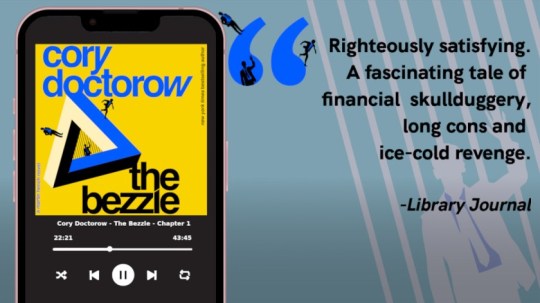
I'm Kickstarting the audiobook for The Bezzle, the sequel to Red Team Blues, narrated by @wilwheaton! You can pre-order the audiobook and ebook, DRM free, as well as the hardcover, signed or unsigned. There's also bundles with Red Team Blues in ebook, audio or paperback.

If you'd like an essay-formatted version of this post to read or share, here's a link to it on pluralistic.net, my surveillance-free, ad-free, tracker-free blog:
https://pluralistic.net/2024/01/25/today-in-tabs/#unfucked-rota
#pluralistic#productivity#life hacks#mozilla#firefox#open web#systems#getting things done#externalized memory#outboard brain#generativitiy
227 notes
·
View notes
Text
2024 tuesdaypost retrospective
it's hard not to make this all about my nearly full 365 days of unemployment. i have cut a great deal from this wrapup. thank you all for your love and support (often financial!) this year :') it has never been scarier to have no familial safety net and i really, really appreciate all of you relative strangers (i have met very few of you in person!)
jobs applied to: my best estimate is 4500 given my daily target balanced with periods of more acute despair and physical illness
interviews: 2
calls to the massachusetts unemployment agency: 73
cats spayed and/or neutered: 3 (phil, orange boy, ruby)



eclipses seen: 1
hurricanes: 1
completely fallow weeks: 5
i have GOT to be more specific about writing out loud what worked and what didn't work instead of resorting to "vibes were off". i also have to remember to be better about saying where i found things and saying the premise/genre of the film. i try to draft these on sunday nights so i can kind of mull things over for a bit, but that rarely happened this year.
highlights of the year: a tomato plant in a five gallon bucket, hotvintagepoll, the eclipse, my new zebrawood desk, throwing my own birthday party (NOT passive aggressive it was very comforting to be in full control), ren faire, the modern zelda games, genshin impact, heist films, naomi novik's temeriare series, Navigational Entanglements by Aliette de Bodard, the Popping Tins newsletter about tinned fish products, new joywave and beyonce and charli xcx and kesha albums, and an actual play podcast focused on critical worldbuilding smart characterization and fun interaction between good friends.
questions? comments? concerns? something about the structure/critique of these posts or a work i talked about really click or really not work for you? i would love to know!
listening
all the tuesdaysongs are in one spotify playlist below. if i recced a whole album (only did that this year with The Offline’s La couleur de la mer and Toshiyuke Honda's SONGS OF THE MILKY WAY ) i put the song i thought most representative of the album.
special shoutouts to the Well There's Your Problem engineering disasters podcast, the Sangfielle season of Friends at the Table, The 404 Media Podcast news/tech/culture podcast, and the Whale Hunting podcast about financial crimes.
i would like to find music through other avenues than the spotify weekly recs playlists, especially since the platform has noticeably nosedived after their last round of firing people. unforch i have yet to find a music influencer/blog/tastemaker/podcast whose tastes jive with my own.
-
reading
the sort of three broad categories of stuff i talk about in the reading section are articles, comics, and actual books. fairly pleased with my RSS feed, which is filling the twitter hole and also has a separate Real US News tab i can look at in a more controlled manner. people seem to have liked the article/book combo bc reading a book a week is usually kind of a heavy lift for people who are employed. as long as i do either an article or a book i feel like this category is checked off in my brain. i would like to do both more weeks and figure out how to do more concise book reports. i am pleased that people seem to like the couple weeks of giant DNF lists where i briefly state why i did not finish a specific older scifi paperback.
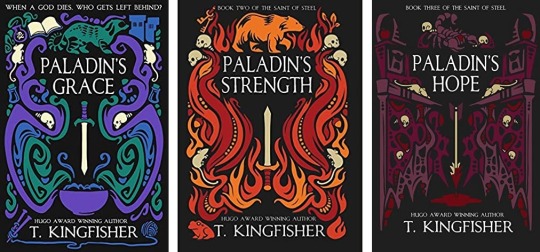
shoutout to @rae-being-naughty for introducing me to one of my favorite new authors, t kingfisher! what a delectable niche. those books go down SO easy. shoutouts also to the temeraire books, Trouble And Her Friends by Melissa Scott (what if neuromancer was good?), Dark Wire by Joseph Cox (nonfiction about the encrypted phone company the FBI shadow-ran) and Witch Hat Atelier.
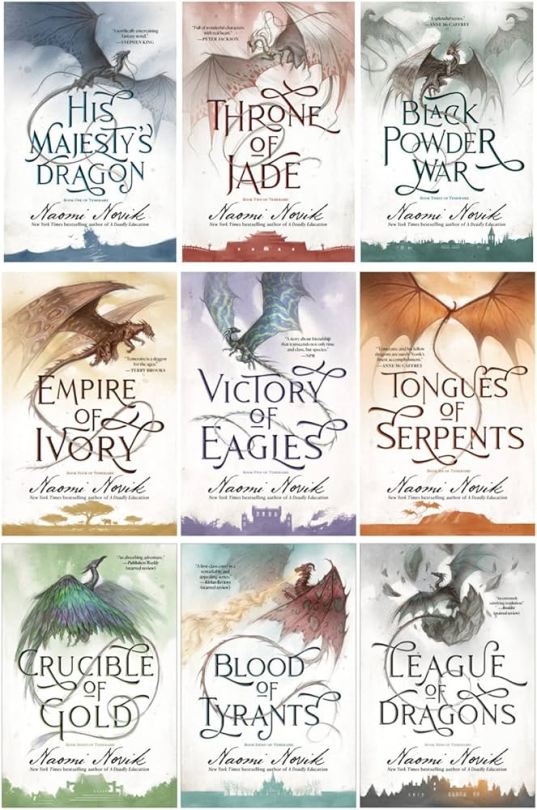
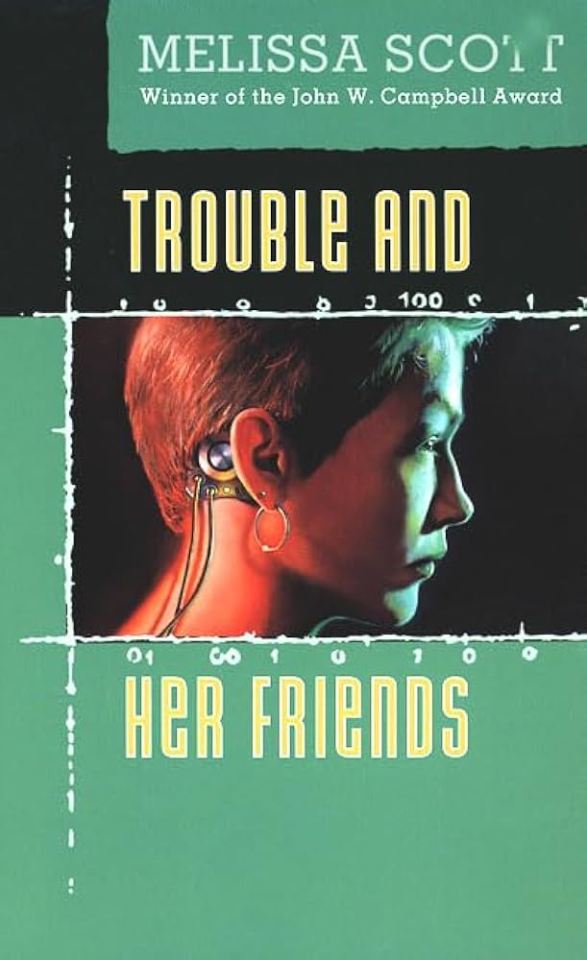
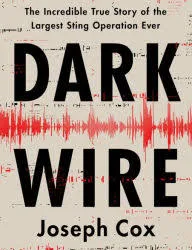
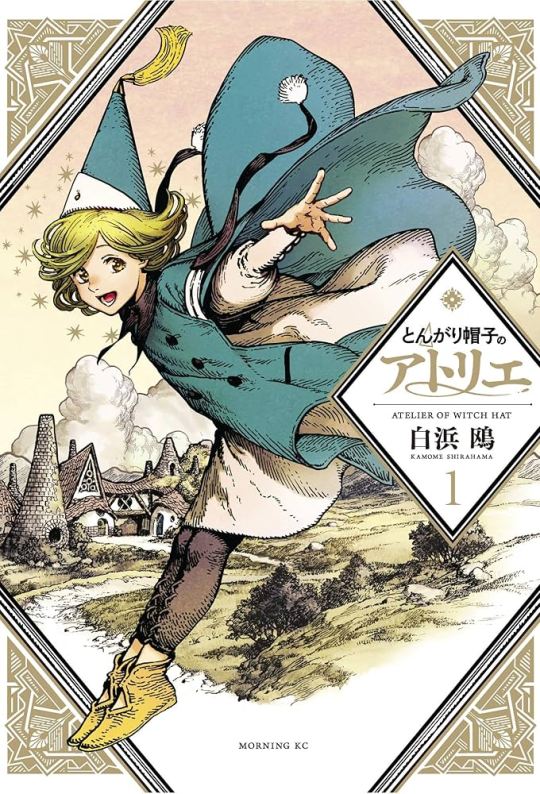
the OPPOSITE of a shoutout to the most frustrating books i did not finish this year, a fragile enchantment by allison saft (the very weird fantasy meghan/harry fantasy au????) and jennifer dugan's the ride of her life, a cowgirl wlw romance that had some kid pop up in the second chapter and yell about how they shipped the leads and were making a tiktok about it. hello??????? huh????? i had that book on hold for SIX MONTHS. what the fuck did people see in that book???
reading and holding and interacting with a physical hard copy book is so much better for my shattered attention span, and i have giant bookcases full of physical books i desperately want to read, but i read ebooks so much faster. a dilemma that will for sure continue into the new year.
-
watching
logged almost 169 things on letterboxd this year so far (almost nice). the giant spike is when i watched a a dozen individually loggable betty boop shorts. tasty tasty stats.

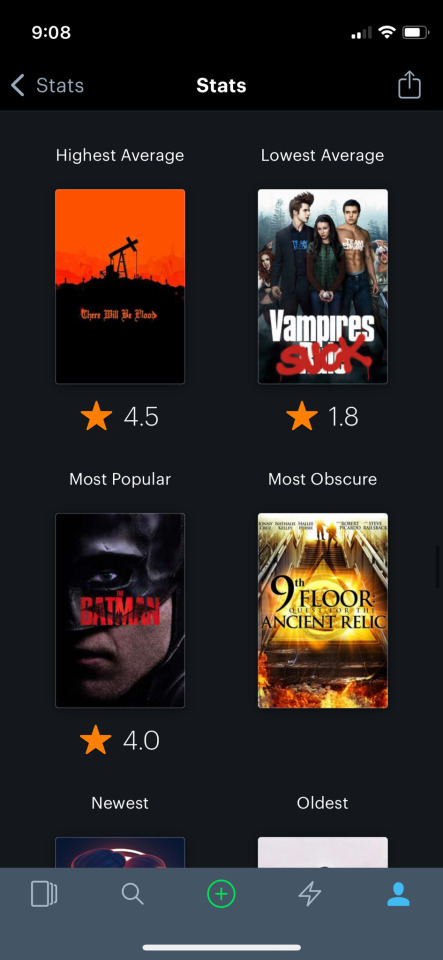
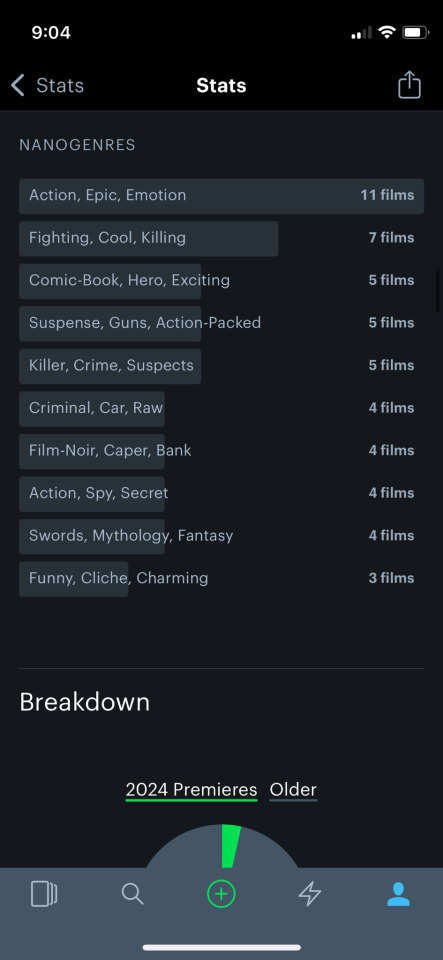
saw one entire film (howl's moving castle) in theaters and i do not think i will be doing that again bc (while fun) it was a very anxiety inducing experience.
more tv and shorts and tv comprised entirely of shorts than i expected to watch this year!
watching highlights of the year:
youtube
youtube
youtube
youtube
youtube
-
playing
the gaming rig i bought in 2020 is really staring to show its age and only very light-resource pc games are feasible rn. very many thanks to both @sybilius and @pasta-pardner who both bought me games i will one day play!
spent most of the year with big open world exploration/puzzle/action games, as is traditional. barely touched a fallout this year, which is less traditional.
by hours, the ranking is probably
genshin impact
breath of the wild
tears of the kingdom
STUFF SORT on my phone
stardew valley
powerwash simulator
what are people interested in seeing in this section?
the trouble with this section is that has been a thorn in my side basically since i started this series, but games are such a part of my life it feels weird NOT talking about them? but talking about video games is difficult bc none of them are very good. i find myself Still a little burned out on them even after almost three years on from the video games job. finding something fun and free on itch or steam is very time-consuming. every time i talk about genshin i feel like i have to caveat it with one million Don't Play Gacha Games warning stickers like the ones that come on cigarettes. and i don't feel like a screenshot of whatever achievement i hunted on genshin in a specific week is very interesting to people.
maybe the solution is to cut this section for a while and have a special bonus add on section every once in a while??? i dunno. would love to know people's thoughts here on how to make talking about/telling stories about the games i play more interesting.
-
making
the tuesdayposts as a whole have been both very good and very bad for my mental health, bc i really needed a project to work on to break up the soul crushing monotony of writing cover letters. however writing the tuesdaypost every week was often a very anxiety inducing expereince bc i felt like i didn't do much. or did stuff very unevenly. the "point" of the tuesdayposts is to remind myself every week that absorbing a lot of different things helps me stay on a more even keel. esp in times of great unrest. unfortunately, a year of unemployment.
i saw my siblings twice, managed to actually write and post christmas cards, framed a bunch of shit, discovered a new favorite soup, and did some indifferent gardening and cross stitch.
the making section this year tended to be more lifestyle blogging/what i cleaned. a lot of weeks i did not have Anything in the tank except basic vacuuming and halfhearted wiping counters down.
however??? i managed to post three fics??? two were previously written but at least they are no longer languishing on my harddrive??

this goofy little NFT genderswap blondeyes has the craziest hits to kudos ratio on anything ive ever written.
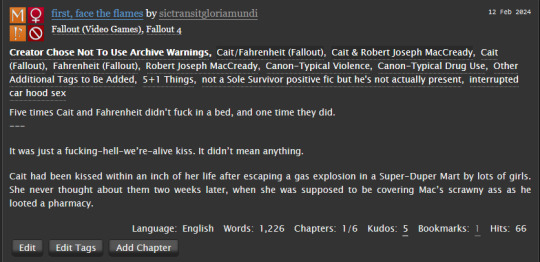
i really do intend on finishing this cait/fahrenheit 5+1. the stars have not been aligned.

this very brief crossover has gotten some of the loveliest comments!!! when i am done directing and choreographing the big prisoner/arcade argument in my brain i am excited to actually write that.
im genuinely for real afraid to ask or expect anything of 2025, but here it comes anyway!
#tuesday again#tuesday again no problem#forgot i posted three fics this year. bonkers#if the last day of the year falls on a tuesday that supercedes the normal post bc i don't want to write and schedule reblog for two differe#t posts six times each. this is i think the first time this has happened since i started doing these regularly
33 notes
·
View notes
Text
Platforms come and go and we find it quite amusing that it takes a tech company to reveal to us the beauty of mailing lists.
Mailing lists are – alongside RSS feeds – one of the most beautiful inventions of the Internet.
Continue reading here: https://warandpeas.com/why-we-dont-have-a-substack/
99 notes
·
View notes
Text
Meh, some quick Mastodon talk since I hate it less than I used to.
Don't get me wrong tho - Mastodon's biggest issue (apart from getting started) is that many servers are run with the mentality of a 2000s web forum and you may fear the moderators. Luckily, you're on Tumblr where Matty Boy will already nuke you for being trans or whatever.
Let's talk servers;
Mastodon.Social - Don't fucking use mastodon.social. You're gonna be thrown in with every chatGPT using linux snob that is so fucking insufferable. Good luck posting on this fucking thing without someone telling you to simply build your own operating system to fix your marriage issues.
Indiepocalypse.Social - Aimed at creatives, but may feel more tailored to those working on original content than fandom stuff. It's definitely a good creative space and feels like a strong member of the wider mastodon community; this is a pro and a con. You're more likely to feel in the know, but you'll also know all the recent drama with every tech branch of mastodon.
Blorbo.Social - 🌟Blorbo is my number one mastodon instance. It was the first instance I joined that didn't make me fucking hate using mastodon. It feels a lot more isolated from the wider community of mastodon, but allows you to focus more on your fandom stuff and connect with others in fandom spaces. Currently very eng speaker heavy.
Goblin.Band - An attempt at a tumblr-like using misskey (don't worry about this if you don't know what it is) as its base. You're able to customise the look of the site to be more similar to tumblr and things have been changed to be more familiar to the incoming tumblr user. It also uses Tumblr's RSS feeds to mirror tumblr posts so you can try to keep up with people on tumblr. However, the RSS thing is patchy. Goblin is a bit weird community wise - it hasn't really formed a strong fandom community nor fallen in with the wider mastodon community. The local feed is kind of just like if you saw what every tumblr blog was posting.
Aethy - Aethy gets disconnected from the lot of mastodon instances because it has l*lish* content. There is, however, a lot of Aethy users, and they're heavily recommended because of their lax ruling and the fact if your friend is on aethy, you may struggle to connect with them if you're on a different instance.
Baraag - Don't use baraag, there's a huge alt right community on there and similar ilk. They are a similar "will come up a lot when you're looking around" but I do not recommend.
These are just some of the instances I've tried, obviously everyone recommends shopping around and finding what works best for you but that's hard. I'd watch out for anything that mentions having to abide by USA law purely because those laws are currently subject to change at the drop of a hat and I wouldn't risk it. What's legal today may be illegal tomorrow. Better to be somewhere steady.
16 notes
·
View notes
Text
Audiodrama Sunday 9/29/2024
I laughed a lot this week, there were a bunch of new episodes of comedies. So much good stuff!
@asbestos4president/Hamuel Burger and the American Dream is back! New ham! The alien imposter transgender president gambit was so funny! Everyone in this universe is completely insane I love it. Patricia is totally Asbestos’ ex! Cannot wait for more of this show. I just wish I could find an RSS feed, it's annoying having to use Spotify.
@storiesfromylelmore was so good! Keryth discovering you can marry your friends was incredible, the hard cut to the detective roleplay was perfect, easily distractible detective Keryth is so much fun, and Keryth's mom popped the fuck off. The noir mystery shell actually works really well for a middle school love letter plot. It's always the dame. I think this was my favorite episode of this show yet but it might just be recency bias.
In Starwhal Odyssey, the collaborative worldbuilding of the history of the setting was very cool. I love it when APs do things like that. The system they're playtesting seems neat, clear inspiration from the Star Wars RPG.
Spout Lore had a very cool episode. The spider and the hummingbird is easily one of my favorite moments of the show I’m glad they’re calling back to it. We also finally learn what's at the center of Tuk's recurring nightmare... and it's a guy in a tracksuit.
In @worldgonewrongpod we learned about the faceless diners and the black eyed children. The children were actually very creepy. I love how all the episodic worldbuilding in this show is starting to come together to form a complete setting.
Mission Rejected - D&D episode! So many D&D references. I loved Bowden predicting all of the villains lines. The EMF really can’t get rid of all the mind control tech. This show has a shockingly cohesive overarching plot for a episodic parody of spy tropes.
In Second Fiddles this week, Tammy is still drinking the box wine! She's still here they just can’t perceive her! Excited to see how this develops.
#audiodrama sunday#audiodrama#audio fiction#hamuel burger and the american dream#hamuel burger#stories from ylelmore#starwhal odyssey#spout lore podcast#world gone wrong#mission rejected pod#second fiddles podcast
14 notes
·
View notes
Text
RSS is Dead, Long Live RSS
With all social media disintegrating from useless garbage into right wing tech billionaires' propaganda services, I've decided to start using RSS feeds again. Here is a link to my RSS feed.
RSS feeds have the unique distinction of giving you updates from just about any site, without having to like things or follow anyone or post or react or game an algorithm or any of that trash. For example, here is the list of RSS feeds for CBC news. You just use an RSS reader to subscribe to whatever feeds you want, and you get updates, in chronological order, from those feeds. Nothing more, nothing less.
It used to be that you could use any email client to subscribe to RSS feeds, but those days appear to be gone. Now you'll probably need an RSS reader. I am using Feedly, not because I am a big fan of it, but because it was the first I tried. There are many other options.
Cory Doctorow wrote an article about how using RSS feeds is a good idea.
The internet does not have to be in the control of three rich guys, we can use it however we want.

5 notes
·
View notes
Text
i feel like RSS feeds are kind of like libraries, in that if they were brought up as an idea today they would not be accepted by like corporations and actively pushed away because its not consumption by way of an algorithm.
Twitter already has just removed the ability to have rss feeds completely for instance. Theres workarounds but like like most of these big tech companies dont like RSS. Google does not like RSS thats why they killed Google Reader (RIP)
RSS is a nice and neat system to deliver content, curated by the user themselves, theres a reason why podcasts use rss feeds because its a good system but thats not profitable anymore, hasnt been profitable for quite some time.
Even with podcasts Spotify doesnt like that so spotify exclusive podcasts, no rss feed, gotta keep you in the ecosystem.
Tumblr thankfully has rss, its usually just the blog url and then /rss.
i know im probably sounding like a corkboard string guy but like idk, i just like rss, i host my own rss reader software i use all the time, freshRSS. theres no purpose to my rant other than complaining about techno-capitalism and evangelizing rss feeds
14 notes
·
View notes