#UI best practices
Explore tagged Tumblr posts
Text
UX/UI Best Practices for E-Commerce Platforms in 2025
Table of Contents Introduction to UX/UI for E-Commerce in 2025 Why UX/UI Matters in E-Commerce Success Key UX/UI Trends for E-Commerce in 2025 AI and Automation in UX/UI Design Essential UX/UI Best Practices for E-Commerce a. Mobile-First Design b. Simplified Navigation & Search c. Personalization & AI Recommendations d. High-Speed Performance & Load Time Optimization e. Secure &…
#A/B testing#accessibility design#AI chatbots#AI personalization#bounce rate reduction#conversion rate#digital experience#E-commerce UX#fast-loading websites#future of UX/UI#intuitive navigation#lazy loading#mobile-first design#online shopping#personalized shopping#progressive web apps#seamless checkout#SEO for e-commerce#smart recommendations#trust signals#UI best practices#user-friendly interface#UX design trends#voice search#website optimization
0 notes
Text
Why Good Design is Good Business: The ROI of Investing in Quality Digital Design
At WJM Digital Design
In today’s fast-moving digital world, design is often the first and most lasting impression your brand makes. Whether it’s a website, a social media ad, or an app interface—how your business looks and feels directly influences how customers engage with you.
But great design isn't just about making things look good. It’s a powerful business tool that can increase trust, boost conversions, and drive long-term growth. Let’s break down why good design is good business—and why investing in quality digital design is one of the smartest decisions a company can make.
1. First Impressions Are Formed in Seconds
Research shows that users form a first impression of a website within 50 milliseconds. That’s faster than the blink of an eye. In that fraction of a second, people decide whether your brand feels trustworthy, credible, and worth their time.

Good design uses color, layout, imagery, and typography strategically to create a professional and inviting digital space. Bad design, on the other hand, creates friction and sends people running to competitors.
Bottom line: You never get a second chance to make a first impression—especially online.
2. Design Directly Impacts Conversion Rates
You could have the best product or service in your industry, but if your digital design doesn’t guide users clearly, you’ll lose potential customers. Quality design improves conversion by:
Making navigation intuitive
Placing call-to-action (CTA) buttons where they make the most sense
Designing for mobile responsiveness
Using visual hierarchy to guide users toward decisions
For example, a well-placed CTA button with the right color contrast can improve click-through rates by 20% or more. Similarly, optimizing page layout can reduce bounce rates and keep users engaged longer.
Design isn’t just decoration—it’s strategy.
3. Brand Consistency Builds Trust
Your brand’s visual identity needs to be consistent across all digital platforms—from your website to your social media to your email campaigns. Inconsistent colors, fonts, and styles confuse users and reduce your credibility.
Strong branding creates familiarity. Familiarity breeds trust. And trust leads to conversions.
A professional digital design agency ensures every visual element aligns with your brand’s personality and message, making your business more memorable and trustworthy.
4. Real-World Examples: The ROI of Better Design
Here are a few anonymized client examples that demonstrate the power of great design:
Client A: After a homepage redesign with better UX and CTAs, their lead conversion rate increased by 48% in just two months.
Client B: A full brand refresh and website overhaul led to a 65% increase in time on site and a 30% decrease in bounce rate.
Client C: A mobile-first redesign helped them improve mobile sales by 40%, tapping into an audience segment they were previously losing.
These numbers show that professional design pays for itself—often faster than you'd expect.
5. The Pitfalls of DIY Design
With so many drag-and-drop tools available today, it’s tempting for business owners to create their own designs. But there’s a difference between putting content on a page and crafting a strategic user experience.
Common DIY mistakes include:
Poor use of white space
Inconsistent branding
Lack of mobile optimization
Unclear navigation
CTA buttons that get ignored
A digital design agency brings experience, strategy, and polish—turning your vision into a tool that drives real results.

6. How to Know It’s Time for a Redesign
Not sure if your current design is holding you back? Here’s a quick checklist:
Your site looks outdated or cluttered
Your bounce rate is high
Your branding is inconsistent
Your design isn’t mobile-friendly
You’re not getting the conversions you want
Users complain about usability or navigation
If you checked off even two of these, it’s time to consider a design upgrade.
Final Thoughts: Design That Drives Growth
In a world where digital is often the first (and sometimes only) touchpoint with your audience, design is no longer optional—it’s essential. It shapes perceptions, builds trust, and directly impacts your bottom line.
At WJM Digital Design, we don’t just create beautiful designs—we craft strategic digital experiences that turn visitors into loyal customers. Whether you’re a startup or an established brand, investing in quality design is an investment in growth.
🚀 Ready to Elevate Your Design?
Get in touch for a free design audit or a no-obligation consultation. Let’s explore how better design can bring better results to your business.
#Digital Design#UX/UI Design#Website Redesign#Brand Identity#Conversion Optimization#Graphic Design Tips#Business Growth#Creative Agency#Design Strategy#Visual Branding#User Experience#Digital Marketing#ROI of Design#Web Design Best Practices#Design for Business Success
0 notes
Text
How to Design a Seamless Mobile Experience
UI/UX Best Practices

In today’s mobile-first world, a smooth and intuitive mobile user experience isn’t just nice to have—it’s essential. Whether you’re building an app or a responsive mobile site, the way users interact with your design can make or break their perception of your brand.
For more articles please visit: https://pixelizes.com
In this blog, we’ll walk through UI/UX best practices to help you design seamless mobile experiences that keep users engaged and coming back for more.
1. Understand User Behavior on Mobile
Design starts with empathy. Mobile users:
Are often on the go
Prefer quick access to information
Use thumbs for navigation
Expect fast loading and fluid interactions
By designing with these behaviors in mind, you’re already creating a more intuitive experience. Learn more about mobile usage patterns.
2. Prioritize Content with a Mobile-First Mindset
Start your design process with the smallest screen in mind. Focus on:
Core content and functionality
Clean, minimal layouts
One task per screen (to avoid overwhelming users)
Once the mobile experience works beautifully, scaling up for larger devices becomes easier.
3. Simplify Navigation
Clear and consistent navigation is crucial. Follow these tips:
Use bottom navigation bars for thumb-friendly access
Keep menu items to a minimum (ideally 4–5)
Make icons recognizable (home, back, search, etc.)
Use sticky headers or floating buttons for important actions
4. Optimize Performance and Speed
Slow apps or sites = frustrated users. Improve speed by:
Compressing images and media
Minimizing API calls
Lazy-loading content below the fold
Avoiding heavy animations unless necessary
Fast experiences feel more responsive and reduce bounce rates. Check Google Page Speed Insights to assess your performance.
5. Make Touch Interactions Effortless
Ensure that every tap and swipe feels natural:
Use tap targets of at least 48x48dp
Leave space between buttons to prevent accidental taps
Support common gestures (swipe, pinch, scroll)
Provide instant feedback (e.g., button highlights, animations)
6. Follow Visual Hierarchy and Readability
Small screens mean you need to be crystal clear:
Use bold headings and ample spacing
Stick to 1–2 fonts with clear contrast
Break up content with cards or sections
Make sure all text is legible without zooming
Explore typography best practices for mobile .
7. Design for Accessibility
Make your mobile design inclusive:
Use sufficient color contrast
Enable screen reader support
Avoid relying on color alone for information
Ensure controls can be accessed with one hand
Accessible design benefits everyone—not just users with disabilities.
8. Test, Iterate, Repeat
No design is perfect out of the gate. Use tools like:
Figma prototypes for early testing
Maze or UserTesting for usability studies
Hotjar or Google Analytics for real user behavior
Use real feedback to refine your mobile UX over time.
Final Thoughts
Designing a seamless mobile experience takes thoughtful planning, user-centered thinking, and a dedication to simplicity. By following these UI/UX best practices, you’ll create mobile interfaces that not only look great but work beautifully—turning casual users into loyal fans.
Want more tips on UI/UX, web design, or mobile optimization? Stay tuned for our upcoming posts, or get in touch to learn how we can help design your next digital product.
#Mobile UX#Mobile-first design#UI/UX best practices#Mobile app design#Responsive design#User behavior on mobile#Navigation design#Mobile performance optimization#Touch interactions#Visual hierarchy#Mobile accessibility#UX testing#Mobile design tips#User experience design#Mobile optimization#Design for accessibility#Digital product design#User-centered design#Mobile usability.
0 notes
Text
The Elements of a Successful Website Design
Introduction: Briefly discuss the importance of website design in today's digital landscape. Mention how a well-designed website can attract visitors, convert leads, and boost your brand image.
Key Elements of Successful Website Design:
User Interface (UI) & User Experience (UX): Explain how UI focuses on visual appeal and UX prioritizes user interaction. Emphasize the importance of a seamless user journey.
Content: Highlight the need for high-quality, informative, and engaging content that resonates with your target audience.
Visuals: Discuss the power of compelling visuals like images, videos, and graphics to capture attention and enhance user experience.
Navigation: Explain the importance of clear, intuitive navigation that allows users to find what they need easily.
Mobile-friendliness (Responsive Design): Emphasize the necessity of a website that adapts flawlessly to all devices, especially mobile phones, for optimal user experience.
Call to Action (CTA): Explain how clear and compelling CTAs guide users towards taking desired actions on your website.
Branding: Discuss how website design should reflect your brand identity and create a consistent user experience across all platforms.
Conclusion: Briefly reiterate the importance of each element and how they work together to create a successful website. Recommend contacting a reputable Web Design Company in Sangrur, like Digital Aspire Tech, to create a website that achieves your business goals.
#Web Design#Website Development#UI/UX Design#Website Design Tips#Website Best Practices#Responsive Design#Content Marketing#SEO (Search Engine Optimization)#Branding#Digital Marketing
0 notes
Text

Do you need a website?
just CLICK HERE and build your own website by your choice.
https://go.fiverr.com/visit/?bta=1026601&brand=fiverrmarketplace&landingPage=https%253A%252F%252Fwww.fiverr.com%252Fs%252FKe716Q4
#Website Design#Web Development#Responsive Web Design#UI/UX Design#Web Design Trends#Custom Web Design#Web Development Services#Front-End Development#Back-End Development#Full-Stack Development#WordPress Design#E-commerce Web Design#Website Redesign#Mobile Web Design#Web Design Inspiration#Website Optimization#SEO Web Design#Web Design Best Practices#Website User Experience#Web Design Principles#Graphic Design for Websites#Website Development Tools#Content Management Systems#Website Speed Optimization#HTML/CSS Design#JavaScript Development#Website Accessibility#Interactive Web Design#Website Prototyping#Web Design Software
0 notes
Text
Master Grid Layouts in Web Design: Achieving Design Consistency
Explore how grid layouts can enhance design consistency in web design. Learn the principles of responsive grid systems, best practices for layout design, and how to apply web design patterns for a cohesive user experience. Perfect for UX/UI designers aiming for a balanced and visually appealing website.
#Grid Layouts in Web Design#Design Consistency#Web Design Principles#Responsive Grid Systems#Layout Design Best Practices#Web Design Patterns#Consistent Design Frameworks#UX/UI Grid Layouts
0 notes
Text
0 notes
Text
Understanding Flutter Widgets: Basics and Beyond
Learn the basics of Flutter widgets and explore advanced concepts. This guide covers stateless and stateful widgets, layout and interactive widgets, and best practices.
Introduction Flutter has revolutionized mobile app development by allowing developers to create high-performance, visually appealing applications with a single codebase. At the heart of Flutter is the widget, the building block that defines the structure, layout, and behavior of your application. This guide will help you understand the basics of Flutter widgets and explore advanced concepts to…
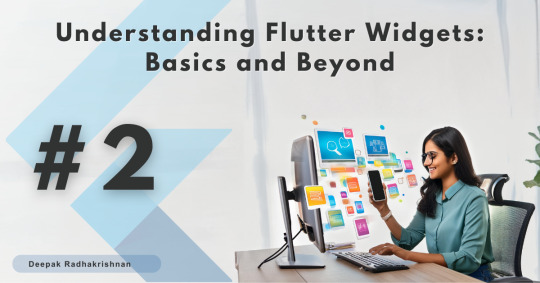
View On WordPress
#best practices#Flutter#Interactive Widgets#Layout Widgets#Mobile Development#Stateful Widgets#Stateless Widgets#UI Design#Widgets
0 notes
Text
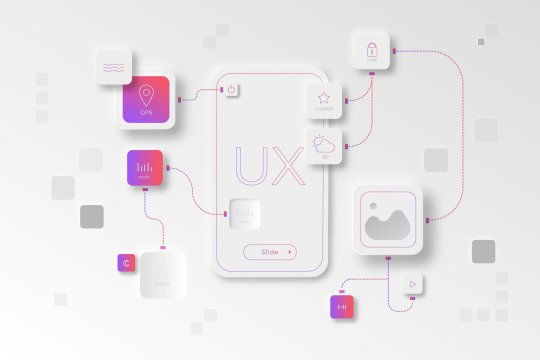
UI/UX Principles
UI/UX Principles are fundamental guidelines governing both User Interface (UI) and User Experience (UX) design. They dictate how visual elements and interactive features should be designed to optimize user satisfaction!
#https://www.techaheadcorp.com/blog/best-ux-design-practices/#ux design#user experience#design best practices#ui/ux principles#mobile app design#web design guidelines#user-centric design#interaction design#usability tips#human-centered design#responsive design#user interface design#ux research#prototyping#wireframing#accessibility in design#visual hierarchy#information architecture#design thinking#mobile app usability
0 notes
Text
Daily UI Challenge #001
Create a signup page.



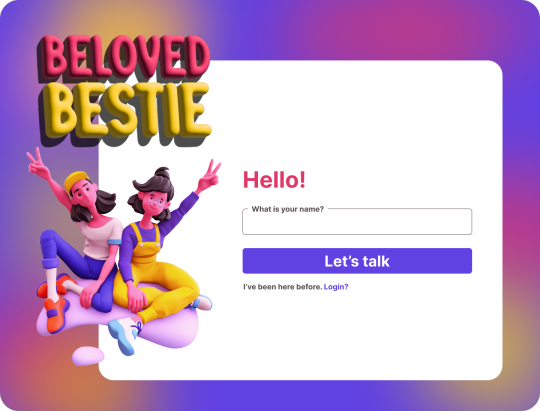
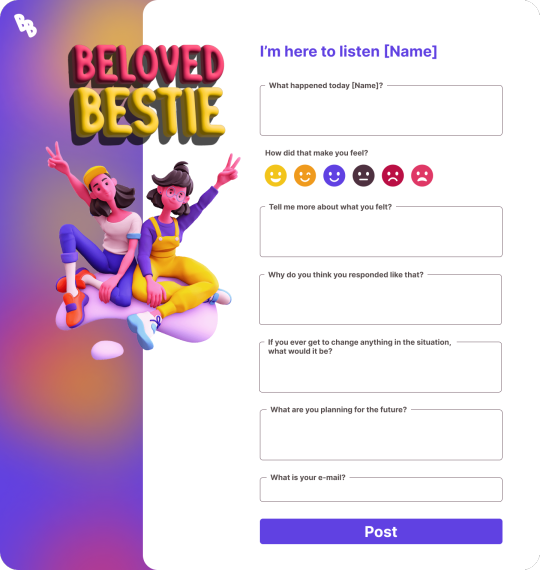
IDEA:
If we are lucky, we have that 'bestie' whom we can turn to for a pep talk to help us get through the day — that bestie who helps us break free from our negative self-talk or cycle, or that bestie to whom you just need to send a meme or two to feel some presence, making you feel less alone. Unfortunately, some of us don't have that.
So, we invite you to embark on a journey with 'That Beloved Bestie,' your digital confidant. It is designed for those seeking a supportive presence, a quick pick-me-up, or just someone to share a meme with.
What's "That Beloved Bestie"?
It's a safe space to express your feelings. Simply sign up, and it will gently guide you to share what's on your mind. No judgments, just prompts for authentic conversations.
Key Features:
Anonymous and Secure: Your details are safe with us unless you decide otherwise.
Regular Reminders: Receive gentle nudges to open up about your emotions.
Who Benefits?
Individuals craving meaningful conversations.
Those who enjoy empathetic interactions and react positively to others' experiences.
Primary Goal:
Create a platform where sharing thoughts and feelings is embraced without fear of judgment.
Hopes:
Inspired by the "How to think more effectively" by School of Life, the sign up/website aim to foster openness, encouraging people to share and understand themselves through prompt-based journaling.
Fears:
Limited user adoption.
User engagement challenges due to length.
Perceived complexity of the website.
Reluctance among users to share.
In this exercise, I practiced more on the tone of voice of the UI and prompts that will allow users to know what to do and just learning Figma and it's shortcuts.
--------------------------------------------------------
Feedback from one peer:
"Let's talk" call to action is confusing, they prefer the term "register" or "sign up"
0 notes
Text
1 note
·
View note
Text
10 UX Mistakes That Are Costing You Conversions
How to Fix Them?

User Experience (UX) is one of the most critical factors influencing conversions on your website or app. A poor UX can frustrate users, leading them to abandon their journey before completing a purchase or desired action. In this post, we’ll explore 10 common UX mistakes that could be hurting your conversion rates—and how you can fix them.
1. Slow Loading Speed
Problem: If your website takes more than 3 seconds to load, users may leave before even seeing your content. Solution:
Optimize website speed using tools like Google PageSpeed Insights
Compress images and enable caching
Use a Content Delivery Network (CDN)
2. Poor Mobile Optimization
Problem: A website that isn’t mobile-friendly leads to a frustrating experience for smartphone users. Solution:
Implement a responsive design
Test across various screen sizes
Ensure buttons and links are easily clickable on mobile screens
3. Complicated Navigation
Problem: If users struggle to find information, they’ll bounce rather than explore. Solution:
Use simple, intuitive navigation
Reduce the number of clicks to reach key pages
Follow UI/UX navigation best practices
4. Lack of Clear Call-to-Action (CTA)
Problem: If your CTA buttons are unclear or blend into the background, users won’t know what action to take. Solution:
Use action-focused text like “Get Started” or “Claim Offer”
Apply contrasting colors for visibility
5. Cluttered Layout & Too Much Text
Problem: Overloading users with excessive text or elements can overwhelm and confuse them. Solution:
Embrace minimalist design principles
Use whitespace effectively
Break up content into sections and bullet points for easy reading
6. Annoying Pop-ups & Auto-Playing Media
Problem: Intrusive pop-ups or auto-playing media can negatively impact user experience. Solution:
Use pop-ups sparingly and based on user behavior
Offer value (e.g., discount or newsletter) to justify interruptions
Allow full control over autoplaying content
7. Forms That Are Too Long or Complex
Problem: Long or complex forms can result in form abandonment. Solution:
Keep forms concise
Enable auto-fill where possible
Use progress indicators for multi-step forms
8. Ignoring Accessibility Standards
Problem: A non-accessible website may exclude a large audience and violate legal standards. Solution:
Follow WCAG accessibility guidelines
Ensure high contrast, readable fonts, and alt text
Design for screen readers and keyboard navigation
9. Unclear or Missing Trust Signals
Problem: Lack of trust leads to hesitation during transactions. Solution:
Display trust badges, verified reviews, and client testimonials
Offer secure payment options and clear return policies
10. Lack of User Testing & Feedback
Problem: Relying on assumptions instead of real feedback often leads to UX flaws. Solution:
Use tools like Hotjar or Crazy Egg for heatmaps and session recordings
Conduct usability testing
Collect user feedback through surveys or interviews
Final Thoughts
Fixing these UX mistakes can significantly improve your website’s conversion rate and overall customer satisfaction. Prioritize continuous testing, user feedback, and performance tracking to ensure your design evolves with your users’ needs.
Need help auditing your UX? Contact us for a UX consultation.
#UX mistakes#UX design#conversion rate optimization#user experience tips#website UX issues#mobile UX design#call to action#form optimization#website speed#accessibility in UX#trust signals#user feedback#usability testing#responsive design#UI/UX best practices#web design flaws#boost conversions#improve UX#user-centered design#digital product design
0 notes
Text
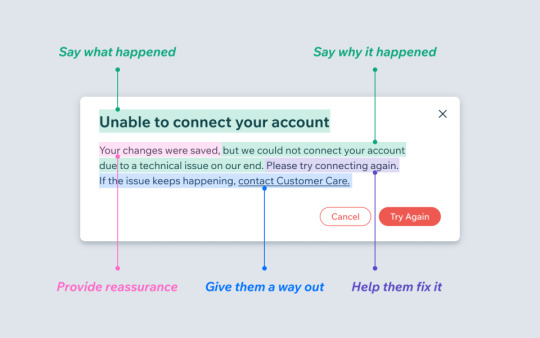
How to create better prompts or alerts. Credit: Wix team Source: Vitaly Friedman's post on designing better UX messages
0 notes
Text
Cybersecurity Best Practices for Individuals and Businesses
Cyberspace is a particularly challenging area to secure because of several factors. These include the ability of malicious actors to operate anywhere on the globe, the links between cyberspace and physical systems, and the difficulties of reducing vulnerabilities and their consequences in complex cyber networks. Individuals and organizations of all sizes must implement safe cybersecurity practices. Cyber hygiene means using strong passwords, upgrading your software, thinking twice before clicking on suspicious links, and turning on multi-factor authentication. These are all fundamentals for improving your online security.
Visit us:
#Cybersecurity Best Practices#cybersecurity services#website development company#blockchain application development#ios app development#ui and ux design service
0 notes
Note
do you have any particular examples in mind of games that do accessibility right? curious to know
i was quite impressed with the detail and customizability of pathfinder: wrath of the righteous' difficulty options. i think something like this is inifinitely more useful as an accessibility tool than an 'easy mode':

i also think skyrim's console cheats are, in fact, one of the best accessibility tools there is! like one of the things about how disabilities actually interface with long and complex games is that for any individual, some parts of the game are going to be much harder than others in a way you can't really neatly predict: being able to type 'tgm' when a part that you, personally, feel prevented from completing as intended because of your disability is a much more practical and useful measure than anything bethesda's ever done to deliberately try to increase accessibility
in terms of something that's a conscious 'accessibility' feature, after getting rightfully criticized for having absolutely dogshit 'colorblind modes', overwatch switched to letting you pick your own UI colors, which i think is very obviously the best way to handle this kind of thing:

generally speaking, my perspective on accessibility in video games is that you cannot actually expect developers to design multiple different equally thoughtful and well-put-together experiences for any arbitrary number of ways someone with a disability might struggle with a game -- the best way to actually make games accessible is to put as much granular control as possible in the hands of players, who are best equipped to know what they struggle with and what will help them.
566 notes
·
View notes
Text
KIP'S BIG POST OF THINGS TO MAKE THE INTERNET & TECHNOLOGY SUCK A LITTLE LESS

Post last updated November 23, 2024. Will continue to update!
Here are my favorite things to use to navigate technology my own way:
A refurbished iPod loaded with Rockbox OS (Rockbox is free, iPods range in price. I linked the site I got mine from. Note that iPods get finicky about syncing and the kind of cord it has— it may still charge but might not recognize the device to sync. Getting an original Apple cord sometimes helps). Rockbox has ports for other MP3 players as well.
This Windows debloater program (there are viable alternatives out there, this one works for me). It has a powershell script that give you a little UI and buttons to press, which I appreciate, as I'm still a bit shy with tech.
Firefox with the following extensions: - Consent-O-Matic (set your responses to ALL privacy/cookie pop-ups in the extension, and it will answer all pop-ups for you. I can see reasons to not use it, but I appreciate it) - Facebook Container ("contains" Meta on Facebook and Instagram pages to keep it from tracking you or getting third party cookies, since Meta is fairly egregious about it) - Redirect Amp to HTML (AMP is designed for mobile phones, this forces pages to go to their HTML version) - A WebP/AVIF image converter - uBlock Origin and uBlacklist, with the AI blacklist loaded in to kill any generative AI results from appearing in search engines or anywhere.
Handbrake for ripping DVDs— I haven’t used this in awhile as I haven’t been making video edits. I used this back when I had a Mac OS
VLC Media Player (ol’ reliable)
Unsplash & Pexels for free-to-use images
A password manager (these often are paid. I use Dashlane. There are many options, feel free to search around and ask for recs!). There is a lot that goes into cybersecurity— find the option you feel is best for you.
Things I suggest:
Understanding Royalty Free and the Creative Commons licenses
Familiarity with boolean operators for searching
Investing in a backup drive and external drive
A few good USBs, including one that has a backup of your OS on it
Adapter cables
Avoiding Fandom “wikias” (as in the brand “Fandom”) and supporting other, fan-run or supported wikis. Consider contributing if its something you find yourself passionate or joyful about.
Finding Forums for the things you like, or creating your own*
Create an email specifically for ads/shopping— use it to receive all promotional emails to keep your inbox clean. Upkeep it.
Stop putting so much of your personal information online— be willing to separate your personal online identity from your “online identity”. You don’t owe people your name, location, pronouns, diagnoses, or any of that. It’s your choice, but be discerning in what you give and why. I recommend avoiding providing your phone number to sites as much as possible.
Be intentional
Ask questions
Talk to people
Remember that you can lurk all you want
Things that are fun to check out:
BBSes-- here's a portal to access them.
Neocities
*Forums-- find some to join, or maybe host your own? The system I was most familiar with was vbulletin.
MMM.page
Things that have worked well for me but might work for you, YMMV:
Limit your app usage time on your smartphone if you’re prone to going back to them— this is a tangible way to “practice mindfulness”, a term I find frustratingly vague ansjdbdj
Things I’m looking into:
The “Pi Hole”— a raspberry pi set up to block all ads on a specific internet connection
VPNs-- this is one that was recommended to me.
How to use computers (I mean it): Resources on how to understand your machine and what you’re doing, even if your skill and knowledge level is currently 0:
This section I'll come back an add to. I know that messing with computers can be intimidating, especially if you feel out of your depth. HTML and regedits and especially things like dualbooting or linux feel impossible. So I want to put things here that explain exactly how the internet and your computer functions, and how you can learn and work with that. Yippee!
846 notes
·
View notes