#Windows Migration Software
Explore tagged Tumblr posts
Text

Why IT Teams Prefer PCmover for Windows 11 Migrations with Autopilot!
Enterprise IT teams face growing pressure to migrate systems faster and with fewer As more organizations upgrade to Windows 11, IT teams are facing a familiar challenge—migrating user profiles, apps, and settings quickly and without disruption. While Windows Autopilot handles the initial setup and configuration of new devices, it doesn't fully address the complexities of PC migration on Windows 11.
That’s where PCmover Enterprise steps in. As an advanced Windows migration software, it complements Autopilot by filling in the critical gaps and making the entire migration process faster, easier, and more user-friendly.
Autopilot Is Powerful—But Not Complete
Windows Autopilot is a fantastic tool for provisioning new devices and joining them to Azure AD or enrolling them in Intune. It sets the foundation for device readiness, applying policies, pushing cloud-based apps, and registering hardware with minimal effort.
However, Autopilot does not transfer:
Installed applications
Personalized settings
Locally stored files and folders
Complete user profiles
For companies undergoing large-scale PC migration to Windows 11, this limitation can result in longer onboarding times, repeated manual work, and frustrated users who end up with unfamiliar setups on their new machines.
PCmover: The Missing Link in Windows Migration
PCmover Enterprise acts as the perfect complement to Windows Autopilot. While Autopilot prepares the device, PCmover migrates everything else users expect: their desktop layout, files, locally installed apps, and even profile configurations.
This powerful combination delivers a complete Windows migration software solution—without requiring IT teams to script every step or manually configure each machine.
Benefits of Combining PCmover with Windows Autopilot
Seamless PC Migration to Windows 11: Users log into a new device that looks and feels just like their old one. All settings, files, and apps are ready to go.
Reduces Support Tickets: With a consistent user experience post-migration, the need for IT troubleshooting drops significantly.
Fast Deployment: Migrations that used to take hours or days can now be completed in a fraction of the time.
Zero-Touch Capability: Ideal for hybrid or remote teams, PCmover can run without user interaction, saving IT teams time and effort.
Enterprise-Ready: PCmover is secure, scalable, and integrates with OneDrive, Microsoft Intune, and Autopilot to support even the largest enterprise environments.
A Real Solution for Modern IT Challenges
Today’s IT departments need more than basic tools—they need solutions built for speed, reliability, and minimal disruption. That’s why more organizations are moving away from limited tools and turning to Windows migration software that does it all.
With PCmover, PC migration on Windows 11 becomes a streamlined process that saves time, preserves user productivity, and ensures data integrity.
Final Thought
Provisioning with Windows Autopilot is a great start—but it’s not enough on its own. When paired with PCmover, IT teams gain a full Windows migration solution that delivers real results at scale.
Whether you're upgrading old systems or refreshing an entire fleet, combining Autopilot with PCmover Enterprise ensures a smooth and stress-free transition to Windows 11—for everyone.
0 notes
Text
You can also unsubscribe for real, and download LibreOffice! Which is free forever! And read/writes Word format with no fuss! And isn't stopped from harvesting your kidneys only by lack of a physical presence!
Why! Give money to them! At all!
if you're subscribed to Microsoft word, you probably received an email recently saying they're upping their prices. Like, a lot. ($9.99/month instead of $6.99)
guess what though? you can log into your account, click Cancel Subscription, and get the option to continue your subscription at the same price WITHOUT their bullshit AI.
That's right, the new, higher price is actually a different subscription that includes AI that everyone is being opted into by force! What a cool and fun product that clearly everyone wants.
you can also choose to buy Word 2024 without AI for a single lump sum that will be yours in perpetuity, with no updates, for one computer.
Check your subscription if you need Word for work! Don't get duped into paying for something you might not even want
#Why yes I am enjoying my Linux migration why do you ask#Used LibreOffice for years with Windows beforehand#Give it a try! Give the finger to our digital wannabe-overlords!#Via la open software!
52K notes
·
View notes
Text

The computer & testing corner of my workbench in my basement, featuring:
An old toughbook I got for cheap, zip-tied to a VESA stand, mounted to...
An old Ergotron monitor arm I intercepted on its way to the dumpster from work (needs new bushings, its lopsided and flops everywhere)
My first ever "good" mic i got back in college; a yeti mic and shitty boom arm, migrated down here when I upgraded my main pc
Headphones my roomate gifted me
a crappy 2-channel oscilloscope I bought off a friend.
The idea of having the laptop on an arm is so I can push it out of the way when I'm not using it. It was on the table before, taking up useful space I could use for abandoning projects! There's at least two entire project's-worth of space I got back by doing this, so I'm very proud! I expect piles of random junk to accumulate their quickly.
I only use the laptop to look up random datasheets, flashing microcontrollers with premade code (I 'ain't in the business of writing software, I let someone else do that), and voice training, so most of the time I can "stow" it off to the side.
Though... It's only running windows because I was being lazy. Maybe another project could be installing Linux...
52 notes
·
View notes
Text
my library is migrating to a new and terrible ils this summer and i am, ugh, finally coming to terms with the fact that i am really truly going to have to find a new job because i simply cannot deal.
without getting too much into the technical details: i am a cataloger, which is essentially data entry work, and when your job involves "touching computer all day for money," you just don't want to be fucking around with an interface that requires a lot of mouse-clicking and -scrolling. there are a lot of other issues, such as a god-awfully un-accessible layout that is somehow both too much extraneous crap crammed onto the screen and too much white space, a total inability to do the kind of analytics we regularly do in our current system, the loss of a lot of our historical metadata that can't be mapped into the new system, having to redo metadata cleanup that we've already done from our last migration 8 years ago (!!!), and just, like, not being able to do basic catalog maintenance tasks like moving an item from one holding to another or properly shelf-listing non-LC call numbers. people who sit wayyy up at the tippity-top of our institutional hierarchy and know nothing about library work made this decision years ago because they thought it would save us money and the end result is going to be the enshittification of our catalog (bad for users) and our daily workflows (bad for employees).
so now i'm in this dumb and precarious position of trying to figure out what the fuck to do with my ~career~ as an overeducated 40-something woman lol. certainly this is not the worst problem in the world to have rn, but also, from my personal perspective, it is like, basically a giant cosmic turd laid upon whatever it is i've been working to build up for myself over the past ~20 years of "trying to get my life back on track." i've been at the same library for over 10 years and the job i have now is the job i had been slowly (SLOWLY) but steadily advancing towards since day one... and now i'm barely two years into the position, finally feeling a bit comfortable in my role, and this fucking software is going to make my 9-5 life absolute hell. like, i genuinely enjoy the work of cataloging, it's kind of incredible to me that they have designed a way to make it so very terrible. i'm trying not to be a total baby about this but jfc no one wants to go to work everyday and deal with a garbage-ass machine that adds 10 extra steps to your procedures and/or doesn't even do the basic things you need to do for your job, you know?
anyway, idk. i have my eye out for job postings but it all feels so overwhelming. if i want to stay in special collections, or even if i want to stay in libraries at all (precarious itself in the current political climate, har har), i would most likely have to move, and while i never expected to stay in this town as long as i have, i don't have any strong feelings about where else i might want to live, other than i'm pretty sure i don't want to live in a place with actual winter, which limits my selection because most of the special collections cataloger jobs i see are in new england or at least the northern us. (and yet! i always keep a lil window of consideration open to returning to pittsburgh because my parents are getting older and i don't know my nieces & nephews as much as i'd like to, i feel the distance more and more every year and it might be time for me to stop being so prodigal, ugh, so all there's all that thrown into the mix as well.) i remember when library school felt like an impossible goal but i did it and now i almost feel like i painted myself into a corner by specializing in the thing i wanted to do. it is slim pickins out there already, i can't afford to take a pay cut with all the debt i'm carrying, i don't know what else to do at this "stage of life" and i hate that it feels almost like a sinful luxury to even want to have a job that i don't despise & won't destroy my mental & physical health for the next ~30 years of my working life. i know that i am resilient af and i will always do what i have to do, even if that means going back to washing dishes for minimum wage again in order to survive but like, BIG SIGH, goddamn. please give a bitch a break :(
6 notes
·
View notes
Text
+006: The Xbox Adaptive Controller is for everyone

Addendums, Archives and Appendecies is extra, off topic writing in addition to the regular CANON FIRE entries. You can support more writing like this on Patreon.
Of the several mass market options for accessibility controllers, the Xbox Adaptive controller easily leads the pack. The initial package doesn’t include much, but in exchange it packs a huge host of features, expansive remapping software and compatibility with more devices than any competitor. Alongside a dedicated accessibility development team, it’s easy to see that Microsoft has real investment in gaming accessibility.
It’s those same features that make the Xbox Adaptive Controller a fantastic device for everyone. Marketing and coverage of the XAC has focused on the disability angle, but there’s been little talk or curiosity about how the damn thing works, and the absolutely tremendous features of this unassuming package. If you’re like me, and have any DIY spirit, or love the bespoke controls of arcade games, the XAC should have your attention.

The Xbox Adaptive Controller is designed similar to other adaptive setups, using standard 3.5mm TRS/TRRS headphone jacks to connect external controls. One of the least documented features of this system is exactly how many options there are for switches, outside the officially branded ones. The TRS connections enable the XAC to use not only dedicated accessibility switches, but any switch that uses TRS jacks. This includes several accessories for the 8bitdo Lite SE 2.4ghz, the 8bitdo Keyboard, or even something like sustain pedals used for synthesizers. There’s also a small industry dedicated to creating accessibility switches, and if you’re handy you can even create your own out of generic switches like pushbuttons, knobs, and flick switches.

The XAC’s headliner feature--the one that sold me on the device, and puts it above all the rest--is the ability to plug in USB controllers. One either side of the XAC are USB ports, each which maps to one half of a standard Xbox controller, allowing you to access the left stick, right stick, face buttons and triggers by plugging in two devices to combine them into a single unit. Any HID gamepad can be plugged in, though you’ll need to experiment to see which ones are recognized, and which inputs are available to be remapped, since the XAC will only recognize a select number of them.
A costly series of individual switches can be replaced by a single controller, offering multiple inputs and alternative analog solutions such as sliders, trackpads, handheld joysticks or flight sticks.

As an example, I built a mech cockpit setup for Armored Core by using two flight sticks and a set of pedals. Each flight stick controlled one analog stick, with the triggers and thumb buttons used to control the arm and shoulder weapons, and pedals controlling the ascent and boost functions. The two large buttons on the XAC itself acted as the scan and repair functions, two important, but auxiliary functions.
I’ve also personally tested a few 8bitdo Switch controllers, as well as arcade sticks, which were able to be paired with the XAC as well.
A big advantage of the XAC is that by doing this through hardware, you can store multiple control profiles on the device itself, then migrate the setup between multiple devices, including other systems. Through the use of a controller converter, I’ve been personally able to use the XAC on multiple generations of Playstations and the Switch. All without the need to use software remapping.

If playing on the Xbox or Windows, however, you do get access to Xbox Assist--formerly Copilot--which allows you to pair the XAC with additional controllers, once again being read a single unit. This allows another player to assist in activating other buttons, or use one controller as the primary device, while complimenting it with buttons on your other controller.
I’ve used this to combine my controller with my pedal set, handling stick clicks with pedals, allowing me to sprint and melee but stepping on a switch. You could also use something like the Xbox Adaptive Joystick, and handheld joystick in the style of the Wii nunchuk, to control the primary movement, while resting another controller on a flat surface and pressing the buttons.

It’s worth noting that Xbox Assist isn’t restricted only to the XAC, and can be used with various other Xbox controllers, including the Adaptive Joystick, 8bitdo Lite SE, or just two standard controllers.
These options give a huge amount of flexibility to the controller, allowing you to mix and match what parts of a modern control setup work for you. Modern controllers have mostly agreed on a standard for button layouts and shapes, but at the cost of the more unorthodox options and ideas that made controllers part of the game or console experience.
The XAC gives you ways to interface with the same games, with remapping software that makes up for the often underwhelming options built into the consoles themselves. Buttons can even be remapped on the fly by physically plugging and unplugging cords into ports, allowing you to experiment with different setups quickly. It’s totally analog, and has the same satisfaction as manually rewiring devices and circuits.
Modern controllers are designed to be invisible. To meld into the background and allow experienced players to not think about how they control their characters. But when that doesn’t match someone’s ability or experience, the opposite can happen, turning a controller into something that fights against you. The same features that allow disabled people the flexibility to build a solution that works for them also gives everyone the option to change the way we interface with games, and build something new.
For interested parties, I've collected more info on the XAC below:
6 notes
·
View notes
Text

Millions of new solar system objects to be found and ‘filmed in technicolor’ – studies predict
A group of astronomers from across the globe, including a team from the University of Washington and led by Queen’s University Belfast, have revealed new research showing that millions of new solar system objects will be detected by a brand-new facility, which is expected to come online later this year.
The NSF–DOE Vera C. Rubin Observatory is set to revolutionize our knowledge of the solar system’s “small bodies” — asteroids, comets and other minor planets.
The Rubin Observatory, under construction on the Cerro Pachón ridge in northern Chile, features the 8.4-meter Simonyi Survey Telescope with a unique three-mirror design capable of surveying the entire visible sky every few nights. At its heart is the world’s largest digital camera — the 3.2 gigapixel Legacy Survey of Space and Time (LSST) Camera — covering a 9.6 square-degree field of view with six filters, roughly 45 times the area of the full moon. Together, this “wide-fast-deep” system will generate 20 terabytes of data every night — creating an unprecedented time-lapse “movie” of the cosmos over the next 10 years, and an incredibly powerful dataset with which to map the solar system.
The team of astronomers, led by Queen’s University’s Meg Schwamb, created Sorcha, an innovative new open-source software used to predict what discoveries are likely to be made. Sorcha is the first end-to-end simulator that ingests Rubin’s planned observing schedule. It applies assumptions on how Rubin Observatory sees and detects astronomical sources in its images with the best model of what the solar system and its small body reservoirs look like today.
“Accurate simulation software like Sorcha is critical,” said Schwamb, a reader in the School of Mathematics and Physics at Queen’s University. “It tells us what Rubin will discover and lets us know how to interpret it. Our knowledge of what objects fill Earth’s solar system is about to expand exponentially and rapidly.”
In addition to the eight major planets, the solar system is home to a vast population of small bodies that formed alongside the planets more than 4.5 billion years ago. Many of these smaller bodies remain essentially unchanged since the solar system’s birth, acting as a fossil record of its earliest days. By studying their orbits, sizes and compositions, astronomers can reconstruct how planets formed, migrated and evolved.
These objects — numbering in the tens of millions -— provide a powerful window into processes such as the delivery of water and organic material to Earth, the reshaping of planetary orbits by giant planets and the ongoing risk posed by those whose paths bring them near our planet.
In addition to Queen’s University and the UW, the international team includes researchers from the Center for Astrophysics | Harvard & Smithsonian and the University of Illinois Urbana-Champaign.
A series of papers describing the software and the predictions have been accepted for publication by the Astronomical Journal and are available now on arXiv.org.
Beyond just finding these new small bodies, Rubin Observatory will observe them multiple times using different optical filters, revealing their surface colors. Past solar system surveys typically observed with a single filter.
“With the LSST catalog of solar system objects, our work shows that it will be like going from black-and-white television to brilliant color,” said Joe Murtagh, a doctoral student at Queen’s University. “It’s very exciting – we expect that millions of new solar system objects will be detected and most of these will be picked up in the first few years of sky survey.”
The team’s simulations show that Rubin will map:
127,000 near-Earth objects — asteroids and comets whose orbits cross or approach Earth. That’s more than tripling today’s known objects, about 38,000, and detecting more than 70% of potentially hazardous bodies larger than 140 meters. This will cut the risk of undetected asteroid impact of catastrophic proportions by at least two times, making a tremendous contribution to planetary defense.
Over 5 million main-belt asteroids, up from about 1.4 million, with precise color and rotation data on roughly one in three asteroids within the survey’s first years. This will give scientists unprecedented insight into the characteristics and history of the solar system’s building blocks.
109,000 Jupiter Trojans, bodies sharing Jupiter’s orbit at stable “Lagrange” points — more than seven times the number cataloged today. These bodies represent some of the most pristine material dating all the way back to the formation of the planets.
37,000 trans-Neptunian objects, residents of the distant Kuiper Belt — nearly 10 times the current census — shedding light on Neptune’s past migration and the outer solar system’s history.
Approximately 1,500-2,000 Centaurs, bodies on short-lived giant planet-crossing orbits in the middle solar system. Most Centaurs will eventually be ejected from the solar system, but a few lucky ones will survive to become short-period comets. The LSST will provide the first detailed view of the Centaurs and the important transition stage from Centaur to comet.
Rubin Observatory’s LSST is a once-in-a-generation opportunity to fill in the missing pieces of our solar system, said Mario Juric, a member of the Sorcha team and a UW professor of Astronomy. Juric also is a team lead of Rubin’s Solar System Processing Pipelines and a director of UW’s DiRAC Institute.
“Our simulations predict that Rubin will expand known small-body populations by factors of 4–9x, delivering an unprecedented trove of orbits, colors and light curves,” Juric said. “With this data, we’ll be able to update the textbooks of solar system formation and vastly improve our ability to spot — and potentially deflect — the asteroids that could threaten Earth.”
It took 225 years of astronomical observations to detect the first 1.5 million asteroids, and researchers found that Rubin will double that number in less than a year, said Jake Kurlander, a doctoral student at the UW.
“Rubin's unparalleled combination of breadth and depth make it a uniquely effective discovery machine,” Kurlander said.
IMAGE: Researchers from the UW and Queen’s University Belfast believe that knowledge of the objects in the solar system will expand exponentially when a new telescope comes online later this year. Shown here is a visualization of what astronomers predict the NSF–DOE Vera C. Rubin Observatory’s LSST Camera will see, including asteroids and other objects in the sky.Sorcha.space/University of Washington
5 notes
·
View notes
Text
Navigate the New Rules of ZATCA e-Invoicing Phase 2
The digital shift in Saudi Arabia’s tax landscape is picking up speed. At the center of it all is ZATCA e-Invoicing Phase 2—a mandatory evolution for VAT-registered businesses that brings more structure, security, and real-time integration to how invoices are issued and reported.
If you’ve already adjusted to Phase 1, you’re halfway there. But Phase 2 introduces new technical and operational changes that require deeper preparation. The good news? With the right understanding, this shift can actually help streamline your business and improve your reporting accuracy.
Let’s walk through everything you need to know—clearly, simply, and without the technical overwhelm.
What Is ZATCA e-Invoicing Phase 2?
To recap, ZATCA stands for the Zakat, Tax and Customs Authority in Saudi Arabia. It oversees tax compliance in the Kingdom and is driving the movement toward electronic invoicing through a phased approach.
The Two Phases at a Glance:
Phase 1 (Generation Phase): Started in December 2021, requiring businesses to issue digital (structured XML) invoices using compliant systems.
Phase 2 (Integration Phase): Began in January 2023, and requires companies to integrate their invoicing systems directly with ZATCA for invoice clearance or reporting.
This second phase is a big leap toward real-time transparency and anti-fraud efforts, aligning with Vision 2030’s goal of building a smart, digital economy.
Why Does Phase 2 Matter?
ZATCA isn’t just ticking boxes—it’s building a national infrastructure where tax-related transactions are instant, auditable, and harder to manipulate. For businesses, this means more accountability but also potential benefits.
Benefits include:
Reduced manual work and paperwork
More accurate tax reporting
Easier audits and compliance checks
Stronger business credibility
Less risk of invoice rejection or disputes
Who Must Comply (and When)?
ZATCA isn’t pushing everyone into Phase 2 overnight. Instead, it’s rolling out compliance in waves, based on annual revenue.
Here's how it’s working:
Wave 1: Companies earning over SAR 3 billion (Started Jan 1, 2023)
Wave 2: Businesses making over SAR 500 million (Started July 1, 2023)
Future Waves: Will gradually include businesses with lower revenue thresholds
If you haven’t been notified yet, don’t relax too much. ZATCA gives companies a 6-month window to prepare after they're selected—so it’s best to be ready early.
What Does Compliance Look Like?
So, what exactly do you need to change in Phase 2? It's more than just creating digital invoices—now your system must be capable of live interaction with ZATCA’s platform, FATOORA.
Main Requirements:
System Integration: Your invoicing software must connect to ZATCA’s API.
XML Format: Invoices must follow a specific structured format.
Digital Signatures: Mandatory to prove invoice authenticity.
UUID and Cryptographic Stamps: Each invoice must have a unique identifier and be digitally stamped.
QR Codes: Required especially for B2C invoices.
Invoice Clearance or Reporting:
B2B invoices (Standard): Must be cleared in real time before being sent to the buyer.
B2C invoices (Simplified): Must be reported within 24 hours after being issued.
How to Prepare for ZATCA e-Invoicing Phase 2
Don’t wait for a formal notification to get started. The earlier you prepare, the smoother the transition will be.
1. Assess Your Current Invoicing System
Ask yourself:
Can my system issue XML invoices?
Is it capable of integrating with external APIs?
Does it support digital stamping and signing?
If not, it’s time to either upgrade your system or migrate to a ZATCA-certified solution.
2. Choose the Right E-Invoicing Partner
Many local and international providers now offer ZATCA-compliant invoicing tools. Look for:
Local support and Arabic language interface
Experience with previous Phase 2 implementations
Ongoing updates to stay compliant with future changes
3. Test in ZATCA’s Sandbox
Before going live, ZATCA provides a sandbox environment for testing your setup. Use this opportunity to:
Validate invoice formats
Test real-time API responses
Simulate your daily invoicing process
4. Train Your Staff
Ensure everyone involved understands what’s changing. This includes:
Accountants and finance officers
Sales and billing teams
IT and software teams
Create a simple internal workflow that covers:
Who issues the invoice
How it gets cleared or reported
What happens if it’s rejected
Common Mistakes to Avoid
Transitioning to ZATCA e-Invoicing Phase 2 isn’t difficult—but there are a few traps businesses often fall into:
Waiting too long: 6 months isn’t much time if system changes are required.
Relying on outdated software: Non-compliant systems can cause major delays.
Ignoring sandbox testing: It’s your safety net—use it.
Overcomplicating the process: Keep workflows simple and efficient.
What Happens If You Don’t Comply?
ZATCA has teeth. If you’re selected for Phase 2 and fail to comply by the deadline, you may face:
Financial penalties
Suspension of invoicing ability
Legal consequences
Reputation damage with clients and partners
This is not a soft suggestion—it’s a mandatory requirement with real implications.
The Upside of Compliance
Yes, it’s mandatory. Yes, it takes some effort. But it’s not all downside. Many businesses that have adopted Phase 2 early are already seeing internal benefits:
Faster approvals and reduced invoice disputes
Cleaner, more accurate records
Improved VAT recovery processes
Enhanced data visibility for forecasting and planning
The more digital your systems, the better equipped you are for long-term growth in Saudi Arabia's evolving business landscape.
Final Words: Don’t Just Comply—Adapt and Thrive
ZATCA e-invoicing phase 2 isn’t just about avoiding penalties—it’s about future-proofing your business. The better your systems are today, the easier it will be to scale, compete, and thrive in a digital-first economy.
Start early. Get the right tools. Educate your team. And treat this not as a burden—but as a stepping stone toward smarter operations and greater compliance confidence.
Key Takeaways:
Phase 2 is live and being rolled out in waves—check if your business qualifies.
It requires full system integration with ZATCA via APIs.
Real-time clearance and structured XML formats are now essential.
Early preparation and testing are the best ways to avoid stress and penalties.
The right software partner can make all the difference.
2 notes
·
View notes
Note
hey so I’ve heard that downloads of tailsos are monitored by outside parties, is that true?
Hmmm...
So I cant confirm or deny that since Im not omniscient and there are plenty of ways to track website visits without hosting the site itself, so the answer to that would probably be yes, but I feel like your talking about more than just ISP's and the tails website analytics so let me humour you on this.
I would say there probably is some government task force out there monitoring downloads of Tails, but I would say that is probably true for any popular online privacy tool, from VPN's to Tor to Tails, but I dont believe that should dissuade you from downloading it, because legally downloading software isnt a crime (In any country im aware of anyway). If you are worried that somebody is gonna bust your door down, the best ways to start mitigating your chances of being tracked are to use a trustworthy VPN (I find proton to be adequate for most purposes), Use tracking blockers like ublock and privacy badger, install tails on your thimb drive of choice, and then migrate away from Windows or Mac if your feel comfortable doing so.
There is no singular magic bullet or binary protection from being tracked when doing anything on the internet, because at the end of the day you need to send some amount of data somewhere in order for the systems we rely upon in our daily lives to function. But you can reduce and minimize the amount of data, and therefore the amount of tracking, in your life. All you need to do is take that first step.
https://tails.net/doc/about/warnings/index.en.html
The Website has some more in depth explanations available, which are more suitable than a blog post IMO, but I hope I answered your question adequately.
UwU
5 notes
·
View notes
Text
How to install and use IrfanView in Linux - Tutorial
How to install and use IrfanView in Linux - Tutorial
Updated: May 30, 2022
My Windows to Linux migration saga continues. We're still a long way off from finishing it, but it has begun, and I've also outlined a basic list of different programs I will need to try and test in Linux, to make sure when the final switch cometh that I have the required functionality. You can find a fresh bouquet of detailed tutorials on how to get SketchUp, Kerkythea, KompoZer, as well as Notepad++ running in Linux, all of them using WINE and successfully too, in my Linux category.
Today, my focus will be on IrfanView, a small, elegant image viewer for Windows, which I've been using with delight for decades now. It's got everything one needs, and often more than the competitors, hence this bold foray of using it in Linux despite the fact there are tons of native programs available. But let's proceed slowly and not get too far ahead of ourselves. After me.
As I said, it's majestic. A tiny program that does everything. It's fast and extremely efficient. When I posted my software checklist article, a lot of Linux folks said, well, you should try XnView instead. And I did, honest, several times, including just recently, which we will talk about in a separate article, but the endeavor reminded me of why I'd chosen IrfanView all those years back. And those reasons remain.
Then, I did play with pretty much every Linux image viewer out there. None is as good as IrfanView. It comes down to small but important things. For instance, in IrfanView, S will save a file, O will trigger the open dialog. Esc quits the program. Very fast. Most other programs use Ctrl + or Shift + modifiers, and that simply means more actions. I did once try to make GwenView use the full range of Irfan's shortcuts, but then I hit a problem of an ambiguous shortcut, wut. I really don't like the fact that hitting Esc takes you to a thumbnail overview mode. But that's what most programs do.
WINE configuration
The first step is to have WINE installed on your system. I am going to use the exact same method outlined in the SketchUp Make 2017 tutorial. I have the WINE repositories added, and I installed the 6.X branch on my system (at the time of writing).
IrfanView installation
Download the desired 32/64-bit version of the program and then install it. The process should be fast and straightforward. You will be asked to make file type association. You can do this, or simply skip the step, because it doesn't make any difference. You need to associate IrfanView as the default image viewer, if this is your choice, through your distros' file type management utility, whatever it may be.
And the program now works! In Plasma, on top of that, you can also easily pin the icon to the task manager.
Plugins and existing configuration(s)
Much like with Notepad++, you can import your existing workspace from a Windows machine. You can copy plugins into the plugins folder, and the IrfanView INI files into the AppData/Roaming folder. If you don't have any plugins, but you'd like to use some, then you will need to download the IrfanView plugins bundle, extract it, and then selectively, manually copy the plugins into the WINE installation folder. For instance, for the 64-bit version of the program, this is the path:
~/.wine/drive_c/Program Files/IrfanView/Plugins
As a crude example, you may want to make IrfanView be able to open WebP files. In that case, you will need to copy the WebP.dll file into the folder above, and relaunch the program. Or you can copy the entire set of IrfanView plugins. Your choice, of course.
Conclusion
And thus, IrfanView is now part of our growing awesome collection of dependable tools that will make the Windows to Linux migration easier. I am quite sure the Linux purists will be angry by this article, as well as the other tutorials. But the real solution is to develop programs with equivalent if not superior functionality, and then, there will be no reason for any WINE hacks.
If you're an IrfanView user, and you're pondering a move to Linux, then you should be happy with this guide. It shows how to get the program running, and even import old settings and plugins. I've been using IrfanView in Linux for many years, and there have been no problems. That doesn't say anything about the future, of course, but then, if you look at what Windows was 10 years ago, and what it is now, it doesn't really matter. Well, that's the end of our mini-project for today. See you around. More tutorials on the way!
Cheers.
3 notes
·
View notes
Text
Apple Unveils Mac OS X
Next Generation OS Features New “Aqua” User Interface
MACWORLD EXPO, SAN FRANCISCO
January 5, 2000
Reasserting its leadership in personal computer operating systems, Apple® today unveiled Mac® OS X, the next generation Macintosh® operating system. Steve Jobs demonstrated Mac OS X to an audience of over 4,000 people during his Macworld Expo keynote today, and over 100 developers have pledged their support for the new operating system, including Adobe and Microsoft. Pre-release versions of Mac OS X will be delivered to Macintosh software developers by the end of this month, and will be commercially released this summer.
“Mac OS X will delight consumers with its simplicity and amaze professionals with its power,” said Steve Jobs, Apple’s iCEO. “Apple’s innovation is leading the way in personal computer operating systems once again.”
The new technology Aqua, created by Apple, is a major advancement in personal computer user interfaces. Aqua features the “Dock” — a revolutionary new way to organize everything from applications and documents to web sites and streaming video. Aqua also features a completely new Finder which dramatically simplifies the storing, organizing and retrieving of files—and unifies these functions on the host computer and across local area networks and the Internet. Aqua offers a stunning new visual appearance, with luminous and semi-transparent elements such as buttons, scroll bars and windows, and features fluid animation to enhance the user’s experience. Aqua is a major advancement in personal computer user interfaces, from the same company that started it all in 1984 with the original Macintosh.
Aqua is made possible by Mac OS X’s new graphics system, which features all-new 2D, 3D and multimedia graphics. 2D graphics are performed by Apple’s new “Quartz” graphics system which is based on the PDF Internet standard and features on-the-fly PDF rendering, anti-aliasing and compositing—a first for any operating system. 3D graphics are based on OpenGL, the industry’s most-widely supported 3D graphics technology, and multimedia is based on the QuickTime™ industry standard for digital multimedia.
At the core of Mac OS X is Darwin, Apple’s advanced operating system kernel. Darwin is Linux-like, featuring the same Free BSD Unix support and open-source model. Darwin brings an entirely new foundation to the Mac OS, offering Mac users true memory protection for higher reliability, preemptive multitasking for smoother operation among multiple applications and fully Internet-standard TCP/IP networking. As a result, Mac OS X is the most reliable and robust Apple operating system ever.
Gentle Migration
Apple has designed Mac OS X to enable a gentle migration for its customers and developers from their current installed base of Macintosh operating systems. Mac OS X can run most of the over 13,000 existing Macintosh applications without modification. However, to take full advantage of Mac OS X’s new features, developers must “tune-up” their applications to use “Carbon”, the updated version of APIs (Application Program Interfaces) used to program Macintosh computers. Apple expects most of the popular Macintosh applications to be available in “Carbonized” versions this summer.
Developer Support
Apple today also announced that more than 100 leading developers have pledged their support for the new operating system, including Adobe, Agfa, Connectix, id, Macromedia, Metrowerks, Microsoft, Palm Computing, Quark, SPSS and Wolfram (see related supporting quote sheet).
Availability
Mac OS X will be rolled out over a 12 month period. Macintosh developers have already received two pre-releases of the software, and they will receive another pre-release later this month—the first to incorporate Aqua. Developers will receive the final “beta” pre-release this spring. Mac OS X will go on sale as a shrink-wrapped software product this summer, and will be pre-loaded as the standard operating system on all Macintosh computers beginning in early 2001. Mac OS X is designed to run on all Apple Macintosh computers using PowerPC G3 and G4 processor chips, and requires a minimum of 64 MB of memory.
4 notes
·
View notes
Text
VPS Windows Hosting in India: The Ultimate Guide for 2024
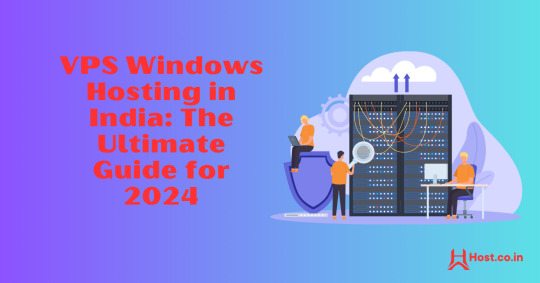
In the ever-evolving landscape of web hosting, Virtual Private Servers (VPS) have become a preferred choice for both businesses and individuals. Striking a balance between performance, cost-effectiveness, and scalability, VPS hosting serves those seeking more than what shared hosting provides without the significant expense of a dedicated server. Within the myriad of VPS options, VPS Windows Hosting stands out as a popular choice for users who have a preference for the Microsoft ecosystem.
This comprehensive guide will explore VPS Windows Hosting in India, shedding light on its functionality, key advantages, its relevance for Indian businesses, and how to select the right hosting provider in 2024.
What is VPS Windows Hosting?
VPS Windows Hosting refers to a hosting type where a physical server is partitioned into various virtual servers, each operating with its own independent Windows OS. Unlike shared hosting, where resources are shared among multiple users, VPS provides dedicated resources, including CPU, RAM, and storage, which leads to enhanced performance, security, and control.
Why Choose VPS Windows Hosting in India?
The rapid growth of India’s digital landscape and the rise in online businesses make VPS hosting an attractive option. Here are several reasons why Windows VPS Hosting can be an optimal choice for your website or application in India:
Seamless Compatibility: Windows VPS is entirely compatible with Microsoft applications such as ASP.NET, SQL Server, and Microsoft Exchange. For websites or applications that depend on these technologies, Windows VPS becomes a natural option.
Scalability for Expanding Businesses: A notable advantage of VPS hosting is its scalability. As your website or enterprise grows, upgrading server resources can be done effortlessly without downtime or cumbersome migration. This aspect is vital for startups and SMEs in India aiming to scale economically.
Localized Hosting for Improved Speed: Numerous Indian hosting providers have data centers within the country, minimizing latency and enabling quicker access for local users, which is particularly advantageous for targeting audiences within India.
Enhanced Security: VPS hosting delivers superior security compared to shared hosting, which is essential in an era where cyber threats are increasingly prevalent. Dedicated resources ensure your data remains isolated from others on the same physical server, diminishing the risk of vulnerabilities.
Key Benefits of VPS Windows Hosting
Dedicated Resources: VPS Windows hosting ensures dedicated CPU, RAM, and storage, providing seamless performance, even during traffic surges.
Full Administrative Control: With Windows VPS, you gain root access, allowing you to customize server settings, install applications, and make necessary adjustments.
Cost Efficiency: VPS hosting provides the advantages of dedicated hosting at a more economical price point. This is incredibly beneficial for businesses looking to maintain a competitive edge in India’s market.
Configurability: Whether you require specific Windows applications or custom software, VPS Windows hosting allows you to tailor the server to meet your unique needs.
Managed vs. Unmanaged Options: Depending on your technical ability, you can opt for managed VPS hosting, where the provider manages server maintenance, updates, and security, or unmanaged VPS hosting, where you retain full control of the server and its management.
How to Select the Right VPS Windows Hosting Provider in India
With a plethora of hosting providers in India offering VPS Windows hosting, selecting one that meets your requirements is crucial. Here are several factors to consider:
Performance & Uptime: Choose a hosting provider that guarantees a minimum uptime of 99.9%. Reliable uptime ensures your website remains accessible at all times, which is crucial for any online venture.
Data Center Location: Confirm that the hosting provider has data centers located within India or in proximity to your target users. This will enhance loading speeds and overall user satisfaction.
Pricing & Plans: Evaluate pricing plans from various providers to ensure you’re receiving optimal value. Consider both initial costs and renewal rates, as some providers may offer discounts for longer commitments.
Customer Support: Opt for a provider that offers 24/7 customer support, especially if you lack an in-house IT team. Look for companies that offer support through various channels like chat, phone, and email.
Security Features: Prioritize providers offering robust security features such as firewall protection, DDoS mitigation, automatic backups, and SSL certificates.
Backup and Recovery: Regular backups are vital for data protection. Verify if the provider includes automated backups and quick recovery options for potential issues.
Top VPS Windows Hosting Providers in India (2024)
To streamline your research, here's a brief overview of some of the top VPS Windows hosting providers in India for 2024:
Host.co.in
Recognized for its competitive pricing and exceptional customer support, Host.co.in offers a range of Windows VPS plans catering to businesses of various sizes.
BigRock
Among the most well-known hosting providers in India, BigRock guarantees reliable uptime, superb customer service, and diverse hosting packages, including Windows VPS.
MilesWeb
MilesWeb offers fully managed VPS hosting solutions at attractive prices, making it a great option for businesses intent on prioritizing growth over server management.
GoDaddy
As a leading name in hosting, GoDaddy provides flexible Windows VPS plans designed for Indian businesses, coupled with round-the-clock customer support.
Bluehost India
Bluehost delivers powerful VPS solutions for users requiring high performance, along with an intuitive control panel and impressive uptime.
Conclusion
VPS Windows Hosting in India is an outstanding option for individuals and businesses in search of a scalable, cost-effective, and performance-oriented hosting solution. With dedicated resources and seamless integration with Microsoft technologies, it suits websites that experience growing traffic or require ample resources.
As we advance into 2024, the necessity for VPS Windows hosting is expected to persist, making it imperative to choose a hosting provider that can accommodate your developing requirements. Whether launching a new website or upgrading your existing hosting package, VPS Windows hosting is a strategic investment for the future of your online endeavors.
FAQs
Is VPS Windows Hosting costly in India?
While VPS Windows hosting is pricier than shared hosting, it is much more affordable than dedicated servers and many providers in India offer competitive rates, making it accessible for small and medium-sized enterprises.
Can I upgrade my VPS Windows Hosting plan easily?
Absolutely, VPS hosting plans provide significant scalability. You can effortlessly enhance your resources like CPU, RAM, and storage without experiencing downtime.
What type of businesses benefit from VPS Windows Hosting in India?
Businesses that demand high performance, improved security, and scalability find the most advantage in VPS hosting. It’s particularly ideal for sites that utilize Windows-based technologies like ASP.NET and SQL Server.
2 notes
·
View notes
Text
The Vital Role of Windows VPS Hosting Services in Today’s Digital World
In the fast-paced, ever-evolving digital landscape, businesses and individuals alike are in constant pursuit of reliability, speed, and efficiency. One technological marvel that has been increasingly pivotal in achieving these goals is Windows VPS (Virtual Private Server) hosting services. These services offer a robust and versatile solution that caters to a wide range of needs, from small business operations to large-scale enterprises. But what makes Windows VPS hosting services so indispensable? Let's dive in.
1. Unmatched Performance and Reliability
When it comes to performance, Windows VPS hosting stands out. Unlike shared hosting, where resources are distributed among multiple users, VPS hosting allocates dedicated resources to each user. This means faster load times, reduced downtime, and a smoother user experience. For businesses, this translates to enhanced customer satisfaction and improved SEO rankings.
2. Scalability at Its Best
One of the standout features of Windows VPS hosting is its scalability. Whether you're a startup experiencing rapid growth or an established business expanding its digital footprint, VPS hosting allows you to easily upgrade your resources as needed. This flexibility ensures that your hosting service grows with your business, eliminating the need for frequent and costly migrations.
3. Enhanced Security Measures
In an age where cyber threats are a constant concern, security is paramount. Windows VPS hosting provides a higher level of security compared to shared hosting. With isolated environments for each user, the risk of security breaches is significantly minimized. Additionally, many Windows VPS services come with advanced security features such as firewalls, regular backups, and DDoS protection, ensuring your data remains safe and secure.
4. Full Administrative Control
For those who require more control over their hosting environment, Windows VPS hosting offers full administrative access. This means you can customize your server settings, install preferred software, and manage your resources as you see fit. This level of control is particularly beneficial for developers and IT professionals who need a tailored hosting environment to meet specific project requirements.
5. Cost-Effective Solution
Despite its numerous advantages, Windows VPS hosting remains a cost-effective solution. It offers a middle ground between the affordability of shared hosting and the high performance of dedicated hosting. By only paying for the resources you need, you can optimize your budget without compromising on quality or performance.
6. Seamless Integration with Microsoft Products
For businesses heavily invested in the Microsoft ecosystem, Windows VPS hosting provides seamless integration with Microsoft products. Whether it's running applications like SQL Server, SharePoint, or other enterprise solutions, the compatibility and performance of Windows VPS hosting are unparalleled.
In conclusion, Windows VPS hosting services are a critical asset in the modern digital world. They offer unmatched performance, scalability, security, control, and cost-effectiveness, making them an ideal choice for businesses and individuals striving for success online. As the digital landscape continues to evolve, embracing Windows VPS hosting can provide the stability and reliability needed to stay ahead of the curve.
3 notes
·
View notes
Text
Today was a cool and weird day. Starts off with the fact that it’s a short work day, Wednesday. I work the next Saturday so can’t go over 40 hrs!
We are going through a new software migration and that in itself says something when I mention that we are currently in a mercury retrograde. I had plans after my release to meet with the head of a women’s shelter in the area. A volunteering opportunity that I had a feeling would not only move me closer to my career aspirations but give me the opportunity to feel like I’m making a difference. Something meaningful. So as I’m leaving work in hazardous storm conditions, I find a little baby ladybug on my car window. A sign for good luck. I get in my car and as I start driving I feel like my tires flat. This could not be. I was planning this meeting for months now and she had never really given me a window of opportunity. I learned today how extremely overwhelmed and busy she is which makes perfect sense. I begged god for grace and I continued on. So I made it there as you can tell from what I wrote before 🙏. Well it ended up that my tire wasn’t flat, I’m going back to volunteer on Tuesday and my oven that had stopped working earlier that week had rebooted! Cool and weird!
#wisdom#healing vibrations#higher self#higherconsciousness#law of attraction#quotes#meditation#self love#spirituality#self work
2 notes
·
View notes
Text
Internet Solutions: A Comprehensive Comparison of AWS, Azure, and Zimcom
When it comes to finding a managed cloud services provider, businesses often turn to the industry giants: Amazon Web Services (AWS) and Microsoft Azure. These tech powerhouses offer highly adaptable platforms with a wide range of services. However, the question that frequently perplexes businesses is, "Which platform truly offers the best value for internet solutions Surprisingly, the answer may not lie with either of them. It is essential to recognize that AWS, Azure, and even Google are not the only options available for secure cloud hosting.
In this article, we will conduct a comprehensive comparison of AWS, Azure, and Zimcom, with a particular focus on pricing and support systems for internet solutions.
Pricing Structure: AWS vs. Azure for Internet Solutions
AWS for Internet Solutions: AWS is renowned for its complex pricing system, primarily due to the extensive range of services and pricing options it offers for internet solutions. Prices depend on the resources used, their types, and the operational region. For example, AWS's compute service, EC2, provides on-demand, reserved, and spot pricing models. Additionally, AWS offers a free tier that allows new customers to experiment with select services for a year. Despite its complexity, AWS's granular pricing model empowers businesses to tailor services precisely to their unique internet solution requirements.
Azure for Internet Solutions:
Microsoft Azure's pricing structure is generally considered more straightforward for internet solutions. Similar to AWS, it follows a pay-as-you-go model and charges based on resource consumption. However, Azure's pricing is closely integrated with Microsoft's software ecosystem, especially for businesses that extensively utilize Microsoft software.
For enterprise customers seeking internet solutions, Azure offers the Azure Hybrid Benefit, enabling the use of existing on-premises Windows Server and SQL Server licenses on the Azure platform, resulting in significant cost savings. Azure also provides a cost management tool that assists users in budgeting and forecasting their cloud expenses.
Transparent Pricing with Zimcom’s Managed Cloud Services for Internet Solutions:
Do you fully understand your cloud bill from AWS or Azure when considering internet solutions? Hidden costs in their invoices might lead you to pay for unnecessary services.
At Zimcom, we prioritize transparent and straightforward billing practices for internet solutions. Our cloud migration and hosting services not only offer 30-50% more cost-efficiency for internet solutions but also outperform competing solutions.
In conclusion, while AWS and Azure hold prominent positions in the managed cloud services market for internet solutions, it is crucial to consider alternatives such as Zimcom. By comparing pricing structures and support systems for internet solutions, businesses can make well-informed decisions that align with their specific requirements. Zimcom stands out as a compelling choice for secure cloud hosting and internet solutions, thanks to its unwavering commitment to transparent pricing and cost-efficiency.
2 notes
·
View notes
Text
Busy week
I had a week full of software development. I slacked off on a bunch of other activities, such as physical exercise ... and blogging. So now I'm overdue for progress report...
Recall that last Saturday I completed Chapter 28 of the Java Vulkan tutorial and blogged about it, reporting just 2 chapters to go.
Chapter 29 was on multisample anti-aliasing (MSAA). I got that working on Sunday without much difficulty (8df30b5). However, it's a subtle effect (unless you have humongous pixels), so it didn't justify posting yet another screenshot of the Viking room.
Chapter 30 of the tutorial is the bonus chapter on compute shaders. That's a neat trick, but not relevant to my immediate plans, which involve turning the V-Sport project into a graphics engine.
I realized that the tutorial code makes simplifying assumptions that are inappropriate for a graphics engine: a single 3-D geometry with pre-baked lighting, mesh must be composed of triangles, a stationary viewpoint, no user input, and so on.
With this in mind, I abandoned the tutorial and undertook a massive restructuring of the code, to allow scenes containing multiple geometries (or no geometries at all). Along the way, I:
implemented a texture cache, to save memory and CPU cycles in case an application requests the same texture many times (2eaf093),
changed the naming scheme for shaders to match my OpenGL graphics engine,
made a plan for multiple shaders. In every V-Sport shader, vertex buffers will be laid out in the same order, the same uniforms will be defined, and any given uniform will have the same buffer offset everywhere. These restrictions simplify the implementation, while leaving possibilities to optimize later if they prove inefficient.
considered the possibility that a window might migrate from one GPU to another. If this ever happens, all application-visible "device resources" (textures, shader programs, and vertex buffers) can be silently updated, recreating their underlying Vulkan resources (images, shader modules, and mappable buffers) from scratch. I haven't seen this scenario in practice, but the time I spent thinking about it led me to a cleaner design.
split the uniforms into 2 buffers, one for global uniforms (such as camera orientation) that are the same for every 3-D geometry, and another for per-geometry uniforms (such as model orientation). Seems logical, ought to be more efficient, but wow was it tough to get right!
deferred loading of shader modules until they are actually needed for rendering (9397178),
altered when command buffers get recorded. In the tutorial, each command buffer gets recorded exactly once, during initialization. In my engine, a command buffer gets re-recorded for every frame. Dynamic command recording allows the set of geometries being rendered (and all their properties) to vary from frame to frame.
All this work cleared a path for rendering multiple objects (3035e15) earlier this evening. Tomorrow I'll play around and (hopefully) post a screenshot that's both interesting and relevant.
#making progress#software engineering#vulkan#textures#tutorial#shaders#java#gpu#3d graphics#accomplishments#coding#software development#software design#computer graphics
2 notes
·
View notes
Text
This is the impact of the US Empire's tech oligarchy and its global dominance. Plus the fact that so many people did grow up online, the consequence is often stunted social skills plus severe addiction to social media and other US Imperial tech products. In the 2020's, the US Empire isn't just one that uses finance and resources to Conquer, it colonises the psyche also.
There is a way out, however. Social media should be used as sparingly as possible. "Facebook spies on you", well no shit. It's a psychological trap that gives you a massive dopamine hit for giving away all information about yourself of your own volition. The owner of this giga corporation has already stated that privacy is a thing of the past. I wouldn't want to pay for social media but if a for profit enterprise is free to use then it is not the product, you are! Don't get your news from social media, go back to how we used to do it and run an aggregator, RSS is still very much an option. Don't doom scroll, spend as little time as possible on their apps and don't feed them data.
Use an RSS feed to get the news you need online, this allows you to read what you want without generating profit through social media clicks and the lack of endless arguments in a comments section prevents anyone from collating your political & psychological profile to sell to ad companies so an algorithm can be further weaponised against you, fucking up more of your mental health in the process. RSS is subject to no algorithms. You see more and you see it as it appears chronologically, there is nothing being hidden from you or artificially promoted.
Try and wean yourself and your friends away from social media messaging apps and onto alternatives. This one is difficult as as much as we like to (justifiably) complain people are lazy at the end of the day and are determined to not give slightly more inconvenient alternatives a chance. There's a reason YouTube's dominance has never been threatened by an alternative. But privacy respecting messaging alternatives, like signal, do exist. Also, while a Gmail account might be necessary for accessing those Google services you absolutely need for work, YouTube etc, start to migrate towards pro-privacy alternatives for personal info use. Proton Mail is a good alternative email account.
Desktop operating systems also have a solution. Sure there might be Windows systems we've known and actually really liked before, everyone remembers Windows XP, for example. Truth is though that Microsoft have always been a morally bankrupt entity. They have went out their way to trap people in a monopoly and in the early days hid the fact that other browsers besides their own actually exist. But, like Apple, planned obsolescence is a part of Microsoft's strategy of mega greed. They forced everyone to upgrade to Windows 10 when they wanted and support for that is ending in October 2025. Windows 11 has the most egregious form of legalised spyware, compulsory AI and bloat in Windows history, and that's saying something. All this means, of course that system requirements for running Win 11 as your OS are also higher leading to the necessity of purchasing newer hardware. But you don't actually have to do that.
Microsoft Windows and Apple MacOS are not the only game in town. The solution to keeping your old hardware alive and escaping the American duopoly's grip on the desktop OS market is Linux. An OS kernel designed by a European based on old UNIX operating systems. There are plenty of Linux OS to choose from (distros). Do some research and install what supports your needs, is a project that is local to you, not based in silicone valley and which supports free and open source software. Gaming on linux systems is also easier than ever with Wine and Proton compatibility layers meaning more games than before are perfectly playable. It does mean doing a bit of research and learning how to install your own operating system, but it's not impossible. You'll be fighting against the US Empire's evil corporations while learning new practical skills at the same time.
Apply this philosophy to as much of your digital life as possible. Don't use Google Chrome, install privacy respecting browsers like Librewolf or Mullvad. Learn to spoof user agent and other data browsers gather on you. Visit deviceinfo.me to see just how creepy corporate browsers actually are. Support piracy for things corporations either won't allow you to own legally or make it unbelievably difficult to do so. After all, if buying isn't owning (if you even get that choice, especially for older media) then piracy isn't stealing. And while streaming can be convenient, again, you own nothing there. The service can and will remove what you like watching, irrespective if you're in the middle of a series or not. Support physical media as much as possible and buy CD's, DVD's and Blueray.
Also, lastly but really importantly, remember than online isn't real life. Try and spent as much time as possible offline as well. Go outside, enjoy nature. Spend time with family members and friends. Share experiences that you'll remember long after. Sure, you can have online friendships and remember certain conversations on some soulless, sanitised social media app. But it's not the same as a genuine in-person experience with someone you really value. So, remember to also put down your phone and pick up your life.
I don't know I'm not done talking about it. It's insane that I can't just uninstall Edge or Copilot. That websites require my phone number to sign up. That people share their contacts to find their friends on social media.
I wouldn't use an adblocker if ads were just banners on the side funding a website I enjoy using and want to support. Ads pop up invasively and fill my whole screen, I misclick and get warped away to another page just for trying to read an article or get a recipe.
Every app shouldn't be like every other app. Instagram didn't need reels and a shop. TikTok doesn't need a store. Instagram doesn't need to be connected to Facebook. I don't want my apps to do everything, I want a hub for a specific thing, and I'll go to that place accordingly.
I love discord, but so much information gets lost to it. I don't want to join to view things. I want to lurk on forums. I want to be a user who can log in and join a conversation by replying to a thread, even if that conversation was two days ago. I know discord has threads, it's not the same. I don't want to have to verify my account with a phone number. I understand safety and digital concerns, but I'm concerned about information like that with leaks everywhere, even with password managers.
I shouldn't have to pay subscriptions to use services and get locked out of old versions. My old disk copy of photoshop should work. I should want to upgrade eventually because I like photoshop and supporting the business. Adobe is a whole other can of worms here.
Streaming is so splintered across everything. Shows release so fast. Things don't get physical releases. I can't stream a movie I own digitally to friends because the share-screen blocks it, even though I own two digital copies, even though I own a physical copy.
I have an iPod, and I had to install a third party OS to easily put my music on it without having to tangle with iTunes. Spotify bricked hardware I purchased because they were unwillingly to upkeep it. They don't pay their artists. iTunes isn't even iTunes anymore and Apple struggles to upkeep it.
My TV shows me ads on the home screen. My dad lost access to eBook he purchased because they were digital and got revoked by the company distributing them. Hitman 1-3 only runs online most of the time. Flash died and is staying alive because people love it and made efforts to keep it up.
I have to click "not now" and can't click "no". I don't just get emails, they want to text me to purchase things online too. My windows start search bar searches online, not just my computer. Everything is blindly called an app now. Everything wants me to upload to the cloud. These are good tools! But why am I forced to use them! Why am I not allowed to own or control them?
No more!!!!! I love my iPod with so much storage and FLAC files. I love having all my fics on my harddrive. I love having USBs and backups. I love running scripts to gut suck stuff out of my Windows computer I don't want that spies on me. I love having forums. I love sending letters. I love neocities and webpages and webrings. I will not be scanning QR codes. Please hand me a physical menu. If I didn't need a smartphone for work I'd get a "dumb" phone so fast. I want things to have buttons. I want to use a mouse. I want replaceable batteries. I want the right to repair. I grew up online and I won't forget how it was!
70K notes
·
View notes