#Windows Operating System
Explore tagged Tumblr posts
Text








#CrowdStrike#global it outage#global tech outage#bug#cybersecurity system#software services#content configuration update#undetected error#Falcon#microsoft windows#windows operating system#blue screen of death#it outage#computer crash
3 notes
·
View notes
Text
Bill Gates -The Tech Titan's Journey of Innovation and Philanthropy
Discover the extraordinary life and legacy of Bill Gates, the visionary behind Microsoft and a leading philanthropist. Explore his groundbreaking contributions to technology, his global impact on education and health through the Bill & Melinda Gates Foundation, and how his relentless pursuit of innovation continues to inspire positive change. Join us for an inspiring journey through the remarkable achievements of this tech titan and learn how he's shaping the world for a brighter future.
BillGates #Microsoft #TechTitan #Philanthropy #BillandMelindaGatesFoundation #Innovation #TechnologyRevolution #BusinessMagnate #Entrepreneur #MSDOS #WindowsOperatingSystem #GlobalHealth #PovertyEradication #EducationAccess #TechIndustry #Leadership #ComputerRevolution #SoftwareDevelopment #CharityWork #DigitalEmpowerment #Legacy #Inspiration #TechPhilanthropy #WorldChanger #DigitalTransformatio
youtube
#Bill Gates#Microsoft#Bard#ChatGPT#Tech Titan#Philanthropy#Bill and Melinda Gates Foundation#Innovation#Technology Revolution#Business Magnate#Entrepreneur#MSDOS#Windows Operating System#Global Health#Poverty Eradication#Education Access#Tech Industry#Leadership#Computer Revolution#Software Development#Charity Work#Digital Empowerment#Legacy#Inspiration#Tech Philanthropy#bing#youtube#success#Youtube
3 notes
·
View notes
Text
This is a Very Unconventional Way to Uninstall a Program Right?
Like this, I ever installed an application and somehow I didn't know how to uninstall it so I just deleted all of its files from program files folder, included its uninstall file. Little did I know that the cache of it still appear in the settings.
When I wanted to uninstall it Windows told me that Windows cannot find uninstall.exe. After looking for the solution online, I did a very unconventional way to delete it, I deleted the program key from Windows Registry. After that, I can delete the cache of that application.
I'm actually scared of what I've done but I'm pretty sure that I only deleted one folder from the registry, the folder titled the name of the application developer. It is one of the most important parts of Microsoft Windows operating system. Hopefully there won't be any problems with my sister's laptop.
#sofiaflorina#ソフィアフロリナ#windows#microsoft windows#windows operating system#windows os#windows registry#windows 11#uninstall exe#uninstall#uninstall program#uninstall programme#uninstall a program#uninstall a programme#windows tips#windows tricks#operating system#i'm scared#program files#cache
0 notes
Text
i miss when window's music player and video player was basically really good, instead of the buggy slow mess now have. I'm glad they didn't get rid of the old program but its unfortunately 32 bit meaning its going to die in 2038. Like it was always 2nd fiddle to the best of the basic media players but now its just pure ass and rarely if ever works.
1 note
·
View note
Text
Global Windows Outage Disrupts Millions as Microsoft Scrambles for Fix
In a significant disruption to millions of users worldwide, Microsoft reported a widespread outage affecting its Windows operating system and related services early this morning. The incident, which began at approximately 3:00 AM EST, has left countless individuals and businesses struggling to access critical features and applications.
According to Microsoft's status page, the outage is impacting core Windows functions, including user authentication, file sharing, and various cloud-based services integrated with the operating system. Users across North America, Europe, and parts of Asia have reported inability to log into their accounts, access files stored on OneDrive, or use Microsoft 365 applications.
A spokesperson for Microsoft stated, "We are aware of the ongoing issues affecting Windows services globally. Our engineering teams are actively investigating the root cause and working diligently to restore full functionality as quickly as possible."
While the exact cause of the outage remains unclear, cybersecurity experts speculate that it could be related to a recent update pushed to Windows systems. John Smith, a senior analyst at TechGuard Security, commented, "Large-scale outages like this are often the result of a misconfiguration or unforeseen compatibility issue introduced by new software updates."
The impact of the outage has been particularly severe for businesses relying on Windows infrastructure. Sarah Johnson, IT Director at GlobalCorp, told our reporters, "This outage has effectively halted our operations. With employees unable to access our systems or collaborate on projects, we're facing significant productivity losses."
Educational institutions have also been affected, with many schools and universities reporting disruptions to online learning platforms and administrative systems. Several universities have announced temporary suspensions of classes and deadlines due to the ongoing issues.
Microsoft has not provided an estimated time for service restoration, leaving many users frustrated and seeking alternative solutions. Some organizations have reported success in mitigating the impact by reverting to offline work methods or utilizing backup systems.
As the outage continues, concerns are growing about potential data loss and security implications. Microsoft has assured users that their data remains secure and that no evidence of a cyberattack has been found thus far.
The incident serves as a stark reminder of the increasing dependence on cloud-based services and the potential for widespread disruption when major tech infrastructure experiences failures. As Microsoft works to resolve the issue, users and businesses alike are left to grapple with the challenges posed by this unprecedented Windows service outage.
#werindia#leading india news source#top news stories#top news headlines#national news#latest national news#top news of the day#Microsoft#Windows operating system#Windows
1 note
·
View note
Text
if you are on a Windows Operating system and need to take an image of your screen you can use three different options to take a screenshot
print screen button on keyboard - takes an image of the whole screen

alt + print screen - takes an image of just the highlighted window

window key + shift + s - opens the clipping tool allows for you to take whatever size of image you want
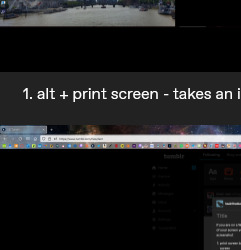
Depending on settings within your PC you may save the images to a screenshots folder, or save them to your clipboard where they can be pasted using ctl +v
0 notes
Text
i do wish people would offer more coherent reasons for people to switch to Linux other than "Hurr durr AI scary bad" or some vague security thing that isn't relevant to 90% of people who use a computer.
"Windows is literally malware" it is a kind of to moderately invasive operating system that you don't like. incidentally it's also what the vast majority of people use!
have you maybe considered more grounded approaches like "if your pc is below windows 11 specs try Linux instead of throwing it out!" or "linux is fun!" or "lots of things run on linux so getting familiar with it can be useful" or "it can really speed up an old computer"
anyway shout-out to every time a Tumblr panic campaign "windows is EVIL and is going to steal ALL your data you need to delete it RIGHT NOW because AI and MALWARE" post goes around and then nothing happens except windows gets a little more invasive in a way that people don't really care about or notice
#my really controversial opinion is that windows is largely fine and if there was a FOSS version of windows it would be incredible#literally just add more customisation and less bloat and it'd be a great operating system#and for the vast majority of people it *is* a great operating system
230 notes
·
View notes
Text
i was watching the new quinton reviews video and this computer immediately stuck out to me because ??? so i stuck it into MS paint and i've discovered that the computers of mid-late icarly are on a whole other level & i want whatever this OS has going on. it is a gender to me
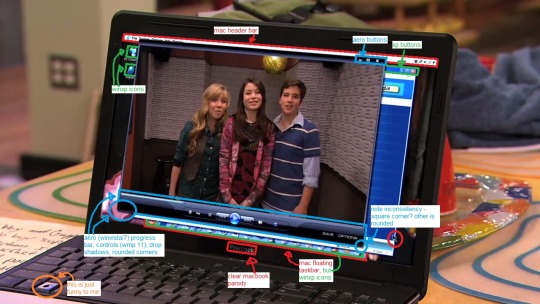
#quinton reviews#icarly#this is what happens when girls have autism and microsoft paint#i love how it's supposed to be a mac but they just went Well fuck that#got really worried i'd said the wrong version of windows media player for a minute but it's alright it is 11#i was zoomed in on the image so i scrolled over to look at the windows key (see if there was one and if so what style/era) and i just see#this fucking . pear. i have to say i admire that dedication#to making the world's most glorious operating system... with a rainbow pear windows key#i want to know what happens if you press it#does this baby have windows + tab aero peek#hall of fame#1k#yapping
1K notes
·
View notes
Text

#tech#technology#techcore#technologycore#retro tech#vintage tech#vintage technology#retro technology#retro computing#vintage computer#pc#personal computer#80s aesthetic#vaporwave#retro aesthetic#retrowave#80s nostalgia#vhs aesthetic#80s#retro#90s aesthetic#90s tech#vhs#microsoft#reboot#webcore#vhs glitch#windows xp#operating system#logging on
450 notes
·
View notes
Text
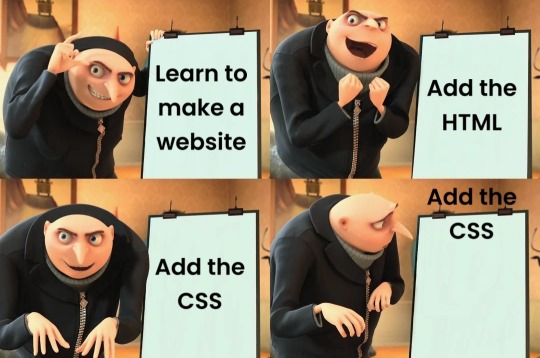
#programmer humor#programming#geek#nerd#programmer#technology#computer#phone#mac#windows#os#operating system#website#web development#dev#developer#development#full stack developer#frontend#backend#software#hardware#html#css#meme#despicable me#gru#joke#software engineer#apple
475 notes
·
View notes
Text
We ask your questions so you don’t have to! Submit your questions to have them posted anonymously as polls.
#polls#incognito polls#anonymous#tumblr polls#tumblr users#questions#polls about the internet#submitted may 19#os#operating system#mac#windows#linux#chromium#chrome#computers#technology
603 notes
·
View notes
Photo

(via GIPHY)
#giphy#glitch#90s#retro#aesthetic#tumblr#vaporwave#windows#microsoft#retrowave#reboot#fuzzyghost#webcore#vhs glitch#windows xp#operating system#logging on#techcore
372 notes
·
View notes
Text






#retro aesthetic#90s#90s aesthetic#retro#2000s nostalgia#retro gaming#retro tech#retro games#y2k#y2k tech#y2kcore#Microsoft#microsoft windows#windows 95#operating systems#retro pc#video#microsoft office#friends#matthew perry#jennifer aniston#90s nostalgia#2000s style#2000s#early internet#early 2000s#chandler bing#rachel green#friends series#90s sitcom
94 notes
·
View notes
Text
If it has a pen and a canvas spamton will be drawn‼️

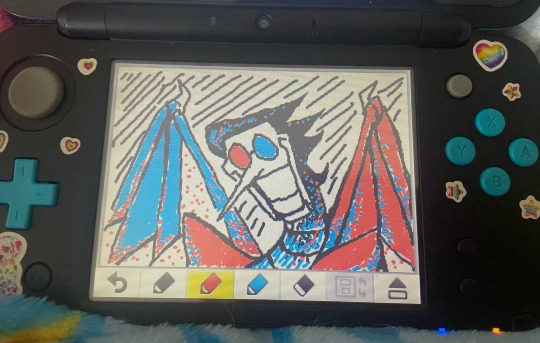
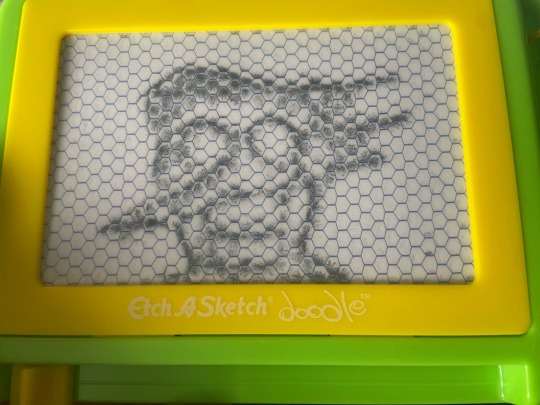
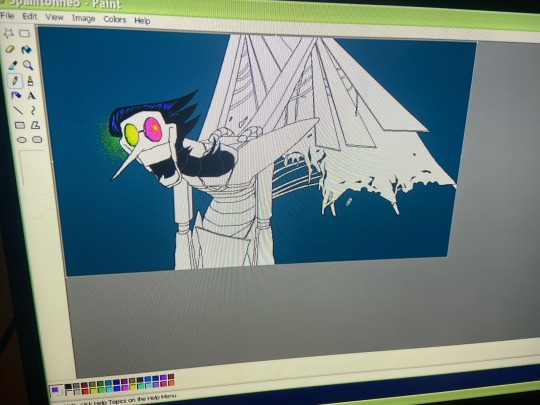
Never finished the neo XP piece </3
Plus also my DS case !!!

Get turned into a sticker idiot (he looks weird though its been a month or two)
#YEGAGHHHWOOOOYEAHWOOOO I LOVE LIMITED ART FORMS#never finished the neo cause he was on a windows XP computer tower that isnt mine#i have the file though but i like doing it better with a mouse in a 20 year old operating system#AND MY DS!!!!!!!#YEAHHHHHH!!!!#love my ds#spamton#spamton g spamton#deltarune#deltarune spamton#deltarune chapter 2#spamton fanart#buwheart#spamton neo#i had no idea i had something on my ds to draw#i was trying to find an art game for my r4 card but none of them worked :bwomp:#DS game notes save me
410 notes
·
View notes
Text
So I've recently been finally getting around to something I've wanted to do for a few years: switching to Linux.
To safely test out this process before applying it to my main tower machine, I decided to first do the switch over on an old Mac Mini which had a lot to gain from this as it was stuck on an outdated and unsupported version of MacOS.
But of course this all involved shuffling around a lot of old data and making sure everything was backed up. And here's where the story begins.
I backed up the Mini's MacOS install to its own partition on an external backup drive shared by my Windows tower machine. Once done, I shrank it to only the used size( which was complicated in its own right for reasons I'll explain shortly,) and then wanted to move it to the end of the drive so I could expand the Windows partition back out to fill the unused space.
Problem #1: MacOS's Disk Utility is so stripped down and lacking in functionality in the name of gloss, it literally cannot work with unallocated space on a drive in any way. You cannot see unallocated space, and you cannot create it. Want to shrink or delete a partition? It automatically creates a new one to fill the space whether you wanted it or not. Want to make a new partition in unallocated space without wiping the whole drive? Gotta use a different OS to make a dummy partition first and then replace it in Disk Utility. And the real problem… Want to move a partition? Can't.
Problem #2: Windows's Disk Management doesn't know what HFS+ is and refuses to work with it. Windows can't even read the Mac backup partition, let alone move it. But wait! I can use EaseUS Partition Manager! …Aaand most of its essential functionality is locked behind one of its multiple paywall tiers, including the ability to work with non-Windows filesystems at all.
But what about that new Linux install on the Mini?
I run 'sudo apt-get install gparted', a FOSS program, and in less than a minute I've already got it moving the partition. No hassle. No BS.
And if this whole thing doesn't just sum up the operating system trio, I don't know what does.
72 notes
·
View notes