#best free software for professionals
Text
⭐ So you want to learn pixel art? ⭐
🔹 Part 1 of ??? - The Basics!
Hello, my name is Tofu and I'm a professional pixel artist. I have been supporting myself with freelance pixel art since 2020, when I was let go from my job during the pandemic.


My progress, from 2017 to 2024. IMO the only thing that really matters is time and effort, not some kind of natural talent for art.
This guide will not be comprehensive, as nobody should be expected to read allat. Instead I will lean heavily on my own experience, and share what worked for me, so take everything with a grain of salt. This is a guide, not a tutorial. Cheers!
🔹 Do I need money?
NO!!! Pixel art is one of the most accessible mediums out there.
I still use a mouse because I prefer it to a tablet! You won't be at any disadvantage here if you can't afford the best hardware or software.
Because our canvases are typically very small, you don't need a good PC to run a good brush engine or anything like that.
✨Did you know? One of the most skilled and beloved pixel artists uses MS PAINT! Wow!!
🔹 What software should I use?
Here are some of the most popular programs I see my friends and peers using.
Stars show how much I recommend the software for beginners! ⭐
💰 Paid options:
⭐⭐⭐ Aseprite (for PC) - $19.99
This is what I and many other pixel artists use. You may find when applying to jobs that they require some knowledge of Aseprite. Since it has become so popular, companies like that you can swap raw files between artists.
Aseprite is amazingly customizable, with custom skins, scripts and extensions on Itch.io, both free and paid.
If you have ever used any art software before, it has most of the same features and should feel fairly familiar to use. It features a robust animation suite and a tilemap feature, which have saved me thousands of hours of labour in my work. The software is also being updated all the time, and the developers listen to the users. I really recommend Aseprite!
⭐ Photoshop (for PC) - Monthly $$
A decent option for those who already are used to the PS interface. Requires some setup to get it ready for pixel-perfect art, but there are plenty of tutorials for doing so.
Animation is also much more tedious on PS which you may want to consider before investing time!
⭐⭐ ProMotion NG (for PC) - $19.00
An advanced and powerful software which has many features Aseprite does not, including Colour Cycling and animated tiles.
⭐⭐⭐ Pixquare (for iOS) - $7.99 - $19.99 (30% off with code 'tofu'!!)
Probably the best app available for iPad users, in active development, with new features added all the time.

Look! My buddy Jon recommends it highly, and uses it often.
One cool thing about Pixquare is that it takes Aseprite raw files! Many of my friends use it to work on the same project, both in their office and on the go.
⭐ Procreate (for iOS) - $12.99
If you have access to Procreate already, it's a decent option to get used to doing pixel art. It does however require some setup. Artist Pixebo is famously using Procreate, and they have tutorials of their own if you want to learn.
⭐⭐ ReSprite iOS and Android. (free trial, but:) $19.99 premium or $$ monthly
ReSprite is VERY similar in terms of UI to Aseprite, so I can recommend it. They just launched their Android release!
🆓 Free options:
⭐⭐⭐ Libresprite (for PC)
Libresprite is an alternative to Aseprite. It is very, very similar, to the point where documentation for Aseprite will be helpful to Libresprite users.
⭐⭐ Pixilart (for PC and mobile)
A free in-browser app, and also a mobile app! It is tied to the website Pixilart, where artists upload and share their work. A good option for those also looking to get involved in a community.
⭐⭐ Dotpict (for mobile)
Dotpict is similar to Pixilart, with a mobile app tied to a website, but it's a Japanese service. Did you know that in Japanese, pixel art is called 'Dot Art'?
Dotpict can be a great way to connect with a different community of pixel artists! They also have prompts and challenges often.
🔹 So I got my software, now what?
◽Nice! Now it's time for the basics of pixel art.
❗ WAIT ❗ Before this section, I want to add a little disclaimer. All of these rules/guidelines can be broken at will, and some 'no-nos' can look amazing when done intentionally.
The pixel-art fundamentals can be exceedingly helpful to new artists, who may feel lost or overwhelmed by choice. But if you feel they restrict you too harshly, don't force yourself! At the end of the day it's your art, and you shouldn't try to contort yourself into what people think a pixel artist 'should be'. What matters is your own artistic expression. 💕👍
◽Phew! With that out of the way...
🔸"The Rules"
There are few hard 'rules' of pixel art, mostly about scaling and exporting. Some of these things will frequently trip up newbies if they aren't aware, and are easy to overlook.
🔹Scaling method
There are a couple ways of scaling your art. The default in most art programs, and the entire internet, is Bi-linear scaling, which usually works out fine for most purposes. But as pixel artists, we need a different method.


Both are scaled up x10. See the difference?
On the left is scaled using Bilinear, and on the right is using Nearest-Neighbor. We love seeing those pixels stay crisp and clean, so we use nearest-neighbor.
(Most pixel-art programs have nearest-neighbor enabled by default! So this may not apply to you, but it's important to know.)
🔹Mixels
Mixels are when there are different (mixed) pixel sizes in the same image.


Here I have scaled up my art- the left is 200%, and the right is 150%. Yuck!
As we can see, the "pixel" sizes end up different. We generally try to scale our work by multiples of 100 - 200%, 300% etc. rather than 150%. At larger scales however, the minute differences in pixel sizes are hardly noticeable!
Mixels are also sometimes seen when an artist scales up their work, then continues drawing on it with a 1 pixel brush.

Many would say that this is not great looking! This type of pixels can be indicative of a beginner artist. But there are plenty of creative pixel artists out there who mixels intentionally, making something modern and cool.
🔹Saving Your Files
We usually save our still images as .PNGs as they don’t create any JPEG artifacts or loss of quality. It's a little hard to see here, but there are some artifacts, and it looks a little blurry. It also makes the art very hard to work with if we are importing a JPEG.

For animations .GIF is good, but be careful of the 256 colour limit. Try to avoid using too many blending mode layers or gradients when working with animations. If you aren’t careful, your animation could flash afterwards, as the .GIF tries to reduce colours wherever it can. It doesn’t look great!

Here's an old piece from 2021 where I experienced .GIF lossiness, because I used gradients and transparency, resulting in way too many colours.
🔹Pixel Art Fundamentals - Techniques and Jargon
❗❗Confused about Jaggies? Anti-Aliasing? Banding? Dithering? THIS THREAD is for you❗❗
As far as I'm concerned, this is THE tutorial of all time for understanding pixel art. These are techniques created and named by the community of people who actually put the list together, some of the best pixel artists alive currently. Please read it!!
🔸How To Learn
Okay, so you have your software, and you're all ready to start. But maybe you need some more guidance? Try these tutorials and resources! It can be helpful to work along with a tutorial until you build your confidence up.
⭐⭐ Pixel Logic (A Digital Book) - $10
A very comprehensive visual guide book by a very skilled and established artist in the industry. I own a copy myself.
⭐⭐⭐ StudioMiniBoss - free
A collection of visual tutorials, by the artist that worked on Celeste! When starting out, if I got stuck, I would go and scour his tutorials and see how he did it.
⭐ Lospec Tutorials - free
A very large collection of various tutorials from all over the internet. There is a lot to sift through here if you have the time.
⭐⭐⭐ Cyangmou's Tutorials - free (tipping optional)
Cyangmou is one of the most respected and accomplished modern pixel artists, and he has amassed a HUGE collection of free and incredibly well-educated visual tutorials.
He also hosts an educational stream every week on Twitch called 'pixelart for beginners'.
⭐⭐⭐ Youtube Tutorials - free
There are hundreds, if not thousands of tutorials on YouTube, but it can be tricky to find the good ones.
My personal recommendations are MortMort, Brandon, and AdamCYounis- these guys really know what they're talking about!
🔸 How to choose a canvas size
When looking at pixel art turorials, we may see people suggest things like 16x16, 32x32 and 64x64. These are standard sizes for pixel art games with tiles. However, if you're just making a drawing, you don't necessarily need to use a standard canvas size like that.
What I like to think about when choosing a canvas size for my illustrations is 'what features do I think it is important to represent?' And make my canvas as small as possible, while still leaving room for my most important elements.
Imagine I have characters in a scene like this:

I made my canvas as small as possible (232 x 314), but just big enough to represent the features and have them be recognizable (it's Good Omens fanart 😤)!! If I had made it any bigger, I would be working on it for ever, due to how much more foliage I would have to render.
If you want to do an illustration and you're not sure, just start at somewhere around 100x100 - 200x200 and go from there.
It's perfectly okay to crop your canvas, or scale it up, or crunch your art down at any point if you think you need a different size. I do it all the time! It only takes a bit of cleanup to get you back to where you were.
🔸Where To Post
Outside of just regular socials, Twitter, Tumblr, Deviantart, Instagram etc, there are a few places that lean more towards pixel art that you might not have heard of.
⭐ Lospec
Lospec is a low-res focused art website. Some pieces get given a 'monthly masterpiece' award. Not incredibly active, but I believe there are more features being added often.
⭐⭐ Pixilart
Pixilart is a very popular pixel art community, with an app tied to it. The community tends to lean on the young side, so this is a low-pressure place to post with an relaxed vibe.
⭐⭐ Pixeljoint
Pixeljoint is one of the big, old-school pixel art websites. You can only upload your art unscaled (1x) because there is a built-in zoom viewer.
It has a bit of a reputation for being elitist (back in the 00s it was), but in my experience it's not like that any more. This is a fine place for a pixel artist to post if they are really interested in learning, and the history.
The Hall of Fame has some of the most famous / impressive pixel art pieces that paved the way for the work we are doing today.
⭐⭐⭐ Cafe Dot
Cafe Dot is my art server so I'm a little biased here. 🍵
It was created during the recent social media turbulence. We wanted a place to post art with no algorithms, and no NFT or AI chuds. We have a heavy no-self-promotion rule, and are more interested in community than skill or exclusivity.
The other thing is that we have some kind of verification system- you must apply to be a Creator before you can post in the Art feed, or use voice. This helps combat the people who just want to self-promo and dip, or cause trouble, as well as weed out AI/NFT people.
Until then, you are still welcome to post in any of the threads or channels. There is a lot to do in Cafe Dot. I host events weekly, so check the threads!
⭐⭐/r/pixelart
The pixel art subreddit is pretty active! I've also heard some of my friends found work through posting here, so it's worth a try if you're looking.
However, it is still Reddit- so if you're sensitive to rude people, or criticism you didn't ask for, you may want to avoid this one. Lol
🔸 Where To Find Work
You need money? I got you! As someone who mostly gets scouted on social media, I can share a few tips with you:
Put your email / portfolio in your bio
Recruiters don't have all that much time to find artists, make it as easy as possible for someone to find your important information!
Clean up your profile
If your profile feed is all full of memes, most people will just tab out rather than sift through. Doesn't apply as much to Tumblr if you have an art tag people can look at.
Post regularly, and repost
Activity beats everything in the social media game. It's like rolling the dice, and the more you post the more chances you have. You have to have no shame, it's all business baby
Outside of just posting regularly and hoping people reach out to you, it can be hard to know where to look. Here are a few places you can sign up to and post around on.
/r/INAT
INAT (I Need A Team) is a subreddit for finding a team to work with. You can post your portfolio here, or browse for people who need artists.
/r/GameDevClassifieds
Same as above, but specifically for game-related projects.
Remote Game Jobs / Work With Indies
Like Indeed but for game jobs. Browse them often, or get email notifications.
VGen
VGen is a website specifically for commissions. You need a code from another verified artist before you can upgrade your account and sell, so ask around on social media or ask your friends.
Once your account is upgraded, you can make a 'menu' of services people can purchase, and they send you an offer which you are able to accept, decline, or counter.
The evil websites of doom: Fiverr and Upwork
I don't recommend them!! They take a big cut of your profit, and the sites are teeming with NFT and AI people hoping to make a quick buck. The site is also extremely oversaturated and competitive, resulting in a race to the bottom (the cheapest, the fastest, doing the most for the least).
Imagine the kind of clients who go to these websites, looking for the cheapest option. But if you're really desperate...
🔸 Community
I do really recommend getting involved in a community. Finding like-minded friends can help you stay motivated to keep drawing. One day, those friends you met when you were just starting out may become your peers in the industry. Making friends is a game changer!
Discord servers
Nowadays, the forums of old are mostly abandoned, and people split off into many different servers. Cafe Dot, Pixel Art Discord (PAD), and if you can stomach scrolling past all the AI slop, you can browse Discord servers here.
Twitch Streams
Twitch has kind of a bad reputation for being home to some of the more edgy gamers online, but the pixel art community is extremely welcoming and inclusive. Some of the people I met on Twitch are my friends to this day, and we've even worked together on different projects!
Browse pixel art streams here, or follow some I recommend: NickWoz, JDZombi, CupOhJoe, GrayLure, LumpyTouch, FrankiePixelShow, MortMort, Sodor, NateyCakes, NyuraKim, ShinySeabass, I could go on for ever really... There are a lot of good eggs on Pixel Art Twitch.
🔸 Other Helpful Websites
Palettes
Lospec has a huge collection of user-made palettes, for any artist who has trouble choosing their colours, or just wants to try something fun.
Rejected Palettes is full of palettes that didn't quite make it onto Lospec, ran by people who believe there are no bad colours.
The Spriters Resource
TSR is an incredible website where users can upload spritesheets and tilesets from games. You can browse for your favourite childhood game, and see how they made it! This website has helped me so much in understanding how game assets come together in a scene.
VGMaps
Similar to the above, except there are entire maps laid out how they would be played. This is incredible if you have to do level design, or for mocking up a scene for fun.
Game UI Database
Not pixel-art specific, but UI is a very challenging part of graphics, so this site can be a game-changer for finding good references!
Retronator
A digital newspaper for pixel-art lovers! New game releases, tutorials, and artworks!
Itch.io
A website where people can upload, games, assets, tools... An amazing hub for game devs and game fans alike.
A few of my favourite tools: Tiled, PICO-8, Pixel Composer, Juice FX, Magic Pencil for Aseprite
🔸 The End?
This is just part 1 for now, so please drop me a follow to see any more guides I release in the future. I plan on doing some writeups on how I choose colours, how to practise, and more!
I'm not an expert by any means, but everything I did to get to where I am is outlined in this guide. Pixel art is my passion, my job and my hobby! I want pixel art to be recognized everywhere as an art-form, a medium of its own outside of game-art or computer graphics!

This guide took me a long time, and took a lot of research and experience. Consider following me or supporting me if you are feeling generous.
And good luck to all the fledgling pixel artists, I hope you'll continue and have fun. I hope my guide helped you, and don't hesitate to send me an ask if you have any questions! 💕
My other tutorials (so far):
How to draw Simple Grass for a game
Hue Shifting
23K notes
·
View notes
Text
QSA: The Best Professional Practice Management Software
QuickstartAdmin’s professional practice management software is a testified cure-all by its multiple users. In the world of snowballing technologies and industrial expansion, every organization aims to run faster and achieve more efficiency with increased profitability. Our management system for practicing accounting professionals is built to serve you the best and take less of your time.

#best practice management software#professional practice management software#free practice management software#web based practice management system#quickstartadmin
1 note
·
View note
Text
I am not a professional video editor or filmmaker and I treat video essays as a hobby because I know that if I turn it into a job, I'll hate it. And I'd rather love doing it.
I would also love to see more Native American / First Nations / Indigenous people making content on Youtube, tiktok, etc and any help or advice that I can provide, I will.
If you like to analyze and talk about media and would need footage, OBS is free to use and REALLY useful. https://obsproject.com/
If you need video editing software, Da Vinci Resolve is free to use and tutorials exist online: https://www.blackmagicdesign.com/products/davinciresolve
If you want a simpler and easy to use free video editor, Clip Champ suffices nicely: https://clipchamp.com/en/
You can get a decent microphone for like $20 on Amazon. I use this one:

You can find ring lights and the usual "video content creating kits" in pretty much any electronics department in grocery stores, department stores, Best Buy, etc.
And while you ---CAN--- save up some money for a camera, more often than not your phone will suffice.
Most important of all, your early works may be rough and choppy, but the important thing is to just BEGIN. Start making things. Watch your work evolve as you keep creating, keep talking, and putting yourself and your work out there.
Go forth and be glorious. Colonizers don't want us at the table. Bring your chair and sit there anyways. Take up space. DEMAND your voice be heard. Do it for yourself, do it because you love your people and your community.
300 notes
·
View notes
Text
Femme Fatale Guide: Products & Services Worth The Splurge
Fashion:
A great couple of bras in black/nude (your best skin-toned shade)
Comfortable, breathable, and seamless underwear
Outerwear (Coats, jackets, blazers)
The perfect pair of jeans
An LBD that works from day to night
Comfortable, sturdy, sleek, and timeless footwear (a versatile black boot, a black heel, white sneaker, and a black flat/loafer/sandal)
A timeless and versatile crossbody or shoulder bag (a larger one for the daytime/work or school and a smaller one for nighttime/events)
One or two well-made classic jewelry item(s)
A conversation-starting item or accessory
Beauty:
Sunscreen
Any skincare/skin cosmetic products that are game-changers for you
A quality hair brush, comb, and hair towel
Your signature scent
A quality razor/hair removal product
Vitamin C/Retinol serums
Reliable hair tools and sturdy nail tools
A quality hair heat protectant/scalp cleansing or conditioning spray
Makeup brushes and beauty tool cleaners
Home:
Lamps/lighting
Couch/desk chair
Everything for your bed: Bed frame, mattress/sheets/pillows, etc.
Knives
Dishwasher-safe and microwave-safe dishes & cups you love
A full-length mirror
Vacuum
Storage solutions/cedar blocks or moth balls
Quality holders for everything: Paper towels, shower storage, hooks, mailbox/key bowls
Name brand paper products/household cleaners
Electric toothbrush & Waterpik
Sound-proof headphones/Airpods
MacBook Air
Health & Wellness:
High-quality lettuce and/or sprouts
Organic frozen fruits and vegetables (if fresh is too pricey)
BPA-free canned goods
Potassium bromate & glyphosate-free grain products
Snacks free of artificial colors
Quality coffee
An at-home massage tool/heating pad
Fur products for skin/hair removal
Vitamin C/Retinol serums
Quality running shoes
Anything that goes near your vulva or into the vagina: Sex toys, lube, condoms, toy cleaners, pads/tampons/menstrual cups, cleansing wipes, etc.
A yoga mat, resistance band, and a pair of small ankle weights
Spotify subscription
Books and audiobooks
Services:
Therapy
A top-tier haircut
House cleaning (even if it's only once every couple of months)
Top-tier hair removal/brow maintenance services of your choice
Best doctors, dentists, OB/GYN, and dermatologists you can get
At least one personal training/styling session in your life
Professional/Social:
Ownership of the domain for your full legal/professional name and/or business name
A CPA/bookkeeper/fiduciary financial advisor
Automation workflow/content management system software
A lawyer for contract review/LLC services
Personalized stationery/"Thank You" cards
Memorable client gifting for the holidays/milestone successes
Niche skill-based certifications (Google, AWS, Hubspot, etc.) or courses made by trusted professionals in your field
Subscriptions in world-leading and industry-authority digital publications
#femmefatalevibe#girl talk#girl tips#girl advice#girl blogging#femme fatale#dark femininity#dark feminine energy#it girl#high value woman#dream girl#queen energy#female power#high value mindset#female excellence#the feminine urge#glow up#level up journey#high class#classy life#elegance#product recommendations#healthylifestyle#health & fitness#fashion and beauty#life advice#life tips#etiquette
1K notes
·
View notes
Note
Hi, Mr Prokopetz, I'm a big fan. Apologies if you've answered this before, but I was wondering what software you use to create the pdf and epub layouts of your ttrpgs, and whether you'd recommend it to a hobbyist who wants to try putting together something more professional than a gdoc for their own ttrpg?
My workflow is unfortunately not terribly accessible unless you have a fair amount of technical know-how.
In brief, I write all of my games in Notepad++ as HTML documents, taking care to use only the subset of HTML5 tags which are supported by most popular EPUB readers. I then use Calibre (or, more, precisely, the command-line utility that comes with Calibre, though you can get mostly the same results via the GUI) to bundle the HTML document as an EPUB3 file. I typically distribute both the HTML and EPUB versions (the former in a zipfile with all of the fonts and images and such) because web browsers tend to have much better screen-reader support than EPUB apps do.
The PDF, meanwhile, is generated from the same master HTML document using CSS paged media extensions – the layout is all generated automatically based on rules specified in a big, gnarly CSS file, and is never touched by human hands. There are a number of software packages which can do this sort of CSS-driven HTML-to-PDF conversion, some of them free or open source; I use a commercial product called Prince because, to the best of my knowledge, it's the only such software which has out-of-the-box support for PDF/UA semantic tagging (i.e., the stuff you need to do in order to make your PDFs screen-reader friendly), but you have more options if you're willing to tag your PDFs manually. (I am not.)
As for whether I'd recommend doing it this way? Like I said, unless you're a proper gearhead, not really; it's super efficient once you get it all set up – the only version of the game I actually maintain is the master HTML document, and generating updated versions of all the other formats is a one-click affair – but it's really only feasible for me because I already knew how to all that workflow automation stuff for unrelated reasons. I can't imagine teaching yourself all that from scratch just to write elfgames!
348 notes
·
View notes
Text
Ho Bisogno di Aiuto, Per Favore
Okay, I give up, I cannot find this on my own.
I'm reaching a point with Italian where I can move away from Duolingo into more independent learning. It's not that I'm good at the language, it's that I understand the theory well enough that I now just need practice, and the best way to do that is to find Italian texts and start translating them. Finding them is no issue; Archive Of Our Own has Italian-language fanfic, which has the benefit of sometimes having translations already posted so I can check my work.
But what I'm looking for is a program that will help me structurally, and all the keywords I can think of are just returning 1. software that does the translation for you, 2. language learning apps I don't need, and 3. professional translation software that is far beyond what I need and also very expensive. What I want is simple and yet I don't know if it exists or how to rig a homebrewed version if it doesn't.
I want a program (preferably with a mobile app but I'll take what I can get) where you can paste a page of Italian text into it and it will automatically put a line beneath every line of Italian where you can write an English translation. Basically I want the digital version of this, but for grownups learning a language instead of kids learning handwriting:

and I really just have no idea how to source that.
Anyone got any ideas? Fanfic translators, what do you use? Professional translators, are there basic free or low-cost programs that will do this? I've got a budget of around $150 for a one-time purchase or I'm willing to pay up to about $10 a month for a subscription. Or if there's a way to rig this myself in Office or Drive, I'm willing to do the work. I just don't know how to find this. Which is embarrassing to admit as a researcher, but sometimes being a good researcher is knowing when you have to ask a human instead of continuing to bang your head against the internet.
107 notes
·
View notes
Text
Resource Post: Supplies, Equipment, and Software
So I've had some people ask about the supplies and equipment I use to make my books! This is not a comprehensive list, nor is it an official tutorial on how to make a book (for that, I recommend starting with Renegade Publishing's resource documents, DAS Bookbinding, or SeaLemon's YouTube tutorials -- all free, no patreon required!), but if you're floundering because you don't know what you need to get, hopefully this will help a little bit ❤️ If I discover more good resources or change up my style, I'll add to this post.
Of note: I'm based in the US, so this list is unfortunately pretty US-centric. Apologies!
SUPPLIES
Disclaimer #1: I have a background in book conservation, so I'm picky to a fault about the supplies I use. To make a long-lasting book, you want to look for "acid-free" or "archival" materials -- BUT, a lot of consumer craft stores have realized those are good buzzwords to slap on products even if they aren't really archival. Your best bet is to buy from stores that supply materials to libraries and archives; those tend to be higher quality and stick to actual archival standards. Talas, Hollander's, University Products, and Colophon Book Arts Supply are good places to start.
That said! If price matters more than longevity, hitting up Michaels or Joann Fabrics is totally fine. This is a hobby. The bookbinding police are not gonna come smash down your door because you didn't use archival-quality craft paper. My big recommendation, though: at least get your glue and paste from Talas. High-quality adhesive makes a huge difference in how well, and how long, a book holds together. Bad adhesives can turn brittle with time, stain your paper/cloth, and make all your hard work fall apart.
So, all that said, here's what I use:
BOARD - Davey Binder's Board, 0.098"
GLUE - Jade 403 PVA
PASTE - Zen Shofu wheat paste (you shouldn't have to buy more than half a pound -- a little goes a long way)
CLOTH - Either Arrestox or Dover bookcloth, which comes in a wide variety of colors and holds up extremely well to whatever you want to do to it
THREAD - 25/3 linen thread, which I run over a small block of beeswax to make it easier to handle and give it better "locking" properties as I sew. For bigger books of ten signatures or more, I sew onto 3/8" linen tapes for extra support.
DECORATIVE PAPER - Hollander's is a treasure trove of decorative papers for endsheets and covers; Talas has some really nice ones, too, but they tend to be pricier (since unfortunately everything at Talas has gotten a lot pricier lately)
PRINTING PAPER - Hammermill Colors paper, 20lb, in cream; 24lb is also a good weight that feels a little more substantial than regular printer paper. (I'll probably switch to 24lb once my 20lb paper runs out.) To get the right grain direction, I buy a ream of 11x17 paper and cut it in half to make standard letter-sized sheets (8.5x11). Here's a quick primer on grain direction and why it's important when making a book!
ENDBANDS - I've never had the patience to sew my own endbands (though I hope to gain that patience someday!), so I just use premade ones like these.
EQUIPMENT
Disclaimer #2: a lot of the stuff on this list is professional-grade (or close to it) with prices to match. You definitely don't have to buy everything right off the bat. It took me fifteen years to accumulate it all, and you can DIY a lot of bookbinding equipment -- a good googling will lead you to all sorts of innovative ways hobby bookbinders set up their shops. The Renegade Publishing resource documents also have a lot of A+ recommendations.
PRINTER - For text, I use a Brother B&W laser printer with auto-duplex (auto-duplex is key when printing a book); for images, both B&W and color, I use a Canon color inkjet printer set to at least 300 DPI. I fully admit having two printers is an absurd setup, but what laser printers can do well, inkjets absolutely suck at, and vice-versa -- and like I said, I'm hella picky. You can get by fine with a single laser printer! Just make sure it's got auto-duplex to save yourself a lot of pain.
GUILLOTINE - I have this model, which goes in and out of stock with some regularity. The trick with this guy is to (a) sandwich your text block between some scrap board so the clamp doesn't leave a dent, and (b) REALLY CRANK DOWN on the clamp as tight as you possibly can to keep the paper from shifting as you cut. This fixes 99% of the skewing problems mentioned in the reviews.
PRESS - I have a little cast-iron press I bought off a coworker for fifty bucks; similarly, you might have luck searching eBay, looking at Affordable Bookbinding Equipment (Jim does incredible work!), searching craft stores for a flower press, or even just using two pieces of wood and a few C-clamps. SeaLemon on YouTube also has a good video on how to DIY a book press.
PRESS BOARDS - For setting the hinges in the press, I use a pair of brass-edged boards like these. It's a good investment if you want to get really nice, crisp hinges, but it's also 100% possible to DIY brass-edged boards if you want. At my very first job, we even set our hinges by taping sewing needles to the book before putting it in the press!
FINISHING PRESS - I have this one, which I use to back my books in combination with these backing irons
BACKING HAMMER - To my chagrin, I've discovered that having an actual backing hammer makes backing a book way, way easier. Some folks have had good luck with a cobbler's hammer or just a regular old hammer from a hardware store, but I splurged on a student hammer from Hollander's, and it works fantastically. (I wouldn't recommend buying the "professional" hammers, though, because seriously, $90 for a hammer?! No.)
BONE FOLDER - I'm actually not a fan of bone folders made from real bone; I like Teflon folders a lot better for scoring and flattening. (Real bone folders tend to burnish the material, an effect I'm rarely going for.)
CUTTING MACHINE - A Silhouette Curio. This is 100% optional, but it's how I do the bulk of my cover designs, including cut-outs, embossing, foiling (with a foil quill attachment), and spine titling. The software and overall quality are way better than Cricut, and its 5mm clearance means you can fit more than just vinyl in there. Sadly, Silhouette has discontinued the Curio, but it's still possible to buy from third-party sellers -- and if you don't care about the 5mm clearance, I've heard good things about the Silhouette Cameo line.
A side note on vinyl, from the obnoxiously picky book conservator: if you're aiming for longevity with your books, using HTV in your book designs may not be the best idea. Not only can the adhesives be questionable, but the plasticizers in vinyl break down in really weird, gross ways once several decades have passed. That's why I tend to stick with cut-outs and foiling instead of HTV. But, again: if you just want to make something pretty, don't worry about it!
SOFTWARE
TYPESETTING - I use Affinity Publisher -- it's similar to Adobe InDesign, but with a flat cost instead of a bullshit subscription model. I am by no means an expert in this, since I've only been designing books for a couple years; pretty much everything I learned, I learned from Aliya Regatti's tutorial, plus or minus a lot of googling and noodling around. I've discovered that it does get cranky if your book is over 250 pages or so, meaning you may have to split longer fics into multiple files. That said, I've been really happy with it, and it goes on sale every now and then if the $70 price tag is too much.
As always, Renegade Publishing has a whole lot of tutorials for other software options, including Microsoft Word, InDesign, LaTeX, and Scribus if you already have access to one of those instead.
IMPOSITION - "Imposition" is when you lay out a book so all the pages are in order once you fold + gather the signatures. Since Affinity Publisher doesn't do this automatically on export, I use Bookbinder 3.0, which is an old but nice little Java program that breaks a single PDF into a series of properly imposed signatures. I usually set it to 6 sheets per signature.
MISCELLANEOUS
IMAGES
The Noun Project is a gigantic repository of basic SVGs and PNGs that are not only great for cutting machines, but for adding flourishes to your title page, chapter headings, and scene dividers. Every single book I've made has used at least one image from here; I pay for the yearly Noun Pro subscription, but it's not necessary to use the site.
Unsplash is perfect for photo elements
Pixabay not only has a great archive of photos, but illustrations and vector images as well
Surprisingly, Wikipedia also has a lot of good Creative Commons photos attached to their articles!
FONTS
1001Fonts is a good starting point for finding free fonts, as is FontSpace and DaFont
If you're willing to pay for fonts (and sometimes it's worth it for a well-designed font that's perfect for your project), Creative Fabrica and Pixel Surplus have some good stuff, including discounted bundles of multiple fonts
264 notes
·
View notes
Note
Hello there! I hope you don’t mind me just dropping into your asks like this, but by all means def feel free to just delete this if so, it is kind of a weird ask.
This is the anon from the computer blog asking about a private laptop for collage! After doing (a small amount of) research into Linux, one thing that’s super confusing to me, is… how does one know which distro to use? You mentioned in the replies of the post that you use Ubuntu Linux, which seems to be one of the more popular ones. Would you recommend — and if so, why? Is it good for privacy, do you think? The best? Does the user need to have a good deal of experience with computers to keep it running? (I’ve never used a laptop before but I don’t mind trying to learn stuff)
Also this is an EXTREMELY stupid question my apologies, but how….. exactly do you put Linux on a laptop? OP from my ask said to buy a laptop with no OS but is that something you can do? I’d think so, since 0P works with computer and stuff as their job, but Reddit says that it’s not really possible and that you should just “buy like a Windows laptop and scrap the software”??? Is that… correct? How did you install Linux on your laptop — did y ou have to remove software off it or did you, as OP says, manage to find a laptop with no OS?
Again, feel free to ignore if you don’t wanna put in the time/effort to reply to this, I absolutely don’t mind — it’s a lot of stuff I’m asking and you didn’t invite it all, so ofc feel free to delete the ask if you’d like!
ha, you've zeroed in on one of the big reasons Linux is kind of a contrarian choice for me to recommend: the wild proliferation of distros, many of them hideously complex to work with. luckily, the fact that most of them are niche offshoots created by and for overly-technical nerds makes the choice easier: you don't want those. you want one of the largest, best-supported, most popular ones, with a reputation for being beginner-friendly. the two biggies are Ubuntu and Linux Mint; i'd recommend focusing your research there.
this isn't JUST a popularity-contest thing: the more people use it, the more likely you are to find answers if you're having trouble or plugging a weird error message into google, and the greater the variety of software you'll find packaged for easy install in that distro. some combination of professional and broad-based community support means you'll find better documentation and tutorials, glitches will be rarer and get fixed faster, and the OS is less likely to be finicky about what hardware it'll play nice with. the newbie-friendly ones are designed to be a breeze to install and to not require technical fiddling to run them for everyday tasks like web browsing, document editing, media viewing, file management, and such.
info on installation, privacy, personal endorsement, etc under the cut. tl;dr: most computers can make you a magic Linux-installing USB stick, most Linuces are blessedly not part of the problem on privacy, Ubuntu i can firsthand recommend but Mint is probably also good.
almost all Linux distros can be assumed to be better for privacy than Windows or MacOS, because they are working from a baseline of Not Being One Of The Things Spying On You; some are managed by corporations (Ubuntu is one of them), but even those corporations have to cater to a notoriously cantankerous userbase, so most phoning-home with usage data tends to be easy to turn off and sponsored bullshit kept minimally intrusive. the one big exception i know of is Google's bastard stepchild ChromeOS, which you really don't want to be using, for a wide variety of reasons. do NOT let someone talk you into installing fucking Qubes or something on claims that it's the "most private" or "most secure" OS; that's total user-unfriendly overkill unless you have like a nation-state spy agency or something targeting you, specifically.
how to install Linux is also not a dumb question! back in the day, if you wanted to, say, upgrade a desktop computer from Windows 95 to Windows 98, you'd receive a physical CD-ROM disc whose contents were formatted to tell the computer "hey, i'm not a music CD or a random pile of backup data or a piece of software for the OS to run, i want you to run me as the OS next time you boot up," and then that startup version would walk you through the install.
nowadays almost anyone with a computer can create a USB stick that'll do the same thing: you download an Ubuntu installer and a program that can perform that kind of formatting, plug in the USB stick, tell the program to put the installer on it and make it bootable, and then once it's done, plug the USB stick into the computer you want to Linuxify and turn it on.
Ubuntu has an excellent tutorial for every step of the install process, and an option to do a temporary test install so you can poke around and see how you like it without pulling the trigger irreversibly: https://ubuntu.com/tutorials/install-ubuntu-desktop
having a way to create a bootable USB stick is one reason to just get a Windows computer and then let the Linux installer nuke everything (which i think is the most common workflow), but in a pinch you can also create the USB on a borrowed/shared computer and uninstall the formatter program when you're done. i don't have strong opinions on what kind of laptop to get, except "if you do go for Linux, be sure to research in advance whether the distro is known to play nice with your hardware." i'm partial to ThinkPads but that's just, like, my opinion, man. lots of distros' installers also make it dead simple to create a dual-boot setup where you can pick between Windows and Linux at every startup, which is useful if you know you might have to use Windows-only software for school or something. keep in mind, though, that this creates two little fiefdoms whose files and hard-disk space aren't shared at all, and it is not a beginner-friendly task to go in later and change how much storage each OS has access to.
i've been using the distro i'm most familiar with as my go-to example throughout, but i don't really have a strong opinion on Ubuntu vs Mint, simply because i haven't played around with Mint enough to form one. Ubuntu i'll happily recommend as a beginner-friendly version of Linux that's reasonably private by default. (i think there's like one install step where Canonical offers paid options, telemetry, connecting online accounts, etc, and then respects your "fuck off" and doesn't bug you about it again.) by reputation, Mint has a friendlier UI, especially for people who are used to Windows, and its built-in app library/"store" is slicker but offers a slightly more limited ecosystem of point-and-click installs.
(unlike Apple and Google, there are zero standard Linux distros that give a shit if you manually install software from outside the app store, it's just a notoriously finicky process that could take two clicks or could have you tearing your hair out at 3am. worth trying if the need arises, but not worth stressing over if you can't get it to work.)
basic software starter-pack recommendations for any laptop (all available on Windows and Mac too): Firefox with the uBlock Origin and container tab add-ons, VLC media player, LibreOffice for document editing. the closest thing to a dealbreaking pain in the ass about Linux these days (imo) is that all the image and video editing software i know of is kinda janky in some way, so if that's non-negotiable you may have to dual-boot... GIMP is the godawfully-clunky-but-powerful Photoshop knockoff, and i've heard decent things about Pinta as a mid-weight image editor roughly equivalent to Paint.net for Windows.
50 notes
·
View notes
Note
About your recent post where you said you’re willing to talk to new writers: I’m very secure about the quality of my actual writing, but it’s the looming, impenetrable crucible of publishing that utterly defeats me. How did you do it? Could you possibly offer me any help in that regard?
Hi! Publishing is not nearly as intimidating or as scary as you think it is, or as people seem to make it out to be. I've never trad pubbed a novel, but I have self published and published short stories in professional journals, as well as worked as a columnist in an arts website.
For self publishing I bought an ISBN, but I don't think you have to in the US since you can get free ones from Ingram Spark and Amazon. People say Ingram Spark is difficult to navigate but honestly skill issue because once you learn how to use it it's way more convenient - plus the formatting is infinitely better. I downloaded my Ingram Spark ebook and used it as the file for Amazon because the Kindle book making software is mid at best.
Anyways you import your book, set prices to calculate royalties - it's a little extra on Amazon if you want extended distribution and for it to get in libraries, which is why I sprung for my own ISBN. It was like 140 bucks I think, maybe less. Then you design a cover - Canva is cool and free, it doesn't need to be crazy, minimalism is timeless. Approve all of it, maybe order a proof copy to make sure it looks groovy. Then you approve it and in like a week your books are available online.
Amazon has Amazon, obviously, but Ingram Sparks has a direct link you can share for people to buy. It also helps when you're working with bookstores, which I still have to do, because they can just buy from them directly. They just look up your ISBN code.
Uh, and for short stories you can just look up lit mags that publish in the genre you write in. If I write body horror, Id say "body horror short story submissions (month, year)" and then just send it to anyone whose requirements you meet. Some don't pay but that's fine, I think. It's just cool to get out there and have an online portfolio.
It's really just a tedious kind of numbers thing, like a household chore for writers. And yeah it hurts at first when you get rejected. But after a while you start getting rejections from places you don't remember submitting to and you're just kind of like "huh okay".
That's my main publishing takes. I have separate experience in producing plays that I've written and culture/technical writing (which is really fun if you find a good gig), but I dont think that's relevant for the average prose writer haha. But yeah get submitting, it can't hurt!
Oh marketing, though. That's the scary part. Publishings nothing compared to the existential horror of marketing yourself. But you can worry about that later.
11 notes
·
View notes
Note
do you have any tips on learning anatomy ?!1?1 im losing my mind over it 😿
Watch videos on YouTube about it or looking it up online, basic info I know. We live in the time where information is so exseable, use that to your advantage! The only place you should avoid is TikTok. Don't get me wrong there are some good creators on there but tutorials are better on YouTube and Google as I feel like they explain more. Here's some channels I recommend for not only learning anatomy but art as a whole:
Marc Brunet:
Draw like a sir:
tppo
As of tips I can bring to the table, the biggest one is don't stress over making things perfect! One of the reasons why I love the RANFREN style is how poorly drawn it is and that's what makes it look good. I know it sounds like an insult but it's not. The hands are always so effed up looking and that's my favorite part. Another example is Shin Chan. A lot of the adult's faces are always so wonky but it works and I love it.
Of course you need to learn the rules before you break them. Even the most exaggerated art use basic anatomy/fundamentals. But you don't always have to play by them. Art is subjective, you can draw a piece that has perfect anatomy and fundamentals and people may still not like it. Draw whatever looks good to you and makes you happy!
(This may differ though as if you want to get into a job where you have to draw in a sertant way/sertant thing the whole "I don't care what people think" isn't going to work. I personally do art as a hobby and never plan on doing it to appeal to others so I can bank off of it. If one day I can do that, cool. If not, also cool. That's how I see it! When it comes to trying to make art profitable a lot of creativity can be lost as most places don't want to take a risk of doing something that can effect them and the money. Little tangent, oops. But yeah, keep in mind that what I just typed out is coming more from a hobbyist stand point rather a professional one!)
Another thing is if there's something you don't like about your piece, then fix it. I use to say whatever when there was something I didn't necessarily like about my art because I didn't want to redo hours of work or mess up something, but trust me redoing it and getting it somewhere you like is so much better. Once again, the internet has lots of information to help so don't be shy to look up on how you can make something look to your liking. Criticism can also help with this. Always be open to constructive criticism when you're wanting to get better! Doesn't mean you have to apply said criticism to your art but it's still something you 100% should be open to.
Also with practicing try and do 30 minutes at a time and taking 15 minutes breaks in between. You're brain tends to absorb more information then studying for an hour straight. And don't push yourself to study every moment of your life. You should have a good balance of studying and free drawing. And please take breaks too. Burn out is not fun, it can take a long time to overcome it. (Coming from someone who experienced burn out for over a whole year.)
You also may not learn at it right away. Take your time and go easy on yourself! Don't compare your art to others as you have no clue how many hours they spent into practicing, and I assure you most artist have drawn stuff that looks horrible compared to what they post online. People will only post stuff they think looks good for the world to see. Your practice sketches aren't the best but it's one of the steps that's going to help you get where you want to be! <(^⊆^)_/¯
15 notes
·
View notes
Text
Improving Your Work Ethic

I had a meeting with my manager on Friday on three key skills I need to look out for when working. She said being in school/apprenticeship and working in a company are two different situations. There are skills you only learn by working in a team with real-life projects. She mentioned; Work Ethic, Communication and Time Management.
I decided I would talk about each one and give tips that she mentioned and others I found out myself and over searching online. This post will be about improving your work ethic. The advice my manager gave is from a Senior Software Developer's point of view but the advice can be carried over to other industries you work in!

What is Work Ethic?
Work ethic refers to the values and principles that guide how a person approaches their work or responsibilities. It involves having a positive attitude, being diligent, and demonstrating a strong commitment to doing your best.
Imagine that school project you had to complete. Having a good work ethic means that you approach the project with enthusiasm and dedication. It means taking responsibility for completing your work on time and putting in the necessary effort to produce high-quality results!

Tips To Improving Your Work Ethic
This is a long list but worth while to think upon! Here are all of the tips that my manager gave me and some extra notes I made afterwards:
Understand Expectations
Do you know what is expected of your role and responsibilities at work? If you don’t, you need to. Not just what the job description said when you applied but directly from your team manager or your boss!
Be Punctual
Arrive on time for meetings, scrums, and work-related commitments. Being punctual demonstrates respect for others' time and shows your dedication to the team.
Meet Deadlines
If you know me, you’ll know I struggle with this a lot. Consistently meet the deadlines for your tasks and projects. Plan and prioritize your work to ensure timely delivery. If you’re struggling with the project/work somewhere, ask for help.
Take Initiative
Show initiative by seeking opportunities to contribute beyond your assigned tasks. Take ownership of challenges, propose solutions, and actively participate in team discussions. I like this because I always come up with new add ons a project!
Be Accountable
Take responsibility for your actions and outcomes. Admit and learn from mistakes, and avoid making excuses. It may be hard but just say you messed up and it won’t happen again.
Practice Self-Discipline
Develop self-discipline to stay focused and motivated in your work. Minimize distractions and maintain a strong work ethic even when faced with challenging tasks. This is why if you struggle with this, do a Studyblr study challenge to stay on track and be motivated!
Be Proactive In Learning
Continuously expand your knowledge and skills by staying updated with the latest industry trends and technologies. Seek out learning opportunities and take advantage of professional development resources. Especially in my field of Tech, something new is happening all the time! My workplace gave us Pluralsight for free so we can be studying on the site as we work!
Communicate Effectively
Work on your communication skills to convey information clearly and professionally. Keep your team members, stakeholders or anyone necessary informed about your progress, challenges, and achievements!
Get Feedback
Actively seek feedback from your teammates, supervisors, and mentors. Constructive criticism can be good, see it as an opportunity for growth and improvement!
Collaborate Effectively
Practise positive and productive collaboration with your team members. Contribute to team discussions, listen actively, and support others when needed.
Be Adaptable
Changes at work, project or whatever can be scary, and sometimes quite annoying, however, embrace change! Be open to new ideas, technologies, and processes. Learn to adapt quickly to shifting priorities and evolving project requirements!
Take Care Of Your Well-Being
Prioritize your physical and mental well-being. I had a time when I was mentally stressed from my apprenticeship, I took a week-long holiday off and rested at home. You should maintain a healthy work-life balance, manage stress effectively, and take breaks when needed. You're not you when you're tired, mentally strained and hungry...!
Reflect And Improve
Regularly reflect on your work ethic and areas for improvement. Set personal goals and actively work towards enhancing your work ethic over time.

Improving your work ethic is an ongoing process that requires self-awareness, discipline, and a commitment to personal growth. Some people can do it alone whilst other people need a little push, such as myself and my manager.
Think over the tips I gave and see how you can change things to improve your own work ethic. If you're not working, this can be applied to a school setting or something you can be wary of when looking to start working!
Hope this helped you and thanks for reading! 👩🏾🎓💗

#resources#career advice post#coding#codeblr#programming#progblr#studyblr#studying#tech#work tips#work life#career#career tips#career advice#my resources
90 notes
·
View notes
Text
Digital Tools
(For the Witch)
•☽────✧˖°˖⛤˖°˖✧────☾•
You may be thinking, "Locke, you're devoted to the Old Way. Why are you blogging about technology?"
Well, the truth is: I love technology. It makes my life easier, and when it comes to witchcraft, I have found so many different tools to both boost my academic productivity and help keep my focus.
So, without further ado, here are five free programs that I use to study witchcraft with:
Canva Whiteboard
Planable
Google Keep
Finch
Live Transcribe
Now, I know that new software can be a bit hard to digest, especially if a witch is inexperienced with technology to begin with. So, let me break down everything for you. I've kept all my information short, snappy, and easy to grasp right away.
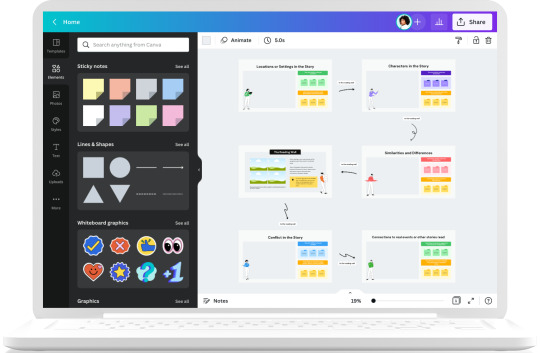
Canva Whiteboard
Pros
Visual organization
Customizable templates
Infinite space
Cloud storage
Cons
Learning curve
Text limitations
A lot of people use Canva for making lovely little infographics, icons, and wallpapers. What they don't know is that Canva has a whiteboard function that allows their users to play with sticky notes, shapes, stickers, multimedia, graphics, and more. I find this absolutely perfect for making mind maps, keeping sigils, and keeping a visual record of herbs and crystals.
This is great for visual-style learners who like to study with minimal writing.

Planable
Pros
Aesthetic layout
Customizable font
Group editing
Tagging system
Cloud storage
Cons
Limit of 50 articles for free
You must sign up as a "company" (I say coven!)
Mobile app does not allow note editing
Planable was originally designed for planning professional social media posts. However, it's also fantastic for keeping long-form notes. It has all the writing tools you could possibly need for making in-depth articles, plotting out the content of your grimoire, and hosting live study groups. It can handle any multimedia you throw at it. It also has an app in beta for viewing your notes on the fly.
Great for witches who love hoarding all their knowledge in one cozy spot.

Google Keep
Pros
Customizable note backgrounds
Voice memos
Drawings
Tagging system
Cloud storage
Cons
Only has basic font customization
Images only (no video compatibility)
It's short; it's sweet. Google Keep (or simply Keep) is an ad-free notes app that gets down to the nitty-gritty. It's best for lists, checkboxes, short-form notes, and posting pretty pictures all in between.

Finch
Pros
Cute and easy app design
Turns goals into a game
Guided meditiation
Daily affirmations
Recieve uplifting messages from friends
Cons
Requires a healthy/newer phone to run
Only available on Google Play Store
Finch is charming, useful, and an anchor all bundled into one. Aimed for self-care, this app is no standard pet simulator. Your finch brings genuine companionship from a place of love, sending you affirmations, inspiring quotes, and offering compassion in hard times. You raise your finch by setting and completing goals for yourself, whether it be for self-care, everyday tasks, magick, or all three. The app also offers guided meditation, emergency panic/anxiety attack regulation, journaling, motivation check-ins, and other various emotional wellbeing activities.
The best way to do magick is with a clear and calm mind. Finch is perfect for facilitating this!

Live Transcribe
Pros
Minimalistic
Instant loading time
Transcribes in multiple languages at once
Offline usage
Cons
May occasionally mishear you
Doesn't shy away from transcribing vulgar language
If the app is closed, you will lose your previous transcription unless history is turned on
Turn it on and let it work! Live Transcribe takes verbage and turns it into a live and fairly accurate transcript for you to format into notes. I personally love finding short video documentaries on history and witchy how-tos to transcribe.
Great for learning and retaining verbal information for witches who may have an audio processing disorder. It's also good for the humble act of hoarding knowledge.
I hope that you find good use out of these digital tools! Have a lovely rest of your week, and enjoy a breath of fresh organization. 🌿✨️
•☽────✧˖°˖⛤˖°˖✧────☾•
11 notes
·
View notes
Note
Oh it was only 3 actually, counting that one animatic on YouTube (that BTW i had no idea was yours! I was pleasantly surprised <3)
And I found it so funny that you have somewhat an idea of who I might be PFFF you can throw the guess, it would be funny if you get it right (don't have to say my name if you don't remember it, you can just go for something you remember NFKDSJ)
also time for an actual question since i'm already here, what program did you used for the animatic? I've always wanted to get into animating but most softwares cost money or are free but really bad so I could use some recommendations 👀
Good to hear there is no imposter lol. I should probably start using the false pfp so people know it’s me but I’m too lazy to change them all 💀 also my guess was right as to who you were but probably mainly because I put on my Aziraphale detective hat and you were the last notification before the ask inbox notification and your icon had a red beanie. We meet once again.
As for the animatic I used procreate for drawing and capecut for composting. Not the most efficient method but I liked it. I ended up segmenting off each camera angle into a different canvas and making any animation for the shot that way. I love capecut because the free version has every editing function you need for an animatic and the watermark only appears as a black screen at the end so it’s so easy to crop out. It’s probably the best free editing software I’ve found. (I also used a screen recording device to record the audio cause even if you buy a song it sometimes doesn’t allow you to put it in the program.)
I honestly recommend procreate if you have a device that supports it. I think it’s still only a 10 dollar onetime purchase. But if you don’t have a device that supports it, I have used things like flip a clip which is free, and the paid version is pretty cheap. I have also dabbled in an app called rough animate, also free (you don’t have to pay for the onion skins) which was also okay. I got frustrated cause of the lack of brush choice but other than that it’s not bad at all. If you can’t pay anything at all I’d recommend this because, unlike flip a clip, you don’t have to pay to unlock the a lot of the really helpful features. Ibis paint also added an animation feature I think so that’s an option. Idk if you need the paid version for it, but I remember only having to watch ads for a minute to unlock all the brushes so maybe it’s the same for the animation feature lol.
If you have a computer set up, I’ve also heard nice things about Krita for animation. It’s free and from what I remember it had a really good timeline set up. I actually tried to use it, but my computer at the time was old and slow and it lagged to much, and then I had a shitty no screen tablet and my hand eye coordination when it came to drawing and writing is quite bad, so it just wasn’t a good set up for me personally. But I know people make it work. I mean, people make this kinda shit in MS paint, if you’re dedicated enough you can technically do it in almost any program (though you may not be able to make it as polished as you’d like.)
Then there is Clip Studio Paint, which does cost money but is way less expensive than like, harmony or adobe. The EX version which gives you a second of free animation per project is a $5 monthly subscription for once device, PC MaC IOS, and the Pro version (which is more expensive) gives you unlimited animation animation access for I believe around 10 -15 dollars a month (still less than most streaming services lol). There’s also a one time purchase version that is $50 dollars, but it goes on sale A LOT for $25! Although I don’t think it gives you more than a second of animation. CSP also has a very long free trial period, for EX it was legit like 3 months. so if you try it out and like it, I’d definitely suggest finding a way to pay for it. It’s actually used in some professional studios in Japan, so if you have any professional aims for your work it’s a good starting platform to get into industry software. However a lot of the nice things CSP offers for animation are not needed in the story boarding/animatic stage, so if that’s as far as you wanna take your animations it maaaaaaay not be worth it unless you love it.
If anyone else has other cheap or free recommendations feel free to add on. I have attempted to make animatics on procreate, rough animate, and flip a clip; all of which I have uncompleted projects on. It just so happens that procreate is what I was using when I finally made an animatic I liked enough to see until completion. Whatever software you do use, just make sure you learn how to use it before attempting a big project. Do some smaller stuff before you try anything big.
Edit to check the comments! We got other good recommendations for computers!
8 notes
·
View notes
Text
5 Free Software Tools to Create Stunning Images for Social Media and Blog Posts

Alright, guys, today we're diving into the world of image creation for social media and featured blog posts. Whether you're a seasoned content creator or just starting out on your blogging journey, having eye-catching images is essential for grabbing your audience's attention and driving engagement. But with so many image editing tools out there, which ones should you use? Well, fear not, because I've rounded up the best free software for creating images that will take your social media game to the next level. Let's dive in!
Canva: First up on our list is Canva – the ultimate graphic design tool for beginners and pros alike. With Canva, you can create stunning images for social media, blog posts, presentations, and more, all with drag-and-drop simplicity. Choose from thousands of pre-designed templates, fonts, and graphics, or start from scratch and let your creativity run wild. Canva's intuitive interface and extensive library of assets make it a must-have tool for any content creator.
Adobe Express: Next up, we have Adobe Express – a powerful design tool from the creators of Photoshop and Illustrator. With Adobe Express, you can create stunning graphics, web pages, and video stories in minutes, right from your browser or mobile device. Choose from a variety of professionally designed templates, customize with your own photos and text, and share your creations across all your social media channels with ease. Plus, its seamless integration with other Adobe products makes it a no-brainer for anyone already using Adobe's creative suite.
PicMonkey: Another great option for creating eye-catching images is PicMonkey. With PicMonkey, you can easily edit photos, create graphics, and design collages without any technical know-how. Choose from a wide range of filters, effects, and overlays to give your images that extra pop, or use PicMonkey's powerful design tools to create custom graphics from scratch. Plus, with PicMonkey's user-friendly interface and intuitive features, you'll be creating stunning images in no time.
Pixlr: If you're looking for a free alternative to Photoshop, look no further than Pixlr. With Pixlr, you can edit photos, create collages, and design graphics with ease, all from your web browser or mobile device. Choose from a variety of editing tools, filters, and effects to enhance your images, or start from scratch and let your creativity run wild. Plus, with Pixlr's cloud-based platform, you can access your projects from anywhere and collaborate with others in real-time.
GIMP: Last but not least, we have GIMP – the GNU Image Manipulation Program. While GIMP may not have the most user-friendly interface, it's a powerful open-source alternative to expensive image editing software like Photoshop. With GIMP, you can retouch photos, create custom graphics, and design stunning visuals for your social media and blog posts. Plus, with a little bit of practice, you'll be amazed at what you can accomplish with this free, feature-packed tool.
In conclusion, creating eye-catching images for social media and featured blog posts doesn't have to break the bank. With these free software options, you can easily design stunning visuals that will grab your audience's attention and drive engagement. So why wait? Start creating today and take your content to the next level!
#SocialMediaMarketing#BloggingTips#GraphicDesign#ContentCreation#VisualContent#DigitalMarketing#FreeTools#Canva#AdobeSpark#PicMonkey#Pixlr#GIMP#ContentCreators#VisualMarketing#SocialMediaImages#BlogGraphics#adobeexpress#photoshop alternatives
8 notes
·
View notes
Text
The Scry
Prologue
(Originally posted in January 2023. This is a repost to rebuild the master list due to broken links I cannot fix! thanks for understanding.)
Summary: A sales team working for a large B2B insurance company receives a n unexpected Christmas bonus - an individual with powers of precognition, or foresight. They are tasked with making their company's purchase a lucrative one. But what are the precognitives? Is there a human cost?
Precognition: 1.foreknowledge of an event, especially foreknowledge of a paranormal kind.
-
“A precognitive,” Max Kelly said into his phone. “You’ve seen them in the news. Precogs?”
“Hang on,” Simon muttered. Background noise he’d been yelling over faded until it was a muffled thudding of bass from behind a closed door.
“Did you just tell me you were given a precognitive by work?”
“For work, by work,” Max answered, pacing his snowy back patio. The December cold felt good on his skin. “They’re just going to drop it off in my office tomorrow morning. Like it's a new headset.”
“Here’s a fucking precog,” Simon mocked in his best bureaucrat voice. “NBD. Jesus H., dude. Those things just hit the market. Like, just.”
“I know,” Max sighed. “I hadn't really been following all that, but I just speed-read a few articles.”
“There was that whole thing about them being used for like, gambling and day trading, right?”
“Yeah, yeah.” Max put his friend on speaker and scrolled the article he’d been looking at again on his phone. “Says here that ‘the precognitives, or precogs for short, are an exceedingly rare sample of the population, consisting only of an estimated three hundred and fifty documented cases worldwide. After a 2019 slew of US and Canadian arrests citing unlawful use of precognitive powers, the US government has released up to one hundred fifty precogs for private sale in all fifty states. Among the first to hit the market will be the repossessed precognitives of the former stock and casino fraudsters.”
“And Spartan scooped four of them? A hundred fifty for private sale anywhere, and we’ve got four?”
“That’s what the email said, yeah. ‘You and four colleagues have been selected to be part of an experimental trial’ blah blah blah, each of you will receive a precognitive for personal and professional use. They framed it like our Christmas bonus.”
“I got a fucking watch.”
“The whole email is so nonchalant, like it’s a goddamn software update. I’m supposed to figure out how this thing works and utilize it to make more money, is the idea.”
“Oh, without a doubt. You must’ve made top four performers last year, then.”
“Last quarter notwithstanding, yeah. Could be.”
“What happened last quarter?”
Max rubbed his eyes with his free hand. “Oh, I just… bombed. Lost a few of my accounts, whatever. The email said we can either leave the precogs in this weird little room they made up for them, or take it home with me at night. To my house. What, do they charge? Do I need to hook it up at night like a Tesla?”
Simon was quiet for a moment. “You’d think they would’ve donated these things to medical research, you know? Cancer, Alzheimers. They ban using them on wall street or in casinos and then turn right around and sell them to private corporations- to the highest bidder. They don’t give a shit about anything, man. This is a prime example of why we have failed as a society.”
Max looked out over the bleak outline of winter trees at the edge of the lawn. The light was failing, like turning a dimmer switch so everything turned hushed and blue as the inside of an igloo. “Sure. Regardless. It’s my problem now.”
“Maybe not problem. It might just work. I don’t know how you drive one of those things, but you might be able to make a killing. They can see the fucking future. I don’t even know what they are.”
“Me either.”
“They’re born, right? They can’t make them in a lab or anything like that?”
Max raised his hand and let it drop as if Simon could see it over the phone. “No idea. Email said handling, care, and maintenance is your responsibility but any costs incurred will likely be reimbursed by the company. I just have to fill out a form and send it to HR. There’s nothing online that I can find about how to use one. Or how to keep it.”
“Well it was government only, before. Who knows what they were using them for. Who else got one? Do you know?”
“Elle Davenport. Blake Olson. Uhh, that Alex kid. The blond one?”
“What the fuck,” Simon breathed. “He’s fresh out of school, I thought. South Carolina guy. Clair, is it?"
“Been with us a year,” Max mused. “Must be killing it.”
“Can I come by your office tomorrow? Can I see it?”
“Yeah, yeah. Please do, I’m… I have no idea what to expect. Do me a favor and don’t tell anyone else though. It’ll be a whole thing.”
“No way, I got you. How much did we spend on these things?”
“I don’t even want to know. Listen, I gotta go.”
“Yeah man, I’ll see you tomorrow.”
Max hung up. The cold still felt good, but now it was making his fingers stiff and his nose red.
He had no idea what he was walking into in the morning. He went back inside the warmth of the house. Ingrid was on her phone, the tv flickering white and blue across her features.
“Simon,” Max said, nodding to his cellphone.
“I think they’re just… human,” Ingrid murmured, scrolling with her thumb. “It’s all been very weird and hush-hush when they were government projects, probably because they didn’t want anyone interfering.”
“Sounds about right. Pesky little thing called human rights.”
She looked up at him, making a face. “So they’re just gonna give you a person? Are they paying them?”
“You don’t typically buy things to turn around and pay them.”
“Max…”
He huffed, shoving his hands in his pockets. “I get it, babe. I’m… baffled. Let’s just withhold our judgment until I see what they bring into my office tomorrow morning. It’s all I can do.”
“You could refuse it.”
“And then performer of the year number five gets it in my place. It won’t make a bit of difference.”
“Have you talked to your mom about it?”
“She’s a personal injury attorney.”
“Operative word being attorney.”
Max rolled his eyes. That’s all he needed, was to invite his mother to be involved in this. “Let’s hold off on that, too. Tomorrow this time I’ll have a better read on this whole thing.”
Ingrid set her phone on her thigh. “Bring it home. I want to see it.”
Max grinned at her. “You’re curious.”
“Of course I’m curious.”
“Mmmm. You talk a big game, but deep down you’re just nosy.”
She aimed a kick at his leg, missing on purpose. “Shut up.”
15 notes
·
View notes
Text
So my post about how you should draw (YOU SHOULD DRAW!) blew up beyond any precedent since my return to tumblr and someone in the FRANKLY KIND OF TERRIFYING NUMBER OF REBLOGS mentioned downloading a free DAW to make music and that got me thinking,
HOBBY SOFTWARE MEGAPOST GO
All of the below software is free to use, and most of it is Open Source (which is its own thing I recommend learning about, its entire existence and success gives me hope for humanity) so GO GET SOME TOOLS! Make things like nobody's watching and then SHOW IT TO THEM ANYWAY! Or don't! Even if you hide your work from the world (lord knows I do!!!) you will have created something! And it feels amazing to create something!
VISUAL ARTS:
Inkscape: Adobe Illustrator replacement, pretty solid if a bit quirky.
Krita: Painting software, if anything slightly overpowered and sometimes more complicated than you want, but can do bloody anything including advanced color management. A wonderful tool.
Blender: You have probably heard it is super hard to use. This is CONDITIONALLY true. Because the developers are working day and night to improve everything about it it's always getting better and now like, 80% of the hardness is just because 3D is hard.
Aside: Blender Grease Pencil - A subsystem in Blender is concerned with 2D animation and it is. Surprisingly good. Some annoying conventions but totally possible to literally make professional traditional 2D animation.
MUSIC:
LMMS: A free and open source DAW that can do a lot, except use most modern VST plugins. The practical upshot of this is that if you are just starting out with music it is totally serviceable but over time you might start to long for something with the ability to load hella plugins. (I'm currently trying out Reaper which has a long free trial and is technically nagware after that point...)
PlugData: You GOTTA TRY THIS, it's not mentally for everyone (not HARD exactly, just WEIRD) but if your brain works well with this kind of flow graph stuff it's a magical playground of music. (If you have heard of PureData, PlugData is based on it but has a lot of nice graphical upgrades and can work as a VST if you have a proper DAW)
Surge XT: A big ol' synthesizer plugin that also can run standalone and take midi input so you can technically use it to make music even if you don't have a DAW. If planning notes ahead of time sounds intimidating, but you can get your hands on a midi piano controller, this might actually be a great way to start out playing with music on your computer!
Bespoke Synth: Another open source DAW, but this one is... sort of exploded? Like PlugData you patch things together with cables but it has a wild electrified aesthetic and it can do piano rolls. Fun though!
GAME DEV:
Yeah that's right, game dev. You ABSOLUTELY can make video games with no experience or ability to code. I actually recommend video games as a way to learn how to code because the dopamine hits from making a character bumble around on a screen are enormously bigger than like. Calculating pi or something boring like that. ANYWAY:
Twine: Twine is what I might describe as sort of a zero-barrier game dev tool because you're literally writing a story except you can make it branch. It has programming features but you can sort of pick them up as you go. Lowest possible barrier to entry, especially if you write!
Godot: I use this engine all the time! It's got great tutorials all over the internet and is 100% FREE AND ALWAYS WILL BE. Technically there are more Unity tutorials out there, but Godot has plenty enough to learn how to do things. It's also SUPER LIGHTWEIGHT so you won't spend your precious hobby time waiting for the engine to load. There are absolutely successful games made with this but I think the best thing about it is that the shallow end of the learning curve is PRETTY OK ACTUALLY.
5 notes
·
View notes